移动电源说明书-完美版
- 格式:doc
- 大小:706.00 KB
- 文档页数:5

篇一:充电宝综合说明书概述:超威便携式移动电源是一种集供电和充电功能于一体的便携式充电装置的电能存储器,由高能量集合物锂离子电芯作为储电载体。
具有大容量、多用途、体积小、寿命长和安全可靠等特点。
使用说明:适用于mn0510mh、mn0510ma/8g、mn0505mb、mn0505md、mn0505mf、 mn0502mc型号:照明功能长按按键3s以上,led照明开启,再轻按按钮则关闭led照明(mn0502mc除外);对数码产品充电:将充电线接入usb 口,轻按按键,即可给dc5v输入的电子产品充电,充电过程中电量指示灯长量,提示剩余电量。
(mn0502mc:无需按按键,充电过程中无电量显示);对移动电源充电:选择适配器(输出直流电压5v)或电脑usb口,将充电头插入移动电源充电口,即可给移动电源进行充电;电量查询:短按按键,即可查询移动电源剩余电量(mn0502mc不可查询剩余电量,在缺电的情况下会亮红灯,表示需要充电);休眠状态:在无充、放电(既待机状态),无照明时,5分钟后自动进入休眠状态;适用于mn1910me 型号:对移动电源充电:请用输出直流电压15~19v,电流≧2a的适配器对移动电源进行充电,充电时lcd显示充电状态(电量格成流水状跳动)和输出口输出电压。
当适配器电压不符合要求时,电量格整体闪动。
开机和关机:在关机状态下,短按按键开机,开机显示当前电池电量、输出口输出电压、usb符号。
关机:输出口未接入负载并不在输出锁定状态时,可以短按按键关机;输出口未接入负载并不在输出锁定状态时,电源在无负载时10分钟后自动关机;输出口接入负载后,须长按按键关机;显示锁定符号时电源不会自动关闭,将保持长期开机状态。
对数码产品进行充电:对数码产品充电时,usb口可以对5v的数码产品如手机,ipad等进行充电,usb口输出不随手动调整电压而变动,恒定输出5v;dc输出口输出电压可以在5v/7.4v/9v/12v/16v/19v之间循环调整,在未接入负载时,长按按键即可调整电压,持续长按,电压连续调整。
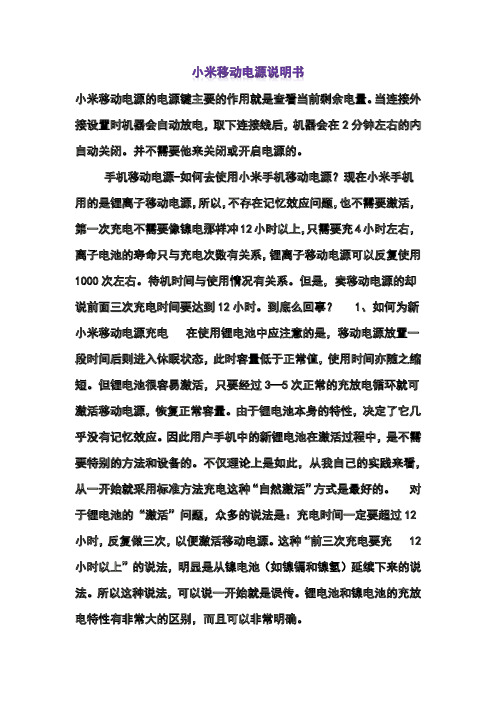

焊赛王多功能户外移动电源说明书1、焊赛王多功能户外移动电源的输出电压范围,有的设备虽然有USB接口,同时也需要用焊赛王多功能户外移动电源供电。
但是,要注意您的设备的输入的电压范围,普遍的焊赛王多功能户外移动电源的电压输出范围是5.3-0.5v。
如果设备要求的输入电压范围不在焊赛王多功能户外移动电源的范围之内,那么,建议不要使用焊赛王多功能户外移动电源供电,以确保焊赛王多功能户外移动电源的使用寿命。
2、USB接头一定要匹配,因为各种USB数据线对应的设备有所不同。
所以,为了正常的使用焊赛王多功能户外移动电源供电,请使用匹配的USB数据接口。
3、焊赛王多功能户外移动电源的放置环境,各类电器都需要放置在干燥,空气湿度较小的环境下,而湿度大的环境对各类电器的保存都是不利的,所以,为了焊赛王多功能户外移动电源的使用寿命,请尽量把焊赛王多功能户外移动电源放置在干燥的环境下。
4、经常使用焊赛王多功能户外移动电源,每月都对焊赛王多功能户外移动电源充电和放电一次,经常使用。
就能最大限度的提高焊赛王多功能户外移动电源的使用寿命。
5、防摔防震。
焊赛王多功能户外移动电源其实是一个脆弱的部件,内部元器件经不起摔打。
尤其要防止在使用过程中不小心落地。
不要扔放、敲打或震动焊赛王多功能户外移动电源。
粗暴地对待焊赛王多功能户外移动电源会毁坏内部电路板。
6、防冷防热。
不要将焊赛王多功能户外移动电源放在温度过高的地方。
高温会缩短电子器件的寿命,毁坏焊赛王多功能户外移动电源,使有些塑料部件变形或熔化。
也不要将焊赛王多功能户外移动电源存放在过冷的地方。
当焊赛王多功能户外移动电源在过冷的环境工作时,内部温度升高时,焊赛王多功能户外移动电源内会形成潮气,毁坏电路板。
7、防烈性化学制品。
不要用烈性化学制品、清洗剂或强洗涤剂清洗焊赛王多功能户外移动电源。
清除焊赛王多功能户外移动电源外观污渍可用棉花沾少量无水酒精擦洗。

JN-BX便携式移动供电储能电源产品使用手册安徽精能绿色能源有限公司地址:安徽省合肥市高新区潜水东路5-8号尊敬的客户,感谢您选择使用本公司的产品,产品规格请以实际产品为准,使用本产品前请仔细阅读该手册请保留本手册以备日后查用目录一产品特点 (2)1.1产品概述 (2)1.2产品特点 (2)二产品介绍 (3)2.1产品的尺寸图 (3)2.2面板介绍 (4)2.3显示屏介绍 (5)三操作说明 (6)3.1产品充电口介绍 (6)3.2产品输出口介绍 (7)四注意事项 (8)4.1使用技巧 (8)4.2安全与维护 (9)4.3故障排除 (9)4.4系统维护 (10)五保修承诺 (11)六设备参数 (11)七装箱清单及通信方式模块附件选配 (13)八安装尺寸 (14)一产品特点1.1产品概述非常感谢您使用本公司生产的多功能便携式移动供电储能电源产品。
这款产品功能非常的多,如果遇到停电,或者外出旅行需要用电,您可以使用该产品为您的电器或数码产品供电。
本电源内置高品质锂离子电池,支持DC、USB直流电输出,AC交流电输出。
使用本产品前,请认真阅读本用户手册,并妥善保存,以备查阅。
此手册用于帮助您正确地使用本产品,有关产品的配置情况,请查阅与本产品相关的合约(若有),或咨询向您出售产品的经销商。
本手册中的图片仅供参考,如果有个别图片与产品实物不符,请以产品实物为准。
1.2产品特点1.支持AC、DC、USB多种输出方式;2.内置LED照明灯,夜间应急高亮度;3.具有市电、车载、太阳能三种充电方式;4.此产品体积小,重量轻,效率高,性能稳定;5.本电源内置高品质磷酸铁锂电池,持久续航;6.本电源内置纯正弦波逆变器,稳定的交流输出;7.智能彩屏显示,可以准确显示系统的工作状态;8.具有过压、欠压、短路、过温、反接等多重保护;二产品介绍2.1产品的尺寸图参数名称质量尺寸型号JN-BX500/55-12JN-BX1000/100-12JN-BX1500/150-12JN-BX2000/150-12重量(kg)产品尺寸225*175*205mm280*228*233mm340*245*326mm340*245*326mm L*D*H(mm)2.2面板介绍表2-1接口功能介绍按键/接口作用备注AC ON/OFF 按AC开关,可实现AC输出,需要关闭时,再按下AC开关,可以实现AC输出关闭;控制开关打开控制开关,显示屏亮,可以使用DC直流输出,也可进行充电,不使用时再按下进行关闭;LED ON/OFF 按LED开关,可实现照明,需要关闭时,再按下LED开关,进行关闭;DC 充电口此接口是多选,必须打开控制开关才可使用,可连接太阳能板、市电、车载充电;注意正负极DC/12V输出12V直流电的输出口;USB5V/2A5V USB输出口,最大输出电流2A;2.3显示屏介绍表2-2图标功能介绍表2-3字段功能介绍字段名称定义功能说明Ubat蓄电池电压字段亮起,在数据显示区显示当前蓄电池电压Upv充电电压字段亮起,在数据显示区显示当前充电端的电压Icharge 充电电流字段亮起,在数据显示区显示当前蓄电池充电电流Pcharge充电功率字段亮起,在数据显示区显示蓄电池充电功率Uload 逆变电压字段亮起,在数据显示区显示当前逆变器输出电压Freq逆变频率字段亮起,在数据显示区显示逆变器交流电频率Pload放电功率字段亮起,在数据显示区显示蓄电池放电功率Temp 散热器温度字段亮起,在数据显示区显示当前充电状态下散热器温度ERROR报警指示当有故障的时候,该字段亮起图标名称定义功能说明负载图标亮起表示交流负载有输出充电显示图标亮起表示检查到充电端有电压电池电量图标亮起表示电池接入,其内部表示电池电量状态图标图标亮起并滚动分别表示充电状态和放电状态故障图标图标闪烁表示系统有故障情况发生三操作说明3.1产品充电口介绍市电充电:将本产品标配的充电适配器的AC交流电接头连接至家用AC交流电插座,将标配充电器DC连接头接入本产品DC输入接口,此时光伏板图标将亮起,跑马箭头跑动起来,表示本产品的正常充电。

便携式充电宝使用说明一、产品概述便携式充电宝是一款方便携带、可为各种移动设备提供电力支持的充电设备。
它具有高效、安全、可靠的特点,为用户的移动充电需求提供了便利解决方案。
二、产品特点1. 大容量:便携式充电宝内置高容量锂电池,能够满足多种设备的充电需求。
2. 轻巧便携:充电宝采用轻便的设计,重量轻、体积小,方便随身携带。
3. 多功能接口:充电宝配备多种接口(如USB、Type-C等),可兼容市面上大多数移动设备。
4. 快速充电:充电宝支持快速充电技术,能够迅速为设备提供稳定的电力。
5. 安全保护:内置多重安全保护机制,如过充、过放、短路等保护功能,确保使用过程中的安全性。
三、使用方法1. 在使用充电宝之前,请确保其电量充足。
可以通过连接充电宝与电源适配器(如手机充电器)进行充电,或者通过USB接口连接电脑进行充电。
2. 充电宝充满电后,您可以将其随身携带,随时为各种移动设备充电。
3. 当您需要为手机等设备充电时,可以使用数据线连接充电宝与待充电设备。
请注意将合适的接口插入充电宝和设备,确保连接稳固。
4. 当充电宝连接正常后,可以长按开关按钮启动充电宝,开始为设备充电。
充电宝会自动识别设备的充电需求,为其提供适配的电流和电压。
5. 充电宝支持同时给多个设备充电的功能。
您可以根据实际需求,选择合适的接口和线缆进行连接。
6. 充电宝在使用过程中可能会产生一定的热量,这是正常现象。
但请避免将充电宝放置在高温、潮湿或极寒的环境中,以免影响其性能和寿命。
7. 当您不再需要使用充电宝时,请及时关闭开关按钮,确保充电宝处于待机状态,以减少能量的消耗。
四、注意事项1. 请勿随意拆解或修改充电宝,以免造成电池短路或其他安全问题。
2. 请勿将充电宝投入火中或水中,以免发生爆炸或损坏。
3. 请避免使用不合适的充电器给充电宝充电,以免造成电池的过充或过放。
4. 当充电宝长时间不使用时,建议将其充满电并存放在干燥、通风的环境中。

太阳能智能充电器/移动电源一、产品介绍:本产品是一款多用途的太阳能智能充电器/移动电源,内置高容量可充电聚合物锂电池,太阳能电池板功率最高可达1.6w。
通过智能MCU输出多组电压,可随时随地对你的手机、数码相机、PDA、PSP、GPS、DV、MP3、MP4家庭节能设备等进行充电或供电。
本产品具有安全可靠,容量大,寿命长,功能多等优点。
金属外壳设计、时尚高雅、携带方便。
二、使用方法:注:本产品在初次使用时,请在使用前对本产品进行两次以上完全充、放电,以提高内置电池的使用效率。
请按下面步骤使用:1、使用之前请给本产品充电。
有三种方法可选择:A、太阳能充电:打开产品,放置于太阳直射处或强光上,太阳光将自动转化为电能自动为内置的锂电池进行充电。
此时产品的LED指示灯为红色,表示正在充电,当电池充满后,LED指示灯将变为绿色。
(内部设计电路有自动断电保护功能)B、电脑USB对产品充电:将产品用USB线连接到电脑USB端口,此时产品的LED指示灯为红色,表示正在充电,当电池充满后,LED指示灯将变为绿色。
(内置先进的电源管理芯片不会对你的PC产生任何的危害)C、用交流适配器充电:充电时USB指示灯会亮起,产品的LED指示灯为红色,表示正在充电,当电池充满后,LED指示灯将变为绿色,并关闭所有的输出。
另外,还可使用车载充电器对本产品充电。
2、当给您的手机或数码产品充电前,请仔细查看您的产品说明书或电源适配器,了解您产品的充电电压,然后按ON/OFF按钮(3秒一5秒)即可开机,开机时,红色LED电压指示灯亮,开机后产品默认输出4.8V,长按调节按钮(3秒一5秒)即可以调节输出4.8、5.8V、8.4V、9.0V。
每长按一次,可调整一次电压输出,调节好电压后,将充电转换线的USB 5P插头连接到本产品,再将另一头与相应的转接头连接,然后再连接到您的产品上,即可进行充电。
充电时,在您的手机和数码产品上将显示正在充电的提示,您可以在进行充电的同时使用手机进行通话。
USB 移动电源
通用
DLP6006U
纤巧美观
集成式线缆
在您需要时,随时随地提供电量 - 电池组可为您提供多次完全充电所需的额外
电量。
附加 USB 端口可同时为 2 个设备充电。
便携式电源
•外出时可为设备多次充电
•与基于 USB 的设备一起使用
•随时随地工作 - 在不靠近电源时特别有用
操作状态一目了然
•LED 电源指示灯
顶级的性能
•纤薄便携的设计
发行日期 2022-05-16版本: 1.0.3
12 NC: 8670 001 67147EAN: 69 51613 98200 6© 2022 Koninklijke Philips N.V.保留所有权利。
规格如有更改,恕不另行通知。
所有商标是 Koninklijke Philips N.V. 或它们各自所有者的财产。
规格
USB 移动电源通用
功率•输出: 5 伏,3.1 安(总计)•电源输入: 5 伏,1 安/2.1 安•电池容量: 6000 毫安时内箱•用户包装数量: 1•GTIN: 2 69 51613 98200 0外箱•用户包装数量: 2
•GTIN: 1 69 51613 98200 3包装尺寸•包装类型: 箱体•货架摆放类型: 悬挂•EAN: 69 51613 98200 6产品尺寸•高度: 1 厘米附件•用户手册: 用户手册。
IP5403 V1.0 http://www.injoinic.com 1 / 11 Copyright © 2016, Injoinic Corp. 1A充电1A放电高集成度移动电源SOC 1 特性 同步开关放电 1A同步升压放电 升压效率高达90% 充电 1A线性充电 自动调节充电电流,匹配适配器输出能力 支持4.20V、4.35V电池 电量显示 支持4 / 2 / 1颗LED电量显示 支持4灯型号:IP5403 支持2 / 1灯型号:IP5403_2D1D 功能丰富 内置照明灯驱动 自动检测手机插入和拔出 低功耗 输出固定常开5V 待机功耗小于150 µA BOM极简 功率MOS内置,单电感实现充放电 多重保护、高可靠性 输出过流、过压、过放、短路保护 输入过压、过充保护 整机过温保护 ESD 4KV,瞬间耐压11V 2 应用 移动电源/充电宝
手机、平板电脑等便携式设备
3 简介
IP5403是一款集成升压转换器、锂电池充电管理、电池电量指示的多功能电源管理SOC,为移动电源提供完整的电源解决方案。 IP5403的高集成度与丰富功能,使其在应用时仅需极少的外围器件,并有效减小整体方案的尺寸,降低BOM成本。 IP5403只需一个电感实现充放电功能。可以支持低成本电感和电容。 IP5403的同步升压系统提供1A输出电流,转换效率高至90%。轻载时,自动关闭LED电量指示灯并维持5V电压输出进入休眠,静态电流降至150uA以下。 IP5403采用线性1A的电流给电芯充电。内置IC内部温度和输入电压检测智能调节充电电流。 IP5403支持4 ,2,1颗 LED电量显示和照明功能。 IP5403采用ESOP8封装。
Micro-BVINTYPE-AVOUTGNDKEYVOUT
LED1LED2VINBATWLEDSW
)安全信息• 请保持设备干燥。
请勿在多灰、潮湿、肮脏的地方使用设备,以免引起设备内部电路故障。
• 请勿在雷雨天气使用本设备。
雷雨天气可能导致设备故障或电击危险。
• 请在温度 0℃~35℃ 范围内使用本设备,并在温度 -20℃~+45℃ 范围内存放设备及其配件。
当环境温度过高或过低时,可能会引起设备故障。
• 请勿将设备暴露在高温处或发热设备的周围,如日照、取暖器、微波炉、烤箱或热水器等。
设备过热可能引起爆炸。
• 请勿拆解或改装设备、插入异物、或浸入水或其它液体中,以免引起设备漏液、过热、起火或爆炸。
• 请勿把设备扔到火里,否则会导致设备起火和爆炸。
• 请按当地规定处理设备,不可将设备作为生活垃圾处理。
若设备处置不当可能会导致设备爆炸。
请遵守本设备及其附件处理的本地法令,并支持回收行动。
• 请勿让儿童或宠物吞咬设备 ,以免对其造成伤害或导致设备爆炸。
• 请勿跌落、挤压或穿刺设备。
避免让设备遭受外部大的压力,从而导致设备内部短路和过热。
•使用未经认可或不兼容的电源或充电器,可能引发火灾、爆炸或其他危险。
华为产品服务政策一、在正常使用产品过程中,如果产品出现非人为损坏的性能故障,消费者自购买之日起,移动电源保修期为12个月,在保修期内,享受免费维保服务。
二、有下列情况之一者,消费者不能享受保修权益:1. 人为损坏;2. 超过保修期;3. 无保修卡及有效发票,但能够证明产品在保修期内的除外;4. 保修卡与产品型号标识不符,或保修卡被涂改;5. SN 条码无法读取;6. 未经华为公司授权,擅自拆卸、维修产品,或浸水、摔坏产品;7. 不可抗力造成的损坏。
三、华为服务信息消费者服务热线:800 830 8300(仅固话) / 400 830 8300更多信息请访问:/cn华为终端客服官方微信华为产品保修卡产品中有害物质的名称及含量版权所有 © 华为技术有限公司 2017。
保留一切权利。
本资料仅供参考,不构成任何形式的承诺。
黄油猫太空舱暖手宝移动电源使用说明书储存,运输温度:-20摄氏度-50摄氏度
体积:93*59*14mm
重量:90克
携带方式:放在旅行背包,电脑包里或放在车里
电量显示:4级LED灯显示电量:当电量低10%时,LED灯闪烁,提示应充电
充电显示:充电时30%以下一个灯闪亮,其它灯不亮,充电到30%--50%时,第一个灯不再闪,变为恒亮,第二灯变为闪亮,充电到50%--75%时第三个灯亮闪亮,第二灯转为恒亮,充电到759---90%6第四个灯闪亮,第三个灯转为恒亮,四个灯全亮充电到100% 充电方法:使用原装的电源适配器加上标配的充电转接头对本产品直接充电
适用设备:可以给所有带USB充电的设备使用,如手机,PSP,IPOD,MP3,MP4,PMP,GPS,蓝牙,数码相机等。
主要参数
产品类型:通用分体式
适用设备:普通移动电源
电池类型:锂电池
电池容量:5000mAh
产品电压:输入:5V,输出:5V
产品电流:输入:2.1A,输出:2.1A
充电时间:3-4小时
其它参数
输入接口:Type-C
输出接口:单USB输出
安全功能:温度保护,短路保护,过充保护,过放保护
适用产品:手机,平板等
其他特点:5秒快速发热
外观参数
外形设计:ABS+铝合金
产品尺寸:100×75×55mm
产品重量;168g
附件
包装清单:移动电源x1数据线x1,说明书x1,包装盒x1。
USER MANUALThanks for choosing our device, which could charge the digital products with DC 5V input. Please read through this user manual carefully before you use this remarkable product.UNIT VIEW DESCRIPTION1. Turn on button2. Capacity indicators3. Input port4. Output port 15. Output port 2PRODUCT SPECIFICATIONWork for Mobile phone and digital productInput voltage DC5VInput current 1000 mAOutput voltage DC 5V-5.5VOutput current 1000 mACapacity 6600 mAhProduct weight 174.2gProduct dimension 97.2(L) x 62.1(W) x 22.1(H)mmOperating temperate -10℃-60℃Storage temperate -10℃-45℃HOW TO USE1. Simply using the attached USB cable to charge the digital product, One end of the USB cable connect with the "OUT" port of the power bank, another end connect with the digital product with converted tip or charging cable. Press the turn on button once, it will start to charge and the LED will flash.2. When the digital product is fully charged, disconnect your digital product from the power bank. When charging cable disconnected or fail to connect the digital product, the LED will stop flashing. And the power bank will turn off automatically after 30 seconds3. 30%70%100%is the three capacity indicator, when the 30% indicator light on means low power ,please charge the power bank in time4.Check the capacity by pressing and releasing the turn on button, the LED will be off within 30 second after the button is pressed.5.Pushing turn on button once more for a while once, the light is flashing. Pushing turn on button for while once again, the flashlight is switching off.Note:1. Because of the power conversion efficiency of the power bank and your digital devices, the rated capacity of the power bank is not equal to the actual chargeable capacity.2. This power bank could charge most of the digital devices, but there is still the chance that maybe some kind of devices or models could not be charged, this is the normal area and cannot be regarded as the defects.3. If the power bank could not charge your devices, then check if the cable is firmly connected, or if the right connector has been chosen. The original cable sold along with your devices is always suggested to use.4. If the instantaneous current is oversize when charging the digital devices, the power bank will turn to protected mode automatically. To relieve the protected mode by charging the power bank.HOW TO CHARGE THE POWER BANKThe "IN" port is the charging port of the power bank.The capacity indicator will flash when charging the power bank and the 100% indicator will light on after full charging. After disconnecting the cable, the LED will be off within 30 seconds..MAINTENANCEPlease read the below carefully. The misuse will damage the devices and lead to other anomalies. And we will not take the responsibility for those situations.1. The high quality or good brand cable and connectors are always suggested for charging.2. Recharge your power bank once every 3 months when it is not in use3. Keep the power bank away from fire or any extreme temperature or moist environment and corrosive material4. Keep the power bank out of the reach of children, the person without enough mental ability and the person without enough knowledge to use this product5. Never wash the power bank with any chemicals, soaps and detergents6. No Crash, do not open or puncture or hit or break the power bank, do not repair the power bank by yourself7. When you found the power bank or AC adapter/charger has any bad sign, such as expansion or blow up, etc. please stop using this power bank immediately.8. Please do not use in the combustible gas.9. Please do not use other methods or machines to charge this power bank关于公司历史和规模规模,我公司成立于2011年,经过4年的发展,公司的有员工150人,关于研发部门,我们共有10个人的研发团队,10人的QC控制队伍。
关于交期,我们每个月的产能是在30W个移动电源,一般我们的交期是在15天。
关于品质,我公司拥有ISO9001-2010质量体系认证,每年都会有评审。
正如ISO-90001体系上说的一样。
我公司一个产品从零件到整机共需要经历各个品质检验关。
我们知道电芯在整个移动电源中充当一个心脏的角色。
首先,我们的每一款电芯都需要上柜检测,确保各项参数能达到A品电芯的标准,每一个PCBA和壳料都有检测标准来控制质量。
这些只是IQC。
在产线上,我们还有IPQC(Input Process quality control),来控制整个生产过程。
第一步,我们将做好的半成品做性能检测,第二步,我们将检测合格的产品去做老化测试,模拟消费者的使用过程以确保产品性能100% OK。
第三步,我们将老化后的产品再次测试性能,然后封装。
第四步,将封装好的产品再次测试,测试OK后我们的产品可以安排包装了。
第五步:包装之后,我们的OQC部门会再次抽取一部分已经包装好的产品进行抽查,抽查的品质合格才安排出货。
如此严谨的品质控制,使我们收到大客户的青睐,并且能配合客户通过多项认证,例如Fcc,CE,UN38.3,MSDS我们的产品出口到美国,南非,意大利,土耳其以及日本。
这些客户跟我们都形成了战略合作伙伴的关系,每个月都会有追加的订单。