戴尔Dell System 5100 BIOS设置中英对比翻译
- 格式:docx
- 大小:12.44 MB
- 文档页数:17

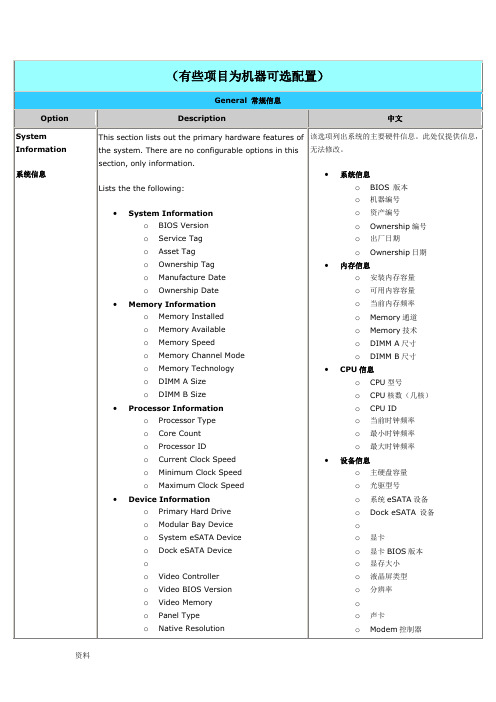

戴尔DELL新版BIOS中英文对照表在计算机的世界里,BIOS(Basic Input/Output System,基本输入/输出系统)扮演着至关重要的角色。
它是计算机启动时最先运行的程序,负责初始化硬件设备、检测系统配置,并为操作系统的加载做好准备。
对于戴尔(DELL)电脑用户来说,了解新版 BIOS 中的中英文对照是解决问题、优化系统设置的关键。
一、Main(主要)System Information(系统信息)System Time(系统时间)System Date(系统日期)BIOS Version(BIOS 版本)Service Tag(服务标签)Processor Information(处理器信息)Processor Type(处理器类型)Processor Speed(处理器速度)Core Count(核心数量)Memory Information(内存信息)Installed Memory(已安装内存)Memory Speed(内存速度)Storage Information(存储信息)Hard Disk Drive(硬盘驱动器)Optical Drive(光盘驱动器)二、Advanced(高级)Chipset Configuration(芯片组配置)North Bridge Configuration(北桥配置) South Bridge Configuration(南桥配置)Power Management(电源管理)ACPI Suspend Type(ACPI 挂起类型) Wake on LAN(网络唤醒)USB Configuration(USB 配置)USB Legacy Support(USB 传统支持) USB Wake Support(USB 唤醒支持)SATA Operation(SATA 操作)AHCI Mode(AHCI 模式)RAID Mode(RAID 模式)三、Security(安全)Set Supervisor Password(设置管理员密码)Password Status(密码状态)Set User Password(设置用户密码)Password on Boot(启动时密码)Secure Boot(安全启动)Secure Boot Enable/Disable(安全启动启用/禁用)四、Boot(启动)Boot Sequence(启动顺序)1st Boot Device(第一启动设备)2nd Boot Device(第二启动设备)Boot List Option(启动列表选项)Legacy(传统)UEFI五、Exit(退出)Exit Saving Changes(退出并保存更改)Discard Changes(放弃更改)Load Setup Defaults(加载设置默认值)Save Changes(保存更改)需要注意的是,不同型号的戴尔电脑 BIOS 界面和选项可能会有所差异,但上述对照表中的常见词汇和设置在大多数情况下是通用的。
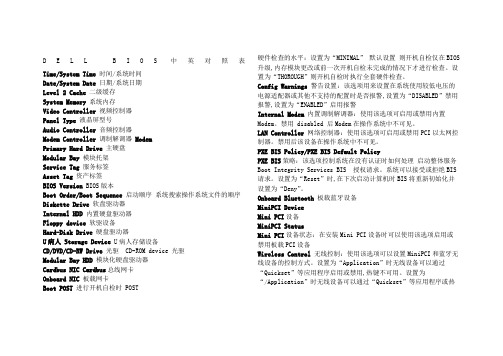
D E L L B I O S中英对照表Time/System Time时间/系统时间Date/System Date日期/系统日期Level 2 Cache二级缓存System Memory系统内存Video Controller视频控制器Panel Type液晶屏型号Audio Controller音频控制器Modem Controller 调制解调器 ModemPrimary Hard Drive主硬盘Modular Bay模块托架Service Tag服务标签Asset Tag资产标签BIOS Version BIOS版本Boot Order/Boot Sequence启动顺序系统搜索操作系统文件的顺序Diskette Drive软盘驱动器Internal HDD内置硬盘驱动器Floppy device软驱设备Hard-Disk Drive硬盘驱动器U病人 Storage Device U病人存储设备CD/DVD/CD-RW Drive光驱 CD-ROM device 光驱Modular Bay HDD 模块化硬盘驱动器Cardbus NIC Cardbus总线网卡Onboard NIC板载网卡Boot POST 进行开机自检时 POST 硬件检查的水平:设置为“MINIMAL”默认设置则开机自检仅在BIOS 升级,内存模块更改或前一次开机自检未完成的情况下才进行检查。
设置为“THOROUGH”则开机自检时执行全套硬件检查。
Config Warnings 警告设置:该选项用来设置在系统使用较低电压的电源适配器或其他不支持的配置时是否报警,设置为“DISABLED”禁用报警,设置为“ENABLED”启用报警Internal Modem 内置调制解调器:使用该选项可启用或禁用内置Modem。
禁用 disabled 后Modem在操作系统中不可见。
LAN Controller 网络控制器:使用该选项可启用或禁用PCI以太网控制器。
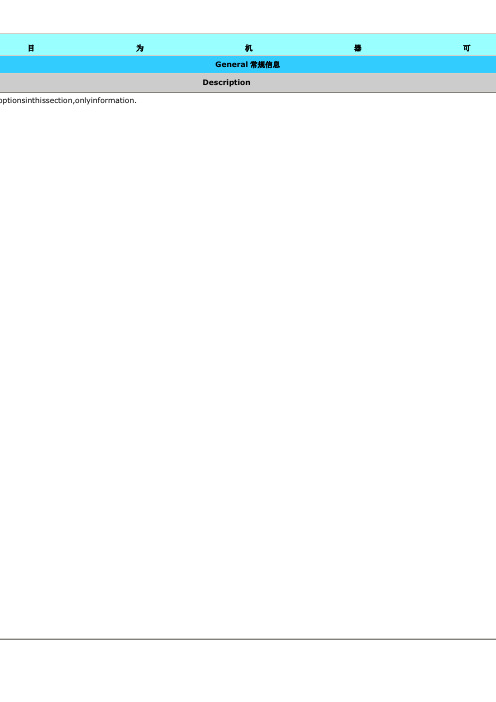

-Boot Sequence(引导序列)This List specifies the order that the BIOS searches deviceswhen trying to find an operating system.Only devices that are preceded by a number are bootable(the space key controls whether a particular device is bootable).这个列表中指定的BIOS搜索设备时,试图找到一个操作系统的命令。
只有在前面的数字设备的启动(空格键控制是否一个特定的装置启动)。
B 2.SATA硬盘3.光驱(not present)(不存在)+Drives(驱动器) The Drives group contains options and settings related to drives and thehard drive controller.Press Enter to hide the fields in this group.驱动组包含与驱动器和硬盘控制器相关的选项和设置。
按回车键将隐藏在该组中的字段。
-Diskette Drive(软盘驱动器)This fisld determines how the BIOS configures floppydrives.Operating Systems with USB support will recognize USB floppy drives regardless of this setting.这力场决定BIOS配置软盘驱动器和USB支持。
操作系统将识别USB软盘驱动器无论这个设置。
-SATA Operation(SATA操作) Normal(正常) Combination(组合)This field configures the operating mode of the integrated hard drive controller.这场配置集成硬盘控制器的工作模式。
+Onboard Devices(车载设备)The Onboard Devices group contains options andsettings related to integrated system e these options to manage the LegacySelect features.机载设备组包含选项和集成系统devivces相关设置。
使用这些选项来管理legacyselect特征。
Press Enter to hide the fields in this group.按回车来隐藏该组中的字段。
-Integrated NIC(集成网卡)This field enables and disables the integrated Network Interface Controller(NIC).这场启用和禁用集成网络接口控制器(NIC)。
-Integrated Audio(集成音频)This field enables and disables the integrated audio controller.这一领域使和禁用集成的音频控制器。
+Video(视频)The Video group contains options and settings related to the video controller.视频组包含与视频控制器相关的选项和设置。
-Primary Video(初级视频)This field determines which video controller will become theprimary video controller when 2 controllers are available in the system.This selection matters only if there are 2 video controllers present.这一领域决定了哪一个视频控制器将成为主控视频控制器时,2个控制器可在系统中,这个选择的问题,只有当有2个视频控制器。
-Video Memory Size(视频内存大小)This field configures the amount of systemmemory that is reserved for the integrated video controller.这场配置是专为集成视频控制器的系统内存。
+Performance(性能) The Performance group contains options and settings related tosystem speed and efficiency.Press Enter to hide the fields in this group.性能组包含了与系统速度和效率有关的选项和设置。
按回车键将隐藏在该组中的字段。
-Hyper-Threadiny(超线程技术)This field specifies whether each physical processorwill appear as one or two logical processors.The performance of some applications will improve with additional logical processors.该字段指定了每个物理处理器是否会出现一个或两个逻辑处理器,一些应用程序的性能将提高与其他逻辑处理器。
-Speedstep()This field specifies whether Enhanced SpeedStep Techno logy will be enabledfor all supported processor(s)in the system.该字段指定是否增强SpeedStep技术将为所有支持的处理器在系统启用(S)。
-HDD Acoustic Mode(纵向声学模式)This field allows the user to optinize the IDEdrives performance and acoustic noise lecel based on personal preferences.此字段允许用户优化IDE驱动器的性能和基于个人喜好的噪声电平。
+Secur ity(安全性)The secrity group contains options and settings related to Passwordsand System Security.安全组包含选项和密码和系统安全相关的设置。
Press Enter to hide the fields in this group.按回车来隐藏该组中的字段。
-Admin Password(管理密码)The Admin password is used to prohibit an unauthorizeduser from changing any configuration settings.管理密码是用来禁止未经授权的用户更改任何配置设置。
This password is currently Not Set此密码当前未设置-System Password(系统口令)The system password is used to prohibit an unauthorizeduser from booting.该系统密码是用来禁止未经授权的用户从引导。
This password is currently Not Set此密码当前未设置-Password Changes(密码更改)This field controls the interaction between the syetempassword and the administrator password.这场控制系统密码和管理员密码之间的相互作用。
Unlocked(解锁)Locked(锁定)The factory default setting is Unlocked出厂默认设置为解锁-Execute Disable(执行禁用)This field specifies whether Execute Disable MemoryProtection Techno logy will be on or off.该字段指定是否执行禁用内存保护技术将打开或关闭。
The factory default setting is On工厂默认设置为Execute Disable Memory Protection Techno logy is off执行禁用内存保护技术是关闭的+Power Management(电源管理)The Power Management group contains optionsand settings to regulate system power consumption.电源管理组包含选项和设置来调节系统的功耗。
Press Enter to hide the fields in this group.按回车来隐藏该组中的字段。
-AC Recovery(交流电源恢复)OFF关闭On开启Last最后This field specifies how the system will behave when AC power is restored after an AC power loss.此字段指定当一个交流电源损耗后,该系统将如何恢复供电。
OFF =Syetem stays off after AC power is restored 关=系统保持关闭交流电源恢复后On =Syetem powers on after AC power is restored 权力=系统交流电源恢复后Last=Syetem returns to the previous state after AC power recovery 最后=系统交流电源恢复后返回到以前的状态The factory default setting is OFF 工厂默认设置关闭-Auto Power On(自动电源开)This field specifies when to use the Auto Power Timesetting to turn the system on.该字段指定何时使用自动权时间设置来打开系统。