vb导出数据到Excel
- 格式:doc
- 大小:25.00 KB
- 文档页数:3
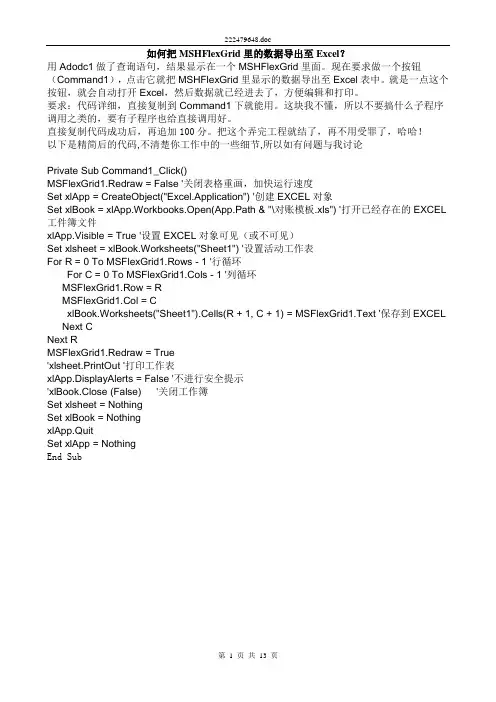
如何把MSHFlexGrid里的数据导出至Excel?用Adodc1做了查询语句,结果显示在一个MSHFlexGrid里面。
现在要求做一个按钮(Command1),点击它就把MSHFlexGrid里显示的数据导出至Excel表中。
就是一点这个按钮,就会自动打开Excel,然后数据就已经进去了,方便编辑和打印。
要求:代码详细,直接复制到Command1下就能用。
这块我不懂,所以不要搞什么子程序调用之类的,要有子程序也给直接调用好。
直接复制代码成功后,再追加100分。
把这个弄完工程就结了,再不用受罪了,哈哈!以下是精简后的代码,不清楚你工作中的一些细节,所以如有问题与我讨论Private Sub Command1_Click()MSFlexGrid1.Redraw = False '关闭表格重画,加快运行速度Set xlApp = CreateObject("Excel.Application") '创建EXCEL对象Set xlBook = xlApp.Workbooks.Open(App.Path & "\对账模板.xls") '打开已经存在的EXCEL 工件簿文件xlApp.Visible = True '设置EXCEL对象可见(或不可见)Set xlsheet = xlBook.Worksheets("Sheet1") '设置活动工作表For R = 0 To MSFlexGrid1.Rows - 1 '行循环For C = 0 To MSFlexGrid1.Cols - 1 '列循环MSFlexGrid1.Row = RMSFlexGrid1.Col = CxlBook.Worksheets("Sheet1").Cells(R + 1, C + 1) = MSFlexGrid1.Text '保存到EXCEL Next CNext RMSFlexGrid1.Redraw = True'xlsheet.PrintOut '打印工作表xlApp.DisplayAlerts = False '不进行安全提示'xlBook.Close (False) '关闭工作簿Set xlsheet = NothingSet xlBook = NothingxlApp.QuitSet xlApp = NothingEnd Sub下面的代码就也能导出到EXCELDim xlApp As Excel.ApplicationDim xlBook As Excel.WorkbookDim xlSheet As Excel.WorksheetDim i As Long, J As LongOn Error GoTo ErrorHandleSet xlApp = CreateObject( "Excel.Application ")Set xlBook = xlApp.Workbooks.AddSet xlSheet = xlBook.Worksheets(1)For i = 0 To MHFGrid.Rows - 1For J = 0 To MHFGrid.Cols - 1xlSheet.Cells(i + 1, J + 1).Value = MHFGrid.TextMatrix(i, J)Next JNext ixlSheet.Application.Visible = TrueSet xlSheet = NothingSet xlBook = NothingSet xlApp = NothingExit SubErrorHandle:MsgBox "错误:" & Err.Number & vbCrLf & Err.Description, vbOKOnly, "运行错误"如何将表中的数据导出到电子表格中作者:施进兵有很多方法都可将数据库中某个表的数据导出到电子表格中,例如通过创建Access.Application,可以利用Access本身的导出功能实现将表中的数据导出到电子表格中。
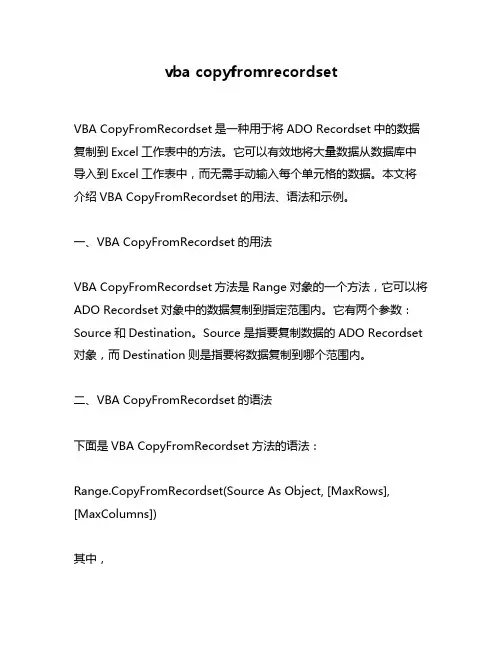
vba copyfromrecordsetVBA CopyFromRecordset是一种用于将ADO Recordset中的数据复制到Excel工作表中的方法。
它可以有效地将大量数据从数据库中导入到Excel工作表中,而无需手动输入每个单元格的数据。
本文将介绍VBA CopyFromRecordset的用法、语法和示例。
一、VBA CopyFromRecordset的用法VBA CopyFromRecordset方法是Range对象的一个方法,它可以将ADO Recordset对象中的数据复制到指定范围内。
它有两个参数:Source和Destination。
Source是指要复制数据的ADO Recordset 对象,而Destination则是指要将数据复制到哪个范围内。
二、VBA CopyFromRecordset的语法下面是VBA CopyFromRecordset方法的语法:Range.CopyFromRecordset(Source As Object, [MaxRows], [MaxColumns])其中,- Range:必需。
要将数据复制到其中的范围。
- Source:必需。
要从中复制数据的ADO Recordset对象。
- MaxRows:可选。
要从记录集复制多少行。
如果未指定,则会复制整个记录集。
- MaxColumns:可选。
要从记录集复制多少列。
如果未指定,则会复制整个记录集。
三、VBA CopyFromRecordset示例下面是一个简单的示例,演示如何使用VBA CopyFromRecordset方法从Access数据库中导入数据到Excel工作表中。
首先,需要创建一个连接字符串来连接Access数据库:Dim conn As New ADODB.ConnectionDim rs As New ADODB.RecordsetDim strConn As StringstrConn = "Provider=Microsoft.ACE.OLEDB.12.0;DataSource=C:\MyDatabase.accdb;Persist Security Info=False;"然后,使用连接字符串打开数据库连接:conn.Open strConn接下来,创建一个SQL查询语句来从数据库中检索数据:strSQL = "SELECT * FROM MyTable"然后,使用Recordset对象执行查询并将结果存储在Recordset对象中:rs.Open strSQL, conn最后,使用CopyFromRecordset方法将Recordset对象中的数据复制到Excel工作表中的指定范围内:Range("A1").CopyFromRecordset rs完整的VBA代码如下所示:Sub ImportDataFromAccess()Dim conn As New ADODB.ConnectionDim rs As New ADODB.RecordsetDim strSQL As StringDim strConn As String'Create connection string to connect to Access databasestrConn = "Provider=Microsoft.ACE.OLEDB.12.0;Data Source=C:\MyDatabase.accdb;Persist Security Info=False;"'Open database connection using the connection stringconn.Open strConn'Create SQL query to retrieve data from databasestrSQL = "SELECT * FROM MyTable"'Execute query and store results in Recordset objectrs.Open strSQL, conn'Copy data from Recordset object to Excel worksheet range Range("A1").CopyFromRecordset rsEnd Sub四、总结VBA CopyFromRecordset方法是一种非常有用的方法,可以将大量数据从数据库中导入到Excel工作表中,而无需手动输入每个单元格的数据。
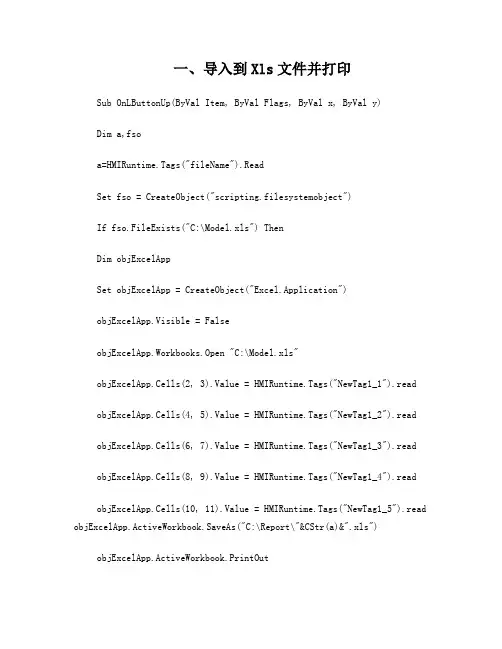
一、导入到Xls文件并打印Sub OnLButtonUp(ByVal Item, ByVal Flags, ByVal x, ByVal y)Dim a,fsoa=HMIRuntime.Tags("fileName").ReadSet fso = CreateObject("scripting.filesystemobject")If fso.FileExists("C:\Model.xls") ThenDim objExcelAppSet objExcelApp = CreateObject("Excel.Application")objExcelApp.Visible = FalseobjExcelApp.Workbooks.Open "C:\Model.xls"objExcelApp.Cells(2, 3).Value = HMIRuntime.Tags("NewTag1_1").read objExcelApp.Cells(4, 5).Value = HMIRuntime.Tags("NewTag1_2").read objExcelApp.Cells(6, 7).Value = HMIRuntime.Tags("NewTag1_3").read objExcelApp.Cells(8, 9).Value = HMIRuntime.Tags("NewTag1_4").readobjExcelApp.Cells(10, 11).Value = HMIRuntime.Tags("NewTag1_5").read objExcelApp.ActiveWorkbook.SaveAs("C:\Report\"&CStr(a)&".xls")objExcelApp.ActiveWorkbook.PrintOutobjExcelApp.Workbooks.CloseobjExcelApp.QuitSet objExcelApp = NothingMsgBox "文件已经成功导出/Export Successful"ElseMsgBox "Excel模板文件不存在"End ifEnd Sub二、从Xls文件导入或者查询Sub OnLButtonUp(Byval Item, Byval Flags, Byval x, Byval y) Dim a,fsoa=HMIRuntime.Tags("FileName").ReadSet fso = CreateObject("scripting.filesystemobject")If fso.FileExists("C:\Report\"&CStr(a)&".xls") ThenDim objExcelAppSet objExcelApp = CreateObject("Excel.Application") objExcelApp.Visible = FalseobjExcelApp.Workbooks.Open "C:\Report\"&CStr(a)&".xls"HMIRuntime.Tags("NewTag1_1").Write objExcelApp.Cells(2, 3).Value HMIRuntime.Tags("NewTag1_2").Write objExcelApp.Cells(4, 5).Value HMIRuntime.Tags("NewTag1_3").Write objExcelApp.Cells(6, 7).Value HMIRuntime.Tags("NewTag1_4").Write objExcelApp.Cells(8, 9).ValueHMIRuntime.Tags("NewTag1_5").Write objExcelApp.Cells(10, 11).Value objExcelApp.ActiveWorkbook.SaveobjExcelApp.Workbooks.CloseobjExcelApp.QuitSet objExcelApp = NothingMsgBox "导入数据成功/Import Successful"ElseMsgBox "文件不存在/file is not existing"End ifEnd Sub3、WinCC如何实现带确认的按钮操作网上多是介绍C脚本实现的方法,其实VB脚本的实现更简单,代码如下:Sub OnLButtonUp(Byval Item, Byval Flags, Byval x, Byval y) If MsgBox("提示内容",1,"提示标题")=1 ThenHMIRuntime.Tags("TestTag").Write 1ElseHMIRuntime.Tags("TestTag").Write 0End IfEnd Sub说明MsgBox("提示内容",1,"提示标题")中的1为消息窗口中按钮的类型0=vbOKonly1=vbOKCancel2=vbAbortRetryIgnore3=vbYesNoCancel4=vbYesNo一、将WinCC变量导出到TEXT文件Sub OnLButtonUp(ByVal Item, ByVal Flags, ByVal x, ByVal y) Dim fso,FileDim aa=HMIRuntime.Tags("FileName").ReadConst ForWriting = 2Set fso = CreateObject("Scripting.FileSystemObject")Set File = fso.OpenTextFile("D:\Export&Import\"&CStr(a)&".txt", ForWriting, True) File.WriteLine(HMIRuntime.Tags("Var_1").read)File.WriteLine(HMIRuntime.Tags("Var_2").read)File.WriteLine(HMIRuntime.Tags("Var_3").read)File.WriteLine(HMIRuntime.Tags("Var_4").read)file.WriteLine(HMIRuntime.Tags("Var_5").read)File.CloseMsgBox "文件已经成功导出/Export Successful"End Sub二、从TXT文件中读取数据到WinCC变量Sub OnLButtonUp(ByVal Item, ByVal Flags, ByVal x, ByVal y)Dim fsoDim txtfileDim aa=HMIRuntime.Tags("FileName").ReadSet fso = CreateObject("scripting.filesystemobject")If fso.FileExists("D:\\Export&Import\\"&CStr(a)&".txt") ThenSet txtfile = fso.OpenTextFile("D:\\Export&Import\\"&CStr(a)&".txt") HMIRuntime.Tags("Var_1").Write txtfile.ReadLineHMIRuntime.Tags("Var_2").Write txtfile.ReadLineHMIRuntime.Tags("Var_3").Write txtfile.ReadLineHMIRuntime.Tags("Var_4").Write txtfile.ReadLineHMIRuntime.Tags("Var_5").Write txtfile.ReadLineMsgBox "导入数据成功/Import Successful"txtfile.CloseElseMsgBox "文件不存在/File is not existing"End ifEnd Sub。
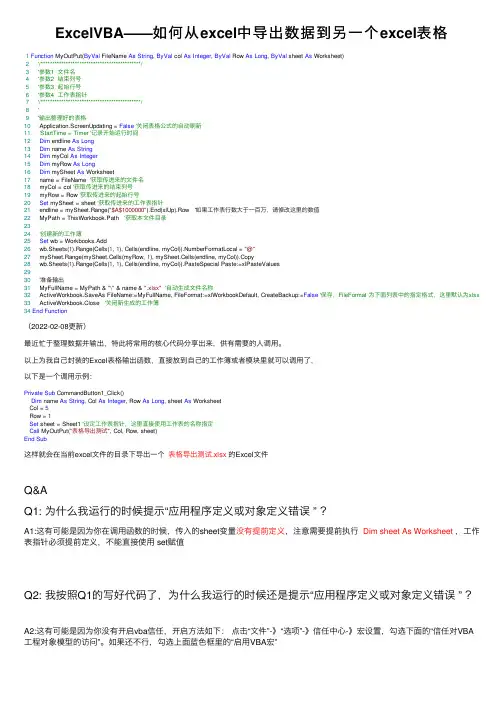
ExcelVBA——如何从excel中导出数据到另⼀个excel表格1Function MyOutPut(ByVal FileName As String, ByVal col As Integer, ByVal Row As Long, ByVal sheet As Worksheet)2'/********************************************/3'参数1 ⽂件名4'参数2 结束列号5'参数3 起始⾏号6'参数4 ⼯作表指针7'/********************************************/8'9'输出整理好的表格10 Application.ScreenUpdating = False'关闭表格公式的⾃动刷新11'StartTime = Timer '记录开始运⾏时间12Dim endline As Long13Dim name As String14Dim myCol As Integer15Dim myRow As Long16Dim mySheet As Worksheet17 name = FileName '获取传进来的⽂件名18 myCol = col '获取传进来的结束列号19 myRow = Row '获取传进来的起始⾏号20Set mySheet = sheet '获取传进来的⼯作表指针21 endline = mySheet.Range("$A$1000000").End(xlUp).Row '如果⼯作表⾏数⼤于⼀百万,请修改这⾥的数值22 MyPath = ThisWorkbook.Path '获取本⽂件⽬录2324'创建新的⼯作簿25Set wb = Workbooks.Add26 wb.Sheets(1).Range(Cells(1, 1), Cells(endline, myCol)).NumberFormatLocal = "@"27 mySheet.Range(mySheet.Cells(myRow, 1), mySheet.Cells(endline, myCol)).Copy28 wb.Sheets(1).Range(Cells(1, 1), Cells(endline, myCol)).PasteSpecial Paste:=xlPasteValues2930 '准备输出31 MyFullName = MyPath & "\" & name & ".xlsx"'⾃动⽣成⽂件名称32 ActiveWorkbook.SaveAs FileName:=MyFullName, FileFormat:=xlWorkbookDefault, CreateBackup:=False'保存,FileFormat 为下⾯列表中的指定格式,这⾥默认为xlsx33 ActiveWorkbook.Close '关闭新⽣成的⼯作簿34End Function(2022-02-08更新)最近忙于整理数据并输出,特此将常⽤的核⼼代码分享出来,供有需要的⼈调⽤。
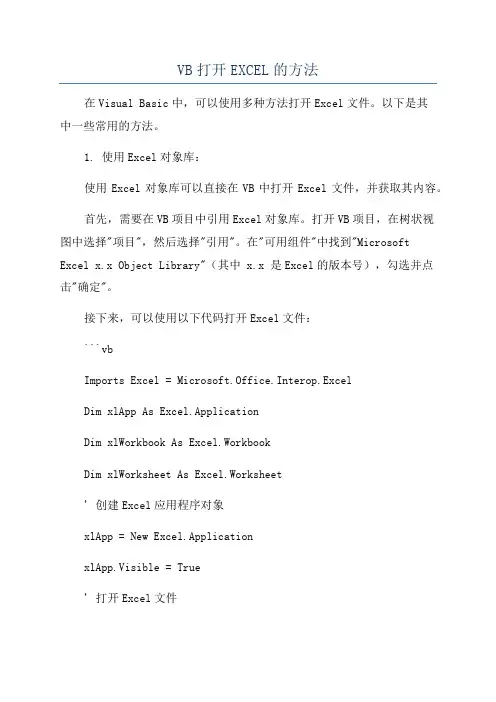
VB打开EXCEL的方法在Visual Basic中,可以使用多种方法打开Excel文件。
以下是其中一些常用的方法。
1. 使用Excel对象库:使用Excel对象库可以直接在VB中打开Excel文件,并获取其内容。
首先,需要在VB项目中引用Excel对象库。
打开VB项目,在树状视图中选择"项目",然后选择"引用"。
在"可用组件"中找到"Microsoft Excel x.x Object Library"(其中 x.x 是Excel的版本号),勾选并点击"确定"。
接下来,可以使用以下代码打开Excel文件:```vbImports Excel = Microsoft.Office.Interop.ExcelDim xlApp As Excel.ApplicationDim xlWorkbook As Excel.WorkbookDim xlWorksheet As Excel.Worksheet' 创建Excel应用程序对象xlApp = New Excel.ApplicationxlApp.Visible = True' 打开Excel文件xlWorkbook =xlApp.Workbooks.Open("C:\path\to\your\excel\file.xlsx") xlWorksheet = xlWorkbook.Worksheets(1) ' 打开第一个工作表```通过以上代码,将打开Excel文件并将第一个工作表赋值给xlWorksheet 变量。
2. 使用OleDb连接:除了使用Excel对象库,还可以使用OleDb连接字符串来打开Excel 文件。
这种方法不需要引用Excel对象库,并且适用于各种版本的Excel 文件。
```vbImports System.Data.OleDbDim connectionString As String ="Provider=Microsoft.ACE.OLEDB.12.0;DataSource=C:\path\to\your\excel\file.xlsx;Extended Properties=Excel 12.0"Dim connection As OleDbConnection = NewOleDbConnection(connectionString)Dim adapter As OleDbDataAdapterDim dataSet As DataSet'打开连接connection.Open' 读取Excel数据dataSet = New DataSetadapter.Fill(dataSet)' 将数据加载到DataGridView控件DataGridView1.DataSource = dataSet.Tables(0)'关闭连接connection.Close```以上代码使用OleDb连接字符串连接到Excel文件,并将数据加载到DataSet中。
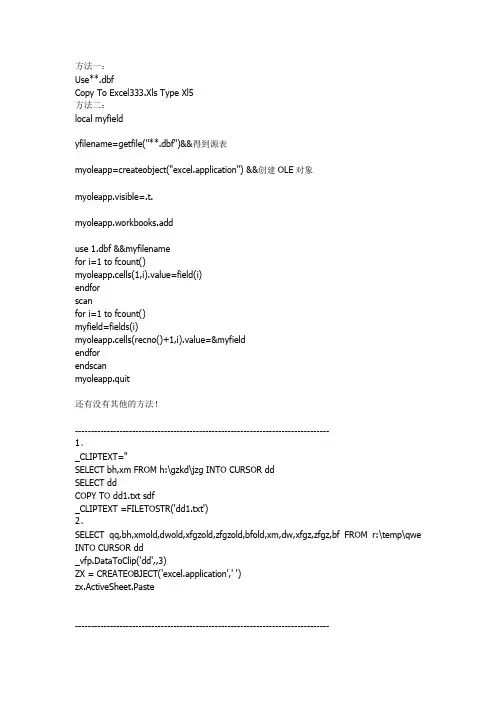
方法一:Use**.dbfCopy To Excel333.Xls Type Xl5方法二:local myfieldyfilename=getfile("**.dbf")&&得到源表myoleapp=createobject("excel.application") &&创建OLE对象myoleapp.visible=.t.myoleapp.workbooks.adduse 1.dbf &&myfilenamefor i=1 to fcount()myoleapp.cells(1,i).value=field(i)endforscanfor i=1 to fcount()myfield=fields(i)myoleapp.cells(recno()+1,i).value=&myfieldendforendscanmyoleapp.quit还有没有其他的方法!--------------------------------------------------------------------------------1、_CLIPTEXT=''SELECT bh,xm FROM h:\gzkd\jzg INTO CURSOR ddSELECT ddCOPY TO dd1.txt sdf_CLIPTEXT =FILETOSTR('dd1.txt')2、SELECT qq,bh,xmold,dwold,xfgzold,zfgzold,bfold,xm,dw,xfgz,zfgz,bf FROM r:\temp\qwe INTO CURSOR dd_vfp.DataToClip('dd',,3)ZX = CREATEOBJECT('excel.application',' ')zx.ActiveSheet.Paste--------------------------------------------------------------------------------3Set oConnection = CreateObject("adodb.connection")Set dd = CreateObject("adodb.recordset")With oConnection.ConnectionString = "Provider=Microsoft.Jet.OLEDB.4.0;Data Source=" + ThisWorkbook.FullName + ";Extended Properties='excel 8.0;HDR=YES;IMEX=1';Persist Security Info=False".OpenEnd Withdd.Open "select trim(订单号) as 订单号,count(*) as gs from [sheet1$] group by trim(订单号)", oConnection"select * from (select trim(订单号) as 订单号,count(*) as gs from [sheet1$] group by trim(订单号)) where gs=1", oConnectionSheets.AddSheets(1).Range("a1").CopyFromRecordset dd--------------------------------------------------------------------------------上述代码是VB的,略加修改即可在VFP下运行--------------------------------------------------------------------------------一般只用第1种方法(这是VFP的特长,其他开发工具没有VFP方便,都应该用方法2)--------------------------------------------------------------------------------VFP与EXCEL的几种交互编程方法一、EXECL驱动VFPEXECL内置的VBA语言(Visual Basic For Application)为EXECL功能的扩展提供了便利的手段,用户可使用该语言直接驱动VFP完成数据检索等功能。
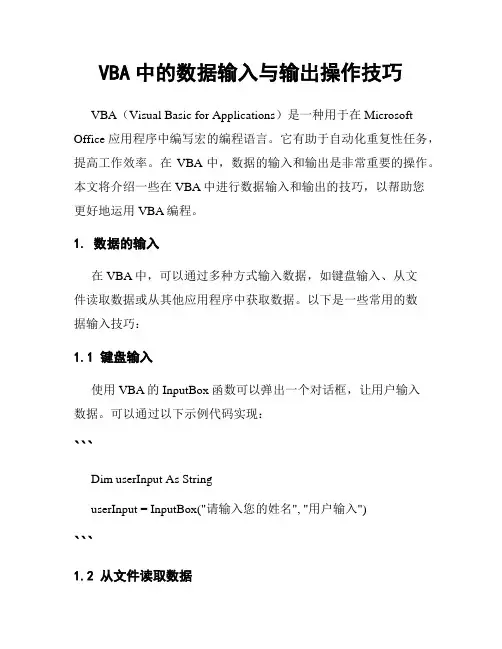
VBA中的数据输入与输出操作技巧VBA(Visual Basic for Applications)是一种用于在Microsoft Office应用程序中编写宏的编程语言。
它有助于自动化重复性任务,提高工作效率。
在VBA中,数据的输入和输出是非常重要的操作。
本文将介绍一些在VBA中进行数据输入和输出的技巧,以帮助您更好地运用VBA编程。
1. 数据的输入在VBA中,可以通过多种方式输入数据,如键盘输入、从文件读取数据或从其他应用程序中获取数据。
以下是一些常用的数据输入技巧:1.1 键盘输入使用VBA的InputBox函数可以弹出一个对话框,让用户输入数据。
可以通过以下示例代码实现:```Dim userInput As StringuserInput = InputBox("请输入您的姓名", "用户输入")```1.2 从文件读取数据可以使用VBA的Open语句和Input函数从文件中读取数据。
下面的代码演示了如何读取一个文本文件的内容:```Dim fileName As String, fileContent As StringfileName = "C:\path\to\file.txt"Open fileName For Input As #1fileContent = Input(LOF(1), #1)Close #1```1.3 从其他应用程序获取数据VBA还支持与其他应用程序的交互,比如Excel、Word或Access等。
可以使用VBA的对象模型来获取这些应用程序中的数据。
以下是一个从Excel获取数据的示例:```Dim excelApp As Object, workbook As Object, sheet As Object Set excelApp = CreateObject("Excel.Application")Set workbook =excelApp.Workbooks.Open("C:\path\to\workbook.xlsx")Set sheet = workbook.Sheets(1)Dim data As Variantdata = sheet.Range("A1:B10").Valueworkbook.Close FalseexcelApp.Quit```2. 数据的输出在VBA中,我们不仅可以输入数据,还可以输出数据到屏幕、文本文件、Excel等。
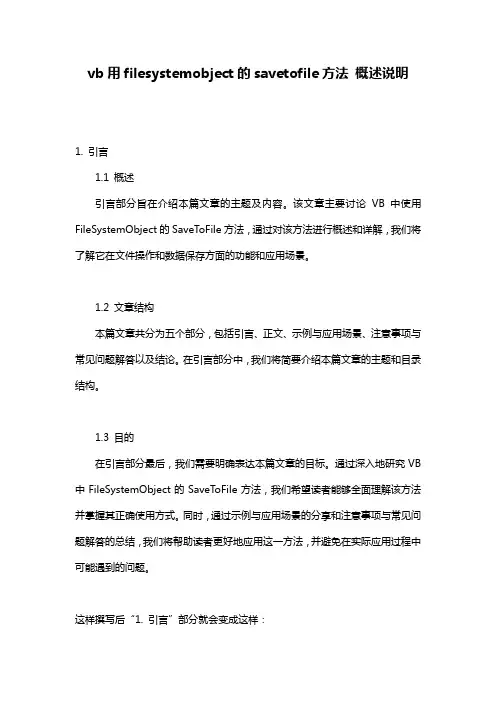
vb用filesystemobject的savetofile方法概述说明1. 引言1.1 概述引言部分旨在介绍本篇文章的主题及内容。
该文章主要讨论VB中使用FileSystemObject的SaveToFile方法,通过对该方法进行概述和详解,我们将了解它在文件操作和数据保存方面的功能和应用场景。
1.2 文章结构本篇文章共分为五个部分,包括引言、正文、示例与应用场景、注意事项与常见问题解答以及结论。
在引言部分中,我们将简要介绍本篇文章的主题和目录结构。
1.3 目的在引言部分最后,我们需要明确表达本篇文章的目标。
通过深入地研究VB 中FileSystemObject的SaveToFile方法,我们希望读者能够全面理解该方法并掌握其正确使用方式。
同时,通过示例与应用场景的分享和注意事项与常见问题解答的总结,我们将帮助读者更好地应用这一方法,并避免在实际应用过程中可能遇到的问题。
这样撰写后“1. 引言”部分就会变成这样:1. 引言1.1 概述引言部分旨在介绍本篇文章的主题及内容。
该文章主要讨论VB中使用FileSystemObject的SaveToFile方法,通过对该方法进行概述和详解,我们将了解它在文件操作和数据保存方面的功能和应用场景。
1.2 文章结构本篇文章共分为五个部分,包括引言、正文、示例与应用场景、注意事项与常见问题解答以及结论。
在引言部分中,我们将简要介绍本篇文章的主题和目录结构。
1.3 目的在引言部分最后,我们需要明确表达本篇文章的目标。
通过深入地研究VB 中FileSystemObject的SaveToFile方法,我们希望读者能够全面理解该方法并掌握其正确使用方式。
同时,通过示例与应用场景的分享和注意事项与常见问题解答的总结,我们将帮助读者更好地应用这一方法,并避免在实际应用过程中可能遇到的问题。
2. 正文:2.1 VB语言简介:VB(Visual Basic)是一种基于事件驱动的编程语言,它在Microsoft公司开发的集成开发环境(IDE)中得到了广泛应用。

ExcelVBA编程与宏自动导出如何设定宏的自动导出和批量导出Excel VBA编程与宏自动导出Excel是一种常用的电子表格软件,而VBA(Visual Basic for Applications)是一种用于自动化任务的编程语言。
在Excel中,VBA 编程可以帮助用户实现各种功能,其中包括自动导出和批量导出,以提高工作效率。
一、VBA宏的基础概念在开始讨论如何设定宏的自动导出和批量导出之前,我们首先需要了解一些VBA宏的基础概念。
1. VBA宏是什么?VBA宏是由一系列VBA代码组成的程序,可以在Excel中执行特定的任务或操作。
2. VBA编辑器VBA编辑器是用于创建、编辑和管理VBA宏的工具。
您可以通过按下Alt + F11键来打开VBA编辑器。
3. 宏录制器宏录制器是VBA编辑器中的一个功能,允许您录制和执行特定的操作,然后将其保存为VBA宏。
二、如何设定宏的自动导出1. 打开VBA编辑器按下Alt + F11键来打开VBA编辑器。
2. 创建一个新的VBA宏在VBA编辑器中,选择“插入” -> “模块”,然后在模块中编写您的VBA代码。
您可以按照下面的示例代码编写自动导出的宏:```VBASub AutoExport()' 定义变量Dim FilePath As StringDim FileName As String' 设置保存路径和文件名称FilePath = "C:\Exports\" ' 指定导出文件保存路径FileName = "Export_" & Format(Now(), "yyyymmddhhmmss") & ".xlsx" ' 自动生成文件名' 执行导出操作ActiveSheet.SaveAs FilePath & FileNameEnd Sub```3. 设定自动触发事件为了将宏设定为自动导出,可以使用Excel的事件触发器。
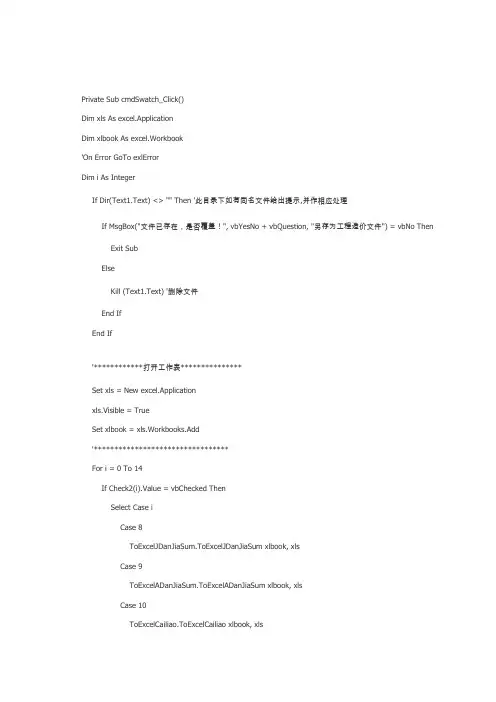
Private Sub cmdSwatch_Click()Dim xls As excel.ApplicationDim xlbook As excel.Workbook'On Error GoTo exlErrorDim i As IntegerIf Dir(Text1.Text) <> "" Then '此目录下如有同名文件给出提示,并作相应处理If MsgBox("文件已存在,是否覆盖!", vbYesNo + vbQuestion, "另存为工程造价文件") = vbNo Then Exit SubElseKill (Text1.Text) '删除文件End IfEnd If'************打开工作表***************Set xls = New excel.Applicationxls.Visible = TrueSet xlbook = xls.Workbooks.Add'*********************************For i = 0 To 14If Check2(i).Value = vbChecked ThenSelect Case iCase 8ToExcelJDanJiaSum.ToExcelJDanJiaSum xlbook, xlsCase 9ToExcelADanJiaSum.ToExcelADanJiaSum xlbook, xlsCase 10ToExcelCailiao.ToExcelCailiao xlbook, xlsCase 11ToExcelTsf.ToExcelTsf xlbook, xlsCase 12ToExcelZgcl.ToExcelZgcl xlbook, xlsEnd SelectEnd IfNextFor i = 0 To 6If Check3(i).Value = vbChecked ThenSelect Case iCase 0ToExcelMan.ToExcelMan xlbook, xlsCase 1ToExcelFSD_CL.ToExcelFSD_CL xlbook, xls Case 2ToExcelHNT.ToExcelHNT xlbook, xlsCase 3ToExcelZsf.ToExcelZsf xlbook, xlsCase 4ToExcelJingChang.ToExcelJingChang xlbook, xls Case 5ToExcelJDanJia.ToExcelJDanJia xlbook, xls Case 6ToExcelADanJia.ToExcelADanJia xlbook, xls End SelectEnd IfNextxlbook.SaveAs Text1.Text '保存EXCEL文件'***************************关闭EXCEL对象*******************If Check1.Value = vbChecked Thenxlbook.Closexls.QuitEnd IfSet xlbook = NothingSet xls = NothingExit Sub'exlError:' MsgBox Err.Description, vbOKOnly + vbCritical, "警告"End SubOption ExplicitPublic Sub ToExcelZgcl(ByRef xlbook, ByRef xls) '输出总工程量Dim con As New ADODB.ConnectionDim rst_gcl As New ADODB.RecordsetDim rst_qm As New ADODB.Recordset'**************************连接数据库****************************************con.CursorLocation = adUseClientcon.ConnectionString = "Provider=Microsoft.Jet.OLEDB.4.0;Data Source=" & strConnection & ";Persist Security Info=False"con.Openrst_gcl.Open "zonggcl", con, adOpenKeyset, adLockOptimistic, adCmdTable '打开工程量汇总表If Not (rst_gcl.BOF And rst_gcl.EOF) Thenrst_gcl.MoveFirstEnd Ifrst_qm.Open "qianming", con, adOpenKeyset, adLockOptimistic, adCmdTable '打开签名表rst_qm.MoveFirst'****************************工作表初使化*********************************** Dim xlsheet As excel.WorksheetSet xlsheet = xlbook.Sheets.Add '添加一张工作表 = "工程量汇总"xls.ActiveSheet.PageSetup.Orientation = xlLandscape '纸张设置为横向xlsheet.Columns("a:j").Font.Size = 10xlsheet.Columns("a:j").VerticalAlignment = xlVAlignCenter '垂直居中xlsheet.Columns(1).HorizontalAlignment = xlHAlignCenter '1列水平居中对齐xlsheet.Columns(1).ColumnWidth = 8xlsheet.Columns(2).HorizontalAlignment = xlHAlignLeftxlsheet.Columns(2).ColumnWidth = 26xlsheet.Columns("c:j").HorizontalAlignment = xlHAlignRightxlsheet.Columns("c:j").ColumnWidth = 10xlsheet.Columns("c:j").NumberFormatLocal = "0.00_ " '3到10列保留两位小数'***************************写入标头************************************* xlsheet.Rows(1).RowHeight = 40xlsheet.Range(xlsheet.Cells(1, 1), xlsheet.Cells(1, 10)).MergeCells = Truexlsheet.Cells(1, 1).Value = "工程量汇总"xlsheet.Cells(1, 1).Font.Size = 14xlsheet.Cells(1, 1).Font.Bold = Truexlsheet.Rows(2).RowHeight = 18xlsheet.Rows(2).HorizontalAlignment = xlHAlignCenterxlsheet.Cells(2, 1).Value = "序号"xlsheet.Cells(2, 2).Value = "工程项目及名称"xlsheet.Cells(2, 3).Value = "土方开挖(m3)"xlsheet.Cells(2, 4).Value = "石方开挖(m3)"xlsheet.Cells(2, 5).Value = "土方回填(m3)"xlsheet.Cells(2, 6).Value = "洞挖石方(m3)"xlsheet.Cells(2, 7).Value = "砼浇筑(m3)"xlsheet.Cells(2, 8).Value = "钢筋制安(t)"xlsheet.Cells(2, 9).Value = "砌石工程(m3)"xlsheet.Cells(2, 10).Value = "灌浆工程(m)"xls.ActiveSheet.PageSetup.PrintTitleRows = "$1:$2" '固定表头'***************************写入内容*************************Dim i As Integeri = 3 'i控制行Dim j As Integer 'j控制列Dim countpage As Integercountpage = 0 '控制页Do While Not rst_gcl.EOFxlsheet.Rows(i).RowHeight = 18 '控制行高For j = 1 To 10xlsheet.Cells(i, j) = rst_gcl.Fields(j) '将工程理库中的一条记录的第一个字段写入工作表中Next'每18行为一页,如果数据超出一页时进行特殊处理If i > 18 Thenxls.ActiveWindow.SmallScroll Down:=1 '活动窗口内容向下滚动1行End IfIf i Mod 18 = 0 ThenIf countpage = 0 Thenxlsheet.Range(xlsheet.Cells(2, 1), xlsheet.Cells(i, 10)).Borders.LineStyle = xlContinuous '首页加边框Elsexlsheet.Range(xlsheet.Cells(23 + (countpage - 1) * 18, 1), xlsheet.Cells(i, 10)).Borders.LineStyle = xlContinuous '中间页加边框End Ifi = i + 2 '加一条空行'******************************在非尾页写入签名**************************************xlsheet.Range(xlsheet.Cells(i, 1), xlsheet.Cells(i, 10)).MergeCells = Truexlsheet.Cells(i, 1).Value = Space(64) & rst_qm.Fields(0)xlsheet.Rows(i).RowHeight = 30i = i + 1 '换行xlsheet.Range(xlsheet.Cells(i, 1), xlsheet.Cells(i, 10)).MergeCells = Truexlsheet.Cells(i, 1).Value = Space(50) & rst_qm.Fields(1)xlsheet.Rows(i).RowHeight = 15i = i + 1xlsheet.Range(xlsheet.Cells(i, 1), xlsheet.Cells(i, 10)).MergeCells = Truexlsheet.Cells(i, 1).Value = Space(55) & rst_qm.Fields(2)xlsheet.Rows(i).RowHeight = 30'****************************************************************************xlsheet.HPageBreaks.Add (xlsheet.Rows(i + 1)) '添加分页符countpage = countpage + 1 '换页End Ifi = i + 1rst_gcl.MoveNextLoopxlsheet.Range(xlsheet.Cells(23 + (countpage - 1) * 18, 1), xlsheet.Cells(i - 1, 10)).Borders.LineStyle = xlContinuous '尾页加边框i = i + 1 '加入一空行'*********************************在尾页加签名*************************************** xlsheet.Range(xlsheet.Cells(i, 1), xlsheet.Cells(i, 10)).MergeCells = Truexlsheet.Cells(i, 1).Value = Space(64) & rst_qm.Fields(0)xlsheet.Rows(i).RowHeight = 30i = i + 1 '换行xlsheet.Range(xlsheet.Cells(i, 1), xlsheet.Cells(i, 10)).MergeCells = Truexlsheet.Cells(i, 1).Value = Space(50) & rst_qm.Fields(1)xlsheet.Rows(i).RowHeight = 15i = i + 1xlsheet.Range(xlsheet.Cells(i, 1), xlsheet.Cells(i, 10)).MergeCells = Truexlsheet.Cells(i, 1).Value = Space(55) & rst_qm.Fields(2)xlsheet.Rows(i).RowHeight = 30'*********************************************************************************** xls.ActiveWindow.View = xlPageBreakPreview '分页预览xls.ActiveWindow.Zoom = 100If con.State = adStateOpen Thenrst_gcl.Closerst_qm.CloseSet rst_gcl = NothingSet rst_qm = Nothingcon.CloseSet con = NothingEnd IfSet xlsheet = NothingEnd SubOption ExplicitPublic Sub ToExcelTsf(ByRef xlbook, ByRef xls)Dim con As New ADODB.ConnectionDim rst_tsf As New ADODB.RecordsetDim rst_qm As New ADODB.Recordset'**********************************连接数据库************************con.CursorLocation = adUseClientcon.ConnectionString = "Provider=Microsoft.Jet.OLEDB.4.0;Data Source=" & strConnection & ";Persist Security Info=False"con.Openrst_tsf.Open "tdefeiyong", con, adOpenKeyset, adLockOptimistic, adCmdTableIf Not (rst_tsf.BOF And rst_tsf.EOF) Thenrst_tsf.MoveFirstEnd Ifrst_qm.Open "qianming", con, adOpenKeyset, adLockOptimistic, adCmdTablerst_qm.MoveFirst'*********************************工作表初使化**********************************Dim xlsheet As excel.WorksheetSet xlsheet = xlbook.Sheets.Add = "机械台时、组时费汇总表"xlsheet.Columns(1).ColumnWidth = 5xlsheet.Columns(2).ColumnWidth = 20xlsheet.Columns(3).ColumnWidth = 7xlsheet.Columns(4).ColumnWidth = 7xlsheet.Columns(5).ColumnWidth = 7xlsheet.Columns(6).ColumnWidth = 7xlsheet.Columns(7).ColumnWidth = 7xlsheet.Columns(8).ColumnWidth = 7xlsheet.Columns(9).ColumnWidth = 7xlsheet.Columns("A:I").Font.Size = 9xlsheet.Columns("A:I").VerticalAlignment = xlVAlignCenter '垂直居中xlsheet.Columns(1).HorizontalAlignment = xlHAlignCenter '1列水平居中对齐xlsheet.Columns(2).HorizontalAlignment = xlHAlignLeft '2列水平左对齐'******************************写入标头************************************ xlsheet.Rows(1).RowHeight = 35xlsheet.Range(xlsheet.Cells(1, 1), xlsheet.Cells(1, 9)).MergeCells = Truexlsheet.Cells(1, 1).Font.Size = 14xlsheet.Cells(1, 1).Font.Bold = Truexlsheet.Cells(1, 1).Value = "机械台时、组时费汇总表"xlsheet.Cells(2, 9).Value = "单位:元"xlsheet.Range(xlsheet.Cells(3, 1), xlsheet.Cells(5, 1)).MergeCells = Truexlsheet.Cells(3, 1).Value = "编号"xlsheet.Range(xlsheet.Cells(3, 2), xlsheet.Cells(5, 2)).MergeCells = Truexlsheet.Cells(3, 2).Value = "机械名称"xlsheet.Range(xlsheet.Cells(3, 3), xlsheet.Cells(5, 3)).MergeCells = Truexlsheet.Cells(3, 3).Value = "台时费"xlsheet.Range(xlsheet.Cells(3, 4), xlsheet.Cells(3, 9)).MergeCells = Truexlsheet.Cells(3, 4).Value = "其中"xlsheet.Range(xlsheet.Cells(3, 3), xlsheet.Cells(5, 3)).MergeCells = Truexlsheet.Cells(3, 3).Value = "台时费"xlsheet.Range(xlsheet.Cells(4, 4), xlsheet.Cells(5, 4)).MergeCells = Truexlsheet.Cells(4, 4).Value = "折旧费"xlsheet.Range(xlsheet.Cells(4, 5), xlsheet.Cells(5, 5)).MergeCells = Truexlsheet.Cells(4, 5).Value = "修理替换费"xlsheet.Range(xlsheet.Cells(4, 6), xlsheet.Cells(5, 6)).MergeCells = Truexlsheet.Cells(4, 6).Value = "安拆费"xlsheet.Range(xlsheet.Cells(4, 7), xlsheet.Cells(5, 7)).MergeCells = Truexlsheet.Cells(4, 7).Value = "人工费"xlsheet.Range(xlsheet.Cells(4, 8), xlsheet.Cells(5, 8)).MergeCells = Truexlsheet.Cells(4, 8).Value = "燃料费"xlsheet.Range(xlsheet.Cells(4, 9), xlsheet.Cells(5, 9)).MergeCells = Truexlsheet.Cells(4, 9).Value = "其他费"xlsheet.Range(xlsheet.Cells(1, 1), xlsheet.Cells(5, 9)).HorizontalAlignment = xlHAlignCenterxls.ActiveSheet.PageSetup.PrintTitleRows = "$1:$5" '固定表头'****************************************写入内容************************************* Dim i As Integeri = 6Do While Not rst_tsf.EOFxlsheet.Cells(i, 1).Value = rst_tsf.Fields("nn")xlsheet.Cells(i, 2).Value = rst_tsf.Fields("name")xlsheet.Cells(i, 3).Value = rst_tsf.Fields("price")xlsheet.Cells(i, 4).Value = rst_tsf.Fields("zhejiu")xlsheet.Cells(i, 5).Value = rst_tsf.Fields("xiuli")xlsheet.Cells(i, 6).Value = rst_tsf.Fields("anchai")xlsheet.Cells(i, 7).Value = rst_tsf.Fields("rengong")xlsheet.Cells(i, 8).Value = rst_tsf.Fields("dongli")xlsheet.Cells(i, 9).Value = rst_tsf.Fields("qita")If i > 22 Thenxls.ActiveWindow.SmallScroll Down:=1 '活动窗口内容向下滚动1行End Ifi = i + 1rst_tsf.MoveNextLoopxlsheet.Range(xlsheet.Cells(6, 3), xlsheet.Cells(i - 1, 9)).NumberFormatLocal = "0.00_ " '保留两位小数'*********************************添加边框********************************** xlsheet.Range(xlsheet.Cells(3, 1), xlsheet.Cells(i - 1, 9)).Borders.LineStyle = xlContinuous '****************************************************************************** xls.ActiveSheet.PageSetup.BottomMargin = Application.InchesToPoints(2.2) '设置下侧面边距xls.ActiveSheet.PageSetup.FooterMargin = Application.InchesToPoints(1) '设置页脚高xls.ActiveSheet.PageSetup.CenterFooter = "&10" & rst_qm.Fields(0) & Chr(10) & Chr(10) &rst_qm.Fields(1) & Chr(10) & Chr(10) & rst_qm.Fields(2) '加页脚xls.ActiveWindow.View = xlPageBreakPreview '分页预览xls.ActiveWindow.Zoom = 100'***************************关闭记录集******************* If con.State = adStateOpen Thenrst_tsf.Closerst_qm.CloseSet rst_tsf = NothingSet rst_qm = Nothingcon.CloseSet con = NothingEnd IfSet xlsheet = NothingEnd Sub精彩的后续作者Blog:/mi6236/。
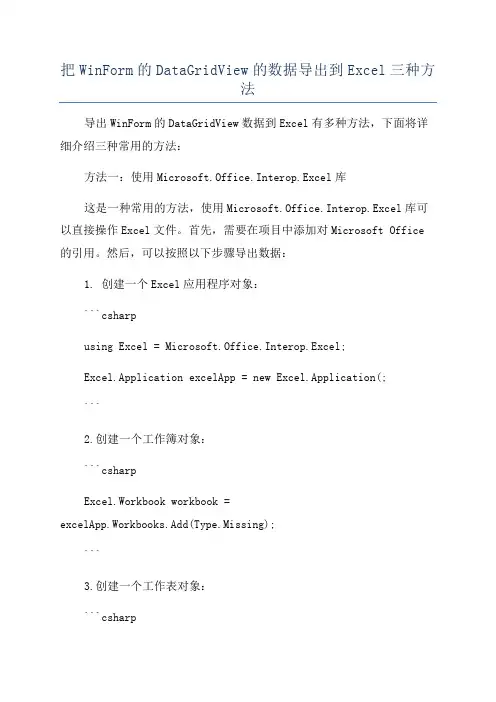
把WinForm的DataGridView的数据导出到Excel三种方法导出WinForm的DataGridView数据到Excel有多种方法,下面将详细介绍三种常用的方法:方法一:使用Microsoft.Office.Interop.Excel库这是一种常用的方法,使用Microsoft.Office.Interop.Excel库可以直接操作Excel文件。
首先,需要在项目中添加对Microsoft Office 的引用。
然后,可以按照以下步骤导出数据:1. 创建一个Excel应用程序对象:```csharpusing Excel = Microsoft.Office.Interop.Excel;Excel.Application excelApp = new Excel.Application(;```2.创建一个工作簿对象:```csharpExcel.Workbook workbook =excelApp.Workbooks.Add(Type.Missing);```3.创建一个工作表对象:```csharpExcel.Worksheet worksheet = workbook.ActiveSheet;```4. 将DataGridView中的数据导入到Excel中:```csharpfor (int i = 0; i < dataGridView.Rows.Count; i++)for (int j = 0; j < dataGridView.Columns.Count; j++)worksheet.Cells[i + 1, j + 1] =dataGridView.Rows[i].Cells[j].Value.ToString(;}```5. 保存Excel文件并关闭Excel应用程序:```csharpworkbook.SaveAs("路径\\文件名.xlsx");excelApp.Quit(;```方法二:使用OpenXml库OpenXml是一种用于操作Office文件的开放式标准。
VBA文件导入和导出的方法和注意事项VBA(Visual Basic for Applications)是一种用于Microsoft Office应用程序的编程语言,它可以帮助我们完成自动化任务,提高工作效率。
在日常工作中,常常需要将数据从一个文件导入到另一个文件,或者将数据从Excel导出为其他格式的文件。
本文将介绍VBA文件导入和导出的方法和注意事项,希望对读者有所帮助。
一、VBA文件导入的方法和注意事项1. 使用Workbook对象的Open方法VBA的Workbook对象提供了一个Open方法,可以使用该方法打开一个文件,并将其导入到Excel中。
下面是使用Workbook 对象的Open方法导入文件的示例代码:```vbaSub ImportFile()Dim wb As WorkbookSet wb = Workbooks.Open("C:\Path\To\File.xlsx")' 在此处添加你的代码,对导入的文件进行操作wb.Close SaveChanges:=False ' 关闭文件而不保存```2. 使用FileDialog对象选择文件另一种常见的文件导入方法是使用VBA的FileDialog对象,通过弹出的文件选择对话框选择要导入的文件。
以下是使用FileDialog对象导入文件的示例代码:```vbaSub ImportFile()Dim fileDialog As FileDialogDim selectedFile As VariantSet fileDialog = Application.FileDialog(msoFileDialogFilePicker) fileDialog.AllowMultiSelect = FalsefileDialog.Title = "请选择要导入的文件"If fileDialog.Show = -1 Then ' 用户点击了“确定”按钮selectedFile = fileDialog.SelectedItems(1)' 在此处添加你的代码,对导入的文件进行操作End If```无论使用Workbook对象的Open方法还是FileDialog对象,导入文件时需要注意以下事项:- 选择合适的文件格式:确保选择的文件格式与VBA代码兼容,如Excel文件选择.xlsx格式、文本文件选择.txt格式等。
将vba转换pdf为excel的高效方法分享将PDF转换为Excel并不是一个直接的过程,因为PDF是一种用于呈现文档的格式,而Excel是用来处理结构化数据的。
不过,你可以使用一些工具和方法来转换PDF中的数据到Excel工作表中。
以下是一些高效的方法:1. 使用Adobe Acrobat Pro DC:- 打开Adobe Acrobat Pro DC。
- 打开你想要转换的PDF文件。
- 点击“工具”选项卡,然后选择“导出PDF”。
- 选择“电子表格”作为输出格式,然后选择“Microsoft Excel工作簿”。
- 点击“导出”按钮,选择保存位置,然后保存你的Excel文件。
2. 使用在线转换服务:- 访问一个在线PDF转Excel的网站,例如Smallpdf、ilovepdf、PDF2Excel等。
- 上传你的PDF文件。
- 等待网站处理文件,通常会自动开始转换。
- 下载转换后的Excel文件。
3. 使用专业的PDF转换软件:- 下载并安装专业的PDF转换软件,如Able2Extract、PDFelement 等。
- 打开软件并导入PDF文件。
- 选择将PDF转换为Excel的选项。
- 调整设置(如果需要),然后开始转换过程。
- 保存转换后的Excel文件。
4. 使用Microsoft Word作为中间步骤:- 在Microsoft Word中打开PDF文件(Word 2013及以后版本支持直接打开PDF)。
- 如果PDF中的内容可以编辑,你可以尝试复制文本并粘贴到Excel 中。
- 如果内容是表格形式的,你可以尝试将其转换为Word表格,然后复制到Excel中。
5. 使用VBA宏:- 如果你熟悉VBA编程,可以在Excel中编写一个宏来自动化PDF中特定数据的提取过程。
- 你可能需要使用第三方库,如Adobe Acrobat SDK或Aspose.PDF for VBA,来帮助解析PDF文件。
VBA中的文件读写和数据导入导出在VBA中,文件读写和数据导入导出是开发者经常需要处理的任务之一。
通过文件读写,我们可以将VBA程序与外部文件(如文本文件、Excel文件等)交互,实现数据的导入和导出。
本文将详细介绍VBA中的文件读写和数据导入导出的相关知识和常用技巧。
首先,我们将重点介绍文件读写的相关内容。
在VBA 中,我们可以使用File对象来处理文件的读写操作。
以下是一些常用的文件读写方法:1. 打开文件:使用File对象的Open方法来打开指定路径的文件,并返回一个文件号(File Number),供后续操作使用。
示例代码如下:```vbaDim filePath As StringDim fileNo As IntegerfilePath = "C:\test.txt" ' 文件路径fileNo = FreeFile ' 获取一个可用的文件号Open filePath For Input As fileNo ' 打开文件,以供读取```2. 读取文件:使用File对象的Input函数来从打开的文件中读取内容。
例如,我们可以使用Input#语句来逐行读取文本文件的内容,并保存到字符串变量中。
示例代码如下:```vbaDim fileContent As StringDim line As StringWhile Not EOF(fileNo) ' 当未到达文件末尾时循环读取 Line Input #fileNo, line ' 逐行读取文本fileContent = fileContent & line & vbCrLf ' 将读取的内容保存到字符串变量中WendClose fileNo ' 关闭文件```3. 写入文件:同样使用File对象的Write函数来向文件中写入内容。
例如,我们可以使用Print#语句来将字符串写入文本文件中。
vb导出数据到Excel
Public Function ExporToExcel(strOpen As String) '入参为SQL查询语句
'*********************************************************
'* 名称:ExporToExcel
'* 功能:导出数据到EXCEL
'* 用法:ExporToExcel(sql查询字符串)
'*********************************************************
Dim Rs_Data As New ADODB.Recordset
Dim Irowcount As Integer
Dim Icolcount As Integer
Dim FILENAME As String
Dim xlApp As New Excel.Application
Dim xlBook As Excel.Workbook
Dim xlSheet As Excel.Worksheet
Dim xlQuery As Excel.QueryTable
With Rs_Data
If .State = adStateOpen Then
.Close
End If
.ActiveConnection = Cn
.CursorLocation = adUseClient
.CursorType = adOpenStatic
.LockType = adLockReadOnly
.Source = strOpen
.Open
End With
With Rs_Data
If .RecordCount < 1 Then
MsgBox ("没有记录!")
Exit Function
End If
'记录总数
Irowcount = .RecordCount
'字段总数
Icolcount = .Fields.Count
End With
Set xlApp = CreateObject("Excel.Application")
Set xlBook = Nothing
Set xlSheet = Nothing
Set xlBook = xlApp.Workbooks().Add
Set xlSheet = xlBook.Worksheets("sheet1")
xlApp.Visible = False 'Excel在后台运行
'添加查询语句,导入EXCEL数据
Set xlQuery = xlSheet.QueryTables.Add(Rs_Data, xlSheet.Range("a1"))
With xlQuery
.FieldNames = True
.RowNumbers = False
.FillAdjacentFormulas = False
.PreserveFormatting = True
.RefreshOnFileOpen = False
.BackgroundQuery = True
.RefreshStyle = xlInsertDeleteCells
.SavePassword = True
.SaveData = True
.AdjustColumnWidth = True
.RefreshPeriod = 0
.PreserveColumnInfo = True
End With
xlQuery.FieldNames = True '显示字段名
xlQuery.Refresh
With xlSheet
' .Range(.Cells(1, 1), .Cells(1, Icolcount)).Font.Name = "黑体"
'设标题为黑体字
.Range(.Cells(1, 1), .Cells(1, Icolcount)).Font.Bold = True
'标题字体加粗
.Range(.Cells(1, 1), .Cells(Irowcount + 1, Icolcount)).Borders.LineStyle =
xlContinuous
'设表格边框样式
End With
With xlSheet.PageSetup
' .LeftHeader = "" & Chr(10) & "&""楷体_GB2312,常规""&10公司名称:" ' & Gsmc
' .LeftHeader = "" & Chr(10) & "&""楷体_GB2312,常规""&10统计时间:"
.CenterHeader = "&""楷体_GB2312,常规""库存明细&""宋体"
' .RightHeader = "" & Chr(10) & "&""楷体_GB2312,常规""&10单位:"
' .LeftFooter = "&""楷体_GB2312,常规""&10制表人:" & Ygxm
.CenterFooter = "&""楷体_GB2312,常规""&10制表日期:" & Date
.RightFooter = "&""楷体_GB2312,常规""&10第&P页共&N页"
End With
FILENAME = App.Path & "\" & Date & ".Xls"
xlBook.SaveAs (FILENAME) '保存文件
xlApp.Quit
Set xlApp = Nothing
' xlApp.Application.Visible = True
' Set xlApp = Nothing '"交还控制给Excel
' Set xlBook = Nothing
' Set xlSheet = Nothing
End Function