大学英语PPT介绍Photography
- 格式:ppt
- 大小:8.85 MB
- 文档页数:18
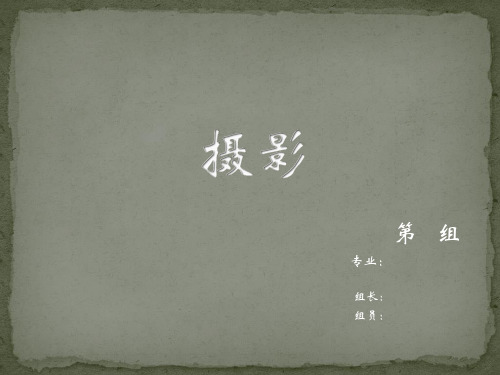
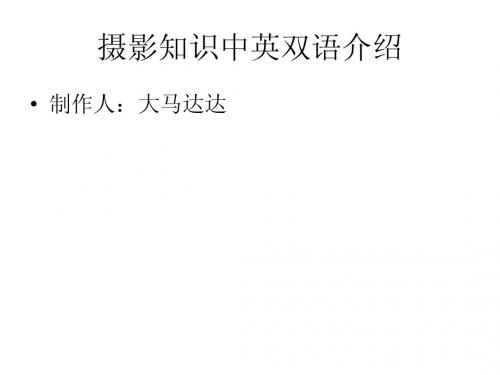
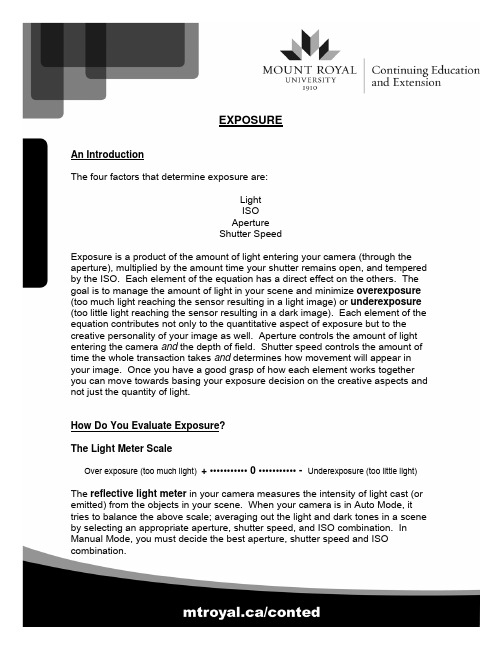
EXPOSUREAn IntroductionThe four factors that determine exposure are:LightISOApertureShutter SpeedExposure is a product of the amount of light entering your camera (through the aperture), multiplied by the amount time your shutter remains open, and tempered by the ISO. Each element of the equation has a direct effect on the others. The goal is to manage the amount of light in your scene and minimize overexposure (too much light reaching the sensor resulting in a light image) or underexposure (too little light reaching the sensor resulting in a dark image). Each element of the equation contributes not only to the quantitative aspect of exposure but to the creative personality of your image as well. Aperture controls the amount of light entering the camera and the depth of field. Shutter speed controls the amount of time the whole transaction takes and determines how movement will appear in your image. Once you have a good grasp of how each element works together you can move towards basing your exposure decision on the creative aspects and not just the quantity of light.How Do You Evaluate Exposure?The Light Meter ScaleOver exposure (too much light) + ••••••••••• 0 ••••••••••• - Underexposure (too little light) The reflective light meter in your camera measures the intensity of light cast (or emitted) from the objects in your scene. When your camera is in Auto Mode, it tries to balance the above scale; averaging out the light and dark tones in a scene by selecting an appropriate aperture, shutter speed, and ISO combination. In Manual Mode, you must decide the best aperture, shutter speed and ISO combination.Overexposure occurs when too much light enters the camera and the scale becomes tipped toward the “plus” side. The bright areas of your scene may be pure white with no detail. Your shadows will be grey and flat. There will be very little contrast in your image.+ ||||||||||||| 0 ••••••••••• -Underexposure occurs when too little light enters the camera and the scale tips toward the “minus” side. The shadow areas of your scene may be solid black with little or no detail. Your highlights will look grey and dirty. There will also be less contrast to your image.+ •••••••••• 0 |||||||||||| -Middle GreyYour light meter thinks in black and white. It reads the amount of light coming from objects in your scene as either black (emitting or reflecting no light) or white (emitting pure light) and tries to find a mean value for which to expose the sensor. The midpoint on your exposure meter scale is middle grey and has a reflectance value of 18%. Middle grey is exactly that - the tone that is perceptively in between pure black and pure white. It is said to be 3 stops away from both (see the section on Zone System).You can tell your camera where to set the middle grey value in your scene. When your camera is set to spot meter, the range of the light meter is limited to a specific point of your choosing. The meter no longer takes a reading from every area of your entire scene to determine a mean value (as it does in Matrix or Evaluative Mode). Instead, your camera measures the light coming from a particular spot. Once you balance your light meter, you have effectively told your camera to consider this particular area as the point of middle reflectance (middle grey). Other areas in your scene brighter than this point will fall into the “plus” side of the scale. Conversely, areas that are darker than this point will fall towards the “minus” side of the scale. By determining where to place the midpoint, photographers have ultimate control over how the light and dark areas of a scene are interpreted by the camera.Equivalent ExposuresThere are various aperture and shutter speed combinations which will provide the same amount of exposure in a given lighting situation. For example:Shutter 1/8 1/15 1/30 1/60 1/125 1/250 1/500Aperture F16 F11 F8 F5.6 F4 F2.8 F2The combination of 1/8 second at F16 will allow the same amount of light into the camera (resulting in the same exposure) as 1/60 second at F5.6. The first setting uses a longer amount of time combined with a small aperture opening. The second setting uses a shorter amount of time combined with a larger aperture opening. The only difference is the depth of field (F16 vs. F5.6) and the potential for motion blur (1/8 second vs. 1/60). Your camera selects equivalent exposures for you all the time. Try setting your camera to either Aperture or Shutter Mode. Now adjust the relevant variable and watch your camera select the appropriate counterpart to give you an equivalent exposure. In Program Mode, your camera determines the exposure settings and you have the flexibility to select an equivalent exposure simply by moving the dial. In this way, you can decide whether the aperture or shutter speed are more important in any given situation without worrying about balancing the light meter scale. This mode is good to use in situations where the light or scene is frequently changing, when you do not have time to adjust everything manually, but still need flexibility to respond to the situation at hand.Interpreting the HistogramThe histogram will help you to accurately determine overexposure or underexposure, and in which areas of your image they occur. The histogram is a graphical representation of all the light and dark tones in your image. If the histogram is too far over to the left (where pure black resides), the image is likely underexposed. If it is too far over to the right (pure white), the image is likely overexposed. The information present in the middle of the histogram is middle grey (middle reflectance); the area you metered from and balanced your light meter for. The histogram reveals the full tonal range of the image you have captured.This histogram is from an underexposedimage. Extending off the far left side of thegraph is an area of pure black. There is nodetail in this area of the image and someshadow clipping has occurred. The flatlevel of information across the entire lengthof the graph describes an image with verylittle contrast. Overall, this image looksrather dark and flat.This histogram describes an image ininformation.Exposure DecisionsHow do you know which settings to adjust first to balance your light meter? It helps to start out by evaluating the light in your scene. Adjust your ISO to reflect the amount of light you are dealing with (bright sun - select a lower ISO, low light - select a higher ISO). Then decide whether depth of field (aperture) or controlling motion (shutter speed) is more important for your image. Set your aperture or shutter to whatever setting you would like to shoot at, and adjust the other variable to compensate. You may need to revisit your ISO at this point if your light meter is not balancing or if you want to avoid noise resulting from higher ISO settings. Once you get some practice at using Manual Mode, this process will speed up. Below are three shooting situations and their corresponding exposure decisions: Example A Landscape SceneLight Full sunISO 200 (this less sensitive ISO setting was chosen because the light source is quite bright)Aperture F22 (selected for maximum depth of field, because I want the image to be sharp from foreground to background, and also because thelight source is very strong – small opening lets in less light)Shutter 1/60 (determined in response to how much light I have let into the lens with my aperture and ISO settings)Example B Street Scene at duskLight TwilightISO 800 (fairly sensitive and not as noisy as 1600. I will use a tripod for this shot and can leave the shutter open as long as I need to withoutcamera-shake. Without a tripod, I might choose a higher ISO andconsequently a faster shutter speed)Aperture F8 (selected to allow some light in while still having some depth field) Shutter 1 to 2 seconds (this will allow the small amount of available light to reach the sensor, will blur any people walking through the scene,and allow car tail lights to streak)Example C Indoor PortraitLight Tungsten (house lamps)ISO 400 (a good choice for well lit indoor settings)Aperture F 5.6 (this allows more light in to make up for the relatively low ISO 400 setting. The shallow depth of field will blur the distractingbackground to create a softer portrait feel)Shutter 1/60 (fast enough to freeze any slight movement by myself or my subject, but slow to let enough light in).Tricky Exposure SituationsBacklightingAny situation where your subject is against a bright background will confuse your light meter. Your light meter is influenced by the overwhelming amount of light coming from behind the subject. As a result, when you adjust your settings to balance the scale you are really correcting for the background light. Your subject will end up a dark silhouette while the background light is properly exposed.Solution: Put your camera in Manual. Get up close to your subject and take a spot meter reading. Adjust your settings. Then step back, recompose, and take the shot. The background will overexpose, but your subject will render correctly.Snowy LandscapeSnow reflects a lot of light. Your camera’s light meter measures this bounced light and chooses exposure settings to compensate for its intensity. When your camera exposes for the snow, it relegates it to a middle grey tone. As a result, the snow in your image appears underexposed and grey.Solution: Add two stops more exposure to the recommended meter reading. Overexpose your image so the snow will appear bright and still maintain detail. Metering TricksIf you are unable to get close to the subject to take a light meter reading, you might want to try these two tricks:1) Grey CardMetering off a grey card can give you an accurate exposure in a trickysituation. A grey card reflects the same amount of light as middle grey(18%). Since light meters are calibrated to produce a middle grey tone ofeighteen percent reflectance, a reading from a grey card (if held at thesame angle and under the same light conditions as your subject) willproduce an accurate exposure.2) Your HandAverage light-toned skin is about one to two stops lighter than middle grey.Use the palm of your hand like a grey card to take a meter reading. Thengive one stop more exposure than the meter indicates. If your skin is dark, meter off your palm and use the indicated exposure.BRACKETING AND EXPOSURE COMPENSATIONBracketingWhen you are not sure of your exposure settings, you can bracket to cover your bases. This means taking two extra images of your scene: one that allows slightly more exposure (the light meter scale is tipped towards the + sign), and another that allows less exposure (the light meter scale is tipped towards the – sign). In this way, you can ensure you have at least one image with an optimum exposure. You can also feel confident that you have captured all highlight and shadow information. Photographers may bracket in several situations: when having the exposure exactly spot on is imperative (using transparency film or shooting while your client is present and evaluating your work), in situations where a re-shoot is impossible (a difficult location to get to, a studio set up that cannot be re-created, your one chance with a model, or a wedding portrait).Photographers will sometimes combines the three resulting images in Photoshop. In this way, they can create an image with the most amount of information possible - all of the highlight and shadow details are present in the image while the mid tones remain exactly where the photographer wants them to be.To bracket in Manual Mode change the shutter speed by one increment or the aperture by one F Stop. However, if you plan to layer these images later in Photoshop, you will want to keep your depth of field constant between the shots. Auto Bracketing SetsYour camera may have an Auto Exposure Bracketing (AEB) feature. When selected, the camera automatically adjusts your next three shots at the exposure increment you have chosen. For example, if you set your camera to auto bracket by 1 stop your first shot will be balanced, the second overexposed by 1 stop, and the third underexposed by 1 stop. You can vary the order of this set (over under middle, or middle over under, or middle under over) and the amount of exposure compensation in each shot. For most Nikon users, the bracketing function is located in a little button near your lens that says BKT. Or, it can be found linked to a button in the same spot labeled FN (this is a “function button” to which you can assign various features). You can also access auto bracketing through your camera menu. You will need to be in one of the automatic shooting modes (Av, S, Tv, P) in order to use the AEB feature.There are two other types of auto bracketing sets:Auto White Balance Bracketing will create multiple images for every time the shutter is released, each with a slightly different white balance adjustment. Use this feature when shooting under mixed lighting situations or for experimenting with white balance. Depending on your camera, you can determine the increment, the direction of the colour shift, and the number of shots produced.With Flash Bracketing your camera varies the light output of your flash (in increments similar to the exposure compensation). You can select the increment of flash output and the number of shots needed to complete the series. In all Auto Bracketing functions once you have taken the required number of shots, the program is complete and will turn itself off.Exposure Compensation (EV) +/-Your camera will have a function called Exposure Compensation or Exposure Value (EV). This feature allows you to override your light meter and the settings your camera has chosen for you when shooting in any of the Auto Modes. Moving the dial to +1 or +2 increases the exposure (by 1 or 2 stops) and the entire image becomes lighter (overexposure). As a result, all the tonal information slides up the histogram scale (to the right). Conversely, moving the dial to -1 or -2 decreases the exposure darkening the image (underexposure) and the tonal information slides down the histogram scale (to the left). In Auto Modes (P, AV, S or TV), exposure compensation works by changing either the shutter speed or aperture to let in more/less light. You do not have control over which variable your camera decides to change. However, in Manual Mode, you can override your light meter any time and decide which variable you will change to do so.Situations in which you might use exposure compensation:• Creative underexposure or overexposure of a series of images• To fine tune your exposure without changing your ISO• You have locked your exposure information and your light source is changing intensity.NOTE: Once you set the exposure value ALL of your proceeding shots are affected. You must return the increment back to 0.0 if you want to turn Exposure Compensation off. Exposure Compensation does not work in Manual Mode because you can do it manually.MOUNT ROYAL UNIVERSITYContinuing EducationAuto Exposure Lock (AE-L)Auto Exposure Lock allows you to recompose your shot without loosing your exposure settings. This feature may be useful if the subject is moving or if you decide to change the composition. Try this:While in spot or centre weighted meter mode, place your subject in the area of the meter and take a reading. Keeping the shutter release button pressed half way down, now press the exposure lock button (AE-L/AF-L). Your camera should now lock-in your exposure settings and you will have a couple seconds to recompose your shot. Move your camera so that the subject is no longer in the centre of the image but off to the side. Take the picture.Exposure Lock is useful in Program, Shutter, or Aperture Priority Modes where the meter reading will change once you recompose your shot.MOUNT ROYAL UNIVERSITYContinuing EducationTHE ZONE SYSTEMAn IntroductionAmerican photographer Ansel Adams (1902-1984) developed a system to precisely determine the tonalities that would end up in a printed image. Adams worked with black and white film which he developed himself, printing the resulting images in his darkroom. He needed a system that would give him ultimate control of his image in each stage of the process. He developed something called the zone system: a method in which to translate the tones of a scene into the precise shades of black, white, and grey he desired. A full explanation of the zone system and Adams process can be found in his seminal three book series: The Camera, The Negative, and The Print.The zone system is a scale of eleven tones from pure black to pure white, with every shade of grey in between. Each tonal increment in the scale corresponds to one stop of light in your camera. By metering on one area in a scene and observing where other areas fall in relationship to that spot, you can use the zone system to map out the area to give you an idea of how it will look in print. This system allowed Adams to analyze a landscape and know how everything would look before he took the photograph. Not only did he know how all the tones in his image would appear prior to taking the shot, he decided what he wanted the tones to be and adjusted his exposure accordingly. In this way, he was able to truly create a photograph and not just take one. The zone system is just as relevant with today’s digital cameras as it was in Ansel Adams time.MOUNT ROYAL UNIVERSITYContinuing EducationZONE CHARACTERISTICSZone 0 Pure black, no informationZone IDeep black tone, no textureZone II Black tone with textureZone III Dark shadows with detailZone IV Dark greyZone V Middle greyZone VI Light grey (average skin tone)Zone VII Very light grey (snow)Zone VIII White with detailZone IX White highlights without textureZone X Pure white, no information#STOPS REFLECTANCE- 5 stops0%- 4 stops- 3 stops- 2 stops- 1 stop018%+1 stop+2 stops+3 stops+4 stops+5 stops 100%The Zone System in PracticeYou can use your camera’s spot meter to determine in which zones the different areas of your scene fall. First, you will need to establish a middle point/tone. Choose an object in your scene that you think is, or you want it to be, of middle reflectance (middle grey). Take a light meter reading and adjust your settings to balance the scale at 0. Now move your camera to a different object in the scene and take a light meter reading. Do not readjust your settings but instead observe where that area falls on your light meter scale. If that area reads at +1, it is in Zone VI. If it reads at −2 it is in Zone III. Take several readings of your sceneMOUNT ROYAL UNIVERSITYContinuing Educationand observe which areas will appear pure black (zone I or zone II) and which will appear as pure white (zone VIII and zone IX).The Zone System and Your HistogramThe histogram is a graphical representation of all the tones in your image, and will therefore show you in which zones most of your scene lies. Zone 0 is on the far left side of your histogram (pure black), zone V is in the middle (middle grey), and zone X is on the far right (pure white). As you change your exposure settings, you can observe how all the tones in your image move either up or down the histogram. This is what Ansel Adams was doing when he adjusted his exposure in accordance with the zone system: he was deciding what he wanted his histogram (and thus his image) to look like.Notice the grey scale underneath the histogram and how it corresponds with the graph. The histogram can divide into ten levels of tone much like the zone system scale. Most of the tones in this image would fall into zones 4, 5, and 6.。
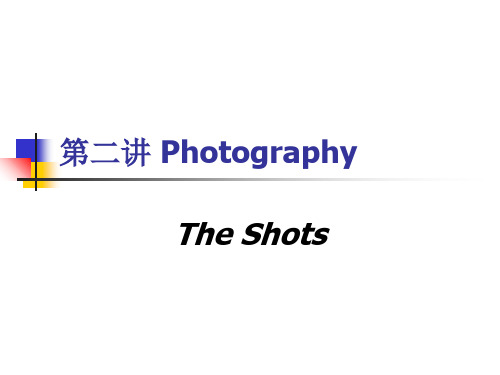

photo, photograph 照片,像片snapshot, snap 快照photographer, cameraman 摄影师backlighting 逆光backlighting photography 逆光照luminosity 亮度to load 装胶卷focus 焦点to focus, focusing 调焦focal length 焦距depth of field, depth of focus 景深exposure 曝光time of exposure 曝光时间automatic exposure 自动曝光to frame 取景framing 取景slide, transparency 幻灯片,透明片microfilm 微型胶卷photocopy 影印photocopier 影印机duplicate, copy 拷贝,副本reproduction 复制photogenic 易上镜头的overexposure 曝光过度underexposure 曝光不足projector 放映机still camera 照相机cinecamera 电影摄影机(美作:movie camera)television camera 电视摄像机box camera 箱式照相机folding camera 风箱式照相机lens 镜头aperture 光圈wide-angle lens 广角镜头diaphragm 光圈telephoto lens 远摄镜头,长焦镜头zoom lens 变焦头,可变焦距的镜头eyepiece 目镜filter 滤光镜shutter 快门shutter release 快门线viewfinder 取景器telemeter, range finder 测距器photometer, exposure meter 曝光表photoelectric cell 光电管mask 遮光黑纸sunshade 遮光罩tripod 三角架flash, flashlight 闪光灯guide number 闪光指数magazine (相机中的)软片盒cartridge 一卷胶卷spool 片轴film 胶片,胶卷plate 感光片spotlight, floodlight聚光灯darkroom 暗室to develop 显影developer 显影剂bath 水洗to fix 定影emulsion 感光剂drying 烘干to enlarge, enlargement 放大enlarger放大机image, picture 像,相oblong photography 横式照片blurred image 模糊的照片negative 负片positive 正片print 印制format 尺寸grain 颗粒foreground 近景Scale尺寸Colse-up特寫High-key shot高調攝影Low-key lighting低調採光Black and white黑白攝影Camera 相機Faces臉Contrasts對比Paper相紙Exposure曝光Autofocus自動對焦Manual手調TTL鏡頭測光Flash閃光燈Daylight自然光Soft柔和Basic基本High key高調Low key低調Location外景Make-up化粧Modles模特兒Picture照片Auto自動Soft image柔和影像Under exposure曝光不足Depth of field景深Location work外景作業Exposure latitude曝光寬容度Image system影像系統Film speed感光度Photo studio攝影棚Flash umbrella 閃光傘Zoom lens變焦鏡頭High-speed film高感度軟片Abstract抽象Lights光線Lighting採光Overexposure曝光過度IS(Japanese Industrial Standards) 日本工业标准LLandscape 风景Latitude 宽容度LCD data panel LCD数据面板LCD(Liquid Crystal Display) 液晶显示LED(Light Emitting Diode) 发光二极管Lens 镜头、透镜Lens cap 镜头盖Lens hood 镜头遮光罩Lens release 镜头释放钮Lithium battery 锂电池Lock 闭锁、锁定Low key 低调Low light 低亮度、低光LSI(Large Scale Integrated) 大规模集成MMacro 微距、巨像Magnification 放大倍率Main switch 主开关Manual 手动Manual exposure 手动曝光Manual focusing 手动聚焦Matrix metering 矩阵式测光Metering Coupling,测光耦合Metered manual 测光手动Metering 测光Micro prism 微棱Mirage 倒影镜Mirror 反光镜Mirror box 反光镜箱Mirror lens 折反射镜头Module 模块Monitor 监视、监视器Monopod 独脚架Motor 电动机、马达Mount 卡口MTF (Modulation Transfer Function 调制传递函数Multi beam 多束Multi-layer Caoting Multi-coated,多层镀膜Multi control 多重控制Multi-dimensional 多维Multi-exposure 多重曝光Multi-image 多重影Multi-mode 多模式Multi-pattern 多区、多分区、多模式Multi-program 多程序Multi sensor 多传感器、多感光元件Multi spot metering 多点测光Multi task 多任务Neutral 中性Neutral density filter 中灰密度滤光镜Ni-Cd battery 镍铬(可充电)电池Noctilux,Leica消彗差镜头OOff camera 离机Off center 偏离中心OTF(Off The Film) 偏离胶卷平面One ring zoom 单环式变焦镜头One touch 单环式Orange filter 橙色滤光镜Over exposure 曝光过度Panning 摇拍Panorama 全景Parallel 平行Parallax 平行视差Partial metering 局部测光Passive 被动的、无源的Pastels filter 水粉滤光镜PC(Perspective Control) 透视控制Pearl,珠面相纸Pentaprism 五棱镜Perspective 透视的Phase detection 相位检测Photography 摄影Pincushion distortion 枕形畸变Plane of focus 焦点平面Point of view 视点polarisation 偏振polariser偏振镜Polarizing 偏振、偏光Polarizer 偏振镜Portrait 人像、肖像Power 电源、功率、电动Power focus 电动聚焦Power zoom 电动变焦Predictive 预测Predictive focus control 预测焦点控制Preflash 预闪Professional 专业的Program 程序Program back 程序机背Program flash 程序闪光Program reset 程序复位Program shift 程序偏移Programmed Image Control (PIC) 程序化影像控制QQuartz data back 石英数据机背RRainbows filter 彩虹滤光镜Range finder 测距取景器Release priority 释放优先Resin Coated,涂塑相纸Rear curtain 后帘Reciprocity failure 倒易律失效Reciprocity Law 倒易律Recompose 重新构图Red eye 红眼Red eye reduction 红眼减少Reflector 反射器、反光板Reflex 反光Remote control terminal 快门线插孔Remote cord 遥控线、快门线Resolution 分辨率Reversal films 反转胶片Rewind 退卷Ring flash 环形闪光灯ROM(Read Only Memory) 只读存储器Rotating zoom 旋转式变焦镜头RTF(Retractable TTL Flash) 可收缩TTL闪光灯image, picture 像,相oblong photography 横式照片blurred image 模糊的照片negative 负片positive 正片print 印制format 尺寸grain 颗粒foreground 近景abaxial 【光】离中心光轴ABBE number 雅比数值,即相对色散倒数aberration change 析光差变化﹝因设计及应用光圈产生之光差变化﹞aberrations 【光】析光差abrasion marks ﹝底片﹞花痕abrasive reducer 局部减薄剂absolute temperature 绝对温度absorption 吸收性能absorption curve 吸收曲线absorption filter = frequency filter色谱滤片AC = alternating current交流电AC coupler 交流电耦合器accelerator 促进剂accessories 配件accessory shoe 配件插座accumulator 储电器acetate base 醋酸片基acetate film 醋酸质胶片或菲林acetate filter 醋酸质滤光片acetic acid 【化】醋酸﹝用于停影、定影、漂白及过调药﹞,亦乙酸acetic acid, glacial 【化】冰醋酸﹝即结晶如冰状的醋酸,用于急制及定影药﹞acetone 【化】丙酮﹝有机溶剂,配用于不溶于水的化学物﹞achromat = achromatic lens消色差镜头achromatic 【光】消色差的achromatic lens 消色差镜头acid 【化】酸acid fixer 酸性定影药acid rinse 酸漂acoustic 音响学,音响学的actinic 光化的,由光产生的化学变化action grip 快速手柄Action Photography 动态摄影acutance 明锐度,常指底片结像adapter 转接器adapter cable 转接导线adapter ring 转接环additive color printing method 加色法彩色放相技巧﹝参阅附表﹞additive synthesis 【光】原色混合﹝原色包括红、绿、蓝色,三色相加产生白色,红绿产生黄色,红蓝产生洋红,绿蓝产生青靛色﹞adhesive tape 胶纸advance lever advance leveraerial camera 空中摄影机,或称遥感摄影机aerial film 空中摄影菲林,或称遥感摄影菲林aerial image 空间凝象﹝指凝聚在焦点平面位置的影像﹞aerial oxidation 氧化﹝指与空气接触的氧化﹞aerial perspective 透视感﹝由气层产生远物模糊的透视现像﹞Aerial Photography 空中摄影,或称遥感摄影aerial survey lens 空中测量镜头,应用于在空中测量地面,取景角度达120度,光圈多数固定于f5.6afocal lens 改焦镜头ageing 成熟过程1. 使感光物体成熟的过程2. 光学玻璃性能变为稳定所需的过程agitate 搅动agitation 搅动过程air brush 喷笔,执底或执相之用air lens 空气镜片﹝指镜片与镜片之空间,其作用如镜片﹞aircraft camera 航空摄影机album 相簿albumen 蛋白albumen pager 蛋白相纸,以蛋白作为乳化剂的相纸albumen print 蛋白相片,以蛋白相纸放成的作品albumin 蛋白质alcohol 酒精alcohol thermometer 酒精温度计alkali 【化】碱alkali earth 【化】碱土﹝例如钡barium,钙calcium﹞alkali metal 【化】碱金属﹝例如锂lithium,钠sodium﹞Alpine Photography 山景摄影alternating current 交流电amateur 业余amateur photographer 业余摄影师amber 琥珀色Ambrotype 火棉胶正摄影法﹝参阅附表﹞American National Standard Institute 美国国家标准学会,ANSI是感光度单位之一American Standards Association 1. 美国标准协会2. ASA是感光度单位之一amidol 【化】二氨基酚,苯系化合物,俗称克美力,显影剂之一ammonium bichromate 【化】重铬酸铵,感光剂之一ammonium bifluoride 【化】氟化氢铵,用于使感光膜脱离玻璃片基ammonium carbonate 【化】碳酸铵,用于暖调显影药ammonium choloride 【化】氯化铵,用于漂白,过调药及感光剂ammonium persulphate 【化】过硫酸铵,显影剂之一ammonium sulphocyanate 【化】= ammonium thiocyanate硫氰酸铵,用于过金﹝色﹞药ammonium thiocyanate 【化】= ammonium sulphocyanate硫氰酸铵,用于过金﹝色﹞药Amphitype 正负双性相片amplifier 扩大器anamorphic process 变形拍摄方法anamorphotic lens 变形镜头,可将影像高度或阔度压缩或扩展anastigmat 消像散的anastigmat lens 消像散镜头angle coverage ﹝镜头﹞取景角度angle finder 量角器angle of gaze 凝视角﹝人类视角通常是120度,当集中注意力时约为五分之一,即25度﹞angle of incidence 【光】入射角angle of lens 镜头涵角angle of reflection 【光】反射角angle of refraction 【光】折射角angle of shooting 拍摄角度angle of view 观景角度Angstrom 〈埃〉长度单位=10-10公尺anhydrous 无水的animation 动画Animation Photography 动画摄影animation stand 动画台annealing 【光】热炼﹝制玻璃﹞法﹝这个方法是把玻璃在350至600度的电焗炉焗很长的时间,可减低制镜是时产生的扭曲﹞ANSI 1. American National Standard Institute﹝美国国家标准学会﹞2. 美国国家标准学会订出的感光度单位之一anti-fogging agent 防雾化剂anti-halation backing 防晕光底层anti-reflection coating 防反光膜anti-static wetting agent 消静电湿润剂anti-vignetting filter 消除黑角滤片aperture 光圈aperture display 光圈显示aperture needle 圈指针aperture ring 光圈环aperture scale 光圈刻度apochromatic 【光】复消色差Applied Photography 应用摄影arabic gum 阿拉伯树胶arc lamp 弧光灯Architectural Photography 建筑摄影area masking 局部加网area metering 区域测光artificial light 人造光源ASA 1. American Standards Association﹝美国标准协会﹞2. 感光度单位之一ASA setting device 感光度调校器asphalt 沥青aspherical lens 非球面镜头astigmatism 【光】像散,结像松散现像Astrophotography 天文摄影attachment 附加器audio 听觉性audio visual 视听auto = automatic自动的简称automatic 自动化automatic loading loading> 自动上片automatic bellows 自动近摄皮腔,自动回校光圈的近摄皮腔automatic camera 自动化相机automatic extension tube 自动延长管,自动回校光圈的延长管automatic flash 自动闪灯automatic focusing 自动对焦automatic rewinding 自动回卷automatic shooting range 自动拍摄范围automatic tray siphon 自动虹吸器,用于冲盆automatic winding 自动卷片auxiliary lens 附加镜头available light 现场光average gradient 平均倾斜率,平均梯度average metering 平均测光axial 【光】光轴back focal distance 【光】后焦距﹝指镜头与菲林间的距离﹞back projection 后方投影background 背景backlighting 背光bag bellow 袋型皮腔bar chart 棒形测试图bar static 线形静电纹﹝因拉开过度卷紧菲林时产生的现象﹞barn doors 遮光掩门barrel distortion 【光】桶形变形﹝影像四边线条呈外弯线变形﹞bas-relief 浮雕,黑房特技之一base 片基batch number 分批编号battery 电池battery charger 电池充电器battery charger 电池充电器battery pack 电池箱bayonet mount 刀环,镜头接环之一BCPS =beam candlepower second光束烛光秒bead static 珠形静电纹,亦称pearl static,在冲洗未完成前,用手拉擦过而产生的现象beam splitter 分光器bellows 皮腔bellows extension 皮腔延长度,多指近摄benzene 【化】苯benzotriazole 【化】苯并三唑﹝用于防雾化剂﹞between-the-lens-shutter 镜间快门bi-convex 【光】双凸镜片bi-prism 双棱镜bi-prism focusing 双棱镜对焦bichromated albumen process 重铬酸盐蛋白蚀刻法﹝参阅附录﹞binocular vision 视觉三维效果birefringence =double refraction双重折射,因镜片结构缺点产生重复折射现象bitumen 沥青bitumen grain process 沥青微粒蚀刻法﹝参阅附录﹞Black & White Photography 黑白摄影black filter 透紫外光滤片,只让紫外光透过的滤片black light 紫外光灯的俗称black opaqueopague 黑丹,修饰底片颜料bladed shutter 片闸式快门blank 【光】粗模,制镜过程中,经rough shaping粗铸而成的镜片=dummy filter空白滤光片,作为对焦等操作的预备,使应用滤镜拍摄时不会产生误差bleach 漂白药bleach-fix 漂定bleach-out process 漂移方法﹝参阅附录﹞bleaching 漂白bleeding 无边﹝相片﹞blimp 1. 闪烁2.保温隔音机套blocking 【光】粗磨,制造镜头过程之一,使blank粗模﹝镜片﹞磨成Blocking out 遮挡blotch static 雀斑形静电纹,亦称moisture static,因在湿度高的环境下回卷菲林而产生的现象。
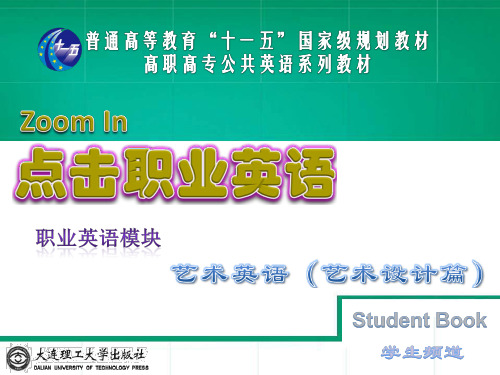
介绍照英语作文Introduction to Photography。
Photography is a form of art that captures moments in time and turns them into lasting memories. It is theperfect way to preserve memories, express creativity, andtell stories. In this article, we will introduce the basics of photography, including equipment, techniques, and styles.Equipment。
The most important piece of equipment for photographyis a camera. There are many types of cameras available, including point-and-shoot, DSLR, and mirrorless cameras. Point-and-shoot cameras are easy to use and compact, but they have limited settings and image quality. DSLR and mirrorless cameras offer more control over settings and better image quality, but they are more expensive andrequire more skill to use.In addition to a camera, photographers also need lenses. Lenses come in a variety of focal lengths, which determine the field of view and magnification of the image. Wide-angle lenses are great for landscapes and group shots,while telephoto lenses are ideal for portraits and wildlife photography.Other essential equipment includes a tripod, whichhelps keep the camera steady, and memory cards, which store the images. Additional accessories, such as filters, flashes, and remote shutter releases, can also enhance the quality and creativity of images.Techniques。