A progressive quadratic failure criterion, part B
- 格式:pdf
- 大小:247.85 KB
- 文档页数:19

sas线性回归分析案例(Case study of SAS linear regressionanalysis)linear regression20094788 Chen Lei calculates 2Southwest Jiao Tong UniversitySouthWest JiaoTong University-------------------------------------------------------------------Linear regression is divided into single linear regression and multiple linear regression.The model of unary linear regression isY=..0+..1X+ epsilon,HereXIndependent variable,YDependent variable,Epsilon is a random error term.It is usually assumed that the mean of the random error isZeroThe variance is(..2..2>0),..2 andXValue independent. If further assumptionsRandom errorThe difference follows a normal distribution, which is called a normal linear model. In general, withKAn independent variable and a dependent variable, dependent variableThe value can be broken down into two parts: part is due to theinfluence of the independent variable, that is to sayFunction as an argumentAmong them, the function form is alreadyKnow, but contain some unknown parameters; another part is due to other UN considered factors and random effects, that is, random errors.When a function is a linear function of unknown parameters, it is called a linear regression analysis model.If there are multiple dependent variables, the regression model is:Y=..0+..1X1+..2X2+.+..IXi+..Due to the linear dieThe model contains random errors, so the regressionThe straight line reflected by the model is uncertain. The main purpose of regression analysis is to derive from theseIn the uncertain straight line, find a line which can best fit the original data information and describe it as a regression modelRelationship between independent variables,The straight line is called the regression equation.throughOften in regression analysis, yesEpsilon has the most commonly used classical assumptions.1. The expected value of epsilon isZero2, epsilon for allXFor example, it has the same variance.3, epsilon obeys normal distribution and is independent of each otherVariable.Explanation of linear regression,This paperBased on examples.In the following example, there is a one element regression analysis, and another twoMeta regression analysis.Examples(Data analysis method_exercises2.4_page79)A company manager who knows about the monthly sales of a cosmetics in a cityY(unit: box) with the middle of the cityThe number of people who use the cosmetics..1 (unit: thousand persons) and their per capita monthly income..2 (unit: yuan) betweenIn a certain monthFifteenThree cities were surveyed to obtain the above views Measured values, such as tableTwo point one twoAs shown.surfaceTwo point one twoCosmetics sales dataCitySales volume (y)Number of people (x1)Income (x2)CitySales volume (y)Number of people (x1)Income (x2)OneOne hundred and sixty-twoTwo hundred and seventy-fourTwo thousand four hundred and fiftyNineOne hundred and sixteenOne hundred and ninety-fiveTwo thousand one hundred and thirty-seven TwoOne hundred and twentyOne hundred and eightyThree thousand two hundred and fifty-four TenFifty-fiveFifty-threeTwo thousand five hundred and sixtyThreeTwo hundred and twenty-threeThree hundred and seventy-fiveThree thousand eight hundred and two ElevenTwo hundred and fifty-twoFour hundred and thirtyFour thousand and twentyFourOne hundred and thirty-oneTwo hundred and fiveTwo thousand eight hundred and thirty-eight TwelveTwo hundred and thirty-twoThree hundred and seventy-twoFour thousand four hundred and twenty-seven FiveSixty-sevenEighty-sixTwo thousand three hundred and forty-seven ThirteenOne hundred and forty-fourTwo hundred and thirty-sixTwo thousand six hundred and sixtySixOne hundred and sixty-nineTwo hundred and sixty-fiveThree thousand seven hundred and eighty-twoFourteenOne hundred and threeOne hundred and fifty-sevenTwo thousand and eighty-eight SevenEighty-oneNinety-eightThree thousand and eightFifteenTwo hundred and twelveThree hundred and seventyTwo thousand six hundred and five EightOne hundred and ninety-twoThree hundred and thirtyTwo thousand four hundred and fiftyhypothesisYand..1,Linear regression relation is found between..2 ....=..0+..1....1+..2....2+..,..=1,2,... 15.amongIndependent and identically distributed... (0,..2)(One)Coefficient of linear regression..0,..1,Least squares estimation and error variance of..2..2 estimates, writes regression equations, and...Regression coefficientInterpret;(Two)The ANOVA table was used to explain the significance of linear regression test. Square of the coefficient of the complex correlation..2valueAnd explain its meaning;(ThreeSeparately seek..1 andThe confidence of..2 is95%Confidence interval;(Four)YesThe number of people tested by alpha =0.05 ..1 and income..2Sales volumeYIs the effect significant?Regression coefficientTest of general hypothesis test method ..1 andThe interaction of..2 (i.e...1..2) yesYIs the effect significant?;Data importEdit window inputThis questionTheData import code:TitleData analysis method_exercises2.4_page79"; / *Title, omission does not affect analysis results * /DataMylib.ch2_2_4;*First, a new logical library,Logical LibrariesMylibCreate data setCh2_2_4*/Input y X1 x2 @ @ /*@@; Represents a continuous input,YDependent variable,X1,X2Independent variable* /Cards; / *Start input data* /1622742450120180, 32542233753802131205283867862347, 1692653782819830081923302450, 1161952137Fifty-five532560252430402023, 37244271442362660103157, 20882123702605;*Missing data"."Otherwise, the corresponding set of data will be automatically deleted* /Run/*runStatement is used to illustrate all rows before the statement in the current procedure step* /PressF8After run,Open logical libraryMylibYou can see the new data setCh2_2_4.SASA variety of imports are provided According to the manner, for example: One,Read data from file,INFILEF:\Mylib\CH2_2_4.txt";TwoAnd the use of established data sets,Proc reg data=mylib.ch2_2_4;You can also import directly from outsideExcelOther ways. The program above is entered directly in the editbox.procedure callThe procedure to call in this questionyesProc regProcess.Proc regProcess isSASsystemMany regression analysis process of the system in the Except that it can fit the general linear regression model,A variety of optimal model selection methods and model checking methods are also provided.Among themOneTwo)ThreeThe results of multivariate linear regression analysis are mainly used. (Four) will use a linear regression analysisResults.(I)Yand..,Linear regression analysisProcReg*transferRegProcess use* /MOdel y=x1 x2;*Dependent variableYThe independent variable is X1,X2*/Run;ModelStatement: used to define the model's dependent variables, arguments, model options, and output options.Common options areSelection=,Specifies the variable selection method:FORWARD(forward input method),BACKWARDXiang HoushanDivision),STEPWISE(stepwise regression),ADJRSQ(modified multiple correlation coefficient criterion),CP(Cp criterionEtc..NOINTSaid, is often included in the modelNumber item;STBThe regression coefficient, output standard;CLIThe output of single predictive value, confidence interval; RResidual scores are performedAnalysis of results of the analysis and output; IOutput(XTX).1matrix.Format:MODELDependent variable name=Argument rankingTheseoption]Cases:Model y=x1 / x2 selection=stepwise / *; stepwise regression* /After running the program, get the results Parameter estimation table(One)Least squares estimation:= = (0,... 1,... 2) = (3.45261,0.49600,0.00920) Regression equation:Y=3.45261+0.49600..1+0.00920..2ANOVA table(TwoError variance estimate:... 2=MSE=4.74040Multiple correlation coefficientSquares:..2=0.9989(R-Square)Significance: from the value of the complex correlation coefficient, it can be seen that it is highly significantand..1,..2)Multiple correlation coefficient SquaresCan also passBy calculation:..2=SSR/SST=53845/53902=0.9989 (Three)Confidence interval:K+....t1..2 (N.P) s...)...0.975 (12) =2.17881 (via check) T distribution table obtained) You can also pass the functionY=TINV(P,DFObtain...1=0.496+/-2.179*0.00605Draw (Zero point four eight two eight ,Zero point five zero nine two )..2=0.0092+/-2.179*0.00096811,DrawZero point zero zero seven one ,Zero point zero one one three )(Two)YandLinear regression analysisProcRegData=mylib.ch2_2_4; / *Direct reference data set* /Model y=x1;Run;(FourThe coefficient of multiple correlation is: Zero point nine nine one zeroX1YesYSignificant influence(Three)YandLinear regression analysis ProcRegData=mylib.ch2_2_4; / * Direct reference data set * /Model y=x2;Run;(Four)The coefficient of quadratic correlation is square: Zero point four zero eight seven,X2YesYThe effect is not significant(Four)YandLinear regression analysis of... Data mylib.ch2_2_4;Set mylib.ch2_2_4;*Read data set* /Z=x1*x2;*New argumentZ*/Run;Proc reg;Model y=z;*Argument isZ*/Run;(Four)The square of the complex correlation coefficient is: Zero point nine zero three zero,X1X2YesYSignificant impactLinear regression analysis using modules (I)Linear regression analysisstart-upSASSystem, and click "solution" in turn"->"Analysis"->"Analysts"And then click "file""->Open, open the data set"Ch2_2_4.sas7bdat",FigureVariable listindependent variable dependent variableThe value of confidence a Click "Statistics" in turn" ->"Regression"->"Simple" pop-up dialog boxOne)Variable settingsOn the left hand side of the variables listCentral ElectionYClick"DependentThe button is set as dependent variable ;SelectedX2Click"Explanatory"Button, set it as an argument."ModelIn the settings bar, select by default" Linear"" means linear regression.(Two)TestsSet upClick"TestsButton to eject the dialog boxConfidence defaults toZero Point Zero FiveMay change.Click"OK".(Three)PlotsSet upClick"Plots"Button" pops up the plotting Options dialog boxChoice"ResidulTab."Studentized"Represents a student residual," Normal quantile-Quantile plot"Stands for normality."QQGraph check.Settings as shownResidual columnNormal inspectionTest barVariable columnvariance analysisparameter estimationClick"OK"And click on the main settings dialog box "OK",ThereforeAnd get resultsregression equationClick"Analysis (new, project) "Dialog box""Plot of RSTUDENTVsX2"" pops up the residual graph Dialog boxClick again"Plot of RSTUDENTVsNQQ"Pop upQQchartThe normal state of the residual by the studentQQIt can be seen that the model error term is approximately normal distribution.Independent variable selection(two) manyLinear regression analysisstart-upSASSystem, click "solution" in turnResolution"->"Analysis">"Analyst", and then click "file"" ->Open, open the data set"Ch2_2_4.sas7bdat".Click "Statistics" in turn"->"Regression"->"Linear" pop-up dialog boxSelect argumentX1,X2Dependent variableY. Click"ModelButton to eject the dialog boxIn"Selection method"Column" provides independent variable selection, such as: Stepwise selectionExpressStep regression method;Adjusted R-SquareIndicates the modified multiple correlation coefficient criterion. This example selectsStepwise regression method. Click"OK".PlotsThe setting is similar to the one element regression analysis. Last click"OK".Multivariate linear analysis:Residual plotQQIn addition, click"Analysis (New project)"Dialog box"Code"Pop-up program dialog box.The above process is mainly explained by linear regressionSASThe use of the system, and therefore less analysis of the results. For example: byQQAs can be seen from the graphspotApproach a straight line, IndicateError termApproximatejuststateDistribution.。

1.ABAQUS的UMAT一点看法:如果本构模型复杂,应力应变关系是非线性的隐式表达,就需要进行迭代,更新应力。
这就是UMAT 的最重要的任务。
那么这样一来,在给定应变增量的情况下更新应力,就必须求解应变对应力的导数,运用迭代,如N-R迭代。
这样一来,在UMAT中就需要求解两次导数。
(DDSDDE为一次)所以比较麻烦的。
对于时间相关的本构模型来说更是麻烦。
2.使用abaqus求解螺栓和螺母接触螺纹的强度所碰到的问题1.Solver problem. Zero pivot when processing D.O.F. 1 of 49 nodes. The nodes have been identified in node set warnnodesolvprobzeropiv_1_1_1_1_1.(是什么原因造成的?)2。
The system matrix has 6276 negative eigenvalues..(是什么原因造成的?)3。
1304 nodes may have incorrect normal definitions. The nodes have been identified in node set warnnodeincorrectnormal.(这个法向量错误在模型中显示为螺母内部的接触面,但我反了一下法向量还是同样错误)4。
Program is asked to invert a singular matrix.(是什么原因造成的?)2.模型就是一个螺母和螺栓之间夹一个平板的简单模型边界条件施加如下:固定螺栓的下端,在螺栓、平板、螺母之间分别建立surface to surface接触(带摩擦),然后在螺母上施加力矩,这样来求解螺栓预紧时螺纹接触部分的应力,但总是出现上述问题,请高手分析指点,谢谢!答:检查一下两个接触面之间是不是有初始的穿透;负特征值可能是因为你的初始步长太大了,接触的问题;保证模型中的每个零件在开始时有稳定的约束,可以考虑加一些软弹簧约束住;还可以用ajust使两个接触面在一开始就起上作用。
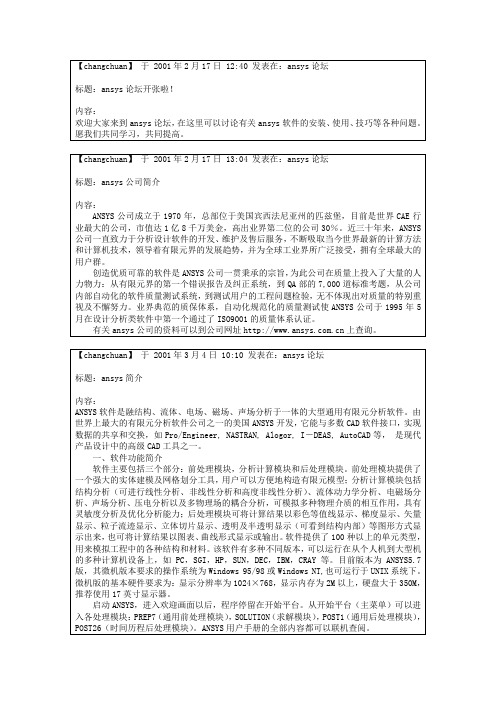
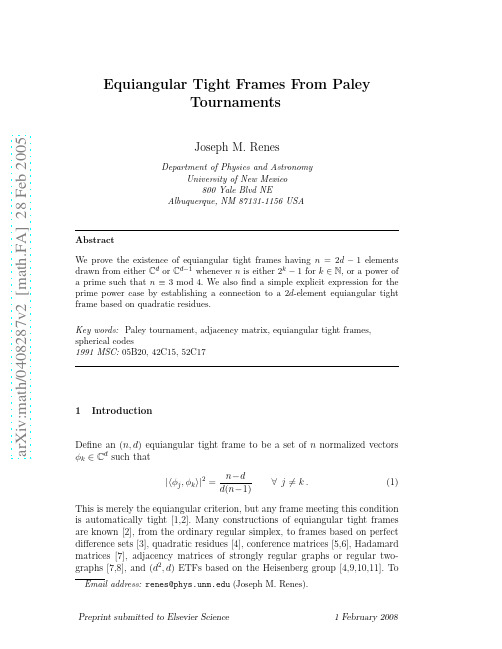
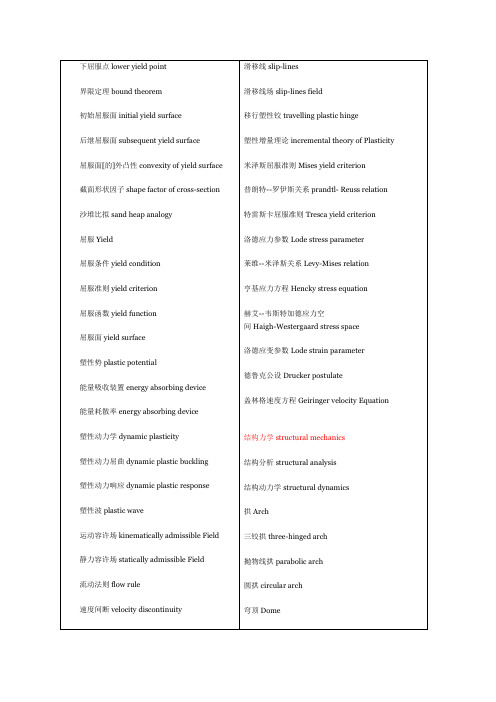
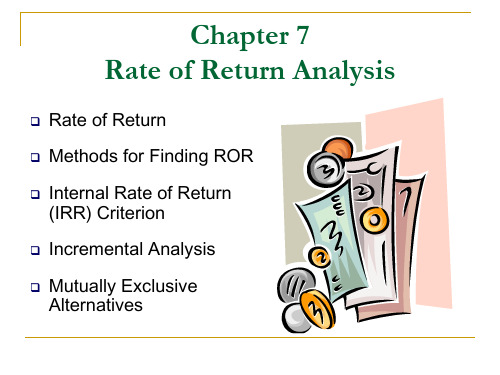
Abaqus 使用日记Abaqus标准版共有“部件(part)”、“材料特性(propoterty)”、“装配(assemble)”、“计算步骤(step)”、“交互(interaction)”、“加载(load)”、“单元划分(mesh)”、“计算(job)”、“后处理(visualization)”、“草图(sketch)”十大模块组成。
建模方法:一个模型(model)通常由一个或几个部件(part)组成,“部件”又由一个或几个特征体(feature)组成,每一个部分至少有一个基本特征体(base feature),特征体可以是所创建的实体,如挤压体、切割挤压体、数据点、参考点、数据轴,数据平面,装配体的装配约束、装配体的实例等等。
1.首先建立“部件”(1)根据实际模型的尺寸决定部件的近似尺寸,进入绘图区。
绘图区根据所输入的近似尺寸决定网格的间距,间距大小可以在edit菜单sketcher options选项里调整。
(2)在绘图区分别建立部件中的各个特征体,建立特征体的方法主要有挤压、旋转、平扫三种。
同一个模型中两个不同的部件可以有同名的特征体组成,也就是说不同部件中可以有同名的特征体,同名特征体可以相同也可以不同。
部件的特征体包括用各种方法建立的基本特征体、数据点(datum point)、数据轴(datum axis)、数据平面(datum plane)等等。
(3)编辑部件可以用部件管理器进行部件复制,重命名,删除等,部件中的特征体可以是直接建立的特征体,还可以间接手段建立,如首先建立一个数据点特征体,通过数据点建立数据轴特征体,然后建立数据平面特征体,再由此基础上建立某一特征体,最先建立的数据点特征体就是父特征体,依次往下分别为子特征体,删除或隐藏父特征体其下级所有子特征体都将被删除或隐藏。
××××特征体被删除后将不能够恢复,一个部件如果只包含一个特征体,删除特征体时部件也同时被删除×××××2.建立材料特性(1)输入材料特性参数弹性模量、泊松比等(2)建立截面(section)特性,如均质的、各项同性、平面应力平面应变等等,截面特性管理器依赖于材料参数管理器(3)分配截面特性给各特征体,把截面特性分配给部件的某一区域就表示该区域已经和该截面特性相关联3.建立刚体(1)部件包括可变形体、不连续介质刚体和分析刚体三种类型,在创建部件时需要指定部件的类型,一旦建立后就不能更改其类型。
ROUTH’S STABILITY CRITERIONConsider a closed-loop transfer functionH (s )=b 0s m +b 1s m −1+···+b m −1s +b m a 0s n +a 1s n −1+···+a n −1s +a n =B (s )A (s )(1)where the a i ’s and b i ’s are real constants and m ≤n .An alternative to factoring the denominator polynomial,Routh’s stability criterion,determines the number of closed-loop poles in the right-half s plane.Algorithm for applying Routh’s stability criterionThe algorithm described below,like the stability criterion,requires the order of A (s )to be finite.1.Factor out any roots at the origin to obtain the polynomial,and multiply by −1if necessary,to obtaina 0s n +a 1s n −1+···+a n −1s +a n =0(2)where a 0=0and a n >0.2.If the order of the resulting polynomial is at least two and any coefficient a i is zero or negative,the polynomial has at least one root with nonnegative real part.To obtain the precise number of roots with nonnegative real part,proceed as follows.Arrange the coefficients of the polynomial,and values subsequently calculated from them as shown below:s n a 0a 2a 4a 6···s n −1a 1a 3a 5a 7···s n −2b 1b 2b 3b 4···s n −3c 1c 2c 3c 4···s n −4d 1d 2d 3d 4···.........s 2e 1e 2s 1f 1s 0g 0(3)where the coefficients b i areb 1=a 1a 2−a 0a 3a 1(4)b 2=a 1a 4−a 0a 5a 1(5)b 3=a 1a 6−a 0a 7a 1(6)...generated until all subsequent coefficients are zero.Similarly,cross multiply the coefficients of the two previous rows to obtain the c i,d i,etc.c1=b1a3−a1b2b1(7)c2=b1a5−a1b3b1(8)c3=b1a7−a1b4b1(9)... d1=c1b2−b1c2c1(10)d2=c1b3−b1c3c1(11)...until the n th row of the array has been completed1Missing coefficients are replaced by zeros.The resulting array is called the Routh array.The powers of s are not considered to be part of the array.We can think of them as labels.The column beginning with a0is considered to be thefirst column of the array.The Routh array is seen to be triangular.It can be shown that multiplying a row by a positive number to simplify the calculation of the next row does not affect the outcome of the application of the Routh criterion.3.Count the number of sign changes in thefirst column of the array.It can be shownthat a necessary and sufficient condition for all roots of(2)to be located in the left-half plane is that all the a i are positive and all of the coefficients in thefirst column be positive.Example:Generic Quadratic Polynomial.Consider the quadratic polynomial:a0s2+a1s+a2=0(12) where all the a i are positive.The array of coefficients becomess2a0a2s1a10s0a2(13)1There is one important detail that we have not yet mentioned.If an element of thefirst column becomes zero,we must alter the procedure.Since this altered procedure is requires some explanation,we postpone discussion of it to a pair of subsections below.where the coefficient a1is the result of multiplying a1by a2and subtracting a0(0)then dividing the result by a2.In the case of a second order polynomial,we see that Routh’s stability criterion reduces to the condition that all a i be positive.Example:Generic Cubic Polynomial.Consider the generic cubic polynomial:a0s3+a1s2+a2s+a3=0(14) where all the a i are positive.The Routh array iss3a0a2s2a1a3s1a1a2−a0a3a1s0a3(15) so the condition that all roots have negative real parts isa1a2>a0a3.(16) Example:A Quartic Polynomial.Next we consider the fourth-order polynomial:s4+2s3+3s2+4s+5=0.(17) Here we illustrate the fact that multiplying a row by a positive constant does not change the result.One possible Routh array is given at left,and an alternative is given at right,s4135 s3240 s215s1−6s05s4135s3240Divide this row by two to get 120s215s1−3s05In this example,the sign changes twice in thefirst column so the polynomial equation A(s)=0has two roots with positive real parts.Necessity of all coefficients being positive.In stating the algorithm above,we did not justify the stated conditions.Here we show that all coefficients being positive is necessary for all roots to be located in the left half-plane.It can be shown that any polynomial in s,all of whose coefficients are real,canbe factored into a product of a maximal number linear and quadratic factors also having real coefficients.Clearly a linear factor(s+a)has nonnegative real root iffa is positive. For both roots of a quadratic factor(s2+bs+c)to have negative real parts both b and c must be positive.(If c is negative,the square root of b2−4c is real and the quadratic factor can be factored into two linear factors so the number of factors was not maximal.) It is easy to see that if all coefficients of the factors are positive,those of the original polynomial must be as well.To see that the condition is not sufficient,we can refer to several examples above.Example:Determining Acceptable Gain ValuesSo far we have discussed only one possible application of the Routh criterion,namely determining the number of roots with nonnegative real parts.In fact,it can be used to determine limits on design parameters,as shown below.Consider a system whose closed-loop transfer function isH(s)=Ks(s2+s+1)(s+2)+K.(18)The characteristic equation iss4+3s3+3s2+2s4+K=0.(19) The Routh array iss413Ks3320s27/3Ks12−9K/7s0K(20)so the s1row yields the condition that,for stability,14/9>K>0.(21)Special Case:Zero First-Column Element.If thefirst term in a row is zero,but the remaining terms are not,the zero is replaced by a small,positive value of and the calculation continues as described above.Here’s an example:s3+2s2+s+2=0(22) has Routh arrays311s222s10∼=s02(23)where the last element of thefirst column is equal2=( 2−0)/ .In counting changes of sign,the row beginning with is not counted.If the elements above and below the in thefirst column have the same sign,a pair of imaginary roots is indicated.Here,for example,(22)has two roots at s=±j.On the other hand,if the elements above and below the have opposite signs,this counts as a sign change.For example,s3−3s+2=(s2−1)(s+2)=0(24) has Routh arrays31−3s20∼= 2(25)s1−3−2/s02with two sign changes in thefirst column.Special Case:Zero Row.If all the coefficients in a row are zero,a pair of roots of equal magnitude and opposite sign is indicated.These could be two real roots with equal magnitudes and opposite signs or two conjugate imaginary roots.The zero row is replaced by taking the coefficients of dP(s)/ds,where P(s),called the auxiliary polynomial,is obtained from the values in the row above the zero row.The pair of roots can be found by solving dP(s)/ds=0.Note that the auxiliary polynomial always has even degree.It can be shown that an auxiliary polynomial of degree2n has n pairs of roots of equal magnitude and opposite sign.Example:Use of Auxiliary PolynomialConsider the quintic equation A(s)=0where A(s)iss5+2s4+24s3+48s2−50.(26) The Routh array starts offass5124−25s4248−50←−auxiliary polynomial P(s)(27)s300The auxiliary polynomial P(s)isP(s)=2s4+48s2−50(28) which indicates that A(s)=0must have two pairs of roots of equal magnitude and opposite sign,which are also roots of the auxiliary polynomial equation P(s)=0.Takingthe derivative of P(s)with respect to s we obtaindP(s)=8s3+96s.(29)dsso the s3row is as shown below and the Routh array iss5124−25s4248−50s3896←−Coefficients of dP(s)/ds(30)s224−50s1112.70s0−50There is a single change of sign in thefirst column of the resulting array,indicating that there A(s)=0has one root with positive real part.Solving the auxiliary polynomial equation,2s4+48s2−50=0(31) yields the remaining roots,namely,froms2=1,s2=−25,(32)s=±1,s=±j5.(33) so the original equation can be factored as(s+1)(s−1)(s+j5)(s−j5)(s+2)=0.(34)Relative stability analysis.Routh’s stability criterion provides the answer to the question of absolute stability.This,in many practical cases,is not sufficient.We usually require information about the relative stability of the system.A useful approach for ex-amining relative stability is to shift the s-plane axis and apply Routh’s stability criterion. Namely,we substitute s=z−σ(σ=constant)into the characteristic equation of the system,write the polynomial in terms of z,and apply Routh’s stability criterion to the new polynomial in z.The number of changes of sign in thefirst column of the array developed for the polynomial in z is equal to the number of roots which are located to the right of the vertical line s=−σ.Thus,this test reveals the number of roots which lie to the right of the vertical line s=−σ.22This italicized text and most of the numerical examples are from Section6-6of Ogata,Katsuhiko, Modern Control Engineering,Englewood Cliffs,NJ:Prentice-Hall,1970,pp.252–258.The rest of the text,including the descriptions of the examples is mine.。
A list of error messages and possible solutions -Gaussian calculations can fail with various error messages. Some error messages from .out and .log files - and possible solutions - have been compiled here to facilitate problem solving.-These are divided into:-Syntax and similar errors-语法类错误Memory and similar errors-内存类错误Convergence problems -不收敛错误Errors in solvent calculations -溶剂中的计算错误Errors in log files-错误文件-ERROR MESSAGES IN OUTPUT FILES-Syntax and similar errors:End of ZSymb.-Error termination via Lnk1e in /global/apps/gaussian/g03.e01/g03/l101.exe Solution: The blank line after the coordinate section in the .inp missing. (输入文件空行丢失) Unrecognized layer "X".-(不识别层X)Error termination via Lnk1e in /global/apps/gaussian/g03.e01/g03/l101.exeSolution: Error due to syntax error(s) in coordinate section (check carefully). If error is "^M", it is caused by DOS end-of-line characters (e.g. if coordinates were written under Windows). Remove ^M from line ends using e.g. emacs. To process .inp files from command line, use sed -i 's/^M//' (Important: command does not work if ^M is written as characters - generate ^M on command line using ctrl-V ctrl-M).-QPERR --- A SYNTAX ERROR WAS DETECTED IN THE INPUT LINE.-Solution: Check .inp carefully for syntax errors in keywords -RdChkP: Unable to locate IRWF=0 Number= 522.-Error termination via Lnk1e in /global/apps/gaussian/g03.e01/g03/l401.exe or-FileIO operation on non-existent file.-[...] Error termination in NtrErr:-NtrErr Called from : Operation on .chk specified (e.g. geom=check, opt=restart),but .chk was not found. Check that:-%chk= was specifed in .inp-.chk has the same name as .inp-.chk is in the same directory as .inp -run script transports .chk to temporary folder upon job start. Run scripts downloaded here should do this. -The combination of multiplicity N and M electrons is impossible.-(多重性)Error termination via Lnk1e in /global/apps/gaussian/g03.e01/g03/l301.exeSolution: Either the charge or the multiplicity of the molecule was not specified correctlyin .inp.-(电荷和多重性指定错误)Memory and similar errors: Out-of-memory error in routine RdGeom-1 (IEnd= 1200001 MxCore= 2500)-Use %mem=N MW to provide the minimum amount of memory required to complete this step-Error termination via Lnk1e in /global/apps/gaussian/g03.e01/g03/l101.exe or-Not enough memory to run CalDSu, short by 1000000 words.-Error termination via Lnk1e in /global/apps/gaussian/g03.e01/g03/l401.exe or-[...] allocation failure: -(表示配分失败)Error termination via Lnk1e in /global/apps/gaussian/g03.e01/g03/l1502.exe Solution: Specify more memory in .inp (%mem=Nmb). Possibly, also increase pvmem value in run script. Especially solvent calculations can exhibit allocation failures and explicit amounts of memory should be specified.-galloc: could not allocate memory.-(无法分配内存)Solution: The %mem value in .inp is higher than pvmem value in run script. Increase pvmem or decrease %mem. -Probably out of disk space(磁盘空间). Write error in NtrExt1 Solution: /scratch space is most likely full. Delete old files in temporary folder. -Convergence problems: Density matrix is not changing but DIIS error= 1.32D-06 CofLast= 1.18D-02.-(收敛问题)The SCF is confused. Error termination via Lnk1e in/global/apps/gaussian/g03.e01/g03/linda-exe/l502.exel Solution: Problem with DIIS. Turn it off completely, e.g. using SCF=qc, or partly by usingSCF=(maxconventionalcycles=N,xqc), where N is the number of steps DIIS should be used (see SCF keyword). -Convergence criterion not met. SCF Done: E(RHF) = NNNNNNN A.U. after 129 cycles -[...] Convergence failure -- run terminated. Error termination via Lnk1e in/global/apps/gaussian/g03.e01/g03/linda-exe/l502.exe Solution: One SCF cycle has a default of maximum 128 steps, and this was exceeded without convergence achieved. Possible solution: In the route section of input file, specify SCF=(MaxCycle=N), where N is the number of steps per SCF cycles. Alternatively, turn of DIIS (e.g. by SCF=qc) (see SCF keyword).--Problem with the distance matrix.-(距离矩阵)Error termination via Lnk1e in /pkg/gaussian/g03/l202.exe Solution: Try to restart optimization from a different input geometry. -(重新不同几何异构体的输入优化)New curvilinear step not converged(新曲线步骤不收敛). Error imposing constraints-Error termination via Lnk1e in /pkg/gaussian/g03/l103.exe-Solution: Problem with constrained coordinates (e.g. in OPT=modredun calculation). Try to restart optimization from a slightly different input geometry. -(一种稍微不同的输入几何)-Optimization stopped. -- Number of steps exceeded, NStep= N-[..] Error termination request processed by link 9999.-Error termination via Lnk1e in /global/apps/gaussian/g03.e01/g03/l9999.exe Solution: Maximum number of optimization steps is twice the number of variables to be optimized. Try increasing the value by specifying OPT=(MaxCycle=N) in .inp file, where N is the number of optimization steps (see OPT keyword). Alternatively, try to start optimization from different geometry.--Errors in solvent calculations: AdVTs1: ISph= 2543 is engulfed by JSph= 2544 but Ae( 2543) is not yet zero!-Error termination via Lnk1e in /global/apps/gaussian/g03.e01/g03/l301.exe Solution: Problem is related to building of the cavity in solvent calculations(溶剂效应优化计算错误). One possible solution is to change the cavity(腔) model (default in g03 is UAO, can be changed by adding RADII keyword in section below coordinates in the .inp file, e.g. RADII=UFF, see SCRF keyword).--Hydrogen X has 2 bounds. Keep it explicit at all point on the-potential energy surface to get meaningful results.Solution: In UAO cavity model, spheres are placed on groups of atoms, with hydrogens assigned to the heavy atom, they are bound to. If assignment fails (e.g. because heavy atom-H bond is elongated), cavity building fails. Possible solutions: a) use cavity model that also assigns spheres to hydrogens (e.g. RADII=UFF) or b) Assign a sphere explicity on problematic H atom (use SPHEREONH=N, see SCRF keyword)--ERROR MESSAGES IN LOGFILES =>> PBS: job killed: wall time N exceeded limit M-signal number 15 received. Solution: Job did not finish within specified wall time. Retrieve .out and .chk files from temporary folder /global/work/$USER/$JOB (or $PBS_JOBID) and restart calculation if possible (using e.g. opt=restart or scf=restart). -cp: cannot stat $JOB.inp: No such directory Solution: The .inp not in the directory from where the job was submitted (or its name was misspelled during submission. If error reads: cp: cannot stat $JOB .inp .inp, the .inp submitted with extension).-ntsnet: unable to schedule the minimum N workers Solution: The value of %N proc Linda=N in the .inp higher than the number of nodes asked for during submission. Make sure these values match.Connection refused [...] died without ever signing in-Sign in timed out after 0 worker connections. Did not reach minimum (N), shutting downSolution: Error appears if you run parallel calculations but did not add this your $HOME directory: .tsnet.config containing only the line: Tsnet.Node.lindarsharg: ssh (see also guidelines for submission). -Density matrix is not changing but DIIS error - Suggested solutions1/- SCF=qc will probably solve the problem, albeit at a cost- Change the SCF converger to either SD, Quadratic or Fermi2/- lower the symmetry of optimize with and optimizewith the "nosymm" keywordI solved the problem using a variation on the first suggestion. Normally the scf took less than 80 cycles to converge. So i used scf=(Maxconventionalcycles=100,xqc) which resulted in a good compromise between using scf=qc and optimisation speed.In the case of the DIIS error the scf always took more than 100 cycles before the error,so by adding scf=(Maxconventionalcycles=100,xqc) the scf switched to qc after 100 cycles in the standard DIIS mode.l9999错误是优化圈数不够,把out文件保存成gjf,修改后接着优化。
CHAPTER 5.9A progressive quadratic failure criterion, part B
Akira Kuraishi, Stephen W. Tsai* and Kevin K. S. LiuDepartment of Aeronautics and Astronautics, Stanford University, Stanford, CA 94305-4035, USA
AbstractThe predictions for UD and laminated composites from Part A of this exercise [Compos. Sci. Technol.(1998) 1023] are compared with test data [Compos. Sci. Technol. (2002) 1725, see also Chapter 6.1 inthis book]. Questions concerning the accuracy and flexibility of our progressive criterion are answeredherein. In general, the intact and degraded models provide good agreement. So do several stress/straincurves. The selective damage scheme was found to be the source of some problems at certain loadingconditions. By eliminating this selective degradation, agreement between the prediction and the test datawere improved. Empirical factors are easily adjusted to close the gap between theory and data. Thosefactors are within the bounds set by the theory in Part A. Discrepancies do happen and some can beattributed to bad data while some have no simple explanation. All in all, the exercise has beenworthwhile and may have impact on the growth of composites in the years to come. An easy to learnExcel-based program for plotting failure envelopes can be downloaded free of charge for interestedparties.
1.IntroductionIn our progressive failure theory [1], we have two states for each ply. First is an intactcontinuum that will be described by a continuous quadratic function. In this state, fibers andmatrix are locked in together. Their individual identity is there but their combined functionscannot be easily traced and separated. Our failure criterion is modeled by a quadratic functioncontrolled by six independent strength parameters. They can be derived from five simple testssuch as uniaxial tensile and compressive tests for determining X, XЈ, Y and YЈ; and pure sheartest for S. The only floating constant is the normalized interaction term Fxy* which has values
between 0 and –1/2 for most materials. Figs 1–3 in the next section show this interactivefailure criterion and test data provided for this study [2]. Agreement between theory and datais as good as the data scatter of the UD and combined stress tests.The other state is the degraded state, initially with dispersed micro cracks, fully saturatedwith finite distance between cracks. The fibers continue to carry the load, but the matrixcarries less load, which is modeled by reducing the transverse stiffness Eyand the shear
*Corresponding author.E-mail address: stsai@leland.stanford.edu (S.W. Tsai).
Failure Criteria in Fibre Reinforced Polymer Composites© 2004 Elsevier Ltd. All rights reserved903stiffness Esby a matrix degradation factor Em*. The longitudinal tension strength is the sameas that of the intact state. The longitudinal compressive strength will be affected by themagnitude of the degraded shear modulus. We use the exponent nof a power law of thenormalized shear moduli to describe the reduction in this compressive strength. All otherstrengths are left constant. The failure strains will be significantly increased since thecorresponding strengths remain the same while the stiffness is decreased. After the secondfailure of the same ply, the stiffness Ex, Ey, and Esare further reduced by a fiber degradation
factor Ef*. The longitudinal compression strength is reduced in the same way as before. Theultimate failure of the degraded plies can also be modeled by a quadratic relation.In Part A, the two degraded conditions, the “matrix failure” and the “fiber failure”, werechosen according to a selective degradation scheme shown in Fig. 4. This scheme works wellin most cases, but has some problem in certain loading conditions. Further study of thisselective degradation showed that eliminating the selection is the best choice judging from thetest data provided in this exercise. The new progressive failure modeling scheme is shown inFig. 5. The first damage of a ply is deemed “matrix failure” and Em* is applied. Next failure
of the same ply is deemed “fiber failure” and Ef* is applied.The theoretical predictions of the initial- or first-ply-failure FPF and the final- or last-ply-failure LPF are compared in Figs 6–16. The agreement varies depending on the materials,laminates and particular stress curves. In most cases, agreements can be improved if empiricalfactors Em* and nassume different values. Their sensitivity will be illustrated, case by case,