深圳市金瑞铭科技产品手册----意联芯片(ALIEN IC)Higgs3
- 格式:pdf
- 大小:240.82 KB
- 文档页数:2

M6100.1声明本说明书是为了让用户更好的选择北京圆志科信电子科技有限公司的产品而提供的开发资料,不转让属于北京圆志科信电子科技有限公司或者第三者所有的知识产权,用户在确定使用本产品前,请根据自己实际需求对产品性能及其使用安全性等方面进行相应评估,北京圆志科信电子科技有限公司不承担因评估不当而造成的直接或间接损失,也不承担因此而带来的任何法律或经济责任。
北京圆志科信电子科技有限公司致力于为用户提供不断完善的服务与产品,保有对产品及其相应说明书更新的权利,如有变动,恕不另行通知,在确定购买此产品时,请预先联系北京圆志科信电子科技有限公司以确认是否为最新版本。
本说明书所有权归北京圆志科信电子科技有限公司所有,未经许可,不得翻印或复制全部或部分本资料内容。
0.2更改历史记录版本描述日期V1.0 第一版发布2020.10.12目录0.1声明 (2)0.2更改历史记录 (3)1概述 (5)1.1M610系列125K ID卡读卡芯片 (5)1.2产品型号及之间的区别 (5)1.3功能特点 (5)2硬件描述 (6)2.1 管脚说明 (6)2.2 电气特性 (8)2.3 结构尺寸 (8)3数据通讯协议 (9)3.1 UART协议 (9)3.2 主机通过ASC码发送接收数据 (9)3.3 主机通过HEX 16进制发送接收数据 (10)附录1 M610应用原理图参考 (12)1概述1.1M610系列125K ID卡读卡芯片M610系列125K ID卡10路驱动读卡芯片采用高性能ASIC处理器,用户不必关心内部复杂控制方法,只需通过简单的选定UART接口发送命令就可以实现对125K ID卡片的读取操作。
该系列读卡芯片可同时支持10路天线同时读取操作。
该读卡芯片完全支持EM、TK及其兼容卡片的操作,非常适合于门禁、考勤等系统的开发。
1.2产品型号及之间的区别型号接口主要区别M610 UART 可同时驱动10路天线1.3功能特点●简单的命令可完成对125K ID卡片的读取●可同时驱动10路天线,实现10路卡片同时读取●支持125K ID卡:EM4001/TK4001/EM4100/TK4100及其兼容卡片●宽电压工作范围DC3.0-5.5V,建议供电DC3.3V●外围电路简单●高抗干扰性●通用协议:UART适用于PC机或UART的单片机,默认波特率38400BPS可定制IIC/SPI/韦根等功能接口,以及主被动输出功能●可以外挂4M工业级晶振,使读卡距离稳定性更好,对于常温下工作的用户,对读卡距离要求不是特别高时,无需接外部晶振,可减少外部器件数量●自带看门狗●读卡距离远,最远可读取15厘米●基于模块的扩展功能很强可根据用户要求修改软件定制个性化功能●标准封装:TSSOP28●配以专用的IC-M610评估板,可实现用户应用快速开发,以达到短时间进入市场的目的图1:M606a管脚示意图描述第9路125K频率输出或接上拉几路失效,剩余路读卡速度加快电源3.0-5.5V,建议DC3.3V第10路125K频率输出或接上拉面几路失效,剩余路读卡速度加快第7路有卡指示灯,低电平有效外接4M晶体振荡器引脚1或在无外接晶振时该引脚为有卡指示引脚,低电平表示有7 TXD/LED10 用10K电阻下拉到地后,此时该引脚指示第十路有无卡的状态指示,否则该引脚为第十路有卡状态指示和数据输出的复合引脚8 CLKO7 第7路125K频率输出或接上拉2.7K电阻使本路及其后面几路失效,剩余路读卡速度加快9 CLKO1 第1路125K频率输出或接上拉2.7K电阻使本路及其后面几路失效,剩余路读卡速度加快10 CLKO2 第2路125K频率输出或接上拉2.7K电阻使本路及其后面几路失效,剩余路读卡速度加快11 LED2 第2路有卡指示灯,低电平有效12 CLKO6 第6路125K频率输出或接上拉2.7K电阻使本路及其后面几路失效,剩余路读卡速度加快13 LED3 第3路有卡指示灯,低电平有效14 CLKO3 第3路125K频率输出或接上拉2.7K电阻使本路及其后面几路失效,剩余路读卡速度加快15 CLKO5 第5路125K频率输出或接上拉2.7K电阻使本路及其后面几路失效,剩余路读卡速度加快16 LED5 第5路有卡指示灯,低电平有效17 RXD/TXD 若7引脚(TXD)未接10K下拉电阻,则此引脚为TTL 串口接收端若7引脚(TXD)接10K下拉电阻则此引脚为数据主动输出端18 LED6 第6路有卡指示灯,低电平有效19 LED1 第1路有卡指示灯,低电平有效20 CLKO4 第4路125K频率输出或接上拉2.7K电阻使本路及其后面几路失效,剩余路读卡速度加快21 RIO 内部基准电路输入,需外接10K电阻到地,同时连接5.1M 到RCO引脚22 LED4 第4路有卡指示灯,低电平有效23 RCI 125K检频后数据输入24 RCO 内部基准电路输出,需外接1uF电容到地,同时连接5.1M 到RIO引脚25 LED8 第8路有卡指示灯,低电平有效26 CLKO8 第8路125K频率输出或接上拉2.7K电阻使本路及其后面几路失效,剩余路读卡速度加快27 VSS 电源地图2:结构尺寸图3数据通讯协议3.1 UART协议UART帧格式:一个起始位,8个数据位,一个停止位,无奇偶校验位。
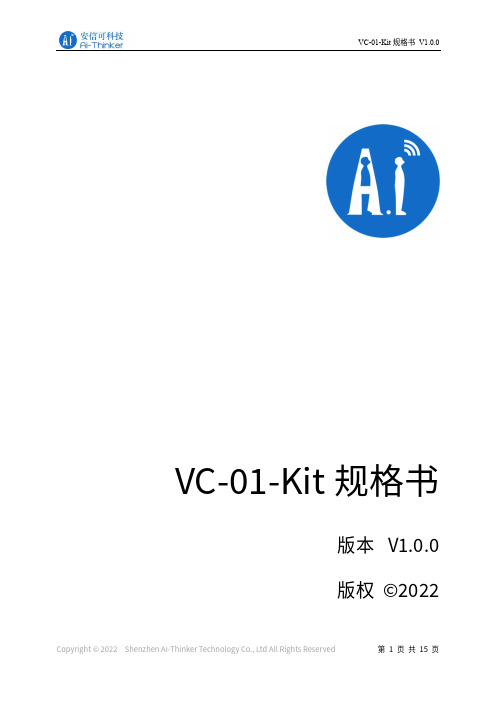
VC-01-Kit规格书V1.0.0VC- -Kit规格书版本V . .版权 ©文件履历表目录1.产品概述 (4)1.1.特性 (5)2.主要参数 (6)2.1.静电要求 (6)2.2.电气特性 (7)2.3.功耗 (7)3.外观尺寸 (8)4.指示灯及按键说明 (9).管脚定义 (10).原理图 (12).产品相关型号 (13)8.固件烧录方式说明 (13)9.产品包装信息 (14)10.联系我们 (14)免责申明和版权公告 (15)注意 (15)1.产品概述VC-01-Kit是针对VC-01模组设计的开发板,该底板与VC-02-Kit共用。
开发板上集成了CH340C串口转USB芯片,提供基础的调试接口及USB升级接口;唤醒灯及冷暖灯的设计,提供了状态指示及控制指示,且方便调试简单的控制功能。
VC-01是深圳市安信可科技有限公司开发的一款低成本纯离线语音识别模组。
该模组使用云知声推出的语音芯片US516P6,在语音识别技术上不断优化和创新算法,离线识别算法与芯片架构深度融合,为客户提供超低成本的离线语音识别方案,可广泛且快速应用于智能家居,各类智能小家电,86盒,玩具,灯具等需要语音操控的产品。
US516P6芯片采用32bit RSIC架构内核,并加入了专门针对信号处理和语音识别所需要的DSP指令集,支持浮点运算的FPU运算单元,以及FFT加速器。
VC-01支持150条本地指令离线识别,支持RTOS轻量级系统,具有丰富的外围接口,以及简单友好的客制化工具。
图1US516P6芯片架构图1.1.特性内核32bit RISC内核,运行频率240MHz支持DSP指令集以及FPU浮点运算单元FFT加速器:最大支持1024点复数FFT/IFFT运算,或者是2048点的实数FFT/IFFT 运算云知声定制化语音算法算子存储内置242KB高速SRAM内置2MB FLASH音频输入输出灵活配置支持 . / . / . V IO支持1路模拟Mic输入,SNR≥94db支持双声道DAC输出支持中英文语音指令供电和时钟支持5V电源输入内置5V转3.3V,3.3V转1.2V LDO为芯片供电RC 12MHz时钟源和PLL锁相环时钟源内置POR(Power on Reset),低电压检测和看门狗外设所有GPIO均可配置为外部中断输入和唤醒源1个全双工UART最高速率3Mbps。

使用手册(2021年3月)深圳市龙华区观澜街道鸿信科技园2号楼 Building 2, Hongxin Industrial Park, Guanlan Street,Longhua District, Shenzhen City, China Tel************** Fax**************1、安全注意事项◆该安全继电器只能由专业人员进行安装、检修和保养; ◆该安全继电器使用标准的35mm DIN 导轨安装; ◆如果擅自打开外壳或擅自线路改造,将没有任何保障; ◆该产品采用塑料外壳,应避免潮湿和灰尘,否则可能损坏其安全功能;◆在输出触点处应该提供充足的保护,尤其是容性和感性负载; ◆每月应该至少验证一次安全功能。
2、产品概述ESR 系列安全继电器模块符合EN/ISO 13849-1标准中PLe 安全要求,适用于高安全要求的工业现场中对各种信号的监控——包括急停按钮、安全门开关、安全光栅信号以及双手按钮;可提供2常开1常闭输出,可选择手动复位和自动复位。
◆依照EN ISO 13849-1 (Category 4、PLe)进行设计; ◆继电器输出: 2个常开触点,1个常闭辅助触点; ◆具有手动复位和自动复位功能; ◆内部电路具备交叉故障监视; ◆自检功能冗余电路设计;ESR 型安全继电器深圳市意普兴科技有限公司 Shenzhen ESPE Technology Co., Ltd◆输入过压过流保护功能; ◆电源防反接保护设计;◆直观状态指示灯显示,便于操作状态诊断; ◆可拆卸的接线端子,维护方便; ◆标准35mm 宽度导轨安装设计。
3、规格型注:ESRN-2A1B-E 适用于双路NPN 输出的安全光栅;ESRP-2A1B-E 适用于双路PNP 输出的安全光栅。
4、技术参数标准等级符合标准 EN/ISO 13849-1 安全等级 EN/ISO 13849-1 类别4电气参数供电电压 DC24V±10% 功耗 <3W 响应时间<20ms吸合缓冲时间 <50ms 上电启动时间 <1s 保护电路 输入电源过压过流保护 防反接保护安全输入 双NPN 常闭输入(ESRN-2A1B 型) 双PNP 常闭输入(ESRP-2A1B 型) 输入同步 无限制S1在S2前 安全输出 2路常开无源触点 1路常闭无源触点 触点容量 AC15:5A/250V DC13:6A/24V 电气寿命 ≥10万次 机械寿命≥1000万次环境抗振动能力 频率10Hz~55Hz ,振幅0.35±0.05mm ,X 、Y 及Z 方向各20次抗冲击能力 加速度10g ,脉冲持续时间16ms ,X 、Y 及Z 方向各1000次 工作温度 -10 ~ +55℃ 存储温度 -40 ~ +85℃防护等级 外壳防护/端子防护:IP40/IP20安装/结构安装 35mm DIN 导轨 导线尺寸 0.2~2.5mm 尺寸(mm )117×100.6×22.5ESR □ - 2A1B - □ 中英文:E-英文2A1B :2组常开点,1组常闭点输入类型:N-NPN 输入,P-PNP 输入ESR :ESR 系列安全继电器5、应用说明安全继电器ESRN/P-2A1B-E 在安全电路中提供两路安全触点输出,一路辅助触点输出。

浙江航芯源集成电路科技有限公司浙江航芯源集成电路科技有限公司Zhejiang HangXinYuan IC Technology Co.,LtdC41113RH 产品手册3~12V 宽电压输入,3A 抗辐照LDO 稳压器对标RHFL4913A1.产品特性➢3V~12V 输入电压➢3A 最大输出电流➢±1.25%超高电压精度➢120mV@1A (V O =2.5V~9V ,25℃)超低压降➢20μVRMS (V O =3.3V ,I O =10mA )超低噪声➢70dB@120Hz 高电源抑制比➢TTL 可控使能➢限流点可调➢总剂量(TID )耐受:≥100k rad(si)➢单粒子锁定及烧毁对线性能量传输(LET )的抗干扰度:≥75MeV*cm 2/mg2.功能描述C41113RH 是一款采用P 型金属氧化物半导体(PMOS )导通元件配置的辐射加固型线性稳压器。
该器件可以工作在3V~12V 的宽输入电压范围内,提供高达3A 的额定输出电流,优异的PSRR 和噪声性能,满足多种卫星载荷供电需求3.产品应用➢航天器:FPGA 、微处理器、ASIC 等负载点芯片供电➢低噪声系统:A/D 、D/A 、高速Serdes 等➢射频、VCO 、接收机、运放等应用4.裸芯片/封装简介➢本产品为裸芯片,芯片尺寸:3800 *2700μm 2(含划片槽尺寸)成电路科技有限公司5. 绝对最大额定值1) 输入电压V I :-0.3~16 V 2) 输出电压V O :1.22~ V I - V d 3) 储存温度:-65 ~ +150℃ 4) 工作温度:-55 ~ +150℃ 5) ESD (HBM ):2000V注:使用中超过这些绝对最大值可能对芯片造成永久损坏。
6. 推荐工作条件1) 输入电压V I :3V~12V2) 使能I NHB :0V3) 工作环境温度:-55℃~125℃7. 主要电参数表 1 C41113RH 电性能参数表除非特别说明,3V≤V I ≤12V ,C O =10μF ,T A = -55℃~125℃。

FM3783(文件编号:S&CIC1593)低功耗原边反馈开关电源芯片概述FM3783是一款低功耗原边反馈(PSR)开关电源芯片,其内部集成了大功率BJT管,适用于隔离型的高效低功耗便携式设备充电器应用。
FM3783采用独特具有恒流恒压功能的原边反馈控制技术,以及独特的轻载调频技术降低轻载下芯片自身功耗实现高效应用。
FM3783具有输出线损补偿技术,在大电流下保证足够的输出功率。
另外FM3783还集成了过温保护,VCC欠压保护,输出过压保护,C极开路保护等技术。
FM3783采用紧凑的SOP-7封装,便于系统设计布线。
特点集成大功率BJT管高精度恒压恒流控制待机功耗小于75mw输出短路保护输出过压保护输入欠压保护过温保护原边反馈外围元器件少SOP-7封装应用手机等便携式设备的充电器和适配器LED驱动电源其他辅助电源FM3783A适用5V2.1A方案满足六级能效标准FM3783B适用5V2.4A方案满足六级能效标准引脚示意图及说明SOP-7FM3783(文件编号:S&CIC1593)低功耗原边反馈开关电源芯片典型应用电路图典型应用电路图1典型应用电路图2FM3783(文件编号:S&CIC1593)低功耗原边反馈开关电源芯片典型应用电路图3典型应用电路图4FM3783(文件编号:S&CIC1593)低功耗原边反馈开关电源芯片典型应用电路图5注:部分PCB Layout不是很规范的客户原理图建议使用图3、4、5。
极限参数(注1)注1:最大极限值是指超出该工作范围,芯片有可能损坏。
注2:最大允许功耗为P DMAX=(T JMAX-T A)/θJA或是极限范围给出的数字中比较低的那个值。
注3:人体模型(HBM),100pF电容通过1.5KΩ电阻放电。
FM3783(文件编号:S&CIC1593)低功耗原边反馈开关电源芯片电气参数(注4,5,6)(无特别说明情况下,V CC=16V,T A=25℃)注4:电气参数定义了器件在工作范围内并且在保证特定性能指标的测试条件下的直流和交流电参数规范。

FEATURES• Integrated quadrature sensor IC • Pole size independent operation• 4-pin quadrature, open collector outputs• -40°C to 150°C operating temperature range • Zero speed operation • No calibration required• Insensitive to mechanical vibration• Protection against reverse polarity and short circuit POTENTIAL APPLICATIONS• Industrial speed and direction and position feedback • Encoders• Conveyer rollers speed, process line speed and direction • Gearbox output speed• Positioning roller speed and direction • Garage door opening systems • Induction motors • Fan speed systems• Electric actuated blind position • Pumps and compressors• Integrated seals and bearingsPORTFOLIOThe Honeywell VM821Q1 AMR 4-Pin Quadrature Sensor IC joins the following related products:• VM721D1 AMR 2-Pin PWM Speed and Direction Sensor IC •VM721V1 AMR 2-Pin Speed Sensor ICDESCRIPTIONHoneywell’s Anisotropic Magnetoresistive (AMR) 4-Pin Quadrature Sensor Integrated Circuit (IC) is designed todetect the speed and direction and position of a ring magnet encoder target using a unique* bridge design. The frequency of the output is proportional to the rotational speed of the target, and the rotational direction is encoded by the phase between the outputs. The sensor IC works over a wide range of speeds, temperatures and air gaps.VALUE TO CUSTOMERSThe VM821Q1 sensor IC has a higher sensitivity AMR bridge array that operates with a larger airgap than Hall-effect sensor ICs, which allows for enhanced design flexibility and assembly tolerances. The sensor IC has been optimized to provide an output that is not affected by target runout or sudden air gap changes. It is insensitive to magnet pole size, allowing one sensor to be paired with different ring magnet applications.DIFFERENTIATIONHoneywell’s unique solution utilizes the AMR bridge in saturation, which provides a more stable output response when the system has vibration, sudden air gap changes, or target runout without requiring complex magnitude compensation algorithms. The AMR signal has greatersensitivity than Hall-effect sensor ICs, and does not require automatic gain control or chopper stabilization that can lead to increased jitter over the operating range. *Patent PendingAMR 4-Pin Quadrature Sensor Integrated CircuitVM821Q132336294Issue E23Advanced Sensing TechnlologiesAdvanced Sensing Technologies AMR 4-Pin Quadrature Sensor ICVM821Q1AMR 4-Pin Quadrature Sensor ICVM821Q1Figure 1. Block DiagramNOTICEAbsolute maximum ratings are the extreme limits the device will momentarily withstand without damage to the device. Electrical and mechanical characteristics are not guaranteed if the rated voltage and/or currents are exceeded, nor will the device necessarily operate at absolute maximum ratings.Phase Calculation DefinitionThis method isolates phase from duty cycle. It also best correlates to analysis of the fundamental frequency in the frequency domain.Where:A rising = rising edge of output A A falling = falling edge of output AB rising = nearest falling edge of output B to A rising B falling = next falling edge of output BT = period of one cycleB rising + B falling2Phase (°) =A rising + A falling2-*((360TNOTICELarge, stray magnetic fields in the vicinity of the sensor may adversely affect sensor performance.For more informationHoneywell Advanced SensingTechnologies services its customers through a worldwide network of sales offices and distributors. For application assistance, current specifications, pricing or the nearest AuthorizedDistributor, visit /ast or call:Asia Pacific +65 6355-2828Europe +44 (0) 1698 481481USA/Canada +1-800-537-6945Honeywell Advanced Sensing Technlogies830 East Arapaho Road Richardson, TX /ast4Advanced Sensing TechnlologiesAMR 4-Pin Quadrature Sensor ICVM821Q1Figure 5. Dimensions and Product Marking (For reference only mm/[in])0,80Date code (one digit: 1-9)ADDITIONAL INFORMATIONThe following associated literature is available on the Honeywell web site at :• Installation instructions• Application notes • Technical notes • CAD Models• Evaluation samples available from your local Honeywell contact32336294-E-EN | E | 05/21© 2021 Honeywell International Inc.Product MarkingFigure 4. Sensor IC Mounting OrientationRadialAxialWarranty/RemedyHoneywell warrants goods of its manufacture as being free of defective materials and faulty workmanship during theapplicable warranty period. Honeywell’s standard product warranty applies unless agreed to otherwise by Honeywell in writing; please refer to your order acknowledgment or consult your local sales office for specific warranty details. If warranted goods are returned to Honeywell during the period of coverage, Honeywell will repair or replace, at itsoption, without charge those items that Honeywell, in its sole discretion, finds defective. The foregoing is buyer’s sole remedy and is in lieu of all other warranties, expressed or implied, including those of merchantability and fitness for a particular purpose. In no event shall Honeywell be liable for consequential, special, or indirect damages.While Honeywell may provide application assistancepersonally, through our literature and the Honeywell web site, it is buyer’s sole responsibility to determine the suitability of the product in the application.Specifications may change without notice. The information we supply is believed to be accurate and reliable as of this writing. However, Honeywell assumes no responsibility for its use.。
70MHz Active Differential Probe1. Safety Terms and SymbolsTerms appear in this manual:___________________________________________________ WARNING. Warning statements identify conditions or practice thatcould result in injury or loss life.___________________________________________________CAUTION. Caution statements identify conditions or practice that could result in damage to this product or other property.2. General Safety SummaryReview the following safety precautions to avoid injury and prevent damage to this probe or any products that connected to it.Observe Maximum Working VoltageTo avoid any injury, do not use the probe under the condition that the voltage between either input lead or earth is above 2500Vrms CAT I. This voltage rating applies to both settings 1/100 & 1/1000. These probe is in compliance with EN61010-031:2002+A1:2008CAT I, Pollution Degree 2Connect it to safety earth ground using the wire recommended inthe user’s manual. High voltage dangerThe symbol on an instrument indicates that the user should refer to the operating instructions located in the manual.Safety SymbolsMust be GroundedThis probe is grounded with the shell of BNC connector and an auxiliary grounding terminal, through the grounding conductor of the power cord of the measurement instrument. Before making connections to the input leads of this probe, ensure that the output BNC connector is attached to the BNC connector of the measurement instrument and the auxiliary grounding terminal is connected to a proper ground, while the measurement instrument is properly grounded.Do Not Operate Without CoversTo avoid electric shock or fire hazard, do not operate this probe with covers removed.Do Not Operate in Wet/Damp ConditionsTo avoid electric shock, do not operate this probe in wet of damp conditions.Do Not Operate in Explosive AtmosphereTo avoid injury or fire hazard, do not operate this probe in an explosive atmosphere.Avoid Exposed CircuitTo avoid injury, remove jewelry such as rings, watches, and other metallic objects. Do not touch exposed connections and components when power is present.Use Proper Power SourceTo ensure this probe function well, use four AA cells or 6VDC/60mA or regulated 9VDC/40mA mains adaptor or power lead. Do not operate this probe from a power source that applies more than the voltage specified.Do Not Operated With Suspected FailuresIf you suspect there is damage to this probe, have it inspected by qualified service personnel.CleaningUse a soft cloth to clean the dirt. Prevent damage to probe. Avoid immersing the probe. Avoid using abrasive cleaners. Avoid using chemicals contains benzene or similar solvents.3. DescriptionBy enabling conventional oscilloscopes to display and measure in-circuit waveforms that are referenced to high common mode voltages. The differential probe extends the measurement capability of oscilloscopes in electronic power converters, inverters, motor speed controls, switch mode power supplies, and many applications.4. Installationa. Simply plug-in the BNC output connector to the vertical input of a general purposed oscilloscope or other measurement instrument, and connects the auxiliary grounding terminal to a proper ground. The measurement instrument must have a ground referenced.b. Connect an appropriate power source to this probe and or enter the batteries, then turn it on.c. Select the proper attenuation ratio. When measuring signals below 700V switch the attenuation ration to 1/100 in order to get higher resolution and less noise ratio. Otherwise, set the attenuation ratio to 1/1000.WARNING. To protect against electric shock, use only the accessories supplied with this probe.d. Using the appropriate probe accessories, connect the inputs to the circuits under measurement.CAUTION. This probe is to carry out differential measurementbetween two points on the circuit under measurement. This probe is not for electrically insulating the circuit under measurement and the measuring instrument.5. AppearanceThe differential probe looks as follows.a. Output Cable The BNC output connector and an auxiliary grounding terminalare connected to the oscilloscope.b. Input Leads The input leads of the differential probe connect to the HV alligator clips that come with the probe.c. Sprung Hooks The sprung hooks are connected safely to test points in circuits under measurement.6. Offset AdjustmentIf the offset voltage is too large, short the input leads and turn the adjust variable resistor (DC voltage adjustment) which you find in the hole of the panel by using a flat-head screwdriver until the offset voltage is lowest.7. Available Power Sourcesa. 4 x AA batteriesb.Mains adaptor(6VDC/60mA or regulated 9VDC/40mA),c.Lemo® Power Cord, for oscilloscopes with power output - Lemo® connector.d.Probus® Power Cord, for oscilloscopes with power output - Probus®connector.B Power Cord, for oscilloscopes which offer USB connector.8. AccessoriesType Order-No. DescriptionTT-SI NT 15100 Mains AdapterTT-SI HC 15160 HardcaseTT-SI PROBUS 15150 Power Lead with PROBUS-ConnectorTT-SI LEMO 15151 Power Lead with LEMO-ConnectorTT-SI USB 15152 Power Lead with USB-ConnectorTT-SI EPL1 15140 1 to 3 Power SplitterTT-SI EPL2 15141 1 to 4 Power Splitter9. SpecificationsTT-SI 9010Bandwidth DC to 70MHz (-3dB)Attenuation Ratio 1:100 / 1:1000Accuracy ±2%Rise Time 5nsInput Impedance 10MΩ // 10pF each side to groundInput Voltage- Differential Range 1:100 ±700V (DC+peak AC) or 700Vrms 1:1000 ±7000V (DC+peak AC) or 5000VrmsInput Voltage- Common Mode Range 1:100 and 1:1000±7000V (DC+peak AC) or 2500VrmsInput Voltage - Absolute Max. Common Mode 1:100 and 1:1000±7000V (DC+peak AC) or 2500VrmsInput Voltage- Absolute Max. Differential Mode 1:100 and 1:1000±7000V (DC+peak AC) or 5000VrmsMeasurement Category CAT IOutput Voltage- Swing±1,4V (into 50kΩload)Output Voltage- Offset (typical)<±5mVOutput Voltage- Noise (typical)0,9mVrmsSource Impedance (typical) 50Ω (for using 1MΩ input system oscilloscope) CMRR (typical) -80dB @50Hz, -60dB @20kHzAmbient OperatingTemperature-10°C to 40°CAmbient Storage Temperature -30°C to 70°CAmbient Operating Humidity 25% to 85% RHAmbient Storage Humidity 25% to 85% RHPower Requirements- Standard4 x AA CellsPower Requirements - Optional Power lead or Mains Adapter(6VDC/60mA or regulated 9VDC/40mA)Length of BNC Cable 90cmLength of Input Leads 60cmWeight 500gDimensions (LxWxH) 202mm x 83mm x 38mma. The supplied voltage must be less than 12V and greater than 4.4V, otherwise the probecould be damaged or can’t be operated properly.b. Polarity is “+” inside and “–” outside. For wrong polarity, built-in circuit protects theprobe, no danger or damage will occur.10. ‘Differential’, ‘Common Mode’ and ‘Absolut max.’ VoltageRange limit is the lesser of the ‘DC+Peak AC’ and RMS values.Input voltage at positive input lead = V(+) / Input voltage at negative input lead = V(-)- Differential Range= V(+) –V(-)- Common Mode Range= [V(+) +V(-) ] /2The input-specification of differential range and common mode range has to be meetat the same time so that output specification could be meet. Absolute Max. Voltage is defined for when the input condition do not meet specification of differential range and common mode range. Under this condition, the output of probe could not be guaranteed within specification. When larger then this condition, the probe maybe broken.11. Derating CurveThe derating curve of the absolute maximum input voltage in common mode is shown as follows.12. Inspection Procedurea. Connect the BNC output connector to the vertical input of a general purposedoscilloscope.b. Install four AA cells or connect an appropriate mains adaptor or power lead to the correctline voltage.c. Set the oscilloscope input coupling to DC and the 1V/div. Center the trace on the display.d. Connect the inputs of the probe to power lines.e. Set the range of the probe to 1/100.f. Then, a 50Hz/60Hz sine-wave of proper amplitude will be displayed on the screen of theTestec Elektronik GmbHFritz-Klatte-Str. 6D - 65933 Frankfurt Telefon: +49 (0) 69 - 94 333 5 - 0 Fax: +49 (0) 69 - 94 333 5 – 55E-Mail: **************。
R e a c t i o n C a l o r i m e t e riControl RC1e ™5.3Release NotesDear Customer,Thank you for purchasing iControl RC1e 5.3, the simply powerful software package for the METTLER TOLEDO RC1e Reaction Calorimeter. Everything you need to install and run iControl RC1e 5.3 is stored on the installation media (DVD-ROM or downloaded zip file).Contents of the Installation Media- iControl RC1e 5.3 Software Installer (AutoRun.exe) - iControl RC1e 5.3 Release Notes (this file) - iControl RC1e 5.3 Quick Start Guide- iControl RC1e 5.3 Installation Guide for Administrators - iControl Data Conversion Utility for WinRC experiments - iControl Mixing Guidelines- iC Data Share Microsoft ® Excel Add-in-UCB Firmware 3.4.2 for Universal Control Box (UCB) and RTCal BoxInstallation Guide and System RequirementsPlease install iControl RC1e 5.3 according to the Quick Start Guide which can be found on the installation media. This also describes the minimum PC specifications needed to install and run iControl RC1e.Tutorial Videos and Help FileWe highly recommend watching the Tutorial Videos accessible from the iControl RC1e 5.3 Start Page. These brief videos provide an excellent overview of the software and allow new users tofamiliarize themselves with iControl in minutes. For more in depth help, a comprehensive Help File is available. To access the context-sensitive Help from a specific place in the software, click in the software window and then press F1 on the keyboard.Customer SupportIf you have any questions or encounter any issues with iControl RC1e 5.3, please contact your local Account Manager or Service Engineer, or contact us at:****************** for General Support on Reaction Engineering *********for Software Supporti C o n t r o l R C 1e 5.3 R e l e a s e N o t e sFeature Comparsion TableKey features of iControl RC1e 5.3 compared with earlier versions of iControl and WinRC:i C o n t r o l R C 1e 5.3 R e l e a s e N o t e si C o n t r o l R C 1e 5.3 R e l e a s e N o t e s✓ = Supported feature ✓+ = Supported feature with enhancements X = Not supportedi C o n t r o l R C 1e 5.3 R e l e a s e N o t e sThese release notes summarize incremental changes in iControl RC1e.Enhancements for Version 5.3Easy Data Collection and Instrument ControlLive Values for qr_hf, UA and cpr TrendsU values are being extrapolated as soon as a first U value is available. The constant availability of U allows the live calculation of the qr_hf, UA and cpr trends and hence the availability of live heat data. Note that the trend values may change as soon as a new U value gets calculated. In case highly accurate live heat data is required, RTCal technology will provide better data.New ‘Setpoint by expression’ Mode for UCB PID C ontrollerThe Control PID Loop operation for the UCB (Universal Control Box) has an additional option that now allows the setpoint to be determined by an expression.Intuitive Data Analysis and VisualizationNew Version of iC SafetyiC Safety is a crucial tool for evaluating the thermal risks of a chemical reaction at industrial scale for use by novice, as well as advanced users. iC Safety summarizes key safety information in an easy-to understand graphical format and provides access to detailed safety data for expert users. In the new 5.3 version, the user interface has been simplified to enable a better user experience for all userlevels. In addition, functionality has been added to evaluate multiple dosings or reactions at one time by dragging a single integral over several dosings or reactions.Tr Information Available in U and cpr TablesThe U and cpr tables contain a new column with the Tr value that was current at the time of the corresponding U or cpr determination.‘Save as’ Menu Item AddedUnder the ‘File’ menu, a new item ‘Save as’ has been added allowing the user to store a copy of the current experiment, including all of its data, at any time.Tr, Tj, R, Vr and Mr Values for Every Operation and Annotation AvailableIn the recipe contained in the new report designer, you may show Tr, Tj, R, Vr or Mr values for every operation or annotation. Use the 'Select Columns' icon on the Recipe item to choose which columns to display.i C o n t r o l R C 1e 5.3 R e l e a s e N o t e sMoving Tabs into Different Screen AreasIn previous versions of iControl, the tabs available for each viewer pane were fixed. For example, it was not possible to see the ‘Trends’ at the top and the ‘Procedure’ at the bottom. iControl 5.3 gi ves you unlimited freedom to move tabs into different screen areas and customize the screen as you prefer it. Simply grab the tab and drag it to the new pane that you wish it to be displayed in. The system will remember the tab locations for each experiment mode (Design, Run, Analyze).Quick Reporting and Data ExchangeReport Designer Available as Part of ExperimentiControl 5.3 features an easy to use WYSIWYG (what you see is what you get) Report Designer allowing users to create experiment reports that f it company’s standards. A new ‘Report’ tab is included as part of every iControl 5.3 experiment which by default includes all the significant data from an experiment. The user can easily customize this report from within iControl by simply dragging & dropping items such as Trend Graphs or the Experiment Recipe. Users can also add experiment specific text or images from other sources to the report before, during, or after the experiment completes. The resulting report can then be exported to Microsoft ® Word ® so it can be easily shared with others.Support for iC Data CenterThis version of iControl RC1e supports iC Data Center 5.2. With iC Data Center, all data generated on any supported instrument or software (EasyMax, OptiMax, iC IR, iC FBRM or iControl) isautomatically captured and stored in a central file share. A Microsoft ® Word ® report and Excel ® file are then prepared automatically and stored in the same location. The data is shared by sending an email to the user containing a link to the files.For more information about iC Data Center, visit /icdatacenter .Integration with iC Data Share Microsoft ® Excel ® Add-inThe iC Data Share software application is an add-in module for Microsoft ® Excel ® that allows real-time sharing of data. iC Data Share can pull data from a running iC or iControl experiment intoMicrosoft ® Excel ® so that it can be used in calculations, and any resulting values can be sent back to iControl and trended. This provides an easy way to integrate live data from other third party applications that support Microsoft ® Excel ® interfaces.The installer for the iC Data Share add-in is provided in a separate folder on the iControl 5.3 Installation DVD or downloaded zip file. iC Data Share can be installed on the same computer as iControl 5.3 or on a different computer as long as it has network access to the iControl system.CompatibilitySupport of Windows 8 and 64-bit Operating Systems AddediControl RC1e now fully supports Microsoft ® Windows ® 8/8.1 and all 64-bit versions of the Microsoft ® Windows ® 7 and 8 operating systems.i C o n t r o l R C 1e 5.3 R e l e a s e N o t e sKnown Issuesi C o n t r o l R C 1e 5.3 R e l e a s e N o t e si C o n t r o l R C 1e 5.3 R e l e a s e N o t e si C o n t r o l R C 1e 5.3 R e l e a s e N o t e si C o n t r o l R C 1e 5.3 R e l e a s e N o t e s Enhancements for Version 5.0Easy Data Collection and Instrument Control Chemistry Table The chemistry table is a completely new integrated feature module that allows the user to easily define the chemical reaction and calculate the amounts required. The chemistry table contains an intelligent calculation engine that is directly linked to the chemical database and that determines the required amounts based on the given stoichiometric factors and ratios. The calculated amounts are directly linked to the dosing table of the experiment. Improvement of RTCal Calibration and Adjustment Procedure RTCal is a unique METTLER TOLEDO calorimetry technology which allows an online measurement of heat data without the need for an experiment calibration. In order to achieve the optimal reliability of the measurement it is advisable to have the heat flux sensor bands adjusted by a METTLER TOLEDO field service engineer upon installation of the system and then to calibrate the sensors on a regular basis. The wizard to run the adjustment and calibration were improved extensively so the procedure is as easy and robust as possible. Reflux Factor Estimation with RTCal License The operation “HF Qreflux factor determination” has been renamed to “Qreflux factor determination” since this operation is now also available for users with an RTCal license. In previous versions thisoperation was restricted to users with a Heat Flow license.New Mathematical Functions for User Defined Trends (UDTs)Besides the four arithmetic functions ( + - * / ), an additional six mathematical operations have been added to UDTs: first derivative, averaging, natural logarithm, logarithm, n th root, and exponentiation. New Trend for Elapsed Time to Be ShownA new Elapsed Time trend reflects the time passed since the start of the experiment.Global Settings for Trends and Y-AxisThe “Save current settings” functionality for the trends tab has been enhanced. It is now possible to define global trend view settings that are applied to every new experiment. The user can define the trends to be shown including the name, color, line width, line style and the settings for the y-axis like the minimum and maximum value, auto scaling, logarithmic and show grid properties etc. These settings are kept persistent and valid for every system user.i C o n t r o l R C 1e 5.3 R e l e a s e N o t e s Copying User Defined Trend (UDT) During Run-TimeIn the previous software version, when copying and pasting a UDT into a running experiment, the UDT immediately became read-only. With the current release the user has the ability to edit a user defined trend when pasting it into a running experiment. Selectable Unit Check for User Defined Trend By default the option “Enforce units compatibility” is selected. This means, the editor checks that all terms of the expression have compatible units. If you select “Ignore units”, this check is omit ted and the resulting units can be defined manually: Visibility of Set Value for Mass During Dosing with UCB Equipment Beneath the end value, the actual mass and the dosing rate, now the set mass is displayed so it is available at first glance on the live equipment picture of the dosing controller. Visibility of Temperature Control Parameters (P&I) The T r control parameters P (Amplification) and I (Reset Time) are now visible during runtime in the tooltip for the reactor. Within the start operation of an experiment the setting of the P parameter can be viewed during runtime and can be adapted to either an organic or an aqueous reaction mass during the design phase of an experiment. Change of RD10 Dosing Rate During Running Dosing OperationThe dosing rate of a running RD10 dosing loop can be changed on the fly by entering a new value in the equipment overview (same behavior as for UCB dosing controller).Dosing Profile Based on Arbitrary ExpressionIt is now possible to perform a dosing task against any available trend or against a user defined trend.Completion of Manual Dosing without User InteractionThe user can now decide within the Manual Add task whether or not a user interaction oracknowledgement is required to complete the operation.Play an audible alert during Acknowledge MessageIt is now possible to insert an operator message at any point of the procedure that will play anaudible alert. This alert can be a custom wave or mp3 file and can be configured to be repeated until the user acknowledges the message.i C o n t r o l R C 1e 5.3 R e l e a s e N o t e s New Thermostat Mode to Hold Actual T r or T j ValueThis useful option for the “Heat/Cool” operation will keep the actual temperature value (T r or T j mode) constant. This new set temperature is visible in the experiment event log. Option to Switch Off Overfill Warnings during Whole Experiment During the setup of the reactor (double click on the reactor in the equipment setup) a new option “Warn if reactor contents exceeds maximal volume” has been added. This option is by default switched on – but can be deactivated by the user. Intuitive Data Analysis and Visualization New Version of iC Safety iC Safety is a crucial tool for evaluating the thermal risks of a chemical reaction at industrial scale for use by novice, as well as advanced users. In addition, iC Safety summarizes key safety information in an easy-to understand graphical format and provides access to detailed safety data for expert users. In its new version 5.3, this D2i (Data to Information) module provides an even more enhanced interface and improved functionality such as the calculation of TD24, criticality classes, analysis of multiple reactions and the ability to take snapshots for the comparison of results. Watch the iC Safety tutorial video for an introduction to this very powerful tool. Custom Offset for Int(qr_rtc) The integration of qr_rtc now uses the real baseline. In previous versions the integration was alwaysdone from zero.Basepoint Proportionality Can Be Defined and Kept PersistentThe default basepoint proportionality for cpr, Reflux Factor, U and Vv can now be changed and kept persistent for eac h experiment and each user within the “Options” window of iControl.The Points of a Manual Baseline Can Now Be Edited EasilyFor a baseline or a baseline with integral it is now possible to select the type “Manual”. Using this type makes it possible to add or edit baseline-points using drag-and-drop. Alternatively it is also possible to enter the exact values for changed or added points within a separate window. Option to Decide if Averaged Dosing Rate (qdos) Should Be UsedDuring the determination of the terms for qr_hf and qr_rtc, it can be decided if an averaged derivation for the dosing rate (qdos) should be used or not.The Cpi Values of UCB Sensors Are Considered for CalculationsWhile setting up a UCB sensor it is now possible to define Cpi values with respect to a specificreactor type. Using the option “Linked to” allows the user to link the selected sensor to the Cpi valuesi C o n t r o l R C 1e 5.3 R e l e a s e N o t e s of another sensor already defined in the equipment database. Simply choose the sensor to link to from a dropdown list and the Cpi values of this sensor will be used.Option to Compensate qc During Calculation of qr_hf and/or qr_rtc While defining the terms for calculating qr_hf and qr_rtc, the user can decide if qc (the heat flow due to a calibration heater) should be compensated or not. Quick Reporting and Data Exchange Print Functionality Added to Many Screens The option to send a screenshot directly to a printer has been added to many of the displays within iControl. This functionality can be used to print a screenshot on paper or to transfer a screenshot to an ELNB (electronic laboratory note book) provided this is installed on your system as a printer. Printable Sensor History Report Within iControl RC1e 5.0 it is now possible to print a detailed sensor history report, regardless of whether the sensor is connected to the RC1e itself or to a RD10, RTCal or UCB box. The report contains offset and slope data and the date and type of the last adjustment for each sensor. New Functionality for the Chemical Database The chemical database has been enhanced with some new functionality to improve its usability: ∙ Chemicals can now be assigned to groups – for example, chemicals can be structured intoacids, bases, solvents, catalysts, etc.∙ Using the new “Comments” field , specific data in relation to a chemical (or a specific batch of thischemical) like the purity or the source of supply, can be stored together with the physical or chemical properties.∙ The import and export behavior for chemicals has been improved and is now easier and moreintuitive.Chemical Database Is Shared between All iControl Versions and iC KineticsThere is no need to manage more than one version of the chemical database on one computer if working with different versions of iControl or in combination with iC Kinetics. All applications share the same chemical database and access the same physical and chemical data.CompatibilitySupport of Windows Vista 64-bit and Windows 7 AddediControl now fully supports the 32-bit versions of Windows Vista and Windows 7 as well as Windows XP SP3. Additionally, iControl Office provides support for 64-bit systems.i C ontrolR C1e5.3Rel e aseN ote s Updated Equipment DatabaseThe equipment database that the user specifies and selects his METTLER TOLEDO equipment from, like reactors, covers and stirrers, has been updated and now contains the latest equipment offered by METTLER TOLEDO.。
PIR产品手册翠展微电子2021公司介绍翠展微电子成立于2018年4月,公司位于中国上海张江综合性国家科学中心的张江集成电路产业区内,工厂位于浙江省嘉善经济技术开发区。
作为一家中国本土的汽车级功率器件与模拟集成电路设计销售公司,公司立志打破进口垄断,实现进口替代,将翠展微电子打造成为新能源汽车半导体行业的中国品牌领军企业。
公司将聚焦中国新能源汽车行业的挑战和压力,提供有竞争力的半导体产品和服务,持续为新能源汽车客户创造价值。
公司团队由多名业内资深人员构成,成员具有平均15年国际汽车半导体公司及汽车电子行业的销售、应用、方案设计及设计研发经验,在汽车级功率器件与集成电路产品领域具有雄厚的研发实力和销售渠道。
我们有一支专业、坚韧、有活力的人才队伍,坚持以技术为导向,为客户提供个性化、系统级的产品与技术咨询服务,致力于提供优良的技术服务和高性价比的产品,驱动中国汽车电子产业快速蓬勃发展,共筑中国芯,中国梦!型号/功能描述VDD IDD(典型值@3V VDD)输出形式M9401智能型PIR信号调理芯片1.4V to3.6V 4.5µA人体移动检测,输出I/O信号测试模式下单线通信模式(兼容DOCI)M1601数字型PIR信号调理芯片1.4V to3.6V 3.0µA数字模式输出原始PIR信号及芯片温度值单总线模式,兼容DOCI方式M8601可编程数字式PIR信号调理芯片1.4V to3.6V 3.0µA人体移动检测,输出I/O信号或数字模式,输出原始PIR信号值和芯片温度值M8602内置存储单元可编程数字式PIR信号调理芯片1.4V to3.6V 3.0µA人体移动检测,输出I/O信号或数字模式,输出原始PIR信号值和芯片温度值I2C总线通信模式M9601可编程数字式PIR信号调理芯片1.4V to3.6V 3.0µA人体移动检测,输出I/O信号或数字模式,输出原始PIR信号及芯片温度值单总线通信模式兼容DOCI封装形式主要电气参数DFN8L2X2-0.55裸晶圆▪宽电压工作范围▪极低的工作电流▪自检模式可实现数字探头功能测试▪Motion输出脉宽时间128挡可调DFN8L2X2-0.55裸晶圆▪输出PIR原始信号▪超低工作电流,宽电压工作范围▪全数字信号处理方式▪片上温度传感器▪自检模式可实现数字的探头功能测试DFN8L2X2-0.55裸晶圆▪芯片数字可编程,Motion检测或数字模式▪超低工作电流,宽电压工作范围▪片上温度传感器▪自检模式可实现数字的探头功能测试▪可实现系统防误报功能DFN8L2X2-0.55裸晶圆▪内置存储单元▪芯片数字可编程,Motion检测或数字模式▪超低工作电流,宽电压工作范围▪片上温度传感器▪自检模式可实现数字的探头功能测试▪可实现系统防误报功能DFN8L2X2-0.55裸晶圆▪可实现人体存在检测或人体移动检测功能▪芯片数字可编程,Motion检测或数字模式▪超低工作电流,宽电压工作范围▪片上温度传感器▪单总线通信接口,兼容DOCI模式自检模式可实现数字的探头功能测试▪可实现系统防误报功能超低功耗热释电传感器信号调理芯片PIR Sensors-Ultra-Low Power Pyroelectric Sensor Signal Processor超低功耗热电堆信号调理芯片TPS Sensors–Ultra Low Power Thermopile Sensor Signal Processor型号/功能描述VDDIDD(典型值@3VVDD)输出形式M1801低功耗、单点式热电堆传感器信号调理芯片1.4V to3.6V10µA热电堆原始信号单总线通信接口,兼容DOCI模式M3801低功耗、单点式热电堆传感器信号调理芯片1.4V to3.6V10µA热电堆原始信号I2C总线通信接口封装形式主要电气参数DFN8L2X2-0.55裸晶圆▪输出热电堆(TPS)原始信号▪超低工作电流,宽电压工作范围▪全数字信号处理方式▪片上温度传感器实现温度补偿▪对TPS信号的分辨率可达17-位,最小0.8µV/Count▪片上温度传感器达14-位,精度可达0.02K▪单总线通信接口,兼容DOCI模式DFN8L2X2-0.55裸晶圆▪输出热电堆(TPS)原始信号▪超低工作电流,宽电压工作范围▪全数字信号处理方式▪片上温度传感器实现温度补偿▪对TPS信号的分辨率可达17-位,最小0.8µV/Count▪片上温度传感器达14-位,精度可达0.02K▪I2C总线通信接口▪DFN8L2X2-0.55▪圆晶▪DFN8L2X2-0.55▪圆晶▪数字PIR传感器▪人体入侵检测▪工业领域安防、报警▪智能楼宇、智能照明、智能家居主要特点▪可直接连接热释电(PIR)敏感元▪兼容差模、共模PIR信号输入方式▪宽电压工作范围1.4V~3.6V▪极低的工作电流,4.5µA典型值@3V ▪ADC灵敏度3.25µV/bit ▪极高的电源抑制系数(PSR)▪优良的抗RF射频干扰性能▪外部可调灵敏度▪Motion输出脉宽时间128档可应用领域封装▪数字PIR传感器▪人体入侵检测▪工业领域安防、报警▪智能楼宇、智能照明、智能家居典型应用电路智能型热释电传感器信号调理芯片|M9401主要特点▪和热释电(PIR)敏感元直接相连▪兼容差模、共模PIR信号输入方式▪宽电压工作范围1.4V~3.6V ▪极低的工作电流,3.5µA典型值@3V▪ADC灵敏度6.5µV/bit▪极高的电源抑制系数(PSR)▪内置片上温度传感器可实现温度补偿▪单线通信接口模式(DOCI)数字型热释电传感器信号调理芯片|M1601应用领域封装典型应用电路▪DFN8L2X2-0.55▪圆晶▪DFN8L2X2-0.55▪圆晶▪无线人体入侵传感器▪电池供电的智能门禁系统▪红外摄像机、打猎机▪工业领域安防、报警▪智能楼宇、智能照明、智能家居▪可编程检测机制及工作模式▪兼容差模、共模PIR信号输入方式▪宽电压工作范围1.4V~3.6V ▪极低的工作电流,3µA典型值@3V ▪ADC灵敏度6.5µV/bit ▪内置2.2V稳压电源输出▪片上温度传感器可实现温度补偿▪I2C通信接口▪内置存储单元及OTP▪无线人体入侵传感器▪电池供电的智能门禁系统▪红外摄像机、打猎机▪工业领域安防、报警▪智能楼宇、智能照明、智能家居主要特点应用领域封装典型应用电路数字可编程热释电传感器信号调理芯片|M8601▪可编程检测机制及工作模式▪兼容差模、共模PIR信号输入方式▪宽电压工作范围1.4V~3.6V▪极低的工作电流,3µA典型值@3V ▪ADC灵敏度6.5µV/bit▪内置2.2V稳压电源输出▪片上温度传感器可实现温度补偿▪可在线监控芯片供电电压主要特点内置存储单元、数字可编程型热释电传感器信号调理芯片|M8602应用领域封装典型应用电路▪无线人体入侵及人体存在监测▪池供电的智能门禁系统▪红外摄像机、打猎机▪工业领域安防、报警主要特点典型应用电路1-检测人体移动(M9601芯片外置)数字可编程热释电传感器信号调理芯片|M9601应用领域▪可编程检测机制及工作模式▪兼容差模、共模PIR信号输入方式▪宽电压工作范围1.4V~3.6V▪极低的工作电流,3µA典型值@3V▪ADC灵敏度6.5µV/bit▪内置2.2V稳压电源输出▪片上温度传感器可实现温度补偿▪可在线监控芯片供电电压典型应用电路2-检测人体存在(M9601芯片内置)▪DFN8L2X2-0.55▪圆晶▪DFN8L2X2-0.55▪圆晶▪远程非接触测温▪紧凑型耳温枪/额温抢▪红外测温仪▪可穿戴设备▪热电堆MEMS单元直接相连▪兼容差模、共模PIR信号输入方式▪宽电压工作范围1.4V~3.6V ▪极低的工作电流,最大10µA工作电流▪ADC灵敏度0.8µV/bit ▪极高的电源抑制系数(PSR)▪内置片上温度传感器可实现温度补偿▪I2C总线信接口模式▪远程非接触测温▪紧凑型耳温枪/额温抢▪红外测温仪▪可穿戴设备主要特点应用领域封装典型应用电路单通道热电堆传感器信号调理芯片|M1801主要特点▪热电堆MEMS单元直接相连▪兼容差模、共模PIR信号输入方式▪宽电压工作范围1.4V~3.6V▪极低的工作电流,最大10µA工作电流▪ADC灵敏度0.8µV/bit▪极高的电源抑制系数(PSR)▪内置片上温度传感器可实现温度补偿▪兼容单线通信接口模式(DOCI)单通道热电堆传感器信号调理芯片|M3801应用领域封装典型应用电路/上海上海市浦东新区祖冲之路2305号B 幢515室电话:************苏州江苏省苏州市工业园区金鸡湖大道1355号国际科技园二期A203-5 嘉善浙江省嘉兴市嘉善县滨江路6号2幢 电话:************* 联系我们Contact us。
Ra-01S规格书版本V1.0版权©2020免责申明和版权公告本文中的信息,包括供参考的URL地址,如有变更,恕不另行通知。
文档“按现状”提供,不负任何担保责任,包括对适销性、适用于特定用途或非侵权性的任何担保,和任何提案、规格或样品在他处提到的任何担保。
本文档不负任何责任,包括使用本文档内信息产生的侵犯任何专利权行为的责任。
本文档在此未以禁止反言或其他方式授予任何知识产权使用许可,不管是明示许可还是暗示许可。
文中所得测试数据均为安信可实验室测试所得,实际结果可能略有差异。
文中提到的所有商标名称、商标和注册商标均属其各自所有者的财产,特此声明。
最终解释权归深圳市安信可科技有限公司所有。
注意由于产品版本升级或其他原因,本手册内容有可能变更。
深圳市安信可科技有限公司保留在没有任何通知或者提示的情况下对本手册的内容进行修改的权利。
本手册仅作为使用指导,深圳市安信可科技有限公司尽全力在本手册中提供准确的信息,但是深圳市安信可科技有限公司并不确保手册内容完全没有错误,本手册中的所有陈述、信息和建议也不构成任何明示或暗示的担保。
文件制定/修订/废止履历表版本日期制定/修订内容制定核准V1.02020.8.12首版徐目录一、产品概述 (5)二、电气参数 (7)三、外观尺寸 (9)四、管脚定义 (10)五、原理图 (11)六、设计指导 (12)七、回流焊曲线图 (14)八、包装信息 (15)九、联系我们 (15)一、产品概述安信可LoRa系列模块(Ra-01S)由安信可科技设计开发。
该模组用于超长距离扩频通信,其射频芯片SX1268主要采用LoRa™远程调制解调器,用于超长距离扩频通信,抗干扰性强,能够最大限度降低电流消耗。
借助SEMTECH的LoRa™专利调制技术,SX1268具有超过-148dBm的高灵敏度,+22dBm的功率输出,传输距离远,可靠性高。
同时,相对传统调制技术,LoRa™调制技术在抗阻塞和选择方面也具有明显优势,解决了传统设计方案无法同时兼顾距离、抗干扰和功耗的问题。
Higgs 3
主要参数
⊙ 工作频率:860-960 MHz
⊙ 工作温度:-50℃ - 85℃
⊙ 协议:EPC global Calss 1 Gen 2 ;ISO/ICE 18000-6C ⊙ EPC 容量:96 – 480 Bits
⊙ 灵敏度:-18 dBm
⊙ 数据保存:50 年
主要特点
⊙ 符合EPC global Calss 1 Gen 2 & ISO/ICE 18000-6C 协议
⊙ 800 Bits NVRAM
⊙ 配合独特的、不可改变的64 Bits序列号预编程
⊙ 终端用户可以永久锁定用户内存,或者通过密码保护禁止第三方读取任何区
⊙ 支持所有强制性和可选命令包括项目级命令
⊙ 可自定义高速编程
⊙ 读、编程等功能可在低功率下运行
⊙ 超长的操作距离,配合合适的天线可达10m 应用
⊙ 供应链管理
⊙ 物流
⊙ 产品认证
⊙ 资产管理和跟踪⊙ 行李处理和跟踪等
Wafer and Die Orientation。