第七章串口95672
- 格式:ppt
- 大小:249.51 KB
- 文档页数:30

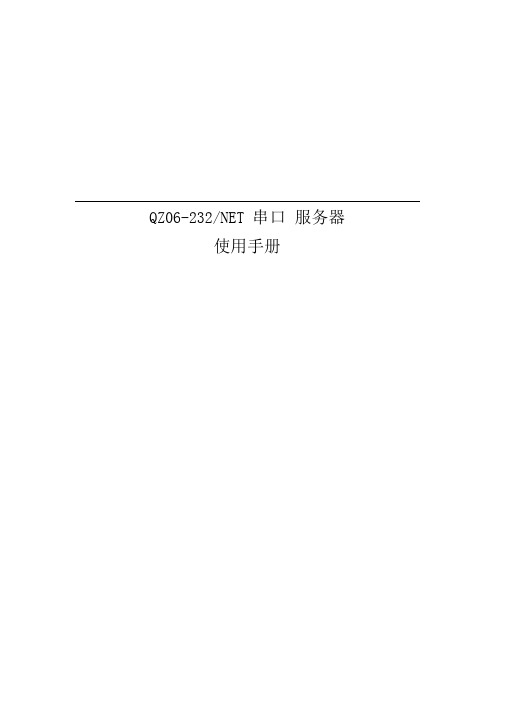
QZ06-232/NET 串口服务器使用手册重庆勤智科技有限公司第一章设备介绍....................... 错误!未定义书签。
设备简介......................... 错误!未定义书签。
产品特点......................... 错误!未定义书签。
产品参数......................... 错误!未定义书签。
第二章设备使用....................... 错误!未定义书签。
设备外观及接口....................... 错误!未定义书签。
设备使用介绍....................... 错误!未定义书签。
使用前连接..................... 错误!未定义书签。
配置设备参数.................... 错误!未定义书签。
配置设备的连接方式............... . 错误!未定义书签。
连接设备.................... 错误!未定义书签。
配置界面.................... 错误!未定义书签。
网络设置.................... 错误!未定义书签。
系统设置.................... 错误!未定义书签。
串口设置.................... 错误!未定义书签。
连接统计.................... 错误!未定义书签。
设备使用...................... 错误!未定义书签。
设备连接计算机测试............... . 错误!未定义书签。
设备配合虚拟串口使用............. .. 错误!未定义书签。
双设备点对点连接................. 错误!未定义书签。
恢复出厂设置.................. 错误!未定义书签。
第三章常见问题....................... 错误!未定义书签。


Tel: 0755-********Fax: 0755-********创始人/研发总监:姚永平(139********)宏晶STC 官方网站: 1STC12C5A60S2系列 1T 8051 单片机中文指南全球最大的8051单片机设计公司S T C M C U L i m i t e d .临时技术支持:139********授权代理:南通国芯微电子有限公司总机:0513-5501 2928 / 2929 / 2966传真:0513-5501 2969 / 2956 / 2947宏晶STC 单片机官方网站: Update date: 2011/3/19---高速,高可靠---低功耗,超低价---超���超���� ---�抗静电,�抗干扰---1个时钟/机器周期8051STC12C5A60S2系列单片机器件手册STC12C5A08S2, STC12C5A08ADSTC12C5A16S2, STC12C5A16ADSTC12C5A20S2, STC12C5A20ADSTC12C5A32S2, STC12C5A32ADSTC12C5A40S2, STC12C5A40ADSTC12C5A48S2, STC12C5A48ADSTC12C5A52S2, STC12C5A52ADSTC12C5A56S2, STC12C5A56ADSTC12C5A60S2, STC12C5A60AD STC12C5A62S2, STC12C5A62AD全部中国大陆本土独立自主知识产权,技术处于全球领先水平,请全体中国人民支持,您的支持是中国大陆本土企业统一全球市场的有力保证.目录第1章STC12C5A60S2系列单片机总体介绍 (8)1.1 STC12C5A60S2系列单片机简介 (8)1.2 STC12C5A60S2系列单片机的内部结构 (10)1.3 STC12C5A60S2系列单片机管脚图 (11)1.4 STC12C5A60S2系列单片机选型一览表 (13)1.5 STC12C5A60S2系列单片机最小应用系统 (15)1.6 STC12C5A60S2系列在系统可编程(ISP)典型应用线路图 (17)1.7 STC12C5A60S2系列管脚说明 (19)1.8 STC12C5A60S2系列单片机封装尺寸图 (22)1.9 STC12C5A60S2系列单片机命名规则 (27)1.10 每个单片机具有全球唯一身份证号码(ID号) (28)1.11 如何从传统8051单片机过渡到STC12C5A60S2系列单片机 (31)第2章时钟,省电模式及复位 (35)2.1 STC12C5A60S2系列单片机的时钟 (35)2.1.1 STC12C5A60S2系列单片机内部/外部工作时钟可选 (35)2.1.2 时钟分频及分频寄存器 (36)2.1.3 如何知道单片机内部R/C振荡频率(内部时钟频率) (37)2.1.4 可编程时钟输出 (40)2.2 STC12C5A60S2系列单片机的省电模式 (45)2.2.1 低速模式 (47)2.2.2 空闲模式 (48)2.2.3 掉电模式/停机模式 (48)2.3 复位 (54)2.3.1 外部RST引脚复位(第一复位功能脚) (54)2.3.2 外部低压检测复位(高可靠复位,新增第二复位功能脚RST2复位) (54)2.3.3 外部低压检测若不作第二复位功能时,可作外部低压检测中断 (56)2.3.4 软件复位 (60)2.3.5 上电复位/掉电复位 (60)2.3.6 MAX810专用复位电路 (61)2.3.7 看门狗(WDT)复位 (61)2.3.8 冷启动复位和热启动复位 (65)第3章片内存储器和特殊功能寄存器(SFRs) (66)3.1 程序存储器 (66)3.2 数据存储器(SRAM) (67)3.2.1 内部RAM (67)3.2.2 内部扩展RAM (69)3.2.3 外部扩展的64KB数据存储器(片外RAM) (77)3.3 特殊功能寄存器(SFRs) (80)第4章.STC12C5A60S2系列单片机的I/O口结构 (87)4.1 I/O口各种不同的工作模式及配置介绍 (87)4.2 STC12C5A60S2系列单片机P4/P5口的使用 (92)4.3 I/O口各种不同的工作模式结构框图 (94)4.3.1 准双向口输出配置 (94)4.3.2 强推挽输出配置 (95)4.3.3 仅为输入(高阻)配置 (95)4.3.4 开漏输出配置(若外�上拉电阻,也可读) (95)4.4 一种典型三极管控制电路 (97)4.5 典型发光二极管控制电路 (97)4.6 混合电压供电系统3V/5V器件I/O口互连 (97)4.7 如何让I/O口上电复位时为低电平 (98)4.8 PWM输出时I/O口的状态 (99)4.9 I/O口直接驱动LED数码管应用线路图 (100)4.10 I/O口直接驱动LCD应用线路图 (101)4.11 A/D做按键扫描应用线路图 (102)第5章.指令系统 (103)5.1 寻址方式 (103)5.1.1 立即寻址 (103)5.1.2 直接寻址 (103)5.1.3 间接寻址 (103)5.1.4 寄存器寻址 (104)5.1.5 相对寻址 (104)5.1.6 变址寻址 (104)5.1.7 位寻址 (104)5.2 指令系统分类总结 (105)5.3 传统8051单片机的指令定义 (110)第6章.中断系统 (147)6.1 中断结构 (149)6.2 中断寄存器 (151)6.3 中断优先级 (159)6.4 中断处理 (160)6.5 外部中断 (161)6.6 中断测试程序(C程序及汇编程序) (162)6.6.1 外部中断0(INT0)的测试程序(C程序及汇编程序) (162)6.6.2 外部中断1(INT1)的测试程序(C程序及汇编程序) (166)6.6.3 P3.4/T0/INT下降沿中断(可用于唤醒掉电模式)的测试程序 (170)6.6.4 P3.5/T1/INT下降沿中断(可用于唤醒掉电模式)的测试程序 (172)6.6.5 P3.0/RxD/INT下降沿中断(可用于唤醒掉电模式)的测试程序 (174)—— C程序及汇编程序 (174)6.6.6 低压检测LVD中断(可用于唤醒掉电模式)的测试程序 (177)6.6.7 PCA模块中断(可用于唤醒掉电模式)的测试程序 (180)第7章.定时器/计数器 (184)7.1 定时器/计数器的相关寄存器 (184)7.2 定时器/计数器0工作模式(与传统8051单片机兼容) (189)7.2.1 模式0(13位定时器/计数器) (189)7.2.2 模式1(16位定时器/计数器)及测试程序 (190)7.2.3 模式2(8位自动重装模式) (194)7.2.4 模式3(两个8位计数器) (197)7.3 定时器/计数器1工作模式(与传统8051单片机兼容) (198)7.3.1 模式0(13位定时器/计数器) (198)7.3.2 模式1(16位定时器/计数器) (199)7.3.3 模式2(8位自动重装模式) (203)7.4 可编程时钟输出及测试程序(C程序和汇编程序) (206)7.4.1 定时器0的可编程时钟输出的测试程序 (209)7.4.2 定时器1的可编程时钟输出的测试程序 (211)7.4.3 独立波特率发生器的可编程时钟输出的测试程序 (213)7.5 古老Intel 8051单片机定时器0/1的应用举例 (215)7.6 如何将定时器T0/T1的速度提高12倍 (222)第8章.串行口通信 (223)8.1 串行口1的相关寄存器 (223)8.2 串行口1工作模式 (229)8.2.1 串行口1工作模式0:同步移位寄存器 (229)8.2.2 串行口1工作模式1:8位UART,波特率可变 (231)8.2.3 串行口1工作模式2:9位UART,波特率固定 (233)8.2.4 串行口1工作模式3:9位UART,波特率可变 (235)8.3 串行通信中波特率的设置 (237)8.4 串行口1的测试程序 (242)8.5 串行口2的相关寄存器 (248)8.6 串行口2工作模式 (254)8.7 串行口2的测试程序 (256)8.8 双机通信 (262)8.9 多机通信 (273)第9章.STC12C5A60S2系列单片机的A/D转换器 (279)9.1 A/D转换器的结构 (279)9.2 与A/D转换相关的寄存器 (281)9.3 A/D转换典型应用线路 (286)9.4 A/D做按键扫描应用线路图 (287)9.5 A/D转换模块的参考电压源 (288)9.6 A/D转换测试程序(C程序和汇编程序) (289)9.6.1 A/D转换测试程序(ADC中断方式) (289)9.6.2 A/D转换测试程序(ADC查询方式) (295)第10章.STC12C5A60S2系列单片机PCA/PWM应用 (301)10.1 与PCA/PWM应用有关的特殊功能寄存器 (301)10.2 PCA/PWM模块的结构 (307)10.3 PCA模块的工作模式 (309)10.3.1 捕获模式 (309)10.3.2 16位软件定时器模式 (310)10.3.3 高速输出模式 (311)10.3.4 脉宽调节模式(PWM) (312)10.4 用PCA功能扩展外部中断的示例程序(C程序和汇编程序) (314)10.5 用PCA功能实现定时器的示例程序(C程序和汇编程序) (318)10.6 PCA输出高速脉冲的示例程序(C程序和汇编程序) (322)10.7 PCA输出PWM的示例程序(C程序和汇编程序) (326)10.8 利用PWM实现D/A功能的典型应用线路图 (330)第11章.同步串行外围接口(SPI接口) (331)11.1 与SPI功能模块相关的特殊功能寄存器 (331)11.2 SPI接口的结构 (334)11.3 SPI接口的数据通信 (335)11.3.1 SPI接口的数据通信方式 (336)11.3.2 对SPI进行配置 (338)11.3.3 作为主机/从机时的额外注意事项 (339)11.3.4 通过SS改变模式 (340)11.3.5 写冲突 (340)11.3.6 数据模式 (341)11.4 适用单主单从系统的SPI功能测试程序 (343)11.4.1 中断方式 (343)11.4.2 查询方式 (349)11.5 适用互为主从系统的SPI功能测试程序 (355)11.5.1 中断方式 (355)11.5.2 查询方式 (361)第12章.STC12C5A60S2系列单片机EEPROM的应用 (367)12.1 IAP及EEPROM新增特殊功能寄存器介绍 (367)12.2 STC12C5A60S2系列单片机EEPROM空间大小及地址 (371)12.3 IAP及EEPROM汇编简介 (373)12.4 EEPROM测试程序 (377)第13章.STC12系列单片机开发/编程工具说明 (385)13.1 在系统可编程(ISP)原理,官方演示工具使用说明 (385)13.1.1 在系统可编程(ISP)原理使用说明 (385)13.1.2 STC12C5A60S2系列在系统可编程(ISP)典型应用线路图 (386)13.1.3 电脑端的ISP控制软件界面使用说明 (388)13.1.4 宏晶科技的ISP下载编程工具硬件使用说明 (390)13.1.5 若无RS-232转换器,如何用宏晶的ISP下载板做RS-232通信转换 (391)13.2 编译器/汇编器,编程器,仿真器 (392)13.3 自定义下载演示程序(实现不停电下载) (394)7STC12C5A60S2系列 1T 8051 单片机中文指南全球最大的8051单片机设计公司S T C M C U L i m i t e d .临时技术支持:139********授权代理:南通国芯微电子有限公司总机:0513-5501 2928 / 2929 / 2966传真:0513-5501 2969 / 2956 / 2947附录A :汇编语言编程...................................398附录B :C 语言编程......................................420附录C :STC12C5A60S2系列单片机电气特性...............430附录D :内部常规256字节RAM 间接寻址测试程序...........432附录E :用串口扩展I/O 接口..............................434附录F :利用STC 单片机普通I/O 驱动LCD 显示..............437附录G :一个I/O 口驱动发光二极管并扫描按键..............444附录H :如何利用Keil C 软件减少代码长度.................445附录I :STC12系列单片机取代传统8051注意事项............446附录J :如何采购和授权分销机构.........................450J.1 如何采购 ................................................450J.2 授权分销机构 ............................................451附录K :每日更新内容的备忘录...........................453附录L :以下是各系列的选型指南. (454)L.1 STC15F828EACS 系列选型指南(2011年5月开始送样) ..........454L.2 STC15F204EA 系列选型指南 ...............................454L.3 STC12C5A60S2系列选型指南 ..............................454L.4 STC11/10xx 系列选型指南 .................................454L.5 STC12C5201AD 系列选型指南 ..............................454L.6 STC12C5620AD 系列选型指南 ..............................454L.7 STC12C5410AD 系列选型指南 ..............................454L.8 STC12C2052AD 系列选型指南 ..............................454L.9 STC89C51/STC90C51系列选型指南 . (454)8STC12C5A60S2系列 1T 8051 单片机中文指南全球最大的8051单片机设计公司临时技术支持:139********S T C M C U L i mi t e d .授权代理:南通国芯微电子有限公司总机:0513-5501 2928 / 2929 / 2966传真:0513-5501 2969 / 2956 / 2947第1章 STC12C5A60S2系列单片机总体介绍1.1.STC12C5A60S2系列单片机简介STC12C5A60S2/AD/PWM 系列单片机是宏晶科技生产的单时钟/机器周期(1T)的单片机,是高速/低功耗/超�抗干扰的新一代8051单片机,指令代码完全兼容传统8051,但速度快8-12 倍。

ET-7026Modbus TCP based Remote Data Acquisition I/O ModuleQuick Start GuidePET-7000/ET-7000 SoftwarePlastic Rail Quick Start Module Utility CDPET-7000 / ET-7000 User ManualCD:\NAPDOS\ET7000_ET7200\Document\ /pub/c d/6000cd/napdos/et7000_et7200/document/ET-7026 Websitehttps:///et_70261Factory Default SettingsNetworkDefault Authentication Default ConnectionIP Address: 192.168.255.1 User name: Admin Subnet Mask: 255.255.0.0 Password: AdminGateway: 192.168.0.111: Install eSearch from/pub/cd/6000cd/napdos/software/esearch/ 2. Launch eSearch and click on the “Search Server” button3. Double-click the name for your module on the list4. Enter the network configuration and click “OK”5. Repeat Step 2. to search the module againTo make sure your modifications take effect.1: Set the IP configuration on your computer.The ET-7000 module comes with the default IP address of192.168.255.1, you must chose an IP address for thecomputer in the range of 192.168.255.2 – 192.168.255.253that is not in use.2: Launch your web browser to go to the ET-7000 web interface.Enter the factory default IP address 192.168.255.1for the ET-7000 as the URL in browser and pressEnter.33: Fill out the User name and Password:Fill out the factory default user name and password “Admin” andthen click “OK”.4: Assign a valid IP address for your ET-7000 module⏹ Click “Configuration”☐ Click “Network Settings” in the sub-menu☐ Enter a valid IP address for your ET-7000 module.❑ Click the “SUBMIT” button.⏹☐☐❑5: Restore the original IP address to your computer 4Logging in to the ET-7000 Module1. Enter the new IP for the ET-7000 as the URL in browser2. Fill out the User name and Password “Admin” again3. Welcome to ET-7000 web site.。
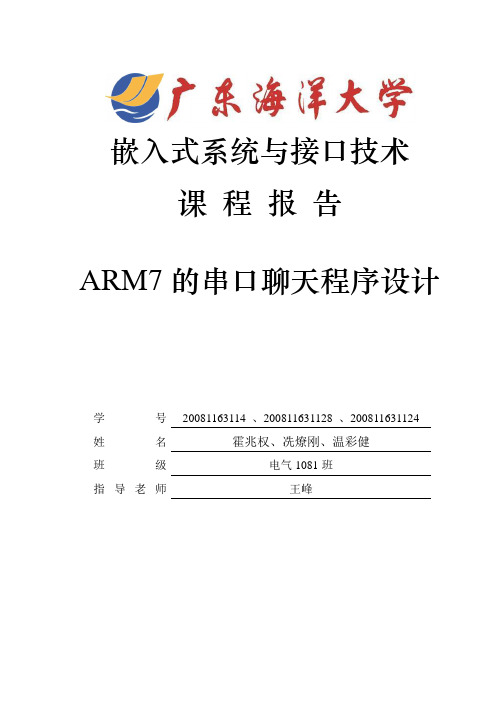
嵌入式系统与接口技术课程报告ARM7的串口聊天程序设计学号20081163114 、200811631128 、200811631124 姓名霍兆权、冼燎刚、温彩健班级电气1081班指导老师王峰目录摘要 (I)INTRODUCTION (II)1 概述 (1)1.1 设计任务 (1)1.2 设计要求 (1)2 系统总方案及硬件设计 (2)2.1 系统总方案 (2)2.1.1 系统基本功能 (2)2.1.2 系统结构原理 (2)2.2 硬件各部分设计 (3)3 软件设计 (4)3.1 软件流程设计 (4)3.2 程序模块 (5)3.2.1 4X12键盘扫描程序 (5)3.2.2 160*128液晶显示驱动: (7)3.2.3 按键功能判断 (11)3.2.4 通信功能 (13)3.2.5 控制主程序 (17)4 PROTEUS仿真 (21)4.1 启动状态仿真 (21)4.2 输入姓名 (21)4.3 输入按键 (22)4.4 含有姓名的通信 (22)4.5 切换大小写以及组合按键 (23)设计心得 (24)参考文献 (25)摘要嵌入式系统它摒弃了普通计算机复杂的系统结构,把需要用到的设备集成到一块硅片上,能够在成本上得到很好的控制,而在控制效果又能满足实际设计需要的微型计算机。
本实验采用基于ARM7架构的LPC2138微处理器,它集成了多个32位定时器、1个或2个10位多路ADC、10 位DAC、PWM通道和47 个GPIO以及多达9个边沿或电平触发的外部中断使它们特别适用于工业控制和医疗系统。
在自动控制系统中,嵌入式芯片起着相当于人的大脑一样的作用。
现代控制系统,通过编译出优秀的软件,可以更加接近人的想法来实现控制,他是模糊控制,精确控制,等等控制方法的简单的实现场所。
本课程设计通过设计一个具有按键控制、液晶显示功能的通讯聊天工具,核心采用LPC2138,采用4X12扫描按键,显示采用160*128液晶英文显示,通过其中一块芯片上输入的信息,可以传输到另一块芯片上并显示出来。
Simplify CommunicationSimplify Communication.SIM7020 Series MQTT Application NoteVersion: 1.1Release Date: April 19, 2018ApplicationAbout DocumentDocument InformationDocumentTitle SIM7020 Series MQTT Application NoteVersion 1.1Document Type Application NoteDocument Status Released/ConfidentialRevision HistoryRevision Date Owner Status / Comments1.0April 10, 2018Xiaohui Xu First Release.1.1 April 19, 2018 Albert Meng RevisedRelated Documents[1] SIM7020 Series AT Command Manual V1.0.pdfThis document applies to the following products:Name Type Size (mm) CommentsSIM7020C NB117.6*15.7 Band 1/3/5/8SIM7020E NB117.6*15.7 Band 1/3/5/8/20/28CopyrightsThis document contains proprietary technical information which is the property of SIMCom Wireless. Copying of this document and giving it to others and the using or communication of the contents thereof, are forbidden without express authority. Offenders are liable to the payment of damages. All rights reserved in the event of grant of a patent or the registration of a utility model or design. All specification supplied herein are subject to change without notice at any time.ContentsAbout Document (2)Document Information (2)Revision History (2)Related Documents (2)Contents (3)1 Purpose of this document (4)2 Bearer Configuration (4)2.1 PDN Auto-activation (4)2.2 APN Manual configuration (5)3 MQTT Service (6)Contact (7)1 Purpose of this documentBased on module AT command manual, this document will introduce MQTT application process.Developers could understand and develop application quickly and efficiently based on this document.2Bearer ConfigurationUsually module will register PS service automatically.2.1 PDN Auto-activationAT+CPIN? +CPIN:READYOKCheck SIM card statusAT+CSQ +CSQ: 20,0OKCheck RF signalAT+CGREG? +CGREG: 0,1OKCheck PS serviceAT+CGACT? +CGACT: 1,1OKActivated automaticallyAT+COPS? +COPS: 0,0,"CHN-UNICOM",9OK Check operator infoCHN-UNICOM is operator’s name 9 is NB-IOT networkAT+CGCONTRDP +CGCONTRDP:1,5,"shnbiot","10.250.0.213.255.255.255.0"OK Get APN and IP address from network2.2 APN Manual configurationIf not attached, could configure correct APN setting.AT+CFUN=0 +CPIN: NOT READYOKDisable RFAT*MCGDEFCONT="IP","3GNET" OK Configure new APN AT+CFUN=1 OK+CPIN: READYEnable RFAT+CGREG? +CGREG: 0,1OKInquiry PS serviceAT+CGCONTRDP +CGCONTRDP:1,5,"3GNET","10.250.0.253.255.255.255.0"OK Attached PS domain and got IP address automatically3 MQTT ServiceAT+CMQNEW="198.41.30.241","1883",12000,100+CMQNEW: 0 OK Create MQTT connection If succeed, MQTT id will return AT+CMQCON=0,3,"myclient",600,0,0OKSend MQTT requestAT+CMQSUB=0,"mytopic",1OK send subscribe topicAT+CMQPUB=0,"mytopic",1,0,0,8,"31323334" OKPublic topic and message+CMQPUB: 0, "mytopic", 1, 0, 0, 8, "31323334"Got subscribed topic and message down from server AT+CMQUNSUB=0,"mytopic"OKUnsubscribe topicAT+CMQDISCON=0OKDisconnect MQTT connection with idContactHeadquartersAdd: Building A, No.633 Jinzhong Road, Changning District, Shanghai P.R.China 200335 Tel: +86 21 3252 3424Fax: +86 21 3252 3020Email:**************Technical SupportEMEA APAC AmericaWest Europe******************ASEAN*********************North America******************East Europe******************Australia and New Zealand*******************Central and South America******************Middle East******************Big China*********************Africa******************。
一:串口卡设置(型号:C P-132U L V2)S1:1OFF
S1:2OFF
S2:1ON
S2:2ON
二:接线方式
串口卡QJ71C24N
1(RDB)
2(RDA)
3(SDA)
4(SDB)
5(SG)
6(空)
7(空)
8(空)
9(空)
三:QJ71C24N开关设置
(1)开关3:传送设置
05H:波特率9600
26H:00100110
B0:动作设置(独立)
B1:8位数据位
B2:有奇偶校验
B3:奇校验
B4:1位停止位
B5:有和校验
B6:禁止运行中写入
B7:禁止设置变更
(2)开关4:通信协议设置
0000:GXDeveloper链接
(3)开关5:站号设置为1
四:MXComponent配置
点击wizard按钮
选择实际使用的串口
将波特率按照模块开关3的设置选择
如图配置
选择的站号与PLC设置的站号相同
Comment可不填
点击finish完成配置
点击链接测试按钮
通讯正常
通过MXComponent提供的监视工具可以监视相关变量。
GW-7228J1939 to Modbus RTU GatewayQuick Start GuideProduct Website/gw_7228.htmlPackage checklistThe package includes the following items:-GW-7228 module-Quick Start Guide-Software utility-CD Screw driver-RS-232 cable (CA-0910)Appearance and pin assignmentsCAN DB9 Male Connector Pin Description1 Not Connect2 CAN Low3CAN Ground4Not Connect 56CAN Ground7CAN High8Not Connect9 14-pin screw terminal connecterPin Description1 RS-485 DATA+2 RS-485 DATA-3 Not Connect4 RS-422 Tx+5 RS-422 Tx-6 RS-422 Rx+7 RS-422 Rx-8 Not Connect9 RS-232 RXD10 RS-232 TXD11 RS-232 GND12 Not Connect13 +Vs(+10 ~ +30 VDC)14 GNDFigure 1: Appearance of the GW-7228LED IndicationLED indication of the GW-7228LED Name GW-7228 Status LED StatusFirmware Updating Mode All LED always turned onALL LEDs Hardware WDT Fail All LED blink per 1secondContact to ICP DAS All LED blink per 100 ms No Error Always turned onCAN Bus Transmission Fail Blink per 100 msPWR LED CAN Bus-Off Blink per 500 ms Can’t Claim Address in J1939 Network Blink per 1000 msPower Failure OffJ1939 LED Transmission Blink Bus Idle OffMODBUS Transmission Blink LED Bus Idle OffInstallationIf users want to start the GW-7228 normally, it needs to follow these steps to install the GW-7228 below:Step1: Check GW-7228 Firmware ModeUsers need to set the dip-switch to the “Normal” position as Figure 2 and reset the power, and then the GW-7228 would run in the operation mode.Figure 2: Operation mode Position of Dip-SwitchStep2: J1939 network - CAN bus connectionConnect the CAN ports with the GW-7228 modules and ECU (e.g. engine) in J1939 network using the following structure as Figure 3.Figure 3: CAN bus Wire ConnectionStep3: Modbus network - Serial port connectionIt is recommended to use only one serial port (RS232, RS422 or RS485) of the gateway at the same time. The following figure describes the three COM port types to a serial device via serial network.Figure 4: Serial port wire connectionStep4: Power wire connectionConnect the power supply to the GW-7228 module’s power terminal connecter, please see the following connection as Figure 5.Figure 5: Power Wire ConnectionGW-7228 Utility ConfigurationModbus Network ConfigurationThe GW-7228 and the controller must be set the same serial communication parameters of the Modbus network configuration. The Modbus network configuration screen from GW-7228 is shown as Figure 6.Figure 6: Modbus configuration screenJ1939 Network ConfigurationThe device NAME should be set according to the application and the vendorwhere the module is being used based on the J1939 network specification.The J1939 network configuration screen from the GW-7228 is shownas Figure 7.Figure 7: Modbus configuration screenJ1939 I/O ConfigurationThe following figure is a PGN definition about Electronic Transmission Controller, we want to receive the Transmission Output Shaft Speed from the transmission and send the Transmission Input Shaft Speed to the transmission via the GW-7228. The following table shows the current planning.Figure 8: Example of a parameter group definition of SAE J1939/71Table 1: Configuration data of J1939 and ModbusData Byte Order Byte OrderMODBUS Parameters PGN Length In J1939 inAddress(bytes) Data Field MODBUSSendInput Shaft 61442(Dec)2 5 0 40001Speed F002(Hex)ReceiveOutput Shaft 61442(Dec)2 1 0 30001Speed F002(Hex)Note:PGN/Data Length(Bytes)/Byte Oder in J1939 Data Field => Transmission manufacturers provide the information requiredByte Order in MODBUS=> User-defined Modbus addressECU’sJ1939AddressByte Data PGN Priority ECU’s Transm- Byte OrderOrder In Length (DEC) J1939 ission In J1939Modbus Address Repetiti- Data FieldonFigure 9: J1939 configuration screenUpload Parameter to the GW-7228After the previous parameter settings, users need to upload the parameters to the GW-7228.Figure 10: Parameter upload screenModbus CommunicationSet J1939 output dataUsing the Modbus command as below:FC16 Write multiple registers (4xxxx) for AOExample:In the address 40001, write the value in 0x1234.[Request Command] (Byte0, Byte1... Byten) (Hex) 0110 00 00 00 01 02 12 34AB 27(CRC)Get J1939 input dataUsing the Modbus command as below:FC4 Read multiple input registers (3xxxx) for AIExample:Read a value of one word in the address 30001.[Request] (Byte0, Byte1... Byten) (Hex) 0104 00 00 00 01 31 CA(CRC)GW-7228 responds a value of one word in the address 30001. [Response](Byte0, Byte1... Byten) (Hex) 0104 02 12 34B4 47(CRC)Start or Stop sending J1939 output message1、Using the Modbus command as below:FC6 Write single register (4xxxx) for AOExample: Start sending J1939 output message Inthe address 42009, write the value in 0x00.[Request Command] (Byte0, Byte1... Byten) (Hex) 0106 07 D8 00 0008 85(CRC)Example: Stop sending J1939 output message Inthe address 42009, write the value in 0x01.[Request Command] (Byte0, Byte1... Byten) (Hex) 0106 07 D8 00 01C9 45(CRC)Or2、Enable / Disable the Auto Transmission function as below, and upload toGW-7228:Figure 11: J1939 Auto Transmission function screenT roubleshootingItem Trouble state Solution1 CAN Bus Transmission Fail Make sure the CAN bus wiring is connected, and (Power LED Blink per 100 ms) connected to the correct pin.2 CAN Bus-Off Make sure the CAN bus wiring does not short-circuit (Power LED Blink per 500 ms)Can not Claim Address in J1939 Please configure another J1939 network address in GW-3 Network 7228 Utility.(Power LED Blink per 1000 ms)Can not transmit the output J1939 1. Make sure the Start/Stop sending J1939 output4 message message register (42009) is 0x00.2. Make sure the Update Rate of J1939 output messagetable is not zero.How to restore factory defaultStep1Step25Step3Step4 1.Power on the GW-72282.Change the Dip-Switch position of the GW-7228 and to complete the following steps in 5 seconds.Step1. From “Normal” to “Init” position.Step2. From “Init” to “Normal” position.Step3. From “Normal” to “Init” position.Step4. From “Init” to “Normal” position.3.When the correct implementation of the above steps, the J1939/Modbus LEDs of the GW-7228 should be turn on, and that should be turn off after 500 ms later.4. Reset the power of the GW-7228, and the GW- 7228 would back to factory defaults.5. Reconnect the GW-7228 by using the network setting as 115200 baud with none parity, 1 stop bit and 1 Net ID.。