CGG200-A2H11 通讯户外专用机柜空调器使用说明书
- 格式:pdf
- 大小:440.94 KB
- 文档页数:16
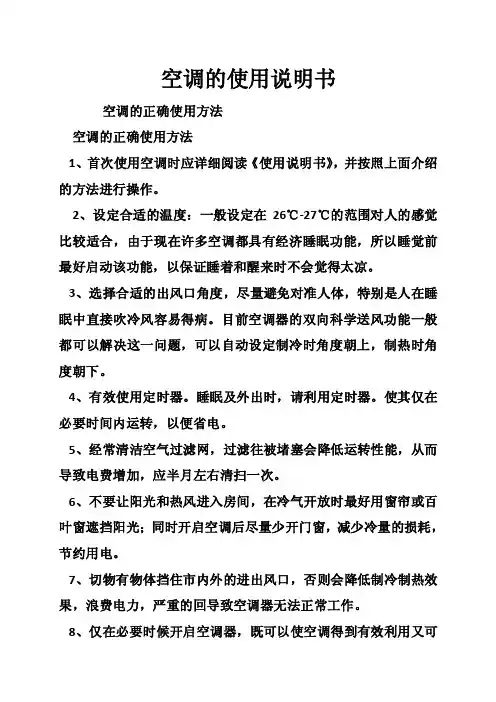
空调的使用说明书空调的正确使用方法空调的正确使用方法1、首次使用空调时应详细阅读《使用说明书》,并按照上面介绍的方法进行操作。
2、设定合适的温度:一般设定在26℃-27℃的范围对人的感觉比较适合,由于现在许多空调都具有经济睡眠功能,所以睡觉前最好启动该功能,以保证睡着和醒来时不会觉得太凉。
3、选择合适的出风口角度,尽量避免对准人体,特别是人在睡眠中直接吹冷风容易得病。
目前空调器的双向科学送风功能一般都可以解决这一问题,可以自动设定制冷时角度朝上,制热时角度朝下。
4、有效使用定时器。
睡眠及外出时,请利用定时器。
使其仅在必要时间内运转,以便省电。
5、经常清洁空气过滤网,过滤往被堵塞会降低运转性能,从而导致电费增加,应半月左右清扫一次。
6、不要让阳光和热风进入房间,在冷气开放时最好用窗帘或百叶窗遮挡阳光;同时开启空调后尽量少开门窗,减少冷量的损耗,节约用电。
7、切物有物体挡住市内外的进出风口,否则会降低制冷制热效果,浪费电力,严重的回导致空调器无法正常工作。
8、仅在必要时候开启空调器,既可以使空调得到有效利用又可以节约用电。
9、在开机时首先将制冷或制热开在强劲档,如果您的空调没有强劲功能,那么最好开在高风档,当温度适宜时再将设置改到中档或抵挡,减少能耗,减低噪音。
10、空调器停、开操作时间,应间隔3分钟以上,不能连续停、开。
11、开空调时室内要保持一定的新鲜空气,可以避免人在空调房间患“空调病”。
如果您的空调没有换气功能,呢么可以将门窗开个小缝,让新风从门窗缝自然渗入。
12、室内空调运转时,请勿将手指或木棍等物品插入空气的进出风口,因为空调内的风扇在高速运转,有可能引起伤害事故。
13、空调器应该使用专用的电源插座,请勿将电源连接到中间插座上,禁止使用加长线或与其他电器功用,有可能引起触电、发热或火灾事故。
14、请勿损伤或改造电源线,有可能引起触电、发热或火灾事故。
15、请按照说明书介绍的方法正确开关机、勿采用插入或拔出电源线的方法来起动或停止空调机的运转,这样有可能会引起触电或火灾事故。
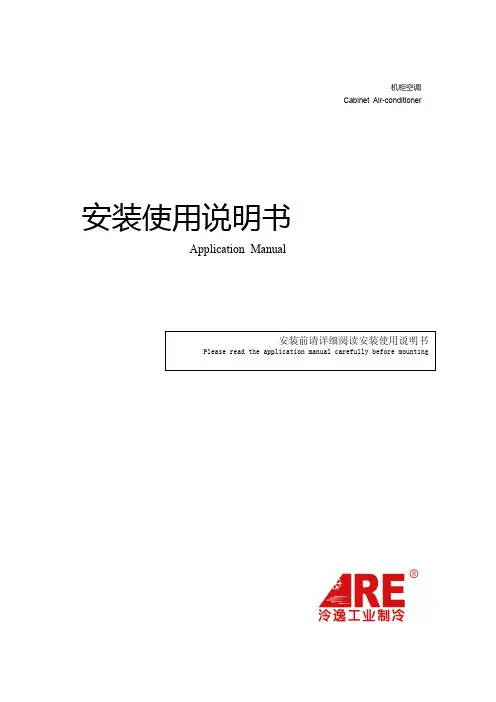
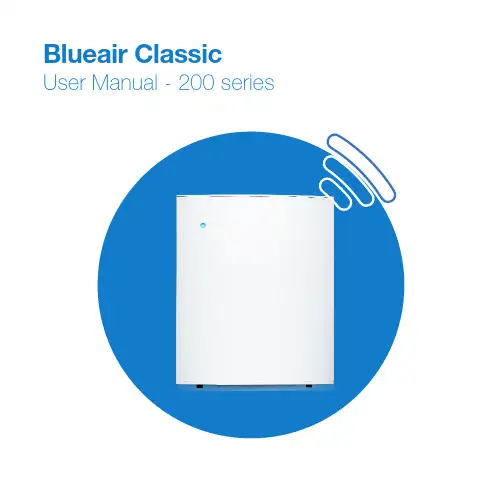
Blueair Classic User Manual - 200 seriesBefore using Blueair Classic 200 series, please read this user manual carefully.Note:There may be local variations of these models.ContentsGeneral 4 Overview of unit 5 Adjusting fan (air flow) speed 5 Safety information 6 Placing the unit 8 Getting started 8 Control panel and touch buttons8 Blueair Friend mobile app settings 10 Filters 11 Changing the filters 12 Care and Maintenance 13 Classic 280i/205 technical specifications 14Blueair 200 series air purifiers are Wi-Fi enabledand are available in two models. The 280i mod-els have built-in sensors for PM2.5, VOC, tem-perature/humidity, and the 205 models with nobuilt-in sensors.Adjustments to the air purifiers can be mademanually anywhere and at any time, either viathe touch buttons on the control panel locatedunder the flip-up lid, or remotely via the BlueairFriend TM mobile app.The air purifier can also be automatically regulat-ed based on the air quality readings from thebuilt-in sensors (280i), or the optional external airquality monitor Blueair Aware TM (205)For more information on how to use your airpurifier together with the Blueair Aware airquality monitor, please see the Blueair Awareowner’s manual and the support information.205 model280i model1. Control panel2. Blue LED3. Front cover4. 280i left view withsensor holes5. 205, 280i right view6. Air outlet7. Air inlet (back view)8. Particle filter, or9. Smokestop TM filter10. Kit box- welcome card- user manual- cleaning cloth459Adjusting fan (air flow) speedPlease refer to the table below to see the different options available for controlling your air purifier.Overview of unitMaximum speed is recommended for fast initial cleaning, during the day or when the air is heavilypolluted. Minimum speed is recommended for nighttime use.Safety informationThe Blueair 205 and 280i air purifiers are electrical appliances. Please read the safety instructions before use and take the necessary precautions to reduce the risk of fire, electric shock or injury. The Blueair Limited Warranty applies only if the unit is used according to these instructions.GeneralWARNING: To avoid a hazard, a damaged supply cable must always be replaced by the manufacturer, service agent or similarly qualified person.•Use the grounded power cable provided with your Blueair air purifier unit to plug directly into an appropriate, grounded electrical outlet. (Refer to the rating label on your unit)•Do not alter the plug in any way.Intended useCAUTION: Supervise children to ensure that they do not play with the appliance.•This appliance is not intended for use by persons (including children) with reduced physical, sensory or mental capabilities, or lack of experience and knowledge, un-less they have been given supervision or instruction concerning use of the applianceby a person responsible for their safety.Warning : Changes or modifications to this unit not expressly approved by the party responsible for compliance could void the user’s authority to operate the equipment.NOTE: This equipment has been tested and found to comply with the limits for a Class B digital device, pursuant to Part 15 of the FCC Rules. These limits are designed to provide reasonable protection against harmful interference in a residential installation. This equipment generates,uses and can radiate radio frequency energy and, if not installed and used in accordance with the instructions, may cause harmful interference to radio communications.FCC: 2AEX3-2XXZ-CC IC: 20267-205However, there is no guarantee that interference will not occur in a particular installation. If this equip-ment does cause harmful interference to radio or television reception, which can be determined by turning the equipment off and on, the user is encouraged to try to correct the interference by one or more of the following measures: • Reorient or relocate the receiving antenna.• Increase the separation between the equipment and receiver.• Connect the equipment into an outlet on a circuit different from that to which the receiver is con- nected.• Consult the dealer or an experienced radio/TV technician for help.This device complies with Part 15 of the FCC Rules. Operation is subject to the following two conditions: (1) this device may not cause harmful interference, and(2) this device must accept any interference received, including interference that may cause undesired operation.This device complies with Industry Canada licence-exempt RSS standard(s). Operation is subject to the following two conditions: (1) this device may not cause interference, and (2) this device must ac-cept any interference, including interference that may cause undesired operation of the device.This Class B digital apparatus complies with Canadian ICES-003.FCC RF Radiation Exposure Statement Caution: This Transmitter must be installed to provide a separation distance of at least 20 cm from all persons.Step 1Plug the fixed power cable into a grounded wall outlet.Open the flip-up lid and press the air-flow speed touch button. When the Wi-Fi symbol starts to blink, the air purifier can be paired with the Blueair Friend mobile app.Step 2Download the Blueair Friend mobile app to your smartphone from your app store (Apple App Store or Google Play).Step 3Connect your unit to your Blueair Friend mobile app. Start the app and follow the instructions.After connecting your air purifier to the Blueair Friend mobile app, you can use the app to control theunit remotely and adjust settings.Getting startedConnecting your air purifier - 280i and 205Follow the instructions below to connect your air purifier to your Blueair Friend mobile app. You can then enable remote control. Placing the unitControl panel and touch buttonsThe control panel and touch buttons are located under the flip-up lid (see Step 2 “Starting up the unit”). A grey circle around a touch button indicates that it is inactive. When the unit is turned on, all touch buttons on the control panel (except for airflow speed control); will dim down after 20 seconds. Tap the control panel and the touch buttons will light up again.Status “blinking” - no connection.Wi-Fi ready to be connected.Wi-FiStatus grey - OFF (no Wi-Fi)Air flow speed control Status grey - OFFStatus blue and all bars are grey -the power cable is plugged in.Status grey and blue Wi-Fi connected FilterStatus grey and blue -no replacement filter currently needed.Status orange - replace filter and reset by pressing down for 5 seconds.Status 1 blue bar - minimum speedStatus 2 blue bars - medium speedStatus 3 blue bars - maximum speed Classic 205 control panel touch buttonsFiltersGeneral informationThe unit is delivered with one HEPASilent TM filter already installed.Particle filters remove:Dust PM2.5PollenSmokestop TM filters remove all the above pollutants, plus:Smoke VOC Dust mites Bacteria ChemicalsCooking odorsIMPORTANT! Use only genuine Blueair filters to ensure proper function of your unit and to qualify for full warranty coverage.Blueair filter subscription programThis convenient service is available in some countries – contact your local Blueair retailer to find out if you can join.Model number Serial numberRetailer’s name Retailer’s address Date of purchaseTelephone numberFilter checklistTo make it easy to find the right filter in the future, please fill in the customer record below and keep this user manual for reference. The model number and serial number of this product can be found onthe rating label on the bottom of the unit.Auto speedStatus circle blue - unit is onStatus symbol grey - Auto speed OFFStatus symbol blue - Auto speed ON PM2.5 indicatorStatus blue - from excellent to moder-ate pollution levels.Status orange - from slight to high pol-lution levelsVOC indicatorStatus blue - from excellent to moderate pollution levelsStatus orange - from slight to high pollution levelsClassic 280i control panel touch buttonsBlueair Friend mobile app settingsPlease note that you must first add your air purifier unit to the Blueair Friend mobile app before you can control the following settings via the app:Adjust airflow speedChanges the fan speed between speed 1, 2 and 3.Adjust LED intensityChanges the LED intensity for those lamps that are visible.Child lockRegulates your ability to control the air purifier unit via the control panel on the unit.Auto modeAutomatically controls the fan speed based on readings either from the built-in sensors (”i” models only), or from the external air quality monitor Blueair Aware.Night modeAllows the activation/deactivation of certain settings at specific times.See Blueair Friend mobile app for further information regarding pollution and threshold levelsCare and maintenanceWe recommend routine cleaning in order to keep your unit in top condition.When changing filters 1. Wipe clean the underside of the lid after removal.2. Vacuum the air inlet grille from the inside using a soft brush and/or other suitable attachment.3.Vacuum the small air inlets with a soft brush attachment.General 1. Wipe the exterior of the unit with a soft, clean, damp cloth.2.Never clean with gasoline, chemical solvents or corrosive material as these agents may damage the surface.3. Do not allow foreign objects to enter the ventilation or exhaust openings. This may cause elec-tric shock or damage the unit.4.Do not try to repair or adjust any of the electrical or mechanical functions on your Blueair unit yourself. Contact your local dealer or Blueair for warranty information.Help and supportIf you have questions about Blueair Classic series , please visit or contact your local Blueair retailer.Warranty informationThe Blueair Limited Warranty applies only if the unit is used according to the instructions in this manual.Changing the filtersStep 2Pull out the filter.Step 1Open the back door.Step 4Insert the replacement Blueair filter.Step 3Vacuum inside the unit with a soft brush attachment.Step 5Close the back door, plug in the unit and turn on.The unit is now ready for use.IMPORTANT!Always turn off and disconnect the unit from the supply mains before changing filters, cleaning or carrying out maintenance procedures.Classic 280i/205 technical specifications*CADR (cfm)**:Room size279 sq.ft. (26 m2) Air Changes per Hour ***5 Airflow (Speed 1-2-3)75-140-220 cfm Size (HxWxD):21 x 17 x 9 in. (533 x 432 x 209 mm) Product weight:24 lbs (11 kg) Energy consumption(Speed 1-2-3)****20-60-80 WSound pressure levels(Speed 1-2-3)32-44-56 dB(A) Filter replacement indicator YesSpeed control options1-2-3, non-touch, smartphone (Automode)1-2-3, non-touch, smartphone Air quality sensors Built-in sensors for VOC, PM2.5, temperature and humidityNo sensors - optional use with Blueair AwareThe entire unit can be recycled.External network issues affecting the product performance are beyond the control of Blueair. Please contact your Internet service provider for assistance.* ** *** ****Specifications based on U.S. models (120 VAC, 60 Hz with particle filter)The CADR indicates how much filtered air is delivered (airflow) by the air purifier operating at the highest setting, and how well the system removes tobacco smoke, dust and pollen pollutants from the air (efficiency). T ests are performed in accordance with ANSI/AHAM AC-1. The maximum possible CADR ratings according to this standard are: T obacco Smoke: 450 cfm. / Dust: 400 cfm. / Pollen: 450 cfm.Air changes per hour are calculated on the recommended room size, assuming 8-foot (2.4 m) ceilings. For smaller rooms, the air changes per hour will increase.The available electrical power voltage and frequency affects the power consumption of the unit. The power consumption might therefore be different from the stated value.280i205280i205Dust200Pollen200180Smoke Blueair ABDanderydsgatan 11 SE-114 26 Stockholm SwedenTel: +46 8 679 45 00 Fax: +46 8 679 45 45***************Blueair (Shanghai) Trading Co. Ltd.Rm 1005 City Gateway No. 398 North Caoxi Road Xuhui Distr, Shanghai Tel: +86 21 6091 0981 Fax: +86 21 6091 0989***************Blueair Inc.Suite 1900,100 N LaSalle Street Chicago, IL 60602Tel: +1 888 258 3247 Fax: +1 312 727 1153****************Blueair India Pvt. Ltd.Embassy of SwedenNyaya Marg, Chanakyapuri New Dehli – 110021Tel: +91 11 4606 7121Fax: +91 11 4606 7120****************。

目录警告 ---------------------------1管路清洗----------------------------15前言 ---------------------------1蒸汽盘管或热水盘管------------------15潜在危险 -----------------------1排水管安装--------------------------15手册更新 -----------------------1电气接线----------------------------16安全警示 -----------------------1第三部份机组运行第一部份机组简介常用工具---------------------------19产品简介---------------------------3 机组运行管理-----------------------19机组外观图及结构图-----------------3 电源、仪器仪表检查-----------------19型号表示方法-----------------------4 制冷系统检查-----------------------19主要技术参数-----------------------5 水系统检查-------------------------19 第二部份机组安装机组日常运行检查-------------------20机组验货---------------------------6 机组运行---------------------------21 机组存放---------------------------6 第四部份机组维护保养机组搬运、吊装---------------------6 维护保养---------------------------24 机组定位---------------------------7 简易故障处理-----------------------24 安装空间---------------------------7机组安装---------------------------8机组连接---------------------------8循环水注意事项--------------------14警告所有的机组维护工作必须按本公司的安装使用说明书进行操作。

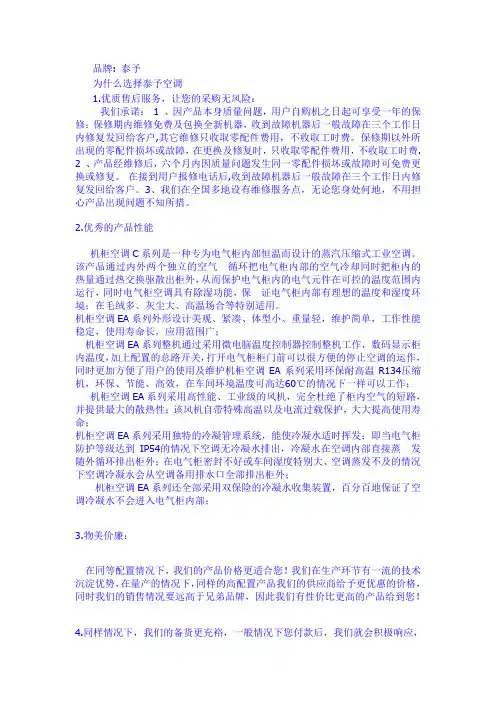
品牌: 泰予为什么选择泰予空调1.优质售后服务,让您的采购无风险:我们承诺:1 、因产品本身质量问题,用户自购机之日起可享受一年的保修;保修期内维修免费及包换全新机器,收到故障机器后一般故障在三个工作日内修复发回给客户,其它维修只收取零配件费用,不收取工时费。
保修期以外所出现的零配件损坏或故障,在更换及修复时,只收取零配件费用,不收取工时费.2 、产品经维修后,六个月内因质量问题发生同一零配件损坏或故障时可免费更换或修复。
在接到用户报修电话后,收到故障机器后一般故障在三个工作日内修复发回给客户。
3、我们在全国多地设有维修服务点,无论您身处何地,不用担心产品出现问题不知所措。
2.优秀的产品性能机柜空调C系列是一种专为电气柜内部恒温而设计的蒸汽压缩式工业空调。
该产品通过内外两个独立的空气循环把电气柜内部的空气冷却同时把柜内的热量通过热交换驱散出柜外,从而保护电气柜内的电气元件在可控的温度范围内运行,同时电气柜空调具有除湿功能,保证电气柜内部有理想的温度和湿度环境;在毛绒多、灰尘大、高温场合等特别适用。
机柜空调EA系列外形设计美观、紧凑、体型小、重量轻,维护简单,工作性能稳定,使用寿命长,应用范围广;机柜空调EA系列整机通过采用微电脑温度控制器控制整机工作,数码显示柜内温度,加上配置的总路开关,打开电气柜柜门前可以很方便的停止空调的运作,同时更加方便了用户的使用及维护机柜空调EA系列采用环保耐高温R134压缩机,环保、节能、高效,在车间环境温度可高达60℃的情况下一样可以工作;机柜空调EA系列采用高性能、工业级的风机,完全杜绝了柜内空气的短路,并提供最大的散热性;该风机自带特殊高温以及电流过载保护,大大提高使用寿命;机柜空调EA系列采用独特的冷凝管理系统,能使冷凝水适时挥发;即当电气柜防护等级达到IP54的情况下空调无冷凝水排出,冷凝水在空调内部直接蒸发随外循环排出柜外;在电气柜密封不好或车间湿度特别大、空调蒸发不及的情况下空调冷凝水会从空调备用排水口全部排出柜外;机柜空调EA系列还全部采用双保险的冷凝水收集装置,百分百地保证了空调冷凝水不会进入电气柜内部;3.物美价廉:在同等配置情况下,我们的产品价格更适合您!我们在生产环节有一流的技术沉淀优势,在量产的情况下,同样的高配置产品我们的供应商给予更优惠的价格,同时我们的销售情况要远高于兄弟品牌,因此我们有性价比更高的产品给到您!4.同样情况下,我们的备货更充裕,一般情况下您付款后,我们就会积极响应,在2个工作日内发货。

SL1600F-TH3高精度恒温恒湿空调控制器用户操作手册版本:1.0/01/2013重要警示●请安装在金属等不易燃烧的板上,并牢固安装以免因震动而跌落;●受损或缺少部件的控制器,切勿安装;●安装时不要暴露在阳光直射、强气流及水雾中;●安装时不要暴露在腐蚀性的或被污染的气体中,如硫化物气体、盐雾。
●安装时请确保电气箱温度在-10℃~+50℃之间,必要时加排风扇。
●接线时请确认电源输入是否处于OFF状态。
●接线时请电气工作人员接线作业。
●接线时输入端为无源开关信号,切勿接入电源。
●接线时请增加系统级保护,避免控制器失效而产生危险。
●接线时请遵守强弱电分离原则。
●接线时请使用符合技术规格的导线。
●接线时请采用并联接地方式,接地线尽可能粗。
●按机器配置,设定相关参数,以确保机器正常运行●按机器配置,设定相关跳线/拔码开关,以确保机器正常运行●运行时确认接线无误后,再输入电源。
●运行时确保环境条件及电源电压在允许条件内,才开机运行。
●运行时,请勿随意变更参数设定。
●运行时,请勿太靠近机器。
●用户如有任何修理的需要,请与厂家联系,切勿自行修理。
●切勿拉扯、扭曲电源线、通讯线以免产生严重故障。
●切勿用手直接触摸控制板元器件,以免产生静电从而损坏板上元件。
目录1控制器概述 (5)1.1控制资源 (5)1.2控制板主要性能和特点 (5)1.2.1主要性能 (5)1.2.2功能特点 (5)2显示与操作 (6)2.1界面说明 (6)2.2按键说明 (6)2.3指示灯说明 (6)2.4上电显示 (7)2.5主页面显示 (7)2.6开关机 (7)2.7用户参数设置 (7)2.8时间设置 (8)2.9定时设置 (8)2.10轮值管理 (9)2.10.1定时轮换工作 (9)2.10.2故障轮值 (9)2.11密码输入 (9)2.12厂家参数设置 (9)2.13手动调机 (12)2.14服务提醒功能 (12)2.15密码修改 (13)2.16远控 (13)3逻辑控制 (14)3.1拨码设置 (14)3.2恒温恒湿空气处理机控制逻辑 (14)3.2.1制冷控制 (14)3.2.2制热控制(电加热模式1:1) (14)3.2.3制热控制(电加热模式(1:2) (14)3.2.4除湿控制 (15)3.2.5加湿控制 (15)3.3加湿器控制 (15)3.3.1工作原理 (15)3.3.2自检功能 (15)3.3.3手动排水 (15)3.4变频风机控制 (15)3.5通讯协议 (16)4故障输入和保护告警 (17)4.1故障列表 (17)4.2故障查看 (17)4.3历史故障记录的查看 (17)4.4历史故障记录清除 (18)4.5故障的复位 (18)5安装 (19)5.1安装条件 (19)5.2控制板布局 (19)5.3电源 (20)5.4通用NTC探头的连接 (20)5.5温湿度变送器的连接 (20)5.6开关量输入的连接 (21)5.7三相电检测的连接 (22)5.8高水位检测的连接 (22)5.9开关量输出的连接 (23)5.10模拟量输出的连接 (23)6接线图 (24)7轮值接线示意图 (25)8产品规格 (27)9附录一:温度-电阻特性表 (28)10附录二:温湿度-电压电流特性表 (29)11附录三:BMS变量表 (30)1 控制器概述SL1600F总结了多年使用经验,在抗干扰方面有更加出色的表现,整套控制器所有端口通过了更严格的EMC测试:电快速脉冲4千伏;浪涌4千伏;传导抗干扰150K~80M。
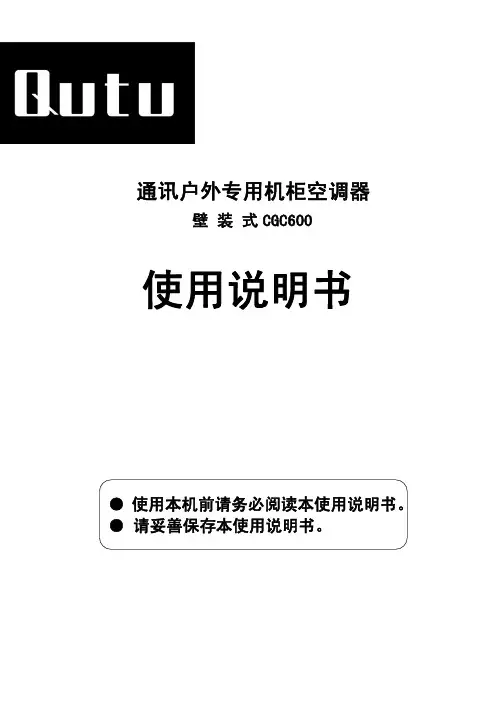
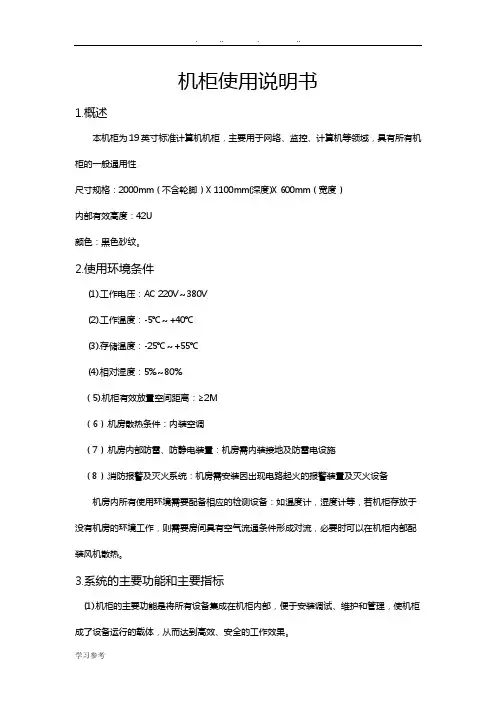
机柜使用说明书1.概述本机柜为19英寸标准计算机机柜,主要用于网络、监控、计算机等领域,具有所有机柜的一般通用性尺寸规格:2000mm(不含轮脚)X 1100mm(深度)X 600mm(宽度)内部有效高度:42U颜色:黑色砂纹。
2.使用环境条件(1).工作电压:AC 220V~380V(2).工作温度:-5℃~+40℃(3).存储温度:-25℃~+55℃(4).相对湿度:5%~80%(5).机柜有效放置空间距离:≥2M(6).机房散热条件:内装空调(7).机房内部防雷、防静电装置:机房需内装接地及防雷电设施(8).消防报警及灭火系统:机房需安装因出现电路起火的报警装置及灭火设备机房内所有使用环境需要配备相应的检测设备:如温度计,湿度计等,若机柜存放于没有机房的环境工作,则需要房间具有空气流通条件形成对流,必要时可以在机柜内部配装风机散热。
3.系统的主要功能和主要指标(1).机柜的主要功能是将所有设备集成在机柜内部,便于安装调试、维护和管理,使机柜成了设备运行的载体,从而达到高效、安全的工作效果。
(2).LCD显示屏,便于集成显示用户需要的技术参数。
(3).相关指标:安全防护等级:IP45ESD:机柜内部前后门均接地脚轮载重:≥600KG机柜静态载重:≥1000KGGB/T 19520.1-2007 GB/T 19520.1-2007 电子设备机械结构482.6 mm(19 in)系列机械结构尺寸第1部分:面板和机架GB/T 19520.2-2007 电子设备机械结构482.6 mm(19 in)系列机械结构尺寸第2部分:机柜和机架结构的格距《公差标准》(GB1804-2000/GBT1184-1996)《喷涂质量标准》(GB/T5237.5-2000)4.产品特点及说明(1).机柜前门采用铝型材和弧形造型设计,使机柜整体具有较新颖和线条美感,前后门均为通风网孔,增加美感同时满足设计运行的散热要求,其外形有如下特点。
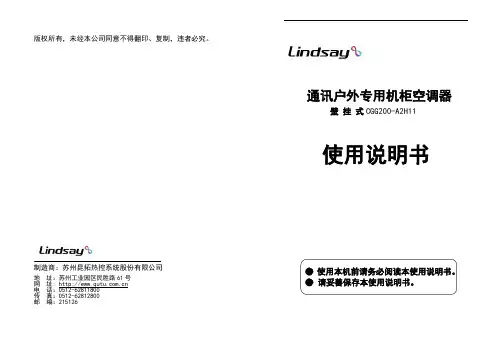
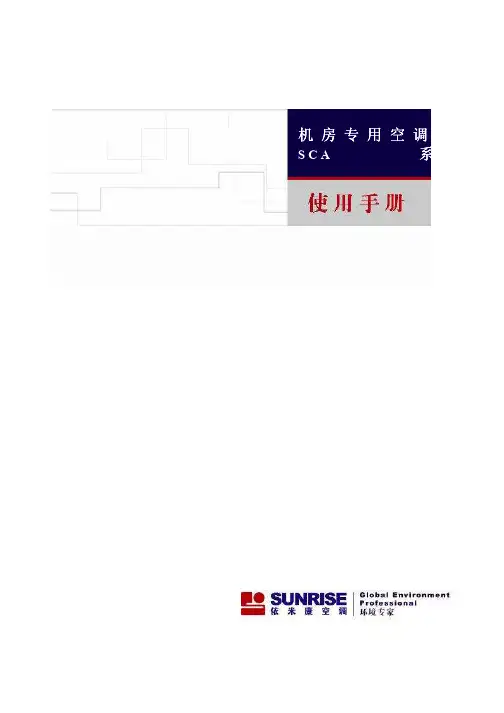
16827786目录一、机组应用X围---------------------------------------3二、机组规格型号说明---------------------------------3三、机组执行标准---------------------------------------4四、安装要求---------------------------------------------4五、操作与维修------------------------------------------7六、电器控制与操作说明------------------------------8七、系统与机组保护故障处理说明-----------------13八、售后服务与保修-----------------------------------17一、机组应用X围MSH系列柜式水环热泵机组是XXXX枫叶能源设备XX的主导产品之一,产品经国家空调质量监督检验测试中心测试,具有高能效比,安装简单,送风平稳,初投资少等特点,性能达到国内外先进水平;作为节能型舒适性空调,可广泛应用于会议室、中小型商场、工厂车间、实验室等场所。
枫叶能源柜式水环热泵机组有顶出风和侧出风两种出风形式,机组制冷能力为28-200kW,机组可选配辅助电加热,向室内供暖。
二、机组规格型号说明三、机组执行标准机组执行标准:GB/T 19409-2003 水源热泵机组四、安装要求为确保机组的正常运行并防止故障发生,安装工作必须由具备一定制冷空调知识并有相当经验的技师承担,并仔细阅读本说明书。
机组在本公司严格的质量控制体系管理下生产,并经过严格的检验,按照本说明书进行安装、操作和维护,可保证正常工作并延长使用寿命。
1、收货和检查机组在运抵合同规定的交货地点后,用户应组织有关人员进行开箱检查验收。
1)检查下列随机文件是否齐全。
a)合格证b)使用说明书c)保修单d)装箱单2)根据以上文件核对设备型号、规格与附件。
Compact 机柜空调Compact Cooling Unit目录目录 (2)1应用场合 (4)2技术参数 (4)3壁挂式安装 (4)4安全须知 (4)5操作和控制方式 (4)5.1控制器控制 (4)5.1.1控制器的操作 (4)5.1.2参数列表 (5)5.1.3参数设置 (6)5.1.4设定目标温度 (6)5.1.5设定温度范围 (6)5.1.6屏幕显示 (6)5.1.7按键显示 (7)5.1.8开机与关机 (7)5.2报警说明 (7)5.3报警信息及系统状态 (8)5.4强制制冷 (8)6过滤网 (8)7技术信息 (8)7.1.1空调的运行 (8)7.1.2冷凝水的排放 (8)8使用说明 (8)8.1空调的安装 (8)8.1.1空调的外部式安装 (9)8.1.2空调的半嵌入式安装 (9)8.2电源连接 (10)8.2.1连接要点 (10)8.2.2过压保护和电源线载荷 (10)9检验和维修 (11)9.1概述 119.1.1用压缩空气清吹 (11)10存放和处理 (13)11供货范围和保修 (13)2威图机柜空调装配说明书ContentsContents (3)1Application (14)2Technical data (14)3Assembly (14)4Safety notes (14)5Commencing operation and controlbehavior (14)5.1Controller control (14)5.1.1Operation of the controller (14)5.1.2Editable parameters (15)5.1.3Parameter navigation (15)5.1.4Setting the target temperature (16)5.1.5Setting the temperature range (16)5.1.6Controller display (16)5.1.7Display buttons (16)5.1.8Compressor: On / Off (17)5.2Alarm parameters (17)5.3Evaluating system messages (17)5.4Forced cooling (17)6Filter mats (17)7Technical informations (18)7.1.1Operation of the cooling unit (18)7.1.2Condensate discharge (18)8Handling instructions (18)8.1Fitting the cooling unit (18)8.1.1External mounting of the cooling unit (19)8.1.2Partial internal mounting of the coolingunit (accessories not included) (19)8.2Electrical connection (20)8.2.1Connection data (20)8.2.2Overvoltage protection and power lineload (20)9Inspection and maintenance (21)9.1Compressed air cleaning (21)10Storage and disposal (23)11Scope of supply and guarantee (23)Rittal cooling unit assembly and operating instructions31 应用场合4威图机柜空调装配说明书1应用场合控制机柜空调是被设计并用于把控制柜的空气冷却同时把柜内热量排出柜外,从而保护温度敏感部件。
GK24G-1 Actuador rotativo con función de seguridad,funcionalidades ampliadas y carcasa protectoraIP66/67 para el ajuste de compuertas eninstalaciones técnicas de edificios• Compuerta de aire de tamaño hastaaprox. 8 m²• Par de giro del motor 40 Nm• Tensión nominal AC/DC 24 V• Control Todo-nada• Protección óptima frente a las inclemenciasdel tiempo para su uso en exteriores (parautilizar con temperaturas ambiente de hasta –40 °C, tiene a su disposición un actuadordiferente con un calefactor integrado)Datos técnicosDatos eléctricos Tensión nominal AC/DC 24 VFrecuencia nominal50/60 HzRango de tensión nominal AC 19.2...28.8 V / DC 21.6...28.8 VConsumo de energía en funcionamiento11 WConsumo energía en reposo 3 WConsumo de energía para dimensionado21 VAConexión de la alimentación / control Cable 1 m, 3x 0.75 mm² (sin halógenos)Funcionamiento en paralelo Si (tenga en cuenta los datos defuncionamiento)Datos de funcionamiento Par de giro del motor40 NmEstablecimiento de la posición de seguridad0...100 %, ajustable en incrementos del 10 %(el selector rotativo POP en 0 corresponde altope final izquierdo)Tiempo de puenteo2 sSentido del movimiento del motor Se puede seleccionar con el interruptor enposición 0 (giro antihorario, ccw) o 1 (girohorario, cw)Sentido del movimiento de la función de seguridad Se puede seleccionar con el interruptor entre 0...100%Accionamiento manual con pulsador (bajo la carcasa protectora)Ángulo de giro Máx. 95°Nota de el ángulo de giro Se puede limitar a ambos lados con topesmecánicos ajustablesTiempo de giro del motor150 s / 90°Tiempo de giro con función de seguridad35 s / 90°Nivel de potencia sonora, motor52 dB(A)Nivel de potencia sonora, con función deseguridad61 dB(A)Interfaz mecánica Accionador del eje, abrazadera universal14...26.7 mmIndicador de posición MecánicosDatos de seguridad Clase de protección IEC/EN III, Tensión extra-baja de seguridad (SELV) Fuente de suministro eléctrico UL Class 2 SupplyGrado de protección IEC/EN IP66/67Grado de protección NEMA/UL NEMA 4XCarcasa UL Enclosure Type 4XGK24G-1Datos técnicosDatos de seguridad CEM CE según 2014/30/UECertificación IEC/EN IEC/EN 60730-1 y IEC/EN 60730-2-14UL Approval cULus según UL60730-1A, UL 60730-2-14 yCAN/CSA E60730-1La marca UL en el actuador depende delcentro de producción; en cualquier caso, eldispositivo tiene conformidad ULTipo de acción Tipo 1.AATensión de resistencia a los impulsos0.8 kVGrado de polución4Humedad ambiente Máx. 100% RHTemperatura ambiente-30...50°C [-22...122°F]Nota de la temperatura ambiente-40...50 °C para actuadores con calentadorintegradoTemperatura de almacenamiento-40...80°C [-40...176°F]Mantenimiento sin mantenimientoPeso Peso 3.7 kgTérminos Abreviaturas POP = posición sin tensión / establecimientode la posición de seguridadPF = Tiempo de demora con fallo dealimentación / tiempo de puenteoGK24G-1•••••••••••••Notas de seguridadEste dispositivo ha sido diseñado para su uso en sistemas estacionarios de calefacción, ventilación y aire acondicionado y no se debe utilizar fuera del campo específico de aplicación, especialmente en aviones o en cualquier otro tipo de transporte aéreo.Sólo especialistas autorizados deben realizar la instalación. Cualquier regulación legal al respecto debe ser tenida en cuenta durante la instalación.Las cajas de conexiones deberán ser equivalentes como mínimo con el grado de protección IP de la carcasa.La carcasa protectora se puede abrir para realizar ajustes y el mantenimiento. Cuando se cierre más adelante, la carcasa deberá presentar un cierre estanco (véanse las instrucciones de instalación).El dispositivo sólo se puede abrir en el centro del fabricante. No contiene piezas que el usuario pueda reemplazar o reparar.No se deberán extraer los cables del dispositivo instalado en el interior.Para calcular el par de giro necesario, deberán respetarse las especificaciones facilitadas por el fabricante de la compuerta en lo relativo a la sección transversal, el diseño, el lugar de instalación y las condiciones de ventilación.El dispositivo contiene componentes eléctricos y electrónicos y no se puede desechar con los residuos domésticos. Deben tenerse en cuenta todas las normas y requerimientos locales vigentes.La unidad no ha sido diseñada para aplicaciones en las existan influencias químicas (gases, líquidos) ni para su uso en entornos corrosivos en general.El actuador no se puede utilizar en aplicaciones integrales (p. ej., falsos techos o falsos suelos).Los materiales utilizados pueden estar expuestos a influencias externas (temperatura, presión, fijaciones de construcción, efecto de las sustancias químicas, etc.) que no pueden simularse en las pruebas de laboratorio o en ensayos de campo. En caso de duda, lerecomendamos que haga una prueba. Esta información no implica ningún derecho legal. Belimo no se hará responsable ni ofrecerá ninguna garantía.En las aplicaciones UL (NEMA) Type 4X es necesario utilizar conductos para cables metálicos flexibles o conductos para cables roscados con el mismo valor.Cuando se utiliza con cargas UV elevadas, p. ej., en condiciones de luz solar extremas, se recomienda utilizar conductos de cables metálicos flexibles u otros equivalentes.Características del productoCampo de aplicaciónEl actuador está especialmente indicado para utilizarse en aplicaciones de exterior y cuenta con protección para las siguientes condiciones climáticas:- Radiación UV - Lluvia/nieve - Polvo/suciedad - Humedad- Clima cambiante / fluctuaciones de temperatura frecuentes y extremas (Recomendación: para evitar la condensación interna, utilice el actuador con calefacción integrada instalado de fábrica que se puede encargar por separado)Modo de funcionamientoEl actuador mueve la compuerta hasta la posición de funcionamiento deseada al mismo tiempo que se cargan los condensadores integrados. Al interrumpirse la alimentación, la energía eléctrica almacenada hace girar de nuevo la compuerta hasta la posición de seguridad.GK24G-1Tiempo de precarga (puesta en marcha)Los actuadores con condensadores requieren un tiempo de precarga. Este tiempo se utiliza para cargar los condensadores a un nivel de tensión utilizable. Esto garantiza que, en caso de interrupción de la alimentación, el actuador se pueda mover en cualquier momento desde su posición actual hasta la posición de seguridad preestablecida. La duración del tiempo de precarga dependerá principalmente del tiempo que se haya interrumpido la tensión.Tiempo de precarga típico[d] = Interrupción de la tensión en días [s] = Tiempo de precarga en segundos Condiciones de entrega (condensadores)El actuador se descarga por completo tras la entrega de fábrica, de ahí que necesite una carga previa de aproximadamente 20 s antes de la puesta en marcha inicial para que los condensadores alcancen el nivel de tensión necesario.Establecimiento de la posición de seguridad(POP)La posición de seguridad del selector rotativo se puede utilizar para ajustar la posición de seguridad deseada. El rango de ajuste siempre hace referencia al máximo ángulo de giro del actuador.El selector rotativo siempre utiliza como referencia un rango de 95° para el ángulo de giro y no tiene en cuenta ningún tope que se haya ajustado de forma retroactiva.En caso de que se produzca una interrupción de la alimentación, el actuador se moverá a la posición de seguridad seleccionada, teniendo en cuenta el tiempo de puenteo (PF) de 2 s ajustado de fábrica.Montaje directo y sencillo Montaje directo y sencillo en el eje de la compuerta con una abrazadera universal, suministrada con un dispositivo antirrotación para impedir que el actuador gire.Accionamiento manualEs posible el control manual temporal con pulsador. El engranaje se desembraga y el actuador se desacopla mientras se mantenga pulsado el botón.Para el accionamiento manual deberá retirarse la carcasa.Ángulo de giro ajustable Ángulo de giro ajustable mediante topes mecánicos.Alta fiabilidad funcionalEl actuador se encuentra protegido contra sobrecargas, no necesita ningún contacto limitador y se detiene automáticamente cuando alcanza el final de carrera.Posición de inicioLa abrazadera del actuador se ajusta de fábrica en 0°. Después de haber aplicado la tensión de alimentación, el actuador se mueve hacia la posición definida por la señal de control.Ajuste del sentido del movimientoCuando se acciona, el conmutador del sentido de giro cambia la dirección de movimiento en el funcionamiento normal. El conmutador del sentido de giro no influye en la posición de seguridad que se haya establecido.Características del productoGK24G-1AccesoriosAccesorios eléctricos Descripción ModeloContacto auxiliar 2x SPDT adaptable, gris S2A GRPotenciómetro de realimentación 140 Ω adaptable P140APotenciómetro de realimentación 1 kΩ adaptable P1000APotenciómetro de realimentación 10 kΩ adaptable P10000AAdaptador para contacto auxiliar y potenciómetro de realimentación,Multipack 20 uds.Z-SPAAccesorios mecánicos Descripción ModeloPrensaestopas para diámetro de cable ø4...10 mm Z-KB-PG11 Opciones sólo en fábrica Descripción ModeloCalefacción, con termostato ajustable HT24-MGCalefacción, con humidostato mecánico HH24-MGColores de los hilos:1 = negro2 = rojo3 = blancoInstalación eléctricaAlimentación del transformador de aislamiento de seguridad.Es posible realizar una conexión en paralelo de otros actuadores. Respete los datos defuncionamiento.Esquema de conexionadoAC/DC 24 V, todo-nadaGK24G-1Controles de funcionamiento e indicadores1Conmutador del sentido de giro Conmutación:Cambio del sentido de giro2Cubierta, botón POP 3Botón POP4Escala para ajuste manual 6(sin función)7Pulsador para desembrague manual Pulsar botón:Desembrague del engranaje, parada del motor, accionamiento manual posibleSoltar botón:Embrague del engranaje, modo estándarVisores LED verde 8Significado/función Encendido Funcionamiento OK Parpadeo Función POP activaApagado- No en funcionamiento- Tiempo de precarga de SuperCap - Fallo de SuperCapGK24G-1Controles de funcionamiento e indicadoresEstablecimiento de la posición de seguridad (POP)GK24G-1DimensionesLongitud del eje-16 (75)Rango de nuez del eje de la compuerta。
机柜空调说明书1产品定位机柜空调是专门针对通讯领域应用而设计的,如解决户外通信机柜、无线户外柜基站、蓄电池机柜等散热问题。
该设备主要用于带走电气元件消耗电能发出的热量,为各类机柜内部提供了理想的温湿度环境,同时隔离了外界环境中的灰尘、腐蚀性气体,延长电气元件的使用寿命,提高机器系统运行可靠性。
本产品适用于电气控制箱、通讯、通信设备、数据处理箱以及重电机设备控制箱等。
2功能特点✧采用微型压缩机,制冷量大,体积小,重量轻✧微电脑控制,数码温度显示,可在一定范围设置机柜温度,故障代码显示✧特殊的冷凝水排水系统彻底消除漏水可能引起的安全隐患✧采用高效的环保型制冷剂R134a✧优化的空气流道设计,使柜内空气得到更大限度的循环✧具有高压、低压、过热过流等故障保护及告警功能✧IP55防护等级✧独特的低噪音设计3性能参数机柜空调是专门针对通讯领域应用而设计的,如解决户外通信机柜、无线户外柜基站、蓄电池机柜等散热问题。
该设备主要用于带走电气元件消耗电能发出的热量,为各类机柜内部提供了理想的温湿度环境,同时隔离了外界环境中的灰尘、腐蚀性气体,延长电气元件的使用寿命,提高机器系统运行可靠性。
本产品适用于电气控制箱、通讯、通信设备、数据处理箱以及重电机设备控制箱等。
功能特点:1、采用微型压缩机,制冷量大,体积小,重量轻2、微电脑控制,数码温度显示,可在一定范围设置机柜温度,故障代码显示3、特殊的冷凝水排水系统彻底消除漏水可能引起的安全隐患4、采用高效的环保型制冷剂R134a5、优化的空气流道设计,使柜内空气得到更大限度的循环6、具有高压、低压、过热过流等故障保护及告警功能7、IP55防护等级8、独特的低噪音设计性能参数:产品型号:CMA1制冷量:L35-L35: 480W/ L50-L50: 380W电源类型:24V DC压缩机类型:可变速转子式压缩机功率:123/190W压缩机运转电流:5(额定)/8(极限)A压缩机电机:无刷直流压缩机转速范围: 2000-6500rpm冷凝器型式:平流式冷凝器风扇:离心式蒸发器型式:翅片管式蒸发器风扇:离心式冷媒种类:R134a冷媒充填量:120g润滑油类型:POE RL 68H润滑油充入量: 21cc外形尺寸:长mm 287宽mm 120高mm 482噪音:dB(A) 55美文欣赏1、走过春的田野,趟过夏的激流,来到秋天就是安静祥和的世界。
安装手册空调·请先详细阅读本说明手册后再进行产品安装。
·安装作业必须符合国家布线标准并由授权人员进行。
·阅读完毕后,请妥善保管本安装手册,以供日后参考。
挂型类型 :壁P/NO : MFL67001203/cn2空调安装注意事项 (3)简介.............................6手册使用符号说明 .............6安装 ........................... 7安装零件......................7安装工具......................7安装图示......................8选择最佳安装地点.............9固定安装座....................10墙上钻孔......................10扩管作业 ......................11管路连接......................12配线 ..........................18检查排水系统..................20管路架设......................21排气...........................22运转测试......................24临海安装指南..................26管路长度与高度. (27)[A]类螺丝数枚连接线安装指南图示管路:排气管路排水管路绝缘材料其他排水管(外径...................15.5mm) [B]类螺丝数枚 [C]类螺丝数枚水平仪表螺丝起子电钻钻孔机(ø70mm)水平仪扩管工具组特定规格扭力扳手1.8kg.m, 4.2kg.m, 5.5kg.m,6.6kg.m(依照型号使用不同扳手)扳手.................单接头用一杯水六角扳手(4mm)气体探测仪r 真空泵歧管仪表使用手册温度计遥控器专用座安装需求必备零件必备工具安装注意事项为避免人员受伤与财产损失,请务必遵守以下说明事项。
电磁分离器型号:CG型/AT-CG型(水冷式/风冷式)使用说明书・为了安全使用本机,请务必在使用前阅读本说明书,并在充分理解本说明书的内容后正确使用本机。
・请始终将本手册保存在适当的位置,以便在需要时随时阅读。
日本磁力株式会社CE日文第00版2020.07原始说明(Original instructions)目录简介关于本使用说明书 (3)保修范围和免责声明 (4)联系我们 4关于同捆的使用说明书 (4)定义警告标记 (5)1章安全注意事项1.1 安全说明 .................................................................................... 1-11.1.1 一般说明 ..................................................................................... 1-11.1.2 安装、操作、驾驶、维护时的注意事项 ................................. 1-11.2 安全装置 .................................................................................... 1-51.2.1 保护设备的名称和功能 ............................................................. 1-51.2.2 保护位置 ..................................................................................... 1-51.3 警告标签和铭牌 ........................................................................ 1-61.3.1 警告标签类型和位置 ................................................................. 1-61.3.2 铭牌和粘贴位置 ......................................................................... 1-72章摘要2.1 设备类型 .................................................................................... 2-12.2 各部分的名称 ............................................................................ 2-22.3 各部的名称和作用 .................................................................... 2-32.4 规格 ............................................................................................ 2-42.4.1 本体规格...................................................................................... 2-42.4.2 每个设备的规格.......................................................................... 2-72.4.3 附属品........................................................................................ 2-133章驾驶3.1 驾驶注意事项 ............................................................................ 3-13.2 控制板功能 ................................................................................ 3-33.2.1 名称和功能.................................................................................. 3-33.3 驾驶准备 .................................................................................... 3-73.3.1 屏幕组.......................................................................................... 3-73.3.2 油泵自动停止定时器设置........................................................ 3-103.3.3 设置配料供应时间(ATCG) ................................................. 3-113.4 开始运行前的检查 .................................................................. 3-123.4.1 更换通风口................................................................................ 3-123.4.2 检查冷却水(仅限水冷式).................................................... 3-133.4.3 绝缘油的确认............................................................................ 3-133.5 打开和关闭电源 ...................................................................... 3-143.5.1 打开电源.................................................................................... 3-143.5.2 断电............................................................................................ 3-153.6 试车 .......................................................................................... 3-163.7 手动操作 .................................................................................. 3-173.8 自动驾驶操作 .......................................................................... 3-183.8.1 自动操作/停止按钮................................................................... 3-183.8.2 无自动操作/停止按钮............................................................... 3-183.9 紧急操作 .................................................................................. 3-193.9.1 紧急情况下的紧急停车............................................................ 3-193.9.2 重新启动.................................................................................... 3-194章加油4.1 边油的补充和更换 .................................................................... 4-15章定期检查5.1 日常检查 .................................................................................... 5-25.1.1 励磁电压和励磁电流的确认...................................................... 5-35.2 1周检查 ...................................................................................... 5-45.3 1个月检查 .................................................................................. 5-45.4 检查3个月 .................................................................................. 5-55.5 6个月检查 .................................................................................. 5-65.6 1年检查 ...................................................................................... 5-75.7 其他维护 .................................................................................. 5-116章故障排除6.1 磁选性能降低的情况 ................................................................ 6-27章接收,安装和处置7.1 收货人 ........................................................................................ 7-17.1.1 确认的地方.................................................................................. 7-17.1.2 检查铭牌...................................................................................... 7-17.2 安装 ............................................................................................ 7-27.2.1 空间和安装.................................................................................. 7-37.2.2 布线工作...................................................................................... 7-57.3 废弃 ............................................................................................ 7-9简介感谢您购买我们的CG型电磁分离器/AT-CG型电磁分离器。