网络摄像机N1010系列说明书
- 格式:doc
- 大小:909.00 KB
- 文档页数:6

⽹络摄像机_使⽤⼿册⽹络摄像机使⽤⼿册⽹络摄像机使⽤⼿册⽂件编号BSR0.014.046SS⽂件版本V1.2版权声明北京蓝⾊星际软件技术发展有限公司版权所有,并保留对本说明书及本声明的最终解释权和修改权。
本⼿册的版权归北京蓝⾊星际软件技术发展有限公司所有。
未得到北京蓝⾊星际软件技术发展有限公司的书⾯许可,任何⼈不得以任何⽅式或形式对本⼿册内的任何部分进⾏复制、摘录、备份、修改、传播、翻译成其它语⾔、将其全部或部分⽤于商业⽤途。
免责声明本⼿册依据现有信息制作,其内容如有更改,恕不另⾏通知。
北京蓝⾊星际软件技术发展有限公司在编写该⼿册的时候已尽最⼤努⼒保证其内容准确可靠,但北京蓝⾊星际软件技术发展有限公司不对本⼿册中的遗漏、不准确或错误导致的损失和损害承担责任。
《⽹络摄像机使⽤⼿册》使⽤说明读者对象本⼿册的读者对象主要为直接使⽤和操作⽹络摄像机的⼯程技术⼈员,视频监控系统管理⼈员,以及蓝⾊星际技术⽀持⼈员等。
内容介绍本⼿册详细介绍了⽹络摄像机产品的⾯板、基本操作以及常⽤操作等⽅⾯的内容,将有助于⽤户快速操作该产品。
具体章节安排如下:结构等。
第2章搜索设备详细介绍如何使⽤设备发现软件。
第3章IE 访问介绍如何通过IE访问、设置⽹络摄像机。
⼿册约定⼿册中有关图标的约定如下:⽅式操作设备,可能会对⼈体或设备造成伤害,或造成业务中断、数据丢失等。
这个图标表⽰提醒⽤户注意事项。
获取技术⽀援北京蓝⾊星际软件技术发展有限公司建⽴了以总部技术⽀援中⼼、区域技术⽀援中⼼和本地技术⽀援中⼼为主体的完善的三级服务体系,⽤户在产品使⽤过程中遇到问题时请随时与北京蓝⾊星际软件技术发展有限公司当地的服务⽀持⼈员联系。
第1章产品简介 .............................................................. 1-1 1.1产品特性 ................................................................... 1-1 1.2主要应⽤................................................................... 1-2 1.3性能指标 ................................................................... 1-2 1.4产品结构................................................................... 1-4 1.4.1侧⾯板................................................................... 1-4 1.4.2后⾯板................................................................... 1-6 1.4.3 I/O接⼝................................................................. 1-8 1.5⽹络摄像机连接........................................................ 1-9 1.5.1⽹线制作............................................................. 1-10 1.5.2使⽤环境............................................................. 1-10第2章搜索设备 .............................................................. 2-1第3章IE 访问................................................................ 3-1 3.1安全等级设置............................................................ 3-1 3.2登录........................................................................... 3-2 3.3预览 ........................................................................... 3-3 3.4录像........................................................................... 3-4 3.5系统设置 ................................................................... 3-5第⼀章产品简介1-1产品简介感谢使⽤我司⽣产的⾼清⽹络摄像机。

网络摄像机设置说明书设置说明书注意:使用IP搜索工具局域网登录摄像机对其进行功能设置后,添加到电脑客户端或手机客户端内统一管理或访问。
1. 安装IP搜索器2. 局域网登录设备3. 选择语言和模式进入IE界面4. IE操作主界面使用说明5. 摄像机功能设置5.1 设备信息5.2 设备名称设备5.3 设备时钟设置5.4 地录像路径5.5设置报警服务:移动侦测报警5.6 邮件服务设置5.7 FTP服务设置5.8 基本网络配置5(9 无线局域网设置5.10 PTZ设置leading cadres to everyday things busy as an excuse, "urged not do" or "knock on the ring look, lack of work enthusiasm and forward-looking. The difficulties and problems of individual cadres indifferent masses as the buck passing, long, make some simple complex problems. Some cadres general talk about pay, do not take5.11设备用户设置(摄像机加密)5.12设备维护(恢复出厂设置/重启设备/系统升级) 5.13返回视频界面5.5.14 TF设置1. 安装IP搜索器直接在光盘中打开IP搜索工具,或拷贝到桌面打开。
2. 局域网登录设备当前网络中存在的设备,选中其中一台,双击进入。
问题1:点“刷新”仍然不显示IP地址检查方法:?确认设备已接通电源并网线一端接入摄像机,另一端接入路由器。
leading cadres to everyday things busy as an excuse, "urged not do" or "knock on the ring look, lack of work enthusiasm and forward-looking. The difficulties and problems of individual cadres indifferent masses as the buck passing, long, make some simple complex problems. Some cadres general talk about pay, do not take观察摄像机信号是否正常,网口灯一个常亮一个闪烁。

Performance & UseThe NETGEAR Difference - JNR1010Overview• N150 WiFi speed—Perfect for surfing the Internet, email, and online chat• External 5dBi antenna for improved WiFi coverage• WiFi range for medium-sized homes• Push ’N’ Connect • Guest network accessN150 Wireless RouterData Sheet JNR1010The NETGEAR N150 Wireless Router enables N150 WiFi speed for surfing the Internet, email and online chat. Features include an external 5dBi antenna for improved WiFi coverage, guest network access and Push ’N’ Connect.for a fast connected home.WiFi RangeRANGE—For medium-sized homesGood WiFi Range Homes come in all shapes and sizes and the N150 WiFi Router provides good WiFi connectivity throughout your home for your Internet-enabled devices.N150 Wireless RouterData Sheet JNR1010Relive memories and share them with others. Enjoy photos, videos and music. If it's secure and shared storage access you want NETGEAR has easy ways to do it.SharingWIRELESS-N —Email, chat, surf,music, videoShare & stream your movies, music, photos Start enjoying your router faster than ever.NETGEAR wants to make sure installation and management is simple and easy, so you canconnect quickly and make sure you stay that way!Maintain the highest security across your networkto ensure your Internet experience is safe. Whether it’s preventing phishing and spyware or just limiting access for guests, NETGEAR has you covered.With the N150 Wireless Router create a better home network with a fast reliable connection to the Internet and a secure wireless connection.Ease Of UseSecurityApplicationsEASY INSTALL—Easy setup for iPad ®, tablets, smartphones & computersEMAIL, CHAT, SURF, MUSIC, VIDEO—Enjoy a fast, reliable and secure wireless connection to the InternetGUEST NETWORK ACCESS—Separate & secure WiFi access for guests PUSH ‘N’ CONNECT —Easy push button WiFi connections (WPS)1SECURE WIFI CONNECTIONS—Highest level wireless security with WPA/WPA2Simple network management Safeguard your network Ideal UsesN150 Wireless Router Data SheetJNR1010 Connection DiagramPowerBroadbandmodemWPS/ResetDesktop PCsand notebooksThis product comes with a limited warranty that is valid only if purchased from a NETGEAR authorised reseller.*24/7 basic technical phone support provided for 90 days from purchase date.†Maximum wireless signal rate derived from IEEE 802.11 specifications. Actual data throughput and wireless coverage will vary and may be lowered by network and environmental conditions, including network traffic volume and building construction. NETGEAR makes no representations or warranties about this product’s compatibility with future standards.1Works with devices supporting Wi-Fi Protected Setup ® (WPS).The country settings must be set to the country where the device is operating. Intended for indoor use only in EU member states, EFTA states, and Switzerland.NETGEAR and the NETGEAR Logo are trademarks of NETGEAR, Inc. Mac and the Mac logo are trademarks of Apple Inc., registered in the U.S. and other countries. Other brand names mentioned herein are for identification purposes only and may be trademarks of their respective holder(s). Information is subject to change without notice. ©2014 NETGEAR, Inc. All rights reserved. NETGEAR,Inc.350E.PlumeriaDrive,SanJose,CA95134-1911USA,1-888-NETGEAR(638-4327),E-mail:****************,D-JNR1010v2-1N150 Wireless RouterData Sheet Package Contents• N150 Wireless Router (JNR1010v2)• Quick Start Guide• Power adapter, localized to country of salePhysical Specifications• Dimensions: 177 x 139 x 30 mm (6.9 x 5.5 x 1.2 in)• Weight: 217 g (0.48 lb)Warranty• Warranty localized to country of saleSupport• 24/7 basic technical phone support for 90 days from date of purchaseSystem Requirements• B roadband (cable, DSL) Internet service and modem with Ethernet connection • 802.11 b/g/n 2.4GHz wireless a dapter or Ethernet adapter and cable for each computer •M icrosoft ®Windows ®7, 8, Vista ®, XP, 2000, Mac ® OS, UNIX ®, or Linux ®•M icrosoft ® Internet Explorer ® 5.0, Firefox ® 2.0or Safari ® 1.4 or higher • U se with an N150 Wireless Adapter (WNA1100) for maximum performanceTechnical Specifications• Memory: 4 MB flash and 32 MB RAM • Five (5) (1 WAN, 4 LAN) Fast Ethernet ports • Multiple SSID guest networks(separate security and access restrictions)Security• WiFi Protected Access ® (WPA/WPA2-PSK) and WEP • Double firewall protection (SPI and NAT firewall)• Denial-of-service (DoS) attack preventionStandards• IEEE ® 802.11 b/g 2.4GHz with some n features • F ive (5) 10/100 (1 WAN and 4 LAN) Fast Ethernet p orts with auto-sensing technologyJNR1010。

网络摄像机快速指南前言本节内容的目的是确保用户通过本手册能够正确使用产品,以避免操作中的危险或财产损失。
在使用此产品之前,请认真阅读产品手册并妥善保存以备日后参考。
使用前说明●访问本公司官网()获取说明书、应用工具和开发资料。
●使用前请先对设备进行校时,校时的具体配置方法请参见《网络摄像机操作手册》。
符号约定对于文档中出现的符号,说明如下所示。
安全使用注意事项●产品安装使用过程中,必须严格遵守国家和使用地区的各项电气安全规定。
●请使用正规厂家提供的电源适配器,电源适配器具体要求参见产品参数表,建议为每台设备配备独立的适配器。
●根据国家相关标准,对弱电设备供电时,要求供电电流不超过8A并且功率不超过100W,防止发生安全事故。
●为减少火灾或电击危险,请勿让产品受到雨淋或受潮。
●应该在建筑物安装配线中组入易于使用的断电设备。
●在设备安装时,请确保产品固定牢固。
●如果产品工作不正常,请联系购买产品的商店或最近的服务中心,不要以任何方式拆卸或修改产品。
(对未经认可的修改或维修导致的问题,本公司不承担任何责任)。
●避免将产品安装到振动或冲击环境,并使产品远离电磁干扰的地点。
(忽视此项可能会损坏产品)。
●请勿直接触碰产品散热部件,以免烫伤。
●室内产品请勿安装在可能淋到水或其他液体的环境。
●请勿在极热、极冷、多尘、有腐蚀性、高盐碱或者高湿度的环境下使用产品,具体温、湿度要求参见产品的参数表。
●设备需存放于干燥无腐蚀性气体环境,避免阳光直射。
●避免将镜头对准强光(如灯光照明、太阳光或激光束等),否则会损坏图像传感器。
●避免热量积蓄,保持产品周边通风流畅。
●请勿直接触碰到图像传感器,若有必要清洁,请将柔软的干净布用酒精稍微湿润,轻轻拭去尘污;当产品不使用时,请将防尘盖加上,以保护图像传感器。
●设备接入互联网可能面临网络安全问题,请您加强个人信息及数据安全的保护。
当您发现设备可能存在网络安全隐患时,请及时与我们联系。
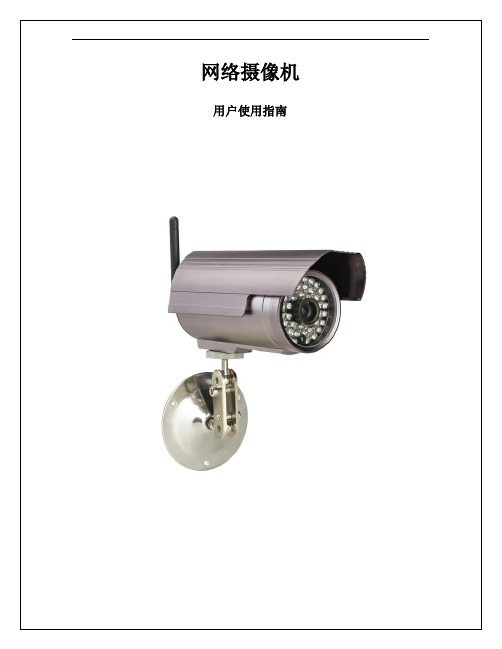
目录第一章产品介绍 (1)第二章产品安装 (2)第三章搜索设备并登陆 (3)第四章视频属性设置 (4)第五章系统设置选项 (5)第六章报警设置 (6)第七章控制面板 (7)第八章注销 (8)第九章通过广域网访问网络摄像机 (9)第十章通过手机访问网络摄像机 (10)第一章产品介绍IPCAM 是一种通过网络传输动态视频的设备,它可以将本地的动态视频通过网络传输到世界各地有网络连接的地方,通过互联网,用户可以随时看到想监控的地方,拓展了人类的视野范围。
IPCAM 的视频传输基于TCP/IP协议. 内置Web服务器支持Inertnet Explore,用户可以通过Web页面管理和维护您的设备,实现远程配置,启动和升级固件。
您可以使用IPCAM监控家庭,办公室,工厂,连锁店,幼儿园等需要监控的场合,通过网络监控,可以对想监控的地方一览无余,在时间和空间上都大大方便了用户。
1.1系统配置需求:在电脑上观看网络摄像机的图像,您的机器需要的最低配置:1.Pentium III以上CPU,1GHz或更高主频;2.至少有256M内存;3.windows xp,2000以上操作系统,安装internet explorer 4.0以上浏览器,建议使用internet explorer 8.0观看。
1.2产品特征:安装简易:网络摄像机安装非常简单,不需要专业的布线,只需要电源和网络络连接,如果是采用WIFI无线连接,则只需要提供电源即可;适用范围:适用于家庭、办公室、企业、超市、学校以及其他需要监控的公共场所;多协议支持:内置嵌入式操作系统,支持TCP/IP 网络协议、SMTP (简单邮件发送协议),HTTP,UPNP等;配置简单——管理配置界面使用标准的Web浏览器,用户能够通过局域网或者因特网控制和管理网络摄像机;视频观看和录像:提供简洁的用户界面以观看实时图像,并可以录在你的电脑上,以备随时查阅。
报警监测:通过外部报警装置,把报警信息发送到到你想要发送的邮箱或者手机上,或者通过移动侦测来侦测用户选择的区域来进行布防,在有非法侵入时,也可以实现报警,并按照用户指定的邮箱发送信息和照片。

KU V ery Small Sensor with 3⁄4 NPT Mounting (LVU-1000)U 0.3 to 9 m (0.5 to 30') Range on the LVU-1010U P rogrammable Zero, Span, and Four Alarm SetpointsLVU-1000The LVU‑1000 ultrasonic non‑contact transmitter consists of the transducer and state‑of‑the‑art microprocessor‑based electronics housed in a NEMA 4X (IP65) enclosure. The LVU‑1000 Series microtransducer has a ³⁄₄ NPT mount for ranges of from 0.15 to 3.7 m (0.5 to 12'). It will fit into hard‑to‑reach spaces such as existing capacitance system installations. Its small size and high accuracy make this sensor ideal for all types of liquid level measurement as well as product runout.The LVU‑1010 is ideal for tanks where size is not a limitation. The LVU‑1010 has 2 NPT mounting threads and a range of 0.3 to 9 m (1 to 30').A continuous 4 to 20 mA output as well as four alarm setpoints (adjustable in increments of 0.1" over entire span) are provided to satisfy a number of applications. Programming is done through a pair of pushbutton entry switches and an internal display. Multiple control parameters can be programmed to provide many complex control applications.For 1" sanitary fitting: add “-S” to model number, for additional cost (3⁄4" models only).For 24 Vdc operation: add suffix “-24V” to model number, no additional cost.For 230 Vac operation: add suffix “-230V” to model number, for additional costOrdering Examples: LVU-1002, 3⁄4 NPT transmitter, 316 SS construction.LVU-1014-A, 2 NPT transmitter, ETFE construction.LVU-1004-A shown with 3⁄4 and2 NPT sensors, shown smaller than actual size. Only onesensor supplied with indicator.Ultrasonic non-contact remote liqUid level transmitterARTWORK/PRODUCT ART/ FLOW/F‑LV1000DIM 316LSSSPECIFICATIONSRange:LVU-1000: 0.15 to 3.7 m (0.5 to 12') with 3⁄4 NPTControls: Programmable zero andspan, height and distance mode Display: 4‑digitAlarm Setpoints: Four 10A at 120 Vac or 28 Vdc SPDT relays, programmable in increments of 0.1", independent lost echo relayTemperature Range:Sensor: ‑29 to 82°C (‑20 to 180°F) Electronics: ‑29 to 77°C (‑20 to 170°F)SensorConstruction: 316 SS, ETFEPressure Rating: 316 SS: 250 psig PTFE, PVDF, CPVC: 100 psigCable: 6.1 m (20') standard, maximum to 30.5 m (100')Electronics Enclosure: NEMA 4X (IP65) FiberglassMounting: 3⁄4 NPT: range up to 3.7 m (12'); 2 NPT: range up to 9.1 m (30')。
P R E C IS EP R OD UC T I V EP RA C T I C ALPicture It Perfect with ELMO P10Precise, productive, and practical, the ELMO P10 document camera turns classroom presentations into a springboard for discovery, wherejust-like-real images—vividly captured down to the finestdetail—surprise, stimulate, and inspire.PRECISEThe P10’s precision is whatcaptures true-to-life colours, movement, and images in stunning detail. And when precise, high-quality imagesare displayed on a big screen in the classroom, students pay attention andthe learning begins. ELMO-enhanced lessons make it easier for students to grasp and retain new and often complex information, expanding their knowledge pool and making them better learners.PRODUCTIVEThe P10’s productivity is whatputs teachers and students alike on a clear path to discovery anddevelopment. The P10 boasts a range ofinnovative features and partners easily with other educational tools—a projector, a PC, an ELMO Wireless Tablet—to help teachers and studentscreate presentations that take the entire classroom on an inspiring journey of learning.The P10’s practicality is what makes this document camera such a user-friendly lesson enhancer. From the simple design of its control panel to the practical convenience of its flexible camera arm, the P10 epitomises the ELMO commitment to making teacher-friendly educational tools whose every feature isdesigned with teachers in mind.PRACTICALP R E C ISE P R OD UC T I V EP RA C T I C ALFor Perfectly Enlightening Classroom PresentationsDOCUMENT CAMERAP101/3" CMOS sensor 1,384 (H) x 1,076 (V)1,280 (H) x 1,024 (V)30 fps (max.)RGB output800 (H) TV lines or more Video output500 (H) TV lines or more Powered, 16x opticalF2.7, f=4.9 mm – 78.4 mmMax.XGA: 405 x 303 mm (16" x 12")SXGA: 405 x 324 mm (16" x 12 3/4") WXGA: 405 x 248 mm (16" x 9 3/4") HDTV: 405 x 223 mm (16" x 8 25/32") Min.XGA: 30 x 23 mm (1 3/16" x 29/32") SXGA: 30 x 24 mm (1 3/16" x 15/16") WXGA: 30 x 19 mm (1 3/16" x 3/4") HDTV: 30 x 17 mm (1 3/16" x 21/32") Full-Auto / One-Shot / Manual Auto / One-Push / Manual ProvidedText1 / Text2 / Text3 / Graphics1 / Graphics2Provided Provided Provided 8xProvided ProvidedProvided (SD memory card image data)Provided (SD memory card)Provided (0°/180°)Provided (3 presets + power ON)Provided (on PC screen)Auto / ManualProvided (in digital zoom)Provided Provided ProvidedMain / ExternalXGA (1,024 x 768 @60 Hz) SXGA (1,280 x 1,024 @60 Hz)WXGA (1,280 x 800 @60 Hz)HDTV (1,280 x 720 @60 Hz/50Hz)Provided Composite Provided (x1)Provided, USB 2.0Provided (x1)Lighting White LEDOthers12V DC (AC 100 – 240V , 50/60 Hz)20W (AC adapter included)Set up 377 x 482 x 613 mm (14 13/16" x 19" x 24 1/8")Folded 377 x 482 x 196 mm (14 13/16" x 19" x 7 3/4")4.5 kg (9.9 lbs)LensFocusVideo output Analogue RGB outputWeightFunctions Shooting areaImage save DVI-D output OpticsZoom White balanceHighlight functionModel ResolutionCameraFrame rateImage pick-up device Total pixels Effective pixels Negative/positive conversion Image modeGamma settingGraphical OSD (on-screen display)Slide show Image rotation Digital zoom Edge enhancement Colour/B&W selection Freeze (Pause mode) ScrollMask functionPinP (picture-in-picture)State presetting AnnotationBrightness control Interface USB portIllumination lampDimensions(W x D x H)AccessoriesPower consumptionPower sourceRGB input SD memory card slot Input selectionPower cord (1.5 m), AC adapter, Analogue RGB cable (2 m), RCA video cable (3 m), USB cable (1.8 m), DVI cable (2 m), Remote control with strap, Image Mate CD, Slide shooting adapter, P10 user’s guide, Image Mate installation manual P10 SpecificationsProfileOptionsELMO’s Helping to Provide a GreenerFuture for Our ChildrenThis ELMO product complies with RoHS Directive 2002/95/EC (Restriction Of the use of certain Hazardous Substances in electronic equipment). This compliance helps to ensure a healthier and greener environment for all our children.Printed in Japan (O) 08/2010All dimensions in mm (inches)ELMO CO., LTD. is one of the sponsorsfor Japan Committee Vaccines for the World’s Children (JCV).JCV operates under basic guidelines and objectives of the Children’s Vaccine Initiative (CVI) founded in 1990 byUNICEF, WHO, UNDP , the Rockefeller Foundation, and the World Bank.ELMO CO., LTD. (Head Office and Factory)’s QMS/EMS has been registered to ISO 9001 & 14001 : 2004.Visit the ELMO global website to understand what a document camera is in 13 different languages. The ELMO global website introduces you to the useful and effective ways of using thedocument camera and how the ELMO document camera is used and supported by teachers worldwide. This brochure is printed on recycled paper with soy ink.6-14, Meizen-cho, Mizuho-ku Nagoya, 467-8567, JapanE-mail:*********************.jpLondon BranchCrown House, 72Hammersmith Road, London W14 8TH, U.K.Tel: (0207) 559-1388Fax: (0207) 559-1389Taipei Office11F, Unit #7, No. 171,Songde Road, Xinyi District, Taipei City, 110 Taiwan (R.O.C.) Tel: 886 (0)2 2759 5585 Fax: 886 (0)2 2759 5586ELMO Europe SAS7C Place du Dôme,Immeuble Elysées la Défense, 92056 Paris la Défense, France Tel: 33 1 73 02 67 06Fax: 33 1 72 75 67 10Distributed byAdditional technical information is available from any of the following subsidiary companies:LB-10 Base Light BoxCRA-1 Wireless TabletCRP Series LCD Projector (available in selected areas)CRC-1 Switcher337 (14 27/32")613 (24 1/8")482 (18 31/32" )42 (1 21/32")H: horizontal, V: verticalDesign and specifications are subject to change without prior notice.The images in this brochure are simulated.“ ” is a trademark of ELMO COMPANY , LIMITED.SD logo is a trademark. Other brand names and product names may be trademarks or registered trademarks of their respective owners.High-Quality ImagesTo capture images in stunninglyvivid detail, the P10 employs aprecise 1.49-megapixel CMOSimage sensor.Powerful 128x ZoomWith its high-resolution images, powerful zoom function,and ultra-smooth motion display, the P10 helps studentsexplore a world of fine details and delicate movements.Nurture CreativityInnovative features on ELMO P10 provide plenty of imaginative ways to fostercreativity. And using the P10 in combination with other tools, such as the ELMOWireless Tablet, an ELMO projector, or a PC, extends the realm of discovery.Teacher PresentationsWith ELMO as a partner, teachers can make both movingand still images a visually enticing part of their lessons.Using an ELMO P10 with an ELMO Wireless Tablet setsthe stage for creative teaching and focused learning byenabling the simultaneous display of visuals that stimulatestudent curiosity and teacher annotations that makedifficult concepts easier to grasp.With the mask function, selected parts ofpresentation images can be hidden fromview via screen shading.The ergonomic remote control enables easy P10 operation from anywhere in the classroom and bringsthree handy functions to an ELMO P10 presentation: masking, highlighting, and Picture in Picture (PinP).Remote ControlThe highlight function draws viewers’attention to a particular section of thepresentation image.Teacher-Student PresentationsWhen teachers, students, and ELMO team up for apresentation, interactive learning takes off and creativitysoars. The P10 can capture every step of a studentscience experiment in vivid detail while the entire classlooks on, and the teacher guides them through it withannotations and key words written on an ELMO Tablet.Student PresentationsWith ELMO, students can share real-life objects andreal-time observations with classmates through self-styledpresentations that engage everyone in the classroom. TheP10 makes any student drawing, magazine photo,PowerPoint slide, fossil specimen, or lively beetle thecenterpiece of interactive learning, and the ELMO Tabletlets students put their own creative mark on presentations.With the PinP function, aquarter-size still image can bedisplayed along with a live image.Still imageLive imageSimple by design, the P10’s controlpanel features simplified buttonsand LED indicators logically laidout for total ease of use.Simple Control PanelThe P10 can capture images fromany angle, thanks to its adjustablecamera arm and head that can befreely raised, lowered, and rotatedto focus attention precisely whereit’s needed.Flexible Camera ArmAnother presenter-friendly feature, thefree-angle LED lamp fully illuminates theP10’s stage—making it easy to positionand light display objects even indarkened presentation rooms—and foldsdown with the camera for easy storage.LED LampThe P10’s USB port makes it easy totransfer ELMO-captured images onto aPC. And bundled Image Mate softwareprovides the annotation tools forhighlighting those images with lines,shapes, and freehand notes. Image Matesoftware also enables audio-visualrecording saved as AVI files and time-lapsephotography captured in intervals rangingfrom one second to 24 hours.Image Mate SoftwareFor ultra-easy presenting, imagescaptured on a PC, a digital camera, or theP10 itself can be stored for future use onan SDHC memory card (sold separately).SDHC Memory Card CapabilityThe P10’s versatile output connections bring greaterpresentation freedom and flexibility. The DVI-D connectionallows high-quality images to be transferred without any lossof image quality and converted to HDMI signals via aDVI-HDMI cable (not included). The analogue RGB outputs inXGA, SXGA, and WXGA resolutions.Audio-visual recordingDVI-D Out RGB Out RGB InDC In 12VCompositeOutDC OutResolution switchDVI-D and RGB Output ConnectionsWhen the P10’s high-magnification16x optical zoom is combined withits 8x digital zoom, images can beenlarged up to 128times for the clear,distortion-freedisplay of even thetiniest details.cationd withan bePRECI SEP R ODUCTIVEPR A C T I C A L16×OpticalFor Interactive LessonsFor Effective PresentationsW i re l e ss Co n ne c t io nELMO System ConfigurationUSB Cable ScreenRGB CableINTERNETELMO ProjectorP10 Document CameraTime-lapse photography Split screenELMO WirelessTabletSmooth Moving Images at 30 fpsThe human eye recognises 25 fps (framesper second) or above as “normal video.”And the P10 reproduces moving imagesat 30 fps for the display of truly smooth,natural-looking motion.15 frames/secondQ. Answer the angle of .93m65mA. = 55˚Q. Answer the angle of .AnnotationSplit sc93m65m。
高清网络摄像机使用手册声明本手册可能在某些技术细节方面描述不够准确或存在印刷错误,假如您在使用过程中按照使用手册无法解决问题时,请致电我公司技术部垂询相关操作方法。
本手册的内容将做不定期的更新,恕不另行通知。
✋远离高温的热源和环境;避免阳光直接照射;✋为确保服务器的正常散热,应避开通风不良的场所,注意防水,防潮,防雷。
如需安装到户外,则需要安置防水箱,将服务器固定其中;✋本机应水平安装或壁挂安装,避免安装在会剧烈震动的场所,勿将其它设备放于本机上。
2、避免电击和失火✋切记勿用湿手触摸电源和服务器;✋勿将液体溅落在服务器上,以免造成机器内部短路或失火;✋勿将其它设备直接放置于本服务器上部;✋非专业人员请勿自行拆开机壳,避免损坏和电击;3、运输与搬运✋本机的包装经过抗震设计和实验,确保在运输过程中服务器不会受到意外损坏,所以在搬运本机时,最好使用原来的包装材料和纸箱;✋运输装有硬盘的服务器时,务必将硬盘固定安装在服务器内的硬盘卡位内,并用螺丝固定,否则可能会造成硬盘损伤而影响正常工作;✋避免在过冷、过热的场所间相互搬动服务器,以免机器内部产生结露,影响机器的使用寿命;✋严禁带电搬动本机,否则会损坏硬盘和主板;目录1 产品简介 (4)1.1产品简介 (4)1.2功能简介 (4)1.3技术规格 (4)2 外观与说明 (5)3 设备与安装 (7)3.1 运行环境 (7)3.2 设备安装 (7)4 IE 版客户端 (7)4.1 准备工作 (7)4.2 开始登陆 (7)4.3 功能简介 (8)4.3.1实时监视 (8)4.3.2录像回放 (10)4.3.3 参数设置 (11)4.3.3.1基本信息设置 (12)4.3.3.2网络参数设置 (15)4.3.3.3通道参数设置 (20)4.3.3.4报警参数设置 (24)4.3.3.5前端存储设置 (26)5.常见问题解答 (29)5.1无法通过浏览器访问网络摄像机 (29)5.2云台或球型摄像机不能控制 (30)5.3程序升级以后,无法正常播放视频 (30)5.4如何使网络摄像机在公网(Internet)上进行视频传输服务 (30)5.5为何正常数据不能通过交换机 (31)5.6为何升级后通过浏览器访问网络摄像机会出错 (31)6.附录 (32)附录A关于网络摄像机端口占用(映射)的问题说明 (32)附录B 出厂默认参数 (33)7.术语解释 (34)1产品简介1.1产品简介感谢您使用本公司产品,我们将向您提供最好的服务。
无线网络摄像机压缩格式:M-JPEG: H.2646mm镜头镜头夜视型2.0照度红外距离5-8米照度红外距离5-8米云台转动角度:水平:270° &垂直: 120°:水平:270° &垂直: 120°网络接口:One 10/100Mbps RJ-45:One 10/100Mbps RJ-45无线:IEEE 802.11b/g:IEEE 802.11b/g双向语音向语音不支持插卡 16G TF卡录像占用空间:1G/40分钟:1G/720分钟支持智能手机浏览包装尺寸:200*120*180cm毛重:630g:200*120*180cm毛重:630g1.云台型网络摄像机2.防水型网络摄像机3.普通枪型网络摄像机云台型网络摄机用户使用手册1.-----------------------------------------------------------------介绍2.-------------------------------------------------------------产品特性3.-------------------------------------------------------------高级特性4.----------------------------------------------------------------装箱单5.-------------------------------------------------------------产品外观6.------------------------------------------------------------软件安装7.-------------------------------------------------------------硬件连接8.----------------------------------------------------------登录摄像机9.----------------------------------------------------------参观者操作10.---------------------------------------------------------操作者操作11.---------------------------------管理员操作内的无线网络设置12.------------------------------------------------------------远程设置13.--------------------------------管理员操作内的多路设备设置14.-----------------------------------------管理员操作内其它设置15.-----------------------------------------------------网络连接方式16.-----如何使用DDNS(动态ip用户实现远程的方式之一)17.------------------------------------------------------------常见问题18.------------------------------------------------------------特性参数1.介绍IPCAM是一个集成的无线网络摄像机解决方案.它把高品质的与网络相连的数字视频摄像机和强大的网络服务器结合在一起,把来自本地网络或者互联网的图像清晰地展示到您的桌面.IPCAM的基本功能是通过网络传输远程视频数据,采用MJPEG硬件压缩技术,高质量的视频图像在局域网、广域网上的传输速度可达到每秒30帧.IPCAM视频数据的传输基于TCP/IP协议.内置Web服务器支持Inertnet Explore,因此,使用网络管理和维护您的设备,实现远程配置,启动和升级固件,变得更简单.您可以使用IPCAM监控您家庭和办公室一些特殊区域.也可以通过网络控制摄像机,管理图片,一切都是通过简单的网络访问来实现.2.产品特性●强大的高速视频协议处理器●高灵敏度1/4"CMOS传感器●30万像素●红外夜视●优化的MJPEG视频压缩传输●多级用户管理和密码设定●用户可IE浏览器访问的嵌入式Web服务器●支持无线网络(Wi-Fi/802.11/b/g)●支持动态DNS(DDNS)、UPnP与因特网(ADSL,宽带电缆调制解调器)●移动侦测报警●支持双向音频监视●支持图片截取●支持多网络协议:HTTP/TCP/IP/UDP/STMP/DDNS/SNTP/DHCP/FTP3.高级特性IPCAM支持多个协议,例如,TCP/IP,SMTP和HTTP.当IPCAM触发报警时,自动地发送邮件到你的电子邮箱.移动侦测您可以使用内部的移动侦测和外部的传感器来触发图像录制与传输.报警传感器输入/输出当有火灾或者意外发生时,侦测传感器触发报警并录制现场.设备把这个信息作为电子邮件发送给您(输入/输出组件可选).DDNS支持使用ADSL接入互联网或者IP地址经常变更的情况下,使用IPCAM也同样方便,因为IPCAM提供了动态DNS功能,高级用户管理只允许特许用户访问IPCAM 的实时图像。
快速安装手册
DVS-N1010
视频编解码器
包装清单
屏幕设置
1. 请在桌面上点击鼠标右键,选择“属性”-“设置”,修改“颜色质量“为“最高(32位)”。
“屏
幕分辨率”在1024×768
以上最好。
视频编解码
器
光盘
网线
电源供应器
配件包(I/O 口)
硬件安装
1. 连接电源,并使用设备附带的网络连接线将设备连上网络或者PC
2. 控制面板图
IP 地址设置
通过光盘里面的附带的软件(IP Installer)进行设备搜索设置。
该软件支持两种语言格式:
a. IPInstallerCht.exe:中文界面
b. IPInstallerEng.exe:英文界面
使用操作系统Windows XP SP2 或以上版本,若出现以下安全告警,请选择”解除阻止”
IP Installer软件启动界面如下:(初始IP为192.168.1.200)
软件会自动搜索目前网络上的网络视频设备,或者您也可以按下界面上左下方的“搜索”键,重新进行搜索设备。
选中左边列表中设备后,右边将会出项该设备之对应网络参数,如果修改设备参数,请在改好对应参数后按下界面上右下方『修改』键,将会出现以下对话框,并以新的设定值重新启动设备。
请确认视频设备与PC地址是在同一个网段,但是地址则需要不同。
例:192.168.1.200
●192.168.1 –网段
●200 –地址
如IPcam IP为192.168.1.200,PC的IP为192.168.1.100则为同网段;如IPcam IP为
192.168.1.200,PC的IP为192.168.2.100则为不同网段。
如需修改PC IP Address:控制面板→网络连接→本地连接→属性→(TCP/IP) →属性
請请确认视频设备与PC为同一网络网段不同地址,如有不符,请修改食品设备参数或PC的参数。
完成设置后,可将鼠标直接移动至”設備列”中的网络摄像机,并在网络摄像机上按双击鼠标左键,直接开启网络浏览器进行浏览。
此时窗口中会出出现如下密码名称输入框。
在输入框中分别输入使用者名称(admin )及密码(admin ).。
在输入正确的名称和密码后即可连接上网络摄像机。
连接画面如下:
恢复出厂值
1. 如果您忘记了摄像机的登陆帐号、密码、网络地址的时候。
2. 请看下图,关断电源,按下图中指示键不放。
3. 上电,保持按住按键不放。
4. 通电后,保持按住按键30秒,放开按键。
5. 这时摄像机所有的值都已经恢复到出厂值。
6. 预置IP为192.168.1.200、帐号密码都为admin。
建议使用的SD卡
SanDisk 128M SanDisk 256M SanDisk 512M SanDisk 1G SanDisk 2G SanDisk 4G Tracend 128M 80X Tracend 256M 80X Tracend 512M 80X Tracend 1G 80X Tracend 2G 80X Tracend 4G 80X。