YN2200使用说明书
- 格式:pdf
- 大小:694.19 KB
- 文档页数:20

LIFT GATE BASESpecial Capabilities Specification Sheet975CottonwoodAve.,POBox20,Hartland,Wisconsin53029-0020,USA||***************LIFT GATE CONCEPTStandard 2200, 3200 and MPB conveyors can be mounted to a lift gate base creating a conveyor gate that is easily lifted for access through the conveyor line.Lift Gate Specifications• Designs for 2200, 3200 and MPB End Drive Conveyors• Gearmotor Acts as a Counterweight to Allow for Easy Gate Opening • Spring Latch Horizontal Position Stop • Vertical Position Stop• Gas Shock Controlled Pivot Mechanism • Easy Access Lift Handles• Clear Side Guards for Pivot Mechanism Area• Aluminum Extruded Support Structure with T-slot Construction* • ±2" Height Adjustment• Optional Motor Controls (see below)*Structure must be bolted to the floorOptional Control Features• “Conveyor Down” interlock switch provides a dry contact signal when the conveyor is in the ready position. Wiring to switches by others.• Automatic Stop/Start control. Stops the lift gate conveyor motor when lifted and restarts the motor in the “conveyor down” position. Includes interlock switch, motor starter and enclosure. 460-volt models include a transformer/power supply. Power wiring to enclosures by others.• Automatic Stop/Start control with clearing timer. Pushbutton control starts a timer to clear the conveyor contents before stopping the lift gate conveyor motor. Motor restarts when the gate is lowered to the “conveyor down” position. Includesinterlock switch, pushbutton, adjustable timing relay, motor starter and encloser. 460-volt models include a transformer/powersupply. Power and control wiring to enclosure and upstream production equipment by others.2200 SeriesLift Gate Conveyor Shown2200 Series Dimensions and Lift Gate Layout:• Aluminum Extruded Frame with T-slot Construction• Sealed Ball Bearings• V-guided and Non-V-guided Belt Compatible• Rack and Pinion Belt Tensioning• Standard Load Parallel Shaft Gearmotor• Bottom Mount End Drive• Conveyor Widths: 1.75" to 24" wide• Conveyor Lengths: 5' & 6' standard for Lift Gate• Belt Speeds: up to 264 Ft/Min• Load Capacity: 80 lbs. (36 Kg)See Product Engineering Manual or for details.MPB Series Dimensions and Lift Gate Layout:• Aluminum Extruded Frame with T-slot Construction• Sealed Ball Bearings• Rack and Pinion Belt Tensioning• Standard Load Parallel Shaft Gearmotor• Bottom Mount End Drive• Conveyor Widths: 3" to 23.25" wide• Conveyor Lengths: 5' & 6' standard for Lift Gate• Belt Speeds: 250 Ft/Min• Load Capacity: 150 lbs. (63 Kg)See Product Engineering Manual or for details.3200 Series Dimensions and Lift Gate Layout:• Aluminum Extruded Frame with T-slot Construction• Sealed Ball Bearings• V-guided and Non-V-guided Belt Compatible• Rack and Pinion Belt Tensioning• Standard Load Parallel Shaft Gearmotor• Bottom Mount End Drive• Conveyor Widths: 3.75" to 48" wide• Conveyor Lengths: 5' & 6' standard for Lift Gate• Belt Speeds: 421 Ft/Min• Load Capacity: 400 lbs. (181 Kg)See Product Engineering Manual or for details.Profiles:• All 2200, MPB and 3200 Series profiles are applicable.See Product Engineering Manual or for details.•Belting:• All 2200, MPB and 3200 Series flat belting is applicable.See Product Engineering Manual or for details.•Mounting Packages & Gearmotors:• Uses bottom mount standard load package for a parallel shaft gearmotor.See Product Engineering Manual or for details.•• Uses fixed speed and variable speed standard load parallel shaft gearmotors.See Product Engineering Manual or for details.•EXPRESS INQUIRY FORM: GENERAL INFORMATIONPlease complete the specific Lift Gate Conveyor application questions to the best of your ability. ContactTechnicalSalesat1-800-259-1510(Press3)***************************************************.CONTACT INFORMATIONCompany: ____________________________________________________________ Date: ____________________ Name: _________________________________________________________________________________________ Phone: __________________________ Fax: ________________________ E-Mail: _________________________ Address: _______________________________________________________________________________________ City: ______________________________________ State: ____________ Zip: ___________________________PRODUCTDescription/Material: ______________________________________________________________________________ Dimensions:_____________________________________________________________________________________ Weight: ____________________________________ Total Weight to be Placed on Conveyor: ____________________ Temperature: ________________________________ENVIRONMENTChemicals or Fluids Present: ________________________________________________________________________ Unusual Ambient Temperature Conditions: ______________________________________________________________ Other Concerns: __________________________________________________________________________________FAX COMPLETED FORMS TO 800.369.2440 or 262.367.5827。

杰思创2200处理器使用说明杰思创2200处理器是一款高性能的处理器,它具有出色的处理能力和良好的稳定性。
为了让您能更好地使用该处理器,下文我们将详细介绍使用该处理器的注意事项、优势和使用技巧。
一、注意事项
1. 安装时需正确放置处理器:安装时需注意,处理器的金手指不应被弯曲或损坏,同时在安装处理器的时候,需要确保处理器与孔洞对应,并插入到正确的插槽中。
2. 放置散热器:散热器的选择是关键,需选择适合该处理器的散热器并正确安装。
在使用时,要保证散热器散热片的表面清理干净且没有缝隙。
3. 电源配置:需要确保处理器与电源正确连接,若处理器的指示灯不亮,则需要检查电源是否正常,处理器是否安装正确。
二、优势
1. 高性能:该处理器采用的是新一代优化技术,可以大幅提升处理器的性能。
具有更高的运行速度和峰值性能。
2. 良好的稳定性:该处理器采用的是高品质的制造技术,使其充分发挥稳定性,并且在使用中不易受到外界因素的干扰。
3. 先进的节能技术:该处理器具有良好的节能技术,在保证高性能的情况下,可以大幅度降低处理器的功耗,节能效果显著。
三、使用技巧
1. 设置处理器的高性能模式:在使用处理器时,需要设置处理器的高性能模式,以获得最佳的性能表现。
2. 合理使用软件:需要在处理器上运行与其性能匹配的程序,以获得最优的性能表现。
3. 定期清理散热器:在使用处理器时,需要定期清理散热器,避免因灰尘积累造成散热不良,从而影响处理器性能甚至损坏处理器。
以上就是杰思创2200处理器的使用说明。
通过合理的使用方法与维护措施,可以更好地发挥其高性能与良好的稳定性,从而达到更加优秀的性能表现。
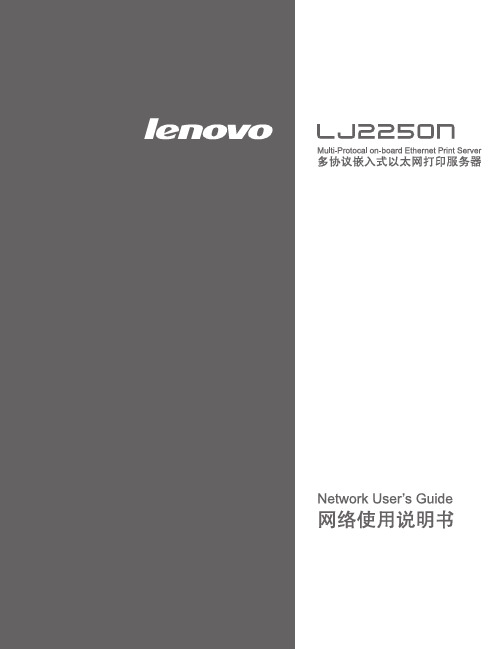

SK-100181AA/AAA镍氢/镍镉电池充电器&分析仪使用说明书v 2.1产品介绍包装清单安全提示产品特点产品参数充电电流自动调节手动查看显示信息电池知识五种工作模式操作步骤操作模式LED指示灯状态拯救电池界面信息及图标显示手机APP操作介绍免责声明保修与服务1 1 3 3 4 5 5 5 8 9 12 15 16 16 18 21 21目录感谢您购买天空创新 NC2200充电器&分析仪!该充电器专为AA/AAA镍氢/镍镉电池设计,共有四个独立的插槽,显示界面有五种工作模式:快速充电、充电、放电、激活和活化。
用户可根据不同的电池容量设置电流,电流范围0.2-2.2A。
广视角的VA显示屏,可显示电流、容量、电池内阻、电池电压、充电时间和工作模式等信息。
该充电器还可通过外接蓝牙模块连接手机App,查看充电曲线及升级固件。
产品介绍包装清单NC2200充电器 *1说明书 *112V/2A 电源适配器 *1*蓝牙模块(SK-600135)配件需要单独购买。
SKYRC NC2200 使用说明书1. SKYRC NC2200SKYRC NC2200 使用说明书12V直流插座SKYRC NC2200 2.SKYRC NC2200 使用说明书安全提示请勿给镍氢/镍镉以外的电池充电,请咨询电池制造商确保电池支持充放电电流设定。
请勿将设备暴露在雨水或潮湿环境中,以免发生火灾。
如果充电器出现任何损坏,请勿使用。
插入电池时,注意充电器正负极标识,始终将电池正极朝上。
极性不正确可能会导致火灾或爆炸。
请勿让设备暴露在阳光直射下。
在通风良好的环境下操作。
请勿将设备放在地毯上。
不要让电池端短路。
请使用标配的适配器充电电池在充电过程中可能会变热(尤其是在选择大的充电电流时)!充电后,取电池时应格外小心,以免烫伤!不使用时,请取下所有电池。
产品特点和参数四个独立充电槽,可同时充最多四节电池。
四个LED指示灯,工作状态一目了然。


MFX-2200C-D MFX-2200G-A MFX-2200G-DSystem User Guide (2)MFX-2200Fume Extraction SystemSystem User GuideSafety Warnings (2)Items supplied (3)Description (3)Installation (4)Operation (4)Maintenance (5)Digital Control (6)Troubleshooting (8)Technical Data (9)Part Numbers (10)Warranty (10)Contact Information (11)Safety WarningsFor safe and successful operation of this equipment, please read this user guide completely. If the instructions stated herein are not observed or followed, the manufacturer cannot assume responsibility for any harm or damage to the operator or equipment. Please retain this manual for future reference.Always disconnect the power supply before servicing the equipment.Do not operate this equipment without filter inserts as contaminants in the extracted air will damage the blower. Use only filters recommended or supplied by OK International.The MFX-2200 is designed for the removal of fumes and gases only. Consult your company’s Safety Department when using this equipment for filtering of flammable gases to ensure that the equipment is adequate for your application. This equipment is not explosion safe and can only be used for the extraction of vapors that have a concentration level well below the lower explosive limit.This equipment is equipped with “automatic reset overload protection” that may restart the equipment automatically after an overload shutdown.This equipment is to be repaired only by an authorized OK International Service Representative while it is under warranty.Items supplied1 - Filter unit with filters installed1 - Power cord (110VAC or 230VAC)1 - User GuideModel Number Power Supply Filtration Control PanelMFX-2200C-A MFX-2200C-D MFX-2200G-A MFX-2200G-D 110 V, 50/60 Hz 110 V, 50/60 Hz 110 V, 50/60 Hz 110 V, 50/60 Hz Pre – HEPA - Gas Pre – HEPA - GasPre – Gas Pre – Gas Analog Digital Analog Digital MFX-2206C-A MFX-2206C-D MFX-2206G-A MFX-2206G-D230 V, 50 Hz 230 V, 50 Hz 230 V, 50 Hz 230 V, 50 HzPre – HEPA - Gas Pre – HEPA - GasPre – Gas Pre – GasAnalog Digital Analog DigitalModels with Pre / HEPA / Gas filtration:Supplied with a Pre-filter (1) and a Combination-filter (HEPA / Gas) (2) - these models are designed for the removal of solder, laser-, and other fumes which have a high particulate content.Models with Pre / Gas filtration:Supplied with a Pre-filter (1), a high capacity Gas-filter (2) and an After-filter (3) - these models are designed for the absorption of gases and the removal of odors.For use on “flammable” gases refer to “Safety Warnings” above.Installation Set-Up• Position equipment in the work area and make sure there is ample access to the unit for filter maintenance.• Connect extraction hoses to the air inlets.• Connect the power cord to the equipment and to a grounded wall socket.•Follow operating and maintenance procedures stated in this user guide.OperationDo not operate the equipment without installing filters. Unfiltered aircontaminants may damage motor bearings and other components. Use only factory recommended filters.Models with Analog Control• Toggle switch (1) to turn the unitON / OFF• Monitor the gauge (2) for filtercondition Models with Digital ControlDisplay Functions:(1) Start / Stop(2) Operation Indicator Lighto Green: Unit is on. No alert.o Blinking Green – Orange: Pre-Alarm is Ono Blinking Green – Red: Alarm isOno Blinking Red: Pump is OFF /Alarm is On / Auto-shut-downis ON.(3) Particulate Filter Condition – blockage in %(4) Exhaust Air Temperature (5) Setup Button (6) Time to Service (7) Actual Run Time(8) Particulate Filter Condition – Bar Graph (9) Quick View Button of Set ParametersAll alarms are “visual”. No acoustical alarms. In an alarm condition one or several LCDs (3) (4) (6) or (7) will be blinking to indicate which alarm flag is ON.• Press (1) to turn the equipment ON / OFF •Monitor the following parameterso LED (2) for any ALERT conditions.o Particulate filter condition (3) and (8) for any alarm condition12356879412o Temperature (4). Unit will turn off when exceeding 80C or 175F.o Time to Service. The alarm setting may have been turned ON.o Actual run time. A specific run time may have been set and the alarm turned ON.•Press (9) to view programmed settings for (4)Temperature, (6)Time-to-Service and (7) Run Time.For additional information and programming steps please refer to Section “Digital Control” in this manual.This equipment is equipped with “automatic reset overload protection” that may restart the equipment automatically after an overload shutdown.MaintenanceFilter Replacement Timing•Models with Pre / HEPA / Carbon filtersWhen (a) the gauge needle falls into the red marked field (analog units), or (b) when the LED of the Bar Graph turns red (digital units), it is time to change filters. Change pre-filter first. If the needle of the analog gauge remains near to the “red” mark(analog units), or the LED of the particulate-filter monitor remains orange or red(digital units), also replace the HEPA filter.•Models with Pre / Gas filtersWhen odor is noticeable in the exhaust air, change the pre-filter and gas-filtersimultaneously.Filter Replacement Procedure•Turn equipment off and disconnect the power cord from the wall socket •Unlatch the filter unit lid•Remove the lid•Replace filters•Place lid back on and close the latches•Turn equipment onAlways use new replacement filters from the original manufacturer!Filter DisposalKeep “used” filters in disposable bags or closed containers to avoid contamination of other areas. While the filter material is none-hazardous, the contaminants captured inside the filter may be hazardous. Please consult the MSDS Sheets for the material used at your facility and follow the prescribed handling instructions. Follow your local regulations for disposal of used filters.Digital ControlFeatures:•Displays all critical systemparameters•Alerts when critical conditions exist •Allows quick-view of programmed settings•Reset of factory default settings possible•Programmable auto-shut-down (ASD) except for temperatureDisplay Functions Description Factory Default(1)Start / Stop Turns unit On and Off N/A(2)Operation Indicator Lighto Green: Unit is on. No alert.o Blinking “Green – Orange”:Pre-Alarm is ONo Blinking “Green – Red”:Alarm is Ono Blinking “Red”: Pump isOFF / Alarm is ON / Auto-shut-down is ON.Color of indicator light displaysoperating condition of unit. If analarm has been triggered, the criticalsystem parameter will blink on thedisplay.N/A(3)Particulate Filter Condition –blockage in %Measures the differential pressureacross the filters and compares thevalue against a factory-set value.Change filters if factory-set value isreachedASD =OFF(4)Exhaust Air Temperature Protects the equipment againstover-heating due to very hotincoming air. The operation indicatorlight (2) will display an ALERT at70C (158F) and turns unit off, iftemperature exceeds 80C (175F).ASD = ON(5)Setup Button – Used toprogram alarm conditions andvalues.Used for programming of Set-Values and turning Alarm featureON/OFF in programming mode.N/A(6)Time to Service This feature allows scheduling ofmandatory service if required.When unit is commissioned, theTime-to-Service is reset to 365days. Every calendar day (not 24hrs operating time), the Time-to-Service is reduced by 1 day.ASD =OFF123568794Display Functions Description Factory Default(7)Actual Run Time Displays the accumulated operatingtime. Can also be used as an alarmwhen setting a specific run time inSet-Up mode and turning the alarmfeature to ON.ASD =OFFRun time =99999(8)Particulate Filter Condition –Bar GraphDisplays graphically the particulatefilter condition. If filter is in goodcondition, the bar graph color isgreen. The color changes withincreasing saturation to yellow andthen red.Change filters when graph turns red.N/A(9)Quick View Button Displays Settings foro Particulate filter condition AutoShut-Downo Temperature readings in C or Fand Auto Shut-Downo Time-to-Service Auto Shut-Downo Run Time max. value and AutoShut-DownN/AASD = Auto Shut-DownAll alarms are “visual”. No acoustical alarms.Setup of ParametersProgram Buttons:(5) Setup(1) Up(9) DownSteps Description ActionEnter Setup mode Press and hold down <Setup> for 2 seconds.Select parameter you wish to change:Parameters which can bechanged:(3) % particulate filtercondition(4) temperature(6) time-to-service(7) run timePress <Setup> repeatedly untildesired parameter displayblinks.123568794Steps Description ActionChange Auto Shut-Down to ON or OFF Press <Up> to toggle between ON and OFF.In blinking mode of:(3) % ParticulateFilter Condition No other functions possible.Auto Shut-Down Factory set to ON. Not programmableIn blinking mode of:(4) Temperature To switch between Celsiusor Fahrenheit Press <Down> to toggle between C and FReset to 365 days. (The value cannot be changed.)Press and hold down <Down> for 2 seconds.In blinking mode of:(6) Time-to-ServiceChange Auto Shut-Down toON or OFF Press <Up> to toggle between 1 and 0.Set value for Run Time Press <Up> or <Down> to change the value.Reset Run Time Press and hold down <Down> for 2 seconds.In blinking mode of: (7) Run TimeChange Auto Shut-Down to ON or OFF Press <Up> to toggle between 1 and O.To exit Setup mode Press and hold down <Setup> for 2 seconds.TroubleshootingProblem Possible Cause Check and CorrectionEquipment does not turn on No powerCheck ON / OFF switchCheck power cord connections and integrityCheck circuit breaker (at rear of unit)Check “Automatic Shut-Down” functions on unitswith digital controlAir leak Check lid for properly closure and latchingMinimum airflowAir blockage Check extraction hose for any blockage Check filter monitor for filter saturationTechnical DataModels MFX-2200C-A (analog)MFX-2206C-A (analog)MFX-2200C-D (digital) MFX-2206C-D (digital)110V 230VAir inlet openings 4 x Ø2.5” 4 x Ø63mmFan capacity 600 cfm900 m3/hFlow Rate400 cfm600 m3/hMax. Static Pressure 4.5” WC1075 PaHEPA efficiency99.97% at 0.3mic99.97% at 0.3micPower supply100-120VAC, 60 Hz220 – 240VAC, 50Hz Power 400 Watt400 WattNoise level, approx.* 58 dBA58 dBADimensions (W/D/H mm)17.7”x20.75”x26.4”450x525x670mm Weight, approx.93 lbs43 kgCertification UL, CSA CEModels MFX-2200G-A (analog)MFX-2206G-A (analog)MFX-2200G-D (digital) MFX-2206G-D (digital)110V230VAir inlet openings 2 x Ø4” and 2 x Ø2.5”2xØ100mm and 2xØ63mm Fan capacity 600 cfm900 m3/hFlow Rate350 cfm550 m3/hMax. Static Pressure 4.5” WC1075 PaPower supply100-120VAC, 60 Hz220 – 240VAC, 50Hz Power 400 Watt400 WattNoise level, approx.* 58 dBA58 dBADimensions (W/D/Hmm)17.7”x20.75”x28”450x525x710mm Weight, approx.115 lbs52 kgCertification UL, CSA CE* Notice: The noise level is approximately only and varies with number of exhaust arms connected or amount of airflow.Part NumbersFilter UnitsMFX-2200C-A Filter Unit Analog P/H/G 400 cfm 110VAC/ 60HzMFX-2200G-A Filter Unit Analog P/G 350 cfm 110VAC/ 60HzMFX-2200C-D Filter Unit Digital P/H/G 400 cfm 110VAC/ 60HzMFX-2200G-D Filter Unit Digital P/G 350 cfm 110VAC/ 60HzMFX-2206C-A Filter Unit Analog P/H/G 600m3/h 230VAC/ 50HzMFX-2200G-A Filter Unit Analog P/G 550m3/h 230VAC/ 50HzMFX-2206C-D Filter Unit Digital P/H/G 600m3/h 230VAC/ 50HzMFX-2200G-D Filter Unit Digital P/G 550m3/h 230VAC/ 50HzOptionsAC2202 Top Cover Kit with 4 air inlets Ø 2.5”AC2204Top Cover Kit with two 4” and two 2.5” air inletsReplacement FiltersFor “Pre / HEPA / Gas” ModelsFil22P030Pre-filter Pleated 60% efficiency 2-packFil22H070Combination Filter HEPA / CarbonFor “Pre / Gas” ModelsFil22P040Pre-filter Pleated 85% efficiencyFil22G010Gas Filter Cartridge 11kg (25lbs)Fil22G020Carbon Refill Kit 11kg (25lbs)WarrantyOK International warrants the MFX-2200 Series against any defects in materials or workmanship for one (1) year from the date of purchase by the original owner. This warranty excludes normal maintenance and shall not apply to any opened, misused, abused, altered or damaged items. If the product should become defective within the warranty period, OK International will repair or replace it free of charge at its sole option. The repaired or replacement item(s) will be shipped, freight prepaid, to the original purchaser. The warranty period will start from the date of purchase. If the date of purchase cannot be substantiated the date of manufacture will be used as the start of the warranty period.For repair or return of the equipment anytime, a Return Material Authorization Number (RMA #) from OK International is required.Contact InformationFor Sales and Customer CareNorth AmericaOK International12151 Monarch StreetGarden Grove, CA 92841 USATel: +1 714-799-9910Fax: +1 714-799-9533United KingdomOK International Ltd.Eagle Close, Chandlers Ford Hampshire, SO53 4NFU.K.Tel: +44 (0) 23 8048 9100 Fax: +44 (0) 23 8048 9109FranceOK International SARue de la SaoneZac De Folliouses-Les Echets 01706 Miribel CedexFranceTel: +33 (0) 4 72 26 20 30Fax: +33 (0) 4 72 26 20 35ChinaOK Electronics (Beijing) Co., LtdNo. 1 Bldi, A-10 Long Qing StreetBeijing Econ. & Tech. Develop. Zone Beijing, 100176P.R. ChinaTel: +86-10-67878490Fax: +86-10-67878491GermanyOK International GmbHFrankfurter Strasse 74D-64521 Gross-GerauGermanyTel: +49 (0) 61 52-71 12-0 Fax: +49 (0) 61 52-71 12-22JapanOK International Japan Co. 5-3-1 Heiwajima, Ota-kuTokyo 143-0006JapanTel: +81-3-5753-0085Fax: +81-3-3765-8855ItalyOK InternationalStrada Statale 11 – No. 28, 20010 Vittuone (Milano)ItalyTel: +39 02 9025161Fax: +39 02 90111147SingaporeOK International (Sales Support Office) 10 Ang Mo Kio St.65#03-18/19 TechpointSingapore 569059Tel: +65-62810991Fax: +65-62853473MFX-2200C-D MFX-2200G-A MFX-2200G-D。
Lenovo2200Series 噴墨印表機Windows 用戶手冊•安裝上的疑難排解用來找出常見設定問題之解決方案的核對清單。
•印表機總覽了解印表機組件和印表機軟體。
•列印構想如何在不同類型的紙張上列印數個專案。
•維護維護您的墨水匣以及訂購耗材。
•一般疑難排解錯誤訊息、列印品質問題、夾紙等等。
2004 年 4 月版本:2004 年 4 月本出版品中,可能會有技術上或印刷上之錯誤。
本處所提供之資料會定期進行變更;該等變更會併入其後發行的版本。
所有論述之產品或程式,亦隨時有可能進行改進或變更。
本出版品中所提及的產品、程式或服務,並不表示製造商將使其可適用於所有國家。
所有提及的產品、程式或服務,並無明示或暗示僅能使用該等產品、程式或服務。
凡功能相當之產品、程式或服務,於不侵害任何現有智慧財產權下均可替換使用。
除製造商另有明示外,結合其他產品、程式或服務之操作評估與查驗,屬使用者之責任。
本合約所提供的軟體與任何隨附文件是專為私人費用所開發的商業電腦軟體與說明文件。
目錄第1章:印表機總覽 (5)了解印表機組件 (5)了解印表機軟體 (6)第2章:列印構想 (10)在普通紙上列印 (10)列印照片 (11)在優質或覆膜專用紙上列印 (13)在紙張的雙面進行列印 (14)列印卡片 (17)列印信封 (18)以黑白列印彩色影像 (20)列印小冊子 (22)列印貼紙 (25)列印縮版併印 (27)列印海報 (29)列印熱轉印專用紙 (32)列印專用透明投影膠片 (34)以相反的順序列印文件 (36)列印長條海報 (38)在自訂尺寸紙張上列印 (40)第3章:維護 (42)更換墨水匣 (42)校正墨水匣 (45)改善列印品質 (46)保存墨水匣 (47)訂購耗材 (48)第4章:安裝上的疑難排解 (49)疑難排解核對清單 (49)解決印表機軟體安裝問題 (50)第5章:一般疑難排解 (53)了解錯誤訊息和閃爍指示燈 (53)解決列印不順利或列印緩慢的問題 (54)清除進紙發生問題或夾紙 (56)解決列印品質問題 (58)解決特殊材質問題 (60)注意事項 (61)名詞解釋 (62)索引 (65)1印表機總覽了解印表機組件Lenovo2200Series 噴墨印表機下表說明了每一個組件的功能。
09.01 Printed in JapanSafetyprecaution T o ensure proper and safe use of the equipment, please carefully read and follow the instructions in the Operation Manual.Tamagawa Office:2-13-24 Tamagawa, Ota-ku, Tokyo, 146-0095 Japan Tel: +81-3-3756-6501 Fax: +81-3-3756-6509Uenohara Office:5278 Uenohara, Uenohara-shi, Yamanashi, 409-0112 Japan Tel: +81-554-20-5860 Fax: +81-554-20-5875• Design and specifications are subject to change without notice.For details, please contact:www.koden-electronics.co.jp*****************************.jpMDC-2200 series / 2500 series12-inch / 15-inch Color LCDTrue trail functionThe display shows exact movement of other vessels like drawing tails, while land and buoys are shown as station-ary objects even while your vessel is moving.This makes it easy for you to distinguish moving from stationary objects.ATA with up to 50 targets as standardThe convenient ATA (Automatic Tracking Aid) function comes as standard.The latest movements of other vessels can be shown instantaneously in vector form and numeric form, ensur-ing safe navigation.If the automatic acquisition zone is set, the targets up to 50 entering the zone will be locked automatically.Map Overlay with C-Map chart (NT+ or NT MAX)C-Map chart NT+ or NT MAX (owner supplied) is overlaid on the radar screen to provide clear radar pictures of coastlines, buoys, and other fea-tures.**Even in Head-up mode, the chart fol-lows smoothly in accordance with change of the heading of vessel.Furthermore, waypoints, buoys, and hazardous targets can be overlaid for safer navigation.C-Map NT MAX “World Wide” back-ground chart is built-in as standard.**Basic chart information only. Extra features of C-Map such as photo indi-cation are not available.AIS interface up to 200 targets as optionWhen connected with an AIS receiver, the radar displays information on up to 200 targets including the vessel name, heading, and speed of each vessel with an AIS transmitter mounted.Wide VariationOffered with two display sizes, a 12-inch display with operation panel housed in a single compact case and a convenient two piece 15-inch unit with separate key-board for multiple installation locations. Both units have high-resolution XGA (1024 x 768) grade LCD, which is extraordinary for the 12-inch LCD display.Also you can select the Antenna-Scanner Unit from a wide variety of output powers and lengths to best fit your application or site circumstances.MDC-2200 / 2500 series are high performance and multi-function Radars with the essence of Koden’s latest technology.In all phases including accuracy, stability, and reliability, the series achieve the highest-grade in the market.High-end Radar series forming a class apart!Dual StationOne antenna can be operated from two displays. This is highly effective for navigation of a double ended vessel with bridges in the bow and stern.• 12-inch (The highest resolution of the class)MDC-2240: 4 kW,3 feet / 4 feet Open MDC-2260: 6 kW,4 feet / 6 feet Open MDC-2210:12 kW,4 feet / 6 feet Open MDC-2220:25 kW,6 feet / 9 feet Open • 15-inch MDC-2540: 4 kW,3 feet / 4 feet Open MDC-2560: 6 kW,4 feet / 6 feet Open MDC-2510:12 kW,4 feet / 6 feet Open MDC-2520:25 kW,6 feet / 9 feet Open。