PKS R201软硬件
- 格式:doc
- 大小:316.50 KB
- 文档页数:42

Honeywell应该说是DCS的创始者之一,从TDC2000开始,到TDC3000,再TPS.总觉得TPS是一个经典,建议有机会一定要好好接触接下TPS,它的很多说明简直就是DCS的典范, (我就是从TPS开始入门的,先入为主,呵呵)不过TPS的价格也一直很贵.Honeywell现在一直在推PKS,但我觉得PKS实在是根TPS差踞太大了.它根本就是Plant Scape的升级版.用过R100的,我手头的一个项目拟用R201,但一直没对PKS有任何好感,不管是系统构架,还是人机界面.但不得不承认,Honeywell作市场的工作是有一套的,特别是最终用户.个人觉得Yokogawa的CS3000用起来感觉不错,System view 很符合中国人的思维,不管是人机界面,还是组态的构架.但根Yokogawa打交道,在订货阶段要特别小心,他们的把各功能分成一个个小软件包,您得好好研究这些小软件包是否已经符合您的要求.卡件的型号也有很多option,一漏掉一项,您就有得麻烦了.Yokogawa在中国的销售业绩不错,但他们的工程管理实在是不敢恭维.ABB的Industrial IT AC800F仅有过接触,没实际应用过,感觉根Siemense的PS7简直是异曲同工,像个孪生姐妹.用过PS7的很块就可以上手AC800F.Foxboro也算是DCS的发起者之一,它的很多理论也是DCS的经典.永远的I/A Series,不像有些DCS产家不停的推出新系统以适应不同的市场.这很有利于我们掌握它,但这也是它的缺点,永远死板的人机界面,永远的建点输入组态方式末免有些落伍.不过I/A的价格倒是有优势,毕竟I/ A的许多硬件都已经国产化了.Siemense 的PS7,个人觉得它是最适合用于空分这种小设备的,物尽其用,价格也很有优势,组态的人机界面也不错,就是有点啰嗦.但严格的说它不是DCS,应该是介于PLC与DCS之间(以PLC的硬件,用DCS的平台-我不知道这么表达是否正确).不过Siemense的PLC倒是不错,呵呵.还有Yamatake 的Harmanas系统,其实是TPS的翻版,只是界面很友好,既可以用建点输入的模式建点,又可以用模块连线的方式作组态.刚开始他本来就是Honeywell与Yamatak e合作开发的.不过好像硬件的质量不太过关,至少我用的那次硬件出了不少问题,由其是RTD.。

协议一致性测试平台的设计和实现
何立强;叶新铭
【期刊名称】《计算机工程》
【年(卷),期】2001(27)8
【摘要】简要介绍了协议一致性测试平台的基本要求和设计思想,给出了整体的设计框架,并且详细讨论了在平台实现过程中涉及到的5部分工作,包括测试例的生成、选择和执行,同时给出了一些简单的实例.
【总页数】2页(P27-28)
【作者】何立强;叶新铭
【作者单位】内蒙古大学计算机学院;内蒙古大学计算机学院
【正文语种】中文
【中图分类】TP393.04
【相关文献】
1.电力微功率无线通信协议一致性测试系统设计与实现 [J], 唐新竹;杨鹏飞;刘伟;
赵东艳[1,2];唐晓柯;
2.电力微功率无线通信协议一致性测试系统设计与实现 [J], 唐新竹;杨鹏飞;刘伟;
赵东艳;唐晓柯
3.协议一致性测试平台的搭建及仿真实现 [J], 陈发堂;牛勇清;韩娜娜;徐莉
4.列车用CAN协议一致性测试平台的设计与实现 [J], 朱琴跃;陆晔祺;谭喜堂;叶双挺
5.专用短程通信协议一致性测试平台设计与分析 [J], 柴华;张北海;薛金银;李全发;
马严;黄小红
因版权原因,仅展示原文概要,查看原文内容请购买。

降低存储器件的测试成本
岳彦生
【期刊名称】《电子产品世界》
【年(卷),期】1998(000)012
【摘要】对用户来说,日益增长的存储器件的容量、速度和复杂程度是一个好事,但对制造商却是个挑战性的问题。
存储器制造业常花大力气降低生产成本,特别是测试成本。
【总页数】2页(P66-67)
【作者】岳彦生
【作者单位】无
【正文语种】中文
【中图分类】TP333.062
【相关文献】
1.降低存储器件的测试成本 [J], 毛世鑫
2.多任务并发测试技术在提高测试效率降低测试成本中的应用 [J], 刘惠鹏;尹诗龙;闫肃
3.主流混合信号测试平台帮助中国测试公司提高生产测试能力降低测试成本 [J], RussSchlager
4.安捷伦推出可软件配置的Pin Scale 800 数字通道卡,大限度地提高资产利用率、降低测试成本——针对Agilent 93000 SOC系列测试系统的灵活的并行测试解决方案提供了业内强大的功能扩展性,支持最多2048个针脚及每针脚800Mb/s的速率 [J],
5.Agilent Versatest V4000提供高性能存储器测试功能让系统工程设计在工程师办公桌上即可完成全系列单一平台系统从测试程序开发扩展到制造测试,降低了测试时间和成本 [J],
因版权原因,仅展示原文概要,查看原文内容请购买。

PKS硬件配置说明书(1)PKS, 说明书, 硬件XXX DCS项目采用美国Honeywell公司的Experio TM KS分布式控制系统,实现对过程数据的高性能采集、控制和监视。
系统的结构采用冗余服务器、冗余控制网络以及冗余电源的模式,其中包括2台工程师站、4台操作员站、C200过程控制器和过程I/O接口。
工程师站主要用来实现对系统的配置与组态,同时作为系统的数据服务器实现对过程数据的保存以及存档。
操作员站是最重要的人机交互界面,主要用于对生产现场的监视和管理。
其中一台工程师站兼做操作员站使用。
C200控制器由机架、电源、控制器处理模件(CPM)、ControlNet接口,冗余模件和I/O连接模件所组成,完成对过程的控制、与过程I/O接口的通信,通过监控网络将数据传送到服务器等功能。
过程I/O接口主要包括接线端子、输入/输出(I/O)卡件和连接电缆等,主要实现对数据的采集、处理和工程单位的变换。
Experio TM KS系统的网络由上到下分为信息网络、监控网络和I/O网络三个层次。
信息网络用于操作员站与工程师站的通讯;监控网络实现C200控制器与服务器的互连;I/O网络实现C200控制器与PM I/O模件的通讯以及PMI/O模件与现场接线端子FTA的联系。
2 硬件配置说明2.1 工程师站本系统工程师站采用冗余服务器的配置,总体硬件配置情况如下:名称型号数量服务器DELL oweredgeSC1420 1GBRAM 73G CI HDD DVD-RW 2显示器DELL 19"Ultrashar am #8482;液晶显示器 2键盘 DELL /2 104-key 2鼠标 DELL U 2交换机 3COM 3C16974 1交换机华为S1008D 1网络适配卡 DCN-530TX 2PCIC卡 TC-PCIC01K 2服务器软件环境:操作系统 Window 2000 erver 英文版应用软件 Experio K R2012.2 操作员站本系统提供五台操作员站,其中一台工程师站兼做操作员站使用。
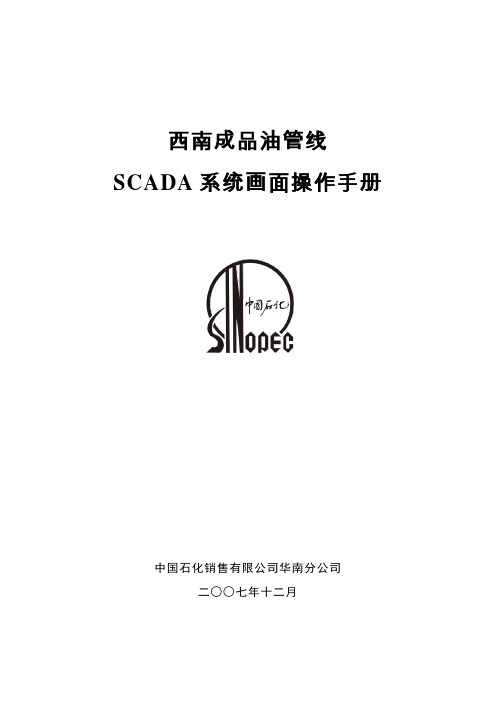
西南成品油管线SCADA系统画面操作手册中国石化销售有限公司华南分公司二○○七年十二月4-1目录第一章概述 ·····················································································4-1一、PKS 控制功能简介····································································4-11、PKS 系统硬件组成 ·······························································4-12、PKS 系统软件组成 ·······························································4-13、主要控制功能 ·····································································4-1二、生产流程主要控制说明······························································4-21、中控室集中控制模式 ····························································4-22、站场控制模式 ·····································································4-23、现场手动控制模式 ·······························································4-2 第二章画面设计及操作说明 ································································4-3一、画面分类与操作·······································································4-31、站场主控制画面 ··································································4-32、下载监控画面 ·····································································4-83、维护画面 ········································································· 4-124、数据表监示画面 ································································ 4-145、批次计划表画面 ································································ 4-156、泵参数总表画面 ································································ 4-167、收发球画面 ······································································ 4-178、泵切换画面 ······································································ 4-189、站内启停画面 ··································································· 4-1910、用户库区画面·································································· 4-2211、联锁状态表画面 ······························································· 4-2212、设备状态表画面······························································· 4-23 第三章系统报警确认、查看与打印 ····················································· 4-25一、系统报警确认 ········································································ 4-25二、系统报警分类查看与打印························································· 4-251、系统报警颜色定义 ····························································· 4-252、报警的分类查看 ································································ 4-263、报警的打印 ······································································ 4-27 第四章历史趋势调用 ······································································· 4-28一、历史采集设置 ········································································ 4-28二、历史趋势的调用····································································· 4-294-2第一章概述一、PKS 控制功能简介PKS 系统结构(见图1-1)图1-1 Basic Experion PKS System Topology with C200 Process Controllers 1、PKS 系统硬件组成1)Win2000 服务器和工作站及打印机2)控制器- C200 控制处理器3)FTE 通讯网络-Cisco 2950 交换机-FTE Bridge 卡4)I/O 模块2、PKS 系统软件组成1)WINDOWS 2000 Server( Service Pack 4)2)PKS R201 软件3)IE 6.04)Office 20035)打印机驱动程序3、主要控制功能1)PID 控制4-12)模拟量显示3)数字控制4)图形显示5)趋势图6)警报处理7)生产报告二、生产流程主要控制说明该系统采用HONEYWELL公司PKS_R201系统,通过PKS_R201控制系统实现客户所要求的全线启输停输控制、站启站停控制、停车越站、批次跟踪、批输下载、清管球发送与接收、泵切换、水击联锁保护以及进出站压力等其它模拟量的监控。
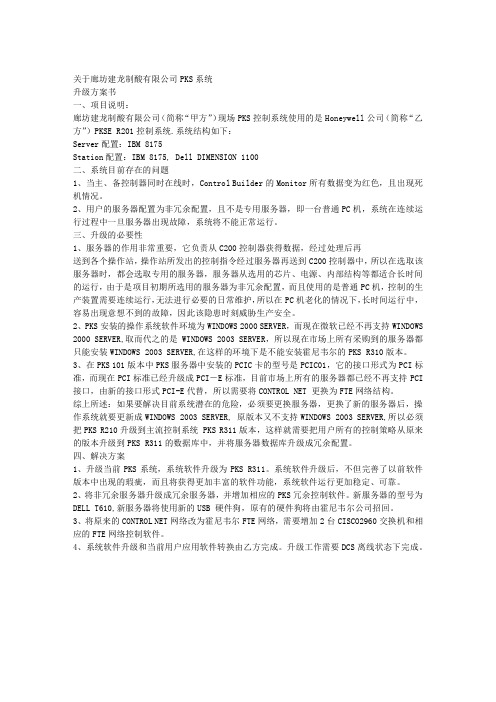
关于廊坊建龙制酸有限公司PKS系统升级方案书一、项目说明:廊坊建龙制酸有限公司(简称“甲方”)现场PKS控制系统使用的是Honeywell公司(简称“乙方”)PKSE R201控制系统.系统结构如下:Server配置:IBM 8175Station配置:IBM 8175, Dell DIMENSION 1100二、系统目前存在的问题1、当主、备控制器同时在线时,Control Builder的Monitor所有数据变为红色,且出现死机情况。
2、用户的服务器配置为非冗余配置,且不是专用服务器,即一台普通PC机,系统在连续运行过程中一旦服务器出现故障,系统将不能正常运行。
三、升级的必要性1、服务器的作用非常重要,它负责从C200控制器获得数据,经过处理后再送到各个操作站,操作站所发出的控制指令经过服务器再送到C200控制器中,所以在选取该服务器时,都会选取专用的服务器,服务器从选用的芯片、电源、内部结构等都适合长时间的运行,由于是项目初期所选用的服务器为非冗余配置,而且使用的是普通PC机,控制的生产装置需要连续运行,无法进行必要的日常维护,所以在PC机老化的情况下,长时间运行中,容易出现意想不到的故障,因此该隐患时刻威胁生产安全。
2、PKS安装的操作系统软件环境为WINDOWS 2000 SERVER,而现在微软已经不再支持WINDOWS 2000 SERVER,取而代之的是WINDOWS 2003 SERVER,所以现在市场上所有采购到的服务器都只能安装WINDOWS 2003 SERVER,在这样的环境下是不能安装霍尼韦尔的PKS R310版本。
3、在PKS 101版本中PKS服务器中安装的PCIC卡的型号是PCIC01,它的接口形式为PCI标准,而现在PCI标准已经升级成PCI-E标准,目前市场上所有的服务器都已经不再支持PCI 接口,由新的接口形式PCI-E代替,所以需要将CONTROL NET 更换为FTE网络结构。
生产调度指挥中心建设方案(正式版)编制:___________________审核:___________________日期:___________________生产调度指挥中心建设方案1项目概况中铝河南分公司, 从建厂到现在已经有半个多世纪的历史, 随着工艺的改进, 产能的扩张, 设备的控制手段也从落后到先进, 从现场仪表到DCS, 应有尽有。
现在全厂分布着大大小小一百多套控制系统, 五十_大蒸发监控系统A2AScpu-S1三菱52大蒸发回水监控系统A2AScpu-S1三菱溶出53一管主控室控制系统logix5555(1756)AB54一管后增浓S7-300(315-2DP)西门子55一管熔盐炉电加热logix5555(1756)AB56一管熔盐炉控制系统logix5555(1756)AB57二管主控系统C200HoneyWell58三管主控系统C200HoneyWell59二、三管后增浓S7-300(315-2DP)西门子60二管电加热logix5550(1756-L1)AB61二管熔盐炉控制系统logix5550(1756-L1)AB62三管熔盐炉控制系统C200HoneyWell63二管隔膜泵控制系统1756-L55M23AB64四管主控室控制系统C200HoneyWell65四管熔盐炉控制系统C200HoneyWell66四管后增浓S7-300(CPU 315-2DP)西门子项目实施后所有系统都集中到生产调度指挥中心进行生产监控, 除部分需要现场操作设备的工序外所有控制室都整合到生产调度指挥中心, 原控制室保留一台操作站, 平时不具备操作权限, 可供现场巡检人员使用, 在紧急情况下可以授以操作权限。
需要保留的现场控制室会保留原有的操作站, 从功能上说生产调度指挥中心可以直接控制, 但从安全和生产实际的角度考虑, 此部分系统的操作权限设置在现场控制室, 生产调度指挥中心只负责监控, 项目一期需保留的现场控制室共计4个, 见下表:一期需保留的现场控制室1化灰机控制室需现场控制化灰机2原料磨控制室需现场控制磨机3破碎控制室需现场控制破碎机4种分循环水控制室需现场控制冷却塔、水泵等项目一期实施后取消的现场控制室共计15个, 见下表:一期取消的现场控制室车间序号控制室配料1石灰炉控制室整合到生产调度指挥中心溶出2管道化控制室沉降3叶滤控制室4沉降控制室5新系统外排控制室分解640米沉降控制室7种分控制室 9组种分控制室蒸发8蒸发控制室焙烧92炉控制室105平盘控制室113炉控制室1234平盘控制室131炉控制室1412平盘控制室二期也同样需要保留少量现场控制室和其余现场控制室都取消, 取消后的现场控制室保留控制系统盘柜、服务器和一台操作站。
Note1:In this version, if you want to use the NIC on main board and a single identical NIC, please use the manual.Note2:Everyone must be obey the rules of anti viruses and manages our files and programs.PKS Installation1.Install the Win2k server:a.Please check your computer name (XXA,XXB).b.Be sure Video display:1024x768 pixels.c.Be sure your redundant server administrator password is identical.d.Install Win2K sp4 Patche. Installing the PCIC driversPrerequisitesExperion PKS R201 Applications Software CD.To install the PCIC drivers:Step Action1 Insert the Experion PKS R201 Applications Software CD into the CD-ROMdrive.2 In the Computer Management dialog box, right-click in the pane displaying thedevices, and then click Scan for Hardware Changes.3 Click Other Device and then click Reinstall Driver.4 Click Next to start installing the driver.5 Click Display a list of the known drivers for this device so that I canchoose a specific driver and then click Next.6 Click Other Device.7 Click Have Disk to display the Install from Disk dialog box.8 Click Browse and then browse to the following folder on the CD:\RSLinx\RSLinx\pnp_Drivers\Win2k\1784-PCIC(S)9 Click OK.10 Click A-B 1784-PCIC(S).11 Click Next.12 Click Yes in the update driver warning message dialog box.13 Click Next.14 If a confirm file replace message dialog box is displayed, click Yes to continuethe installation.15 Click Finish to complete the installation.f.Verifying the PCIC driverTo verify if the PCIC driver is installed:Step Action1 On the Windows Desktop, right-click on the My Computer icon and chooseManage.2 Click the Device Manager item.3 If the A-B Virtual Backplane item does not exist, Install the PCIC drivers onpage 430.4 In the Computer Management dialog box, expand the A-B Virtual Backplaneitem.5 Double-click the A-B 1784-PCIC(S) item to display the Properties dialog box.6 Click the Driver tab and then click Driver Details.7 Click the ABPCICSW.sys file in the Driver files list.8 Review the file version displayed below the Driver files list.9 The file version must be 3.6.18 WDM. If it is not, you need to update the PCICdriver: continue to 431.10 Click the VirtualBackplane.sys file in the Driver files list.11 Review the file version displayed below the Driver files list.12 The file version must be 1.9. If it is not, you need to update the PCIC driver:continue to 431.13 If both of driver files are the correct versions, click OK to close the Driver FileDetails dialog box, the click OK to close the Properties dialog box, and thenclose the Computer Management dialog box.2.IP settings (refer to the network design)3.Installation of PKS:with administrator logon, first insert the Base CD, then begin.! Be careful of remembering that our User name: mngr; password :mngr12 ! Remember to restart the computer after complete PKS installation!4.Patch installation:successfully installed.Start the PKS server to “System Running” statusAt ServerB only6. Run the DB Admin, in the right pane, click Enable Replication icon andthen click Yes when prompted "Are you sure you want to Enable databasereplication?"At both ServerA and ServerB7 Start the server into running.4.2 To complete the mandatory preparation at ServerA & ServerBTo remove Honeywell_HCI_Runtime and Honeywell Packaged Redistributable Files if exist. Step Action1. Stop the server and unload the database:Mode2. Insert the Experion PKS R201 Support Software CD into the CD-ROM.In Windows Explorer, browse to the Utilities folder on the CD and thendouble-click the hprf.reg file.3. Choose Start > Settings > Control Panel and double-click theAdd/Remove Programs icon.Click Honeywell_HCI_Runtime or HCI_Runtime and then clickRemove. Click Yes to confirm removalClick Honeywell Packaged Redistributable Files and then clickRemove. Click Yes to confirm removal.4. Shutdown and restart the computer.Installing Honeywell System Management DisplayInsert the Experion PKS Common Components CD into the CD-ROMdrive. It will auto run.Install the Honeywell Packaged Redistributable Files from the Platformmenu from the Common Components screen. Then rebootInsert the Experion PKS Common Components CD into the CD-ROMdrive. It will auto run and select Licensed Package Installer from theCommon Components CD.Review the information about installing software, license agreements, andthird-party compatibility on the next several screens. Click Next tocontinue.Enter license and authorization number as shown in the below of EPKSServer License Certificate. Click Next to continue.Select Honeywell System Management Display and click InstallPackage button.After a successful installation, click Exit and OK to end the Installationprocess.Manually reboot your computer.Install and Configure of FTE Node Components:(i) Configure the connection speed for NIC card (FTE node ports)1. Right-click My Network Places and select Properties.2. The status should now be as shown Network and Connections dialogRight-click the local area connection and rename it to “FTEA”Right-click the local area connection #2 Network and rename it to “FTEB”3. Right-click the FTEA and select Properties4. From the Properties page, select Configure and click the Advanced tab.5. In the Property list, select the Link Speed & Duplex and set to 100Mbps/Full Duplex.6. Click OK to apply the changes.7. Select Internet Protocol (TCP/IP) from the FTEA Properties page andclick Properties.8. From the Internet Protocol (TCP/IP) Properties page, enter your IPaddress (eg.10.38.1.31) and Subnet mask (eg.255.255.255.0) and clickAdvanced the button.9 From the Advanced TCP/IP Settings page, IP Setting tab, enter 1 forInterface metric.10. Click the DNS tab, select Register this connection's addresses in DNS ashown below.11. Click the WINS tab, select Enable NetBIOS over TCP/IP and then clickOK.12. Click OK to close the Internet Protocol (TCP/IP) Properties page.13. Click OK to close FTEA Properties page.14. Right-click the FTEB and select Properties15. From the Properties page, select Configure and click the Advanced tab.16. In the Property list, select the Link Speed & Duplex and set to 100Mbps/Full Duplex.17. Click OK to apply the changes.18. Select Internet Protocol (TCP/IP) from the FTEB Properties page andclick Properties.19. From the Internet Protocol (TCP/IP) Properties page, enter your IPaddress (eg.10.38.1.32) and Subnet mask (eg.255.255.255.0) and clickAdvanced the button.20. From the Advanced TCP/IP Settings page, IP Setting Tab, enter 5 forInterface metric.21. Click the DNS tab, de-select Register this connection's addresses in DNSa shown below.22. Click the WINS tab, select Disable NetBIOS over TCP/IP and then clickOK.23. Click OK to close the Internet Protocol (TCP/IP) Properties page.24. Click OK to close FTEB Properties page.25. Close the Network and Dial-up Connections windows. Reboot the computer. (ii) Arrange Adapters Binding order1. Right-click My Network Places and select Properties.2. At the Network and Dial-up connections, click at Advanced pull-down menu andselect Advanced Setting.3. At the Adapters and Bindings Tab, make sure that FTEA appears first inbinding order (upper row) than FTEB.Example:Note:If the network adapter port you connected to Switch A is NOT listed first,reorder the connections using the arrows.4. Click Ok to save if changes are made else click Cancel close the windows.5. Open the Command Prompt by Start>Run and type cmd and click OK6. At the command Prompt, type:ipconfig/all <enter>If you use two single NIC, you should choose small physical address asFTEA.Example:Ethernet adapter FTEA:Connection-specific DNS Suffix . :Description . . . . . . . . . . . : Intel <R> Pro/100S Dual Port Server Adapter Physical Address. . . . . . . . . : 44-45-53-54-42-00DHCP Enabled. . . . . . . . . .. : NoIP Address. . . . . . . . . . . . .: 10.38.1.31Subnet Mask . . . . . . . . . . : 255.255.255.0Can refer to the Install patch7 in redundant servers in 5.1 step.box that appears to continue the installation.vii) The Honeywell Fault Tolerant Ethernet Service should now appear in the Local Area Connection Properties dialog.viii) Click Close to return to Network Connections.10. Reboot the computer11. From the Network Connections dialog, right-click either one of FTENetwork Connections being used for FTE, and then click Properties.12. Select Honeywell Fault Tolerant Ethernet Service then click Properties.This opens the Honeywell Fault Tolerant Ethernet Service Propertiesdialog.13. From the FTE Configuration tab, select both of the adapters that are beingused for FTE.14. Enter a Device Index value that is greater than 0 and equal to or less than theMax FTE Nodes settingExample:Note:Device Index Must Be Unique throughout the whole FTE network. For the other Client machines, use the FTE status display to check for free Device1014.6Installing the System Management Patch R201[1].1.14.7NO4.8~4.14 Installing Experion PKS Patch 12~18Can refer to the Install patch7 in redundant servers in 4.1 step.4.15 Configure Server Redundancy & Synchronizea.Modify the host fileremember to update the PKS host file in such content, you only need to fill in the smaller IP in odd.eg,127.0.0.1 localhost200.0.0.1 servera servera0200.0.0.3 serverb serverb0b.Confiure Server redundantOn the serveraFirstly, click Start -> Programs -> Honeywell Experion PKS Server -> Start-Stop Experion PKS Server. Left click icon in top left of title bar and select Advanced -> Full Mode. Select Database Only and Yes.i)Open the Command Prompt by Start>Run and type cmd and click OK.ii) At the command Prompt, type:cd program files\honeywell\experion pks\server\user <enter>c:\program files\honeywell\experion pks\server\user>hdwbld redun.hdw<enter> restart the PKS server.On the serverbFirstly, click Start -> Programs -> Honeywell Experion PKS Server -> Start-Stop Experion PKS Server. Left click icon in top left of title bar and select Advanced -> Full Mode. Select Database Only and Yes.i)Open the Command Prompt by Start>Run and type cmd and click OK.ii) At the command Prompt, type:cd program files\honeywell\experion pks\server\user <enter>c:\program files\honeywell\experion pks\server\user>hdwbld redun.hdw<enter> restart the PKS server.C.Synchronize the redundant serversOn the serverai)Open the Command Prompt by Start>Run and type cmd and click OK.ii) At the command Prompt, type:settimesouce.vbs<enter>iii)Select Start > Settings > Control Panel > Administrative Tools > Services.iv)Select Windows Time service and set the startup type to Automatic.V )If the Windows Time service is running, stop it.vi)Restart the Windows Time service.On the serverbi)Open the Command Prompt by Start>Run and type cmd and click OK.ii) At the command Prompt, type:net time /setsntp:servera <enter>iii)Select Start > Settings > Control Panel > Administrative Tools > Services.iv)Select Windows Time service and set the startup type to Automatic.V )If the Windows Time service is running, stop it.vi)Restart the Windows Time service.At Last, log into Station and Synchronize the redundant Server!5、Installing PKS_sc_201.0-30.6.update.1a (Included Server, Quickbuild, HMI Web)6、configure RSLinx drivers for a ControlNet supervisory network: Step Action1 Click the RSLinx icon in the system tray to open the RSLinx application.2 Click the Configure Drivers button on the toolbar.3 In the Available Driver Types list, click 1784-PCIC(S) for ControlNetdevices, and click Add New.4 Verify that the name is AB_PCIC-1 and then click OK.5 Type the Network Address (dec), based on the following table:Server Type NetworkAddressRedundant Server A 24Redundant Server B 23Non-redundant Server 246 Click OK.7 Check the status of the driver. It must be Running.8 Click Close.9 Close the RSLinx window.10 Restart the computer.。
Honeywell PKS R201目录第一章硬件安装配置.................................................................................. - 1 -一、C200控制器 .................................................................................. - 1 -二、CNI ................................................................................................ - 1 -三、RM ................................................................................................. - 1 -四、PM IOLIM(PM I/O Link Module)................................................ - 2 -五、PMIO机架 ..................................................................................... - 2 - 第二章软件操作 ....................................................................................... - 3 -一、软件安装 ........................................................................................ - 3 -(一)工作站....................................................................................... - 3 -(二)服务器....................................................................................... - 5 -二、软件概述与组态操作 ...................................................................... - 9 -(一)第三方控制系统数据库组态软件Quick Builder .................... - 9 -(二)控制组态软件Control Builder ............................................... - 9 -(三)流程图组态软件Display Builder ......................................... - 20 -(四)流程图组态软件HMIWeb Display Builder .......................... - 22 -(五)监控软件Station ................................................................ - 25 - 第三章通讯 ............................................................................................ - 27 -一、组态Server ................................................................................. - 27 -二、设定Hosts 文件 ......................................................................... - 28 -三、设定工作站Stations .................................................................... - 29 - 第四章PKS常见问题及处理经验 ........................................................... - 29 -一、点细目问题................................................................................... - 29 -二、顺控模块SCM组态注意事项....................................................... - 30 -三、流程图绘制经验 ........................................................................... - 30 -四、CM模块、SCM模块解锁 ............................................................ - 30 -五、oper用户启动设置....................................................................... - 30 -六、ProfitLoop的应用 ........................................................................ - 31 -七、状态显示问题............................................................................... - 32 -八、冗余控制器同步丢失处理 ............................................................. - 35 -九、控制器超负荷运行........................................................................ - 35 -十、画面数据显示NaN ....................................................................... - 36 - 十一、消除UMAX EXCEED提示....................................................... - 36 - 十二、设置SP值自动跟踪PV值 ....................................................... - 36 - 十三、系统事件数量突然增加很多...................................................... - 37 - 十四、事件汇总(sysEventSummary页面)汉字问题 ....................... - 37 - 十五、系统的备份和恢复 .................................................................... - 38 -第一章硬件安装配置一、C200控制器1、 2 倍插槽宽的模块2、1个显示窗口、2个LED 灯指示的面板3、CPU为100MHz Power PC 603E,8M RAM,4M ROM(存放程序);4、内置可充电的锂电池;5、支持最多8个Chassis、64个IOM;6、占用2个CP Rack插槽;7、2种CEE(运行环境):50ms、5ms;8、可冗余或不冗余;9、每个服务器最多可支持10个冗余或非冗余控制器;10、每个控制器支持500个PID调节;11、每个控制器支持的功能模块的最大数量为2400;12、CM/SCM/IOM模块总数:1000二、CNI1、点对点通讯,对Downlink CNI为I/O通讯;2、1块CNI卡支持最多24个IOM;3、1个控制器最多可插4块Downlink CNI卡;4、每块CNI的MAC ID在同一网上唯一。
三、RM1、 2 倍插槽宽的模块;2、在2个冗余的CP Rack上所有模块所插位置必须相同;3、2个RM间用光缆连接;4、在2个冗余的CP Rack上的所有IOM都要移去(通过IOLIM变为远程);5、冗余控制器之间的切换是无扰切换;6、自动同步,不会中断过程控制;7、自动切换,切换时发出报警通知操作员;8、用户可强制切换控制器;9、保证存储;10、电源故障自动切换;11、故障隔离;12、相互故障诊断;13、在线更换。
注:有CPM的Rack叫CP Rack,无CPM的Rack叫IO Rack四、PM IOLIM(PM I/O Link Module)1、1块PM IOLIM最多连接40个PM IOP(冗余的1对PM IOM算1个PM IOP);2、C200最多可配2块IOLIM,64个IOM;3、PM IOLIM可冗余,PM IOM可冗余;4、PM IO包括AI、AO、DI、DO、RTD、T/C、DI SOE;5、I/O用FTA,远程I/O用光缆;6、冗余的一对PM IOLIM上的IOL Address Jumper必须不同(一入一出);7、每个服务器下PM IOLIM最多20个。
五、PMIO机架1、File Number的范围为1~8。
跳接设置的地址(右3位)应为FileNumber-1,P(左1位)为奇偶校验位(右3位短接个数为偶数时应短接);2、对于PKS,UCN Address Jumper应该取下,不允许跳接。
第二章软件操作一、软件安装(一)工作站1、安装操作系统:1) 安装Windows 2000 Server 操作系统,要求sp5版。
2) 使用NTFS 格式进行分区,C 区空间不低于6G。
3) Internet information services (IIS) 不安装(除eServer)。
4) Script debugger 组件必须选中。
5) 在机器命名时,如冗余服务器,名字的末尾分别为a 和b,非冗余服务器,名字的末尾不得为 a 和b。