HDS VSP技术规格
- 格式:docx
- 大小:18.31 KB
- 文档页数:3

AS-1H1V-WP Technical SpecificationsThe Intelix AS-1H1V-WP is a two-gang, Decora-style wallplate designed to be the primary PC interface for classrooms, boardrooms, and conference centers. It features VGA + Audio to HDMI conversion with VGA scaling up to 1920x1200 and an HDMI input.The AS-1H1V-WP utilizes HDBaseT technology to extend the digital output up to 70 meters away using solid core shielded Category 5e or greater cable. This transmitter device is compatible with several Intelix HDBaseT receivers, but is designed to work primarily with the DIGI-HD60C-R. The unit features multiple EDID modes to eliminate user confusion, and incompatible video formats.The AS-1H1V can be powered from the rear panel or by Power over HDBaseT (PoH), including midspan injectors that support Power over Ethernet (PoE) Alternative A or Alternative B. Built-in surge protection and diagnostic LEDs ensure hassle-free and robust installations. The AS-1H1V-WP also features a customizable power management system, which will put the unit into a low power state after no video for 30 minutes or being inactive for 3 hours by default. When using the local power input, 12V DC is available for other devices on the power output connections on the rear of the device.The AS-1H1V-WP will detect which input has an active video input, and switch to that input – if both inputs are active, the “last in” will be selected. There are additional contact closure inputs provided on the rear of the unit to allow third party control. RS232 control of the AS-1H1V-WP can be accomplished by connecting to the RS232 port on a compatible receiver, such as a DIGI-HD60C-R, or through a direct connection on the RS232 input of the device.The AS-1H1V-WP can be programmed to control the connected display. The display manufacturer’s RS232 commands can be entered into the AS-1H1V-WP with the use of Intelix Display Control software. This allows display power and input to be automatically controlled based on video activity, eliminating the need for a third party control system in many installations.AS-1H1V-WP Technical SpecificationsHDMI and VGA Auto-Switching WallplateRev 160804AS-1H1V-WP Technical SpecificationsAS-1H1V-WP Technical Specifications Input/Output ConnectionsHDMI Input One (1) HDMI Type A ReceptacleVGA Input One (1) PC Video HD-15-F ReceptacleAnalog Audio One (1) 3.5 mm TRS ReceptacleHDBaseT Port One (1) 8P8C port (Shielded RJ45)Power One (1) 2-pin Removable Terminal Block ConnectorRS232 Port with 12V DC Output One (1) 4-pin Removable Terminal Block ConnectorContact Closures One (1) 4-pin Removable Terminal Block ConnectorFirmware Port One (1) USB Type B Micro ReceptacleSupported Audio, Video and ControlVideo Resolutions SMPTE: 480i, 480p, 576i, 576p, 720p, 1080i, 1080p, UHD/30 (HDMI only)VESA: Resolutions up to 1920x1200Color Depth: 24, 30, 36, 48bitVGA Scaling Resolutions (60 Hz)1024x768, 1400x1050, 1600x1200, 1280x800, 1360x768, 1920x1200, 720p, 1080pMaximum Video Compatibility at 70 m Deep Color 36/30/24 Bit at 1080pMaximum Video Compatibility at 40 m Deep Color 48 Bit at 1080p, 3D (HDMI Input), UHD/30Video Compliance HDMI 1.4 and HDCP 1.4Embedded Audio Up to PCM 8 channel, Dolby Digital TrueHD, and DTS-HD Master AudioAnalog Audio Analog stereo line-level (Converted to 2ch 24bit PCM 48kHz)ARC (Audio Return Channel)NoHEC (HDMI Ethernet Channel)NoCEC (Consumer Electronics Control)Yes (HDMI Pass-through Only)Baud Rate (Wall plate control)2400, 4800, 9600 (default), 19200, 38400, 57600, 115200Supported Baud Rates (Display Control)2400, 4800, 9600, 19200, 38400, 57600, 115200HDBaseT Signal CharacteristicsMaximum Distance70 m (229 ft)Cable Requirements Continuous solid core Category 5e or greater with TIA/EIA-568B crimp pattern (no couplers in-line)Bandwidth10.2 GbpsHDBaseT Chipset VS010TXChassis and EnvironmentalConstruction Alumininum HousingDimensions (H x W x D)104 mm x 89 mm x 51 mm (4.09 in x 3.50 in x 2.01 in)Shipping Weight0.68 kg (11.5 lbs.)Operating Temperature0° to +40° C (+32° to +104° F)Operating Humidity20% to 90%, Non-condensingStorage Temperature-10° to +60° C (+14° to +140° F)Storage Humidity20% to 90%, Non-condensingPower and RegulatoryPower Supply12V DC 2A or 48V DC PoH (Power over HDBaseT)Power Output Port12V DC, 500 mAPower over Ethernet (PoE) Compatibility802.3af Alternative A and Alternative BPower Consumption10 wattsDefault Automatic Standby Mode30 minutes no signalESD Protection16kVRegulatory CE, RoHSOtherWarranty 2 yearsDiagnostic Indicators HDCP, Link, VGA, and HDMIReset Switch MicroswitchAvailable Models AS-1H1V-WP-W (White Faceplate and Painted Insert), AS-1H1V-WP-B (Black Faceplate and Painted Insert) Included Accessories Installation Guide, Power Supply, Two (2) 4-pin Removable Screw Terminals, RS232 cable (3-pin to DE9), 2-pinRemovable Screw Terminal, USB Programming CableHDBaseT Receiver (A/V, PoE, Control) Compatibility DIGI-HD60C-R, DIGI-HDX-R, FLX-64, DIGI-BSR-4KHDBaseT Receiver (A/V, Control) Compatibility FLX-BI4HDBaseT Receiver (A/V and PoE) Compatibility DIGI-HD60-RDistances and picture quality may be affected by cable grade, cable quality, source and destination equipment, RF and electrical interference, and cable patches.。
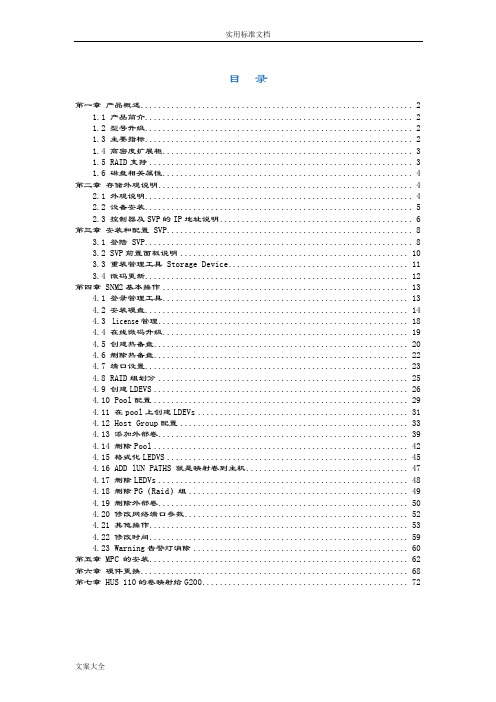
目录第一章产品概述 (2)1.1 产品简介 (2)1.2 型号升级 (2)1.3 主要指标 (2)1.4 高密度扩展柜 (3)1.5 RAID支持 (3)1.6 磁盘相关属性 (4)第二章存储外观说明 (4)2.1 外观说明 (4)2.2 设备安装 (5)2.3 控制器及SVP的IP地址说明 (6)第三章安装和配置 SVP (8)3.1 登陆 SVP (8)3.2 SVP前置面板说明 (10)3.3 重装管理工具 Storage Device (11)3.4 微码更新 (12)第四章 SNM2基本操作 (13)4.1 登录管理工具 (13)4.2 安装硬盘 (14)4.3 Li ce n se管理 (18)4.4 在线微码升级 (19)4.5 创建热备盘 (20)4.6 删除热备盘 (22)4.7 端口设置 (23)4.8 RAID组划分 (25)4.9 创建LDEVS (26)4.10 Pool配置 (29)4.11 在pool上创建LDEVs (31)4.12 Host Group配置 (33)4.13 添加外部卷 (39)4.14 删除Pool (42)4.15 格式化LEDVS (45)4.16 ADD lUN PATHS 就是映射卷到主机 (47)4.17 删除LEDVs (48)4.18 删除PG(Raid)组 (49)4.19 删除外部卷 (50)4.20 修改网络端口参数 (52)4.21 其他操作 (53)4.22 修改时间 (59)4.23 Warning告警灯消除 (60)第五章 MPC 的安装 (62)第六章硬件更换 (68)第七章 HUS 110的卷映射给G200 (72)第一章产品概述1.1产品简介HDS VSPGx00(Panama)系列主要包含以下几个产品:G200、G400、G600、G800,是HDS新一代中高端存储产品。
该系列产品统一运行的存储操作系统为SVOS。


Hitachi Virtual Storage Platform G350 HDS新一代模块化存储日立数据系统有限公司2018年9月一. 概述企业需要不断致力于创新和发展,解决复杂的数据管理问题这一需求就变得空前重要。
各种规模的企业都受到数据增长、成本上升和复杂性增加的困扰,并且面临难以满足服务水平协议的问题。
当数据容量、应用和虚拟服务器环境正在迅速激增之时,预算却没有增加。
数据中心必须变得更加高效和简洁,以便有效应对这些挑战。
HDS的软件定义基础架构战略帮助客户应对和解决这些挑战,通过抽象化提供最大的基础架构弹性,通过广泛的数据访问性获得洞察力,通过自动化提供简化、自动的IT 运维能力。
通过上述获得软件定义、业务导向的IT服务能力。
软件定义的操作系统能力决定了软件定义存储的功能、稳定性和扩展性。
企业需要的关键存储能力除了传统的可靠性、性能和扩展性这些基本要求之外,更需要灵活性、开放性、适应性和自主优化等关键特性,来帮助企业在激烈的竞争中获得有力的支撑;这些要求不仅适用于企业内的高端存储平台,对模块化甚至入门级存储平台也有相同的要求。
今天HDS将业界一流的企业级软件定义存储、先进的全局存储虚拟化和高效、可扩展的高性能硬件架构完美结合于一体,从而实现持续运行、自助式及策略驱动管理和灵敏的IT,以满足当今新型云计算应用的需求。
配置了Hitachi Storage Virtualization Operating System (SVOS)的 Hitachi Virtual Storage Platform G350系列 (VSP G350系列)是HDS的新一代企业级存储。
VSP G350系列重新定义了关键任务存储虚拟化,并且重新设定了客户对数据中心的期望值。
VSP G350系列包括定位于中端的G350,企业入门级的G400/600以及企业级的G800四个型号,与业界最高端的G1000组成完整的产品系列。

目录第一章产品概述 (2)1.1 产品简介 (2)1.2 型号升级 (2)1.3 主要指标 (2)1.4 高密度扩展柜 (3)1.5 RAID支持 (3)1.6 磁盘相关属性 (3)第二章存储外观说明 (4)2.1 外观说明 (4)2.2 设备安装 (4)2.3 控制器及SVP的IP地址说明 (6)第三章安装和配置SVP (8)3.1 登陆SVP (8)3.2 SVP前置面板说明 (10)3.3 重装管理工具Storage Device (11)3.4 微码更新 (12)第四章SNM2基本操作 (13)4.1 登录管理工具 (13)4.2 安装硬盘 (14)4.3Li ce n se管理 (18)4.4 在线微码升级 (19)4.5 创建热备盘 (20)4.6 删除热备盘 (22)4.7 端口设置 (23)4.8 RAID组划分 (25)4.9 创建LDEVS (26)4.10 Pool配置 (29)4.11 在pool上创建LDEVs (31)4.12 Host Group配置 (33)4.13 添加外部卷 (39)4.14 删除Pool (42)4.15 格式化LEDVS (45)4.16 ADD lUN PATHS 就是映射卷到主机 (47)4.17 删除LEDVs (48)4.18 删除PG(Raid)组 (49)4.19 删除外部卷 (50)4.20 修改网络端口参数 (52)4.21 其他操作 (53)4.22 修改时间 (59)4.23 Warning告警灯消除 (60)第五章MPC 的安装 (62)第六章硬件更换 (68)第七章HUS 110的卷映射给G200 (72)第一章产品概述1.1 产品简介HDS VSPGx00(Panama)系列主要包含以下几个产品:G200、G400、G600、G800,是HDS新一代中高端存储产品。
该系列产品统一运行的存储操作系统为SVOS。
1.2 型号升级存储产品的型号升级,主要是指G400到G600之间的升级,G400可通过购买升级license包及相应的硬件【前后端接口和内存】,可实现无中断应用在线升级到G600,从而提升存储系统的性能。

HDS VSP G1000系列产品介绍目录第1章HDS VSP G1000产品介绍 (4)1.1概述 (4)1.2VSP G1000技术的技术优势 (6)1.2.1永续运行 (6)1.2.2高度灵活的基础架构 (6)1.2.3自动、智能的架构 (11)1.2.4统一存储 (11)1.2.5无中断数据迁移 (13)1.2.6VSP G1000水平扩展的基础架构 (16)1.3VSP G1000软件包 (17)1.3.1SVOS(存储虚拟化操作系统) (17)1.3.2HITACHI COMMAND SUITE DATA MOBILITY(数据移动和灵活性) (21)1.3.3Hitachi Command Suite Analytics(高级分析和监控软件包) (22)1.3.4Hitachi Local Replication(本地数据保护) (24)1.3.5Hitachi Remote Replication(远程数据保护) (26)1.3.6File Base(统一存储) (29)1.4VSP G1000产品技术指标 (32)1.4.1VSP G1000 规格: 主机端口 (32)1.4.2VSP G1000 规格: 可用性 (32)1.4.3VSP G1000 规格: 支持的操作系统 (33)1.4.4Hitachi Virtual Storage Platform G1000 规格: 物理特性 (34)1.4.5Hitachi Virtual Storage Platform G1000 规格: 软件 (35)1.5外接存储系统兼容列表(存储虚拟化) (38)1.5.1HDS (38)1.5.2ATDX (39)1.5.3Data Direct Networks (39)1.5.4Dell (39)1.5.5EMC (39)1.5.6Fujitsu (40)1.5.7Gateway (40)1.5.8HP (41)1.5.9IBM (41)1.5.10NetApp (42)1.5.11Nexsan Technologies (42)1.5.12Pillar Data Systems (42)1.5.13SGI (43)1.5.14Sun Microsystems (43)1.5.15Xiotech (43)1.5.16X-IO (44)1.6VSP G1000 场地准备要求 (44)1.6.1VSP G1000环境要求 (44)1.6.2VSP G1000 电源要求 (45)1.6.3VSP G1000 模块装配图示 (47)1.6.4VSP G1000 控制器图示 (49)1.6.5VSP G1000 设备尺寸 (50)1.6.6机柜及服务空间 (50)第1章HDS VSP G1000产品介绍1.1概述如今,数据中心的运营耗费了大量的人力,这通常会阻碍IT团队与不断变化的业务需求保持同步发展。
VSP G系列软件功能详细介绍
VSP G系列软件包分别基本包+扩展包的方式。
其中基本包叫做SVOS,是必须购买的部分;扩展包至少包括四种:Hitachi Remote Replication(远程复制)、Hitachi Local Replication (本地复制)、Hitachi Data Mobility(数据分层)、Hitachi Performance Analytics(性能调优)现对以上软件包做出如下3点说明:
1,VSP G200在软件销售上面操作相对简单,只需要考虑是否增加扩展软件包即可。
2,VSP G400、G600和G800在软件销售上不仅在license上面有限制,在容量上面也有限制(这里的容量是指可用容量)。
举例来说,如果一个G400用户购买了SVOS + Hitachi Remote Replication软件包,还需要考虑购买相应的容量许可(一般情况下最少购买5TB),如果该用户后续会有扩容的需求,仍然需要再采购相应的容量许可。
3,现在HDLM(多路径管理软件)的许可是包含在SVOS基本包里的,不需要单独购买了。
以下是针对各个软件的详细说明:
1,VSP G系列基础软件包SVOS
2,VSP G系列扩展软件包。
HDS 存储VSP 用户维护手册(2013年5月)目录一、设备维护 (3)1.1VSP配置信息 (3)1.2VSP系统架构 (3)1.3维护常用命令 (8)1.4VSP应急方案-上下电操作 (36)1.5设备巡检 (39)二、微码升级 (46)2.1微码升级的意义 (46)2.2微码升级的策略 (47)2.3微码升级的步骤 (48)三、故障处理 (54)3.1故障处理预案 (54)四、案例 (57)4.1硬盘更换步骤 (57)4.2CHA更换步骤 (61)4.3DKA更换步骤 (68)4.4CM更换步骤 (72)一、设备维护1.1 VSP配置信息1.2 VSP系统架构1.2.1 VSP系统架构图其系统架构采用了交换式架构,如下所示。
图2-1:VSP硬件技术架构1.2.2 VSP主要部件图2-2 VSP硬件主要部件图VSP的主要部件包括:✓前端卡(CHA):负责连接外部主机或存储交换设备,如小型机;✓后端卡(DKA):负责连接部磁盘存储设备,如硬盘;✓数据缓存卡(CPC):CHA访问后端磁盘时的数据缓存区域;✓存条(CM):CM的存条;✓PCI-Express交换卡(ESW):DKC数据交换控制卡;✓处理器板卡(MPB):负责前端及后端数据的处理;✓磁盘(HDD):存储设备的磁盘;✓备份盘(Spare Disk):用作备份盘的磁盘;✓电池(Battery):系统掉电时保存数据的电池;✓电源(PS):系统供电及交换用的电源;✓风扇(FAN):系统冷却用的风扇;✓控制台(SVP):系统配置和管理监控的控制台(一台笔记本电脑);✓线缆(Cable):连接存储部和外部各部件间的电缆;✓光纤接头(SFP):光纤转换接头;1.2.3 VSP存储的磁盘分布图VSP的磁盘分布按照如下进行标识:HDDxyz_dd其中:xy=Cabinet(盘柜);z=HDU number(磁盘笼编号)dd=HDD number(磁盘编号)图2-3:VSP磁盘位置图。