服务器产品说明书
- 格式:pdf
- 大小:599.43 KB
- 文档页数:5
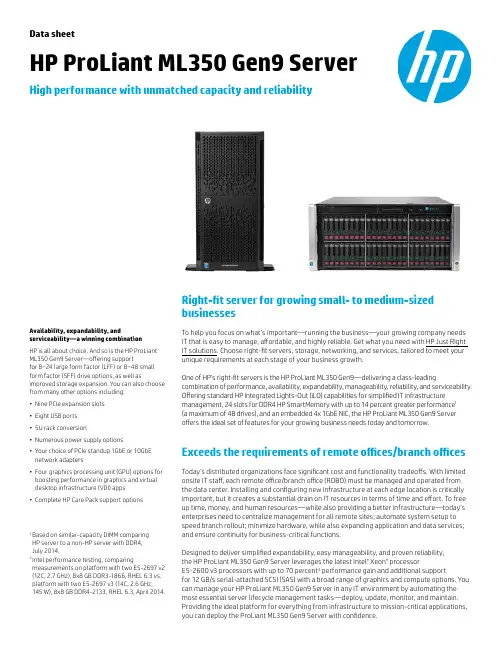
Right-fit server for growing small- to medium-sized businesses To help you focus on what’s important—running the business—your growing company needs IT that is easy to manage, affordable, and highly reliable. Get what you need with HP Just Right IT solutions . Choose right-fit servers, storage, networking, and services, tailored to meet your unique requirements at each stage of your business growth.One of HP’s right-fit servers is the HP ProLiant ML350 Gen9—delivering a class-leading combination of performance, availability, expandability, manageability, reliability, and serviceability. Offering standard HP Integrated Lights-Out (iLO) capabilities for simplified IT infrastructure management, 24 slots for DDR4 HP SmartMemory with up to 14 percent greater performance 1 (a maximum of 48 drives), and an embedded 4x 1GbE NIC, the HP ProLiant ML350 Gen9 Server offers the ideal set of features for your growing business needs today and tomorrow.Exceeds the requirements of remote offices/branch offices Today’s distributed organizations face significant cost and functionality tradeoffs. With limited onsite IT staff, each remote office/branch office (ROBO) must be managed and operated from the data center. Installing and configuring new infrastructure at each edge location is critically important, but it creates a substantial drain on IT resources in terms of time and effort. To free up time, money, and human resources—while also providing a better infrastructure—today’s enterprises need to centralize management for all remote sites; automate system setup to speed branch rollout; minimize hardware, while also expanding application and data services; and ensure continuity for business-critical functions.Designed to deliver simplified expandability, easy manageability, and proven reliability, the HP ProLiant ML350 Gen9 Server leverages the latest Intel ® Xeon ® processor E5-2600 v3 processors with up to 70 percent 2 performance gain and additional support for 12 GB/s serial-attached SCSI (SAS) with a broad range of graphics and compute options. You can manage your HP ProLiant ML350 Gen9 Server in any IT environment by automating themost essential server lifecycle management tasks—deploy, update, monitor, and maintain.Providing the ideal platform for everything from infrastructure to mission-critical applications,you can deploy the ProLiant ML350 Gen9 Server with confidence.Availability, expandability, andserviceability—a winning combinationHP is all about choice. And so is the HP ProLiantML350 Gen9 Server—offering supportfor 8–24 large form factor (LFF) or 8–48 smallform factor (SFF) drive options, as well asimproved storage expansion. You can also choosefrom many other options including:• Nine PCIe expansion slots• Eight USB ports• 5U rack conversion• Numerous power supply options• Y our choice of PCIe standup 1GbE or 10GbEnetwork adapters• F our graphics processing unit (GPU) options forboosting performance in graphics and virtualdesktop infrastructure (VDI) apps• Complete HP Care Pack support options1 Based on similar-capacity DIMM comparingHP server to a non-HP server with DDR4,July 2014.2 Intel performance testing, comparingmeasurements on platform with two E5-2697 v2(12C, 2.7 GHz), 8x8 GB DDR3-1866, RHEL 6.3 vs.platform with two E5-2697 v3 (14C, 2.6 GHz,145 W), 8x8 GB DDR4-2133, RHEL 6.3, April 2014.Data sheetHP ProLiant ML350 Gen9 ServerHigh performance with unmatched capacity and reliabilityRate this documentShare with colleagues Sign up for updates /go/getupdated Data sheet | HP ProLiant ML350 Gen9 Server© Copyright 2014 Hewlett-Packard Development Company, L.P. The information contained herein is subject to change without notice. The onlywarranties for HP products and services are set forth in the express warranty statements accompanying such products and services. Nothing hereinshould be construed as constituting an additional warranty. HP shall not be liable for technical or editorial errors or omissions contained herein.Intel Xeon is a trademark of Intel Corporation in the U.S. and other countries. ENERGY STAR is a registered mark owned by the U.S. government. SD and microSD are trademarks or registered trademarks of SD-3C in the United States, other countries or both.4AA5-4081ENW, September 2014HP ProLiant ML350 Gen9 ServerComputeUp to two Intel Xeon E5-2600 v3 series, 4/6/8/10/12/14/16/18 cores. PCIe 3.0, up to nine available slot(s)MemoryHP SmartMemory (24) DDR4, up to 2,133 MHz (768 GB max.)StorageStandard HP Dynamic Smart Array B140i Choice of HP Flexible Smart Array or HP Smart Host Bus Adapter Controllers for performance or additional features HP Smart Drives48 SFF/24 LFF max., hard disk drive (HDD)/solid-state drive (SSD)Networking4x 1GbE embedded + Standup VGA/serial/USB ports/SDFront VGA opt., rear VGA and Serial Standard , eight USB, and one microSD GPU supportSingle/double-wide and active /passive, up to 10.5" (4)On premise managementHP Insight Control and HP iLO Advanced On cloud managementHP Insight Online with enhanced mobile application On system managementChanges in HP iLO, HP SUM, Intelligent Provisioning and scripting tools; plus the new UEFI and HP RESTful Interface Tool Power and coolingUp to 94 percent efficient (Platinum Plus) with Flexible Slot FF Industry complianceASHRAE A3 and A4, lower idle power, and ENERGY STAR ®Form factor/Chassis depthTower or Rack (5U)/28.5" (SFF), 28.5" (LFF)Warranty 3/3/3Technical specificationsIn the following table, bold italic text denotes new features or functions, as compared to the HP ProLiant ML350p Gen8 Server.HP ServicesLet HP help guide you to the New Style of IT. HP Technology Services delivers confidence,reduces risk, and helps you realize greater agility and stability.• Our Consulting services provide advice and guidance to safely move your workloads tonewer technologies.• HP implementation and installation services enable faster, more reliable startup of your newProLiant Gen9 servers, and our support portfolio allows you to get connected and get back tobusiness fast.• We recommend HP Proactive Care for ProLiant Gen9 servers to prevent issues and resolveproblems quickly and efficiently.• HP Foundation Care provides a choice of coverage levels and response times for hardwareand software support.• HP Datacenter Care enables you to operate and evolve your IT environment at a lowercost and with more agility, including our HP Flexible Capacity Service to acquire IT withoutimpacting capital budget.• Our support technology lets you to tap into the knowledge of millions of devices andthousands of experts to stay informed and in control, anywhere, any time.Learn more at /servers//servers/ml350gen9/qs/qref/ml350gen9。

NPort 6400/6600Series4/8/16/32-port RS-232/422/485secure terminal serversFeatures and Benefits•LCD panel for easy IP address configuration (standard temp.models)•Secure operation modes for Real COM,TCP Server,TCP Client,PairConnection,Terminal,and Reverse Terminal•Nonstandard baudrates supported with high precision •Port buffers for storing serial data when the Ethernet is offline •Supports IPv6•Ethernet redundancy (STP/RSTP/Turbo Ring)with network module •Generic serial commands supported in Command-by-Command mode •Security features based on IEC 62443CertificationsIntroductionThe NPort®6000is a terminal server that uses the SSL and SSH protocols to transmit encrypted serial data over Ethernet.Up to 32serial devices of any type can be connected to the NPort®6000,using the same IP address.The Ethernet port can be configured for a normal or secure TCP/IP connection.The NPort®6000secure device servers are the right choice for applications that use large numbers of serial devices packed into a small space.Security breaches are intolerable and the NPort®6000Series ensures data transmission integrity with support for DES,3DES,and AES encryption algorithms.Serial devices of any type can be connected to the NPort®6000,and each serial port on the NPort®6000can be configured independently for RS-232,RS-422,or RS-485transmission.No Data Loss If Ethernet Connection FailsThe NPort®6000is a reliable device server that provides users with secure serial-to-Ethernet data transmission and a customer-oriented hardware design.If the Ethernet connection fails,the NPort®6000will queue all serial data in its internal 64KB port buffer.When the Ethernet connection is re-established,the NPort®6000will immediately release all data in the buffer in the order that it was ers can increase the port buffer size by installing an SD card.LCD Panel Makes Configuration EasyThe NPort®6600has a built-in LCD panel for configuration.The panel displays the server name,serial number,and IP address,and any of the device server’s configuration parameters,such as IP address,netmask,and gateway address,can be updated easily and quickly.Note:The LCD panel is only available with standard-temperature models.Adjustable Resistor Values for RS-485CommunicationThe NPort®6600provides adjustable termination,pull high,and pull low resistors for RS-485communication.In some criticalenvironments,termination resistors may be needed to prevent the reflection of serial signals,and the pull high and pull low resistors may need adjusting to maintain the integrity of the electrical signal.Since no set of resistor values works for every environment,the NPort®6600allows manual adjustment of the resistor values for each serial port using built-in DIP switches.SpecificationsMemorySD Slot Up to32GB(SD2.0compatible)Input/Output InterfaceAlarm Contact Channels Resistive load:1A@24VDCEthernet Interface10/100BaseT(X)Ports(RJ45connector)1Auto MDI/MDI-X connectionMagnetic Isolation Protection 1.5kV(built-in)Compatible Modules NM Series expansion modules for optional extension of RJ45and fiber Ethernet ports Optical Fiber800Typical Distance4km5km40kmWavelengthTypical(nm)13001310TX Range(nm)1260to13601280to1340 RX Range(nm)1100to16001100to1600Optical PowerTX Range(dBm)-10to-200to-5 RX Range(dBm)-3to-32-3to-34 Link Budget(dB)1229 Dispersion Penalty(dB)31Note:When connecting a single-mode fiber transceiver,we recommend using anattenuator to prevent damage caused by excessive optical power.Note:Compute the“typical distance”of a specific fiber transceiver as follows:Linkbudget(dB)>dispersion penalty(dB)+total link loss(dB).Ethernet Software FeaturesConfiguration Options Web Console(HTTP/HTTPS),Windows Utility,Device Search Utility(DSU),MCC Tool,Serial Console,Telnet/SSH ConsoleManagement ARP,BOOTP,DHCP Client,DNS,HTTP,ICMP,IPv4/IPv6,PPPOE,SMTP,SNMPv1/v2c/v3,SNTP,TCP/IP,Telnet,UDPWindows Real COM Drivers Windows95/98/ME/NT/2000,Windows XP/2003/Vista/2008/7/8/8.1/10(x86/x64),Windows2008R2/2012/2012R2/2016/2019(x64),Windows Embedded CE5.0/6.0,Windows XP EmbeddedLinux Real TTY Drivers Kernel versions:2.4.x,2.6.x,3.x,4.x,and5.xFixed TTY Drivers SCO UNIX,SCO OpenServer,UnixWare7,QNX4.25,QNX6.x,Solaris10,FreeBSD,AIX5.x,HP-UX11i,Mac OS X,macOS10.12,macOS10.13,macOS10.14,macOS10.15 Android API Android3.1.x and laterMIB MIB-IITime Management SNTP ClientUnicast Routing RIPV1/V2,Static RouteAuthentication Local Account Accessibility,RADIUS,TACACS+Serial InterfaceConnector NPort6600Models:8-pin RJ45NPort6450Models:DB9maleNo.of Ports NPort6450Models:4NPort6600-8Models:8NPort6600-16Models:16NPort6600-32Models:32Serial Standards NPort6610Models:RS-232NPort6450/6650Models:RS-232/422/485Secure Operation Modes Reverse SSH,Secure Pair Connection,Secure Real COM,Secure TCP Client,SecureTCP Server,SSHStandard Operation Modes Disabled,Ethernet Modem,Pair Connection,PPP,Printer,Real COM,Reverse Telnet,RFC2217,TCP Client,TCP Server,Terminal,UDPBaudrate50bps to921.6kbps(supports non-standard baudrates)Console Port NPort6600Models:RS-232(TxD,RxD,GND),8-pin RJ45(19200,n,8,1)Data Bits5,6,7,8Stop Bits1,1.5,2Parity None,Even,Odd,Space,MarkFlow Control RTS/CTS,DTR/DSR,XON/XOFFPull High/Low Resistor for RS-485NPort6450/6650Models:1kilo-ohm,150kilo-ohmsRS-485Data Direction Control NPort6450/6650Models:support ADDC®(automatic data direction control) Terminator for RS-485NPort6450/6650Models:120ohmsSerial SignalsRS-232TxD,RxD,RTS,CTS,DTR,DSR,DCD,GNDRS-422Tx+,Tx-,Rx+,Rx-,GNDRS-485-4w Tx+,Tx-,Rx+,Rx-,GNDRS-485-2w Data+,Data-,GNDPower ParametersInput Current NPort6450Models:730mA@12VDCNPort6600Models:DC Models:293mA@48VDC,200mA@88VDCAC Models:140mA@100VAC(8ports),192mA@100VAC(16ports),285mA@100VAC(32ports)Input Voltage NPort6450Models:12to48VDCNPort6600Models:AC Models:100to240VACDC-48V Models:±48VDC(20to72VDC,-20to-72VDC)DC-HV Models:110VDC(88to300VDC)ReliabilityAutomatic Reboot Trigger Built-in WDTAlert Tools Built-in buzzer and RTC(real-time clock)Physical CharacteristicsHousing MetalDimensions(with ears)NPort6450Models:181x103x35mm(7.13x4.06x1.38in)NPort6600Models:480x195x44mm(18.9x7.68x1.73in) Dimensions(without ears)NPort6450Models:158x103x35mm(6.22x4.06x1.38in)NPort6600Models:440x195x44mm(17.32x7.68x1.73in) Weight NPort6450Models:1,020g(2.25lb)NPort6600-8Models:3,460g(7.63lb)NPort6600-16Models:3,580g(7.89lb)NPort6600-32Models:3,600g(7.94lb)Interactive Interface LCD panel display(non-T models only)Push buttons for configuration(non-T models only) Installation NPort6450Models:Desktop,DIN-rail mounting,Wall mountingNPort6600Models:Rack mounting(with optional kit) Environmental LimitsOperating Temperature Standard Models:0to55°C(32to131°F)-HV Models:-40to85°C(-40to185°F)All other-T Models:-40to75°C(-40to167°F)Storage Temperature(package included)Standard Models:-40to75°C(-40to167°F)-HV Models:-40to85°C(-40to185°F)All other-T Models:-40to75°C(-40to167°F)Ambient Relative Humidity5to95%(non-condensing)Standards and CertificationsEMC EN55032/24EMI CISPR32,FCC Part15B Class AEMS NPort6450Models:IEC61000-4-2ESD:Contact:4kV;Air:8kVIEC61000-4-3RS:80MHz to1GHz:3V/mIEC61000-4-4EFT:Power:1kV;Signal:0.5kVIEC61000-4-5Surge:Power:1kVIEC61000-4-6CS:150kHz to80MHz:3V/m;Signal:3V/mIEC61000-4-8PFMFIEC61000-4-11NPort6600Models(except-48V/-HV models):IEC61000-4-2ESD:Contact:4kV;Air:8kVIEC61000-4-3RS:80MHz to1GHz:3V/mIEC61000-4-4EFT:Power1kV;Signal0.5kVIEC61000-4-5Surge:Power:2kVIEC61000-4-6CS:150kHz to80MHz:3V/m;Signal:3V/mIEC61000-4-8PFMFIEC61000-4-11NPort6600-48V Models:IEC61000-4-2ESD:Contact:4kV;Air:8kVIEC61000-4-3RS:80MHz to1GHz:3V/mIEC61000-4-4EFT:Power:1kV;Signal:0.5kVIEC61000-4-5Surge:Power:1kVIEC61000-4-6CS:150kHz to80MHz:3V/m;Signal:3V/mIEC61000-4-8PFMFIEC61000-4-3RS:80MHz to1GHz:3V/mIEC61000-4-4EFT:Power:4kV;Signal:2kVIEC61000-4-5Surge:Power:2kVIEC61000-4-6CS:150kHz to80MHz:3V/m;Signal:3V/mIEC61000-4-8PFMFSafety UL60950-1Traffic Control NEMA TS2Vibration IEC60068-2-6Freefall IEC60068-2-34DeclarationGreen Product RoHS,CRoHS,WEEEMTBFTime NPort6450Models:850,905hrsNPort6610-8Models:135,891hrsNPort6610-16Models:102,373hrsNPort6610-32Models:68,707hrsNPort6650-8Models:636,600hrsNPort6650-16Models:439,673hrsNPort6650-32Models:310,078hrsNPort6650-8-HV-T:501,171hrsNPort6650-16-HV-T:380,006hrsNPort6650-32-HV-T:290,914hrsStandards NPort6450Models:Telcordia(Bellcore)Standard TR/SRNPort6600Models:Telcordia(Bellcore)StandardWarrantyWarranty Period5yearsDetails See /warrantyPackage ContentsDevice1x NPort6400/6600Series terminal serverInstallation Kit2x rack-mounting ear(NPort6600models)Cable1x DB9male to RJ458-pin(NPort6600models)Power Supply1x power cable,suitable for your region(AC models except-T models)1x power adapter,suitable for your region(NPort6450) Documentation1x quick installation guide1x warranty cardDimensionsNPort6450NPort6600Ordering InformationModel Name No.of Serial Ports Serial Standards Serial Interface Operating Temp.Input Voltage NPort64504RS-232/422/485DB9male0to55°C12to48VDC NPort6450-T4RS-232/422/485DB9male-40to75°C12to48VDC NPort6610-88RS-2328-pin RJ450to55°C100-240VACNPort6610-8-48V8RS-2328-pin RJ450to55°C 48VDC;+20to+72 VDC,-20to-72VDCNPort6610-1616RS-2328-pin RJ450to55°C100-240VACNPort6610-16-48V16RS-2328-pin RJ450to55°C 48VDC;+20to+72 VDC,-20to-72VDCNPort6610-3232RS-2328-pin RJ450to55°C100-240VACNPort6610-32-48V32RS-2328-pin RJ450to55°C 48VDC;+20to+72 VDC,-20to-72VDCNPort6650-88RS-232/422/4858-pin RJ450to55°C100-240VAC NPort6650-8-T8RS-232/422/4858-pin RJ45-40to75°C100-240VACNPort6650-8-HV-T8RS-232/422/4858-pin RJ45-40to85°C 110VDC;88to300VDCNPort6650-8-48V8RS-232/422/4858-pin RJ450to55°C 48VDC;+20to+72 VDC,-20to-72VDCNPort6650-1616RS-232/422/4858-pin RJ450to55°C100-240VACNPort6650-16-48V16RS-232/422/4858-pin RJ450to55°C 48VDC;+20to+72 VDC,-20to-72VDCNPort6650-16-T16RS-232/422/4858-pin RJ45-40to75°C100-240VACNPort6650-16-HV-T16RS-232/422/4858-pin RJ45-40to85°C 110VDC;88to300VDCNPort6650-3232RS-232/422/4858-pin RJ450to55°C100-240VACNPort6650-32-48V32RS-232/422/4858-pin RJ450to55°C 48VDC;+20to+72 VDC,-20to-72VDCNPort6650-32-HV-T32RS-232/422/4858-pin RJ45-40to85°C 110VDC;88to300VDCAccessories(sold separately)CablesCBL-RJ45F25-1508-pin RJ45to DB25female serial cable,1.5mApplicable Models:NPort6650-8-48VNPort6650-8-HV-TNPort6650-32-48VNPort6650-32-HV-TNPort6650-16-HV-TNPort6650-16-48VCBL-RJ45F9-1508-pin RJ45to DB9female serial cable,1.5mApplicable Models:NPort6650-16NPort6650-8-48VNPort6610-32-48VNPort6650-16-48VNPort6650-16-TNPort6650-8NPort6650-8-HV-TNPort6610-16NPort6650-32-HV-TNPort6610-8NPort6650-32-48VNPort6650-16-HV-TNPort6610-32NPort6610-16-48VNPort6610-8-48VNPort6650-8-TNPort6650-32CBL-RJ45M25-1508-pin RJ45to DB25male serial cable,1.5mApplicable Models:NPort6650-8NPort6650-8-HV-TNPort6610-16NPort6650-8-TNPort6610-32-48VNPort6650-16-TNPort6650-8-48VNPort6650-16-HV-TNPort6650-16-48VNPort6650-16NPort6650-32-HV-TNPort6650-32NPort6610-8NPort6610-8-48VNPort6650-32-48VNPort6610-16-48VNPort6610-32CBL-RJ45M9-1508-pin RJ45to DB9male serial cable,1.5mApplicable Models:NPort6610-32-48VNPort6610-8-48VNPort6650-32NPort6650-8NPort6650-32-HV-TNPort6610-16NPort6610-8NPort6650-16-HV-TNPort6610-16-48VNPort6610-32NPort6650-32-48VNPort6650-8-TNPort6650-16-TNPort6650-8-HV-TNPort6650-16-48VCBL-RJ45SF25-1508-pin RJ45to DB25female serial cable with shielding,1.5mApplicable Models:NPort6610-16NPort6610-32-48VNPort6610-32NPort6650-32NPort6650-32-48VNPort6610-8NPort6650-16-TNPort6610-16-48VNPort6650-32-HV-TNPort6650-16NPort6650-8NPort6650-16-48VNPort6650-16-HV-TNPort6650-8-TNPort6610-8-48VNPort6650-8-48VNPort6650-8-HV-TCBL-RJ45SF9-1508-pin RJ45to DB9female serial cable with shielding,1.5mApplicable Models:NPort6610-32NPort6650-8NPort6650-32NPort6650-8-HV-TNPort6650-16-HV-TNPort6610-8NPort6650-16NPort6610-16NPort6650-16-48VNPort6650-8-TNPort6650-8-48VNPort6650-32-48VNPort6650-16-TNPort6610-32-48VNPort6610-8-48VNPort6610-16-48VNPort6650-32-HV-TCBL-RJ45SM25-1508-pin RJ45to DB25male serial cable with shielding,1.5mApplicable Models:NPort6650-8NPort6650-8-48VNPort6610-32-48VNPort6650-8-TNPort6650-32-HV-TNPort6650-32NPort6610-16NPort6650-16NPort6610-8-48VNPort6650-16-TNPort6610-8NPort6610-16-48VNPort6650-16-48VNPort6610-32NPort6650-8-HV-TNPort6650-32-48VNPort6650-16-HV-TCBL-RJ45SM9-1508-pin RJ45to DB9male serial cable with shielding,1.5mNPort6650-8-TNPort6610-32-48VNPort6610-16-48VNPort6650-16-48VNPort6610-8NPort6650-32-HV-TNPort6610-8-48VNPort6650-16-HV-TNPort6650-32-48VNPort6650-8-HV-TNPort6650-16-TNPort6610-32NPort6650-8-48VNPort6650-16NPort6650-8ConnectorsMini DB9F-to-TB DB9female to terminal block connectorApplicable Models:NPort6450NPort6450-TDIN-Rail Mounting KitsDK35A DIN-rail mounting kit,35mmApplicable Models:NPort6450NPort6450-TExpansion ModulesNM-TX01110/100BaseTX portNM-TX01-T110/100BaseTX port,-40to75°C operating temperatureNM-TX02210/100BaseTX portsNM-TX02-T210/100BaseTX ports,-40to75°C operating temperatureNM-FX01-M-SC1100BaseFX port,multi-mode,SC connectorNM-FX01-M-SC-T1100BaseFX port,multi-mode,SC connector,-40to75°C operating temperatureNM-FX01-S-SC1100BaseFX port,single-mode,SC connectorNM-FX01-S-SC-T1100BaseFX port,single-mode,SC connector,-40to75°C operating temperatureNM-FX02-M-SC2100BaseFX ports,multi-mode,SC connectorNM-FX02-M-SC-T2100BaseFX ports,multi-mode,SC connector,-40to75°C operating temperatureNM-FX02-S-SC2100BaseFX ports,single-mode,SC connectorNM-FX02-S-SC-T2100BaseFX ports,single-mode,SC connector,-40to75°C operating temperaturePower AdaptersPWR-12125-DT-S2Desktop power supply(requires power cord),12VDC,1.25A,100to240VAC,0to40°C operatingtemperatureApplicable Models:NPort6450NPort6450-TPWR-12150-AU-SA-T Locking barrel plug,12VDC,1.5A,100to240VAC,Australia(AU)plug,-40to75°C operatingtemperatureApplicable Models:NPort6450-TNPort6650-16-HV-TNPort6650-16-TNPort6650-32-HV-TNPort6650-8-HV-TPWR-12150-CN-SA-T Locking barrel plug,12VDC,1.5A,100to240VAC,China(CN)plug,-40to75°C operatingtemperatureApplicable Models:NPort6450-TNPort6650-16-HV-TNPort6650-16-TNPort6650-32-HV-TNPort6650-8-HV-TNPort6650-8-TPWR-12150-EU-SA-T Locking barrel plug,12VDC,1.5A,100to240VAC,Continental Europe(EU)plug,-40to75°Coperating temperatureApplicable Models:NPort6450-TNPort6650-16-HV-TNPort6650-16-TNPort6650-32-HV-TNPort6650-8-HV-TNPort6650-8-TPWR-12150-UK-SA-T Locking barrel plug,12VDC,1.5A,100to240VAC,United Kingdom(UK)plug,-40to75°C operatingtemperatureApplicable Models:NPort6450-TNPort6650-16-HV-TNPort6650-16-TNPort6650-32-HV-TNPort6650-8-HV-TNPort6650-8-TPWR-12150-USJP-SA-T Locking barrel plug,12VDC1.5A,100to240VAC,United States/Japan(US/JP)plug,-40to75°Coperating temperatureApplicable Models:NPort6450-TNPort6650-16-HV-TNPort6650-16-TNPort6650-32-HV-TNPort6650-8-HV-TNPort6650-8-TPower CordsPWC-C13AU-3B-183Power cord with Australian(AU)plug,1.83mApplicable Models:NPort6610-16-48VNPort6650-8-48VNPort6650-16-HV-TNPort6610-8-48VNPort6610-32NPort6650-8NPort6650-32NPort6610-32-48VNPort6610-8NPort6650-8-TNPort6610-16NPort6650-16-48VNPort6650-8-HV-TNPort6650-32-48VNPort6650-32-HV-TNPort6650-16NPort6650-16-TPWC-C13CN-3B-183Power cord with three-prong China(CN)plug,1.83mApplicable Models:NPort6650-32NPort6650-8-TNPort6650-8-48VNPort6650-16NPort6650-16-48VNPort6650-16-TNPort6650-8-HV-TNPort6610-16NPort6650-8NPort6610-32-48VNPort6650-16-HV-TNPort6610-16-48VNPort6610-8-48VNPort6650-32-48VNPort6610-8NPort6650-32-HV-TPWC-C13EU-3B-183Power cord with Continental Europe(EU)plug,1.83mApplicable Models:NPort6650-8-48VNPort6650-8-HV-TNPort6650-32NPort6650-16NPort6650-16-TNPort6650-16-HV-TNPort6610-32NPort6650-16-48VNPort6610-16-48VNPort6610-8NPort6610-8-48VNPort6650-32-48VNPort6650-32-HV-TNPort6650-8NPort6610-16NPort6610-32-48VNPort6650-8-TPWC-C13JP-3B-183Power cord with Japan(JP)plug,7A/125V,1.83mApplicable Models:NPort6650-16-TNPort6650-8NPort6610-8NPort6650-8-HV-TNPort6650-32NPort6610-8-48VNPort6650-8-TNPort6650-16NPort6610-16-48VNPort6610-32-48VNPort6650-16-HV-TNPort6650-8-48VNPort6610-16NPort6650-16-48VNPort6610-32NPort6650-32-48VNPort6650-32-HV-TPWC-C13UK-3B-183Power cord with United Kingdom(UK)plug,1.83mApplicable Models:NPort6650-16-HV-TNPort6650-16NPort6610-32NPort6610-16NPort6610-8-48VNPort6650-16-TNPort6610-8NPort6610-32-48VNPort6650-8NPort6650-8-TNPort6650-16-48VNPort6650-32NPort6650-32-HV-TNPort6650-8-48VNPort6650-32-48VNPort6650-8-HV-TNPort6610-16-48VPWC-C13US-3B-183Power cord with United States(US)plug,1.83mApplicable Models:NPort6650-32NPort6650-8NPort6650-16NPort6610-8NPort6650-8-HV-TNPort6610-32NPort6610-8-48VNPort6610-16NPort6610-16-48VNPort6650-16-48VNPort6650-8-48VNPort6650-8-TNPort6610-32-48VNPort6650-32-48VNPort6650-32-HV-TNPort6650-16-HV-TNPort6650-16-TPWC-C7AU-2B-183Power cord with Australian(AU)plug,2.5A/250V,1.83mApplicable Models:NPort6450-TNPort6450PWC-C7EU-2B-183Power cord with Continental Europe(EU)plug,2.5A/250V,1.83mApplicable Models:NPort6450NPort6450-TPWC-C7JP-2B-183Power cord for desktop-type power adapters with Japan(JP)plug,7A/125V,1.83mApplicable Models:NPort6450-TNPort6450PWC-C7UK-2B-183Power cord with United Kingdom(UK)plug,2.5A/250V,1.83mApplicable Models:NPort6450-TNPort6450PWC-C7US-2B-183Power cord with United States(US)plug,10A/125V,1.83mApplicable Models:NPort6450NPort6450-TCBL-PJ21NOPEN-BK-30Locking barrel plug to bare-wire cableWall-Mounting KitsWK-35-01Wall-mounting kit with2plates(35x44x2.5mm)and6screwsApplicable Models:NPort6450NPort6450-TRack-Mounting KitsWK-44-01Rack-mounting kit,2L-shaped plates,8screws,44x57.5x1.6mmApplicable Models:NPort6610-8NPort6610-32NPort6610-32-48VNPort6610-16-48VNPort6610-16NPort6610-8-48VNPort6650-16-TNPort6650-16-48VNPort6650-16NPort6650-32-HV-TNPort6650-16-HV-TNPort6650-8-TNPort6650-32NPort6650-32-48VNPort6650-8-HV-TNPort6650-8NPort6650-8-48V©Moxa Inc.All rights reserved.Updated Aug11,2021.This document and any portion thereof may not be reproduced or used in any manner whatsoever without the express written permission of Moxa Inc.Product specifications subject to change without notice.Visit our website for the most up-to-date product information.。
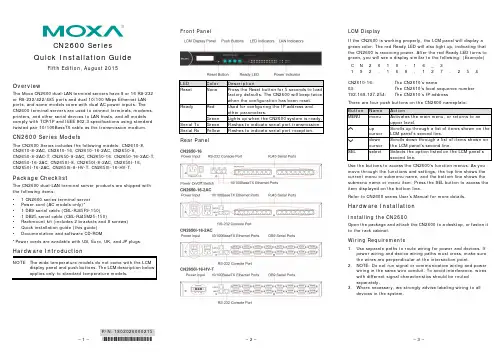
– 1 –– 2 –– 3 –P/N: 1802026000215*1802026000215*CN2600 Series Quick Installation GuideFifth Edition, August 2015OverviewThe Moxa CN2600 dual-LAN terminal servers have 8 or 16 RS-232 or RS-232/422/485 ports and dual 10/100 Mbps Ethernet LAN ports, and some models come with dual AC power inputs. The CN2600 terminal servers are used to connect terminals, modems, printers, and other serial devices to LAN hosts, and all models comply with TCP/IP and IEEE 802.3 specifications using standard twisted pair 10/100BaseTX cable as the transmission medium.CN2600 Series ModelsThe CN2600 Series includes the following models: CN2610-8, CN2610-8-2AC, CN2610-16, CN2610-16-2AC, CN2650-8,CN2650-8-2AC-T, CN2650-8-2AC, CN2650-16, CN2650-16-2AC-T, CN2650-16-2AC, CN2650I-8, CN2650I-8-2AC, CN2650I-16, CN2650I-16-2AC, CN2650I-8-HV-T, CN2650I-16-HV-T.Package ChecklistThe CN2600 dual-LAN terminal server products are shipped with the following items: • 1 CN2600 series terminal server • Power cord (AC models only)*• 1 DB9 serial cable (CBL-RJ45F9-150) • 1 DB25 serial cable (CBL-RJ45M25-150)• Rackmount kit (includes 2 brackets and 8 screws) • Quick installation guide (this guide) •Documentation and software CD-ROM*Power cords are available with US, Euro, UK, and JP plugs.Hardware IntroductionNOTE The wide temperature models do not come with the LCM display panel and push buttons. The LCM description below applies only to standard temperature models.Front PanelRear PanelLCM DisplayIf the CN2600 is working properly, the LCM panel will display a green color. The red Ready LED will also light up, indicating that the CN2600 is receiving power. After the red Ready LED turns to green, you will see a display similar to the following: (Example) C N 2 6 1 0 - 1 6 _ 3 192.168.127.254CN2610-16: The CN2610’s name03:The CN2610’s local sequence number192.168.127.254:The CN2610’s IP addressThere are four push buttons on the CN2600 nameplate:Use the buttons to access the CN2600’s function menus. As you move through the functions and settings, the top line shows the current menu or submenu name, and the bottom line shows the submenu name or menu item. Press the SEL button to access the item displayed on the bottom line.Refer to CN2600 series User’s Manual for more details.Hardware InstallationInstalling the CN2600Open the package and attach the CN2600 to a desktop, or fasten it to the rack cabinet.Wiring Requirements1. Use separate paths to route wiring for power and devices. Ifpower wiring and device wiring paths must cross, make sure the wires are perpendicular at the intersection point.2. NOTE: Do not run signal or communication wiring and powerwiring in the same wire conduit. To avoid interference, wires with different signal characteristics should be routed separately.3. Where necessary, we strongly advise labeling wiring to alldevices in the system.– 4 – – 5 – – 6 –/supportThe Americas: +1-714-528-6777 (toll-free: 1-888-669-2872)Europe: +49-89-3 70 03 99-0 Asia-Pacific: +886-2-8919-1230China: +86-21-5258-9955 (toll-free: 800-820-5036)2015 Moxa Inc., All Rights ReservedConnecting the PowerAC: Connect the CN2600 100-240 VAC power line with its ACconnector. If the power is properly supplied, the “Ready” LED will show a solid red color until the system is ready, at which time the “Ready” LED will change to a green color.DC: Connect the NPort CN2650I-HV’s power cord to the DC connector, and then follow the steps given below:Take the CN2650I-8-HV-T as an example. Loosen the screws on the V+ and V- terminals of the CN2650I-8-HV-T terminal block. Connect the power cord’s 100 VDC wire to the terminal block’s V+ terminal, and the power cord’s DC Power Ground wire to the terminal block’s V- terminal, and then tighten the terminal block screws. (Note: The CN2650I-8-HV-T can still operate even if the DC Power Ground wires are reversed.) The “Ready” LED will show a solid red color until the system is ready, at which time it will change to a green color.Grounding the CN2650I-HV:Grounding and wire routing help limit the effects of noise due to electromagnetic interference (EMI). Run the ground connection from the ground screw to the grounding surface prior toconnecting devices. The Shielded Ground(sometimes called Protected Ground) contact is the second contact from the right of the 5-pin power terminal block connector located on the rear panel of the CN2650I-8-HV-T. Connect the SG wire to the Earth ground.Connecting to the NetworkUse an Ethernet cable to connect the CN2600 to the Ethernet network. There are 2 LED indicators located on the top left and right corners of the Ethernet connector. If the cable is properly connected, the CN2600 will indicate a valid connection to the Ethernet in the following ways:The top right corner LED indicator maintains a solid green color when the cable is properly connected to a 100 Mbps Ethernet network.The top left corner LED indicator maintains a solid orange color when the cable is properly connected to a 10 Mbps Ethernet network.Connecting to a Serial DeviceConnect the serial data cable between the CN2600 and the serialdevice.Connecting to a ConsoleA console is a combination of keyboard and monitor, and is used to configure settings and to monitor the status of your system. If you do not have a network environment, use a terminal, a PC running UNIX, or a PC with terminal emulation software (e.g., HyperTerminal in Windows; PComm by Moxa). Use anRJ45-to-DB25 or RJ45-to-DB9 cable to connect the terminal to the console socket. Refer to the CN2600 User’s Manual for more details.Software InstallationEntering the Console UtilityThe Console Utility is the main application needed to set up theserver/port configuration, and to execute utilities such as ping, diagnosis, monitor, and upgrade. There are two ways to enter the Console Utility. One is to use terminal emulation through a console terminal, and the other is to telnet from a network terminal. Refer to the CN2600 User’s Manual for more details.Pin Assignments and Cable Wiring。

Copyright © 2020 新华三集团免责声明:虽然新华三集团试图在本资料中提供准确的信息,但不保证本资料的内容不含有技术性误差或印刷性错误,为此新华三集团对本资料中信息的准确性不承担任何责任。
新华三集团保留在没有任何通知或提示的情况下对本资料的内容进行修改的权利。
CN-081730-20200401-BR-HZ-V1.0新华三集团刀片和高密度服务器产品手册新华三集团杭州总部杭州市滨江区长河路466号邮编:310052北京总部北京市朝阳区广顺南大街8号院 利星行中心1号楼邮编:10010272H3C UniServer 边缘计算服务器02服务器产品全家福04H3C UniServer 刀片服务器20HPE 刀片服务器28HPE 塑合型服务器 40HPE 高密度服务器55HPE 边缘计算服务器64HPE Moonshot服务器目录CONTENTSH3C UniServer刀片服务器服务器产品全家福H3C UniServer B7800 G3H3C UniServer B5600 G3H3C UniServer B5800 G3HPE 刀片服务器HPE ProLiant BL460c Gen10HPE BladeSystem c7000HPE 塑合型服务器HPE Synergy 660 Gen10 HPE Synergy D3940HPE Synergy 480 Gen10HPE Synergy 12000HPE 高密度服务器HPE Apollo 6000 Gen10HPE Apollo 6500 Gen10HPE Apollo 2000 Gen10HPE Apollo 70HPE 边缘计算服务器HPE Moonshot服务器HPE Edgeline EL1000HPE Edgeline EL300HPE Edgeline EL4000HPE Edgeline EL8000HPE MoonshotH3C UniServer B5700 G3H3C UniServer B10000H3C UniServer B16000H3C UniServer边缘计算服务器H3C UniServer E3200 G332 HPE Synergy 480 Gen10 计算模块35 HPE Synergy 660 Gen10 计算模块38 HPE Synergy D3940 硬盘笼H PE 高密度服务器41 HPE Apollo 70 系统43 HPE Apollo 2000 Gen10 系统48 HPE Apollo 6000 Gen10 系统52 HPE Apollo 6500 Gen10 系统H PE 边缘计算服务器56 HPE Edgeline EL300 系统58 HPE Edgeline EL1000系统60 HPE Edgeline EL4000 系统62 HPE Edgeline EL8000 系统H PE Moonshot服务器65 HPE Moonshot服务器H3C UniServer边缘计算服务器73 H3C UniServer E3200 G3 服务器服务器产品全家福03 服务器产品全家福H3C UniServer刀片服务器05 H3C UniServer B16000 塑合智能刀片服务器07 H3C UniServer B5700 G3 刀片服务器09 H3C UniServer B5800 G3 刀片服务器11 H3C UniServer B7800 G3 刀片服务器13 H3C UniServer B10000 机箱17 H3C UniServer B5600 G3 服务器H PE 刀片服务器21 HPE BladeSystem c7000 机箱25 HPE ProLiant BL460c Gen10刀片服务器HPE 塑合型服务器29 HPE Synergy 12000 机箱H3C UniServer B16000塑合智能刀片服务器,适合应用在动态需求更多的数据中心,可以支持多达16台刀片服务器和存储设备。
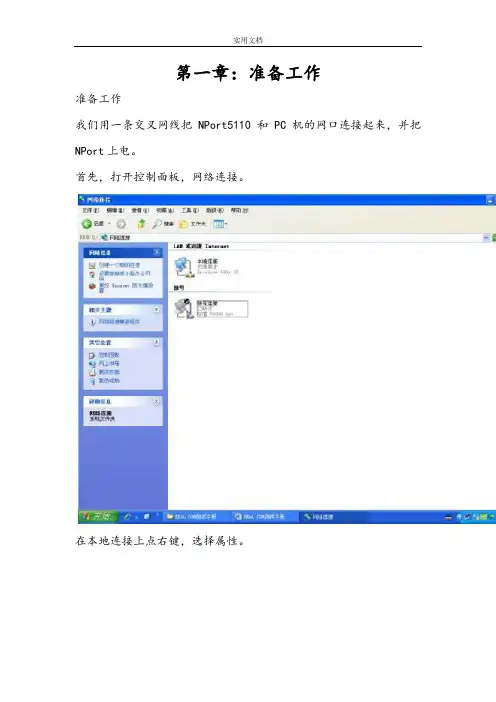
第一章:准备工作准备工作我们用一条交叉网线把NPort5110 和PC机的网口连接起来,并把NPort上电。
首先,打开控制面板,网络连接。
在本地连接上点右键,选择属性。
双击进入 Internet协议(TCP/IP),点击“使用下面的IP地址”写入 IP 地址和子网掩码,记住要和NPORT 的IP 地址在同一子网段内。
如NPORT 默认IP为192.168.127.254,255.255.255.0;就需要把PC 机的IP 地址设为192.168.127.XXX,255.255.255.0,最后一个数字不同即可。
点击确定。
第二章:网络和串口参数配置搜索 NPort打开NPort Administrator(可以在光盘的对应位置找到这个软件,安装好),点击Search,此时请确认网络防火墙已经关闭。
会搜索到我们的NPort5110,点击stop,停止搜索。
网络参数配置双击右边空白处的NPort 设备,会出现以下界面,点击选择Network 选项卡,点击Modify修改。
可以看到以下界面:我们可以在里面修改NPort的以下参数:IPAddress:IP地址。
Netmask:子网掩码。
Gateway:网关。
IP Configuration:可以配置为静态IP(Static),或者为DHCP(动态IP)。
DNS Server1和2:DNS,域名解析服务器。
串口参数配置点击 Serial选项卡,点击Modify修改,双击端口进去,可以看到以下界面:我们可以在里面修改以下参数:Baud Rate:波特率,NPort5000 系列只能支持标准波特率,如9600,115200bps 等。
Parity:校验。
None:无校验Even:偶校验。
Odd:奇校验。
Space:空。
Mark:标志。
Data Bits:数据位。
Stop Bits:停止位。
Flow Control:流量控制。
None:无流量控制。
XON/XOFF:软件流控。
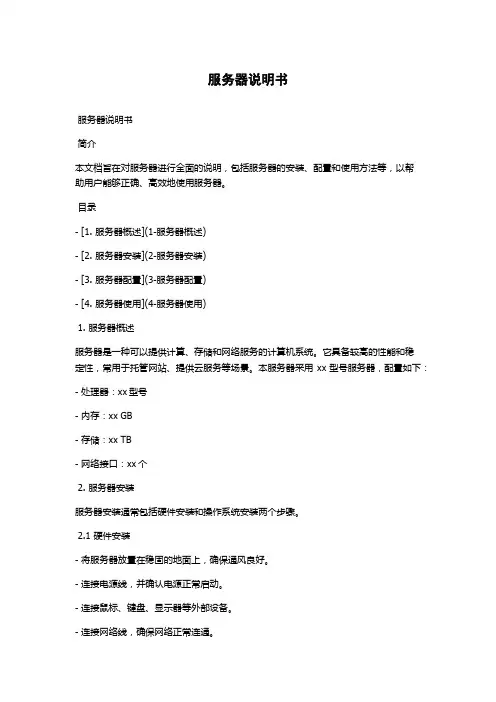
服务器说明书服务器说明书简介本文档旨在对服务器进行全面的说明,包括服务器的安装、配置和使用方法等,以帮助用户能够正确、高效地使用服务器。
目录- [1. 服务器概述](1-服务器概述)- [2. 服务器安装](2-服务器安装)- [3. 服务器配置](3-服务器配置)- [4. 服务器使用](4-服务器使用)1. 服务器概述服务器是一种可以提供计算、存储和网络服务的计算机系统。
它具备较高的性能和稳定性,常用于托管网站、提供云服务等场景。
本服务器采用xx型号服务器,配置如下:- 处理器:xx型号- 内存:xx GB- 存储:xx TB- 网络接口:xx个2. 服务器安装服务器安装通常包括硬件安装和操作系统安装两个步骤。
2.1 硬件安装- 将服务器放置在稳固的地面上,确保通风良好。
- 连接电源线,并确认电源正常启动。
- 连接鼠标、键盘、显示器等外部设备。
- 连接网络线,确保网络正常连通。
2.2 操作系统安装- 按照操作系统提示,将安装光盘或U盘插入服务器。
- 进入操作系统安装界面,根据提示进行安装设置。
- 选择安装位置和分区方式,并设置管理员密码。
- 等待操作系统安装完成后,重新启动服务器。
3. 服务器配置服务器配置包括网络配置、防火墙配置和服务配置等。
3.1 网络配置- 打开网络配置界面,设置服务器的IP地址、子网掩码、网关等网络参数。
- 配置DNS服务器地址,以确保服务器可以正确解析域名。
- 进行网络连通性测试,确保网络配置正确。
3.2 防火墙配置- 配置防火墙规则,禁止不必要的网络访问。
- 限制入站和出站流量,确保服务器的网络安全。
- 配置防火墙日志,以便及时发现异常情况。
3.3 服务配置- 配置服务器所需的基础服务,如Web服务、数据库服务等。
- 设置服务的启动参数和监听端口。
- 进行服务连接测试,确保服务正常运行。
4. 服务器使用服务器使用包括远程连接和管理等方面。
4.1 远程连接- 使用SSH客户端远程连接服务器。
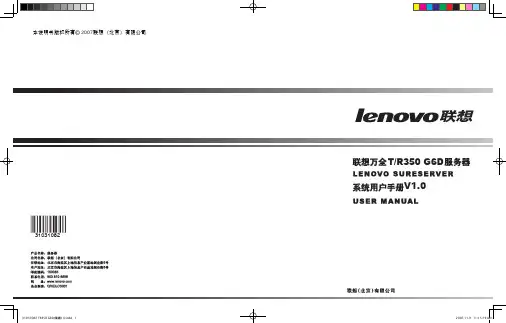

E500服务器说明书发行版本:Version 1.0发行日期:2021年8月前言在严峻的国际形势下,芯片自主化是大势所趋,芯片技术和芯片产业的发展水平关系到国家的竞争力和信息安全,具有极其重大的价值。
在国际芯片公司随时可能因为各类原因停止对中国电子产业公司的正常供货或进行各类制约的背景下,上到国家,下到各民族企业和爱国民众,都自发地关心和推动中国芯片技术的发展和芯片产业的进步。
从整体来看,我国企业在网络信息安全方面采购国产化产品率很低,暴露出很大的安全风险。
我国大量的网络信息安全软硬件产品依旧依靠进口。
一旦数据泄露、遭到破坏或者丧失功能可能严重危害国家安全、公共利益的信息设施,包括但不限于提供公共通信、广播电视传输等服务的基础信息网络,能源、金融、交通、教育、科研、水利、工业制造、医疗卫生、社会保障、公用事业等领域和国家机关的重要信息系统,重要互联网应用系统等,这一定义涵盖得非常广。
因此,芯片国产化尤为重中之重。
根据以上的大体介绍我们对国产化的重要性有了初步的了解,后面我们进入正题来介绍我们这款国产化产品。
注意:*****************************************************************************************本书所含信息如有更改,孰不另行通知。
金品计算机科技(天津)有限公司对本文件未作任何类型的担保,包括对具体用途的商品性和适用性的隐含担保。
对于本文件所含的错误或由于供应、执行或使用本文件所造成的意外性或随发性损失不承担任何责任。
金品计算机科技(天津)有限公司版权所有,如事先未经安金品计算机科技(天津)有限公司书面许可不得对本文件任何部分进行影印、再版或翻译,翻版必究。
声明:*****************************************************************************************本产品为A 级产品,在生活环境中,该产品可能会造成无线电干扰。在这种情况下,可能需要用户对其干扰采取切实可行的措施。适用读者:*****************************************************************************************本用户手册适用于金品计算机科技(天津)有限公司的安装、调试、管理和故障排除人员。

浪潮英信服务器配置手册文档版本发布日期尊敬的用户:版权所有浪潮电子信息产业股份有限公司。
未经事先书面同意,本文档的任何部分不得复制或以任何形式或任何方式修改、外传注:您购买的产品、服务或特性等应受浪潮集团商业合同和条款的约束。
本文档中描述的全部或部分产品、服务或特性可能不在您的购买或使用范围之内。
除非合同另有约定,浪潮集团对本文档内容不做任何明示或默示的声明或保证。
由于产品版本升级或其他原因,本文档内容会不定期进行更新。
除非另有约定,本文档仅作为使用指导,本文档中的所有陈述、信息和建议不构成任何明示或暗示的担保。
和“浪潮”是浪潮集团的注册商标。
是微软公司的注册商标。
、是公司的注册商标。
其他商标分别属于其相应的注册公司。
技术服务电话:地址:中国济南市浪潮路号浪潮电子信息产业股份有限公司邮编:变更记录增加因机型不同,界面及个别功能或有差异的说明新增款产品型号到表格产品型号列表目录概述文档用途目标读者适用范围管理网口地址查询功能特性下获取管理网口下获取获取管理网口用户管理功能特性用户精细化配置获取用户列表增加用户更改用户删除用户网络设置功能特性获取网络配置共享网卡配置网络设置设置设置功能特性风扇自动设置风扇手动设置日志收集功能特性操作指导日志设置时间设置功能特性自动同步告警设置功能特性设置邮箱告警功能特性邮箱告警设置服务设置功能特性服务设置存储管理功能特性逻辑盘的创建逻辑盘的其它操作功能特性操作指导恢复出厂设置功能特性恢复出厂设置设置功能特性在线生成凭证生成凭证并上传概述操作指导进入系统功能特性本地进入系统设置密码功能特性下修改密码常用工具介绍用途及使用场景下的安装与使用介绍用途及使用场景下的安装和使用概述文档用途本文档详细介绍的相关功能的配置流程和方法,相关技术人员能够通过此文档清楚相关功能的具体配置流程和方法。
目标读者本手册主要适用于以下人员:●技术支持工程师●产品维护工程师●服务器管理用户建议由具备服务器知识的专业工程师参考本手册进行服务器运维操作。


PowerEdge R930是戴尔最强大的服务器之一,具有高度可扩展的处理能力、内存和内部存储空间,可加快企业应用程序的运行速度。
R930非常适合于:• 内存数据库• OLTP 、OLAP • CRM 、ERP• Unix 到Linux 的迁移可扩展的性能四路R930搭载最新Intel ® Xeon ®处理器E7 v4产品系列(每个处理器最多24个内核),可以灵活进行扩展,从而优化事务处理与操作,并显著减少延迟。
• 利用全部96个处理内核来访问高达6 TB 的(具有64 GB 的DIMM )DDR4内存。
• 最多8个PCIe 固态硬盘,可优化计算、内存和I/O 方面的性能。
• 借助Intel E7 RAS 功能保护任务关键型和数据密集型应用程序。
加快应用程序运行速度每台R930均有丰富的内部资源,可以缩减许可成本,有助于提升应用程序性能并优化计算处理能力。
R930配备96个DIMM 插槽和24个硬盘,可以轻松应对任何工作负载需求。
• 利用成本更低且更小的DIMM ,以符合成本效益的方式扩展内存。
• 利用固态硬盘和SAS 硬盘设计内部存储空间,优化特定应用程序。
• 利用双PCIe 3.0 RAID 卡实现I/O 带宽翻倍。
通过智能自动化实现创新管理Dell OpenManage 产品组合利用带生命周期控制器的嵌入式戴尔远程访问控制器(iDRAC)无与伦比的免代理功能,简化并自动执行服务器生命周期管理任务。
利用该技术,可以跨OpenManage 产品组合,以及通过与第三方管理解决方案集成来简化服务器部署、配置和更新。
利用OpenManage Essentials ,可对戴尔和第三方数据中心硬件进行监视和控制;通过OpenManage Mobile ,还能随时随地进行移动访问。
OpenManage Essentials 目前还能够提供服务器配置管理功能。
这些功能可自动执行一对多裸机服务器和操作系统部署,提供快速一致的配置复制,同时利用自动化偏移检测,确保符合预定义的基准。
浪潮英信服务器BMC用户手册文档版本V2.8发布日期2022-05-31版权所有© 2021-2022浪潮电子信息产业股份有限公司。
保留一切权利。
未经本公司事先书面许可,任何单位和个人不得以任何形式复制、传播本手册的部分或全部内容。
内容声明您购买的产品、服务或特性等应受浪潮集团商业合同和条款的约束。
本文档中描述的全部或部分产品、服务或特性可能不在您的购买或使用范围之内。
除非合同另有约定,浪潮集团对本文档的所有内容不做任何明示或默示的声明或保证。
文档中的示意图与产品实物可能有差别,请以实物为准。
本文档仅作为使用指导,不对使用我们产品之前、期间或之后发生的任何损害负责,包括但不限于利益损失、信息丢失、业务中断、人身伤害,或其他任何间接损失。
本文档默认读者对服务器产品有足够的认识,获得了足够的培训,在操作、维护过程中不会造成个人伤害或产品损坏。
文档所含内容如有升级或更新,恕不另行通知。
商标说明Inspur浪潮、Inspur、浪潮、英信是浪潮集团有限公司的注册商标。
本手册中提及的其他所有商标或注册商标,由各自的所有人拥有。
技术支持技术服务电话:4008600011地址:中国济南市浪潮路1036号浪潮电子信息产业股份有限公司邮编:250101符号约定在本文中可能出现下列符号,它们所代表的含义如下。
符号说明如不当操作,可能会导致死亡或严重的人身伤害。
符号 说明如不当操作,可能会导致人员损伤。
如不当操作,可能会导致设备损坏或数据丢失。
为确保设备成功安装或配置,而需要特别关注的操作或信息。
对操作内容的描述进行必要的补充和说明。
变更记录 版本时间 变更内容V1.02021-02-07 首版发布。
V2.0 2021-06-23 格式内容整体优化。
V2.1 2021-09-01 1. 增加因机型不同,Web 界面及个别功能或有差异的说明。
2. 3.12.3章节从视频日志变更为屏幕录像。
3. 增加多节点服务器电源信息和风扇管理查看说明。
联想万全T100/T400/T468 1008服务器用户手册V1.0声明1声 明• 本手册所含内容若有任何改动,恕不另行通知。
• 在法律法规的最大允许范围内,联想(北京)有限公司除就本手册和产品应负的瑕疵担保责任外,无论明示或默示,不作其他任何担保,包括(但不限于)本手册中推荐使用产品的适用性和安全性、产品的适销性和适合某特定用途的担保。
• 在法律法规的最大允许范围内,联想(北京)有限公司对于您的使用或不能使用本产品而发生的任何损害(包括,但不限于直接或间接的个人损害、商业利润的损失、业务中断、商业信息的遗失或任何其他损失),不负任何赔偿责任。
• 对于在非联想万全服务器上使用万全服务器随机软件或专用软件,联想(北京)有限公司对其使用的可靠性或带来的损失概不负责。
联想万全T100/T400/T468 1008服务器用户手册V1.0安全警告和注意事项2注意:使用服务器之前,请先阅读用户手册。
安全警告和注意事项一、安全警告本指南是供有安装和配置服务器经验的专业技术人员或用户使用。
1、避免受伤为了避免安装、搬运或拆卸服务器时人员受伤,请用户尽量避免接触机箱上比较尖锐的地方,注意小心轻放。
2、系统供电① 系统电源接通和断开服务器前面板上的电源按钮并不能完全断开服务器系统内部的交流电源。
任何时候在执行本指南中的操作之前,必须将所有电源线从交流电源插座拔下,否则,有可能会引起人员受伤或设备损坏。
② 电源的危险状况电源内始终存在危险的电压、电流。
在电源中没有任何用户可维修的零件;维修必须由专业的技术人员来进行。
③ 设备和电缆的危险状况电源线、电话线和通信电缆可能存在危险的电气状况。
在拆开机箱之前,按电源按钮关闭服务器,从交流电源、通信系统、网络设备上拔下电源线。
否则,可能造成人员受伤或设备损坏。
二、注意事项1、静电放电(ESD )和ESD 保护所有操作必须在静电放电(ESD )工作台上执行,因为服务器的部件对静电非常敏感。
PowerEdge M910是一款可扩展的全高型四路刀片式服务器,拥有出众的性能和可靠性,可用于部署大型企业级应用程序,并能支持最大密度的繁重虚拟化任务或工作负载整合。
结合戴尔世界级的存储、管理和支持产品及服务,您将获得全面的企业解决方案,帮助您优化IT 环境并节省开支。
功能强大PowerEdge M910的设计目标是满足绝大部分IT 基础架构或环境的需要。
它采用强大的英特尔®至强®处理器并配备高级系统管理功能,非常适合运行大多数数据中心中要求苛刻的核心应用程序,例如大型数据库、虚拟化和消息传递基础 架构。
内存是一种对性能有着重要影响的组件,尤其是在面对繁重的虚拟化和高端数据库需求时。
考虑到这一点,PowerEdge M910采用了32个DIMM 插槽的设计,最高可支持512 GB 的ECC DDR3 RAM ,让这些内存密集型应用程序在运行时有足够的资源可以使用。
可扩展许多服务器都能够利用先进的体系结构所提供的大内存支持,但只有戴尔提供FlexMem Bridge 技术,可以将采用双路或 四路配置的M910从4 GB 无缝扩展至512 GB 的DDR3 RAM 。
通过此项技术,戴尔可以向客户提供能根据他们自身以及应用程序的需求进行无缝扩展的独特平台,使客户完全不必将现有服务器基础架构“推倒重来”。
目前,戴尔正在为该技术申请专利。
除了支持海量内存并能进行处理器扩展之外,由于采用紧凑的外观设计,戴尔刀片式服务器还可以降低您的核心应用程序服务器对空间的要求。
PowerEdge M910能在小小的10U 机架空间内部署最多8台下一代四路服务器,所需空间比传统的4U 四路机架式服务器减少2/3以上。
可靠PowerEdge M910体现了戴尔在提升可靠性方面的不懈努力。
PowerEdge M910可以通过Dell M1000e 刀片式服务器盘柜提供冗余的电源、散热系统和网络基础架构。
PowerEdge M910本身也做了一些改进并引入了一些功能,用以最大限度防范潜在的停机风险,例如,每台刀片式服务器都支持三个完全冗余的结构并采用双介质冗余嵌入式虚拟机管理程序。
qqqqqqqq在交换机上配置简单网络时间协议(SNTP)单播服务器设置目标系统时间配置在网络中非常重要。
同步的系统时钟在网络上的所有设备之间提供参考帧。
网络时间同步至关重要,因为管理、保护、规划和调试网络的每个方面都涉及确定事件发生的时间。
如果没有同步的时钟,在跟踪安全漏洞或网络使用情况时,就无法在设备之间准确关联日志文件。
同步时间还减少了共享文件系统中的混乱,因为无论文件系统驻留在哪台计算机上,修改时间保持一致都非常重要。
思科S系列交换机支持简单网络时间协议(SNTP),启用后,交换机会从SNTP服务器将设备时间与时间动态同步。
交换机仅作为SNTP客户端运行,无法为其他设备提供时间服务。
本文提供有关如何在交换机上配置SNMP单播服务器设置的说明。
适用设备Sx250 系列Sx300系列Sx350 系列SG350X 系列Sx500系列Sx550X 系列软件版本1.4.7.05 - Sx300、Sx5002.2.8.04 - Sx250、Sx350、SG350X、Sx550X在交换机上配置SNTP单播服务器设置启用SNTP客户端单播基于Web的实用程序的“系统时间”(System Time)页面提供配置系统时间、时区和夏令时(DST)的方法。
步骤1.登录到交换机的基于Web的实用程序,然后在“显示模式”下拉列表中选择高级。
注意:在本例中,使用SG350X-48MP交换机。
注意:如果您有Sx300或Sx500系列交换机,请跳至步骤2。
步骤2.选择Administration > Time Settings > SNTP Unicast。
注意:必须启用主时钟源(SNTP服务器),SNTP客户端单播才能运行。
要了解如何启用此功能,请单击此处获取说明。
步骤3.选中Enable SNTP Client Unicast复选框,使设备能够将SNTP预定义的单播客户端与单播SNTP服务器配合使用。
步骤4.在IPv4 Source Interface区域,选择IPv4地址将用作与SNTP服务器通信的消息中的源IPv4地址的IPv4接口。
串口服务器联网找有人可信赖的智慧工业物联网伙伴产品使用说明手册USR-N520目录Content一、基本测试案例 (3)1.1. 结构框图and数据流向 (3)1.2. 资料下载 (3)1.3. 测试环境 (3)1.4. 测试步骤 (4)1.4.1. 硬件连接 (4)1.4.2. 上电之后指示灯状态 (5)1.4.3. 设置参数 (5)1.4.4. 数据透传测试 (6)1.4.5. 基本测试常见问题 (7)二、常见用法 (8)2.1 USR-N520透传案例 (8)2.2 USR-N520 一对一应用案例 (8)2.3 USR-N520 连接云平台案例 (8)2.4 USR-N520 其他应用案例 (8)三、常见问题排查方法 (8)3.1 串口无法传输数据 (8)3.2 网络连接异常 (8)3.3 无法建立TCP连接,参数设置错误 (8)3.4 透传数据格式不对 (9)3.5 MODBUS网关无法读取数据 (9)3.6 连接透传云设置问题 (9)四、更新历史 (10)五、联系方式 (11)一、基本测试案例1.1.结构框图and数据流向1.2.资料下载说明书https:///Download/380.html软件设计手册https:///Download/402.html规格书https:///Download/420.html设置软件下载地址https:///Download/230.html 1.3.测试环境所需物品:如果您已经购买USR-N520,会有如下配件快速测试所需如下:1.DC12V(或5V) 1A电源一个2.串口线(公转母)一个3.网线一根R-N520一个5.电脑一台1.4.测试步骤1.4.1.硬件连接为了测试串口到网络的通讯转换,我们将520(USR- N520,简称520下同)的串口通过串口线(或USB转串口线)与计算机相连接,通过网线将520的网口PC的网口相连接,520拨码开关拨到232位置(默认为232位置),检测硬件连接无错误后,接入我们配送的电源适配器,给520供电,连接示意图如图所示:1.4.2.上电之后指示灯状态1)POWER:电源指示灯,只要电源连接正常,指示长灯亮。