Easyhaler产品介绍——科会篇
- 格式:pptx
- 大小:8.01 MB
- 文档页数:31

Physical Access Solutions Models: 20, 40, 20K, 40KHONEYWELLOMNI ® SMART H-KEY READERSPOWERFULLY SECUREMEET EVERY NEED,ADAPT TO ANY SITUATIONMANAGE, UPGRADE AND CONFIGURE• Multi-Layered security to ensure data authenticity and privacy• EAL5+ Certified Secure Element Hardware • Native OSDP secure channel capability • Trusted secure authentication using the Honeywell SEOS H-key data model• Go mobile the Honeywell Mobile Key app on MaxPro Cloud with native Bluetooth support• Supports Honeywell SEOS H-key technology• Flush mount terminal block wiring option • Robust outdoor performance with an IP65 rating• Leverage HID reader manager for easy set up and management• Configured OSDPv2 out of the box • Update firmware in response to threats • Personalize by configuring audio visual or keypad settings• Legacy low frequency proximity credential technology is eliminated to ensure a secure installation and lower costsHIGHLY VERSATILE• Support for the Honeywell SEOS H-key credential technology, including MaxPro Cloud Mobile Key App via native Bluetooth and Near Field Communication (NFC).UNPARALLELED PERFORMANCE• Ultra secure storage of cryptographic keys on certified secure element hardware, plus a new surface detection feature that enables the reader to automatically recalibrate and optimize read range performance.CONNECTED TO THE FUTURE• All readers include out-of-the-box support for Open Supervised Device Protocol (OSDP) for secure bidirectional communication.Omni® Smart is Honeywell’s signature line of physical access control readers. The versatility, performance and connectedcapabilities of Honeywell Omni® Smart readers set a new industry benchmark for the most highly adaptable, easy to use, and secure approach to electronic access control.Offering an unparalleled breadth of functionality, HoneywellOmni® Smart affords security system installers and administrators a simple and effective approach to secure access control foralmost any scenario. With support for the Honeywell SEOS H-key credential technology, Honeywell Omni® Smart is the perfectchoice for those looking to make the transition to a secure, easy to deploy authentication technology.Honeywell Omni® Smart readers transcend the traditional approach to security by being designed to be connected and managed remotely without needing to physically touch each device. This functionality empowers access control systems todynamically respond as new needs, configurations or threats arise.THE SIGNATURE LINE OF READERS FROM HID GLOBAL• Mobile ready for MaxPro Cloud’s Honeywell Mobile App • Sleek, innovative design to suit modern architecture• Integrated OSDP for secure authentication and configuration post installation • Built on a hardware platform to support Honewell’s SEOS H-key, and Mobile key appFEATURES AND BENEFITSREADY FOR THE FUTURE NOW204020K40KSPECIFICATIONS1 R ead range listed is statistical mean rounded to nearest centimetre increment for ID-1 or clamshell credentials. HID Global testingoccurs in open air. Form factor, technology and environmental conditions, including metallic mounting surface, can degrade read range performance; plastic spacers are recommended to improve performance on metallic mounting surfaces.2 Black trim baseplate and reader spacers available as an additional accessory at an additional cost.3 Measured in accordance with UL294 standards; see Installation Guide for details.4 NSC – Normal Standby Current; see Installation Guide for details.5 Intelligent Power Management (IPM) – Reduces reader current consumption up to 43%, based on model,compared to standard operating mode.EASY ORDERING GUIDEAll Omni® Smart readers are Mobile ReadyConfiguring your readerFor More Information/securityHoneywell Commercial Security 715 Peachtree St. NE Atlanta, GA ONVIF and the ONVIF logo are trademarks of ONVIF Inc. Honeywell reserves the right, without notification, to make changes in product design or specifications. HBT-SEC-OMNISMT-HKEY-US-EN-03(0423)-DS-ZD © 2023 Honeywell International Inc.1. OS –OMNI® SMART2. SELECT HARDWARE OPTION (Select one model)3. SELECT CREDENTIAL PROFILE (Select one option)20Designed forapplications requiring a narrow reader40Designed for applications requiring switch mounting20KDesigned forapplications requiring a narrow readerwith 2 x 6 capacitive keyboard40KDesigned for applicationsrequiring wall switch mounting with 3 x 4capacitive keypad4. WIRING CONNECTION BODY COLOUR TRIM/MOUNTING PLATE COLOUR T - Terminal StripBlackSilverA black trim/mounting plate is available as an accessory item at an additional cost. Please see accessories list below.x x x ● Supported- Not supportedReader Configuration – Powered by HID, to configure your readersutilize the reader manager App available in the Apple or Android store.。



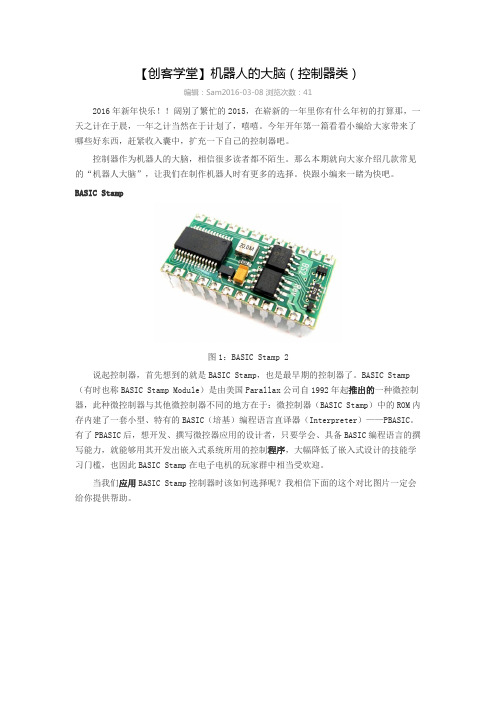
【创客学堂】机器人的大脑(控制器类)编辑:Sam2016-03-08 浏览次数:412016年新年快乐!!阔别了繁忙的2015,在崭新的一年里你有什么年初的打算那,一天之计在于晨,一年之计当然在于计划了,嘻嘻。
今年开年第一篇看看小编给大家带来了哪些好东西,赶紧收入囊中,扩充一下自己的控制器吧。
控制器作为机器人的大脑,相信很多读者都不陌生。
那么本期就向大家介绍几款常见的“机器人大脑”,让我们在制作机器人时有更多的选择。
快跟小编来一睹为快吧。
BASIC Stamp图1:BASIC Stamp 2说起控制器,首先想到的就是BASIC Stamp,也是最早期的控制器了。
BASIC Stamp(有时也称BASIC Stamp Module)是由美国Parallax公司自1992年起推出的一种微控制器,此种微控制器与其他微控制器不同的地方在于:微控制器(BASIC Stamp)中的ROM内存内建了一套小型、特有的BASIC(培基)编程语言直译器(Interpreter)——PBASIC。
有了PBASIC后,想开发、撰写微控器应用的设计者,只要学会、具备BASIC编程语言的撰写能力,就能够用其开发出嵌入式系统所用的控制程序,大幅降低了嵌入式设计的技能学习门槛,也因此BASIC Stamp在电子电机的玩家群中相当受欢迎。
当我们应用BASIC Stamp控制器时该如何选择呢?我相信下面的这个对比图片一定会给你提供帮助。
图2:BASIC Stamp控制器对比图片Arduino图3:Arduino UNO R3中文版要说当下最流行的控制器,那非Arduino莫属了,何谓Arduino呢?Arduino是一款便捷灵活、方便上手的开源电子原型平台,包含硬件(各种型号的Arduino板)和软件(Arduino IDE)。
它适用于爱好者、艺术家、设计师和对于"互动"有兴趣的朋友们。
它是一个基于开放原始码的软硬件平台,构建于开放原始码simple I/O介面版,并且具有使用类似Java、C语言的Processing/Wiring开发环境。

Introduction诚信为本◎为你消除后顾之忧一流技术◎为您提供一流产品我们的产品在电力、石化、冶金、军工、计量等行业得到广泛应用,受到用户的好评。
我们的目标是将“ ”打造成行业知名品牌,为广大客户提供专业的压力、温度校鼎诚待」身Catalog人才为根‖诚信为本‖客户为尊创新为魂‖共赢为道‖品牌为珍SER1001BSER1001A新型便携式高压气体压力泵,结构紧凑,操作方便,升降压平稳,稳压速度快。
本产主要用途:校验压力(差压)变送器校验压力开关校验精密压力表、普通压力表校验禁油压力表产品特点:◎ 造压可达10MPa(同行独此一家)◎ 独特二次加压设计,加压轻松自如◎ 5秒钟快速稳压技术指标:◎ 造压范围:(-0.098 ~ 10)MPa ◎ 调节细度:10Pa◎ 输出接口:M20×1.5(两个)◎ 外形尺寸:340mm×150mm×120mm ◎ 重 量:3Kg (带底板6Kg)科赛尔Page 4订购信息:SER1001A (-0.098 ~ 6)MPa SER1001B (-0.098 ~ 10)MPa SER8001各种规格接头 选购SER8002高压软管 选购SER8004油气分离器 选购随机附件:合格证 一个说明书 一份密封圈 20个装箱清单 一份SER1001A/B便携式气压泵主要用途:校验压力(差压)变送器校验压力开关校验精密压力表、普通压力表校验禁油压力表产品特点:轻便设计,便于携带手动造压,集正压与真空一体5秒钟快速稳压技术指标:造压范围:(-0.098 ~ 4)MPa 调节细度:10Pa输出接口:M20×1.5(两个)外形尺寸:250mm×150mm×120mm 重 量:1.7Kg订购信息:SER1002A(-0.098 ~4)MPa SER1002B (-0.098 ~2.5)MPa SER1002C (-0.098 ~0.4)MPa SER8001各种规格接头 选购SER8002高压软管 选购SER8004油气分离器 选购随机附件:合格证 一个说明书 一份密封圈 20个装箱清单 一份手持气体压力泵SER1002A/B/C科赛尔SER1003(A)手动高压气压泵主要用途:校验压力(差压)变送器校验压力开关校验精密压力表、普通压力表校验禁油压力表产品特点:◎ 造压可达10MPa(同行独此一家)◎ 高效手动加压泵,加上独特二次加压设计,加压轻松自如◎ 军工密封技术,5秒钟快速稳压技术指标:◎ 造压范围:(-0.098 ~ 10)MPa ◎ 调节细度:10Pa◎ 输出接口:M20×1.5(三个)◎ 外形尺寸:410mm×280mm×200mm ◎ 重 量:10Kg采用隔热处理,防止环境对压力稳定性影响外形尺寸:290mm×220mm×160mm 订购信息:SER8001各种规格接头 选购SER8002高压软管 选购SER8004油气分离器 随机附件:合格证 一个说明书 一份密封圈 20个装箱清单 一份手动微压泵SER1004科赛尔SER1005(A)电动真空发生器电动真空源为箱式结构,采用功率低、转速平稳的真空泵与各种机械阀结构,具有造压订购信息:SER1005电动真空发生器(指针显示,手动控压)SER1005A电动真空发生器(数字显示,可设定压力上、下限,实SER8001各种规格接头 选购SER8002高压软管 选购SER8004油气分离器 选购随机附件:合格证 一个说明书 一份密封圈 20个电源线 一条装箱清单 一份订购信息:SER1006电动气压发生器(指针显示,手动控压)SER1006A电动气压发生器(数字显示,可设定压力上、下限,实现自动控压功能)SER8001各种规格接头 选购SER8002高压软管 选购SER8004油气分离器 选购SER8005一带四转换接头 选购随机附件:合格证 一个说明书 一份密封圈 20个电源线 一条装箱清单 一份电动气压发生器SER1006APage 11科赛尔SER1008气体减压器校验台本产品采用最新设计方案,将气体减压器作为一个整体,无须拆卸检定,大大提高了检定将气体减压器作为一个整体,无须拆卸检定新型截止阀、限压阀,使压力调节自如电动增压,减轻工作量低压区( 0 ~ 4 )MPa;高压区( 0 ~ 25 )MPa气瓶压力6 MPa以上时,高压区压力可增至25 MPa 气瓶压力3 MPa以上时,高压区压力可增至13MPa输出接口:M20×1.5(四个)外形尺寸:700mm×420mm×300mm 重 量:25Kg 工作电压:220V订购信息:SER3000(6MPa) 一台(选购)SER3000(25MPa) 一台(选购)SER8001各种规格接头 选购随机附件:合格证 一个说明书 一份密封圈 20个配套高压软管 2套专用接头 一个装箱清单 一份电动减压器检定台科赛尔SER2001便携式液压泵新型便携式液压泵,本产品结构紧凑,操作方便,升降压平稳,稳压速度快,介质采主要用途:校验压力(差压)变送器校验压力开关校验精密压力表、普通压力表产品特点:体积小、操作方便升压速度快,5秒钟即可升压至60MPa稳压速度快,30秒内即可达到0.05%F.S稳定度介质采用一级过滤,保证设备性能技术指标:造压范围:( 0 ~ 60 )MPa 工作介质:变压器油输出接口:M20×1.5(两个)外形尺寸:350mm×200mm×150mm 重 量:3Kg (带底板3Kg)订购信息:SER8001各种规格接头 选购SER8002高压软管 选购SER8003油水隔离器 SER8005一带四转换接头 选购随机附件:合格证 一个说明书 一份密封圈 20个装箱清单 一份手动高压油压泵Page 15科赛尔SER2012手动高压水压泵新型手动高压水压泵,本产品采用316L全不锈钢组件,透明开放式结构,可靠性高、操作维本产品采用液体压缩原理,脱离传统单向阀结构设计,造压效率更高,稳压速度更快,且本主要用途:校验压力(差压)变送器校验压力开关校验精密压力表、普通压力表校验禁油压力仪表产品特点:◎ 无单向阀结构,稳压速度更快技术指标:◎ 造压范围:(-0.09 ~ 100)MPa ◎ 工作介质:变压器油◎ 输出接口:M20×1.5(三个)◎ 外形尺寸:530mm×430mm×200mm ◎ 重 量:15Kg订购信息:SER2003(0 ~ 72)MPa SER2003A(0 ~ 100)MPa SER8001各种规格接头 选购SER8002高压软管 选购SER8003油水隔离器 选购SER8005一带四转换接头 选购随机附件:合格证 一个说明书 一份密封圈 20个装箱清单 一份手动高压油(水)压泵Page 17科赛尔SER2005(A)电动液压源订购信息:SER2005电动液压源(指针显示,手动控压)SER2005A电动液压源(数字显示,可设定压力上、下限,实现自动控压功能)SER8001各种规格接头 选购SER8002高压软管 选购SER8003油水隔离器 选购SER8005一带四转换接头 选购随机附件:合格证 一个说明书 一份密封圈 20个电源线 一条装箱清单 一份精密数字压力表其它指标:◎ 外形尺寸:115mm×130mm×45mm ◎ 通讯接口:三芯航空插头◎ 重 量:0.6Kg订购信息:SER3000压力检定软件 选购压力量程选择参见“SER3000智能压力校验仪”压力量程选型表随机附件:合格证 一个说明书 一份电源适配器 一个检定证书 一份(选)装箱清单 一份主要用途:校验压力(差压)变送器校验压力开关校验精密压力表、普通压力表产品特点:◎ 内置手操器功能、可以校验HART智能压力变送器(选配)◎ 双排大屏幕液晶显示带背光◎ mmH2O、mmHg、psi、kPa、MPa、Pa、mbar、bar、kgf九种压力单位切换◎ 带DC24V输出◎ 带电流、电压测量◎ 带开关量测量◎ 带通讯接口(选配)压力测量:◎ 量程:(-0.1 ~ 250)MPa ◎ 精度:±0.05%F.SSER3000智能压力校验仪新型多功能压力校验仪,采用主机和数字模块结合的方式,可外接多量程数字压力模块,带电流、电中科赛SER3000T智能压力校验仪使用环境:◎ 环境温度:(-20~50)℃◎ 相对温度:<95%◎ 存贮温度:(-30~80)℃供电配置:供电方式:锂电池或适配器供电电池工作时间:60小时(24V不带载)电池充电:约4小时SER01(-100~0)kPa SER02(0 ~ 5 )kPa SER03(0 ~ 10)kPa SER04(0 ~ 16)kPa SER05(0 ~ 25)kPa SER06(0 ~ 40)kPaSER07( 0 ~ 60)kPaSER08(0 ~ 100)kPaSER09(0 ~160)kPaSER10(0 ~250)kPaSER11(0 ~400)kPaSER12(0 ~600)kPaSER13( 0 ~ 1)MPaSER14(0 ~ 1.6)MPaSER15(0 ~ 2.5)MPaSER16(0 ~ 4)MPaSER17(0 ~ 6)MPaSER18(0 ~ 10)MPaSER19(0 ~ 16)MPaSER20(0 ~ 25)MPaSER21(0 ~ 40)MPaSER22(0 ~ 60)MPaSER23(0 ~ 100)MPaSER24(0 ~ 160)MPaSER25(0 ~ 250)MPa直接电脑显示压力值接SER3000T显示压力值01 (-2 ~ +2 )kPa02 (-5~ +5)kPa 03 (-10 ~ +10)kPa04 (-16 ~ +16)kPa05 (-25~ +25)kPa06 (-40 ~ +40)kPa07 (-60~ +60)kPa08 (-100 ~ +100)kPa09(-100~ +160)kPa其它指标:◎ 外形尺寸:210mm×230mm×90mm◎ 通讯接口:三芯专用航空插头◎ 重 量:1Kg订购信息:SER3000压力自动检定软件 选购智能数字压力模块选型表(表压,精度0.05%F.S)双量程选型表(表压,精度0.05%F.S) 选购随机附件:科赛尔SER3003血压计智能标准器压力检定软件SER3000/3100科赛尔SER3100AQ全自动气压校验台产品特点:◎ 大容腔,三个仪表快速接头,同时检定两块被检表,每个输出口采用过滤装置,进口复合密 封圈,寿命很长,管路无单向阀设计,密封更 可靠;◎ 带活塞行程显示功能,满行程报警提示;过流、过压及误操作均有保护功能;◎ 发生压力快速、稳定、无超调,符合相关压力仪表检定规程;◎ 手动、自动、手动阶跃、自动阶跃、开关测量、计算机控制;◎ 具有自动控制与手动微调相结合的功能,利于精密压力表的检定;◎ 计算机自动进行数据采集、计算、保存、生成检定结果并打印证书及报告;◎ 主机、模块可拆卸,方便送检。
Silicon Labs OpenThread SDK 1.2.1.0 GA Gecko SDK Suite 3.2July 21, 2021protocol. It provides low-cost bridging to other IP networks while optimized for low-power /battery-backed operation. The Thread stack is designed specifically for Connected Homeapplications where IP-based networking is desired and a variety of application layers maybe required.OpenThread released by Google is an open-source implementation of Thread. Googlehas released OpenThread in order to accelerate the development of products for theconnected home and commercial buildings. With a narrow platform abstraction layer anda small memory footprint, OpenThread is highly portable. It supports system-on-chip(SoC), network co-processor (NCP), and radio co-processor (RCP) designs.Silicon Labs has developed an OpenThread-based SDK tailored to work with Silicon Labshardware. The Silicon Labs OpenThread SDK is a fully tested enhanced version of theGitHub source. It supports a broader range of hardware than does the GitHub version, andincludes documentation and example applications not available on GitHub.These release notes cover SDK version(s):1.2.1.0 released on July 21, 20211.2.0.0 released on June 16, 2021Compatibility and Use NoticesFor information about security updates and notices, see the Security chapter of the Gecko Platform Release notes installed with this SDKor on the Silicon Labs Release Notes page. Silicon Labs also strongly recommends that you subscribe to Security Advisories for up-to-date information. For instructions, or if you are new to the Silicon Labs OpenThread SDK, see Using This Release.Compatible Compilers:GCC (The GNU Compiler Collection) version 10.2.0, provided with Simplicity Studio.Contents1New Items (1)1.1New Features from OpenThread GitHub Repo (1)1.2New Features from OpenThread Border Router GitHub Repo (1)1.3New Components (1)1.4New Features (2)2Improvements (3)3Fixed Issues (4)4Known Issues in the Current Release (5)5Deprecated Items (6)6Removed Items (7)7Using This Release (8)7.1Installation and Use (8)7.2Using the Border Router (8)7.3NCP/RCP Support (8)7.4Security Information (9)7.5Support (10)1 New Items1.1 New Features from OpenThread GitHub RepoAdded in release 1.2.1.0The Silicon Labs OpenThread SDK includes all changes from the OpenThread GitHub repo (https:///openthread/openthread) up to and including commit 48b129e74. Any features introduced between commits cf21d5760 and 48b129e74 can be considered new items with the Silicon Labs OpenThread 1.2.1 SDK. An enhanced version of the OpenThread repo can be found in the following Simplicity Studio 5 location:Simplicity Studio\developer\sdks\gecko_sdk_suite\<version>\util\third_party\openthreadAdded in release 1.2.0.0The Silicon Labs OpenThread SDK includes all changes from the OpenThread GitHub repo (https:///openthread/openthread) up to and including commit cf21d5760. Any features introduced between commits 5c2ad91cf and cf21d5760 can be considered new items with the Silicon Labs OpenThread 1.2 SDK. An enhanced version of the OpenThread repo can be found in the following Simplicity Studio 5 location:Simplicity Studio\developer\sdks\gecko_sdk_suite\<version>\util\third_party\openthread1.2 New Features from OpenThread Border Router GitHub RepoAdded in release 1.2.1.0The Silicon Labs OpenThread SDK includes all changes from the OpenThread border router GitHub repo (https:///openthread/ot-br-posix) up to and including commit 8751bde11. Any features introduced between commits c0ef5a48339 and 8751bde11 can be considered new items with the Silicon Labs OpenThread 1.2 SDK. An enhanced version of the OpenThread border router repo can be found in the following Simplicity Studio 5 location:Simplicity Studio\developer\sdks\gecko_sdk_suite\<version>\util\third_party\ot-br-posixAdded in release 1.2.0.0The Silicon Labs OpenThread SDK includes all changes from the OpenThread border router GitHub repo (https:///openthread/ot-br-posix) up to and including commit c0ef5a48339. Any features introduced between commits a37e299ff and c0ef5a48339 can be considered new items with the Silicon Labs OpenThread 1.2 SDK. An enhanced version of the OpenThread border router repo can be found in the following Simplicity Studio 5 location:Simplicity Studio\developer\sdks\gecko_sdk_suite\<version>\util\third_party\ot-br-posixRefer to section 7.3 for information on using the border router.1.3 New ComponentsAdded in release 1.2.1.0Remote CLI: This component provides the remote CLI support for OpenThread coprocessors.Added in release 1.2.0.0Antenna Diversity: This component provides support for Antenna Diversity with OpenThread.Coexistence: This component provides support for Wi-Fi coexistence with OpenThread.NCP CPC: This component provides Co-Processor Communication (CPC) support for the OpenThread stack. It requires that the Open-Thread NCP component be included with the project. Currently only the OpenThread RCP stack is supported.1.4 New FeaturesAdded in release 1.2.0.0Secure Vault IntegrationOpenThread has been integrated with Secure Vault. Refer to Security Information for information on the keys that are protected using the Secure Vault Key Management functionality and AN1329: Using Silicon Labs Secure Vault Features with OpenThread for a descrip-tion of how Secure Vault features are leveraged in OpenThread applications.802.15.4 multi-PAN RCP for Raspberry PiMulti-PAN RCP allows for multiple OpenThread and Zigbee applications on a Linux host processor to interact with a single shared EFR32 802.15.4 Radio Co-Processor (RCP) with multi-PAN support. Each stack can use the RCP to communicate on its own 802.15.4 PAN, simultaneously and independently, as long as all PANs are on the same 802.15.4 channel. For more information refer to AN1334: Inter-facing with the Silicon Labs Multi-PAN 802.15.4 RCP – alpha.Thread 1.2 (pre-compliance)All Thread 1.2 features are enabled by default in OpenThread sample applications. Refer to AN1295: Developing with Thread 1.2 for additional information.Sub-GHz Thread (alpha)OpenThread applications can now operate on a proprietary sub-GHz band. Refer to AN1350: Single-Band Proprietary Sub-GHz Support with OpenThread for additional information.Updated GCC compiler versionGCC version 10.2.0 is now supported.Thread Duckhorn FeaturesAll Thread Duckhorn features included in the OpenThread GitHub repo up to and including commit cf21d5760 are included but are not enabled by default.Improvements 2 ImprovementsNoneFixed Issues 3 Fixed IssuesFixed in release 1.2.1.0714047 Allow building of sample applications without CLI.715488 ot-ble-dmp sample app can occasionally become unresponsive.716139 "coexistence get-pta-options" cli command disconnects ot-rcp application from OpenThread Border Router.723248 Replace OPENTHREAD_CONFIG_MLE_LINK_METRICS_ENABLE withOPENTHREAD_CONFIG_MLE_LINK_METRICS_INITIATOR_ENABLE andOPENTHREAD_CONFIG_MLE_LINK_METRICS_SUBJECT_ENABLE.Fixed in release 1.2.0.0636888 Bad RX packet length causes assert.650113 Thread Test Harness Leader Test 9.2.5 fails.653070 Coexistence Component: "PWM on Request" not currently working. Request, Grant, and Priority are held high.655515 otPlatRadioGetTransmitPower does not return correct value.Known Issues in the Current Release 4 Known Issues in the Current ReleaseIssues in bold were added since the previous release. If you have missed a release, recent release notes are available on https:///products/software.482915 495241 A known limitation with the UART driver can cause charactersto be lost on CLI input or output. This can happen duringparticularly long critical sections that may disable interrupts, soit can be alleviated by repeating the CLI or waiting long enoughfor state changes.No known workaround695654 Domain and Global addresses aren't pingable over the Ethernetbackbone in docker installationRequires end-user IPv6 configuration on Linux host 703615 If the RCP is taken offline, the OTBR doesn't recover No known workaround714451 Issues with promptness and accuracy of enhanced ACKs toCSL childrenNo known workaroundDeprecated Items 5 Deprecated ItemsNoneRemoved Items 6 Removed ItemsNoneUsing This Release 7 Using This ReleaseThis release contains the following•Silicon Labs OpenThread stack•Silicon Labs OpenThread sample applications•Silicon Labs OpenThread border routerFor more information about the OpenThread SDK see QSG170: Silicon Labs OpenThread QuickStart Guide. If you are new to Thread see UG103.11: Thread Fundamentals.7.1 Installation and UseA registered account at Silicon Labs is required in order to download the Silicon Labs OpenThread SDK. You can register at https:///apex/SL_CommunitiesSelfReg?form=short.Stack installation instruction are covered in the Simplicity Studio 5 online User’s Guide.Use the OpenThread SDK v1.x with the Silicon Labs Simplicity Studio 5 development platform only. The SDK is not compatible with Simplicity Studio 4.Documentation specific to the SDK version is installed with the SDK. API references and other information about this release are available on https:///openthread/1.2/.7.2 Using the Border RouterFor ease of use, Silicon Labs recommends the use of a Docker container for your OpenThread border router. Please refer to AN1256: Using the Silicon Labs RCP with the OpenThread Border Router for details on how to set up the correct version of OpenThread border router Docker container. It is available at https:///r/siliconlabsinc/openthread-border-router.The Silicon Labs OpenThread RCP is meant for use with the OpenThread border router built using the ot-br-posix repository (git commit 8751bde11). Our copy of the OpenThread stack (git commit 48b129e74) should be symbolically linked under "third_party\open-thread\repo" in the ot-br-posix repository.For your convenience we have included copies of these repositories in the GSDK, located here:Simplicity Studio\developer\sdks\gecko_sdk_suite\<version>\util\third_party\ot-br-posixSimplicity Studio\developer\sdks\gecko_sdk_suite\<version>\util\third_party\openthreadIf you are manually installing a border router, using the copies provided above is recommended. Refer to AN1256: Using the Silicon Labs RCP with the OpenThread Border Router for more details.Although updating the border router environment to a later GitHub version is supported on the OpenThread website, it may make the border router incompatible with the OpenThread RCP stack in the SDK.7.3 NCP/RCP SupportThe OpenThread NCP support is included with OpenThread SDK but any use of this support should be considered experimental. The OpenThread RCP is fully implemented and supported.7.4 Security InformationSecure Vault IntegrationWhen deployed to Secure Vault High devices, sensitive keys are protected using the Secure Vault Key Management functionality. The following table shows the protected keys and their storage protection characteristics.Thread Master Key Exportable Must be exportable to form the TLVsPSKc Exportable Must be exportable to form the TLVsKey Encryption Key Exportable Must be exportable to form the TLVsMLE Key Non-ExportableTemporary MLE Key Non-ExportableMAC Previous Key Non-ExportableMAC Current Key Non-ExportableMAC Next Key Non-ExportableWrapped keys that are marked as “Non-Exportable” can be used but cannot be viewed or shared at runtime.Wrapped keys that are marked as “Exportable” can be used or shared at runtime but remain encrypted while stored in flash.For more information on Secure Vault Key Management functionality, see AN1271: Secure Key Storage.Security AdvisoriesTo subscribe to Security Advisories, log in to the Silicon Labs customer portal, then select Account Home. Click HOME to go to the portal home page and then click the Manage Notifications tile. Make sure that ‘Software/Security Advisory Notices & Product Change Notices (PCNs)’ is checked, and that you are subscribed at minimum for your platform and protocol. Click Save to save any changes.7.5 SupportDevelopment Kit customers are eligible for training and technical support. Use the Silicon Laboratories Thread web page to obtain infor-mation about all Silicon Labs OpenThread products and services, and to sign up for product support.You can contact Silicon Laboratories support at /support.Silicon Laboratories Inc.400 West Cesar Chavez Austin, TX 78701USA IoT Portfolio /IoT SW/HW /simplicity Quality /quality Support & Community /communityDisclaimerSilicon Labs intends to provide customers with the latest, accurate, and in-depth documentation of all peripherals and modules available for system and software imple-menters using or intending to use the Silicon Labs products. Characterization data, available modules and peripherals, memory sizes and memory addresses refer to each specific device, and “Typical” parameters provided can and do vary in different applications. Application examples described herein are for illustrative purposes only. Silicon Labs reserves the right to make changes without further notice to the product information, specifications, and descriptions herein, and does not give warranties as to the accuracy or completeness of the included information. Without prior notification, Silicon Labs may update product firmware during the manufacturing process for security or reliability reasons. Such changes will not alter the specifications or the performance of the product. Silicon Labs shall have no liability for the consequences of use of the infor -mation supplied in this document. This document does not imply or expressly grant any license to design or fabricate any integrated circuits. The products are not designed or authorized to be used within any FDA Class III devices, applications for which FDA premarket approval is required or Life Support Systems without the specific written consent of Silicon Labs. A “Life Support System” is any product or system intended to support or sustain life and/or health, which, if it fails, can be reasonably expected to result in significant personal injury or death. Silicon Labs products are not designed or authorized for military applications. Silicon Labs products shall under no circumstances be used in weapons of mass destruction including (but not limited to) nuclear, biological or chemical weapons, or missiles capable of delivering such weapons. Silicon Labs disclaims all express and implied warranties and shall not be responsible or liable for any injuries or damages related to use of a Silicon Labs product in such unauthorized applications. Note: This content may contain offensive terminology that is now obsolete. Silicon Labs is replacing these terms with inclusive language wherever possible. For more information, visit /about-us/inclusive-lexicon-projectTrademark InformationSilicon Laboratories Inc.®, Silicon Laboratories ®, Silicon Labs ®, SiLabs ® and the Silicon Labs logo ®, Bluegiga ®, Bluegiga Logo ®, Clockbuilder ®, CMEMS ®, DSPLL ®, EFM ®, EFM32®, EFR, Ember ®, Energy Micro, Energy Micro logo and combinations thereof, “the world’s most energy friendly microcontrollers”, Ember ®, EZLink ®, EZRadio ®, EZRadioPRO ®, Gecko ®, Gecko OS, Gecko OS Studio, ISOmodem ®, Precision32®, ProSLIC ®, Simplicity Studio ®, SiPHY ®, Telegesis, the Telegesis Logo ®, USBXpress ® , Zentri, the Zentri logo and Zentri DMS, Z-Wave ®, and others are trademarks or registered trademarks of Silicon Labs. ARM, CORTEX, Cortex-M3 and THUMB are trademarks or registered trademarks of ARM Hold-ings. Keil is a registered trademark of ARM Limited. Wi-Fi is a registered trademark of the Wi-Fi Alliance. All other products or brand names mentioned herein are trademarks of their respective holders.。
4.海联科产品介绍和使用方法4. 海联科产品介绍和使用方法海联科是一家专注于物联网领域的科技公司。
该公司的产品涵盖了智能家居、智能电子设备等多个领域。
下面是海联科部分产品的介绍和使用方法。
4.1 智能家居中控系统海联科的智能家居中控系统是一款具有智能化、便捷化和安全化特点的产品。
它可以与各类智能设备相连,通过方式APP或语音控制实现对家居设备的远程操控。
4.1.1 产品特点高度智能化:智能家居中控系统具备智能识别技术,可以根据用户的习惯自动学习,提供更加个性化的智能家居体验。
便捷操作:用户可以通过方式APP随时随地对家居设备进行远程操作,无需亲自前往操作。
安全可靠:智能家居中控系统采用了多重安全保护措施,确保用户信息和家庭安全。
4.1.2 使用方法1. 并安装智能家居中控系统的方式APP。
2. 使用方式APP创建一个新的智能家居账户,并登录。
3. 将智能家居中控系统与家中的智能设备连接。
4. 在方式APP上进行相应设置,包括设备命名、场景设置等。
5. 使用方式APP或语音控制,对家居设备进行远程操作。
4.2 智能电子锁海联科的智能电子锁是一种高度安全可靠的锁具产品。
它采用了先进的密码、指纹识别技术,可以有效防止非法入侵,并提供方便的开锁方式。
4.2.1 产品特点高度安全可靠:智能电子锁采用了多种安全认证技术,如密码、指纹等,在保证安全的提供方便的开锁方式。
多种开锁方式:除了密码和指纹,智能电子锁还支持方式APP、物联网智能设备等多种开锁方式。
防止非法入侵:智能电子锁具备报警功能,当有非法操作发生时,会发出警报并自动通知用户。
4.2.2 使用方法1. 安装智能电子锁,并与方式APP进行配对。
2. 在方式APP上设置开锁方式,包括密码、指纹等。
3. 使用方式APP进行锁具的管理,如添加、删除用户等。
4. 使用方式APP或指纹、密码等方式进行开锁。
以上是海联科部分产品的介绍和使用方法。
海联科致力于为用户提供更加智能、便捷和安全的物联网解决方案和产品。
ApplicationsThe AquaTrans AT868 liquid flow transmitter is a complete ultrasonic flow metering system for measurement of:•Potable water•W astewater•Sewage•Discharge water•T reated water•Cooling and heating water •Other liquidsFeatures•Economical nonintrusive flow measurement•Simple setup and installation •Suitable for wide range of pipe sizes and materials•Suitable for lined pipes•T wo-channel/two-path version available•V elocity, volumetric and totalized flow •Internal keypad for field programming GE Infrastructure Sensing’s AT868ultrasonic flow transmitter combinesstate-of-the-art flow measurement capa-bility with a low-cost transmitterpackage that can be installed right atthe process measurement point. It’sdesigned specifically for water andwastewater applications in full pipes.The all-digital AT868 has no movingparts and requires minimal mainte-nance. An onboard microprocessoruses patented Correlation Transit-Time™ technology for long-term,drift-free operation. Automatic adjust-ment to changing fluid properties anddynamically configured operating soft-ware simplify programming.Transit-Time FlowMeasurement TechniqueThe transit-time technique uses a pairof transducers with each transducersending and receiving coded ultrasonicsignals through the fluid. When thefluid is flowing, signal transit-time inthe downstream direction is shorterthan in the upstream direction; thedifference between these transit timesis proportional to the flow velocity. TheAT868 measures this time differenceand uses programmed pipe parametersto determine flow rate and direction.Wetted or Clamp-On TransducersUltrasonic flow transducers are classi-fied as either wetted or nonwetted(clamp-on). Clamp-on transducers areclamped onto the outside of the pipeand never come into contact with theprocess fluid. Wetted transducers aremounted into the pipe or flowcell indirect contact with the process fluid.Clamp-on transducers offer maximumconvenience, flexibility and a lowinstallation cost compared to traditionalflow metering technologies. With properinstallation, wetted transducers providemaximum accuracy (better than 1 per-cent of reading) in most applications.Two-Channel ModelAn optional second channel providesthe capability to measure flow in twopipes or average two paths on thesame pipe for increased accuracy. AquaTrans TM AT868Ultrasonic Liquid Flow TransmitterGE Infrastructure SensingGE Panametrics has joined other GE high-technology sensing businesses under a new name —GE Infrastructure Sensingoperations with a PC.。