2016车展指导手册201604
- 格式:pdf
- 大小:3.17 MB
- 文档页数:34

目录表1前言 (3)2起动汽车前的注意事项 (9)3汽车装备操作使用说明 (79)4仪表板使用说明 (193)5起动和操作 (281)6应急措施 (325)7车辆保养 (349)8维修/保养计划 (383)9如果您需要帮助 (397)10索引 (399)1 2前言恭喜您选择了全新的克莱斯勒汽车。
本车造型出众,做工精细,品质卓越,无疑是代表本公司核心传统的经典之作。
您在开始驾驶此车之前,请阅读用户手册和所有补充资料。
务必熟悉所有的车辆控制,特别是制动器、转向系统和变速箱控制器。
了解在各种路况下如何驾驶您的爱车。
您的驾驶技术会随着经验的累积而精进,正如您驾驶任何车辆一样,一开始时请尽量放松。
驾驶车辆时应遵守当地法规。
注意:当您阅读完用户手册后,将其存放在车内方便查阅,并在出售车辆时随车附上手册。
操作不当可能导致本车失控或者发生碰撞。
超速或酒后驾车,可能会导致车辆失控、与其他车辆或物体发生碰撞、冲出道路或翻车,任何一种情况均可能导致严重伤害或死亡。
并且驾驶员和乘客未使用座椅安全带,则会面临更大的伤亡风险。
为保持车辆以最佳状态运行,请务必依本手册推荐的时间间隔将您的车辆送到具有合格技术人员、专用工具和设备的授权经销商进行车辆保养。
制造商与其授权经销商诚挚希望您对本车感到百分之百的满意。
若您遇到没有得到圆满解决的维修或保修问题,请与您的经销商管理部门商讨这些问题。
您的授权经销商将非常乐意帮助您解决有关爱车的任何问题。
重要声明本手册中包含的所有资料基于截至获准出版时的最新信息。
本公司保留随时出版修订版本的权利。
本用户手册由专业维修人员与工程技师协助编写,可帮助您熟悉这辆新车的操作与保养事宜。
除本手册外,另外提供保修信息手册及其他各种专为客户编写的资料。
请您务必仔细阅读。
依照本用户手册的各项指示与建议驾驶车辆,以便确保安全,尽享驾车乐趣。
用户手册阅读完毕后,请将其存放于车内,以方便查阅。
如果将车辆售出,应随车提供本手册。


2016 beijing international automotive exhibition 本期特辑本期特辑■ 策划、执行:本刊编辑部2016(第十四届)北京国际汽车展览会特辑北京奔驰E级长轴距版这才是真正的“小S”一汽-大众奥迪A4L王者地位继续稳坐沃尔沃S90很担心它叫好不叫座 在本届北京车展上,林肯向国内首次发布了旗下的旗舰车型Continental。
林肯Continental 定位于中大型豪华轿车,这款车属于Continental 车系的第10代产品,其概念车最早亮相于2015年的纽约车展。
此次发布的林肯Continental 在设计上与其概念版保持了非常高的相似度,宽大的车身及大面积的镀铬装饰突显出了它作为中 继前不久更新2.0T +8A T 的动力总成之后,雷克萨斯在本届车展上又为消费者带来了它的改款版本。
相对于之前老款而言,新款IS 的变化主要体现在外观的局部修改以及车内配置的增加两大方面。
就外观而言,新款IS 最大的亮点在于更加夸张的纺锤形进气格栅以及重新设计的前大灯,视觉效果上的张力与冲击力更加突出。
尾部的变化微乎其微,其中主要包括尾灯配色和排气管造型有历史有品牌,还差什么呢林肯Continental雷克萨斯IS讲真,它还是比竞品略贵又一个具有传奇色彩的车型复活了讴歌NSX2016(第十四届)北京国际汽车展览会特辑丰田普锐斯它的身份就要变成进口车了东风雪铁龙C6定价十分关键大众Tiguan此车国产之后必火无疑 作为雷诺品牌的首款SUV车型,科雷傲终于迎来了换代产品。
在北京车展发布的车型为国产版本,也是东风雷诺在国内推出的第二款产品。
与上代产品相比,全新科雷傲的车身尺寸变得更大,其长、宽、高分别为4 672 mm、1 843 mm、1 678 mm,轴距与东风日产新奇骏相仿为2 705 mm。
全新科雷傲诞生于雷诺-日产联盟的CMF平台,悬架形式为我们不用担心它的销量一汽-大众迈腾希望别再闹出类似“辉腾”的段子了上汽大众辉昂东风雷诺科雷傲它有能力再次成为销量担当2016(第十四届)北京国际汽车展览会特辑Jeep自由侠即便作为最小的Jeep也要有专业的表现宝马X1加长110 mm,这对国人来讲是个大好消息新翼虎外观更时尚,SYNC 3进步不小 与老款车型相比,新劲炫ASX 最明显的变化是采用了全新家族化前脸外型,夸张的镀铬饰条使其更具视觉冲击力。

|April 2016 | First Printing | Quick Reference Guide | E-Series 2017 E-SERIESSYNCQUICK REFERENCE GUIDEford.ca (Canada) (U.S.)GETTING STARTED WITH YOUR SYNC® SYSTEM1General TipsFor more complete information on SYNC, refer to your Owner’s Manual, visit the SYNC website2 or call the toll-free number3. Before You Get Started1S et up your owner account by visitingyour SYNC website2. Register byfollowing the on-screen instructions,and then see which complimentaryservices you are eligible for.2S YNC uses a wireless connection called Bluetooth® to communicate with your phone. Turn Bluetooth mode on in yourphone’s menu options. This lets yourphone find SYNC. For more detailson setting up your phone with SYNC,visit SYNC online2 or your phonemanufacturer’s website.Pairing Your Phone with SYNC Pair and connect your phone with SYNC in order to use the many features of SYNC. To Pair Your Phone for the First Time 1M ake sure that your vehicle is inpark (P) and you switch on both yourignition and radio.2P ress the phone button. When thedisplay indicates no phone is paired,press OK.3W hen Find SYNC appears in the display, press OK.4P ut your phone into Bluetooth discovery mode. See your phone’s user guide,if necessary.5W hen prompted on your phone’sdisplay, enter the six-digit PIN providedby SYNC in the radio display.6T he system indicates when the pairingis successful.Note The System May Prompt You toS et your phone as the primary or favorite(the primary phone receives messagesand voicemail).D ownload your phone book (a requirementto use the full set of voice commands).Tips Make sure you accept the request fromSYNC to access your phone. T o pair subsequentphones, please refer to Pairing SubsequentPhones in the SYNC chapter of your Owner’sManual. If you experience pairing problems,try performing a clean pairing by deletingyour device from SYNC, deleting the SYNCconnection from your phone, and thenrepeating the Pairing Your Phone process.SYNC Applications911 Assist® can alert 911 in the event ofan emergency (feature must be set toON prior to the incident).S YNC AppLink TM1 allows you to connectto and use certain applications suchas Pandora and Stitcher, if your phoneis compatible.USING SYNC® VOICE COMMANDS –SYNC. SAY THE WORD.Note You must download your phone bookto make phone calls with voice commandsby name.Making a Phone CallUse SYNC to make a phone call to anyonein your phone book by pressing the voicebutton. When prompted, give a voicecommand. For example, you could say"Phone", then"Call Jake Smith at home".The system confirms the request anddials your call.Note You can also make phone calls bypressing the voice button. When prompted,give the voice command “Dial”, then verballysay the phone number.Answering Incoming CallsWhenever you have an incoming call,you can answer it by pressing the phonebutton. Hang up at any time by pressingand holding the phone button.Switching to Privacy ModeSwitch a call from an active, hands-freeenvironment to your cellular phone for amore private conversation. Press MENUduring an active call. Scroll through thechoices. Press OK when Privacy On/Offappears. The display indicates “In Privacy”and the system transfers your call.Digital MediaUse the USB port hub to plug in yourmedia devices such as phones and MP3players and use SYNC to play all of yourfavorite tunes. Since SYNC indexes yourmusic, the more you have stored on yourdevice, the longer it will take SYNCto index.Using Voice Commands to Play Music1P lug your media player into yourUSB port.2P ress the voice button. Whenprompted, say “USB”, then follow-upby saying one of the voice commands.3Y ou can now play music by saying anyof the appropriate voice commands.For a list of voice commands, say“What can I say?”.See your Owner's Manual for additionalSYNC digital media features.Why You Need a SYNCOwner AccountA SYNC owner account is required toreceive the latest software updates andmanage your SYNC accounts. T o set upyour account, visit the website2 or callthe toll-free number3.1If equipped.2U.S. customers: . Canadian customers:SyncMyRide.ca.3U.S. customers:1-800-392-3673(select 1 or 2 for language, then Option 3 and Option 1);Canadian customers: 1-800-565-3673 (select 1 or 2 for language, then Option 3 and Option 1).。
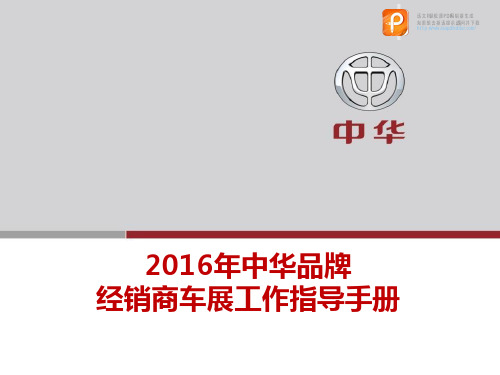

中小型车展指导手册1. 前言在当前汽车市场竞争日益激烈的情况下,车展作为一种展示企业实力、推广产品的重要渠道,越来越受到车企的重视。
而对于中小型车企来说,参加车展就显得尤为重要。
本手册将为中小型车企参加车展提供一些指导,希望能够帮助车企提升展示效果、吸引更多潜在客户。
2. 前期准备2.1 策划方案参加车展之前,车企需要制定详细的策划方案,明确本次车展的目标和主题、展台设计、产品展示方案、营销推广活动等具体内容。
策划方案需要充分考虑车企的品牌定位和市场需求,力求体现品牌个性和产品特色,以吸引更多潜在客户的关注。
2.2 展台设计展台设计是车企参加车展的重点和难点之一。
展台设计不仅要考虑美观大方、与品牌形象相符,还要考虑陈列布局、产品展示、互动体验等方面的需求。
在展台设计方面,可以考虑请专业设计公司进行设计,或者车企自行组织内部人员进行设计。
2.3 产品展示车展是车企展示自己产品的重要平台,因此需要准备好充分的产品资料和展品。
车企在选择展品时应考虑产品特色和市场需求,注重产品的创新性和实用性,以提升产品的吸引力和可信度。
在展示方式上,可以采用展示车模、视频介绍、互动体验等方式,以吸引更多潜在客户。
2.4 营销推广活动除了产品展示外,车企还应出台一些具有吸引力的营销推广活动,以加强与客户的互动和沟通,提升品牌知名度和美誉度。
例如赠送小礼品、展台签到抽奖、互动体验等活动。
3. 车展当天准备3.1 员工培训在车展当天,车企需要组织员工对展台设计、产品展示、营销推广活动等方面进行培训,以确保员工在展台上的表现自信、专业,并能够有效地与客户沟通和互动。
3.2 展示布局展示布局是车企展示企业形象和产品特色的重要方式。
在车展当天,车企需要根据展示布局进行产品展示和营销推广活动。
布局需要简洁明了,能够突出产品和品牌形象。
3.3 常备备件在车展当天,车企需要准备好常备备件,例如笔、笔记本、水杯、洗手液等,以便应对意外情况和客户需求。