05-3 装配图
- 格式:ppt
- 大小:4.54 MB
- 文档页数:16



电视产品装配图中英文对照总装配图中英文对照G29851. Firstly mount the speaker assemblies A and B (5, 6) into the front cover assemblyⅡ, then the CRTassembly (2).2. After adjustment of the two FCBs, lock them with white nitro magnetic paint Q04-3 on the shafts.3. Install the CRT rubber washer-1.5 (18) under the CRT support.4. Install the CRT with fixing torque of 3-5N.m.5. Connect wires according to the final wiring diagram and check if the wired connectors are connectedcorrectly and fixedly, and the high voltage cap and CRT RGB PCB are mounted. After inspection and ensuring O.K, reinstall the back cover6. Check and make sure that all control buttons can work flexibly and normally.34D881. Mount the rubber blocks (16) into the speaker assemblies.2. Mount the speaker assemblies A and B (5, 6) into the front cover assembly (3), then the CRTassembly (2). Fasten the degaussing coil on the claws of the CRT support as shown above. Bind bottom (on the left/right sides) of the degaussing coil and explosion-proof steel belt together with the wire clips (26) and insert the plug of the degaussing coil into the corresponding part of the inductor on the power PCB. After that, install the chassis assembly (1).3. Install the CRT notched washer (14) with notched surface upside or downside under the CRTsupport. See Fig. A-A.4. Install the CRT with fixing torque of 10.5-12.5N.m.5. Connect wires according to the final wiring diagram and check if the wired connectors are connectedcorrectly and fixedly, and the high voltage cap and CRT RGB PCB are mounted. After inspection and ensuring O.K, reinstall the back cover6. Check and make sure that all control buttons can work flexibly and normally.JUC2.025.3241. Install the CRT with fixing torque of 3.5-5N.m.2. Connect wires according to the final wiring diagram and check if the wired connectors are connectedcorrectly and fixedly, and the high voltage cap and CRT RGB PCB are mounted. After inspection and ensuring O.K, reinstall the back cover3. Check and make sure that all control buttons can work flexibly and normally.4. Warning label (5, 6, 7, 8 or 9) differs depending on CRT used and should be stuck into the backcover.JUC2.025.0521. Install the CRT with fixing torque of 4-5N.m.2. Mount the power cord (21) into the E PCB assembly (3), and then mount the assembly into the frontcover assembly (2). Insert the power wire clip into A on the front cover.3. After mounting the CRT RGB PCB into the CRT, insert the wired connector XSB08 into the wire clipon the frame heating sinking assembly and tie the wired connectors XSB08 and M06, screen wire and focus wire together with the wire clip (7).4. Connect wires according to the final wiring diagram and check if the wired connectors are connectedcorrectly and fixedly, and the high voltage cap and CRT RGB PCB are mounted. Check if the connector of the deflection yoke is inserted in the socket XSA05. After adjustment of the two FCBs, lock them with white nitro magnetic paint Q04-3 on the shafts. Reinstall the back cover after inspection and ensuring O.K.5. Check and make sure that all control buttons can work flexibly and normally.H34D801. Firstly mount the CRT assembly (2) into the front cover assembly (3), then install the supportingplate (5). Make sure that the degaussing coil is fastened among the front cover, CRT and support.Finally mount the chassis assembly (1).2. When mounting the notched washers (9), ensure each notched surface under the CRT handleupside and each over the handle downside.3. Install the CRT with fixing torque of 10.5-12.5N.m.4. Connect wires according to the final wiring diagram and check if the wired connectors are connectedcorrectly and fixedly, and the high voltage cap and CRT RGB PCB are mounted. Reinstall the back cover (4)after inspection and ensuring O.K.5. Check and make sure that all control buttons can work flexibly and normally.6. Insert the wire clip (7) onto the base plate to tie the wired connectors XPK02 and X602B together.7. Before packing, tighten and fasten the slow-acting door and front cover with the fiber-glass tape toavoid it ejected during transportation. Professional engineers decide the location depending on different situation.8. Tie wires with the wire clip (10) to prevent binding wires from coming loose and anode of FBT fromtouching CRT according to professional engineers.21C321. Install the CRT with fixing torque of 4-5N.m.2. Connect wires according to the final wiring diagram and check if the wired connectors are connectedcorrectly and fixedly, and the high voltage cap and CRT RGB PCB are mounted. Then solder the focus wire and screen wire tightly.3. Tie together the wired connectors XPY01/XS402, screen wire and focus wire of the FBT with thewire clip (18).4. Insert the wire clip into the slot on the lower left corner of the front cover.5. After adjustment, lock the two FCBs on the FBT with white nitro magnetic paint Q04-3 (17).6. After final assembly, check and make sure that no scratch and foreign objects exist on/in the set, andlabel plates are stuck fixedly. Additionally check and make sure that all control buttons can work flexibly and normally.7. Stick the fragile label (7) onto the side joint of the back cover after remounting the back cover withthe screws (14)JUC2.025.1991. Connect wires according to the final wiring diagram and check if the wired connectors are connectedcorrectly and fixedly, and the high voltage cap and CRT RGB PCB are mounted. Check if the connector of the deflection yoke is inserted in the socket T JC2-5A. After adjustment of the two FCBs, lock them with white nitro magnetic paint Q04-3 on the shafts. Reinstall the back cover (5) after inspection and ensuring O.K.2. Check and make sure that all control buttons can work flexibly and normally.3. Insert the wired connectors JUC6.604.127 and JUC6.604.128 into the wire clip XJ-20 on the mainPCB.4. Stick the sealing shock-absorption bar (18) on the middle top of the back cover sealing.JUC2.025.3281. Mount the main PCB assembly (3) into the front cover assembly (2), and then inset the wire clip onthe power cord into the front cover.2. After mounting the CRT RGB PCB into the CRT, tie the screen wire and focus wire together with thewire clip (7).3. Connect wires according to the final wiring diagram and check if the wired connectors are connectedcorrectly and fixedly. Tie the wired connectors on the left speaker, comb PCB and CRG RGB PCB (XSY01) together with the wire clip (7).4. Check and ensure correct and tight connections. Make sure that the high voltage cap and CRT RGBPCB are mounted. Check if the connector of the deflection yoke is inserted in the socket T JC2-6A.After adjustment of the two FCBs, lock them with white nitro magnetic paint Q04-3 on the shafts.Reinstall the back cover (5) after inspection and ensuring O.K. Additionally check and make sure that all control buttons can work flexibly and normally21BM15ME1. Install the CRT with fixing torque of 3-5N.m.2. Mount the main PCB assembly (3) into the front cover assembly (2), and then inse rt the connectoron the power switch assembly into the main PCB assembly (3).3. After mounting the CRT RGB PCB (4) into the CRT, tie the wired connectors XPY03 and KDY,screen wire and focus wire together with the wire clip (7).4. Connect wires according to the final wiring diagram and check if the wired connectors are connectedcorrectly and fixedly, and the high voltage cap and CRT RGB PCB are mounted. Check if the connector of the deflection yoke is inserted in the socket XSA07A. After adjustment of the two FCBs, lock them with white nitro magnetic paint Q04-3 on the shafts. Reinstall the back cover (5) after inspection and ensuring O.K.5. Check and make sure that all control buttons can work flexibly and normally.6. After installation, stick film onto the four corners according to professional engineers.21BM35ME1. Install the CRT with fixing torque of 3.5-5N.m.2. Connect wires according to the final wiring diagram and check if the wired connectors are connectedcorrectly and fixedly, and the high voltage cap and CRT RGB PCB are mounted. Check if the connector of the deflection yoke is inserted in the socket T JC2-5A. After adjustment of the two FCBs, lock them with white nitro magnetic paint Q04-3 on the shafts. Reinstall the back cover (5) after inspection and ensuring O.K.3. Tie the screen wire and focus wire together with the wire clip (20).4. Check and make sure that all control buttons can work flexibly and normally.5. Insert the wired connectors JUC6.604.127 and JUC6.604.128 into the wire clip XJ-20 on the mainPCB.6. Tie the side-set AV wired connector onto the sound heat sink with the wire clip (19).21BM69ME1. Install the CRT with fixing torque of 3.5-5N.m.2. After mounting the CRT RGB PCB (4) into the CRT, tie the wired connectors XS601, XS402, KDY,screen wire and focus wire together with the wire clip (7).3. Insert the wired connectors XS161 into the socket on the main PCB, and tie the longer wire with thewire clip XJ-20.4. Connect wires according to the final wiring diagram and check if the wired connectors are connectedcorrectly and fixedly, and the high voltage cap and CRT RGB PCB are mounted. Check if the connector of the deflection yoke is inserted in the socket XS401. After adjustment of the two FCBs, lock them with white nitro magnetic paint Q04-3 on the shafts. Reinstall the back cover (5) after inspection and ensuring O.K.5. Check and make sure that all control buttons can work flexibly and normally.5. For PF2914, the back cover (4) is screen printed with “CHANGHONG”and mounted with blankplate. For CPF2730, the back cover (4) isn’t screen printed with “CHANGHONG”and mounted with blank plate.6. Wind the wired connector XPK01 around the degaussing coil with the wire clip (9) to prevent XPK01from coming loose according to professional engineers.7. Use one of the wire clips (9) to tie the wired connector of the deflection yoke, another to tie the EHTwire, ensuring it not touching the CRT RGB PCB and VM PCB. Use the other two to tie the wired connector XPK01.8. After installation, stick film onto the four corners of the front cover according to professionalengineers.JU2.025.5071. Install the CRT with fixing torque of 3.5-5N.m.2. Connect wires according to the final wiring diagram and check if the wired connectors are connectedcorrectly and fixedly, and the high voltage cap and CRT RGB PCB are mounted. After inspection and ensuring O.K, reinstall the back cover3. Check and make sure that all control buttons can work flexibly and normally.4. Warning label (8, 9 or 10) differs depending on CRT used and should be stuck into the back cover.5. The dimension identified by “*”is only for reference.EC3413NF1. Install the CRT with fixing torque of 10-12.5N.m.2. Check and make sure that all control buttons can work flexibly and normally.3. The location where the wire clip (8) is tied and how to tie should be decided by professionalengineers and designers depending on different situation.4. Connect wires according to the final wiring diagram and check if the wired connectors are connectedcorrectly and fixedly, and the high voltage cap and CRT RGB PCB are mounted. After adjustment of the two focus VRs, lock them with white nitro magnetic paint Q04-3 on the shafts. Reinstall the back cover assembly (6) after inspection and ensuring O.K.CPF2198E1. Install the CRT with fixing torque of 3.5-5N.m.2. After mounting the CRT RGB PCB (4) into the CRT, tie the wired connector XS402, screen wire andfocus wire together with the wire clip (15).3. Connect wires according to the final wiring diagram and check if the wired connectors are connectedcorrectly and fixedly, and the high voltage cap and CRT RGB PCB are mounted. Check if the connector of the deflection yoke is inserted in the related socket. After adjustment of the two focus VRs, lock them with white nitro magnetic paint Q04-3 on the shafts. Reinstall the back cover (8) and mount the screws and nuts as per the diagram after inspection and ensuring O.K. Upon completion of final inspection, seal the set with plasticine and mark it.4. Check and make sure that all control buttons can work flexibly and normally, no scratch and foreignobjects exist on/in the set, and label plates are stuck fixedly.5. Pass the power cord through hole of the cap panel (20) on the back cover and tie it tightly to the rightwith the wire clip A (21). Then mount the cap panel and tight it with the tapping screws (12).CPF3498E1. Install the CRT with fixing torque of 8-10N.m.2. Check and make sure that all control buttons can work flexibly and normally.3. Tie the gray screen wire, red focus wire, wired connectors P701 and XPY03 with the wire clip (8)according to professional engineers and designers depending on different situation.4. Connect wires according to the final wiring diagram and check if the wired connectors are connectedcorrectly and fixedly, and the high voltage cap and CRT RGB PCB are mounted. After adjustment of the two focus VRs, lock them with white nitro magnetic paint Q04-3 on the shafts. Reinstall the back cover assembly (6) after inspection and ensuring O.K.5. After final assembly, stick the protection film onto the four corners of the front cover according toprofessional engineers.6. Stick one of the labels for serial No. bar code onto the back cover and the other onto the cartonaccording to professional engineers.C3418E1. Install the CRT with fixing torque of 8-10N.m.2. Tie the gray screen wire, red focus wire, wired connectors P701 and XPY03 with the wire clip (8) toprevent the wired connectors from contacting with high-temperature components according to professional engineers and designers depending on different situation.3. Tie wire of the degaussing coil with the binding wire XJ-100 (18) to prevent the degaussing coil fromcontacting with high-temperature components according to professional engineers and designers depending on different situation.4. Connect wires according to the final wiring diagram and check if the wired connector s are connectedcorrectly and fixedly, and the high voltage cap and CRT RGB PCB are mounted. After adjustment of the two focus VRs, lock them with white nitro magnetic paint Q04-3 on the shafts. Reinstall the back cover (7) after inspection and ensuring O.K.5. Check and make sure that all control buttons can work flexibly and normally.6. After final assembly, stick the protection film (22) onto the four corners of the front cover according toprofessional engineers.显像管组件中英文对照1. Fasten the degaussing coil on the CRT tightly, and then bind the coil onto the hole of the CRT steelbelt tightly.2. Types of the degaussing coil and CRT are subject to the circuit parts list.面框组件中英文对照21BM15ME1. Paint outer surface of the front cover, MAIN POWER SWITCH button, six-button with plastic paintP-32 in accordance with QB/JU106-89.2. Mount the lens (13) and six-button (11), then the front AV PCB assembly (6), KZ PCB assembly intothe front cover.3. Tie the power switch assembly and make sure that all control buttons can work flexibly and normally.4. Refer to the parts list about specifications of the speakers.5. Hot-driven rivet tightly at ①-⑥point and ensure the front panel fits the front cover tightly and no gapexists on top of the front cover, not affecting adversely mounting of the CRT.21BM35ME1. Characters must be clearly screen-printed without bur in ink YM-9.2. Mount the MAIN POWER SWITCH button (7), reset spring (9) and lens (10, hot-drivenriveted at 4 points) into the front cover (6).3. Fix the side-set AV board assembly (4) onto the front cover (6) with the tapping screws(16), and then stick a side-set AV plate (11).4. Refer to the parts list about specifications of the speakers.5. Paint outer surface of the shaded front cover A with plastic paint P-36, all outer surfaceother than the shaded front cover A, out surface of left/right decoration plates and surface of MAIN POWER SWITCH button and six-button with plastic paint P-32.21BM69ME1. Paint outer surface of the front cover A with plastic paint P-11 and other outer surface plasticpaint P-9.2. Paint out surface of the MAIN POWER SWITCH button (3) and six-button (4) with plasticpaint P-9.3. Characters must be clearly screen-printed without bur in ink YM-9.4. Mount the MAIN POWER SWITCH button (3), reset spring (5) and lens (6, hot-drivenriveted at 4 points) into the front cover (2).1. Mounts all parts and jumpers in accordance with the related parts list.2. Print production date on blank of the label with red ink according to the profession al engineersbefore crestal welding.3. Solder tightly pins of all the radiator (heat sink) assemblies and FBT.4. The PCB code is subject to the related parts list.5. The professional engineers decide the location where the label for chassis No. and date (19) isstuck..1. Mounts all parts and jumpers in accordance with the related parts list.2. Print production date on blank of the label with red ink according to the professional engineersbefore crestal welding.3. The PCB code is subject to the related parts list.4. Tie the wired connectors XSB06, XSB08 on the CRT RGB PCB with the wire clip (3).JUC5.861.2911. Check and make sure no scratch and defect on the surface and no deformation affecting mounting.JUC5.861.2921. Check and make sure no scratch and defect on the surface and no deformation affecting mounting.2. IC options: MC7812C or L7812CV or N7812JUC5.861.1651. The IC specifications are subject to the related circuit parts list.JU5.861.1691. Mount the foot B fixedly. Each foot can bear tensile strength (F) of over 50N.2. Check and make sure no scratch and defect on the surface and no deformation affecting mounting.2. Print production date on blank of the label with red ink according to the professional engineers.6. Paint outer surface of the front cover with plastic paint in accordance with QB/JU106-89.7. Refer to the above table about color order of each component during final assembly.9. The power cord should be inserted into the slot of the back cover before installment.机芯组件中英文对照1. Fasten the assemblies (2, 3, 4 and) onto the chassis frame with screws (14) accordingto the diagram.2. Mount the AV PCB assembly (5) onto the main PCB assembly according to the diagram.Then secure the rear terminal board (7) onto the chassis frame with screws (15) and stick the AV plate (11). Finally fasten the AV PCB assembly onto the rear terminal board.3. Insert the wired connectors into the corresponding socket as per the diagram andensure them connected fixedly and properly.4. Tie the wired connectors XS803 and XS804 with wire clips (9).DVD接线图中英文对照1. 解码板组件上的带线插头均焊于印制板上。
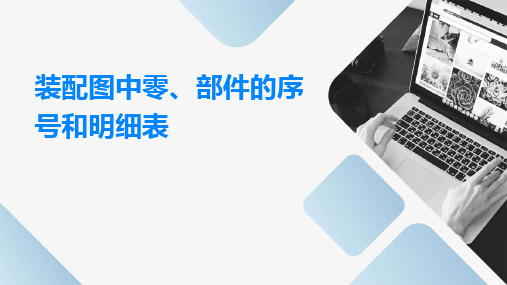


毕业设计图纸代号命名规则
(机电工程学院)
总装配图:XXX-00(一级总装配)
部件1装配图:XXX-01-00(二级子装配)(序号1)零件图1:XXX-01-01(三级零件图)(序号1)
零件图2:XXX-01-02(三级零件图)(序号2)
零件图3:XXX-01-03(三级零件图)(序号3)
……
部件2装配图:XXX-02-00(二级子装配)(序号2)零件图1:XXX-02-01(三级零件图)(序号1)
零件图2:XXX-02-02(三级零件图)(序号2)
零件图3:XXX-02-03(三级零件图)(序号3)
……
标准件填写代号(序号3)外购件填写牌号(序号4)零件3 零件图:XXX-03(二级零件图)(序号5)部件4装配图: XXX-04-00(二级子装配)(序号6)零件图1:XXX-04-01(三级零件图)(序号1)
零件图2:XXX-04-02(三级零件图)(序号2)零件5零件图:XXX-05(二级零件图)(序号7)……
毕业设计图纸,一般在方案设计中,均需分模块进行设计,因此至少是三级目录。
若未分模块,直接提交装配图+零件图的命名规则如下:
总装配图:XXX-00(一级总装配)
零件1 零件图:XXX-01(二级零件图)(二级零件图)
零件2 零件图:XXX-02(二级零件图)(二级零件图)
…….
标准件填写代号
外购件填写牌号
…….
零件3 零件图:XXX-03(二级零件图)(二级零件图)注:序号是对应明细栏的具体哪一栏的,上面的举例只是示意。
另外,明细栏里的次序是在装配图中按照顺序来排列的,没有规定第1个或第几个一定是自己设计的零件图或子装配,可以是标准件、外购件等。