DS-9600 8600 7700 7600系列快速操作指南V2.2.0
- 格式:pdf
- 大小:3.01 MB
- 文档页数:30

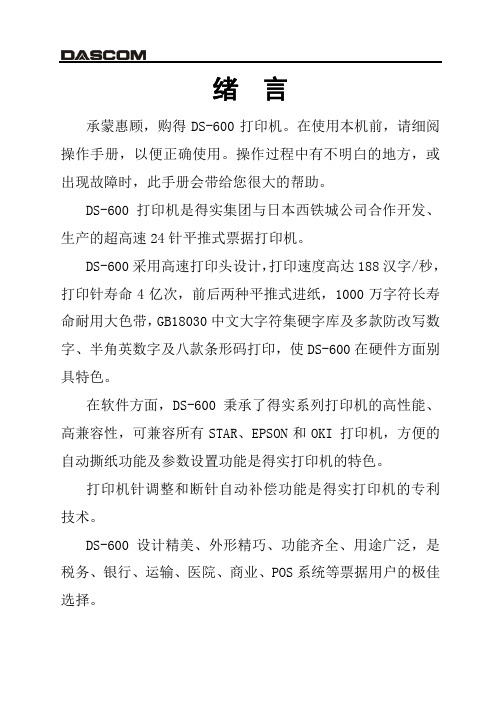

DS-8600HMF-GB 技术规格书产品诉求DS-8600HMF-GB车载动态取证系统是杭州海康威视数字技术股份有限公司专门面向交警、路政、运管等部门的移动警用执法监控需求而推出的整体解决方案。
该系统以车载动态取证主机为核心,采用多项具有自主知识产权的核心技术,如视音频编解码、嵌入式车牌识别、车牌比对与分析等,可实现视频监控、录像存储、车牌识别、车牌稽查、无线网络传输、夜间补光、远程操控、GPS定位等功能,完全满足各种行车状况下全天候工作需求,可起到执法取证、信息传递、威慑预警、警员保护等作用。
系统组成 设备图片单元名称取证主机车载云台手控键盘 测速雷达 车内枪机功能概述整套系统的核心技术均为杭州海康威视数字技术股份有限公司自主研发或拥有,融合了电子监控、IT 软件、机械制造、信息通信等多个领域的多项先进技术,系统性能稳定、优越: ●视音频编解码技术系统采用海康威视自主研发的国际领先的视音频编解码技术,前端车载取证主机可将采集到的模拟视音频数据进行高效率编码,编码灵活,网络适应性强。
●车牌识别技术内嵌NPR (车牌识别)技术,海康威视拥有自主知识产权,支持国内全部机动车牌制式的识别,识别速度快、准确率高。
●车辆稽查技术系统能将执法取证现场识别的车牌号码实时与数据库中的黑白名单进行快速比对,可稽查出各种备案(如“被盗”、“被抢”、“肇事逃逸”等)车辆。
●雷达测速技术采用车载专用雷达,具有移动测速功能,能够快速、准确测量本车和目标车辆的速度并显示在预览监控画面上,车速信息随数据码流一起存储在录像资料中。
●GPS定位技术内置高灵敏度GPS定位模块,可随时定位车辆地理位置和车速信息,同时支持GPS卫星同步校时,车辆行驶信息可录入码流中长期保存。
●无线网络传输技术系统支持WCDMA、cdma2000(EVDO)、TD-SCDMA国际3G无线网络通信,可将现场采集的视频、音频、GPS等信息及时传输到后台监控中心,保证指挥中心能够在第一时间获取现场状况并作出有效判断。

Gerader PapierpfadBedienfeld mit LCD drehbar.unverbindlich. Änderungen an den technischen Daten ohne vorherige Ankündigung vorbehalten.Technische DatenSoftwarepaketÜberragende Scanner-Treiber und Dokumenterfassungssoftware von RicohScanner-Treiber mit hochwertiger Bildverbesserung■Kompatibel zu TWAIN- und ISIS-Schnittstellen ■Überragende integrierte Bildverarbeitung ■Patchcode- und Barcode Erkennung■Vordefinierte und benutzerdefinierte Scanprofile für regelmäßige Aufgabenstellungen■Bei Bedarf unterstützt …Assisted Scan“ den Nutzer durch einfache bildliche Auswahl alternativer Scanergebnisse■Automatisches Zuschneiden und Schräglagenkorrektur, Farberkennung und Leerseitenerkennung sowie -löschungEffizientes Frontend und hochwertige Erfassungslösung■Durchgängige Stapel-Erfassungslösung die mittels …One Click Erfassung“ Arbeitsroutinen erleichtert und beschleunigt■Schnelles Scannen großer Mengen mit Bilddarstellung in Echtzeit, Barcodeerkennung und –indexierung■PaperStream IP Verarbeitungs- und Bildverbesserungs-Technologie ist fester Bestandteil von PaperStream Capture und sichert höchste Bildqualität■Scannen-Verifizieren-Indexieren-Validieren in einem einzigen rationalisierten Vorgang - ganz einfach, für jeden Nutzer■Unterstützt ad hoc Scannen und ermöglicht die spontane Ausnahmehandhabung mittels …Assisted Scan“ und, falls nötig, die einzelfallbezogene, spontane Änderungen von Einstellungen2023.5 8040-1.0PFU (EMEA) Limited BelmontBelmont Road Uxbridge, UB8 1HE GroßbritannienPFU (EMEA) Limited Tower 2Mies-van-der-Rohe Straße 880807 München DeutschlandPFU (EMEA) Limited Viale Monza, 25920126 Milano (MI)ItalienPFU (EMEA) LimitedCamino Cerro de los Gamos, 128224 Pozuelo de Alarcón Madrid SpanienTel: +44 (0)20 8573 4444Tel: +49 (0)89 32378 0Tel: +39 02 26294 1Tel: +34 91 7849000。

SPS-9600/9602High Current Switching Mode Power Supply with Remote Sensing & ControlUser Manual1. INTRODUCTIONThis 900W switching mode DC regulated dual output power supply series provides high current with constant current limiting protection. It has a variable output: 1~ 15Vdc for SPS-9600 & 1~30Vdc for SPS-9602. It is designed with a high efficient Active Power Factor Corrector. The remote sensing terminal is used to compensate for long output line losses.The output voltage level can be externally controlled via the remote control terminal.2. PRECAUTIONS●Never Short the Remote Sensing Terminal●This power supply is for Indoor Use Only.● Do not expose the power supply to sun, high humid and dusty environment.●Never remove the metal cover of the power supply while AC power is connected.●Never touch the unit when your hands are wet.●Never block the ventilation slots and cooling fan air intake window●Never attempt to repair the power supply. Incorrect re-assembly may result in a risk of electric shock orfire.●Never use the power supply for the load requiring higher current than the designed value otherwise itmay damage the power supply.●Place the power supply on a flat surface with sufficient clearance, dry, dust free surroundings forventilation.(1) Voltage & Ammeter LED Display(2)Overload LED Indicator – Overload(Constant Current Limiting) & Short-Circuit Protection(3)Output Voltage Control Knob(control both main and auxilary output)(4)Power ON/OFF Switch(5)Power ON/OFF LED(6)Auxiliary Output Terminal (Rated 5A for SPS-9600 / Rated 3A for SPS-9602)(7)Main Output Terminal (Rated 60A for SPS-9600 / Rated 30A for SPS-9602)Note :SPS-9600 : The Total Rated Current(Aux. + Main) is 60ASPS-9602 : The Total Rated Current(Aux. + Main) is 30A(8)Remote Sensing Terminal (Warning! : Never short the remote sensing terminal)(9)Remote Control Terminal(10)Remote Control ON/OFF Switch(11)Cooling Fan Air Intake Grille(12)AC Input PlugFront RearCAUTION! : The AC Input is DOUBLE POLE FUSING4. CONNECTION4.1This series has 2 models. Make sure you have purchased the correct one.They have different output voltage range and current as following:Model Number Output Voltage RangeTotal Rated Current (Main+Auxiliary)SPS - 9600 1 ~ 15V 60ASPS - 96021 ~ 30V30A4.2 Check the rating label of the power supply and make sure it complies with your AC mains voltage.Connect the power supply to the AC Mains using the provided power cord.Steps 4.3 & 4.4 explain how to use the special features: remote sensing and remote control.You can use the 2 features at the same time or separately.Please go to step 4.5 if you do not use the 2 features and make sure the remote control ON/OFF switch is in OFF position(rear panel).4.3 REMOTE SENSING – Take note of the warning and follow the order of installation. Warning!:Never short the Remote Sensing TerminalConnection:1. First complete the power connections between power supply and equipment.2. Check and make sure the power connections are secure.3. Then make connections between Remote Sensing and equipment.Warning!:Never short the Remote Sensing TerminalDis-connection:1. First disconnect the remote sensing connections.2. Then disconnect the power connections between the power supply and equipment. Fig 3 showing connections between Remote Sensing, Power output and Equipment.The remote sensing wire should be AT LEAST 22AWG wire size.4.4 REMOTE CONTROL4.4.1 VOLTAGE REMOTE CONTROL Set up the provided remote connector plug(a) Remove the black portion of the remote control connector plug by removing the screw as Fig 4.Black portionSilver portionFig. 42. Rotate the black portion 1. Remove the screw(b) Solder 3 wires(22AWG) to PORT 1, 2 & 3 of black portion as shown in Fig.5.(c)Make sure the load is disconnected and the power supply is OFF.(d)Plug the remote connector plug into the remote control terminal of the power supply.(e)Secure the remote connector plug to the terminal socket by locking connector ring(Fig 6).Then, you can choose either method A or B below to use the remote control feature:Method A : Using External Voltage SourceA variable external voltage source of 0 ~ 5V is fed into the remote control terminal to adjust the output voltage level of both Main and Auxiliary output.Warning! : Do not input higher than 5V, otherwise the OverVoltage Protection(OVP) will betriggered.A (i) Make sure the load is disconnected and the power supply is OFF.(ii) Use ONLY wires from port 2 and 3. Then, connect port 2 to positive polarity of the externalvoltage source and port 3 to negative polarity of the external voltage source.(iii)Turn the Remote Control ON/OFF Switch to ON position. (iv)Switch on the power supply.(v) Vary the external input voltage 0 – 5V to check and verify for the full output voltage range ofpower supply.(vi)Switch off the power supply.Method B : Using Internal Voltage SourceB (i) Make sure the load is disconnected and the power supply is OFF.(ii) Prepare a 5kohm variable resistor and use wires from port 1, 2 and 3 as shown in Fig.7.(iii) Turn the the Remote Control ON/OFF Switch to ON position.(iv) Switch on the power supply.(v) Adjust the 5kohm variable resistor from one end to other end to check and verify for the full output voltage range of power supply.(vi)Switch off the power supply.Outer ring Fig. 6Fig. 5Port numbers are marked on the black portionTo Port 1To Port 2To Port 34.4.2ENABLE AND DISABLE THE OUTPUTYou can use Port 7 and 8 to remote control the OUTPUT ON/OFF.a) Open Port 7 and 8 if you want to ENABLE the output ( By default )b) Short Port 7 and 8 if you want to DISABLE the output.4.5If you do not use the remote control feature, make sure the remote control ON/OFF switch is in OFFposition(Rear panel).4.6Switch on the power supply and the power ON/OFF LED should light up in green.Then, adjust the output voltage to the desired voltage and switch off the power supply.4.7Connect the equipment to the power supply. Red (+) is connected to the positive polarity input of theequipment and Black (-) is connected to the negative polarity input of the equipment.4.8Switch on the power supply first and the LED Indicator should light up in green.4.9Switch on the equipment and the LED Indicator should still remain in green.4.10You can now operate the equipment.When an operation is finished, switch off the equipment first and then switch off the power supply.4.11 When disconnecting the power supply from the unit, disconnect the remote sensing wire first, thendisconnect the output cables.5. SPECIFICATIONSSPS-9600SPS-9602Variable Output Voltage 1 ~ 15V 1 ~ 30VTotal Rated Output Current(Main + Auxiliary Output)60A30ARated Output Current (Main)60A30ARated Output Current (Auxiliary)5A3ARipple and Noise40mVp-pLoad Regulation0.1% + 5mVLine Regulation0.05% + 3mVInput Voltage230VAC / 50Hz ( or on request )Efficiency>85%Dynamic Power Factor Correction>0.97 at optimal loadVoltmeter and Ammeter Display 3 digit LED displayMeter Accurancy+/- 1% + 1 countIndicatorGreen LED for power on/off indication Red LED for overload/short circuit indicationSpecial Feature Remote Control & Remote Sensing Cooling Method Variable Speed thermal static control fan Operating Temperature0 ~ 40°CProtections Overload(Constant Current Limiting), Short Circuit, Overtemperature and OVPApprovals CE-EMC: EN 55022 CE-LVD:EN 60950Dimension220 (W) x (H)110 x 360(D) mmWeight 5.8Kg7673-9602-0002。
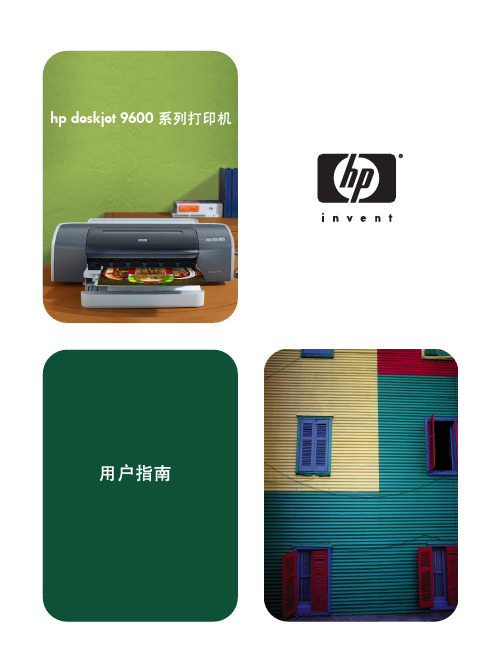
硬件用户手册© 版权所有 2011-2013 Dell Inc. 保留所有权利。
Dell™ 和 EqualLogic® 是 Dell Inc. 的商标。
本文使用的所有商标和注册商标均属其各自所有者的财产。
本说明文件中的信息如有更改,恕不另行通知。
未经 Dell 书面许可,严禁以任何形式进行复制。
发布时间:2013 年 10 月部件号:110-6178-ZH-CN R1目录前言v1 基本设备信息1设备组件1设备前面板功能部件1设备背面板功能部件2将设备连接至电源4打开和关闭电源5关闭控制器电源6打开控制器电源6所需工具6技术规格62 更换组件9安全建议9所需工具9使用防静电腕带9更换控制器10卸下控制器10安装控制器11安装 SFP+ 收发器12更换电源设备12卸下电源设备12安装电源设备12卸下挡板13连接挡板14更换散热风扇14卸下风扇14安装风扇16更换设备16卸下设备16安装设备17返还故障硬件173 下一步操作19NAS 群集文档19附录 A: NOM 信息(仅限于墨西哥)21词汇表23索引25iiiDell EqualLogic FS7600硬件用户手册目录iv前言Dell™ EqualLogic® FS Series 设备与 PS Series 阵列相结合,提供高性能、高可用性、可扩展的 NAS 解决方案。
本手册介绍如何对 EqualLogic FS7600 设备的客户可更换组件进行维护和故障排除。
读者对象本指南中的信息适用于负责维护 EqualLogic FS7600 硬件的硬件管理员。
相关说明文件有关 FS Series 设备、PS Series 阵列、组、卷、阵列软件以及主机软件的详情,请登录到位于客户支持站点的说明文件页。
Dell 联机服务您可以使用以下步骤了解 Dell 产品和服务:1. 访问或在任何 Dell 产品信息中指定的 URL。
2. 使用地区菜单或单击指定您所在国家/地区或区域的链接。
日立7600操作手册(原创实用版)目录1.日立 7600 概述2.操作手册的作用和结构3.如何阅读和理解操作手册4.日立 7600 的主要功能和操作方法5.安全注意事项6.维护和故障排除7.结论正文【日立 7600 概述】日立 7600 是一款高性能的设备,适用于各种工程和工业应用。
为了确保设备的正常运行和操作者的安全,日立公司提供了详细的操作手册。
【操作手册的作用和结构】操作手册是设备操作者的指南,包含了设备的基本信息、操作方法、安全注意事项和维护保养等内容。
结构上,操作手册通常分为概述、操作方法、安全注意事项、维护和故障排除等章节。
【如何阅读和理解操作手册】阅读操作手册前,应确保已经了解设备的基本用途和性能。
阅读时,应按照章节顺序进行,遇到不理解的内容可以先做好标记,然后再向相关人员咨询。
理解操作手册的内容后,应进行实际操作,以确保能够熟练掌握设备的操作方法。
【日立 7600 的主要功能和操作方法】日立 7600 的主要功能包括但不限于:强大的挖掘能力、灵活的机身设计、高效的液压系统等。
操作方法则包括:启动和关闭设备、控制铲斗运动、调整机身姿态等。
具体的操作步骤和方法,在操作手册中有详细的介绍。
【安全注意事项】操作日立 7600 时,应遵守相关的安全规定,如:穿戴安全防护设备、遵守操作规程、注意周围环境等。
遇到突发情况时,应立即停止操作,确保自身和他人的安全。
【维护和故障排除】为了确保设备的正常运行,应定期进行维护保养,如:更换机油、检查液压系统、清洁过滤器等。
如果设备出现故障,应立即停止操作,并按照操作手册的指引进行故障排除。
【结论】总的来说,日立 7600 操作手册是设备操作者的重要参考资料,能够帮助操作者了解设备的性能、操作方法、安全注意事项和维护保养等内容。
Production-class ADF scanningfi-7600 Document Scanner The fi-7600 is full of thoughtful touches to makeclear, accurate scanning easy. It has a large ADFwith easy alignment guides, paper straightening technology, and a straight feeding path, all toprotect your documents and capture the datacorrectly and consistently.Incredible speed and flexibility• Accurately powers through your documents at up to 200 images per minute• High-capacity 300-page Automatic Document Feeder suitable for continuous scanning• Accepts a wide variety of documents: thin paper, plastic cards, long documents, and envelopes• Special mode to scan extra-thick documents• Two independent control panels, one on each side, allow the fi-7600 to fit any workspace Clean up and optimize scans without changing settings in advance• PaperStream IP (PSIP) is a TWAIN/ISIS ®-compliant driver with smart features including:• Assisted Scanning lets you choose the best image cleanup through visual selection• Advanced Image Cleanup corrects the toughest documents, including colored and decorated backgrounds, to improve OCR and reduce rescans• Auto Color Detection identifies the best color mode for the document• Blank Page Detection removes blank pages automatically • Front and Back Merge places two sides of a page into one convenient imageProtect your paper – and the information on it • Straight paper path reduces the stress on your stack ofdocuments during scanning• Forgot to remove a staple? Intelligent Sonic Paper Protection “listens” to paper flowing through the machine and stops if a misfeed occurs, reducing damage to your documents• Intelligent MultiFeed Function allows easy manual bypass for sticky notes, taped receipts, and labels that can slow down batch scanning• Ultrasonic Double Feed Detection identifies sheets stuck together so you don’t miss an image• Skew Reduction significantly improves feeding performance and ensures that your whole document gets accurately captured from edge to edge PaperStream ClickScan simplifies scanningEasy to use capture software for any business. Simple scanning interface with 3-steps: scan, select destination & save.PaperStream Capture makes scanning fast and easy Eliminate the learning curve. PaperStream Capture’s user-friendly interface allows easy operation from start to finish. Changing scan settings is simple. Indexing and sorting features include barcode, patch code, and blank page separation – making batch scanning a breeze for operators.Make it even better with PaperStream Capture Pro Optional PaperStream Capture Pro software offers an improved feature set with superior front-end capture, image processing, and options for enhanced data extraction and indexing for release.Centralized fleet managementIncludes Scanner Central Admin Agent to remotely manage your entire fi Series fleet. Effectively allocate your resourcesbased on scan volume, consumables wear, and more.Production-class ADF document scannerfi-7600©2021 Fujitsu Computer Products of America, Inc. Fujitsu and the Fujitsu logo are registered trademarks of Fujitsu Limited. All text, graphics, trademarks, logos contained herein related to Fujitsu, PFU, or Fujitsu Computer Products of America, Inc. (“FCPA”) are owned, controlled or licensed by or to FCPA with all rights reserved. All other text, graphics, trademarks, service marks and logos used herein are the copyrights, trademarks, service marks or logos of their respective owners.V12107DS7600MFor more information visit the Fujitsu Computer Products of America website , email ********************* or call 888-425-8228.¹ Can scan documents longer than A4 sheets. Documents longer than 34” require using lower resolution (200 DPI or less) 2 Can scan up to 3 flat plastic cards or one embossed card at a time 3 Actual scanning speeds are affected by data transmission and software processing times Using JPEG compression Using TIFF CCITT Group 4 compression 6 Maximum capacity varies depending upon paper thickness 7 Selectable maximum density may vary depending on length of document When scanning at high resolutions (600 dpi or higher), some limitations to document size may apply depending on system environment PFU Limited, a Fujitsu company, has determined that this product meets the ENERGY STAR guidelines for energy efficiency and RoHS requirements (2005/95/EC) Including the ADF chute and stacker open to minimum positions and one control panel open Can be downloaded following instructions on Setup DVD-ROM Replacement units shipped overnight for all requests received by 2 P.M. PST.TrademarksMicrosoft, SharePoint, and Windows are trademarks of Microsoft Corporation. ISIS is a registered trademark of EMC Corporation. ABBYY, FineReader are trademarks of ABBYY Software Ltd. ENERGY STAR is a U.S. registered trademark. PaperStream is registered trademark of PFU Limited. All other trademarks are the property of their respective owners. Specifications subject to change without notice. Any other products or company names appearing in this document are the trademarks or registered trademarks of the respective companies.ENERGY STAR®PFU Limited, a Fujitsu company, has determined that this product meets the ENERGY STAR® guidelines for energy efficiency. ENERGY STAR is a U.S. registered trademark of the U.S. Environmental Protection Agency.Document feeding method Automatic Document Feeder (ADF)Scanning modes Image sensor type Simplex/Duplex in Color, Grayscale, or Monochrome Color Charge-Coupled Device (CCD) x 2(Front x 1, Back x 1)Light source White LED Array x 4 (Front x 2, Back x 2)Multi-feed protection Ultrasonic multi-feed detection sensor Paper detection sensorPaper protection Warped document detectioniSOP (Intelligent Sonic Paper Protection)Document size Maximum MinimumLong page scanning 112” x 17” (304.8 x 431.8 mm)2.0” x 2.7” (50.8 x 69 mm)12” x 220” (304.8 x 5,588 mm)Up to 200m when using auto page truncation)Paper weight PaperPlastic Card5.3 to 110 lb (20 to 413 g/m2)Up to 1.4mm 2Scanning speed 3200 or 300 dpi, Letter, Color 4, Grayscale 4 and Monochrome 5Simplex Duplex100 pages/minute 200 pages/minuteADF capacity 6300 Sheets (A4/Letter: 20 lb. or 80 g/m2)Background colors White / Black (switchable)Output resolution 7Color (24-bit), Grayscale (8-bit), Monochrome (1-bit) 50 to 600 dpi, 600 dpi optical, 1200 dpi software 8Internal video processing 12-bit (4,096 levels)InterfaceUSB 3.1 Gen 1 / USB 3.0 / USB 2.0 / USB 1.1Power requirements100 to 240 VAC, 50/60 HzPower consumption Operating Mode Sleep ModeAuto Standby (Off) Mode 55 W or less 1.7 W or less 0.15 W or lessOperating environment TemperatureRelative Humidity5 to 35 °C (41 to 95 °F)20 to 80% (non-condensing)Environmental compliance ⁹ENERGY STAR 3.0®, RoHSDimensions 10(Width x Depth x Height)25.2” x 18.7” x 8.4” (640 x 473 x 214 mm)Weight24 lb (11 kg)Included in the boxStacker, ADF paper chute, AC cable & adapter, USB cable, Setup DVD-ROMBundled software (DVD format)11PaperStream IP (TWAIN/ISIS) Driver, 2D Barcode for PaperStream 10, PaperStream Capture, PaperStream ClickScan, ScanSnap Manager for fi Series 10, Scan to Microsoft SharePoint 10, ABBYY FineReader for ScanSnap 10, Scanner Central Admin Agent, Software Operation Panel, Error Recovery Guide Supported operating systemsWindows® 10 (19), Windows® 8.1, Windows® 7,Windows Server® 2019, Windows Server® 2012 R2, Windows Server® 2012, Windows Server® 2008 R2, Windows Server® 2008 (20)Image processing functionsMulti-image output, Auto color detection, Blank page detection, Dynamic threshold (iDTC), Advanced DTC, SDTC, Error diffusion, De-screen, Emphasis, Halftone, Dropout color, sRGB output, Hole punch removal, Index tab cropping, Split image, De-skew, Edge correction, Streak reduction, Cropping, Dither, Static threshold, Divide long page Trade compliantYesTechnical InformationInsist on Genuine Fujitsu Service to keep your scanner running at its bestFujitsu industry-leading support keeps digital transformation projects on-time and on budget• U.S. based support • Specialized Teams • Flexible service programsFujitsu Imaging Solutions provide superior engineering at the forefront of innovation through:• Engineering Passion and Dedication • Human Centric Design • Worldwide ReliabilityBasic Onsite ServiceS7600-BAMYNBD-33-year scanner contract with parts, maintenance, labor, 1 cleaning visit per year, and next business day response timeScanCare Onsite Service S7600-SCMYNBD-33-year scanner contract with parts, consumables, maintenance, labor, 2 cleaning visits per year, and next business day response timeAdvance Exchange S7600-AEPWNBD-11-year scanner contract shipping a replacement unit overnight 12Depot Mail-in Repair S7600-DEPW5DY-11-year scanner contract provides mail-in unit repair that includes spare parts, labor, and one-way shipping back to customerPost-scan imprinter (fi-760PRB)PA03740-D101Prints a string of characters on document after a scan Print cartridge for fi-760PRB CA00050-0262Lifetime: approx 4,000,000 printed characters Brake Roller PA03740-K010Lifetime: approx 250,000 sheets or 1 year Pick Roller PA03740-K011Lifetime: approx 250,000 sheets or 1 yearScanAid Kit CG01000-288701Consumable kit with instructions and cleaning supplies ScanAid Kit Large CG01000-289001Consumable kit with instructions and cleaning supplies PaperStream Capture ProPSCP-LV-0001PaperStream Capture Pro Low-Volume software licenseDuplex Scans both sidesScansPlastic CardsFlat and embossed 600Optical DPI24-bit ColorScanning supported TWAIN & I SIS SupportedIndustry Leading Net PromoterScore。