数字压力计ppt
- 格式:pptx
- 大小:723.78 KB
- 文档页数:22
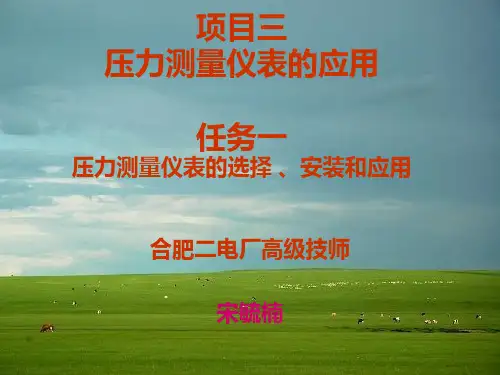
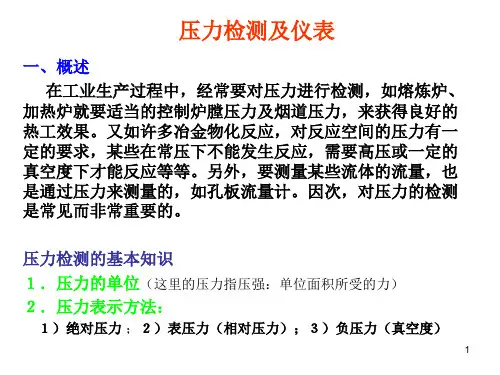
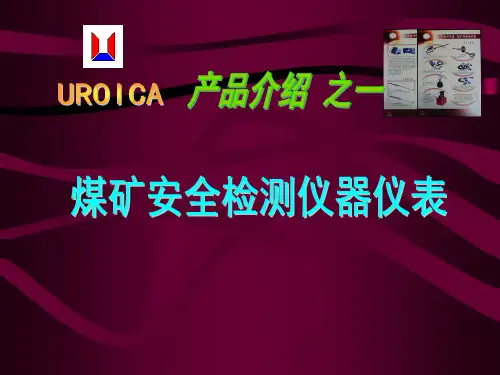

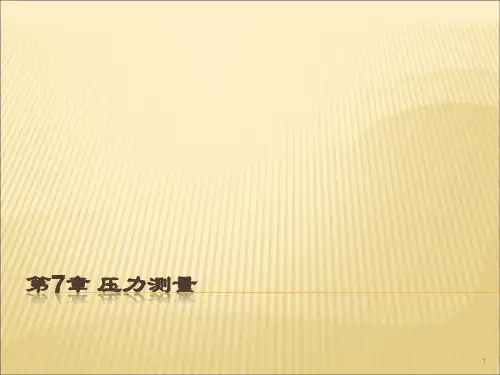
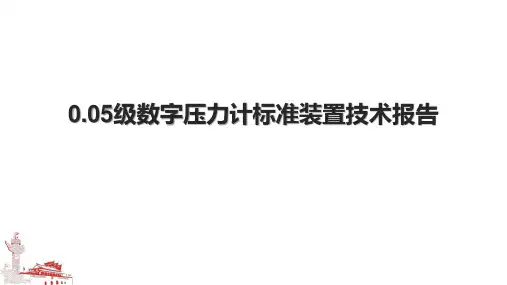
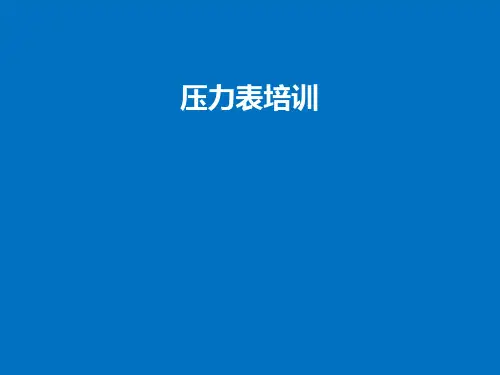
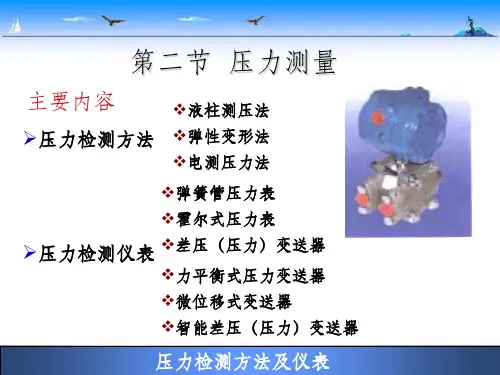
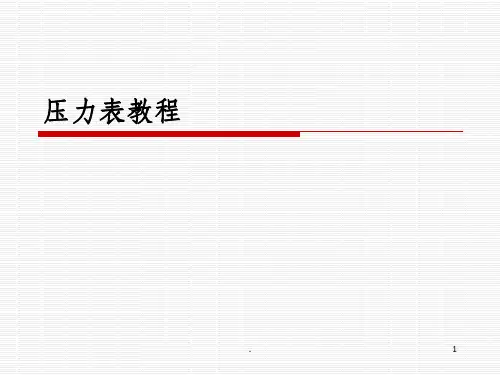
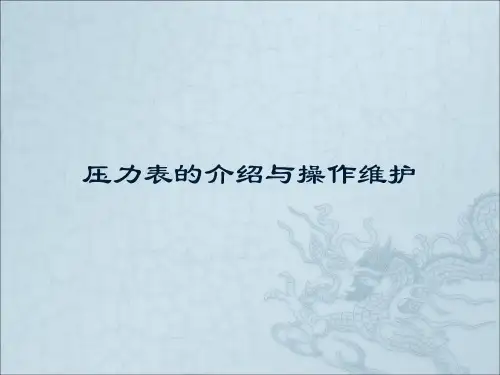
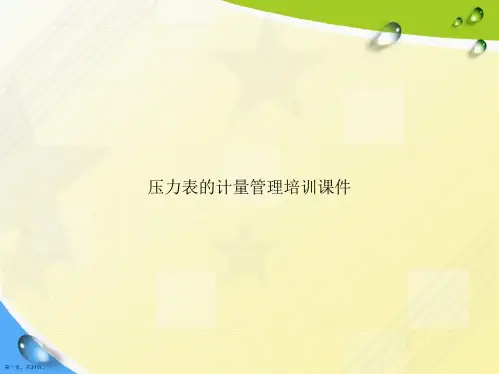
Series DPGAB & DPGWB Digital Pressure Gages Specifications - Installation and Operating InstructionsBulletin A-34D TheOPERATING INSTRUCTIONSback.On/Off:minutes if not used.Zero:should be sent back to the factory for calibration. Do not use the zero button whenpressure is applied.Units: To change units, press both On/Off and Zero buttons simultaneously.Overpressure Indicator: The LCD will flash “OFL”, if the pressure applied is over105% F.S. “OFL” may also be displayed when the device subjected to electromagneticinterference between 0.9 to 1 GHz.INSTALLATIONWhen installing gage always use 1˝ hex at the base of the housing to tighten the gageto a mating fitting. Do not apply wrench to housing.MAINTENANCEBattery Removal: Remove the screw on backplate. Lift backplate off by hand. Toreassemble replace backplate and screw.Replace batteries per polarity indicators.A “LOW BAT” descriptor indication will appear on the display when batteries need tobe replaced.DPGWB DPGAB®DPGAB & DPGWB BUTTON OPERATIONTo Turn On & Off:Press to turn unit on.Press again to turn unit off.To Zero Display:To zero display, disconnect gage from any pressure source. Pressand hold zero button until the LCD displays “- - -”, then release.To Change Units:To change units, disconnect gage from any pressure source.Press both & buttons simultaneously untildesired units are displayed.©Copyright 2020 Dwyer Instruments, Inc.Printed in U.S.A. 2/20FR# 443798-00 Rev.2。