产品说明书翻译
- 格式:ppt
- 大小:1.83 MB
- 文档页数:35
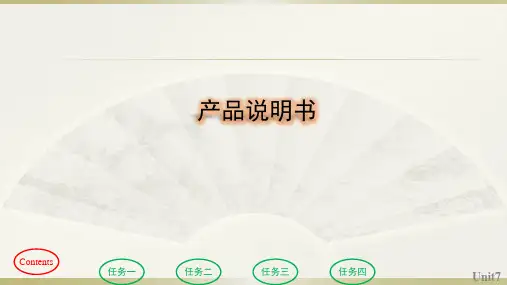
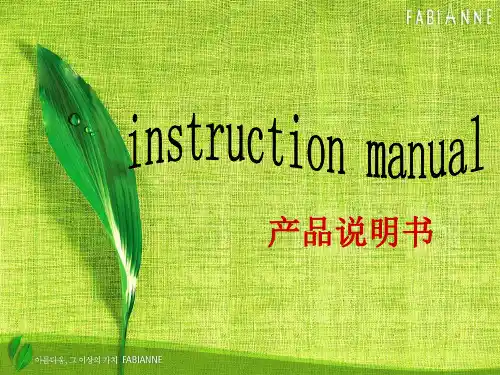
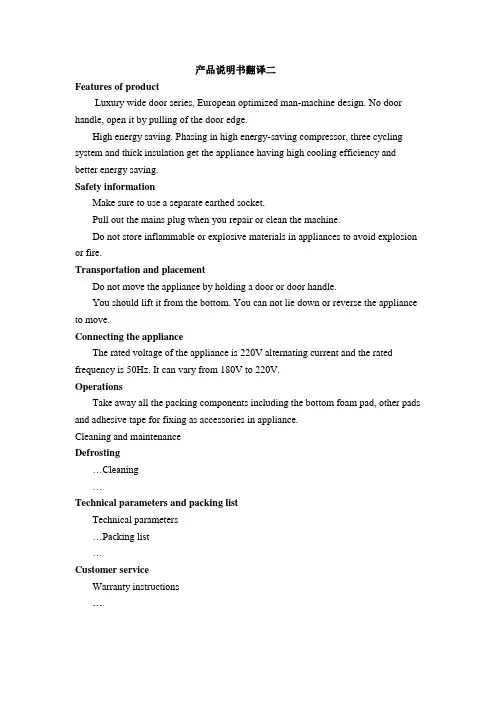
产品说明书翻译二Features of productLuxury wide door series, European optimized man-machine design. No door handle, open it by pulling of the door edge.High energy saving. Phasing in high energy-saving compressor, three cycling system and thick insulation get the appliance having high cooling efficiency and better energy saving.Safety informationMake sure to use a separate earthed socket.Pull out the mains plug when you repair or clean the machine.Do not store inflammable or explosive materials in appliances to avoid explosion or fire.Transportation and placementDo not move the appliance by holding a door or door handle.You should lift it from the bottom. You can not lie down or reverse the appliance to move.Connecting the applianceThe rated voltage of the appliance is 220V alternating current and the rated frequency is 50Hz. It can vary from 180V to 220V.OperationsTake away all the packing components including the bottom foam pad, other pads and adhesive tape for fixing as accessories in appliance.Cleaning and maintenanceDefrosting…Cleaning…Technical parameters and packing listTechnical parameters…Packing list…Customer serviceWarranty instructions…产品特点豪华宽门系列,欧洲最优化人机工程设计无门把手,随处开门;高效节能,采用高效节能压缩机、三循环制冷系统及加厚发泡层,制冷效率更高、更节能。

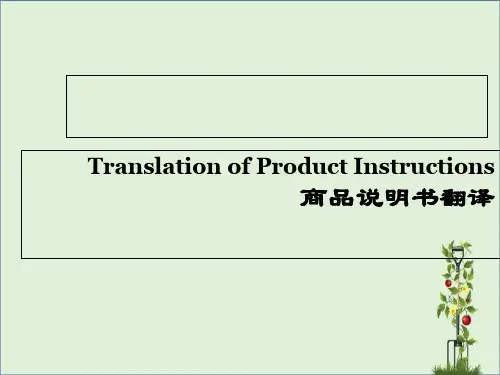
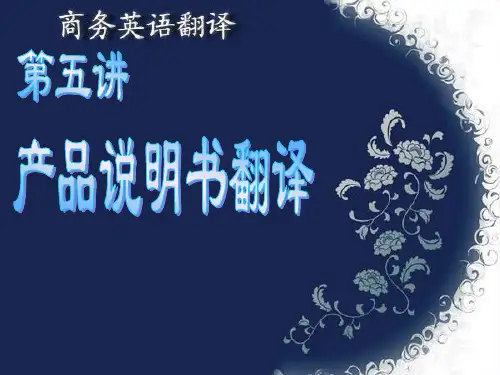
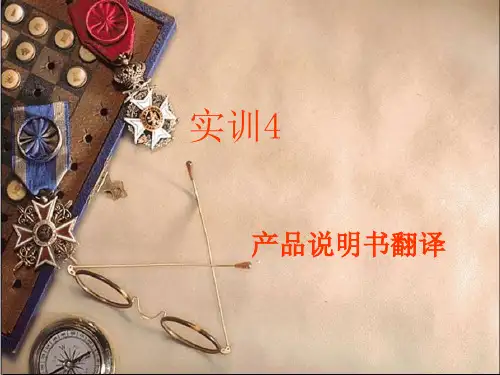

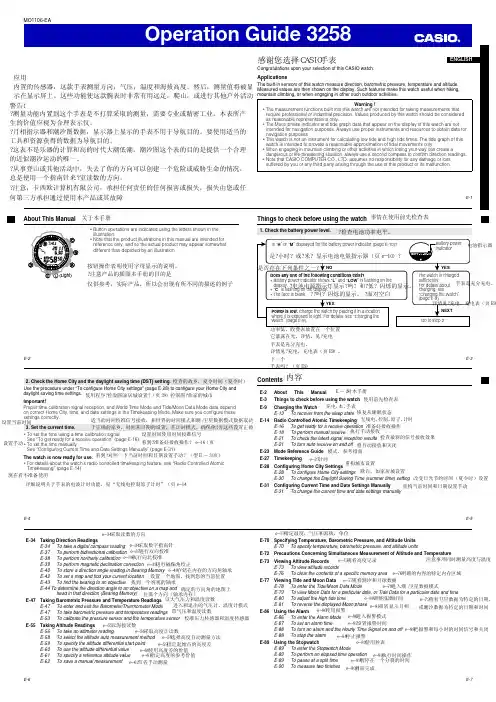
E-34 Taking Direction ReadingsE-34 To take a digital compass readingE-37 To perform bidirectional calibrationE-38 To perform northerly calibrationE-39 To perform magnetic declination correctionE-40 To store a direction angle reading in Bearing MemoryE-42 To set a map and fi nd your current locationE-43 To fi nd the bearing to an objectiveE-44 To determine the direction angle to an objective on a map and head in that direction (Bearing Memory)E-47 Taking Barometric Pressure and Temperature Readings E-47 To enter and exit the Barometer/Thermometer ModeE-47 To take barometric pressure and temperature readingsE-53 To calibrate the pressure sensor and the temperature sensor E-55 Taking Altitude ReadingsE-56 To take an altimeter readingE-58 To select the altitude auto measurement methodE-59 To specify the altitude differential start pointE-60 To use the altitude differential valueE-61 To specify a reference altitude valueE-62 To save a manual measurement E-70 Specifying Temperature, Barometric Pressure, and Altitude UnitsE-70 To specify temperature, barometric pressure, and altitude unitsE-72 Precautions Concerning Simultaneous Measurement of Altitude and TemperatureE-73 Viewing Altitude RecordsE-73 To view altitude recordsE-76 To clear the contents of a specifi c memory areaE-77 Viewing Tide and Moon DataE-78 To enter the Tide/Moon Data ModeE-79 To view Moon Data for a particular date, or Tide Data for a particular date and time E-80 To adjust the high tide timeE-81 To reverse the displayed Moon phaseE-86 Using the AlarmE-86 To enter the Alarm ModeE-87 To set an alarm timeE-88 To turn an alarm and the Hourly Time Signal on and offE-88 To stop the alarmE-89 Using the StopwatchE-89 To enter the Stopwatch ModeE-89 To perform an elapsed time operationE-89 To pause at a split timeE-90 Tomeasuretwofinishese-34采取读数的方向e-34采取数字指南针e-37进行双向校准e-38执行向北校准e-39进行磁偏角校正e-40存储在内存的方向角轴承设置一个地图,找到您的当前位置找到一个客观的轴承确定的方向角的地图上往那个方向(轴承内存)以大气压力和温度读数进入和退出的气压计、温度计模式带气压和温度读数校准压力传感器和温度传感器e-55以海拔读数e-56采取高度计读数e-58选择高度自动测量方法e-59指定起始点的高度差e-60使用高度差的价值e-61指定高度的参考价值e-62节省手动测量e-70指定温度,气压和海拔,单位注意事项同时测量高度与温度e-73观看高度记录e-76明确的内容的特定内存区域e-77观看潮汐和月球数据e-78进入潮/卫星数据模式e-79查看卫星数据为特定的日期,或潮汐数据为特定的日期和时间e-80调整涨潮时间e-81扭转显示月相e-86使用报警e-86进入报警模式e-87设置报警时间e-88把报警和每小时的时间信号和关闭e-88停止报警e-89使用秒表e-89执行时间操作e-89暂停在一个分裂的时间e-90测量完成E-8E-91 Using the Countdown TimerE-91 To enter the Countdown Timer Mode E-93 To confi gure countdown timer settings E-94 To use the countdown timerE-94 To turn the progress beeper on and offE-95 Checking the Current Time in a Different Time ZoneE-95 To enter the World Time ModeE-95 To view the time in another time zoneE-96 To specify standard time or daylight saving time (DST) for a city E-97 IlluminationE-97 To turn on illumination manually E-97 To change the illumination duration E-99 To turn the auto light switch on and off E-101 Other SettingsE-101 To turn the button operation tone on and off E-102 To turn Power Saving on and off E-103 Troubleshooting E-109 Specifi cationsE-9Charging the WatchThe face of the watch is a solar cell that generates power from light. The generated power charges abuilt-in rechargeable battery, which powers watch operations. The watch charges whenever it is exposed to light.Charging GuideWhenever you are not wearing the watch, leave it in a location where it is exposed to light.• Best charging performance isachieved by exposing the watch tothe strongest light available.When wearing the watch, make sure that its face is not blocked from light by the sleeve of your clothing.• The watch may enter a sleep state (page E-13) if its face is blocked by your sleeve even only partially.Warning!Leaving the watch in bright light for charging can cause it to become quite hot.Take care when handling the watch to avoid burn injury. The watch can become particularly hot when exposed to the following conditions for long periods.• On the dashboard of a car parked in direct sunlight • Too close to an incandescent lamp • Under direct sunlightApproximate Reception Ranges打开表的节电功能(页e-13)和保持它在通常的地区暴露储存注意长期在一个地区,那里没有光或穿著它在这样一种方式,它是阻止光暴露可能导致电源下运行。

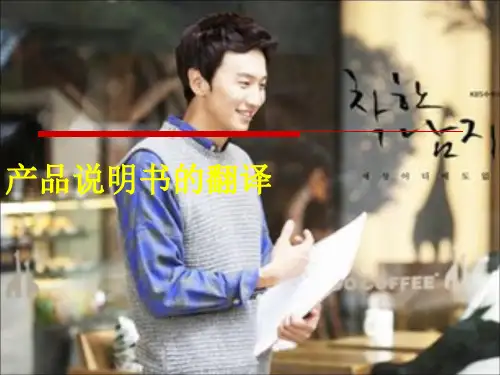
END USER TERMS OF USE 最终用户使用条款Safety Instructions安全说明•Installation must be carried out by an Authorized Mobileye Product Dealer or Installer.必须由mobileye产品授权的经销商或安装者进行安装。
•The Product system should not be transferred between vehicles, other than by an Authorized Mobileye Product Dealer or Installer.此产品系统不能用车运输,除非由mobileye产品授权的经销商或安装者进行操作。
•The Product should only be operated with 12VDC ~24VDC power.该产品只能与12到24伏的直流电源相连。
•Do not cover or obstruct the SeeQ camera or the Product display unit.不能覆盖或阻碍SeeQ相机或本产品的显示装置。
•Do not use the Product system for any purpose other than as described in the User Manual.该产品不得用于使用手册描述外的其他任何目的。
WARNINGSA. The Mobileye Product is a driver assistance system which is intended to alert drivers of certain potentially dangerous situations. It does not replace any functions drivers would ordinarily perform in driving a motor vehicle, nor does it decrease the need for drivers to stay vigilant and alert in all driving conditions, to conform to all safe driving standards and practices, and to obey all traffic laws, rules and regulations.该mobileye产品是驾驶员辅助系统,用于提醒司机某些潜在的危险。