Chapter5 Computer section 5-4 Software Basics 电气工程及其自动化专业英语课件
- 格式:ppt
- 大小:484.00 KB
- 文档页数:48
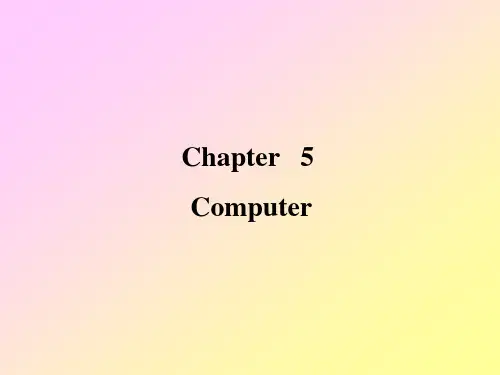
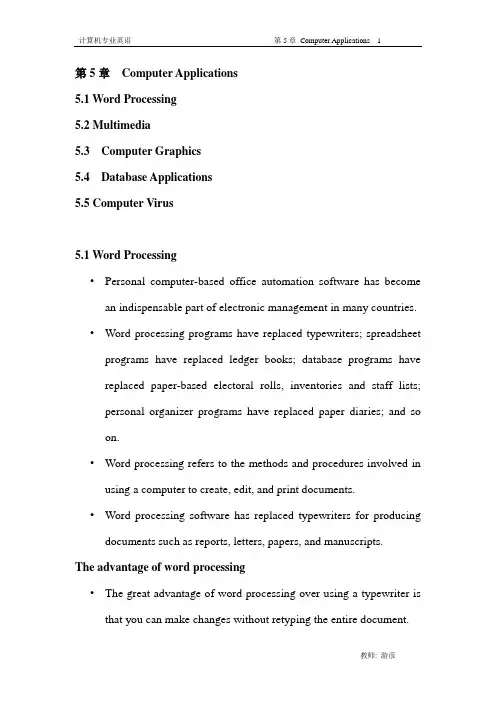
第5章Computer Applications5.1 Word Processing5.2 Multimedia5.3 Computer Graphics5.4 Database Applications5.5 Computer Virus5.1 Word Processing•Personal computer-based office automation software has become an indispensable part of electronic management in many countries.•Word processing programs have replaced typewriters; spreadsheet programs have replaced ledger books; database programs have replaced paper-based electoral rolls, inventories and staff lists;personal organizer programs have replaced paper diaries; and so on.•Word processing refers to the methods and procedures involved in using a computer to create, edit, and print documents.•Word processing software has replaced typewriters for producing documents such as reports, letters, papers, and manuscripts.The advantage of word processing•The great advantage of word processing over using a typewriter is that you can make changes without retyping the entire document.•If you want to delete a paragraph, you simply remove it, without leaving a trace.•It is equally easy to insert a word, sentence, or paragraph in the middle of a document.•Word processors also make it easy to move sections of text from one place to another within a document, or between documents.•Most standard word processing features are supported, including footnotes and mail-merge but no tables or columns.•The interface uses customizable toolbars, and the editing screen isa zoom-able draft mode that optionally displays headers, footnotes,and footers.Microsoft Word•Microsoft Word is a powerful word processing application that will allow you, through simple keystroke and menu navigation, to create dynamic documents for work, school, or personal use.•Word processors vary considerably, but all word processors support some basic features.Full-featured word processors usually support the following features •Insert and Delete text•Cut, paste and copy•Page size and margins•Search and replace•Word wrap•Print•File management•Font specifications•Footnotes and cross-references•Graphics•Headers, footers and page numbering•Layout•Macros•Merge•Spell checker•Tables of contents and indexes•Thesaurus•Windows•WYSIWYG(What Y ou See Is What Y ou Get)5.4 Database Applications•Database systems are designed to manage large bodies of information.•The management of data involves both the definition of structures for the storage of information and the provision of mechanisms forthe manipulation of information.• A database-management system (DBMS) consists of a collection of interrelated data and a set of programs to access those data.•The primary goal of a DBMS is to provide an environment that is both convenient and efficient to use in retrieving and storing database information.Transaction Management• A transaction is a collection of operations that performs a single logical function in a database application. Each transaction is a unit of both atomicity and consistency.•Thus, we require that transactions do not violate any database-consistency constraints.•In the absence of failures, all transactions complete successfully, and atomicity is achieved easily.Storage Management•Database typically require a large amount of storage space.•Corporate databases are usually measured in terms of gigabytes or, for the largest databases, terabytes of data.•The performance of a system depends on what the efficiency is of the data structures used to represent the data in the database, and on how efficiently the system is able to operate on these data structures.Database Administrator•The person who has such central control over the system is called the database administrator (DBA).•The DBA creates the original database schema by writing a set of definitions that is translated by the DDL compiler to a set of tables that is stored permanently in the data dictionary.•The DBA also creates appropriate storage structures and access methods by writing a set of definitions, which is translated by the data-storage and data-definition-language compiler.Today's Database Landscape•In addition to the development of the relational database model, two technologies led to the rapid growth of what are now called client/server database systems.•Because processing is split between client computers and a database server, this new breed of application was a radical change from mainframe-based application programming.•The second important technology was the local area network (LAN) and its integration into offices across the world.Distributed Database System•In a distributed database system, the database is stored on several computers.•The computers in a distributed system communicate with oneanother through various communication media, such as high-speed networks or telephone lines.•The computers in a distributed system are referred to by a number of different names, such as sites or nodes, depending on the context in which they are mentioned.5.5 Computer Virus• A computer virus is a program designed to replicate and spread on its own, generally with the victim being oblivious to its existence.•Computer viruses spread by attaching themselves to other programs (e.g., word processor or spreadsheet application files) or to the boot sector of a disk.•Because a virus is software code, it can transmitted along with any legitimate software that enters your environment.•Nearly three-quarters (75 percent) of infections occurred in a networked environment, making rapid spread a serious risk. What’s the Features of Computer Virus?•Computer virus as a procedure can duplicate itself to other normal procedures or on some components of the system, for example, leading portion of disk.•The virus hidden in the infected system does not break out immediately; instead, it needs certain time or some conditionsbefore it breaks out.•Virus will begin attack once some conditions are ready.•Destruction caused by computer virus is extensive, it not only damages computer system, deletes files, or alters data, etc., it can also occupies system resources, disturb machine operation, etc.•Typically, virus can infect several thousand computers in several hours if the infected microcomputer is linked with Internet.•On one hand, new virus or their variations emerge with each passing day; on the other hand, some virus may resurrect after they have been eliminated, for example, when the infected floppy disk are reused.•Virus can transmit normal information as a carrier and thus avoid our protective measures set in the system.•Virus infects through various ways beyond our control, in addition, as illegal duplication and pirate software get popular, detection of virus becomes very difficult.•Virus tends to hide itself to avoid being detected.What’s the Structure of Computer Virus?•Infected sign is also called virus signature composed of ASCII code of some numbers or characters.•Infecting module performs three tasks: To search for an executable file or covered file, to check if there is infected sign on that file,and to infect it, write virus code into the host procedure, if no infected sign is found.•The virus designer attempts in the destructive code to delete files, delete data, format floppy disk and hard disk, decrease computer efficiency and space, etc.•If the condition is ready, the triggering module returns “true” value, and calls destroying module to destroy, otherwise it returns a “false” value.•Major control module controls the four modules mentioned above.Besides, it also ensures the infected program can continue to work normally and no deadlock will occur in contingency.What damage Can Viruses Do?•Some viruses are merely annoying, and others are disastrous.•At the very least, viruses expand file size and slow real-time interaction, hindering performance of your machine.•Other viruses are more dangerous.•They can continually modify or destroy data, intercept input/output devices, overwrite files and reformat hard disks.What Are the Symptoms of Virus Infection?•Changes in the length of programs•Changes in the file date or time stamp•Longer program load time•Slower system operation•Reduced memory or disk space•Bad sectors on your floppy•Unusual error messages•Unusual screen activity•Failed program execution•Failed system boot-ups when booting or accidentally booting from the A drive•Unexpected writes to a driveWhat Are the Effects of Computer Virus to the Society?•Some viruses create disgust effects or frighten the user, such as interfering the keyboard or displaying disgusting messages or pictures.•Computer viruses can be a great threat to a company. A company may lose important documents which may mean the lost of capital.•One step further, the operation breakdown of companies causes prelims to the society’s normal operation.。
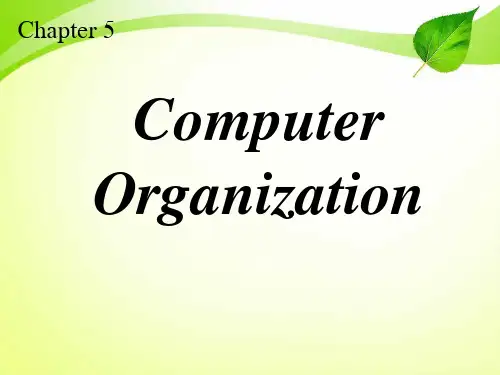
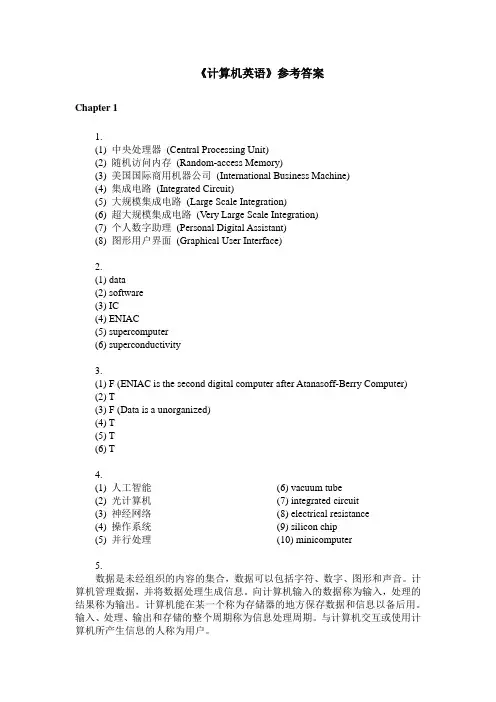
《计算机英语》参考答案Chapter 11.(1) 中央处理器(Central Processing Unit)(2) 随机访问内存(Random-access Memory)(3) 美国国际商用机器公司(International Business Machine)(4) 集成电路(Integrated Circuit)(5) 大规模集成电路(Large Scale Integration)(6) 超大规模集成电路(Very Large Scale Integration)(7) 个人数字助理(Personal Digital Assistant)(8) 图形用户界面(Graphical User Interface)2.(1) data(2) software(3) IC(4) ENIAC(5) supercomputer(6) superconductivity3.(1) F (ENIAC is the second digital computer after Atanasoff-Berry Computer)(2) T(3) F (Data is a unorganized)(4) T(5) T(6) T4.(1) 人工智能(2) 光计算机(3) 神经网络(4) 操作系统(5) 并行处理(6) vacuum tube(7) integrated circuit(8) electrical resistance(9) silicon chip(10) minicomputer5.数据是未经组织的内容的集合,数据可以包括字符、数字、图形和声音。
计算机管理数据,并将数据处理生成信息。
向计算机输入的数据称为输入,处理的结果称为输出。
计算机能在某一个称为存储器的地方保存数据和信息以备后用。
输入、处理、输出和存储的整个周期称为信息处理周期。
与计算机交互或使用计算机所产生信息的人称为用户。
1.(1) 发光二极管(Light-Emitting Diode)(2) 静态随机存储器(Static Random Access Memory)(3) 只读存储器(Read Only Memory)(4) 运算器(Arithmetic and Logical Unit)(5) 阴极射线管(Cathode Ray Tube)(6) 视频显示单元(Visual Display Unit)(7) 可编程只读存储器(Programmable Read Only Memory)(8) 液晶显示屏(Liquid Crystal Display)2.(1) CPU(2) peripheral(3) memory(4) modem(5) control unit(6) byte3.(1) T(2) T(3) F (RAM is volatile memory because the information within the computer chips is erased as soon as the computer is powered off whereas ROM is nonvolatile)(4) T(5) T(6) F (Microphones and digital cameras are input devices)4.(1) 寄存器组(2) 主机(3) 二进制的(4) 算法(5) 光盘(6) CD-RW(7) logic operation(8) barcode(9) peripheral device(10) volatile memory5.计算机的内存可被视为一系列的单元,可以在单元中存取数字。
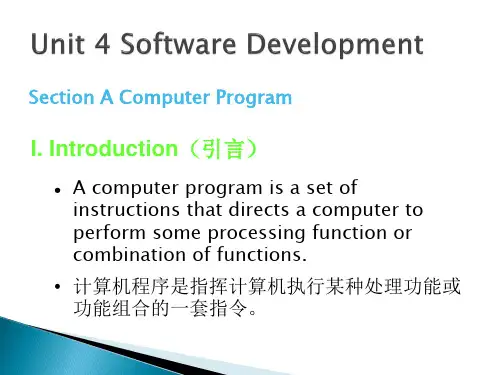
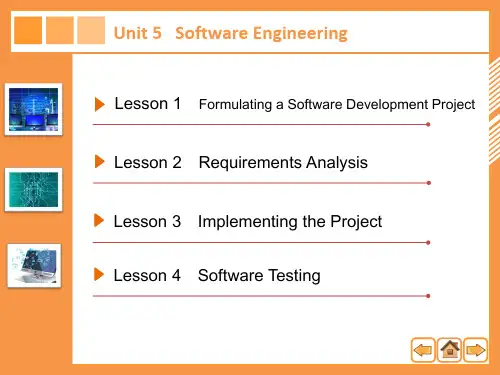


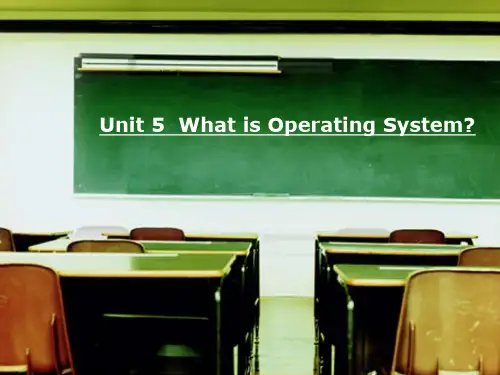
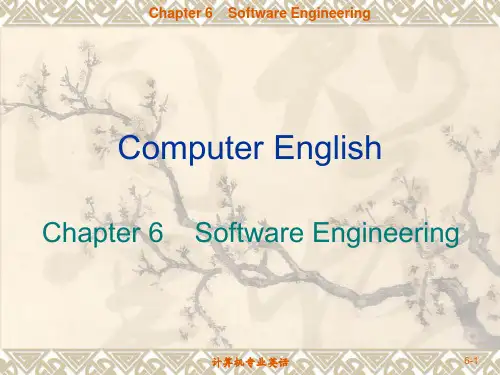
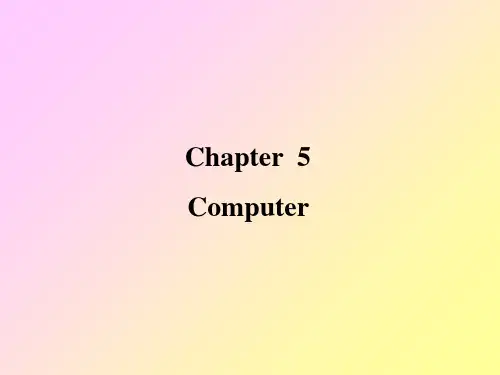
Text A I. Complete the following sentences according to the information in the text.1. programmable, analog, digital2. continuous, discrete3. billing, shipping, receiving, inventory control4. computations, MPU, CPU5. Complex Instruction Set Computer6. Digital Signal Processing7. integer, logic8. buses, pulses,9. Random Access Memory, internal10. keyboards, mouse, monitors, printersII. Translate the following terms and phrases into Chinese.1. external devices 1. 外部设备2. output device 2. 输出设备3. parallel device 3. 并行设备4. assembly language 4. 汇编语言5. block device 5. 块设备6. floating point 6. 浮点7. data stream 7. 数据流8. input device 8. 输入设备9. integrated circuit 9. 集成电路10. main storage 10. 主存III. Translate the following terms and phrases into English.缩写完整形式中文意义1. ALU Arithmetic/Logic Unit 运算器2. CPU Central Processing Unit或CentralProcessor Unit中央处理器3. CISC Complex Instruction Set Computer 复杂指令集计算机4. DSP Digital Signal Processing 数字信号处理5. EPROM Erasable Programmable Read OnlyMemory 可擦可编程只读存储器6. LED light-emitting diode 发光二级管7. MODEM MOdulator, DEModulator 调制解调器8. RAM Random Access Memory 随机访问存储器9. ROM Read Only Memory 只读存储器10. RISC Reduced Instruction Set Computer 精简指令集计算机IV. Fill in the gaps with the words or phrases chosen from the box. Change the forms where necessary.1. instructions 2. devices 3. concept 4. consuming 5. integrated circuits6. space7. fit into8. Information Age9. embedded computer 10. controlV. Translate the following passage into Chinese.计算机能够储存和执行被叫做程序的许多指令,这使其非常通用并不同于计算器。
Unit 5 Software Process第五单元:软件过程Section A Software Process Models课文A:软件过程模型Ⅰ.Introduction一、引言A software process is a set of activities that leads to the production of a software product. These activities may involve the development of software from scratch in a standard programming language like Java or C. Increasingly, however, new software is developed by extending and modifying existing systems and by configuring and integrating off-the-shelf software or system components.一个软件过程是生产出软件产品的一系列活动。
这些活动可能涉及使用一种像Java或C这样的标准编程语言从零开始开发软件。
然而,开发新软件越来越多地使用的方法是,扩展和修改现有系统,以及配置和集成现成软件或系统组件。
A software process model is an abstract representation of a software process. Each process model represents a process from a particular perspective, and thus provides only partial information about that process. This section introduces a number of very general process models (sometimes called process paradigms) and presents them from an architectural perspective. That is,we see the framework of the process but not the details of specific activities.一个软件过程模型是对一个软件过程的一种抽象表示。