CISCO qos example
- 格式:pdf
- 大小:238.03 KB
- 文档页数:34

Cisco最全模拟器教程教程1、进入用户模式,像这样有个大于符号的2、输入enable进入特权模式,像这样有个#号的3、输入configure terminal进入全局配置模式4、在全局配置模式下可以先设置特权密码,输入enablepassword 1235、接下来对vlan1的接口进展配置。
首先进入接口配置模式,输入interface vlan 16、7、将vlan1 设置为活跃状态。
输入no shut8、退出当前模式进入全局配置模式。
输入 exit9、接下来是设置远程登录密码。
首先进入line配置模式,输入line vty 0 4〔PS:这里VTY(Virtual Type Terminal)是虚拟终端的意思,line vty 0 4表示设置0到4号5个端口为远程登录端口,设置为0 3,0 2, 0 1完全是可以的〕10、然后设置密码。
输入password jfb11、输入了密码当然要保存!在上一步的根底上输入login12、然后输入end返回特权模式,再输入show running查看我们对交换机的配置情况13、设置正确。
14、现在就是对pc配置ip 和子网掩码〔192.168.1.2255.255.255.0〕15、连接一根直通双绞线。
16、接下来激动人心的时刻到来了,在命令提示符中输入ping192.168.1.1,是不是通了,如果没有可多试几次!17、18、输入远程登录密码 jfb,看看是不是远程登录成功了19、输入enable ,提示输入密码,该密码为特权密码,前面设置的123看看是不是进入特权模式了!20、现在你就可以对交换机进展配置了MY GOD``````可以这么说,我用过有许多好的网络模拟软件,其中不乏有特别优秀的!比如Boson的B oson NetSim for CA 6.0就很优秀。
但是自从我用了Packet Tracer这个思科官方模拟软件后,我发现竟有更优秀的。
他的最新版本是Packet Tracer 5.0,直到现在我使用这个工具仍然是爱不释手,好了闲话不多说,工作!|狼人◇_传说werewolf.cublog./谢谢!本文用到的Packet Tracer有最新版本PT 5.2,下载地址:.rayfile./files/1521bf9c-a187-11de-87fc-0014221b798a/cisco的Packet Tracer 5.2现已推出。

企业网用户的IP为10.0.0.2/24,通过Switch连接Internet。
Switch为运营商设备。
企业网用户只租用了1Mbps的上行带宽和2Mbps的下行带宽。
普通CAR配置组网图一、配置思路流量监管功能是通过QoS命令行实现。
本案例中,用户采用固定IP,因此可以通过匹配用户IP地址的方法匹配用户流量,并对其做流量监管。
二、配置步骤# 配置ACL规则匹配源IP为10.0.0.2的流量。
<H3C> system-view[H3C] acl number 3001[H3C-acl-adv-3001] rule permit ip source 10.0.0.2 0[H3C-acl-adv-3001] quit# 配置ACL规则匹配目的IP为10.0.0.2的流量。
[H3C] acl number 3002[H3C-acl-adv-3002] rule permit ip destination 10.0.0.2 0[H3C-acl-adv-3002] quit# 配置流分类,匹配ACL规则3001,即匹配源IP为10.0.0.2的流量。
[H3C] traffic classifier source_hostA[H3C-classifier-source_hostA] if-match acl 3001[H3C-classifier-source_hostA] quit# 配置流分类,匹配ACL规则3002,即匹配目的IP为10.0.0.2的流量。
[H3C] traffic classifier destination_hostA[H3C-classifier-destination_hostA] if-match acl 3002[H3C-classifier-destination_hostA] quit# 配置流行为,用于对上行流量进行流量监管,速率为1000kbps。
[H3C] traffic behavior uplink[H3C-behavior-uplink] car cir 1000[H3C-behavior-uplink] quit吉林省金铖计算机学校# 配置流行为,用于对下行流量进行流量监管,速率为2000kbps。

cisco交换机配置实例教程cisco交换机配置实例教程1、在交换机上启动QOSSwitch(config)#mls qos //在交换机上启动QOS2、分别定义PC1(10.10.1.1)和PC2(10.10.2.1)访问控制列表Switch(config)#access-list 10 permit 10.10.1.0 0.0.0.255 //控制pc1上行流量Switch(config)#access-list 100 permit any 10.10.1.0 0.0.0.255 //控制pc1下行流量Switch(config)#access-list 11 permit 10.10.2.0 0.0.0.255 //控制pc2上行流量Switch(config)#access-list 111 permit any 10.10.2.0 0.0.0.255 //控制pc2下行流量class-map mach-all {name}match access-group 110policy-mapclass二、详细配置过程注:每个接口每个方向只支持一个策略;一个策略可以用于多个接口。
因此所有PC的下载速率的限制都应该定义在同一个策略(在本例子当中为policy-map user-down),而PC不同速率的区分是在Class-map 分别定义。
1、在交换机上启动QOSSwitch(config)#mls qos //在交换机上启动QOS2、分别定义PC1(10.10.1.1)和PC2(10.10.2.1)访问控制列表Switch(config)#access-list 10 permit 10.10.1.0 0.0.0.255 //控制pc1上行流量Switch(config)#access-list 100 permit any 10.10.1.0 0.0.0.255 //控制pc1下行流量Switch(config)#access-list 11 permit 10.10.2.0 0.0.0.255 //控制pc2上行流量Switch(config)#access-list 111 permit any 10.10.2.0 0.0.0.255 //控制pc2下行流量3、定义类,并和上面定义的访问控制列表绑定Switch(config)# class-map user1-up //定义PC1上行的类,并绑定访问列表10Switch(config-cmap)# match access-group 10Switch(config-cmap)# exitSwitch(config)# class-map user2-upSwitch(config-cmap)# match access-group 11 //定义PC2上行的类,并绑定访问列表10Switch(config-cmap)# exitSwitch(config)# class-map user1-downSwitch(config-cmap)# match access-group 100 //定义PC1下行的类,并绑定访问列表100Switch(config-cmap)# exitSwitch(config)# class-map user2-downSwitch(config-cmap)# match access-group 111 //定义PC2下行的类,并绑定访问列表111Switch(config-cmap)# exit4、定义策略,把上面定义的类绑定到该策略Switch(config)# policy-map user1-up //定义PC1上行的速率为1MSwitch(config-pmap)# class user1-upSwitch(config-pmap-c)# trust dscpSwitch(config-pmap-c)# police 1024000 1024000 exceed-action dropSwitch(config)# policy-map user2-up //定义PC2上行的速率为2MSwitch(config-pmap)# class user2-upSwitch(config-pmap-c)# trust dscpSwitch(config-pmap-c)# police 2048000 1024000 exceed-action dropSwitch(config)# policy-map user-downSwitch(config-pmap)# class user1-downSwitch(config-pmap-c)# trust dscpSwitch(config-pmap-c)# police 1024000 1024000 exceed-action dropSwitch(config-pmap-c)# exitSwitch(config-pmap)# class user2-downSwitch(config-pmap-c)# trust dscpSwitch(config-pmap-c)# police 2048000 1024000 exceed-action dropSwitch(config-pmap-c)# exit5、在接口上运用策略Switch(config)# interface f0/1Switch(config-if)# service-policy input user1-upSwitch(config)# interface f0/2Switch(config-if)# service-policy input user2-upSwitch(config)# interface g0/1Switch(config-if)# service-policy input user-down看了cisco交换机配置实例教程还想看:1.思科交换机基本配置实例讲解2.CISCO交换机配置操作学习教程3.思科交换机配置教程详解4.cisco交换机qos配置实例教程5.思科路由器、交换机的基本管理教程6.Cisco 2960交换机的基础安装配置教程Cisco交换机入门配置的方法Cisco交换机入门配置的方法:机型:Cisco 3750想对交换机警醒配置。
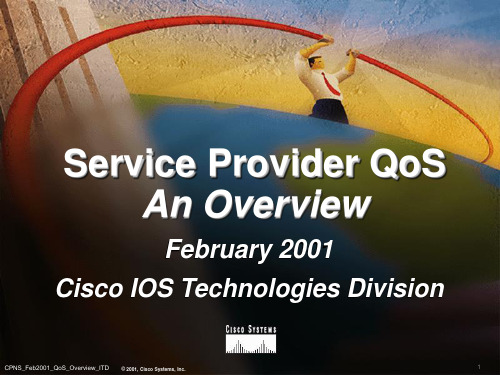


Date :200937 Author: Bay Wei Keywords: Cisco;QoS Token Bucket; ;a singl e rate three color marker;a two rate three col or marker;traffic policingIn this document apart from Cisco all other contents remain the owners of the posted materials. Please respect the author's intellectual property rights; documentation is limited to studying and exchange of use. It is strictly prohibited the use of my documentation for commercial activities, identified by one, will be held accountable by law.Cisco IOS 管制器和整形器使用Token Bucket 算法建模。
本质上,令牌桶算法是测量引擎,跟踪能够发送多少流量来证实指定的流量速率。
关于令牌桶的算法有三种技术,单速率双色,单速率三色,双速率三色机制。
其中单速率双色是对单速率三色的逻辑描述。
1. 单速率三色标记(a single rate three color marker)IETF RFC 2697定义了单速率三色标记算法,评估依据以下3个参数:承诺访问速率(CIR),即向令牌桶中填充令牌的速率;承诺突发尺寸(CBS),即令牌桶的容量,每次突发所允许的最大流量尺寸(注:设置的突发尺寸必须大于最大报文长度);超额突发尺寸(EBS)。
单速率三色标记关注的是数据包的尺寸突发。
cisco路由器的参数和功能知识Cisco(思科)路由器是一种网络设备,被广泛应用于各种规模的网络环境中。
它具备丰富的参数和功能,为网络管理员提供了高度灵活和强大的配置选项。
本文将介绍Cisco路由器的参数和功能知识。
一、路由器参数知识1. IP地址:IP(Internet Protocol)地址是计算机在网络中唯一标识的地址。
Cisco 路由器支持IPv4和IPv6协议,管理员可以配置IP地址以及子网掩码来正确地划分网络。
2. 网关:网关是连接两个不同网络的设备,通常是路由器。
Cisco 路由器可以作为默认网关,将数据包从本地网络转发到其他网络。
3. 路由表:路由表是路由器存储的一份记录。
其中包含了网络之间的最佳路径,路由器通过查找路由表来决定数据包的转发方向。
4. ARP(Address Resolution Protocol):ARP是用于解析网络层地址(IP地址)和物理层地址(MAC地址)之间对应关系的协议。
路由器可以维护ARP缓存表,记录IP地址和MAC地址的映射关系。
5. NAT(Network Address Translation):NAT是一种将私有IP地址转换为公共IP地址的技术,用于解决IP地址短缺问题。
Cisco 路由器支持多种NAT方式,如静态NAT、动态NAT和PAT(Port Address Translation)。
二、路由器功能知识1. 路由:路由器最主要的功能就是进行数据包的路由转发。
路由器可以通过学习路由协议(如OSPF、RIP等)来更新路由表,并根据最佳路径将数据包转发到目标网络。
2. ACL(Access Control List):ACL是一种基于网络流量的过滤机制,通过对数据包的源、目的IP地址、协议、端口等进行匹配,来决定是否允许或拒绝数据包通过路由器。
3. DHCP(Dynamic Host Configuration Protocol):DHCP是一种自动分配IP地址的协议,可以通过路由器为网络中的设备提供动态IP地址、DNS服务器地址、网关地址等信息。
思科Cisco策略路由与路由策略实例详解本⽂讲述了思科Cisco策略路由与路由策略。
分享给⼤家供⼤家参考,具体如下:⼀、策略路由1. 路由策略与策略路由2. 策略路由的特点3.策略路由的配置3.1 接⼝下配置3.2 全局配置3.3 策略路由的冗余设置3.4 default语句3.5 为流量打ToS标记⼆、路由策略1.抓取流量的列表1.1 ACL访问控制列表1.2 prefix-list前缀列表2. 路由策略⼯具2.1 distribute-list分发列表2.2 route-map路由镜像2.3 OSPF filter-list⼀、策略路由1. 路由策略与策略路由路由策略是对路由信息本⾝的参数进⾏修改、控制等,最终影响路由表的⽣成,说⽩了路由策略就是告诉设备怎么学,⼀般与BGP结合使⽤⽐较多。
策略路由PBR,策略基于路由重点在路由,就是通过策略控制数据包的转发⽅向。
也有⼈把策略路由称之为⼀个复杂的静态路由。
⼀般来讲,策略路由是先于路由表执⾏的。
即设备在转发报⽂时,⾸先将报⽂与策略路由的匹配规则进⾏⽐较。
若符合匹配条件,则按策略路由进⾏转发;如果报⽂⽆法匹配策略路由的条件,再按照普通路由进⾏转发。
策略路由在转化层⾯不如路由表。
原因是匹配的东西过多,底层芯⽚处理⽀持有限。
使⽤原则是能不⽤就不⽤。
如果出现⾮⽬的地址的转发策略,果断⽤。
2. 策略路由的特点传统的路由表转发只能通过数据的⽬标地址做决策;策略路由可以根据源地址、⽬的地址、源端⼝、⽬的端⼝、协议、TOS等流量特征来做策略提供路由,灵活性⾼。
为QoS服务。
使⽤route-map及策略路由可以根据数据包的特征修改其相关QoS项,进⾏为QoS服务。
负载均衡。
使⽤策略路由可以设置数据包的⾏为,⽐如下⼀跳、下⼀接⼝等,这样在存在多条链路的情况下,可以根据数据包的应⽤不同⽽使⽤不同的链路,进⽽提供⾼效的负载均衡能⼒。
策略路由PBR默认只对穿越流量⽣效,不能处理本路由器产⽣流量3.策略路由的配置3.1 接⼝下配置接⼝下只能捕获该接⼝的⼊接⼝流量做策略(不能处理本路由器产⽣流量)R1(config)#access-list 100 permit ip host 1.1.1.1 any //⽤ACL捕获流量R1(config)#route-map pbr permit 10 //定义route-mapR1(config-route-map)#match ip add 100 //调⽤被ACL捕获的流量R1(config-route-map)#set ip next-hop 10.1.1.1 //设置下⼀跳R1(config-route-map)#exitR1(config)#int f0/0R1(config-if)#ip policy route-map pbr //接⼝下调⽤3.2 全局配置能够捕获所有⼊接⼝流量以及本路由器产⽣的流量(源地址是本路由器流量)R1(config)#access-list 100 permit ip host 1.1.1.1 any //⽤ACL捕获流量R1(config)#route-map pbr permit 10 //定义route-mapR1(config-route-map)#match ip add 100 //调⽤被ACL捕获的流量R1(config-route-map)#set ip next-hop 10.1.1.1 //设置下⼀跳R1(config-route-map)#exitR1(config)#ip local policy route-map pbr //全局下调⽤3.3 策略路由的冗余设置R1(config)#route-map PBR permit 10R1(config-route-map)#set ip next-hop verify-availability 10.1.24.2 1 track 1 //设置track监控,若track监控成功,执⾏该语句;若失败,则转为执⾏下条语句R1(config-route-map)#set ip next-hop 10.1.34.3R1(config-route-map)#exitR1(config)#ip local policy route-map PBRR1(config)#track 1 ip sla 1 //定义⼀个track监控 sla的探测结果R1(config-track)#ip sla 1 //定义⼀个slaR1(config-ip-sla)#icmp-echo 10.1.12.1 source-ip 10.4.4.4 //设置其探针R1(config)#ip sla schedule 1 life forever start-time now //设置sla 1的执⾏时间3.4 default语句在route-map的set ip default这个位置输⼊,定义为被捕获的流量先查路由表,如果能精确匹配(如果抓的为10.5.5.5,路由表中有10.5.5.5/24这不叫精确匹配;如果10.5.5.5/32则叫精确匹配)就执⾏路由表;如果不能则执⾏策略路由。
QoS---CQ(定制队列)学习CQ(定制队列)的配置;本实验首先用ACL定义一些流量。
然后再将这些流量进行先后排队,最后将排好队的流量策略应用到接口上1 过滤流量R2(config)#access-list 101 permit ospf any anyR2(config)#access-list 101 permit eigrp any anyR2(config)#access-list 102 permit ip any 192.168.0.1 0.0.0.0R2(config)#access-list 102 permit ip host 192.168.0.1 anyR2(config)#access-list 103 permit tcp any host 192.168.0.1 eq 23R2(config)#access-list 103 permit tcp any host 192.168.0.1 eq 21R2(config)#access-list 103 permit tcp any host 192.168.0.1 eq 20R2(config)#access-list 104 permit udp any lt 200 any lt 200R2(config)#access-list 104 permit tcp any range 135 139 any range 135 139R2(config)#access-list 105 permit udp any range 16333 35252 any range 16333 352522 队列排序R2(config)#queue-list 1 protocol ip 1 list 101 //将与List101匹配的流量排在第一位R2(config)#queue-list 1 protocol ip 2 list 102R2(config)#queue-list 1 protocol ip 3 list 103R2(config)#queue-list 1 protocol ip 4 list 104R2(config)#queue-list 1 protocol ip 5 list 1053 将CQ应用到接口R2(config)#int s0R2(config-if)#custom-queue-list 1 //将这个定制好的队列应用到接口上4 检验R2#sh queueing //查看队列Current fair queue configuration:Interface Discard Dynamic Reserved Link Prioritythreshold queues queues queues queuesBRI0 64 16 0 8 1BRI0:1 64 16 0 8 1BRI0:2 64 16 0 8 1Serial1 64 256 0 8 1Current DLCI priority queue configuration:Current priority queue configuration:Current custom queue configuration:List Queue Args1 1 protocol ip list 1011 2 protocol ip list 1021 3 protocol ip list 1031 4 protocol ip list 1041 5 protocol ip list 105QoS---PQ11 将udp协议的16333端口至35252端口都设为低优先级2 将rip设为高优先级R1(config)#priority-list 1 protocol ip low list 100 //建立优先级列表1,将与access-list 100匹配的流量设为低优先级R1(config)#access-list 100 permit udp any range 16333 35252 any range 16333 35252 //range命令是设定一个端口范围R1(config)#priority-list 1 protocol ip high udp ripR1(config)#int s0R1(config-if)#priority-group 1 //将优先级列表1应用到接口S0上2 验证R1#sh queueingCurrent fair queue configuration:Interface Discard Dynamic Reservedthreshold queue count queue countSerial1 64 256 0Current priority queue configuration:List Queue Args1 low protocol ip list-1001 high protocol ip udp port ripR1#sh ip int s0Serial0 is administratively down, line protocol is downInternet protocol processing disabledR1#sh int s0Serial0 is administratively down, line protocol is downHardware is HD64570MTU 1500 bytes, BW 1544 Kbit, DLY 20000 usec,reliability 255/255, txload 1/255, rxload 1/255Encapsulation HDLC, loopback not setKeepalive set (10 sec)Last input never, output 01:37:44, output hang neverLast clearing of "show interface" counters neverInput queue: 0/75/0/0 (size/max/drops/flushes); Total output drops: 159 Queueing strategy: priority-list 1Output queue (queue priority: size/max/drops):high: 0/20/0, medium: 0/40/0, normal: 0/60/159, low: 0/80/05 minute input rate 0 bits/sec, 0 packets/sec5 minute output rate 0 bits/sec, 0 packets/sec0 packets put, 52588119 bytes, 0 no bufferReceived 0 broadcasts, 0 runts, 0 giants, 0 throttles0 input errors, 0 CRC, 0 frame, 0 overrun, 0 ignored, 0 abort0 packets, 52588444 bytes, 0 underruns0 output errors, 0 collisions, 2 interface resets0 output buffer failures, 0 output buffers swapped out6 carrier transitionsDCD=down DSR=down DTR=down RTS=down CTS=downQoS----PQ21 将主机192.168.0.1设为最高优先级2 将192.168.0.0/24网段下的其他主机设为中等优先级3 将所有http流量设为普通优先级4 将所有ftp流量设为低优先级配置如下:R1(config)#priority-list 2 protocol ip high list 2 //建立优先级列表2 ,将与access-list 2匹配的流量定为高优先级R1(config)#access-list 2 permit 192.168.0.1 0.0.0.0R1(config)#priority-list 2 protocol ip medium list 3R1(config)#access-list 3 deny 192.168.0.1 0.0.0.0R1(config)#access-list 3 permit 192.168.0.0 0.0.0.255R1(config)#priority-list 2 protocol ip normal tcp wwwR1(config)#priority-list 2 protocol ip low tcp ftpR1(config)#priority-list 2 protocol ip low tcp ftp-dataR1(config)#int s1R1(config-if)#priority-group 2 //在接口S1上应用该优先级列表R1#sh queueing //查看队列Current fair queue configuration:Current priority queue configuration:List Queue Args2 high protocol ip list 22 medium protocol ip list 32 normal protocol ip tcp port www2 low protocol ip tcp port ftp2 low protocol ip tcp port ftp-dataQoS---CBWFQ(基于类分配带宽)CBWFQ(基于类分配带宽)基本配置实验要求:给上一个实验所定义的3种流量,QQ,SMTP,FTP分配不同的带宽1 定义流量(直接调用上一个实验的配置)R4(config)#class-map QQR4(config-cmap)#match access-group name QQ//匹配一个名为QQ的命名ACLR4(config-cmap)#exiR4(config)#ip access-list extended QQR4(config-ext-nacl)#permit ip any 61.172.240.0 0.0.0.255R4(config-ext-nacl)#permit udp any any eq 4000R4(config-ext-nacl)#permit udp any any eq 8000R4(config-ext-nacl)#exiR4(config)#class-map smtpR4(config-cmap)#match access-group 100R4(config-cmap)#exiR4(config)#access-list 100 permit tcp any any eq smtpR4(config)#class-map ftpR4(config-cmap)#match access-group 101R4(config-cmap)#exiR4(config)#access-list 101 permit tcp any any eq 20R4(config)#access-list 101 permit tcp any any eq 212 定义策略R4(config)#policy-map CBWFQR4(config-pmap)#class QQR4(config-pmap-c)#bandwidth percent 5 //为类型为QQ的流量分配百分之五的带宽R4(config-pmap)#class smtpR4(config-pmap-c)#bandwidth percent 25R4(config-pmap)#class ftpR4(config-pmap-c)#bandwidth percent 20R4(config-pmap-c)#exi3 应用到接口上R4(config)#int s0R4(config-if)#service-policy output CBWFQ4 验证R4#sh policy-map//查看策略Policy Map wyClass QQpolice cir 10000 bc 1500conform-action dropexceed-action dropClass smtppolice cir 10000 bc 1500conform-action dropexceed-action dropClass ftppolice cir 10000 bc 1500conform-action dropexceed-action dropPolicy Map CBWFQClass QQBandwidth 5 (%) Max Threshold 64 (packets) Class smtpBandwidth 25 (%) Max Threshold 64 (packets) Class ftpBandwidth 20 (%) Max Threshold 64 (packets)。
Quality of Service (QoS)第一部分 Qos的定义拥塞产生的原因:∙以太网络速度不匹配:当速度不同的网络设备进行通信的时候,就可能导致网络的拥塞。
例如,吉比特以太网上的服务器将数据发送给10M以太网上的服务器的时候,由于交换机的缓冲空间限制,可能导致10M以太网上的服务器出战接口发生拥塞。
∙多对一交换:当采用多对一的方式聚集交换机时,就可能导致网络的拥塞。
例如,多台接入层交换机连接到同一台分布层交换机的时候,这些接入层交换机的交换矩阵的的带宽总和通常超过了分布层交换机的交换机矩阵的能力∙聚集:当多台以太网设备通过一台以太网连接进行通信或与单台网络设备/服务器通信的时候,就可能导致网络的拥塞∙异常行为:网络设备的硬件/软件故障可能导致广播风暴或其它类型的网络风暴,进而使多个接口发生拥塞。
软件故障包括计算机蠕虫和病毒,导致数据包风暴,进而拥塞企业或ISP的网络。
以上情况下都有可能会导致数据包在传输的过程中丢失或延迟。
拥塞不是唯一影响网络可用性和稳定性的因素,即使在有足够带宽的多层交换网络中,也存在延迟(Delay)、抖动(Jitter)和丢包(packet less),对于一些对延迟很敏感的应用(如语音)就需要有服务质量保障(Qos)。
Qos的定义Qos可从多个不同途径来定义,将所有这些定以结合在一起将会得到所有定义中最好的一个。
从技术角度而言,Qos是网络中管理数据流的可用带宽、延迟、抖动以及分组丢弃的技术集合。
所有的Qos机制的目的就是影响这4个特征中的至少一个,某些情况下甚至是全部。
1.可用的带宽带宽本身的定义是在特定的网络介质或者协议中额定的吞吐量。
带宽的本身缺乏的吞吐量,当多个流量在一个受限的带宽上传送的过程时,就会产生对带宽的竞争来抢占发送自己的数据。
带宽的使用最大的带宽:从主机到服务器所经过的所有链路带宽中最小的带宽值如:(10M、256K、512K、100M)中最小的带宽256K,作为最大的带宽可用的带宽:最大的带宽/流量的个数当服务器发送一个大文件(如视频),为了保证文件的流畅型就必须保证一个大的可用的带宽来支持。
A Sample Configuration of AutoQoS for VoIP on Cisco 3825/2811 Routers and Catalyst 4503/3750 Switches to Support Avaya Communication Manager and the Avaya IP Telephones - Issue 1.0AbstractThese Application Notes describe the procedures to configure the AutoQoS features for VoIP on the Cisco Routers and Catalyst Switches. The AutoQoS features provide QoS service for the Avaya S87xx Series servers running Avaya Communication Manager software and the Avaya IP Telephones using a Cisco network infrastructure. These Application Notes also apply to other Avaya Servers running Avaya Communication Manager software.SZ; Reviewed: Solution & Interoperability Test Lab Application Notes 1 of 341. IntroductionCisco IOS Software offers a portfolio of QoS features that enable customer networks to prioritize the VoIP traffic in the packet switched network. Implementing QoS for VoIP requires extensive knowledge of QoS and has been a complicated job for most network administrators. Cisco AutoQoS dramatically simplifies QoS deployment by automating Cisco IOS QoS features for voice traffic with a minimum manual configuration. It simplifies and automates the Modular QoS CLI (MQC) definition of traffic classes, and the creation and configuration of traffic policies (Cisco AutoQoS generates traffic classes and policy maps CLI templates). Therefore, when AutoQoS is configured at the interface or PVC, the traffic receives the required QoS treatment automatically. In-depth knowledge of the underlying technologies, service policies, link efficiency mechanisms, and QoS recommendations for voice requirements are not required to configure AutoQoS.The AutoQoS features can be applied to the VoIP at both Layer 2 (CoS) and Layer 3 (IP Precedence or Differentiated Services Code Point (DSCP)) level. The following table1 lists the Cisco router and switch platforms and the minimum IOS images that are currently supporting AutoQoSPlatforms SoftwareCisco Catalyst 2970 Series Switch Cisco Catalyst 3560 Series Switch Cisco Catalyst 3750 Series Switch Cisco IOS Software Release 12.2(25)SE Release 12.2(25)SERelease 12.2(20)EXCisco Catalyst 4500 Series Switch Release 12.1(19)ESwitchesCisco Catalyst 6500 Series Switch Cisco Catalyst Operating System 7.5.1Routers Cisco 800 Series RouterCisco 1700 Series Modular Access RouterCisco 1800 Series Integrated Services RouterCisco 2600XM Series RouterCisco 2800 Series Integrated Services RouterCisco 3700 Series Multiservice Access RouterCisco 3800 Series Integrated Services RouterCisco 7200 Series RouterCisco 7301 Series RouterRelease 12.4(2)TRelease 12.3(14)TRelease 12.3(8)TRelease 12.2(15)TRelease 12.3(11)TRelease 12.2(15)TRelease 12.3(11)TRelease 12.2(15)TRelease 12.3(7)TTable 1. Cisco Hardware and Software Supporting AutoQoSThese Application Notes also apply to other Avaya Servers running Avaya Communication Manager software.1 Automation for Quality of Service Deployments: Cisco AutoQoS/en/US/tech/tk543/tk759/tk879/technologies_white_paper0900aecd803228e0.shtmlSZ; Reviewed: Solution & Interoperability Test Lab Application Notes 2 of 34The following network diagram was used for VoIP AutoQoS verification.Figure 1: AutoQoS for VoIP Network Diagram2. Equipment and Software ValidatedThe following equipment and software were used for the sample configuration provided: Equipment SoftwareAvaya Communication Manager R014x.00.1.731.2Avaya 9620 IP Telephone S1.5Avaya 4621 IP Telephone R2.8Windows 2000 DHCP Server W2K Server with SP 2Cisco 3825 Router IOS 12.4(15)T1Cisco 2811 Router IOS 12.4(8b)Cisco Catalyst 4503 Switch IOS 12.2(37)SGSZ; Reviewed: Solution & Interoperability Test Lab Application Notes 3 of 343. AutoQoS Implementation ConsiderationPrerequisites for AutoQoS – VoIP•Enable Cisco Express Forwarding feature using command ip cef. This is a global command and only needs to be entered once.•Ensure that no QoS policies (service policies) are attached to the interface. This feature cannot be configured if a QoS policy (service policy) is attached to theinterface.•To include Simple Network Management Protocol (SNMP) traps (monitored events), the SNMP server must be enabled.Restrictions for the AutoQoSCurrently there are some restrictions on implementing AutoQoS for VoIP on router WAN interfaces. Refer the Appendix A for details.Design ConsiderationsGenerally to meet the VoIP requirement, the AutoQoS takes the interface type and bandwidth into consideration when implementing the following QoS features:•Low Latency Queueing (LLQ) – Priority Queueing (PQ)The LLQ is applied to the voice packets to meet the latency requirements •Compressed real-time protocol (cRTP)With cRTP, the 40-byte IP header of the voice packet is reduced from 2 to 4 bytes,thereby reducing voice bandwidth requirements. The cRTP must be applied at bothends of a network link.•Link Fragmentation and Interleaving (LFI)LFI is used to reduce the jitter of voice packets by preventing voice packets fromgetting delayed behind large data packets in a queue. LFI must be applied at both endsof a network link.Basically, there are two key commands required to make the AutoQoS feature work correctly on the routers’ WAN interfaces. These commands are:•Bandwidth kb – This command defines the bandwidth that will be used on the router’s serial interface. The AutoQoS feature will use this information to determine how toconfigure the other QoS related parameters, such as fragmentation and RTPcompression.•Auto qos voip trust – This command enables the AutoQoS feature on the router’s interface. The key word trust is necessary because it instructs the router to perform the QoS functions based the incoming packets’ DSCP or IP Precedence value.To make sure that the AutoQoS feature can work correctly, configure it in this order: Enter the bandwidth command first followed by the auto qos voip trust command.SZ; Reviewed: Solution & Interoperability Test Lab Application Notes 4 of 34Very Important -- Do not change the interface’s bandwidth after the AutoQoS feature is enabled on that interface, since the AutoQoS feature cannot dynamically adjust the configurations based on the new bandwidth settings. If the interface’s bandwidth has to be changed, do the following:•Use no auto qos voip trust command to disable the AutoQoS feature on the interface.•Use bandwidth command to change the bandwidth.•Enter auto qos voip trust again to enable it.After the AutoQoS feature is enabled, the router’s IOS will automatically generate complete configurations based on the interface type and its bandwidth. The configuration happens automatically in the background without the user noticing. The command show run can be used to review the configuration. Refer to the Appendix B for a complete listing of the QoS configuration generated by the AutoQoS feature for WAN interfaces used in these Application Notes.4. Configure the Cisco 3825 and 2811 RoutersThe AutoQoS feature consists of two configuration phases, completed in the following order: •Auto-Discovery (data collection)Auto-Discovery phase uses network-based application recognition (NBAR)-basedprotocol discovery to detect the applications on the network and perform statisticalanalysis on the network traffic.•AutoQoS template generation and installationThis phase generates templates from the data collected during the Auto-Discoveryphase and installs the templates on the interface. Then these templates are used as thebasis for creating the class maps and policy maps for the network. After the class maps and policy maps are created, they are then installed on the interface.Enabling the Auto-Discovery PhaseThe Auto-Discovery phase uses NBAR to detect network applications and protocols as they leave an interface, collect data from the offered traffic, and perform statistical analysis. The information collected will be used to build the AutoQoS templates. Even though there is no time requirement for this phase, users should leave enough time for the router to collect data in order to record the VoIP traffic conditions, including the network peak time. To simulate real network conditions, some background data was injected into the network in the lab-testing environment.There are some restrictions for using the auto discovery qos command:•The auto discovery qos command is not supported on sub-interfaces.•Do not change the bandwidth of the interface when using the auto discovery qos command.•All previously attached policies must be removed from the interface.SZ; Reviewed: Solution & Interoperability Test Lab Application Notes 5 of 34Compared to the bandwidth offered by Ethernet interfaces, the WAN interfaces offer much less bandwidth and definitely become a bottleneck on the router. To cover the most common WAN infrastructure used by enterprise customers, these Application Notes will address the AutoQoS feature configurations for VoIP based on the following three WAN topologies: T1, PPP, and Frame Relay for low speed links. Note the interface or PVC is classified as low-speed link if its bandwidth is less than or equal to 768 kbps based on Cisco implementations. In this configuration, Avaya Communication Manager and the Avaya IP Telephones are configured to mark the VoIP packets with proper CoS and DSCP values. Cisco switches and routers will be responsible for scheduling the traffic based on their CoS/DSCP values.Since the AutoQoS feature configurations are identical for both the Cisco 3825 and 2811 routers, except for the T1 clocking source, only the configuration for the Cisco 2811 router is presented here.4.1. Enable the Auto-Discovery Phase on Router InterfaceTo begin discovering and collecting data for configuring the AutoQoS feature, use the auto discovery qos command in interface configuration mode. To stop this feature, use the no form for this command. The following example shows how to enable the Auto-Discovery phase of the AutoQoS on the Cisco 2811 router’s serial interface. In this example, the bandwidth has been specified as 720 kbps, although this is optional. The command auto discovery qos trust is used on the interface. Since all VoIP packets from the Avaya S8710 Servers and the Avaya IP Telephones are pre-marked with DSCP values defined on the ip-network-region form, the key word trust is used in this auto discovery command. Note that the word trust (optional) is used to indicate that the DSCP markings of a packet are trusted (that is, relied on) for classification of the voice, video, and data traffic.Auto-Discovery Configuration – Fractional T1 (720kbs) PPPRouter2811(config)# ip cef --- globally enable Cisco express forwarding Router2811(config)# interface serial0/0/0Router2811(config-if)# ip address 16.1.1.1 255.255.255.0Router2811(config-if)# encapsulation pppRouter2811(config-if)# bandwidth 720 --- define the interface speed 720 kbRouter2811(config-if)# auto discovery qos trustRouter2811(config-if)# exitAuto-Discovery Configuration – Low-Speed Frame Relay Interface (720kbs PVC)Router2811(config)# interface serial0/0/0Router2811(config-if)# encapsulation frame-relayRouter2811(config-if)# exitRouter2811(config)# interface serial0/0/0.1 point-to-pointRouter2811(config-if)# bandwidth 720 --- define the interface speed 512 kbRouter2811(config-if)# frame-relay interface-dlci 115SZ; Reviewed: Solution & Interoperability Test Lab Application Notes 6 of 34Router2811(config-fr-dlci)#auto discovery qos trustRouter2811(config-if)# exitThe following is output from the auto discovery command.Router2811#show auto discovery qosFastEthernet0/0AutoQoS Discovery enabled for trusted DSCPDiscovery up time: 3 days, 57 minutesAutoQoS Class information:Class Voice:Recommended Minimum Bandwidth: 89 Kbps/<1% (PeakRate)Detected DSCPs and data:DSCP value AverageRate PeakRate Total(kbps/%) (kbps/%) (bytes)----------- ----------- -------- ----------- 46/ef 73/<1 89/<1 2419084332 Class Interactive Video:No data found.Class Signaling:Recommended Minimum Bandwidth: 0 Kbps/0% (AverageRate)Detected DSCPs and data:DSCP value AverageRate PeakRate Total(kbps/%) (kbps/%) (bytes)----------- ----------- -------- ----------- 26/af31 0/0 4/<1 23328 Class Streaming Video:No data found.Class Transactional:No data found.Class Bulk:No data found.Class Scavenger:No data found.Class Management:No data found.Class Routing:Recommended Minimum Bandwidth: 0 Kbps/0% (AverageRate)Detected DSCPs and data:DSCP value AverageRate PeakRate Total(kbps/%) (kbps/%) (bytes)----------- ----------- -------- -----------48/cs6 0/0 1/<1 18107Class Best Effort:Current Bandwidth Estimation: 0 Kbps/0% (AverageRate)Detected DSCPs and data:DSCP value AverageRate PeakRate Total(kbps/%) (kbps/%) (bytes)----------- ----------- -------- -----------0/default 0/0 66/<1 10049417Suggested AutoQoS Policy for the current uptime:!class-map match-any AutoQoS-Voice-Trustmatch ip dscp ef!SZ; Reviewed: Solution & Interoperability Test Lab Application Notes 7 of 34policy-map AutoQoS-Policy-Fa0/0-Trustclass AutoQoS-Voice-Trustpriority percent 1class class-defaultfair-queueSerial0/0/0.1AutoQoS Discovery enabled for trusted DSCPDiscovery up time: 2 minutes, 57 secondsAutoQoS Class information:Class Voice:Recommended Minimum Bandwidth: 95 Kbps/13% (PeakRate)Detected DSCPs and data:DSCP value AverageRate PeakRate Total(kbps/%) (kbps/%) (bytes)----------- ----------- -------- ------------ 46/ef 68/9 95/13 1519898 Class Interactive Video:No data found.Class Signaling:No data found.Class Streaming Video:No data found.Class Transactional:No data found.Class Bulk:No data found.Class Scavenger:No data found.Class Management:No data found.Class Routing:Recommended Minimum Bandwidth: 0 Kbps/0% (AverageRate)Detected DSCPs and data:DSCP value AverageRate PeakRate Total(kbps/%) (kbps/%) (bytes)----------- ----------- -------- ------------48/cs6 0/0 0/0 210Class Best Effort:Current Bandwidth Estimation: 0 Kbps/0% (AverageRate)Detected DSCPs and data:DSCP value AverageRate PeakRate Total(kbps/%) (kbps/%) (bytes)----------- ----------- -------- ------------0/default 0/0 0/0 1530Suggested AutoQoS Policy for the current uptime:!class-map match-any AutoQoS-Voice-Trustmatch ip dscp ef!policy-map AutoQoS-Policy-Se0/0/0.1-Trustclass AutoQoS-Voice-Trustpriority percent 13class class-defaultfair-queueSZ; Reviewed: Solution & Interoperability Test Lab Application Notes 8 of 344.2. Enable AutoQoS on RouterTo install the quality-of-service (QoS) class maps and policy maps created by the AutoQoS feature, use the auto qos voip command in interface configuration mode. To remove the QoS policies, use the no form of this command.auto qos voip [trust]no auto qosThe class maps and policy maps are generated on the basis of the data collected during the Auto-Discovery phase of the AutoQoS feature. The key word trust indicates that the router will give the voice traffic priority based on the DSCP vales from the packets. The following is a configuration showing the AutoQoS feature enabled on the serial interface.cef --- globally enable Cisco express Router2811(config)# ipforwardingAutoQoS Configuration – Fractional T1 (720kbs) PPPRouter2811(config)# interface serial0/0/0Router2811(config-if)# bandwidth 720 --- define the interface speed 720 kb Router2811(config-if)# ip address 16.1.1.1 255.255.255.0Router2811(config-if)# encapsulation pppRouter2811(config-if)# auto qos voip trust --- enable AutoQoS on interfaceRouter2811(config-if)# exitAutoQoS Configuration – Low-Speed Frame Relay Interface (720kbs PVC)Router2811(config)# interface Serial0/0/0Router2811(config-if)# encapsulation frame-relayRouter2811(config-if)# exitRouter2811(config)# interface Serial0/0/0.1 point-to-point --- define a point-to-point interface Router2811(config-if)# bandwidth 720 --- define the interface speed 720 kb Router2811(config-if)# ip address 115.1.1.1 255.255.255.0Router2811(config-if)# frame-relay interface-dlci 115--- assigns a DLCI 115 to thisFrame-relay interfaceRouter2811(config-fr-dlci)#auto qos voip trust--- enable AutoQoS on this pvcRouter2811(config-if)# exitSZ; Reviewed: Solution & Interoperability Test Lab Application Notes 9 of 34The show auto qos command can be used to verify the contents of the interface configurations, policy maps, and class maps created by the AutoQoS feature.The following is sample output from the AutoQoS command.- Output for ppp encapsulationRouter2811#show auto qos!policy-map AutoQoS-Policy-Trustclass AutoQoS-VoIP-RTP-Trustpriority percent 70class AutoQoS-VoIP-Control-Trustbandwidth percent 5class class-defaultfair-queue!FastEthernet0/0 -!interface FastEthernet0/0service-policy output AutoQoS-Policy-Trustinterface Serial0/0/0service-policy output AutoQoS-Policy-Trust- Output for frame-relay encapsulationRouter2811#show auto qos!policy-map AutoQoS-Policy-Trustclass AutoQoS-VoIP-RTP-Trustpriority percent 70class AutoQoS-VoIP-Control-Trustbandwidth percent 5class class-defaultfair-queue!FastEthernet0/0 -!interface FastEthernet0/0service-policy output AutoQoS-Policy-TrustSerial0/0/0.1: DLCI 115 -!interface Serial0/0/0frame-relay traffic-shapingSZ; Reviewed: Solution & Interoperability Test Lab Application Notes 10 of 34!interface Serial0/0/0.1 point-to-pointframe-relay interface-dlci 115class AutoQoS-FR-Se0/0/0-115frame-relay ip rtp header-compression!map-class frame-relay AutoQoS-FR-Se0/0/0-115frame-relay cir 720000frame-relay bc 7200frame-relay be 0frame-relay mincir 720000frame-relay fragment 900service-policy output AutoQoS-Policy-TrustNote: the AutoQoS feature is enabled at serial interface for PPP or HDLC, but is enabled at PVC for the Frame Relay.5. Configure the Cisco Catalyst 4503 and 3750 Switches5.1. Configure AutoQoS on Cisco Catalyst 4503 SwitchThe Catalyst 4503 switch with a layer 3 Super Engine installed can prioritize theVoIP traffic based on the incoming packets’ CoS or DSCP value. The AutoQoS feature can be enabled on the switch’s interfaces. By default, AutoQoS is disabled on all interfaces. When the AutoQoS feature on the first interface is enabled, these automatic actions occur:•QoS is globally enabled (qos global configuration command).• DBL (Dynamic Buffer Limiting) is enabled globally (qos dbl global configuration command).•When the auto qos voip trust interface configuration command is used, theingress classification on the specified interface is set to trust the CoS label received inthe packet header if the specified interface is configured as Layer 2 (and is set to trustDSCP if the interface is configured as Layer 3).qosqos dblqos map dscp 24 25 26 27 28 29 30 31 to tx-queue 4qos map dscp 32 33 34 35 36 37 38 39 to tx-queue 4qos map cos 3 to dscp 26Note: Since Avaya products do not work with the Cisco CDP protocol, the command no cdp enable should be used to disable the CDP protocol on the switch ports that are connected to Avaya devices.SZ; Reviewed: Solution & Interoperability Test Lab Application Notes 11 of 34Table 2 shows the switch port assignment.Switch interface Connected deviceGigabitEthernet 2/1 Router 7206 interface fastethernet 0/0FastEthernet 3/7 S8700 Media Server primary network interfaceFastEthernet 3/8 S8700 Media Server secondary network interfaceFastEthernet 3/9 CLANFastEthernet 3/10 MEDPROFastEthernet 3/11 IP Telephone 1Table 2. Catalyst 4503 Switch Interfaces AssignmentThere are four VLANs being used in this configuration: VLAN 1 for data, VLAN 2 for S8710 server control network and VLAN 192 for voice. VLAN 4 is used to connect to the router 3825 (uplink) for routing proposes only. CDP can be disabled globally by using command no cdp run.interface GigabitEthernet2/1 -- interface to router 3825switchport access vlan 4auto qos voip trust -- enable AutoQoS on this interface!interface FastEthernet3/7description S8710-Server1no cdp enable -- disable cdp on this interfaceswitchport access vlan 192auto qos voip trust!interface FastEthernet3/8description S8710-Server2no cdp enableswitchport access vlan 192auto qos voip trust!interface FastEthernet3/9description CLANno cdp enableswitchport access vlan 192auto qos voip trust!interface FastEthernet3/10description Medprono cdp enableswitchport access vlan 192auto qos voip trustSZ; Reviewed: Solution & Interoperability Test Lab Application Notes 12 of 34!interface FastEthernet3/11 -- interface connect to IP telephonedescription IP Telephone 50003no cdp enable -- disable CDP on this interfaceswitchport trunk encapsulation dot1q -- enable 802.1Q trunk on this interfaceswitchport trunk allowed vlan 192switchport mode trunkauto qos voip trust -- enable AutoQoS for this interface!interface Vlan1ip address 100.2.2.1 255.255.255.0!interface Vlan4ip address 14.1.1.2 255.255.255.0!interface Vlan192ip address 192.168.1.1 255.255.255.0!router ripnetwork 14.0.0.0network 100.2.0.0network 192.168.1.0The following are the outputs generated from AutoQoS command for interface GigabitEthernet2/1 (uplink to router 3825) and interface FastEthernet 3/11 (Avaya IP telephone 9630).interface GigabitEthernet2/1switchport access vlan 4qos trust cosauto qos voip trusttx-queue 3priority highshape percent 33service-policy output AutoQoS-voip-policyinterface FastEthernet3/11switchport trunk encapsulation dot1qswitchport trunk allowed vlan 192switchport mode trunkqos trust cosauto qos voip trusttx-queue 3priority highshape percent 33service-policy output AutoQoS-voip-policySZ; Reviewed: Solution & Interoperability Test Lab Application Notes 13 of 34Refer to Appendix B for complete configurations generated by the command set port qosAutoQoS trust cos for this switch.5.2. Configure the Cisco Catalyst 3750 SwitchCatalyst 3750 switches can prioritize the VoIP traffic based on the incoming packets’CoS/DSCP values. The AutoQoS feature is enabled at the interface level.•Use command auto qos voip trust to enable the AutoQoS feature on this interface and trust CoS/DSCP values from incoming packets.Note: if the switch interface is configured as a switch port, the switch will trust the incomingpacket’s CoS value. If the switch interface is configured as a routed port, the switch will trustthe incoming packet’s DSCP value. Use command no switch port at interface level to disableswitching function on the interface. In this configuration, the interface fastethernt1/0/23 isconfigured as a routed port since this interface is connected to router port.Catalyst3750# ip cef distributed -- enable ip cefCatalyst3750# ip routing -- enable ip routingCatalyst3750(config)# VLAN 192 -- create VLAN 192 for voice on the switch. VLAN 1already exists as default. Catalyst3750(config-vlan)#name voice-vlanInterface vlan 192ip address 15.1.1.1 255.255.255.0 -- assign IP address for voice VLAN interfaceInterface FastEthernt1/0/23Description connect to router 2811no switch port-- make this interface as a routed portip address 115.1.1.2 255.255.255.0 -- disable cdp on this interfaceauto qos voip trust -- enable AutoQoS on this interfaceInterface FastEthernt1/0/15Description connect to 96300 IP Telephoneno cdp enable -- disable cdp on this interfaceswitchport trunk encapsulation dot1q -- set switch port io 802.1Q encapsulationswitchport trunk native VLAN 1 -- set vlan 1 as native vlan (no-tag)switchport trunk allowed vlan 192 -- allow voice vlan on this portswitchport mode trunk-- set switch port in trunk modespanning-tree portfast -- disable spanning-tree on this portauto qos voip trust -- enable AutoQoS voip on this interfaceInterface FastEthernt1/0/16Description connect to 4621 IP Telephoneno cdp enable -- disable cdp on this interfaceswitchport trunk encapsulation dot1q -- set switch port io 802.1Q encapsulationswitchport trunk native VLAN 1 -- set vlan 1 as native vlan (no-tag)switchport trunk allowed vlan 192 -- allow voice vlan on this portspanning-tree portfast -- disable spanning-tree on this portSZ; Reviewed: Solution & Interoperability Test Lab Application Notes 14 of 34auto qos voip trust -- enable AutoQoS voip on this interface6. Configure Avaya Communication ManagerCisco uses the following CoS/DSCP mappings for signaling and audio traffic. Based on the incoming packet’s CoS/DSCP values, the VoIP signaling and audio packets are sent todifferent egress queues. In order to take advantage of the AutoQoS feature with these settings,Avaya Communication Manager and the Avaya IP Telephones should be configured with the following QoS settings to match the settings on Cisco Catalyst switches and routers.CoS DSCP26 (AF31 class)Signaling 346 (EF class)Audio 5Table 3. CoS and DSCP Values for S8700 Media Server and IP TelephonesThe settings are required based on Catalyst switches and routers QoS-Queue mapping fromthe Cisco configuration guide. Refer to Appendix C for details.Using the change-ip-network-region1 form to configure the QoS value as follows:change ip-network-region 1 Page 1 of 19IP NETWORK REGIONRegion: 1Location: Authoritative Domain: Name:MEDIA PARAMETERS Intra-region IP-IP Direct Audio: yesCodec Set: 1 Inter-region IP-IP Direct Audio: yesUDP Port Min: 2048 IP Audio Hairpinning? yUDP Port Max: 65535DIFFSERV/TOS PARAMETERS RTCP Reporting Enabled? yCall Control PHB Value: 26 RTCP MONITOR SERVER PARAMETERSAudio PHB Value: 46 Use Default Server Parameters? yVideo PHB Value: 26802.1P/Q PARAMETERSCall Control 802.1p Priority: 3Audio 802.1p Priority: 5Video 802.1p Priority: 5 AUDIO RESOURCE RESERVATION PARAMETERSH.323 IP ENDPOINTS RSVP Enabled? nH.323 Link Bounce Recovery? yIdle Traffic Interval (sec): 20Keep-Alive Interval (sec): 5Keep-Alive Count: 5SZ; Reviewed: Solution & Interoperability Test Lab Application Notes 15 of 34The QoS values configured in this form will apply to C-LAN, MEDPRO, and Avaya IP Telephones once the ip-network-map is configured on the system. In the following configuration, the IP network ranges 15.1.1.1 – 254 and 192.168.1.1-254 are mapped to ip-network-region 1 with vlan 192 (voice vlan).change ip-network-map Page 1 of 32 IP ADDRESS MAPPINGEmergencySubnet LocationFrom IP Address (To IP Address or Mask) Region VLAN Extension15 .1 .1 .1 15 .1 .1 .254 1 192192.168.1 .1 192.168.1 .254 1 192. . . . . . nUse command display cabinet 1 to verify that the G650 Media Gateway is configured in network region 1.display cabinet 1CABINETCABINET DESCRIPTIONCabinet: 1Cabinet Layout: G650-rack-mount-stackCabinet Type: expansion-portnetworkLocation: 1 IP Network Region: 1Rack: Room: Floor: Building:CARRIER DESCRIPTIONCarrier Carrier Type NumberE not-used PN 01D not-used PN 01C not-used PN 01B not-used PN 01A G650-port PN 01SZ; Reviewed: Solution & Interoperability Test Lab Application Notes 16 of 34。