以太网IP核说明书
- 格式:doc
- 大小:619.50 KB
- 文档页数:48

Release Notes1719 Ex I/O EtherNet/IP AdapterFirmware Revision 2.013Catalog Number 1719-AENTRTopic PageAbout This Publication1Before You Begin1Firmware Revision History2Enhancements2Known Anomalies3Additional Resources3About This PublicationThese release notes supplement the existing documentation that is supplied with your product. Read this document before using your 1719 Ex I/O EtherNet/IP Adapter with firmware revision 2.013.Before You BeginCompatibilityThe 1719-AENTR Add-on Profile is compatible with the following:•Studio 5000 Logix Designer® application, version 24 or later•RSLinx® software, version 3.74 or later2 1719 Ex I/O EtherNet/IP AdapterRockwell Automation Publication 1719-RN002C-EN-E - September 2017Y ou can download Add-on Profiles from the following web page:https:///rockwellautomation/support/downloads.pageFirmware Revision HistoryThe following tables provide a list of enhancements and known anomalies for the 1719 Ex I/O EtherNet/IP Adapter firmware revision.EnhancementsFirmware Revision History for 1719 Ex I/O EtherNet/IP AdapterRevision Description 2.011First revision released.2.012Second revision released.2.013Third revision released.Enhancements for Firmware Revision 2.013EnhancementDescriptionImproved LCD screen contrastThe adapter LCD screen display has changed from grayscale to monochrome to further improve the display contrast.Enhancements for Firmware Revision 2.012EnhancementDescriptionUpdated HART object definitionsThe 1719 HART object definitions have been updated to improve collection and notification of new or changed HART device information.Improved LCD screen display at low temperatureThe adapter LCD screen display at low temperature has been improved.1719 Ex I/O EtherNet/IP Adapter 3Rockwell Automation Publication 1719-RN002C-EN-E - September 2017Known AnomaliesAdditional ResourcesThese documents contain additional information concerning related products from Rockwell Automation.Y ou can view or download publications at/literature/. T o order paper copies of technical documentation, contact your local Allen-Bradley distributor or Rockwell Automation sales representative.Known Anomalies for Firmware Revision 2.011EnhancementDescriptionIP address 0.0.0.0 displays if there is no network connectionThe adapter LCD displays the IP address 0.0.0.0 on the start screen if there is no network connection identified.You must connect an Ethernet cable to one of the adapter Ethernet ports to display the current IP address.LCD screen may display low contrast at low temperatureThe adapter LCD screen may display with low contrast at -10 °C and the readability may be affected at -20 °C.ResourceDescription1719 Ex I/O Installation Instructions, publication 1719-IN001Describes how to install and wire the 1719 Ex I/O modules.1719 Ex I/O User Manual, publication 1719-UM001 Provides information on using the 1719 Ex I/O modules, backplanes, and accessories.1719 Ex I/O Technical Data, publication 1719-TD001 Provides specifications, wiring diagrams, and module block diagrams for 1719 Ex I/O.Industrial Automation Wiring and Grounding Guidelines, publication 1770-4.1Provides general guidelines for installing a Rockwell Automation industrial system.Product Certifications website,/global/certification Provides declarations of conformity, certificates, and other certification details.Publication 1719-RN002C-EN-E - September 2017Supersedes Publication 1719-RN002B-EN-E - July 2017Copyright © 2017 Rockwell Automation, Inc. All rights reserved.Allen-Bradley, Rockwell Software, Rockwell Automation, RSLinx, and Studio 5000 Logix Designer are trademarks of Rockwell Automation, Inc.T rademarks not belonging to Rockwell Automation are property of their respective companies.Rockwell Automation SupportRockwell Automation provides technical information on the Web to assist you in using its products.At /support you can find technical and application notes, sample code, and links to software service packs. You can also visit our Support Center at https:/// for software updates, support chats and forums, technical information, FAQs, and to sign up for product notification updates.In addition, we offer multiple support programs for installation, configuration, and troubleshooting. For more information, contact your local distributor or Rockwell Automation representative, or visit /services/online-phone .Installation AssistanceIf you experience a problem within the first 24 hours of installation, please review the information that's contained in this manual. You can also contact a special Customer Support number for initial help in getting your product up and running.New Product Satisfaction ReturnRockwell Automation tests all of its products to help ensure that they are fully operational when shipped from the manufacturing facility. However, if your product is not functioning and needs to be returned, follow these procedures.Documentation FeedbackYour comments will help us serve your documentation needs better. If you have any suggestions on how to improve this document, complete this form, publication RA-DU002, available at /literature/.United States or Canada1.440.646.3434Outside United States or Canada Use the Worldwide Locator at/rockwellautomation/support/overview.page , orcontact your local Rockwell Automation representative.United States Contact your distributor. You must provide a Customer Support case number (call the phone number above to obtain one) to your distributor to complete the return process.Outside United StatesPlease contact your local Rockwell Automation representative for the return procedure.Rockwell Otomasyon Ticaret A.Ş., Kar Plaza İş Merkezi E Blok Kat:6 34752 İçerenköy, İstanbul, T el: +90 (216) 5698400Rockwell Automation maintains current product environmental information on its website at/rockwellautomation/about-us/sustainability-ethics/product-environmental-compliance.page .。

xmodz user manualTitle xmodz(IP core collection)Author Nikolaos Kavvadias(C)2012,2013Contact********************Website Release Date03June2013Version 1.0.0Rev.historyv1.0.003-06-2013First public release.1.IntroductionThe xmodz IP collection provides fast hardware implementations for the x mod z computation on integers.The collection comprises of two distinct IP modules,modk for modulo by afixed integer constant and modv for modulo by an integer variable.The algorithm used for implementing x mod z is based on modulo reduction where at each stage,the magnitude of x is reduced,but the residue remains the same.Modulo reduction is widely used in cryptographically-secure systems,for fast pseudo-random number generation and is suitable for RNS(Residue Number System)applica-tions.This implementation has been inspired by this published work:J.T.Butler and T.Sasao,“Fast hardware computation of x mod z,”Proceedings of the18th Reconfigurable Architectures Workshop(RAW2011),May16-17,2011, Anchorage,Alaska,USA.The following sections provide details on the contents of the delivered IP cores, which include all necessary materials such as sourcefiles and scripts for RTL simula-tion and logic synthesis.Reference documentation for XMODZ can be found in the/doc subdirectory in1plain text,HTML and PDF form.2.Functional descriptionXMODZ is implemented as fully-parameterized RTL VHDL using a clean process-based style with combinational-only and sequential-only processes.The following ta-ble summarizes the parameters(as VHDL generics)that are supported by each design. Design Parameter Descriptionmodk,modv MODE Choose between a fully-pipelined design(REGISTERED)and a combinational one(COMBINATIONAL).modk,modv N Data bitwidth.modk K Constant value for z in x mod z.The registered designs have a throughput of one clock cycle,which means that a new result can be computed every single clock cycle.The same applies for the fully combinational designs.In terms of latency,the modv design has a latency of N+2 while the modk design has a latency of N-M,where M is the number of bits required for representing the constant value K.Both registered and combinational designs provide a fully-synchronous interface by registering their outputs.The following table provides an overview of the throughput and latency metrics for all supported modes of the modk and modv designs.Design Mode Latency Throughputmodv COMBINATIONAL11modv REGISTERED N+21modk COMBINATIONAL11modk REGISTERED N-M+21The interface block diagrams for both designs are shown below.Each core uses a single external clock source,connected to signal CLK.It can be asynchronously reset with the active high signal RESET.Signal START activates the core.Data inputs X and Z(the latter only in the modv case)are the numerator and denominator involved in the modulus operation.Data output Y is the outcome of this computation.DONE signifies the end of the current computation.READY indicates that the core can accept new input.Figure1:modv I/O interface.2Figure 2:modk I/O interface.3.File listingThe XMODZ distribution includes the following files./xmodzTop-level directory /bench/vhdlBenchmarks VHDL directory modk_ieee_tb.vhdmodv_ieee_tb.vhdstd_logic_textio.vhdSelf-checking testbench for the modk IP.Self-checking testbench for the modv IP.Draft version of the std_logic_textio package./common/fgmpSource code directory for the free GMP library fgmp.cfgmp.hMakefilenotesANSI C implementation of the free GMP library API.Header file for the free GMP library.Makefile for building the libfgmp.a static library.Documentation for the free GMP library./docDocumentation directory AUTHORSLICENSExmodz-modk-if.pngxmodz-modv-if.pngxmodz-pb.pdfREADMEREADME.htmlREADME.pdfVERSIONList of authors.End-user license agreement for using xmodz .PNG image illustrating the modk IP I/O interface.PNG image illustrating the modv IP I/O interface.Product brief (brochure)for the XMODZ IP cores.This file.HTML version of README.PDF version of README.Current version of the XMODZ IP cores./rtl/vhdlRTL source code directory for the IP core modk_ieee.vhdmodv_ieee.vhdRTL VHDL design file for the modk IP core.RTL VHDL design file for the modv IP core./sim/rtl_simRTL simulation files directory /sim/rtl_sim/binRTL simulation scripts directory modk.domodk.mkmodv.domodv.mkdo script for simulating modk with Modelsim.GNU Makefile for simulating modk with GHDL.do script for simulating modv with Modelsim.GNU Makefile for simulating modv with GHDL./sim/rtl_sim/out Dumps and other useful output from RTL simulation3modk_results_all.txt modv_results_all.txt Output from multiple RTL simulations of modk. Output from multiple RTL simulations of modv./sim/rtl_sim/run Files for running RTL simulationsghdl.shmti.shrun-sim-mod[k|v].sh Bash script for running a single GHDL simulation. Bash script for running a single Modelsim simulation. Bash script for running multiple simulations of modk/modv with either GHDL or Modelsim./sim/rtl_sim/src Various sourcefiles for running RTL simulationschg-generics-modk.pl Perl script for producing a version of modk asmodk.vhd with updated generics.chg-generics-modk.pl Perl script for producing a version of modv asmodv.vhd with updated generics./sw Software utilitiesMakefile modk.c modv.c GNU Makefile for building modk.exe/modv.exe. Reference I/O data generator for modk.Reference I/O data generator for modv./syn/xise Synthesisfiles for use with Xilinx ISE/syn/xise/bin Synthesis scripts directoryxst.mk Standard Makefile for command-line usage of ISE. /syn/rtl_sim/run Files for running synthesisrun-xst-modk.sh run-xst-modv.sh Bash shell script for synthesizing modk with ISE. Bash shell script for synthesizing modv with ISE.4.SimulationThe XMODZ IP cores distribution supports both GHDL and Mentor Modelsim simu-lation.4.1.GHDLFor running the GHDL simulation,change directory to the/sim/rtl_sim/run subdirectory:$cd$XMODZ_HOME/sim/rtl_sim/runassuming XMODZ_HOME is the directory where the top-level/xmodz is found.Then,the corresponding shell script is executed,e.g.for the modv design:$./run-sim-modv.sh ghdlThe simulation produces twofiles,a VCD(waveform)dump named modv.vcdand the diagnostic textfile modk_results.txt which are automatically copiedto the/sim/rtl_sim/out subdirectory.The generated resultfiles from multipleVHDL simulations are concatenated into a master diagnosticsfile named modv_results_all.txt.The modk design can be simulated in the same way,if you replace modk for modvin the instructions above.44.2.ModelsimFor running the Modelsim simulation,the corresponding shell script is executed from the/sim/rtl_sim/run subdirectory:$./run-sim-modv.sh mtiAs in the GHDL case,the VCD dump and the diagnostic textfile are produced.Again,the modk design can be simulated in the same way,if you replace modk for modv in the instructions above.5.SynthesisThe XMODZ IP cores distribution includes scripts for logic synthesis automation sup-porting Xilinx ISE.The corresponding synthesis script can be edited in order to specify the following for adapting to the user’s setup:∙XDIR:the path to the/bin subdirectory of the Xilinx ISE/XST installation where the xst.exe executable is placed∙arch:specific FPGA architecture(device family)to be used for synthesis∙part:specific FPGA part(device)to be used for synthesis5.1.Running the synthesis scriptFor running the Xilinx ISE synthesis tool,change directory to the/syn/xise/run subdirectory:$cd$XMODZ_HOME/syn/xise/runand execute the corresponding script(for synthesizing modv):$./run-xst-modv.shThe synthesis procedure invokes several Xilinx ISE command-line tools for logic synthesis as described in the corresponding Makefile,found in the the/syn/xise/bin subdirectory.Typically,this process includes the following:∙Generation of the*.xst synthesis scriptfile.∙Generation of the*.ngc gate-level netlistfile in NGC format.∙Building the corresponding*.ngdfile.∙Performing mapping using map which generates the corresponding*.ncdfile.∙Place-and-routing using par which updates the corresponding*.ncdfile.∙Tracing critical paths using trce for reoptimizing the*.ncdfile.∙Bitstream generation(*.bit)using bitgen,however with unused pins.5Finally,the modv.bit bitstreamfile is produced.The same process can be applied for synthesizing the modk design as well.6.Reference software applicationThe reference C applications for modk and modv are available in the/sw subdirectory.For the case of modk the C application is built with the help of the associated GNUMakefile by the corresponding simulation script as follows:make K=${cnst}NUMBITS=${bw}modk.exewhere cnst is an integer value for the constant denominator K and bw is the num-ber of bits for the input and output ports of the design.For the case of modv the C application is built as follows:make NUMBITS=${bw}modv.exeThe produced executables can be used for generating reference I/O data as follows:./modk.exe>&modk_data.txtAgain,the corresponding simulation script(run-sim-modk.sh or run-sim-modv.sh) automatically takes care of generating the executables and running them to produce ref-erence I/O data,so this process needs not be run manually.7.Prerequisities∙Standard UNIX-based tools(tested with gcc-4.6.2on MinGW/x86).–make–bash(shell)–perlFor this reason,MinGW()or Cygwin(http://sources.redhat.com/cygwin)are suggested,since POSIX emulation environments of sufficientcompleteness.∙GHDL simulator(http://ghdl.free.fr)or Modelsim().Thelatest GHDL distribution(0.29.1,Windows version)also installs GTKwave onWindows.∙Xilinx ISE(free ISE webpack is available from the Xilinx website:http://www.)8.ContactYou may contact me at:Nikolaos Kavvadias<********************>6http://www.perfeda.grPerfeda Technologies headquarters35100Lamia,FthiotisGreece7。

IP CORE(IP核)简介2008-05-31 16:57随着FPGA技术的发展,芯片的性能越来越强、规模越来越大、开发的周期越来越长,使得芯片设计业正面临一系列新的问题:设计质量难以控制,设计成本也越来越高。
IP(Intelligence Property)技术解决了当今芯片设计业所面临的难题。
IP是指可用来生成ASIC和PLD的逻辑功能块,又称IP核(IP Core)或虚拟器件(VC)。
设计者可以重复使用已经设计并经过验证的IP核,从而专注于整个系统的设计,提高设计的效率和正确性,降低成本。
目前数字IP已得到了充分的发展,可以很方便地购买到IP核并整合到SoC的设计中。
IP核是指用于产品应用专用集成电路(ASIC)或者可编辑逻辑器件(FPGA)的逻辑块或数据块。
将一些在数字电路中常用但比较复杂的功能块,如FIR滤波器,SDRAM控制器,PCI接口等等设计成可修改参数的模块,让其他用户可以直接调用这些模块,这样就大大减轻了工程师的负担,避免重复劳动。
随着CPLD/FPGA的规模越来越大,设计越来越复杂,使用IP核是一个发展趋势。
理想地,一个知识产权核应该是完全易操作的--也就是说,易于插入任何一个卖主的技术或者设计方法。
通用异步接发报机(UARTs)、中央处理器(CPUs)、以太网控制器和PCI接口(周边元件扩展接口)等都是知识产权核的具体例子。
知识产权核心分为三大种类:硬核,中核和软核。
硬件中心是知识产权构思的物质表现。
这些利于即插即用应用软件并且比其它两种类型核的轻便性和灵活性要差。
像硬核一样,中核(有时候也称为半硬核)可以携带许多配置数据,而且可以配置许多不同的应用软件。
三者之中最有灵活性的就是软核了,它存在于任何一个网络列表(一列逻辑门位和互相连接而成的集成电路)或者硬件描述语言(HDL)代码中。
目前许多组织像免费的IP项目和开放核一类的都联合起来共同致力于促进IP核的共享。
ip核(ip core)是指专用集成电路芯片知识产权IP核是指用于产品应用专用集成电路(ASIC)或者可编辑逻辑器件(FPGA)的逻辑块或数据块。
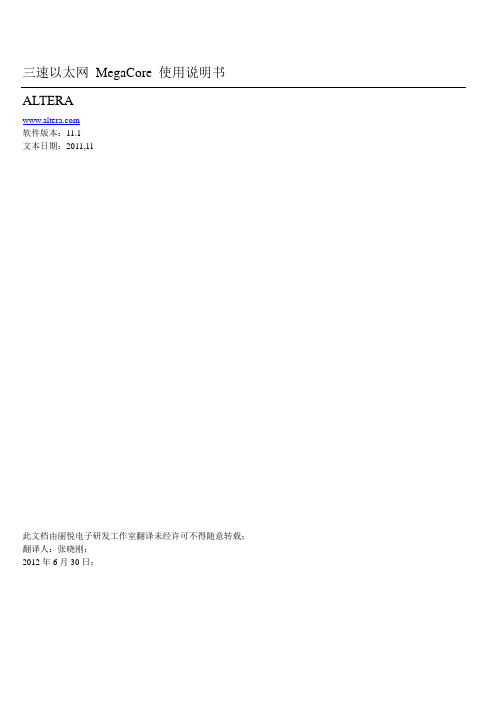
三速以太网MegaCore 使用说明书ALTERA软件版本:11.1文本日期:2011,11此文档由丽悦电子研发工作室翻译未经许可不得随意转载;翻译人:张晓刚;2012年6月30日;ALTERA 目录:1节:关于MegaCore 功能:支持的器件----------------------------------------------------------------------1—1功能-------------------------------------------------------------------------------1—210/100/1000以太网MAC与小MAC相比--------------------------------1—3高级Block示意图--------------------------------------------------------------1—4应用实例--------------------------------------------------------------------------1—5 MegaCore验证-------------------------------------------------------------------1—6光纤通讯应用---------------------------------------------------------------------1—7线缆通讯应用---------------------------------------------------------------------1—7性能和芯片资源的使用---------------------------------------------------------1—72章关于ALtera IP 核的获得安装和许可--------------------------------------------------------------------------2-1设计流程-----------------------------------------------------------------------------2-2 MegaWizard Plug-In 管理流程---------------------------------------------------2-3IP 核的模拟---------------------------------------------------------------------------2-4 SOPC Builder Design 流程---------------------------------------------------------2-5参数说明-------------------------------------------------------------------------------2-5完全的SOPC Buider System--------------------------------------------------------2-6 Qsys 一体化系统工具设计流程----------------------------------------------------2-7参数说明---------------------------------------------------------------------------------2-7完整的Qsys系统----------------------------------------------------------------------2-8系统模拟----------------------------------------------------------------------------------2-8生成文件----------------------------------------------------------------------------------2-9时间限制-----------------------------------------------------------------------------------2-10 3章参数设置芯核结构------------------------------------------------------------------------------------3-1 MAC选项-----------------------------------------------------------------------------------3-2 FIFO选项-------------------------------------------------------------------------------------3-4 PCS/Transceiver选项---------------------------------------------------------------------3-44章:功能选项10/100/1000 Ethernet MAC----------------------------------------------------------------4-1 结构--------------------------------------------------------------------------------------------4-1 接口--------------------------------------------------------------------------------------------4-3发射Datapath--------------------------------------------------------------------------------4-4接受Datapath---------------------------------------------------------------------------------4-7发射和接受时钟消耗-------------------------------------------------------------------4-12FIFO 缓冲极限---------------------------------------------------------------------------4-13Magic Packets-----------------------------------------------------------------------------4-16Local Loopback----------------------------------------------------------------------------4-18复位------------------------------------------------------------------------------------------4-19PHY 管理(MDIO)---------------------------------------------------------------------4-20怎样使MAC连接到外部的PHY-------------------------------------------------------4-221000BASE_X/SGMLL PCS 选择Embedded PMA--------------------------------4-26体系结构------------------------------------------------------------------------------------4-26发射操作------------------------------------------------------------------------------------4-27接收操作-------------------------------------------------------------------------------------4-28接收和发射Latencies----------------------------------------------------------------------4-29SGMLL转换---------------------------------------------------------------------------------4-30AUTO-Negotiation-----------------------------------------------------------------------------4-30Ten-bit接口-----------------------------------------------------------------------------------4-33PHYLoopback-------------------------------------------------------------------------------4-33PHYPower-Down---------------------------------------------------------------------------4-34复位------------------------------------------------------------------------------------------4-355章结构登记MAC配置框------------------------------------------------------------------5-1Base 配置寄存器(Dword Offset 0x00-0x17)------------------------5-2数据寄存器(Dword Offset0x18-0x38)--------------------------------5-9发射和接收寄存器(Dword Offset0x3a-0x3b)-----------------------5-11增加地址(Dword Offset0xc0-0xc7)-----------------------------------5-12PCS配置寄存器-------------------------------------------------------------5-13控制寄存器(Word Offset0x00)----------------------------------------5-15高级寄存器(Word Offset0x01)----------------------------------------5-16Dev_Ability 和Partner_Ability 寄存器(Word Offset0x04-0x05)--------5-16AN_Expansion 寄存器(Word Offset 00x06)-----------------------5-18If_Mde 寄存器(Word Offset 0x14)----------------------------------5-196章信号接口10/100/1000Ethernet MAC Signals . . . . . . . . . . . . . . . . . . . . . . . . . . 6–110/100/1000 Multiport Ethernet MAC Signals . . . . . . . . . . . . . . . . . 6–1010/100/1000 Ethernet MAC with 1000BASE-X/SGMII PCS Signals . . . . . . . . . 6–1510/100/1000 Multiport Ethernet MAC with 1000BASE-X/SGMII PCS Signals . . . . . 6–1810/100/1000 Ethernet MAC with 1000BASE-X/SGMII PCS and PMA Signals . . . 6–2010/100/1000 Multiport Ethernet MAC with 1000BASE-X/SGMII PCS and Embedded PMA Signals 6–231000BASE-X/SGMII PCS Signals . . . . . . . . . . . . . . . . . . . . . . . . . . . . . . . . . . . . . . . . . . . . . . . . . . . . . . . 6–25 1000BASE-X/SGMII PCS and PMA Signals . . . . . . . . . . . . . . . . . . . . . . . . . . . . . . . . . . . . . . . . . . . . . . 6–29时间. . . . . . . . . . . . . . . . . . . . . . . . . . . . . . . . . . . . . . . . . . . . . . . . . . . . . . . . . . . . . . . . . . . . . . . . . . . . . . . . 6–30 Avalon-ST 接收接口. . . . . . . . . . . . . . . . . . . . . . . . . . . . . . . . . . . . . . . . . . . . . . . . . . . . . . . . . . . 6–30Avalon-ST 发射接口. . . . . . . . . . . . . . . . . . . . . . . . . . . . . . . . . . . . . . . . . . . . . . . . . . . . . . . . . . 6–32GMII 发射. . . . . . . . . . . . . . . . . . . . . . . . . . . . . . . . . . . . . . . . . . . . . . . . . . . . . . . . . . . . . . . . . . . . . . 6–33 GMII 接收. . . . . . . . . . . . . . . . . . . . . . . . . . . . . . . . . . . . . . . . . . . . . . . . . . . . . . . . . . . . . . . . . . . . . . . . 6–33 RGMII 发射. . . . . . . . . . . . . . . . . . . . . . . . . . . . . . . . . . . . . . . . . . . . . . . . . . . . . . . . . . . . . . . . . . . . . 6–33 RGMII 接收. . . . . . . . . . . . . . . . . . . . . . . . . . . . . . . . . . . . . . . . . . . . . . . . . . . . . . . . . . . . . . . . . . . . . . 6–34MII 发射. . . . . . . . . . . . . . . . . . . . . . . . . . . . . . . . . . . . . . . . . . . . . . . . . . . . . . . . . . . . . . . . . . . . . . . . 6–35MII 接收. . . . . . . . . . . . . . . . . . . . . . . . . . . . . . . . . . . . . . . . . . . . . . . . . . . . . . . . . . . . . . . . . . . . . . . . . 6–357章设计事项Multiport MAC 与PCS 和Embedded PMA的最优化的时钟. . . . …………….. . 7–1GX 收发器的MAC 和PCS . . . . . . . . . . . . . . . . . . . . . . . . . . . . . . . . . . . . . . . . . . . . . . . . . . . . 7–2MAC 和PCS(LVDS Soft-CDR I/O). . . . . . . . . . . . . . . . . . . . . . . . . . . . . . . . . . . . . . . . . . . . . . . . 7–5公共PLLs 里的Devices(LVDS Soft-CDR I/O). . . . . . . . . . . . . . . . . . . . . . . . . . . . . . . . . . . . . . . . . . 7–7 公共收发Quads . . . . . . . . . . . . . . . . . . . . . . . . . . . . . . . . . . . . . . . . . . . . . . . . . . . . . . . . . . . . . . . 7–7三速以太网MegaCore 功能使用说明;Triple-Speed Ethernet MegaCore Function User Guide8章Testbench结构框图 . . . . . . . . . . . . . . . . . . . . . . . . . . . . . . . . . . . . . . . . . . . . . . . . . . . . . . . . . . . . . . . . . . . . . . . . . . . . 8–1组成部分 . . . . . . . . . . . . . . . . . . . . . . . . . . . . . . . . . . . . . . . . . . . . . . . . . . . . . . . . . . . . . . . . . . . . . . . . . . . . 8–1遵照协议 . . . . . . . . . . . . . . . . . . . . . . . . . . . . . . . . . . . . . . . . . . . . . . . . . . . . . . . . . . . . . . . . . . . . . . . . . . . . . 8–2 结构. . . . . . . . . . . . . . . . . . . . . . . . . . . . . . . . . . . . . . . . . . . . . . . . . . . . . . . . . . . . . . . . . . . . . . . . . . . 8–3流测试. . . . . . . . . . . . . . . . . . . . . . . . . . . . . . . . . . . . . . . . . . . . . . . . . . . . . . . . . . . . . . . . . . . . . . . . . . . . . . . 8–39章接口编程软件驱动框图 . . . . . . . . . . . . . . . . . . . . . . . . . . . . . . . . . . . . . . . . . . . . . . . . . . . . . . . . . . . . . . . . . . . . . . 9–1地址框图 . . . . . . . . . . . . . . . . . . . . . . . . . . . . . . . . . . . . . . . . . . . . . . . . . . . . . . . . . . . . . . . . . . . . . . 9–2PHY 定义. . . . . . . . . . . . . . . . . . . . . . . . . . . . . . . . . . . . . . . . . . . . . . . . . . . . . . . . . . . . . . . . . . . . . . . . . 9–2使用Multiple SG-DMA Descriptors . . . . . . . . . . . . . . . . . . . . . . . . . . . . . . . . . . . . . . . . . . . . . . . . . . . . . . 9–4 使用Jumbo Frames . . . . . . . . . . . . . . . . . . . . . . . . . . . . . . . . . . . . . . . . . . . . . . . . . . . . . . . . . . . . . . . . . . . . . 9–5 API 函数 . . . . . . . . . . . . . . . . . . . . . . . . . . . . . . . . . . . . . . . . . . . . . . . . . . . . . . . . . . . . . . . . . . . . . . . . . . . 9–6alt_tse_mac_get_common_speed() . . . . . . . . . . . . . . . . . . . . . . . . . . . . . . . . . . . . . . . . . . . . . . . . . . . . . . 9–6alt_tse_mac_set_common_speed() . . . . . . . . . . . . . . . . . . . . . . . . . . . . . . . . . . . . . . . . . . . . . . . . . . . . . . . 9–6alt_tse_phy_add_profile() . . . . . . . . . . . . . . . . . . . . . . . . . . . . . . . . . . . . . . . . . . . . . . . . . . . . . . . . . . . . . . 9–7alt_tse_system_add_sys() . . . . . . . . . . . . . . . . . . . . . . . . . . . . . . . . . . . . . . . . . . . . . . . . . . . . . . . . . . . . . . 9–7triple_speed_ethernet_init() . . . . . . . . . . . . . . . . . . . . . . . . . . . . . . . . . . . . . . . . . . . . . . . . . . . . . . . . . . . . 9–8 tse_mac_close() . . . . . . . . . . . . . . . . . . . . . . . . . . . . . . . . . . . . . . . . . . . . . . . . . . . . . . . . . . . . . . . . . . . . . . . 9–8 tse_mac_raw_send() . . . . . . . . . . . . . . . . . . . . . . . . . . . . . . . . . . . . . . . . . . . . . . . . . . . . . . . . . . . . . . . . . . . 9–9 tse_mac_setGMII mode() . . . . . . . . . . . . . . . . . . . . . . . . . . . . . . . . . . . . . . . . . . . . . . . . . . . . . . . . . . . . . . . 9–9 tse_mac_setMIImode() . . . . . . . . . . . . . . . . . . . . . . . . . . . . . . . . . . . . . . . . . . . . . . . . . . . . . . . . . . . . . . . . . 9–9 tse_mac_SwReset() . . . . . . . . . . . . . . . . . . . . . . . . . . . . . . . . . . . . . . . . . . . . . . . . . . . . . . . . . . . . . . . . . . . 9–10 常数. . . . . . . . . . . . . . . . . . . . . . . . . . . . . . . . . . . . . . . . . . . . . . . . . . . . . . . . . . . . . . . . . . . . . . . . . . . . . 9–10附录A. MegaCore EvaluationOpenCore Plus Evaluation . . . . . . . . . . . . . . . . . . . . . . . . . . . . . . . . . . . . . . . . . . . . . . . . . . . . . . . . . . . . . . . A–1 OpenCore Plus Time-Out Behavior . . . . . . . . . . . . . . . . . . . . . . . . . . . . . . . . . . . . . . . . . . . . . . . . . . . . . A–1附录B. 以太网框架设计基础框架设计. . . . . . . . . . . . . . . . . . . . . . . . . . . . . . . . . . . . . . . . . . . . . . . . . . . . . . . . . . . . . . . . . . . . . B–1 VLAN 和Stacked VLAN 构架设计. . . . . . . . . . . . . . . . . . . . . . . . . . . . . . . . . . . . . . . . . . . . . . . . . . B–1 停止框架设计 . . . . . . . . . . . . . . . . . . . . . . . . . . . . . . . . . . . . . . . . . . . . . . . . . . . . . . . . . . . . . . . . . . . . B–2附录C. 模拟参数功能参数配置 . . . . . . . . . . . . . . . . . . . . . . . . . . . . . . . . . . . . . . . . . . . . . . . . . . . C–1测验参数配置 . . . . . . . . . . . . . . . . . . . . . . . . . . . . . . . . . . . . . . . . . . . . . . . . . . . . . . . . . . . C–2附加信息修订历史. . . . . . . . . . . . . . . . . . . . . . . . . . . . . . . . . . . . . . . . . . . . . . . . . . . . . . . . . . . . . . . . . . . . . Info–1如何联系Altera . . . . . . . . . . . . . . . . . . . . . . . . . . . . . . . . . . . . . . . . . . . . . . . . . . . . . . . . . . . . . . . . Info–3版式约定 . . . . . . . . . . . . . . . . . . . . . . . . . . . . . . . . . . . . . . . . . . . . . . . . . . . . . . . . . . . . . Info–3The Altera® Triple-speed Ethernet MegaCore® function is a configurable IP core thatcomplies with the IEEE 802.3 standard. The IP core was tested and successfullyvalidated by the University of New Hampshire (UNH) interoperability lab. Itcombines the features of a 10/100/1000-Mbps Ethernet media access controller(MAC) and 1000BASE-X/SGMII physical coding sublayer (PCS) with an optionalphysical medium attachment (PMA).Altera® 三态以太网MegaCore® 函数是一种可配置IP核,它所执行的是IEEE 802.3标准。

EtherNetIP APP 使用说明书 资料版本:V1.1—2019.9声明首先非常感谢您选择本公司产品!在使用前,请您仔细阅读本用户手册。
非本公司书面许可,任何单位和个人不得擅自摘抄、复制本书内容的部分或全部,并不得以任何形式传播。
由于不断更新,本公司不能承诺该资料与实际产品一致, 同时也不承担由于实际技术参数与本资料不符所导致的任何争议,任何改动恕不提前通知。
本公司保留最终更改权和解释权。
版权所有©2019北京映翰通网络技术股份有限公司及其许可者版权所有,保留一切权利。
本手册图形界面约定格 式意 义表示按钮名,如“单击确定按钮”。
“” “”表示窗口名、菜单名,如:弹出“新建用户”窗口。
>>多级菜单用“>>”隔开。
如“文件>>新建>>文件夹”多级菜单表示“文件”菜单下的“新建”子菜单下的“文件夹”菜单项。
提醒操作中应注意的事项,不当的操作可能会导致数据丢失或者设备损坏。
对操作内容的描述进行必要的补充和说明。
技术支持联络信息北京映翰通网络技术股份有限公司(总部)地址:北京市朝阳区利泽中园103号楼3层302电话:(8610)6439 1099 传真:(8610)8417 0089成都办事处地址:四川省成都市高新区府城大道西段399号,天府新谷10栋1406室广州办事处地址:广州市天河区棠东东路5号远洋新三板创意园B-130单元武汉办事处 地址:湖北省武汉市洪山区珞瑜东路2号巴黎豪庭11栋2001室 上海办事处 电话: ************地址:上海市普陀区顺义路18号1103室目 录1 概述 (1)2 准备项 (2)2.1 软件 (2)2.2 接线 (2)3 配置PLC (3)3.1 新建项目 (3)3.2 添加设备 (3)3.3 设备组态 (4)3.4 导入或编写程序 (7)3.5 下载程序 (8)4 配置网关 (11)4.1 升级系统固件 (11)4.2 升级PySDK (11)4.3 启用Python APP管理 (12)4.4 运行EtherNetIP APP (12)4.5 配置EtherNetIP APP变量表 (14)4.6 开启设备远程监控平台 (17)5 登录云平台查看采集数据 (19)6 附录 (20)6.1 测试通信 (20)6.2 配置文件 (21)6.2.1 配置文件示例 (21)6.2.2 配置文件详解 (21)1概述伴随着信息技术的飞速发展,各种数据采集系统广泛应用于工业、农业、国防科技和人工智能等领域中,对其准确度、存储大小以及控制方法等技术指标的要求越来越严格,绝大多数数据需要实时传输。
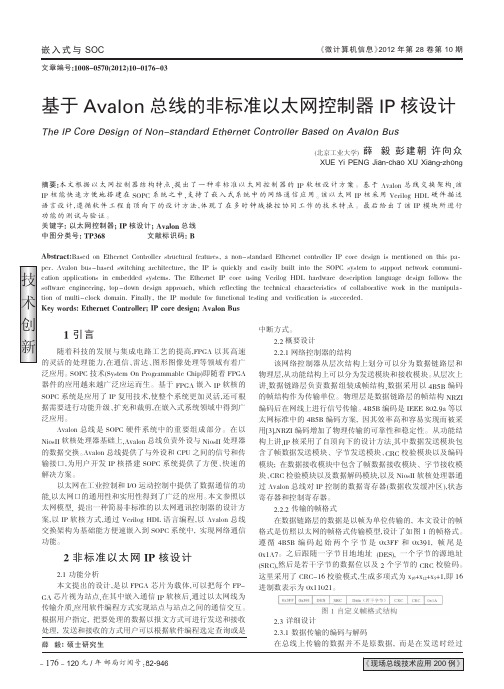
技术创新《微计算机信息》2012年第28卷第10期120元/年邮局订阅号:82-946《现场总线技术应用200例》嵌入式与SOC基于Avalon 总线的非标准以太网控制器IP 核设计The IP Core Design of Non-standard Ethernet Controller Based on Avalon Bus(北京工业大学)薛毅彭建朝许向众XUE Yi PENG Jian-chao XU Xiang-zhong摘要:本文根据以太网控制器结构特点,提出了一种非标准以太网控制器的IP 软核设计方案。
基于Avalon 总线交换架构,该IP 核能快速方便地搭建在SOPC 系统之中,支持了嵌入式系统中的网络通信应用。
该以太网IP 核采用Verilog HDL 硬件描述语言设计,遵循软件工程自顶向下的设计方法,体现了在多时钟域操控协同工作的技术特点。
最后给出了该IP 模块所进行功能的测试与验证。
关键字:以太网控制器;IP 核设计;Avalon 总线中图分类号:TP368文献标识码:B Abstract:Based on Ethernet Controller structural features,a non-standard Ethernet controller IP core design is mentioned on this pa -per.Avalon bus-based switching architecture,the IP is quickly and easily built into the SOPC system to support network communi -cation applications in embedded systems.The Ethernet IP core using Verilog HDL hardware description language design follows the software engineering,top-down design approach,which reflecting the technical characteristics of collaborative work in the manipula -tion of multi-clock domain.Finally,the IP module for functional testing and verification is succeeded.Key words:Ethernet Controller;IP core design;Avalon Bus文章编号:1008-0570(2012)10-0176-031引言随着科技的发展与集成电路工艺的提高,FPGA 以其高速的灵活的处理能力,在通信、雷达、图形图像处理等领域有着广泛应用。
P/N: 1802034700012 *1802034700012*OnCell G3470A-LTE Series Quick Installation GuideMoxa OnCell SeriesVersion 2.2, January 2021Technical Support Contact Information/support2021 Moxa Inc. All rights reserved.OverviewThe OnCell G3470A-LTE is Moxa's 4G/Ethernet IP gateway that provides a higher cellular bandwidth and more reliable connection to your Ethernet network for cellular applications. With the integrated 4-port gigabit Ethernet switch and 4G LTE support, the OnCell G3470A-LTE offers a faster cellular connection with a lower total cost of ownership. To enhance reliability, a key for industrial users, the OnCell G3470A-LTE features isolation design for both power and antenna inputs. Coupled withhigh-level EMS and wide-temperature support, the OnCell G3470A-LTE provides the highest level of device stability in any rugged environment. In addition, with dual SIM and dual power-input features, the OnCellG3470A-LTE supports network redundancy to ensure an uninterrupted connectivity in your applications.Package ChecklistMoxa’s OnCell G3470A-LTE is shipped with the following items. If any of these items is missing or damaged, please contact your customer service representative for assistance.•OnCell G3470A-LTE• 1 GPS connector terminator• 2 2G/3G/4G omni-directional antennas, 2 dBi, SMA (male)• 5 plastic RJ45 protective caps for serial console and Ethernet ports •Quick installation guide (printed)•Warranty cardInstallation and ConfigurationBefore installing the OnCell G3470A-LTE, make sure that all items in the package checklist are in the box. In addition, you will need access to a notebook computer or PC equipped with an Ethernet port. The OnCellG3470A-LTE has a default IP address that you must use when connecting to the device for the first time.Step 1: Insert a SIM card and turn on the OnCell G3470A-LTE Insert one or two 2G/3G/4G SIM cards into the SIM slots located on the bottom of the OnCell G3470A-LTE. Then, turn on the OnCell G3470A-LTE by connecting a power terminal block to a DC power source (12 to 48 VDC).Step 2: Connect the OnCell G3470A-LTE to a notebook or PC Since the OnCell G3470A-LTE supports MDI/MDI-X auto-sensing, you can use either a straight-through cable or crossover cable to connect the OnCell G3470A-LTE to a computer. If the LED indicator on the OnCellG3470A-LTE’s LAN port lights up, it means a connection has been established.Step 3: Set up the computer’s IP addressSet an IP address on the same subnet as the OnCell G3470A-LTE. Since the OnCell G3470A-LTE’s default IP address is 192.168.127.254, and the subnet mask is 255.255.255.0, you should set the IP address of the computer to 192.168.127.xxx and subnet mask to 255.255.255.0.Step 4: Use the web-based manager to configure the OnCellG3470A-LTEOpen your computer’s web browser and type http://192.168.127.254 in the address field to access the homepage of the web-based management system. Before the homepage opens, you will need to enter the user name and password. For first-time configuration, enter the default user name and password and then click on the Login button: User name: adminPassword: moxaNOTE For the change to take effect, you must click Save Configuration to save the change, or Restart (clicking the Save and Restartbuttons will save all changes).Hardware Overview1. GPS antenna connector (femaleSMA)2. Terminal block (two digital inputand one digital relay) 3. Grounding screw (M5)4. Terminal block (PWR1 andPWR2)5. 2x2 MIMO antenna ports for LTE(female SMA)6. RS-232 serial console (RJ45)7. 10/100/1000 BaseT(X) Ethernetports (RJ45) 8. LED display9. DIN-rail mounting kit 10. Reset button11. Dual SIM – SIM1 12.Dual SIM – SIM2Device DimensionsDIN-Rail MountingDIN-Rail Kit Dimensions:Unit = mm (inch)The DIN-rail kit is attached to the back panel of the OnCell G3470A-LTE series. Mount the OnCell G3470A-LTE series on corrosion-free mounting rails that meet the EN 60715 standard.InstallationSTEP 1: Insert the upper lip ofthe DIN rail into the DIN-railmounting kit.STEP 2: Press the OnCellG3470A-LTE series towards theDIN rail until it snaps into place.RemovalSTEP 1: Pull down the latch onthe mounting kit using ascrewdriver.STEP 2: Slightly pull the OnCellG3470A-LTE forward.STEP 3: Lift up to remove theOnCell G3470A-LTE from theDIN railWall Mounting (optional)Wall-mount Kit Dimensions:Unit = mm (inch)For some applications, it may be more convenient to mount the OnCell G3470A-LTE to a wall, as illustrated below. STEP 1:Remove the aluminum DIN-rail attachment plate from the OnCellG3470A-LTE, and then attach the wall mount plates with M3 screws, as shown in the adjacent diagram.STEP 2:Mounting the OnCell G3470A-LTE to a wall requires 4 screws. Use the OnCell G3470A-LTE device, with wall mount plates attached as a guide, to mark the correct locations of the 4 screws. The heads of the screws should be less than 6.0 mm in diameter, and the shafts should be less than 3.5 mm in diameter, as shown in the figure at the right.NOTE Test the screw head and shank size by inserting the screw into one of the keyhole shaped apertures of the Wall Mounting Plates before it is screwed into the wall.STEP 3:Once the screws are fixed into the wall, insert the four screw heads through the large opening of the keyhole-shaped apertures, and then slide the OnCell G3470A-LTE downwards, as indicated in the accompanying diagram. Tighten the four screws for added stability.Wiring RequirementsYou should also pay attention to the following items:•Use separate paths to route wiring for power and devices. If power wiring and device wiring paths must cross, make sure the wires are perpendicular at the intersection point.NOTE: Do not run signal or communications wiring and power wiring in the same wire conduit. To avoid interference, wires with different signal characteristics should be routed separately.•You can use the type of signal transmitted through a wire to determine which wires should be kept separate. The rule of thumb is that wiring with similar electrical characteristics can be bundledtogether.•Keep input wiring and output wiring separate.•It is strongly advised that you label wiring to all devices in the system when necessary.Grounding the Moxa OnCell G3470A-LTEGrounding and wire routing help limit the effects of noise due to electromagnetic interference (EMI). Run the ground connection from the ground screw to the grounding surface prior to connecting devices.Wiring the Redundant Power InputsThe top two pairs of contacts of the 10-contact terminal block connector on the OnCell G3470A-LTE’s top panel are used for the OnCellG3470A-LTE’s two DC inputs. Top and front views of the terminal block connector are shown here.STEP 1: Insert the negative/positive DC wires Array into the V-/V+ terminals.STEP 2: To keep the DC wires from pulling loose,use a small flat-blade screwdriver to tighten thewire-clamp screws on the front of the terminalblock connector.STEP 3: Insert the plastic terminal blockconnector prongs into the terminal blockreceptor, which is located on the OnCellG3470A-LTE’s top panel.Wiring the Relay ContactThe OnCell G3470A-LTE has one relay output, which consists of the two contacts of the terminal block on the OnCell G3470A-LTE’s top panel. Refer to the Specification section for detailed electrical requirement. The relay contacts are used to indicate user-configured events. The two wires attached to the relay contacts form an open circuit when auser-configured event is triggered. If a user-configured event does not occur, the relay circuit will be closed.Wiring the Digital InputsThe OnCell G3470A-LTE has two sets of digital inputs—DI1 and DI2. Each DI comprises two contacts of the 6-pin terminal block connector on the OnCell G3470A-LTE’s top panel. Refer to the Specification section for detailed information on isolated digital input definition.Communication Connections10/100BaseT(X) Ethernet Port ConnectionThe 10/100BaseT(X) ports located on the OnCell G3470A-LTE’s front panel are used to connect to Ethernet-enabled devices.Below we show pinouts for both MDI (NIC-type) ports and MDI-X (HUB/Switch-type) ports. MDI Port Pinouts MDI-X Port Pinouts8-pin RJ45Pin Signal 1 Tx+ 2 Tx- 3 Rx+ 6Rx- Pin Signal 1 Rx+ 2 Rx- 3 Tx+ 6Tx-1000BaseT Ethernet Port Connection1000BaseT data is transmitted on differential TRD+/- signal pairs over copper wires.MDI/MDI-X Port PinoutsPin Signal 1 TRD(0)+ 2 TRD(0)- 3 TRD(1)+ 4 TRD(2)+ 5 TRD(2)- 6 TRD(1)- 7 TRD(3)+ 8TRD(3)-RS-232 ConnectionThe OnCell G3470A-LTE has one RS-232 (8-pin RJ45) console portlocated on the front panel. Use either an RJ45-to-DB9 or RJ45-to-DB25 cable to connect the Moxa OnCell G3470A-LTE’s console port to your PC’s COM port. You may then use a console terminal program to access the OnCell G3470A-LTE for console configuration. Console Pinouts for 10-pin or 8-pin RJ45 10-PinDescription8-Pin 1 – 2 DSR 1 3 RTS 2 4 GND 3 5 TxD 4 6 RxD 5 7 DCD 6 8 CTS 7 9 DTR 8 10–NOTE The pin numbers for both 8-pin and 10-pin RJ45 connectors (and ports) are typically not labeled on the connector (or port). Referto the Pinout diagram above to see how RJ45 pins are numbered.LED IndicatorsThe front panel of the Moxa OnCell G3470A-LTE contains several LED indicators. The function of each LED is described in the table below. LED Color State DescriptionPWR1 Green On Power is being supplied from power input 1. PWR2 Green On Power is being supplied from power input 2.READY Green OnSystem startup is complete and the systemis operating.BlinkingDevice has been located by the OnCellSearch Utility.Off Power is off, or the system is booting up.FAULT Red OnSystem configuration error or a relay eventhas occurred.Blinking IP address conflict.Off Power is off, or there is no error condition.CELLULARSIGNAL (3 LEDs) Green OnNumber of LEDs to indicate cellular signallevel when registered to a base station.Signal LED 1: 0 < RSSI ≤ 12Signal LED 2: 12 < RSSI ≤ 20Signal LED 3: 20 < RSSI ≤ 31SIM1 Amber On/Off SIM 1 is active or inactive.Blinking SIM 1 is not inserted or PIN code is incorrect.SIM2 Amber On/Off SIM 2 is active or inactive.Blinking SIM 2 is not inserted or PIN code is incorrect.2G Amber On Registered to a base station with cellular connection in GPRS or EDGE mode.3G Amber On Registered to a base station with cellular connection in UMTS or HSPA mode.4G Amber On Registered to a base station with cellular connection in LTE mode.GPS Green On GPS has been located.BlinkingLocating GPS or less than four satellites havebeen located.Off GPS has not been located.1000M Green On 1000Mbps link is active.Blinking Data is being transmitted at 1000Mbps. Off 1000Mbps link is inactive.10/100M Amber On 10/100Mbps link is active.Blinking Data is being transmitted at 10/100Mbps. Off 10/100Mbps link is inactive.SpecificationsCellular SpecificationStandards GSM/GPRS/EDGE/UMTS/HSPA/LTEBand Options OnCell G3470A-LTE-EU: B1 (2100 MHz)/B3 (1800MHz)/B7 (2600 MHz)/B8 (900 MHz)/B20 (800 MHz)OnCell G3470A-LTE-US: B2 (1900 MHz)/B4(AWS)/B5 (850 MHz)/B13 (700 MHz)/B17 (700MHz)/B25 (1900 MHz)OnCell G3470A-LTE-EU: UMTS/HSPA2100/1900/850/800/900 MHzOnCell G3470A-LTE-US: UMTS/HSPA2100/1900/AWS/850/900 MHzQuad-band GSM/GPRS/EDGE 850/900/1800/1900MHzLTE Data Rate Category 3Downlink: 100 Mbps (20 MHz bandwidth), 50 Mbps(10 MHz bandwidth)Uplink: 50 Mbps (20 MHz bandwidth), 25 Mbps (10MHz bandwidth)HSPA Data Rate Downlink: Up to 42 Mbps (category 24)Uplink: Up to 5.76 Mbps (category 6)GPRS Data Rate Downlink/Uplink: 236 kbpsInterfaceCellular Antenna Connectors 2 SMA (female), MIMO for LTE, antenna diversity for WCDMASIM Slots Dual SIM card supportGNSS 1 SMA (female), GPS: 1575.42 MHz, GLONASS:1602 MHzEthernet 4, 10/100/1000 Mbps auto negotiation speed, F/Hduplex mode and auto MDI/MDI-X connection(RJ45-type)Serial Console Port 1, RS-232 (RJ45-type)LED Indicators PWR1, PWR2, READY, FAULT, CELLULAR SIGNAL,SIM1, SIM2, 2G, 3G, 4G, GPSAlarm Contact 1 relay output with current carrying capacity of 1 A@ 24 VDCDigital Inputs 2 electrically isolated inputs+13 to +30 V for state “1”+3 to -30 V for state “0”Max. input current: 8 mAGround Screw M5Reset Button Power Reset/Factory Default ResetSoftware SpecificationNetwork Protocol ICMP, TCP/IP, UDP, DHCP, Telnet, DNS, SNMP,HTTP, HTTPS, SMTP, SNTP, ARPRouting/Firewall NAT, Port Forwarding, IP/MAC/Port FilteringVPN Max. Tunnel Number: 5 (Responder/Initiator)IPSec (DES, 3DES, AES, MD5, SHA-1, DH2, DH5),PSK/X.509/RSAManagement Options Remote SMS Control, SNMPv1/v2c/v3, Web/Telnet/Serial ConsoleOthers DDNSSoftware Specification (Moxa Proprietary)GuaranLink 3-tier heart-beat for reliable and persistent cellularconnectivityOnCell Central Management Large scale centralized device management over private cellular IP addressesSearch Utility Simple device configuration and managementutilityPhysical CharacteristicsHousing Metal casing for high EMC-level, providing IP30protectionMounting DIN-rail (default) or wall-mount (optional) Weight 1300 gDimension 67 x 90.5 x 124 mm (2.6 x 3.52 x 4.83 inch) Installation DIN-Rail mounting, wall mounting (with optionalkit)Environmental LimitsOperating Temperature Standard Models: -30 to 55°C (-22 to 131°F) Wide Temp. Models: -30 to 70°C (-22 to 158°F) Storage Temperature-40 to 75°C (-40 to 167°F)Ambient Relative Humidity5 to 95% (30°C, non-condensing)Power RequirementsInput Voltage 12 to 48 VDC, redundant dual DC power inputs Connector 4-pin removeable terminal blockPower Consumption 9.6 W (12 V/0.78 A to 48 V/0.2 A)Reverse Polarity ProtectionPresentStandards and CertificationsSafety OnCell G3470A-LTE-US: UL 60950-1EMI OnCell G3470A-LTE-US: FCC Part 15 Subpart B EMS OnCell G3470A-LTE-EU: EN 61000-6-2/-4 Radio OnCell G3470A-LTE-US: FCC ID N7NMC7355OnCell G3470A-LTE-EU: EN 301 489-1, EN 301489-7, EN 301 511/4ReliabilityMTBF 327326 hoursWarrantyWarranty Period 5 yearsDetails See /support/warranty.aspx。
Ethernet的介绍及其IP核简介1.1 Ethernet的介绍以太网(Ethernet)指的是由Xerox公司创建并由Xerox、Intel和DEC公司联合开发的基带局域网规范,是当今现有局域网采用中最通用的通信协议标准。
以太网络采用CSMA/CD(载波监听多路访问及冲突检测)技术,并且可以以10M/S 的速率运行在多种类型的电缆上。
以太网包括标准的以太网(10Mbit/s)、快速以太网(100Mbit/s)和10G(10Gbit/s)以太网。
它们都符合IEEE802.3的相关协议要求。
以太网通信通常采用双绞线或者光纤作为传输介质。
光纤因为其抗干扰性好,主要用于主干网络的远距离传输。
而双绞线则主要用于短距离的布线,或者用来组建内部局域网。
1.1.1 IEEE802.3系列标准IEEE802.3标准描述的是在多种媒体上从1MB/S-10MB/S的局域网解决方案。
IEEE802.3 标准描述了物理层(PHY层)和数据链路层的MAC子层的实现方法,以及在多种物理媒体上以多种速率采用CSMA/CD的方式访问的方法。
当然,对于快速以太网该标准说明的实现方法有所扩展。
IEEE802.3标准的帧结构如下图1.1所示。
它的每一帧包含有8个域:前导码(preamble)包含7个字节(octet),每一帧以一7个字节的前导字段开头;帧起始定界符(SFD)包含1个字节,表示帧本身的开始;目的地址(DA)包含6个字节;源地址(SA)包含6个字节;类型域包含2个字节;数据域和填充段共包含46-1500字节;帧校验序列(FCS)包含4个字节;扩展段包含在帧校验序列部分之中。
1.1.2 CSMA/CD访问方式CSMA/CD(Carrier Sense Multiple Access with Collision Detection)即带冲突检测的载波监听多路访问技术。
在传统的共享以太网中,所有的节点共享传输介质。
如何保证传输介质有序、高效地为许多节点提供传输服务而避免因发生冲突导致介质传输效率降低,就成了以太网的介质访问控制协议所要解决的问题。
IntroductionFollow these instructions when installing, operating, or servicing the product.isysNet EtherNet/IP Adapter, Series A(PSSCENA)The sealed IP67 housing of the adapter requires no enclosure. (Note that environmental requirements other than IP67 may require an additional appropriate housing.) The EtherNet/IP connector is a sealed D-coded M12 (micro) style. The EtherNet/IP adapter is shown below.Installation & Service Instructions E104PisysNet EtherNet/IP Adapter, Series A (PSSCENA)ISSUED: December, 2006 Supersedes: December, 2005Doc.# E104P, EN# 060961, Rev. 3Pneumatic DivisionRichland, Michigan 49083isysNet EtherNet/IP Adapter User ManualThe isysNet EtherNet/IP Adapter User Manual PSS-UM004A-EN-P is not available at this time. Please refer to Rockwell Automation 1734 POINT I/O EtherNet/IP Adapter User Manual 1734-UM011A-EN-P for similar setup information, which is available online at /.WARNINGFAILURE OR IMPROPER SELECTION OR IMPROPER USE OF THE PRODUCTS AND/OR SYSTEMS DESCRIBED HEREIN OR RELATED ITEMS CAN CAUSE DEATH, PERSONAL INJURY AND PROPERTY DAMAGE.This document and other information from Parker Hannifin Corporation, its subsidiaries and authorized distributors provide product and/or system options for further investigation by users having technical expertise. It is important that you analyze all aspects of your application, including consequences of any failure and review the information concerning the product or systems in the current product catalog. Due to the variety of operating conditions and applications for these products or systems, the user, through its own analysis and testing, is solely responsible for making the final selection of the products and systems and assuring that all performance, safety and warning requirements of the application are met.The products described herein, including without limitation, product features, specifications, designs, availability and pricing, are subject to change by Parker Hannifin Corporation and its subsidiaries at any time without notice.EXTRA COPIES OF THESE INSTRUCTIONS ARE AVAILABLE FOR INCLUSION IN EQUIPMENT / MAINTENANCE MANUALS THAT UTILIZE THESE PRODUCTS. CONTACT YOUR LOCAL REPRESENTATIVE.!Safety GuideFor more complete information on recommended application guidelines, see the Safety Guide section of Pneumatic Division catalogs or you can download the Pneumatic Division Safety Guide at: /safetyWARNINGTo avoid unpredictable system behavior that can cause personal injury and property damage:• Disconnect electrical supply (when necessary) before installation, servicing, or conversion.• Disconnect air supply and depressurize all air lines connected to this product before installation, servicing, or conversion.• Operate within the manufacturer’s specified pressure, temperature, and other conditions listed in these instructions.• Medium must be moisture-free if ambient temperature is below freezing.• Service according to procedures listed in these instructions.• Installation, service, and conversion of these products must be performed by knowledgeable personnel who understand how pneumatic products are to be applied.• After installation, servicing, or conversion, air and electrical supplies (when necessary) should be connected and the product tested for proper function and leakage. If audible leakage is present, or the product does not operate properly, do not put into use.• Warnings and specifications on the product should not be covered by paint, etc. If masking is not possible, contact your local representative for replacement labels.!isysNet EtherNet/IP Adapter, Series A (PSSCENA) E104P2Important User InformationSolid state equipment has operational characteristics differing from those of electromechanical equipment. Safety Guidelines for the Application, Installation and Maintenance of Solid State Controls (available online at /pneu/isysNet) describes some important differences between solid state equipment and hard-wired electromechanical devices. Because of this difference, and also because of the wide variety of uses for solid state equipment, all persons responsible for applying this equipment must satisfy themselves that each intended application of this equipment is acceptable.In no event will Parker Hannifin Corporation be responsible or liable for indirect or consequential damages resulting from the use or application of this equipment.The examples and diagrams in this manual are included solely for illustrative purposes. Because of the many variables and requirements associated with any particular installation, Parker Hannifin Corporation cannot assume responsibility or liability for actual use based on the examples and diagrams.No patent liability is assumed by Parker Hannifin Corporation with respect to use of information, circuits, equipment, or software described in this manual.Reproduction of the contents of this manual, in whole or in part, without written permission of Parker Hannifin Corporation is prohibited.Throughout this manual we use notes to make you aware of safety considerations.isysNet EtherNet/IP Adapter, Series A (PSSCENA) E104P3Mount the Adapter and I/O BaseT o mount the adapter on a wall or panel, use the screw holes provided in the adapter.A mounting illustration for the adapter with I/O bases is shown below.(137.0)for M4 Screw(76.6)for M6 ScrewInstall the Mounting Base as Follows:1. Lay out the required points as shown above in the drillingdimension drawing.2. Drill the necessary holes for #8 (M4) machine or self-tappingscrews.3. Mount the adapter using #8 (M4) screws.4. Ground the system using the ground lug connection in the I/Obase. (The ground lug connection is also a mounting hole.)Before You BeginT o effectively use your adapter, note the following considerations.Determine CompatibilityIf using the adapter with an Allen-Bradley 1756-ENBT module or 1788-ENBT module, use the following required firmware versions for these bridge modules:• 1756-ENBT firmware version 2.3 or greater • 1788-ENBT firmware version 1.33 or greaterIf you use the BootP Utility to assign IP addresses to the adapter, use version 2.3.2 or greater.Understanding MessagingClass 3 (Explicit Message) requests through the adapter to a specific I/O module may not always receive a response from the I/O module. In the case where the I/O module does not reply to the request, the adapter responds with an error code indicating a time-out.Establish I/O ConnectionsWhen you power up an isysNet I/O system and establish I/O connections, the outputs transition to the Idle state, applying Idle state data before going to RUN mode. This occurs even when the controller making the connection is already in RUN mode.Configure AutobaudThe adapter cannot reconfigure an I/O module that you previously configured to operate at a fixed baud rate. When you reuse an isysNet I/O module from another isysNet I/O system, configure the module to autobaud before using it with the adapter.Open Configuration MethodFor using isysNet EtherNet/IP Adapters without RSNetWorx™ or RSLogix™ 5000, refer to document “User Guide: Configuration of the isysNet™ Pneumatics Platform using Explicit Messaging", which is available at /pneu/isysnet.* Depending on the type and number of manifolds, this dimension may vary. Refer to Catalog 0600P-# for additional information.GroundingEach isysNet base has two mounting holes, with the one on the right being the means to ground each module. Each module must be grounded.Set the Network AddressT o set the network address, you can:• Adjust the switches on the front of the module• Use a Dynamic Host Configuration Protocol (DHCP) server • Retrieve the IP address from nonvolatile memoryThe adapter reads the switches first to determine if the switches are set to a valid number. Y ou set the node address by adjusting the 3 switches on the front of the module (refer to the illustration on page 1). Use a small blade screwdriver to rotate the switches. Line up the small notch on the switch with the number setting you wish to use. Valid settings range from 001 through 254.will be 192.168.1.xxx (where xxx represents the number set on the switches). The adapter’s subnet mask will be 255.255.255.0 and the gateway address will be set to 0.0.0.0. When the adapter is readingthe network address set on the switches, the adapter will not have a host name assigned to it or use any Domain Name System.If the switches are set to an invalid number(i.e., 000 or a value greater than 254), the adapter checks to see if DHCP is enabled. If DHCP is enabled, the adapter asks for an address from a DHCP server. The DHCP server will also assign other T ransport Control Protocol (TCP) parameters.If DHCP is not enabled, the adapter will use the IP address (along with other TCP configurable parameters) stored in nonvolatile memory.EDS File RequirementsThe EDS file is available online at /pneu/isysNet.isysNet EtherNet/IP Adapter, Series A (PSSCENA) E104P4This example shows the network address set at 163.Add EtherNet/IP Adapter to RSLogix 5000 I/O ConfigurationT o add your PSSCENA to RSLogix 5000 I/O configuration, follow these steps:• In RSLogix 5000, highlight the EtherNet/IP Scanner , right clickand select New Module .If your RSLogic 5000 is Version 15.X or greater:• Choose the PSSCENA module from the list of Parker modules.• Enter a name, an appropriate I/P address and chassis size.• Choose Next to set RPI .• Choose Finish . Notice that the PSSCENA is now under the I/Oconfiguration.If your RSLogic 5000 is Version 13.X:• Choose the 1738-AENT/A from the list of modules.• Enter a name, an appropriate IP address, and chassis size. Makesure to choose Compatible Module for Electronic Keying setting.• Choose Next to set RPI.• Choose Finish . Notice that the 1738-AENT is now under theI/O configurationisysNet EtherNet/IP Adapter, Series A (PSSCENA) E104P5Wire the EtherNet/IP AdapterFollowing are wiring instructions for the EtherNet/IP Adapter.Female In ConnectorPSSCENA Network Connector (D-Coded M12)(view into connector)Pin 1 - Tx +Pin 2 - Rx +Pin 3 - Tx -Pin 4 - Rx -Male In ConnectorPSSCENA Auxiliary Power (Mini 7/8")(view into connector)Pin 1 - User Power +Pin 2 - Adapter Power +Pin 3 - Adapter Power -Pin 4 - User Power -NOTE: User power is the 24VDC power for field devices.Adapter power is the 24VDC power for adapter. It is converted to 5VDC to power isysNet modules.isysNet EtherNet/IP Adapter, Series A (PSSCENA) E104P6Troubleshoot with the IndicatorsPSSCENAAdapter Status Indicator Network Activity Indicator Network Status Indicator PointBus Status Indicator System Power Indicator Adapter Power IndicatorIndicationProbable CauseAdapter Status OffNo power applied to deviceFlashing Red/Green LED power up test (module self-test)GreenDevice is operating normally Flashing Red Recoverable fault has occurred: - Firmware (NVS) update- Network IP address changed- CPU load exceededSolid Red Unrecoverable fault has occurred: - Self-test failure (checksum failure at power up, ramtest) failure at power up- Firmware fatal error IndicationProbable CauseNetwork Activity OffNo link establishedFlashing Green/Off T ransmit or receive activity GreenLink established IndicationProbable CauseNetwork Status Off Device is not initialized. The moduledoes not have an IP address.Flashing Green No CIP connections. Device has an IP address, but no CIP connections areestablished.Green CIP connections. Device on line, has an IP address, and CIP connections areestablished.Flashing Red One or more Ethernet ® connections has timed out.Red No link. The module is not physically connected to a powered Ethernetdevice.Flashing Red/Green The module is performing a self test(only occurs during power up test).IndicationProbable CausePointBus Status Off Device not powered -check module status indicator Flashing Red/Green Recoverable fault has occurred: - At power up the number ofexpected modules does not equal the number of modules present - A module is missing- Node fault (I/O connection timeout)Red Unrecoverable fault has occurred: - The adapter is bus off- Controller in program/idle mode- Ethernet cable openGreen Adapter is on line with connections established (normal operation,run mode)IndicationProbable CauseSystem Power*Off Not active - Field power is off, overloaded backplane or dc-dcconverter problemGreen System power on - dc-dc converteractive (5V)IndicationProbable CauseAdapter Power**Off Not active - Field power is off GreenPower on - 24V present* System Power Indicator shows the 5V power output from the dc-dc converter.** Adapter Power Indicator shows the 24V power input to the dc-dc converter.isysNet EtherNet/IP Adapter, Series A (PSSCENA) E104P SpecificationsFollowing are specifications for the PSSCENA EtherNet/IP adapter.EtherNet/IP Adapter - PSSCENAExpansion I/O Capacity • Maximum of 63 modules• Maximum of 5 Rack Optimized connections (for digital modules only)• Maximum of 25 Direct connections• PSSCENA backplane current output = 1.0A maximum. The actual number of modulescan vary. Add up the current requirements of the modules you want to use to make surethey do not exceed the amperage limit of 1.0A for the PSSCENA.• Backplane current can be extended beyond 1.0A with a PSSSE24A Backplane ExtensionPower Supply. Add multiple PSSSE24A modules to reach the 63 module maximum.Cat. No. PointBus Current RequirementsPSSN8xxx 75 mAPSSP8xxx 75 mAPSST8xxx 75 mAPSSTR4M12A 90 mAPSSNACM12A 75 mAPSSNAVM12A 75 mAPSST ACM12A 75 mAPSST AVM12A 75 mAPSSS23A 75 mAPSSV32A 75 mAEtherNet/IP Communication Rate 10/100Mbits /s, half or full-duplexPower Supply SpecificationsPower Supply Note: In order to comply with CE Low Voltage Directives (LVD), you must use either aNEC Class 2, a Safety Extra Low Voltage (SELV) or a Protected Extra Low Voltage (PELV)power supply to power this adapter. A SELV supply cannot exceed 30V rms, 42.4V peakor 60VDC under normal conditions and under single fault conditions. A PELV supply hasthe same rating and is connected to protected earth.Input Voltage Rating 24VDC nominal10-28.8VDC rangeInrush Current 6A maximum for 10msField Side Power Requirements, Maximum 24VDC (+20% = 28.8VDC) @ 400 mAInterruption Output voltage will stay within specifications when input drops out for10ms at 10V with maximum loadGeneral SpecificationsLED Indicators 1 green/red Adapter status1 green Network activity1 green/red Network status1 green/red PointBus status1 green System Power (PointBus 5V power)1 green Adapter Power (24V from field supply)Power Consumption, Maximum ************Power Dissipation, Maximum ************Thermal Dissipation, Maximum 9.5BTU/***********PointBus Output Current, Maximum 1A @ 5VDC ±5% (4.75 - 5.25)Input Overvoltage Protection Reverse polarity protectedIsolation Voltage 50V rms(continuous-voltage withstand rating) Tested to withstand 1250VAC rms for 60sField Power BusNominal Voltage 24VDCSupply Voltage 10-28.8VDC rangeSupply Current 10A maximumDimensions Inches (Millimeters) 4.41H x 2.83W x 2.56D (112H x 72W x 65D)7isysNet EtherNet/IP Adapter, Series A (PSSCENA) E104PGeneral Specifications (continued)Operating Temperature IEC 60068-2-1 (T est Ad, Operating Cold),IEC 60068-2-2 (T est Bd, Operating Dry Heat),IEC 60068-2-14 (Test Nb, Operating Thermal Shock):-20 to 60°C (-4 to 140°F)Storage Temperature IEC 60068-2-1 (Test Ab, Un-packaged Non-operating Cold),IEC 60068-2-2 (T est Bb, Un-packaged Non-operating Dry Heat),-40 to 85°C (-40 to 185°F)Relative Humidity IEC 60068-2-30 (Test Db, Un-packaged Non-operating Damp Heat):5-95% non-condensingShock IEC60068-2-27 (T est Ea, Unpackaged Shock):Operating 30gNon-operating 50gVibration IEC60068-2-6 (T est Fc, Operating):5g @ 10-500HzESD Immunity IEC 61000-4-2:6kV contact discharges8kV air dischargesRadiated RF Immunity IEC 61000-4-3:10V/m with 1kHz sine-wave 80%AM from 30MHz to 2000MHz10V/m with 200Hz 50% Pulse 100%AM at 900Mhz10V/m with 200Hz 50% Pulse 100%AM at 1890MhzEFT/B Immunity IEC 61000-4-4:±4kV at 5kHz on power ports±2kV at 5kHz on communications portsSurge T ransient Immunity IEC 61000-4-5:±1kV line-line(DM) and ±2kV line-earth(CM) on power ports±2kV line-earth(CM) on unshielded communications port (tested as balanced circuits) Conducted RF Immunity IEC 61000-4-6:10Vrms with 1kHz sine-wave 80%AM from 150kHz to 80MHzEmissions CSPR 11:Group 1, Class AEnclosure T ype Rating Meets IP65/66/67 (when marked)Mounting Base Screw T orque #8 screw, 7.5 in. lbs. in Aluminum, 16 in. lbs. in SteelWiring Category1 1 - on power ports1 - on communications portsWeight Imperial (Metric) 0.80 lb. (0.36 kg)Certifications: (when product is marked) c-UL-us UL Listed Industrial Control Equipment, certified for US and CanadaCE European Union 89/336/EEC EMC Directive, compliant with:EN 61000-6-4; Industrial EmissionsEN 50082-2; Industrial ImmunityEN 61326; Meas./Control/Lab., Industrial RequirementsEN 61000-6-2; Industrial ImmunityC-Tick Australian Radiocommunications Act, compliant with:AS/NZS CISPR 11; Industrial EmissionsEtherNet/IP ODVA conformance tested to EtherNet/IP specifications1. Use this Conductor Category information for planning conductor routing. Refer to Publication E115P, “Industrial Automation Wiring andGrounding Guidelines”.8。
White Paper Edition06/2019Industrial Ethernet/industrial-ethernet IPv6 in automation technologyContent1. Basics and use of IPv6 32. IPv6 for automation technology 33. Basics of IPv6 3 3.1 Turning point/initial situation 3 3.2 Standardization 4 3.2.1 IPv6 address structure v6 4 3.2.2 Many addresses at one interface 4 3.2.3 IPv6 address assignment 5 3.2.4 Dual stack 53.2.5 Significant IPv4/IPv6 differences 54. Investment protection 55. Example: OPC server 65.1 Example of OPC client under IPv6 76. Example: SIMATIC S7-1500 with CP 1543-1 76.1 Example: CP 1543-1 as FTP server 77. Conclusion and outlook 8 21. Basics and use of IPv6The significance of the Internet Protocol Version 6 (IPv6) will increase, not least due to the increasing shortage of IPv4 addresses. Worldwide unique IP addresses and the associated opportunity to seamlessly network systems and production facilities globally will lead to IPv6 slowly but surely moving into IT and OT infrastructures in the next few years. In addition to technical basics, the examples begin-ning in Chapter 5 will also provide users with specific help in deploying the new technology.2. IPv6 for automation technologyThe introduction of IPv6 in automation technology is more than just a simple quadrupling of the existing 32-bit IPv4 address to a 128-bit address to increase the number of IP addresses. The massively expanded address space also allows us to do without the previously introduced address conversions due to limited IPv4 address space. In future, this will allow problem-free direct communication between end systems without the complicated and errorprone address acrobatics resulting from network address transla-tion (NAT). There will only be pure “end-to-end” communi-cation in the future. Limiting technologies such as NAT/PAT will no longer be required.What are the user benefits that will be achieved with the introduction of the new IPv6 technology?◾Consistent diagnosis from the ERP level to the manage-ment level all the way down to the field level◾Hierarchical setup of network structures◾Optimized routingNew IT technologies will be based exclusively on IPv6, while simultaneously a coexistence between IPv4 and IPv6 must be considered for a long time. Today, there is no longer a question as to whether there will be a transition from IPv4 to IPv6, but when!In future, IPv6 will be predominant on the ERP level, be-cause new functions within the software will be based directly on IPv6 services.Because of the increasingly close mesh between automa-tion and enterprise IT, IPv6-based communication services are of growing importance for integrated diagnostics, including for programmable controllers.3. Basics of IPv63.1 Turning point/initial situationOn February 1, 2011, the time had come: The Internet Assigned Numbers Authority (IANA) issued the last free address block to the Asia-Pacific Network Information Center (APNIC). With this move, there were no more IPv4 addresses available to distribute to the five Regional Inter-net Registries (RIR). The RIRs can only pass on the remain-ing IPv4 addresses they hold to their customers.For users of the Internet Protocol IPv4, this meant the switch to the IPv6, defined 15 years earlier, had begun. Operating systems such as Windows or Linux had supported this for years.In the short term, users will still be given IPv4 addresses from the Regional Internet Registry pool, but in the mid-term, worldwide availability using these will not be en-sured. The only way out of this misery is the use of globally unique IPv6 addresses so that “end-to-end” communication can once again be ensured.Fig. 1: Increase in IPv6 data traffic with the large mobile radio providers Source: https:///major-mobile-us-networks-pass-50-ipv6-threshold/3For public networks, one possible analysis method is to evaluate the information from the BGP (Border Gateway Protocol) table of the routers and to bring these into proportion, see Fig. 2.All the worldwide evaluations show a significant increase in IPv6 communication over the last four years. In some countries, such as Brazil, telecommunications via LTE is now only possible with IPv6 “Support”. Devices just with IPv4 communication are no longer permitted.3.2 StandardizationThe standardization, which began in 1998 with RFC 2460 as the official successor to the IPv4 protocol, is today in a stable condition. Many extensions such as the coexistence of IPv4/IPv6, DHCPv6, neighbor discovery, and many more have since been described in the various RFCs. The follow-ing RFCs are recommended for more in-depth information: ◾RFC 3315, Dynamic Host Configuration Protocol for IPv6 ◾RFC 4291, IP Version 6 Addressing Architecture ◾RFC 4294, IPv6 Node Requirements◾RFC 4862, IPv6 Stateless Address Autoconfiguration◾RFC 4861, Neighbor Discovery for IP version 6Fig. 2: Increase in IPv6 routes, worldwide (yellow), European Union (red) and Germany (blue)Source: /v/6?s=_ALL;s=_RIR_RIPE_NCC3.2.1 IPv6 address structure v6In contrast to IPv4, the IPv6 addresses are written in8 x 16-bit fields of four hexadecimal numbers each. These are separated from each other with a colon. There is always a 64-bit subnet prefix and a 64-bit interface ID.An example of this would be a global IPv6 address in the following notation:Figure 3: Size of the IP address spaceSince enough unambiguous addresses are available to allow unambiguous addressing and thus a direct connec-tion between nodes, network address translation (NAT) and port address translation (PAT) are no longer necessary.Mathematically, 340,282,366,920,938,463,463,374,607,431,768,211,456 addresses are possible. To more or less illus-trate this unimaginably large number, every proton in the universe could have its own IP address. Or, in other words, every square meter of the earth’s surface could have “mere-ly” 6.5 x 10²³ addresses.Clarification of the address space:340 sextillion IPv4 address, 32 Bit 4,3 billionIPv6 address, 128 Bit129.34.139.302001:000A:000B:000C:0000:0000:ABCD:000143.2.2 Many addresses at one interfaceWith IPv6 addressing, every network interface is given at least one address; in most cases, however, several address-es. Alongside the link-local address (LLA, always formed automatically for each interface), which is important for issuing addresses, this can also include a unique local address (ULA) or even a global address (GA).Note:The LLA, which is automatically generated by each device and is always unambiguous, allows all devices on the local subnet to be reached via IPv6. The devices are thus always available and diagnosable.Manual configuration or any other setting of the IPv6 address is not necessary.Further information can also be found in the RFC 3513, Internet Protocol Version 6 (IPv6) Addressing Architecture.3.2.3 IPv6 address assignmentOne of the most important new features of IPv6 is auto-matic address assignment. Using the auto-configuration, any IP node can create a unique link-local address itself without requiring manual configuration or a DHCP server.For additional use of router discovery: ◾Further IPv6 addresses ◾Router addresses◾Further configuration parametersare provided to the node. It is hoped that this will signifi-cantly reduce the effort required for administration ofnetworks, see Fig. 4.Fig. 4: IPv6 address structure3.2.4 Dual stackThe term dual stack generally refers to a complete duplica-tion of the IPv4 and IPv6 stacks across all levels in the protocol stack, from the application layer to the network layer. The dual-stack approach ensures that the further-developed components can always interoperate via IPv4 using only IPv4 components. In automation technology, it ensures compatibility with existing system components.3.2.5 Significant IPv4/IPv6 differencesFig. 5: Table of IPv4/IPv6 differences4. Investment protectionThe introduction of IPv6 is primarily driven by the fact that the address range of the global IP network (Internet) has been exhausted. An expanded address space was defined already many years ago with IPv6 to address this shortage.Therefore, the implementation of the new addressing primarily affects the backbone area of a company and will later migrate gradually via the IT infrastructure to the automation level.This transition will take a long time and will also make it necessary for the two procedures to exist parallel to each other.5Additional IPv6 support for new devices provides trouble-free global accessibility without affecting the existing communication links.The simultaneous use of IPv4 and IPv6 communication (see Chapter 3.2.4, dual stack) requires above all, from the network perspective, support in the Layer 3 devices (rout-ing). In principle, existing layer 2 devices (switches) allow both IPv4 and IPv6 communication; to fully support IPv6, however, adjustments on this level are also necessary.This duality means there is stock protection for existing systems and retrofitting or upgrading is only required in exceptional cases.5. Example: OPC serverIt is already possible to communicate over IPv6 today by using the OPC server by Siemens. The OPC server takes on the role of a proxy here, offering convenient access to the automation data via IPv4 and IPv6. This also allows OPCclients (HMI/SCADA) to obtain the necessary information from the automation system, regardless of whether they speak IPv4 or IPv6, see Fig. 6 and 7.This makes it easy to adapt to the different networks, especially during a transitional period. 5.1 Example of OPC client under IPv6In this example, a system that is still IPv4-capable or sup-ports other fieldbus systems such as PROFIBUS is accessed via a backbone network, see Fig. 8.The OPC client or a corresponding OPC browser must be configured with the correct IPv6 address.After access to the server, the existing variables are shown. The customer notices no difference here whether he has connected via IPv4 or IPv6. This only becomes clear when configuring the interface. It is even easier if you only specify the name of a PC station with the OPC server.Fig. 6: Overview of OPC serverFig. 7: OPC server block diagramFig. 8: OPC server, access to PROFIBUS 66. Example: SIMATIC S7-1500 with CP 1543-1The communications processor CP 1543-1 is the first Sie-mens PLC product designed to connect to the IPv6 back-bone. The CP 1543-1 offers the ability to access variables of SIMATIC S7-1500 station using the familiar FETCH/WRITE services via the TCP port of the PC with IPv6. It is thuspossible that the existing communication mechanisms can be retained in a control system or even placed on a new transport layer (in this case IPv6).Other ways to connect to a new IPv6 infrastructure are by FTP and e-mail.6.1 Example: CP 1543-1 as FTP serverTo configure an IPv6 FTP server, for this module only a few settings are necessary using the configuration software STEP 7 V12.0:◾Define IPv6 address for the CP 1543-1 (see Fig. 10)◾Activate FTP or FTPS protocol (see Fig. 11)◾Create user with name and password (see Fig. 12)◾Save configuration data and transfer it to the stationThe configuration is thus completed in a user-friendly configuration interface and access to data of thePLC program is possible.Fig. 9: SIMATIC S7-1500, representation of FETCH/WRITE, FTP, e-mailFig. 10: Obtaining an IPv6 address automaticallyFig. 11: Activation of the FTP protocolFig. 12: Creating users and setting access rights7Of course, the functions for IPv6 in the overall security concept are also considered. The user can specify how individual users or nodes can access the data of the station. Access to the data in a programmable controller is possiblewith freely available tools under IPv6, see Fig. 13.Fig. 13: Data access with general FTP client tool 7. Conclusion and outlookThe significance of IPv6 will increase not least due to the increasing shortage of IPv4 addresses. Worldwide unique IP addresses and the associated opportunity to seamlessly network systems and production facilities globally will lead to IPv6 slowly but surely moving into IT/OT infrastructure in the next few years.The decision to introduce IPv6 in a network has far-reaching consequences. Careful planning for conversion, time for testing, and a strategy for how long the existing IPv4 infra-structure can be run in parallel are required. All findings gathered under IPv4 must be configured and maintained twice in parallel operation. A complete switch to IPv6 is only possible if all nodes can be addressed by IPv6 and the necessary infrastructure has been created on the World Wide Web.Transitional technologies from the IT world such as the use of IPv4-compatible addresses or IPv4-mapped address, and the use of tunneling technologies such as IPv6-over-IPv4 or TEREDO generate additional overhead, reduce security, and partially restrict functionality. The use of such technologies should therefore be weighed up carefully.To ensure connectivity to the Internet in future with IPv6, the integration of automation networks typically based on IPv4 in the IPv6 infrastructure is necessary. The first auto-mation products with IPv6 support from Siemens allow this backbone connectivity without requiring the use of transi-tion technologies, thus ensuring the global networking of production plants in the future as well.8Abbreviations9/industrial-ethernetSecurity informationSiemens provides products and solutions with industrial security functions that support the secure operation of plants, systems, machines and networks.In order to protect plants, systems, machines and networks against cyber threats, it is necessary to implement – and continuously maintain – a holistic, state-of-the-art indus-trial security concept. Siemens’ products and solutions constitute one element of such a concept.Customers are responsible for preventing unauthorized access to their plants, systems, machines and networks. Such systems, machines and components should only be connected to an enterprise network or the internet if and to the extent such a connection is necessary and only when appropriate security measures (e.g. firewalls and/or net-work segmentation) are in place.For additional information on industrial security measures that may be implemented, please visithttps:///industrialsecurity.Siemens’ products and solutions undergo continuousdevelopment to make them more secure. Siemens strongly recommends that product updates are applied as soon as they are available and that the latest product versions are used. Use of product versions that are no longer supported, and failure to apply the latest updates may increase cus-tomer’s exposure to cyber threats.To stay informed about product updates, subscribe to the Siemens Industrial Security RSS Feed under https:///industrialsecurity.Published by SiemensDigital Industries Process AutomationÖstliche Rheinbrückenstr. 5076187 Karlsruhe, GermanyPDFWhite Paper6ZB5530-0HD02-0BA0BR 0619 10 En © Siemens 2019Subject to changes and errors. The information given in this document only contains general descriptions and/or performance features which may not always specifically reflect those described, or which may undergo modification in the course of further development of the products. The requested performance features are binding only when they are expressly agreed upon in the concluded contract.All product designations may be trademarks or product names of S iemens AG or supplier companies whose use by third parties for their own purposes could violate the rights of the owners.。
以太网IP核说明书目录1 (3)INTRODUCTION (3)2 (4)IO PORTS (4)2.1 ETHERNET CORE IO PORTS (4)2.1.1 Host Interface Ports (4)2.1.2 PHY Interface ports (6)3 (8)REGISTERS (8)3.1 MODER (MODE REGISTER) (9)3.2 INT_SOURCE (INTERRUPT SOURCE REGISTER) (11)3.3 INT_MASK (INTERRUPT MASK REGISTER) (12)3.4 IPGT (BACK TO BACK INTER PACKET GAP REGISTER) (13)3.5 IPGR1 (NON BACK TO BACK INTER PACKET GAP REGISTER 1) (13)3.6 IPGR2 (NON BACK TO BACK INTER PACKET GAP REGISTER 2).......................................... 错误!未定义书签。
3.7 PACKETLEN (PACKET LENGTH REGISTER) .... 错误!未定义书签。
3.8 COLLCONF (COLLISION AND RETRY CONFIGURATION REGISTER).......................................... 错误!未定义书签。
3.9 TX_BD_NUM (TRANSMIT BD NUMBER REG.) ... 错误!未定义书签。
3.10 CTRLMODER (CONTROL MODULE MODE REGISTER)错误!未定义书签。
3.11 MIIMODER (MII MODE REGISTER) ......... 错误!未定义书签。
3.12 MIICOMMAND (MII COMMAND REGISTER) (17)3.13 MIIADDRESS (MII ADDRESS REGISTER) .... 错误!未定义书签。
3.14 MIITX_DATA (MII TRANSMIT DATA) ....... 错误!未定义书签。
3.15 MIIRX_DATA (MII RECEIVE DATA) ........ 错误!未定义书签。
3.16 MIISTATUS (MII STATUS REGISTER) ...... 错误!未定义书签。
3.17 MAC_ADDR0 (MAC ADDRESS REGISTER 0) ... 错误!未定义书签。
3.18 MAC_ADDR1 (MAC ADDRESS REGISTER 1) ... 错误!未定义书签。
3.19 HASH0 (HASH REGISTER 0) (20)3.20 HASH1 (HASH REGISTER 1) (20)3.21 TXCTRL (TX CONTROL REGISTER) ......... 错误!未定义书签。
4 ........................................... 错误!未定义书签。
OPERATION ................................... 错误!未定义书签。
4.1 RESETTING ETHERNET CORE ............... 错误!未定义书签。
4.2 HOST INTERFACE OPERATION .............. 错误!未定义书签。
4.2.1 Configuration Registers ............ 错误!未定义书签。
4.2.2 Buffer Descriptors (BD) ............ 错误!未定义书签。
4.2.3 Frame Transmission ................. 错误!未定义书签。
4.2.4 Frame Reception .................... 错误!未定义书签。
4.3 TX ETHERNET MAC (28)4.4 RX ETHERNET MAC (29)4.5 MAC CONTROL MODULE (29)4.5.1 Control Frame Detection (30)4.5.2 Control Frame Generation ........... 错误!未定义书签。
4.5.3 TX/RX MAC Interface ................ 错误!未定义书签。
4.5.4 PAUSE Timer ........................ 错误!未定义书签。
4.5.5 Slot Timer ......................... 错误!未定义书签。
4.6 MII MANAGEMENT MODULE ................. 错误!未定义书签。
4.6.1 Operation Controller ............... 错误!未定义书签。
4.6.2 Shift Registers Operation .......... 错误!未定义书签。
4.6.3 Output Control Module Operation .... 错误!未定义书签。
4.6.4 Clock Generator Operation .......... 错误!未定义书签。
5 ........................................... 错误!未定义书签。
ARCHITECTURE ................................ 错误!未定义书签。
5.1 HOST INTERFACE ........................ 错误!未定义书签。
5.2 TX ETHERNET MAC ....................... 错误!未定义书签。
5.3 RX ETHERNET MAC ....................... 错误!未定义书签。
5.4 MAC CONTROL MODULE .................... 错误!未定义书签。
5.4.1 Control Frame Detector ............. 错误!未定义书签。
5.4.2 Control Frame Generator ............ 错误!未定义书签。
5.4.3 TX/RX Ethernet MAC Interface ....... 错误!未定义书签。
5.4.4 PAUSE Timer ........................ 错误!未定义书签。
5.4.5 Slot Timer ......................... 错误!未定义书签。
5.5 MII MANAGEMENT MODULE ................. 错误!未定义书签。
5.5.1 Operation Control Module ........... 错误!未定义书签。
5.5.2 Output Control Module .............. 错误!未定义书签。
5.5.3 Shift Register ..................... 错误!未定义书签。
5.5.4 Clock Generator .................... 错误!未定义书签。
1. 简介以太网IP核包括以下几种模块:MAC (Media Access Control)模块,由发送、接收、和控制模块构成。
MII(Media Independent Interface)管理模块。
主机接口。
以太网IP核能够工作在10Mbps和100Mbps分别用于普通以太网和快速以太网。
外置的PHY能完善以太网。
2.I/O 端口2.1 Ethernet Core IO ports以太网IP核利用三种信号和Media相联系。
WISHBONE信号和主机接口联系。
MII管理信号和PHY通信。
复位信号(用来复位以太网IP核的各个部分)。
2.1.1 Host Interface Ports下面的表格说明了以太网IP核和主机接口相连的端口。
主机接口是采用WISHBONE REV.B版本。
以下所有的信号是高电平有效的,除非特别标注说明。
信号时从以太网IP核发出的。
表1:主机接口端口2.1.2 PHY Interface ports以下是以太网IP核和PHY接口相联系的端口。
以下所有的信号是高电平有效的,除非特别标注说明。
信号是从以太网IP核发出的。
表2:PHY接口端口3. 寄存器这个部分描述了所有的在以太网IP核里基本、控制和状态寄存器。
地址是用十六进制的相对地址。
Width表示了在寄存器里的比特数。
Access 表示读写类型。
表3:寄存器列表3.1 MODER(模式寄存器)表4:模块寄存器复位值:MODER: 0000A000h注意:寄存器的值在TXEN 和RXEN确定之后不能改变。
3.2 INT_SOURCE(中断源寄存器)表5:INT_SOURCE寄存器复位值:INT_SOURCE: 00000000h3.3 INT_MASK (中断屏蔽寄存器)表 6: INT_MASK 寄存器复位值:INT_MASK: 00000000h3.4 IPGT (Back to Back Inter Packet Gap Register)表7: IPGT 寄存器复位值:I PGT: 00000012h3.5 IPGR1 (Non Back to Back Inter Packet Gap Register 1)表 8: IPGR1 寄存器复位值:I PGR1: 0000000Ch3.6 IPGR2 (Non Back to Back Inter Packet Gap Register 2)表 9: IPGR2 Register复位值:I PGR2: 00000012h3.7 PACKETLEN (Packet Length Register)表10: PACKETLEN寄存器复位值:Table 10: PACKETLEN Register3.8 COLLCONF (Collision and Retry Configuration Register)表 11: COLLCONF 寄存器复位值:COLLCONF: 000F003fh3.9 TX_BD_NUM (Transmit BD Number Reg.)表 12: TX_BD_NUM 寄存器复位值:TX_BD_NUM: 00000040h3.10 CTRLMODER (控制模式寄存器)Table 13: CTRLMODER 寄存器复位值:CTRLMODER: 00000000h表 14: PASSALL and RXFLOW 工作3.11 MIIMODER (MII 模式寄存器)表 15: MIIMODER寄存器复位值:MIIMODER: 00000064h3.12 MIICOMMAND (MII Command Register)表16: MIICOMMAND寄存器复位值:MIICOMMAND: 00000000h注意:当一个工作在进程中时,BUSY 信号 (3.16 MIISTATUS (MII Status Register) 寄存器) 置位。