nginx配置方案
- 格式:doc
- 大小:74.00 KB
- 文档页数:9
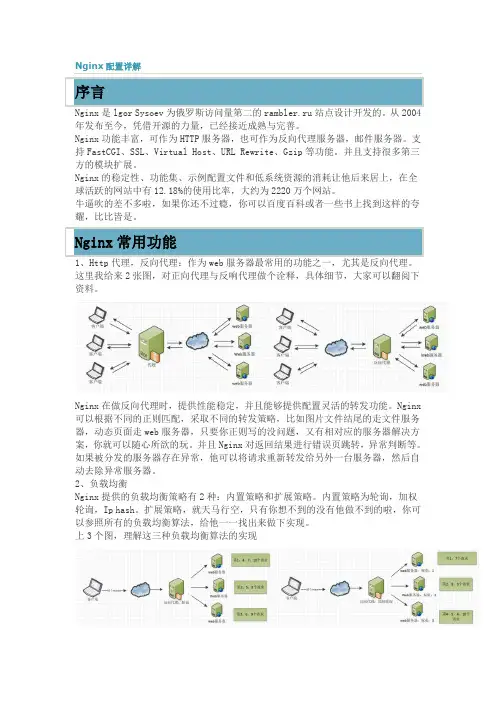
Nginx配置详解序言Nginx是lgor Sysoev为俄罗斯访问量第二的rambler.ru站点设计开发的。
从2004年发布至今,凭借开源的力量,已经接近成熟与完善。
Nginx功能丰富,可作为HTTP服务器,也可作为反向代理服务器,邮件服务器。
支持FastCGI、SSL、Virtual Host、URL Rewrite、Gzip等功能。
并且支持很多第三方的模块扩展。
Nginx的稳定性、功能集、示例配置文件和低系统资源的消耗让他后来居上,在全球活跃的网站中有12.18%的使用比率,大约为2220万个网站。
牛逼吹的差不多啦,如果你还不过瘾,你可以百度百科或者一些书上找到这样的夸耀,比比皆是。
Nginx常用功能1、Http代理,反向代理:作为web服务器最常用的功能之一,尤其是反向代理。
这里我给来2张图,对正向代理与反响代理做个诠释,具体细节,大家可以翻阅下资料。
Nginx在做反向代理时,提供性能稳定,并且能够提供配置灵活的转发功能。
Nginx 可以根据不同的正则匹配,采取不同的转发策略,比如图片文件结尾的走文件服务器,动态页面走web服务器,只要你正则写的没问题,又有相对应的服务器解决方案,你就可以随心所欲的玩。
并且Nginx对返回结果进行错误页跳转,异常判断等。
如果被分发的服务器存在异常,他可以将请求重新转发给另外一台服务器,然后自动去除异常服务器。
2、负载均衡Nginx提供的负载均衡策略有2种:内置策略和扩展策略。
内置策略为轮询,加权轮询,Ip hash。
扩展策略,就天马行空,只有你想不到的没有他做不到的啦,你可以参照所有的负载均衡算法,给他一一找出来做下实现。
上3个图,理解这三种负载均衡算法的实现Ip hash算法,对客户端请求的ip进行hash操作,然后根据hash结果将同一个客户端ip的请求分发给同一台服务器进行处理,可以解决session不共享的问题。
3、web缓存Nginx可以对不同的文件做不同的缓存处理,配置灵活,并且支持FastCGI_Cache,主要用于对FastCGI的动态程序进行缓存。
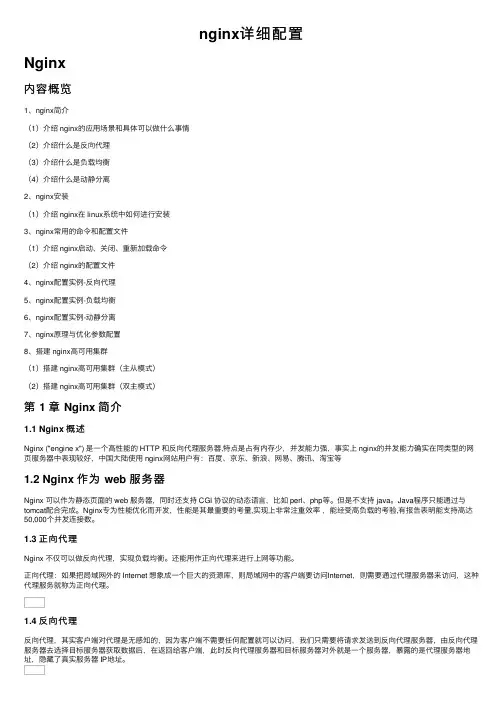
nginx详细配置Nginx内容概览1、nginx简介(1)介绍 nginx的应⽤场景和具体可以做什么事情(2)介绍什么是反向代理(3)介绍什么是负载均衡(4)介绍什么是动静分离2、nginx安装(1)介绍 nginx在 linux系统中如何进⾏安装3、nginx常⽤的命令和配置⽂件(1)介绍 nginx启动、关闭、重新加载命令(2)介绍 nginx的配置⽂件4、nginx配置实例-反向代理5、nginx配置实例-负载均衡6、nginx配置实例-动静分离7、nginx原理与优化参数配置8、搭建 nginx⾼可⽤集群(1)搭建 nginx⾼可⽤集群(主从模式)(2)搭建 nginx⾼可⽤集群(双主模式)第 1 章 Nginx 简介1.1 Nginx 概述Nginx ("engine x") 是⼀个⾼性能的 HTTP 和反向代理服务器,特点是占有内存少,并发能⼒强,事实上 nginx的并发能⼒确实在同类型的⽹页服务器中表现较好,中国⼤陆使⽤ nginx⽹站⽤户有:百度、京东、新浪、⽹易、腾讯、淘宝等1.2 Nginx 作为 web 服务器Nginx 可以作为静态页⾯的 web 服务器,同时还⽀持 CGI 协议的动态语⾔,⽐如 perl、php等。
但是不⽀持 java。
Java程序只能通过与tomcat配合完成。
Nginx专为性能优化⽽开发,性能是其最重要的考量,实现上⾮常注重效率,能经受⾼负载的考验,有报告表明能⽀持⾼达50,000个并发连接数。
1.3 正向代理Nginx 不仅可以做反向代理,实现负载均衡。
还能⽤作正向代理来进⾏上⽹等功能。
正向代理:如果把局域⽹外的 Internet 想象成⼀个巨⼤的资源库,则局域⽹中的客户端要访问Internet,则需要通过代理服务器来访问,这种代理服务就称为正向代理。
1.4 反向代理反向代理,其实客户端对代理是⽆感知的,因为客户端不需要任何配置就可以访问,我们只需要将请求发送到反向代理服务器,由反向代理服务器去选择⽬标服务器获取数据后,在返回给客户端,此时反向代理服务器和⽬标服务器对外就是⼀个服务器,暴露的是代理服务器地址,隐藏了真实服务器 IP地址。
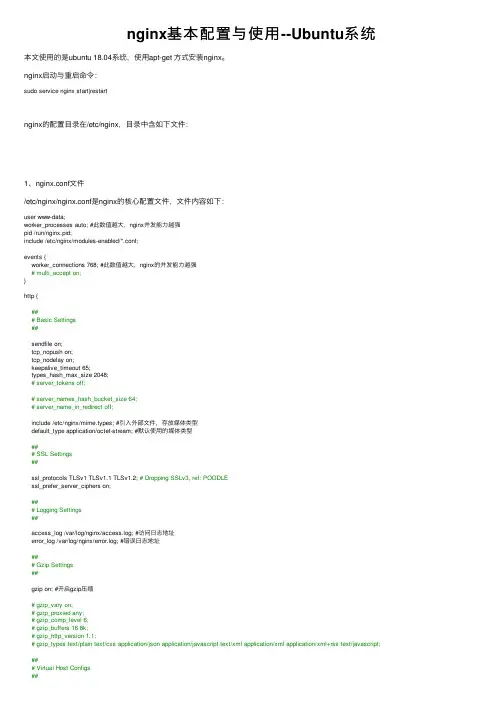
nginx基本配置与使⽤--Ubuntu系统本⽂使⽤的是ubuntu 18.04系统,使⽤apt-get ⽅式安装nginx。
nginx启动与重启命令:sudo service nginx start|restartnginx的配置⽬录在/etc/nginx,⽬录中含如下⽂件:1、nginx.conf⽂件/etc/nginx/nginx.conf是nginx的核⼼配置⽂件,⽂件内容如下:user www-data;worker_processes auto; #此数值越⼤,nginx并发能⼒越强pid /run/nginx.pid;include /etc/nginx/modules-enabled/*.conf;events {worker_connections 768; #此数值越⼤,nginx的并发能⼒越强# multi_accept on;}http {### Basic Settings##sendfile on;tcp_nopush on;tcp_nodelay on;keepalive_timeout 65;types_hash_max_size 2048;# server_tokens off;# server_names_hash_bucket_size 64;# server_name_in_redirect off;include /etc/nginx/mime.types; #引⼊外部⽂件,存放媒体类型default_type application/octet-stream; #默认使⽤的媒体类型### SSL Settings##ssl_protocols TLSv1 TLSv1.1 TLSv1.2; # Dropping SSLv3, ref: POODLEssl_prefer_server_ciphers on;### Logging Settings##access_log /var/log/nginx/access.log; #访问⽇志地址error_log /var/log/nginx/error.log; #错误⽇志地址### Gzip Settings##gzip on; #开启gzip压缩# gzip_vary on;# gzip_proxied any;# gzip_comp_level 6;# gzip_buffers 16 8k;# gzip_http_version 1.1;# gzip_types text/plain text/css application/json application/javascript text/xml application/xml application/xml+rss text/javascript; ### Virtual Host Configs##include /etc/nginx/conf.d/*.conf; #引⼊外部⽂件,配置server块(⼀般⽤于设置负载均衡) include /etc/nginx/sites-enabled/*; #引⼊外部⽂件,配置本机站点}#mail {# # See sample authentication script at:# # /ImapAuthenticateWithApachePhpScript## # auth_http localhost/auth.php;# # pop3_capabilities "TOP" "USER";# # imap_capabilities "IMAP4rev1" "UIDPLUS";## server {# listen localhost:110;# protocol pop3;# proxy on;# }## server {# listen localhost:143;# protocol imap;# proxy on;# }#}重点关注标红的两个⽬录。
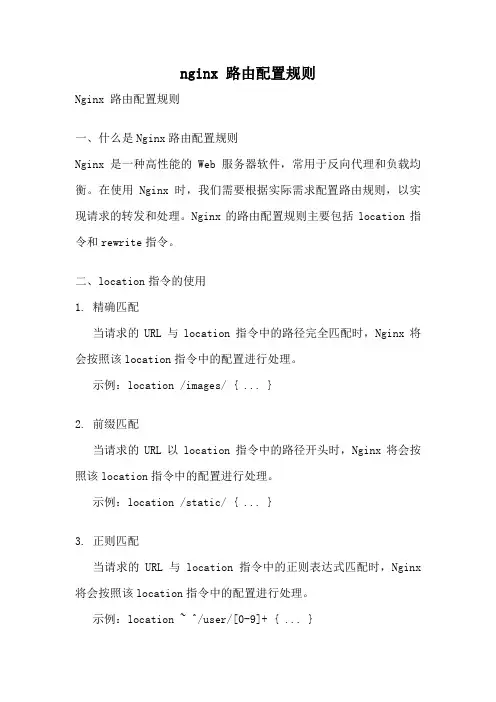
nginx 路由配置规则Nginx 路由配置规则一、什么是Nginx路由配置规则Nginx是一种高性能的Web服务器软件,常用于反向代理和负载均衡。
在使用Nginx时,我们需要根据实际需求配置路由规则,以实现请求的转发和处理。
Nginx的路由配置规则主要包括location指令和rewrite指令。
二、location指令的使用1. 精确匹配当请求的URL与location指令中的路径完全匹配时,Nginx将会按照该location指令中的配置进行处理。
示例:location /images/ { ... }2. 前缀匹配当请求的URL以location指令中的路径开头时,Nginx将会按照该location指令中的配置进行处理。
示例:location /static/ { ... }3. 正则匹配当请求的URL与location指令中的正则表达式匹配时,Nginx 将会按照该location指令中的配置进行处理。
示例:location ~ ^/user/[0-9]+ { ... }4. 优先级规则在配置多个location指令时,Nginx会按照以下优先级规则进行匹配:- 精确匹配的location指令优先于前缀匹配的location指令; - 前缀匹配的location指令优先于正则匹配的location指令; - 正则匹配的location指令按照配置顺序进行匹配,先匹配到的生效。
三、rewrite指令的使用1. 重定向使用rewrite指令可以将请求的URL重定向到指定的URL。
示例:rewrite ^/old-url$ /new-url permanent;2. URL重写使用rewrite指令可以修改请求的URL,并将修改后的URL传递给后端服务器进行处理。
示例:rewrite ^/user/(\d+)$ /profile?id=$1 last;四、实际应用场景1. 反向代理当有多个后端服务器提供相同服务时,可以使用Nginx进行反向代理,将请求转发给后端服务器,并返回后端服务器的响应结果。
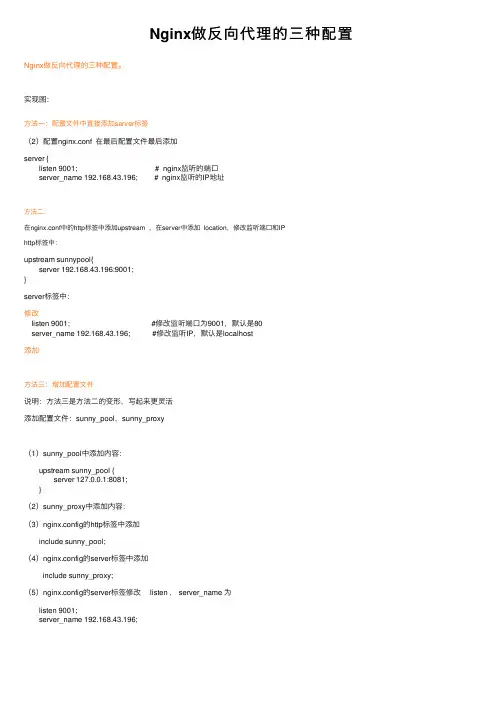
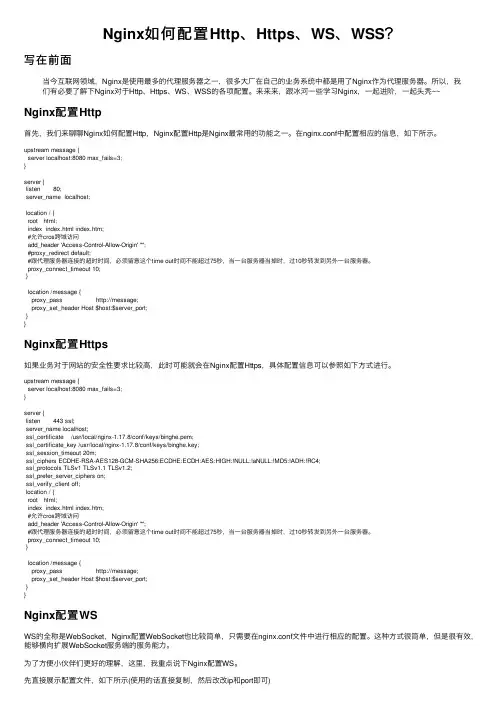
Nginx如何配置Http、Https、WS、WSS?写在前⾯当今互联⽹领域,Nginx是使⽤最多的代理服务器之⼀,很多⼤⼚在⾃⼰的业务系统中都是⽤了Nginx作为代理服务器。
所以,我们有必要了解下Nginx对于Http、Https、WS、WSS的各项配置。
来来来,跟冰河⼀些学习Nginx,⼀起进阶,⼀起头秃~~Nginx配置Http⾸先,我们来聊聊Nginx如何配置Http,Nginx配置Http是Nginx最常⽤的功能之⼀。
在nginx.conf中配置相应的信息,如下所⽰。
upstream message {server localhost:8080 max_fails=3;}server {listen 80;server_name localhost;location / {root html;index index.html index.htm;#允许cros跨域访问add_header 'Access-Control-Allow-Origin' '*';#proxy_redirect default;#跟代理服务器连接的超时时间,必须留意这个time out时间不能超过75秒,当⼀台服务器当掉时,过10秒转发到另外⼀台服务器。
proxy_connect_timeout 10;}location /message {proxy_pass http://message;proxy_set_header Host $host:$server_port;}}Nginx配置Https如果业务对于⽹站的安全性要求⽐较⾼,此时可能就会在Nginx配置Https,具体配置信息可以参照如下⽅式进⾏。
upstream message {server localhost:8080 max_fails=3;}server {listen 443 ssl;server_name localhost;ssl_certificate /usr/local/nginx-1.17.8/conf/keys/binghe.pem;ssl_certificate_key /usr/local/nginx-1.17.8/conf/keys/binghe.key;ssl_session_timeout 20m;ssl_ciphers ECDHE-RSA-AES128-GCM-SHA256:ECDHE:ECDH:AES:HIGH:!NULL:!aNULL:!MD5:!ADH:!RC4;ssl_protocols TLSv1 TLSv1.1 TLSv1.2;ssl_prefer_server_ciphers on;ssl_verify_client off;location / {root html;index index.html index.htm;#允许cros跨域访问add_header 'Access-Control-Allow-Origin' '*';#跟代理服务器连接的超时时间,必须留意这个time out时间不能超过75秒,当⼀台服务器当掉时,过10秒转发到另外⼀台服务器。

详解Nginx静态服务配置(root和alias指令)静态⽂件Nginx以其⾼性能著称,常⽤与做前端反向代理服务器。
同时nginx也是⼀个⾼性能的静态⽂件服务器。
通常都会把应⽤的静态⽂件使⽤nginx处理。
配置nginx的静态⽂件有两个指令,⼀个 root 和⼀个 alias。
对于这两个指令,是否需要在路径的后⾯加上斜杠,经常容易让⼈犯晕,本⽂通过尝试不同的匹配规则,归纳了⼀个⽐较通⽤的配置⽅式。
基本配置与Nginx Location Url⼀⽂关于location url配置的实验⼀样,本⽂也使⽤vagrant虚拟机⾥的nginx。
其基本配置如下:/etc/nginx/sites-enabled/pro.confserver {listen 80 default_server;server_name localhost;access_log /var/log/nginx/pro/access.log;error_log /var/log/nginx/pro/error.log;error_page 404 /404.html;root /vagrant/pro;index index.html index.htm;}项⽬的⽬录如下:pro tree.├── 403.html├── 404.html├── index.html├── static│├── flask││└── m.png│└── stc.jpg└── upload└── up.png3 directories, 6 files分别有两个静态⽂件夹,⼀个是static,另外⼀个是upload。
初识rootroot 是指定项⽬的根⽬录,适⽤与server和location。
可以指定多个,如果locaiton没有指定,会往其外层的server或http中寻找继承。
2016/09/28 07:41:48 [error] 4416#0: *70 open() "/vagrant/pro/static/stc.jpgx" failed (2: No such file or directory),client: 192.168.33.1, server: localhost, request: "GET /static/stc.jpgx HTTP/1.1", host: "192.168.33.10"即/vagrant/pro/static/stc.jpgx ⽂件不存在。
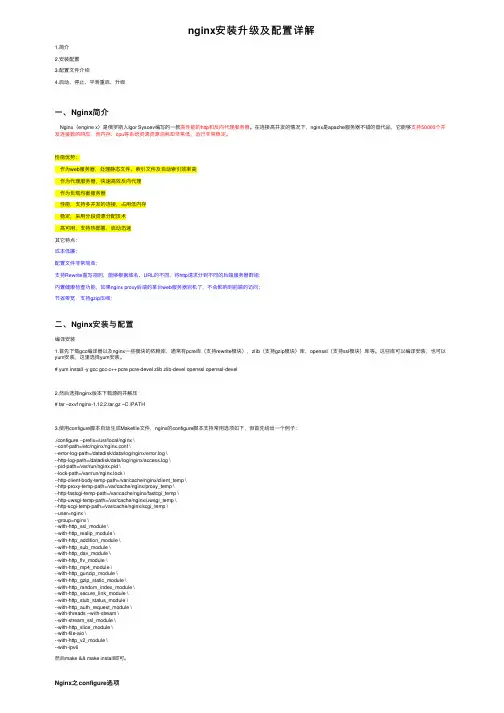
nginx安装升级及配置详解1.简介2.安装配置3.配置⽂件介绍4.启动、停⽌、平滑重启、升级⼀、Nginx简介Nginx(engine x)是俄罗斯⼈Igor Sysoev编写的⼀款⾼性能的http和反向代理服务器。
在连接⾼并发的情况下,nginx是apache服务器不错的替代品,它能够⽀持50000个并发连接数的响应,⽽内存、cpu等系统资源资源消耗却⾮常低,运⾏⾮常稳定。
性能优势:作为web服务器,处理静态⽂件、索引⽂件及⾃动索引效率⾼作为代理服务器,快速⾼效反向代理作为负载均衡服务器性能,⽀持多并发的连接,占⽤低内存稳定,采⽤分段资源分配技术⾼可⽤,⽀持热部署,启动迅速其它特点:成本低廉;配置⽂件⾮常简单;⽀持Rewrite重写规则,能够根据域名、URL的不同,将http请求分到不同的后端服务器群组;内置健康检查功能,如果nginx proxy后端的某台web服务器宕机了,不会影响到前端的访问;节省带宽,⽀持gzip压缩;⼆、Nginx安装与配置编译安装1.⾸先下载gcc编译器以及nginx⼀些模块的依赖库,通常有pcre库(⽀持rewrite模块),zlib(⽀持gzip模块)库,openssl(⽀持ssl模块)库等。
这些库可以编译安装,也可以yum安装,这⾥选择yum安装。
# yum install -y gcc gcc-c++ pcre pcre-devel zlib zlib-devel openssl openssl-devel2.然后选择nginx版本下载源码并解压# tar –zxvf nginx-1.12.2.tar.gz –C /PATH3.使⽤configure脚本⾃动⽣成Makefile⽂件,nginx的configure脚本⽀持常⽤选项如下,但⾸先给出⼀个例⼦:./configure --prefix=/usr/local/nginx \--conf-path=/etc/nginx/nginx.conf \--error-log-path=/datadisk/data/log/nginx/error.log \--http-log-path=/datadisk/data/log/nginx/access.log \--pid-path=/var/run/nginx.pid \--lock-path=/var/run/nginx.lock \--http-client-body-temp-path=/var/cache/nginx/client_temp \--http-proxy-temp-path=/var/cache/nginx/proxy_temp \--http-fastcgi-temp-path=/var/cache/nginx/fastcgi_temp \--http-uwsgi-temp-path=/var/cache/nginx/uwsgi_temp \--http-scgi-temp-path=/var/cache/nginx/scgi_temp \--user=nginx \--group=nginx \--with-http_ssl_module \--with-http_realip_module \--with-http_addition_module \--with-http_sub_module \--with-http_dav_module \--with-http_flv_module \--with-http_mp4_module \--with-http_gunzip_module \--with-http_gzip_static_module \--with-http_random_index_module \--with-http_secure_link_module \--with-http_stub_status_module \--with-http_auth_request_module \--with-threads --with-stream \--with-stream_ssl_module \--with-http_slice_module \--with-file-aio \--with-http_v2_module \--with-ipv6然后make && make install即可。
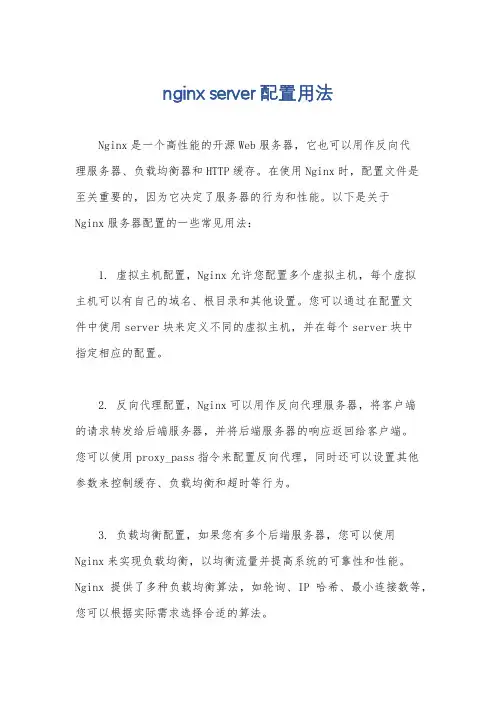
nginx server配置用法Nginx是一个高性能的开源Web服务器,它也可以用作反向代理服务器、负载均衡器和HTTP缓存。
在使用Nginx时,配置文件是至关重要的,因为它决定了服务器的行为和性能。
以下是关于Nginx服务器配置的一些常见用法:1. 虚拟主机配置,Nginx允许您配置多个虚拟主机,每个虚拟主机可以有自己的域名、根目录和其他设置。
您可以通过在配置文件中使用server块来定义不同的虚拟主机,并在每个server块中指定相应的配置。
2. 反向代理配置,Nginx可以用作反向代理服务器,将客户端的请求转发给后端服务器,并将后端服务器的响应返回给客户端。
您可以使用proxy_pass指令来配置反向代理,同时还可以设置其他参数来控制缓存、负载均衡和超时等行为。
3. 负载均衡配置,如果您有多个后端服务器,您可以使用Nginx来实现负载均衡,以均衡流量并提高系统的可靠性和性能。
Nginx提供了多种负载均衡算法,如轮询、IP哈希、最小连接数等,您可以根据实际需求选择合适的算法。
4. SSL/TLS配置,保护数据传输对于Web服务器来说至关重要,Nginx可以通过配置SSL/TLS来实现加密通信。
您可以使用ssl_certificate和ssl_certificate_key指令来指定SSL证书和私钥的位置,并通过其他指令来配置加密协议版本、密码套件和其他安全设置。
5. 缓存配置,Nginx还可以用作HTTP缓存服务器,以加速内容传输并减轻后端服务器的负载。
您可以通过proxy_cache_path和proxy_cache指令来配置缓存路径和缓存规则,以及使用其他指令来控制缓存的行为和生命周期。
总之,Nginx的配置非常灵活且功能丰富,可以根据实际需求进行各种定制化的配置。
当然,在进行配置时,一定要注意语法的正确性和逻辑的合理性,以确保服务器的稳定性和安全性。
希望以上信息能够帮助您更好地理解Nginx服务器配置的用法。

nginx源码安装配置详解(.configure)在"./configure"配置中,"--with"表⽰启⽤模块,也就是说这些模块在编译时不会⾃动构建,"--without"表⽰禁⽤模块,也就是说这些模块在编译时会⾃动构建,若你想Nginx轻量级运⾏,可以去除⼀些不必要的模块。
[root@localhost nginx-1.14.0]# ./configure --help => 查看编译配置项--help打印帮助信息。
--prefix=PATH设置软件安装⽬录路径。
--sbin-path=PATH设置可执⾏⽂件安装⽬录路径。
--modules-path=PATH设置模块安装⽬录路径。
--conf-path=PATH设置配置⽂件安装⽬录路径。
--error-log-path=PATH设置错误⽇志⽂件安装⽬录路径。
--pid-path=PATH设置进程⽂件安装⽬录路径。
--lock-path=PATH设置NGINX锁⽂件安装⽬录路径,当NGINX运⾏时会⾃动创建该⽂件,⽤于在⼀台服务器上只允许运⾏⼀个NGINX服务。
--user=USER设置运⾏进程时所使⽤的系统⽤户,如果没有指定,则默认为nobody,就算安装时不指定,后期也可以通过修改"nginx.conf"配置⽂件中的"user"项修改。
--group=GROUP设置运⾏进程时所使⽤的⽤户组。
--build=NAME设置编译名,⼀个描述,没有任何其他作⽤。
--builddir=DIR设置编译⽬录,会将编译后⽣成的⽂件写⼊到这个⽬录中。
----------------------------------------------------------------------------------with-select_module--without-select_module启⽤或禁⽤select事件驱动模型。
![nginx集群配置详解[方案]](https://uimg.taocdn.com/082f60f9f9c75fbfc77da26925c52cc58bd6901b.webp)
nginx集群配置详解一、前言,准备工作当前,LAMP开发模式是WEB开发的首选,如何搭建一个高效、可靠、稳定的WEB服务器一直是个热门主题,本文就是这个主题的一次尝试。
我们采用的架构图如下:-------- ---------- ---------------------- ------------| 客户端 | ===> |负载均衡器| ===> |反向代理/缓存| ===> |WEB 服务器| ===> |数据库服务器|-------- ---------- ---------------------- ------------Nginx Squid Apache,PHP MySQL/memcacheeAccelerator准备工作:服务器: Intel(R) Xeon(TM) CPU 3.00GHz * 2, 2GB mem, SCISC 硬盘操作系统:Linux RedHat AS4,内核版本2.6.9-22.ELsmp,gcc版本3.4.4注:软件均为源代码编译安装,因此bsd上完全可以参考。
软件:Apache 2.2.3(能使用MPM模式)PHP 5.2.0(选用该版本是因为5.2.0的引擎相对更高效)eAccelerator 0.9.5(加速PHP引擎,同时也可以加密PHP源程序)memcache 1.2.0(用于高速缓存常用数据)libevent 1.2a(memcache工作机制所需)MySQL 5.0.27(选用二进制版本,省去编译工作)Nginx 0.5.4(用做负载均衡器)squid-2.6.STABLE6(做反向代理的同时提供专业缓存功能)二、编译安装一、) 安装Nginx1.) 安装Nginx发音为[engine x],是由俄罗斯人Igor Sysoev建立的项目,基于BSD许可。
据说他当初是F5的成员之一,英文主页:。
俄罗斯的一些大网站已经使用它超过两年多了,一直表现不凡。
#用户用户组user www www;#工作进程,根据硬件调整,有人说几核cpu,就配几个,我觉得可以多一点worker_processes 5;#错误日志error_log logs/error.log;#pid文件位置pid logs/nginx.pid;worker_rlimit_nofile 8192;events {#工作进程的最大连接数量,根据硬件调整,和前面工作进程配合起来用,尽量大,但是别把cpu跑到100%就行worker_connections 4096;}http {include conf/mime.types;#反向代理配置,可以打开proxy.conf看看include /etc/nginx/proxy.conf;#fastcgi配置,可以打开fastcgi.conf看看include /etc/nginx/fastcgi.conf;default_type application/octet-stream;#日志的格式log_format main '$remote_addr - $remote_user [$time_local] $status ' '"$request" $body_bytes_sent "$http_referer" ''"$http_user_agent" "$http_x_forwarded_for"';#访问日志access_log logs/access.log main;sendfile on;tcp_nopush on;#根据实际情况调整,如果server很多,就调大一点server_names_hash_bucket_size 128; # this seems to be required for some vhosts#这个例子是fastcgi的例子,如果用fastcgi就要仔细看server { # php/fastcgilisten 80;#域名,可以有多个server_name ;#访问日志,和上面的级别不一样,应该是下级的覆盖上级的access_log logs/domain1.access.log main;root html;location / {index index.html index.htm index.php;}#所有php后缀的,都通过fastcgi发送到1025端口上#上面include的fastcgi.conf在此应该是有作用,如果你不include,那么就把fastcgi.conf的配置项放在这个下面。
Nginx配置文件(nginx.conf)配置详解usernginxnginx ;Nginx用户及组:用户组。
window下不指定worker_processes 8;工作进程:数目。
根据硬件调整,通常等于CPU数量或者2倍于CPU。
error_log logs/error.log;error_log logs/error.log notice;error_log logs/error.log info;错误日志:存放路径。
pid logs/nginx.pid;pid(进程标识符):存放路径。
worker_rlimit_nofile 204800;指定进程可以打开的最大描述符:数目。
这个指令是指当一个nginx进程打开的最多文件描述符数目,理论值应该是最多打开文件数(ulimit -n)与nginx进程数相除,但是nginx分配请求并不是那么均匀,所以最好与ulimit -n 的值保持一致。
现在在linux 2.6内核下开启文件打开数为65535,worker_rlimit_nofile就相应应该填写65535。
这是因为nginx调度时分配请求到进程并不是那么的均衡,所以假如填写10240,总并发量达到3-4万时就有进程可能超过10240了,这时会返回502错误。
events{useepoll;使用epoll的I/O 模型。
linux建议epoll,FreeBSD建议采用kqueue,window下不指定。
补充说明:与apache相类,nginx针对不同的操作系统,有不同的事件模型A)标准事件模型Select、poll属于标准事件模型,如果当前系统不存在更有效的方法,nginx会选择select或pollB)高效事件模型Kqueue:使用于FreeBSD 4.1+, OpenBSD 2.9+, NetBSD 2.0 和 MacOS X.使用双处理器的MacOS X 系统使用kqueue可能会造成内核崩溃。
nginix 高级配置路径定义参数-概述说明以及解释1.引言1.1 概述在编写nginx的高级配置文章之前,我们需要先了解一些背景知识。
Nginx是一个高性能的开源Web服务器软件,它可以作为HTTP服务器、反向代理服务器以及电子邮件(IMAP/POP3)代理服务器使用。
Nginx因其卓越的性能和稳定性而受到广泛的认可和应用。
它采用事件驱动的架构和高度模块化的设计,能够处理大量并发连接而不占用太多的系统资源。
在nginx的配置中,路径的定义是非常重要的。
通过定义路径,我们可以将特定的URL请求映射到相应的处理程序或静态文件。
路径定义的方式可以是基于正则表达式匹配,也可以是简单的字符串匹配。
除了路径定义之外,nginx还支持参数的定义。
参数可以在路径匹配的基础上,对请求进行更精确的控制和处理。
我们可以通过参数来指定一些特殊的处理行为,例如缓存控制、重定向以及访问权限控制等。
在本篇文章中,我们将详细介绍nginx高级配置中路径的定义和参数的定义。
我们将探讨不同的路径匹配方式,以及如何利用参数来实现更灵活的请求处理。
同时,我们还将提供一些实例和案例供读者参考,以帮助读者更好地理解这些概念和实践。
通过深入研究nginx的高级配置,读者将能够更好地理解和运用nginx,从而提高Web服务器的性能和稳定性。
无论是作为开发人员还是运维人员,了解nginx的高级配置都将对您的工作产生积极的影响。
让我们开始这篇关于nginx高级配置路径定义和参数的文章吧!1.2文章结构1.2 文章结构在本文中,将详细探讨nginx的高级配置以及路径和参数的定义。
文章主要分为引言、正文和结论三个部分。
引言部分将概述nginx的高级配置的重要性,介绍本文的主题,以及对nginx的基本认识。
正文部分将分为两个主要部分:路径的定义和参数的定义。
路径的定义部分将详细介绍如何在nginx中进行路径的定义和配置。
包括路径的基本概念、常用的路径配置方式以及路径配置的注意事项。
Nginx服务器的基本原理和配置指南(英文介绍):Basic Principles of Nginx ServerNginx is a high-performance web server and reverse proxy that is renowned for its efficiency, stability, and low resource consumption. It utilizes an event-driven, asynchronous, non-blocking architecture, which allows it to handle a large number of concurrent connections efficiently.The core components of Nginx include a master process and multiple worker processes. The master process manages the worker processes, while the worker processes handle incoming requests. This architecture enables Nginx to make use of multi-core processors effectively and provides better performance and reliability.When a request comes in, Nginx routes it to the appropriate worker process based on a scheduling algorithm. The worker process then processes the request, which may involve retrieving static files, proxying the request to another server, or performing other tasks depending on the server's configuration.One of the key features of Nginx is its support for reverse proxying with load balancing. This allows Nginx to distribute incoming requests across multiple backend servers, improving performance and reliability. Additionally, Nginx provides a range of modules that can be used to enhance its functionality, such as SSL/TLS support for secure connections and gzip compression to reduce the size of transmitted data.Configuration Guidelines for Nginx ServerConfiguring Nginx involves editing its configuration file, typically locatedat /etc/nginx/nginx.conf or a similar path depending on the installation. The configuration file consists of various directives that define how Nginx should handle incoming requests.Some key directives include:•server: Defines a virtual server, specifying the domain name, port, and other related settings.•location: Specifies how to respond to different request URIs within a server block.•proxy_pass: Directs requests to a specified proxy server or upstream group.•listen: Specifies the IP address and port on which Nginx should listen for incoming connections.Additionally, Nginx supports a wide range of other directives for fine-tuning its behavior, such as setting up SSL/TLS, enabling gzip compression, and configuring access logs.To apply changes to the configuration, Nginx needs to be reloaded or restarted. This can be done using commands like sudo service nginx reload or sudo systemctl reload nginx.It's important to note that improper configuration can lead to issues such as security vulnerabilities or performance degradation. Therefore, it's crucial to carefully review and test any changes made to the Nginx configuration before deploying them to a production environment.Nginx服务器的基本原理和配置指南(中文介绍):Nginx服务器的基本原理Nginx是一款高性能的Web服务器和反向代理服务器,以其高效、稳定和低资源消耗而闻名。
nginx简单配置多个server的⽅法
1:安装nginx步骤就不说了,⾃⾏百度。
2:打开nginx的配置⽂件nginx.conf
这是项⽬1的配置,现在需要再开个同域名不同端⼝的项⽬,如下图:
注意:LZ⼀直出现访问不了,折腾了许久,是因为服务器或120.77.223.7只开了默认的80端⼝,⽽8088端⼝并未开,所以只需要登陆你的服务账号添加⼀个8088即可,⽐如你的服务器是阿⾥云购买的,则需要登陆阿⾥云加⼀个8088,还有问题就是,如果你服务器打开了⽹络防⽕墙也是访问也是不⾏的,关了即可。
到此这篇关于nginx简单配置多个server的⽅法的⽂章就介绍到这了,更多相关nginx配置多server内容请搜索以前的⽂章或继续浏览下⾯的相关⽂章希望⼤家以后多多⽀持!。
Nginx核⼼配置-⾃定义错误页⾯ Nginx核⼼配置-⾃定义错误页⾯ 作者:尹正杰版权声明:原创作品,谢绝转载!否则将追究法律责任。
⽣产环境中错误页⾯⼀般都是UI或开发⼯程师提供的,他们已经在软件中定义好了,我们这⾥就简单写个html页⾯就好啦。
⼀.编辑nginx的配置⽂件1>.查看nginx的主配置⽂件[root@ ~]# cat /yinzhengjie/softwares/nginx/conf/nginx.confworker_processes 4;worker_cpu_affinity 00000001 00000010 00000100 00001000;events {worker_connections 100000;use epoll;accept_mutex on;multi_accept on;}http {include mime.types;default_type application/octet-stream;sendfile on;gzip on;charset utf-8;keepalive_timeout 65 65;#导⼊其他路径的配置⽂件include /yinzhengjie/softwares/nginx/conf.d/*.conf;}[root@ ~]#[root@ ~]# nginx -tnginx: the configuration file /yinzhengjie/softwares/nginx/conf/nginx.conf syntax is oknginx: configuration file /yinzhengjie/softwares/nginx/conf/nginx.conf test is successful[root@ ~]#2>.查看nginx的⼦配置⽂件[root@ ~]# cat /yinzhengjie/softwares/nginx/conf.d/auth.confserver {listen 80;server_name ;error_page 500 502 503 504 404 /error.html;location / {root /yinzhengjie/data/web/nginx/html;index index.html;}location /login {root /yinzhengjie/data/web/nginx;index index.html;deny 172.30.1.108;allow 172.30.1.0/24;allow 2001:0db8::/32;deny all;}location /error.html {root /yinzhengjie/data/web/nginx/html/404;}}[root@ ~]#[root@ ~]#3>.准备数据⽂件(只需要准备第⼆步的错误页⾯相关⽂件即可)[root@ ~]# ll /yinzhengjie/data/web/nginx/html/ -R #⽬前已经存在的⽂件,之所以让⼤家看看我的⽬录结构,是因为我第三步会专门访问web服务器中不存在的资源。
WEB服务器安装方案平台搭建环境:CentOS5.2 32/x86_64 GNU/Linux (32/64操作系统均通过,推荐使用64位操作系统)一、系统安装1. 系统分区建议/boot 256Mswap 2GB/ 20GB/usr 40GB (用于安装软件)/data 剩余所有空间.二、编译安装基本环境1. 安装准备1.1 系统约定软件源代码包存放位置 /usr/local/src源码包编译安装位置(prefix) /usr/local/software_ name脚本以及维护程序存放位置 /usr/local/sbinMySQL 数据库位置 /data/mysql/(可按情况设置)网站根目录/data/www/htdocs(可按情况设置)网站日志根目录/data/www/logs(可按情况设置)Nginx运行账户www1.2创建网站账号及相关存放目录/usr/sbin/groupadd www/usr/sbin/useradd -g www wwwmkdir -p /data/www/htmlmkdir -p /data/www/logchown -R www:www /data/www/htmlchown -R www:www /data/www/log1.3系统环境部署及调整# tail -n100 /var/log/messages (检查有无系统级错误信息)# dmesg (检查硬件设备是否有错误信息)# ifconfig(检查网卡设置是否正确)# ping 192.168.95.1 (检查网络是否正常)install_software_name.sh //存放编译参数脚本习惯将所有编译脚本存放在install_software_name.sh便于升级和更新软件.1.4定时校正服务器时钟,定时与中国国家授时中心授时服务器同步#crontab -e加入一行:15 3 * * * /usr/sbin/ntpdate 210.72.145.44> /dev/null 2>&1 1.5 修改CenOS-Base.repo,以后就可以方便的用yum安装软件了. #cd /etc/yum.repos.d#mv CentOS-Base.repo CentOS-Base.repo.save#wget /CentOS-Base.repo.5#mv CentOS-Base.repo.5 CentOS-Base.repo2. 上传相关的源码包编译安装软件包源码编译安装所需包(Source)三编译安装MySQL 5.5.2-m21.建立相关用户组及用户并设置数据目录权限# /usr/sbin/groupadd mysql#/usr/sbin/useradd -g mysql -d /data/mysql mysql#mkdir -p /data/mysql/data#chown -R mysql:mysql /data/mysql/data#tar zxvf mysql-5.5.2-m2.tar.gz# autoreconf --force --install# libtoolize --automake --force# automake --force --add-missing# ./configure \"--prefix=/usr/local/mysql" \"--localstatedir=/data/mysql/data" \"--with-comment=Source" \"--with-mysqld-user=mysql" \"--without-debug" \"--with-big-tables" \"--with-charset=gbk" \"--with-collation=gbk_chinese_ci" \"--with-extra-charsets=all" \"--with-pthread" \"--enable-static" \"--enable-thread-safe-client" \"--with-client-ldflags=-all-static" \"--with-mysqld-ldflags=-all-static" \"--enable-assembler" \"--with-plugins=all" \"--without-ndb-debug"#make && make install#mkdir -p /data/mysql/data#/usr/local/mysql/bin/mysql_install_db --basedir=/usr/local/mysql --datadir=/data/mysql/data --user=mysql#cp ./support-files/mysql.server /etc/init.d/mysqld#chmod 755 /etc/init.d/mysqld#cp ./support-files/f /etc/f#/usr/local/mysql/bin/mysqld_safe --user=mysql&# /usr/local/mysql/bin/mysqladmin -u root password 'pengium' #设置管理员密码# /usr/local/mysql/bin/mysql -u root -p #测试密码输入Enter password:Welcome to the MySQL monitor. Commands end with; or \g.Your MySQL connection id is 6Server version: 5.1.36-log Source distributionType 'help;' or '\h' for help.mysql> \q#chkconfig --add mysqld四:编译安装Nginxtar zxvf pcre-8.01.tar.gzcd pcre-8.01#./configure#make#make install#tar zxvf nginx-0.8.35.tar.gz#cd nginx-0.8.35# ./configure --user=www --group=www --prefix=/usr/local/nginx/--http-log-path=/data/www/log/access.log --error-log-path=/data/www/log/error.log--with-http_stub_status_module --with-http_ssl_module --with-md5=/usr/lib--with-sha1=/usr/lib#make && make install/usr/local/nginx/sbin/nginx -s reload五:编译安装GD库相关软件包1:安装libiconvtar zxvf libiconv-1.13.tar.gzcd libiconv-1.13/./configure --prefix=/usr/localmakemake install2:安装libpng-1.2.37# tar zxvf libpng-1.2.37.tar.gz# cd libpng-1.2.37# cp scripts/makefile.linux ./makefile# ./configure --prefix=/usr/local/libpng2# make# make install3:安装freetype-2.3.11 (ttf字体的支持)# tar zvxf freetype-2.3.11.tar.gz# cd freetype-2.3.11# ./configure --prefix=/usr/local/freetype2# make# make install# vi /etc/ld.so.conf 加入一行:# /usr/local/freetype2/lib# ldconfig4:安装fontconfigfontconfig下载:wget /release/fontconfig-2.8.0.tar.gz#tar zxvf fontconfig-2.8.0.tar.gz#cd fontconfig-2.8.0#./configure --prefix=/usr/local/fontconfig--with-freetype-config=/usr/local/freetype2/bin/freetype-config#ln -sf /usr/local/lib/libiconv.so.2 /usr/lib/libiconv.so.25:安装jpegsrc.v6bwget ftp:///graphics/jpeg/jpegsrc.v6b.tar.gzjpeg默认不会自建目录,因此需手动建立,否则configure时候会说找不到目录# mkdir -pv /usr/local/jpeg6/{,bin,lib,include,man/{,man1},man1} mkdir: created directory `/usr/local/libjpeg'mkdir: created directory `/usr/local/libjpeg/bin'mkdir: created directory `/usr/local/libjpeg/lib'mkdir: created directory `/usr/local/libjpeg/include'mkdir: created directory `/usr/local/libjpeg/man'mkdir: created directory `/usr/local/libjpeg/man/man1'mkdir: created directory `/usr/local/libjpeg/man1'#tar zxvf jpegsrc.v6b.tar.gz#cd jpegv6# ./configure --prefix=/usr/local/jpeg6 --enable-shared --enable-static# make# make install# make install-lib注意,这里configure一定要带--enable-shared参数,生成共享库。