Lonworks基础知识
- 格式:ppt
- 大小:2.92 MB
- 文档页数:28



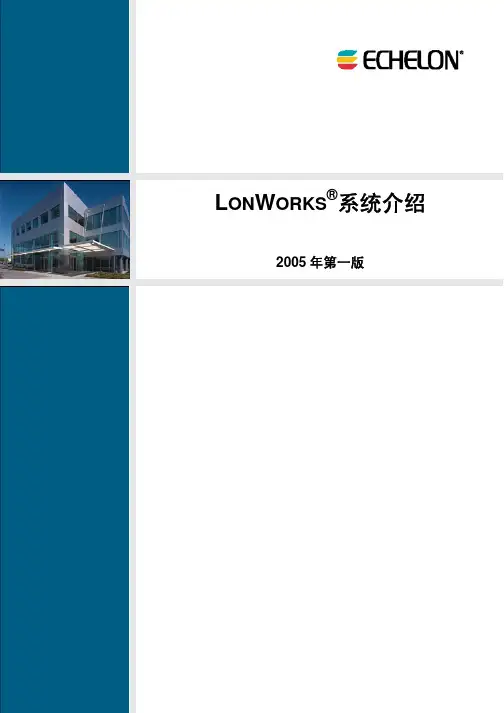
L ON W ORKS ®系统介绍 2005年第一版Echelon、LON、L ON W ORKS、LonPoint、LonTalk、LonBuilder、NodeBuilder、LonManager、L ON M ARK、Neuron、3120、3150、LonUsers标志以及Echelon 公司的标志是埃施朗公司在美国和其他国家的注册商标。
Bringing the Internet to Life、i.LON、LonWorld、LonWorld99、LonWorld2000、LonLink、LonResponr、LONews、LonSupport、LonMaker、Panormix、Open Systems Alliance、OpenLDV、Power by Echelon、LNS Power by Echelon、Panormai Power by Echelon和L ON W ORKS Power by Echelon是埃施朗公司的商标。
其他标志分别属于它们各自的拥有者。
神经元芯片(Neuron Chip)、LonPoint模块和其他OEM(原始设备制造商)产品并不设计用于某些设备和系统中,这些设备和系统可能危害人身安全和健康或造成财产损失,所以,对于如此应用神经元芯片或LonPoint模块,埃施朗公司不负任何责任也不进行赔偿。
埃施朗公司以外的经销商制造的零件,在本文件引述只在于说明问题,并不表明它们已经由埃施朗公司测试过。
确定那些零件是是否适用于某种用途应由顾客负责。
对于某一特定用途,埃施朗公司不作出而您也不会收到任何明言、暗示的或法定的或以任何通信方式表达的保证和条件,埃施朗公司特别否认对某一特定用途的适销和适用。
未经美国埃施朗公司许可,本书中的任何内容不得以任何方式(如电子扫描、复印、抄录等)复制、保存或散发。
©2005年美国埃施朗公司版权所有。
目录第一章绪论 (5)概述 (6)详情检索 (7)第二章控制网 (9)传统方法 (10)新的控制网络方法 (11)从数据网到控制网的过渡 (12)控制网组件 (12)在旧设计中使用新技术 (13)第三章L ON W ORKS协议 (16)介绍L ON W ORKS协议 (17)信道类型 (19)介质访问 (20)寻址 (21)报文服务 (22)网络变量 (22)限值 (24)L ON W ORKS协议标准 (24)小结 (25)第四章互可操作性 (26)概述 (27)L ON M ARK协会 (28)收发器和物理信道标准 (28)应用程序标准 (29)标准网络变量类型(SNVT) (29)配置属性 (30)L ON M ARK对象和功能简表 (30)Program ID(程序ID) (31)L ON M ARK资源文件 (32)第五章L ON W ORKS系统 (34)组建一个系统 (35)神经元芯片 (36)神经元应用程序编程 (37)收发器 (38)L ON W ORKS设备 (38)LonPoint模块 (39)路由器 (40)i.LON 600 L ON W ORKS/IP服务器 (41)开发工具 (41)NodeBuilder™开发工具 (41)Mini EVK评估套件 (42)网络接口、网关和互联网服务器 (43)i.LON 100e2互联网服务器 (43)网络操作系统 (46)网络工具 (47)LonMaker for Windows集成工具 (47)LonScanner协议分析软件 (49)LNS DDE Server软件 (50)第六章开放系统的设计 (51)概述 (52)开放系统设计要求 (53)新设计的聚合变换 (54)分级系统 (57)设计准则 (60)开放控制设计的核对表 (62)第七章开放系统的实施 (65)实施的任务 (66)系统设计 (66)网络配置 (66)应用程序配置 (67)安装 (67)开放式实施的优点 (67)附录 A 词汇集 (69)附录 B 常见问题解答 (73)第一章绪论本章主要对L ON W ORKS®系统进行整体介绍。
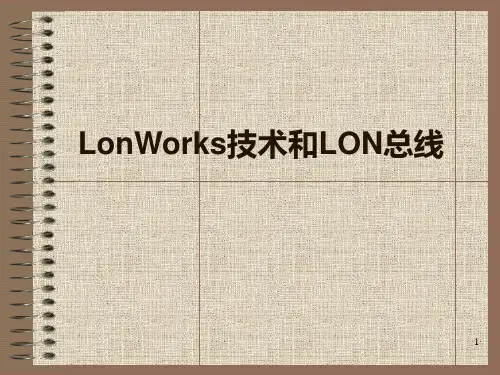
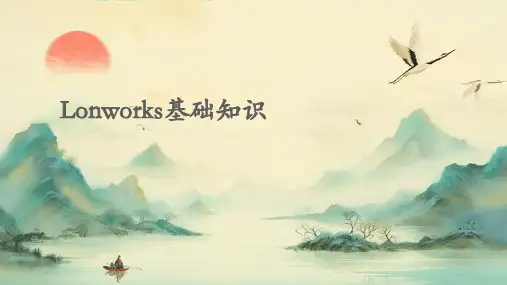
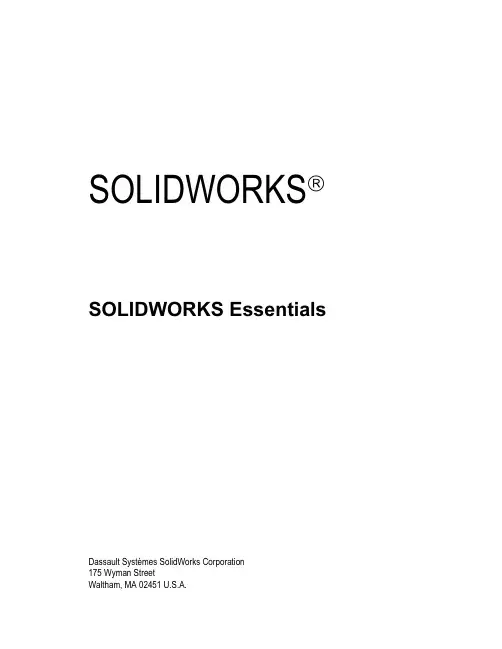
SOLIDWORKS SOLIDWORKS EssentialsDassault Systèmes SolidWorks Corporation175 Wyman StreetWaltham, MA 02451 U.S.A.© 1995-2021, Dassault Systemes SolidWorks Corporation, a Dassault Systèmes SE company, 175 Wyman Street, Waltham, Mass. 02451 USA. All Rights Reserved.The information and the software discussed in this document are subject to change without notice and are not commitments by Dassault Systemes SolidWorks Corporation (DS SolidWorks).No material may be reproduced or transmitted in any form or by any means, electronically or manually, for any purpose without the express written permission of DS SolidWorks.The software discussed in this document is furnished under a license and may be used or copied only in accordance with the terms of the license. All warranties given by DS SolidWorks as to the software and documentation are set forth in the license agreement, and nothing stated in, or implied by, this document or its contents shall be considered or deemed a modification or amendment of any terms, including warranties, in the license agreement.For a full list of the patents, trademarks, and third-party software contained in this release, please go to the Legal Notices in the SOLIDWORKS documentation.Restricted RightsThis clause applies to all acquisitions of Dassault Systèmes Offerings by or for the United States federal government, or by any prime contractor or subcontractor (at any tier) under any contract, grant, cooperative agreement or other activity with the federal government. The software, documentation and any other technical data provided hereunder is commercial in nature and developed solely at private expense. The Software is delivered as "Commercial Computer Software" as defined in DFARS 252.227-7014 (June 1995) or as a "Commercial Item" as defined in FAR 2.101(a) and as such is provided with only such rights as are provided in Dassault Systèmes standard commercial end user license agreement. Technical data is provided with limited rights only as provided in DFAR 252.227-7015 (Nov. 1995) or FAR 52.227-14 (June 1987), whichever is applicable. The terms and conditions of the Dassault Systèmes standard commercial end user license agreement shall pertain to the United States government's use and disclosure of this software, and shall supersede any conflicting contractual terms and conditions. If the DS standard commercial license fails to meet the United States government's needs or is inconsistent in any respect with United States Federal law, the United States government agrees to return this software, unused, to DS. The following additional statement applies only to acquisitions governed by DFARS Subpart 227.4 (October 1988): "Restricted Rights - use, duplication and disclosure by the Government is subject to restrictions as set forth in subparagraph (c)(l)(ii) of the Rights in Technical Data and Computer Software clause at DFARS 252-227-7013 (Oct. 1988)."In the event that you receive a request from any agency of the U.S. Government to provide Software with rights beyond those set forth above, you will notify DS SolidWorks of the scope of the request and DS SolidWorks will have five (5) business days to, in its sole discretion, accept or reject such request. Contractor/ Manufacturer: Dassault Systemes SolidWorks Corporation, 175 Wyman Street, Waltham, Massachusetts 02451 USA.Document Number: PMT2200-ENGContentsIntroductionAbout This Course . . . . . . . . . . . . . . . . . . . . . . . . . . . . . . . . . . . . . . . . 2Prerequisites . . . . . . . . . . . . . . . . . . . . . . . . . . . . . . . . . . . . . . . . . . 2Course Design Philosophy . . . . . . . . . . . . . . . . . . . . . . . . . . . . . . . 2Using this Book . . . . . . . . . . . . . . . . . . . . . . . . . . . . . . . . . . . . . . . 2About the Training Files. . . . . . . . . . . . . . . . . . . . . . . . . . . . . . . . . 3Conventions Used in this Book . . . . . . . . . . . . . . . . . . . . . . . . . . . 4Windows. . . . . . . . . . . . . . . . . . . . . . . . . . . . . . . . . . . . . . . . . . . . . . . . 4Use of Color . . . . . . . . . . . . . . . . . . . . . . . . . . . . . . . . . . . . . . . . . . . . . 5Graphics and Graphics Cards. . . . . . . . . . . . . . . . . . . . . . . . . . . . . 5Color Schemes . . . . . . . . . . . . . . . . . . . . . . . . . . . . . . . . . . . . . . . . 5More SOLIDWORKS Training Resources. . . . . . . . . . . . . . . . . . . . . . 6Local User Groups . . . . . . . . . . . . . . . . . . . . . . . . . . . . . . . . . . . . . 6 Lesson 1:SOLIDWORKS Basics and the User InterfaceWhat is the SOLIDWORKS Software? . . . . . . . . . . . . . . . . . . . . . . . . 8Design Intent. . . . . . . . . . . . . . . . . . . . . . . . . . . . . . . . . . . . . . . . . . . . 10Examples of Design Intent . . . . . . . . . . . . . . . . . . . . . . . . . . . . . . 11How Features Affect Design Intent . . . . . . . . . . . . . . . . . . . . . . . 11File References. . . . . . . . . . . . . . . . . . . . . . . . . . . . . . . . . . . . . . . . . . 12Object Linking and Embedding (OLE) . . . . . . . . . . . . . . . . . . . . 13File Reference Example . . . . . . . . . . . . . . . . . . . . . . . . . . . . . . . . 13Opening Files . . . . . . . . . . . . . . . . . . . . . . . . . . . . . . . . . . . . . . . . . . . 14Computer Memory . . . . . . . . . . . . . . . . . . . . . . . . . . . . . . . . . . . . 14The SOLIDWORKS User Interface. . . . . . . . . . . . . . . . . . . . . . . . . . 15Welcome Dialog Box . . . . . . . . . . . . . . . . . . . . . . . . . . . . . . . . . . 15Pull-down Menus . . . . . . . . . . . . . . . . . . . . . . . . . . . . . . . . . . . . . 16iContents SOLIDWORKSii Using the Command Manager . . . . . . . . . . . . . . . . . . . . . . . . . . . . . . 16 Adding and Removing CommandManager Tabs. . . . . . . . . . . . . 17 FeatureManager Design Tree . . . . . . . . . . . . . . . . . . . . . . . . . . . . 17 PropertyManager . . . . . . . . . . . . . . . . . . . . . . . . . . . . . . . . . . . . . 19 Full Path Name. . . . . . . . . . . . . . . . . . . . . . . . . . . . . . . . . . . . . . . 19 Selection Breadcrumbs. . . . . . . . . . . . . . . . . . . . . . . . . . . . . . . . . 19 Task Pane . . . . . . . . . . . . . . . . . . . . . . . . . . . . . . . . . . . . . . . . . . . 20 Opening Labs with the File Explorer . . . . . . . . . . . . . . . . . . . . . . 21 Heads-up View Toolbar . . . . . . . . . . . . . . . . . . . . . . . . . . . . . . . . 21 Unselectable Icons . . . . . . . . . . . . . . . . . . . . . . . . . . . . . . . . . . . . 21 Mouse Buttons . . . . . . . . . . . . . . . . . . . . . . . . . . . . . . . . . . . . . . . 22 Keyboard Shortcuts. . . . . . . . . . . . . . . . . . . . . . . . . . . . . . . . . . . . 22 Multiple Monitor Displays . . . . . . . . . . . . . . . . . . . . . . . . . . . . . . 23 System Feedback . . . . . . . . . . . . . . . . . . . . . . . . . . . . . . . . . . . . . 23 Options . . . . . . . . . . . . . . . . . . . . . . . . . . . . . . . . . . . . . . . . . . . . . 24 Search . . . . . . . . . . . . . . . . . . . . . . . . . . . . . . . . . . . . . . . . . . . . . . 25Lesson 2:Introduction to Sketching2D Sketching. . . . . . . . . . . . . . . . . . . . . . . . . . . . . . . . . . . . . . . . . . . . 28Stages in the Process. . . . . . . . . . . . . . . . . . . . . . . . . . . . . . . . . . . . . . 28Saving Files. . . . . . . . . . . . . . . . . . . . . . . . . . . . . . . . . . . . . . . . . . . . . 30Save. . . . . . . . . . . . . . . . . . . . . . . . . . . . . . . . . . . . . . . . . . . . . . . . 30Save As. . . . . . . . . . . . . . . . . . . . . . . . . . . . . . . . . . . . . . . . . . . . . 30Save As Copy to Disk. . . . . . . . . . . . . . . . . . . . . . . . . . . . . . . . . . 30Save As Copy and Open. . . . . . . . . . . . . . . . . . . . . . . . . . . . . . . . 30What are We Going to Sketch?. . . . . . . . . . . . . . . . . . . . . . . . . . . . . . 31Sketching . . . . . . . . . . . . . . . . . . . . . . . . . . . . . . . . . . . . . . . . . . . . . . 31Default Planes. . . . . . . . . . . . . . . . . . . . . . . . . . . . . . . . . . . . . . . . 31Sketch Entities . . . . . . . . . . . . . . . . . . . . . . . . . . . . . . . . . . . . . . . . . . 33Sketch Geometry. . . . . . . . . . . . . . . . . . . . . . . . . . . . . . . . . . . . . . 33Basic Sketching. . . . . . . . . . . . . . . . . . . . . . . . . . . . . . . . . . . . . . . . . . 34The Mechanics of Sketching. . . . . . . . . . . . . . . . . . . . . . . . . . . . . 34Inference Lines (Automatic Relations). . . . . . . . . . . . . . . . . . . . . 36Sketch Feedback. . . . . . . . . . . . . . . . . . . . . . . . . . . . . . . . . . . . . . 37Status of a Sketch . . . . . . . . . . . . . . . . . . . . . . . . . . . . . . . . . . . . . 38Rules That Govern Sketches. . . . . . . . . . . . . . . . . . . . . . . . . . . . . . . . 38Design Intent. . . . . . . . . . . . . . . . . . . . . . . . . . . . . . . . . . . . . . . . . . . . 41What Controls Design Intent?. . . . . . . . . . . . . . . . . . . . . . . . . . . . 41Desired Design Intent. . . . . . . . . . . . . . . . . . . . . . . . . . . . . . . . . . 42Sketch Relations. . . . . . . . . . . . . . . . . . . . . . . . . . . . . . . . . . . . . . . . . 42Automatic Sketch Relations . . . . . . . . . . . . . . . . . . . . . . . . . . . . . 42Added Sketch Relations . . . . . . . . . . . . . . . . . . . . . . . . . . . . . . . . 43Examples of Sketch Relations . . . . . . . . . . . . . . . . . . . . . . . . . . . 44Selecting Multiple Objects . . . . . . . . . . . . . . . . . . . . . . . . . . . . . . 46SOLIDWORKSContents iiiDimensions. . . . . . . . . . . . . . . . . . . . . . . . . . . . . . . . . . . . . . . . . . . . . 47Dimensioning: Selection and Preview . . . . . . . . . . . . . . . . . . . . . 48Angular Dimensions. . . . . . . . . . . . . . . . . . . . . . . . . . . . . . . . . . . 51Instant 2D . . . . . . . . . . . . . . . . . . . . . . . . . . . . . . . . . . . . . . . . . . . 52Extrude . . . . . . . . . . . . . . . . . . . . . . . . . . . . . . . . . . . . . . . . . . . . . . . . 52Sketching Guidelines† . . . . . . . . . . . . . . . . . . . . . . . . . . . . . . . . . . . . 55Exercise 1: Sketch and Extrude 1. . . . . . . . . . . . . . . . . . . . . . . . . . . . 57Exercise 2: Sketch and Extrude 2. . . . . . . . . . . . . . . . . . . . . . . . . . . . 58Exercise 3: Sketch and Extrude 3. . . . . . . . . . . . . . . . . . . . . . . . . . . . 59Exercise 4: Sketch and Extrude 4. . . . . . . . . . . . . . . . . . . . . . . . . . . . 60Exercise 5: Sketch and Extrude 5. . . . . . . . . . . . . . . . . . . . . . . . . . . . 61Exercise 6: Sketch and Extrude 6. . . . . . . . . . . . . . . . . . . . . . . . . . . . 62Lesson 3:Basic Part Modeling Basic Modeling. . . . . . . . . . . . . . . . . . . . . . . . . . . . . . . . . . . . . . . . . . 64Stages in the Process. . . . . . . . . . . . . . . . . . . . . . . . . . . . . . . . . . . 64Terminology . . . . . . . . . . . . . . . . . . . . . . . . . . . . . . . . . . . . . . . . . . . . 65Feature . . . . . . . . . . . . . . . . . . . . . . . . . . . . . . . . . . . . . . . . . . . . . 65Plane . . . . . . . . . . . . . . . . . . . . . . . . . . . . . . . . . . . . . . . . . . . . . . . 65Extrusion. . . . . . . . . . . . . . . . . . . . . . . . . . . . . . . . . . . . . . . . . . . . 65Sketch . . . . . . . . . . . . . . . . . . . . . . . . . . . . . . . . . . . . . . . . . . . . . . 65Boss. . . . . . . . . . . . . . . . . . . . . . . . . . . . . . . . . . . . . . . . . . . . . . . . 65Cut. . . . . . . . . . . . . . . . . . . . . . . . . . . . . . . . . . . . . . . . . . . . . . . . . 65Fillets and Rounds . . . . . . . . . . . . . . . . . . . . . . . . . . . . . . . . . . . . 65Design Intent. . . . . . . . . . . . . . . . . . . . . . . . . . . . . . . . . . . . . . . . . 65Choosing the Best Profile. . . . . . . . . . . . . . . . . . . . . . . . . . . . . . . . . . 66Choosing the Sketch Plane . . . . . . . . . . . . . . . . . . . . . . . . . . . . . . . . . 67Planes . . . . . . . . . . . . . . . . . . . . . . . . . . . . . . . . . . . . . . . . . . . . . . 67Placement of the Model . . . . . . . . . . . . . . . . . . . . . . . . . . . . . . . . 67Details of the Part . . . . . . . . . . . . . . . . . . . . . . . . . . . . . . . . . . . . . . . . 69Standard Views. . . . . . . . . . . . . . . . . . . . . . . . . . . . . . . . . . . . . . . 69Main Bosses . . . . . . . . . . . . . . . . . . . . . . . . . . . . . . . . . . . . . . . . . 69Best Profile. . . . . . . . . . . . . . . . . . . . . . . . . . . . . . . . . . . . . . . . . . 69Sketch Plane . . . . . . . . . . . . . . . . . . . . . . . . . . . . . . . . . . . . . . . . . 70Design Intent. . . . . . . . . . . . . . . . . . . . . . . . . . . . . . . . . . . . . . . . . 70Sketching the First Feature. . . . . . . . . . . . . . . . . . . . . . . . . . . . . . 71Extrude Options . . . . . . . . . . . . . . . . . . . . . . . . . . . . . . . . . . . . . . 72Renaming Features. . . . . . . . . . . . . . . . . . . . . . . . . . . . . . . . . . . . 72Boss Feature . . . . . . . . . . . . . . . . . . . . . . . . . . . . . . . . . . . . . . . . . . . . 73Sketching on a Planar Face. . . . . . . . . . . . . . . . . . . . . . . . . . . . . . . . . 73Sketching . . . . . . . . . . . . . . . . . . . . . . . . . . . . . . . . . . . . . . . . . . . 73Tangent Arc Intent Zones. . . . . . . . . . . . . . . . . . . . . . . . . . . . . . . 74Autotransitioning Between Lines and Arcs . . . . . . . . . . . . . . . . . 74Contents SOLIDWORKSiv Cut Feature . . . . . . . . . . . . . . . . . . . . . . . . . . . . . . . . . . . . . . . . . . . . . 76 View Selector . . . . . . . . . . . . . . . . . . . . . . . . . . . . . . . . . . . . . . . . . . . 77 Using the Hole Wizard . . . . . . . . . . . . . . . . . . . . . . . . . . . . . . . . . . . . 78 Creating a Standard Hole . . . . . . . . . . . . . . . . . . . . . . . . . . . . . . . 78 Counterbore Hole . . . . . . . . . . . . . . . . . . . . . . . . . . . . . . . . . . . . . 78 Filleting. . . . . . . . . . . . . . . . . . . . . . . . . . . . . . . . . . . . . . . . . . . . . . . . 80 Filleting Rules. . . . . . . . . . . . . . . . . . . . . . . . . . . . . . . . . . . . . . . . 80 Editing Tools. . . . . . . . . . . . . . . . . . . . . . . . . . . . . . . . . . . . . . . . . . . . 83 Editing a Sketch . . . . . . . . . . . . . . . . . . . . . . . . . . . . . . . . . . . . . . 83 Selecting Multiple Objects . . . . . . . . . . . . . . . . . . . . . . . . . . . . . . 83 Editing Features . . . . . . . . . . . . . . . . . . . . . . . . . . . . . . . . . . . . . . 84 Fillet Propagation . . . . . . . . . . . . . . . . . . . . . . . . . . . . . . . . . . . . . 84 Rollback Bar. . . . . . . . . . . . . . . . . . . . . . . . . . . . . . . . . . . . . . . . . 84 Detailing Basics . . . . . . . . . . . . . . . . . . . . . . . . . . . . . . . . . . . . . . . . . 89 Settings Used in the Template . . . . . . . . . . . . . . . . . . . . . . . . . . . 90 CommandManager Tabs. . . . . . . . . . . . . . . . . . . . . . . . . . . . . . . . 90 New Drawing . . . . . . . . . . . . . . . . . . . . . . . . . . . . . . . . . . . . . . . . 90 Drawing Views . . . . . . . . . . . . . . . . . . . . . . . . . . . . . . . . . . . . . . . . . . 91 Tangent Edges. . . . . . . . . . . . . . . . . . . . . . . . . . . . . . . . . . . . . . . . 93 Moving Views. . . . . . . . . . . . . . . . . . . . . . . . . . . . . . . . . . . . . . . . 94 Center Marks. . . . . . . . . . . . . . . . . . . . . . . . . . . . . . . . . . . . . . . . . . . . 95 Dimensioning . . . . . . . . . . . . . . . . . . . . . . . . . . . . . . . . . . . . . . . . . . . 96 Driving Dimensions . . . . . . . . . . . . . . . . . . . . . . . . . . . . . . . . . . . 96 Driven Dimensions. . . . . . . . . . . . . . . . . . . . . . . . . . . . . . . . . . . . 96 Manipulating Dimensions. . . . . . . . . . . . . . . . . . . . . . . . . . . . . . . 98 Associativity Between the Model and the Drawing. . . . . . . . . . 101 Changing Parameters . . . . . . . . . . . . . . . . . . . . . . . . . . . . . . . . . . . . 101 Rebuilding the Model. . . . . . . . . . . . . . . . . . . . . . . . . . . . . . . . . 101 Exercise 7: Plate . . . . . . . . . . . . . . . . . . . . . . . . . . . . . . . . . . . . . . . . 105 Exercise 8: Cuts . . . . . . . . . . . . . . . . . . . . . . . . . . . . . . . . . . . . . . . . 107 Exercise 9: Basic-Changes . . . . . . . . . . . . . . . . . . . . . . . . . . . . . . . . 110 Exercise 10: Base Bracket . . . . . . . . . . . . . . . . . . . . . . . . . . . . . . . . 112 Exercise 11: Part Drawings. . . . . . . . . . . . . . . . . . . . . . . . . . . . . . . . 116Lesson 4:Symmetry and DraftCase Study: Ratchet . . . . . . . . . . . . . . . . . . . . . . . . . . . . . . . . . . . . . 118Stages in the Process. . . . . . . . . . . . . . . . . . . . . . . . . . . . . . . . . . 118Design Intent. . . . . . . . . . . . . . . . . . . . . . . . . . . . . . . . . . . . . . . . . . . 119Boss Feature with Draft . . . . . . . . . . . . . . . . . . . . . . . . . . . . . . . . . . 120Building the Handle . . . . . . . . . . . . . . . . . . . . . . . . . . . . . . . . . . 120Design Intent of the Handle . . . . . . . . . . . . . . . . . . . . . . . . . . . . 120Symmetry in the Sketch . . . . . . . . . . . . . . . . . . . . . . . . . . . . . . . . . . 121Symmetry after Sketching . . . . . . . . . . . . . . . . . . . . . . . . . . . . . 122Mid Plane Extrusion. . . . . . . . . . . . . . . . . . . . . . . . . . . . . . . . . . 123SOLIDWORKSContents vSketching Inside the Model . . . . . . . . . . . . . . . . . . . . . . . . . . . . . . . 124Design Intent of the Transition. . . . . . . . . . . . . . . . . . . . . . . . . . 124Circular Profile . . . . . . . . . . . . . . . . . . . . . . . . . . . . . . . . . . . . . . 125Sketching the Circle . . . . . . . . . . . . . . . . . . . . . . . . . . . . . . . . . . 126Changing the Appearance of Dimensions . . . . . . . . . . . . . . . . . 127Extruding Up To Next . . . . . . . . . . . . . . . . . . . . . . . . . . . . . . . . 128Design Intent of the Head. . . . . . . . . . . . . . . . . . . . . . . . . . . . . . 129View Options . . . . . . . . . . . . . . . . . . . . . . . . . . . . . . . . . . . . . . . . . . 132Display Options . . . . . . . . . . . . . . . . . . . . . . . . . . . . . . . . . . . . . 133Modify Options. . . . . . . . . . . . . . . . . . . . . . . . . . . . . . . . . . . . . . 133Middle Mouse Button Functions . . . . . . . . . . . . . . . . . . . . . . . . 134Reference Triad Functions . . . . . . . . . . . . . . . . . . . . . . . . . . . . . 135Keyboard Shortcuts. . . . . . . . . . . . . . . . . . . . . . . . . . . . . . . . . . . 135Using Model Edges in a Sketch . . . . . . . . . . . . . . . . . . . . . . . . . . . . 136Sketching an Offset. . . . . . . . . . . . . . . . . . . . . . . . . . . . . . . . . . . 137Creating Trimmed Sketch Geometry . . . . . . . . . . . . . . . . . . . . . . . . 138Trim and Extend. . . . . . . . . . . . . . . . . . . . . . . . . . . . . . . . . . . . . 139Modifying Dimensions. . . . . . . . . . . . . . . . . . . . . . . . . . . . . . . . 141Measuring. . . . . . . . . . . . . . . . . . . . . . . . . . . . . . . . . . . . . . . . . . 144Copy and Paste Features. . . . . . . . . . . . . . . . . . . . . . . . . . . . . . . . . . 146Exercise 12: Pulley. . . . . . . . . . . . . . . . . . . . . . . . . . . . . . . . . . . . . . 151Exercise 13: Symmetry and Offsets 1. . . . . . . . . . . . . . . . . . . . . . . . 154Exercise 14: Ratchet Handle Changes . . . . . . . . . . . . . . . . . . . . . . . 155Exercise 15: Symmetry and Offsets 2. . . . . . . . . . . . . . . . . . . . . . . . 157Exercise 16: Tool Holder . . . . . . . . . . . . . . . . . . . . . . . . . . . . . . . . . 160Exercise 17: Idler Arm . . . . . . . . . . . . . . . . . . . . . . . . . . . . . . . . . . . 161Exercise 18: Up To Surface . . . . . . . . . . . . . . . . . . . . . . . . . . . . . . . 163Lesson 5:Patterning Why Use Patterns? . . . . . . . . . . . . . . . . . . . . . . . . . . . . . . . . . . . . . . 168Pattern Options. . . . . . . . . . . . . . . . . . . . . . . . . . . . . . . . . . . . . . 172Linear Pattern . . . . . . . . . . . . . . . . . . . . . . . . . . . . . . . . . . . . . . . . . . 173Flyout FeatureManager Design Tree . . . . . . . . . . . . . . . . . . . . . 174Skipping Instances . . . . . . . . . . . . . . . . . . . . . . . . . . . . . . . . . . . 175Geometry Patterns. . . . . . . . . . . . . . . . . . . . . . . . . . . . . . . . . . . . 176Performance Evaluation . . . . . . . . . . . . . . . . . . . . . . . . . . . . . . . 177Circular Patterns. . . . . . . . . . . . . . . . . . . . . . . . . . . . . . . . . . . . . . . . 179Reference Geometry. . . . . . . . . . . . . . . . . . . . . . . . . . . . . . . . . . . . . 180Axes. . . . . . . . . . . . . . . . . . . . . . . . . . . . . . . . . . . . . . . . . . . . . . 180Planes . . . . . . . . . . . . . . . . . . . . . . . . . . . . . . . . . . . . . . . . . . . . . . . . 183Mirror Patterns . . . . . . . . . . . . . . . . . . . . . . . . . . . . . . . . . . . . . . . . . 188Patterning a Solid Body . . . . . . . . . . . . . . . . . . . . . . . . . . . . . . . 190Contents SOLIDWORKSvi Using Pattern Seed Only. . . . . . . . . . . . . . . . . . . . . . . . . . . . . . . . . . 191 Up To Reference. . . . . . . . . . . . . . . . . . . . . . . . . . . . . . . . . . . . . . . . 192 Sketch Driven Patterns . . . . . . . . . . . . . . . . . . . . . . . . . . . . . . . . . . . 195 Points . . . . . . . . . . . . . . . . . . . . . . . . . . . . . . . . . . . . . . . . . . . . . 196 Automatic Dimensioning of Sketches . . . . . . . . . . . . . . . . . . . . 197 Exercise 19: Linear Patterns. . . . . . . . . . . . . . . . . . . . . . . . . . . . . . . 203 Exercise 20: Sketch Driven Patterns. . . . . . . . . . . . . . . . . . . . . . . . . 204 Exercise 21: Skipping Instances. . . . . . . . . . . . . . . . . . . . . . . . . . . . 205 Exercise 22: Linear and Mirror Patterns. . . . . . . . . . . . . . . . . . . . . . 206 Exercise 23: Mirror Body. . . . . . . . . . . . . . . . . . . . . . . . . . . . . . . . . 207 Exercise 24: Circular Patterns. . . . . . . . . . . . . . . . . . . . . . . . . . . . . . 208 Exercise 25: Axes and Multiple Patterns . . . . . . . . . . . . . . . . . . . . . 209Lesson 6:Revolved FeaturesCase Study: Handwheel . . . . . . . . . . . . . . . . . . . . . . . . . . . . . . . . . . 214Stages in the Process. . . . . . . . . . . . . . . . . . . . . . . . . . . . . . . . . . 214Design Intent. . . . . . . . . . . . . . . . . . . . . . . . . . . . . . . . . . . . . . . . . . . 215Revolved Features. . . . . . . . . . . . . . . . . . . . . . . . . . . . . . . . . . . . . . . 215Sketch Geometry of the Revolved Feature. . . . . . . . . . . . . . . . . 215Rules Governing Sketches of Revolved Features. . . . . . . . . . . . 217Special Dimensioning Techniques . . . . . . . . . . . . . . . . . . . . . . . 217Diameter Dimensions. . . . . . . . . . . . . . . . . . . . . . . . . . . . . . . . . 218Creating the Revolved Feature. . . . . . . . . . . . . . . . . . . . . . . . . . 219Building the Rim. . . . . . . . . . . . . . . . . . . . . . . . . . . . . . . . . . . . . . . . 221Slots . . . . . . . . . . . . . . . . . . . . . . . . . . . . . . . . . . . . . . . . . . . . . . 221Multibody Solids. . . . . . . . . . . . . . . . . . . . . . . . . . . . . . . . . . . . . 224Building the Spoke . . . . . . . . . . . . . . . . . . . . . . . . . . . . . . . . . . . . . . 224Edge Selection . . . . . . . . . . . . . . . . . . . . . . . . . . . . . . . . . . . . . . 229Chamfers. . . . . . . . . . . . . . . . . . . . . . . . . . . . . . . . . . . . . . . . . . . 231RealView Graphics. . . . . . . . . . . . . . . . . . . . . . . . . . . . . . . . . . . 231Edit Material. . . . . . . . . . . . . . . . . . . . . . . . . . . . . . . . . . . . . . . . . . . 234Mass Properties. . . . . . . . . . . . . . . . . . . . . . . . . . . . . . . . . . . . . . . . . 237Mass Properties as Custom Properties . . . . . . . . . . . . . . . . . . . . 238File Properties. . . . . . . . . . . . . . . . . . . . . . . . . . . . . . . . . . . . . . . . . . 238Classes of File Properties . . . . . . . . . . . . . . . . . . . . . . . . . . . . . . 238Creating File Properties . . . . . . . . . . . . . . . . . . . . . . . . . . . . . . . 239Uses of File Properties . . . . . . . . . . . . . . . . . . . . . . . . . . . . . . . . 239SOLIDWORKS SimulationXpress. . . . . . . . . . . . . . . . . . . . . . . . . . 241Overview. . . . . . . . . . . . . . . . . . . . . . . . . . . . . . . . . . . . . . . . . . . 241Mesh . . . . . . . . . . . . . . . . . . . . . . . . . . . . . . . . . . . . . . . . . . . . . . 241SOLIDWORKSContents viiUsing SOLIDWORKS SimulationXpress . . . . . . . . . . . . . . . . . . . . 242The SimulationXpress Interface. . . . . . . . . . . . . . . . . . . . . . . . . . . . 243Options . . . . . . . . . . . . . . . . . . . . . . . . . . . . . . . . . . . . . . . . . . . . 243Phase 1: Fixtures. . . . . . . . . . . . . . . . . . . . . . . . . . . . . . . . . . . . . 244Phase 2: Loads . . . . . . . . . . . . . . . . . . . . . . . . . . . . . . . . . . . . . . 245Phase 3: Material . . . . . . . . . . . . . . . . . . . . . . . . . . . . . . . . . . . . 245Phase 4: Run. . . . . . . . . . . . . . . . . . . . . . . . . . . . . . . . . . . . . . . . 246Phase 5: Results . . . . . . . . . . . . . . . . . . . . . . . . . . . . . . . . . . . . . 246Phase 6: Optimize. . . . . . . . . . . . . . . . . . . . . . . . . . . . . . . . . . . . 247Updating the Model . . . . . . . . . . . . . . . . . . . . . . . . . . . . . . . . . . 248Results, Reports and eDrawings. . . . . . . . . . . . . . . . . . . . . . . . . 249Exercise 26: Flange. . . . . . . . . . . . . . . . . . . . . . . . . . . . . . . . . . . . . . 253Exercise 27: Wheel. . . . . . . . . . . . . . . . . . . . . . . . . . . . . . . . . . . . . . 254Exercise 28: Guide . . . . . . . . . . . . . . . . . . . . . . . . . . . . . . . . . . . . . . 257Exercise 29: Ellipse . . . . . . . . . . . . . . . . . . . . . . . . . . . . . . . . . . . . . 261Exercise 30: Sweeps. . . . . . . . . . . . . . . . . . . . . . . . . . . . . . . . . . . . . 262Slide Stop . . . . . . . . . . . . . . . . . . . . . . . . . . . . . . . . . . . . . . . . . . 262Cotter Pin . . . . . . . . . . . . . . . . . . . . . . . . . . . . . . . . . . . . . . . . . . 262Paper Clip. . . . . . . . . . . . . . . . . . . . . . . . . . . . . . . . . . . . . . . . . . 263Mitered Sweep . . . . . . . . . . . . . . . . . . . . . . . . . . . . . . . . . . . . . . 263Exercise 31: SimulationXpress. . . . . . . . . . . . . . . . . . . . . . . . . . . . . 264Lesson 7:Shelling and Ribs Shelling and Ribs . . . . . . . . . . . . . . . . . . . . . . . . . . . . . . . . . . . . . . . 268Stages in the Process. . . . . . . . . . . . . . . . . . . . . . . . . . . . . . . . . . 268Selection Sets . . . . . . . . . . . . . . . . . . . . . . . . . . . . . . . . . . . . . . . 269Analyzing and Adding Draft. . . . . . . . . . . . . . . . . . . . . . . . . . . . . . . 269Draft Analysis. . . . . . . . . . . . . . . . . . . . . . . . . . . . . . . . . . . . . . . 269Other Options for Draft. . . . . . . . . . . . . . . . . . . . . . . . . . . . . . . . . . . 270Shelling. . . . . . . . . . . . . . . . . . . . . . . . . . . . . . . . . . . . . . . . . . . . . . . 272Order of Operations . . . . . . . . . . . . . . . . . . . . . . . . . . . . . . . . . . 272Face Selection. . . . . . . . . . . . . . . . . . . . . . . . . . . . . . . . . . . . . . . 272Ribs. . . . . . . . . . . . . . . . . . . . . . . . . . . . . . . . . . . . . . . . . . . . . . . . . . 274Rib Sketch. . . . . . . . . . . . . . . . . . . . . . . . . . . . . . . . . . . . . . . . . . 274Section View. . . . . . . . . . . . . . . . . . . . . . . . . . . . . . . . . . . . . . . . 276Converting Edges . . . . . . . . . . . . . . . . . . . . . . . . . . . . . . . . . . . . 278Full Round Fillets. . . . . . . . . . . . . . . . . . . . . . . . . . . . . . . . . . . . . . . 280Thin Features . . . . . . . . . . . . . . . . . . . . . . . . . . . . . . . . . . . . . . . . . . 281Shortcut Bars. . . . . . . . . . . . . . . . . . . . . . . . . . . . . . . . . . . . . . . . 283Exercise 32: Pump Cover. . . . . . . . . . . . . . . . . . . . . . . . . . . . . . . . . 287Exercise 33: Tool Post . . . . . . . . . . . . . . . . . . . . . . . . . . . . . . . . . . . 288Exercise 34: Compression Plate . . . . . . . . . . . . . . . . . . . . . . . . . . . . 291Exercise 35: Blow Dryer. . . . . . . . . . . . . . . . . . . . . . . . . . . . . . . . . . 293Exercise 36: Angles . . . . . . . . . . . . . . . . . . . . . . . . . . . . . . . . . . . . . 296Exercise 37: Arm . . . . . . . . . . . . . . . . . . . . . . . . . . . . . . . . . . . . . . . 297Exercise 38: Blade . . . . . . . . . . . . . . . . . . . . . . . . . . . . . . . . . . . . . . 298。
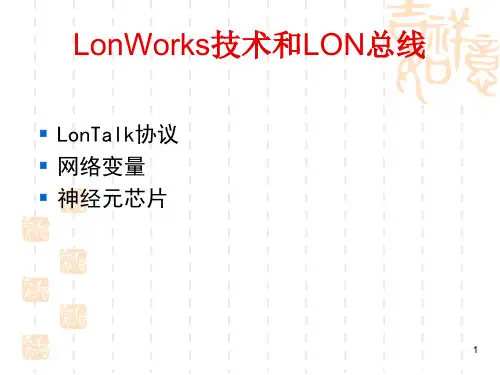
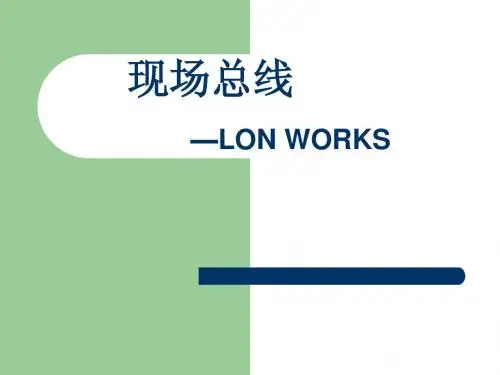
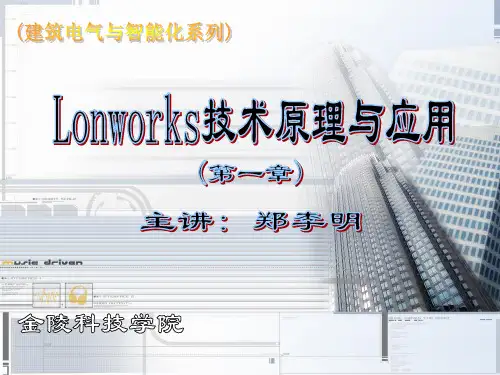
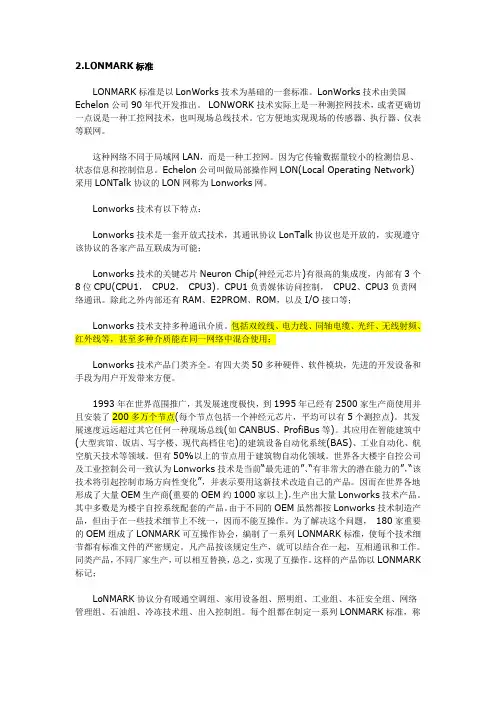
2.LONMARK标准LONMARK标准是以LonWorks技术为基础的一套标准。
LonWorks技术由美国Echelon公司90年代开发推出。
LONWORK技术实际上是一种测控网技术,或者更确切一点说是一种工控网技术,也叫现场总线技术。
它方便地实现现场的传感器、执行器、仪表等联网。
这种网络不同于局域网LAN,而是一种工控网。
因为它传输数据量较小的检测信息、状态信息和控制信息。
Echelon公司叫做局部操作网LON(Local Operating Network)采用LONTalk协议的LON网称为Lonworks网。
Lonworks技术有以下特点:Lonworks技术是一套开放式技术,其通讯协议LonTalk协议也是开放的,实现遵守该协议的各家产品互联成为可能;Lonworks技术的关键芯片Neuron Chip(神经元芯片)有很高的集成度,内部有3个8位CPU(CPU1,CPU2,CPU3)。
CPU1负责媒体访问控制,CPU2、CPU3负责网络通讯。
除此之外内部还有RAM、E2PROM、ROM,以及I/O接口等;Lonworks技术支持多种通讯介质。
包括双绞线、电力线、同轴电缆、光纤、无线射频、红外线等,甚至多种介质能在同一网络中混合使用;Lonworks技术产品门类齐全。
有四大类50多种硬件、软件模块,先进的开发设备和手段为用户开发带来方便。
1993年在世界范围推广,其发展速度极快,到1995年已经有2500家生产商使用并且安装了200多万个节点(每个节点包括一个神经元芯片,平均可以有5个测控点)。
其发展速度远远超过其它任何一种现场总线(如CANBUS、ProfiBus等)。
其应用在智能建筑中(大型宾馆、饭店、写字楼、现代高档住宅)的建筑设备自动化系统(BAS)、工业自动化、航空航天技术等领域。
但有50%以上的节点用于建筑物自动化领域。
世界各大楼宇自控公司及工业控制公司一致认为Lonworks技术是当前“最先进的”、“有非常大的潜在能力的”,“该技术将引起控制市场方向性变化”,并表示要用这新技术改造自己的产品。
LONWORKS技术介绍-原理和实践概述(第2版)引言LONWORKS技术是一种用于建筑和工业领域的开放式网络技术。
它已经得到广泛应用,并且在智能建筑和工业自动化方面具有重要的作用。
本文将介绍LONWORKS技术的原理和实践,旨在帮助读者了解和应用这一技术。
LONWORKS技术原理LONWORKS技术是一种基于总线的网络技术,它使用了控制器区域网络(Controller Area Network,CAN)和媒体访问控制(Medium Access Control,MAC)协议。
LONWORKS网络由一个主节点和多个从节点组成,主节点负责整个网络的管理和控制。
节点之间通过总线进行通信,实现数据的传输和设备的控制。
LONWORKS采用了分布式控制系统的思想,每个节点都可以独立地执行任务。
节点之间通过消息传递进行通信,消息可以是控制指令、状态信息等。
LONWORKS网络中的节点可以是传感器、执行器、控制器等设备。
LONWORKS技术还提供了灵活的网络配置和管理功能。
可以通过编程来配置和管理网络节点,实现网络的自适应和扩展。
LONWORKS技术实践LONWORKS网络架构LONWORKS网络的架构包括了物理层、数据链路层、网络层和应用层。
物理层LONWORKS网络可以使用多种物理介质进行通信,包括串行线、红外线、无线电等。
物理层负责将数据转换成适合传输的电信号,以及将接收到的电信号转换成数据。
数据链路层数据链路层主要负责数据的传输和错误处理。
它使用CAN和MAC协议来实现数据的可靠和高效传输。
数据链路层还提供了节点之间的寻址和连接功能。
网络层网络层负责节点之间的路由和转发。
它通过一组规则来决定消息的传输路径,确保消息能够正确地到达目的节点。
网络层还提供了网络管理和配置功能。
应用层应用层是LONWORKS网络的最上层,负责定义应用协议和应用对象。
应用层通过消息和服务来实现设备之间的交互。
LONWORKS网络开发开发一个LONWORKS网络需要以下几个步骤:1.硬件设计:选择适合的LONWORKS节点和物理介质,设计节点的电路和接口。