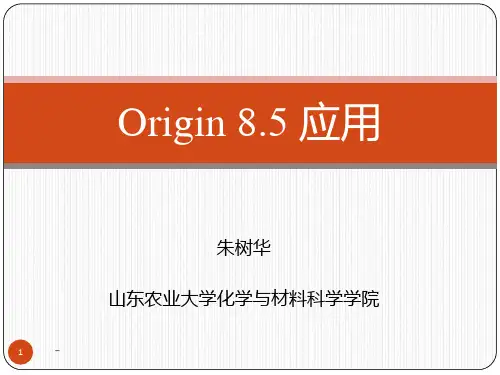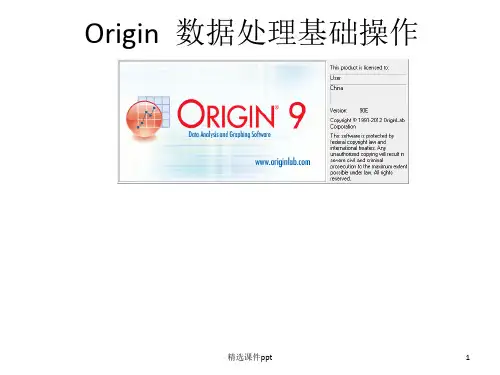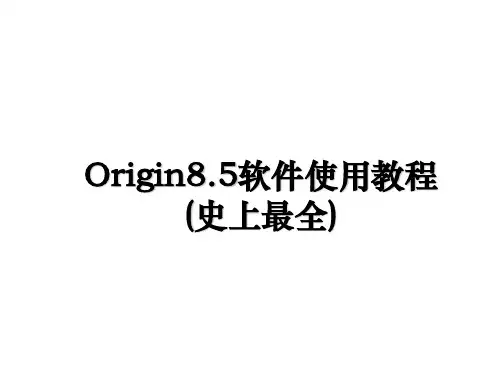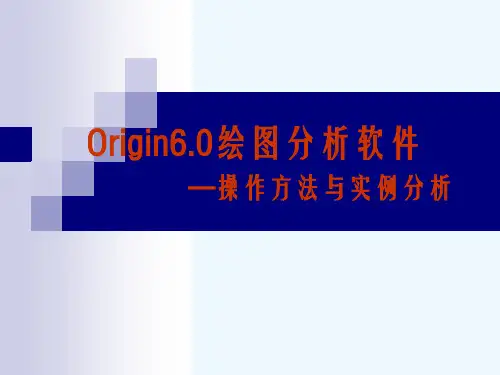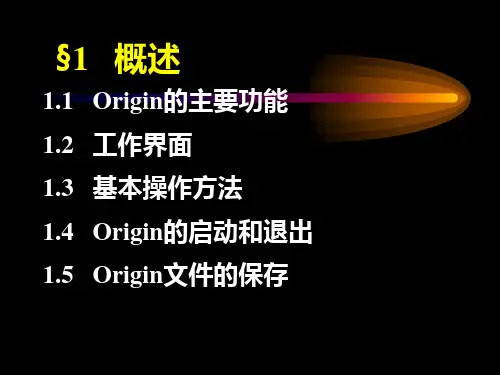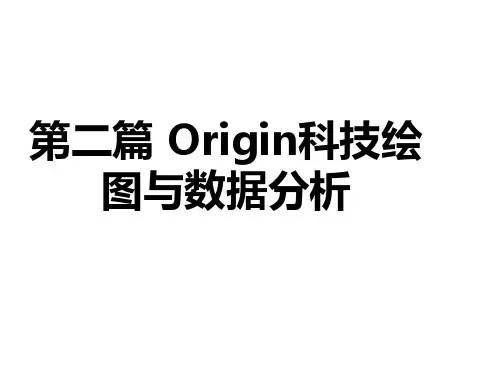➢ Or Select the row heading , Click + SHIFT key
❖ 3. 选相邻的列(Selecting Adjacent Columns)
➢ Select the first column heading, Click-and-drag ➢ Or Select the column heading , Click + SHIFT key
➢ To delete a range of cells from the worksheet, select Edit: Delete. 内容和单元格同时删除
➢ Attention: Delete (1) The Edit: Delete deletes a selected values and cells (2) The keyboard: Delete deletes the worksheet values only.
It cannot save as template
Layout Page —— OTP
It cannot save as file
Matrix —— OGM
Template extension is OTM
Function Graph —— OGG
Template extension is OTP
Notes —— TXT
It cannot save as template
§2 数据文件的建立
Origin provides several ways to add data to the worksheet ➢1. Entering data using the keyboard. 键盘输入 ➢2. Importing a file. 导入文件