爱立信LTE告警分类
- 格式:xlsx
- 大小:13.29 KB
- 文档页数:7
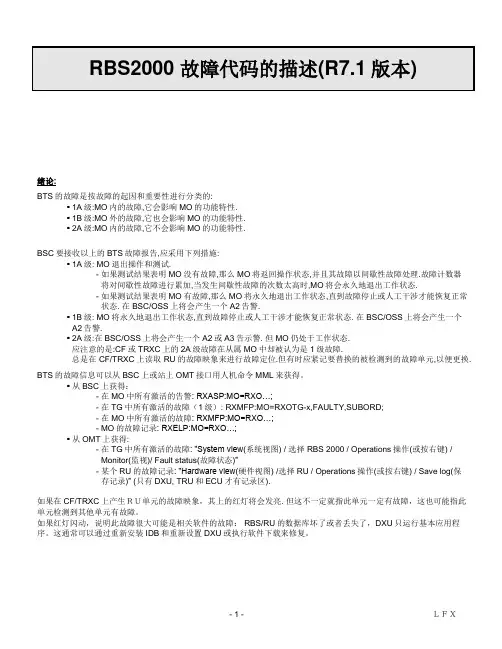
绪论:BTS的故障是按故障的起因和重要性进行分类的:▪ 1A级:MO内的故障,它会影响MO的功能特性.▪ 1B级:MO外的故障,它也会影响MO的功能特性.▪ 2A级:MO内的故障,它不会影响MO的功能特性.BSC要接收以上的BTS故障报告,应采用下列措施:▪ 1A级: MO退出操作和测试.- 如果测试结果表明MO没有故障,那么MO将返回操作状态,并且其故障以间歇性故障处理.故障计数器将对间歇性故障进行累加,当发生间歇性故障的次数太高时,MO将会永久地退出工作状态.- 如果测试结果表明MO有故障,那么MO将永久地退出工作状态,直到故障停止或人工干涉才能恢复正常状态. 在BSC/OSS上将会产生一个A2告警.▪ 1B级: MO将永久地退出工作状态,直到故障停止或人工干涉才能恢复正常状态. 在BSC/OSS上将会产生一个A2告警.▪ 2A级:在BSC/OSS上将会产生一个A2或A3告示警. 但MO仍处于工作状态.应注意的是:CF或TRXC上的2A级故障在从属MO中却被认为是1级故障.总是在CF/TRXC上读取RU的故障映象来进行故障定位.但有时应紧记要替换的被检测到的故障单元,以便更换. BTS的故障信息可以从BSC上或站上OMT接口用人机命令MML来获得。
▪从BSC上获得:- 在MO中所有激活的告警: RXASP:MO=RXO…;- 在TG中所有激活的故障(1级): RXMFP:MO=RXOTG-x,FAULTY,SUBORD;- 在MO中所有激活的故障: RXMFP:MO=RXO…;- MO的故障记录: RXELP:MO=RXO…;▪从OMT上获得:- 在TG中所有激活的故障: ”System view(系统视图) / 选择 RBS 2000 / Operations操作(或按右键) /Monitor(监视)/ Fault status(故障状态)”- 某个RU的故障记录: ”Hardware view(硬件视图) /选择RU / Operations操作(或按右键) / Save log(保存记录)” (只有 DXU, TRU和ECU才有记录区).如果在CF/TRXC上产生RU单元的故障映象,其上的红灯将会发亮. 但这不一定就指此单元一定有故障,这也可能指此单元检测到其他单元有故障。
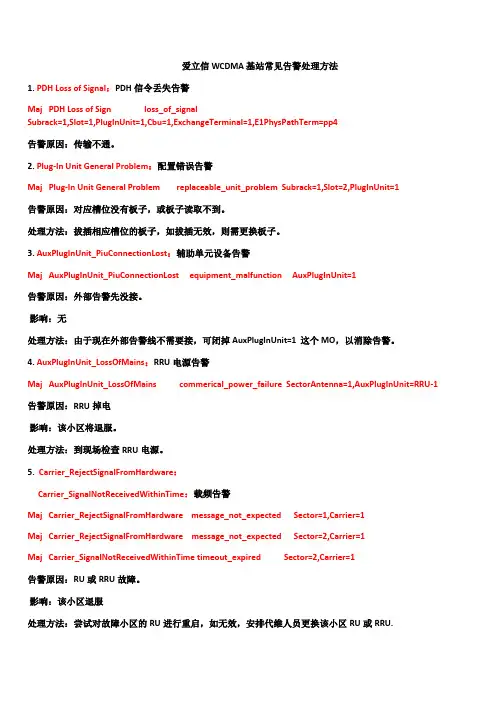
爱立信 WCDMA 基站常见告警处理方法1. PDH Loss of Signal:PDH信令丢失告警Maj PDH Loss of Sign loss_of_signalSubrack=1,Slot=1,PlugInUnit=1,Cbu=1,ExchangeTerminal=1,E1PhysPathTerm=pp4告警原因:传输不通。
2. Plug-In Unit General Problem:配置错误告警Maj Plug-In Unit General Problem replaceable_unit_problem Subrack=1,Slot=2,PlugInUnit=1告警原因:对应槽位没有板子,或板子读取不到。
处理方法:拔插相应槽位的板子,如拔插无效,则需更换板子。
3. AuxPlugInUnit_PiuConnectionLost:辅助单元设备告警Maj AuxPlugInUnit_PiuConnectionLost equipment_malfunction AuxPlugInUnit=1告警原因:外部告警先没接。
影响:无处理方法:由于现在外部告警线不需要接,可闭掉AuxPlugInUnit=1 这个MO,以消除告警。
4. AuxPlugInUnit_LossOfMains:RRU电源告警Maj AuxPlugInUnit_LossOfMains commerical_power_failure SectorAntenna=1,AuxPlugInUnit=RRU-1 告警原因:RRU掉电影响:该小区将退服。
处理方法:到现场检查RRU电源。
5. Carrier_RejectSignalFromHardware:Carrier_SignalNotReceivedWithinTime:载频告警Maj Carrier_RejectSignalFromHardware message_not_expected Sector=1,Carrier=1Maj Carrier_RejectSignalFromHardware message_not_expected Sector=2,Carrier=1Maj Carrier_SignalNotReceivedWithinTime timeout_expired Sector=2,Carrier=1告警原因:RU或RRU故障。
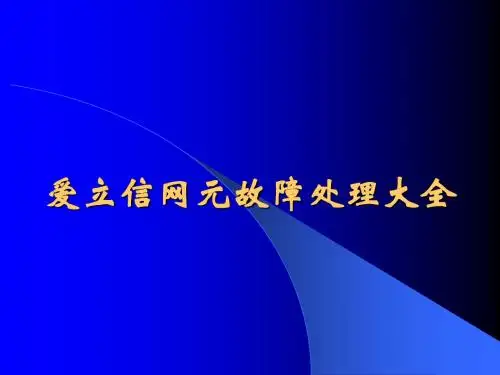
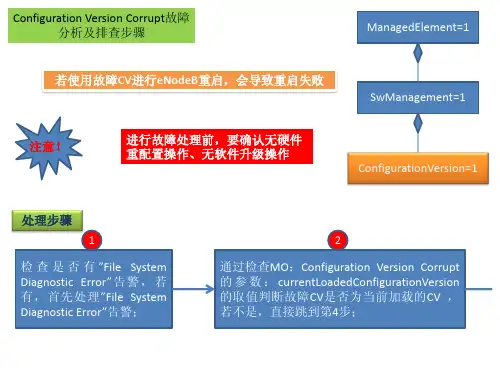
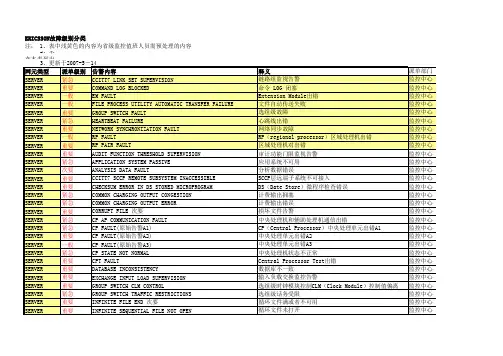
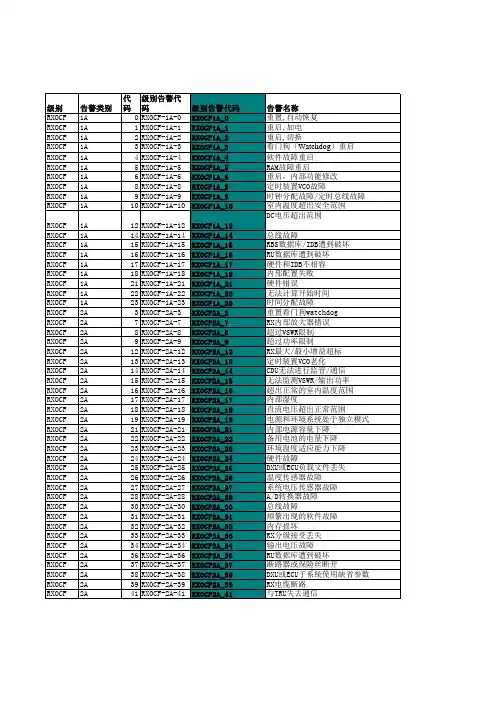
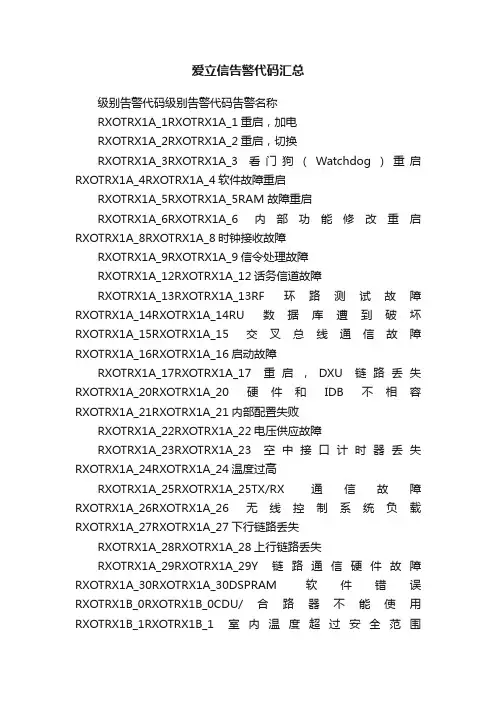
爱立信告警代码汇总级别告警代码级别告警代码告警名称RXOTRX1A_1RXOTRX1A_1重启,加电RXOTRX1A_2RXOTRX1A_2重启,切换RXOTRX1A_3RXOTRX1A_3看门狗(Watchdog)重启RXOTRX1A_4RXOTRX1A_4软件故障重启RXOTRX1A_5RXOTRX1A_5RAM故障重启RXOTRX1A_6RXOTRX1A_6内部功能修改重启RXOTRX1A_8RXOTRX1A_8时钟接收故障RXOTRX1A_9RXOTRX1A_9信令处理故障RXOTRX1A_12RXOTRX1A_12话务信道故障RXOTRX1A_13RXOTRX1A_13RF环路测试故障RXOTRX1A_14RXOTRX1A_14RU数据库遭到破坏RXOTRX1A_15RXOTRX1A_15交叉总线通信故障RXOTRX1A_16RXOTRX1A_16启动故障RXOTRX1A_17RXOTRX1A_17重启,DXU链路丢失RXOTRX1A_20RXOTRX1A_20硬件和IDB不相容RXOTRX1A_21RXOTRX1A_21内部配置失败RXOTRX1A_22RXOTRX1A_22电压供应故障RXOTRX1A_23RXOTRX1A_23空中接口计时器丢失RXOTRX1A_24RXOTRX1A_24温度过高RXOTRX1A_25RXOTRX1A_25TX/RX通信故障RXOTRX1A_26RXOTRX1A_26无线控制系统负载RXOTRX1A_27RXOTRX1A_27下行链路丢失RXOTRX1A_28RXOTRX1A_28上行链路丢失RXOTRX1A_29RXOTRX1A_29Y链路通信硬件故障RXOTRX1A_30RXOTRX1A_30DSPRAM软件错误RXOTRX1B_0RXOTRX1B_0CDU/合路器不能使用RXOTRX1B_1RXOTRX1B_1室内温度超过安全范围RXOTRX1B_7RXOTRX1B_7TX地址冲突RXOTRX1B_8RXOTRX1B_8Y链路通信故障RXOTRX1B_9RXOTRX1B_9Y链路通信丢失RXOTRX1B_10RXOTRX1B_10时钟接收故障RXOTRX2A_0RXOTRX2A_0RX电缆断路RXOTRX2A_1RXOTRX2A_1RXEEPROM校验故障RXOTRX2A_3RXOTRX2A_3RX合成器未锁RXOTRX2A_4RXOTRX2A_4RX内部电压故障RXOTRX2A_5RXOTRX2A_5RX通信故障RXOTRX2A_6RXOTRX2A_6TX通信故障RXOTRX2A_7RXOTRX2A_7TXEEPROM校验故障RXOTRX2A_9RXOTRX2A_9TX合成器未锁RXOTRX2A_10RXOTRX2A_10TX内部电压故障RXOTRX2A_11RXOTRX2A_11TX温度过高RXOTRX2A_12RXOTRX2A_12超过TX输出功率限制RXOTRX2A_13RXOTRX2A_13TX饱和RXOTRX2A_14RXOTRX2A_14电压供应故障RXOTRX2A_16RXOTRX2A_16内存遭到破坏RXOTRX2A_17RXOTRX2A_17TRU负载文件丢失RXOTRX2A_19RXOTRX2A_19高频率的软件故障RXOTRX2A_20RXOTRX2A_20RX初始故障RXOTRX2A_21RXOTRX2A_21TX初始故障RXOTRX2A_22RXOTRX2A_22CDU-总线通信故障RXOTRX2A_23RXOTRX2A_23使用默认值RXOTRX2A_25RXOTRX2A_25TX最高功率限制RXOTRX2A_26RXOTRX2A_26DB参数故障RXOTRX2A_29RXOTRX2A_29功率放大器故障RXOTRX2A_30RXOTRX2A_30CPU温度过高RXOTRX2A_32RXOTRX2A_32RX温度过高RXOTRX2A_33RXOTRX2A_33TRX之间的通信故障RXOTRX2A_35RXOTRX2A_35话务突发抑制RXOTRX2A_36RXOTRX2A_36RX滤波器负载文件校验故障RXOTRX2A_37RXOTRX2A_37RX内部放大器故障RXOTRX2A_38RXOTRX2A_38环境适应能力下降RXOTRX2A_39RXOTRX2A_39RF环路测试故障,RX降级RXOTRX2A_40RXOTRX2A_40内存故障本文由/doc/a06999482.html, U影一族,我要2影具体处理搞作建议只是提示信息,不是故障。
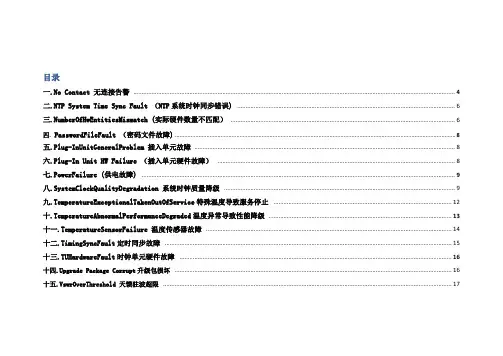
目录一.No Contact 无连接告警 (4)二.NTP System Time Sync Fault (NTP系统时钟同步错误) (6)三.NumberOfHwEntitiesMismatch (实际硬件数量不匹配) (6)四. PasswordFileFault (密码文件故障) (8)五.Plug-InUnitGeneralProblem 插入单元故障 (8)六.Plug-In Unit HW Failure (插入单元硬件故障) (8)七.PowerFailure (供电故障) (9)八.SystemClockQualityDegradation 系统时钟质量降级 (9)九.TemperatureExceptionalTakenOutOfService特殊温度导致服务停止 (12)十.TemperatureAbnormalPerformanceDegraded温度异常导致性能降级 (13)十一.TemperatureSensorFailure 温度传感器故障 (14)十二.TimingSyncFault定时同步故障 (15)十三.TUHardwareFault时钟单元硬件故障 (16)十四.Upgrade Package Corrupt升级包损坏 (16)十五.VswrOverThreshold 天馈驻波超限 (17)十六.LicenseKeyFileFault :License文件错误或缺失 (18)十七.LicenseKeyMissing:许可证密钥丢失 (19)十八.LinkFailure:链路故障 (19)十九.LinkStability:链路稳定性故障 (20)二十.LossofSynchReferenceRedundancy:同步引用冗余丢失 (20)二十一.LossofTracking:失去同步 (21)二十二.NetworkSynchTimefromGPSMissing:从GPS获取的网络时钟同步丢失 (21)二十三.功能资源丢失 (21)二十四.常规硬件错误 (22)二十五.常规软件错误 (22)二十六.Giga以太网链路故障 (22)二十七.心跳失败 (23)二十八.硬件故障 (23)二十九.配置不一致 (24)三十.告警Disk Volume D Full (24)三十一.告警FanFailure (25)三十二.告警CurrentTooHigh (26)三十三.告警ExternalLinkFailure (27)三十四.告警Disconnected (27)三十五.告警ClockCalibrationExpirySoon (27)三十六.RemoteIPAddressUnreachable (28)三十七.ResourceAllocationFailure (28)三十八.ResourceConfigurationFailure (30)三十九.RetFailure (30)四十.SecurityLevelFault (31)四十一.ServiceDegraded (32)四十二.ServiceUnavailable (32)一. No Contact 无连接告警此系列告警是由电调故障引起,具体情况如下:告警描述:Contact lost with resource object 或 Timeout: Failed to get anuConnectIndication 或 Contact lost with resource object。
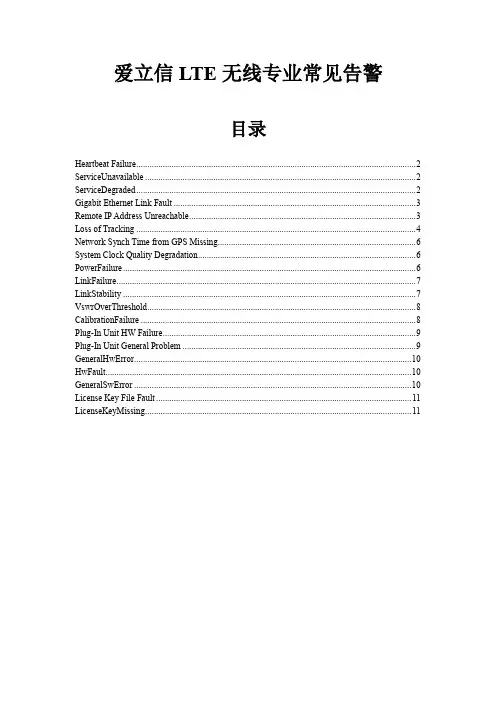
爱立信LTE无线专业常见告警目录Heartbeat Failure (2)ServiceUnavailable (2)ServiceDegraded (2)Gigabit Ethernet Link Fault (3)Remote IP Address Unreachable (3)Loss of Tracking (4)Network Synch Time from GPS Missing (6)System Clock Quality Degradation (6)PowerFailure (6)LinkFailure (7)LinkStability (7)VswrOverThreshold (8)CalibrationFailure (8)Plug-In Unit HW Failure (9)Plug-In Unit General Problem (9)GeneralHwError (10)HwFault (10)GeneralSwError (10)License Key File Fault (11)LicenseKeyMissing (11)Heartbeat Failure(基站退服或断站) 告警解释:此告警表示基站心跳告警,即基站脱管。
可能原因:(1)DU掉电(2)传输故障(3)DU故障(4)OSS原因(网管)处理步骤:(1)检查电源状态。
(2)检查DU电源接头是否松动,如有松动重做接头。
(3)检查基站传输连接,如有虚接或者尾纤破损则进行重接或者更换。
(4)通知传输检查传输状态。
(5)DU下电重启.(6)更换DU。
(7)配置原因,检查数据原因,回落到割接之前的地址,更换IP ServiceUnavailable告警解释:此告警表示小区服务质量不可用,即小区退服。
该告警为伴生告警,其提示作用。
能够触发该告警的常见子告警为:●PowerFailure(电源故障)●LinkFailure(光路告警)●HwFault(RRU硬件故障)●TemperatureExceptionalTakenOutOfService(RRU高温告警)可能原因:由于该告警为伴生告警,可能原因请参见其伴生的子告警。

爱⽴信告警代码汇总级别告警代码级别告警代码告警名称RXOCF1A_1RXOCF1A_1重启,加电RXOCF1A_2RXOCF1A_2重启,切换RXOCF1A_3RXOCF1A_3看门狗(Watchdog)重启RXOCF1A_4RXOCF1A_4软件故障重启RXOCF1A_5RXOCF1A_5RAM故障重启RXOCF1A_6RXOCF1A_6重启,内部功能修改RXOCF1A_8RXOCF1A_8定时装置VCO故障RXOCF1A_9RXOCF1A_9时钟分配故障(仅提供软件版本R9)/定时总线故RXOCF1A_10RXOCF1A_10室内温度超出安全范围RXOCF1A_14RXOCF1A_14总线故障RXOCF1A_15RXOCF1A_15RBS数据库(软件版本R9)/IDB遭到破坏(软件版RXOCF1A_16RXOCF1A_16RU数据库遭到破坏RXOCF1A_17RXOCF1A_17硬件和IDB不相容RXOCF1A_18RXOCF1A_18内部配置失败RXOCF1A_21RXOCF1A_21硬件错误RXOCF1A_22RXOCF1A_22⽆法计算开始时间RXOCF1A_23RXOCF1A_23时间分配故障RXOCF2A_7RXOCF2A_7RX内部放⼤器错误RXOCF2A_8RXOCF2A_8超过VSWR限制RXOCF2A_9RXOCF2A_9超过电源限制RXOCF2A_12RXOCF2A_12RX最⼤/最⼩增益超标RXOCF2A_13RXOCF2A_13定时装置VCO⽼化RXOCF2A_14RXOCF2A_14⽆法进⾏监管/通信(软件版本R9);CDU⽆法进⾏RXOCF2A_15RXOCF2A_15⽆法监测VSWR/输出功率RXOCF2A_16RXOCF2A_16超出正常的室内温度范围RXOCF2A_17RXOCF2A_17内部湿度RXOCF2A_18RXOCF2A_18直流电压超出正常范围RXOCF2A_19RXOCF2A_19电源和环境系统处于独⽴模式RXOCF2A_21RXOCF2A_21内部电源容量下降RXOCF2A_22RXOCF2A_22备⽤电池的电量下降RXOCF2A_23RXOCF2A_23环境温度适应能⼒下降RXOCF2A_24RXOCF2A_24硬件故障RXOCF2A_25RXOCF2A_25DXU或ECU负载⽂件丢失RXOCF2A_26RXOCF2A_26温度传感器故障RXOCF2A_27RXOCF2A_27系统电压传感器故障RXOCF2A_28RXOCF2A_28A/D转换器故障RXOCF2A_30RXOCF2A_30总线故障RXOCF2A_31RXOCF2A_31频繁出现的软件故障RXOCF2A_32RXOCF2A_32内存损坏RXOCF2A_33RXOCF2A_33RX分级接受丢失RXOCF2A_34RXOCF2A_34输出电压故障RXOCF2A_36RXOCF2A_36RU数据库遭到破坏RXOCF2A_37RXOCF2A_37断路器或保险丝断开RXOCF2A_38RXOCF2A_38使⽤默认值RXOCF2A_39RXOCF2A_39RX电缆断路RXOCF2A_41RXOCF2A_41与TRU失去通信RXOCF2A_43RXOCF2A_43内部配置失败RXOCF2A_44RXOCF2A_44ESB分配失败RXOCF2A_45RXOCF2A_45温度过⾼RXOCF2A_46RXOCF2A_46DB参数故障RXOCF2A_47RXOCF2A_47天线跳频失败RXOCF2A_48RXOCF2A_48GPS同步故障RXOCF2A_49RXOCF2A_49电池备⽤时间⽐预定时间短RXOCF2A_50RXOCF2A_50RBS在电池上运⾏RXOCF2A_51RXOCF2A_51TMA⽆法进⾏监管/通信RXOCF2A_52RXOCF2A_52CXU⽆法进⾏监管/通信RXOCF2A_53RXOCF2A_53硬件和IDB不兼容RXOCF2A_57RXOCF2A_57接收通路不平衡具体处理搞作建议只是提⽰信息,不是故障。
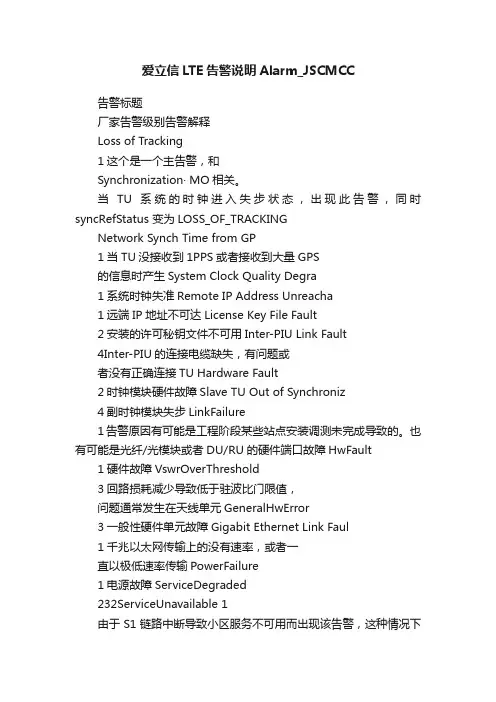
爱立信LTE告警说明Alarm_JSCMCC告警标题厂家告警级别告警解释Loss of Tracking1这个是一个主告警,和Synchronization· MO相关。
当TU系统的时钟进入失步状态,出现此告警,同时syncRefStatus 变为LOSS_OF_TRACKINGNetwork Synch Time from GP1当TU没接收到1PPS或者接收到大量GPS的信息时产生System Clock Quality Degra1系统时钟失准Remote IP Address Unreacha1远端IP地址不可达License Key File Fault2安装的许可秘钥文件不可用Inter-PIU Link Fault4Inter-PIU的连接电缆缺失,有问题或者没有正确连接TU Hardware Fault2时钟模块硬件故障Slave TU Out of Synchroniz4副时钟模块失步LinkFailure1告警原因有可能是工程阶段某些站点安装调测未完成导致的。
也有可能是光纤/光模块或者DU/RU的硬件端口故障HwFault 1硬件故障VswrOverThreshold3回路损耗减少导致低于驻波比门限值,问题通常发生在天线单元GeneralHwError3一般性硬件单元故障Gigabit Ethernet Link Faul1千兆以太网传输上的没有速率,或者一直以极低速率传输PowerFailure1电源故障ServiceDegraded232ServiceUnavailable 1由于S1链路中断导致小区服务不可用而出现该告警,这种情况下可能没有其他相关主告警,但Serviceunavailable 告警内容会列明告警原因为S1中断;? 由硬件故障等其他故障引起的小区服务不可用,有其他相关主告警,本告警为伴随告警。
主要告警包括:HwFault, PowerFailure, LinkFailure,InconsitentConfiguration,ResourceConfigurationFailure,NoC ontact, GeneralSwError 和TemperatureExceptionalTakenOutOfService.CalibrationFailure4由于外界信号的突发干扰,导致校准信号异常,也有可能是内部干扰导致Heartbeat Failure1硬件错误预警Plug-In Unit HW Failure4插入单元硬件错误Plug-In Unit General Probl4当所有可恢复的操作已经在PIU上操作过,当PIU至少缺失5分钟以上产生Disk Volume C Full4如果Main Processor(主处理器MP)的C卷上存储的数据过多,会导致该卷的可用空间耗尽或几乎耗尽,此时系统会发出Disk Volume C Full 告警Disk Volume D Full 4如果Main Processor(主处理器MP)的D卷上存储的数据过多,会导致该卷的可用空间耗尽或几乎耗尽,此时系统会发出Disk Volume D Full告警FanFailure3风扇故障loss of synch reference re3此告警是次生告警,是由MOSynchronization发出。
前言因为ERICSSON公司提供的大多数无线告警资料都是英文版手册,其编排顺序按照流水号编定的,没有逻辑层面的思路,所以我们结合日常工作经验,整理汇编了这套告警材料,一方面通过对爱立信的告警标题的解释,从中起到一个汉化的作用;另一方面,通过对告警资料的重新分析梳理、力争使得非无线专业的同志,能够在碰到爱立信无线告警时做到心中有数,至少知道是什么方面的告警、如何处理此类告警。
由于编者水平有限,若有不当之处,请及时提出,我们将结合修改,以便使手册更趋于完善,在此感谢省公司领导、同仁的关心、指导与大力协助。
目录第一部分爱立信无线告警基础知识 (6)第二部分爱立信无线侧告警及处理 (7)§1、A1类告警 (7)§1.1 BSC类告警 (7)§1.1.1、CCITT7 SIGNALLING LINK FAILURE (7)§1.1.2、GROUP SWITCH TRAFFIC RESTRICTIONS (7)§1.2 BTS类告警 (8)§1.2.1、CELL LOGICAL CHANNELS AVAILABILITY SUPERVISION (8)§1.2.2、EMG CONTROL DOWN (9)§1.2.3、RADIO X-CEIVER ADMINISTRATION BTS EXTERNAL FAULT (10)§2、A2类告警 (11)§2.1 BSC类告警 (11)§2.1.1、BACKUP INFORMATION FAULT (11)§2.1. 2、CCITT7 SIGNALLING LINK FAILURE (11)§2.1. 3、DIGITAL PATH FAULT SUPERVISION (12)§2.1. 4、DIGITAL PATH QUALITY SUPERVISION (13)§2.1. 5、EM FAULT (13)§2.1. 6、EXCHANGE INPUT LOAD SUPERVISION (14)§2.1. 7、LINE UNIT BLOCKED (14)§2.1. 8、SEMIPERMANENT CONNECTION FAULT (15)§2. 1. 9、SWITCHING NETWORK TERMINAL FAULT 15§2.2 BTS类告警 (16)§2.2.1、CELL LOGICAL CHANNELS AVAILABILITY SUPERVISION (16)§2.2.2、EMG FAULT (17)§2.2.3、EXTERNAL ALARM (18)§2.2.4、RADIO INTERFACE LAPD CONCENTRATOR PROCESSOR OVERLOAD SUPERVISION (18)§2.2.5、RADIO X-CEIVER ADMINISTRATION BTS EXTERNAL FAULT (19)§2.2.6、RADIO X-CEIVER ADMINISTRATION MANAGED OBJECT FAULT (19)§3、A3类告警 (21)§3.1 BSC类告警 (21)§3.1. 1、RADIO CONTROL ADMINISTRATION TRH LOAD THRESHOLD EXCEEDED (21)§3.1. 2、DIGITAL PATH FAULT SUPERVISION (21)§3.1. 3、DIGITAL PATH QUALITY SUPERVISION (22)§3.1. 4、DIGITAL PATH UNAVAILABLE STATE FAULT (22)§3.2 BTS类告警 (23)§3.1.1、RADIO X-CEIVER ADMINISTRATION MANAGED OBJECT FAULT (23)§3.1.2、RADIO INTERFACE SYNCHRONIZATION SUPERVISION (24)第三部分日常BSC维护管理 (25)§1、维护工作管理 (25)§1.1 日工作维护 (25)§1.1.1 每天需要执行的命令 (25)§1.1.2 系统时钟精度的检查 (25)§1.1.3 完成每日检查 (26)§1.2周工作维护 (26)§1.2.1每周需要运行的命令 (26)§1.2.2备份命令到执行文件中 (26)§1.2.3执行系统的备份 (26)§1.2.4完成周检查报告 (26)§1.3月工作维护 (27)§1.3.1 每月执行的BSC相关命令 (27)§1.3.2电池与整流器等供电设备检查 (27)§1.3.3 测试告警面板 (27)§1.3.4 最终完成月检查报告 (27)第四部分爱立信无线告警规范 (28)附录1:RBS2000 故障代码的描述 (29)附录2:RBS200 故障代码的描述 (50)附录3:BTS常用处理指令 (59)附录4:BTS故障处理举例 (60)附录5:基站退服告警的定义 (61)第一部分爱立信无线告警基础知识一、告警的级别:在Ericsson系统中将告警严重程度分为六大类,分别是critical、major、minor、warning、indeterminate、clear,他们的默认含义界定如下:Critical(严重告警):一个非常重要的故障,需要立即采取行动纠正清除故障。
映射规则序号映射方式专业厂家设备类型告警对象类型告警标题厂家告警ID告警解释辅厂家告警级别(Corba接口上报的级别)适用的厂家版本号厂家建议告警重定义级别1标准无线网爱立信Router RouterrbnBridgeCctStateEvent001-024-00-400001无Warning R614x四级告警2标准无线网爱立信Router RouterrbnBridgeNewRootEvent001-024-00-500001无InformationalR614x五级告警3标准无线网爱立信Router RouterrbnBridgeTopologyChangeEvent001-024-00-500002无InformationalR614x五级告警4标准无线网爱立信Router RouterentConfigChange001-024-00-300001无Minor R614x三级告警5标准无线网爱立信Router RouterrbnNEentConfigChange001-024-00-300002无Minor R621x三级告警6标准无线网爱立信Router RouterrbnCardAlarm001-024-00-400002无Warning R621x四级告警7标准无线网爱立信Router RouterrbnNECardAlarm001-024-00-400003无Warning R621x四级告警8标准无线网爱立信Router RouterrbnSfpAlarm001-024-00-200001无Major orwarningR621x二级告警9标准无线网爱立信Router RouterrbnFanStatusChange001-024-00-300003无Minor R614x三级告警10标准无线网爱立信Router RouterrbnPowerStatusChange001-024-00-200002无Major R614x二级告警11标准无线网爱立信Router RouterrbnSRPowerExceededEvent001-024-00-200003无Major R614x二级告警12标准无线网爱立信Router RouterlinkDown001-024-00-100001无Critical R614x一级告警13标准无线网爱立信Router RouterrbnNElinkDown001-024-00-100002无Critical R614x一级告警14标准无线网爱立信Router RouterlinkUp001-024-00-300004无Minor R614x三级告警15标准无线网爱立信Router Routerdsx1LineStatusChange001-024-00-300005无Minor R614x三级告警16标准无线网爱立信Router RouterrbnNEdsx1LineStatusChange001-024-00-300006无Minor R614x三级告警17标准无线网爱立信Router Routerdsx3LineStatusChange001-024-00-300007无Minor R614x三级告警18标准无线网爱立信Router RouterrbnNEdsx3LineStatusChange001-024-00-300008无Minor R614x三级告警19标准无线网爱立信Router RouterrbnAtmPvcOamStatusStateChange001-024-00-200004无Major R621x二级告警20标准无线网爱立信Router RouterfallingAlarm001-024-00-400004无Warning R614x四级告警21标准无线网爱立信Router RouterrisingAlarm001-024-00-400005无Warning R614x四级告警22标准无线网爱立信Router RouterbgpBackwardTransNotification001-024-00-300009无Minor R614x三级告警23标准无线网爱立信Router RouterbgpEstablished Notification001-024-00-300010无Minor R614x三级告警25标准无线网爱立信Router RouterospfVirtIfStateChange001-024-00-500004无InformationalR614x五级告警26标准无线网爱立信Router RouterospfNbrStateChange001-024-00-500005无InformationalR614x五级告警27标准无线网爱立信Router RouterospfVirtNbrStateChange001-024-00-500006无InformationalR614x五级告警28标准无线网爱立信Router RouterospfIfConfigError001-024-00-500007无InformationalR614x五级告警29标准无线网爱立信Router RouterospfVirtIfConfigError001-024-00-500008无InformationalR614x五级告警30标准无线网爱立信Router RouterospfIfAuthFailure001-024-00-500009无InformationalR614x五级告警31标准无线网爱立信Router RouterospfVirtIfAuthFailure001-024-00-500010无InformationalR614x五级告警32标准无线网爱立信Router RouterospfIfRxBadPacket001-024-00-500011无InformationalR614x五级告警33标准无线网爱立信Router RouterospfVirtIfRxBadPacket001-024-00-500012无InformationalR614x五级告警34标准无线网爱立信Router RouterospfTxRetransmit001-024-00-500013无InformationalR614x五级告警35标准无线网爱立信Router RouterospfVirtIfTxRetransmit001-024-00-500014无InformationalR614x五级告警37标准无线网爱立信Router RouterospfMaxAgeLsa001-024-00-500016无InformationalR614x五级告警38标准无线网爱立信Router RoutervrrpTrapNewMaster001-024-00-500017无InformationalR614x五级告警39标准无线网爱立信Router RoutervrrpTrapAuthFailure001-024-00-500018无InformationalR614x五级告警40标准无线网爱立信Router RouterauthenticationFailure001-024-00-400006无Warning R614x四级告警41标准无线网爱立信Router RoutercoldStart001-024-00-100003无Critical R614x一级告警42标准无线网爱立信Router RouterpingTestFailed001-024-00-500019无InformationalR614x五级告警43标准无线网爱立信Router RouterpingTestCompleted001-024-00-500020无InformationalR614x五级告警44标准无线网爱立信Router Routerdot1agCfmFaultAlarm001-024-00-400007无Warning R621x四级告警45标准无线网爱立信Router RouterrbnBulkStatsTrfrFail2001-024-00-200005无Major R621x二级告警46标准无线网爱立信Router RouterrbnSRProcessEvent001-024-00-200006无Major R614x二级告警47标准无线网爱立信Router RouterrbnSRStorageFailedEvent001-024-00-400008无Warning R614x四级告警网信r verEvent00-500021al x警49标准无线网爱立信Router RouterrcfJobCompleted001-024-00-300011无Minor R614x三级告警网管告警ID(级别使用厂家原始告警级别)告警解释告警类别1.3.6.1.4.1.2352.2.42.0 .1A loop among bridge circuits has been detected. One ormore circuits are in inconsistent forwarding state.设备告警1.3.6.1.4.1.2352.2.42.0 .2The trap is sent by a bridge after its election as the newroot.设备告警1.3.6.1.4.1.2352.2.42.0 .3The port transitions from the learning state to theforwarding state, or from the forwarding state to theblocking state设备告警1.3.6.1.2.1.47.2.0.1Hardware has been inserted or removed, or a card hasfailed.设备告警1.3.6.1.4.1.2352.2.36.0 .1Hardware has been inserted or removed, or a card hasfailed.设备告警1.3.6.1.4.1.2352.2.31.0 .An alarm has been raised or cleared on a controller,system, or I/O card.设备告警1.3.6.1.4.1.2352.2.36.0 .2An alarm has been raised or cleared on a controller,system, or I/O card.设备告警1.3.6.1.4.1.2352.2.49.0 .1The system raises or clears this notification when an SFPor XFP tranceiver changes status. The severity of this notification can be either “Major” or “Warning.” It will be cleared when the defective SFP or XFP tranceiver isreplaced in the port.设备告警1.3.6.1.4.1.2352.2.4.0. 3The status of a fan test point, with the following values: normal—the fan or fans monitored by the test point are operational.failed—the fan or fans monitored by the test point havefailed.设备告警1.3.6.1.4.1.2352.2.4.0. 4The status of a power test point, with the followingvalues:normal—the power supply (or supplies) monitored by thetest point is operational.failed— then the power supply (or supplies) monitored by设备告警1.3.6.1.4.1.2352.2.24.0 .4Power consumption on a SmartEdge router is over the recommended value when a controller card is inserted.设备告警1.3.6.1.6.3.1.1.5.3The system raises this notification when the link status ofan interface is down.Causes include:A fiber is cut.There is attenuation in the signal.设备告警1.3.6.1.4.1.2352.2.36.0 .3The system raises this notification when the link status ofan interface is down.Causes include:A fiber is cut.There is attenuation in the signal.设备告警1.3.6.1.6.3.1.1.5.4Causes include:The no shutdown command was configured on the port.A cable was plugged in.A port bounce occurred.The system came back online.设备告警1.3.6.1.2.1.10.18.15.0. 1Causes include:The configuration was added or modified for the circuit.The circuit bounced.设备告警1.3.6.1.4.1.2352.2.36.0 .5Causes include:The configuration was added or modified for the circuit.The circuit bounced.设备告警1.3.6.1.2.1.10.30.15.0. 1Causes include:The configuration was added or modified for the circuit.The circuit bounced.设备告警1.3.6.1.4.1.2352.2.36.0 .6Causes include:The configuration was added or modified for the circuit.The circuit bounced.设备告警1.3.6.1.4.1.2352.2.19.0 .1Cause: The status of an ATM PVC changed due to an ATMPVC OAM function.设备告警1.3.6.1.2.1.16.0.2Cause: The value of a MIB object decreases. For example,you can monitor whether the temperature of the routerdecreases.设备告警1.3.6.1.2.1.16.0.1Cause: The value of a MIB object increases. For example,you can monitor an error counter to determine if errorsincrease.设备告警1.3.6.1.2.1.15.0.2Possible causes:Port flappingOther problem establishing a BGP neighbor.设备告警1.3.6.1.2.1.15.0.1Cause: Neighbor relationship between BGP peers isestablished.设备告警1.3.6.1.2.1.14.16.2.1Cause: This trap should be generated when the interfacestate regresses (for example when it transitions DR toDown) or progresses to one of the following terminalstates:Point-to-Point 设备告警1.3.6.1.2.1.14.16.2.1Cause: The interface state changes from Point-to-Point toDown or to a terminal state (for example, Point-to-Pointstate).设备告警1.3.6.1.2.1.14.16.2.2Cause: The system generates this notification when theneighbor state regresses (for example, from the attemptor full state to the one-way or down state) or progressesto a terminal state (for example, the full state).设备告警1.3.6.1.2.1.14.16.2.3Cause: The system generates this notification when theneighbor state regresses (for example, from the attemptor full state to the one-way or down state) or progressesto a terminal state (for example, the full state).设备告警1.3.6.1.2.1.14.16.2.4The system raises this notification when a nonvirtual interfacereceives a packet from a router with configuration parameters thatconflict with the receiving router's configuration parameters 设备告警1.3.6.1.2.1.14.16.2.5The system raises this notification when a nonvirtual interfacereceives a packet from a router with configuration parameters thatconflict with the receiving router's configuration parameters 设备告警1.3.6.1.2.1.14.16.2.6The system raises this notification when a nonvirtual interfacereceives a packet from a router with a authentication key orauthentication type that conflicts with the authentication key orauthentication type of the receiving router.设备告警1.3.6.1.2.1.14.16.2.7The system raises this notification when a virtual interface receives apacket from a router with a authentication key or authentication type thatconflicts with the authentication key or authentication type of thereceiving router.设备告警1.3.6.1.2.1.14.16.2.8The system raises this event when a virtual interface receives anOSPF packet that cannot be parsed 设备告警1.3.6.1.2.1.14.16.2.9The system raises this event when a nonvirtual interface receives anOSPF packet that cannot be parsed.设备告警1.3.6.1.2.1.14.16.2.10The system raises this event when a nonvirtual interface retransmitsan OSPF packet. All packets that may be retransmitted are associatedwith an LSDB entry.设备告警1.3.6.1.2.1.14.16.2.11The system raises this event when a virtual interface retransmits anOSPF packet. All packets that may be retransmitted are associated withan LSDB entry.设备告警1.3.6.1.2.1.14.16.2.12Cause: An LSA is originated or resent due to a topologychange.设备告警1.3.6.1.2.1.14.16.2.13The system raises this event when one of the LSAs in the router’slink database has aged to the maximum age (3,600 seconds) asidentified in the object MaxAge.设备告警1.3.6.1.2.1.68.0.1The sending agent has transitioned to the Master state.设备告警1.3.6.1.2.1.68.0.2The authentication key or authentication type of anincoming packet conflicts with the authentication key orauthentication type of the specified VRRP router.设备告警1.3.6.1.6.3.1.1.5.5Cause: A device attempted to connect by using theincorrect community string.设备告警1.3.6.1.6.3.1.1.5.1Cause: One of the following can cause SNMP to restart:Process restartXCRP switchoverChassis reload 设备告警Cause: The corresponding pingCtlTrapGeneration object is set to testFailure(1). The pingCtlTrapTestFailureFilter object specifies the number of probes in a test that must fail in order to consider the test failed.设备告警Cause: The corresponding pingCtlTrapGeneration object is set to testCompletion 设备告警1.3.111.2.802.1.1.8.0.1Cause: The MEP has a persisten defect condition.设备告警1.3.6.1.4.1.2352.2.21.0 .2Cause: The SmartEdge router could not reach the serverfor the bulkstats transfer.设备告警1.3.6.1.4.1.2352.2.24.0 .1Cause: A process restarted.设备告警1.3.6.1.4.1.2352.2.24.0 .3Possible causes:Card exceeded the supported number of times it can readand write dataOther hardware failure设备告警1.3.6.1.4.1.2352.2.24.0 .2Cause: The XCRP was manually switched over, orautomatically switched over, to recover from an error.设备告警1.3.6.1.4.1.2352.2.13.0 .1Cause: The configuration has completed loading.设备告警告警逻辑分类告警逻辑子类该事件对设备的影响该事件对业务的影响关联标识业务类型(可选)告警标准名(可选)处理经验步骤()Bridge Notifications Bridge无影响无影响否软交换Bridge Notifications Bridge无影响无影响否软交换Bridge Notifications Bridge无影响无影响否软交换EntityNotificationsCard有影响有影响否软交换EntityNotificationsCard有影响有影响否软交换EntityNotificationsCard无影响无影响否软交换EntityNotificationsCard无影响无影响否软交换Entity Notifications Tranceiver有影响有影响否软交换EnvironmentalNotificationsFan有影响有影响否软交换EnvironmentalNotificationsPower有影响有影响否软交换EnvironmentalNotificationsPower有影响有影响否软交换Interface Notifications Circui t, or Interf aceLink and Interface Notifications Port,Circuit, orInterface有影响有影响否软交换Link and Interface Notifications Port,Circuit, orInterface有影响有影响否软交换Link and Interface Notifications E1port有影响有影响否软交换Link and Interface Notifications E1port有影响有影响否软交换Link and Interface Notifications E3port有影响有影响否软交换Link and Interface Notifications E3port有影响有影响否软交换Link andInterfaceNotificationsATM有影响有影响否软交换RMON Notifications RMON无影响无影响否软交换RMON Notifications RMON无影响无影响否软交换RoutingNotificationsBGP有影响有影响否软交换RoutingNotificationsBGP无影响无影响否软交换RoutingOSPF无影响无影响否软交换NotificationsOSPF无影响无影响否软交换RoutingNotificationsOSPF无影响无影响否软交换RoutingNotificationsOSPF无影响无影响否软交换RoutingNotificationsRoutingOSPF无影响无影响否软交换NotificationsOSPF无影响无影响否软交换RoutingNotificationsRoutingOSPF无影响无影响否软交换NotificationsOSPF无影响无影响否软交换RoutingNotificationsOSPF无影响无影响否软交换RoutingNotificationsRoutingOSPF无影响无影响否软交换NotificationsOSPF无影响无影响否软交换RoutingNotificationsRoutingNotificationsOSPF无影响无影响否软交换RoutingNotificationsVRRP无影响无影响否软交换RoutingNotificationsVRRP无影响无影响否软交换SystemManagementNotificationsSNMP无影响无影响否软交换System Managemen t Notifications Systemcoldstart有影响有影响否软交换SystemManagementNotificationsPing无影响无影响否软交换SystemManagementNotificationsPing无影响无影响否软交换SystemManagementNotificationsCFM无影响无影响否软交换System Managemen t Notifications Bulkstatserverunrea有影响有影响否软交换System Resource Notifications System有影响有影响否软交换System Resource Notifications System无影响无影响否软交换Resource NotificationsmSystem Resource Notifications System有影响有影响否软交换。
Auto-Configuration of Board NotPossible无法自动识别板件Automatic CV Creation Failed自动创建CV失败BatteryBackupTimeTooShort 报警表明电池的容量是不够的,应更换电池,以满足所需时间BatteryMissing由于电源损坏或者电缆不通而产生BatteryVoltageTooLowMainLoadDisconnected低电压至主控单元失效BatteryVoltageTooLowPrioLoadDisconnected低电压至电池单元失效Board Overheated板件过热CalibrationFailure 由于外界信号的突发干扰,导致校准信号异常,也有可能是内部干扰导致CircuitBreakerTripped断路器跳闸Clock Calibration Expiry Soon由于同步问题时钟校准即将失效Configuration Version Corrupt CV损坏Contact to Default Router 0 Lost失去与默认路由0的连接Contact to Default Router 1 Lost失去与默认路由1的连接Contact to Default Router 2 Lost失去与默认路由2的连接Credentials Enrollment Fault证书登入错误Credentials Validity Fault证书即将在7天内过期CurrentTooHigh电流过高Disconnected各个硬件如果失去连接即产生此告警Disk Volume C Full 如果Main Processor(主处理器MP)的C卷上存储的数据过多,会导致该卷的可用空间耗尽或几乎耗尽,此时系统会发出Disk Volume C Full告警Disk Volume D Full 如果Main Processor(主处理器MP)的D卷上存储的数据过多,会导致该卷的可用空间耗尽或几乎耗尽,此时系统会发出Disk Volume D Full告警Duplicate IP Address Fault重复IP地址冲突Emergency Unlock of Software Licensing当激活紧急状态时,会产生这个alarm EnclosureDoorOpen外部门开启EnclosureProductDataMismatch外部产品的信息空缺或者不匹配EnclosureSmoke检测到机柜里有烟雾EnclosureSmokeDetectorFailure外部烟雾感应器实效ET IP Hardware Fault以太网传输硬件故障ExternalAlarm超过系统对外部设备监控的极限或者外部设备有问题ExternalLinkFailure至少一个邻区的X2链接断开FanFailure风扇故障FeatureResourceMissing特性相关资源丢失,一般由于license缺失FeatureResourceMissing特性相关资源丢失,一般由于license缺失FeatureResourceMissing特性相关资源丢失,一般由于license缺失File System Diagnostic Error文件系统诊断错误GeneralHwError一般性硬件单元故障GeneralSwError一般性软件故障GeneralSwError一般性软件故障Gigabit Ethernet Link Fault千兆以太网传输上的没有速率,或者一直以极低速率传输Gigabit Ethernet Link Redundancy Fault两个千兆以太网连接冗余设备中的一个故障GpsConnectivityDownstreamFault GPS下游连接故障GpsHardwareFault 在GPS和XMU之间的通信出现问题,可能由于电缆断了,电缆无法连接,或硬件问题Hardware Failure Imminent硬件错误预警HighOperatingTemperatureMainLoadDisconnected高温至主控单元失效HwFault硬件故障IKE Peer Not Reachable IKE对端无反馈或者鉴权失败,或者没有协议选择InconsistentConfiguration配置不一致InconsistentConfiguration配置不一致InsufficientBatteryCharging10天内电池一直充电不满Inter-PIU Link Fault Inter-PIU的连接电缆缺失,有问题或者没有正确连接Invalid Ethernet Optical Module以太网光纤模块不可用或者未安装IPsec Certificate Expiry 在IpSec MO下定义的 certExpirWarnTime 过期后,IPSec证书将过期IPsec Certificate Fault 在IpSec MO下定义的 certExpirWarnTime 过期后,IPSec证书将过期Large Number of Counters激活计数器数量多License Key File Fault安装的许可秘钥文件不可用LinkFailure 告警原因有可能是工程阶段某些站点安装调测未完成导致的。
首先登陆
单击右下角图标Citrix Xenapp登陆→网优专业工具→Citrix Program Neighborhood for OSS→应用程序集管理器→自定义ICA连接→OSS
选择自定义ICA连接,双击进入
选择添加ICA连接,右侧为已经建立好的连接描述OSS
输入新的ICA连接描述,选择协议TCP/IP+HTTP,输入服务器地址10.204.162.137
建立好后出现添加ICA连接图中右侧图标OSS,双击进入
输入Username: lteran Password: lteran123 点击OK
选择New session 进入OSS系统桌面。
点击左下角Launch→Ericsson→Alarm→View Alarms→Alarm List Viewer
站簇,IMPORTANT是全运重点基站。
在簇名上右击,选择View Alarms 可以到该簇中所有站点告警
告警可以按照时间或者告警分类排列
在告警列表中双击要查看的告警,可查看告警的详细信息
最后退出OSS一定要选择登出系统,否则占用资源。