HDS CISCO MDS 光纤交换机产品手册
- 格式:pdf
- 大小:1.50 MB
- 文档页数:31

FC交换机配置手册交换机登陆登陆方式:WEB登陆,如下图:Web初始地址:10.77.77.77,这是博科交换机的默认登陆地址。
目前地址:交换机1:172.27.153.11交换机2:172.27.153.12交换机3:172.27.153.13用户名:admi n密码:password,登陆对话框如下图:点击OK按钮后,登陆到交换机后,显示如下页面:G«LL峥t»-十岛皿:加E 11 I.Z1Q'卜ibf ■£feMa^in £E 1池汗M1FCI^VJQW TGHH;打MUWWBJf F-oja.oc WWW mOO EE花勿;ZB曲叭甲LkCMdU.MiSwIlAJli『歼巴SB.1tHRL'i l«T /UK CurrflU SVrt Uin SUhm IL-rfw>4B■ |讪呵刚.・| iBviinnta11 皿Ul» I^ta-Ln IU3»! Abih在下面这个图中,显示了交换机的一些设置参数。
在下面这个图中,显示交换机硬件等的状态。
并已经与客户端建立通信。
例如图中中上半部分表示交换机的端口, 绿色表示已经端口正常,表示交换机电源状态,绿色指示灯表示电源正常。
F面这个图,等。
交换机zoing划分方法出爭匚[亘]种划分方式更换交换机端口后, Zoing会改变,需要重新划分。
WWN号)划分为一个Zoing,这种划分方式更换客户端的光纤卡后,要重新划分。
这个图中的按钮, 均为交换机的一些功能键, 可查看交换机状态, 以及进行交换机功能设置点击左下角进入zoing划分页面:F Lett 1 :□ 7T H b hibL ' tauiL^i 3^-i^dvCiLi .4 -ITTI* LCfTjC[«ji >.> L»-b3taCL dh_Z ui ^3P.- .1«^2»40 «11(1|0.£!»1£11]E.llr Idf Config Jr|ore? Iwtbwli-iU^anrirfJJ 2mdrt -f <1E avshliLw hx*』&n-W F f i;| 电首z 气|——i i ij■ J. 1 "P-Tw-t!・■-W l.T T-TtciJ・r B 1 m-THTlI-■ I.VH■ L I: ff-T-srlJ■I.H 1, ]TW-hrtJ■J. IHrT-lviJ■J. Jt<i,-hwLi■■叫IKlF-fwti *■ ■ l aIV'Q'- Tfir'iJ ■' 1. El■■秸nff=iw)■人Eitr-j匕■!/ 工■J.Bfr-J-srtl■i a|f<r-T*ry ■+・人El "■]**£> ' MJ-I.P'fl-hti)■l.Erift'-Ta-V■I.Jl■」.3Kirr-Tbi.]3.迺ElZoing划分主要可按照两种方式进行:pein EMIUTI席Id >:<|130 CD J ?2 *1 HA«nitifT rtwriiA 別简川对® 川口 z❸IC3T/L ZaEEfT rwmTDI P A L亶・l m LL fd irf1.按照端口划分:即把同一个链路上的设备在光纤交换机上的端口划分为一个Zoi ng。

Cisco MDS 9124交换机配置手册北京众志和达信息技术有限公司2010年12月版本控制目录版本控制 (2)1 MDS 初始化配置 (4)1.1配置串口登录 (4)1.2 License 配置 (4)1.3配置管理地址 (6)1.4配置telnet登录 (6)1.5初始化端口类型 (7)1.6配置FC ID (8)2配置MDS Zone (10)2.1配置VSAN (10)2.2配置Domain IDs (11)2.4配置Zone (13)2.5创建设备别名 (14)2.3配置Zoneset (15)2.6激活Zoneset (16)2.7保存配置 (16)2.8实例演示 (17)3 MDS 维护 (18)3.1常用命令查询 (18)3.2使用默认zone (19)附件:配置NPV (20)Cisco MDS 9000系列交换机的管理和配置可以使用CLI和基于GUI的Cisco MDS 9000 Fabric Manager两种方式进行管理。
本文主要介绍了Cisco MDS 9124交换机在CLI方式下配置Zone的方法和步骤,该方法也同样适用于使用Cisco MDS NX-OS Release 4.1版本的其它9000系列交换机。
1 MDS 初始化配置1.1配置串口登录Cisco MDS 9000系列交换机在默认没有配置的情况下,只能通过串口进行参数设置如右图所示:初次启动并进入MDS 交换机之后,会出现“Would you liketo enter the basic configuration dialog (yes/no): yes”提示,这里表示是否需要启动向导模式配置该交换机,此处输入“NO”。
然后根据提示输入管理员密码。
1.2 License 配置Cisco MDS 交换机不同于Brocade交换机之处为Cisco MDS 交换机可以单独为某个指定的端口配置license,暂时不使用的端口可以释放端口的license。

思科Cisco交换机配置手册配置教程配置接口特性这一章详细说明交换机上的接口和描述怎么配置他们。
这章有以下这些内容:●理解接口类型●使用接口命令●配置二层接口●监控和维护第二层接口●配置第三从接口注意:需要完整的有关该章的语法和应用信息,请参考Catalyst 3550 Multilayer Switch Command Reference和Cisco IOS Interface Command Referencefor Release 12.1.理解接口类型这个部分描述了不同的接口类型,以及其它章节所包括的详细配置这些接口的一些参考内容。
其他章节描述了物理接口特性的配置过程。
这部分包括:基于端口的VLAN (Port-Based VLANs)交换端口(Switch Ports)以太网通道端口组(EtherChannel Port Groups)交换虚拟接口(Switch Virtual Interfaces)被路由端口(Routed Ports)连接接口(Connecting Interfaces)基于端口的VLAN (Port-based Vlans)一个Vlan是一个按功能、组、或者应用被逻辑分段的交换网络,并不考虑使用者的物理位置。
要更多关于Vlan的信息请看“Configuring VLANS”。
一个端口上接受到的包被发往属于同一个Vlan的接收端口。
没有一个第三层的设备路由Vlan间的流量,不同Vlan的网络设备无法通讯。
为了配置普通范围(Normal-range) Vlan(Vlan IDs 1-1005),使用命令:config-vlan模式(global) vlan vlan-id或vlan-configuration模式(exec) vlan database针对Vlan ID 1-1005的vlan-configration模式被保存在vlan数据库中。
为配置扩展范围(extended-range)Vlans (Vlan ID 1006-4094),你必须使用config-vlan模式,并把VTP的模式设为transparent透明模式。

CISCO交换机配置手册V1.0作者:乖乖猪目录前言 (4)第一章交换机配置基础 (5)1.1配置方式 (5)第二章交换机基本配置 (6)2.1用户认证 (6)2.1.1特权口令 (6)2.1.2VTY口令 (7)2.2设备名称 (7)2.3SNMP网管串 (7)2.4交换机管理IP (7)2.5综合实验 (7)第三章交换机高级配置 (8)3.1VLAN(虚拟局域网) (8)3.1.1简介 (8)3.1.2命令 (46)3.1.3案例一(VTP方式) (49)3.1.4案例二(VTP方式) (50)3.2STP(生成树协议) (53)3.2.1简介 (53)3.2.2命令 (68)3.2.3案例一(PVST/PVST+ / Rapid -PVST+ 常用) (69)3.2.4案例二(MST VLAN数量大使用) (72)3.2.5案例三(STP 不常用) (74)3.3E THER C HANNEL (77)3.3.1简介 (77)3.3.2命令 (80)3.3.3案例一(强制模式) (81)3.3.4案例二(PAGP模式) (83)3.3.5案例三(LACP模式) (85)3.3.6案例四(交换机与服务器) (86)3.3.7案例五(三层模式) (95)3.4HSRP(思科私有) (96)3.4.1简介 (96)3.4.2命令 (97)3.4.3案例一 (98)3.4.4案例二 (113)3.4.5案例三 (117)第2页/共211页3.5VRRP (121)3.5.1简介 (121)3.5.2命令 (126)3.5.3案例一 (127)3.5.4案例二 (135)3.6DHCP (136)3.6.1简介 (136)3.6.2命令 (143)3.6.3案例一 (143)3.6.4案例二 (145)3.6.5案例三 (146)3.7VACL(不常用) (148)3.7.1简介 (149)3.7.2命令 (149)3.7.3案例 (151)3.8端口限速 (155)3.8.1简介 (155)3.8.2案例一(三层交换机QOS) (155)3.8.3案例二(三层交换机风暴控制) (157)第四章日常维护 (159)4.1密码恢复 (159)4.1.1CatOS交换机密码恢复 (159)4.1.2CATALYST 2900,3500XL的密码恢复 (161)4.1.3CATALYST 2940,2950L的密码恢复 (162)4.1.4CATALYST 2955的密码恢复 (162)4.1.5CATALYST 3550,3560,3750的密码恢复 (164)4.1.6CATALYST 6500密码恢复 (165)4.2ISO备份升级 (174)4.2.1TFTP方式 (174)4.2.2Xmodem方式 (176)4.3端口镜像 (178)4.3.1简介 (178)4.3.2命令 (179)4.3.3案例 (182)4.4交换机堆叠 (190)4.4.1简介 (190)4.4.2命令 (194)4.4.3案例一(3750) (196)第五章专业术语解释 (201)5.1冲突域、广播域 (201)5.2CSMA/CD (202)第3页/共211页5.3交换机的几种主要技术参数详解和计算 (203)5.4POE (210)前言本手册是作者多年学习整理汇编而成,主要目的是方便大家设备调试使用。

Cisco思科光纤交换机配置说明Cisco思科光纤交换机配置说明的方法1. 初始化信息首次设置,必须通过console进行连接(需要U口转DB9针的接口线,专门卖接口线的有卖大约30元),然后进行初始化设计,以后设定IP后可通过LAN进行登陆具体步骤:(红色字体部分着重注意,需要进行设置,大部分按照默认设置即可,而且设置的部分进入管理工具软件可以更改) ---- System Admin Account Setup ----Enter the password for admin : passwordConfirm the password for admin : password--- Basic System Configuration Dialog ---This setup utility will guide you through the basic configuration of the system. Setup configures only enough connectivity for management of the system.Press Enter at any time to skip any dialog. Use ctrl-c at anytime to skip the remaining dialogs.Would you like to enter the basic configuration dialog (yes/no): y Create another login account (yes/no) [n]:Configure read-only SNMP community string (yes/no) [n]: Configure read-write SNMP community string (yes/no) [n]:Enter the switch name: Pxx-MDS-x (where xx is your pod number and x is the switch number; for example:P01-MDS-1)Continue with Out-of-band (mgmt0) management configuration? (yes/no) [y]:Mgmt0 IPv4 address : 10.0.x.y (where x is your pod number and y is 5 for MDS-1 and 3 for MDS-2)(客户)0.16Mgmt0 IPv4 netmask : 255.255.255.0Configure the default gateway? (yes/no) [y]:IPv4 address of the default gateway : 10.0.x.254 (where x is your pod number)Configure advanced IP options? (yes/no) [n]:Enable the telnet service? (yes/no) [y]:Enable the ssh service? (yes/no) [n]:Configure the ntp server? (yes/no) [n]:Configure default switchport interface state (shut/noshut) [shut]: (注意一下)noshutConfigure default switchport trunk mode (on/off/auto) [on]:Configure default zone policy (permit/deny) [deny]:Enable full zoneset distribution (yes/no) [n]:NOTE:初始设定的配置对新的VSAN起作用,即原始VSAN1无这些配置解决办法:1 zone default-zone permit VSAN2 新建NEW VSAN2 将port转移VSAN2里面。
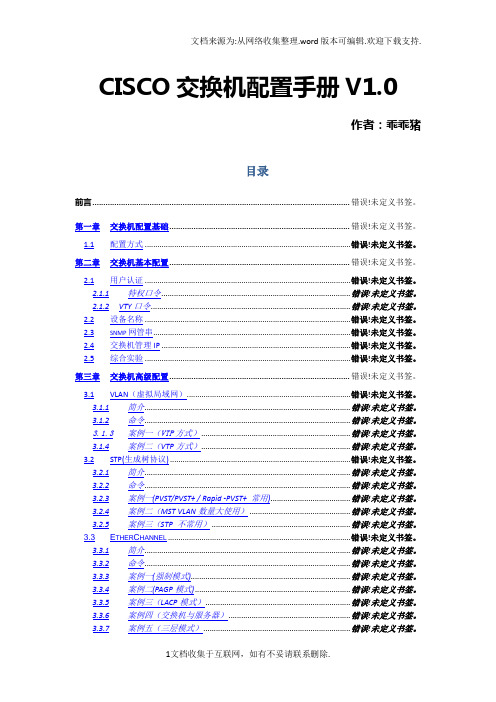
CISCO交换机配置手册V1.0作者:乖乖猪目录前言..................................................................................................................... 错误!未定义书签。
第一章交换机配置基础.................................................................................. 错误!未定义书签。
1.1配置方式 .................................................................................................. 错误!未定义书签。
第二章交换机基本配置.................................................................................. 错误!未定义书签。
2.1用户认证 .................................................................................................. 错误!未定义书签。
2.1.1特权口令 .......................................................................................... 错误!未定义书签。
2.1.2VTY口令............................................................................................... 错误!未定义书签。
CiscoMDS设备配置安装手册完整(可以直接使用,可编辑优质资料,欢迎下载)分行IT底子设施资源整合项目Cisco MDS 9513设备配置安装手册——VER 1.0中国建立银行信息技能治理部SFB项目组2007年7月文档信息文档修订记载目录第1章功效概述 (3)1.1C ISCO MDS9513构建存储网络方案 (3)1.2C ISCO MDS9513设备简介 (6)第2章园地要求 (15)2.1电源和冷却装置 (15)2.2机房情况要求 (15)2.3物理规格 (15)2.4设备承重要求 (15)第3章组件说明 (16)3.1C ISCO MDS9513资源列表 (16)3.2C ISCO MDS9513端口列表 (18)3.3B LADE SERVER 连接 (18)第4章组件安装 (20)4.1C ISCO MDS9513安装配置原则 (20)4.2C ISCO MDS9513配置操纵步调 (21)第5章运营维护 (37)5.1C ISCO MDS9513软件版本升级 (37)5.2电源和电扇状态说明 (37)5.3线卡事情状态说明 (37)5.4引擎事情状态说明 (38)5.5C ISCO MDS9513常用功效排错 (38)5.6C ISCO MDS9513排错东西排错 (39)第1章功效概述1.1 Cisco MDS 9513 构建存储网络方案数据中心的SAN网络接纳Cisco MDS 9513互换机构架存储网络,连接后端存储盘阵和主机、办事器及磁带库系统。
Cisco公司的MDS9513设备为模块化、高密度、高性价比的智能多层存储网络光纤互换机,每台互换机提供可凭据需要配置24端口或48端口1/2/4Gb FC板卡,MDS9513单机箱最达提供528个模块化配置的FC端口。
极具竞争力的经济性:Cisco MDS 9513 设备接纳优化的端口连接设计,可提供4G2G、1G 速率自适应FC端口。
Cisco MDS 9148S 16G Multilayer Fabric SwitchData sheet Cisco publicContentsProduct Overview 3 High Performance and Flexibility at Low Cost 3 High-Availability Platform for Mission-Critical Deployments 3 Simplified Storage Management with Sophisticated Diagnostics 3 Intelligent Network Services and Advanced Traffic Management 4 Comprehensive Network Security Framework 4 Platform Compatibility 5 Licensing 5 Product Specifications 5 System Requirements 9 Warranty Information 9 Ordering Information 10 Cisco Services 13 For More Information 13 Document history 14Product OverviewThe Cisco® MDS 9148S 16G Multilayer Fabric Switch (Figure 1) is the next generation of the highly reliable, flexible, and low-cost Cisco MDS 9100 Series switches. It combines high performance with exceptional flexibility and cost effectiveness. This powerful, compact one rack-unit (1RU) switch scales from 12 to 48 line-rate 16 Gbps Fibre Channel ports.The Cisco MDS 9148S is excellent for:● A standalone SAN in small departmental storage environments● A top-of-the-rack switch in medium-sized redundant fabrics●An edge switch in enterprise data center core-edge topologiesThe Cisco MDS 9148S is powered by Cisco NX-OS and Cisco Prime™ Data Center Network Manager (DCNM) software. It delivers advanced storage networking features and functions with ease of management and compatibility with the entire Cisco MDS 9000 Family portfolio for reliable end-to-end connectivity.Figure 1.Cisco MDS 9148S 16G Multilayer Fabric SwitchHigh Performance and Flexibility at Low CostUp to 48 autosensing Fibre Channel ports are capable of speeds of 2, 4, 8, and 16 Gbps, with 16 Gbps of dedicated bandwidth for each port. The base switch model comes with 12 ports enabled, and can be upgraded as needed with the 12-port Cisco MDS 9148S On-Demand Port Activation license to support configurations of 24, 36, or 48 enabled ports. Only the Cisco MDS 9148S scales from 12 to 48 high-performance Fibre Channel ports in a single 1RU form factor. The 16-Gbps MDS 9148S is the first generation of NVMe ready Fibre Channel 1RU switches1 When deployed as a N-Port virtualization (NPV) node or as an N-Port ID Virtualization (NPIV) core connecting legacy Fibre channel switches or multi-protocol Nexus NPV switches, it provides a flexible and scalable option for host connectivity.High-Availability Platform for Mission-Critical DeploymentsIn environments in which downtime is intolerable, the Cisco MDS 9148S offers In-Service Software Upgrades (ISSU). This means that Cisco NX-OS Software can be upgraded while the Fibre Channel ports carry traffic. The Cisco MDS 9148S includes dual redundant hot-swappable power supplies and fan trays, PortChannels for Inter-Switch Link (ISL) resiliency, and F-port channeling for resiliency on uplinks from a Cisco MDS 9148S operating in NPV mode. New hardware based slow port detection and recovery provide enhanced performance and monitoring capability.Simplified Storage Management with Sophisticated DiagnosticsThe Cisco MDS 9148S offers built-in storage network management and SAN plug-and-play capabilities. All features are available through a Command-Line Interface (CLI) or Cisco Prime DCNM for SAN EssentialsEdition, a centralized management tool. Cisco DCNM task-based wizards simplify management of single or multiple switches and fabrics. For virtual infrastructure, it manages the entire path: from the virtual machine and switch to the physical storage. The Cisco MDS 9148S also supports PowerOn Auto Provisioning (POAP) to automate software image upgrades and configuration file installation on newly deployed switches. Additionally, it provides intelligent diagnostics, protocol decoding, network analysis tools, and Cisco Call Home for added reliability, faster problem resolution, and reduced service costs.Intelligent Network Services and Advanced Traffic ManagementThe Cisco MDS 9148S uses virtual SAN (VSAN) technology for hardware-enforced, isolated environments within a physical fabric. It offers access control lists (ACLs) for hardware-based, intelligent frame processing. Advanced traffic management features, such as fabricwide Quality of Service (QoS) and Inter-VSAN Routing (IVR), are included in the optional Cisco MDS 9000 Family Enterprise Package. QoS prioritizes application data traffic for better and more predictable network service. Zone-based QoS simplifies configuration and administration by using the familiar zoning concept. IVR facilitates resource sharing across VSANs without compromising scalability, reliability, availability, and network security.Comprehensive Network Security FrameworkAn extensive set of innovative and powerful security features and functions is available with the optional Cisco MDS 9000 Family Enterprise Package. It offers fabricwide, per-VSAN role-based Authentication, Authorization, and Accounting (AAA) services using RADIUS, Lightweight Directory Access Protocol (LDAP), Microsoft Active Directory (AD), and TACACS+. It also deploys VSAN fabric isolation, intelligent, port-level packet inspection, Fibre Channel Security Protocol (FC-SP) host-to-switch and switch-to-switch authentication, Secure File Transfer Protocol (SFTP), Secure Shell Version 2 (SSHv2), and Simple Network Management Protocol Version 3 (SNMPv3) implementing Advanced Encryption Standard (AES). Other security features include control-plane security, hardware-enforced zoning, broadcast zones, and management access. The Cisco MDS 9148S is FIPS 140-2 compliant as mandated by the U.S. federal government.Table 1 summarizes the main features and benefits of the Cisco MDS 9148S.Table 1.Features and BenefitsPlatform CompatibilityFor detailed information about hardware and software compatibility as well as product interoperability, see https:///c/en/us/td/docs/switches/datacenter/mds9000/interoperability/matrix/intmatrx.pdf. LicensingTable 2 describes optional licenses that can be purchased to enable additional features and capabilities on the Cisco MDS 9148S.Table 2.Optional LicensesProduct SpecificationsTable 3 lists technical specifications for the Cisco MDS 9148S.Table 3.Product SpecificationsDescription●FC-FS-2, Amendment 1 (ANSI INCITS 424-2007/AM1-2007)●FC-FS-3, Revision 1.11 (ANSI INCITS 470-2011)●FC-LS, Revision 1.62 (ANSI INCITS 433-2007)●FC-LS-2, Revision 2.21 (ANSI INCITS 477-2011)●FC-SW-2, Revision 5.3 (ANSI INCITS 355-2001)●FC-SW-3, Revision 6.6 (ANSI INCITS 384-2004)●FC-SW-4, Revision 7.5 (ANSI INCITS 418-2006)●FC-SW-5, Revision 8.5 (ANSI INCITS 461-2010)●FC-GS-3, Revision 7.01 (ANSI INCITS 348-2001)●FC-GS-4, Revision 7.91 (ANSI INCITS 387-2004)●FC-GS-5, Revision 8.51 (ANSI INCITS 427-2007)●FC-GS-6, Revision 9.4 (ANSI INCITS 463-2010)●FCP, Revision 12 (ANSI INCITS 269-1996)●FCP-2, Revision 8 (ANSI INCITS 350-2003)●FCP-3, Revision 4 (ANSI INCITS 416-2006)●FCP-4, Revision 2b (ANSI INCITS 481-2011)●FC-SB-2, Revision 2.1 (ANSI INCITS 349-2001)●FC-SB-3, Revision 1.6 (ANSI INCITS 374-2003)●FC-SB-3, Amendment 1 (ANSI INCITS 374-2003/AM1-2007)●FC-SB-4, Revision 3.0 (ANSI INCITS 466-2011)●FC-SB-5, Revision 2.00 (ANSI INCITS 485-2014)●FC-BB-6, Revision 2.00 (ANSI INCITS 509-2014)●FC-BB-2, Revision 6.0 (ANSI INCITS 372-2003)●FC-BB-3, Revision 6.8 (ANSI INCITS 414-2006)●FC-BB-4, Revision 2.7 (ANSI INCITS 419-2008)●FC-BB-5, Revision 2.0 (ANSI INCITS 462-2010)●FC-VI, Revision 1.84 (ANSI INCITS 357-2002)●FC-SP, Revision 1.8 (ANSI INCITS 426-2007)●FC-SP-2, Revision 2.71 (ANSI INCITS 496-2012)●FAIS, Revision 1.03 (ANSI INCITS 432-2007)●FAIS-2, Revision 2.23 (ANSI INCITS 449-2008)●FC-IFR, Revision 1.06 (ANSI INCITS 475-2011)●FC-FLA, Revision 2.7 (INCITS TR-20-1998)●FC-PLDA, Revision 2.1 (INCITS TR-19-1998)●FC-Tape, Revision 1.17 (INCITS TR-24-1999)●FC-MI, Revision 1.92 (INCITS TR-30-2002)●FC-MI-2, Revision 2.6 (INCITS TR-39-2005)●FC-MI-3, Revision 1.03 (INCITS TR-48-2012)●FC-DA, Revision 3.1 (INCITS TR-36-2004)●FC-DA-2, Revision 1.06 (INCITS TR-49-2012)●FC-MSQS, Revision 3.2 (INCITS TR-46-2011)●Fibre Channel classes of service: Class 2, Class 3, and Class F●Fibre Channel standard port types: E, F and FL●Fibre Channel enhanced port types: SD, ST, and TE●FC-NVMe●In-band management using IP over Fibre Channel (RFC 2625)●IPv6, IPv4, and Address Resolution Protocol (ARP) over Fibre Channel (RFC 4338)●Extensive IETF-standards-based TCP/IP, SNMPv3, and remote monitoring (RMON) MIBsSystem RequirementsTable 4 lists system requirements for the Cisco MDS 9148S.Table 4.System RequirementsWarranty InformationFind warranty information on at the Product Warranties page.Ordering InformationTable 5 indicates all part numbers and associated configurable options for the Cisco MDS 9148S. To place an order, visit the Cisco Ordering Home Page. To download software, visit the Cisco Platform SuiteTable 5.Ordering InformationNote: Spare licenses are delivered uninstalled. A product authorization key (PAK) is sent (either physicallyor electronically) for customer license key file obtainment and installation. For more information on obtaining and installing licenses, seehttps:///en/US/docs/storage/san_switches/mds9000/sw/rel_2_x/san-os/configuration/guide/lic.html.Note: For detailed information about all supported transceivers, see Cisco MDS 9000 Family pluggable transceivers. Bundled and configure-to-order optical transceivers are shipped installed in the port cageson the unit. Spares ship separately.Note: For detailed information about the optional Cisco MDS Enterprise Package, seehttps:///c/en/us/products/collateral/storage-networking/mds-9000-software-licensing/product_data_sheet09186a00801ca6ac.html; for Cisco Prime DCNM, seehttps:///go/dcnm. Advanced Software Packages are delivered uninstalled. A PAK is sent (either physically or electronically) for customer license key file obtainment and installation.Cisco ServicesCisco Services make networks, applications, and the people who use them work better together. Today, the network is a strategic platform in a world that demands better integration between people, information, and ideas. The network works better when services, together with products, create solutions aligned with business needs and opportunities.The unique Cisco Lifecycle approach to services defines the requisite activities at each phase of the network lifecycle to help ensure service excellence. With a collaborative delivery methodology that joins the forces of Cisco, our skilled network of partners, and our customers, we achieve the best results.Cisco CapitalFinancing to help you achieve your objectivesCisco Capital can help you acquire the technology you need to achieve your objectives and stay competitive. We can help you reduce CapEx. Accelerate your growth. Optimize your investment dollars and ROI. Cisco Capital financing gives you flexibility in acquiring hardware, software, services, and complementary third-party equipment. And there’s just one predictable payment. Cisco Capital is available in more than 100 countries. Learn more.For More InformationFor more information about the Cisco MDS 9148S 16G Multilayer Fabric Switch, visithttps:///c/en/us/products/storage-networking/mds-9148s-16g-multilayer-fabric-switch/index.html or contact your local account representative.1 Requires NX-OS software version 8.2(1) or higher.Document historyPrinted in USA C78-731523-07 06/23。
Cisco DMS 9134 配置及破解文档当我们拿到一台新的cisco交换机时,我们首先用串口登陆进取,做一些基本配置,串口用超级终端登陆,端口属性选择“还原为默认值”。
当进入串口界面时,我们首先要对交换机进行初始化,在命令行后写入“write erase”再按回车。
在命令提示行后写“y”再按回车,初始化就会很快完成。
然后我们用reboot命令重启交换机:待重新启动完成后,就要进行初始化设置,首先要设置密码,要注意密码必须要强一些接下来的设置如下,只要一步步做就行了:有一种情况如果我们不能对交换机进行初始化也不知道交换机的password我们只能对交换机进行密码破解,破解后我们就可以对交换机重新进行密码设置了。
具体步骤如下:1.首先我们要重新启动交换机。
(把后面的开关关闭后再打开)2.当交换机重启后开始运行SAN-OS software boot sequence时候,按组合键:Ctrl + ]后。
提示符变为:switch(boot)#。
3.进入到配置模式,输入命令如下:switchboot# configuration terminal (congfig t也可)4.输入admin-password命令来改变交换机的登陆密码,输入如下:switch(boot-config)# admin-password password 注:后面的这个password是你要使用的密码,密码同样要设置的复杂些。
如:P@ssw0d5.离开配置模式,输入命令如下:switch(boot-config)# exitswitchboot#6.输入load命令,加载到SAN-OS软件,命令如下。
switch(boot)# load bootflash:san-ios.img 注:load bootflash:后面的镜像文件是先要自己输入dir命令查找到交换机的镜像文件名。
7.保存软件设置:switch# copy running-config startup-config好了!密码破解完毕,开始给交换机设置IP及其他设置吧。
HDS系列存储产品技术资料HDS存储目录第1章 HDS系列产品手册资料 (4)1.1 HDS VSP G1000(高端存储-1及高端存储扩容-1/2)产品介绍 (4)14.1.1概述 (4)14.1.2 VSP G1000产品亮点 (4)14.1.3 VSP G1000产品技术优势 (5)14.1.4 VSP G1000软件包 (14)14.1.5 VSP G1000产品技术指标 (25)1.2 HDS HUS-VM(高端存储-2/3及高端存储扩容-3/4)产品介绍 (30)14.2.1概述 (30)14.2.2 HUS VM技术的技术优势 (33)14.2.3HUS VM软件包 (40)14.2.4 HUS VM产品技术指标 (43)1.3 HDS VSP G200(中端存储1/2/3)产品介绍 (46)14.3.1概述 (46)14.3.2VSP Gx00系列产品亮点 (47)14.3.3 VSP Gx00技术优势 (48)14.3.4 VSP Gx00软件包 (49)14.3.5 VSP Gx00产品技术指标 (49)1.4 存储虚拟化兼容列表(VSP G1000/G200/HUS-VM通用) (54)1.5 HDS HCP(归档存储网关)产品介绍 (58)14.5.1什么是归档及其影响 (58)14.5.2归档平台与SAN和NAS的区别 (60)14.5.3HCP 概述 (61)14.5.4HCP优势 (62)14.5.5HCP功能介绍 (63)1.6 HDS Brocade 6510(光纤交换机-1/2及光纤交换机扩容)产品介绍 (69)14.6.1 亮点 (69)14.6.2 概述 (70)14.6.3 超高的性价比,支持不断增长的 SAN 工作负载 (70)14.6.4行业领先的技术,灵活、简单而且简便易用 (71)14.6.5拟化私有云存储的有机组成部分 (71)14.6.6 Brocade Access Gateway(接入网关)模式错误!未定义书签。
HDS-CISCO MDS9148光纤交换机产品手册版本v1.0日立数据系统(中国)有限公司文档控制更改记录审阅发布目录目录 (3)第1章CISCO MDS9148介绍 (4)第2章初始化光纤交换机 (7)第3章Fabric Manager (9)3.1、软件介绍 (9)3.2、软件安装 (12)第4章zone划分 (16)4.1、VSAN与Zone的概念 (16)4.2、zone配置过程 (19)4.3、命令列表 (29)第1章CISCO MDS9148介绍HDS-Cisco MDS 9148 48端口多层光纤阵列交换机拥有24个端口,支持16、8和4 Gbps 速率,在紧凑的1机架单元(1RU)机型中,以廉宜价格提供了灵活性、高可用性、安全性和易用性,实现了出色的价值。
HDS MDS 9148S能以8端口的增量,灵活地从8端口扩展到48端口,可满足部门存储局域网(SAN)交换机和企业SAN中边缘交换机的密度需求。
HDS MDS 9148S支持快速配置和任务向导,能够快速、简便地部署在任何规模的网络中。
它采用了HDS MDS 9000 SAN-OS软件,包括先进的存储网络特性和功能,与HDS MDS 9500系列多层导向器和HDS MDS 9200系列多层光纤阵列交换机兼容,在核心-边缘部署中提供了透明的端到端服务交付能力。
出色的灵活性和可扩展性HDS MDS 9148在紧凑的1RU机箱中,提供了多达48个自适应光纤通道端口,支持16、8、和4 Gbps速率,它为每个端口提供了16 Gbps专用带宽,能满足要求最严格的环境的性能和可扩展性需求。
HDS MDS 9148按需端口激活许可证为HDS MDS 9148提供了灵活性,允许用户以8端口的增量扩展。
客户可从24端口基本配置开始部署,并利用这些许可证,现场升级到32端口和48端口。
该平台内置了先进的存储网络功能,能够作为理想的独立部门SAN交换机和企业核心-边缘SAN中的边缘交换机。
HDS MDS 9148包括可热插拔的SFP LC接口。
所有SFP接口均为8、4和2 Gbps,具有自适应功能。
各端口能配置短波长或长波长SFP光接口,分别提供500米(m)和10公里(km)的连接。
VSAN提供分区和隔离功能VSAN是光纤阵列虚拟化功能的业界标准,通过在单一物理SAN阵列或交换机中创建基于硬件的独立环境,更为高效地利用存储网络。
每交换机支持多达16个VSAN。
每个VSAN 可通过分区作为一个典型的SAN,保持自己的阵列服务和管理域,以提高可扩展性和永续性。
VSAN允许更多用户来分担SAN基础设施的成本,同时确保流量的完全隔离,并在逐个VSAN 的基础上对配置进行独立控制。
为高性能永续SAN提供先进的流量管理集成到HDS MDS 9148系列中的先进流量管理简化了核心边缘阵列的部署和优化。
虚拟输出队列通过消除头端堵塞,确保无论采用何种流量模式,在每个端口上都能实现线速性能。
每个端口组由四个端口组成,拥有一个包含64个缓冲信用点的池,在默认状态下每端口有16个缓冲信用点。
需超长距离时,在端口组中,可向单一端口分配61个缓冲信用点。
此可扩展性无需其他许可证即能实现。
PortChannel使用户能将多达16个物理ISL汇聚成单一逻辑捆绑,在所有链路上实现最优带宽利用率。
此捆绑可由交换机的任意端口组成,确保即使某一端口发生故障,该捆绑仍能保持有效。
基于FSPF的多路径最多能在16条等价的路径上提供负载均衡智能,且在发生交换机故障时,动态重路由流量。
QoS可用于管理带宽和控制延迟,以便优先处理关键流量。
全面的端口和流统计有助于进行高级的性能分析和服务水平协议(SLA)记帐。
先进的诊断和排障工具存储网络的管理需要能够主动诊断、检验连接和路由延迟的工具,以及用于获取和分析流量的机制。
HDS MDS 9148集成了业界最先进的分析和纠错工具。
加电自测试(POST)和在线诊断提供了主动状态监控。
HDS MDS 9148具有必要的集成硬件功能,能实施多种诊断,诸如能具体定位确切路径和流量计时的光纤通道路由跟踪,以及能够智能获取网络流量的SPAN端口镜像。
一旦获取了流量,即可用思科光纤阵列分析器(一种内嵌光纤通道分析器)来对其进行分析。
通过HDS MDS 9148,思科为存储网络的排障和分析提供了最全面的工具集。
全面的安全特性针对存储网络中对严格安全性的需要,HDS MDS 9148系列提供了一个扩展安全框架,能保护当今企业网络中高度敏感的数据。
VSAN在与同一物理SAN相连的设备间实现了完全隔离,能获得更高安全性和稳定性。
在端口级提供了智能分组检测,包括用于分区、VSAN和高级端口安全特性的硬件实施的ACL应用。
扩展分区功能可确保仅向选定分区进行广播(广播分区)。
FC-SP提供了支持RADIUS或TACACS+的交换机到交换机和主机到交换机DH-CHAP 验证,以确保只有授权设备才能访问受保护的存储网络。
这一功能与管理访问和控制层面安全性相结合,使HDS MDS 9000系列成为同类产品中最安全的平台。
支持关键任务环境的高可用性平台HDS MDS 9148的设计能提供关键任务可用性。
不间断软件升级;能热插拔的冗余风扇和电源;以及自动重启故障流程的独特能力,上述特性的结合为光纤阵列交换机可用性定义了新标准。
通过业界最强大、性能最强的ISL,能在阵列级实现高可用性。
PortChannel功能使用户能将多达16个物理端口汇聚为一个逻辑捆绑。
该捆绑能防范任何物理链路故障,且无需重启。
此外,FSPF多路径功能具出色智能性,能在多达16条等价路径间均衡负载,并当一个交换机发生故障时,动态重路由流量。
HDS MDS 9148使光纤阵列交换机可用性达到了新水平,最大限度地降低了TCO。
简化管理HDS MDS 9148提供了三种主要管理模式:HDS MDS 9000系列CLI命令行、思科光纤阵列管理器,以及与第三方存储管理工具的集成。
一致的逻辑CLI—HDS MDS 9000系列CLI的语法结构与广为部署的HDS IOSHDS CLI相同,易于学习,并提供了广泛的管理功能。
HDS MDS 9000系列CLI是一个极为高效、直观的界面,能为企业环境中的管理员提供最优功能。
快速配置向导—快速配置向导有助于降低管理复杂度,为中小企业应用创建一个随时可用的SAN环境。
该向导采用直观GUI,能快速、方便地一步完成服务器对存储的访问设置。
思科光纤阵列管理器(Fabric Manager)-HDS MDS 9148中包括思科光纤阵列管理器,用于对较大的SAN环境进行集成、全面的管理。
思科光纤阵列管理器是一个响应迅速、易于使用的Java应用,使管理员能够执行拓扑结构搜索、阵列配置和验证、供应、监控和故障修复等重要任务。
HDS MDS 9148提供了一个扩展API,用于与第三方管理工具和用户开发的管理工具集成。
API以业界标准协议为基础,包括SNMP和存储网络工业协会(SNIA)的SMI-S等。
第2章初始化光纤交换机MDS 9148光纤交换机加电需要进行初始化设置,本身的Management Port没有默认的IP,需要初始化的时候设置,用串口线连接Console Port,具体的设置过程如下:--- Basic System Configuration Dialog ---This setup utility will guide you through the basicconfiguration of the system. Setup configures only enoughconnectivity for management of the system.Press Enter in case you want to skip any dialog. Use ctrl-c atanytime to skip away remaining dialogs.Would you like to enter the basic configuration dialog (yes/no):yEnter the password for "admin" : adminCreate another login account (yes/no) [n]: nConfigure SNMPv3 Management parameters (yes/no) [y]: ySNMPv3 user name [admin]: adminSNMPv3 user authentication password : admin123The same password will be used for SNMPv3 privacy as well.Configure read-only SNMP community string (yes/no) [n]:<Enter>Configure read-write SNMP community string (yes/no) [n]:<Enter>Enter the switch name: MDS 9148-1 (where NNN is your switch modeland X is your pod number; for example, mds9506-1)Continue with Out-of-band (mgmt0) management configuration?(yes/no) [y]: yMgmt0 IP address : 192.168.1.46 (Use the IP address of yourswitch from Table 1 in Appendix B of the lab reference guidecalled “Accessing the Remote Lab”. You can also derive the IPaddress of your switch by replacing X with your pod number, andY with 3 [if you are working on a MDS 9216) or 5 (if you are working on the MDS 9506].)Mgmt0 IP netmask : 255.255.255.0Continue with In-band (vsan1) management configuration?(yes/no) [n]: <Enter>Enable the ip routing capabilities? (yes/no) [y]: yConfigure static route? (yes/no) [y]: nConfigure the default network? (yes/no) [y]: nConfigure the default gateway? (yes/no) [y]: <Enter>IP address of the default gateway : 192.168.1.1(where X is your pod number)Configure the DNS IP address? (yes/no) [n]: <Enter>Configure the default domain name? (yes/no) [n]: <Enter> Enable the telnet service? (yes/no) [y]: <Enter>Enable the ssh service? (yes/no) [n]: <Enter>Configure the ntp server? (yes/no) [n]: <Enter>Configure default switchport interface state (shut/noshut) [shut]: <Enter>Configure default switchport trunk mode (on/off/auto) [on]: <Enter>Configure default zone policy (permit/deny) [deny]: <Enter> Enable full zoneset distribution (yes/no) [n]: <Enter>The following configuration will be applied:username admin password admin role network-adminsnmp-server user admin network-admin auth md5 admin123 priv admin123switchname mds9214-1interface mgmt0ip address 192.168.1.46 255.255.255.0no shutdownip default-gateway 192.168.1.1telnet server enableno ssh server enablesystem default switchport shutdownsystem default switchport trunk mode onno zone default-zone permit vsan 1-4093no zoneset distribute full vsan 1-4093Would you like to edit the configuration? (yes/no) [n]: <Enter>Use this configuration and save it? (yes/no) [y]: <Enter> 第3章Fabric Manager3.1、软件介绍简介Cisco® Fabric Manager是一种基于Web、易于使用的响应性应用,能够用集成式方法实现交换机和网络管理,从而简化存储局域网(SAN)中Cisco MDS 9000系列交换机的管理。