1.SAP BW开放式数据抽取
- 格式:pdf
- 大小:641.63 KB
- 文档页数:10
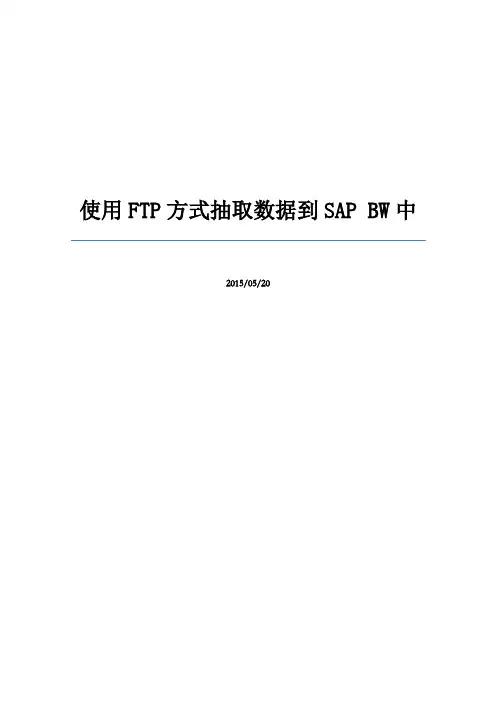
使用FTP方式抽取数据到SAP BW中2015/05/20登入BW系统,设置FTP连接允许连接✓输入事务码:SE16,输入表名字:SAPFTP_SERVERS,增加一行数据。
输入允许IP地址,端口号21✓输入完后,进入事务码SE38,输入程序:RSFTP005,检查当前的FTP连接,组件是否安装成功然后进入到SE38中执行程序: RSFTP002,主要有以下几类信息:i.用户:登陆FTP服务器用的用户名ii.密码:登陆FTP服务器使用的密码iii.主机:FTP的连接IP信息iv.命令1:登陆FTP服务器中进入文件夹的命令v.命令2:登陆FTP服务器中进入文件夹的命令vi.命令3:登陆FTP服务器中进入文件夹的命令vii.RFC 目标系统:SAPFTPA(SAPFTP用于SAP客户端前端执行,比如我们前台登录SAPGUI操作,要把ftp服务器上的文件get到本地电脑路径,或者上传本地文件等,需要使用这个,SAPFTPA 用于SAP服务器端执行,如本次需求,要把FTP服务器的文件get到sap服务器路径)viii.压缩:N✓执行成功后是这样的✓待执行成功后,到BW的逻辑目录下(执行事务码:AL11),找到刚才传过去的文件,目录如下:D:\usr\sap\BWD\DVEBMGS00\work,双击进入,找到刚才上传过去的文件,双击可以查看导过去的文件数据单次执行该程序是没问题的,那么如果未来想让该程序自动执行去抓取文件,写了一小段代码,在处理链中放在第一个执行,抓取文件,代码如下:data: list_tab type table of abaplist,listtxt type list_string_table,file_name(25) type c,command_rename(69) type c,command_get(29) type c,command_dele(30) type c,transfer_ok(30) type c,ftp_code(3) type c,date1 type sy-datum,date2 type sy-datum,day type c length 2.date1 = sy-datum - 1.date2 = date1 - 1.concatenate 'testfile_' date1 '.csv' into file_name.concatenate 'get' file_name into command_get separated by space.*获取RSFTP002程序的屏幕返回值进入Memorysubmit rsftp002with cmd1 = 'cd bwftp'with cmd2 = command_getwith compress = 'N'with dest = 'SAPFTPA'with host = '192.168.120.129'with pwd = '123456'with user = 'xltl\sap8'and returnexporting list to memory.*列出内存中存储的值call function 'LIST_FROM_MEMORY'tableslistobject = list_tabexceptionsnot_found = 1others = 2.if sy-subrc = 0.call function 'LIST_TO_ASCI'importinglist_string_ascii = listtxttableslistobject = list_tab.if sy-subrc <> 0.endif.read table listtxt into transfer_ok index 8.ftp_code = transfer_ok+0(3).if ftp_code <> '226'.message e051(rsar) with'没有新的文件被加载.'.endif.endif.回到BW端创建文本数据源,开始连接FTP抓取过来的文件,选择从应用服务器上抓取CSV文件,点击目录后,选择从AL11中抓取文件,点击进入。
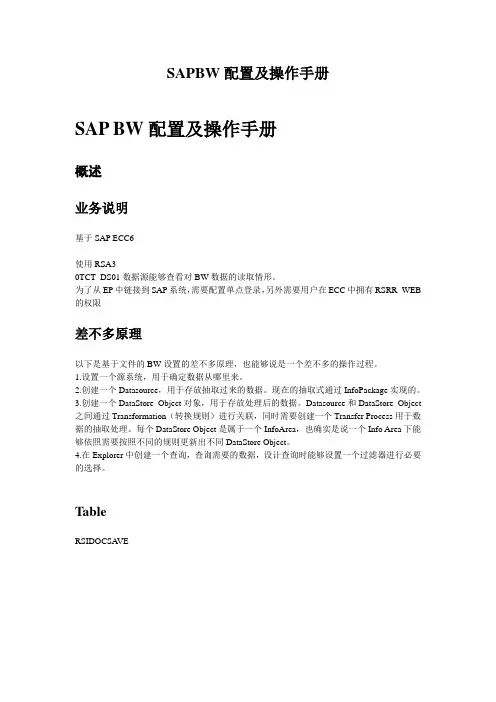
SAPBW配置及操作手册SAP BW配置及操作手册概述业务说明基于SAP ECC6使用RSA30TCT_DS01数据源能够查看对BW数据的读取情形。
为了从EP中链接到SAP系统,需要配置单点登录,另外需要用户在ECC中拥有RSRR_WEB 的权限差不多原理以下是基于文件的BW设置的差不多原理,也能够说是一个差不多的操作过程。
1.设置一个源系统,用于确定数据从哪里来。
2.创建一个Datasource,用于存放抽取过来的数据。
现在的抽取式通过InfoPackage实现的。
3.创建一个DataStore Object对象,用于存放处理后的数据。
Datasource和DataStore Object 之间通过Transformation(转换规则)进行关联,同时需要创建一个Transfer Process用于数据的抽取处理。
每个DataStore Object是属于一个InfoArea,也确实是说一个Info Area下能够依照需要按照不同的规则更新出不同DataStore Object。
4.在Explorer中创建一个查询,查询需要的数据,设计查询时能够设置一个过滤器进行必要的选择。
TableRSIDOCSA VE相关概念BI(Business Intelligence,商务智能)SAP BI(SAP Business Information Warehouse)DW(Data Warehouse,数据仓库)DM (Data Mining,数据挖掘)OL TP(Online Transaction Process,在线事务处理)OLAP(Online Analysis Process,在线分析处理)逻辑视图概念(BW)信息区域(Info Area)信息对象(InfoObject)概述信息对象组(InfoObject Catalog)特性Characteristic关键值Key figures单位(Unit)时刻特性(Time Characteristic)数据对象的属性关键字段Key Field数据字段Data Field导航属性Navigation Attribution索引Indexes特点值ValueETL(Extract Transform Load)提取转换加载数据储备PSA(Persistent Staging Area,连续的分段传输区域)信息提供者Info ProviderODS(Operational Data Store,运营数据储备)-7.0变为DSO DSO(Data Store Object,数据储备对象)信息立方体(InfoCube)多信息提供者Multi Provider信息集InfoSet虚拟提供者(Virtual Provider)-未整理信息源InfoSource数据处理信息包InfoPackage转换Transformation配置顺序数据传递逻辑所有外部系统都能够看作镜像到SAP BI 的数据源(DataSource ),通过一定的映射关系(Mapping )与SAP BI 系统内部的信息提供者(InfoProvider )相关联。
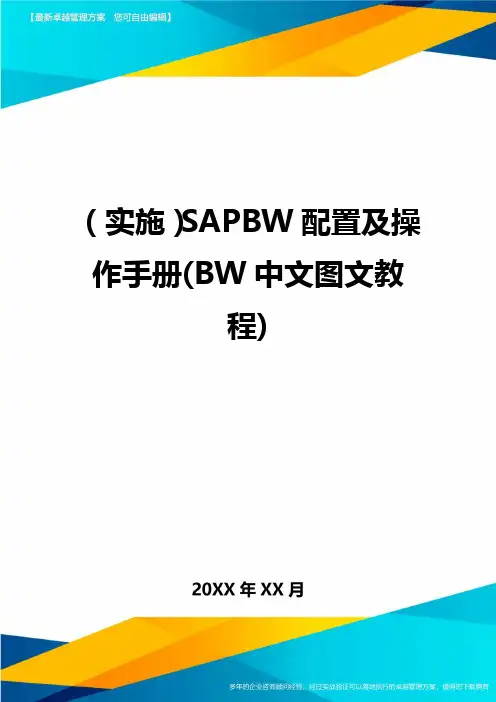
(实施)SAPBW配置及操作手册(BW中文图文教程)SAP BW配置及操作手册SAP BW配置及操作手册概述业务说明基于SAP ECC6使用RSA30TCT_DS01数据源可以查看对BW数据的读取情况。
为了从EP中链接到SAP系统,需要配置单点登录,另外需要用户在ECC中拥有RSRR_WEB 的权限基本原理以下是基于文件的BW设置的基本原理,也可以说是一个基本的操作过程。
1.设置一个源系统,用于确定数据从哪里来。
2.创建一个Datasource,用于存放抽取过来的数据。
此时的抽取式通过InfoPackage实现的。
3.创建一个DataStore Object对象,用于存放处理后的数据。
Datasource和DataStore Object之间通过Transformation(转换规则)进行关联,同时需要创建一个Transfer Process用于数据的抽取处理。
每个DataStore Object是属于一个InfoArea,也就是说一个Info Area下可以根据需要按照不同的规则更新出不同DataStore Object。
4.在Explorer中创建一个查询,查询需要的数据,设计查询时可以设置一个过滤器进行必要的筛选。
TableRSIDOCSAVE相关概念BI(Business Intelligence,商务智能)SAP BI(SAP Business Information Warehouse)DW(Data Warehouse,数据仓库)DM (Data Mining,数据挖掘)OLTP(Online Transaction Process,在线事务处理)OLAP(Online Analysis Process,在线分析处理)逻辑视图概念(BW)信息区域(Info Area)信息对象(InfoObject)概述信息对象组(InfoObject Catalog)特性Characteristic关键值Key figures单位(Unit)时间特性(Time Characteristic)数据对象的属性关键字段Key Field数据字段Data Field导航属性Navigation Attribution索引Indexes特征值ValueETL(Extract Transform Load)提取转换加载数据存储PSA(Persistent Staging Area,连续的分段传输区域)信息提供者Info ProviderODS(Operational Data Store,运营数据存储)-7.0变为DSO DSO(Data Store Object,数据存储对象)信息立方体(InfoCube)多信息提供者Multi Provider信息集InfoSet虚拟提供者(Virtual Provider)-未整理信息源InfoSource数据处理信息包InfoPackage转换Transformation配置顺序数据传递逻辑所有外部系统都可以看作镜像到SAP BI的数据源(DataSource),通过一定的映射关系(Mapping)与SAP BI系统内部的信息提供者(InfoProvider)相关联。
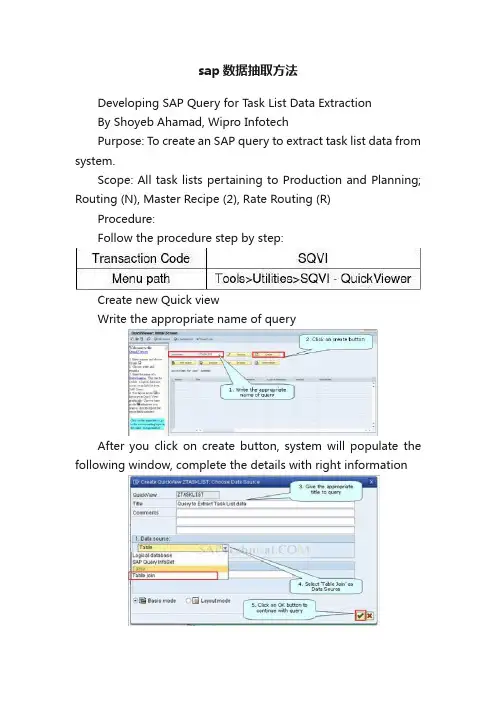
sap数据抽取方法Developing SAP Query for Task List Data ExtractionBy Shoyeb Ahamad, Wipro InfotechPurpose: To create an SAP query to extract task list data from system.Scope: All task lists pertaining to Production and Planning; Routing (N), Master Recipe (2), Rate Routing (R)Procedure:Follow the procedure step by step:Create new Quick viewWrite the appropriate name of queryAfter you click on create button, system will populate the following window, complete the details with right informationOnce you have done with above steps you will get “Choose Data Source” screen. Here in the following step you need to connect different tables properly in order to get task list data.We are starting with MAPL (Assignment of Task Lists to Materials) table. Similarly, we need to take following tables in order to get the appropriate information.PLKO (Task list – header)PLPO (Task list - operation/activity)PLAS (Task list - selection of operations/activities)CRHD (Work Center Header)CRTX (Text for the Work Center or Production Resource/Tool) MARA (General Material Data)MAKT (Material Descriptions)Between PLPO and CRHD, the default link is with field OBJTY. You need to delete this link and create with PLPO-ARBID and CRHD-OBJID. For this click on ARBID in PLPO table and drag the cursor towards OBJID in CRHD table. Afterwards it should likeAfter you finish with above activities the screen will look likeFollowing tables explain the link details between different tables used above:MATNR MATNRIn the following steps, mainly you need to select which fields you want to see in selection screen and which one in output.Between PLPO and CRHD, the default link is with field OBJTY. You need to delete this link and create with PLPO-ARBID and CRHD-OBJID. For this click on ARBID in PLPO table and drag the cursor towards OBJID in CRHD table. Afterwards it should likeAfter you finish with above activities the screen will look likeFollowing tables explain the link details between different tables used above:MATNR MATNRIn the following steps, mainly you need to select which fields you want to see in selection screen and which one in output.How to extract data from a SAP ABAP system?You have a number of options to do this.If you are running SAP BW, there are many standard tools to help you do extractions andautomate the processes.Otherwise, you can write a simple ABAP program (type 1) to read data from tables and put itinto a flat file.Otherwise, you could write a remote-enabled function module (RFC) and call it using SAP'sRFC library.You could also wrap your RFC function with a web service and call it via SOAP/HTTP.Lastly, if you have access to the database, you might even be able to write a script to extractthe data you need.A simple example of a program to extract something from a DB table:report ZEXTRACT_EXAMPLE.data: lt_t001 type table of t001.data: ls_t001 type t001.data: lv_filename type string value '/tmp/outfile.txt'.select * from t001 into table lt_t001.open dataset lv_filename for output in text mode encoding default.loop at lt_t001 into ls_t001.transfer ls_t001-bukrs to lv_filename.endloop.close dataset lv_filename.This is really primitive, but you get the idea. It selects data from a DB table into an internal table (in memory) and writes it to a file called /tmp/outfile.txt on the server, from where you can pick it up. (You would have to alter the output to be in your required format).You could then schedule your program with SM36 to run periodically as a background job. BO DI抽取SAP数据DI能从SAP中抓数据到什么程度,要看你的问题是到哪个地步,以及DI能不能够做到你要求的地步。
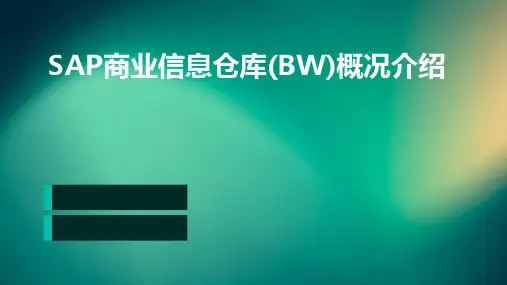
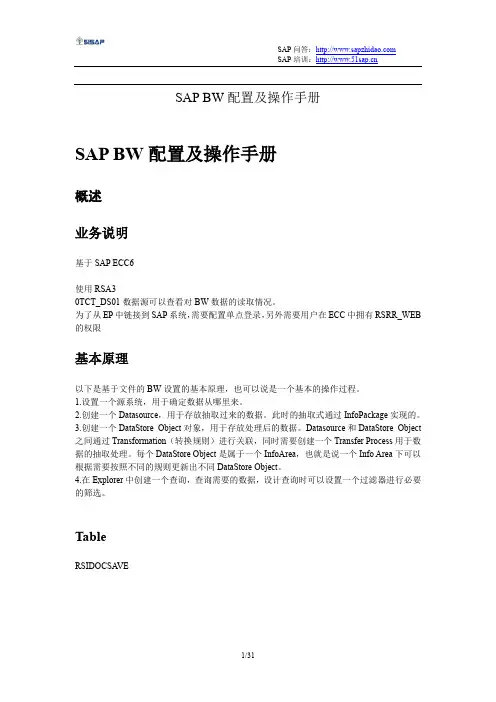
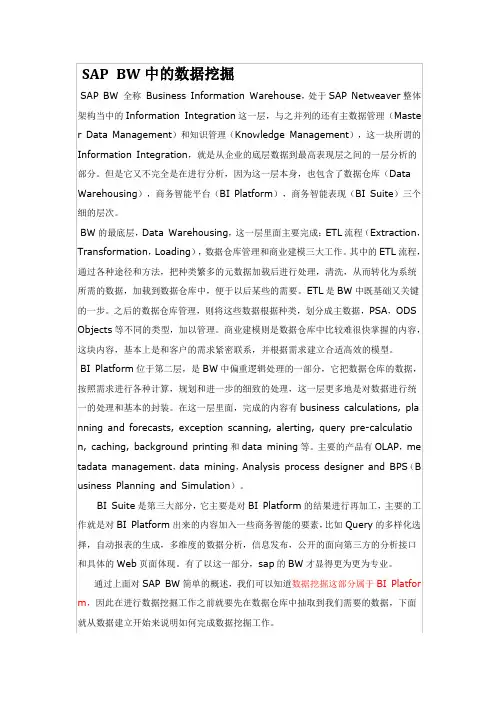
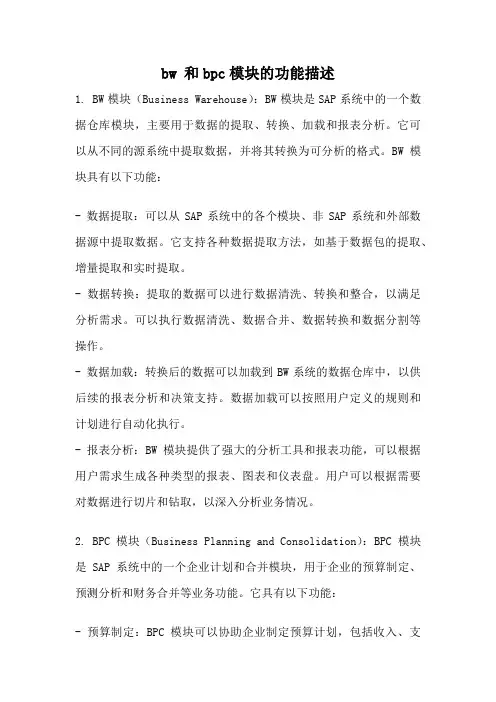
bw 和bpc模块的功能描述1. BW模块(Business Warehouse):BW模块是SAP系统中的一个数据仓库模块,主要用于数据的提取、转换、加载和报表分析。
它可以从不同的源系统中提取数据,并将其转换为可分析的格式。
BW模块具有以下功能:- 数据提取:可以从SAP系统中的各个模块、非SAP系统和外部数据源中提取数据。
它支持各种数据提取方法,如基于数据包的提取、增量提取和实时提取。
- 数据转换:提取的数据可以进行数据清洗、转换和整合,以满足分析需求。
可以执行数据清洗、数据合并、数据转换和数据分割等操作。
- 数据加载:转换后的数据可以加载到BW系统的数据仓库中,以供后续的报表分析和决策支持。
数据加载可以按照用户定义的规则和计划进行自动化执行。
- 报表分析:BW模块提供了强大的分析工具和报表功能,可以根据用户需求生成各种类型的报表、图表和仪表盘。
用户可以根据需要对数据进行切片和钻取,以深入分析业务情况。
2. BPC模块(Business Planning and Consolidation):BPC模块是SAP系统中的一个企业计划和合并模块,用于企业的预算制定、预测分析和财务合并等业务功能。
它具有以下功能:- 预算制定:BPC模块可以协助企业制定预算计划,包括收入、支出、投资和资产等方面的预算。
它支持多种预算编制方法,如自底向上、自顶向下和零基预算等。
- 预测分析:BPC模块可以根据历史数据和趋势分析,辅助企业进行未来的业务预测。
它提供了各种预测模型和算法,可根据不同的业务场景进行预测分析。
- 财务合并:BPC模块可以帮助企业进行财务合并,将不同子公司的财务数据进行汇总和报表化。
它支持多种合并方法,如全合并、比例合并和权益法合并等。
- 报表生成:BPC模块可以根据预算和实际数据生成各种财务报表和管理报表。
它提供了丰富的报表模板和报表设计工具,可满足不同层级和维度的报表需求。
BW模块主要用于数据仓库和报表分析,而BPC模块主要用于企业的预算和财务合并。
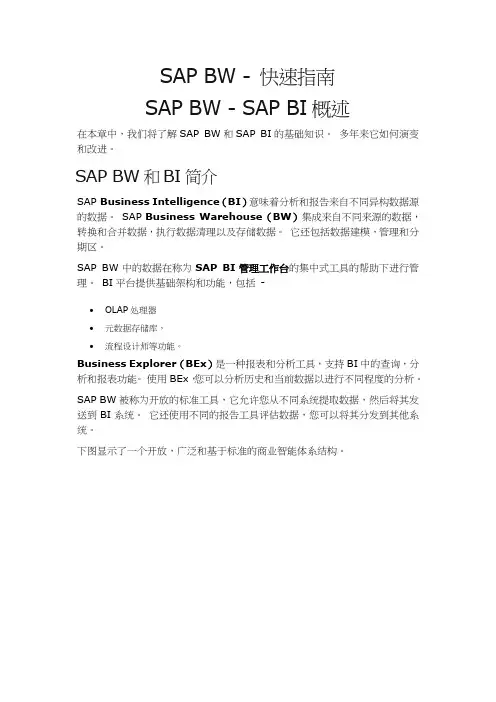
SAP BW - 快速指南SAP BW - SAP BI概述在本章中,我们将了解SAP BW和SAP BI的基础知识。
多年来它如何演变和改进。
SAP BW和BI简介SAP Business Intelligence(BI)意味着分析和报告来自不同异构数据源的数据。
SAP Business Warehouse(BW)集成来自不同来源的数据,转换和合并数据,执行数据清理以及存储数据。
它还包括数据建模,管理和分期区。
SAP BW中的数据在称为SAP BI管理工作台的集中式工具的帮助下进行管理。
BI平台提供基础架构和功能,包括-∙OLAP处理器∙元数据存储库,∙流程设计师等功能。
Business Explorer(BEx)是一种报表和分析工具,支持BI中的查询,分析和报表功能。
使用BEx,您可以分析历史和当前数据以进行不同程度的分析。
SAP BW被称为开放的标准工具,它允许您从不同系统提取数据,然后将其发送到BI系统。
它还使用不同的报告工具评估数据,您可以将其分发到其他系统。
下图显示了一个开放,广泛和基于标准的商业智能体系结构。
∙BI代表商业智能∙BW代表Business Warehouse1997年,SAP首先引入了一个用于报告,分析和数据仓库的产品,并被命名为商业仓库信息系统(BIW)。
后来,该名称从SAP BIW更改为SAP Business Warehouse(BW)。
SAP 获取业务对象后,产品的名称已更改为SAP BI。
SAP BI中的数据采集SAP BI允许从多个数据源获取可分发到不同BI系统的数据。
SAP Business Intelligence系统可以作为数据传输的目标系统或用于将数据分发到不同BI 目标的源系统。
如上图所示,您可以看到SAP BI源系统以及其他系统-SAP系统(SAP应用程序/ SAP ECC)∙关系数据库(Oracle,SQL Server等)∙平面文件(Excel,记事本)∙多维源系统(Universe使用UDI连接器)∙通过推送将数据传输到BI的Web服务当您转到SAP BI Administration工作台时,会在其中定义源系统。
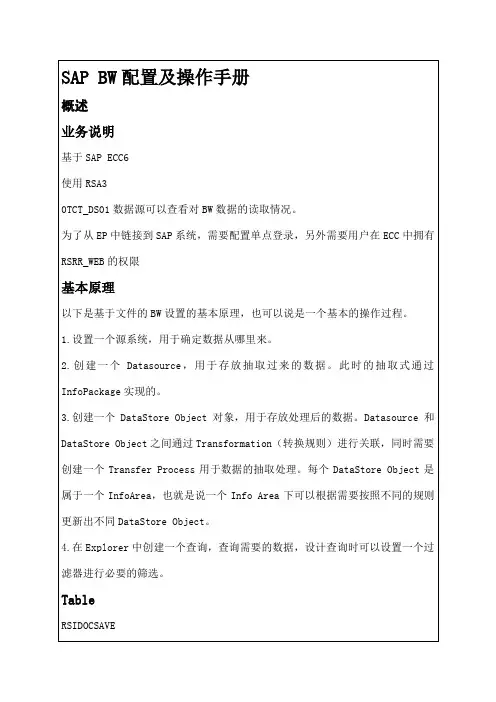
SAP BW配置及操作手册概述业务说明基于SAP ECC6使用RSA30TCT_DS01数据源可以查看对BW数据的读取情况。
为了从EP中链接到SAP系统,需要配置单点登录,另外需要用户在ECC中拥有RSRR_WEB的权限基本原理以下是基于文件的BW设置的基本原理,也可以说是一个基本的操作过程。
1.设置一个源系统,用于确定数据从哪里来。
2.创建一个Datasource,用于存放抽取过来的数据。
此时的抽取式通过InfoPackage实现的。
3.创建一个DataStore Object对象,用于存放处理后的数据。
Datasource和DataStore Object之间通过Transformation(转换规则)进行关联,同时需要创建一个Transfer Process用于数据的抽取处理。
每个DataStore Object是属于一个InfoArea,也就是说一个Info Area下可以根据需要按照不同的规则更新出不同DataStore Object。
4.在Explorer中创建一个查询,查询需要的数据,设计查询时可以设置一个过滤器进行必要的筛选。
TableRSIDOCSAVE相关概念BI(Business Intelligence,商务智能)SAP BI(SAP Business Information Warehouse)DW(Data Warehouse,数据仓库)DM (Data Mining,数据挖掘)OL TP(Online Transaction Process,在线事务处理)OLAP(Online Analysis Process,在线分析处理)逻辑视图概念(BW)信息区域(Info Area)信息对象(InfoObject)概述信息对象组(InfoObject Catalog)特性Characteristic关键值Key figures单位(Unit)时间特性(Time Characteristic)数据对象的属性关键字段Key Field数据字段Data Field导航属性Navigation Attribution索引Indexes特征值ValueETL(Extract Transform Load)提取转换加载数据存储PSA(Persistent Staging Area,连续的分段传输区域)信息提供者Info ProviderODS(Operational Data Store,运营数据存储)-7.0变为DSO DSO(Data Store Object,数据存储对象)信息立方体(InfoCube)多信息提供者Multi Provider信息集InfoSet虚拟提供者(Virtual Provider )-未整理信息源InfoSource数据处理信息包InfoPackage转换Transformation配置顺序数据传递逻辑所有外部系统都可以看作镜像到SAP BI 的数据源(DataSource ),通过一定的映射关系(Mapping )与SAP BI 系统内部的信息提供者(InfoProvider )相关信息提供者数据源 QueryODS信息转换联。
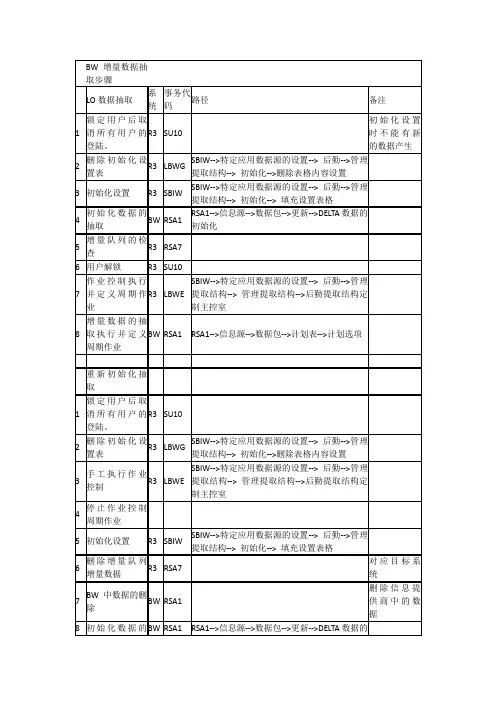
Developing SAP Query for Task List Data ExtractionBy Shoyeb Ahamad, Wipro InfotechPurpose: To create an SAP query to extract task list data from system.Scope: All task lists pertaining to Production and Planning; Routing (N), Master Recipe (2), Rate Routing (R)Procedure:Follow the procedure step by step:Create new Quick viewWrite the appropriate name of queryAfter you click on create button, system will populate the following window, complete the details with right informationOnce you have done with above steps you will get “Choose Data Source” screen. Here in the following step you need to connect different tables properly in order to get task list data.We are starting with MAPL (Assignment of Task Lists to Materials) table. Similarly, we need to take following tables in order to get the appropriate information.PLKO (Task list – header)PLPO (Task list - operation/activity)PLAS (Task list - selection of operations/activities)CRHD (Work Center Header)CRTX (Text for the Work Center or Production Resource/Tool)MARA (General Material Data)MAKT (Material Descriptions)Between PLPO and CRHD, the default link is with field OBJTY. You need to delete this link and create with PLPO-ARBID and CRHD-OBJID. For this click on ARBID in PLPO table and drag the cursor towards OBJID in CRHD table. Afterwards it should likeAfter you finish with above activities the screen will look likeFollowing tables explain the link details between different tables used above:MATNR MATNRIn the following steps, mainly you need to select which fields you want to see in selection screen and which one in output.Between PLPO and CRHD, the default link is with field OBJTY. You need to delete this link and create with PLPO-ARBID and CRHD-OBJID. For this click on ARBID in PLPO table and drag the cursor towards OBJID in CRHD table. Afterwards it should likeAfter you finish with above activities the screen will look likeFollowing tables explain the link details between different tables used above:MATNR MATNRIn the following steps, mainly you need to select which fields you want to see in selection screen and which one in output.How to extract data from a SAP ABAP system?You have a number of options to do this.If you are running SAP BW, there are many standard tools to help you do extractions andautomate the processes.Otherwise, you can write a simple ABAP program (type 1) to read data from tables and put itinto a flat file.Otherwise, you could write a remote-enabled function module (RFC) and call it using SAP'sRFC library.You could also wrap your RFC function with a web service and call it via SOAP/HTTP.Lastly, if you have access to the database, you might even be able to write a script to extractthe data you need.A simple example of a program to extract something from a DB table:report ZEXTRACT_EXAMPLE.data: lt_t001 type table of t001.data: ls_t001 type t001.data: lv_filename type string value '/tmp/outfile.txt'.select * from t001 into table lt_t001.open dataset lv_filename for output in text mode encoding default.loop at lt_t001 into ls_t001.transfer ls_t001-bukrs to lv_filename.endloop.close dataset lv_filename.This is really primitive, but you get the idea. It selects data from a DB table into an internal table (in memory) and writes it to a file called /tmp/outfile.txt on the server, from where you can pick it up. (You would have to alter the output to be in your required format).You could then schedule your program with SM36 to run periodically as a background job. BO DI抽取SAP数据DI能从SAP中抓数据到什么程度,要看你的问题是到哪个地步,以及DI能不能够做到你要求的地步。
使用FTP方式抽取数据到SAPBW中FTP(文件传输协议)是一种用于通过网络传输文件的标准协议,它可以用于将数据从一个系统(FTP服务器)传输到另一个系统(FTP客户端)。
在SAPBW中,可以使用FTP方式来抽取数据并将其加载到数据仓库中。
以下是使用FTP方式抽取数据到SAPBW的步骤和注意事项:1.准备FTP服务器:在开始之前,你需要设置一个FTP服务器以存储要抽取的数据。
确保FTP服务器上已经创建了一个目录以保存数据文件。
2. 配置SAP BW系统:在SAP BW系统中,你需要进行一些配置来支持使用FTP方式进行数据抽取。
在SAP BW管理工具中,进入数据源管理(Data Source Manager)并选择“FTP Data Source”选项。
在这里,你需要指定FTP服务器的IP地址、端口号和登录凭据等详细信息。
3.创建数据源对象:在SAPBW系统中,你需要创建一个称为“数据源对象”的对象来定义从FTP服务器抽取数据的过程。
在数据源管理中,选择“数据源对象”选项,然后创建一个新的数据源对象。
在数据源对象中,你需要指定FTP服务器上的目录路径、文件名模板和其他相关参数。
4.定义抽取规则:在SAPBW系统中,定义抽取规则是确保从FTP服务器正确读取和处理数据的关键步骤。
在数据源管理中,选择“抽取规则”选项,然后为之前创建的数据源对象定义抽取规则。
在抽取规则中,你可以指定数据文件的结构、字段映射和各种数据转换规则等。
5.定时调度抽取任务:为了自动化数据抽取过程,你可以在SAPBW系统中设置定时调度任务,以在指定时间间隔内从FTP服务器抽取数据。
在数据源管理中,选择“抽取日历”选项,并定义一个新的抽取日历。
在抽取日历中,你可以指定抽取任务的时间表和其他相关参数。
然后,将抽取日历分配给之前创建的数据源对象。
在使用FTP方式抽取数据到SAPBW时,还需要注意以下事项:2. 文件格式:在FTP服务器上的数据文件需要以一种SAP BW系统可以识别的格式进行存储。
如何创建R3 和BW 的连接一. R3端设定:Step 1. T_Code: SE06点击system change option.按照以下设置.特别是PI 2003_1_46C : Add-On Installation这项一定要设置为modifiable.Step 2. T_Code: BD54建立R3 Logical system (如果logical system存在,就跳过)(备注: SAP R3需要定义两个:一个是SAP R3自己,一个是SAP BW,为SAP BW建立的Logical system要和BW主机上建立的一样.)Step 3. T_Code: SCC4 Assign Client to Logical system (SAP-R3)(备注:只将本机(SAP R3)的CLIENT Assign给上面定义的Logical system,一个client只能对应一个Logical system.)Step 4. T_Code: SU01创建访问BW的帐号并设定相应的访问权限;Step 5. T_Code: SM59 Setup up RFC Destination二. BW端设定:Step 1. T_Code: BD54建立BW Logical system (如果logical system存在,就跳过)(备注: SAP BW需要定义两个:一个是BW自己,一个是SAP R3,为SAP R3建立的Logical system要和R3建立的一样.)Step 2. T_Code: SCC4 Assign Client to Logical system (SAP BW)(备注:只将本机(SAP BW)的CLIENT Assign给上面定义的Logical system,一个client只能对应一个Logical system.)Step 3. T_Code: SU01创建访问R3的帐号并设定相应的访问权限;Step 4.建立Souce system (SAP BW)T_Code: RSA1 ---Modeling ------Source system (选择Manual Creation)从logical system name查找logical system输入source system NameRFC Destination不用输入(如果输入,系统会提示RFC不可写入)Step5. T_Code: SM59 Setup up RFC DestinationStep 6.选择Replicate DataSource .系统将导入所有的datasource , source system将active . Step 7.Transfer Exchange RatesStep 8.Transfer Global settings三. Summary:1. 注意SAP R3 & SAP BW Logical system Name保持一致;2. 一定要将要连接的Logical system作client assignment;3. client assignment只对本机的client和logical system;。
BW:数据源抽取机制(这篇是以前的笔记,写得很差,有不少错的地方,留着给自己看)分类:SAP BW 2010-08-24 14:49 2204人阅读评论(6) 收藏举报题记:忽然想到这么个问题,后勤数据源和非后勤数据初始化有何区别,然后进行周边的拓展,所以就形成了下文。
大部分知识源于TBW350和SA P SDN。
对数据源抽取机制的深入探讨一、什么数据源需要初始化,为什么要进行初始化∙有增量机制的数据源就需要初始化,初始化的目的是为了给系统一个时间点,来生成Del t a队列。
∙怎样进行初始化:其实当我们跑I包的时候,Delta队列就建立了,这个和Setup table没有关系∙Setuptable是怎么回事儿:在LO(Logist ic,后勤)的抽取中,Extrac tor不允许直接操作应用表,也许是为了方式读写的冲突,也许是为了保证凭证的安全,也许是为了减轻负载…反正就是不行,所以就得在i nitia lizat ion的时候Dele te然后F ill Setuptable。
仅限于LO的数据源。
∙Reason s for why setuptables is :1) Main reason is HUGE VOLUME S OF LO data.2) To avoidinterd epend ency,whilestillmaking change s transa ction al tables inR/3.3) Custom izedcluste r and pool tables enhanc ing extrac tioneasier.∙FI的为什么不用Setup table:因为FI的数据可以直接从Tabl e里抽取。
SAP BW开放式数据抽取、转换与加载
1概述
除了获取SAP系统的数据外,SAP BW还需要获取其他系统的数据,SAP BW提供了更多类型的数据源,支持从外部系统导入数据。
2 SAP BW的外部数据获取功能
2.1通过Web服务获取数据
在SAP BW系统中,我们可以使用Web服务获取数据,基于该方式,通过一个SAP BW系统向源系统发出请求,(通过“拉”
的方式),数据被传输到SAP的数据仓库中。
数据的发送是通过
Web服务的方式进行的。
由于基于“拉”的方式,用户通过Web
服务可以实现实时数据的获取,并且数据的获取可以通过后台进
行,基于一点的时间间隔周期性的执行“拉“数据的动作。
具体
细节,可以参考SAP BW应用与SAP交换架构的集成。
通过SAP的组件-通用数据连接器(Universal Data Connect ,UDC)实现SAP系统与非SAP系统的连接,该组件使用
SAP Web 应用服务器的J2EE引擎。
通过该组件,用户可以连接
所有的关系型或多维的源系统。
基于关系型的数据,通用数据连
接器传输扁平结构的数据,对于多维的数据,该通用数据连接器
会把多维数据转换成扁平结构。
通用数据连接器使用J2EE集成架构的BI Java 连接器组件,该组件包括:
BI JDBC连接器
BI ODBO 连接器
BI SAP Query连接器
BI XMLA连接器
如下图:
2.2通过数据库连接器(DB Connect)获取数据
通过该方式,SAP BW应用服务器首先会打开与其他数据库的连接,随后,用该连接从数据库中的表或视图中传输数据。
在
使用数据库连接器前用户必须在SAP BW应用服务器上安装源系统数据库相关的数据库客户端,并且还有必须安装SAP提供的与源系统数据库相关的数据库接口-DBSL。
具体架构图如下:
通过该方式,数据库连接器支持的数据库产品有如下: DB2(OS390)
DB4(AS400)
DB6(UDB)
Informix
MS SQL Server
Oracle
SAP DB
2.3基于文件的获取数据
SAP的商务智能系统支持数据文件的传输,数据格式可以时ASCII的或者时CSV格式的,并且CSV格式可以是通过EXCEL文
件进行编辑的。
数据可以从工作站(前端)或应用服务器(后端)进行数据的传输。
2.4实时数据的获取(与SAP交换架构的集成)
在数据仓库的建设中,运营数据层的构架往往是一个技术上的难点,SAP BW应用在数据仓库层面很好地解决了该问题。
通过
SAP BW应用与SAP交换架构的集成,SAP BW应用可以获得任意
源系统中产生的实时数据。
首先,源系统的数据通过SAP交换架构中Web Service把数据“推”到SAP BW系统的PSA中,再由SAP BW系统中的Daemon
信息包或数据传输进程(DTP)把数据“推”到运营数据层,如
下图:
在SAP交换架构中,数据是从源系统“推“到SAP BW应用
中的数据队列中,在SAP BW系统中,数据又从数据队列中,
以小于1分种的频率”拉“到SAP BW应用中的运营数据层,
由于运营数据层实际是一个逻辑概念层,该层可以是一个物
理存储数据层,用户可以通过SAP BW系统中数据仓库的数
据储存对象来实现该层。
同时,该层也可以是一个虚拟的数
据层,或通过SAP的虚拟信息提供者来构架实现该层。
2.5通过第三方ETL 工具实现数据传输
为了能够从非SAP 源系统获得应用层的数据,SAP 提供开发的接口-BAPI ,这些BAPI 是一些标准的程序结构可以维维外部系统访问SAP 的数据,这些接口也使第三方ETL 厂商能够与SAP 的商务智能应用进行连接。
SAP BW 应用可以与主流的ETL 厂商,informatic 和Ascential 都有很好的集成。
如下图为SAP 与Ascential 的集成示意图:
对于主流的第三方ETL 工具,支持的功能有如下:
1. 灵活数据处理能力,包括预置的公式,函数,数据汇总和计算能力
2. 支持分区技术
3. 支持数据清洗,转换
4. 支持不同的数据源和数据目标(包括SAP BW 应用)
5. 支持元数据的集成,包括与SAP BW 应用的元数据进行交换
BW Load Pack XML
Pack
Appl. Spec.Extr.Pack Application Business
API
6.较高的性能,Ascential和Informatic都支持网格计算
7.具有较好的可扩展性
8.可以针对不同的源系统,基于用户需求自动生成数据抽取程序
9.可以进行模块化设计
3使用SAP BO Data Service集成获取外部数据
3.1与SAP BO DS Service系统无缝连接
使用SAP BW的源系统管理功能,可以创建与Data Service系统的直接连接,如下图所示.
完成源系统的创建后,根据需要抽取的数据结构,在SAP BW系统中创建相应的信息源和数据源。
同时,需要在SAP BO Data Service系统创建与SAP BW系统的连接,如下图所示。
SAP BO Data Service系统中可以读取SAP BW系统信息,如下图所示。
3.2定义协同的数据加载过程
在使用BO Data Service获取外部数据的场景中,数据加载过程的前半部分是由BO Data Service完成的,即数据的抽取,部分转换功能在BO Data Service完成。
相应地,这一部分的配置工作在BO Data Service完成,如下图所示。
具体的配置功能参见本章第五节。
在BO Data Service完成数据获取和数据转换之后,将数据写入SAP BW系统的数据源(PSA)数据存储区中,可以由SAP BW完成后续的工作。
3.3由SAP BW系统实现统一工作调度
虽然数据加载过程的定义是由两个系统协同完成的,但是在日常数据加载过程中,日常的调度是由SAP BW系统统一完成的。
在
SAP BW系统中定义信息包,可以调用BO Data Service的Job,实现数据的加载动作,将源系统的数据写入SAP BW系统,并通
过SAP BW系统的处理链实现数据的后续处理。
如下图所示。