Siemens EV charging station
- 格式:pdf
- 大小:299.26 KB
- 文档页数:8

CHARGESTORM AB Charge station modell CSR100 U s e r Guide CSR100V o l u m e1C H A R G E S T O R M A BUser Guide CSR100ã Chargestorm ABLaxholmstorget 3SE-602 21 Norrköping, SwedenPhone +46 11 333 0002 • Fax +46 11 333 0003************************NoticeThis manual is provided “as is” and are subject to change without notice. Chargestorm AB makes no warranty of any kind with regard to this manual. Chargestorm AB shall not be liable for any errors or for incidental or consequential damages in connection with the furnishing, performance, or use of this manual or the examples herein.© Copyright Chargestorm AB 2012. All rights reserved. Reproduction, adaptation, or translation of this manual is prohibited without prior written permission of Chargestorm AB, except as allowed under the copyright laws.The programs that control this product are copyrighted and all rights are reserved. Reproduction, adaptation, or translation of those programs without prior written permission of Chargestorm AB. is also prohibited.VersionVersion 1 ......................................... July 2012T able of ContentsModels (1)Inventory (2)To find more information (2)Identifying the parts of CSR100 (3)Using the CSR100 (4)Free charging (4)RFID mode (4)LED strip (5)Chargestorm warranty statement (6)Getting support for CSR100 (8)Obtaining service and repair (9)To repair CSR100 outside the warranty period (9)To prepare your product for shipment (9)Troubleshooting techniques (10)Power problems (10)Fuse and ground fault problems (10)Charging problems (10)Internet access problems (11)C H A R G E S T A T I O N C S 100 CSR 100 - introductionCSR 100, a flexible EV charging station. ongratulations! Your CSR100 sets a new standard in the EV charge station industry. It is modern designed, easy to use and support many useful online functions, and is infused with the quality and attention to detail that are the hallmark of Chargestorm.ModelsThe Charge Station CSR100 can be equipped with different hardware components. The model number reveals much information about the internal hardware.The product model structure syntax follows:<Model>-<connectors><type of connector ><Mounting type>-<fuse><phase>-<options> S Schucko1 EV connector, type 1 (US Market)2 EV connector, type 2 (Europe Market)3 EV connector, type 3 (Italy Market) TABLE 1 Available connector types for CSR100P Pole mountW Wall mountTABLE 2 Available mounting type for CSR1001 16 Ampere Fuse3 32 Ampere Fuse TABLE 3 Available fuse values for CSR1001 1 phase3 3 phaseTABLE 4 Available phase values for CSR100C h a p t e r1CE Energy meter (MID)G GPRS modem for standalone use (3G modem on request)S Ethernet SwitchZ 3G+ZigBeeU Upgrade of CCU to GCU in Charge Station (standalone use)W Wireless LANP Motordriven fuse and ground fault circuit with external reset buttonC External charging cableR RFID authenticationTABLE 5Available options for CSR100CSR100-22P-13- Charge Station with Outlet controller, 2 x Type 2 outlets,Pole mounting, 3Phase, 16 Amp.CSR100-12W-13- Charge Station with Outlet controller, 1 x type 2 outlets, Wall mounting, 3Phase, 16 Amp.CSR100-2SP-13- Charge Station with Outlet controller, 2 x Schuckooutlets, Pole mounting, 3Phase, 16 Amp.CSR100-1SW-13- Charge Station with Outlet controller, 1 x Schuckooutlets, Wall mounting, 3Phase, 16 Amp.CSR100-22SP-13- Charge Station with Outlet controller, 1 x Type 2 and 1 xSchucko outlets, Pole mounting, 3Phase, 16 Amp.CSR100-22SW-33- Charge Station with Outlet controller, 1 x Type 2 and 1 xSchucko outlets, Pole mounting, 3Phase, 32 Amp.TABLE 6Example of CSR100 variantsInventoryThe Charge Station CSR100 is shipped with:1.The CSR100 product2.The User Guide3.Power Connector for external power wiresTo find more information1.The CSR100 Installation Instruction shows how to mount the station connect power and get thestation online. The User Guide is also possible to download from the web portal.2.The CSR100 Datasheet can be downloaded from the web site: Identifying the parts of CSR1001. Antenna of type WLAN, Zigbee, 3G, combo depending on model.2. RFID . The location were the RFID tag shall be put in order to authenticate a user.3. LED strip . The LED strip visualize different operating modes of the charge station4.Outlet . The outlet type depends on the model 5.Fuse and Groundfault reset . An external reset button for fuse and ground fault. The button is only present if part of the model.12345C H A R G E S T A T I O N C S 100 Using the CSR100CSR 100, an easy to use EV charging station. harging your electrical vehicle with CSR100 is fun and easy. The charge station can operate in two modes. In the first mode ”free charging”, is the charging started as soon as you connect the plug to the charging station. In the second mode, ”RFID mode”, is the charging not started until the user has been authenticated via RFID. Free charging In the free charging mode is the charging started immediately when the charging plug is connected. The LED strip turns blue when charging starts. See chapter LED strip for explanation of the LED strip behaviour. RFID mode In the RFID mode is EV driver required to authenticate him/herself to the charging station before the charging session starts. The use case for RFID is as follows:1. EV Driver connects cable to charge station (before RFID tag identification takes place).2. Charge station blinks twice in green to indicate that it has detected cable connected.3. EV Driver puts RFID tag above RFID window on charge station4. Depending on authentication result:a. Charge station blinks blue when RFID tag detected and accepted. Charging starts immediatelyb. Charge station blinks red when RFID is detected and rejected. Charging does not start.5. For successful RFID authentication is the LED ring blue until the cable is unplugged.6. END NoteThere are many different standards for RFID tags. Unless Chargestorm has provided the RFID tags, please contact Chargestorm to confirm that your RFID tags are compatible with CSR100C h a p t e r2CC H A R G E S T A T I O N C S100LED stripThe following table explains the LED strip behaviour.NoteIf power is not available for the charge station is the LED strip inactivated. Call for support.C H A R G E S T A T I O N C S 100 Chargestorm warranty statementWarranty conditions for CSR 100.1. Chargestorm warrants to you, the end-user customer, that the product CSR100, accessories, andsupplies will be free from defects in materials and workmanship after the date of purchase, for one year. If Chargstorm receives notice of such defects during the warranty period, Chargestorm will, at its option, either repair or replace products which prove to be defective. Replacement products may be either new or equivalent in performance to new.2. Chargestorm warrants to you that Chargestorm software will not fail to execute its programming instructions after the date of purchase, for the period specified in 1, due to defects in material and workmanship when properly installed and used. If Chargestorm receives notice of such defects during the warranty period, Chargstorm will replace software which does not execute itsprogramming instructions due to such defects.3. Chargestorm does not warrant that the operation of Chargestorm products will be uninterrupted or error free. If Chargestorm is unable, within a reasonable time, to repair or replace any product toa condition as warranted, you will be entitled to a refund of the purchase price upon prompt return of the product.4. Chargestorm warranty is valid in any country or locality where Chargestorm has a support presence forthis product and where Chargestorm has marketed this product. The level of warranty service you receive may vary according to local standards. Chargestorm will not alter form, fit or function of the product to make it operate in a country for which it was never intended to function for legal or regulatory reasons.5. Warranty does not apply to defects resulting from (a) improper or inadequate maintenance or calibration, (b) software, interfacing, parts, or supplies not supplied by Chargestorm, (c) unauthorized modification or misuse, (d) operation outside of the published environmental specifications for the product, or (e) improper site preparation or maintenance.6. TO THE EXTENT ALLOWED BY LOCAL LAW, THE ABOVE WARRANTIES ARE EXCLUSIVE AND NO OTHER WARRANTY OR CONDITION, WHETHER WRITTEN OR ORAL, IS EXPRESSED OR IMPLIED AND CHARGESTORM SPECIFICALLYDISCLAIMS ANY IMPLIED WARRANTIES OR CONDITIONS OF MERCHANTABILITY, SATISFACTORY QUALITY, AND FITNESS FOR A PARTICULAR PURPOSE. Some countries, states or provinces do not allow limitations on the duration of an implied warranty, so the above limitation or exclusion might not apply to you. This warranty gives C h a p t e r 3C H A R G E S T A T I O N C S100you specific legal rights and you might also have other rights that vary from country to country, state to state, or province to province.7. TO THE EXTENT ALLOWED BY LOCAL LAW, THE REMEDIES IN THIS WARRANTY STATEMENT ARE YOUR SOLE AND EXCLUSIVE REMEDIES. EXCEPT AS INDICATED ABOVE, IN NO EVENT WILL CHARGESTORM OR ITS SUPPLIERS BE LIABLE FOR LOSS OF DATA OR FOR DIRECT, SPECIAL, INCIDENTAL, CONSEQUENTIAL (INCLUDING LOST PROFIT OR DATA), OR OTHER DAMAGE, WHETHER BASED IN CONTRACT, TORT, OR OTHERWISE. Some countries, states or provinces do not allow the exclusion or limitation of incidental or consequential damages, so the above limitation or exclusion may not apply to you.THE WARRANTY TERMS CONTAINED IN THIS STATEMENT, EXCEPT TO THE EXTENT LAWFULLY PERMITTED, DO NOT EXCLUDE, RESTRICT OR MODIFY AND ARE IN ADDITION TO THE MANDATORY STATUTORY RIGHTS APPLICABLE TO THE SALE OF THIS PRODUCT TO YOU.Getting support for CSR100CSR100 from a support perspective.Chargestorm offers a number of ways that you can get technical support for your product. If you have questions or problems, here are the resources available for you:1.Look up information in this User Guide.2.Visit Chargestorm’s web site: 3.EmailChargestormsupportaddress:***********************4.Call Chargestorm support.Obtaining service and repairCSR 100 service and repair conditions.To receive warranty repair service, contact your local Chargestorm contact. Alternatively call Chargestorms service number. The service technician will help you qualify your product for warranty repair based on the warranty applicable to your product and original purchase date, and will provide you with repair processess. The product must in some cases be returned to Chargestorm’s support center in Sweden.Warranty service may include the cost of shipping, handling, duties, taxes, freight, or fees to or from the service location.To repair CSR100 outside the warranty periodIf your product is no longer in the warranty period, contact Chargestorm’s support. The support person will let you know about repair charges and processes.To prepare your product for shipment1.Important. It must be a certified electrician that dismounts CSR100 from the power grid.2.When sending your CSR100 to Chargestorm, please use the original product packaging or othersubstantial packaging in order to avoid damage to the unit in transit.3.The destination address for your shipping can always be found our web site:T roubleshooting techniquesTroubleshooting CSR 100.This chapter explains how to address problems that can occur with CSR100 in the field.Power problemsThe LED strip is not active•Check mains (fuses) in local power grid, it could be a power outage problem.•Check that the incoming power connector is correct and attached to the charge station. This step requires the unit to be disassembled.NoteOnly certified electricians are allowed to dismount the CSR100Fuse and ground fault problemsThe LED strip is RED•On CSR100 models with option P, just push the reset button on the bottom of CSR100.•For other CSR100 models must the bottom part of the enclosure be dismounted since the fuses and ground fault detector are located inside the unit.NoteOnly certified electricians are allowed to dismount the CSR100Charging problemsCharging is not starting when plug is connectedC H A R G E S T A T I O N C S100•Check in web portal if charge station is configured in RFID mode. In that case must the RFID tag be used before the charging starts.•Check that the electrical vehicle is not fully charged already.•Reboot the charge station from the web portal in order to eliminate software problems.•Test the other outlet. If the second outlet works is the problem likely related to a hardware problem on the failing outlet.Internet access problemsThe LED strip is white•Check the WAN network status.o Is the 3G network running?o Is the Ethernet okay?o Is the WLAN up?•Check from the Web portal if it is possible to access eventual charge stations next to the failing charge station. If that is the case double check ethernet cables or antennas•Try power cycling the failing charge station. This step requires the unit to be disassembled (unless it is possible to turn off power on the mains).•Check the configuration file WAN settings from the CLI. The unit must be dismountedNoteOnly certified electricians are allowed to dismount the CSR100。

电动车充电桩检定流程英文回答:Electric Vehicle Charging Station Verification Process.The verification process for electric vehicle (EV) charging stations involves several key steps to ensuretheir accuracy and safety. Here is a detailed overview of the typical verification process:1. Initial Inspection.The process begins with a thorough inspection of the charging station by a qualified inspector.The inspector will examine the station's physical condition, verify its installation and wiring, and ensureit meets the relevant safety codes.2. Calibration.Once the initial inspection is complete, the charging station is calibrated to ensure accurate energy measurement.This involves using certified reference standards to verify the station's accuracy at different power levels.3. Performance Testing.The charging station is then subjected to a series of performance tests to assess its functionality andreliability.These tests may include charging different types of EVs, simulating various load conditions, and evaluating the station's communication capabilities.4. Software Validation.The charging station's software is validated to ensure it operates correctly and meets the required specifications.This includes testing the station's user interface, data logging capabilities, and communication protocols.5. Documentation and Certification.Upon successful completion of the verification process, the charging station is issued a certification orverification report.This document provides evidence that the station has met the necessary standards and is fit for use.6. Periodic Verification.To ensure ongoing accuracy and reliability, EVcharging stations typically undergo periodic verifications.These verifications may involve re-calibration, performance testing, and software updates as needed.中文回答:电动车充电桩检定流程。

EATONPower Xpert EVX Eaton EV Charger andSystemPower Xpert EVX EV Charger and Intelligent Management SystemPortable BoxPower Xpert EVXEV Charger and Intelligent Management System.2 .4 .6 .8 .10 .12 .14 .16 .18 .20 . . . . . . . . . . . . . . . . . . . . . . . . . . . . . . . . . . . . . . . . .22 .27 .28 .29 .30 .31Portable Box .....................................................................Home Mini Wallbox ................................................................Smart Home Series .......................................................... ... ..Caro Smart Home Series ........................................................... Business AC Series ...............................................................Twin AC Series Pedestal .............................................................DC30 ..........................................................................DC60 ..........................................................................DC120 .........................................................................Power Module ...................................................................Prefabricated EV Charging Station ........... .Cloud P latform ..................................................................Management System .............................................................Mobile App .....................................................................Load Balance Solution ............................................................. Compatible with PV System ........................................................ Charging Solution . . . . . . . . . . . . . . . . . . . . . . . . . . . . . . . . . . . . . . . . . . . . . . . . . . . . . . . . . . . . . . . . .32CONTENTS1Power Xpert EVX EV Charger and Intelligent Management System Portable BoxPortable BoxEasy Operation•Portable, plug & play•Curve design, easy to rollFriendly Interface•Simple display with LED indicators•Charging status identificationRobust Structure•Anti-corrosion and weather proof•High protection grade up to IP65Secure and Safe•Leakage current protection•Over temperature protection2Power Xpert EVX EV Charger and Intelligent Management SystemPortable Box Portable Box3Power Xpert EVX EV Charger and Intelligent Management System Home Mini WallboxHome Mini WallboxCost Effective•Half size of A4 paper, compact design •Home use with competitive priceSecure and Safe•Over temperature protection •Over current protectionSimple Operation•Start / Stop charging by RFID card •Simple HMI with LED indicatorsFlexible Option•Type 2 charging cable•16A / 32A adjustable output current•RFID authentication, optional with plug & play •Wall-mount / floor-stand installation4Power Xpert EVX EV Charger and Intelligent Management SystemHome Mini Wallbox Mini WallboxHome5Power Xpert EVX EV Charger and Intelligent Management System Smart Home SeriesSmart Home SeriesInnovativeness•Minimal size, streamline design •Home use with intelligent App controlIntelligent Control•Wireless communication (WiFi/Bluetooth)•OCPP communication protocol with CMS •Smart charge / scheduled charge by AppSecure and Safe•6mA DC residual current protection •Anti-welding protectionFlexible Option•Type 2 charging cable•App operation / RFID authentication / plug & play •Wall-mount / floor-stand installation6Power Xpert EVX EV Charger and Intelligent Management SystemSmart Home SeriesSmart Home SeriesApp StoreGoogle Play7Power Xpert EVX EV Charger and Intelligent Management System CARO Smart Home SeriesCARO Smart Home SeriesInnovativeness•Ergonomic enclosure and user-friendly body design •Optional design with T2S socket•Switch between single-phase and three-phaseIntelligent Control•Support multiple communication (WiFi/4G/Ethernet)•Schedule charge by APP•Load balance system control•Compatible with PV Secure and Safe•30mA Type A + 6 mA DC residual current protection •Anti-welding protection•Optional PEN-Fault protectionFlexible Option•Type 2 cable / Type 2 socket options•Wall-mount / floor-stand installation•RFID authentication / Plug & Play / APP options to start •Three colors optionsPearl White Space Black以Emerald Green 8Power Xpert EVX EV Charger and Intelligent Management SystemCARO Smart Home Series CARO Smart Home SeriesApp StoreGoogle Play9Power Xpert EVX EV Charger and Intelligent Management SystemBusiness AC SeriesBusiness AC SeriesInnovativeness•Temper glass panel, modern design•Business use with intelligent App control•WiFi Mesh technique, saving cost on wire installationIntelligent Control•Wireless communication (WiFi/Bluetooth), Ethernet/4G optional•OCPP communication protocol with CMS•Intelligent operation by App and cashless payment7kWFlexible Option•Universal Type 2 socket, optional with Type 2 charging cable•App operation / RFID authentication / plug & play•Wall-mount / floor-stand installationSecure and Safe•RCD Type A and 6mA DC residual current protection•MID certified energy meter with accurate measurement22kW 10Power Xpert EVX EV Charger and Intelligent Management SystemBusiness AC SeriesBusiness AC SeriesApp StoreGoogle Play11Power Xpert EVX EV Charger and Intelligent Management System Twin AC Series PedestalTwin AC Series PedestalInnovativeness•One charger with two output sockets•Business use with intelligent App control•Vandal resistant and anti-corrosionIntelligent Control•Ethernet/4G/WiFi communication all supported•OCPP communication protocol with CMS•Intelligent operation by App and cashless paymentFlexible Option•App operation / RFID authentication / plug & playSecure and Safe•RCD Type A and 6mA DC residual current protection•MID certified energy meter with accurate measurementBack RightLeft 12Power Xpert EVX EV Charger and Intelligent Management SystemTwin AC Series Pedestal PedestalT win AC Series13Power Xpert EVX EV Charger and Intelligent Management System DC30DC30Innovativeness•Anti-theft lock design, special tool needed to unlock •Intelligent operation by CMS•Faster charge, smaller installation spaceSecure and Safe•Modular design, easy to repair and replace •Emergency stop switch, improve the safetyFlexible Option•On-line: RFID card / APP start •Off-line: Plug & Play (Password)•Wall-mount / floor-stand installationIntelligent Control•Load balance control, balance the total power •OCPP communication protocol with CMS supported14Power Xpert EVX EV Charger and Intelligent Management SystemDC30DC3015Power Xpert EVX EV Charger and Intelligent Management System DC60DC60AC & DC Integration•One charger with multiple outputs, simultaneously charging•One AC connector: Type 2, with output up to 22kW •Two DC connectors: 2CCS2 / CCS2 and CHAdeMO,with output up to 60kWFlexible Option•App operation / RFID authentication / plug & play •High protection grade as IP54, with IP65 optionalIntelligent Control•Ethernet/4G/WiFi communication all supported •OCPP communication protocol with CMS •Intelligent operation by App and cashless paymentSecure and Safe•Type A RCD for residual current protection •MID certified AC meter•ISO15118 prepared for advanced feature of Plug &ChargeThree ConnectorsCHAdeMOACCCS2Two ConnectorsCHAdeMOCCS2CCS2CCS216Power Xpert EVX EV Charger and Intelligent Management SystemDC60DC60Power Xpert EVX EV Charger and Intelligent Management SystemDC120Three ConnectorsCHAdeMOACCCS2Two ConnectorsCHAdeMOCCS2CCS2CCS2DC120High Efficiency•One charger with multiple outputs, simultaneously charging•Two CCS2 DC connectors, with output up to 120kW •Constant power from 300~1000V voltage, less heat with smaller currentIntelligent Control•Ethernet/4G/WiFi communication all supported •OCPP communication protocol with CMS •Intelligent operation by App and cashless paymentFlexible Option•App operation / RFID authentication / plug & play •High protection grade as IP54, with IP65 optional •Optional POS terminal for contactless credit card paymentSecure and Safe•Type A RCD for residual current protection •MID certified AC meter•ISO15118 prepared for advanced feature of Plug &Charge18Power Xpert EVX EV Charger and Intelligent Management SystemDC120DC120Power Xpert EVX EV Charger and Intelligent Management System Power ModulePower ModuleMultiple Options•High power as 30kW•Output voltage up to 1000VHigh Reliability•Overall temperature monitoring •Defenses of moisture, salt spray and fungus •MTBF > 100,000 hoursLow Energy Consumption•Unique sleep mode, less than 2W power•High conversion efficiency up to 96%•Intelligent parallel mode, working with the best efficiencySecure and Safe•Wide input voltage range 260~470V AC•Wide working temperature range -30°C~+50°C30kW Power ModuleSize: 455mm(D)*300mm(W)*94mm(H) 20Power Xpert EVX EV Charger and Intelligent Management SystemPower ModulePower ModulePower Xpert EVX EV Charger and Intelligent Management System Prefabricated EV Charging StationPrefabricated EV Charging StationEaton offers the prefabricated EV charging station solution, which combines Eaton’s power distribution and charging technologies . It can power up on-site EV charger and electric facilities surrounded .•Integrating EV charging stations and substations to offer a one-stop solution •Helping customers to efficiently construct EV charging infrastructure•Compact package solution meets variable application scenarios•Provide power distribution for whole service area not only EVCIThe prefabricated EV Charging Station T ype Definition The Distributed EV Charging StationCapacityCharacteristic AC-11:Single phase AC single connectorAC-12:Single phase AC two connectorsAC-31:Three phase AC single connectorsAC-32:Three phase AC two connectorsDistributedEV StationEVPACK DIS AC-xx-xxkVAThe Centralized EV Charging StationCapacityCharacteristic Distributed EV Station DC-3C2: Three phase DC combination two connectors DC-3C3: Three phase DC commination three connectorsEVPACK CEN DC-xxx-xxkVA 22Power Xpe r t EVX EV Charger and Intelligent Management SystemPrefabricated EV Charging Station Engineering Design•Working conditions analysis•Electric architecture analysis•Distribution equipment design•Charger design•The management platform design•The cloud communication design•Electric layout design•Modular design•Structure calculation and design •Thermal insulation design •Architecture design•The IP degree design•The painting specification•The welding specification •Architecture distribution design •Lighting calculation and design •HVAC calculation and design•The fire protection design•CCTV design•The door monitoring design •Grounding calculation and design •Cable schedule design•The cable tray and routing design •The integration processing design •The interface design•The inspection test plan•The factory acceptance test plan (FAT)•The integrated FAT plan•The transportation and package plan •The lifting and jobsite installation plan•The jobsite commissioning plan•The jobsite acceptance test plan•The jobsite repair and maintenance23Supply•RMU•Distribution Transformer •Busway •LV Switchgear •Charger•The management platform •The cloud communication platform•Measure and Control •Protection devices •Gateway •Container •Skid •Architecture •Lighting •Wall switch •Interior socket •Exterior socket •HVAC•The fire protection alarm system •The fire suppression system •The VESDA •CCTV•Door monitoring •Cables and Wires•Cable tray and Wire conduit •The equipotential grounding •The lightning protection(option)• . . .Project Management•Contract management •The Battey Limits •Purchase Order •Financial Management •Quality management •Safety management •Compliance management •Project scheduleIntegration•Integrated Installation •Factory Commissioning •Factory Acceptance Test (FAT)•Integrated FAT•Transportation and Package •Lifting and Position •Jobsite Installation •Jobsite Commissioning •Site Acceptance Test (SAT)•Customer training •As Built Drawing •Spare parts •Special tools •Warranty Service24Power Xpe r t EVX EV Charger and Intelligent Management SystemPrefabricated EV Charging StationThe Prefabricated EV Charging Station DatasheetPrefabricated Centralization EV Charging StationThe prefabricated substation and EV charger will be designed and mounted on the skid, which is named prefabricated centralized EV charging station, and the centralized EV charging station will be installed near the electric vehicle park .Prefabricated Distribution EV Charging StationThe substation and EV charger are be separately installed in different areas, the substation will be prefabricated type, and EV chargers will be mounted on the skid modules .The EV charger skid modules are be installed in different space electric vehicle parks, and the prefabricated substation will be laid in the center space of EV charger skid modules .26Power Xpert EVX EV Charger and Intelligent Management SystemManagement SystemCloud PlatformDedicated to enable the future of e-Mobility by providing the most open, secure and robust charging network every-where, a charging platform based on the cloud server makes it simple and convenient to meet the diverse demands of charger operators, charging users and e-Mobility service providers . We provide everything you need to offer a complete EV charging solution .•Management System: A central system for charger operators to manage charge points and monitor charging service . Status monitor, charge record, prices management, firmware upgrade, remote diagnose, and load bal-ance are offered in one capable system .•Mobile App: A charging App for EV drivers who needs charging service . Prices, locations, availability, start/stop charging, and auto billing are available in an easy way .•Interoperability: Connections with e-Mobility Service Providers who have EV drivers as customers are viablethrough the open charge point interface protocol (OCPI) .Cloud Platform Mobile App Roaming HubSolar Inverter System Parking SystemEMSPManagement SystemOCPIOCPI O CP IO C PIO C P IO C P I27Power Xpert EVX EV Charger and Intelligent Management SystemCloud PlatformManagement SystemThe management system is designed for operators to manage the charge points and the charging service to all users . The future of charging is smart, and our management system is equipped with future-proof features . The sys-tem works on the cloud, which enables us to update new features rapidly .Smart ChargeThe load balance feature enables you to limit themaximum charging power of chargers remotely, or seta maximum charging load for a group of chargers . Iteliminates the risks of overloading and EVs can chargewith possible maximum power .Remote ManagementAt the management system, you can monitor yourchargers, set prices, limit usage, and manage yourstations remotely, for example remote upgrade andremote diagnose . Manage your charging stations withease .Payment & BillingY ou can set the prices for charging in the manage-ment system, based either on the amount of electric-ity charged, the duration of charging events or both .The revenue from charging events is transferred toyour bank account automatically .Statistics & AdministrationStatistics on used kWh, duration of charging event,amount of payment etc . can all be viewed in the man-agement system . If an issue can't be resolved, youcan report it and allow our professionals to take careof it for you .28Power Xpert EVX EV Charger and Intelligent Management SystemLoad Balance SolutionDownload the App and sign up an account.Mobile AppThe charging App connects EV drivers with charging stations, so that they can easily find a charger and enjoy the charging service . It enables users to do location search, charging monitor and payment settlement . All is done in a mobile phone .Account SignupEasy signup with a mobilephone numberLocation SearchQuick search for availablecharging facilitiesCharging OperationFriendly interface andconvenient operation Real Time Monitor Real time presentation of charging consumption Cashless Payment Mobile payment from credit card, like Nets, PayWay Auto Billing Secure billing throughregistered accountPower Xpert EVX EV Charger and Intelligent Management SystemMobile AppLoad Balance SolutionDynamic Load BalanceDynamic Load Balance is a smart charging feature which balances the distribution of the total available power between chargers and other loads within the building in real time . It not only protects appliances, but also ensures EVs are fully charged at the lowest cost .CT monitors the total energy consumption and reports to the management system . The system controls the charging power of each individual charger automatically to avoid overloading when chargers and other loads are being used simultaneously .Static Load BalanceStatic Load Balance is a smart charging feature which balances the distribution of the total available power for multi-ple chargers at a specific location . It enables you to set a maximum power for multiple chargers in the management system and distribute the charging power evenly between the individual active chargers .Load balance helps you to protect the local grid within the capacity limit in peak hours of electricity consumption . EVs can charge with maximum power when possible, but the charging power will drop as more EVs begin to be charged simultaneously . For example, the parking lot has a maximum of 32A available . When the first EV charges, it charges at 32A – the maximum capacity . When more EVs start charging, the charging capacity will be distributed evenly over the EVs .30Power Xpert EVX EV Charger and Intelligent Management SystemCharging Solution Compatible with PV SystemPV system has been very popular in the green energy industry . EATON charger can be integrated to PV systems to achieves a basic balance between local energy production and grid energy load .The AC charger can be connected to PV system via RS485, also the AC charger can be equipped with an AC smart meter to perform AC charging measurement and communicate with platform . The metering information will be uploaded to the energy management system and cloud platform via RS485, user can view and manage the energy management system through app and cloud platform .Green Charging Connection Diagram31Power Xpert EVX EV Charger and Intelligent Management System Compatible with PV SystemCharging SolutionWe provide everything that’s needed to build a charging business, from charging facilities to customer services and smart energy management solutions . Y ou can either manage your own network of charging stations or provide the service for other charger operators . All solutions are whitelabelled and can be customized to meet your customers’ needs .At home, at work, or on the go, we have the electric vehicle charging solution for you . Our solution is suitable for multiple scenarios . We help you to connect with your customers . EATON offers all you need for running a robustcharging business .Grid 32Eaton is an intelligent power management company dedicatedto improving the quality of life and protecting the environmentfor people everywhere. We are guided by our commitment to do business right, to operate sustainably and to help our customers manage power - today and well into the future. By capitalizing on the global growth trends of electrification and digitalization, we’re accelerating the planet’s transition to renewable energy, helping to solve the world’s most urgent power management challenges, and doing what’s best for our stakeholders and all of society. Founded in 1911, Eaton has been listed on the NYSE for nearly a century. We reported revenues of $19.6 billion in 2021 and serve customers in more than 170 countries.Eaton entered the Chinese market in 1993, and has grown significantly since then. In 2004, Eaton moved its Asia-Pacific headquarters from Hong Kong to Shanghai. T oday, Eaton has nearly 8,000 employees and 19 manufacturing facilities in China. For more information about Eaton China, visit Follow Eaton China WeChat account: Eaton_ChinaElectrical Sector Asia PacificNo.3, Lane 280, Linhong Road,Changning District, Shanghai© 2022 Eaton CorporationAll Rights ReservedPrinted in ChinaAugust 2022。

TI TMS320F280025C实时微控制器(MCU)开发方案TI公司的TMS320F280025C(F28002x)是C2000™实时微控制器系列,具有可升级超低延迟器件,设计用在高效的功率电子学包括但不限于高功率密度高开关频率,支持使用GaN和SiC技术.实时控制子系统是基于32位C28x DSP核,提供浮点或定点核的100MHz 信号处理性能,运营片上闪存回SRAM.C28xCPU核还可从三角数学单元(TMU)和循环冗余校验(VCRC)扩展指令集进行引导,从而加速实时控制系统的共通算法.F28002x实时微控制器(MCU)还集成了高性能模拟区块,和处理和PWM单元密切配合,以提供最佳实时信号链信能.十四个PWM通路,都支持独立与频率的分辨率模式,使得控制3相逆变器的各个功率级,以达到先进的多级功率拓扑.主要应用在工业马达驱动,马达控制,太阳能逆变器,数字功率,电动汽车和交通,检测和信号处理.本文介绍了TMS320F280025C主要特性,功能框图和时钟系统图,模拟子系统框图,ADC模块框图以及开发板LAUNCHXL-F280025C主要特性,框图,电路图,材料清单和PCB设计图.The TMS320F28002x (F28002x) is a member of the C2000™ real-time microcontroller family of scalable, ultralowlatency devices designed for efficiency in power electronics, including but not limited to: high power density,high switching frequencies, and supporting the use of GaN and SiC technologies.These include such applications as:• Industrial motor drives• Motor control• Solar inverters• Digital power• Electrical vehicles and transportat ion• Sensing and signal processingThe real-time control subsystem is based on TIs 32-bit C28x DSP core, which provides 100 MHz of signalprocessingperformance for floating- or fixed-point code running from either on-chip flash or SRAM. The C28xCPU is further boosted by the Trigonometric Math Unit (TMU) and VCRC (Cyclical Redundancy Check)extended instruction sets, speeding up common algorithms key to real-time control systems. High-performance analog blocks are integrated on the F28002x real-time microcontroller (MCU) and are closelycoupled with the processing and PWM units to provide optimal real-time signal chain performance. FourteenPWM channels, all supporting frequency-independent resolution modes, enable control of various power stagesfrom a 3-phase inverter to advanced multi-level power topologies.The inclusion of the Configurable Logic Block (CLB) allows the user to add custom logic and potentially integrateFPGA-like functions into the C2000 real-time MCU.Interfacing is supported through various industry-standard communication ports (such as SPI, SCI, I2C, PMBus,LIN, and CAN) and offers multiple pin-muxing options for optimal signal placement. The Fast Serial Interface(FSI) enables up to 200 Mbps of robust communications across an isolation boundary. New to the C2000 platform is the Host Interface Controller (HIC), a high-throughput interface that allows anexternal host to access the resources of the TMS320F28002x directly.TMS320F280025C主要特性:• TMS320C28x 32-bit DSP core at 100 MHz– IEEE 754 Floating-Point Unit (FPU)• Support for Fast Integer Division (FINTDIV)– Trigonometric Math Unit (TMU)• Support for Nonlinear Proportional IntegralDerivative (NLPID) control– CRC Engine and Instructions (VCRC)– Ten hardware breakpoints (with ERAD)• On-chip memory– 128KB (64KW) of flash (ECC-protected)– 24KB (12KW) of RAM (ECC or parity-protected)– Dual-zone security• Clock and system control– Two internal zero-pin 10-MHz oscillators– On-chip crystal oscillator or external clock input– Windowed watchdog timer module– Missing clock detection circuitry– Dual-clock Comparator (DCC)• Single 3.3-V supply– Internal VREG generation– Brownout reset (BOR) circuit• System peripherals– 6-channel Direct Memory Access (DMA)controller– 39 individually programmable multiplexedGeneral-Purpose Input/Output (GPIO) pins – 16 digital inputs on analog pins– Enhanced Peripheral Interrupt Expansion(ePIE)– Multiple low-power mode (LPM) support– Embedded Real-time Analysis and Diagnostic(ERAD)– Unique Identification (UID) number• Communications peripherals– One Power-Management Bus (PMBus)interface– Two Inter-integrated Circuit (I2C) interfaces– One Controller Area Network (CAN) bus port– Two Serial Peripheral Interface (SPI) ports– One UART-compatible Serial CommunicationInterface (SCI)– Two UART-compatible Local InterconnectNetwork (LIN) interfaces– Fast Serial Interface (FSI) with one transmitterand one receiver (up to 200Mbps)• Analog system– Two 3.45-MSPS, 12-bit Analog-to-DigitalConverters (ADCs)• Up to 16 external channels• Four integrated Post-Processing Blocks(PPB) per ADC– Four windowed comparators (CMPSS) with12-bit reference Digital-to-Analog Converters(DACs) • Digital glitch filters• Enhanced control peripherals– 14 ePWM channels with eight channels thathave high-resolution capability (150-ps resolution)• Integrated dead-band support• Integrated hardware trip zones (TZs)– Three Enhanced Capture (eCAP) modules• High-resolution Capture (HRCAP) availableon one of the three eCAP modules– Two Enhanced Quadrature Encoder Pulse(eQEP) modules with support for CW/CCW operation modes• Configurable Logic Block (CLB)– Augments existing peripheral capability– Supports position manager solutions• Host Interface Controller (HIC)– Access to internal memory from an externalhost• Background CRC (BGCRC)– One cycle CRC computation on 32 bits of data• Diagnostic features– Memory Power OnSelf Test (MPOST)– Hardware Built-in Self Test (HWBIST)• Package options:– 80-pin Low-profile Quad Flatpack (LQFP)[PN suffix]– 64-pin LQFP [PM suffix]– 48-pin LQFP [PT suffix]• Temperature options:– S: –40C to 125C junction– Q: –40C to 125C free-air(AEC Q100 qualification for automotiveapplications)TMS320F280025C应用:• Appliances– Air conditioner outdoor unit• Building automation– Door operator drive control• Industrial machine & machine tools– Automated sorting equipment– Textile machine• EV charging infrastructure– AC charging (pile) station– DC charging (pile) station– EV charging station power module– Wireless EV charging station• Renewable energy storage– Energy storage power conversion system(PCS) • Solar energy– Central inverter– Micro inverter– Solar power optimizer– Solar arc protection– Rapid shutdown– Electricity meter– String inverter• Hybrids, electric & powertrain systems– DC/DC converter– Inverter & motor control– On-board (OBC) & wireless charger• Body electronics & lighting– Automotive HVAC compressor module– DC/AC inverter– Headlight• AC inverter & V F drives– AC drive control module– AC drive position feedback– AC drive power stage module• Linear motor transport systems– Linear motor power stage• Single & multi axis servo drives– Servo drive position feedback– Servo drive power stage module• Speed controlled BLDC drives– AC-input BLDC motor drive– DC-input BLDC motor drive • Industrial power– Industrial AC-DC• UPS– Three phase UPS– Single phase online UPS• Telecom & server power– Merchant DC/DC– Merchant network & server PSU – Merchant telecom rectifiers图1.TMS320F280025C功能框图图2.TMS320F280025C时钟系统图图3.TMS320F280025C模拟子系统框图(80引脚PN和64引脚PM LQFP)图4.TMS320F280025C模拟子系统框图(48引脚PT LQFP)图5.TMS320F280025C ADC模块框图开发板LAUNCHXL-F280025CThe LAUNCHXL-F280025C is a low-cost development bo ard for the Texas Instruments C2000™ Real-TimeMicrocontroller series of F28002x devices. It is designed around the TMS320F280025C real-time MCU andhighlights the control, analog, and communications peripherals, as well as the integrated nonvolatile memory.The LaunchPad also features two independent BoosterPack XL expansion connectors (80-pins),on-boardController Area Network (CAN) transceiver, two 5 V encoder interface (eQEP) connectors, FSI connector, and anon-board XDS110 debug probe.图6.开发板LAUNCHXL-F280025C外形图开发板LAUNCHXL-F280025C主要特性:The F28002x LaunchPad has these features:• C2000 Series F280025CPNS (80-pin) microcontroller:– With Configurable Logic Block (CLB) capability• On-board XDS110 debug probe• Two user-controlled LEDs• One mi crocontroller reset switch• Selectable power domains:– USB (isolated)– BoosterPack– External power supply• CAN connector with on-board CAN transceiver• Two independent Enhanced Quadrature Encoder Pulse (QEP)-based encoder connectors• FSI peripheral connector• Two independent BoosterPack XL standard connectors (80-pins) featuring stackable headers to maximizeexpansion through the BoosterPack ecosystem开发板LAUNCHXL-F280025C包括:The F28002x Series LaunchPad Development Kit contains these items:• C2000 F28002x Series LaunchPad development board (LAUNCHXL-F280025C)• USB micro-B plug to USB-A plug cable• Quick Start Guide图7.开发板LAUNCHXL-F280025C框图图8.开发板LAUNCHXL-F280025C电路图(1)图9.开发板LAUNCHXL-F280025C电路图(2)图10.开发板LAUNCHXL-F280025C电路图(3)图11.开发板LAUNCHXL-F280025C电路图(4)图12.开发板LAUNCHXL-F280025C电路图(5)图13.开发板LAUNCHXL-F280025C PCB设计图(1):信号,层1图14.开发板LAUNCHXL-F280025C电路图(2):GND,层2图15.开发板LAUNCHXL-F280025C电路图(3):PWR,层3图16.开发板LAUNCHXL-F280025C电路图(4):底层信号,层4。

申请电动汽车充电桩备案流程英文回答:Step 1: Determine Eligibility for Electric Vehicle (EV) Charging Station Rebate.Check if you meet the eligibility requirements set by your local government or utility company.Typically, requirements include owning a qualifying EV, having proof of installation, and meeting certain income or property guidelines.Step 2: Gather Necessary Documents.Proof of EV ownership (e.g., vehicle registration or lease agreement)。
Proof of installation (e.g., invoice or receipt from licensed electrician)。
Completed rebate application form.Step 3: Submit Rebate Application.Submit the completed application form, along with supporting documents, to the designated authority (e.g., local government, utility company, or rebate administrator).Provide clear and accurate information, including:Contact information.EV make and model.Charging station specifications.Installation date and cost.Step 4: Review and Approval.The application will be reviewed for eligibility andcompleteness.If approved, a rebate amount will be determined based on the guidelines and applicable incentives.You may receive the rebate as a direct payment, credit on your utility bill, or other form of compensation.Step 5: Installation and Verification.Ensure that the charging station is installedaccording to industry standards and local regulations.Contact the rebate administrator to schedule an inspection or submit proof of installation for verification.Additional Notes:Rebate programs and eligibility requirements may vary depending on your location and the specific program.It is recommended to research and compare differentrebate options to maximize your savings.Contact your local utility company or government agency for specific guidance and assistance.中文回答:电动汽车充电桩备案流程。

汽车销售专业英语新能源汽车英语New Energy Vehicles in Automobile SalesWith the development of technology and the increasing awareness of environmental protection, new energy vehicles have become a hot topic in the automobile industry. As a salesperson working in the field of automobile sales, it is essential to master professional English related to new energy vehicles. In this article, we will discuss the key English vocabulary and phrases that will help you effectively communicate with customers and promote new energy vehicles.1. Types of New Energy VehiclesThere are three main types of new energy vehicles: hybrid electric vehicles (HEVs), plug-in hybrid electric vehicles (PHEVs), and battery electric vehicles (BEVs). Here are some important terms related to these vehicles:- HEVs: Hybrid Electric Vehicles combine an internal combustion engine with an electric motor. They are powered by both gasoline and electricity.- PHEVs: Plug-in Hybrid Electric Vehicles have a larger battery than HEVs, which can be charged by plugging into an electric outlet. They can run on electricity alone for a certain distance before switching to gasoline.- BEVs: Battery Electric Vehicles are fully electric and do not have an internal combustion engine. They are powered solely by electricity stored in a battery.2. Charging InfrastructureOne of the challenges for the widespread adoption of new energy vehicles is the availability of charging infrastructure. Here are some key terms related to charging:- EV Charging Station: A facility where electric vehicles can be charged. It can be a public charging station or a private one at home.- Fast Charging: A type of charging that allows for a quicker charge, usually within 30 minutes to an hour.- Range Anxiety: The fear of running out of battery power before reaching a charging station. It is a common concern among electric vehicle owners.3. Incentives and SubsidiesMany governments around the world offer incentives and subsidies to promote the adoption of new energy vehicles. Here are some terms related to these policies:- Electric Vehicle Tax Credit: A tax credit given to consumers who purchase an electric vehicle. It helps reduce the cost of the vehicle.- Rebate: A cash incentive given to consumers after purchasing an electric vehicle. It is a form of financial support.- Zero-Emission Vehicle (ZEV) Mandate: A regulation that requires automakers to produce a certain percentage of zero-emission vehicles. It aims to reduce vehicle emissions and promote clean transportation.4. Environmental BenefitsNew energy vehicles are known for their environmental benefits, including lower greenhouse gas emissions and reduced air pollution. Here are some terms related to the environmental impact of new energy vehicles:- Carbon Footprint: The total amount of greenhouse gases emitted directly and indirectly by a product, organization, or individual. New energy vehicles have a lower carbon footprint compared to traditional gasoline vehicles.- Clean Energy: Energy from renewable sources that do not produce greenhouse gas emissions, such as solar, wind, and hydroelectric power. New energy vehicles contribute to the use of clean energy.In conclusion, mastering professional English related to new energy vehicles is essential for automobile sales professionals. By understanding and using the key vocabulary and phrases discussed in this article, you will be able to effectively communicate with customers, promote new energy vehicles, and contribute to the sustainable development of the automobile industry.。

1暋总暋则1灡0灡1暋为推广上海市电动汽车使用、规范电动汽车充电设施建设、保障电动汽车运行安全 ,制定本规范。
1灡0灡2暋本规范适用于本市新建电动汽车充换电站以及在居民社区、公共停车设施中增建、改建充电设施的整个建设过程。
1灡0灡3暋本规范不适用于电动摩托车、电动自动车以及电动三轮车等非机动车辆的充电设施建设。
1灡0灡4暋本规范规定了电动汽车充电设施从接入电网、规划选址、设计建设到工程验收的建设全过程中的具体要求。
1灡0灡5暋本规范除应符合本规范要求外,还应符合我国现行有效的法律法规的规定,以及国家标准、行业标准、本市地方标准的要求。
11 / 372暋术暋语2灡0灡1暋电动汽车 electricvehicle,EV主要为用于在街道和高速路上使用而生产的、由电动机推进的车辆 ,电动机的驱动电流来源于可充电电池或其他易携带能量存储的设备。
2灡0灡2暋充换电站E Vchargingstation采用电池更换方式或由非车载充电机(至少2台以上)及若干交流充电桩为电动汽车提供电能供给的场所。
2灡0灡3暋非车载充电机off灢boardcharger固定安装在电动汽车外,与交流电网连接,为电动汽车动力蓄电池等可充电的储能系统提供直流电能的设备。
2灡0灡4暋车载充电机on灢boardcharger固定安装在电动汽车上 ,将公共交流电网标称电压值的电能变换为直流电并给车载储能系统 (如动力蓄电池等 )充电的装置。
2灡0灡5暋交流充电桩c hargingspot固定安装在电动汽车外、与交流电网连接,为电动汽车车载充电机只提供交流电源的供电装置。
2灡0灡6暋供电系统power灢supplysystem为充电设施的运行提供电源的电力设备和配电线路的总称。
2灡0灡7暋监控系统monitoringsystem对充电设施的设备运行状态、图像信号、参数配置等进行实时采集 ,实现站内设备的监视、控制和管理的系统。
2灡0灡8暋计量系统meteringsystem在充电设施及电动汽车内安装的用于进行电能贸易结算的22 / 373 / 37计量装置 。


新能源充电桩操作流程目视化管理英文回答:Visualized Management of New Energy Charging Station Operations.Step 1: Plug in the electric vehicle (EV) to the charging station.Ensure that the vehicle is turned off and the parking brake is engaged.Locate the charging port on the vehicle and plug in the charging cable.Step 2: Start the charging process.Use the charging station display to activate the charging process.Select the desired charging rate and payment method.Enter any necessary information, such as your credit card number.Step 3: Monitor the charging progress.The charging station display will show the charging status, including the current power output, the amount of charge delivered, and the estimated time remaining.Monitor the charging progress regularly to ensure that the vehicle is charging properly.Step 4: Stop the charging process.When the vehicle is fully charged or you need to stop charging, use the charging station display to stop the charging process.Unplug the charging cable from the vehicle and the charging station.Step 5: Pay for the charging session.If you have not already paid for the charging session, use the charging station display to make payment.Follow the instructions on the display to complete the payment process.Additional Tips.Use the charging station's mobile app to monitor the charging progress remotely.Protect the charging cable from damage by wrapping it around the designated holder when not in use.Report any problems with the charging station to the operator immediately.中文回答:新能源充电桩操作流程目视化管理。

ENGLISH User manualTABLE OF CONTENTS1 PRECAUTIONS AND SAFETY MEASURES (2)1.1 Preliminary instruction (2)2 GENERAL DESCRIPTION (3)3 PREPARATION FOR USE (4)3.1 Initial checks (4)3.2 Adapter power supply (4)3.3 Storage (4)4 NOMENCLATURE (5)4.1 Description of the adapter (5)4.2 Function description of PP STATE selector (6)4.3 Function description of CP STATE selector (6)4.4 Function description of Fault selector (6)5 OPERATING INSTRUCTIONS (7)5.1 Test on EVSE systems (7)5.2 EVSE system Energy meter efficiency check (7)6 MAINTENANCE (8)6.1 Cleaning the adapter (8)6.2 End of life (8)7 TECHNICAL SPECIFICATIONS (8)7.1 Accessories (8)7.1.1 Accessories provided (8)8 ASSISTANCE (9)8.1 Warranty conditions (9)8.2 Assistance (9)1 PRECAUTIONS AND SAFETY MEASURESThe adapter has been designed in compliance with IEC/EN61010-1 guidelines relevant to electronic measuring adapters. For your safety and in order to prevent damaging thethe following instructions:∙ Do not carry out any measurement in humid environments.∙ Do not carry out any measurements in case gas, explosive materials or flammables are present, or in dusty environments.∙ Avoid any contact with the circuit under test if no measurement is in progress.∙ Avoid any contact with exposed metal parts, with unused measuring probes, circuits, etc.∙ Do not carry out any measurement in case you find anomalies in the adapter such as deformation, breaks, substance leaks, absence of display on the screen, etc.∙ Pay special attention when measuring voltages higher than 25V AC, since a risk of electrical shock exists.In this manual, and on the adapter, the following symbols are used:Warning: observe the instructions given in this manual; improper use could damage the adapter or its components.Adapter with double insulationAC VoltageGround reference1.1 PRELIMINARYINSTRUCTION∙ The adapter can be used for AC VOLTAGE measurements on installations with CAT III 300V to ground∙ Do not use the adapter on loads with technical specifications different by the same described in § 7∙ Do not use the adapter if the protection conditions on the circuit are limited or protection devices are damaged. ∙ Do not use the adapter in circuits with voltages and currents higher than the rated ones∙ Do not carry out any measurement in case you find anomalies in the adapter such as deformation, breaks, substance leaks, absence of display on the screen, etc.2 GENERAL DESCRIPTIONThe EV-TEST100 model is an adapter designed to interface with the electric car charging stations’ sockets (EVSE - E lectrical V ehicle S upply E quipment) and perform electrical safety tests on these devices. The adapter is capable of simulating the presence of an electric vehicle in order to measure the output voltage signals from the charging stations as well as fault conditions.EV-TEST100 can be used in combination with the following HT safety testers :Model (*) Construction category FW version MACROTESTEV CAT IV 300V 2.00 (or higher)COMBIG2 COMBIG3COMBIG2PLUS COMBITEST425EVMT-300(*) The list of available models can be changed without notice. In case of doubt contact the after-sales serviceThe adapter has the following features:∙ Use for EVSE stations with charging modes 2 and 3 ∙ Test cable with Type 2 connectors (IEC 62196-2) ∙ Vehicle simulation via Control Pilot system (CP state)∙ Cable current capacity simulation via Proximity Pilot system (PP state) ∙ Fault PE simulation condition∙ Fault condition simulation on the Control Pilot (Fault E)∙ Efficiency check of internal station energy meter (LOAD section) ∙ LED indications for system phase detection ∙ Terminals for connection to HT tester ∙ Protection fuse on LOAD section∙ Test in compliance with IEC/EN61851-1 and IEC/EN60364-7-722 guidelines3 PREPARATION FOR USECHECKS3.1 INITIALBefore shipping, the adapter has been checked from an electric as well as a mechanical point of view. All possible precautions have been taken so that the adapter is delivered free of damage. However, a thorough check of the adapter is recommended in order to detect any damage suffered during transport. In case anomalies are found, immediately contact the forwarding agent. Also check whether the packaging contains all parts indicated in § 7.1.1. In case of discrepancy, please contact the Dealer. Should the adapter be returned, please follow the instructions given in § 8.Should the adapter be used differently from what is specified by themanufacturer, the protection provided may be impaired3.2 ADAPTER POWER SUPPLYThe adapter is powered directly by the charging station via integrated plug cable.3.3 STORAGEIn order to guarantee accurate measurement, after a long storage time, wait for the adapter to come back to normal condition (see § 7).4 NOMENCLATURE4.1DESCRIPTION OF THE ADAPTERCAPTION: 1. Input forconnection to HT instrument via C100EV cable2. Terminals N, PE for connection to HT instrument3. Terminals L1, L2, L3 for connection to HT instrument4. LED for phase presence detection5. PP state selector6. CP state selector7. FAULT PE, FAULT E function selector8. N, PE terminals forexternal load connection 9. LOAD section protection fuse 10. Terminal L for external load connection11. Type 2 plug cable for connection to EVSEFig. 1: Description of the adapter4.2 FUNCTION DESCRIPTION OF PP STATE SELECTORPosition Description NC EVSEdisconnected 13A EVSE connected with maximum current of 13A20A EVSE connected with maximum current of 20A32A EVSE connected with maximum current of 32A63A EVSE connected with maximum current of 63A4.3 FUNCTION DESCRIPTION OF CP STATE SELECTORPosition DescriptionA Electric vehicle disconnectedB Electric vehicle connected, not ready for chargingC Electric vehicle connected, ready for charging, ventilation not requiredD Electric vehicle connected, ready for charging, ventilation required4.4 FUNCTION DESCRIPTION OF FAULT SELECTORPosition Description STATUS OK No fault simulationFAULT PE Fault condition simulation on PE protective conductor (EVSE does not recharge)FAULT E Fault condition simulation on the Control Pilot (EVSE does not recharge)5 OPERATING INSTRUCTIONS5.1 TEST ON EVSE1. Connect the adapter to the In1 input of the HT multifunction instrument using theC100EV supplied cable (see Fig. 1 – part1)2. Connect the L1, PE and N terminals (see Fig. 1 - parts 2, 3 and 4) of the adapterrespectively to B1, B3 and B4 inputs of the HT multifunction tester by using the cables supplied together3. Connect the Type 2 plug cable (see Fig. 1 - part 11) to the EVSE4. Move the PP STATE selector (see Fig. 1 - part 5) to the NC position5. Move the CP STATE selector (see Fig. 1 - part 6) to the A position6. Move the FAULT selector (see Fig. 1 - part 7) to the STATUS OK position7. Select the "EVSE Test" mode on the HT multifunction tester8. Press the GO/STOP button on the HT multifunction tester and follow the guided testprocedure (see the related user manual)For detailed instructions on the use of the adapter, refer to the usermanual of the HT tester to which it must be connectedFig. 2: Use of the adapter for testing EVSE5.2 EFFICIENCY CHECK OF EVSE ENERGY METERThe adapter allows to perform a test in order to evaluate the efficiency of the energy meter inside the EVSE. Consider the following steps:1. Connect an external load with max absorbed current 10A AC to the input terminals L,N, PE (see Fig. 1 - parts 8 and 10) of LOAD section2. Set the three switches to the positions: STATUS OK, C or D (CP STATE), and 13A,20A, 32A or 63A (PP STATE)3. Refer to the instructions of the EVSE under test for the energy meter reading.∙Only skilled and trained technicians should perform maintenance operations. Before carrying out maintenance operations, disconnect allcables from the input terminals.∙Do not use the adapter in environments with high humidity levels or high temperatures6.1 CLEANING THE ADAPTERUse a soft and dry cloth to clean the adapter. Never use wet cloths, solvents, water, etc.END OF LIFECAUTION: the symbol on the adapter indicates that the appliance and itsaccessories must be collected separately and correctly disposed of.7 TECHNICAL SPECIFICATIONSInput voltage: max 415V AC Phase-Phase, 50/60Hz ±5% Connection to EVSE: integrated cable with Type 2 plug, length 60cm Recharging stations: charging modes 2 and 3PP Simulation: NC,13A, 20A, 32A, 63ACP Simulation: status A, B, C, D, ventilation/not ventilation Simulation EVSE fault: Fault PE, Fault ECP output signal: PWM communication protocol, 12VAllowed output load: 240V, 50/60Hz, max 10A ACProtection fuse: Fast type 250V/10A (5x20mm) (0.2x0.8in)Safety: IEC/EN61010-1 Reference guidelines: IEC/EN61851-1, IEC/EN60364-7-722Insulation: doubleinsulation Measurement category: CAT III 300VPollution degree: 2Dimensions (L x W x H): 210 x 115 x 60mm (8 x 5 x 2in)Weight (with integrated cable): 900g (32ounces)Mechanical protection: IP40Working temperature: 0°C ÷ 40°C (32°F ÷ 104°F)Working humidity: <80%RHStorage temperature: -10°C ÷ 60°C (14°F ÷ 140°F)Storage humidity: <80%RHMax operating altitude: 2000m (6562ft)This adapter complies with requirements of Low Voltage Directive 2014/35/EU (LVD) This adapter complies with requirements of European Directive 2011/65/EU (RoHS)and 2012/19/EU (WEEE)7.1 ACCESSORIES7.1.1 Accessories provided∙Cable for connection to HT tester Code C100EV∙ Carrying case∙ User manual8.1 WARRANTYCONDITIONSThis adapter is warranted against any material or manufacturing defect, in compliance with the general sales conditions. During the warranty period, defective parts may be replaced. However, the manufacturer reserves the right to repair or replace the product. Should the adapter be returned to the After-sales Service or to a Dealer, transport will be at the Customer's charge. However, shipment will be agreed in advance. A report will always be enclosed to a shipment, stating the reasons for the product's return. Only use original packaging for shipment. Any damage due to the use of non-original packaging material will be charged to the Customer. The manufacturer declines any responsibility for injury to people or damage to property.The warranty shall not apply in the following cases:∙Repair and/or replacement of accessories and battery (not covered by warranty).∙Repairs that may become necessary as a consequence of an incorrect use of the adapter or due to its use together with non-compatible appliances.∙Repairs that may become necessary as a consequence of improper packaging.∙Repairs which may become necessary as a consequence of interventions performed by unauthorized personnel.∙ Modifications to the adapter performed without the manufacturer's explicit authorization.∙Use not provided for in the adapter's specifications or in the instruction manual.The content of this manual cannot be reproduced in any form without the manufacturer's authorization.Our products are patented and our trademarks are registered. The manufacturer reserves the right to make changes in the specifications and prices if required by improvements in technology.8.2 ASSISTANCEIf the adapter does not operate properly, before contacting the After-sales Service, please check the conditions. Should the adapter still operate improperly, check that the product is operated according to the instructions given in this manual. Should the adapter be returned to the After-sales Service or to a Dealer, transport will be at the Customer's charge. However, shipment will be agreed in advance. A report will always be enclosed to a shipment, stating the reasons for the product's return. Only use original packaging for shipment. Any damage due to the use of non-original packaging material will be charged to the Customer.。


充电桩安装环境要求标准英文回答:Site Preparation for EV Charging Stations.The site preparation for electric vehicle (EV) charging stations is crucial to ensure safe and efficient installation. Here are the key requirements:1. Electrical Infrastructure: The site should have adequate electrical infrastructure to support the charging load. This includes sufficient power supply, proper wiring, and a dedicated electrical panel.2. Grounding: The charging station and its equipment must be properly grounded to protect against electrical shocks. The grounding system should comply with local electrical codes.3. Location: The charging station should be located ina convenient and accessible area. It should be well-lit and protected from the elements. The location should also meet zoning and building codes.4. Foundation: The charging station should be installed on a stable and level foundation. The foundation can be concrete, asphalt, or gravel.5. Drainage: The site should have proper drainage to prevent water accumulation around the charging station. This will protect the equipment from damage and ensure safe operation.6. Signage: The charging station should be clearly marked with appropriate signage. This includes identifying the station, instructing users on how to use it, and displaying safety precautions.7. Security: The charging station should be protected from unauthorized access and vandalism. This can be achieved through physical barriers, surveillance cameras, or access control systems.Site Preparation Guidelines for EV Charging Stations.In addition to the general requirements, there are specific guidelines for site preparation of EV charging stations:1. Clearance: There should be adequate clearance around the charging station for safe operation and maintenance.The minimum clearance is typically 6 feet in all directions.2. Vehicle Accessibility: The charging station shouldbe accessible to all types of vehicles that it is intendedto serve. This includes vehicles with disabilities andlarge vehicles.3. Emergency Access: The charging station should not obstruct emergency access to the building or site.4. Safety Considerations: The charging station shouldbe designed and installed to minimize safety hazards. This includes using non-flammable materials, providing adequateventilation, and eliminating tripping hazards.中文回答:电动汽车充电桩安装环境要求标准。

电动汽车充电站设计规范精品汇编资料目次2术语和符号........................................................2.1术语2.2符号3充电站规模及站址选择..............................................3.1充电站规模.........................................................3.2站址选择 ...........................................................4总平面布置........................................................4.1一般规定 ...........................................................4.2充电设施及建筑布置.................................................4.3道路5充电系统..........................................................5.2交流充电桩.........................................................6供配电系统........................................................7电能质量..........................................................8计量系统..........................................................9监控及通信系统....................................................9.1系统构成 ...........................................................9.2充电监控系统.......................................................9.3供电监控系统.......................................................9.4安防监控系统.......................................................9.5通信系统 ...........................................................10土建.............................................................10.1建筑物10.2给排水10.3采暖通风与空气调节................................................11消防给水和灭火设施...............................................12节能与环保.......................................................12.1建筑物、设备及材料节能............................................12.2噪声控制..........................................................附录A充电站计量系统示意图........................................附录B大型充电站监控系统结构示意图................................附录C充电站监控系统主要技术指标..................................本规范用词用语说明.................................................引用标准名录.......................................................附:条文说明.......................................................Contents1Generalprovisions2Termsandsymbols3Scaleofchargingstationandsiteselection 3.1Scaleofchargingstation3.2Siteselection4Generalplandesign4.1Generalrequirement4.2Layoutofchargingfacilitiesandbuildings 4.3Roads5Chargingsystem5.1off-boardcharger5.2ACchargingspot6Powersupplyanddistributionsystem7PowerQuality8Powermeteringsystem9Monitoringandcommunicationsystem9.1Systemstructure9.2Chargingmonitoringsystem9.3Powersupplymonitoringsystem9.4Securityandprotectionsystem9.5Communicationsystem10Civilengineering10.1Buildings10.2Watersupplyanddrainage10.3Heating,ventilationandair-conditioning10.4Buildingelectricity11Watersupplyandinstallationforfirefighting12Energysavingandenvironmentprotection12.1Energy-savingofbuilding,equipmentandmaterials12.2Noisecontrol AppendixADiagrammaticdrawingofchargingstationmeteringsystem AppendixBDiagrammaticdrawingoflarge-scalechargingstationmonitoringsys temstructure AppendixCMaintechnicalindexesofchargingstationmonitoringsystem ExplanationofWordinginthiscodeNormativestandardAddition:Explanationofprovisions。

ENGLISHEV Charging Stationrev 00 06/2022Table of Contents1. Safety Instructions (1)2. Description (2)3. Installation (3)4. Setup (4)4.1. WiFi (4)4.2. Access and password recovery (5)4.3. EV Charging Station setup (5)4.4. Charging mode switch (6)5. Maintenance (8)6. Technical specification (9)Please read safety instructions below before using the EV Charging Station to avoid risks of fire, electric shocks, personal injuries or equipment damage.Installation and adjustments must be made by qualified personnel only. To reduce the risk of electric shock, do not perform any servicing other than that specified in the operating instructions unless you are qualified to do so.For electrical work, follow the local national wiring standard, regulation and these installation instructions. Connection to the mains supply must be in accordance with the national regulations for electrical installations.This product is designed and tested in accordance with international standards. The equipment should be used for its designated application only, in accordance with specified operating parameters.Warnings and cautions:•Never install near fire sources, explosive materials, combustibles or other flammable sources. Never use itat places where gas or other chemical explosions could occur.•It must be connected all the times to the ground, otherwise it will not allow charging.•Turn off the EV Charging Station power before installing or performing operations to it.•Make sure children are supervised if using the equipment.•Do not put fingers or insert objects or sharp metallic objects into the terminals. Do not insert objects into anyother parts of the EV Charging Station.•Do not use the device if the power cord or EV cable is broken, shows any signs of damage or does notfunction properly.•Do not use the EV Charging Station if this is broken, defective, cracked, damaged or does not functionproperly.•Do not apply strong force on the equipment, to prevent crashes and deterioration.•Do not use any sharp objects to damage the product.•Do not service the equipment by yourself, do not open, disassemble or make any modifications to it.Contact your Victron Energy Distributor.•Do not touch any live electrical parts.•Do not place the EV cables connected to the charging station in water.•Make sure ground connection is properly done to prevent equipment damage.•Transport the device with care in its original package to avoid damage to it and its components.•Store in a dry environment, at temperatures between –20 °C to 60 °C.•Do not operate at temperatures outside the operating range of -25 ˚C to 50 ˚C.•As EV Charging Station can affect the functioning of certain medical electronic implants, check any potentialside effects with your electronic device manufacturer before using the device.The 22kW EV Charging Station is suitable for outdoor and indoor use. It is recommended not to be placed in direct sunlight, so that you can easily view and read the screen.High power EV Charging StationThe EV Charging Station has three-phase and single-phase capabilities. It delivers a maximum of 22kW AC in three-phase operation or 7.3kW in single-phase operation.The EV Charging Station has two operation modes:1.Automatic Mode to ensure maximum PV system efficiencyThanks to the seamless integration of the EV Charging Station with the rest of the Victron installation, it detects when surplus power is available and uses only this power to charge the vehicle.Instead of loosing surplus energy when the batteries are full or instead of feeding back into the grid at a lower price, the energy is stored into the EV battery.•Seamless integration into the Victron installation.•Detects when excess power is available and uses only that to charge the vehicle before exporting it to the grid.•Ensures maximum PV efficiency.2.Manual mode to configure output currentManual mode allows configurable output current between 6-32A.The charging power is controlled in several ways:•By using the slider on the LCD touch screen.•By using a web browser via the web interface.•From a GX device touch screen like the GX Touch 50 & GX Touch 70.•From the Remote Console.•By using the Controls on the Dashboard of our VRM Portal.It allows to manually start or stop the charging process when a EV is connected to the charging station and allows charging the EV independently of PV production.Wi-Fi Communication Wi-Fi 802.11 b/g/n for configuration and monitoringThe internal Wi-Fi module can be configured in Access Point mode or Station mode for both the initial setup and monitoring.LCD Touch ScreenIt incorporates a 4.3-inch LCD Touch Screen for monitoring and control.Light Ring for fast viewing the device stateIt also includes a fully programmable RGB Light Ring around the charging port, to quickly determine the device state. It can be programmed from the web interface to display different light effects based on the current state (disconnected, charging, charged etc.). The objective is to help the user see the current state from a distance.Integration with GX devicesThe EV Charging Station can be configured and monitored from a GX device and Remote Console.Integration with VRMSeveral options are available in the VRM Portal:•Real time reports•Custom reports for configurable time periods•Advanced functions such as remote firmware updates•Change mode and charge current via Dashboard Controls on our VRM PortalThis product may only be installed by qualified personnel (licensed electrician).It is suitable for wall mounting or pole mounting (vertical surface). In all cases, the surface should be solid and flat. Precautionary measures•Ensure that the AC input is protected by a fuse or magnetic circuit breaker rated at 40A or less. Thecable cross-section must be sized accordingly. If the AC input supply is rated at a lower value, the fuse ormagnetic circuit breaker should be sized accordingly.•For charging at 22kW we recommended a 40 amp RCD type B protected supply.•Recommended cable cross-section is 6mm² / AWG 10.•There is a sticker containing the model, the serial number and password inside the unit. Note the passwordon the internal label for future reference. This initial password can be used for both logging in on thewebpage but also for WiFi connection.•The tightening force of the screws on the backing plate should be 1-1.2 Nm.•The mounting surface should be solid and flat.•Make sure you always have the latest version of this manual, which is updated regularly and available onour EV Charging Station website.Installation steps:1.Remove the black backing plate by removing the 8 screws.2.Mark the wall where it should be mounted using the removed backing plate.3.Drill 4 holes with wall plugs ready for installation.4.Measure a suitable location and drill through the wall for the cable (when main supply cable comes from inside the building).bel each individual cable and pass it through the wall, the nylon gland, the grommet and into the charging station.6.Terminate the cable ends with ferrules and connect to the relevant points.7.If this is a single-phase installation, use L1, neutral and earth connections.8.Tighten the nylon gland around the cable.9.Mount the black panel onto the charging station and screw back the 8 screws.10.Mount the station on the wall.Please also watch our Technical Guide video on Youtube to see an installation example.4.1. WiFiWhen the device is first turned on:•An IP address is displayed on the EV Charging Station screen.•The unit will broadcast its own WiFi hotspot.To connect to the WiFi hotspot:•Scan the QR Code on the internal label, or•scan the QR Code shown on the display in the initial setup phase only. Include username & password and automate the connection:Once connected, enter the default IP address 192.168.0.1 in a web browser. Log in details:•User: admin•Password: from the internal label, inside the station.•Click LoginWiFi Modes:•Access point: The unit creates its own WiFi access point. This is either for setting up the unit or for the absence of a separate WiFi network including a GX device.Click Next.•Station: You connect the device to a WiFi network that includes other Victron devices like a GX device or VRM.Scan for WiFi networks and configure an external WiFi setup:1.Click the Scan button to search for other WiFi networks.2.Tick the network you wish to connect to and then click Apply.3.In the Password box enter the external WiFi password and click Next.If the Station WiFi mode is enabled, a WiFi strength indicator between the EV Charging Station and the main WiFi is placed at the top of the web page.4.2. Access and password recoveryIn the Access menu you can choose your own username and password (strongly recommended).To change the username and password:1.Click into the Username field and type in your own username.2.Click into the Password field and change the password to a new one with at least 8 characters, containing lower, upper andspecial characters.3.Confirm your new password.4.Click Next.In case the password is lost, the initial password can be recovered:1.Click on the Settings button.2.Click on the Backup & FW button.3.Click on "Reset to factory defaults".Reset to factory defaults will reset all system settings to default values. The device setup described in chapter4 [4] must be performed again.4.3. EV Charging Station setup1.Set the maximum charging current.2.Click the Save button.The EV Charging station will connect now to the external WiFi network and after a short delay to the main setup page.Click the Settings tab at the top of the screen.Five subtabs will appear:1.WiFi tab: all settings are already completed from previous steps.2.General tab: provides setting options for the charger, GX device communication and general settings like backlight for thedisplay.A.Charger: you can select where you have positioned the EV Charging Station in your system. Examples:I.If the charging station is on the output of an inverter as one of the main’s AC outsources, select Inverter AC out.II.If connected to the grid and position the EV Charging Station on the grid AC input before the inverter, select Inverter AC in.a.You can change the maximum charging current.b.If you are offgrid and have no grid connection, you can set the minimum system state of charge (SOC)percentage to retain some power to use in the property.c.Enter the cost of KW energy in EUR (later software release versions will allow change of the currency icon).B.GX device: The EV Charging Station can be used:I.as a stand alone device.II.as part of a larger Victron Energy system. When setting the GX device, the IP address is that of the GX device.Modbus TCP must be enabled in the GX device to enable communication.C.ModbusTCP Server:I.Insert the IP address of the ModbusTCP server from the GX device. The address is the same as that of the GXdevice.D.Others:I.Set the brightness of the LCD.II.Enable or disable control via the display.III.Choose the timezone.IV.Change the name of the EV charging station, which is also updated in the GX device and in the VRM Portal, if used.3.Light Ring tab: Customizes the ring of lights on the front of the station, around the vehicle socket. A variety of modes tochoose from, how long the mode is displayed, the brightness of the lights and their colour.The coloured ring is to indicate at a glance what the EV Charging Station is doing: for example, when the vehicle is fully charged, when there is a low state of charge.Click the Save button at the bottom of the screen after any change.4.Access tab: Change the username and password from the initial setup.5.Backup & FW tab: Export or import saved settings, reset the charging station back to factory defaults and update firmwaremanually.a.Reset to factory defaults: Reset the unit to the default values can be performed in 2 ways:i.From the webpage by selecting the Backup & FW menu and then press “Reset to factory defaults” orii.from inside the unit, by pressing the “DEF” button for more than 10 seconds. See image below:4.4. Charging mode switchThe Charging mode switch is located on the main screen and provides two different operation modes:•Manual mode: Enables the user to turn the vehicle charging ON and OFF manually, using the START STOP button. The amount of current the station provides, can be changed using the Charging current slider.•Automatic mode: The system will determine all the settings for the user. Similar to a GX device, the screen shows how the current is flowing. In case a GX device (Cerbo GX or Color Control GX) is included in the system on the same network as the EV Charging Station, there are a variety of settings that can be changed directly from the GX device related to either manual or automatic mode. One can see the device, its summary as well as more advanced power graphs on the main dashboard of the VRM Portal.The manual and automatic modes ensure the best use of the charging station.The charging mode can be changed via:•the charger screen.•the web interface.• a GX device.•our VRM Portal.The manual mode gives flexibility in choice.By manually determining how much power goes into a vehicle charge, you can make allowances for other loads in your home. Manual mode charges the car independently of PV production.The automatic mode ensures maximum efficiency of the PV system and charges excess PV power to the EV before it is fed into the grid.When a EV Charging Station is connected to a Victron system and is in automatic mode, the surplus solar power can be used to charge the vehicle instead of feeding it into the grid at a lower price.The EV Charging Station does not require specific maintenance.EV Charging StationPage 9Technical specification。

General NoteTT Electronics reserves the right to make changes in product specification withoutTT Electronics | BI TechnologiesA -1445, Jalan Tanjung Api, 25050 Kuantan, Pahang Darul Makmur, MalaysiaPh: +60 9 565 8888EV Charging Inductor HA203-10161LFDescription:In par with the increasing of the Electric Vehicle (EV), the need for charging infrastructure grows together. One of the most critical component in the charging system is the EV charging inductor.An on -board charger (OBC) converts the voltage from AC to DC, where the similar system can be found in an Electric Vehicle Supply Equipment (EVSE).Applications:• On -board charger• Off -board charger, electric vehicle supply equipment•Power factor correction for AC to DC converter in EV charging stationsFeatures:• Operating temperature range -40°C to +155°C • Parallel and series configuration• 166uH inductance at 16m Ω DCR (Parallel) • 666uH inductance at 64m Ω DCR (Series)• 26Adc rated current (Parallel) at 40°C temperature rise • 55Adc saturation current (Parallel) • Dielectric strength 2kVdc • RoHS compliant •AEC -Q200 certifiedHA203-10161LFGeneral NoteTT Electronics reserves the right to make changes in product specification withoutTT Electronics | BI TechnologiesA -1445, Jalan Tanjung Api, 25050 Kuantan, Pahang Darul Makmur, MalaysiaPh: +60 9 565 8888Electrical SpecificationsParameter MIN TYP MIN TYP 133 166533 666 13Notes:(1) Rated current is the approximate DC current at which ∆T = 40°C(2) Saturation current is the DC current at which inductance drop approximately 30% from its initial value. (3) Inductance is measured at 100kHz 0.1V.(4) Customer to layout PCB design according to their application (Parallel or Series). (5) An unit weight is about 660g.Performance CurveHA203-10161LFGeneral NoteTT Electronics reserves the right to make changes in product specification withoutTT Electronics | BI Technologies A-1445, Jalan Tanjung Api, 25050 Kuantan, Pahang Darul Makmur, MalaysiaPh: +60 9 565 8888Mechanical Outline (mm)Recommended PCB Pattern PackagingGeneral NoteTT Electronics reserves the right to make changes in product specification withoutTT Electronics | BI Technologies A-1445, Jalan Tanjung Api, 25050 Kuantan, Pahang Darul Makmur, MalaysiaPh: +60 9 565 88881. All components are manufactured, designed, and promoted for application in general electronic devices. For specific application uses such as in the automotive, medical, military, and aerospace industries other than general electronic devices, BI Technologies must be asked for written approval before incorporating the components into those areas. This clause can be omitted for any existing product or new product that had been designed and proven tested for critical application such as automotive, medical, military and aerospace industry.2. Any components that will be used in high-reliability / high-level safety applications should be pre-evaluated by the end customer, especially in customer applications in which the malfunction or failure of an electronic component could endanger human life or health.3. The customer shall be responsible for evaluating and confirming that BI Technologies' products are suitable for use in customer applications. If the customer applications require a very high level of operational safety, especially if failure of an electronic component could endanger human life or health, it must be ensured by using a suitable design of the customer application or other action taken by the customer such that no injury or damage is sustained by third parties in the event ofa malfunction or failure of an electronic component.4. Customers must be cautioned to verify that the data sheets are updated before placing orders, especially for standard series.5. The customer needs to use the part within the warranty period as stated in the quotation. Any trouble or failure of electronic components happening during their long life span which cannot be eliminated even after following the instruction within existing technology, BI Technologies would not be liable for it.6. Many coating/potting materials would shrink as they harden. They, therefore, apply pressure on the plastic housing or core. This pressure can affect electrical properties and, in extreme cases, can damage the core or plastic housing mechanically. It is necessary to check whether the coating or potting material used may attack or destroy the wire insulation, plastics, or glue. The effect of the coating or potting material can change the high-frequency behaviour of the components. Many coating and potting materials have a negative effect (chemically and mechanically) on the winding wires, insulation materials, and connecting points. Customers are always obligated to determine whether and to what extent their coating materials influence the component. Customers are responsible for and bear all risks associated with the use of the coating material. BI Technologies does not assume any liability for failures of our components that are caused by the coating material.7. The washing/cleaning process may jeopardize the product and cause a defect. Washing agents may harm the long-term functionality of the product. The customer shall be responsible for evaluating and confirming the product is suitable for use in the customer's applications after the washing/cleaning process, as this is customer process-related.8. Products should not be kept in unsuitable storage conditions, such as areas susceptible to high humidity, high temperatures, dust, or corrosion, where, for example, atmospheres should be free of chlorine and sulfur-bearing compounds. Recommended storage condition in general is +10°C … +40 °C, humidity ≤75% RH. Temperature fluctuations should be minimized to avoid condensation on the parts. Avoid storage near strong magnetic fields, as this might magnetize the product.9. The storage period should not be longer than 12 months (in the specific storage environment). Oxidization may occur on the terminals; therefore, all products shall be consumed within 12 months after the shipping date. If the time is longer than 12 months, please check the solderability before using it.10. Don't touch electrode terminals directly with bare hands, as oil stains may inhibit proper soldering. Always ensure optimum conditions for soldering.11. Terminals should not be bent or subjected to excessive stress. If the terminals are cable harness types, do not use the cable harness to carry the unit or pull the cable harness with force, it may cause failure on the unit immediately or have a latent effect.General NoteTT Electronics reserves the right to make changes in product specification withoutTT Electronics | BI Technologies A-1445, Jalan Tanjung Api, 25050 Kuantan, Pahang Darul Makmur, MalaysiaPh: +60 9 565 888812. Avoid placing magnetic components near the edge of the PCB. It is at the customer's discretion to have the proper design and PCB layout so that components are not damaged in any way during handling or cause any EMI issues.13. Don't touch any exposed winding part and avoid coming into contact with the guide of the electrode as due to the charge stored may cause an electric shock. It is the customer's discretion to inform all relevant personal handling the components accordingly.14. The inductor/coil/common mode choke generates heat when current is applied. Please take into consideration this during the design or testing stage.15. Ferrites are sensitive to direct impact. This can cause the core material to flake, or lead to breakage of the core. Always handle the product with care to prevent any damage.16. Our specification specifies the quality of the component as a single unit. Please ensure the component is thoroughly evaluated in the customer application circuit, therefor even for customized products, conclusive validation of the component in the circuit can only be carried out by the customer.17. The general testing condition is at the room temperature of 25°C +/- 5°C and humidity under 70% RH, which is applied to all products. It is the customer's responsibility to validate that a particular product with the properties described in the product specification is suitable for use in a particular application. Parameters provided in datasheets and/or specifications may vary in different applications and performance may vary over time. All operating parameters, including typical parameters, must be validated for each customer application by the customer.18. If you have any queries, please feel free to contact our sales team.。


《电动汽车充电系统技术规范-第部分:充电站及充电桩设计规范》————————————————————————————————作者:————————————————————————————————日期:ICS43.080T 47 SZDB/Z 深圳市标准化指导性技术文件SZDB /Z 29.2—2015代替SZDB/Z 29.2-2011电动汽车充电系统技术规范第2部分:充电站及充电桩设计规范Technical specification of electric vehicle charging systemPart 2: Code for design of EV charging station and charging point送审稿(本稿完成日期:)-XX-XX发布XXXX-XX-XX实施深圳市市场监督管理局发布目次前言 (Ⅱ)1 范围 (1)2 规范性引用文件 (1)3 术语和定义 (1)4 总则 (4)5 充电站和充电桩 (4)6 充电站和充电桩电气部分 (7)7 电能质量的要求 (10)8 电气照明 (12)9 防雷、接地和检测 (13)10 电气测量和计量 (14)11 监控系统 (15)12 充电站安全防护 (15)13 对其他专业的设计要求 (16)附录A(规范性附录)谐波电流允许值的换算和公共连接点各用户谐波电流允许值计算 (18)附录B(规范性附录)环境噪声限值 (19)附录C(资料性附录)充电站占地参考面积(以2台变压器、8个充电桩为例) (20)附录D(资料性附录)充电站建设示意图 (21)前言SZDB/Z 29-2015《电动汽车充电系统技术规范》已经或计划发布以下部分:——第1部分:通用要求;——第2部分:充电站及充电桩设计规范;——第3部分:非车载充电机;——第4部分:车载充电机;——第5部分:交流充电桩;——第6部分:充电站监控管理系统;——第7部分:非车载充电机电气接口;——第8部分:非车载充电机监控单元与电池管理系统通信协议;——第9部分:城市电动公共汽车充电站;——第10部分:大电流交流充电接口;——第11部分:大电流交流充电接口通信协议。

新能源汽车常用英语
新能源汽车是一个快速发展的领域,以下是一些常用的英语
词汇和短语:
1. Electric Vehicle(EV)电动汽车
2. Hybrid Electric Vehicle(HEV)混合动力电动汽车
3. Plug-in Hybrid Electric Vehicle(PHEV)插电式混合
动力电动汽车
4. Battery Electric Vehicle(BEV)纯电动汽车
5. Range-Extended Electric Vehicle(REEV)增程式电动
汽车
6. Charging Station充电站
7. Fast Charging快速充电
8. Slow Charging慢速充电
9. Battery Swap换电池
10. Battery Life电池寿命
11. Energy Consumption能耗
12. Energy Recovery能量回收
13. Regenerative Braking再生制动
14. Charging Time充电时间
15. Battery Range电池续航里程
这些词汇和短语是新能源汽车领域中常用的英语表达,可以
帮助您更好地了解和参与这个领域。
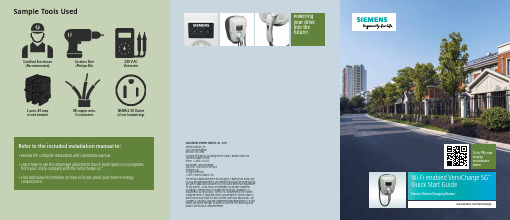
/versichargeWi-Fi enabled VersiCharge SG ™ Quick Start GuideElectric Vehicle Charging StationClick QR code to play installation videoTurn power on; the green Power Available light should illuminate. If it does not, verify that the outlet or wire is putting out 240 or 208 VAC.With the Power Available light on, plug the EVSE into the car.If you have any fault lights, please consult Installation andOperations Manual.WARNING! Do not force the connector into the receiver on the vehicle. If the connection between the receiver andconnector shows any resistance, inspect the pins in each, and ifdamage is found, call a qualified service person.51Run Wire (If a 240V receptacle is already installed in the desired installation location with a dedicated 40 A circuit, please skip to step 3)A dedicated 40 amp, 2 pole circuit breaker is required. Ensure there is empty space in the load center and that the electrical system has sufficient capacity for a continuous 30 A load.Wire conductors (copper only) per all NEC and local jurisdictionrequirement. Snake wiring through walls or run conduit on exposed surfaces. Be sure to tighten down wire in circuit breakers permanufacturer’s recommendation.NOTE: Please consider yourplanned installation location for the mounting bracket when choosing the location to which you will run the wire.WARNING! When installed outdoors, due to the risk of moisture, cord and plug installations require a NEMA outdoor rated receptacle and enclosure. Installingoutdoors without properly rated outdoor receptacles and enclosures will violatelistings and void the device warranty. Outdoor cord-and-plug installations must be bottom fed only.2Wire Outlet(Skip this step if hardwiring the unit)Snake wiring through wall or run conduit on exposed surfaces.3Wire the VersiCharge once it is mounted.(Skip if using receptacle)5Mount VersiCharge7Check System6Screw down charging stationWi-Fi enabled VersiCharge SG™ | Quick Start Guide Quick Start Guide | Wi-Fi enabled VersiCharge SG™Mounting your VersiCharge4Select location and add mounting bracket (match bracket location with orientation of the ground hole as shown below)Locate a stud within the wall that can handle the 14+ lb load of the VersiCharge. For concrete or other walls, install appropriate anchors. If using receptacle, ensure that power cord will reach to the outlet.Using a 7/16” socket, attach mounting bracket to wall in compliance with all NEC and local jurisdiction requirements, using the 2 lag screws provided.。
Sitraffic Epos charging systemThe smart electric vehicle charging solution /mobility2Smart:Innovative application of proven Siemens technologies3Power for a mobile futureIndustry and research institutes are workingflat out on the development of mobility concepts that need no petrol and help reduce CO 2 emis-sions. However, the newly developed technologies for “eMobility” call for considerable changes in infrastructure.Siemens can rely on many decades of experience in all areas relevant to electromobility: from vehicle components, power generation anddistribution right up to the systems for providing the required electric power and calculating the related fees. This exceptionally broad basis enables the company to lead the market with top-range innovative and integrated concepts for electro-mobility.If the experts’ forecasts prove correct, in 2020 there will be between two and four million electric vehicles in Germany alone, and up to 19 million around the globe. This also means that very soon we will have to achieve far-reaching changes in our traffic and power supply infra-structure. Because drivers need the certainty that they will be able to con-veniently recharge their vehicle wherever they are. And as far as we can tell today, the mileage you get out of a battery charge will remain substantially below that offered by conventional drive concepts.The required tightly-meshed network of charging stations will only be achievable at reasonable cost with very smart and cost-efficient electric charging systems that can be installed anywhere – such as Sitraffic® Epos.The benefit of a solid foundation Electric power is available nearly every-where, so that electric mobility can build on a sound infrastructural basis. Withour Sitraffic Epos electric charging system we are proud to present a product that can rely on a widely proven and interna-tionally successful basis, too: our Sitraffic pay-and-display machines. Thus Sitraffic Epos is much more than a mere “power outlet for charging electric cars,” but an integrated system with a full-scale information terminal and convenient pay-ment functionality. Moreover, following the same design concept as our pay-and-display machines, the charging stations are a harmonious addition to the street-scape and also look their best in parking garages and on company premises.4Smart:Charging, payment andinformation functions combinedin one stationSitraffic Epos is multi-functional – and easy to use. A solution that offers numer-ous benefits for operators and drivers alike!Universally deployableSitraffic Epos can be installed wher-ever several electric vehicles need to be recharged. Not only in semi-public areas such as company premises orparking garages, but also as part of the public traffic infrastructure. For this purpose, Epos can even be combined with pay-and-display machines, either as a single charging station or in com-bination with up to 9 satellite charging points.With access controlThanks to the integrated user identi-fication function via contactless card, Epos ensures that only registered drivers will be able to recharge their vehicles.Safe even when damagedThe charging stations are only powered after a registered user has activated the charging function. Thus, there is no danger of live cables being exposed even when an Epos station is damaged or knocked over in an accident.The charging station doubles as hub forwhatever information the operator wants to supply, from city map or calendar of events to hotel directoryCentral access: AllSitraffic Epos charging stations run by an operator report their operational status and data to a central back-office, from where they can be conven-iently monitoredMaster und slave:The charging station provides power, pay-ment and information functions. The satel-lites, of which up to 9 can be connected,are for charging only5One station for eCharging & ePayment Epos can be equipped to accept cus-tomer- or city-specific stored-value cards based on the Mifare standard. Credit card payment will be available as an alternative option.A charging stationdoubling as information hubThe charging station can also be usedto display additional information. There is hardly a limit to the type of information that the operator can provide, from city maps and tourist attractions to nearby hotels and restaurants or – when located on company premises – company-specific information such as building directions or even today’s cafeteria specials. We are working on providing the location data of public electric charging stations to trip planning and navigation systems, enabling them to direct the driversdirectly to the nearest charging station.Central control and monitoringThe Sitraffic Epos system can be con-veniently monitored from the back-office. Status messages (such as “station busy/available”), payment data and revenue statistics are sent per remote trans-mission directly to the monitoring center.Vandalism protectionThe stainless-steel housing is absolutely vandalism-proof so that the charging station cannot be destroyed or broken into. A special finish, available in all RAL colors and RAL color combinations, protects the housing against corrosion and graffiti.Smart:As easy to use as apay-and-display machineIn the not-so-far future, electric charging stations will be as normal a part of the streetscape as pay-and-display machines. For the future “Park & Charge” service, stations will be needed that make plug-ging the car in and charging it as easy for any driver as pulling a parking ticket.Sitraffic Epos charging stations fully meet these requirements. They are equipped with a color VGA touchscreen – a very convenient user interface that most people are familiar with from automatic teller machines and similar.Four function areas,one clearly structured menuMenu navigation at the charging station is as easy and clear as can be. Theuser can access any function via one of the four keys available on the start screen:6“Park & Charge / Charge vehicle” opens the charging process menuT he 3 information menu buttons can be labeled according to the freely selectable types of information that the system operator chooses to provide.B y touching the corresponding flag symbol, the user can select the desired menu language. Up to 5 languages can be implemented.One charging stationwith up to 9 satellitesThe goal is to equip a maximum number of parking spaces with charging points without cluttering the streetscape. To satisfy this requirement, our electric charging stations have been designedas hub-satellite system. This means that a charging station consists in one central unit and several optional charging satel-lites. The central unit of the charging station is equipped with the user inter-face, up to four charging points (power outlets) for charging electric vehicles and the electronic components for controlling the optional satellites. The control elec-tronics in the charging station ensures that the admissible total output will not be exceeded. If the added power output of all charging points would be beyond the maximum load, the control function in the charging station limits the output accordingly.7Technical dataFor further information please contact:Siemens AG Industry Sector Mobility DivisionComplete Transportation Intelligent Traffic Systems Hofmannstrasse 5181359 Munich Germany/trafficOrder-No. E10003-A800-A112-V1-7600Printed in GermanyDispo-No. 22300 K-No. 7601DEI 25/28738 313666 WS 07103.Subject to change without prior noticeSiemens AG© Siemens AG 2010All rights reservedThe information contained in this brochure comprises only general descriptions and per-formance features of products and systems,which may not always apply exactly as described in every realized application, or which maybe subject to change due to further development of the products. Performance features areonly to be considered binding if they have been explicitly agreed in the contract.Sitraffic is a registrated trademark of Siemens AGTech n ical features Input power 3-phase: 400 V/80 AOutput power 1-phase: 230 V/16 A (3.7 kW)3-phase: 400 V/16 A (11 kW) or 400 V/32 A (22 kW)Frequency 50/60 Hz Connector sockets 230 V/16 A CEE 7/4 type (Schuko), 3 poles 400 V/16 A CEE type, 5 polesIEC 62196 “Mennekes” type, 7 polesLine protection Fuses: 3 × 16 A (Mode 3)or 1 × 16 A (Mode 1 and 2) + 1 × 16 A (auxiliary circuit)Residual current protection 1-phase: FI circuit breaker 30 mA, Class A3-phase: FI circuit breaker 30 mA, Class B Energy meter OptionalOperating system Windows XP Embedded Remote data transmission GPRSMaterials Housing 2 mm stainless steel, vandalism-proof, protected against break-in,degree of protection IK 10 acc. to EN 50102FinishS tandard anti-graffiti powder coating RAL 7016on customer request: any readily available RAL color (option) E n viro n me n tal co n ditio n s Operational temperature –20°C to +55°CRelative humidity Max. 97%, no condensationDime nsio ns Height × width × depth Charging station: 1670 × 370 × 280 mm Satellite: 1200 × 260 × 230 mm Weight Charging station: about 80 kg Satellite: about 30 kgStandards and regulationsDegree of protection IP54Standards Compliant with IEC 61851, or as an alternativeVKE code of practice as well as IEC 62196Quality assurance system Acc. to DIN EN ISO 9001Certificates CE, EMV, RoHS, WEEECo n trols Touchscreen 10”, 800 × 600 pixels, 18 bit color depth IdentificationRFID, Mifare standards Charging status indicationFor every charging point。