OMW安装实例
- 格式:docx
- 大小:15.79 KB
- 文档页数:6
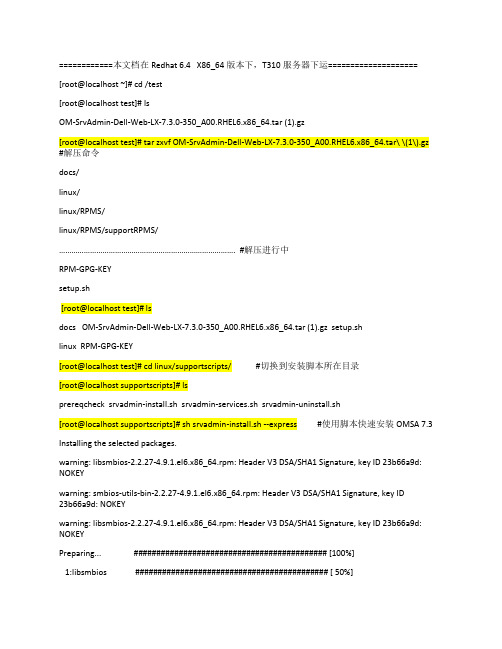
============本文档在Redhat 6.4 X86_64 版本下,T310服务器下运==================== [root@localhost ~]# cd /test[root@localhost test]# lsOM-SrvAdmin-Dell-Web-LX-7.3.0-350_A00.RHEL6.x86_64.tar (1).gz[root@localhost test]# tar zxvf OM-SrvAdmin-Dell-Web-LX-7.3.0-350_A00.RHEL6.x86_64.tar\ \(1\).gz #解压命令docs/linux/linux/RPMS/linux/RPMS/supportRPMS/ …………………………………………………………………………. #解压进行中RPM-GPG-KEYsetup.sh[root@localhost test]# lsdocs OM-SrvAdmin-Dell-Web-LX-7.3.0-350_A00.RHEL6.x86_64.tar (1).gz setup.shlinux RPM-GPG-KEY[root@localhost test]# cdlinux/supportscripts/ #切换到安装脚本所在目录[root@localhost supportscripts]# lsprereqcheck srvadmin-install.sh srvadmin-services.sh srvadmin-uninstall.sh[root@localhostsupportscripts]# sh srvadmin-install.sh --express #使用脚本快速安装OMSA 7.3 Installing the selected packages.warning: libsmbios-2.2.27-4.9.1.el6.x86_64.rpm: Header V3 DSA/SHA1 Signature, key ID 23b66a9d: NOKEYwarning: smbios-utils-bin-2.2.27-4.9.1.el6.x86_64.rpm: Header V3 DSA/SHA1 Signature, key ID23b66a9d: NOKEYwarning: libsmbios-2.2.27-4.9.1.el6.x86_64.rpm: Header V3 DSA/SHA1 Signature, key ID 23b66a9d: NOKEYPreparing... ########################################### [100%]1:libsmbios ########################################### [ 50%]2:smbios-utils-bin ########################################### [100%]warning: srvadmin-argtable2-7.3.0-4.2.4.el6.x86_64.rpm: Header V3 DSA/SHA1 Signature, key ID23b66a9d: NOKEYerror: Failed dependencies:libwsman.so.1()(64bit) is needed by srvadmin-tomcat-7.3.0-4.83.4.el6.x86_64libwsman_client.so.1()(64bit) is needed by srvadmin-tomcat-7.3.0-4.83.4.el6.x86_64libwsman_curl_client_transport.so.1()(64bit) is needed by srvadmin-tomcat-7.3.0-4.83.4.el6.x86_64openwsman-client>= 2.1.5 is needed by srvadmin-tomcat-7.3.0-4.83.4.el6.x86_64[root@localhostsupportscripts]# yum install libwsman.so.1 #使用yum安装提示缺失的文件Loaded plugins: product-id, refresh-packagekit, security, subscription-managerThis system is not registered to Red Hat Subscription Management. You can use subscription-manager to register.local | 3.9 kB 00:00 ...local/primary_db | 3.1 MB 00:00 ...Setting up Install ProcessResolving Dependencies--> Running transaction check---> Package libwsman1.i686 0:2.2.3-8.el6 will be installed ………………………………………………………………………………………………#yum 自动检测依赖关系Transaction Summary================================================================================ Install 23 Package(s)Total download size: 11 MInstalled size: 30 MIs this ok [y/N]: y #按Y确认安装Downloading Packages:…………………………………….. #下载安装中sqlite.i686 0:3.6.20-1.el6zlib.i686 0:1.2.3-29.el6Complete![root@localhostsupportscripts]# yum install openwsman-client #安装缺失依赖包2Loaded plugins: product-id, refresh-packagekit, security, subscription-managerThis system is not registered to Red Hat Subscription Management. You can use subscription-manager to register.Setting up Install ProcessResolving Dependencies--> Running transaction check---> Package openwsman-client.x86_64 0:2.2.3-8.el6 will be installe ………………………………………………………………………………………………………………………..Dependencies Resolved………………………………………………………..Total download size: 140 kInstalled size: 351 kIs this ok [y/N]: y #按Y确认下载安装Downloading Packages:--------------------------------------------------------------------------------Complete![root@localhostsupportscripts]# sh srvadmin-install.sh --express #使用脚本再次安装Installing the selected packages.warning: libsmbios-2.2.27-4.9.1.el6.x86_64.rpm: Header V3 DSA/SHA1 Signature, key ID 23b66a9d: NOKEYwarning: smbios-utils-bin-2.2.27-4.9.1.el6.x86_64.rpm: Header V3 DSA/SHA1 Signature, key ID23b66a9d: NOKEYwarning: libsmbios-2.2.27-4.9.1.el6.x86_64.rpm: Header V3 DSA/SHA1 Signature, key ID 23b66a9d: NOKEYwarning: srvadmin-argtable2-7.3.0-4.2.4.el6.x86_64.rpm: Header V3 DSA/SHA1 Signature, key ID23b66a9d: NOKEYPreparing... ########################################### [100%]file /opt/lsi/3rdpartylibs/x86_64/libsysfs.so.2.0.2 from install of srvadmin-storelib-sysfs-7.3.0-4.1.4.el6.x86_64 conflicts with file from package Lib_Utils-1.00-09.noarch- Installation of some of the packages have failed.- Please refer to 'readme_ins.txt' file for more details.- The readme_ins.txt can be found in srvadmin/docs/readme folder[root@localhostsupportscripts]# rpm -e Lib_Utils-1.00-09 #卸载Megacli与OMSA冲突包error: Failed dependencies:Lib_Utils is needed by (installed) MegaCli-8.02.21-1.noarch[root@localhostsupportscripts]# rpm -e MegaCli-8.02.21-1[root@localhostsupportscripts]# rpm -e Lib_Utils-1.00-09[root@localhostsupportscripts]# sh srvadmin-install.sh --expressInstalling the selected packages.warning: libsmbios-2.2.27-4.9.1.el6.x86_64.rpm: Header V3 DSA/SHA1 Signature, key ID 23b66a9d: NOKEYwarning: smbios-utils-bin-2.2.27-4.9.1.el6.x86_64.rpm: Header V3 DSA/SHA1 Signature, key ID23b66a9d: NOKEYwarning: libsmbios-2.2.27-4.9.1.el6.x86_64.rpm: Header V3 DSA/SHA1 Signature, key ID 23b66a9d: NOKEYwarning: srvadmin-argtable2-7.3.0-4.2.4.el6.x86_64.rpm: Header V3 DSA/SHA1 Signature, key ID23b66a9d: NOKEYPreparing... ########################################### [100%]1:srvadmin-omilcore ########################################### [ 3%]**********************************************************After the install process completes, you may needto log out and then log in again to reset the PATHvariable to access the Server Administrator CLI utilities**********************************************************2:srvadmin-deng ########################################### [ 6%] 3:srvadmin-omacs ########################################### [ 9%] ……………………………………………..#安装进行中33:srvadmin-oslog ########################################### [ 97%] 34:srvadmin-sysfsutils ########################################### [100%] [root@localhostsupportscripts]# sh srvadmin-services.sh start #启动服务Starting Systems Management Device Drivers:Starting dell_rbu: [确定]Starting ipmi driver: [确定]Starting Systems Management Data Engine:Starting dsm_sa_datamgrd: [确定]Starting dsm_sa_eventmgrd: [确定]Starting dsm_sa_snmpd: [确定]Starting DSM SA Shared Services: [确定]Starting DSM SA Connection Service: [确定]=======================================================安装完成后,在浏览器地址栏输入: https://127.0.0.1:1311 (注意为HTTPS链接),输入地址后弹出安全警告,选择我已充分了解可能风险-- >添加例外勾选永久保存此例外,确认安全例外使用本机root用户和密码登陆就可以使用了。

电力建设工程预算定额第二册热力设备安装工程(2006年版)使用指南电力工程造价与定额管理总站编关于印发2006年版<电力建设工程概算定额使用指南>和<电力建设工程预算定额使用指南>的通知(电定总定(2007)11号)各有关单位:为加快2006年版《电力建设工程概算定额》和《电力建设工程预算定额》的推广实施,使广大技经人员准确理解新定额的相关内容,合理确定工程造价,提高工作效率,科学维护工程建设各方的合法权益,电力工程造价与定额管理总站组织编写了2006年版《电力建设工程概算定额使用指南》和《电力建设工程概预算定额使用指南》。
该使用指南已通过专家审查,现予以印发。
该使用指南在使用中如发现有疏漏和不当之处,请及时与我站联系,联系:。
该使用指南由中国电力出版社出版、发行。
附件:1.电力建设工程概算定额使用指南(另发)2.电力建设工程预算定额使用指南(另发)电力工程造价与定额管理总站(印)二00七年十一月十五日前言《电力建设工程预算定额(2006年版)》(以下简称(2006年版预算定额》)是根据国家发展和改革委员会发改办能源[2006] 427号文和原国家经贸委国经贸电力[2001]712号文的要求,由电力工程造价与定额管理总站组织有关单位编制完成的。
((2006 年版预算定额》共分为6册,第一册建筑工程、第二册热力设备安装工程、第三册电气设备安装工程、第四册送电线路工程、第五册加工配制工程、第六册调试工程。
((2006年版预算定额》已由中国电力企业联合会于2007年2月8日批准发布(中电联技经[2007]15号)。
((2006年版预算定额》是在总结近十年来电力工程计价依据的基础上,随着、新技术、新工艺、新材料、新设备等的广泛应用,根据现行的施工技术及验收规范、标准,结合电力发展的技术水平和发展目标,参照典型的施工组织设计与施工方案编制而成的。
《2006年版预算定额》与2001年版预算定额相比,扩大了使用范围、增加了新的项目、充实了章节说明、调整了定额水平、改变了表现形式,为电力建设工程提供了新的计价依据,基本上满足了现阶段预算编制的需要。


2012 Moxa Inc. All rights reserved.P/N: 1802053080013 TN-5308Hardware Installation GuideMoxa ToughNet SwitchFourth Edition, May 2013OverviewThe ToughNet TN-5308 series M12 unmanaged Ethernet switches are designed for industrial applications in harsh environments. The TN series switches use M12 connectors to ensure tight, robust connections, and guarantee reliable operation against environmental disturbances, such as vibration and shock. The TN-5308 series Ethernet switches provide 8 Fast Ethernet M12 ports, support IEEE 802.3/802.3u/802/3x with 10/100M, full/half-duplex, MDI/MDI-X auto-sensing, and provide an economical solution for your industrial Ethernet network. Models with an extended operating temperature range of -40 to 75°C are also available. TheTN-5308 series Ethernet switches are compliant withEN50155/50121-3-2/50121-4 standards for railway applications. Package ChecklistYour TN-5308 is shipped with the following items. If any of these items is missing or damaged, please contact your customer service representative for assistance.•Moxa ToughNet Switch•Panel Mounting Kit•Hardware Installation Guide•Moxa Product Warranty StatementFeaturesHigh Performance Network Switching Technology•8 10/100BaseT(X) ports•Store and Forward switching process type•IEEE 802.3/802.3u/802.3x•10/100M, Full/Half-Duplex, MDI/MDIX auto-sensingIndustrial-Specific Applications•Support 12/24/36/48 VDC (7 to 60 VDC) power input for “-LV”models•Support 72/96/110 VDC (50.4 to 154 VDC) power input for “-MV”models•Active circuit protectionRugged Design•M12 / M23 circular connectors for vibration-resistant robust connections•Operating temperature range of 0 to 60°C, or extended operating temperature range of -40 to 75°C for “-T” models•IP40, rugged metal housing•Panel mounting or DIN-rail mounting installation capability1.TP port’s 10/100 Mbps LED2.10/100BaseT(X) port(female 4-pin shielded M12 connector with D coding)3.Port label4.Screw holes for panel mounting kit or DIN rail mounting kit(there are 3 holes: top middle, bottom left, and bottom right)5.Power input LED6.Power input port(male 6-pin shielded M12 connector with A coding)7.Grounding screw8.Power input port pin assignment9.Model name10.TP port pin assignment11.Model label1.TP port’s 10/100 Mbps LED2.10/100BaseT(X) port(female 4-pin shielded M12 connector with D coding)3.Port label4.Screw holes for panel mounting kit or DIN rail mounting kit(there are 3 holes: top middle, bottom left, and bottom right)5.Power input LED6.Power input port(male 6-pin shielded M23 connector with A coding)7.Grounding screw8.Power input port pin assignment9.Model name10.TP port pin assignment11.Model labelMounting Dimensions (unit = mm) TN-5308-LVTN-5308-MVPanel/Wall MountingMounting the TN-5308-LV/MV on the wall requires 3 screws. Please use the 3 screws packed in the panel mounting kit.STEP 1: Prepare the 3 screw holes on the wall according to the positions of the 3 screw holes on the switch shown on the mounting dimension diagram.STEP 2: Use one screw to go through the top-middle screw hole on the switch and screw it into the wall.STEP 3: Screw in the remaining 2 screws through the bottom-left and bottom-right holes on the switch to the wall.NOTE The screw lengths of TN-5308-LV and TN-5308-MV are different. TN-5308-LV uses M3 * 30 mm screws. TN-5308-MV uses M3 * 40 mm screws. Please use the screws packed in the panel mounting kit.DIN-Rail Mounting (optional)With the optional DIN-Rail mounting kit DK-TN-5308 (must be purchasedseparately), you can mount the TN-5308-LV/MV on a 35mm DIN-Rail.STEP 1:Fix the DIN-Rail attachment plate onto the rear panel of the switch as shown in the figure at the right.STEP 2:Position the TN-5308-LV/MV on the DIN-Rail, tilting to hook clamps over the top edge of the rail. STEP 3:Swing the switch down fully onto the DIN-Rail until both clamps completely latch.To remove the Moxa ToughNet Switch from the DIN-Rail, simply reverse Steps 2 and 3 above.Wiring RequirementsPlease read and follow these guidelines:•Use separate paths to route wiring for power and devices. If power wiring and device wiring paths must cross, make sure the wires are perpendicular at the intersection point.•NOTE: Do not run signal or communications wiring and power wiring through the same wire conduit. To avoid interference, wires withdifferent signal characteristics should be routed separately.•You can use the type of signal transmitted through a wire to determine which wires should be kept separate. The rule of thumb is that wiring that shares similar electrical characteristics can bebundled together.•Keep input wiring and output wiring separated.•It is strongly advised that you label wiring for all devices in the system when necessary.Grounding the TN-5308Grounding and wire routing help limit the effects of noise due to electromagnetic interference (EMI). Run the ground connection from the grounding screw to the grounding surface prior to connecting devices.Connecting the Power SupplyThe M12 A coded 5 pin and M23 6 pin male connector on theTN-5308-LV/MV front panel is used for the DC power input. You have to prepare a power cord with M12/M23 A-coded 5-pin female connector to connect the switch to the DC power input.Pinouts for the power input port on the TN-5308-LVPinouts for the power input port on the TN-5308-MVSTEP 1: Plug your power cord connector to the power input port of the TN-5308 switch.STEP 2: Screw the nut on your power cord connector to the power inputconnector on the switch to ensure a tight connection.Connecting the Data Lines10/100BaseT(X) Ethernet Port ConnectionAll TN-5308 models have 8 10/100BaseT(X) Ethernet ports (4-pinshielded M12 connectors with D coding). The 10/100TX ports located on the TN-5308’s front panel are used to connect to Ethernet-enableddevices. Most users configure these ports for Auto MDI/MDI-X mode, in which case the port’s pinouts are adjusted automatically depending on the type of Ethernet cable used (straight-through or cross-over), and the type of device (NIC-type or HUB/Switch-type) connected to the port. In what follows, we give pinouts for both MDI (NIC-type) ports and MDI-X (HUB/Switch-type) ports. We also give cable wiring diagrams for straight-through and cross-over Ethernet cables.Pinouts for the 10/100BaseT(X) Ports on the TN-5308Pinouts for the RJ45 (8-pin) PortRJ45 (8-Pin) MDI Port Pinouts MDI-X Port PinoutsPinSignal 1 Tx + 2 Tx - 3 Rx + 6 Rx - PinSignal 1 Rx + 2 Rx - 3 Tx + 6 Tx -M12 (4-pin, M) to M12 (4-pin, M) Cross-Over Cable WiringM12 (4-pin, M) to M12 (4-pin, M) Straight-Through Cable WiringM12 (4-pin, M) to RJ45 (8-pin) Cross-Over Cable WiringM12 (4-pin, M) to RJ45 (8-pin) Straight-Through Cable WiringAuto MDI/MDI-X ConnectionThe Auto MDI/MDI-X function allows users to connect TN-5308’s10/100BaseTX ports to any kind of Ethernet device, without needing to pay attention to the type of Ethernet cable being used for the connection. This means that you can use either a straight-through cable or cross-over cable to connect the TN-5308 to Ethernet devices.Dual Speed Functionality & SwitchingThe TN-5308’s 10/100 Mbps switched M12 ports auto negotiate with the connected device to use the fastest data transmission rate supported by both devices. All of Moxa’s ToughNet switches are plug-and-play devices, so that software configuration is not required. The half/full duplex mode for the switched M12 ports is user dependent and changes (byauto-negotiation) to full or half duplex, depending on which transmission speed is supported by the attached device.Switching and Address LearningThe TN-5308 has a MAC address table that can hold up to 1000 node addresses, which makes it suitable for use with large networks. The address tables are self-learning, so that as nodes are added or removed, or moved from one segment to another, the TN-5308 automatically keeps up with new node locations. An address-aging algorithm causes the least-used addresses to be deleted in favor of newer, more frequently used addresses. To reset the address buffer, power down the unit and then power it back up.Switching, Filtering, and ForwardingEach time a packet arrives at one of the switched ports, a decision is made to filter or forward the packet. Packets with source and destination addresses belonging to the same port segment will be filtered, constraining those packets to one port, and relieving the rest of the network from the need to process them.A packet with destination address on another port segment will be forwarded to the appropriate port, and will not be sent to the other ports where it is not needed. Packets that are used in maintaining the operation of the network (such as the occasional multi-cast packet) are forwarded to all ports.The TN-5308 operates in the store-and-forward switching mode, which eliminates bad packets and enables peak performance to be achieved when there is heavy traffic on the network.LED IndicatorsSeveral LED indicators are located on the TN-5308’s front panel. The function of each LED is described in the table below.Auto-Negotiation and Speed SensingAll of the TN-5308’s Ethernet ports independently supportauto-negotiation for speeds in the 10BaseT and 100BaseTX modes, with operation according to the IEEE 802.3u standard. This means that some nodes could be operating at 10 Mbps, while at the same time, other nodes are operating at 100 Mbps.Auto-negotiation takes place when an M12 cable connection is made, and then each time a LINK is enabled. The TN-5308 advertises its capability for using either 10 Mbps or 100 Mbps transmission speeds, with the device at the other end of the cable expected to advertise in the same way. Depending on what type of device is connected, this will result in agreement to operate at a speed of either 10 Mbps or 100 Mbps.If a TN-5308’s Ethernet port is connected to a non-negotiating device, it will default to 10 Mbps speed and half-duplex mode, as required by the IEEE 802.3u standard.SpecificationsTechnologyStandards IEEE 802.3 for 10BaseTIEEE 802.3u for 100BaseT(X)IEEE 802.3x for Flow ControlProcessing Type Store and ForwardFlow Control IEEE802.3x flow control, back pressure flowcontrolInterfaceM12 Ports 10/100BaseT(X) auto negotiation speed, F/Hduplex mode and auto MDI/MDI-X connection LED Indicators PWR, 10/100MPower RequirementsInput Voltage TN-5308-LV: 12/24/36/48 VDC (7 to 60 VDC)TN-5308-MV: 72/96/110 VDC (50.4 to 154 VDC) Input Current TN-5308-LV: 0.19A @ 12 VDC, 0.10A @ 24 VDC,0.054A @ 48 VDCTN-5308-MV: 0.033A @ 72 VDC, 0.024A @ 96VDC, 0.021A @ 110 VDCConnection TN-5308-LV: M12 A-coding, 5-pin maleconnectorTN-5308-MV: M23 A-coding, 5-pin maleconnectorOverload CurrentPresentProtectionReverse PolarityPresentProtectionPhysicalCharacteristicsHousing Metal, IP40 protectionDimensions (W × H × D) TN-5308-LV: 60 x 216.6 x 36.1 mm(2.36 x 8.53 x 1.42 in)TN-5308-MV: 60 x 216.6 x 53.7 mm(2.36 x 8.53 x 2.11 in)Weight TN-5308-LV: 485 gTN-5308-MV: 685 gInstallation Panel mounting, DIN-Rail mounting (withoptional kit)Environmental LimitsOperating Temperature Standard Models: 0 to 60°C (32 to 140°F)Wide Temp. Models: -40 to 75°C (-40 to 167°F) Storage Temperature -40 to 85°C (-40 to 185°F)Operating Humidity 5 to 95% (non-condensing)Regulatory ApprovalsSafety UL508 (Pending)Rail Traffic EN50155 (Environmental, Pending),EN50121-3-2 (Pending), EN50121-4 (Pending) Traffic Control NEMA TS2 (Pending), e-Mark (Pending)EMI FCC Part 15, CISPR (EN55022) class AEMS EN61000-4-2 (ESD), level 3EN61000-4-3 (RS), level 4EN61000-4-4 (EFT), level 3EN61000-4-5 (Surge), level 3EN61000-4-6 (CS), level 3EN61000-4-8EN61000-4-11EN61000-4-12Shock IEC61373Freefall IEC60068-2-32Vibration IEC61373Note: Please check Moxa’s website for the most up-to-date certification status.WARRANTY 5 yearsDetails: See /warrantyTechnical Support Contact Information/supportMoxa Americas:Toll-free: 1-888-669-2872 Tel: +1-714-528-6777 Fax: +1-714-528-6778 Moxa China (Shanghai office): Toll-free: 800-820-5036 Tel: +86-21-5258-9955 Fax: +86-21-5258-5505Moxa Europe:Tel: +49-89-3 70 03 99-0 Fax: +49-89-3 70 03 99-99 Moxa Asia-Pacific:Tel: +886-2-8919-1230 Fax: +886-2-8919-1231。
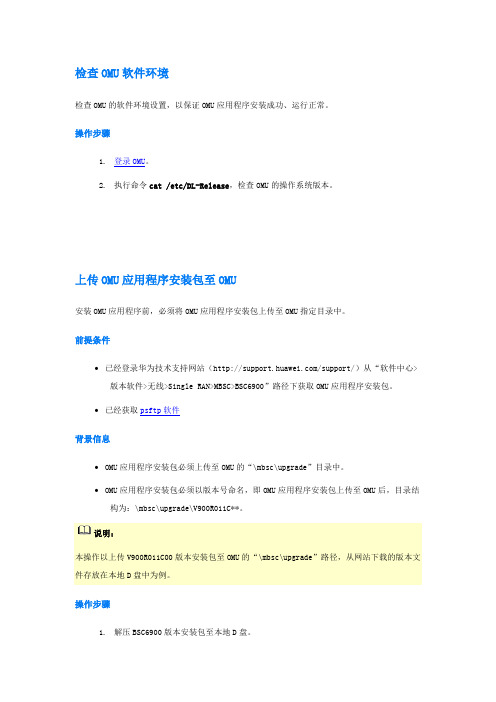
检查OMU软件环境检查OMU的软件环境设置,以保证OMU应用程序安装成功、运行正常。
操作步骤1.登录OMU。
2.执行命令cat /etc/DL-Release,检查OMU的操作系统版本。
上传OMU应用程序安装包至OMU安装OMU应用程序前,必须将OMU应用程序安装包上传至OMU指定目录中。
前提条件∙已经登录华为技术支持网站(/support/)从“软件中心>版本软件>无线>Single RAN>MBSC>BSC6900”路径下获取OMU应用程序安装包。
∙已经获取psftp软件背景信息∙OMU应用程序安装包必须上传至OMU的“\mbsc\upgrade”目录中。
∙OMU应用程序安装包必须以版本号命名,即OMU应用程序安装包上传至OMU后,目录结构为:\mbsc\upgrade\V900R011C**。
说明:本操作以上传V900R011C00版本安装包至OMU的“\mbsc\upgrade”路径,从网站下载的版本文件存放在本地D盘中为例。
操作步骤1.解压BSC6900版本安装包至本地D盘。
2.使用psftp软件登录OMU。
3.输入命令lcd D:\,登录本地存放版本文件的目录。
4.输入命令ls /mbsc/upgrade,查询OMU上是否存在安装目录。
5.输入命令mkdir /mbsc/upgrade,在OMU上创建安装目录。
6.输入命令cd /mbsc/upgrade,切换至OMU安装目录。
7.输入命令put -r V900R011C00,执行文件上传。
8.文件上传完毕,输入命令exit,退出psftp软件。
安装OMU应用程序到主工作区在OMU的主工作区中安装OMU应用程序。
如果BSC6900配置的是双机模式,则需要分别在两块OMUa单板的主工作区中安装OMU应用程序。
前提条件∙已经完成检查OMU软件环境。
∙已经获取OMU软件安装信息。
背景信息直接通过命令运行BSC6900版本软件包中的install_bam程序,安装过程中手动输入相关配置参数完成安装。

自己动手打造宽带路由器防火墙m0n0wall篇
汪珺
【期刊名称】《在线技术》
【年(卷),期】2005(000)007
【摘要】m0n0wall是基于FreeBSD内核开发的一款软件防火墙。
m0n0wall提供基于浏览器的配置管理、提供VPN功能、支持DHCP Server、DNS转发、动态DNS、IPSec、流量控制、无线网络支持等功能……
【总页数】5页(P80-84)
【作者】汪珺
【作者单位】无
【正文语种】中文
【中图分类】TP316
【相关文献】
1.自己动手家庭宽带路由器优化技巧 [J], James
2.自己动手打造宽带路由防火墙IPCop篇 [J], 汪珺
3.自己动手打造宽带路由防火墙 pfSense篇 [J], 林慧琛
4.无线宽带路由器打造家用网络海量存储移动硬盘巧变媒体文件服务器--初级篇[J], 王健
5.无线宽带路由器打造家用网络海量存储移动硬盘巧变媒体文件服务器——初级篇 [J], 王健
因版权原因,仅展示原文概要,查看原文内容请购买。
omv5用法OMV5是一款很好的开源NAS系统,它是一种轻量级的Linux发行版,可让您轻松地将任何计算机或设备转换为功能强大的NAS服务器。
如果您是一名系统管理人员或家庭用户,您可以通过本文来深入了解OMV5的用法。
第一步:安装OMV5系统首先,您需要下载适用于您计算机体系结构的OMV5映像文件,并将其写入USB启动盘。
之后,您需要用该启动盘引导安装过程,按照向导提示完成OMV5系统的安装。
第二步:配置OMV5系统完成安装后,您需要配置OMV5系统。
在浏览器中输入OMV5系统所在计算机的IP地址,输入默认用户名及密码admin / openmediavault。
登陆后,您将看到一个窗口,使您可以配置OMV5系统的各种选项,例如存储设备,文件共享和外部访问。
第三步:添加存储设备在OMV5系统中添加存储设备非常简单。
只需在存储选项卡下单击添加,然后选择您要添加的存储设备。
OMV5系统支持许多不同类型的存储设备,包括硬盘驱动器,SSD,USB驱动器和网络共享设备。
添加存储设备后,您可以对其进行格式化和挂载。
第四步:配置文件共享OMV5系统支持多种文件共享协议,包括SMB / CIFS,AFP和NFS。
您可以通过单击“添加共享”按钮来添加文件共享。
然后,输入共享名称和所需的权限,并选择要共享的存储设备。
此外,还可以选择应用于该共享的文件共享协议和选项。
第五步:添加外部权限一旦您设置了文件共享,您便可以使用OMV5的插件来添加外部访问权限。
例如,您可以安装FTP插件,以便从远程位置访问文件。
还可以使用DynDNS插件来设置远程访问缩略词。
总之,OMV5是一款功能强大的基于Linux的NAS系统,它提供了许多有用的选项,使用户可以快速轻松地设置网络存储,文件共享和外部访问权限。
通过参考上述步骤,您可以更好地了解OMV5系统的用法,并在很短的时间内创建出自己的个性化NAS服务器。
主题:外高桥第三发电厂塔式炉钢结构的设计和安装学习时间:2021年4月21日-4月27日内容:通过对塔式炉钢结构特点的介绍,针对外高桥第三发电厂一号炉钢结构设计中遇到的技术问题进行讨论,为今后同类项目的钢结构工程提供参考.1 工程概况由锅炉厂有限制造的外高桥第三发电厂2×100OMW超临界机组的锅炉采用了德国ALSTOM的塔式锅炉技术。
作为配套内容,大型塔式炉的钢结构在德方的技术支持下,由锅炉厂有限负责设计工作。
大型塔式锅炉钢结构为露天布置、式全钢结构,包括主钢框架(含炉顶钢框架)、辅钢框架(炉前平台、炉左右两侧平台)、楼梯间和空气预热器钢框架。
在炉顶钢框架上部设置有防雨轻型屋顶结构,见图1。
主钢框架和辅钢框架总占地宽度约51m,长度为4Om,屋顶顶面标高约为132.O00m,用钢量约为11000t.辅钢框架下部炉前平台与煤仓间共用一排立柱,减小了锅炉岛的占地面积.下部炉前平台的水平力均由主钢框架的主梁和立柱承受,煤仓间柱仅承受竖向荷载.空气预热器钢框架为相对于主钢框架的稳定框架结构,其分为3个部分:中心部分用于支承从炉顶吊下来的烟道,两侧部分用来支承空气预热器,其标高在0。
000—39。
300m。
2 主钢框架和炉顶钢框架主钢框架作为塔式锅炉的主要受力结构,它是由一个筒式框架组成的稳定结构,既承受锅炉设备的竖向荷载,也是水平力的主要结构。
两侧的辅钢框架、炉前辅钢框架和钢平台依附在筒式框架上。
塔式锅炉主钢框架特点之一是只要将主钢框架、炉顶平台、大板梁及其析架安装完毕,就可以开始吊装受热面。
安装辅钢框架平台和吊装受热面可以同时进行,缩短安装周期.主钢框架的构件断面均为大规格箱型截面,主要包括:4根主柱,20个主梁和40个立面斜撑。
主钢框架5层主梁的梁面标高为22。
490、49。
990、70.490、100。
490、121。
19Om。
每层主梁及与其连接的主立柱和主斜撑构成了主钢框架的5个安装层.每层主梁所在平面同时也是辅钢框架的5层刚性平面.主梁需要承受锅炉悬吊荷载向下的内力和弯矩,锅炉的导向力通过刚性梁的导向结构直接作用在主梁侧面,同时承受辅钢框架平面的竖向和水平荷载,辅钢框架内的管道导向、限位、风荷载和地震荷载均需到刚性平面再到主梁,最终由主钢框架承载。
OMC系统客户端安装步骤OMC系统客户端安装分两步进行:一、安装Microsoft .NET Framework。
1.打开dotnetfx.exe文件,出现.NET Framework2.0安装界面,如图:2.下一步,出现如下界面:3. 点击“安装”按钮,进行安装。
二、安装OMC客户端主程序。
1.打开SH-3001NMS.EXE文件,出现安装界面,如图:2.点击“下一步”,选择“我同意该许可协议的条款”,继续“下一步”,如图:3.点击“下一步”,此处的名称和公司,可以任意,不用管它即可。
这里点击“更改”可以选择安装路径,然后“下一步”,如图:这里可以对快捷方式进行管理。
4.下一步出现如下界面:点击“Next”,继续“Next”,出现如下界面:选择“I Agree”,点击“Next”,出现如下界面:点击“Next”进行,安装。
最后出现安装成功界面:点击“Close”关闭即可。
5.安装成功,如图:点击“完成”出现提示框:点击“否”即可。
到此OMC系统客户端已安装成功!6. 接下来要配置OMC系统客户端,找到刚才的安装目录中的config文件夹,打开config.ini文件,修改[TCP]、[S_TCP]和[Help]里边的所有IP地址为服务器IP地址,端口信息均不用修改。
配置[Database]下的ip(数据库IP地址),user(数据库用户名),pws (数据库用户对应的密码)和dbname(数据库名字)。
打开dbconfig.UDL文件,进行数据库连接信息的配置,填写完配置信息后,点击“测试连接”,测试连接成功即可。
7. 打开桌面上的快捷方式---SH30001NMS.exe,即可使用OMC系统客户端。
大班科学活动雨的秘密教案及反思一、教学内容本节课选自幼儿园大班科学活动教材,章节为《雨的秘密》。
活动内容包括:认识雨的形成过程,了解雨的用途,以及学习保护水资源的方法。
二、教学目标1. 让学生了解雨的形成过程,增长科学知识。
2. 培养学生爱护水资源,保护环境的意识。
3. 培养学生观察、思考、表达的能力。
三、教学难点与重点重点:认识雨的形成过程,了解雨的用途。
难点:理解水循环的意义,学会保护水资源的方法。
四、教具与学具准备教具:PPT、雨滴挂饰、水循环模型。
学具:每人一个透明杯子、一张白纸、彩色笔。
五、教学过程1. 实践情景引入(5分钟)2. 知识讲解(10分钟)教师利用PPT展示雨的形成过程,讲解水循环的原理。
引导学生思考雨的用途,如灌溉、饮用等。
3. 小组讨论(5分钟)学生分成小组,讨论如何保护水资源,减少水污染。
每个小组提出一条建议,全班分享。
4. 随堂练习(5分钟)教师出示一张白纸,让学生用彩色笔描绘出自己心目中的雨。
同时,思考雨的重要性,以及如何保护水资源。
5. 雨滴游戏(5分钟)学生分组进行雨滴游戏,模拟雨的形成过程。
通过游戏,加深对雨的认识。
六、板书设计板书内容:雨的形成过程、雨的用途、保护水资源方法。
七、作业设计1. 请用一句话描述雨的形成过程。
答案:雨是水蒸气在空气中冷却凝结而成的。
2. 请列举三种保护水资源的方法。
答案:节约用水、防止水污染、合理利用水资源。
3. 请以“我眼中的雨”为主题,创作一幅画。
八、课后反思及拓展延伸本节课通过讲解、讨论、游戏等多种形式,让学生了解了雨的形成过程,认识到雨的重要性,学会了保护水资源的方法。
但在教学过程中,发现部分学生对水循环的理解仍有困难,需要在今后的教学中加强引导。
拓展延伸:课后引导学生观察天气变化,了解不同天气现象背后的科学原理。
同时,组织一次实地考察,参观当地的水库、水厂等设施,加深对水资源的认识。
重点和难点解析:本节课的重点是让学生了解雨的形成过程和保护水资源的方法,难点是理解水循环的意义并学会保护水资源的方法。
OMW 安装实例OMW Agent在HP-UX上的安装环境:192.168.0.1 Omw服务器,主机名为OMW。
192.168.0.2 HP-UX服务器,主机名为server。
1、先查看磁盘空间是否足够,并把安装包上传上去。
server[/]#bdfFilesystem kbytes used avail %used Mounted on/dev/vg00/lvol3 262144 154952 106392 59% //dev/vg00/lvol4 2097152 233872 1848904 11% /tmpserver[/]#可以发现tmp目录还是有很大的剩余空间。
注:这里不要看%USED的值,要注意avail的值。
举个例子,比如我有1M空间,我就用了1K,我的使用率就是1%,剩余空间是999K;然后我有1000M空间,我用了100M,使用率是10%,但是我还有900M的可用空间。
2、在tmp目录下建立test目录,并把安装包上传上去。
server[/]#cd /tmpserver[/tmp]#mkdir test然后通过ftp把安装包上传上去,我上传后的目录是:/tmp/test/HP-UX_PA323、然后查看机器是否已经安装Agentserver[/tmp/test/HP-UX_PA32]#./opc_inst -rOVO Maintenance script starts Wed May 25 09:59:39 EAT 2011../opc_inst[16]: /opt/OV/bin/opcagt: not found.NOTE: No A.08.XX packages installed on system - nothing to remove. WARNING: OVO Maintenance script ends Wed May 25 10:00:02 EAT 2011 with error in (de)installation phase.Check /var/opt/OV/log/opc_inst.log for more details.server[/tmp/test/HP-UX_PA32]这条命令是卸载命令,我们发现他因为没有安装,所以无法卸载。
4、然后在OMW服务器和HP-UX服务器的HOST文件中分别加入对方的IP和主机名。
server[/tmp]#vi /etc/hosts"/etc/hosts" 22 lines, 686 characters127.0.0.1 localhost192.168.0.2 server192.168.0.1 omw"/etc/hosts" 23 lines, 717 charactersserver[/tmp]#5、给安装程序可执行权限。
88691956 63969784130 **** **** 黄鹏伟server[/tmp/test/HP-UX_PA32]#chmod +x opc_inst6、安装# ./opc_inst -srv -cert_srv 此处的management_server_host_name和management_server_host_name均为OMW(即OMW服务器的主机名)server[/tmp/test/HP-UX_PA32]#./opc_inst –srv omw -cert_srv omwOVO Maintenance script starts Wed May 25 10:01:56 EAT 2011.Following packages are found in current directory:HPOvXpl 06.21.501HPOvSecCo 06.21.501HPOvBbc 06.21.501HPOvSecCC 06.21.501HPOvCtrl 06.21.501HPOvDepl 06.21.501HPOvConf 06.21.501HPOvPerlA 05.08.091HPOvPacc 10.51.265HPOvPCO 10.51.265HPOvEaAgt 08.60.501HPOvLcja 06.20.000HPOvLczC 06.20.000HPOvLcko 06.20.000HPOvEaAja 08.60.005HPOvEaAes 08.60.005HPOvEaAzC 08.60.005HPOvEaAko 08.60.005HPOvLces 06.20.000HPOvXercesA 02.07.067HPOvXalanA 01.10.075HPOvAgtEx 02.20.501Installing HPOvXpl package.No core id on the node. A new coreid will be setInstalling HPOvSecCo package.Installing HPOvBbc package.Installing HPOvSecCC package.Installing HPOvCtrl package.Installing HPOvDepl package.Installing HPOvConf package.Installing HPOvPerlA package.Installing HPOvPacc package.Installing HPOvPCO package.Installing HPOvEaAgt package.Installing HPOvLcja package.Installing HPOvLczC package.Installing HPOvLcko package.Installing HPOvEaAja package.Installing HPOvEaAes package.Installing HPOvEaAzC package.Installing HPOvEaAko package.Installing HPOvLces package.Installing HPOvXercesA package.Installing HPOvXalanA package.Installing HPOvAgtEx package.OVO Maintenance script ends Wed May 25 10:06:11 EAT 2011.server[/tmp/test/HP-UX_PA32]#7、安装成功后检查Agent状态和证书状态Agent状态server[/opt/OV/bin]#./opcagt -statusagtrep OV Discovery Agent AGENT,AgtRep (23232) Runningcoda OV Performance Core COREXT (22995) Runningopcacta OVO Action Agent AGENT,EA (23006) Runningopcmona OVO Monitor Agent AGENT,EA (23231) Runningopcmsga OVO Message Agent AGENT,EA (22996) Runningopcmsgi OVO Message Interceptor AGENT,EA (23007) RunningMessage Agent is not buffering.server[/opt/OV/bin]#证书状态server[/opt/OV/bin]#./ovcert -checkOvCoreId set : OKPrivate key installed : OKCertificate installed : OKCertificate valid : OKTrusted certificates installed : OKTrusted certificates valid : OKCheck succeeded.server[/opt/OV/bin]#至此,在HP-UX上Agent安装完毕。
下面我们在OMW服务器上把它添加进去。
1、启动OMW软件2、查看节点是否已经自动搜索到我们可以发现,节点已经找到(涂黑的那里),这时我们点击右键,把节点添加进去。
3、添加HP-UX节点在完全限定的域名处填写HP-UX的主机名,即server,在显示名称处填写HP-UX (显示名称随意填写)4、选择节点服务器类型。
5、完成节点配置这时我们发现当初那个未被管代理已经被管理了6、配置许可证和部署监控7、输入密码在部署监控的时候,会提示输入HP-UX的密码。
在输入密码后,整个安装、配置和监控也就结束了。
OVO 故障查询:由于HP OPENVIEW AGENT与一些其它厂商的AGENT软件不一样,从OVO 8开始就使用了HTTPS通讯方式,这样使得每个OVO AGENT和OVO SERVER间需要证书来进行通讯时加密和解密,而该证书按HP的要求是在安装OVOA时自动从OVO SERVER上分配给OVO AGENT的,所以很多人在看别人操作时没注意到这些,但等自己安装后才发现困难重重,以致于某些人经常给我讲,怎么网管平台比我的业务平台的维护难度和工作量都要大呀!!!呵呵,听到这些,真是三言两语能以讲清楚哇!个人建议有这种认识的人可以考虑一下外包试试!发现最多的情况就是有些系统管理员在没有看文档的情况下,通过到已经安装OVO AGENT的机器上将安装后的文件拷贝到新机器上进行使用,或者说通过手工自己安装,然后就直接使用opcagt -start 来启动了,结果在OVO AGENT端使用opcagt -status 查看时,似乎一切正常,但从OVO SERVER端使用opcragt XXX 查看时,则发现不行啦!出现这种问题时,建议先去OVO AGENT端使用ovcert -list ;ovcert -check 查看一番,如果发现是证书问题,就可以通过手动分配,操作过程如下:1。
bbcutil -ping ovoserver 得到本机COREID。
ovcoreid2,COREID生成证书,(OVOU上执行)/opt/OV/bin/OpC/opccsacm -issue -file /tmp/aaa -name 被管主机名-coreid 上步的id3,导入证书执行命令ovcert -importcert –file /tmp/aaabash-2.03# ovcoreid6d9afa9c-48e3-7524-0c49-c3970e201996bash-2.03# opcnod -chg_id node_name=itsm001 id=6d9afa9c-48e3-7524-0c49-c3970e201996opcnod 在对节点证书更改时比较有用故障现象:./opcagt -startERROR: Can't initialize.Environment variables for NLS are probably set incorrect. Correct ones are LC_ALL=C LANG=Cor LC_ALL=C LANG=CSee HP OpenView Administrator\'s Reference for details. The agent will probably not work in such environment Correct upper variables and re-use this command. Temporary LANG will be set to C解决办法在root 根下输入LC_ALL=C。