多文档文本编辑器代码
- 格式:doc
- 大小:57.00 KB
- 文档页数:6
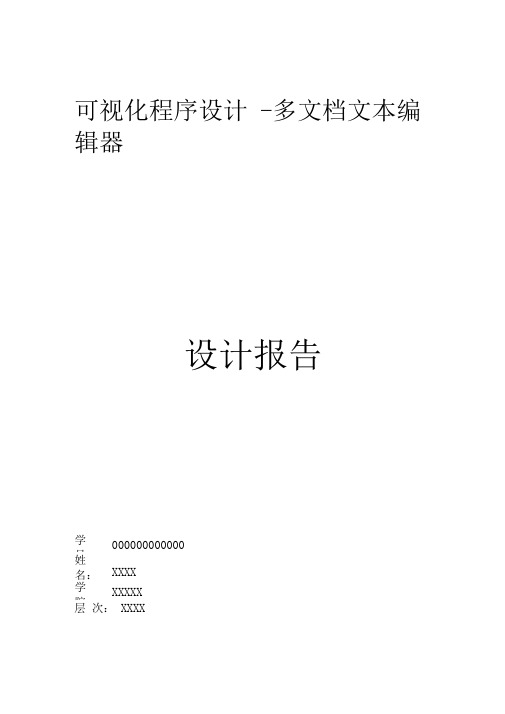
可视化程序设计-多文档文本编辑器设计报告学号:000000000000姓名:XXXX学院:XXXXX层次:XXXX目录一、设计分析 (3)二、开发平台、工具.................................................. 3.三、程序结构及设计.................................................. 3.3.1文件模块:...................................................... 3.3.2编辑模块: ......................................................4.3.3格式模块: ......................................................4.3.4查看模块: ......................................................4.3.5帮助模块: ......................................................4.四、源程序代码说明.................................................. 6.4.1界面设计 ...................................................... .6..4.2.具体功能的实现................................................. 6.五、操作方法流程及程序试验结果 (9)5.1.程序启动界面:................................................. 9.5.2.新建多个文本文件............................................... 9.5.3文档编辑页面 .................................................. 1.05.4.保存界面 (10)5.5打开文档 (11)5.6退出文档 (11)5.7字体大小设置界面 (12)5.8字体颜色设置界面 (12)六、设计体会 (13)设计分析编写一个多文档的文本编辑器,具备以下功能:(1)具备一般文本编辑器的基本功能:新建、保存、打开、另存为和退出;(2)能够同时打开多个文本文件进行编辑;(3)能够对所编辑的文件进行保存,保存类型为txt ;(4)能够打开计算机上面已经存在的文本文件,并进行编辑;(5)编辑:(复制、剪切、粘贴、全选);(6)格式:(自动换行、字体、颜色),格式的设置功能要区分是设置当前块的格式还是设置所有内容的格式;(7)界面设计时应有工具栏,弹出菜单,状态栏等功能来提高操作的便利性;开发平台、工具在.NET FrameWork 3.0下采用 2010旗舰版工具;使用C#语言。

VSCode高效编辑多种文件格式的工具在当今数字化时代,编辑工具的选择对于提高工作效率和准确性至关重要。
VSCode(Visual Studio Code)作为一款优秀的开源编辑器,不仅在编程领域广受欢迎,同时也提供了丰富的扩展插件,以支持编辑多种文件格式。
本文将重点介绍VSCode作为高效编辑多种文件格式的工具,探讨其优势和适用场景。
一、VSCode概述VSCode是由微软公司开发的一个轻量级代码编辑器,其特点是快速、高效、易用。
它支持Windows、macOS和Linux操作系统,提供了强大的功能和智能的代码完成功能,适用于多种编程语言。
然而,许多人可能不知道的是,VSCode还具备编辑各种非编程文件格式的能力。
下面将介绍VSCode编辑多种文件格式的方法。
二、VSCode编辑Markdown文件Markdown是一种轻量级标记语言,适合用于编写文档、笔记和博客等。
VSCode通过安装Markdown插件,如Markdown All in One或者Markdown Preview Enhanced,可以提供丰富的Markdown语法高亮和预览功能。
在VSCode中,可以使用快捷键Ctrl+Shift+V来实时预览Markdown文件,方便编辑和查看。
三、VSCode编辑JSON文件JSON(JavaScript Object Notation)是一种常用的数据交换格式,通常用于存储和传输结构化数据。
VSCode支持通过安装JSON插件来编辑JSON文件,如Prettier、JSON Tools等。
这些插件可以为JSON文件提供格式化、语法检查和自动补全等功能,大大提升JSON文件编辑的效率和准确性。
四、VSCode编辑XML文件XML(eXtensible Markup Language)是一种标记语言,用于存储和传输结构化数据。
VSCode通过安装XML插件,如XML Tools或者XML Language Support等,可以提供语法高亮、格式化和智能补全等功能。

文本编辑器的程序设计及代码示例在计算机科学领域,文本编辑器是一种用于编辑文本文件的应用程序。
它允许用户创建、修改和保存文本文件,并提供了一系列功能来方便用户进行编辑操作。
本文将介绍文本编辑器的程序设计原理,以及示范几个常见的代码示例。
一、程序设计原理文本编辑器的程序设计需要考虑以下几个方面:1. 用户界面设计:一个好的文本编辑器应具备直观友好的用户界面,提供各种操作选项和快捷键,使用户能够轻松地进行文本编辑。
2. 文本处理功能:文本编辑器应具备基本的文本处理功能,如插入和删除文本、查找和替换、拷贝和粘贴等。
这些功能需要通过合适的数据结构和算法来实现。
3. 文本格式化:文本编辑器应支持对文本进行格式化操作,如自动对齐、缩进、换行等。
4. 多标签支持:多标签功能允许用户同时打开多个文本文件,并在它们之间切换。
这要求程序设计中能够有效地管理多个文本文件的打开、关闭和切换。
二、代码示例下面是几个简单的代码示例,用于展示文本编辑器的一些基本功能。
1. 创建文本文件```pythondef create_file(filename):# 创建一个新的文本文件file = open(filename, "w")file.close()```2. 打开文本文件```pythondef open_file(filename):# 打开文本文件并返回文件对象 file = open(filename, "r")return file```3. 插入文本```pythondef insert_text(file, position, text): # 在指定位置插入文本file.seek(position)content = file.read()file.seek(position)file.write(text + content)```4. 删除文本```pythondef delete_text(file, start, end):# 删除指定位置的文本file.seek(start)content = file.read()file.seek(start)file.write(content[:end - start])```5. 查找和替换文本```pythondef find_replace(file, old_text, new_text):# 在文本中查找指定内容并替换file.seek(0)content = file.read()new_content = content.replace(old_text, new_text)file.seek(0)file.write(new_content)```6. 关闭文本文件```pythondef close_file(file):# 关闭文本文件file.close()```三、总结通过以上代码示例,我们展示了文本编辑器的一些基本功能,包括创建文件、打开文件、插入和删除文本、查找和替换文本以及关闭文件。

分享10个程序员常⽤的的代码⽂本编辑器通常操作系统和软件开发包中都包含⽂本编辑器,可以⽤来编辑配置⽂件,⽂档⽂件和源代码。
下⾯是笔者总结的10个最好的免费代码⽂本编辑器:1.NOTEPAD++NOTEPAD++是⼀款免费⼜优秀的⽂本编辑器,⽀持在MS Windows环境下运⾏的多种编程语⾔。
NOTEPAD++⽀持超过50种编程、脚本和标记语⾔的语法⾼亮显⽰和代码折叠,能让⽤户迅速减⼩或扩⼤代码段以便查阅整个⽂档。
⽤户也可以⼿动设置当前语⾔,覆盖默认语⾔。
该程序还⽀持⾃动完成某些编程语⾔的API⼦集。
2.VIMVIM是⼀个可⾼度⾃由配置的⽂本编辑器。
它是Vi编辑器的改进版,同时也是免费软件。
该应有程序的建⽴是为了处理代码以及其他很多事情,⽽不只是为了写电⼦邮件和打开配置⽂件。
它允许你编辑⽂本并保存简单的⽂本⽂件,但它的主要功能是还是编辑代码。
它⽀持语法⾼亮显⽰和⾏编号,这是写程序必备的两个基本功能。
⽤户也可以改变界⾯颜⾊以便增加代码的可视性。
对于⽂本编辑,VIM这个程序囊括了多种语⾔的拼写检查器,并有建议如何更正拼写错误的能⼒。
甚⾄是当你正在编写代码的时候,它也能派上⽤场,因为该应⽤程序只检查不被识别为代码的⽂本。
当然你也可以快速地从这个错误跳到下⼀个以便更好地校对⽂本。
VIM是程序员和开发⼈员应对各种⽂本编辑的最佳选择。
3.GNU EmacsEmacs是⼀个可移植、可扩展、免费的⽂本编辑器。
Emacs提供了⼀些命令来管理语句和段落,⾼亮的语法使得源代码更易于阅读,以及“键盘宏”的⽅式来执⾏⽤户定义的编辑命令。
Emacs可以在若⼲个操作系统上运⾏,⽆论你使⽤的是哪⼀种机器类型。
这让程序员⾮常受⽤。
如果你使⽤的是通⽤的编程语⾔,Emacs还会为你提供模式以及相应的排版和布局,更加⽅便你编辑代码。
Emacs或许不是最简单的⼯具,但它绝对是最强⼤的编辑器之⼀。
相⽐vim,Emacs的启动时间更长,所需要的内存也更多。

Java实现在线协作⽂档编辑⼤家在⼯作和学习中时常会遇到多⼈编辑⼀个⽂件的情况,⽽多⼈在线协作⽂档编辑器则是⼀个很实⽤、常⽤的⼯具,适合⼩组内的⽂档编辑。
例如可⽤于⼩团队内部进⾏实时编写和收集周报等。
这个项⽬介绍了如何设计实现该功能,使⽤java编写代码,应⽤⾮常流⾏的spring mvc框架,引⼊ckeditor插件,并加⼊localStorage缓存技术,最终利⽤Eclipse完成该实验。
⾮常适合Java 学习者⽤于练⼿。
项⽬涉及知识点:重点掌握 CKEditor重点掌握 LocalStorage 的使⽤了解 Java Web ⽅向的 SpringMVC 框架开发技巧了解 Java Web ⽅向的 Spring JDBCTemplate 开发技巧了解如何在 MySQL 中创建数据、创建表项⽬效果截图:代码开发完成后的效果图,如下:打开应⽤保存⾼清⼤图此处输⼊图⽚的描述实验原理:待实现的功能需求技术调研在线协作编辑实现多⼈在线编辑的功能,可⾃⾏开发web编辑器插件,但是实现成本较⾼,经调研⽬前已经有很多在线编辑器插件可以调⽤,请参考: HTML编辑器-HTML⽹页表单可视化在线编辑器插件⼤全其中,CKEditor(原FCKEditor)是⼀个现成的使⽤旨在简化Web内容创建HTML⽂本编辑器。
是国外⽐较流⾏的⽹页⽂本在线编辑器,早期DEDECMS管理后台发布内容地⽅使⽤此编辑器,这是⼀个所见即所得的编辑器,带来了共同的⽂字处理器的功能,直接到您的⽹页。
最后,因为 CKEditor 免费开源、完全可定制、⾼标准的质量等优点,该课程选择该插件作为前端的输⼊。
实时⾃动保存Web 缓存技术,涉及内容较多。
可参考:Web前后端缓存技术简谈常⽤缓存技术HTML5本地存储 localStorage 、sessionStorage、WebSQL、indexedDB最终,为了兼顾数据保存的简单⾼效和安全,我们选⽤ sessionStorage作为前端存储,因为sessionStorage的优点就是⽅便⾼效;同时为了保证数据的安全不丢失,我们在⽤户确认编写信息⽆误后,通过触发按钮的⽅式将数据提交后台,交由服务器进⾏存储,因为服务器存储数据安全性⾼。

Python脚本批量生成Word文档在当今数字化的时代,数据处理和文档生成的需求日益增长。
Python 作为一种功能强大且易于学习的编程语言,为我们提供了便捷的工具和方法来实现各种自动化任务,其中就包括批量生成 Word 文档。
想象一下这样的场景:你需要为公司的数百名员工生成个性化的工作报告,或者为一系列产品生成详细的说明文档。
手动逐个创建和编辑这些文档不仅耗时费力,而且容易出错。
这时,Python 脚本就能大显身手,帮助我们高效地完成这项任务。
首先,要实现 Python 脚本批量生成 Word 文档,我们需要使用一些相关的库。
其中,`pythondocx` 是一个非常实用的库,它提供了丰富的功能来创建、编辑和操作 Word 文档。
在开始编写脚本之前,我们需要先安装`pythondocx` 库。
可以通过 pip 命令来进行安装:```pip install pythondocx```安装完成后,就可以开始编写我们的批量生成Word 文档的脚本了。
让我们以生成员工工作报告为例。
假设我们有一个包含员工姓名、工作内容和业绩数据的 CSV 文件,我们希望根据这些数据为每个员工生成一份个性化的工作报告。
首先,读取 CSV 文件中的数据。
Python 中有很多库可以用于读取CSV 文件,比如`pandas` 库。
```pythonimport pandas as pddata = pdread_csv('employee_datacsv')```接下来,遍历数据中的每一行,为每个员工创建一个新的 Word 文档,并将相关数据填充到文档中。
```pythonfrom docx import Documentfor index, row in dataiterrows():employee_name = row'Name'work_content = row'Work Content'performance_data = row'Performance Data'document = Document()添加标题documentadd_heading('员工工作报告{}'format(employee_name), 0)添加工作内容段落documentadd_paragraph('工作内容:')documentadd_paragraph(work_content)添加业绩数据段落documentadd_paragraph('业绩数据:')documentadd_paragraph(performance_data)保存文档documentsave('{}docx'format(employee_name))```在上述代码中,我们首先创建了一个新的 Word 文档对象,然后添加了标题、工作内容和业绩数据等段落。
用Visual C++创建文本编辑器严琪华内容摘要:本文根据我们经常使用的记事本程序,自己尝试使这个程序的功能在原先的基础上再得以扩展,在这里完成了一个带有多文档功能的文本编辑器。
它包含有菜单和工具栏甚至还能处理打印和打印预览。
关键词:单文档界面、多文档界面、对象的链接与嵌入、套接字想必大家都用过Windows的NotePad记事本程序,在这里我们利用Visual C++开发工具做一个真真正正的文本编辑器,它包含有菜单和工具栏——甚至还能处理打印和打印预览。
为了使得人们不与Windows的NotePad程序相混淆,我们把这个程序取名叫NotePod。
一、创建过程要在Visual C++中创建一个新的项目,可以从主菜单上选择File │ New 菜单来完成。
在接下来弹出的对话框中,选择Projects选项卡,并且从列表框中选择项目的类型。
Visual C++提供了很多不同种类的项目类型可供选择,如图1所示,选择“MFC AppWizard(exe)”,在Project Name 文本域处输入项目的名字(NotePod)。
输入的名字会自动被添加到Project Name 文本域下面的Location文本域中。
在缺省情况下,创建新项目的时候,Visual C++将创建一个新的工作区。
完成时,单击OK按钮。
下面的工作由Visual C++ AppWizard来完成。
图11、指定应用程序风格如图2所示,AppWizard首先询问要创建应用程序的类型。
有以下这些选项:●Single Document Interface(SDI,单文档界面)──这种类型的应用程序一次只允许打开一个文档。
如Windows的NotePad程序是一个SDI应用程序。
●Multiple Document Interface(MDI,多文档界面)──这种类型的应用程序允许同时打开多个文档。
我们非常熟悉的Microsoft Office 产品属于MDI应用程序。
分享⼀个Delphi制作的⽂档编辑器源代码(仿Word)
功能挺多的,就是很多地⽅都没有完善。
不过简单使⽤,是没有问题的。
我也忘记是在哪个⽹站下载的,可能是Git国外的⽹站。
仿Word⽂档编辑器,不过其实没有必要的,因为⽤户会直接使⽤微软或者其他软件来制作⾃⼰的⽂档。
但是却具有参考价值,虽然代码需要优化的地⽅还有很多。
⽐如那些添加控件这些可以去除,把代码结构处理得紧凑⼀些,⽽且增加更多可以⾃定义的地⽅就更理想了。
其实⼤家最最讨厌都是⼀些滚动条和控件背景颜⾊都⽆法⾃定义,都被写得死死的,就像原来Vcl那些玩意⼀样。
想弄个⾃定义界⾯都办不到。
这套代码也是这样,所以需要⼤家⾃⼰改。
下⾯这个是我改的,多页功能,我去掉了,改成单页,跟RichEdit这种类型⼀样。
不过完全⽀持表格、图⽚、GIF图⽚这些添加,⽽且可以⾃定义编辑框背景图⽚的添加和更换。
这样⼀来,也算是解决了⼀直以来的⼼愿。
⾄少收集和管理各种⽂档资料更加⽅便了。
在这⾥提供原来代码的下载地址,原来的忘记了:
有兴趣的,⾃⼰下载看看,⾄于我改的就不提供了。
它⾥⾯带有作者的通讯⽅式,有兴趣可以联系交流。
/* A Screen Editer Subsystem */#define TURBOC#include <stdio.h>#include <dos.h>#include <string.h>#include <bios.h>#include <conio.h>#define BUF_SIZE 32000#define LINE_LEN 79-2#define MAX_LINES 24-1#define KILL_BUF_SIZE 4*LINE_LEN/***********************************************************/char buf[BUF_SIZE];char *curloc,*endloc;int scrnx,scrny;char killbuf[KILL_BUF_SIZE];char *helpl in e="F1:save F2:load F3:fi nd F4:replace A K:kill li ne A Y:Ya nk A Z:qiut"; /*************************************************************/ void edit(char*fname),help(void);void gotoxy(int x,int y),clrline(int y);void edit_clr_col(int x,int y),clrscr(void);void printline(char *p),delete_char(void);void search(void),kill_line(void);void scrolldn(int x,int y);void scrollup(int topx,int topy,int endx,int endy);void upline(void);void downline(void),left(void),right(void);void display_scrn(int x,int y,char *p);void pagedown(void),pageup(void),replace(void);void home(void),gotoend(void),yank(void);int load(char *fname),save(char *fname);void edit_gets(char *str);void draw_border(int,int,int,int,int);/*************************************************main(int argc,char *argv[]){union REGS r;char fname[80];if(argc<2){draw_border(0,0,78,24,0x1f);draw_border(20,12,60,14,0x2f);gotoxy(20,11);printf("\7FILE NAME:");gotoxy(21,13);gets(fname);edit(fname);}if(argc==2){strupr(argv[1]);if(strstr(argv[1],".EXE")||strstr(argv[1],".COM")||\strstr(argv[1],".OBJ")||strstr(argv[1],".LIB")) {printf("\7Can't edit file :%s",argv[1]);exit(1);}else edit(argv[1]);}r.h.ah=6;r.h.al=0;r.h.ch=0;r.h.cl=0;r.h.dh=24;r.h.dl=79;r.h.bh=7;int86(0x10,&r,&r);gotoxy(1,1);}/**************************************************************** void edit(char *fname) { union k { char ch[2]; unsigned i;}key;char name[80];/* try to load the file */ if(!load(fname))curloc=endloc=buf; strcpy(name,fname); /* set initial values to X,Y coordinate vars */scrnx=scrny=0;display_scrn(0,0,curloc);help(); gotoxy(1,1);/* editer main loop . */do{#ifdef TURBOCkey.i=bioskey(0);#endifif(!key.ch[0]){switch(key.ch[1]){case 59: /*F1 :save file */save(name);break;case 60: /*F2: load file */clrline(MAX_LINES); gotoxy(1,MAX_LINES); printf("Enter filename :"); edit_gets(name); strupr(name);if(strstr(name,".EXE")||strstr(name,".COM")||\strstr(name,".OBJ")||strstr(name,".LIB")){ gotoxy(1,MAX_LINES); printf("\7Can't edit file: %s",name); getch();help();break;}if( * name) load(name);help();display_scrn(0,0,curloc); scrnx=scrny=0;break;case 61:search();break;case 62:replace();break;case 71:home();break;case 79:gotoend();break;case 75: /*left*/left();break;case 77:right();break;case 72:upline();break;case 80:downline();break;case 73:pageup();break;case 81:pagedown();break;case 83: /*Del*/if(curloc<endloc) delete_char();break;}if(curloc<buf){scrnx=scrny=0;curloc=buf;}gotoxy(scrnx+1,scrny+1); /*postion cursor */}else{switch(key.ch[0]){case '\r':/*see if buffer is full */ if(endloc==buf+BUF_SIZE-2) break;/* move contents of file below current location down one byte to make room for the RETURN.*/ memmove(curloc+1,curloc,endloc-curloc+1);*curloc=key.ch[0]; /*put RETURN in file */curloc++;/*clear rest of line */ edit_clr_col(scrnx,scrny);scrnx=0;scrny++;/*move text on screen down */ if(scrny==MAX_LINES-1) {/*at bottom of page */ scrny=MAX_LINES-2;scrollup(1,1,LINE_LEN,scrny+1);}else scrolldn(scrnx+1,scrny+1); gotoxy(scrnx+1,scrny+1);printline(curloc);endloc++;/* advance the end of file pointer */ break;case '\b': if(curloc==buf) break; left(); delete_char(); break;case 11: kill_line(); break;case 25: yank(); break;case 26: clrline(MAX_LINES); gotoxy(1,MAX_LINES); printf("If saved file,press[Y]exit\7"); if(tolower(getch())=='y') goto end; help(); break;default: /* enter keystroke into file */ /*see if buf is full */if(endloc==buf+BUF_SIZE-2) break;/*can't type past end of line */ if(scrnx==LINE_LEN) break;memmove(curloc+1,curloc,endloc-curloc+1); *curloc=key.ch[0];putch(*curloc);scrnx++; gotoxy(scrnx+1,scrny+1); printline(curloc+1);curloc++; endloc++;}gotoxy(scrnx+1,scrny+1);}while(1);end:printf("\n");}/**************************************************************************** Display a line pointed to by p.****************************************************************************/ void printline(register char *p){register int i;i=scrnx+1;while(*p!='\r'&&*p&&i<LINE_LEN){putch(*p);p++;i++;}}/**************************************************************************** Insert previously killled line.****************************************************************************/ voidyank(void){char *p;p=killbuf;while(*p){ memmove(curloc+1,curloc,endloc-curloc+1); *curloc=*p;if(scrnx<LINE_LEN){putch(*curloc);scrnx++;curloc++; endloc++; p++;} } /*******************************************************/ /* Delete the line at the current location */ void kill_line(void){register int i;char *p,*killbufptr; if(*curloc=='\r') {delete_char();return;} edit_clr_col(scrnx,scrny); /*clear to CR */ /* find out hoe many characters are in the line */ p=curloc;i=0;killbufptr=killbuf; while(*p!='r'&&p<endloc){*killbufptr=*p;p++; if(killbufptr<killbuf+KILL_BUF_SIZE-2) killbufptr++;}*killbufptr='\0';/* remove the line */ memmove(curloc,curloc+i,endloc-curloc); endloc-=i;}/*********************************************************************** Global search and replace***********************************************************************/ voidreplace(void){register int len1;char str1[80],str2[80];char *p,*p2; clrline(MAX_LINES); gotoxy(1,MAX_LINES); printf("enter string to replace :");edit_gets(str1); clrline(MAX_LINES); gotoxy(1,MAX_LINES); printf("enter replacement:");edit_gets(str2);p=curloc;len1=strlen(str1);while(*str1){/*search for the string */while(*p && strncmp(str1,p,len1)) p++;if(!*p){clrline(MAX_LINES);gotoxy(1,MAX_LINES); printf("No found string %s",str1); getch();help();break;} /* not found *//* remove old string */memmove(p,p+len1,endloc-p);endloc-=len1;/*insert new string */p2=str2;while(*p2){memmove(p+1,p,endloc-p+1);*p=*p2;p++;endloc++;p2++;}}clrscr();/* find location of top screen */ p=curloc;for(len1=scrny;len1>=0&&p<buf;){p--;if(*p=='r') len1--;}if(*p=='r') p++;/* redisplay current screen */display_scrn(0,0,p);help(); }void delete_char(void){ gotoxy(scrnx+1,scrny+1); if(*curloc=='r'){ scrollup(1,scrny+1+1,LINE_LEN,MAX_LINES-1);memmove(curloc,curloc+1,endloc-curloc);endloc--; display_scrn(scrnx,scrny ,curloc); help();}else{ memmove(curloc,curloc+1,endloc-curloc); endloc--;printline(curloc); printf("");} } /*************************************************************************Display help line.*************************************************************************/ voidhelp(void){ gotoxy(1,MAX_LINES); printf(helpline);}/************************************************************************* Move cuuren location left*************************************************************************/ void left(void) { if(curloc==buf) return; scrnx--;if(scrnx<0){scrnx=0;upline(); /*go up to next line *//* find end of line */while(*curloc!='r'){ curloc++; scrnx++;}}else curloc--;}/********************************************************************** Move current position right.**********************************************************************/ void right(void) {if(curloc+1>endloc) return; scrnx++;/* if at the end of line,go to the next one. */ if(scrnx>LINE_LEN||*curloc=='\r') { scrnx=0; scrny++;if(scrny==MAX_LINES-1) /* at end of screen */{ scrny=MAX_LINES-2; downline();/* move cursor and current loc to start of new line */ curloc--;while(*curloc!='\r') curloc--; curloc++;scrnx=0;}else curloc++;}else curloc++;}/********************************************************************** void search(void) {char str[80]; register char *p; int len,i;clrline(MAX_LINES); gotoxy(1,MAX_LINES);printf("search string :");edit_gets(str);if(! *str){help();return;}p=curloc;len=strlen(str); while(*p&&strncmp(str,p,len)) p++; if(! *p){gotoxy(1,MAX_LINES);printf("\7No found string %s!",str);getch();help();return;} /* not found */i=0;while(p>buf&&*p!='\r'){p--;i++;}p++;i--;/* reposition curren location to start of match */curloc=p+i;scrnx=i;scrny=0;clrscr();display_scrn(0,0,p);help();}/***************************************************************************** Move up a line.*****************************************************************************/ void upline(void){register int i;char *p;if(curloc==buf)return;p=curloc;if(*p=='\r') p--;for(;*p!='\r'&&p<buf;p--);if(*p=='\r')return;curloc=p;curloc--;i=scrnx; /* save X coordinate *//* find start of next line */while(*curloc!='\r'&&curloc>buf) curloc--;scrny--;scrnx=0;curloc++;/* if at top of screen ,must stop */if(scrny<0){scrolldn(1,1);scrny=0;gotoxy(1,1);printline(curloc);}while(i&&*curloc!='\r'){curloc++;scrnx++;i--;}}/*************************************************************************** Move down one line,keep previous scrnx location if possible**************************************************************************/ void downline(void){register int i;char *p;i=scrnx;p=curloc;while(*p!='\r'&&p<endloc) p++; if(p==endloc) return;p++;curloc=p;scrny++;scrnx=0;if(scrny==MAX_LINES-1){scrny=MAX_LINES-2; scrollup(1,1,LINE_LEN,MAX_LINES-1);gotoxy(scrnx+1,scrny+1);printline(curloc);} while(i&& *curloc!='\r' && curloc<endloc){ curloc++; scrnx++;i--;} }/**************************************************************************** Display a screen full of text (up to 24 lines)***************************************************************************/ void display_scrn(int x,int y,char *p) {register int i,j; gotoxy(x+1,y+1); textcolor(WHITE); textbackground(BLUE); i=0; while(y<MAX_LINES-1&&*p){switch(*p){case '\r': printf("\n");y++; gotoxy(1,y+1);i=0; break;case '\x09': for(j=0;j<8;j++) {printf(" ");i++;}default: if(i<LINE_LEN) putch(*p); i++;}p++;/**************************************************************************** Page down MAX_LINES lines***************************************************************************** void pagedown(void){register int i;clrscr();for(i=0;i<MAX_LINES&&curloc<endloc;){if(*curloc=='\r') i++;curloc++;}help();scrnx=0;scrny=0;display_scrn(0,0,curloc);}/*************************************************************************** Page up MAX_LINES line***************************************************************************/void pageup(void){register int i;clrscr();for(i=0;i<MAX_LINES&&curloc>buf;){if(*curloc=='\r') i++;curloc--;}scrnx=scrny=0;display_scrn(0,0,curloc);help();}/************************************************************************** Go to the end of the file**************************************************************************/ void gotoend(void){int i;char *p;p=curloc; for(i=scrnx;*p!='\r'&&p<endloc;) { scrnx++; p++;i++;} gotoxy(scrnx+1,scrny+1); curloc=p;}/**************************************************************************** Load a file ****************************************************************************/ intload(char *fname){FILE *fp; char ch,*p; int i;draw_border(0,0,78,24,0x2f); clrscr();if((fp=fopen(fname,"rb"))==NULL) return 0; gotoxy(1,1);p=buf; while(!feof(fp)&&p!=buf+BUF_SIZE-2) { ch=getc(fp);if(ch=='\x09') for(i=0;i<8;i++,p++) *p='\x20';else if(ch!='\n'&&ch!=EOF){*p=ch;p++;}} *p='\0'; fclose(fp); curloc=endloc=p; clrscr();curloc=buf; help(); scrnx=scrny=0; display_scrn(0,0,curloc);***Go to top the file******************************************************************************/ void home(void){ curloc-=scrnx; scrnx=0;gotoxy(scrnx+1,scrny); }/****************************************************************************** Save a file*****************************************************************************/ intsave(char *fname){int i;FILE *fp; char *p,name[80]; if(!*fname){ clrline(MAX_LINES); gotoxy(1,MAX_LINES); printf("filename:"); gets(name);}else strcpy(name,fname); if((fp=fopen(name,"wb"))==NULL) return 0; p=buf; while(p!=endloc){if(*p!='\r') putc(*p,fp); else{putc('\r',fp); putc('\n',fp);}p++;} fclose(fp); clrline(MAX_LINES);printf("file %s already saved.",name);getch(); help(); return 1;} /****************************************************************************** Read a string from the keyboard*****************************************************************************/ void edit_gets(char *str){char *p; p=str; for(;;) {*str=getch(); if(*str=='\r') {*str='\0'; return;} if(*str=='\b'){ if(str>p) {str--; putch('\b'); putch(' '); putch('\b');}}else{ putch(*str); str++;}}} /*******************************************************************************Read and save cursor coordinates******************************************************************************/ void cursor_pos(void){union REGS i,o;i.h.bh=0;i.h.ah=3; int86(16,&i,&o);}/******************************************************************************Send cursor to specified X,Y(0,0 is upper left corner).*****************************************************************************/ void gotoxy(int x,int y){union REGS i;i.h.dh=y;i.h.dl=x;i.h.ah=2;i.h.bh=0; int86(16,&i,&i);}/***************************************************************************** Clear entire line given its Y coordinate*****************************************************************************/ void clrline(int y){ register int i; gotoxy(1,y); for(i=0;i<LINE_LEN;i++) putch(' '); textcolor(WHITE); textbackground(BLUE);}/**************************************************************************** Clear to end of specified line.****************************************************************************/ voidedit_clr_col(int x,int y){char *p;p=curloc;gotoxy(x+1,y+1);for(;x<LINE_LEN&&*p!='\r'&&*p;x++,p++){printf(" ");}}Clear the screen.**************************************************************************** voidclrscr(void){union REGS r;r.h.ah=6;r.h.al=0;r.h.ch=1;r.h.cl=1;r.h.dh=MAX_LINES-1;r.h.dl=LINE_LEN;r.h.bh=0x1f;int86(0x10,&r,&r);}/*************************************************************************** Scroll down the screen.***************************************************************************/ void scrolldn(int x,int y){union REGS r;r.h.ah=7;r.h.al=1;r.h.ch=y;r.h.cl=x;r.h.dh=MAX_LINES-1;r.h.dl=LINE_LEN;r.h.bh=0x1f;int86(0x10,&r,&r);}/**************************************************************************** Srcoll up the screen.****************************************************************************/void scrollup(int topx,int topy,int endx,int endy){union REGS r;r.h.ah=6;r.h.al=1;r.h.ch=topy;r.h.cl=topx;r.h.dh=endy;r.h.dl=endx;r.h.bh=0x1f;int86(0x10,&r,&r);}/************************************************************************ void draw_border(int beginx,int beginy,int endx,int endy,int attr) {int i;union REGS r;r.h.ah=6;r.h.al=0;r.h.ch=beginy;r.h.cl=beginx;r.h.dh=endy;r.h.dl=endx+1;r.h.bh=attr;int86(0x10,&r,&r);for(i=beginx;i<endx;i++){ gotoxy(i,beginy);putchar(196);gotoxy(i,endy);putchar(196);}for(i=beginy;i<=endy;i++){gotoxy(beginx,i);putchar(179);gotoxy(endx,i);putchar(179);}gotoxy(beginx,beginy);putchar(218);gotoxy(beginx,endy);putchar(192);gotoxy(endx,beginy);putchar(191);gotoxy(endx,endy);putchar(217);。
VSCode快速编辑多行与多文件在日常的编程工作中,我们经常需要同时编辑多行代码或者处理多个文件。
而VSCode作为一款强大的文本编辑器,提供了一些快捷的方式来实现这些操作,能够提高我们的工作效率。
本文将介绍如何在VSCode中快速编辑多行和多文件的技巧。
一、快速编辑多行当我们需要同时对多个行进行相同的操作时,手动逐行操作将耗费大量的时间和精力。
VSCode提供了一些方法来快速编辑多行,如下所示:1. 利用鼠标选中多行:在行号区域点击并拖动鼠标,可以同时选中多行。
选中后,我们可以进行复制、剪切、粘贴等操作。
2. 使用快捷键进行批量操作:在选中多行的情况下,按下Ctrl + Shift + L(Windows)或者Cmd + Shift + L(Mac),可以将光标放在每一行的末尾,然后我们只需要键入相应的内容,即可同时修改多行。
3. 使用正则表达式操作:在替换功能中,我们可以使用正则表达式来快速处理多行的内容。
例如,将多行的缩进空格替换为空。
我们可以使用快捷键Ctrl + H(Windows)或者Cmd + H(Mac)打开替换窗口,然后在"查找"框中输入正则表达式,选择替换的内容即可实现批量操作。
二、快速编辑多文件在大型项目中,经常需要同时编辑多个文件或者进行文件间的切换。
VSCode也提供了多种方法来实现这些操作,如下所示:1. 使用多标签页功能:VSCode支持多个文件在不同的标签页中打开,我们可以通过菜单栏上的“文件”选项或者快捷键Ctrl + Tab (Windows)或者Cmd + Tab(Mac)进行标签页的切换。
2. 使用"工作区"功能:VSCode的"工作区"功能可以方便地同时打开多个文件夹,通过"查看"菜单的"切换文件夹"选项可以快速切换不同项目下的文件。
在工作区中,我们可以在不同的侧边栏中查看不同的文件。
多文档文本编辑器代码using System;using System.Collections.Generic;using ponentModel;using System.Data;using System.Drawing;using System.Text;using System.Windows.Forms;using System.IO;namespace WindowsApplication1{public partial class Form1 : Form{private string currentfilename;public string mainkey = null;public bool MaxOrMin;//处理文件名子程序private void setcurrentfilename(string filepath){currentfilename = filepath;this.Text = Path.GetFileName(currentfilename) + " -记事本"; }//窗口初始化程序public Form1(){InitializeComponent();撤销UToolStripMenuItem.Enabled = false;复制CToolStripMenuItem.Enabled = false;剪切TToolStripMenuItem.Enabled = false;删除LToolStripMenuItem.Enabled = false;if (Clipboard.ContainsText() == true){粘帖PToolStripMenuItem.Enabled = true;}else{粘帖PToolStripMenuItem.Enabled = false;}}{textBox1.Text = "";setcurrentfilename("无标题");}private void打开ToolStripMenuItem_Click(object sender, EventArgs e){if (openFileDialog1.ShowDialog() == DialogResult.OK){setcurrentfilename(openFileDialog1.FileName);textBox1.Text=File.ReadAllText(currentfilename);}}private void保存SToolStripMenuItem_Click(object sender, EventArgs e){if (currentfilename == null)currentfilename = "无标题";if (currentfilename != "无标题"){File.WriteAllText(currentfilename, textBox1.Text);}else{另存为AToolStripMenuItem_Click(sender,e);}}private void另存为AToolStripMenuItem_Click(object sender, EventArgs e) {if (saveFileDialog1.ShowDialog() == DialogResult.OK){File.WriteAllText(saveFileDialog1.FileName, textBox1.Text);setcurrentfilename(saveFileDialog1.FileName);}}private void页面设置UToolStripMenuItem_Click(object sender, EventArgs e) {this.pageSetupDialog1.Document = this.printDocument1;if (this.pageSetupDialog1.ShowDialog() == DialogResult.OK){this.printDocument1.Print();}}{PrintPreviewDialog printpreviewDialog = new PrintPreviewDialog();printpreviewDialog.Document = this.printDocument1;printpreviewDialog.ShowDialog();}private void退出ToolStripMenuItem_Click(object sender, EventArgs e){Application.Exit();}private void撤销UToolStripMenuItem_Click(object sender, EventArgs e){textBox1.Undo();}private void剪切TToolStripMenuItem_Click(object sender, EventArgs e){textBox1.Cut();粘帖PToolStripMenuItem.Enabled = true;}private void复制CToolStripMenuItem_Click(object sender, EventArgs e){textBox1.Copy();粘帖PToolStripMenuItem.Enabled = true;}private void粘帖PToolStripMenuItem_Click(object sender, EventArgs e){textBox1.Paste();}private void删除LToolStripMenuItem_Click(object sender, EventArgs e){textBox1.SelectedText="";}private void查找FToolStripMenuItem_Click(object sender, EventArgs e){Form2 f2 = new Form2();f2.mainform = this;f2.Show();}private void查找下一个NToolStripMenuItem_Click(object sender, EventArgs e) {Form3 f3 = new Form3();f3.mainform = this;f3.Show();}private void替换RToolStripMenuItem_Click(object sender, EventArgs e){Form3 f3 = new Form3();f3.mainform = this;f3.Show();f3.textBox1.Text = textBox1.SelectedText;}private void转到GToolStripMenuItem_Click(object sender, EventArgs e){Form4 f4 = new Form4();f4.mainform = this;f4.Show();}private void全选AToolStripMenuItem_Click(object sender, EventArgs e){textBox1.SelectAll();}private void timer1_Tick(object sender, EventArgs e){datetime.Text = DateTime.Now.ToString();}private void字体ToolStripMenuItem_Click(object sender, EventArgs e){if (fontDialog1.ShowDialog()==DialogResult.OK){textBox1.Font = fontDialog1.Font;}}private void帮助主题HToolStripMenuItem_Click(object sender, EventArgs e) {MessageBox.Show("帮助主题");}private void自动换行WToolStripMenuItem_Click(object sender, EventArgs e){if (自动换行WToolStripMenuItem.Checked == false){自动换行WToolStripMenuItem.Checked = true;textBox1.WordWrap = true;}else{自动换行WToolStripMenuItem.Checked = false;textBox1.WordWrap = false;}}private void编辑EToolStripMenuItem_Click(object sender, EventArgs e){if (Clipboard.GetDataObject().GetDataPresent(DataFormats.Text)) this.粘帖PToolStripMenuItem.Enabled = true;elsethis.粘帖PToolStripMenuItem.Enabled = false;if (textBox1.CanUndo)this.撤销UToolStripMenuItem.Enabled = true;elsethis.撤销UToolStripMenuItem.Enabled = false;if (textBox1.SelectedText.Length > 0){this.剪切TToolStripMenuItem.Enabled = true;this.复制CToolStripMenuItem.Enabled = true;this.删除LToolStripMenuItem.Enabled = true;}else{this.剪切TToolStripMenuItem.Enabled = false;this.复制CToolStripMenuItem.Enabled = false;this.删除LToolStripMenuItem.Enabled = false;}if (textBox1.Text.Length > 0){this.查找FToolStripMenuItem.Enabled = true;this.查找下一个NToolStripMenuItem.Enabled = true;this.替换RToolStripMenuItem.Enabled = true;}else{this.查找FToolStripMenuItem.Enabled = false;this.查找下一个NToolStripMenuItem.Enabled = false;this.替换RToolStripMenuItem.Enabled = false;}}private void状态栏SToolStripMenuItem_Click(object sender, EventArgs e) {if (状态栏SToolStripMenuItem.Checked == true){状态栏SToolStripMenuItem.Checked = false;statusStrip1.Visible = false;}else{状态栏SToolStripMenuItem.Checked =true;statusStrip1.Visible = true;}}private void时间日期DToolStripMenuItem_Click(object sender, EventArgs e) {textBox1.AppendText(DateTime.Now.ToString());}private void字体颜色ToolStripMenuItem_Click(object sender, EventArgs e) {if (colorDialog1.ShowDialog ()== DialogResult.OK){textBox1.ForeColor = colorDialog1.Color;}}private void背景颜色ToolStripMenuItem_Click(object sender, EventArgs e) {if (colorDialog1.ShowDialog() == DialogResult.OK){textBox1.BackColor = colorDialog1.Color;}}}}。