1124说明书
- 格式:doc
- 大小:3.25 MB
- 文档页数:8

硫酸镁危险化学品安全技术说明书
第一部分化学品名称
化学品中文名称:硫酸镁
化学品英文名称:magnesium sulfate
中文别名:
英文别名:
技术说明书编码:
第三部分危险性概述
危险性类别:
侵入途径:
健康危害:本品粉尘对粘膜有刺激作用,长期接触可引起呼吸道炎症。
误服有导泻作用,若有肾功能障碍者可致镁中毒,引起胃痛、呕吐、水泻、虚脱、呼吸困难、紫绀等。
环境危害:
燃爆危险:
第四部分急救措施
皮肤接触:脱去污染的衣着,用流动清水冲洗。
眼睛接触:提起眼睑,用流动清水或生理盐水冲洗。
就医。
吸入:迅速脱离现场至空气新鲜处。
保持呼吸道通畅。
如呼吸困难,给输氧。
如呼吸停止,立即进行人工呼吸。
就医。
食入:饮足量温水,催吐。
就医。
第五部分消防措施
危险特性:本身不能燃烧。
受高热分解放出有毒的气体。
有害燃烧产物:
灭火方法:消防人员必须穿全身防火防毒服,在上风向灭火。
灭火时尽可能将容器从火场移至空旷处。
然后根据着火原因选择适当灭火剂灭火。
灭火注意事项及措施:
第六部分泄漏应急处理
应急处理:隔离泄漏污染区,限制出入。
建议应急处理人员戴防尘口罩,穿一般作业工作服。
不要直接接触泄漏物。
小量泄漏:避免扬尘,小心扫起,收集运至废物处理场所处置。
大量泄漏:收集回收或运至废物处理场所处置。
第七部分操作处置与储存。


TH114User s GuideNon-programmableThermostatAube’s TH114 Series non-programmable thermostats can be used to control ambient or floor temperature. The following models are available:Each thermostat consists of a control module which must be mounted on a PB112 Series power base. For the selection and installation of the power base, refer to its installation instructions.The DIP switches are located at the back of the control module.2.1Temperature Display (S1)To switch between °C and °F.2.2Model (S2)Note: Available on certain models onlyn Refer to the installation instructions of the power base.o Insert the tabs at the top of the control module in the slots at the top of the power base.pSecure the control module using the cap-tive screw underneath the base .Note : Do not obstruct the thermostat's vents.As soon as the thermostat is powered, it undergoes a series of tests before displaying the actual tempera-ture.The measured temperature is below 0°C (32°F). Heat-ing is turned On.The measured temperature is above 50°C (122°F) (A or AF model) or 60°C (140°F) (F model).The floor sensor is defective or not properly connected (F model only), or the thermostat is defective.Note : This procedu re muafter.no Press the Test button.pqmain electrical panel and call customer service.Note : If the Fault light is On during normal operation, cut power to heating system at the main electrical panel and have an electrician verify the installation.1.DescriptionA model: controls and displays the ambient temperature F model: controls and displays the floor temperature uses an external temperature sensorAF model:controls and displays the ambient temperature maintains the floor temperature within desired limitsuses an external temperature sensor2.DIP Switch ConfigurationF :To select the F modelAF :To select the A or AF model1 to 24%100%On/Standby buttonPower outputis displayed * available on certain models only3.Installation4.Power-up5.Error Messages6.GFCI Test7.1Backlightperature is displayed.When the backlight button is pressed, the display is lit for 5 sec-onds. NOTE : If the thermostat is mounted on a GFCI-equ ipped power base, this button is used for the GFCI test.7.2Displaying and Setting the TemperatureThe thermostat normally displays the actual temperature. To view 7.3Setting the Floor Temperature Limits (AF model only)The thermostat generally turns heating On or Off to con-trol the ambient temperature. However, if the floor tem-perature drops below the set minimum floor temperature limit or rises above the maximum limit, the thermostat will turn heating On or Off respectively, regardless of the ambient temperature, to maintain the floor temperature within the desired limits.The minimum and maximum floor temperature limits arefactory-set at 10°C (50°F) and 28°C (82°F) respectively. To modify the limits, proceed as follows:n Switch the thermostat to Standby.o While pressing any button, switch the thermostat back to On to access the floor temperature limit settings.p Press the Test button briefly to switch between minimum and maximum floor temperature settings.qrPress the Test button for 3 seconds to save your modifications. After the data are saved, the thermostat displays the actual ambient temperature or “– –”.Note : Your modifications are also saved if no button is pressed for 60 seconds .sSwitch the thermostat to Standby and back to On to reset the GFCI and return to the normal display.Power supply : Refer to the power base installation instructions.Ambient setpoint range (A/AF models): 5°C to 30°C (40°F - 86°F)Floor limit range (AF model): 5°C to 40°C (40°F - 104°F)Floor setpoint range (F model): 5°C to 40°C (40°F - 104°F)Setpoint resolution : ± 0.5°C (1.0°F)Display resolution : ± 0.5°C (1.0°F)Duty cycle : Refer to the power base installation instructions.Storage : -20°C to 50°C (-4°F - 120°F)AUBE TECHNOLOGIES INC. ONE (1) YEAR LIMITED WARRANTY This product is guaranteed against workmanship defects for a one year period following the initial date of purchase. During this period,AUBE Technologies Inc. will repair or replace, at our option and without charge, any defective product which has been used under normal conditions.The warranty does not cover delivery costs and does not apply to products poorly installed or randomly damaged following installa-tion. This warranty cancels and replaces any other manufacturer's express or implied warranty as well as any other company commit-ment.AUBE Technologies Inc. cannot be held liable for related or random damages following the installation of this product. The defective product as well as the purchase invoice must be returned to the place of purchase or mailed, prepaid and insured, to the following address.7.8.9.10.705 MontrichardSaint-Jean-sur-Richelieu, Quebec J2X 5K8CanadaT: (450) 358-46001-800-831-AUBE (2823)F: (450) 358-4650********************For more information on our products, visit us at:n One (1) power base o Two (2) screwsp Four (4) solderless connectors for copper wiresNOTE: Special CO/ALR solderless connectors must be used for connecting aluminum conductors.qOne (1) floor sensor and one (1)flat tip screwdriver (F and AF floor heating models only).Turn off power to the heating system at the main electrical panel to avoid electrical shock. The installation should be carried out by an elec-trician.High voltage thermostats must be installed onto an electrical box.For a new installation, choose a location about 5 ft. above the floor and on an inside wall.The thermostat must be installed on an inside wall facing the heating system (except for floor heating systems).Avoid locations where there are air drafts (top of staircase, air outlet),dead air spots (behind a door), direct sunlight or concealed chimneys or stove pipes (except for floor heating systems).n Connect the power base wires to the power supply and load using sold-erless connectors for copper wires (figure 1).oIf your thermostat is type F or AF (not A), insert the floor sensor wires through one of the two holes below the terminals (figure 2) and connect the wires to terminals 3 and 4 (no polarity).The wires must run alongside the terminals and not go over them. The wire must not cross any heating wires nor be placed directly on a heating wire or adjacent to it. For best performance, the sensor probe should be centered between the wires in the mat.pIf you wish to use a remote controller such as the CT240 or CT241, insert the cable (use 18 to 22 gauge flexible wires) into one of the two holes available below the terminal board and connect to terminals 1 and 2 of the base (figure 2).q Push the excess length of the high-voltage wires back into the electrical box.r Secure the power base to the electrical box using the provided screws. s If necessary, set the configuration switches on the control module (refer to the control module user guide).t Install the control module onto the base.uApply power to heating system.Storage : -4°F to 120°F (-20°C to 50°C)Remote controller input (ECONO): requires a dry contact Size (H •W •D): 4.89 x 2.76 x 0.91 in. (124 x 70 x 23 mm)CertificationsnPartsoGuidelinespProcedureqTechnical SpecificationsModel Supply Max. Load Power Wiring GFCI 120GA 120 VAC, 50/60Hz 15 A 1800 W 4w/DP 5 mA 120GB 120 VAC, 50/60Hz 15 A 1800 W 4w/DP 30 mA120S 120 VAC, 50/60Hz 16.7 A 2000 W 4w/SP 240GA 240 VAC, 50/60Hz208 VAC, 50/60Hz 15 A 3600 W 3120 W 4w/DP 5 mA 240GB 240 VAC, 50/60Hz 208 VAC, 50/60Hz 15 A 3600 W 3120 W 4w/DP 30 mA 240S 240 VAC, 50/60Hz 208 VAC, 50/60Hz 16.7 A 4000 W 3475 W 4w/SP 240D240 VAC, 50/60Hz 208 VAC, 50/60Hz15 A3600 W 3120 W4w/DPFigure 1Figure 2Models:120 GA / GB 240 GA / GBModels:120S / 240S 240DPB112Installation InstructionsFor models: 120GA / 120GB / 120S / 240GA / 240GB / 240S / 240D。

DatasheetAXIS M1124Network Video CameraAffordable and feature-rich with HDTV720pAXIS M1124is a day and night camera delivering HDTV720p video in up to25/30frames per second.The camera is fitted with an IR-corrected,varifocal and easily exchangeable CS-mount lens with DC-iris.AXIS M1124includes Axis Zipstream technology that significantly reduces bandwidth and storage requirements.WDR-Forensic Capture provides video optimized for forensic purposes in scenes with complex light conditions.AXIS M1124supports Power over Ethernet to simplify installation,microSD card slot for edge storage,digital input and output ports for external connection,as well as enhanced capacity for analytic applications such as people counting and heat mapping.>HDTV720p in up to25/30fps>Varifocal CS-mount lens>Day and night camera>WDR-Forensic Capture>Axis Zipstream technologyAXIS M1124Network Video Camera CameraImage sensor Progressive scan RGB CMOS1/3"Lens Varifocal,IR corrected,CS-mount,DC-iris,3–10.5mmHorizontal field of view:91°–32°Vertical field of view:49°–18°Day and night Automatically removable infrared-cut filterMinimum illumination Color:0.25lux F1.4 B/W:0.05lux F1.4Shutter speed1/66500to1s VideoVideo compression H.264Baseline,Main and High profile(MPEG-4Part10/AVC) Motion JPEGResolution1280x720to160x90Frame rate Up to25/30fps in all resolutionsVideo streaming Multiple,individually configurable streams in H.264and Motion JPEGAxis Zipstream technology in H.264Controllable frame rate and bandwidth,VBR/ABR/MBR H.264 Image settings WDR–forensic capture:up to120dB depending on scene,manual shutter time,compression,color,brightness,sharpness,contrast,white balance,exposure control(including automaticgain control),exposure zones,fine tuning of behavior at lowlight,rotation:0°,90°,180°,270°including Corridor Format,aspect ratio correction,text and image overlay,privacy mask,mirroring of imagesPan/Tilt/Zoom Digital PTZNetworkSecurity Password protection,IP address filtering,HTTPS a encryption,IEEE802.1X(EAP-TLS)a network access control,digestauthentication,user access log,brute force delay protection,signed firmwareSupported protocols IPv4,IPv6USGv6,HTTP,HTTPS a,SSL/TLS a,QoS Layer3DiffServ, FTP,SFTP,CIFS/SMB,SMTP,Bonjour,UPnP TM,SNMP v1/v2c/v3 (MIB-II),DNS,DynDNS,NTP,RTSP,RTP,TCP,UDP,IGMP,RTCP, ICMP,DHCP,ARP,SOCKS,SSH,LLDP,MQTT v3.1.1System integrationApplication Programming Interface Open API for software integration,including VAPIX®and AXIS Camera Application Platform;specifications at AXIS Video Hosting System(AVHS)with One-Click Connection ONVIF®Profile G,ONVIF®Profile S and ONVIF®Profile T. Specification at Analytics IncludedAXIS Video Motion Detection,active tampering alarmSupportedSupport for AXIS Camera Application Platform enablinginstallation of third-party applications,see /acap Event triggers Analytics,edge storage events,external inputEvent actions File upload via FTP,HTTP HTTPS,SFTP,network share and email Notification via email,HTTP,HTTPS,TCPVideo recording to edge storage,pre-and post-alarm videobuffering,PTZ preset,guard tour,send video clip,send SNMPtrap,day/night vision mode,WDR mode,status LED indicator,output portData streaming Event dataBuilt-ininstallation aidsPixel counterGeneralCasing Polycarbonate blendColor:White NCS S1002-B and Axis Black NCS S9000-N Mounting¼”-20tripod screw threadCamera stand includedSustainability PVC-freePCB is bromine-freeMemory512MB RAM,256MB FlashPower8-28V DC or Power over Ethernet(PoE)IEEE802.3af Class2,max5.0W,typical3.6WConnectors RJ4510BASE-T/100BASE-TX PoETerminal block for one input and one output(12V DC output,max.load15mA)DC input,terminal blockStorage Support for microSD/microSDHC/microSDXC cardSD card encryptionSupport for recording to network-attached storage(NAS)For SD card and NAS recommendations see Operatingconditions-20°C to50°C(-4°F to122°F)Humidity10–85%RH(non-condensing)Storageconditions-20°C to50°C(-4°F to122°F)Humidity5-95%RH(non-condensing)Approvals EMCEN55022Class A,EN61000-6-1,EN61000-3-2,EN61000-3-3,EN61000-6-2,EN55024,EN50121-4,FCC Part15Subpart B Class A,ICES-003Class A,VCCI Class A,RCM AS/NZS CISPR22Class A,KCC KN22Class A,KN24SafetyIEC/EN/UL60950-1,IS13252EnvironmentEN50581,IEC60068-2-1,IEC60068-2-2,IEC60068-2-14,IEC60068-2-30,IEC60068-2-78,IEC60721-4-3Class3M4NetworkNIST SP500-267Dimensions44x70x148mm(13/4x23/4x513/16in)Weight Bare bone:160g(0.35lb)With optics:200g(0.45lb)IncludedaccessoriesAXIS T91A11Stand White,Installation Guide,Windows®decoder1-user licenseOptionalaccessoriesAXIS T91A04/T91A05Camera Holders,AXIS T91A50TelescopicCeiling Mount,AXIS T92E20and AXIS T93F Housing Series,Mains adaptor PS-P terminal connector,AXIS T8006PS12,AXIS T90B IlluminatorsVideomanagementsoftwareAXIS Camera Companion,AXIS Camera Station,Videomanagement software from Axis’Application DevelopmentPartners available at /vmsLanguages English,German,French,Spanish,Italian,Russian,SimplifiedChinese,Japanese,Korean,Portuguese,Traditional Chinese Warranty Axis3-year warranty and AXIS Extended Warranty option,see/warrantya.This product includes software developed by the OpenSSL Project for use in the OpenSSL Toolkit.(),and cryptographic software written by Eric Young(*****************).Environmental responsibility:/environmental-responsibility©2015-2021Axis Communications AB.AXIS COMMUNICATIONS,AXIS,ARTPEC and VAPIX are registered trademarks ofAxis AB in various jurisdictions.All other trademarks are the property of their respective owners.We reserve the right tointroduce modifications without notice.T10047023/EN/M13.3/2101。

FS-1124MFP操作手册i本手册中使用的安全规范请在使用传真机之前阅读本操作手册。
将其放置于传真机附近以便参考。
本手册章节中和传真机部件上标识的符号为安全警告,用来保护用户、他人以及周围的物体并且确保用户正确、安全地使用本传真机。
这些符号及其含义如下。
警告:表示若对相关要点不引起充分重视或不正确执行,则可能会导致严重人身伤害,甚至死亡。
小心:表示若对相关要点不引起充分重视或不正确执行,则可能会导致人身伤害,或机械损坏。
符号符号表示相关内容含有安全警告信息。
具体注意要点在符号内标出。
符号表示相关章节含有禁止操作的信息。
具体禁止操作内容在符号内标出。
z 符号表示相关章节含有必须操作的信息。
具体要求操作内容在符号内标出。
若操作手册的安全警告无法辨识,或操作手册遗失,请与维修服务人员联系,向其索要更换。
(付费)....[一般警告]....[高温警告]....[禁止操作警告]....[禁止拆解]....[要求操作警示]....[拔下电源插头]....[本机务必使用有接地连接的插座]<注>因性能升级,本操作手册内的信息若有变更,恕不另行通知。
ii操作手册目录1部件名称和功能操作面板. . . . . . . . . . . . . . . . . . . . . . . . . . . . . . . . . . . . . . . . . . . . . . . . . . . . . . . . . . . . . . . . . . . . . . . . . . 1-2机器. . . . . . . . . . . . . . . . . . . . . . . . . . . . . . . . . . . . . . . . . . . . . . . . . . . . . . . . . . . . . . . . . . . . . . . . . . . . . . 1-42使用前的准备工作选择电话线路. . . . . . . . . . . . . . . . . . . . . . . . . . . . . . . . . . . . . . . . . . . . . . . . . . . . . . . . . . . . . . . . . . . . . . 2-2选择发送端标识(TTI) . . . . . . . . . . . . . . . . . . . . . . . . . . . . . . . . . . . . . . . . . . . . . . . . . . . . . . . . . . . . . 2-3设定 TTI 信息 . . . . . . . . . . . . . . . . . . . . . . . . . . . . . . . . . . . . . . . . . . . . . . . . . . . . . . . . . . . . . . . . . . . . . . 2-4日期和时间输入. . . . . . . . . . . . . . . . . . . . . . . . . . . . . . . . . . . . . . . . . . . . . . . . . . . . . . . . . . . . . . . . . . . . 2-63传真操作(基本)自动发送. . . . . . . . . . . . . . . . . . . . . . . . . . . . . . . . . . . . . . . . . . . . . . . . . . . . . . . . . . . . . . . . . . . . . . . . . . 3-2传真自动接收. . . . . . . . . . . . . . . . . . . . . . . . . . . . . . . . . . . . . . . . . . . . . . . . . . . . . . . . . . . . . . . . . . . . . . 3-9取消通信. . . . . . . . . . . . . . . . . . . . . . . . . . . . . . . . . . . . . . . . . . . . . . . . . . . . . . . . . . . . . . . . . . . . . . . . . 3-11使用地址簿. . . . . . . . . . . . . . . . . . . . . . . . . . . . . . . . . . . . . . . . . . . . . . . . . . . . . . . . . . . . . . . . . . . . . . . 3-14使用单触键. . . . . . . . . . . . . . . . . . . . . . . . . . . . . . . . . . . . . . . . . . . . . . . . . . . . . . . . . . . . . . . . . . . . . . . 3-23拨打同一接收系统(重拨) . . . . . . . . . . . . . . . . . . . . . . . . . . . . . . . . . . . . . . . . . . . . . . . . . . . . . . . . . 3-254传真操作(高级)延时传送. . . . . . . . . . . . . . . . . . . . . . . . . . . . . . . . . . . . . . . . . . . . . . . . . . . . . . . . . . . . . . . . . . . . . . . . . . 4-2广播发送. . . . . . . . . . . . . . . . . . . . . . . . . . . . . . . . . . . . . . . . . . . . . . . . . . . . . . . . . . . . . . . . . . . . . . . . . . 4-4待机传送. . . . . . . . . . . . . . . . . . . . . . . . . . . . . . . . . . . . . . . . . . . . . . . . . . . . . . . . . . . . . . . . . . . . . . . . . . 4-5插入发送. . . . . . . . . . . . . . . . . . . . . . . . . . . . . . . . . . . . . . . . . . . . . . . . . . . . . . . . . . . . . . . . . . . . . . . . . . 4-6链接拨号. . . . . . . . . . . . . . . . . . . . . . . . . . . . . . . . . . . . . . . . . . . . . . . . . . . . . . . . . . . . . . . . . . . . . . . . . . 4-7手动发送. . . . . . . . . . . . . . . . . . . . . . . . . . . . . . . . . . . . . . . . . . . . . . . . . . . . . . . . . . . . . . . . . . . . . . . . . . 4-8手动接收. . . . . . . . . . . . . . . . . . . . . . . . . . . . . . . . . . . . . . . . . . . . . . . . . . . . . . . . . . . . . . . . . . . . . . . . . . 4-9远程切换功能. . . . . . . . . . . . . . . . . . . . . . . . . . . . . . . . . . . . . . . . . . . . . . . . . . . . . . . . . . . . . . . . . . . . . 4-11转发接收的文件(存储转发). . . . . . . . . . . . . . . . . . . . . . . . . . . . . . . . . . . . . . . . . . . . . . . . . . . . . . . 4-13子地址通信. . . . . . . . . . . . . . . . . . . . . . . . . . . . . . . . . . . . . . . . . . . . . . . . . . . . . . . . . . . . . . . . . . . . . . . 4-20查询通信. . . . . . . . . . . . . . . . . . . . . . . . . . . . . . . . . . . . . . . . . . . . . . . . . . . . . . . . . . . . . . . . . . . . . . . . . 4-22其他实用功能. . . . . . . . . . . . . . . . . . . . . . . . . . . . . . . . . . . . . . . . . . . . . . . . . . . . . . . . . . . . . . . . . . . . . 4-245检查传送结果和登录状态检查传送结果和登录状态的各种工具 . . . . . . . . . . . . . . . . . . . . . . . . . . . . . . . . . . . . . . . . . . . . . . . . . . 5-2检查传真作业历史纪录. . . . . . . . . . . . . . . . . . . . . . . . . . . . . . . . . . . . . . . . . . . . . . . . . . . . . . . . . . . . . . 5-3打印管理报告. . . . . . . . . . . . . . . . . . . . . . . . . . . . . . . . . . . . . . . . . . . . . . . . . . . . . . . . . . . . . . . . . . . . . . 5-56设置和登录传真/电话自动切换接收. . . . . . . . . . . . . . . . . . . . . . . . . . . . . . . . . . . . . . . . . . . . . . . . . . . . . . . . . . . . 6-2传真/答录机自动切换接收 . . . . . . . . . . . . . . . . . . . . . . . . . . . . . . . . . . . . . . . . . . . . . . . . . . . . . . . . . . 6-4响铃. . . . . . . . . . . . . . . . . . . . . . . . . . . . . . . . . . . . . . . . . . . . . . . . . . . . . . . . . . . . . . . . . . . . . . . . . . . . . . 6-6音量调节. . . . . . . . . . . . . . . . . . . . . . . . . . . . . . . . . . . . . . . . . . . . . . . . . . . . . . . . . . . . . . . . . . . . . . . . . . 6-7重试次数. . . . . . . . . . . . . . . . . . . . . . . . . . . . . . . . . . . . . . . . . . . . . . . . . . . . . . . . . . . . . . . . . . . . . . . . . . 6-8接收模式. . . . . . . . . . . . . . . . . . . . . . . . . . . . . . . . . . . . . . . . . . . . . . . . . . . . . . . . . . . . . . . . . . . . . . . . . . 6-9接收日期/时间. . . . . . . . . . . . . . . . . . . . . . . . . . . . . . . . . . . . . . . . . . . . . . . . . . . . . . . . . . . . . . . . . . . 6-10设定打印输出接收传真的纸盒. . . . . . . . . . . . . . . . . . . . . . . . . . . . . . . . . . . . . . . . . . . . . . . . . . . . . . . 6-11DRD 接收 . . . . . . . . . . . . . . . . . . . . . . . . . . . . . . . . . . . . . . . . . . . . . . . . . . . . . . . . . . . . . . . . . . . . . . . . 6-12操作手册iii传送限制. . . . . . . . . . . . . . . . . . . . . . . . . . . . . . . . . . . . . . . . . . . . . . . . . . . . . . . . . . . . . . . . . . . . . . . . . 6-142 合 1 接收 . . . . . . . . . . . . . . . . . . . . . . . . . . . . . . . . . . . . . . . . . . . . . . . . . . . . . . . . . . . . . . . . . . . . . . . 6-24一次打印所有 [批量打印] . . . . . . . . . . . . . . . . . . . . . . . . . . . . . . . . . . . . . . . . . . . . . . . . . . . . . . . . . . 6-25在指定时间禁止传真打印(禁用时间) . . . . . . . . . . . . . . . . . . . . . . . . . . . . . . . . . . . . . . . . . . . . . . . 6-267故障排除发送/接收操作期间的指示灯. . . . . . . . . . . . . . . . . . . . . . . . . . . . . . . . . . . . . . . . . . . . . . . . . . . . . . . . 7-2关闭电源时的注意事项. . . . . . . . . . . . . . . . . . . . . . . . . . . . . . . . . . . . . . . . . . . . . . . . . . . . . . . . . . . . . . 7-3错误信息. . . . . . . . . . . . . . . . . . . . . . . . . . . . . . . . . . . . . . . . . . . . . . . . . . . . . . . . . . . . . . . . . . . . . . . . . . 7-4故障排除. . . . . . . . . . . . . . . . . . . . . . . . . . . . . . . . . . . . . . . . . . . . . . . . . . . . . . . . . . . . . . . . . . . . . . . . . . 7-5附录字符输入方法. . . . . . . . . . . . . . . . . . . . . . . . . . . . . . . . . . . . . . . . . . . . . . . . . . . . . . . . . . . . . . . . . . 附录-2规格(传真功能). . . . . . . . . . . . . . . . . . . . . . . . . . . . . . . . . . . . . . . . . . . . . . . . . . . . . . . . . . . . . . 附录-6菜单列表. . . . . . . . . . . . . . . . . . . . . . . . . . . . . . . . . . . . . . . . . . . . . . . . . . . . . . . . . . . . . . . . . . . . . . 附录-7接收的传真尺寸和纸张优先 . . . . . . . . . . . . . . . . . . . . . . . . . . . . . . . . . . . . . . . . . . . . . . . . . . . . . . 附录-9错误代码列表. . . . . . . . . . . . . . . . . . . . . . . . . . . . . . . . . . . . . . . . . . . . . . . . . . . . . . . . . . . . . . . . . 附录-10iv操作手册操作手册v安全信息关于本操作手册本操作手册介绍了使用本机传真功能的信息。



串口及通讯协议1.1概述新一代UFT系列产品本身带有隔离的RS485接口,可以同时支持多种常用的通讯协议,包括MODBUS协议、M-BUS、FUJI扩展协议、并兼容国内其它厂家协议。
MODBUS协议是常规的工控常用协议。
MODBUS的两种格式RTU和ASCII都能支持。
M-BUS是国际上常用热表计量协议,使用该协议在M63菜单中选择“MODBUS ASCII”选项。
天泽FUJI扩展协议是在日本FIJI超声波流量计协议的基础上扩展实现的,能够兼容FUJI超声波流量计协议,以及第7版超声波流量计协议。
兼容协议可以兼容水表协议以及国内其他厂家协议,为了方便用户把UFT系列产品接入用户按照国际其它厂家通讯协议而开发的数据采集系统中,目前可以支持12种兼容通讯协议。
使用兼容通讯协议,用户需要在M63中,选择:MODBUS ASCII选项后再选择协议中的任意一种即可。
UFT系列产品还能够起到简易RTU设备的作用,可使用电流环及OCT输出控制步进式或模拟式电磁阀的开度,OCT输出可控制其它设备的上下电,其1路模拟输入可用来输入压力、温度等信号。
位于M63窗口外的设置选项设置为“MODBUS-RTU ONLY”时,用来支持MODBUS-RTU协议,当此选项设置为“MODBUS ASCII、Meter-BUS、天泽FUJI扩展协议及汇中流量计水表兼容协议。
不同的汇中流量计水表兼容协议的选择则也使用M63进行选择,在选择了“MODBUS-RTU”、“MODBUS- ASCII”之后进行选择。
M62菜单用于设置串口参数,能够支持的波特率有19200、14400、9600、4800、2400、1200、600、300共8种,停止位1比特或2比特、校验位也可以选择。
使用各种组态软件自带的标准MODBUS驱动,程序可以方便的把UFT连接到数据采集中。
通过使用MODBUS-PROFTBUS转换器,也可以方便的把UFT连接到PROFIBUS总线中。

用户手册ARK-1124无风扇嵌入式工控机版权声明随附本产品发行的文件为研华公司2017年版权所有,并保留相关权利。
针对本手册中相关产品的说明,研华公司保留随时变更的权利,恕不另行通知。
未经研华公司书面许可,本手册所有内容不得通过任何途径以任何形式复制、翻印、翻译或者传输。
本手册以提供正确、可靠的信息为出发点。
但是研华公司对于本手册的使用结果,或者因使用本手册而导致其它第三方的权益受损,概不负责。
认可声明Award为Award Software International, Inc.的商标。
VIA为VIA Technologies, Inc.的商标。
IBM、PC/AT、PS/2和VGA为International Business Machines Corporation的商标。
Intel和Pentium为Intel Corporation的商标。
Microsoft Windows®为Microsoft Corp.的注册商标。
RTL为Realtek Semi-Conductor Co., Ltd.的商标。
ESS为ESS Technology, Inc.的商标。
UMC为United Microelectronics Corporation的商标。
SMI为Silicon Motion, Inc.的商标。
Creative为Creative Technology LTD.的商标。
CHRONTEL为Chrontel Inc.的商标。
所有其它产品名或商标均为各自所属方的财产。
如需本产品或研华其它产品的更多信息,请访问://ePlatform/如需技术支持与服务,请访问我们的技术支持网站:/support/产品质量保证(两年)从购买之日起,研华为原购买商提供两年的产品质量保证。
但对那些未经授权的维修人员维修过的产品不予提供质量保证。
研华对于不正确的使用、灾难、错误安装产生的问题有免责权利。
如果研华产品出现故障,在质保期内我们提供免费维修或更换服务。






F EEDBA CKDESTRO YERPRODSP1124P操作说明书中文版本 1.0 2004年十月1. 导言对您信任我们购买 FEEDBACK DESTROYER PRO DSP1124P,我们表示衷心的感谢。
FEEDBACK DESTROYER PRO 是一非常有用的回授抑制器,除了抑制回授之外,它还有着很多其它功能:DSP1124P 有2 x 12 独立并完全可编辑的过滤器,它们可以自动地查找并抑制回授。
此外,还可以将此设备作为参数化的均衡器用于实况演播和录音棚。
为便于您了解设备的各种功能,以下将先向您介绍说明书中所采用的各种专业术语。
在您仔细通读说明书之后,请将其妥善保管,以便今后可以随时查阅。
关于 DSP1124P 的 MIDI 功能的详情以及可调节频率的概览,请您参阅本使用说明书英语和德语完全版。
1.1在您开始之前为保证可靠的运输,FEEDBACK DESTROYER PRO在出厂时已经妥善包装。
万一发现其外包装有破损的情况,请您立即检查设备的表面有无可见的损坏。
在设备有损坏时,请您不要将设备回寄给我们,而务必要首先通知经销商和运输公司,否则您有丧失一切索赔权利的危险性。
为最佳地在运输途中保护您的 FEEDBACK DESTROYER PRO,我们建议您将其放在箱子中。
为避免在存放或运输过程中发生损坏,请您总是采用原始包装。
请不要让无人照看的小孩玩耍处理器或包装材料。
对包装材料的处理要符合环保的要求。
FEEDBACK DESTROYER PRO 需要一可安装 19 英寸机架的高度。
此外,请您注意另外还要留出约10厘米安装深度供连接处理器的背面接头之用。
请您保证足够的空气循环和散热,如不要将处理器放在功率放大器上,以免处理器会过热。
在将您的 FEEDBACK DESTROYER PRO 和网电相连之前,请您检查您的处理器的电源电压是否正确设置。
电源插座的保险丝座上有 3 个三角形的标记。

硫酸镁危险化学品安全技术说明书第一部分化学品名称化学品中文名称:硫酸镁化学品英文名称:magnesium sulfate中文别名:英文别名:技术说明书编码:第二部分成分/组成信息第三部分危险性概述危险性类别:侵入途径:健康危害:本品粉尘对粘膜有刺激作用,长期接触可引起呼吸道炎症。
误服有导泻作用,若有肾功能障碍者可致镁中毒,引起胃痛、呕吐、水泻、虚脱、呼吸困难、紫绀等。
环境危害:燃爆危险:第四部分急救措施皮肤接触:脱去污染的衣着,用流动清水冲洗。
眼睛接触:提起眼睑,用流动清水或生理盐水冲洗。
就医。
吸入:迅速脱离现场至空气新鲜处。
保持呼吸道通畅。
如呼吸困难,给输氧。
如呼吸停止,立即进行人工呼吸。
就医。
食入:饮足量温水,催吐。
就医。
第五部分消防措施危险特性:本身不能燃烧。
受高热分解放出有毒的气体。
有害燃烧产物:灭火方法:消防人员必须穿全身防火防毒服,在上风向灭火。
灭火时尽可能将容器从火场移至空旷处。
然后根据着火原因选择适当灭火剂灭火。
灭火注意事项及措施:第六部分泄漏应急处理应急处理:隔离泄漏污染区,限制出入。
建议应急处理人员戴防尘口罩,穿一般作业工作服。
不要直接接触泄漏物。
小量泄漏:避免扬尘,小心扫起,收集运至废物处理场所处置。
大量泄漏:收集回收或运至废物处理场所处置。
第七部分操作处置与储存操作注意事项:储存注意事项:储存于阴凉、通风的库房。
远离火种、热源。
防止阳光直射。
包装密封。
应与氧化剂分开存放,切忌混储。
储区应备有合适的材料收容泄漏物。
第八部分接触控制/个体防护监测方法:火焰原子吸收光谱法;达旦黄比色法工程控制:密闭操作,局部排风。
呼吸系统防护:空气中粉尘浓度超标时,必须佩戴自吸过滤式防尘口罩。
紧急事态抢救或撤离时,应该佩戴空气呼吸器。
眼睛防护:戴化学安全防护眼镜。
身体防护:穿防毒物渗透工作服。
手防护:戴橡胶手套。
其他防护:工作场所禁止吸烟、进食和饮水,饭前要洗手。
工作完毕,淋浴更衣。
保持良好的卫生习惯。
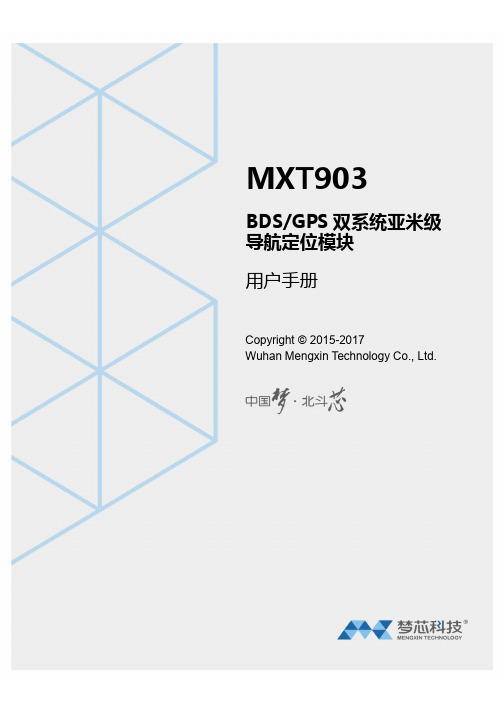

百灵达1124P反馈抑制器说明书1.开机后用旋转轮旋转存储号(1-10);2.按FILTER SELECT,用旋转轮选择1号滤波器;3.按FILTER MODE键,用旋转轮选择A(自动)滤波方式;4.按STORE,第1号滤波器指示灯闪烁,显示屏存储号码闪烁;5.用调音台提升传声器音量,声反馈出现后立即抑制为止;6.按STORE存储。
依次选择2、3、4、5......重复,直到消除声反馈。
先空场用几个通道的自动,再用几个参量(手动细调:带宽和衰减量),这样对传声增益大有提高(再提高3--6dB),最后再开几个自动防现场突发啸叫。
注意:通道不能抑制的太多,否则对音质有害(可闻的)。
产品特性:高性能两通道数字反馈抑制器带参量均衡24比特高速DSP芯片。
24比特数/模,模/数转换器;64/128倍超采样带来宽阔净空高度。
自动/智能地寻找并抑制声反馈的发生,每通道可以设置12路抑制频率。
24个可编程参量滤波器,可手动设置或通过MIDI接口。
“SET-AND-FORGET”默认设置可以达到简单而迅速的抑制效果。
“SINGLE SHOOT”可自动寻找抑制声反馈,并锁定滤波电路直到手动解除。
自动模式可以保持对信号的监控,并自动调整滤波频率。
手动模式允许最大2X12路参量滤波线路,频率、带宽和增益均可调节。
每个滤波器都可在“SINGLE SHOOT,自动和手动”三种模式中选择。
提供免费的远程控制软件,可在下载.两个数字处理引擎可独立或配合使用(分左右声道)。
镀金平衡插座(XTR和1/4 TRS)减少信号损耗。
内部24比特处理器,专业级64K采样率。
MIDI兼容,用户设置可储存和随时调出。
8段式LED显示使调节更方便,更准确。
可软件升级,保护用户投资。
高品质零件和坚固的机壳结构保证本产品经久耐用。
专为专业场合所设计的内部电源供应线路通过ISO9000系列认证1. 产品介绍非常感谢您对BEHRINGER产品的信任。
DSP1124P反馈抑制器是一种在专业扩声领域非常有用的设备,她可以使您在使用过程中专注于您工作的重点—音乐。
目录第一章现状分析....................................................................................................................................................错误!未定义书签。
一、规划编制背景与动因 ..................................................................................................................................................................................................... 错误!未定义书签。
二、区位与规划范围 .............................................................................................................................................................................................................. 错误!未定义书签。
三、人口概况............................................................................................................................................................................................................................ 错误!未定义书签。
四、自然环境............................................................................................................................................................................................................................ 错误!未定义书签。
1、地形地貌 ................................................................................................................................................................................................................... 错误!未定义书签。
2、水文地质 ................................................................................................................................................................................................................... 错误!未定义书签。
3、工程地质 ................................................................................................................................................................................................................... 错误!未定义书签。
五、用地条件............................................................................................................................................................................................................................ 错误!未定义书签。
1、现状用地分析 .......................................................................................................................................................................................................... 错误!未定义书签。
2、现状建设用地综合评价......................................................................................................................................................................................... 错误!未定义书签。
第二章规划原则及目标 .........................................................................................................................................错误!未定义书签。
一、规划依据............................................................................................................................................................................................................................ 错误!未定义书签。
二、规划原则............................................................................................................................................................................................................................ 错误!未定义书签。
第三章设计构思 .....................................................................................................................................................错误!未定义书签。
一、功能定位............................................................................................................................................................................................................................ 错误!未定义书签。
二、规模分析............................................................................................................................................................................................................................ 错误!未定义书签。
1、人口规模预测 .......................................................................................................................................................................................................... 错误!未定义书签。
2、用地规模 ................................................................................................................................................................................................................... 错误!未定义书签。
三、规划重点............................................................................................................................................................................................................................ 错误!未定义书签。
第四章功能分区 .....................................................................................................................................................错误!未定义书签。