01-ATM和DSL接口命令
- 格式:pdf
- 大小:339.19 KB
- 文档页数:44

目录Contents一、编写概述 (3)二、适用范围 (3)三、常用操作及命令 (3)(一)配置操作 (3)1.配置IP地址 (3)2.配置模板 (3)3.配置用户板 (4)4.配置上联口 (5)5.配置VLAN (6)6.配置SNMP (6)7.配置XDSL端口 (7)8.配置ATM PVC (7)9.配置bridge port (7)(二)查看操作 (7)1.查看软件版本 (7)2 .查看上联端口 (8)3.查看板卡 (9)4.查看用户端口 (10)5.查看MAC地址 (11)6.查看用户Bridge端口信息 (12)(三)常用操作命令 (12)1.打开/关闭端口 (12)2.修改端口速率模板 (13)(四)其他操作 (13)1.登陆用户名和口令 (13)2.系统时钟 (14)3.命令提示符 (14)4.ACL访问控制 (14)5.数据备份和恢复 (15)6.告警查询 (15)7.系统重启 (15)四、常见故障及维护建议 (16)(一)常见故障 (16)1.无法同步 (16)2.频繁掉线 (16)3.同步无法拨号 (18)4.自动工单系统操作失败 (18)5.用户上网慢 (19)(二)维护建议 (20)1.检查节点备份文件 (20)2.检查节点板卡温度 (20)附录Trace&Debug命令介绍 (20)一、编写概述为帮助更好维护7302ISAM设备,编写本文档。
本文档所有命令以R2.4为基础,可能因为版本不同而有所变化,具体请参各个版本的命令手册。
二、适用范围本手册适用于所有现场工程师、局方维护人员。
三、常用操作及命令(一)配置操作1.配置IP地址从R2.4开始,7302支持单IP管理地址。
configure system single-public-ipconfigure system management host-ip-address manual:192.168.1.100/24查看配置info configure system management2.配置模板线速模板configure xdsl service-profile 1 name 2M-640K-Fastconfigure xdsl service-profile 1 min-bitrate-up 64 min-bitrate-down 64 plan-bitrate-up 640 plan-bitrate-down 2048 max-bitrate-up 640 max-bitrate-down 2048 max-delay-up 1max-delay-down 1 active其中max-delay-up、max-delay-down定义交织延时,=1表示Fast模式查看配置info configure xdsl service-profile 1协议模板configure xdsl spectrum-profile 1 name adsl2plus g992-5-aconfigure xdsl spectrum-profile 1 active其中7302默认配置如下协议,见表3-2-1:g992-5-a为ADSL2+ over POTS协议,需要单独添加,也可以按需添加其他协议,如AnnexM协议等,具体参照标准协议手册。
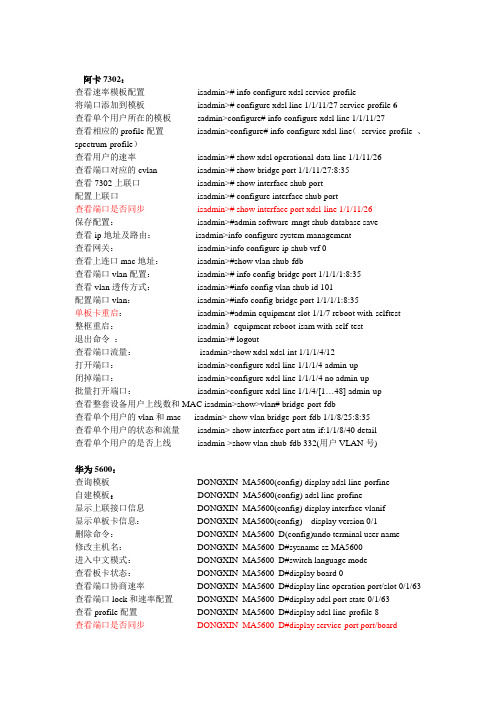
阿卡7302:查看速率模板配置isadmin># info configure xdsl service-profile将端口添加到模板isadmin># configure xdsl line 1/1/11/27 service-profile 6查看单个用户所在的模板sadmin>configure# info configure xdsl line 1/1/11/27查看相应的profile配置isadmin>configure# info configure xdsl line(service-profile 、spectrum-profile)查看用户的速率isadmin># show xdsl operational-data line 1/1/11/26查看端口对应的cvlan isadmin># show bridge port 1/1/11/27:8:35查看7302上联口isadmin># show interface shub port配置上联口isadmin># configure interface shub port查看端口是否同步isadmin># show interface port xdsl-line 1/1/11/26保存配置:isadmin>#admin software-mngt shub database save查看ip地址及路由:isadmin>info configure system management查看网关:isadmin>info configure ip shub vrf 0查看上连口mac地址:isadmin>#show vlan shub-fdb查看端口vlan配置:isadmin># info config bridge port 1/1/1/1:8:35查看vlan透传方式:isadmin>#info config vlan shub id 101配置端口vlan:isadmin>#info config bridge port 1/1/1/1:8:35单板卡重启:isadmin>#admin equipment slot 1/1/7 reboot with-selftest整框重启:isadmin》equipment reboot-isam with-self-test退出命令:isadmin># logout查看端口流量:isadmin>show xdsl xdsl-int 1/1/1/4/12打开端口:isadmin>configure xdsl line 1/1/1/4 admin-up闭掉端口:isadmin>configure xdsl line 1/1/1/4 no admin-up批量打开端口:isadmin>configure xdsl line 1/1/4/[1…48] admin-up查看整套设备用户上线数和MAC isadmin>show>vlan# bridge-port-fdb查看单个用户的vlan和mac isadmin> show vlan bridge-port-fdb 1/1/8/25:8:35查看单个用户的状态和流量isadmin> show interface port atm-if:1/1/8/40 detail查看单个用户的是否上线isadmin >show vlan shub-fdb 332(用户VLAN号)华为5600:查询模板DONGXIN_MA5600(config) display adsl line-porfine自建模板:DONGXIN_MA5600(config) adsl line-profine显示上联接口信息DONGXIN_MA5600(config) display interface vlanif显示单板卡信息:DONGXIN_MA5600(config) display version 0/1删除命令:DONGXIN_MA5600_D(config)undo terminal user name修改主机名:DONGXIN_MA5600_D#sysname sz MA5600进入中文模式:DONGXIN_MA5600_D#switch language mode查看板卡状态:DONGXIN_MA5600_D#display board 0查看端口协商速率DONGXIN_MA5600_D#display line operation port/slot 0/1/63 查看端口lock和速率配置DONGXIN_MA5600_D#display adsl port state 0/1/63查看profile配置DONGXIN_MA5600_D#display adsl line-profile 8查看端口是否同步DONGXIN_MA5600_D#display service-port port/board查看端口对应的PVLAN DONGXIN_MA5600_D#display pvc 0/1/63 可以整块查看查看端口对应的mac DONGXIN_MA5600_D#display mac-address adsl 0/1/63对单个adsl端口进行配置,先进某块单板再进行,激活activat ,去激活deactivate,后面加profile参数。
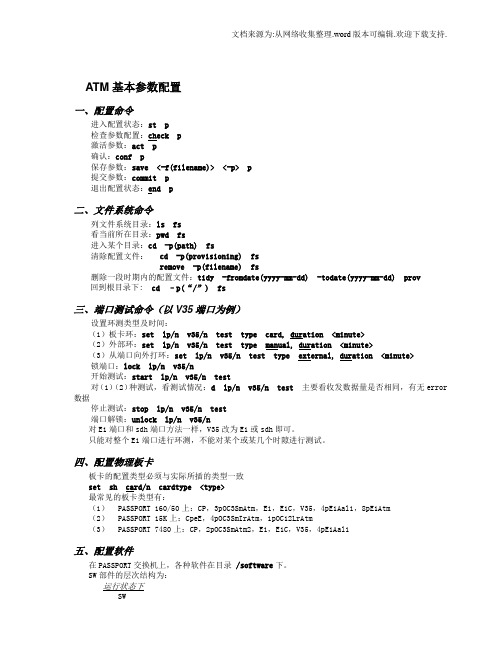
ATM基本参数配置一、配置命令进入配置状态:st p检查参数配置:check p激活参数:act p确认:conf p保存参数:save <-f(filename)> <-p> p提交参数:commit p退出配置状态:end p二、文件系统命令列文件系统目录:ls fs看当前所在目录:pwd fs进入某个目录:cd -p(path) fs清除配置文件:cd -p(provisioning) fsremove -p(filename) fs删除一段时期内的配置文件:tidy -fromdate(yyyy-mm-dd) -todate(yyyy-mm-dd) prov回到根目录下: cd –p(“/”) fs三、端口测试命令(以V35端口为例)设置环测类型及时间:(1)板卡环:set lp/n v35/n test type card, duration <minute>(2)外部环:set lp/n v35/n test type manual, duration <minute>(3)从端口向外打环:set lp/n v35/n test type external, duration <minute>锁端口:lock lp/n v35/n开始测试:start lp/n v35/n test对(1)(2)种测试,看测试情况:d lp/n v35/n test主要看收发数据量是否相同,有无error 数据停止测试:stop lp/n v35/n test端口解锁:unlock lp/n v35/n对E1端口和sdh端口方法一样,V35改为E1或sdh即可。
只能对整个E1端口进行环测,不能对某个或某几个时隙进行测试。
四、配置物理板卡板卡的配置类型必须与实际所插的类型一致set sh card/n cardtype <type>最常见的板卡类型有:(1)PASSPORT 160/50上:CP,3pOC3SmAtm,E1,E1C,V35,4pE1Aal1,8pE1Atm(2)PASSPORT 15K上:CpeE,4pOC3SmIrAtm,1pOC12LrAtm(3)PASSPORT 7480上:CP,2pOC3SmAtm2,E1,E1C,V35,4pE1Aal1五、配置软件在PASSPORT交换机上,各种软件在目录/software下。
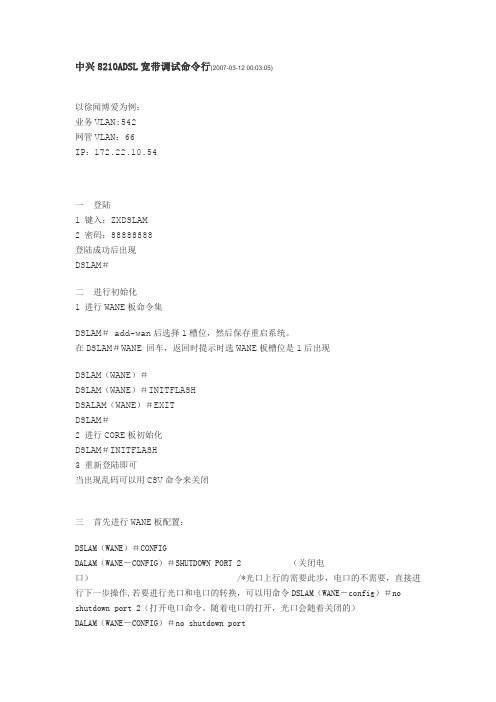
中兴8210ADSL宽带调试命令行(2007-03-12 00:03:05)以徐闻博爱为例:业务VLAN:542网管VLAN:66IP:172.22.10.54一登陆1 键入:ZXDSLAM2 密码:88888888登陆成功后出现DSLAM#二进行初始化1 进行WANE板命令集DSLAM# add-wan后选择1槽位,然后保存重启系统。
在DSLAM#WANE 回车,返回时提示时选WANE板槽位是1后出现DSLAM(WANE)#DSLAM(WANE)#INITFLASHDSALAM(WANE)#EXITDSLAM#2 进行CORE板初始化DSLAM#INITFLASH3 重新登陆即可当出现乱码可以用CSV命令来关闭三首先进行WANE板配置:DSLAM(WANE)#CONFIGDALAM(WANE-CONFIG)#SHUTDOWN PORT 2 (关闭电口) /*光口上行的需要此步,电口的不需要,直接进行下一步操作,若要进行光口和电口的转换,可以用命令DSLAM(WANE-config)#no shutdown port 2(打开电口命令。
随着电口的打开,光口会随着关闭的)DALAM(WANE-CONFIG)#no shutdown port1 (打开光口)注打开光口的另外一种方法:::WANE板默认为电口,如果使用光口,使用lanport命令,切换到光口。
如图3-8所示:图3-8命令说明:lanport 显示当前上行的端口类型(光口或电口);lanport -100BaseT 注销光口使用电口;lanport -100BaseFx 注销电口使用光口。
注:命令的大小写不能错如"lanport -100BaseT"写成"lanport -100BASET"并不提示出错,但并没生效DSLAM(WANE-CONFIG)#broadcast floodall(打开广播会影响业务的,一般不用打开广播的)DSLAM(WANE-CONFIG)#ATM PVC 0/32-540DSLAM(WANE-CONFIG)#ADD-VLAN 66,542DSLAM(WANE-CONFIG)#VLANDSLAM(WANE-CONFIG-VLAN)#ADD-PORT 66/3 BROADDSLAM(WANE-CONFIG-VLAN)#ADD-PORT 542/4-512DSLAM(WANE-CONFIG-VLAN)#EXITDSLAM(WANE-CONFIG)#EXITDSLAM(WANE)#SAVE四 CORE板配置DSLAM(WANE)#EXITDSLAM#IFCONF 2 172.22.10.54 255.255.255.0 (2时表示带内IP地址)DSLAM#ifconf –a(这是查询命令,可选命令)DSLAM#ROUTE ADD 172.22.7.0 255.255.255.0 172.22.10.254网管中心子网地址、子网掩码网元的网关DSLAM# route del 10.62.25.10 10.62.2.1(若设置错误,可用route del 删除已存在路由。
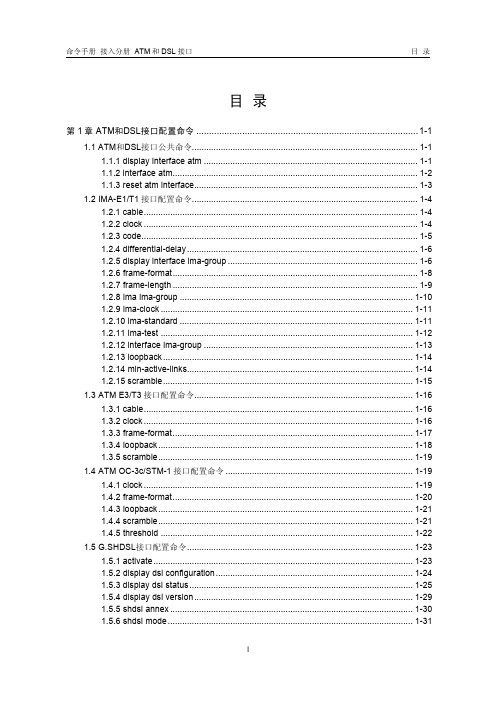
目录第1章 ATM和DSL接口配置命令.......................................................................................1-11.1 ATM和DSL接口公共命令..............................................................................................1-11.1.1 display interface atm.........................................................................................1-11.1.2 interface atm......................................................................................................1-21.1.3 reset atm interface.............................................................................................1-31.2 IMA-E1/T1接口配置命令..............................................................................................1-41.2.1 cable..................................................................................................................1-41.2.2 clock..................................................................................................................1-41.2.3 code...................................................................................................................1-51.2.4 differential-delay................................................................................................1-61.2.5 display interface ima-group...............................................................................1-61.2.6 frame-format......................................................................................................1-81.2.7 frame-length......................................................................................................1-91.2.8 ima ima-group.................................................................................................1-101.2.9 ima-clock.........................................................................................................1-111.2.10 ima-standard.................................................................................................1-111.2.11 ima-test.........................................................................................................1-121.2.12 interface ima-group.......................................................................................1-131.2.13 loopback........................................................................................................1-141.2.14 min-active-links..............................................................................................1-141.2.15 scramble........................................................................................................1-151.3 ATM E3/T3接口配置命令...........................................................................................1-161.3.1 cable................................................................................................................1-161.3.2 clock................................................................................................................1-161.3.3 frame-format....................................................................................................1-171.3.4 loopback..........................................................................................................1-181.3.5 scramble..........................................................................................................1-191.4 ATM OC-3c/STM-1接口配置命令..............................................................................1-191.4.1 clock................................................................................................................1-191.4.2 frame-format....................................................................................................1-201.4.3 loopback..........................................................................................................1-211.4.4 scramble..........................................................................................................1-211.4.5 threshold.........................................................................................................1-221.5 G.SHDSL接口配置命令..............................................................................................1-231.5.1 activate............................................................................................................1-231.5.2 display dsl configuration..................................................................................1-241.5.3 display dsl status.............................................................................................1-251.5.4 display dsl version...........................................................................................1-291.5.5 shdsl annex.....................................................................................................1-301.5.6 shdsl mode......................................................................................................1-311.5.7 shdsl psd.........................................................................................................1-321.5.8 shdsl rate.........................................................................................................1-321.5.9 shdsl snr-margin..............................................................................................1-331.5.10 shdsl wire......................................................................................................1-34 1.6 ADSL接口配置命令....................................................................................................1-351.6.1 activate............................................................................................................1-351.6.2 adsl standard...................................................................................................1-361.6.3 adsl tx-attenuation...........................................................................................1-371.6.4 bootrom update file..........................................................................................1-381.6.5 display dsl configuration..................................................................................1-391.6.6 display dsl status.............................................................................................1-401.6.7 display dsl version...........................................................................................1-41第1章 ATM和DSL接口配置命令1.1 ATM和DSL接口公共命令1.1.1 display interface atm【命令】display interface atm [ interface-number ]【视图】任意视图【参数】interface-number:指定接口编号。

ATM基本参数配置一、配置命令进入配置状态:st p检查参数配置:check p激活参数:act p确认:conf p保存参数:save <-f(filename)> <-p> p提交参数:commit p退出配置状态:end p二、文件系统命令列文件系统目录:ls fs看当前所在目录:pwd fs进入某个目录:cd -p(path) fs清除配置文件:cd -p(provisioning) fsremove -p(filename) fs删除一段时期内的配置文件:tidy -fromdate(yyyy-mm-dd) -todate(yyyy-mm-dd) prov回到根目录下: cd –p(“/”) fs三、端口测试命令(以V35端口为例)设置环测类型及时间:(1)板卡环:set lp/n v35/n test type card, duration <minute>(2)外部环:set lp/n v35/n test type manual, duration <minute>(3)从端口向外打环:set lp/n v35/n test type external, duration <minute>锁端口:lock lp/n v35/n开始测试:start lp/n v35/n test对(1)(2)种测试,看测试情况:d lp/n v35/n test主要看收发数据量是否相同,有无error 数据停止测试:stop lp/n v35/n test端口解锁:unlock lp/n v35/n对E1端口和sdh端口方法一样,V35改为E1或sdh即可。
只能对整个E1端口进行环测,不能对某个或某几个时隙进行测试。
四、配置物理板卡板卡的配置类型必须与实际所插的类型一致set sh card/n cardtype <type>最常见的板卡类型有:(1)PASSPORT 160/50上:CP,3pOC3SmAtm,E1,E1C,V35,4pE1Aal1,8pE1Atm(2)PASSPORT 15K上:CpeE,4pOC3SmIrAtm,1pOC12LrAtm(3)PASSPORT 7480上:CP,2pOC3SmAtm2,E1,E1C,V35,4pE1Aal1五、配置软件在PASSPORT交换机上,各种软件在目录/software下。
请一定正常退出,否则其它人无法登录设备!8220用户名:ZXDSLAM密码:kel!@#$@局名亚信查出:1/356DSLAM# atm 进入atm模式DSLAM(atm)# showvcx 查看1/356对应的端口Input Start VcxIndex( 1 - 3072 ): [1]256Input End VcxIndex( 256 - 3072 ): [256]VCX256 (User zx_10_32/ LowCard1/ LowPort2/ LowVpi1/ LowVci356HighCard10/HighPort2/HighVpi0/HighVci3 对应端口为10/32 DSLAM(atm)# exit 退出atm模式DSLAM# dsl 进入dsl模式DSLAM(dsl)# showpe看用户最大可用速率。
现在配置速率Card Num( 2 - 33 ):[2]10Port Num( 1 - 32 or 'a' to select all):[1]2Card 10 Port 2 DSL Statistics :adslAtucCurrSnrMgn = 300(0.1dB)adslAtucCurrAtn = 200(0.1dB)adslAtucCurrOutputPwr = 110(0.1dBm)adslAtucCurrAttainableRate = 10816(kbps) 最大下行10816K adslAtucChanInterleaveDelay = 0(ms)adslAtucChanCurrTxRate = 2016(kbps)---------------------------------------------------adslAturCurrSnrMgn = 280(0.1dB)adslAturCurrAtn = 85(0.1dB)adslAturCurrOutputPwr = 120(0.1dBm)adslAturCurrAttainableRate = 1056(kbps) 最大上行1056K adslAturChanInterleaveDelay = 0(ms)adslAturChanCurrTxRate = 256(kbps)---------------------------------------------------DSLAM(dsl)# showpr看模板Please select profile type:(1) adsl line config(2) adsl lineAlarm configInput your choice or (E)xit:[1]List of adslLineConf profile:---------------------------------------------------(1) DEFV AL.PRF(2) ADSL3M384K.PRF(3) ADSL1_5M.PRF(4) ADSL1920K384K.PRF(5) ADSL1920K128K.PRF(6) ADSL3M128K.PRF(7) ADSL15M32K.PRF(8) ADSL15M256K.PRF(9) ADSL2M256K.PRF(10) ADSL2M128K.PRF(11) ADSL2_M.PRF(12) ADSL15M128K.PRF(13) ADSL4M128K.PRF(14) ADSL3M512K.PRF(15) ADSL3M32K.PRF(16) ADSL2M_384K.PRF(17) ADSL512_3M.PRF(18) ADSL640_8M.PRF---------------------------------------------------Continue to view (C)ontinue or otherkey to Exit:[C] Please input num of profile : [1]18--------------------------------------------------- adslAdslLineConf profile: ADSL640_8M.PRF--------------------------------------------------- adslAtucConfRateMode--------------------adaptAtStartUp adslAtucConfRateChanRatio---------------100 adslAtucConfTargetSnrMgn----------------80 (0.1dB) adslAtucConfMaxSnrMgn-------------------310 (0.1dB) adslAtucConfMinSnrMgn-------------------0 (0.1dB) adslAtucConfDownshiftSnrMgn-------------0 (0.1dB) adslAtucConfUpshiftSnrMgn---------------0 (0.1dB) adslAtucChanConfFastMaxTxRate-----------8100 kbps adslAtucChanConfFastMinTxRate-----------0 kbps adslAtucChanConfInterleaveMaxTxRate-----8100 kbps adslAtucChanConfInterleaveMinTxRate-----0 kbps adslAtucChanConfMaxInterleaveDelay------16 ms adslAturConfRateMode--------------------adaptAtStartUp adslAturConfRateChanRatio---------------100 adslAturConfTargetSnrMgn----------------80 (0.1dB) adslAturConfMaxSnrMgn-------------------310 (0.1dB) adslAturConfMinSnrMgn-------------------0 (0.1dB) adslAturConfDownshiftSnrMgn-------------0 (0.1dB) adslAturConfUpshiftSnrMgn---------------0 (0.1dB) adslAturChanConfFastMaxTxRate-----------640 kbps adslAturChanConfFastMinTxRate-----------0 kbps adslAturChanConfInterleaveMaxTxRate-----640 kbpsadslAturChanConfInterleaveMinTxRate-----0 kbps adslAturChanConfMaxInterleaveDelay------16 ms adslLineConfProfileRowStatus------------1 adslLineConfProfileRefCounter-----------204--------------------------------------------------- adslAtucDMTConfFreqBins:0 - 15 Bins - 0 0 0 0 0 0 0 0 0 0 0 0 0 0 0 016 - 31 Bins - 0 0 0 0 0 0 0 0 0 0 0 0 0 0 0 032 - 47 Bins - 0 0 0 0 0 0 0 0 0 0 0 0 0 0 0 048 - 63 Bins - 0 0 0 0 0 0 0 0 0 0 0 0 0 0 0 0 adslAturDMTConfFreqBins:0 - 15 Bins - 0 0 0 0 0 0 0 0 0 0 0 0 0 0 0 016 - 31 Bins - 0 0 0 0 0 0 0 0 0 0 0 0 0 0 0 032 - 47 Bins - 0 0 0 0 0 0 0 0 0 0 0 0 0 0 0 048 - 63 Bins - 0 0 0 0 0 0 0 0 0 0 0 0 0 0 0 064 - 79 Bins - 0 0 0 0 0 0 0 0 0 0 0 0 0 0 0 080 - 95 Bins - 0 0 0 0 0 0 0 0 0 0 0 0 0 0 0 096 -111 Bins - 0 0 0 0 0 0 0 0 0 0 0 0 0 0 0 0112 -127 Bins - 0 0 0 0 0 0 0 0 0 0 0 0 0 0 0 0128 -143 Bins - 0 0 0 0 0 0 0 0 0 0 0 0 0 0 0 0144 -159 Bins - 0 0 0 0 0 0 0 0 0 0 0 0 0 0 0 0160 -175 Bins - 0 0 0 0 0 0 0 0 0 0 0 0 0 0 0 0176 -191 Bins - 0 0 0 0 0 0 0 0 0 0 0 0 0 0 0 0192 -207 Bins - 0 0 0 0 0 0 0 0 0 0 0 0 0 0 0 0208 -223 Bins - 0 0 0 0 0 0 0 0 0 0 0 0 0 0 0 0224 -239 Bins - 0 0 0 0 0 0 0 0 0 0 0 0 0 0 0 0240 -255 Bins - 0 0 0 0 0 0 0 0 0 0 0 0 0 0 0 0256 -271 Bins - 0 0 0 0 0 0 0 0 0 0 0 0 0 0 0 0272 -287 Bins - 0 0 0 0 0 0 0 0 0 0 0 0 0 0 0 0288 -303 Bins - 0 0 0 0 0 0 0 0 0 0 0 0 0 0 0 0304 -319 Bins - 0 0 0 0 0 0 0 0 0 0 0 0 0 0 0 0320 -335 Bins - 0 0 0 0 0 0 0 0 0 0 0 0 0 0 0 0336 -351 Bins - 0 0 0 0 0 0 0 0 0 0 0 0 0 0 0 0352 -367 Bins - 0 0 0 0 0 0 0 0 0 0 0 0 0 0 0 0368 -383 Bins - 0 0 0 0 0 0 0 0 0 0 0 0 0 0 0 0384 -399 Bins - 0 0 0 0 0 0 0 0 0 0 0 0 0 0 0 0400 -415 Bins - 0 0 0 0 0 0 0 0 0 0 0 0 0 0 0 0416 -431 Bins - 0 0 0 0 0 0 0 0 0 0 0 0 0 0 0 0432 -447 Bins - 0 0 0 0 0 0 0 0 0 0 0 0 0 0 0 0448 -463 Bins - 0 0 0 0 0 0 0 0 0 0 0 0 0 0 0 0464 -479 Bins - 0 0 0 0 0 0 0 0 0 0 0 0 0 0 0 0480 -495 Bins - 0 0 0 0 0 0 0 0 0 0 0 0 0 0 0 0496 -511 Bins - 0 0 0 0 0 0 0 0 0 0 0 0 0 0 0 0 adslLineDMTConfEOC----------------------byteadslConfProfileLineType-----------------interleavedOnly zxAdslLineDMTConfTrellis----------------enable zxAdslAtucConfMaxBitsPerBin-------------15 zxAdslAtucConfTxStartBin----------------6zxAdslAtucConfTxEndBin------------------511 zxAdslAtucConfRxStartBin----------------6zxAdslAtucConfRxEndBin------------------31 zxAdslAtucConfUseCustomBins-------------disable zxAdslAtucConfDnBitSwap-----------------enable zxAdslAtucConfUpBitSwap-----------------disable zxAdslAtucConfREADSL2Enable-------------disable zxAdslAtucConfPsdMaskType---------------65535 zxAdslAtucConfPMMode--------------------DISABLE zxAdslAtucConfPML0Time------------------240 szxAdslAtucConfPML2Time------------------120 szxAdslAtucConfPML2ATPR------------------3 dBzxAdslAtucConfPML2Rate------------------1024 kbpsDSLAM(dsl)# linecfg 修改10/2口速率为640-8MStart Card Num( 2 - 33 )[2]10起始板卡为10,一定要注意!!!!!End Card Num( 10 - 33 )[10]10终止板卡为10,一定要注意!!!!!Port num(1-32 or 'a' to select all):[1]2 端口2LineCoding (2: g.dmt / 5: g.lite / 6: T1.413 / 7: multimode):[2]LineType(2:fastOnly / 3: interleaveOnly):[2] 3Name of adslConf profile(*.PRF): [DEFV AL] ADSL640_8M 模板名称Card 10 port 2 config successDSLAM(dsl)# showpe 再看一遍是否达标Card Num( 2 - 33 ):[10]Port Num( 1 - 32 or 'a' to select all):[1]2Card 2 Port 1 DSL Statistics :adslAtucCurrSnrMgn = 330(0.1dB)adslAtucCurrAtn = 280(0.1dB)adslAtucCurrOutputPwr = 190(0.1dBm)adslAtucCurrAttainableRate = 11616(kbps) 下行可达11616K adslAtucChanInterleaveDelay = 0(ms)adslAtucChanCurrTxRate = 8100(kbps)---------------------------------------------------adslAturCurrSnrMgn = 270(0.1dB)adslAturCurrAtn = 145(0.1dB)adslAturCurrOutputPwr = 120(0.1dBm)adslAturCurrAttainableRate = 1088(kbps) 上行可达1088k adslAturChanInterleaveDelay = 0(ms) adslAturChanCurrTxRate = 512(kbps)---------------------------------------------------DSLAM(dsl)#exit 退出DSLAM# quit 退出y。
Alcatel OmniPCX Enterprise 4400中文编程资料Command1、 isadmin>configure>system>management# info(查看NT IP)2、 isadmin>show# system shub entry ip(查看SHUB IP)3、 isadmin>show# software-mngt oswp detail(查看ISAM VERSION)4、 isadmin>show# system shub entry version detail(查看SHUB VERSION)5、 sadmin>show>system>shub# filters shub-manager(查看指向的网管地址)6、 Isadmin>show# atm pvc(查端口的PVC)7、 isadmin>show>bridge# network-port detail(查看网络口的状态)8、 isadmin>show>interface>shub# port(查看网络口的状态)9、 isadmin>show>vlan# global(查看VLAN的数量)10、 isadmin>show>vlan# shub-port-vlan-map(查看板卡及网络口对应的VLAN)11、 isadmin>show>vlan# residential-bridge detail(查所有VLAN 对应所带的端口)12、 isadmin>show>bridge# port detail13、 isadmin>show>bridge# shub-info detail(查SHUB MAC)14、 isadmin>show>vlan# bridge-port-fdb (查看所有VLAN获取端口MAC)15、 isadmin>show>vlan# fdb (查看某个VLAN获取端口MAC)16、 isadmin>show>vlan# shub-port-vlan-map(查看所有VLAN所对应的板卡及接口)17、 isadmin>show>vlan# shub-filter-entry (查看VLAN所获得的MAC)18、 isadmin>show>interface>shub#vlan (显示用户VLAN及网络VLAN)19、 show>bridge#port-to-atm-pvc (显示桥端口与物理端口的对映关系)1.查看上联端口状态isadmin># show interface shub port============================================================port table============================================================port admin-status oper-status speed type duplex--------------------------------------------------------------------------------1 down down one-gb unused full2 down down one-gb unused full3 down down one-gb unused full4 up up hundred-mbps network full5 down down hundred-mbps unused full6 down down hundred-mbps unused full7 down down hundred-mbps unused full解释:本命令中,admin-status指上联端口是否激活,up是激活,down是锁定本命令中,oper-status指上联端口链路是否激活,up是激活,down是不非激活。
目录1 ATM和DSL接口配置命令...................................................................................................................1-21.1 ATM和DSL接口公共命令..................................................................................................................1-21.1.1 display interface atm..............................................................................................................1-21.1.2 interface atm...........................................................................................................................1-31.1.3 reset atm interface..................................................................................................................1-41.2 IMA-E1/T1接口配置命令..................................................................................................................1-41.2.1 cable.......................................................................................................................................1-41.2.2 clock.......................................................................................................................................1-51.2.3 code........................................................................................................................................1-61.2.4 differential-delay.....................................................................................................................1-61.2.5 display interface ima-group....................................................................................................1-71.2.6 frame-format...........................................................................................................................1-81.2.7 frame-length...........................................................................................................................1-91.2.8 ima ima-group.......................................................................................................................1-101.2.9 ima-clock..............................................................................................................................1-111.2.10 ima-standard.......................................................................................................................1-111.2.11 ima-test...............................................................................................................................1-121.2.12 interface ima-group............................................................................................................1-131.2.13 loopback.............................................................................................................................1-131.2.14 min-active-links...................................................................................................................1-141.2.15 scramble.............................................................................................................................1-151.2.16 reset counters interface......................................................................................................1-151.3 ATM E3/T3接口配置命令...............................................................................................................1-161.3.1 cable.....................................................................................................................................1-161.3.2 clock.....................................................................................................................................1-171.3.3 frame-format.........................................................................................................................1-171.3.4 loopback...............................................................................................................................1-181.3.5 scramble...............................................................................................................................1-191.4 ATM OC-3c/STM-1接口配置命令...................................................................................................1-191.4.1 clock.....................................................................................................................................1-191.4.2 frame-format.........................................................................................................................1-201.4.3 loopback...............................................................................................................................1-201.4.4 scramble...............................................................................................................................1-211.4.5 threshold...............................................................................................................................1-221.5 ADSL接口配置命令.........................................................................................................................1-231.5.1 activate.................................................................................................................................1-231.5.2 adsl standard........................................................................................................................1-231.5.3 adsl tx-attenuation................................................................................................................1-241.5.4 bootrom update file...............................................................................................................1-251.5.5 display dsl configuration.......................................................................................................1-261.5.6 display dsl status..................................................................................................................1-271.5.7 display dsl version................................................................................................................1-281.6 G.SHDSL接口配置命令...................................................................................................................1-301.6.1 activate.................................................................................................................................1-301.6.2 display dsl configuration.......................................................................................................1-311.6.3 display dsl status..................................................................................................................1-32 1.6.4 display dsl version................................................................................................................1-36 1.6.5 shdsl annex..........................................................................................................................1-37 1.6.6 shdsl mode...........................................................................................................................1-37 1.6.7 shdsl pbo..............................................................................................................................1-38 1.6.8 shdsl psd..............................................................................................................................1-39 1.6.9 shdsl rate..............................................................................................................................1-39 1.6.10 shdsl snr-margin.................................................................................................................1-40 1.6.11 shdsl wire............................................................................................................................1-41本文中标有“请以实际情况为准”的特性描述,表示各型号对于此特性的支持情况可能不同,本节将对此进行说明。