readmine的用户手册
- 格式:docx
- 大小:1.25 MB
- 文档页数:35
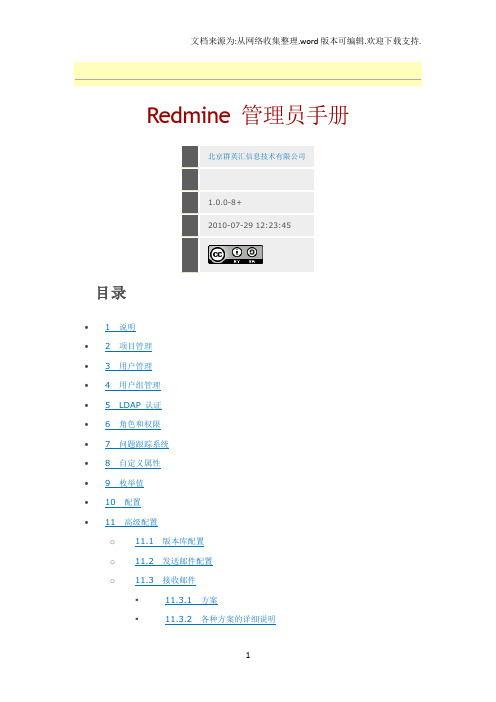
Redmine 管理员手册北京群英汇信息技术有限公司1.0.0-8+2010-07-29 12:23:45目录• 1 说明• 2 项目管理• 3 用户管理• 4 用户组管理• 5 LDAP 认证• 6 角色和权限•7 问题跟踪系统•8 自定义属性•9 枚举值•10 配置•11 高级配置o11.1 版本库配置o11.2 发送邮件配置o11.3 接收邮件▪11.3.1 方案▪11.3.2 各种方案的详细说明1 说明关于手册中方框标记部分的说明•Note是需要注意的部分。
•Hint是群英汇为Redmine扩展的部分。
2 项目管理•项目列表默认情况下, 项目列表显示所有活动的项目。
要想浏览所有项目(包括活动和归档项目), 需要调整项目状态过滤器为"全部"。
项目列表截图•新建/编辑项目•项目存档在项目列表页面点击"存档"链接, 可将该项目存档。
存档项目对用户不可见。
管理员可以取消存档。
当父项目存档, 它的所有子项目也都自动存档。
•复制现有项目在项目列表页面, 点击"复制"链接复制你想要复制的项目。
复制项目的表单将会预填原项目的设置(如:跟踪标签, 自定义属性 ...)。
在该表单的底部, 你可以选择复制原项目的哪些内容。
•删除项目在项目列表页面, 点击"删除"链接, 界面将跳到删除页面, 选中"是"复选框, 然后点击"删除"按钮, 该项目以及子项目的所有数据都将被删除。
Note存档与删除的区别:•存档只是隐藏项目及子项目, 而项目的数据还存在。
•删除则是将项目以及子项目的数据一同删除, 无法恢复。
3 用户管理•用户列表用户列表截图默认情况下显示活动的用户, 你可以调节用户状态过滤器, 选择浏览不同状态的用户。
通过点击右侧"锁定"链接, 可将用户从活动的状态变为已锁定状态。

User Guide PRNT001073-05ContentsAbout this User Guide (3)Box Contents (3)IntRoDUCtIon . . . . . . . . . . . . . . . . . . . . . . . . . . . . . . . . . . . . . . . . . . . . . . . . . . . . . . . . . . . . . . . .4 InstALLAtIon GUIDe . . . . . . . . . . . . . . . . . . . . . . . . . . . . . . . . . . . . . . . . . . . . . . . . . . . . . . . . . . .5 RedNet AM2 Connections and Features (5)Top Panel (5)Rear Panel (7)Physical Characteristics (8)Power Requirements (8)ReDnet AM2 oPeRAtIon . . . . . . . . . . . . . . . . . . . . . . . . . . . . . . . . . . . . . . . . . . . . . . . . . . . . . . . .9 First Use and Firmware Updates (9)Digital Clocking (9)Pull Up and Pull Down Operation (9)otHeR ReDnet sYsteM CoMPonents . . . . . . . . . . . . . . . . . . . . . . . . . . . . . . . . . . . . . . . . . .10 UsInG ReDnet ContRoL . . . . . . . . . . . . . . . . . . . . . . . . . . . . . . . . . . . . . . . . . . . . . . . . . . . . . . .10 Reverse ID (10)Signal Metering (10)ID (Identification) (11)Tools Menu (11)APPenDIx . . . . . . . . . . . . . . . . . . . . . . . . . . . . . . . . . . . . . . . . . . . . . . . . . . . . . . . . . . . . . . . . . . . .12 Connector Pinouts (12)Ethernet Connectors (Dante) (12)XLR Connectors (12)1/4” Jack Connector (12)PeRfoRMAnCe AnD sPeCIfICAtIons . . . . . . . . . . . . . . . . . . . . . . . . . . . . . . . . . . . . . . . . . . . .13 Focusrite RedNet Warranty and Service (15)Registering Your Product (15)Customer Support and Unit Servicing (15)Troubleshooting (15)About this User GuideThis user guide applies to the RedNet AM2 Dante headphone and line output interface. It provides information about installing and using the unit, and how it can be connected into your system.A RedNet System User Guide is also available from the RedNet product pages of the Focusrite website. The guide provides a detailed explanation of the RedNet system concept, that will help you achieve a thorough understanding of its capabilities. We recommend that all users, including those already experienced in digital audio networking, take the time to read through the System User Guide so that they are fully aware of all the possibilities that RedNet and its software have to offer. Should either user guide not provide the information you need, be sure to consult:/rednet, which contains a comprehensive collection of common technical support queries.Box Contents• R edNet AM2 unit• D C power supply• S afety information cut sheet• R edNet Getting Started Guide• P roduct Registration Card – please follow the instructions on the card as it provides links to: RedNet ControlRedNet PCIe drivers (included with RedNet Control download)Audinate Dante Controller (installed with RedNet Control)Dante™ and Audinate™ are registered trademarks of Audinate Pty Ltd.IntRoDUCtIonThank you for purchasing the Focusrite RedNet AM2.RedNet AM2 provides two channels of premium D-A conversion in the form of a stereo monitoring unit, combining headphone and line outputs for monitoring of signals from the Dante Audio-over-IP network.RedNet AM2 includes two line-output XLRs plus a stereo TRS 1/4” jack socket. It provides high-quality digital to analogue conversion for accurate monitoring on loudspeakers or headphones and is designed to drive high or low impedance headphones at high levels with significant audio output power. Two large volume control knobs are provided for Headphone and Line output levels, the latter featuring a mute button with associated LED.The compact unit, mounted in an enclosure based around a sturdy road-worthy aluminium extrusion, is fitted with non-slip feet and can either sit securely on a flat surface or be mounted on top of a mic stand using the 3/8” BSW threaded bush incorporated in the base.Dual locking etherCON connectors are included on the rear-panel to connect to the network and to daisy-chain to additional network devices.The unit is powered via Power over Ethernet (PoE) or via the rear-panel barrel connector and included DC power supply. Each PSU’s status can be monitored remotely over the network and on the top panel.Tailored for all environments, each unit features two network ports, PoE and DC power options, rugged construction with latching connectors and remote monitoring – RedNet AM2 is the perfect portable break-out solution for analogue monitoring from a Dante network.1 . Headphone Level PotControls the volume level sent to the stereo headphone jack.2 . Line out Level PotControls the volume level sent to the Line Output XLRs.3 . Power IndicatorBi-colour LED indicates the power source being used:• Green: Power over Ethernet (PoE)• Red: External DC supply4 . Rednet network status IndicatorTri-colour LED indicates the network status:• Red (flashing) – Device is attempting to identify a network• Red/Green (flashing) – Device is trying to lock to an identified network• Green – D evice is locked to the network and is capable of passing audioInstALLAtIon GUIDeRednet AM2 Connections and featurestop Panel HEADPHONE LINE OUT MUTE SIGNAL NETWORK POWER 01001016574325 . signal Level IndicatorTri-colour LED indicates the highest signal level of the network receivers:• Green: Signal present (illuminates at -42 dBFS)• Orange: -6 dBFS• Red: 0 dBFSID Indication – When the RedNet Control or Dante Controller applications send an ID command to the RedNet AM2 unit, the Network (4) and Signal (5) LEDs will cycle through green–orange–red states for 10 seconds.6 . Line out Mute / Reverse ID switchPress to mute the line output XLRs – the LED illuminates red when mute is active.Press-and-hold the Mute button for 3 seconds to ‘push’ Reverse ID to the RedNet Control application.7 . Headphone InputStandard 1/4” stereo Jack for headphones.HEADPHONE LINE OUT MUTE SIGNAL NETWORK POWER 01001067top Panel . . . Continued5Rear Panel1 . network Port 1 / Primary Power Input*RJ45 [etherCON] connector for the Dante network. Use standard Cat 5e or Cat 6 network cables to connect RedNet AM2 to an Ethernet network switch.Power over Ethernet (PoE) can be used to power the RedNet AM2. Connect an appropriately powered Ethernet cable to network port 1.2 . network Port 2Second RJ45 [etherCON] network port which can be used to daisy-chain additional devices.This port does not accept PoE input and does not pass power out.This port cannot be used as the secondary connection on redundant networks – network ports 1 and 2 always function as a 2-port switch.3 . secondary Power Input*DC input for use where Power-over-Ethernet (PoE) is not available. Can be used in conjunction with PoE.When both power supplies are available, PoE will be the default supply.4 . Line out xLRsTwo balanced output channels which can, for example, be used for monitor loudspeakers.(Passive speakers will require external amplification.)do not power-up RedNet AM2 while monitoring through headphones. Refer to the Appendix on page 12 for connector pinouts.1342Physical CharacteristicsRedNet AM2 dimensions are illustrated in the diagram above.RedNet AM2 weighs 0.81 kg and is equipped with rubber feet for desktop mounting. The baseplate includes a female 3/8” BSW thread so the unit can be mounted on a microphone stand.RedNet AM2 generates little significant heat and is cooled by natural convection. The ambient operating temperature of the device is 50 degrees Celcius.Power RequirementsRedNet AM2 can be powered from two separate sources: Power-over-Ethernet (PoE) or DC input via external mains supply.Standard PoE requirements are: 37.0–57.0 V @ 1–2 A (approx.) – as supplied by many suitably equipped switches and external PoE injectors. Note that PoE can only be accepted at Network Port 1 and that power is not transmitted as an output on Network Port 2.PoE injectors used should be Gigabit capable.To use the 12 V DC input, connect the external plugtop PSU supplied to an adjacent mains outlet.Only use the DC PSU supplied with RedNet e of other external supplies may affect performance or could damage the unit.When both PoE and external DC supplies are connected, PoE becomes the default supply.The power consumption of the RedNet AM2 is: PoE 11.0W and DC Supply 9.8WPlease note that there are no fuses in RedNet AM2, or other user-replaceable components of any type. Please refer all servicing issues to the Customer Support Team (see “Customer Support and Unit Servicing” on page 15).ReDnet AM2 oPeRAtIonfirst Use and firmware UpdatesYour RedNet AM2 may require a firmware update* when it is first installed and switched on. Firmware updates are initiated and handled automatically by the RedNet Control application.*It is important that the firmware update procedure is not interrupted – either by switching off power to the RedNet AM2 or the computer on which RedNet Control is running,or by disconnecting either from the network.From time to time Focusrite will release RedNet firmware updates within new versions of RedNet Control. We recommend keeping all RedNet units up to date with the latest firmware version supplied with each new version of RedNet Control.The RedNet Control application will automatically inform the user if there is a firmware update available.Digital ClockingEach RedNet AM2 will automatically lock to a valid Network Master via its Dante connection. Alternatively, if a Network Master is not already present, the unit can be chosen as the Network Master by the user.Pull Up and Pull Down operationRedNet AM2 is able to operate at a specified pull up or pull down percentage as selected in the Dante Controller application.otHeR ReDnet sYsteM CoMPonentsThe RedNet hardware range includes various types of I/O interface and PCIe/ PCIeR digital audio interface cards which are installed in the system’s host computer or in a chassis. All the I/O units can be considered as “Break-Out” (and/or “Break-In”) boxes to/from the network, and all are built in mains-powered, 19” rackmount housings, unless otherwise stated. There are also three software items, RedNet Control (see below), Dante Controller and Dante Virtual Soundcard.UsInG ReDnet ContRoLRedNet Control will reflect the status of the RedNet units present in the system, presenting an image representing each hardware unit.The illustration above shows a RedNet AM2 with the Line Out Mute inactive and shows signal present on both channels. It has PoE power available and has a locked network connection.PoE power input – Illuminates if DC power is being received via the Ethernet cable.DC supply power input – Illuminates if power is being received from the external DCsupply.Locked – Unit is successfully locked to the network (changes to the red cross if not locked).Network Master – Illuminated indicating that this unit is the network master.Reverse IDA Reverse ID request from a RedNet AM2 unit will flash the black background in the device GUI.signal MeteringBoth audio channels have a virtual signal level meter.ID (Identification)Clicking on the ID icon will identify the physical device being controlled by cycling its front panel “Network” and “Signal” LEDs through green–orange–red states for 10 seconds.tools MenuClicking on the Tools icon will gain access to the following system settings:Line Level setup – Sets the analogue line output level at 0 dBFS:• +18 dBu• +24 dBu (factory default setting)Mute (Line out) – On/Off state.Mute on Power-up – On/Off state (factory default is On).Attenuation (Headphone) – The headphone output volume can be attenuated for safety. Available settings are:• 0 dB• 6 dB• 12 dB (factory default setting)Preferred Master – On/Off state.APPenDIxConnector Pinoutsethernet Connectors (Dante) Connector type:Applies to: NETWORK 1 & 2xLR ConnectorsConnector type: XLR(M)-3 receptacle Applies to: LINE OUTPUT 1 & 21/4” Jack ConnectorConnector type: Stereo receptacleApplies to:Headphone output 18PoE information only applicable to Network port 1PeRfoRMAnCe AnD sPeCIfICAtIonsfocusrite Rednet Warranty and serviceAll Focusrite products are built to the highest standards and should provide reliable performance for many years, subject to reasonable care, use, transportation and storage.Very many of the products returned under warranty are found not to exhibit any fault at all. To avoid unnecessary inconvenience to you in terms of returning the product please contact Focusrite support.In the event of a Manufacturing Defect becoming evident in a product within 12 months from the date of the original purchase Focusrite will ensure that the product is repaired or replaced free of charge.A Manufacturing Defect is defined as a defect in the performance of the product as described and published by Focusrite. A Manufacturing Defect does not include damage caused by post-purchase transportation, storage or careless handling, nor damage caused by misuse.Whilst this warranty is provided by Focusrite the warranty obligations are fulfilled by the distributor responsible for the country in which you purchased the product.In the event that you need to contact the distributor regarding a warranty issue, or an out-of-warranty chargeable repair, please visit: /distributorsThe distributor will then advise you of the appropriate procedure for resolving the warranty issue. In every case it will be necessary to provide a copy of the original invoice or store receipt to the distributor. In the event that you are unable to provide proof of purchase directly then you should contact the reseller from whom you purchased the product and attempt to obtain proof of purchase from them.Please do note that if you purchase a Focusrite product outside your country of residence or business you will not be entitled to ask your local Focusrite distributor to honour this limited warranty, although you may request an out-of-warranty chargeable repair.This limited warranty is offered solely to products purchased from an Authorised Focusrite Reseller (defined as a reseller which has purchased the product directly from Focusrite Audio Engineering Limited in the UK, or one of its Authorised Distributors outside the UK). This Warranty is in addition to your statutory rights in the country of purchase.Registering Your ProductFor access to Dante Virtual Soundcard, please register your product at: /registerCustomer support and Unit servicingYou can contact our dedicated RedNet Customer Support team free of charge:Email: ***************************Phone (UK): +44 (0)1494 462246Phone (USA): +1 (310) 322-5500troubleshootingIf you are experiencing problems with your RedNet AM2, we recommend that in the first instance, you visit our Support Answerbase at: /answerbase。


Package‘pdfminer’October14,2022Type PackageTitle Read Portable Document Format(PDF)FilesVersion1.0Description Provides an interface to'PDFMiner'<https:///pdfminer/pdfminer.six> a'Python'package for extracting information from'PDF'-files.'PDFMiner'has the goal to get all information available in a'PDF'-file,position of the characters,font type,font size and informations about lines.Which makes it the perfect starting point for extracting tables from'PDF'-files.More information can be found in the package'README'-file.License MIT+file LICENSEImports checkmate,jsonliteSuggests PythonInR,RSQLiteSystemRequirements Python>=3.6,pdfminer.six>=20200402,pandasRoxygenNote7.1.0NeedsCompilation noAuthor Florian Schwendinger[aut,cre,cph],Benjamin Schwendinger[aut,cph]Maintainer Florian Schwendinger<**************************>Repository CRANDate/Publication2020-06-2209:20:02UTCR topics documented:is_pdfminer_installed (2)layout_control (2)read.pdf (3)Index512layout_control is_pdfminer_installed Check if pdfminer is InstalledDescriptionThe functionUsageis_pdfminer_installed(method=c("csv","sqlite","PythonInR"),pyexe="python3")Argumentsmethod a character string giving the data transfer method.Allowed values are"csv"(default),"sqlite"and"PythonInR".pyexe a character string giving the path to the python executable(default is"python3").Only used when method is"csv"or"sqlite".ValueReturns TRUE if pdfminer is installed.Examplesis_pdfminer_installed()layout_control Read a PDF document.DescriptionExtract PDF documentUsagelayout_control(line_overlap=0.5,char_margin=2,line_margin=0.5,word_margin=0.1,boxes_flow=0.5,detect_vertical=FALSE,all_texts=FALSE)Argumentsline_overlap a double,if two characters have more overlap than this they are considered to be on the same line.The overlap is specified relative to the minimum height ofboth characters.char_margin a double,if two characters are closer together than this margin they are consid-ered part of the same line.The margin is specified relative to the width of thecharacter.line_margin a double,if two characters on the same line are further apart than this margin then they are considered to be two separate words,and an intermediate spacewill be added for readability.The margin is specified relative to the width of thecharacter.word_margin a double,if two lines are are close together they are considered to be part of the same paragraph.The margin is specified relative to the height of a line.boxes_flow a double,Specifies how much a horizontal and vertical position of a text matters when determining the order of text boxes.The value should be within the rangeof-1.0(only horizontal position matters)to+1.0(only vertical position mat-ters).You can also pass NULL to disable advanced layout analysis,and insteadreturn text based on the position of the bottom left corner of the text box.detect_verticala logical,If vertical text should be considered during layout analysisall_texts a logical,If layout analysis should be performed on text infigures.ValueReturns a list with the layout control variables.Exampleslayout_control()read.pdf Read a PDF document.DescriptionExtract PDF documentUsageread.pdf(file,pages=integer(),method=c("csv","sqlite","PythonInR"),laycntrl=layout_control(),encoding="utf8",password="",caching=TRUE,maxpages=Inf,rotation=0L,image_dir="",pyexe="python3")Argumentsfile a character string giving the name of the PDF-file the data are to be read from.pages an integer giving the pages which should be extracted(default is integer()).method a character string giving the data transfer method.Allowed values are"csv"(default),"sqlite"and"PythonInR"(recommended).laycntrl a list of layout options,created by the function layout_control.encoding a character string giving the encoding of the output(default is"utf8").password a character string giving the password necessary to access the PDF(default is "").caching a logical if TRUE(default)pdfminer is faster but uses more memory.maxpages an integer giving the maximum number of pages to be extracted(default is Inf).rotation an integer giving the rotation of the page,allowed values are c(0,90,180, 270).image_dir a character string giving the path to the folder,where the images should be stored (default is"").pyexe a character string giving the path to the python executable(default is"python3").Only used when method is"csv"or"sqlite".ValueReturns a object of class"pdf_document".Examplesif(is_pdfminer_installed()){pdf_file<-system.file("pdfs/cars.pdf",package="pdfminer")read.pdf(pdf_file)}Indexis_pdfminer_installed,2layout_control,2read.pdf,35。

Redmine-特色--中文官方帮助手册主要特色支持多项目使用一个Redmine实例就可以管理你所有的项目。
在每一项目中,每个人都可以有不同的角色。
每一个项目都可以声明为公开(任何人可见)或者私有(只有项目成员可见)。
在项目级定义模块(如:wiki、项目仓库、问题跟踪、等)可用或者不可用。
支持多个子项目把关联项目作为一个主项目的子项目管理。
灵活的基于角色的权限控制一次点击定义你自己的角色并设置权限。
灵活的问题跟踪系统定义你自己的状态和问题类型。
通过基于WEB的管理接口为每一个问题类型和角色设置工作流转换(在安装应用时会导入默认的配置)。
甘特图和日历从开始到结束自动生成基于问题的甘特图和日历。
时间跟踪功能在项目或ticket级输入时间。
简明报表显示每个用户、问题类型、分类、活动使用时间。
用户自定义域你可以为每一个问题、时间条目、项目、用户定义你自己的自定义域。
可以使用不同的格式,如:文本、日期、布尔、下拉列表和复选框。
自定义域可以显示在问题列表,并且可以作为过滤条件。
新闻,文档和文件管理你可以很方便的方步信息和共享文件。
项目独立的wik和i论坛wiki使用textile语法,使用括号自由的在wiki内使用连接。
可以使用差异和注释查看。
项目仓库浏览和差异查看已经存在的项目仓库可以绑定到你的项目当中,Redmine让你浏览它们的内容,查看和寻找修改记录。
差异和注释查看器支持的配置管理系统有:Subversion, CVS, Mercurial, Darcs, Bazaar and Git。
订阅和Email通知项目活动、修改、新闻、问题、问题变更作为Atom 订阅使用。
多LDAP授权支持Redmine让你通过多个LDPA给用户授权。
当用户在目录里面时,庄户可以持续的被创建。
(可选)用户自己注册支持可选择的,你可以让用户自己在线注册。
有三种账户激活方式:自动(无确认需求)、手动(通过管理员)或者通过Email 发送自动生成的URL。

Redmine使⽤指导⼿册Redmine使⽤⼿册i、Redmine操作详解1.K登录系统使⽤Internet连接到redmine页⾯,会看到⼘?⽽的界⽽图1T点击新闻标题或者⼯程标题都可以看到具体的内容。
但是未登录只能査看,不能进⾏实质性操作。
未登录状态仅显⽰公开的⼯程页⾯左⽽是“最近的新闻”,右⾯是“最近更新的⼯程”左上⾓是快键菜单,点击“⼯程"可以看到所有公开的⼯程右上⾓有登陆和注册按钮输⼊登录名,密码。
点击登录登陆后注意要修改密码图1-21.2、设置账号点击右上⾓的“我的账号”,会看到以下界⽽:我的振号“轻图1-6输⼊个⼈基本信息、邮件通知、⾸选项等内容。
具体的模块是由管理员设宜的点击此处可以修改密码 1.3、我的⼯作台点击主页⽽图1-5左上⾓的“我的⼯作台"会看到下⽽的界⽽A4H J ?M E*>ar<^ 9c[任务/BUG 管理系统]我的⼯作台MRS (i)X39今⿈蘇财这个PISW 滋么⽬$盹)a ⽯务右X 融OK 新闻⽥龙,彌在⼯⽆ZG 农加⽂档谡计⽴档喪计⽂档2饭此6?】72;55阳曲⽤畑⾕2OIO-CS-17 63.33图1-7“我的⼯作台”可以看做是个⼈桌⽽,这⾥的板块是我们想要经常使⽤的。
具体板块设置可以根据⾃⼰的需求个性化定制。
点击右上⾓的“个性化定制本页”就可以完成个性化⼯作平台的设置,如图邨件地址-anco^vchu-Ma: zh;o(§gm I co~ra邮件鞠E 临W 我帝施E 第顶⽬P :i 尅DV□樓发西娥已嚴的诊滩甌⾸舸址⼕时区 iGVT+0O)Eeijng __________ vi 魅注释?5BiW— V语吉Smdifed Chrese <休中⽂A xx > Ri5i*s * J?■厲we迓r^tbcn. ?fi I [任务/BUG管理系统]躺■■..... ................ 我的⼯作台⼰报告的问題(1)■翻29 潮如kflA ffitf 今天我爱At的⽐个U6LS怎么旦爭戲逮)5*0^就辽的新闻K^aA:?BH^±?7由?.?? tE^⽂档设计⽀档总计⽴档201GC&27 餌:35 敞尺債⽤P戲岛⽂⽼2C1C<^:7 03:33 W图1-8 从⼘?拉列表⾥选择想要添加到⼯作平台上的模块平台上各个板块的位置可以通过拖拽实现移动,也可点击板块右⽽的回删除板块1.4.⼯程点击窗⼝左上⾓的“⼯程"看到下⽽的界⽽c 令威冃"?B Z w? (T *. —S-[任务/BUG笛理系统]0AEH i*ax?姗碩⽇B Q AtAn*图1-9 点击任意⼀个⼯程,会进⼊到信息管理⼯程界⾯,如下信息管理磁話冷 HXMff ?O Wiki ⽂件 FAQ KH在EBif&fi 連⽴镭程EB”印溜同T “IF 淀釘 TCTSB'biEttK : 3H7F / a ?桃:0打开3 ?妫0打开;3删:0打开0图 1-101.4.1、新建问题点击上图中的“新建问题”我们看到下⽽的界⽽该⼯程中前三个模块:概述、活动、问题主要尼到查看的功能,必须在给⼯程添加了内容以后才能进⾏实质性操作我们从“新建问题”问题开始O c.oo -tWM :送椅⽢项⽬vB /』5 C⼭⽦⼭三三洱3枕q N 新轻6尊挤⽼朗?怪⽬可£矽?初仙启$焦:M?3d■⼚期2M$21 |宦MBH泊忙沏卫"C £ejXti# :5±^i SUB)⽹涯屏缎]典图 1-11信息设置完成后点击创建或创建并继续(继续创建新的问题),我们来看⼀下我们刚刚创建的问题设置信息的基本属性,带星号的是必填的。
神州数码融信质量管理体系Redmine General用户手册版本:V1.0文档编号保密等级作审批者人人最后修改日期最后审批日期最后批准日期核准修订记录日期版本修订说明初始稿修订人2014-8-1 V1 刘继斌目录1简介 (2)1.1 1.2概述 ................................................................................................................................. 2 缩略语 .. (2)2功能与操作 (2)2.1 2.2 2.3主页 ................................................................................................................................. 2 我的工作台 ..................................................................................................................... 3 项目 (5)2.3.1 活动...................................................................................................................7 新建任务...........................................................................................................7 任务...................................................................................................................8 干特图.............................................................................................................12 工作日历.........................................................................................................12 版本库.............................................................................................................13 讨论区.............................................................................................................14 新闻.. (14)2.3.2 2.3.3 2.3.4 2.3.5 2.3.6 2.3.7 2.3.8 2.3.9 Wiki .................................................................................................................15 文档. (15)2.3.101 简介1.1概述Redmine是一个开源的采用Ruby开发的基于web的项目管理和缺陷跟踪工具软件,是用ROR框架开发的一套跨平台项目管理系统。
Package‘remindR’October14,2022Title Insert and Extract``Reminders''from Function CommentsVersion0.0.1Description Insert/extract text``reminders''into/from function source codecomments or as the``comment''attribute of any object.The former can be handy in development as reminders of e.g.argumentrequirements,expected objects in the calling environment,required optionssettings,etc.The latter can be used to provide information of the object andas simple manual``tooltips''for users,among other things.Depends R(>=3.3.2)Imports assertthatLicense GPL-2|GPL-3Encoding UTF-8LazyData trueRoxygenNote6.0.1Suggests knitr,rmarkdownVignetteBuilder knitrNeedsCompilation noAuthor Bert Gunter[aut,cre]Maintainer Bert Gunter<**********************>Repository CRANDate/Publication2017-03-0713:41:43R topics documented:remindR-package (2)remind (2)Index51remindR-package Insert,extract,and print text"reminders"DescriptionremindR is a simple package to insert,extract,and print text"reminders"either in source code comments or as the"comment"attribute of any R object.DetailsThe primary intent is to allow addition and retrieval of informal text notes to oneself or collaborators during code development.These could be reminders about argument requirements,changes or additions to make,the structure of the function’s returned value,required options settings,etc.–basically anything that one wants to note.Generally such reminders will be ephemeral and brief.They are not intended as detailed development specifications.It is also possible to use such notes as minimal help"tooltips"for users.To facilitate this,the "remind<-"insertion and remind extraction functions wrap R’s comment functionality to use the "comment"attribute of any R object as a list of reminders.Author(s)Maintainer:Bert Gunter<**********************>remind Insert,extract,and print"reminders"for functions and objectsDescriptionInsert,extract,and print text(i.e.character vector)"reminders"either as the"comment"attribute of objects or as delimited comments within function source code.Usageremind(x,...)##Default S3method:remind(x,...)##S3method for class functionremind(x,begin="<<",end=">>",...)remind(x)<-value##S3method for class reminderprint(x,...)Argumentsx An R object/function for remind;a class"reminder"object for print...Additional arguments to methodsbegin Character string delimiting reminder beginningend Character string delimiting reminder endingvalue Character vector of text to attach as’comment’attributeDetailsExtracts text between the’begin’and’end’delimiting character strings within source code com-ments.This is mostly intended to enable easy addition and retrieval of informal text notes during the course of script/function development,aka’reminders’,e.g.tofix something,add a validity check,note additional argument requirements etc.Multiple such separately delimited reminders can be included.As a slight convenience,the function wraps R’s existing comment function to attach and extract reminders as the’comment’attribute of any R object.These can be used to provide information (provenance,context)on objects and even serve as a kind of minimal informal Help documentation for functions,i.e.a sort of simple manual"tooltip"functionality.ValueA list of S3class"reminder".NoteBecause there is nofixed syntax in source code comments,extracting reminders cannot be guaran-teed to always work correctly.Some simple checks have been included to warn when they may not be properly extracted,but this may not succeed in all cases.Also,retrieving reminders from functions depends on whether options(keep.source=TRUE)is in use when they are saved.See AlsocommentExamplesx<-1:3remind(x)remind(x)<-c("first comment","and a second")remind(x)remind(x)<-NULL##removes reminderremind(x)f<-function(x){y<-x##Some miscellaneous comments##Now<<This is reminder1>>and next##This is##yet another<<reminder2is this>>##some more stuffy}f(5)remind(f)remind(f)<-"something else"remind(f)##"tooltip"type example:my.summary<-function(x,fun=mean,...)fun(x)remind(my.summary)<-"Don t forget to include the na.rm argument if missing values might be present" remind(my.summary)rm(f,x,my.summary)Indexcomment,3print.reminder(remind),2remind,2remind<-(remind),2remindR(remindR-package),2remindR-package,25。
PhilipsLCD monitor17"SXGA170B7CSExtremely convenient displayfor business usersWith SmartManage LAN-based remote monitor management, Philips Perfect Panel™warranty and a full range of convenient features, the 170B7 delivers great and convenientdisplay at a very attractive total cost of ownership.Best total cost of ownership solution•Empowered for Windows Vista•SmartManage compatibility enables LAN-based asset management•Power consumption below the industry averageOutstanding front of screen performance•ISO 13406-2 Class I compliant dot-defect-free display•5ms fast response time•SXGA 1280 x 1024 resolution for sharper display•Dual input accepts both analogue VGA and digital DVI signalsMaximum comfort for maximum productivity•Tilt, swivel and height-adjust for an ideal viewing positionGreat convenience•USB port for convenient peripheral connections•Easy to adjust display settings with Philips SmartControl•Built-in speakers for audio without desktop clutterHighlightsWindows Vista readyPhilips Vista-ready monitors are empowered for vibrant, exciting display of this new, visually sophisticated and demanding Windows operating system, designed to enhance your entertainment experience, make you more productive and help you control your computing experience at home and in the office, making viewing, finding and organising information for work or play quick, efficient and easy.SmartManage enabledSmartManage is a system for monitoring, managing and checking status of display devices as well as delivering remote support to users who experience difficulties - all accomplished over a LAN.Lower power consumptionReduction of the electrical power required to operate a device.PerfectPanel™Bright dots and dark dots are defects in a LCD panel. While some manufacturers still consider bright and dark defects in a LCD panel an inevitable part of the manufacturing process, Philips doesn't. Philips monitors, compliant with ISO 13406-2 Class I standard, areproduced with zero tolerance for LCD paneldefects and backed by Philips PerfectPanel™globally valid warranty providing repair orreplacement of any LCD monitors that displayeven a single defective bright or dark dot.5ms on/off response timeOn-Off response time is the period requiredfor a liquid crystal cell to go from active (black)to inactive (white) and back to active (black)again. It is measured in milliseconds. Faster isbetter: Lower response time means fastertransitions and, therefore, results in fewervisible image artefacts in the display oftransition of texts and graphics. On-Offresponse time is a more important measure inthe display of business content like documents,graphs and photos.Dual inputDual input provides connectors toaccommodate input of both analogue VGA anddigital DVI signals.Compact Ergo BaseThe Compact Ergo Base is a 'people friendly'Philips monitor base that tilts, swivels andheight adjusts so each user can position themonitor for maximum viewing comfort andefficiency.USB 2.0 portThe universal serial bus or USB is a standardprotocol for linking PCs and peripherals.Because it delivers high speed at a low cost,USB has become the most popular method forconnecting peripheral devices to a computer.A port located on a monitor directly in theuser's line of sight provides easy, high-speedconnectivity for USB devices at a convenientlocation. (USB 2.0 support is dependent onyour PC's USB configuration; when connectedto a PC that supports USB 2.0, your monitor isUSB 2.0 compatible)SmartControlPC software for fine tuning displayperformance and settings. Philips offers userstwo choices for display setting adjustment.Either navigate the multilevel On ScreenDisplay menu through buttons on the displayitself or use the Philips SmartControl softwareto easily adjust the various display settings in afamiliar way.Built-in speakersAudio speakers built into a display device.Issue date 2011-11-26 Version: 8.0.1412 NC: 8639 000 16888 EAN: 87 10895 95626 0© 2011 Koninklijke Philips Electronics N.V.All Rights reserved.Specifications are subject to change without notice. Trademarks are the property of Koninklijke Philips Electronics N.V. or their respective owners. SpecificationsPicture/Display•LCD panel type: 1280 x 1024 pixels, Anti-glare polarizer, RGB vertical stripe•Panel Size: 17"/ 43 cm•Effective viewing area: 337.9 x 270.3 mm •Pixel pitch: 0.264 x 0.264 mm •Brightness: 300 cd/m²•Contrast ratio (typical): 800:1•Display colours: 16.7 M•Viewing angle: 176º (H) / 170º (V), @ C/R > 5•Response time (typical): 5 ms•White Chromaticity, 6500K: x = 0.313 / y = 0.329•White Chromaticity, 9300K: x = 0.283 / y = 0.297•Maximum Resolution: 1280 x 1024 @ 75 Hz (digital input)•Recommended Resolution: 1280 x 1024 @ 60 Hz (digital input)•Video Dot Rate: 140 MHz•Horizontal Scanning Frequency: 30 - 83 kHz •Vertical Scanning Frequency: 56 - 76 Hz •sRGBConnectivity•Signal Input: Analogue (VGA), DVI-D, PC Audio in •Audio output: Stereo Audio (3.5 mm jack) 1x •USB: 1 x USB 2.0•Video Sync Input Signal: Composite Sync, Separate Sync, Sync on Green•Video input impedance: 75 ohm•Sync input impedance: 2.2k ohm•Video input signal levels: 0.7 Vpp Convenience•Built-in Audio: 2 W RMS x 2 Stereo Speakers •Convenience Enhancements: On-screen Display, SmartManage enabled•Monitor Controls: Auto, Brightness Control (Up/ Down), Left/Right, Menu (OK), Power On/Off, Volume control•OSD Languages: English, French, German, Italian, Russian, Spanish•Other convenience: Kensington lock compatible, FlexiHolder•Plug & Play Compatibility: DDC/CI, sRGB, Windows 98/ME/2000/XP/Vista •Regulatory Approvals: CE Mark, EMC, Energy Star, FCC-B, UL, CSA, SEMKO, TCO '03, TÜV/GS,TÜV Ergo•Swivel:+/-60°•Tilt: -5° to 25°•VESA Mount: 100 x 100 mmAccessories•Included Accessories: AC Power Cord, Audio Cable, USB cable, VGA cable•Optional accessories: Super Ergo Base•User ManualDimensions•Box dimensions(W x H x D):449 x 182 x 452 mm•Box dimensions in inch (W x H x D):17.7 x 7.2 x 17.8 inch•Set dimensions(W x H x D):382.5 x 342.8 x 61.5 mm•Set dimensions in inch (W x H x D):15.1 x 13.5 x 2.4 inch•Set dimensions with stand (W x H x D):382.5 x 387.2 x 198.7 mm•Set dimensions with stand in inch (W x H x D): 15.1 x 15.2 x 7.8 inch•Height adjustment range: 60 mm•Height adjustment range (inch): 2.4 inch •MTBF: 50,000 hrs•Relative Humidity: 20% - 80%•Temperature range (operation): 5°C to 40°C •Temperature range (storage): -20°C to 60°C •Product weight (+stand): 5.2 kg•Product weight (+stand) (lb): 11.5 lb•Weight incl. Packaging: 6.5 kg•Weight incl. Packaging (lb): 14.3 lbPower•Complies with: Energy Star •Consumption: 33W (Typical)•Off Mode: < 1 W•Power LED indicator: Operation - green, Stand by/ sleep - Amber•Power supply: Built-in, 100-240VAC, 50/60Hz。
596LBModel 596LB User Guide©2006, Shure Incorporated 27D2756 (Rev. 5)Printed in U.S.A.DYNAMIC HAND-HELD COMMUNICATIONS MICROPHONEGENERALThe Shure Model 596LB is a compact, hand-held dynamic, low-impedance communications microphone with a 200 to 5,000 Hz frequency response. Designed especially for voice communications use, it is an economical unit for applica-tions in budget-restricted paging and other installations. The microphone is compatible with many popular paging ampli-fier inputs. Its tailored frequency response provides clear, in-telligible operation. The ARMO-DUR ® case is small, light and sturdy, and fits comfortably in the palm of the hand. It has a long-life push-to-talk switch, and a durable coiled ca-ble for years of reliable performance. The 596LB has a low-impedance output.The 596LB is furnished with a sturdy mounting bracket for permanent installation.Features•Omnidirectional pickup pattern for optimum off-axis operation •Frequency response from 200 to 5,000 Hz, tailored for voice communications•Economical-the perfect choice for modest paging installations •Rugged and dependable under most operating conditions •Silver-plated switch contacts for long-term low contact resis-tance and reliable performance•Long-life vinyl-jacketed coil-cord for years of trouble-free operation•Output impedance matches most paging amplifier inputs •Virtually indestructible ARMO-DUR case•Sturdy, convenient mounting button for attaching to equipment or nearby surface using supplied mounting bracketMOUNTINGThe 596LB is provided with a rear-case hang-up button for use with a mounting bracket on or near associated equip-ment. The bracket has mounting holes with clearance for No. 6 or No. 8 screws (not supplied).CONNECTIONSThe internal switch connections of the 596LB are shown in Figure 1. The 596LB has a four-conductor, coiled-cord cable (two conductors shielded) and a double-pole, double-throw, push-button switch to control the microphone circuit and an external relay or switching circuit. The RED and BLACK un-shielded leads control the relay or switching circuit.Refer to the following tables and to the wiring diagram below.FIGURE 1The 596LB can be wired for balanced-line operation and is recommended for use where long cable lengths arerequired, or conditions where severe hum pickup may exist. The 596LB can be fed directly into a standardlow-impedance amplifier input, or a Shure A95 Series Line Matching Transformer (at the equipment end of the cable) can be used for coupling the 596LB to the input of ahigh-impedance amplifier. A two-conductor shielded cable can be used for extending only the microphone circuit. If both the microphone and the remote circuit are to be extended, a four-conductor with two shielded conductors should be used.The microphone circuit of the 596LB is normally open when the microphone switch button is not depressed.INPUT TYPEWIRE COLOR FUNCTION XLRCONNECTOR1/4 IN. PHONEPLUGWHITE AUDIO PIN 2TIP UNBALANCEDGREEN AUDIO GROUND PIN 3SLEEVE SHIELD CHASSIS GROUNDPIN 1SLEEVE WHITEAUDIO +PIN 2TIP BALANCED GREEN AUDIO –PIN 3RING SHIELDCHASSIS GROUNDPIN 1SLEEVEOPERATIONThe 596LB will operate satisfactorily under most conditions of humidity, heat and cold. Dropping the microphone or other severe mechanical shocks should be avoided.SPECIFICATIONS(Test conditions unless otherwise specified: audio output measured between white lead and green lead; PTT switch depressed; dc voltmeter 10 M Ω or greater input impedance; ac voltmeter 1 M Ω or greater input impedance.)Type DynamicFrequency Response200 to 5,000 Hz (see Figure 2)TYPICAL FREQUENCY RESPONSEFIGURE 2Polar Pattern OmnidirectionalImpedance (at 1,000 Hz)400 ohmsOutput Level (at 1,000 Hz)–33 dB ± 3.0 dB(0 dB = 1 V/10 Pascal. 1 Pa = 94 dB SPL)Hum Sensitivity36 dB maximum equivalent SPL per 1 mOe electromagnetic fieldEnvironmental ConditionsOperating Temperature: –40° to 74° C (–40° to 165° F)Storage Temperature:–-54° to 85° C (–65° to 185° F)Relative Humidity: . . . . . .0 to 95% (non-condensing)SwitchDouble-pole, double-throw, push-to-talk, normally open Cable1.5 m (5 ft) extended length, 4-conductor (2 shielded),vinyl-jacketed coil-cord ConstructionCase Black textured high-impact ARMO-DUR ®Dimensions See Figure 3OVERALL DIMENSIONSFIGURE 3Net Weight248 grams (8.68 oz) with cableCERTIFICATIONConforms to European Union directives, eligible to bear CE marking; meets European Union EMC Immunity Require-ments (EN 50 082-1, 1992).FURNISHED ACCESSORYMounting Bracket (3 in kit)..............................................RK6MBREPLACEMENT PARTSFor additional service or parts information, please contact Shure's Service department at 1-800-516-2525. Outside the United States, please contact your authorized Shure Ser-vice Center.FREQUENCY IN HERTZR E L A T I V E R E S P O N S E I N d BSHURE Incorporated United States, Canada, Latin America, Caribbean:5800 W. Touhy Avenue, Niles, IL 60714-4608, U.S.A.Phone: 847-600-2000 U.S. Fax: 847-600-1212 Intl Fax: 847-600-6446Europe, Middle East, Africa:Shure Europe GmbH, Phone: 49-7131-72140 Fax: 49-7131-721414Asia, Pacific:Shure Asia Limited, Phone: 852-2893-4290 Fax: 852-2893-4055596LB。
• 1 说明• 2 用户账号o 2.1 我的账号o 2.2 忘记密码o 2.3 注册o 2.4 我的工作台• 3 登录• 4 注册• 5 项目概述• 6 项目活动•7 问题跟踪o7.1 问题列表o7.2 路线图▪7.2.1 版本概述o7.3 日历o7.4 甘特图•8 实时跟踪•9 新闻•10 文档•11 文件•12 讨论区•13 Wikis•14 Redmine wiki的文本格式o14.1 链接▪14.1.1 Redmine链接▪14.1.2 wiki链接▪14.1.3 链接到其他资源▪14.1.4 转意字符▪14.1.5 外部链接o14.2 文本格式▪14.2.1 字体样式▪14.2.2 内嵌图片▪14.2.3 标题▪14.2.4 段落▪14.2.5 块引用▪14.2.6 无序列表▪14.2.7 有序列表▪14.2.8 表格▪14.2.9 内容列表▪14.2.10 宏(Macros)•15 版本库o15.1 版本库统计•16 项目配置•17 Redmine与其他工具整合o17.1 Redmine与TestLink的整合o17.2 Redmine与TortoiseSVN的整合o17.3 Redmine与Mylyn的整合▪17.3.1 通用的Web仓库链接器(Web Repository connector)▪17.3.1.1 配置步骤▪17.3.1.1.1 创建一个任务仓库(Task Repository)▪17.3.1.1.2 创建一个查询▪17.3.2 Redmine专用的Redmine-Mylyn Connector▪17.3.2.1 插件的依赖关系:▪17.3.2.2 客户端安装▪17.3.2.3 服务器端安装▪17.3.2.4 配置步骤▪17.3.2.4.1 在Eclipse中添加任务仓库▪17.3.2.4.2 为刚创建的任务仓库添加查询1 说明关于手册中方框标记部分的说明•Note是需要注意的部分。
•Hint是群英汇为Redmine扩展的部分。
2 用户账号2.1 我的账号我的账号截图•信息该区域用于修改用户的姓名、邮件地址和语言设置。
•邮件通知邮件通知的下拉框选项有:o只收取我跟踪或参与的项目的通知o收取我的项目的所有通知你可以根据自己的需要选择不同的邮件通知策略同时,你也可以选种下拉框下面的那个复选框(不要发送对我自己提交的修改的通知),这样就可以避免接收到你自己活动的邮件通知。
•首选项o隐藏我的邮件地址如果选中,那么在显示你个人信息的页面将不会显示你的邮件地址。
o时区用于设置你所在的时区,以便更好显示你的活动时间。
o显示注释用于设置注释显示的顺序。
▪按时间顺序此时问题(issues)的历史记录按照时间顺序显示,即先提交的comments显示在前面,具体可参见下面的截图。
▪按时间顺序(倒序)此时问题(issues)的历史记录按照时间顺序倒序显示,即先提交的comments显示在后面,具体可参见下面的截图。
按时间顺序按时间顺序(倒序)2.2 忘记密码如果你忘记了密码,可用点击登录界面上的"忘记密码"链接, 然后填入你的邮箱地址, 点击提交。
随后你将收到一封邮件, 点击该邮件里的那个超链接, 你将跳到一个修改用户密码的界面, 输入新密码以及确认密码。
这样, 你就可以用刚才新建的密码登录系统了。
Note•管理员可以禁用该功能•如果你的账号使用了外部认证(如LDAP),同样不能使用该功能。
因为外部认证的密码存储在LDAP中, Redmine不能修改LDAP里的信息。
2.3 注册点击主页右上角的"注册"链接, 用户可以自己注册。
填写好表单提交后你将收到一封激活账号的邮件, 通过邮件里的链接, 可以激活你刚注册的账号。
Note•该功能需要管理员开启"允许自注册"功能, 并选择通过邮件激活账号2.4 我的工作台点击主页左上角的"我的工作台"链接,页面将跳转的当前用户的工作台。
我的工作台截图该页面用于显示你所参与的项目的各种信息块。
默认情况下只有下面两个模块启用:•指派给我的问题提供一个跨项目的指派给当前用户的问题列表,显示问题的ID,项目,跟踪标签类型和主题。
•已报告的问题提供一个跨项目的由当前用户报告的问题列表,显示问题的ID,项目,跟踪标签类型和主题。
Hint群英汇为我的工作台添加了任务日程安排模块,同时修改了默认的布局:•上面:任务日程安排•左边:跟踪的问题•右边:已报告的问题当指派给你的问题太多时,指派给我的问题区域中的问题显得杂乱无章,从而令你不知从哪一个问题先下手。
此时的你或许会想起了Mylyn(主要用于管理你的任务,设置日程安排):如果Redmine有Mylyn的功能,那么我的工作就井井有条了。
群英汇为Redmine添加的Mylyn日程安排功能,正是在这种呼声中诞生的。
该功能主要借鉴于Mylyn,因此如果你使用过Mylyn,那么你将会很熟悉该功能。
功能介绍:•该模块会显示从当前日期开始一周的每一天以及本周(从本周一到本周日)、下周(从下周一到下周日)、下下周(从下下周一到下下周日)、未来(下下周以后)和None(没有设置计划日期的任务将显示在该组)这些组。
•如果该组没有安排任务,则不会显示。
•当前日期(今天)那一组不仅仅只显示规划到今天的任务,而且还会显示那些已经超过完成日期而未完成的任务(并用红色圆圈叹号图标标识), 以及那些已经超过计划日期而未完成任务(并用黄色三角叹号图标标识)•同时对于那些计划日期设置在完成日期之后的任务,在分组时以完成日期为标准。
操作说明:在None组中选择某一问题或者多个问题(注意多个问题要在同一个项目,否则将会操作失败。
因为Redmine目前还不支持跨项目批量修改问题),点击鼠标右键,在弹出菜单中选择计划日期选项,进而在二级菜单中设置计划日期。
如果设置成功,系统提示更新成功,而且点击所设置的计划日期组,会发现该组多了一个任务,如下图红色方框圈中的内容。
同时,在项目的问题列表页面,如果该问题指派给你,那么当你点击鼠标右键时,在弹出菜单中会多出设置计划日期的选项。
否则不会显示该选项。
每一个用户可以通过点击"个性化定制本页"的链接,进入我的工作台设置界面。
在我的工作台模块下拉框中选择想要添加的模块,然后点击右侧的新增链接,完成模块添加。
同时在该页面可以通过拖拽,改变各个模块的布局。
最后别忘了点击右侧的返回链接退出自定义模式,Redmine将自动保存当前的布局。
下拉框中可选的模块有:•日历提供一个跨项目的每周日历概述•文档提供一个跨项目的最近文档概述•最近的新闻提供一个跨项目的最近新闻概述•耗时提供一个跨项目的关于当前用户最近7天工时的概述•跟踪的问题提供一个跨项目的由当前用户跟踪的问题列表3 登录点击主页右上角的"登录"链接可跳到登录页面输入登录名和密码, 点击登录按钮, 即可进入系统。
Hint单点登录功能群英汇给Redmine添加了单点登录的功能:•该功能主要是省去了多个应用重复输入登录信息的麻烦, 免去了员工记忆多个账号的烦恼。
•加上单点登录功能之后, 在一个应用中登录之后, 不用再次输入登录名和密码就可以访问其他应用程序了(前提是你的所有应用都支持单点登录)。
这样在一定程度上减少了密码的暴露几率, 提高了账号的安全性。
4 注册Hint群英汇集中管理平台,使用统一的用户注册平台群英汇的集中管理平台,包含用户注册和帐号管理功能,和集中管理平台整合的应用需关闭用户注册功能。
即群英汇部署的Redmine,用户注册将跳转到集中管理平台。
如果管理员开启用户自注册,则允许用户在集中管理平台进行自注册,否则需要由管理员统一创建用户帐号。
下面是Redmine 内置的用户注册界面,该操作需要管理员开启"允许用户注册"的功能。
注册截图注册用户需要填写的字段包括: 登录名, 密码, 名字, 姓氏和邮箱, 以及可选的用户语言字段。
注册流程根据管理员的设置, 用户的账号由以下几种激活方式:•通过邮件认证激活账号用户注册后, 将收到一封激活账号的邮件, 通过点击邮件里的链接, 就可以激活刚注册的邮件。
•手动激活账号用户注册后, 需要等待管理员手动激活刚注册的账号。
•自动激活账号用户注册后, 直接可以用刚才注册的账号登录系统。
5 项目概述项目概述截图该页面提供一个关于该项目的总体概述•左上角的问题跟踪区域列出了目前项中每一种问题跟踪标签的打开数量以及总共数量•在成员区域列出该项目组的所有成员•在最新新闻区域列出了项目的最新新闻6 项目活动项目活动截图该页面列出了该项目所有活动的历史记录, 这些活动包括:•问题•变更•新闻•文档•文件•Wiki编辑记录•帖子•耗时该页面的右边栏允许你选择具体显示哪类活动如果你想要同时显示子项目的活动, 那么你需要选种"子项目"复选框。
Hint修改查看项目活动的基准时间Redmine 将当天的日期作为显示项目活动的基准时间, 当你点击"活动"选项卡时, 它会显示前30天到当天的活动。
这样会出现一个问题: 当项目连续30天没有活动时, 项目活动首页会出现空白页。
群英汇的修改: 将最后一次活动时间作为基准时间, 这样就避免了上述问题的发生。
7 问题跟踪问题是Redmine的核心业务。
一个问题绑定到一个项目, 由某一用户创建, 可以关联到某一版本, 等等。
•查看某一问题在问题列表页面点击某一问题的链接, 可以查看该问题的具体描述。
•子任务该功能在1.0版本引入。
可以将一个问题拆分为若干个子问题。
在使用redmine的过程中,可能有的用户会抱怨,只能将问题指派给一个项目成员,而不能指派给多个项目成员共同完成。
出现这种问题,从某种程度上来说,应该是你划分问题/任务过于粗糙(粒度过大),因此子任务功能就是为用户提供拆分问题/任务的操作,从另一方面解决了将一个问题/任务指派给多人。
首先需要在角色和权限设置中为某些角色开启管理子任务功能,这样该角色的用户才有创建子任务的权力。
操作步骤:o点击某一问题,进入问题查看页面。
然后点击子任务区域的新增链接,进入新建子任务页面。
o父任务字段的值系统自动获得,其他字段像创建问题一样输入,最后点击保存。
输入问题的描述信息成功创建子任务•相关的问题允许开发者将某一问题与其他问题建立关联, 从而起到了删除重复问题, 简化工作流的作用。
当前版本允许建立的关联类型有:o关联到o重复如果问题B重复于A,那么关闭A将自动关闭B。
o阻挡如果问题B阻挡A,A无法关闭,除非B已经关闭。
o优先于如果A优先于B,那么将B的起始日期自动设置为A的截至日期+延迟天数+1。