Cleversys inc 美国 FreeWalkScan GaitScan 小老鼠大老鼠动物步态分析仪
- 格式:pdf
- 大小:200.89 KB
- 文档页数:1

Inspecting transport boxes for completenessPerformance shows up on conveyor belts. Multiple ultrasonic sen-sors simultaneously monitor transport containers for completeness. Reflective, transparent or different-colored surfaces are reliably detected. In multiplex operation, mutual interference of the sensorsis prevented.TouchControlWith TouchControl, all settings are made on the sensors. The three-digit LED indicator continuously displays the current distance value and automatically switches between mm and cm display. Two but-tons are used to call up the configuration and navigate through the self-explanatory menu structure.Features■Display with direct, measured value output for immediately visible results■Numeric setting of the sensor via the display for completely presetting the sensor■Automatic synchronization and multiplex operation for simultaneous operation of up to ten sensors■5 sensing distances with a measuring range from 30 mm to 8 m■1 or 2 switching outputs in PNP or NPN design ■4...20 mA and 0...10 V analog outputAutomatic switchover between current and voltage output ■Analog output plus switching outputFor distance-proportional measurement with an additional limit value■Teach-in via 2 buttonsfor simple, menu-guided commissioning Ultrasonic sensors are accurate all-rounders. They measure fill levels, heights and sag without making contact as well as count and moni-tor the presence of objects. And particularly suited for critical situa-tions. They function reliably even with dust, dirt and steam.Thanks to their display, the ultrasonic sensors of the BUS M30M se-ries with a metal housing are particularly easy to operate. A complete numeric presetting of the sensor is possible. You can choose to have all measured values displayed in mm/cm or % during operation. The sensor family includes five versions and, with a measuring range from 30 cm to 8 m, covers a wide range of applications.All versions are available with the option of one or two switching out-puts, a current and voltage analog output, or as a combination with switching output and analog output, so that nearly every application can be solved.The sensors can be used in multiplex operation as well as automati-cally synchronized to prevent them from interfering with one another.eration from 30 mm t gn ge output additional limit measure fill levelsto C o u r t e s y o f C M A /F l o d y n e /H y d r a d y n e ŀ M o t i o n C o n t r o l ŀ H y d r a u l i c ŀ P n e u m a t i c ŀ E l e c t r i c a l ŀ M e c h a n i c a l ŀ (800) 426-5480 ŀ w wUltrasonic Sensors Media,Industries, Ap-plication Areas, Sensor Selec-tion, Operating Modes,Sound Cones, Installation Notices, DefinitionsCylinder Designs Block DesignsC o u r t e s y o f C M A /F l o d y n e /H y d r a d y n e ŀ M o t i o n C o n t r o l ŀ H y d r a u l i c ŀ P n e u m a t i c ŀ E l e c t r i c a l ŀ M e c h a n i c a l ŀ (800) 426-5480 ŀ w w0V 43521U Com/Sync B+U Connection wiring diagram43521U0V Com/Sync B+U 0V43521U Com/Sync B+U 0V43521UCom/Sync B+U C o u r t e s y o f C M A /F l o d y n e /H y d r a d y n e ŀ M o t i o n C o n t r o l ŀ H y d r a u l i c ŀ P n e u m a t i c ŀ E l e c t r i c a l ŀ M e c h a n i c a l ŀ (800) 426-5480 ŀ w wUltrasonic Sensors Media,Industries, Ap-plication Areas, Sensor Selec-tion, Operating Modes,Sound Cones, Installation Notices, DefinitionsCylinder Designs Block DesignsYou can find additional electrical accessories in our catalog Industrial Networking and Connectivity .You can find additional mechanical accessories in our catalog Accessories .C o u r t e s y o f C M A /F ) 426-5480 ŀ w w。

83Advanced Television Engineering 2018/10Clear-Com 公司50年的通讯之路——访美国科利尔通讯有限公司北京代表处首席代表吴琼特约记者:中央电视台 薛知行2018年北京国际广播电影电视展览会(BIRTV )期间,美国科利尔通讯有限公司(以下简称:Clear-Com )展出了其最新的IP 化通讯产品。
Clear-Com 北京代表处首席代表吴琼先生接受采访,分享了Clear-Com 多年来致力于通讯领域的发展之路。
一 Clear-Com 公司50年来的发展2018年4月18号,是Clear-Com 公司成立50周年的纪念日。
作为一家致力于内部通讯的企业,Clear-Com 公司于1968年在美国湾区哈里森大道759号成立,Charles “Charlie ”Butten 和 Robert “Bob ” Cohen 两位创始人当时是音乐演出行业的从业人员,音乐发烧友。
他们在一起做全球和全美的音乐巡演过程当中,体会到内部通讯的必要性,于是开发出了最早的一套两线Partyline 系统,并以此为起点,一直在坚持不懈地为用户提供丰富和最先进的通话解决方案。
经过50年的发展,凭借创始团队的毅力和坚持,Clear-Com 这一品牌时刻帮助专业人士在最富挑战的场合协同工作。
除了继续在演出市场保持一直领先的地位以外,同时也把内部通讯产品的应用扩大到了广播电视、医疗监护、航空航天、军事、主题公园等其他领域,也获得了非常好的口碑。
自从2010年以来,通讯行业的发展日新月异。
就在几年前,通讯行业的从业者还在设想要多做一些四线类的通讯产品、一步一步淘汰传统两线系统的概念,而随着科技的迅猛发展,今天,四线通讯工作方式已经明显比较落后、通讯开始快速迈入IP 化的时代。
Clear-Com 公司伴随着时代和技术的进步,也从一个主要在一定区域内、提供产品解决内部通讯需求,迅速扩展为突破地域限制、提供大型通讯解决方案的企业。
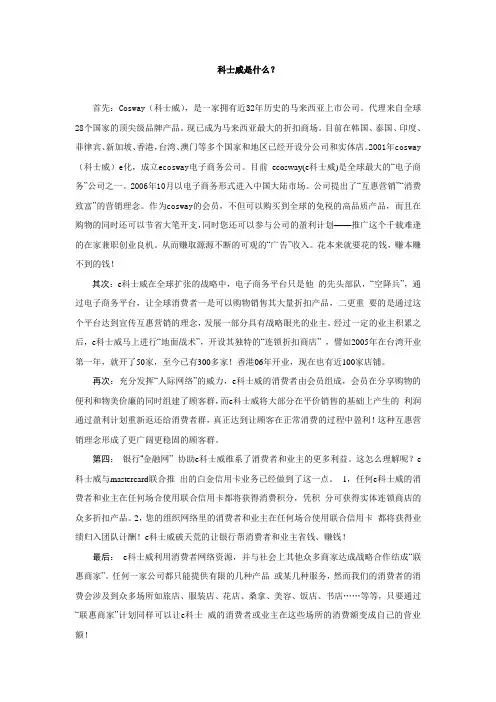
科士威是什么?首先:Cosway(科士威),是一家拥有近32年历史的马来西亚上市公司。
代理来自全球28个国家的顶尖级品牌产品。
现已成为马来西亚最大的折扣商场。
目前在韩国、泰国、印度、菲律宾、新加坡、香港,台湾、澳门等多个国家和地区已经开设分公司和实体店。
2001年cosway (科士威)e化,成立ecosway电子商务公司。
目前ecosway(e科士威)是全球最大的“电子商务”公司之一。
2006年10月以电子商务形式进入中国大陆市场。
公司提出了“互惠营销”“消费致富”的营销理念。
作为cosway的会员,不但可以购买到全球的免税的高品质产品,而且在购物的同时还可以节省大笔开支,同时您还可以参与公司的盈利计划——推广这个千载难逢的在家兼职创业良机。
从而赚取源源不断的可观的“广告”收入。
花本来就要花的钱,赚本赚不到的钱!其次:e科士威在全球扩张的战略中,电子商务平台只是他的先头部队,“空降兵”,通过电子商务平台,让全球消费者一是可以购物销售其大量折扣产品,二更重要的是通过这个平台达到宣传互惠营销的理念,发展一部分具有战略眼光的业主。
经过一定的业主积累之后,e科士威马上进行“地面战术”,开设其独特的“连锁折扣商店” ,譬如2005年在台湾开业第一年,就开了50家,至今已有300多家!香港06年开业,现在也有近100家店铺。
再次:充分发挥“人际网络”的威力,e科士威的消费者由会员组成,会员在分享购物的便利和物美价廉的同时组建了顾客群,而e科士威将大部分在平价销售的基础上产生的利润通过盈利计划重新返还给消费者群,真正达到让顾客在正常消费的过程中盈利!这种互惠营销理念形成了更广阔更稳固的顾客群。
第四:银行“金融网” 协助e科士威维系了消费者和业主的更多利益。
这怎么理解呢?e 科士威与mastercard联合推出的白金信用卡业务已经做到了这一点。
1,任何e科士威的消费者和业主在任何场合使用联合信用卡都将获得消费积分,凭积分可获得实体连锁商店的众多折扣产品。
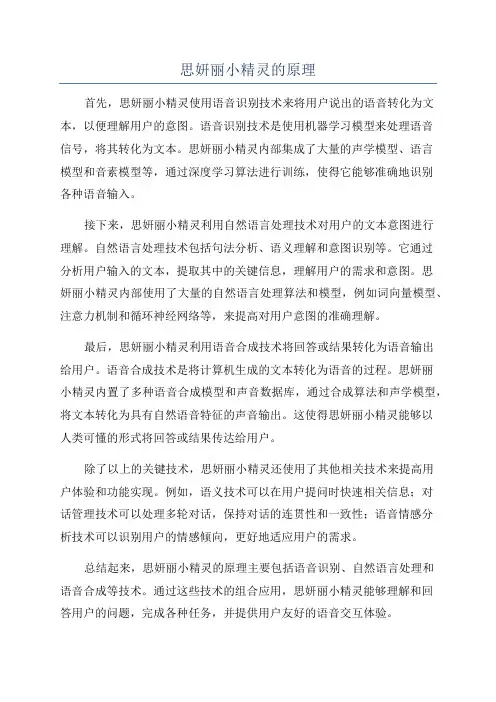
思妍丽小精灵的原理首先,思妍丽小精灵使用语音识别技术来将用户说出的语音转化为文本,以便理解用户的意图。
语音识别技术是使用机器学习模型来处理语音信号,将其转化为文本。
思妍丽小精灵内部集成了大量的声学模型、语言模型和音素模型等,通过深度学习算法进行训练,使得它能够准确地识别各种语音输入。
接下来,思妍丽小精灵利用自然语言处理技术对用户的文本意图进行理解。
自然语言处理技术包括句法分析、语义理解和意图识别等。
它通过分析用户输入的文本,提取其中的关键信息,理解用户的需求和意图。
思妍丽小精灵内部使用了大量的自然语言处理算法和模型,例如词向量模型、注意力机制和循环神经网络等,来提高对用户意图的准确理解。
最后,思妍丽小精灵利用语音合成技术将回答或结果转化为语音输出给用户。
语音合成技术是将计算机生成的文本转化为语音的过程。
思妍丽小精灵内置了多种语音合成模型和声音数据库,通过合成算法和声学模型,将文本转化为具有自然语音特征的声音输出。
这使得思妍丽小精灵能够以人类可懂的形式将回答或结果传达给用户。
除了以上的关键技术,思妍丽小精灵还使用了其他相关技术来提高用户体验和功能实现。
例如,语义技术可以在用户提问时快速相关信息;对话管理技术可以处理多轮对话,保持对话的连贯性和一致性;语音情感分析技术可以识别用户的情感倾向,更好地适应用户的需求。
总结起来,思妍丽小精灵的原理主要包括语音识别、自然语言处理和语音合成等技术。
通过这些技术的组合应用,思妍丽小精灵能够理解和回答用户的问题,完成各种任务,并提供用户友好的语音交互体验。
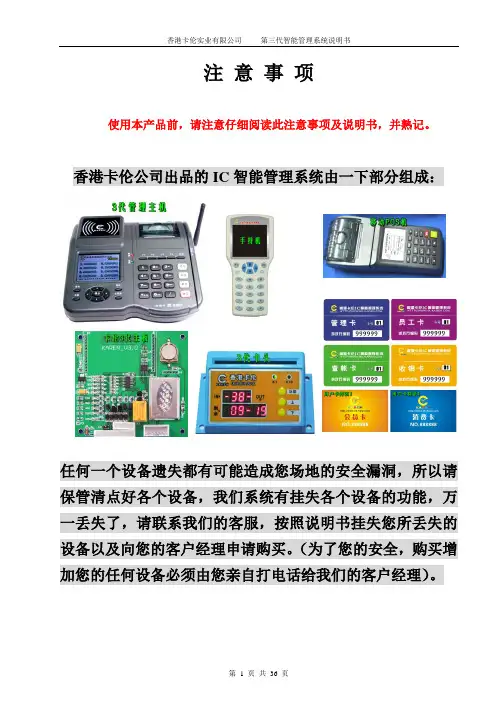
注意事项使用本产品前,请注意仔细阅读此注意事项及说明书,并熟记。
香港卡伦公司出品的IC智能管理系统由一下部分组成:任何一个设备遗失都有可能造成您场地的安全漏洞,所以请保管清点好各个设备,我们系统有挂失各个设备的功能,万一丢失了,请联系我们的客服,按照说明书挂失您所丢失的设备以及向您的客户经理申请购买。
(为了您的安全,购买增加您的任何设备必须由您亲自打电话给我们的客户经理)。
主机操作说明主机开机后显示欢迎界面,左侧显示的是全球唯一卡伦游艺厅编码一、收银员操作:主键盘付键盘功能键:<F1>为存入状态、<F2>为取出状态、<F3>为卡取币状态、<F4>为现金售币状态、<条码>为小票取币、按<功能>键可以让客人输入密码或用户标识信息,按<主菜单>可以调出其他菜单。
1、插入收银卡(芯片面朝下),此时界面上会显示此收银卡的工号,在密码框输入收银员密码,按确定进入收银界面:2、放上用户卡显示卡号和余数。
这时只要输入充值金额,按确定。
我们主机会自动算出充值数充入卡中,余数显示正确后听到“嘟”一声,充值成功。
(下方提示总存总取等是指,本会员卡持卡人使用的总存和总取)3、按功能键<F2>,进入了取出状态,放上用户卡后显示卡号和余额,并且在输入框里面自动计算出金额,如果是全部取出,那直接按确定键,如果取出一部分,那直接输入取出值后按确定。
5、按<F3>,进入取币操作界面,此时放上用户卡,显示卡号与余额,此时只要输入需要取出的币数就可以直接从售币机里打出所取币数。
6、按<F4>,进入售币操作界面,此时就可以收现金,键入金额就可以售出所需的币数。
7、按条码键进入条码扫描出币状态,此时用条码枪扫描卡伦存币机打印的小票进行取币操作。
8、放上客人卡后显示卡号和余额,这时按功能键会弹出一个修改用户密码的窗口,此时用户可以修改自己的使用密码。
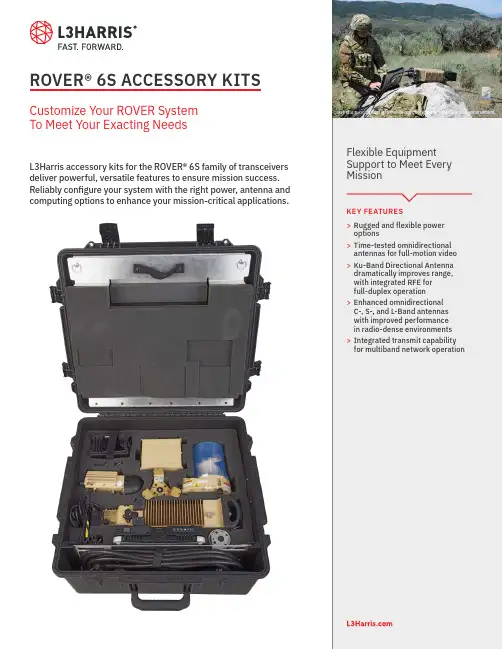
ROVER® 6S ACCESSORY KITSCustomize Your ROVER SystemUse of U.S. DoD visual information does not imply or constitute DoD endorsement. To Meet Your Exacting NeedsL3Harris accessory kits for the ROVER® 6S family of transceiversdeliver powerful, versatile features to ensure mission success.Reliably configure your system with the right power, antenna andcomputing options to enhance your mission-critical applications.Panasonic CF-20(optional)Mission Data Interface CableDOBEPanasonic M-1 (optional)The computer kit also includes flexible and ruggedized power options optimized for use with the ROVER kit.CLS Elevation Gain PatternCLS Omnidirectional Antenna AssemblyKu Omnidirectional Antenna AssemblyKu Elevation Gain PatternKu DirectionalAntenna AssemblyDual Battery BoxThese item(s)/data have been reviewed in accordance with the International Traffic in Arms Regulations (ITAR), 22 CFR part 120.11, and the Export Administration Regulations (EAR), 15 CFR 734(3)(b)(3), and may be released without export restrictions.L3Harris Technologies is an agile global aerospace and defense technology innovator, delivering end-to-end solutions that meet customers’ mission-critical needs. The company provides advanced defense and commercial technologies across air, land, sea, space and cyber domains.Use of U.S. DoD visual information does not imply or constitute DoD endorsement.ROVER 6S Accessory Kits© 2022 L3Harris Technologies, Inc. | 06/2022 | BCS | 20-DSH-240 | Rev-201t 833 537 6837*************************OPTIONAL ANTENNAS1025 W. NASA Boulevard Melbourne, FL 32919Miniature Multiband Directional (MMD) AntennaMedium to long-range, receive-only, quad-band antenna for ground-based operationsThe MMD is a low-SWaP, ruggedized ground antenna combining four frequency bands (L, S, C, and Ku) into a single compact unit. This solution features a low-SWaP, ruggedized design, optimized for harsh tactical environments. The MMD is a single LRU consisting of an antenna controller, power supply, LNAs, necessary filters, and switches. The product comes in a tactical kit including a transit case, tripod, and applicable cables. >Medium to long-range capable>Dual-link acquisition and directional positioning (elevation and azimuth) >High reliability>Quad-band (L, S, C, and Ku)ANTENNA SPECIFICATIONSAperture Gain / 3dB Beamwidth (Minimum / Nominal Midband) >L-Band (Low): 7.0 dBi / 50° >L-Band (High): 8.0 dBi / 48° >S-Band: 11.0 dBi / 44° >C-Band CONUS: 15.7 dBi / 21° >C-Band OCONUS: 17.0 dBi / 18° >Ku-Band:25.0 dBi / 8°PEDESTAL SPECIFICATIONS SWaP>Size (operational mode):13" (w) x 46" (l) x 14" (h) >Weight: < 30 lb>Power Consumption (max): 28VDC, 120W Peak, 70W average >Input Power Range: 22-33 VDC >Operating Temperature: -40°C to 71°CSTINGER MBSimplified long-distance ROVER communicationsL3Harris’ STINGER MB mobile bi-directional ground terminal is extremely rugged and easy to deploy, requiring no additional tools for setup or tear down. Two-man setup can be accomplished in less than 15 minutes. Once assembled, the terminal’s embedded dual GPS/INS automatically aligns the antenna tracker to true north (+/- 0.5˚). This eliminates the need for magnetic calibration or time consuming set-up routines. >Extends CDL range in excess of 100 nm 1 >Supports automatic telemetry tracking >Supports L-, S-, C-, Ku-bands and UHF- option >Includes auto-acquisition feature>Built-in dual-GPS INS with auto-alignment >Universal power 100 to 240 VAC>Rear panel local controller with touch screen ANTENNA PERFORMANCE Gain (mid-band)>UHF (optional): 13.0 dBi >L-Band: 21.0 dBi >S-Band: 24.0 dBi >C-Band: 30.0 dBi >Ku-Band: 36.0 dBiPHYSICAL CHARACTERISTICS Ground Terminal Physical Dimensions >Size: 53" (w) x 42" (h) x 42.5" (d) >Effective swept volume: 94 ft 3 >Weight 2: 265 lb. (120.2 kg)Ground Terminal Transportation >5 wheeled cases>Weight: 54 lb. (24.5 kg) to 104 lb. (47.2 kg) per case 2Prototype unit pictured;production design is improved1. Depending on total system configuration2. Meets USAF guidelines for a two-man lift。
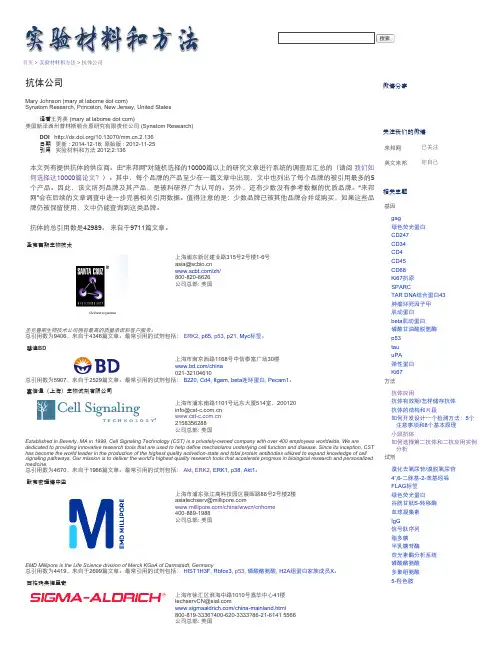

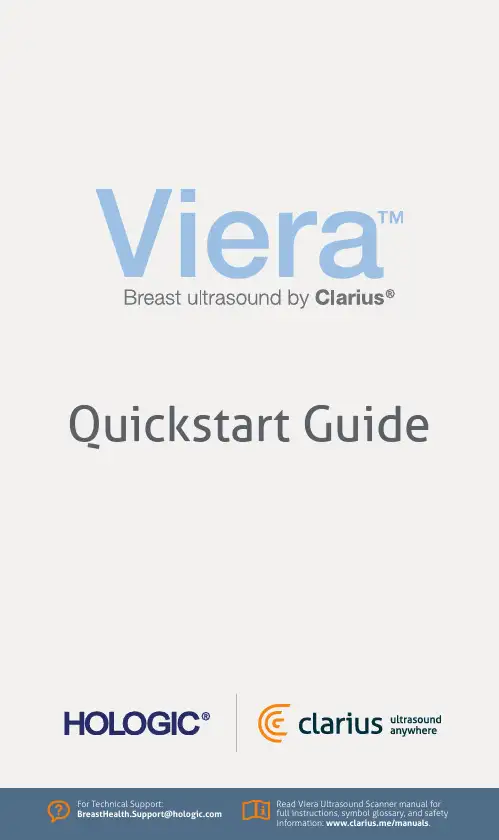
Quickstart GuideFor Technical Support:********************************Read Viera Ultrasound Scanner manual for full instructions, symbol glossary, and safety information: www.clarius.me/manuals.Download the Clarius App from iTunes or the Google Play StoreOnce you have the Clarius App loaded onto your smart device, remove the battery saver tab and reinsert battery fully. The scanner light will flash blue, then green, and then off; the scanner is on standby waiting for the App to start.Insert the BatteryStart the Clarius App Create AccountClaim Your ScannerCreate or Select InstitutionSelect your new scanner from the list.Select ScannerOnce you claim your scanner, you will be prompted by the App to create a new institution or select aninstitution that is already connected with your account.Ensure your smart device is connected to the internet. It will take about a minute for your claimable scanner to appear in the App.When the status wheel is complete, the Clarius App is connected to the Scanner.Watch theConnection WheeliOS 11+ will display a prompt each time the scanner is turned on. Simply touch the Join button and your scanner will connect.A message will display on the screen to confirm auto connectionAfter the initial setup, your Viera Scanner will auto connect to your smart device next time you insert the battery. For best performance a smart device that supports 5GHz Wi-Fi is recommended.Switch to Scanner’s Wi-Fi Direct NetworkiOS *AndroidStart ScanningSelect Exam Type from ListEnter Patient Demographics or skip to the next stepPress the Snowflake button for the live imaging screen*NOTE: For iOS 10, or below, users must use the manual setup method explained at www.clarius.me/wifi. The iPhone 4s doesn’t support 5GHz Wi-Fi.Quick TipsSearch our easy knowledge base for quick tips on how to set up and use the Viera Scanner and Clarius Cloud.Viera Scanner works with iOS and Android devices. For a list of current supported devices, please visit:www.clarius.me/faq www.clarius.me/devicesDigital CopyPrinted CopyThe latest version of the Ultrasound Scanner User Manual is available at: /manuals . Download it to view on any device.To obtain a printed copy of the Ultrasound Scanner User Manual at no additional cost, or if you have questions about any items in the package, please contact Clarius at: https://www.clarius.me/contact .Download UpdatesDuring an UpdateIn some instances, the system will prompt you to update your Scanner software. Simply press Update to proceed.The Scanner’s light first starts blinking blue, then flashes purple while its software isupdating. Please do not unplug the battery during that time.A purple indicator also shows on the top-right of the screen.Once the update is complete, the scanner light will turn blue and the connection will be re-established automatically.Manufactured By:Clarius Mobile Health3605 Gilmore Way, Suite 350 & 102Burnaby, BC, V5G4X5, Canada****************Phone: +1.778.800.9975www.clarius.me15-03-00056, P r i n t e d i n C a n a d a T 11-021802-E NThi s devi ce compli es wi th part 15 of the FCC rules. Operati on i s subject to the followi ng two condi ti ons: (1) thi s devi ce may not cause harmful interference, and (2) this device must accept any interference received, including interference that may cause undesired operation. This product has demonstrated EMC compliance under conditions that included the use of compliant peripheral devices. It is important that you use compliant peripheral devices to reduce the possibility of causing interference to radios, televisions, and other electronic devices.For Technical Support:********************************Manufactured For:Hologic, Inc.Corporate Headquarters 250 Campus DriveMarlborough, MA 01752 USA Phone: +1.508.263.2900 Read Viera Ultrasound Scanner manual for full instructions, symbol glossary, and safety information: www.clarius.me/manuals .。

美国史赛克(Stryker)美国史赛克公司美国史赛克公司是全球医疗器械行业的领导者之一,在骨科及其他医疗领域拥有广泛的产品线。
在全球220亿的骨科市场中,史赛克一直处于市场领导地位。
史赛克致力于与医疗专业人士合作帮助人们享受更积极、更美好的生活。
公司产品包括关节置换、创伤、手足及畸形外科、颅颌面、脊柱、生物制剂、外科手术设备、神经外科及耳鼻喉、疼痛介入治疗、导航设备、内窥镜、信息传输设备、诊断影像、病人转运设备、急救设备等。
产品列表:窥镜手术动力工具手术导航系统窥镜史赛克不断推动窥镜科技的发展,包括率先发展第一台数字化三晶片摄像系统,第一台高清(High Definition) 摄像系统,及首先与外科医生研发一体化整合手术室。
我们的目标是不断制造创新的产品让医生在进行手术时更得心应手,以提高病人康复效果。
史赛克1088高清摄像系统1280x 1024 扫描及主机输出解象度颜色丰富、景深更广8种专业手术模式具双DVI数字化输出X7000 光源第二代高清3-chip 摄像系统10Bit 技术使图像更清楚9种专业手术模式15种语言文字显示,包括中文显示独有的光缆输出接口16:9及4:3 两种图像采集及输出模式大屏幕液晶显示窗口Align-Lock技术确保光线精确输出可配SDC HD作即时高清静态及动态录像手术动力工具SYSTEM 5 大骨动力系统超强的动力性能胜任各种困难的手术优化的电池设计保证手术的顺利完成20多年的研发历史和良好的市场口碑可靠保证用户的产品和服务质量CORE 动力系统连接多种手机整合所有科室动力设备便于医院管理,节省用户费用清晰美观的液晶控制屏,全面的软件支持和控制操作更方便,保证精确安全的手术效果卡片式冲洗泵头减少设备准备时间,使用倍感轻松切削产品无孔不入的钻头和逢坚必摧的锯片优化的材质性能,为切削过程提供基本的保证领先的结构设计,细化到每个锯齿和每一道刀刃,切割效率明显提高齐全的种类和完整的系列,涵盖了广泛的手术需要手术导航系统Stryker的智能化摄像机在导航科技领域上以其最好的准确率而著称。
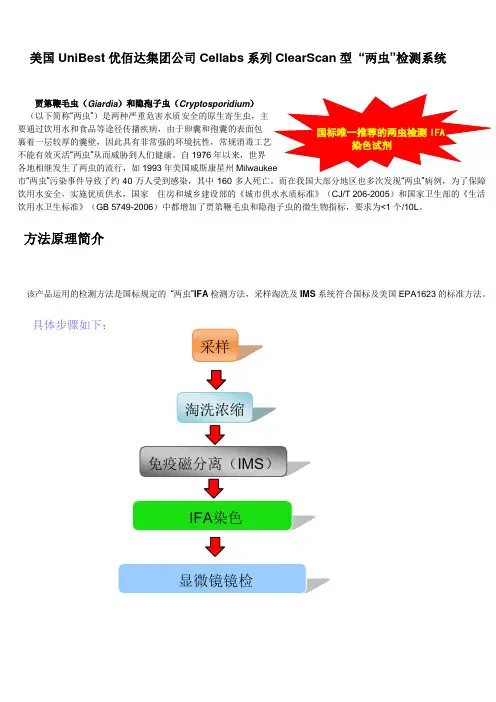
美国UniBest 优佰达集团公司Cellabs 系列ClearScan 型 “两虫”检测系统贾第鞭毛虫(Giardia )和隐孢子虫(Cryptosporidium ) (以下简称―两虫‖)是两种严重危害水质安全的原生寄生虫,主 要通过饮用水和食品等途径传播疾病,由于卵囊和孢囊的表面包 裹着一层较厚的囊壁,因此具有非常强的环境抗性,常规消毒工艺不能有效灭活―两虫‖从而威胁到人们健康。
自1976年以来,世界 各地相继发生了两虫的流行,如1993年美国威斯康星州市―两虫‖污染事件导致了约40万人受到感染,其中160多人死亡。
而在我国大部分地区也多次发现―两虫‖病例,为了保障饮用水安全,实施优质供水,国家 住房和城乡建设部的《城市供水水质标准》(CJ/T 206-2005)和国家卫生部的《生活饮用水卫生标准》(GB 5749-2006)中都增加了贾第鞭毛虫和隐孢子虫的微生物指标,要求为<1个/10L 。
方法原理简介该产品运用的检测方法是国标规定的 ―两虫‖IFA 检测方法,采样淘洗及IMS 系统符合国标及美国EPA1623的标准方法。
具体步骤如下:主要特点:1. 总回收率(过滤/淘洗,磁珠分离,染色):≥ 30%2. 过滤/淘洗步骤回收率:稳定≥80%3. 相对标准差:≤20%4. 可处理高浊度水样:≥100(NTU)5. 镜检率:贾第鞭毛虫孢囊100%检测,隐孢子虫卵囊100%检测6. 特效标记单克隆抗体:包括抗隐孢子虫抗体和抗贾地鞭毛虫单克隆抗体的异硫氰酸荧光素(FITC ),系一种特效的免疫球蛋白M 五聚体,由5个FITC 结合点位同时标记一个抗体,具有显著的明亮荧光性能,该抗体是国标唯一推荐的染色试剂7. 复染液:染色试剂EB 复染液,可使聚焦更精准,计数更清晰准确8. 提供阳性对照玻片:试剂盒(50次)中含一个预制的载玻片供随时使用,使测试更便捷更省时,额外的载玻片可单独购买9. 提供特效安装液:安装液使显色更稳定,几天后镜检效果依然清晰10.IFA 染色系统符合中国国标:美国UniBest 公司Cellabs 系列两虫IFA 染色试剂是唯一符合GB/T 5750.12—2006《生活饮用水标准检验方法—微生物指标》中核心步骤—5.1.4.3章节中关于间接免疫荧光染色的技术要求的染色试剂 11. IFA 染色系统通过认证:通过英国DWI 、澳大利亚TGA 等认证 12.采样淘洗系统通过美国EPA ,英国DWI ,澳大利亚TGA 认可。
Crestron 智慧办公的美国制造现在,所谓数字化,似乎已经成为所有机构都在追求的一个终极目标。
而实现这一目标最明显的价值,常常被描述成:机构的整个业务流程更加顺畅,能够更加自动化地满足市场随时变化的需求。
这显然无论是对于机构庞大的机构,还是不断面临市场和同行双重压迫的中小型机构,都存在巨大的诱惑。
因此,在当今的所有机构当中,都在寻求种实现“数字化”的途径。
在以产品主导的市场上――无论是物理产品还是服务型产品,我们至今看到的所有“数字化”转型模式,都是围绕产品本身:从产品设计开始,直到生产、制造、销售、服务、优化、迭代……似乎只要将与产品相关的业务数字化了,企业就会成为数字化企业。
而企业当中最具有创造性和价值的人,在这一轮数字化转型当中,往往被忽略了。
显然智慧办公,理应成为企业数字化转型当中的关键环:其一端联结机构当中的所有人,将与人相关的业务标准化、智能化,最大程度发挥人的价值,提高各个决策环节的效率;另一端联结与产品相关的庞大数字系统,将人的智慧与系统的缜密进行交互,从而彼此响应。
从用户的现实需求看,智慧办公所涵盖的领域非常广泛,几乎可以覆盖到员工每天工作的所有环节和细节。
从这个角度看,快思聪(Crestron)是一个比较典型的智慧办公系统提供商。
1971 年成立的快思聪,介绍自己是一家“控制及自动化系统的生产厂家” :为用户的会议室、培训中心、客户服务部、中央指令控制室、楼宇建筑及家庭提供包括音频、照明、视频、遮光窗帘控制、温控器、房间日程安排、数据报告等方面的一体化解决方案。
简单地说:就是为包括企业、政府、教育等在内的机构提供对多个场所、地点的管理,提供包括可用于远程办公、会议和协作的完整系统。
对于用户来讲,也许可以找到一些智能设备来实现些功能,但是快思聪不仅仅是设备提供商,我们在设备中控管理方面拥有最核心的技术,是全球最专业的。
我们是帮助用户做整体整合的管理,将所有产品整合为一个完整的系统,协同作业,用户可以在同一平台上实现对所有产品的监测、管理和控制。
esss rocky案例Rocky是一家知名的运动品牌,主要生产和销售运动鞋、运动服装及其他运动配件。
该公司成立于20世纪80年代,总部位于美国。
它以生产高品质、时尚设计和持久耐用的产品而闻名。
Rocky产品的研发和制造过程非常注重细节和质量控制。
Rocky公司的成功背后有着深厚的历史。
在其早期发展阶段,Rocky面临了激烈的市场竞争。
然而,通过不断创新和研发,Rocky成功地打造了自己的品牌形象,并在运动鞋行业中站稳了脚跟。
该公司不仅提供各种各样的产品选择,还注重与顾客的互动和反馈,以满足他们的需求和期望。
Rocky的推广策略也是其成功的关键之一。
他们通过市场营销活动和广告宣传提高了品牌曝光度,并与一些知名运动员和体育健身活动合作,以增强品牌认可度。
此外,Rocky还重视线下零售店的布局,提供便利的购物环境和良好的客户服务。
为了保持竞争力,Rocky还致力于不断改进其生产和供应链管理。
他们与全球各地的供应商建立了紧密的合作关系,以确保产品质量和交货时间。
Rocky还注重环保问题,积极采用可持续发展的生产方式,并努力降低对环境的负面影响。
通过持续努力和坚持不懈,Rocky在全球范围内赢得了广大消费者的信赖和支持。
他们的产品在运动领域享有很高的声誉,并被广泛应用于各种运动场合。
Rocky不仅以其卓越的品质而闻名,而且还以其积极的社会责任感和可持续经营理念而受到赞誉。
总之,Rocky作为一家运动品牌在竞争激烈的市场中取得了巨大的成功。
他们通过高品质的产品、创新的营销策略和可持续的经营理念,赢得了消费者的认可和喜爱。
Rocky将继续致力于为消费者提供更好的产品和服务,以满足他们的运动需求。
Crevoisier SA选择Commander SKCrevoisier SA是一家位于瑞士Les Genevez的高级手表制造机械顶级制造商。
它们最近发布了通用C-5100型研磨和抛光机,其核心部分就是艾默生CT公司的Commander SK(400VAC),该设备运行着一台1.5kW电机。
全部设备由彩色触摸屏HMI面板控制。
手表制造商正在不断提高精加工的标准,某些部件甚至小到连肉眼都无法看见,但测量精度仍需达到1微米。
制造手表前,所有零部件都需抛光处理,而抛光工艺远比我们想象的要难!“小部件抛光时,你必须能够精确地控制速度,”Crevoisier公司C-5001项目研发经理说,“力矩也很重要。
低速运行时,需要恒定的高力矩以保证抛光质量。
而Commander SK证明可满足高精确度要求。
”C-5100要求可变速且可精确地控制速度,同时还需适用于紧凑的台架设计。
而Commander SK在实现这些目标过程中举足轻重。
其结构紧凑,可内置于C-5100;器抛光序列可在驱动器内直接编程,无需PLC,空间和成本都得以节省。
将彩色触摸屏HMI面板直接与驱动器相连,可将与特定手表部件或材料匹配的设置保存,抛光工艺耗时减少。
彩色HMI屏幕外观也十分动人,在产品设计倍受关注的今天也是个意外惊喜!“在我们这个行业,你必须定期推出新产品,才能让客户知道你在这个行业的领袖地位,同时也表明你在时刻采纳客户的意见” Crevoisier公司项目研发经理说道。
“而C-5100符合这一标准,相对上一代产品C-501(无驱动器,采用4种皮带设置设计)有明显改善:新机器速度可设定在250-3750rpm之间任意一值,结构更紧凑,噪音更低,更易使用!”“在新机器的设计中,艾默生CT的作用举足轻重。
他们提供了包括HMI面板编程(对我们而言价值连城)在内的技术支持。
其产品质量值得信赖,并且提供完整产品包——驱动器和HMI面板。
这也就意味着,我们只需联系一次,开发、培训以及技术支持帮助即可全部到达——真是获益良多!”。
SynSense时识科技积极推动Tonic开源项
目,回馈类脑智能社区
2021年11月3日,SynSense时识科技宣布,将通过资助Tonic项目的开发来支持开源类脑研究。
Tonic是一款可以简化类脑数据集访问和基准测试的工具。
“在任何机器学习框架下,数据管理都是关键。
“SynSense时识科技机器学习工程师、Tonic首席开发者Gregor
Lenz博士解释道,“对于传统的机器学习、深度学习来说,Tensorflow 数据集、torchvision和torchaudio能够满足这一需求。
而对类脑领域来说,类似框架在当前是缺失的。
”
“今天我们很高兴宣布,SynSense时识科技决定支持Tonic的开发,并将其作为基于社区层面的开放型基准数据集测试工具。
Lenz 博士作为新加入SynSense时识科技的一员,将继续发挥对Tonic的支持并推进我们在这一方面的努力,“
SynSense时识科技高级总监Sadique Sheik博士说。
SynSense时识科技及Tonic的开发者也将在此过程中,对新的类脑数据集以及基于事件的预处理功能进行发布。
Tonic当前也能够提供对自定义数据集、磁盘缓存加速以及PyTorch视觉、音频等兼容性方面的支持。
一直以来,SynSense时识科技都期望通过开源回馈类脑社区。
SynSense时识科技目前已开发了Sinabs及Rockpool两款可用于快速、多用途模型训练的开源脉冲神经网络模拟框架。
Tonic也将作为所需数据资源提供方而加入这一开源综合解决方案。
对此,SynSense时识科技也期望脉冲神经网络研究社区能从这一生态中获益。
C leversys inc美国FreeWalkScan GaitScan
小老鼠大老鼠动物步态分析仪
GaitScan
GaitScan is a component of our NeurodegenScan Suite and meets the needs for gait analysis of animals. Gait analysis allows highly sensitive, noninvasive detection and evaluation of many pathophysiological conditions, such as those occurring in Spinal Cord Injury, Parkinson’s disease, Alzheimer’s disease, ALS, arthritis, pain, neuromuscular and skeletal muscle diseases.
GaitScan system takes video of animal (mouse or rat) running either on a transparent belt treadmill or on a clear free‐walk runway as input. The video of the ventral view (underside view) of the animal is obtained using a high‐speed digital camera and each video capture can be 20 seconds (or even more when used with specialized fast hard drive architecture) giving a multitude of stride samples in just one trial. The video essentially captures the foot prints of the animal as they walk/run on the treadmill or the runway device. GaitScan software can work with videos taken from any treadmill or runway device that allows the capture of its footprints on any video capturing hardware system with a high‐speed camera.
GaitScan是我们NeurodegenScan套件的一个组件,并满足动物的步态分析的需要。
步态分析允许高度敏感的,非侵入性的检测和许多病理生理条件,例如在脊髓损伤,帕金森氏病,阿尔茨海默氏病,ALS,关节炎,疼痛,神经肌肉和骨骼肌肉疾病发生的评价。
GaitScan系统需要的动物(小鼠或大鼠)的视频或者在透明带跑步机或在一个开放的自由步行跑道作为输入运行。
获得动物的腹侧视图(仰视图)的视频采用高速数字摄像机和每个视频捕获可以是20秒(或更专门的快的硬盘驱动器结构中使用时),得到在众多步幅样品只是一个试验。
因为他们走/在跑步机上或在跑道设备上运行的视频捕捉本质动物的脚印。
GaitScan软件可以与视频从任何跑步机或跑道设备,允许其足迹捕获任何视频捕捉硬件系统具有高速摄像机拍摄工作。