Robot结构分析风雪荷载【翻译】
- 格式:doc
- 大小:78.00 KB
- 文档页数:11

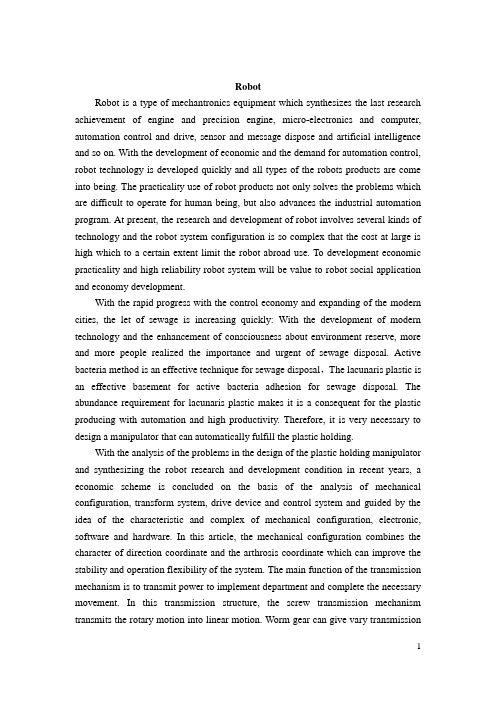
RobotRobot is a type of mechantronics equipment which synthesizes the last research achievement of engine and precision engine, micro-electronics and computer, automation control and drive, sensor and message dispose and artificial intelligence and so on. With the development of economic and the demand for automation control, robot technology is developed quickly and all types of the robots products are come into being. The practicality use of robot products not only solves the problems which are difficult to operate for human being, but also advances the industrial automation program. At present, the research and development of robot involves several kinds of technology and the robot system configuration is so complex that the cost at large is high which to a certain extent limit the robot abroad use. To development economic practicality and high reliability robot system will be value to robot social application and economy development.With the rapid progress with the control economy and expanding of the modern cities, the let of sewage is increasing quickly: With the development of modern technology and the enhancement of consciousness about environment reserve, more and more people realized the importance and urgent of sewage disposal. Active bacteria method is an effective technique for sewage disposal,The lacunaris plastic is an effective basement for active bacteria adhesion for sewage disposal. The abundance requirement for lacunaris plastic makes it is a consequent for the plastic producing with automation and high productivity. Therefore, it is very necessary to design a manipulator that can automatically fulfill the plastic holding.With the analysis of the problems in the design of the plastic holding manipulator and synthesizing the robot research and development condition in recent years, a economic scheme is concluded on the basis of the analysis of mechanical configuration, transform system, drive device and control system and guided by the idea of the characteristic and complex of mechanical configuration, electronic, software and hardware. In this article, the mechanical configuration combines the character of direction coordinate and the arthrosis coordinate which can improve the stability and operation flexibility of the system. The main function of the transmission mechanism is to transmit power to implement department and complete the necessary movement. In this transmission structure, the screw transmission mechanism transmits the rotary motion into linear motion. Worm gear can give vary transmissionratio. Both of the transmission mechanisms have a characteristic of compact structure. The design of drive system often is limited by the environment condition and the factor of cost and technical lever. 'The step motor can receive digital signal directly and has the ability to response outer environment immediately and has no accumulation error, which often is used in driving system. In this driving system, open-loop control system is composed of stepping motor, which can satisfy the demand not only for control precision but also for the target of economic and practicality. on this basis, the analysis of stepping motor in power calculating and style selecting is also given.The analysis of kinematics and dynamics for object holding manipulator is given in completing the design of mechanical structure and drive system. Kinematics analysis is the basis of path programming and track control. The positive and reverse analysis of manipulator gives the relationship between manipulator space and drive sp ace in position and speed. The relationship between manipulator’s tip position and arthrosis angles is concluded by coordinate transform method. The geometry method is used in solving inverse kinematics problem and the result will provide theory evidence for control system. The f0unction of dynamics is to get the relationship between the movement and force and the target is to satisfy the demand of real time control. in this chamfer, Newton-Euripides method is used in analysis dynamic problem of the cleaning robot and the arthrosis force and torque are given which provide the foundation for step motor selecting and structure dynamic optimal ting.Control system is the key and core part of the object holding manipulator system design which will direct effect the reliability and practicality of the robot system in the division of configuration and control function and also will effect or limit the development cost and cycle. With the demand of the PCL-839 card, the PC computer which has a. tight structure and is easy to be extended is used as the principal computer cell and takes the function of system initialization, data operation and dispose, step motor drive and error diagnose and so on. A t the same time, the configuration structure features, task principles and the position function with high precision of the control card PCL-839 are analyzed. Hardware is the matter foundation of the control. System and the software is the spirit of the control system. The target of the software is to combine all the parts in optimizing style and to improve the efficiency and reliability of the control system. The software design of the object holding manipulator control system is divided into several blocks such assystem initialization block, data process block and error station detect and dispose model and so on. PCL-839 card can solve the communication between the main computer and the control cells and take the measure of reducing the influence of the outer signal to the control system.The start and stop frequency of the step motor is far lower than the maximum running frequency. In order to improve the efficiency of the step motor, the increase and decrease of the speed is must considered when the step motor running in high speed and start or stop with great acceleration. The increase and decrease of the motor’s speed can be controlled by the pulse frequency sent to the step motor drive with a rational method. This can be implemented either by hardware or by software. A step motor shift control method is proposed, which is simple to calculate, easy to realize and the theory means is straightforward. The motor' s acceleration can fit the torque-frequency curve properly with this method. And the amount of calculation load is less than the linear acceleration shift control method and the method which is based on the exponential rule to change speed. The method is tested by experiment.At last, the research content and the achievement are sum up and the problems and shortages in main the content are also listed. The development and application of robot in the future is expected.机器人机器人是典型的机电一体化装置,它综合运用了机械与精密机械、微电子与计算机、自动控制与驱动、传感器与信息处理以及人工智能等多学科的最新研究成果,随着经济的发展和各行各业对自动化程度要求的提高,机器人技术得到了迅速发展,出现了各种各样的机器人产品。
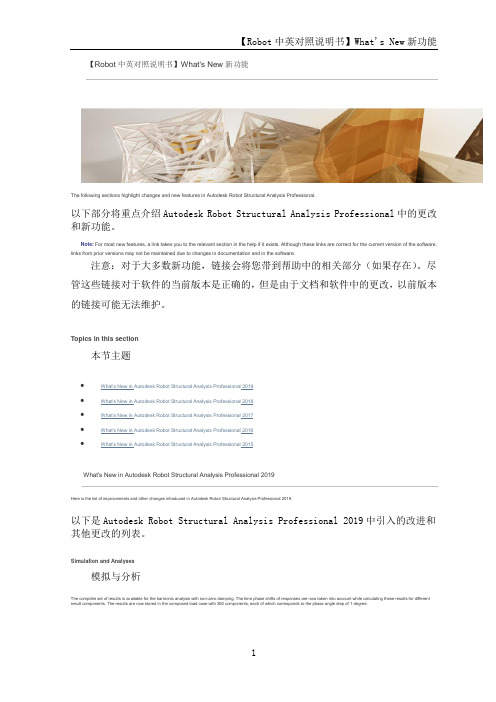
【Robot中英对照说明书】What's New新功能【Robot中英对照说明书】What's New新功能The following sections highlight changes and new features in Autodesk Robot Structural Analysis Professional.以下部分将重点介绍Autodesk Robot Structural Analysis Professional中的更改和新功能。
Note: For most new features, a link takes you to the relevant section in the help if it exists. Although these links are correct for the current version of the software, links from prior versions may not be maintained due to changes in documentation and in the software.注意:对于大多数新功能,链接会将您带到帮助中的相关部分(如果存在)。
尽管这些链接对于软件的当前版本是正确的,但是由于文档和软件中的更改,以前版本的链接可能无法维护。
Topics in this section本节主题•What's New in Autodesk Robot Structural Analysis Professional 2019•What's New in Autodesk Robot Structural Analysis Professional 2018•What's New in Autodesk Robot Structural Analysis Professional 2017•What's New in Autodesk Robot Structural Analysis Professional 2016•What's New in Autodesk Robot Structural Analysis Professional 2015What's New in Autodesk Robot Structural Analysis Professional 2019Here is the list of improvements and other changes introduced in Autodesk Robot Structural Analysis Professional 2019.以下是Autodesk Robot Structural Analysis Professional 2019中引入的改进和其他更改的列表。

基于现行规范下钢结构雪荷载堆积计算的探讨发布时间:2022-10-18T03:30:07.002Z 来源:《建筑设计管理》2022年11期作者:杨明德[导读] 雪荷载作为结构设计的主要控制荷载,正确合理的计算雪荷载,对结构的安全有着至关重要的意义Discussion on the calculation of snow load accumulation of steel structures based on current specifications杨明德长江精工钢结构集团(股份)有限公司 237005【摘要】雪荷载作为结构设计的主要控制荷载,正确合理的计算雪荷载,对结构的安全有着至关重要的意义。
本文根据改编工程实例,计算并对比我国两本现行常用规范的雪荷载堆积大小,凸显不同规范雪荷载的计算差异,有利于改善初入结构设计人员对雪荷载的把控,减小实际项目的经济财产甚至生命损失,也呼吁相关规范的完善,推进我国钢结构的快速发展。
关键词:钢结构雪荷载规范对比堆积前言我国地域辽阔,东西或南北之间降雪差异巨大,随着地形地貌以及温度差异,雪荷载的差性凸显得很大。
降雪导致的自然灾害在我国发生的数量居高不下,范围也非常广泛,严重干扰了人们正常的生活和工作。
但我国对雪荷载的研究远远迟于西方等先进国家,导致很多规范条文都是在参考国外先进的设计计算和理念,而没有实际研究出完全适合我国的雪荷载计算方案和雪荷载的取值,特别对于大跨度空间结构等雪荷载敏感的建筑结构,例如大型体育场、工业厂房等。
此类建筑一般人群密集,错误的或者误差较大的考虑雪荷载可能会导致建筑倒塌,将会带来极其严重的生命和金钱损失。
况且当前国内形式,工业正稳健发展,轻钢厂房作为工业建筑最主要的结构方向,轻钢厂房的建设步伐也在大步向前,此时这种结构的安全也更备受关注。
雪荷载作为结构的主控荷载之一,且为不确定荷载,对结构安全有着至关重要的影响,尤其是门式刚架、排架等结构为雪荷载敏感结构。

浅析轻型房屋钢结构维护结构设计风雪荷载取值摘要:钢结构建筑是一种新型的节能环保的建筑体系,其形式有门式钢结构和拱壳屋面结构,以新颖、美观的造型、较短的施工工期和较低的用钢量备受欢迎。
本文分析了轻型房屋钢结构住宅面临的一些问题,并对多层轻型房屋结构计算中的风荷载和雪荷载的取值进行探讨。
关键词:轻型房屋;钢结构;风雪荷载多层轻型房屋钢结构住宅是近年来我们国家快速发展的新型建筑体系,也是目前国内住宅研究和开发的方向。
但是它的设计方法,结构体系,结构特点和常用经济指标不为设计者所熟悉,因此多层轻钢住宅示范楼的设计与施工是推广这种新型体系的最好方式。
一、我国轻钢结构住宅面临的一些问题在轻钢结构住宅的建筑设计理念上,我国同国外有明显差距。
目前,我国的轻钢结构建筑设计仍然执行现行的各种建筑规范,与混凝土建筑没有本质的区别。
但其建筑理念由于使用材料的特殊性,确有与混凝土不同的地方,进而使其建筑表现出多种差别。
(一)建筑隔音问题建筑隔音问题已经成为业主关注的重点, 声音传播分为空气传播和固体传播两种形式。
《民用建筑隔音规范》要求: 建筑隔音最低标准为40 分贝。
轻钢住宅中, 采用内外墙及楼盖搁栅间填充玻璃棉, 阻止空气传播; 在分户墙用二道墙柱构成带有中间空隙的二道墙体; 对于固定吊顶石膏板的小龙骨, 用带有小切槽的弹性构造措施减少楼层间的固体声传播。
(二)设计观念落后混凝土建筑的设计都是按着先建筑设计后结构设计的理念进行设计,而轻钢结构建筑由于其特殊的材料和先进的设计软件,得以使设计程序实现建筑结构一体化设计,即建筑设计与结构设计同时完成。
目前,国外轻钢结构企业都是遵循这样一条理念,而国内的大多数企业仍执行混凝土建筑设计的原则。
建筑设计按混凝土建筑的设计方式进行设计,在结构设计的时候一方面很难完整地表现其建筑风格,另一方面也破坏了轻钢结构建筑特有的建筑特色。
(三)建筑保温和节能问题钢材传热系数大, 热量散失快, 且易形成冷桥, 因此保温节能是轻钢结构住宅要解决的主要问题之一。
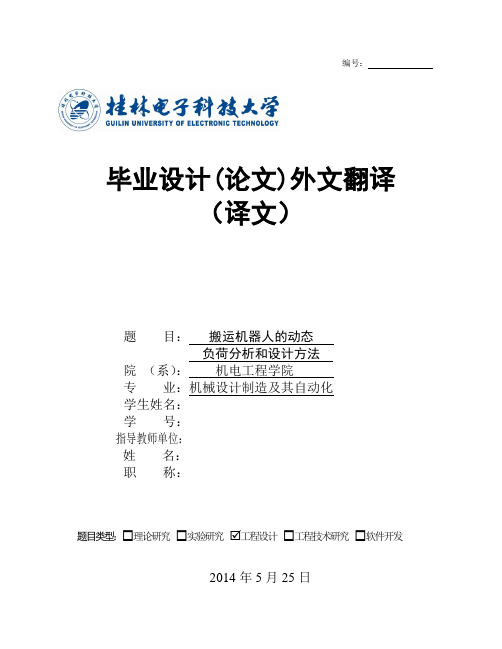
编号:毕业设计(论文)外文翻译(译文)题目:搬运机器人的动态负荷分析和设计方法院(系):机电工程学院专业:机械设计制造及其自动化学生姓名:学号:指导教师单位:姓名:职称:题目类型:☐理论研究☐实验研究☑工程设计☐工程技术研究☐软件开发2014年5月25日搬运机器人的动态负荷分析和设计方法Jong Hwi Seo1,香港Yim2 Jae、*、Jae Hwang1柳、甬赢得摘要本研究的目的是建立一个设计方法,使大型重型机器人因LCD(液晶显示器)构件系统模块加工环境的暴露而产生的振动和应力水平达到设计要求。
部件结构的振动对运动精度造成重大的影响和疲劳损伤。
为了分析和设计一个重型搬运机器人,FE和多体动力学仿真技术已被使用。
机器人的链接采用模态坐标来建造柔体。
在柔性多体动力学模型中要考虑非线性力学性能例如摩擦力、依从性的减速机和轴承。
通过动态仿真模型,研究中的各种设计方案得以用来改善设计的结构性能。
对振动和应力进行灵敏度分析从而得到最优设计。
例如一个8 G(8th代)LTR(LCD搬运机器人)实例证明了这个提出的方法。
最后,通过真实的实验结果得到了验证,包括振动测试。
1.介绍液晶显示器也广泛应用于电视、电脑、手机等等,因为他们提供了一些真正的超过一般的显示技术。
他们是更轻、更薄,耗电更少。
最近,大小的玻璃原料已大幅增加新一代LCD(液晶)显示技术。
为了处理越来越大、越来越重的仪器,有必要开发一个大型LTR(LCD搬运机器人)来支持各种错综复杂的LCD制造流程。
它会造成许多困难的设计问题,如振动、处理精度和由于动态负荷加重的高应力恶化,导致不正确的传动和造成疲劳裂纹。
因此,有必要使用虚拟计算机仿真模型建立一个方法来预测挠度、振动、动态应力和时间历程。
一个完整的设计仿真方法验证对基线设计和改进新设计非常有用。
提出的一种集成的计算机仿真方法,预测了挠度、动态应力,应归功于基于现有的有限元方法和柔性体动力学技术的振动设计。
标题雪荷载对建筑轻钢结构的影响以及雪荷载在工程中取值的分析【摘要】本文归纳总结了在雪灾中轻型钢结构被破坏的几种形式,通过引用在实际工程中由于雪荷载取值不合理引起轻型钢结构被破坏的案列以及一些典型的工程事故来分析在雪灾中轻型钢结构被大面积破坏的原因,结合在雪荷载条件下各种建筑结构雪荷载的取值问题和影响雪荷载准确取值的各种因素进行综合分析,旨在提出几点能有效避免雪灾中轻型钢结构被大面积破坏的建议。
Snow load on the effects of light steel construction and snow load analysis in the value of the projectThis paper summarized a several destroyed forms of light steel structure in the snowstorms. The disaster destroyed reasons of light steel structure under the snowstorms were analyzed by reference destroyed cases of light steel structure due to the unreasonable snow load values and some typical engineering accidents in the actual engineering .At the same time, snow load value problem of all kinds of building structure and various factors the of the influence snow load accurate value under snow load condition were considered to make a comprehensive analysis . Aims are to make a few suggestions that can effectively avoid a large area light steel structures destroyed under the snowstorm.【关键词】:轻型钢结构;雪荷载;荷载规范;连续倒塌;荷载效应比值前言轻钢结构具有自重轻、施工速度快、综合造价低等优点,然而这种结构的抗超载性能较差,在大雪灾害中较容易破坏。
Robot结构分析简化结果【翻译】Simplified ResultsOnce calculations have been performed a dialog displays simplified results for the selected type of verification.计算完成后,对话框将显示所选验证类型的简化结果。
Access1. S elect the Steel Design layout, or TimberDesign layout.选择钢结构设计布局,或木材设计布局。
2. D efine the elements that you want to verify,Set up the verification options parameters,and then click Calculations.定义要验证的元素,设置验证选项参数,然后单击“计算”。
General description概述This dialog contains two tabs.此对话框包含两个选项卡。
•The Messages tab displays warnings and errors that occurred during structure member verification/design.消息选项卡显示结构构件验证/设计期间出现的警告和错误。
•The Results tab content depends on the selected type of verification.结果选项卡内容取决于所选的验证类型。
Member / Code Group Verification results成员/代码组验证结果The Member Verification and Code Group Verification dialogs are similar.“成员验证”和“代码组验证”对话框类似。
爬墙机器人设计—结构设计摘要本文设计一种以涵道风扇和负压吸盘为吸附系统主体的轮式爬墙机器人,对爬墙机器人的结构设计是个人主要研究方向。
首先提出基于负压吸附原理的机器人结构设计方案和要求,根据要求和尺寸,首先对爬墙机器人硬件设备和机械结构进行合理排布,自主设计一体化的机器人底板,并对其及主要运动组件进行Proe软件上的建模。
最后通过Proe的MDX模块对爬墙机器人进行虚拟模型运动仿真,检验基本机械结构的合理性和可行性。
关键词:爬墙机器人;负压吸附;机器人结构Wall Climbing Robot Design-Structural DesignAbstractThis paper designs a wheeled wall climbing robot with ducted fan and negative pressure suction cup as the main body of the adsorption system. The structural design of the wall climbing robot is my main research direction. Firstly, the structural design scheme and requirements of the robot based on the negative pressure adsorption principle are proposed. According to the requirements and sizes, the hardware equipment and mechanical structure of the wall climbing robot are arranged reasonably, the integrated robot base plate is designed independently, and the Proe software modeling is carried out on the robot base plate and the main moving components. Finally, the MDX module of Proe is used to simulate the motion of the virtual model of the wall climbing robot to verify the rationality and feasibility of the basic mechanical structure.Keyword: Wall climbing robot; Negative pressure adsorption; Robot structure; Ducted fan目录目录 (1)1 绪论 (3)1.1 引言 (3)1.2研究背景及意义 (3)1.3国内外发展状况及发展趋势 (4)1.3.1国外研究现状 (4)1.3.2国内研究现状 (5)1.4 研究的主要内容和目标 (6)1.5 本章小结 (6)2 爬墙机器人的总体设计方案 (7)2.1本文主要研究内容 (7)2.2爬墙机器人的总体设计方案 (7)2.2.1系统总体设计要求 (7)2.2.2个人结构设计技术路线 (7)2.3爬墙机器人的主要组成系统 (7)2.4本章小结 (8)3爬墙机器人的结构设计 (8)3.1移动方式 (8)3.2移动机构 (8)3.3结构硬件布置 (9)3.4主要硬件设备 (10)3.4.2硬件外部设备区域安装 (11)3.5 本章小结 (12)4 Proe建模 (12)4.1 Proe建模软件介绍 (12)4.2 在Proe软件上的总体设计 (13)4.3机器人底板建模设计 (13)4.4驱动组件 (15)4.4.1步进电机 (15)4.4.2电机安装板组件 (16)4.5 涵道风扇组件 (17)4.6 其他组件 (19)4.6.1涵道风扇装夹套 (19)4.6.2联轴器 (20)4.6.3万向轮 (20)4.6.4车体外壳 (21)4.7本章小结 (21)5 仿真设计 (21)5.1运动仿真准备 (21)5.2 Proe中的机构运动模块 (23)5.3 机器人的运动仿真 (23)5.3 本章小结 (26)6 结论 (26)6.1设计的总结 (26)6.2不足之处 (27)6.3展望 (27)参考文献 (27)致谢 ............................................................................................................................... 错误!未定义书签。
外文资料译文工业机器人早在机器人变为现实之前,机器人与机器人学这两个术语就已经提出来了。
1923年,随着捷克剧作家卡雷尔·查陪克的剧本R.U.R(罗苏姆的通用机器人)英文译本的问世,机器人这一术语就开始进入英语。
机器人robot一词源于捷克语,该词意指奴隶或劳工。
1942年,另一位作家艾萨克·埃思穆乌(他曾经撰写过许多有关机器人的短篇小说)在创立机器人学三个法则时就提出了机器人学这个专业术语。
他曾推断,机器人应该有特殊电路,使其始终遵循下述三个基本原则:(1)机器人不能伤害人类,也不能通过不执行指令而使人类受到伤害;(2)在不违背第一条法则的前提下,机器人必须遵从人类意志;(3)再不违背第一、二条法则的前提下,机器人必须保护自身不受伤害。
当时撰写的这些故事纯属科学幻想。
今天,随着机器人变为现实,分析这些机器人法则,从中获得很有价值的理念,可供机器人专家设计人控制系统时参考。
1.机器人的定义机器人是一种可重复编程的多功能操作器,其设计用途是输送物料、工件、刀具及一些特殊装置,通过各种程控运动来完成多种不同任务。
以上定义被普遍认可,其特点是:工业机器人可以重复编程,且能够沿多种不同轨迹运动。
2.机器人的发展史随着数控机床的发展,模仿人类手臂操作工件的想法便自然地提出来了。
与常规观点相反,机器人学并非最近发展起来的。
事实上,早在20世纪60年代初期,美国人便制造出第一批机器人。
万能自动化公司于1961年就生产出机械手臂,其控制装置的时序是由操作者预设的。
然而,鉴于这项工作尚属试验,为了避免公众对该项目的抵制情绪,当时的仿形程度较低。
1974年,辛辛那提Millicron机器人成为首例以小型计算机控制的机器人。
然而,就在同一年,瑞典ASEA公司推出了它的IRB6机器人。
这种机器人一直在全球畅销,现在(1991年)还在生产,唯一的重大改进是控制柜电子装置与软件的升级。
所以,当人们以为美国正在建立机器人技术的时候,像日本和瑞典这样一些国家,机器人在工业中的应用已经达到很高的水平。
Robot结构分析风雪荷载对话框【翻译】
Snow/Wind Loads
Snow/wind loads can be generated by
•Clicking the Loads menu > Wind & Snow > Wind and Snow 2D/3D.
•Clicking .
Note: The Snow/Window Loads option is available only for plane frame and plane truss structures. You can generate snow/wind loads for 3D frames and 3D trusses. This option is unavailable if you have not defined a structure.
注意:“雪/窗荷载”选项仅适用于平面框架和平面桁架结构。
可以为三维框架和三维桁架生成雪/风荷载。
如果尚未定义结构,则此选项不可用。
The Snow/Wind Load dialog has conditions for which snow/wind loads are generated:
“雪/风荷载”对话框具有生成雪/风荷载的条件:
•Envelope - Defines those structure elements for which snow and wind loads will be generated. The numbers of the selected nodes create the envelope. It is a required parameter for defining global snow and wind coefficients of a structure.
••包络线-定义将产生雪荷载和风荷载的结构构件。
选定节点的编号将创建封套。
它是定义结构整体雪和风系数的必需参数。
Note: To correctly generate snow and wind loads this option must be specified.
注意:要正确生成雪和风荷载,必须指定此选项。
To select an envelope:
要选择信封:
1. Enter the numbers for consecutive nodes.输入连续节点的编号。
2. Highlight the nodes in the drawing area.高亮显示绘图区域中的节点。
3. When defining the envelope manually, you can create either an open or closed envelope (depending on whether you go back to the first node.)手动定义封套时,可以创建打开的或关闭的封套(取决于是否返回到第一个节点)
•Auto - Begins generating the automatic envelope. Parameters are set according to the selected options for automatic envelope recognition.自动-开始生成自动包络线。
参数根据选定的自动信封识别选项进行设置。
•Without Parapets - When selected, an envelope is generated automatically without regard to parapets.•无女儿墙-选中时,将自动生成不考虑女儿墙的封套。
•Without Cavities - When selected, an envelope is generated automatically without regard to cavities. Fictitious envelope elements are created instead.无空腔-选择该选项后,将
自动生成不考虑空腔的包络线。
而是创建虚构的信封元素。
•With Base Not on the Ground - When selected, an envelope is generated automatically without regard to a base on the ground; therefore, letting you create an envelope for aerodynamically insulated structures.当基础不在地面上时-选中时,将自动生成包络,而不考虑地面上的基础;因此,可以为空气动力学绝缘结构创建包络。
•Isolated roofs - If this option is selected, the structure is an isolated roof and loads are generated only on the isolated roof.独立屋顶-
如果选择此选项,则结构为独立屋顶,荷载仅在隔离屋顶上生成。
To define snow/wind loads, you must specify basic parameters for the structure:要定义雪/风荷载,必须指定结构的基本参数:
•Total depth - Defines the building depth (length). It is a required parameter for defining global snow and wind coefficients of a structure.总深度-定义建筑深度(长度)。
它是定义结构整体雪和风系数的必需参数。
Note: To correctly generate snow and wind loads this option must be specified.注意:要正确生成雪和风荷载,必须指定此选项。
•Bay spacing - Defines the bearing element spacing on a structure length. It is a required parameter that accounts for the accumulation of loads from the appropriate side walls.间隔间距-定义结构长度上的承重构件间距。
这是一个必需的参数,用于说明来自适当侧壁的荷载累积。
Note: To correctly generate snow and wind loads this option must be specified.注意:要正确生成雪和风荷载,必须指定此选项。
At the bottom of the dialog, there are the following 2 options:在对话框的底部,有以下两个选项:
•Wind - When selected, creates wind load cases during the generation of snow/wind loads; when cleared, prevents Robot from creating wind load cases.风-选中时,在生成雪/风荷载期间创建风荷载工况;清除后,防止机器人创建风荷载工况。
•Snow - When selected, creates snow load cases during the generation of snow/wind loads; when cleared, prevents Robot from creating snow load cases.雪-选中时,在生成雪/风荷载期间创建雪荷载工况;清除后,阻止机器人创建雪荷载工况。
At the bottom of the dialog is the Display note after load generation option. When
selected, Robot runs the text editor that displays the load values it calculated for individual snow and wind load cases. When cleared, Robot saves the files containing the calculation notes for the snow and wind loads cases to the local user folder
\Users\...\Documents\Autodesk\Output.该对话框的底部是“加载后显示注释生成”选项。
选中后,Robot将运行文本编辑器,该编辑器将显示它为单个雪和风荷载情况计算的荷载值。
清除此选项后,Robot会将包含雪荷载和风荷载计算注释的文件保存到本地用户文件夹\Users\…
\Documents\Autodesk\Output。
Clicking Parameters opens the dialog for setting detailed parameters for snow and wind loads.单击“参数”将打开一个对话框,用于设置雪和风荷载的详细参数。
Note: This button is inactive until an envelope, building spacing, and depth are specified.注意:在指定封套、建筑间距和深度之前,此按钮处于非活动状态。