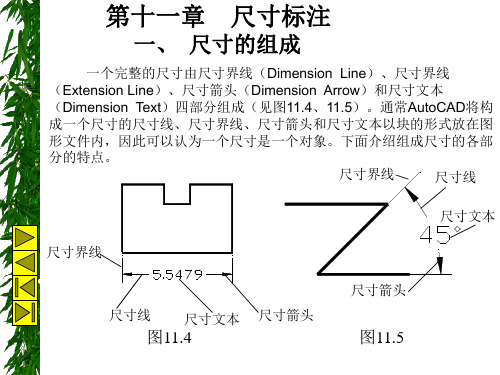DIM: DIM:HOR
Dim: HOR ↙ First extension line origin or press ENTER to select: (1)选择第一条尺寸界线的起始点 Second extension line origin:(选取第二条尺寸界线的 起始 点) Dimension line location (Text/Angle) :(确定尺寸线所 通过 的点) (2)直接回车 Select object to dimension: Dimension line location (Text/Angle):
标注半径
11.5 标注半径
命令: 命令 DIMRAD或DIMRADIUS 下拉菜单: 下拉菜单:Dimension Radius 工具条: 工具条: Dimension Radius Dimension DIM:RAD : 操作格式: 操作格式:Command:DIMRAD↙ Select arc or circle:(选取要标注尺寸的圆弧或圆) Dimension line location (Mtext/Text/Angle):(确定尺寸线的 位置) 说明:尺寸文本的缺省值是系统测量该圆弧或圆的半径大小, 直接回车响应,系统自动注出前面带“R”的半径测量值。 用户键入的数据时,前面应加大写字母“R”。
11.7 引线标注
命令: 命令 LEADER 下拉菜单: 下拉菜单:Dimension Leader 工具条: 工具条: Dimension Leader DIM:LEA : 操作格式: 操作格式: Command:LEADER↙ From point:(输入旁注指引线的起始点) To point:(输入旁注指引线的另一点) To point (Format/Annotation/Undo)<Annotation>: 各选项的含义: 1.To Point:输入折线的另一端点. 2.Format:确定旁注指引线的形式. 3.Annotation:进行注释,为缺省项. 4.Undo:取消上一次操作.