无线充电器规格书
- 格式:pdf
- 大小:841.23 KB
- 文档页数:9
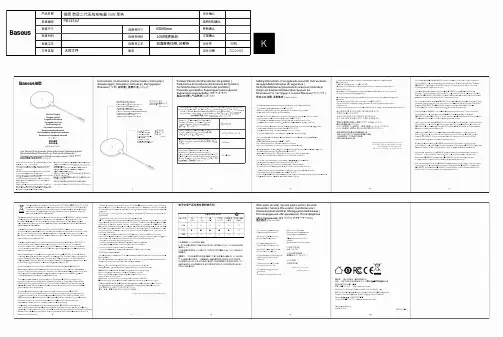
产品名称倍思数显二代无线充电器15W黑色设计确认包装编码PB3236ZBaseusBaseus侣思包装尺寸包装材料包装工艺文件类型W/,.lessCha,g "Cha屯'""'"'fil Ca,gadodaalambcko Cmegado, s,m Flos Da,htlosladeg, 卤t Caclcabatteriewl"l"' ""'口ewodowaladowarl<a大货文件6釭apo,oA,o•"P'A"oe y crpoamo 6e3Apo,oa,; "P'A"戒"'""'''早8令<!7[黑填充霞嫌无线充电器芒Y少己产`Lisee Maauaq Moded'emplol I Manual d el usuac/o I Manual d o usuano Benutzechandbuchl M aauale d 'use I Pod,.cznlk u勾tkownlkaIPyKOBOACTBO nonb30BaTen,1noci6HHK KOpHCT'fB扣al入l扣口找闪I 取衱蜕明鲁1使用说明书1,=心,Plea沈『ead >h;,,沈『maooal cace rullybe的e osrnd '"""""""o"伈叮,repy,<oao几crnooo,臼0的T叩知epfo『'"'『e『e佃""·oepe砂rno,归oaa叩'""'Veo;tle,t; 『ecem卤ed'emplo;aueoh�meo>a归"'"'心'°A'"OCrn l'ohl;sahoo e>coo父=,-le伈onoo>e『如reoce Yea水,o o伈,era,飞,,,ooc;6,,.,op,cry,,asa ""的'"『e."'四8邓opocra""叩;,6epe对as,om叨9Leaes>emaooal delo汜a『;o a>eorameo>eao>esdel oo-wom, 邓op,cr扣叩osoy coo迁aelo pa『aru.,rasroosohas 人,令寸。
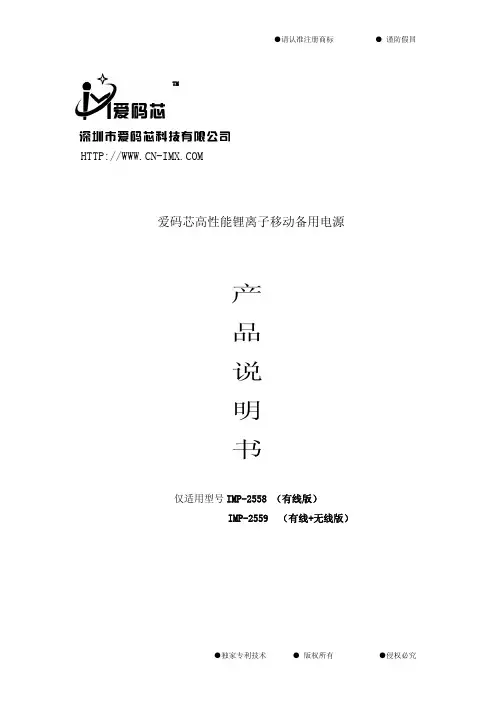
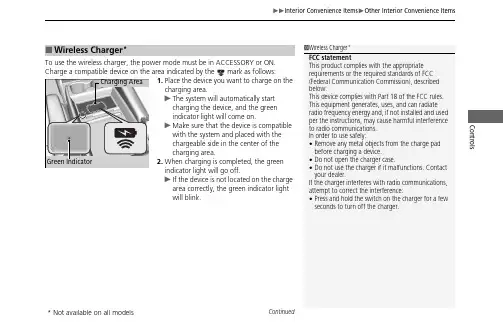
Continued Controls To use the wireless charger, the power mode must be in ACCESSORY or ON.Charge a compatible device on the area indicated by the mark as follows:1.Place the device you want to charge on the charging area.u The system will automatically start charging the device, and the green indicator light will come on.u Make sure that the device is compatible with the system and placed with the chargeable side in the center of the charging area.2.When charging is completed, the green indicator light will go off.u If the device is not located on the charge area correctly, the green indicator light will blink.■Wireless Charger *1Wireless Charger *FCC statement This product complies with the appropriaterequirements or the required standards of FCC(Federal Communication Commission), describedbelow:This device complies with Part 18 of the FCC rules. This equipment generates, uses, and can radiate radio frequency energy and, if not installed and used per the instructions, may cause harmful interference to radio communications.In order to use safely:•Remove any metal objects from the charge pad before charging a device.•Do not open the charger case.•Do not use the charger if it malfunctions. Contact your dealer.If the charger interferes with radio communications, attempt to correct the interference:•Press and hold the switch on the charger for a few seconds to turn off the charger.Green Indicator Charging Area *Not available on all modelsControls ■When charging does not startPerform one of the solutions in the following table.Indicator Cause SolutionSlow BlinkThere is an obstacle(s) betweenthe charging area and thedevice.Remove theobstacle(s).The device is not within thecharging area.Move the device to thecenter of the chargingarea where islocated.Fast Blink The wireless charger is faulty.Turn the vehicle offand back on. If theindicator still blinks,contact a dealer.1Wireless Charger*Using the audio/information screen, you can disablethe wireless charger function.2Customized Features P.463This system consumes a lot of power. Do not use the systemfor a long time when the engine is not running. This mayweaken the battery, making it difficult to start the engine.When using the wireless charger, check the user’s manualthat came with the compatible device you want to charge.3CAUTIONMetal objects between the charge pad andthe device to be charged will get hot andcan burn you.•Always remove foreign objects from thecharge pad before charging the device.•Be sure the surface is clear of dust andother debris before charging.•Do not spill liquids (i. e. water, drinks,etc.) on the charger and the device.•Do not use oil, grease, alcohol, benzine orthinner for cleaning the charge pad.•Do not cover the system with towels,clothing, or other objects while chargingetc.•Avoid spraying aerosols which may comein contact with the charge pad surface. *Not available on all modelsContinued Controls 1Wireless Charger *NOTICE Do not place any magnetic recording media or precision machines within the charging area while charging.The data on your cards such as credit cards can be lost because of the magnetic effect. Also, precision machines such as watches may malfunction.“Qi” and marks are the registered trademarks owned by Wireless Power Consortium (WPC). mark is the registered trademark owned by Power Matters Alliance (PMA).In the following cases, charging may stop or not start:•The device is already fully charged.•The temperature of the device is extremely high while charging.•You are at a place that emits strong electromagnetic waves or noises, such as a TV station, electric power plant, or gas station.A device may not charge if the size or shape of its chargeable side is not appropriate for use with the charging area.Not all devices are compatible with the system.During the charging phase, it is normal for the charging area and device to heat up.Charging may be briefly interrupted when:•All the doors and the tailgate are closed - to avoid interference with the proper functioning of the keyless access system.•The position of the device is altered.Do not charge more than one device at a time on a charging area.*Not available on all models。
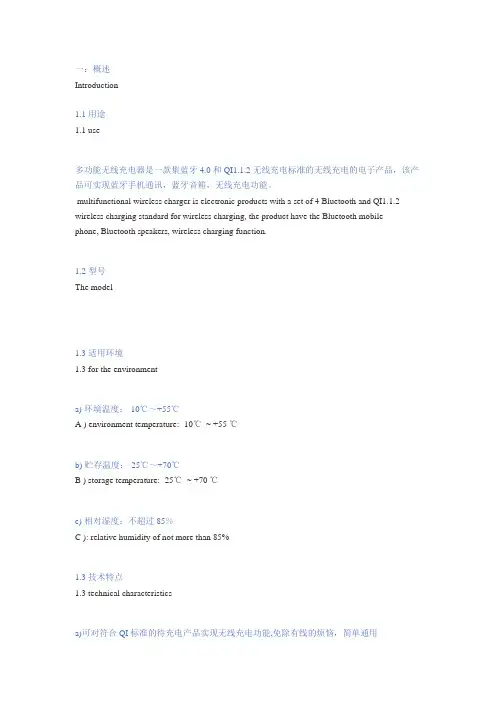
一:概述Introduction1.1用途1.1 use多功能无线充电器是一款集蓝牙4.0和QI1.1.2无线充电标准的无线充电的电子产品,该产品可实现蓝牙手机通讯,蓝牙音箱,无线充电功能。
multifunctional wireless charger is electronic products with a set of 4 Bluetooth and QI1.1.2 wireless charging standard for wireless charging, the product have the Bluetooth mobile phone, Bluetooth speakers, wireless charging function.1.2型号The model1.3适用环境1.3 for the environmenta)环境温度:-10℃~+55℃A ) environment temperature: -10℃~ +55 ℃b)贮存温度:-25℃~+70℃B ) storage temperature: -25℃~ +70 ℃c)相对湿度:不超过85%C ): relative humidity of not more than 85%1.3技术特点1.3 technical characteristicsa)可对符合QI标准的待充电产品实现无线充电功能,免除有线的烦恼,简单通用A ) to meet the QI standard charging product of wireless charging function, avoid cable troubles, it has the simple and general way.b)可实现与手机蓝牙通讯B ) Can communicate with the mobile phone Bluetoothc)优良的蓝牙音箱音质C Excellent sound quality of Bluetooth speaker二:主要技术参数二 The main technical parameters2.1电气特性2.1 electrical characteristicsa) 输入电源:DC5V/2AThe input power supply: DC5V/2A a )b) 无线充电适配接收器:最大5W(5V/1A)B ) wireless charging adapter receiver : the maximum 5W ( 5V/1A )c)无线充电距离:≤5mmC ) wireless charging distance:≤ 5mmd)无线充电标准:QI1.1.2Wireless charging standard: QI1.1.2 d )e)充电效率:≤70%E ) charging efficiency:≤ 70%f)蓝牙功能4.0通讯标准F ) Bluetooth 4 communication standardg)蓝牙音响功率:≤3WG ) Bluetooth Audio Power:≤ 3Wh)蓝牙通讯距离:≤10mH ) Bluetooth communication distance:≤ 10mi)产品净重:130±5克I ) product net weight: 130 ±5 gramsj)带包装重量:390±10克J ) packaging weight: 390±10 gramsk)产品包装尺寸:19CM*10.8CM*5.7CMK ) product packing size: 19CM*10.8CM*5.7CM2.2外形尺寸2.2 dimensions2.3面壳玻璃镜片强度2.3 shell glass strength钢化4H,应力层深度10-13um,32g 钢珠35CM高处跌落3次不破Toughened 4H, 10-13um layer of depth, steel 32g 35CM falling 3 times is not broken三:使用说明三Instructions for use3.1无线充电3.1 wireless charginga)接通电源,无线充电指示灯(LED2三色灯)由白色变为关闭,设备处于待机状态(如图)。
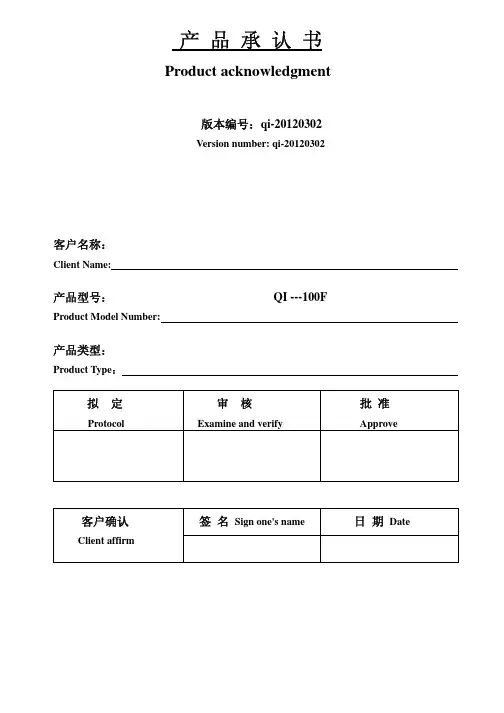

快速无线充电PCBA 规格书型号:BEE3200版本:V22日期:2018-01-171.产品介绍本模块采用BQT008支持苹果快速无线充电(7.5W)2线圈方案,能对市场所有支持Qi无线充电的手机快充、稳定充电, IPhone X能2小时30分充满手机;同时对5W的可无线充电手机有良好的兼容性,可支持Ti、IDT、PANASONIC等Qi标准接收器。
○ 5V1A、QC2.0、DC9V能做为电源输入○可过Qi 1.2认证、CE、FCC、KC等○支持USB更新升级○兼容多品牌MOS (Ti、MPS、AO),CBB、NPO电容○过压、过流、过温多重保护2.规格参数2.1最大额定值2.2额定参数测试条件:环境温度25°C 。
2.3:其它参数3.LED 状态指示•错误说明:错误发生有两种情况:一种是上电出错误:这是模块自行检查出错,可能是电源电压过高、温度检查异常、线圈错误等,上电后会多闪1-5次提示错误。
另一种是工作过程错误:主要是检测有异物或温度过高。
4.FOD调整说明R32为47K比例电阻,可以上下调10%;例如:整体FOD调高灵敏,R32需调大到51K;5.温度说明PCB板上有加NTC温度传感器,有动态控制功能,即温度达到50度时会降低功率输出,如果温度超出62度侧会报警。
如果PCB板较小,希望温度调高到78度,可以把R33由10K改为6.8K。
NTC10K B=3500对应表格如下:6.风扇说明充电时,风扇控制信号起动,但此模块没有增加驱动电路(参考原理图增加DC及驱动电路)。
在快充模式下,手机放入进入快充时,风扇会在30S内开启。
如果没有安装风扇,手机内部温度高手机设定度时,可能会进入慢充状态。
从而影响充电速度。
测试条件:恒温20士1度,DC-9V做电源输入,PCBA与IPHON X 距离2mm。
电量由于开始测试,结果如下:IPHON X 7.5W 2小时充电曲线:发射器电流曲线图充电温度曲线图说明:测试精度士1度,手机表面为手机表面正中心位置,环境温度为充电装置10-20cm处温度。
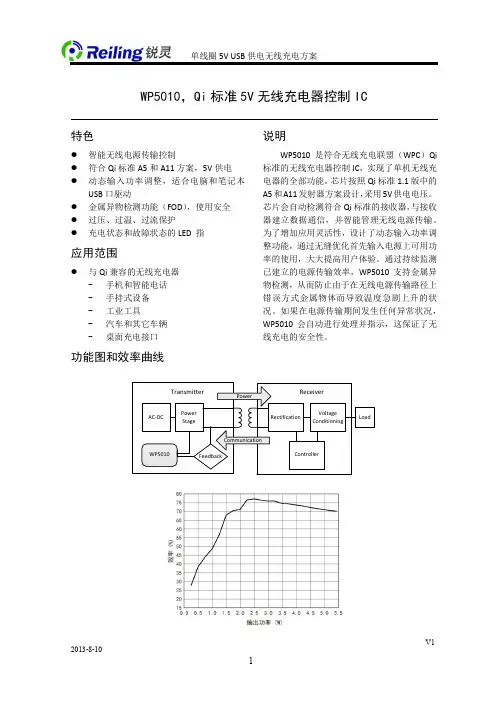
WP5010,Qi标准5V无线充电器控制IC特色●智能无线电源传输控制●符合Qi标准A5和A11方案,5V供电●动态输入功率调整,适合电脑和笔记本USB口驱动●金属异物检测功能(FOD),使用安全●过压、过温、过流保护●充电状态和故障状态的LED 指应用范围●与Qi兼容的无线充电器-手机和智能电话-手持式设备-工业工具-汽车和其它车辆-桌面充电接口说明WP5010是符合无线充电联盟(WPC)Qi 标准的无线充电器控制IC,实现了单机无线充电器的全部功能。
芯片按照Qi标准1.1版中的A5和A11发射器方案设计,采用5V供电电压。
芯片会自动检测符合Qi标准的接收器,与接收器建立数据通信,并智能管理无线电源传输。
为了增加应用灵活性,设计了动态输入功率调整功能,通过无缝优化首先输入电源上可用功率的使用,大大提高用户体验。
通过持续监测已建立的电源传输效率,WP5010支持金属异物检测,从而防止由于在无线电源传输路径上错误方式金属物体而导致温度急剧上升的状况。
如果在电源传输期间发生任何异常状况,WP5010会自动进行处理并指示,这保证了无线充电的安全性。
功能图和效率曲线电气特性极限参数直流特性(TA=25℃)器件描述功能框图COM1COM2VSNS ISNS TSNS BUZZERPWM1PWM2LEDT1T2ENHB引脚说明No. Name I/O Description应用说明线圈和匹配电容发射器线圈和匹配电容Qi标准已有明确规定,必须按照规定选择线圈和匹配电容,不可随意更改。
WP5010适用于A5和A11方案,请参照Qi标准文档选择所需要的线圈。
匹配电容对发射器的正常工作至关重要。
线圈的匹配电容应为400±5%nF,电容耐压值应不低于50V。
应选择C0G/NPO或相当材质的电容,不推荐使用X7R材质的电容。
由于400nF并不是标准容值,可采用4个100nF电容或者1个180nF和1个220nF电容并联。
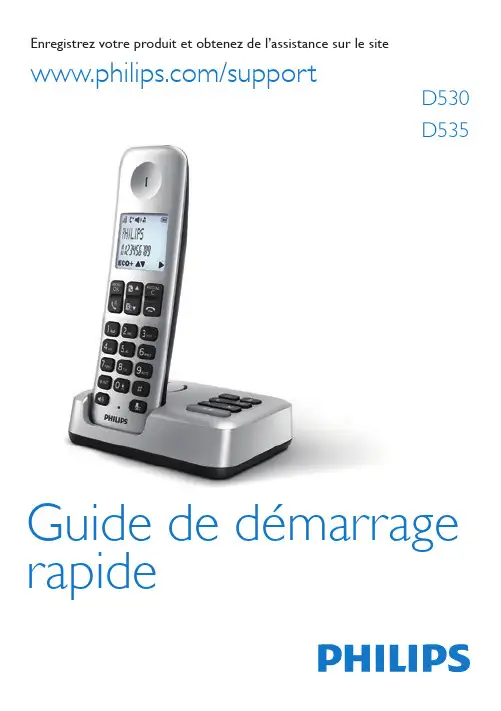
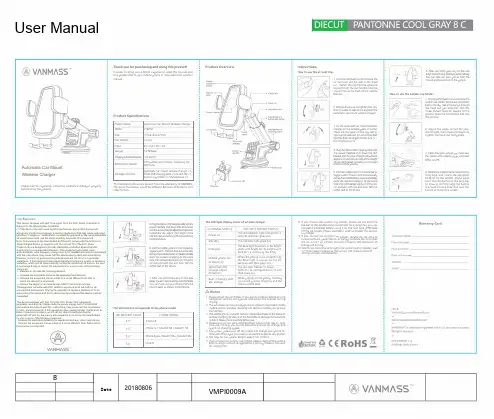
Thank you for purchasing and using this product!In order to bring you a better ex erience, read this manual and also lease refer to your mobile hone or your electronic product manualPlease read this o eration instruction carefully and kee it ro erly before using this roduct.Product Specifications Product Name Automatic Car Mount Wireless Charger ModelCTEZ59 Size ::s 118x83x67)mmNet Weight 叮37gIn utSV::: 2A / 9V::: 2AOut ut10W Max) 妇irgl心ction氏沺m=6-8)m mA lication Model Com atible with iPhone, Samsung, LG,Moto etc.Automatic car mount wireless charger x1, Package IncludesMiao-USS中arging cable xl,Airvent dp xl,Suction cu holder x1, M anual book x 1 The arameters above are denved from the laboratory of ANDOBIL, The actual arameter would be different Because of roducts and other factorsProduct Overviewp ,uc otg r A 乡o心g ps 勺InstructionsHow to use the air vent clip1. Unsc面the fixed nut and choose thea;, vent c1;p, set the ball ;n the fixed nut . Fasten the nut ;nto the spher;cal,:1 top and ush the nut fordbly ;nto theround hole at the back of the veh;cle bracket.2. Rotate dod切ise to tighten the nut.then如s able toad丿ust the angle of the automatic car mount劝闭ess cha勺er.3. Fix the automabc car mount wireless charger on the suitable lace of outlet The"'a"'two gears ,n the cli , left or nght can be selected, 几IS recommended that the如ck wind回choose one·I ",thin choose two· 江4. p为the Micro-tJS charg四a,b团叩the区哼,呴寸忒e.Pull down the LED bracket and the area of height adjustment appears.Cust可沺"'can adjust the height of the LED bracket acco吐ng to the sizes of their mobile hones.5 Put the mc心le hone in the bracket to trigger switch The arm kx:k automat四lly cla飞themob l e如e,anda北m乖alf,,starts the wireless charging. At the same tim�the LED bracket lights u . 什there is no res ond with the arm lock ta the u er haW of the hone6. After use, short ress any on the邓de edg e, the arm lock如政hes automa归ly.You can take out your hone from the mount easily as shown in the icture.How to use the suction cup holder''t. Unscrew the fixed nut and choose thesuction cup心氓The,e has a connectk>n ball on the di , m ake tho ball go th心gh the fixed nut ay attention that the screw thread must be toward to the groove. Push the connection ball mto the groove2. Adjust the angle to suit for your line of sight, then rotate clockwise to tighten the fixed nut com letelyse 抓u w『and You g re p he m w da ss a lah g 什一e w ”th 5dan Id to Cle ho ss 3the gla 』4. Budde the mobile hone mount to tre long ole, and rotate the adjusting knob to fix the mobile phone base twist the s in button at the long bar to draw or ull the long rod buckle the base of long ole and lock the buckle of fasten the sucke『勹t 立尸-』沁\二I 、『尸t ''"f 卢�k 穸S.Plug归M;oo-USB中匆屯志叩妇区1nterface.Pulldc,,,ntheLED如et 印the area of h e,ghtadjustment芩rs.Cu叩mers can ad」ust the he;ght of the LED bracket a coord;ng to the sizes of如r moblle phones6. Put the mobile hone in the bracket to 四ge『switch.The arrn杠k automatia,lly dampsthemobilep比杠氓rdau.,,认starts the wireless cha屯ing.At the same bme, t he LED bracket lights u . �there is no 『es ond with the arm lock, ta the u er half of the hone7 After use, s hort r,ss any on the s,de edg�the arm lock st,e灿己au缸m妇V You can扫ke out your hone f『om the mount easily as shown in the 如"'The LED bracket corl'esponds to the phone modelLED BRACKET SCALEPHONE MODEL47"iPhone 8s o ·iPhone X / GALAXY SB / GALAXY S9 5 5" 旧8plus/ GALAXY S8+ / GALAXY S9+ 6 3" Note BThe LED light display status of wireless charger CHARGING STATUS LED LIGHT DISPLAY STATUS Power onThe red indicator light is bright for 3 seconds and then goes out. Standby The indicator light goes out.Cha『gingThe blue lig b h r ti , breathes to be bright d d a a r r k k fo un r t 1 il s, cy g h i t n fo g a r [[1s t , h b e r t ig im h et ) until Mobile hone full W t s h e h e co e b n n l d u t s h e e a n p g d h h o t t h n ;e e , n ;a , g lw f o u e a ll s y o s o f -u o e tn lect fo r r ;c 2;t 0 y, of electricity Abnormal FODThe red lig 1 ht flashes 10 times:d fe o t r e e c ;g t;n on o )bjectt li h g e h1t s for s, extinguishes fo『1s and n goes outBuilt-in battery withW so h u e n n d w u i ll in g ro o m n p t t he ch a h r o g n ing , th a e nd be th e elow voltagemotor will not start.,&, Notes1. Please install the car holder in the good cond巾on before drivingnavigation and do not o erate and ad」ust the bracket during driving2. The automatic car mount sup ort 4-6 5 inches of mainstream model mobile phone, wireless charging will need to mobile hone have the function.3. The mobile phone c ase with metal on the back will lead to the failure of w,rele艾啦ing funct i on and the ossib,hty of damage to the vehicle su port. Please check ca响lly before use.4. Please turn on car vent cond巾on fan)when m hot day or long time use, it'll hel you to cool down the wireless car cha『ger and s eed up charging s eed5. Low ower, lease turn off the screen and charge your hone for 10minutes Then o en you『map,it can avoid lose power very quickly6. Not toys for fun, lease keep it away from children7. If you choose the suction c驴holder,flease clean u the sulface before using to ensure its a sorption i the cu holder is not used for a long t,me.8. If you choose the suction cup holder, please do not stick the bracket to the dashboard or windshield for a long time,ft°u can reinstall the bracket before using it for the next time. A er take off the car holder, lease use lastic wra to rotect the suction cu holde「9. If you choose the suction cu holder, please do not affix to curved surfaces, lush fabrics, or bu�r SU『faces.Do not install the car mount on a lace that will mf uence the o eration of airbag and driving10. We do not recommend to a�ly the suction cu on leather, wallor filmed glass surfaces as t e suction cu is designed with strong viscosity and attraction�Q CER oHS 三Warranty CardCustomer Name Phone Number Product Name: Date of Purchase: Address: Notes Email: su ***************SI旧凶归l砬obit Tatu ""YYCo, Ltd.Andobil is the trademark registe呡I in U5 and othe『countries.All rights 『eserved.MADE IN CHINABDate20180806FCC StatementAutomatic Car Mount Wireless ChargerUser ManualThis device complies with part 15 and part 18 of the FCC Rules. Operation is Subject To the following two conditions:(1) This device may not cause harmful interference, and (2) this devicemustaccept any interference received, including interference that may cause undesired operation. Changes or modifications not explicitly approved by the partyresponsible for compliance could void the user's authority tooperate this equipment.Note: this equipment has been tested and found to comply with the limits for a Class B digital device, pursuant to part 15 and part 18 of the FCC Rules.These limits are designed to provide reasonable protection against harmful interference in a residential installation. This equipment generates, usesand canradiate radio frequency energy and, if not installed and used in accordance with the instructions, may cause harmful interference to radio communications.However, there is no guarantee that interference will not occur in a particularinstallation. If this equipment does cause harmful interference toradio or television reception, which can be determined by turning the equipment off and on, the user is encouraged totry to correct the interference by one or more of the following measures:--- Reorient or relocate the receiving antenna--- Increase the separation between the equipment and receiver.--- Connect the equipment into an outlet on a circuit different from that to which the receiver is connected.--- Consult the dealer or an experienced radio/TV technician for help.Theequipment complies with FCC radiation exposure limits set forth for an uncontrolled environment. During the operation of device a distance of 15 cm surrounding the device and 20 cm above the top surface of the device must be respected.VMPI0009AThis device complies with Part 18 of the FCC Rules. This equipmentgenerates uses and can radiate radio frequency energy and, if not installed and used in accordance with the instructions, may cause harmful interference to radio communications. If this equipment does cause harmful interference to radio or television reception, which can be determined by turning theequipment off and on, the user is encouraged to try to correct the interference by one or more of the following measures:- Increase the separation between the equipment and any other radio device.- Connect the equipment into an outlet on a circuit different from that to which the receiver is connected.。
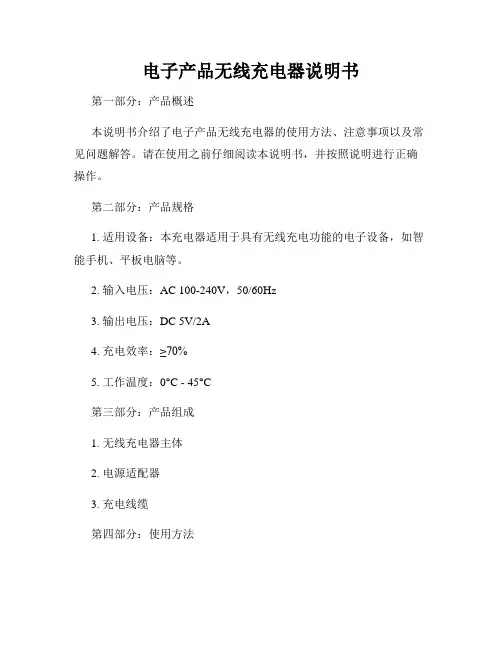
电子产品无线充电器说明书第一部分:产品概述本说明书介绍了电子产品无线充电器的使用方法、注意事项以及常见问题解答。
请在使用之前仔细阅读本说明书,并按照说明进行正确操作。
第二部分:产品规格1. 适用设备:本充电器适用于具有无线充电功能的电子设备,如智能手机、平板电脑等。
2. 输入电压:AC 100-240V,50/60Hz3. 输出电压:DC 5V/2A4. 充电效率:≥70%5. 工作温度:0°C - 45°C第三部分:产品组成1. 无线充电器主体2. 电源适配器3. 充电线缆第四部分:使用方法1. 将无线充电器主体连接到电源适配器上,并将适配器插入电源插座。
2. 将无线充电器主体放置在平坦的表面上,确保接收区域与充电设备的背部对齐。
3. 将支持无线充电的设备放置在无线充电器主体上。
4. 在设备充电完成后,将设备从充电器主体上取下。
第五部分:注意事项1. 请勿在潮湿或高温环境下使用本产品。
2. 请勿将金属物品放置在无线充电器主体上以避免干扰充电效果。
3. 请勿将充电器主体置于易燃物品附近。
4. 本产品仅适用于支持无线充电的设备,请勿将非兼容设备放置在充电器上。
5. 如充电器主体出现异常情况,如发热、冒烟等,请立即停止使用并与售后服务部门联系。
第六部分:常见问题解答1. 为什么我的设备无法充电?答:请确保设备支持无线充电功能,并将设备正确放置在充电器主体上。
也可以尝试重新连接充电线缆或更换电源适配器。
2. 充电速度变慢了怎么办?答:充电速度受到多种因素影响,包括设备充电状态、电源质量等。
建议将设备放置在无线充电器主体上,并使用原装充电线缆和适配器以获取最佳充电效果。
3. 如何保养充电器主体?答:请定期清洁充电器主体,可使用干净的软布轻轻擦拭。
避免使用化学溶剂或带有腐蚀性的清洁剂。
结语:本说明书详细介绍了电子产品无线充电器的使用方法、注意事项以及常见问题解答。
希望通过阅读本说明书,能帮助用户正确、安全地使用该产品,并解决使用中遇到的问题。
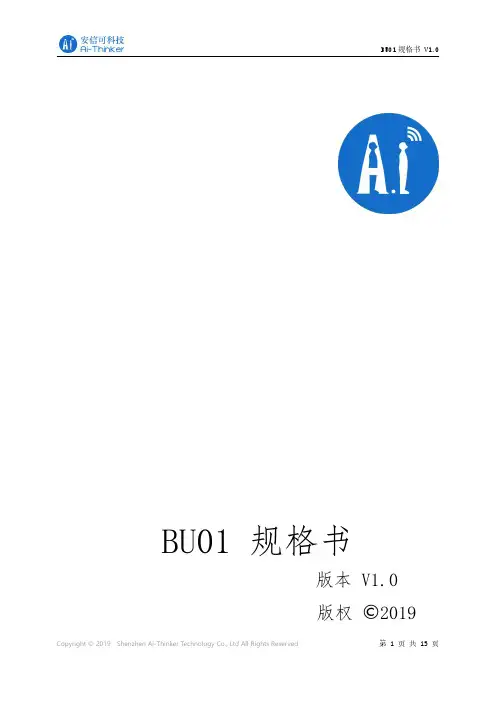
BU01规格书版本V1.0版权©2019免责申明和版权公告本文中的信息,包括供参考的URL地址,如有变更,恕不另行通知。
文档“按现状”提供,不负任何担保责任,包括对适销性、适用于特定用途或非侵权性的任何担保,和任何提案、规格或样品在他处提到的任何担保。
本文档不负任何责任,包括使用本文档内信息产生的侵犯任何专利权行为的责任。
本文档在此未以禁止反言或其他方式授予任何知识产权使用许可,不管是明示许可还是暗示许可。
文中所得测试数据均为安信可实验室测试所得,实际结果可能略有差异。
文中提到的所有商标名称、商标和注册商标均属其各自所有者的财产,特此声明。
最终解释权归深圳市安信可科技有限公司所有。
注意由于产品版本升级或其他原因,本手册内容有可能变更。
深圳市安信可科技有限公司保留在没有任何通知或者提示的情况下对本手册的内容进行修改的权利。
本手册仅作为使用指导,深圳市安信可科技有限公司尽全力在本手册中提供准确的信息,但是深圳市安信可科技有限公司并不确保手册内容完全没有错误,本手册中的所有陈述、信息和建议也不构成任何明示或暗示的担保。
文件制定/修订/废止履历表版本日期制定/修订内容制定核准V0.92018.04.11首次制定杨小飞V1.02019.11.13资料更新谢一骥目录一、产品概述 (5)二、电气参数 (6)三、外观尺寸 (7)四、管脚定义 (7)五、原理图 (10)六、设计指导 (10)七、回流焊曲线图 (14)八、包装信息 (15)九、联系我们 (15)一、产品概述BU01是基于Decawave的DW1000设计的超宽带(UWB)收发器模组。
BU01集成了天线,RF电路,电源管理和时钟电路。
BU01可以用于双向测距或TDOA定位系统中,定位精度可达到10厘米,并支持高达6.8Mbps的数据速率。
特性⏹集成简单,无需RF设计⏹使用RTLS的基础架构,扩展了通讯范围⏹支持高标签密度⏹符合IEEE802.15.4-4011UWB标准⏹支持3.5GHz至6.5GHz的4个信道⏹可编程的发射功率⏹电源2.8V至3.6V⏹睡眠模式下功耗<1mA⏹支持双向测距和TDOA⏹支持SPI接口⏹数据速率110kbps,850kbps,6.8Mbps主要参数模块型号BU01尺寸23*13*2.9(±0.2)MM 封装SMD-24天线形式板载PCB 天线频谱范围 3.5GHz to 6.5GHz 工作温度-40℃~85℃存储环境-40℃~125℃,<90%RH供电范围供电电压2.8V ~3.6V,典型值3.3V,电流大于200mA 支持接口SPI二、电气参数电气特性射频性能描述典型值单位工作频率3.5GHz to 6.5GHz参数条件最小值典型值最大值单位供电电压VDD 2.83.3 3.6V I/OV IL /V IH--0.3/0.75VIO -0.25VIO/3.6V V OL /V OH -N/0.8VIO -0.1VIO/N V I MAX---12mA三、外观尺寸四、管脚定义BU01模组共接出24个接口,如管脚示意图,管脚功能定义表是接口定义。
APPROVAL SHEET (承 认书)FORWIRELESS CHARGER(无线充)MODEL NO. (型号)NT1005X01◆ Company Add : The 11#Floor,Hesheng Building,No.8,Jinshan Road,simingDistrict,Xiamen,China◆ Tel :(86-592)6882776 ◆ Fax: (86-592)6882986◆ Website: CONTENTS1.Apply Scope(适用范围) (4)2.Environment Protection Laws(环保法规) (4)3.According with Safety and EMC Criterion(符合的安全及电磁兼容标准) (4)4.Safety and EMC Approval(已认可的安全及电磁兼容标准) (4)5.Electrical Characteristic (电气特性) (4)6.Input Characteristics(输入特性) (5)6.1Rated Input Voltage(额定输入电压) (5)6.2Input Voltage Range (输入电压范围) (5)6.3Input Frequency (输入频率) (5)6.4Steady DC Current(DC输入电流) (5)6.5Standby(待机功耗) (5)6.6Efficiency(效率) (5)7.Output Characteristics(输出特性) (5)7.1Rated Output Voltage(输出额定电压) (5)7.2Output Voltage(输出电压范围) (5)7.3Rated Output Current(额定输出电流) (6)7.4Protection (保护) (6)7.4.1Over temperature Protection (过温保护) (6)7.4.2Short Circuit Protection(短路保护) (6)8.Reliability Items (信赖性项目) (6)8.1Aging Test (老化测试) (6)9.Mechanical Requirement (机械要求) (6)9.1Dimension(尺寸) (6)9.2USB Plug Type(USB接口类型) (6)9.3Insert-extract Test (插拔实验) (6)10.Environmental Performances(环境性能) (7)10.1Operating temperature range(工作温度范围) (7)10.2Stored temperature range(存储温度范围) (7)1. Apply Scope (适用范围)This specification shall be applied to Wireless charger 5V,1A.Sensing distance of less than 10mm 本规格适用于5V/1A 无线充电器。
无线充电器使用说明书 2023一、产品概述本款无线充电器是一款高效、便捷的充电设备,采用无线充电技术,能够为各类兼容设备充电,为用户提供便利、高效的充电体验。
二、产品特点1. 无线快速充电:采用最新的无线充电技术,能够在没有任何电缆连接的情况下,为设备提供快速而稳定的充电。
2. 安全稳定:具备过充、过流、过温保护功能,确保使用过程中的安全性和稳定性。
3. 宽兼容性:适用于各类兼容设备,如智能手机、平板电脑、蓝牙耳机等,满足用户多种充电需求。
三、产品规格1. 输入电压:AC 100-240V,50/60Hz2. 输出电压:DC 5V-2A/9V-1.67A3. 额定功率:10W/15W4. 无线充电距离:≤8mm5. 充电效率:≥75%6. 外观尺寸:84mm × 84mm × 12mm7. 重量:约100克四、使用步骤1. 将充电器连接至电源插座,确保输入电压与电源匹配。
2. 将无线充电器放置在充电桌面或其他平坦的表面上,确保无线充电器与充电设备之间没有障碍物。
3. 打开充电设备的无线充电功能,将设备放置在无线充电器上,确保设备与无线充电器对齐。
4. 正确放置后,无线充电器指示灯将亮起,并开始为充电设备供电。
5. 充电完成后,将设备从无线充电器上取下即可。
充电器使用注意事项:1. 请勿将充电器放置在火源附近,以免发生火灾或其他危险。
2. 请勿将充电器浸泡在水中或受潮,以免损坏设备或导致触电。
3. 请勿使用非原装充电器或充电线,以免影响充电效果或引发设备故障。
4. 请勿将充电器拆解、修理或改装,以免损坏设备或引发安全隐患。
五、常见问题解决1. 充电器指示灯不亮:- 检查充电器是否连接电源插座,并确保电源插座正常供电;- 检查充电器与充电设备之间是否接触良好。
2. 充电器无法正常充电:- 检查充电设备是否兼容无线充电技术;- 确保充电设备与无线充电器之间没有障碍物;- 尝试更换充电设备的位置和角度。
快速无线充电PCBA 规格书型号:BEE3200版本:V22日期:2018-01-171.产品介绍本模块采用BQT008支持苹果快速无线充电(7.5W)2线圈方案,能对市场所有支持Qi无线充电的手机快充、稳定充电, IPhone X能2小时30分充满手机;同时对5W的可无线充电手机有良好的兼容性,可支持Ti、IDT、PANASONIC等Qi标准接收器。
○ 5V1A、QC2.0、DC9V能做为电源输入○可过Qi 1.2认证、CE、FCC、KC等○支持USB更新升级○兼容多品牌MOS (Ti、MPS、AO),CBB、NPO电容○过压、过流、过温多重保护2.规格参数2.1最大额定值2.2额定参数测试条件:环境温度25°C 。
2.3:其它参数3.LED 状态指示•错误说明:错误发生有两种情况:一种是上电出错误:这是模块自行检查出错,可能是电源电压过高、温度检查异常、线圈错误等,上电后会多闪1-5次提示错误。
另一种是工作过程错误:主要是检测有异物或温度过高。
4.FOD调整说明R32为47K比例电阻,可以上下调10%;例如:整体FOD调高灵敏,R32需调大到51K;5.温度说明PCB板上有加NTC温度传感器,有动态控制功能,即温度达到50度时会降低功率输出,如果温度超出62度侧会报警。
如果PCB板较小,希望温度调高到78度,可以把R33由10K改为6.8K。
NTC10K B=3500对应表格如下:6.风扇说明充电时,风扇控制信号起动,但此模块没有增加驱动电路(参考原理图增加DC及驱动电路)。
在快充模式下,手机放入进入快充时,风扇会在30S内开启。
如果没有安装风扇,手机内部温度高手机设定度时,可能会进入慢充状态。
从而影响充电速度。
测试条件:恒温20士1度,DC-9V做电源输入,PCBA与IPHON X 距离2mm。
电量由于开始测试,结果如下:IPHON X 7.5W 2小时充电曲线:发射器电流曲线图充电温度曲线图说明:测试精度士1度,手机表面为手机表面正中心位置,环境温度为充电装置10-20cm处温度。
无线充电器移动电源使用说明本产品是一款便携式高容量数码无线充电器移动电源,采用高性能集合物电芯,它兼具无线充电和有线直充双重功能,可以给平板电脑,手机,电子书,游戏机,数码相机,IPOD,IPHONE,IPAD,MP4,MP5,PMP,PSP等带Qi无线充电和USB充电设备充电。
使用起来非常方便,随时随地为您解决设备没有电的烦恼。
产品特色:超长使用寿命,电池无记忆效应,超长循环次数,具有安全可靠性,采用国际领先科技的聚合物电池,具有环保,安全,无毒等特点,智能自动短路保护设计,造型新颖,美观大方。
一、产品清单1.无线充电移动电源:一台2.电源适配器:一台B双线Micro、I4接口转诺基亚接口:一条4.说明书:一本5.保修卡、合格证二、无线充电发射器操作步骤1.打开包装取出主机,然后将AC110-240v,5v1.5a的适配器(电源)的USB 端口,插入MIRCO5P数据线,再将MIRCO5P端口插入主机,然后把电源插入市电,此时红灯亮起标准设备已经在正常工作状态。
2.给手机充电,主机设备电源红灯亮起时把支持无线充电的手机(qi标准无线充电设备)平方在主机上面,此时手机会显示充电状态,如果手机没有显示充电状态,请检查要充电的设备无线充电感应区有没有对准无线充电主机的感应区是否放在相对应位置,或者将手机重新放置到感应区,如果没有上述问题请检查手机是否是符合(qi标准的无线充电设备)三、充电方法1.给主机电池充电,当主机接通电源后,主机默认给电池充电,此时移动电源的LED显示会循环闪烁表示在给设备储存电池充电。
2.当需要给手机充电时直接将手机放置在主机正中间位置,设备默认优先给手机充电,手机充饱和以后自动转为给电池充电(储存电量)3.当没有电源的情况下使用无线充电发射器,轻松开关1次开关,红色电源灯亮起。
此时把要充电的设备放在主机正中间位置即可给设备充电。
如果使用USB输出,因为本产品USB使用智能读取功能,通过USB给外接设备充电时会自动识别,将要充电的设备插入端口即可充电,充电完成后自动转入待机状态。