西门子SIWAREX CS称重模块
- 格式:pdf
- 大小:865.36 KB
- 文档页数:81
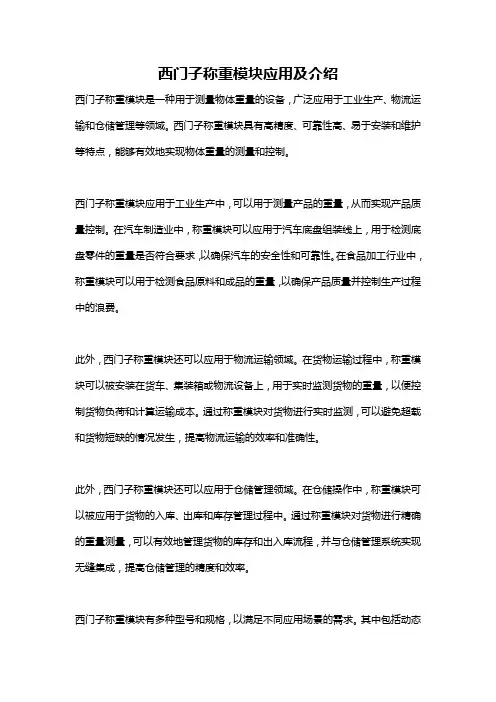
西门子称重模块应用及介绍西门子称重模块是一种用于测量物体重量的设备,广泛应用于工业生产、物流运输和仓储管理等领域。
西门子称重模块具有高精度、可靠性高、易于安装和维护等特点,能够有效地实现物体重量的测量和控制。
西门子称重模块应用于工业生产中,可以用于测量产品的重量,从而实现产品质量控制。
在汽车制造业中,称重模块可以应用于汽车底盘组装线上,用于检测底盘零件的重量是否符合要求,以确保汽车的安全性和可靠性。
在食品加工行业中,称重模块可以用于检测食品原料和成品的重量,以确保产品质量并控制生产过程中的浪费。
此外,西门子称重模块还可以应用于物流运输领域。
在货物运输过程中,称重模块可以被安装在货车、集装箱或物流设备上,用于实时监测货物的重量,以便控制货物负荷和计算运输成本。
通过称重模块对货物进行实时监测,可以避免超载和货物短缺的情况发生,提高物流运输的效率和准确性。
此外,西门子称重模块还可以应用于仓储管理领域。
在仓储操作中,称重模块可以被应用于货物的入库、出库和库存管理过程中。
通过称重模块对货物进行精确的重量测量,可以有效地管理货物的库存和出入库流程,并与仓储管理系统实现无缝集成,提高仓储管理的精度和效率。
西门子称重模块有多种型号和规格,以满足不同应用场景的需求。
其中包括动态称重模块和静态称重模块。
动态称重模块适用于需要测量运动物体重量的场景,可实时监测物体在运动过程中的重量变化。
静态称重模块适用于需要测量静止物体重量的场景,可提供高精度的静态重量测量。
西门子称重模块具有高度的可靠性和稳定性,可以适应恶劣的工作环境。
它具有优良的抗干扰性能,能够在各种环境条件下提供可靠的重量测量。
同时,西门子称重模块还具有良好的抗震性能,可以有效地抵抗振动和冲击,保证测量的准确性。
总而言之,西门子称重模块是一种广泛应用于工业生产、物流运输和仓储管理等领域的重要设备。
它能够实现精确的重量测量和控制,提高生产和物流运输的效率,并帮助企业实现质量控制和成本管理。
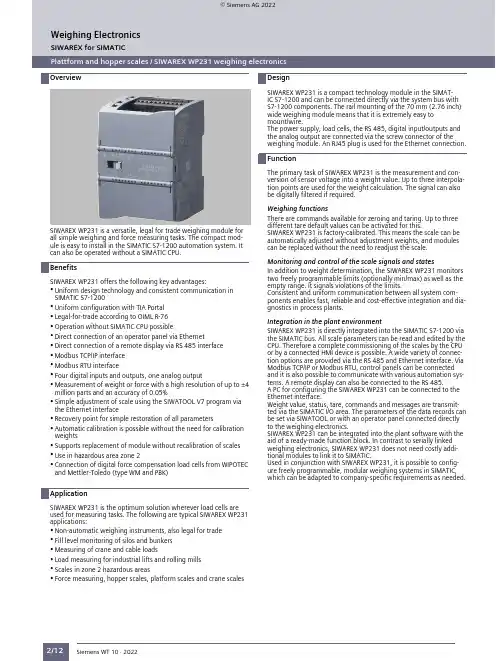
SIWAREX for SIMATICOverviewPlattform and hopper scales / SIWAREX WP231 weighing electronicsPlattform and hopper scales / SIWAREX WP231 weighing electronicsSIWAREX WP231 is a versatile, legal for trade weighing module for all simple weighing and force measuring tasks. The compact module is easy to install in the SIMATIC S7‑1200 automation system. Itcan also be operated without a SIMATIC CPU.SIWAREX WP231 offers the following key advantages:•Uniform design technology and consistent communication in SIMATIC S7‑1200•Uniform configuration with TIA Portal •Legal-for-trade according to OIML R-76•Operation without SIMATIC CPU possible•Direct connection of an operator panel via Ethernet•Direct connection of a remote display via RS 485 interface •Modbus TCP/IP interface •Modbus RTU interface•Four digital inputs and outputs, one analog output•Measurement of weight or force with a high resolution of up to ±4million parts and an accuracy of 0.05%•Simple adjustment of scale using the SIWATOOL V7 program via the Ethernet interface•Recovery point for simple restoration of all parameters•Automatic calibration is possible without the need for calibration weights•Supports replacement of module without recalibration of scales •Use in hazardous area zone 2•Connection of digital force compensation load cells from WIPOTECand Mettler-Toledo (type WM and PBK)SIWAREX WP231 is the optimum solution wherever load cells are used for measuring tasks. The following are typical SIWAREX WP231applications:•Non-automatic weighing instruments, also legal for trade •Fill level monitoring of silos and bunkers •Measuring of crane and cable loads•Load measuring for industrial lifts and rolling mills •Scales in zone 2 hazardous areas•Force measuring, hopper scales, platform scales and crane scalesSIWAREX WP231 is a compact technology module in the SIMATIC S7-1200 and can be connected directly via the system bus with S7-1200 components. The rail mounting of the 70 mm (2.76 inch)wide weighing module means that it is extremely easy to mount/wire.The power supply, load cells, the RS 485, digital input/outputs and the analog output are connected via the screw connector of theweighing module. An RJ45 plug is used for the Ethernet connection.The primary task of SIWAREX WP231 is the measurement and conversion of sensor voltage into a weight value. Up to three interpolation points are used for the weight calculation. The signal can also be digitally filtered if required.Weighing functionsThere are commands available for zeroing and taring. Up to three different tare default values can be activated for this.SIWAREX WP231 is factory-calibrated. This means the scale can be automatically adjusted without adjustment weights, and modules can be replaced without the need to readjust the scale.Monitoring and control of the scale signals and statesIn addition to weight determination, the SIWAREX WP231 monitors two freely programmable limits (optionally min/max) as well as the empty range. It signals violations of the limits.Consistent and uniform communication between all system components enables fast, reliable and cost-effective integration and diagnostics in process plants.Integration in the plant environmentSIWAREX WP231 is directly integrated into the SIMATIC S7‑1200 via the SIMATIC bus. All scale parameters can be read and edited by the CPU. Therefore a complete commissioning of the scales by the CPU or by a connected HMI device is possible. A wide variety of connection options are provided via the RS 485 and Ethernet interface. Via Modbus TCP/IP or Modbus RTU, control panels can be connected and it is also possible to communicate with various automation systems. A remote display can also be connected to the RS 485.A PC for configuring the SIWAREX WP231 can be connected to the Ethernet interface.Weight value, status, tare, commands and messages are transmitted via the SIMATIC I/O area. The parameters of the data records can be set via SIWATOOL or with an operator panel connected directly to the weighing electronics.SIWAREX WP231 can be integrated into the plant software with the aid of a ready-made function block. In contrast to serially linked weighing electronics, SIWAREX WP231 does not need costly additional modules to link it to SIMATIC.Used in conjunction with SIWAREX WP231, it is possible to configure freely programmable, modular weighing systems in SIMATIC,which can be adapted to company-specific requirements as needed.SIWAREX for SIMATICWeighing Electronics© Siemens AG 2022SIWAREX for SIMATIC Plattform and hopper scales / SIWAREX WP231 weighing electronicsIn addition to the configuration package, a fully-featured SIWAREX WP231 "Ready-for-use" software is also available free-of-charge. It shows beginners how to integrate the module in a TIA Portal program and offers a basis for application programming. This allows you to connect the scale application very easily to an operator panel either connected to the SIMATIC CPU or connected directly to the SIWAREX WP231.A "Ready-for-use" example program is available in the TIA Portal for applications requiring official calibration. This is designed so that it can be used directly with the legal trade SecureDisplay software. Required is a Windows CE-based operating panel (for example, SIMATIC Comfort Touch series).SIMATIC Basic and Key Panels cannot be used for applications requiring official calibration.SoftwareSIWATOOL V7 is a special program for commissioning and servicing and runs with Windows operating systems.The program enables the user to perform scale calibration without requiring automation engineering skills. During servicing, the technician can use a PC to analyze and test the procedures in the scale. Reading the diagnostics buffer from the SIWAREX WP231 is extremely helpful when analyzing events.The following are just some of the tasks that can be carried out using SIWATOOL V7:•Parameter assignment and calibration of the scale•Testing of scale properties•Recording and analysis of weighing sequenceSIWATOOL V7 calibration software, layout of the individual programwindows It is also extremely helpful to analyze the diagnostics buffer which can be saved together with the parameters from the module in a backup file.Trace mode is provided to optimize the weighing sequences in the SIWAREX WP231 weighing module. The recorded weight values and associated states can be displayed as trends using SIWATOOL V7 and MS Excel.Upgrading firmwareAn additional program function can be used to download a new firmware version onto the SIWAREX WP231 on site. This means that firmware upgrades can be carried out on site as required anywherein the world.Weighing ElectronicsSIWAREX for SIMATICPlattform and hopper scales / SIWAREX WP231 weighing electronicsWeighing ElectronicsWeighing ElectronicsSIWAREX for SIMATIC Plattform and hopper scales / SIWAREX WP231 weighing electronics。

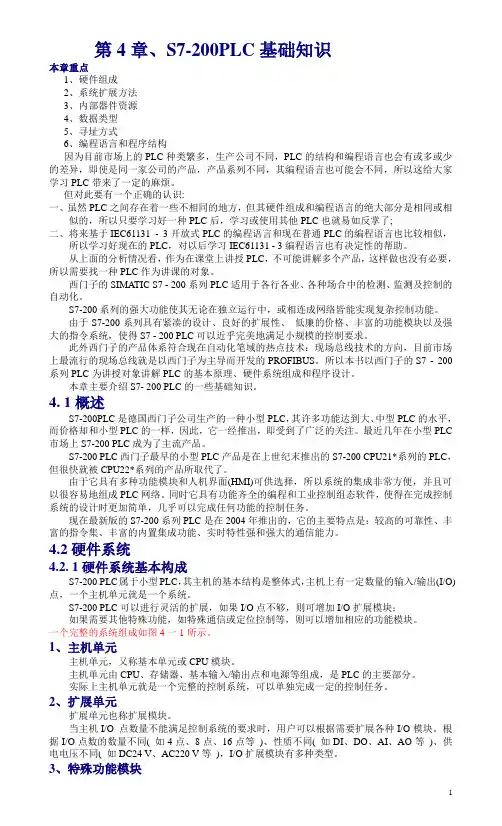
第4章、S7-200PLC基础知识本章重点1、硬件组成2、系统扩展方法3、内部器件资源4、数据类型5、寻址方式6、编程语言和程序结构因为目前市场上的PLC种类繁多,生产公司不同,PLC的结构和编程语言也会有或多或少的差异,即使是同一家公司的产品,产品系列不同,其编程语言也可能会不同,所以这给大家学习PLC带来了一定的麻烦。
但对此要有一个正确的认识:一、虽然PLC之间存在着一些不相同的地方,但其硬件组成和编程语言的绝大部分是相同或相似的,所以只要学习好一种PLC后,学习或使用其他PLC也就易如反掌了;二、将来基于IEC61131 - 3开放式PLC的编程语言和现在普通PLC的编程语言也比较相似,所以学习好现在的PLC,对以后学习IEC61131 - 3编程语言也有决定性的帮助。
从上面的分析情况看,作为在课堂上讲授PLC,不可能讲解多个产品,这样做也没有必要,所以需要找一种PLC作为讲课的对象。
西门子的SIMATIC S7 - 200系列PLC适用于各行各业、各种场合中的检测、监测及控制的自动化。
S7-200系列的强大功能使其无论在独立运行中,或相连成网络皆能实现复杂控制功能。
由于S7-200系列具有紧凑的设计、良好的扩展性、低廉的价格、丰富的功能模块以及强大的指令系统,使得S7 - 200 PLC可以近乎完美地满足小规模的控制要求。
此外西门子的产品体系符合现在自动化笔域的热点技术:现场总线技术的方向,目前市场上最流行的现场总线就是以西门子为主导而开发的PROFIBUS。
所以本书以西门子的S7 - 200系列PLC为讲授对象讲解PLC的基本原理、硬件系统组成和程序设计。
本章主要介绍S7- 200 PLC的一些基础知识。
4. 1概述S7-200PLC是德国西门子公司生产的一种小型PLC,其许多功能达到大、中型PLC的水平,而价格却和小型PLC的一样,因此,它一经推出,即受到了广泛的关注。
最近几年在小型PLC 市场上S7-200 PLC成为了主流产品。
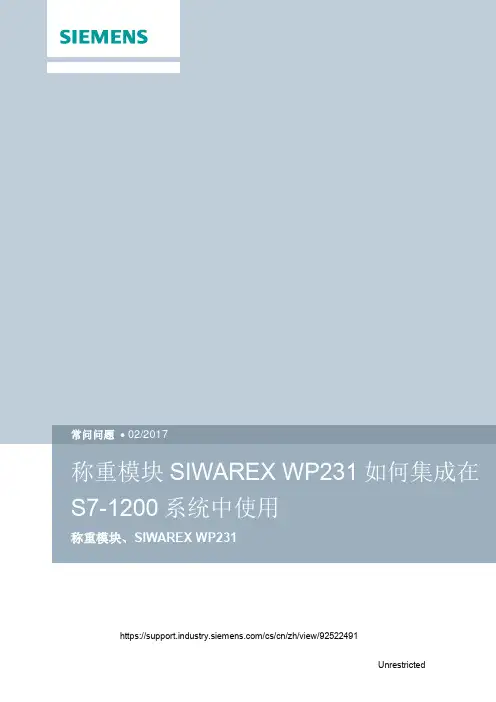
https:///cs/cn/zh/view/92522491C o p y r i g h t S i e m e n s A G C o p y r i g h t y e a r A l l r i g h t s r e s e r v e d目录1 概述 ....................................................................................................................... 3 2 WP231接线及拨码设置 ........................................................................................ 4 3 WP231 例子程序使用说明 .................................................................................... 5 4 WP231参数设置与标定 ...................................................................................... 14 5 WP231集成的模拟量输出的使用 ....................................................................... 17 6 WP231集成的的数字量输出的使用 .................................................................... 19 7 WP231集成的的数字量输入的使用 .................................................................... 21 8 WP231 Firmware 版本升级 .. (22)C o p y r i g h t S i e m e n s A G C o p y r i g h t y e a r A l l r i g h t s r e s e r v e d1 概述SIWAREX WP231是一款通用型称重模块,适用于大多数称重计量和测力应用。
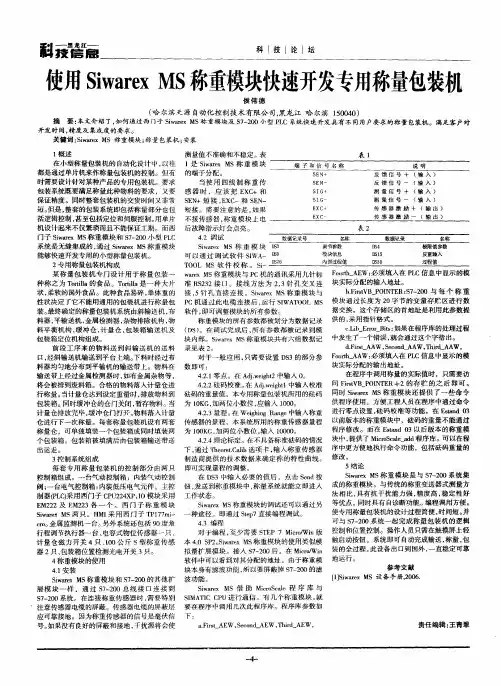
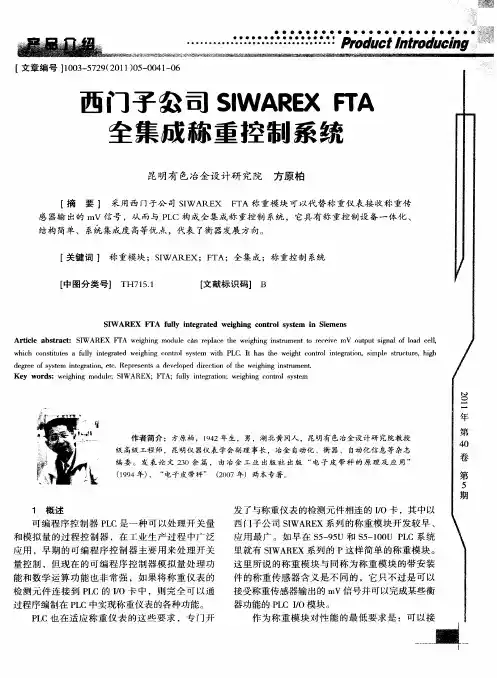

FAQSIWAREX WP231WP231模块的Modbus通信是如何工作的?解答:称重模块SIWAREX WP231支持Modbus-TCP/IP和Modbus-RTU (RS485)通信。
通过该文档可以了解Modbus的通信机制。
该文档是在WP231手册基础上编写的,手册下载链接如下:/WW/view/en/65621196读者必须具备称重系统和Modbus通信的基础知识。
在使用该文档之前,首先通过手册检查WP231的24V电源、称重传感器和输入输出端子接线是否正确。
如果WP231独立运行,没有S7 1200控制器,请确认“独立运行模式”开关位置是否正确:DIP开关1目前还没有功能。
对于独立运行模式,DIP开关2需要拨到下方。
模块出厂时开关2是拨到上方的,用于PLC集成模式。
WP231模块的以太网和Modbus-RTU接口,默认设置如下:Modbus TCP/IP通信使用的端口为502。
WP231模块的所有参数都存储在数据记录中,数据记录只能整体读写,不能仅对数据记录中的某一个参数进行读写。
除了数据记录30,31,32和34自动更新外,其他数据记录必须通过特殊的命令代码读取到Modbus寄存器中。
请使用下列公式得到正确命令代码:将WP231的参数读取到Modbus寄存器中:命令代码= 2000 + xx 为要访问的数据记录的编号将Modbus寄存器中的内容写入到WP231模块:命令代码= 4000 + xx 为要访问的数据记录的编号对于其它命令,如清零、去皮、打开服务模式、关闭服务模式等,请参考WP231模块使用手册中的命令列表。
Modbus寄存器 WP231参数(在WP231手册中可以看到数据记录的详细信息。
)举例:比如要修改数据记录3中的标定砝码重量1 “Adjustment Weight 1” :(1)数据记录3必须在服务模式下才能访问,所以首先要打开服务模式。
通过手册我们可以查到打开服务模式对应的命令代码为1。

通过SIWATOOL U软件对SIWAREX U模块进行标定和参数设置How to use SIWATOOL U for calibration and parameter setting of SIWAREX U摘要 本文详细介绍了如何通过SIWATOOL U软件来校准SIWAREX U称重模块,同时详细说明了SIWATOOL U软件中参数的含义,以及称重模块常见故障的解决方法。
关键词SIWAREX U模块、SIWATOOL U软件、标定、故障诊断Key Words SIWAREX U Module, SIWATOOL U software, Calibration, DiagnosticIA&DT Service & Support Page 2-18目录1.SIWAREX U称重模块简介 (4)2.称重模块标定 (5)3.SIWATOOL其它参数的说明 (10)1.更换模块 (10)2.平均值滤波的功能 (11)3.低通滤波器的功能 (11)4.DR4中Limit功能的使用 (12)5.ST1和ST2指示灯的设置 (13)6.理论标定 (15)4.常见故障解决 (16)IA&DT Service & Support Page 3-18U称重模块简介1. SIWAREXSIWAREX U称重模块集成在SIMATIC S7-300和ET200分布式系统中,主要特征如下:通过用ET 200M 连接至PROFIBUS DP,而用于分布式现场称重仪表测量重量或力,分辨率可达65000,精度0.05 %双通道模块可接两台秤,节省空间可以将远程数显仪表直接连接到TTY 接口使用SIWATOOL U 程序可方便的对秤进行设置和校准支持不用标定砝码而进行理论校正支持在不必重新校正秤的情况下更换模块可用于EX 防爆应用1.设备及软件列表名称 定货号SIWAREX U称重模块 7MH4950-1AA01称重传感器 7MH4103-3AC01SIWATOOL连接电缆(可选) 7MH4702-8CASIWATOOL U软件 7MH4950-1AK01该实验中硬件配置如下图:IA&DT Service & Support Page 4-182. 称重模块标定(1) RS232串口通信电缆可以自己制作(也可以直接采购):(2) 设置串口通信参数:(3)通过“启动”菜单打开SIWATOOL U软件IA&DT Service & Support Page 5-18(4)如果是第一次使用该软件,默认语言为德语,可以通过下列步骤进行修改:(5)选择通信接口,如COM1口IA&DT Service & Support Page 6-18(6)点击“Online”按钮,建立通信通信建立后,Online按钮变为灰色。
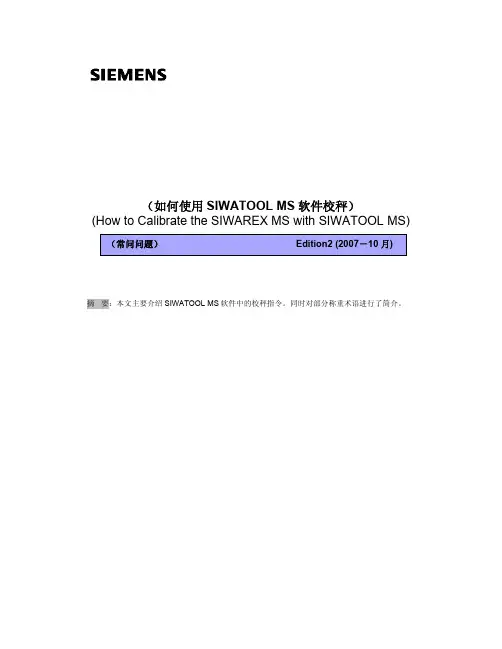
(如何使用SIWATOOL MS软件校秤)(How to Calibrate the SIWAREX MS with SIWATOOL MS)摘要:本文主要介绍SIWATOOL MS软件中的校秤指令。
同时对部分称重术语进行了简介。
问题: 如何通过SIWATOOL MS软件标定解答: 所需硬件和软件如下: SIWAREX MS 模块, S7-200 CPU, SIWATOOL MS 件, RS232 电缆, 带Windows XP量值要求是称重传感器总量程的5%以上).所需硬件:S7-200 PLCSIWATOOL RS232 电缆:7MH4702-8CAAdj.digits 0 和Adj.digits 1: 接受默认值.Adj.weight 1: 输入校准的 (标定的) 重量.Characteristic Value: 传感器特征值. 传感器上会标识. 默认值是 2 mV/V.Limit frequency: 低通滤波(0.05 Hz ~ 5 Hz).如果设定为 5 Hz, 显示重量会随重量的改变快速改变; 如果设定为 0.5 Hz, 显示重量会“慢慢移动”.例如 fg = 2 Hz 的低通滤波阶跃响应曲线Depth of average value filter平均值滤波器的深度: n=2 ~ 255.平均值滤波器的作用是让秤量值变得稳定,防止干扰波动.重量值是根据n个重量值的平均值而测定的.如果n = 10, 那么就会有10个测量值被用来计算平均值. 每过20 (or 33.3)毫秒,最旧的值被抛弃而最新的值将会被包括到计算中.测量时间依靠电源的供电频率. 如50 Hz. 选择20 ms ,如 60 Hz s选择33.3 ms.设置完参数后,按 Send.设置秤的量程范围和秤的最小跳变值(分辨率)值.设定重量单位及重量的小数点位数如下:设置好参数后, 点击Send.确保秤是空的(无负载),然后点击 Adjustment zero valid (3).。

西门子SIWAREX称重模块校秤方法
针对近期很多朋友第一次使用SIWAREX称重模块,而且在开始校称的时候遇到一些小问题。
以下就以两种方式进行说明,看如何实现“瞬间”校称。
简单总结为三步走方法SIWATOOL U软件为例
第一步:写校准砝码的重量,50KG为例,两位小数点,按“发送”命令。
就是告诉SIWAREX 称重模块砝码的重量。
界面如下:
第二步:在空秤的时候,点击零点有效。
只需要轻轻按鼠标即可。
界面如下:
第三步:将砝码或实物放入秤上(需要用点力气),然后用鼠标点击“校准重量有效”即可。
界面如下
这台秤就校好了。
为了保存标定数据,点击接收(Receive)即可,等以后换CPU的时候用。
其实大部分时候不需要保存。
CPU坏的几率太低。
如果是通过WinccFlexible来校称的话,就更简单了。
在一个界面下,就可以实现。
以SIWAREX MS为例。
其他称重模块相同。
进入校称界面后:
第一步:写入标定砝码重量。
以100KG为例,默认两位小数点,然后按发送即可。
界面如下
第二步:只需要在空秤的时候,用鼠标轻轻点击“零点有效”Zero valid即可。
界面如下
第三步:将砝码放到秤上,用鼠标轻轻点击“重量1有效”Weight 1 valid 即可。
界面如下
至此,这台秤标定完成。
如果有十几台秤,或更多,优势更加明显。
解决的时间更多。
称重电子模块称重模块SIWAREX FTA16■简介SIWAREX FTA 称重模块SIWAREX FTA (柔性技术,自动称重仪器) 是工业上使用的一种多功能柔性称重模块。
它可以用于自动称重和非自动称重,例如用于生产混合物,加料、装料、监测和装袋。
SIWAREX FTA 功能模块集成在 SIMATIC S7/PCS7 中,并采用了这个现代自动化系统的特点,诸如综合通信、诊断和配置工具等。
■优点• 统一设计,并通过集成在 SIMATIC S7 和 SIMATIC PCS 7 而实现全集成式通信• 用 SIMATIC 统一进行配置• 直接用在 SIMATIC 自动化系统中• 通过用 ET 200M 连接至 PROFIBUS DP 而用于分布式设备方案中• 测量重量或力,具有 1600 万间隔的高分辨率• 贸易认证的高精度为 3 x 6000 d• 贸易结算显示可带 SIMATIC 标准操作员控制面板• 连续或步进馈送控制• 计量信号的精确转换 (<1 ms) • 可参数化的输入和输出• 可对多种应用参数化• 用SIMATIC 灵活适应不同的要求• 用SIWATOOL FTA 程序简单校正配料• 理论校正无需使用校正砝码• 更换模块无需重新校正配料• 记录称重顺序• 贸易认证证据存储器• 可用于爆炸应用场合■应用无论何时对精度和速度提出高要求时,SIWAREX FTA 称重模块都是最佳解决方案。
由于其优越的测量性能,因而可以在多达三个范围内以高精度测定重量。
SIWAREX FTA 可以用来设计贸易认证的计量系统,诸如加料设备、装料站、装袋站、旋转打包机、混合器或检验站。
典型的应用领域包括:• 液体的填充• 固体物料的装袋• 扣除称重或装满称重时的计量• 校验不同的数量• 装料或接收材料■设计SIWAREX FTA 是 SIMATIC S7-300 的一个功能模块,可以直接集成到 SIMATIC S7-300 或 ET 200M 底板总线上。
摘要自动配料系统是一个针对各种不同类型的物料(固体或液体)进行输送、配比、加热、混合以及成品包装等全生产过程的自动化生产线。
广泛应用于化工、冶金、建材、食品、饲料加工等行业。
本文介绍了一种基于西门子PLC和新型称重配料控制器ID551的技术特性.根据西门子s7—200 PLC和称重仪表作为控制器,以完成控制过程.液体灌装配料系统主要由s7—200 PLC,称重仪表,HMI和四通道灌装设备构成。
通过对称重仪表清零和标定等参数的设置,来完成相应的设置质量的精确称重。
设置校准标定值为1Kg,允许误差范围在10 g以内.系统采用慢喂阀和快喂阀两种方式添加原料,是为了达到高速、准确的目的。
在设计本系统过程中考虑了可能影响系统误差诸多因素,如液体在空中停留的时间即空中飞料时间、影响水流速快慢的压力大小即蓄水池液位等。
为了进一步减小误差,我们可以通过设置空中飞料时间来调整,设置空中飞料时间为1s。
当称重结束时,完成称重,开始放料。
当称重仪表称的桶中液体质量为零时,此时放料结束,完成一次原料称重。
整个过程可以通过触摸屏设置并观测。
把水、水泥、砂、碎石,分别在四个通道称重,当且仅当四个通道放料阀都处于复位状态时,搅拌电机开始工作,原料进行搅拌,完成一个工业配料的实际应用——混凝土搅拌自动控制系统。
基于PLC、称重仪表、触摸屏的工业配料自动控制,可在材料精确、快速称重的生产行业进行应用。
关键词:PLC;称重仪表;人机界面;工业配料。
Title:Based on PLC and weighing instrument, touch screen,industrial automatic controlAbstractAutomatic batching system is one for all the different types of materials (Solid or liquid)In transmission、Matching、heating、mingle and so on。