如何使用TI calculator(Texas Instruments)
- 格式:pdf
- 大小:32.79 KB
- 文档页数:10

IMPORTANT NOTICETexas Instruments Incorporated and its subsidiaries (TI) reserve the right to make corrections, modifications, enhancements, improvements, and other changes to its products and services at any time and to discontinue any product or service without notice. Customers should obtain the latest relevant information before placing orders and should verify that such information is current and complete. All products are sold subject to TI’s terms and conditions of sale supplied at the time of order acknowledgment.TI warrants performance of its hardware products to the specifications applicable at the time of sale in accordance with TI’s standard warranty. T esting and other quality control techniques are used to the extent TI deems necessary to support this warranty. Except where mandated by government requirements, testing of all parameters of each product is not necessarily performed.TI assumes no liability for applications assistance or customer product design. Customers are responsible for their products and applications using TI components. T o minimize the risks associated with customer products and applications, customers should provide adequate design and operating safeguards.TI does not warrant or represent that any license, either express or implied, is granted under any TI patent right, copyright, mask work right, or other TI intellectual property right relating to any combination, machine, or process in which TI products or services are used. Information published by TI regarding third−party products or services does not constitute a license from TI to use such products or services or a warranty or endorsement thereof. Use of such information may require a license from a third party under the patents or other intellectual property of the third party, or a license from TI under the patents or other intellectual property of TI.Reproduction of information in TI data books or data sheets is permissible only if reproduction is without alteration and is accompanied by all associated warranties, conditions, limitations, and notices. Reproduction of this information with alteration is an unfair and deceptive business practice. TI is not responsible or liable for such altered documentation.Resale of TI products or services with statements different from or beyond the parameters stated by TI for that product or service voids all express and any implied warranties for the associated TI product or service and is an unfair and deceptive business practice. TI is not responsible or liable for any such statements.Mailing Address:Texas InstrumentsPost Office Box 655303Dallas, Texas 75265Copyright 2001, Texas Instruments IncorporatedEVM IMPORTANT NOTICETexas Instruments (TI) provides the enclosed product(s) under the following conditions:This evaluation kit being sold by TI is intended for use for ENGINEERING DEVELOPMENT OR EVALUATION PURPOSES ONLY and is not considered by TI to be fit for commercial use. As such, the goods being provided may not be complete in terms of required design-, marketing-, and/or manufacturing-related protective considerations, including product safety measures typically found in the end product incorporating the goods. As a prototype, this product does not fall within the scope of the European Union directive on electromagnetic compatibility and therefore may not meet the technical requirements of the directive.Should this evaluation kit not meet the specifications indicated in the EVM User’s Guide, the kit may be returned within 30 days from the date of delivery for a full refund. THE FOREGOING WARRANTY IS THE EXCLUSIVE WARRANTY MADE BY SELLER TO BUYER AND IS IN LIEU OF ALL OTHER WARRANTIES, EXPRESSED, IMPLIED, OR STATUTORY, INCLUDING ANY WARRANTY OF MERCHANTABILITY OR FITNESS FOR ANY PARTICULAR PURPOSE.The user assumes all responsibility and liability for proper and safe handling of the goods. Further, the user indemnifies TI from all claims arising from the handling or use of the goods. Please be aware that the products received may not be regulatory compliant or agency certified (FCC, UL, CE, etc.). Due to the open construction of the product, it is the user’s responsibility to take any and all appropriate precautions with regard to electrostatic discharge.EXCEPT TO THE EXTENT OF THE INDEMNITY SET FORTH ABOVE, NEITHER PARTY SHALL BE LIABLE TO THE OTHER FOR ANY INDIRECT, SPECIAL, INCIDENTAL, OR CONSEQUENTIAL DAMAGES.TI currently deals with a variety of customers for products, and therefore our arrangement with the user is not exclusive.TI assumes no liability for applications assistance, customer product design, software performance, or infringement of patents or services described herein.Please read the EVM User’s Guide and, specifically, the EVM Warnings and Restrictions notice in the EVM User’s Guide prior to handling the product. This notice contains important safety information about temperatures and voltages. For further safety concerns, please contact the TI application engineer.Persons handling the product must have electronics training and observe good laboratory practice standards. No license is granted under any patent right or other intellectual property right of TI covering or relating to any machine, process, or combination in which such TI products or services might be or are used.Mailing Address:Texas InstrumentsPost Office Box 655303Dallas, Texas 75265Copyright 2001, Texas Instruments IncorporatedEVM WARNINGS AND RESTRICTIONSIt is important to operate this EVM within the input voltage range of 85 V to 265 V and the output voltage of 12 V +/− 5%.Exceeding the specified input range may cause unexpected operation and/or irreversible damage to the EVM. If there are questions concerning the input range, please contact a TI field representative prior to connecting the input power.Applying loads outside of the specified output range may result in unintended operation and/or possible permanent damage to the EVM. Please consult the EVM User’s Guide prior to connecting any load to the EVM output. If there is uncertainty as to the load specification, please contact a TI field representative.During normal operation, some circuit components may have case temperatures greater than 50°C. The EVM is designed to operate properly with certain components above 50°C as long as the input and output ranges are maintained. These components include but are not limited to linear regulators, switching transistors, pass transistors, and current sense resistors. These types of devices can be identified using the EVM schematic located in the EVM User’s Guide. When placing measurement probes near these devices during operation, please be aware that these devices may be very warm to the touch.Mailing Address:Texas InstrumentsPost Office Box 655303Dallas, Texas 75265Copyright 2001, Texas Instruments IncorporatedContentsContents. . . . . . . . . . . . . . . . . . . . . . . . . . . . . . . . . . . . . . . . . . . . . . . . . . . . . . . . . . . . .1General Information1-1 . . . . . . . . . . . . . . . . . . . . . . . . . . . . . . . . . . . . . . . . . . . . . . . . . . . . . . . . . . . . . . . . . .1.1Features1-2. . . . . . . . . . . . . . . . . . . . . . . . . . . . . . . . . . . . . . . . . . . . . . . . . . . . . . . . . . . . . . . .1.2Description1-2. . . . . . . . . . . . . . . . . . . . . . . . . . . . . . . . . . . . . . . . . . . . . . . . . . . . . . . .1.3Operating Guidelines1-3. . . . . . . . . . . . . . . . . . . . . . . . . . . . . . . . . . . . . . . . . . . .1.3.1Step 1. Load Connections1-3. . . . . . . . . . . . . . . . . . . . . . . . . . . . . . . . . . . . . . . . .1.3.2Step2. Applying Input Power1-3. . . . . . . . . . . . .1.3.3Step 3. Evaluating the Demonstration’s Boards Performance.1-3. . . . . . . . . . . . . . . . . . . . . . . . . . . . . . . . . . . . . . . . . . . . . . . .1.3.4Additional Information1-3. . . . . . . . . . . . . . . . . . . . . . . . . . . . . . . . . . . . . . . . . . . . . . . . .1.4DM38500 EVM Performance1-5. . . . . . . . . . . . . . . . . . . . . . . . . . . . . . . . . . . . . . . . . . . . . . . . . . . . . . . . . . . . . . . . . . . . . . .2Reference2-1. . . . . . . . . . . . . . . . . . . . . . . . . . . . . . . . . . . . . . . . . . . . .2.1DM38500 EVM Part Descriptions2-2. . . . . . . . . . . . . . . . . . . . . . . . . . . . . . . . . . . . . . . . . . . . . . . . . . . .2.2DM38500 Board Layouts2-4Figures. . . . . . . . . . . . . . . . . . . . . . . . . . . .1−1.DM38500 Evaluation Module Application Schematic1-4. . . . . . . . . . . . . . . . . . . . . . . . . . . . . . . . . . . . . .1−2.DM38500 EVM Response, VCC = +15 V1-5. . . . . . . . . . . . . . . . . . . . . . . . . . . . . . . . . . . . . . . . . . .1−3.DM38500 Response, VCC = +15 V1-5. . . . . . . . . . . . . . . . . . . . . . . . . . . . . . . . . . . . . . . . . . .1−4.DM38500 Response, VCC = +15 V1-6. . . . . . . . . . . . . . . . . . . . . . . . . . . . . . . . . . . . . .2−1.DM38500 EVM PC Board: Top Assembly2-4Chapter 1GeneralInformationThis chapter details the Texas Instruments (TI) DM38500 PFC/PWM Combination Controller 100W Power Factor Correction Preregulator Evaluation Module (EVM) SLUU068. It includes a list of EVM features, a brief description of the module illustrated with a pictorial, schematic diagrams, and EVM specifications.Topic Page . . . . . . . . . . . . . . . . . . . . . . . . . . . . . . . . . . . . . . . . . . . . . . . . . . . . .1.1Features1−2. . . . . . . . . . . . . . . . . . . . . . . . . . . . . . . . . . . . . . . . . . . . . . . . . . .1.2Description1−2 1.3Operating Guidelines1−3. . . . . . . . . . . . . . . . . . . . . . . . . . . . . . . . . . . . . . . . . .1.4DM38500 EVM Performance1−5. . . . . . . . . . . . . . . . . . . . . . . . . . . . . . . . . . . .General Information1-1Features1.1FeaturesUCC38500 PFC/PWM Combination Controller 100W Power Factor Correc-tion Preregulator include:J Combines PFC and 2nd Stage Down Converter ControlsJ Controls Boost Preregulator to Near-unity Power FactorJ Accurate Power LimitingJ Improved Feedforward Line RegulationJ Peak Current Mode Control in Second StageJ Programmable OscillatorJ Leading Edge/Trailing Edge Modulation for Reduced Output RippleJ Low Startup Supply CurrentJ Synchronized Second Stage with Programmable Soft-startJ Programmable Second Stage Shut-down1.2DescriptionThe UCC38500 provides all the functions necessary for active power factorcorrection and a second stage dc-to-dc converter all in one integrated circuit.The control IC uses leading edge modulation for the boost stage and trailingedge modulation for the step down converter to reduce the RMS current in theboost capacitor. The dc-to-dc controller uses peak current mode control foreasy loop compensation.The UCC38500 evaluation board is designed to illustrate the performance ofthe IC in a complete off-line 100W two-stage power converter using power fac-tor correction. The demonstration board was designed to operate with a uni-versal input voltage range (i.e. 85−265 Vac) with a regulated 12V dc output.CautionHigh-voltage levels are present on the evaluation module whenever it isenergized. Proper precautions must be taken when working with theEVM. The output capacitor has high levels of energy storage and it mustbe discharged before the load is removed. Serious injury can occur ifproper safety precautions are not followed.1-2Description1-3General Information 1.3Operating GuidelinesThe operating guidelines for the evaluation board are provided with reference to the schematic in Figure 1−1 and the component layout in Figure 2−1.1.3.1Step 1. Load ConnectionsA resistive or electronic load can be applied to the output terminals labeled OUT− and OUT+.Note: For safety reasons the load should be connected before power is sup-plied to the demonstration board.1.3.2Step2. Applying Input PowerA 60 Hz AC power source not exceeding 265 V RMS needs be applied across terminals AC−N and AC−L for proper operation.1.3.3Step 3. Evaluating the Demonstration’s Boards Performance.With the AC source set between 85−265 V RMS the output voltage should be regulated and the input current should track the input voltage shape with near unity power factor. The operation of the circuit is verified over the line and load range and shows efficiency as high as 85%. At lighter loads, there may be some distortion in the line current due to Discontinuous Conduction Mode (DCM) operation. Please refer to Figures 1−2, 1−3 and 1−4 for typical EVM performance.1.3.4Additional InformationFor more information, pin description and specifications for the UCC38500PFC/PWM Combination Controller, please refer to the datasheet or contact the Texas Instruments Semiconductor Product Information Center at 1-800-336-5236 or 1-972-644-5580. Product Information can also be found on the World Wide Web at .Description1-4Figure 1−1.DM38500 Evaluation Module Application SchematicUDG−000941210952611137843116171518191420O V P /E N B L V S E N S E V A O U T I S E N S E M O U TC A O U T I A C V F FP K L I M I T V R E F G T 1G T 2V C C C T R T G N D P W R G N D S S 2V E R R I S E N S E 2U C C 38500V R E FQ 5R 25V C CR 7R 6G T 1G T 2D 10D 9C 27P K L I M I TC 28R 17C 19C 22R 28C 25R 23R 34R 21R 22R 33R 20C 2R 15R 5L 1D 3D 1G T 1R 14R 29P K L I M I TR 19C 26V R E F R 18R 24C 29C 30I S E N S E 2G T 2R 13R 2C 5P W R G N D G T 212 V 100 W +−L 2T 1Q 2Q 1Q 3D 11V A C 85−265V R M SD 6D 4T 2D 8U 4C 7S G N DS G N D S G N DP G N D 2P G N DP G N DP G N DP G N DS G N D P G N D D 5D 7C 12C 20L 1V C C B I A S C I R C U I TV C CV C C B I A S C I R C U I TP G N D C 23P G N D 2P G N D 2R 26D 14R 36R 16C 14R 35R 32R 27D 13R 31C 8R 30R 10R 12R 11C 21C 16C 3P G N D C 24D 2R 1C 4C 18R 4D 15D 12D 16A C −NA C −LO U T +O U T −V R E FR 3R 39C 13I S E N S E 2C 17H 11A V 1321456U 3S G N D C 6C 38H I G H V O L T A G E −S E E E V M W A R N I N G S A N D R E S T R I C T I O N SH I G H T E M P E R A T U R E −S E E E V M W A R N I N G S A N D R E S T R I C T I O N SH I G H V O L T A G E −S E E E V M W A R N I N G S A N D R E S T R I C T I O N S H I G H T E M P E R A T U R E −S E E E V M W A R N I N G S A N D R E S T R I C T I O N S Note: High-Voltage component. See EVM Warnings and Restrictions at the back of this document. Note: High-T emperature component. See EVM Warnings and Restrictions at the back of this document.DM38500 EVM Performance1-5General Information 1.4DM38500 EVM PerformanceFigure 1−2 through 1−4 shows the typical evaluation module performance.Figure 1−2.DM38500 EVM EfficiencyUCC38500 EFFICIENCYvsOUTPUT POWER 505560657075808590201040306050807090100V IN = 85 VV IN = 175 VV IN = 265 VP OUT − WE f f i c i e n c y −%Figure 1−3.DM38500 Power FactorUCC38500 PFvsOUTPUT POWERP OUT − WP o w e r F a c t o r0.852010403060508070901000.900.951.00V IN = 85 V V IN = 175 VV IN = 265 VDM38500 EVM Performance1-6Figure 1−4.DM38500 Total Harmonic Distortion5101520253020104030605080709010035UCC38500 TOTAL HARMONIC DISTORTIONvsOUTPUT POWERP OUT − WT o t a l H a r m o n i c D i s t o r t i o nV IN = 85 VV IN = 175 VV IN = 265 V2-1ReferenceReferenceThis chapter includes a parts list and PCB layout illustrations for the DM38500EVM.TopicPage2.1DM38500 EVM Part Descriptions 2−2. . . . . . . . . . . . . . . . . . . . . . . . . . . 2.2DM38500 Board Layouts 2−4. . . . . . . . . . . . . . . . . . . . . . . . . . . . . . . . . . Chapter 2DM38500 EVM Part Descriptions2-22.1DM38500 EVM Part DescriptionsTable 2−1.DM38500 Part DescriptionsDescriptionReference Qty Value/Type Number Manufacturer Part Number C12, C20,C293 1 µF, 50 V, polypropylene Panasonic ECQ−V1H105JL C13147 pF, 50 V, ceramic Panasonic ECU−S2A470JCA C7, C16,C14310 nF, 50 V, ceramic Panasonic ECU−S1H103JCB C17, C382100 pF, 50 V, ceramic Panasonic ECU−S1H101JCA C191 2.2 nF, 50 V, ceramic Panasonic ECU−S1H222JCB C21470 nF, 400 V, polypropylenePanasonic ECQ−E4474KZ C211680 pF, 50 V, ceramic Panasonic ECU−S1H681JCB CapacitorsC221390 pF, 50 V, ceramic Panasonic ECU−S1H391JCA C241100 pF, 50 V, ceramic Panasonic ECU−S1H101JCA C251150 nF, 50 V, ceramicPanasonic ECU−S1H154KBB C26147 nF, 600 V, polypropylene Panasonic ECQ−E6473KF C27, C182100 pF, 50 V, ceramic Panasonic ECU−S1H105KBB C28, C232 2.2 µF, 50 V, ceramicPanasonic ECU−S1H225MEB C31100 µF, 450 V, electrolytic Panasonic ECO−S2WB101BA C3011800 µF, 25 V, electrolytic Panasonic ECA−IEFQ182C4, C5, C830.1 µF, 50 V, ceramic Panasonic ECU−S1H104KBB C61100 µF, 25 V, electrolytic Panasonic EEU−FCIE101S D11 6 A, 600 V, GI756CTGeneral Inst.GI756CT D111 6 A, 600 V, bridge rectifier,PB66Diodes Inc.PB66D121 1 A, 40 V, Shottky SR103CT D131TL431CLPTITL431C D14110 V, 1 W, Zener 1N4740D15, D2218 V, 1 W, Zener 1N4746DiodesD31 6 A, 600 V, ultra fast IR HFA08TB60−ND D4, D62 1 A, 600 V, fast recovery PhilipsBYV26C D5,D7,D9,D10, D165 1 A, 40 V, Shottky 1N5819D81 6 A, 600 V, full wave rectifierIRHBR2045FH1, FH223AG Fuse clip Fuses F11 6 A, 250 V HS31For Q3Aavid 513201HS4, HS52For D3 and D8Aavid 579302 B 0 00 00Heat sinks HS1, HS22For Q1 and Q2Avid 593002 B 0 34 00L11 1.7 mH, 2.5 A, coupled Cooper CTX08−14730Inductors L2135 µH, 8.3 ACooper CTX08−14279Q1,Q228 A, 500 V, n−channel IR IRF840Q3114 A, 500 V, n−channel IRIRFP450MOSFETsQ51NPN transistor MJE13005Not usedQ4, R8, R9,C9, C15,C106Not usedDM38500 EVM Part Descriptions2-3Reference DescriptionReference Qty Value/Type Number ManufacturerPart Number R1, R122ShortR10, R362200 Ω, ¼ W R25, R29,R27310 k Ω, ¼ WR131 2 k Ω, ¼ W R141 1.5 k Ω, ¼ W R15, R192 3.92 k Ω, ¼ W R161750 Ω, ¼ W R1717.5 k Ω, ¼ W R18, R242392 k Ω, ¼ W R2, R112 1 k Ω, ¼ W R20122.1 k Ω, ¼ W R2118.25 k Ω, ¼ W R22, R332562 k Ω, ¼ W ResistorsR231200 k Ω, ¼ W R261100 Ω, ¼ WR281100 k Ω, ¼ W R30130.1 k Ω, ¼ W R31133.2 k Ω, ¼ W R321 4.75 k Ω, ¼ W R341221 k Ω, ¼ W R35116.2 k Ω, ¼ W R391 1 k Ω, 1 W R41 1 Ω, 1 W, ±5%R510.33 Ω, 3 W, ±5%R6, R7220 Ω, ¼ WR3151 k Ω, 2 W, 400 VT118 mH, 10 A, 10.8:1Cooper CTX08−14226Transformers T21560−990 µH, 1:1 gate drive Cooper CTX08−14225U41BiCMOS PFC/PWM combination controller TexasInstrumentsUCC38500N ICsU31Opto-isolator4N36X13Thermal pad TO−220(@ Q1, Q2, D8)X21Thermal pad TO−247(@ Q3)MiscellaneousX34Screw pan head #4−40 X 7/16 (@Q1, Q2, Q3, D8)X44Nut #4x40X53Nylon shoulder washer #4(@Q1, Q2, D8)X61Bevel washer #4 (@Q3)PCBPCB1Bare boardUCC38500 PCBNotes:1)The values of these components are to be determined by the user in accordance with the applica-tion requirements.2)Unless otherwise specified, all resistors have a tolerance of ±1%.3)Capacitor C38 is located at reference designator R38 on the PCB.。

BA II PLUS™BA II PLUS™ PROFESSIONAL(专业版)计算器重要信息对于任何程序和书面材料,Texas Instruments(德州仪器公司)将不提供明示或默示保证,包括但不限于任何可销售性和特定用途适合性的默示保证,并仅将本材料以“现况如此,概不负责”的方式提供。
无论任何情况下,Texas Instruments将不向任何人承担由于购买或使用这些材料而引起的或相关的特别、附随、附带或间接伤害的责任,Texas Instruments唯一和独有的义务,无论行为的形式,不超过本设备的购买价格。
此外,Texas Instruments对任何地方使用这些材料而造成的任何种类的损害不负责任。
© 2004 Texas Instruments Incorporated(德州仪器公司)版权所有ii目录1计算器操作概要 (1)打开计算器 (1)关闭计算器 (1)选择按键的第二功能 (2)阅读屏幕显示 (2)设置计算器格式 (4)重置计算器 (5)清除计算器输入项和存储器 (6)修改输入错误 (7)数学运算 (7)存储器操作 (11)常量计算 (12)最近结果保留功能 (13)工作表:解决金融问题的工具 (14)2货币的时间价值和分期付款工作表 (19)TVM和分期付款工作表变量 (20)输入现金流入和流出 (23)生成分期付款计划 (23)例子: 计算基本贷款的利息 (24)例子: 计算基本贷款的每期付款额 (24)例子:计算存款价值 (25)例子: 计算年金的现值 (26)例子: 计算永续年金 (27)例子: 计算可变现金流的现值 (28)例子: 计算带残值租赁的现值 (30)例子: 计算其他月付款 (30)例子: 月存款额的计算 (32)例子: 计算借款额和首期付款额(首付) (33)例子: 计算给定终值的定期存款额 (34)例子: 计算付款额、生成分期付款计划 (35)例子: 计算付款额、利息和支付一定期数之后的账户余额 (36)3现金流工作表 (39)BA II PLUS™ PROFESSIONAL现金流工作表变量 (39)非均匀现金流和分组现金流 (41)输入现金流 (41)删除现金流 (42)插入现金流 (42)计算现金流 (42)例子: 解决非均匀现金流问题 (45)例子: 非均匀付款租赁的价值 (48)目录iii4债券工作表 (51)债券工作表变量 (52)债券工作表术语 (54)输入债券数据并计算结果 (54)例子: 用BA II PLUS™ PROFESSIONAL计算债券价格、应计利息、和修正久期 (56)5折旧工作表 (57)折旧工作表变量 (57)输入数据并计算结果 (59)例子:直线折旧法计算 (60)6统计工作表 (61)统计工作表变量 (61)回归模型 (63)输入统计数据 (64)计算统计结果 (64)7其他工作表 (67)变化百分比/复利工作表 (67)利率转换工作表 (70)日期工作表 (72)利润率工作表 (74)盈亏平衡工作表 (75)存储器工作表 (77) (78)A附录—参考信息 (79)公式 (79)出错信息 (90)精度信息 (92)AOS™ (代数运算系统) 计算 (92)电池信息 (93)疑难解答 (94)TI产品和服务信息 (95)iv目录计算器操作概要11计算器操作概要BA II PLUS™和BA II PLUS™ PROFESSIONAL 两种型号的计算器基本相同,BA II PLUS™ PROFESSIONAL 具有更多的现金流计算和财务功能。

BA II PLUS™BA II PLUS™ PROFESSIONAL(专业版)计算器重要信息对于任何程序和书面材料,Texas Instruments(德州仪器公司)将不提供明示或默示保证,包括但不限于任何可销售性和特定用途适合性的默示保证,并仅将本材料以“现况如此,概不负责”的方式提供。
无论任何情况下,Texas Instruments将不向任何人承担由于购买或使用这些材料而引起的或相关的特别、附随、附带或间接伤害的责任,Texas Instruments唯一和独有的义务,无论行为的形式,不超过本设备的购买价格。
此外,Texas Instruments对任何地方使用这些材料而造成的任何种类的损害不负责任。
© 2004 Texas Instruments Incorporated(德州仪器公司)版权所有ii目录1计算器操作概要 (1)打开计算器 (1)关闭计算器 (1)选择按键的第二功能 (2)阅读屏幕显示 (2)设置计算器格式 (4)重置计算器 (5)清除计算器输入项和存储器 (6)修改输入错误 (7)数学运算 (7)存储器操作 (11)常量计算 (12)最近结果保留功能 (13)工作表:解决金融问题的工具 (14)2货币的时间价值和分期付款工作表 (19)TVM和分期付款工作表变量 (20)输入现金流入和流出 (23)生成分期付款计划 (23)例子: 计算基本贷款的利息 (24)例子: 计算基本贷款的每期付款额 (24)例子:计算存款价值 (25)例子: 计算年金的现值 (26)例子: 计算永续年金 (27)例子: 计算可变现金流的现值 (28)例子: 计算带残值租赁的现值 (30)例子: 计算其他月付款 (30)例子: 月存款额的计算 (32)例子: 计算借款额和首期付款额(首付) (33)例子: 计算给定终值的定期存款额 (34)例子: 计算付款额、生成分期付款计划 (35)例子: 计算付款额、利息和支付一定期数之后的账户余额 (36)3现金流工作表 (39)BA II PLUS™ PROFESSIONAL现金流工作表变量 (39)非均匀现金流和分组现金流 (41)输入现金流 (41)删除现金流 (42)插入现金流 (42)计算现金流 (42)例子: 解决非均匀现金流问题 (45)例子: 非均匀付款租赁的价值 (48)目录iii4债券工作表 (51)债券工作表变量 (52)债券工作表术语 (54)输入债券数据并计算结果 (54)例子: 用BA II PLUS™ PROFESSIONAL计算债券价格、应计利息、和修正久期 (56)5折旧工作表 (57)折旧工作表变量 (57)输入数据并计算结果 (59)例子:直线折旧法计算 (60)6统计工作表 (61)统计工作表变量 (61)回归模型 (63)输入统计数据 (64)计算统计结果 (64)7其他工作表 (67)变化百分比/复利工作表 (67)利率转换工作表 (70)日期工作表 (72)利润率工作表 (74)盈亏平衡工作表 (75)存储器工作表 (77) (78)A附录—参考信息 (79)公式 (79)出错信息 (90)精度信息 (92)AOS™ (代数运算系统) 计算 (92)电池信息 (93)疑难解答 (94)TI产品和服务信息 (95)iv目录计算器操作概要11计算器操作概要BA II PLUS™和BA II PLUS™ PROFESSIONAL 两种型号的计算器基本相同,BA II PLUS™ PROFESSIONAL 具有更多的现金流计算和财务功能。
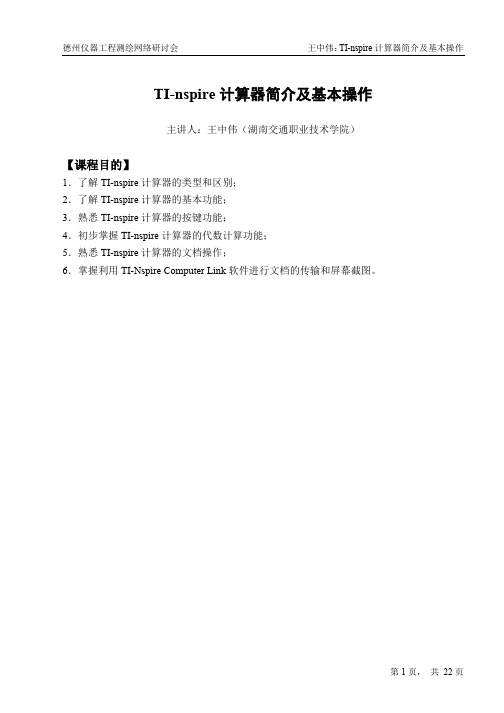

U S E R G U I D ET e x a s I n s t r u m e n t B A I I P l u s C a l c u l a t o r April 2007G ENERAL I NFORMATIONThe Texas Instrument BA II Plus financial calculator was designed to support the many possible applications in the areas of financial analysis and banking.The explanations below will make it easier for you to use the calculator.By default, the calculator operates in financial mode.The ON/OFF key is used to turn the calculator on and off.The 2ND key is often used to access financial applications. Press this key when you want to apply the functions displayed in yellow at the top of the keys.The FORMAT feature lets you select the number of decimal points to be displayed by the calculator. If you want to display:¾ a fixed decimal point, press 2ND and then FORMAT,enter a number from 0 to 8 to specify the number of decimal points, and then press ENTER.¾ a floating decimal point, press 2ND and then FORMAT, enter the number 9, and then press ENTER. The number of decimals displayed will vary depending on thecalculations up to a maximum of nine decimals.To perform the calculator exercises in this document, it is best to use a floating decimal point format.Setting the number of payment periods and interest-calculation periods in a financial calculation (the P/Y and C/Y functions).¾P/Y function: this function sets the number of annual payments. The default value is one payment per year. To change the number of annual payments, press the2ND and P/Y keys, enter the required value, and then press ENTER (forexample, 12 for 12 monthly payments).¾C/Y function: this function sets the number of interest-calculation periods. By default, the number of interest-calculation periods is the same as the numberentered for the P/Y variable. To change it, press 2ND, P/Y and È, and then enterthe number of periods and press ENTER.Example where the C/Y differs from the P/Y: monthly payments on a personal loan on which interest is calculated quarterly (I, 4):Sequence of entries Display Explanation2ND > P/Y > 12 > ENTER P/Y = 12 Enters a monthly paymentperiod (12 months).2ND > P/Y >È > 4 > ENTER C/Y = 4 Enters a quarterly interest-calculation period (4 three-month periods per year).N. B.: It is important to follow the sequence of entries without pressing any other key.The BGN function lets you activate the beginning-of-period or the end-of-period payment.To understand the configuration of this function, simply press the 2ND and BGN keys. To the left of your screen, you will then see the END or BGN letters.To activate the beginning-of-period payment calculation, simply press the 2ND, BGN, 2ND and SET keys. The BGN indicator then appears in the upper-right area of the display screen. To return to END, simply repeat the 2ND, BGN, 2ND and SET sequence: the BGN indicator will disappear.The CE/C key clears the on-screen data without deleting any numerical values that have been entered.The CLR TVM function cancels the numeric values and calculation commands and resets the calculator’s default financial values. Before performing each calculation, users are advised to cancel all previously used numerical values by pressing the 2ND and CLR TVM keys.These keys, however, do not affect the beginning-of-year payment (BGN) mode or end-of-period payment (END) mode or the values attributed to P/Y and C/Y. Therefore, it is important to make sure that these values have been programmed before performing a calculation.F INANCIAL CALCULATIONSMost financial calculations are carried out using the following seven keys:Financial keys These keys are used to designate or calculate:N The number of periods.I/Y The nominal interest rate.PV The present value of an investment.FV The future value of an investment.PMT The periodic payment of an amortized loan or a splitannuity.CPT Compute key.BGN Indicates whether the calculations include the paymentsmade at the beginning or at the end of each period.Note:By convention, the present value of an investment is a negative value. The calculator is programmed this way; therefore, in calculations of future values or per-period payments, if the present value is entered as a negative value, the future value or the value of the payments will be positive. The opposite is also true. It is therefore important to be thorough and refer to the calculator’s user guide, if necessary.Sample calculation of the future value (FV) of a single paymentSomeone wishes to invest $4,000 in a registered retirement savings plan (RRSP) for a five-year period.Insurer A proposes an annual compound interest rate of 6%, whereas insurer B proposes a nominal rate of 5.95% compounded on a semi-annual basis. The following two tables should help you determine which insurer is proposing the best investment.Insurer ASequence of entries Display ExplanationCE/C > 2ND > CLR TVM 0 Resets the default values.2ND > P/Y > 1 > ENTER P/Y = 1 Enters an annual payment period.CE/C > CE/C 0 Exits the entry of the P/Y variable.5 > N N = 5 Enters a five-year period.6 > I/Y I/Y = 6 Enters an annual interest rate of 6%.4,000 > +/− > PV PV = − 4,000 Enters the present value of theinvestment.CPT > FV FV = 5,352.90231 Calculates the final value of theinvestment.Insurer BSequence of entries Display ExplanationCE/C > 2ND > CLR TVM 0 Resets the default values.2ND > P/Y > 2 > ENTER P/Y = 2 Enters a semi-annual payment period.CE/C > CE/C 0 Exits the entry of the P/Y variable.5 > 2ND > xP/Y > N N = 10 Enters the number of periods over fiveyears.5.95 > I/Y I/Y = 5.95 Enters a nominal interest rate of 5.95%.4,000 > +/− > PV PV = − 4,000 Enters the present value of the investment.CPT > FV FV = 5,362.632027 Calculates the final value of theinvestment.The investment proposed by Insurer B returns a greater cumulative value, after five years, of approximately $9.73.Calculating the future value of an annuityA client would like to invest $2,500 per year over the next five years. He would like to know what the cumulative value of the investment would be in five years if the annual realized rate were 5% in a situation where the investment is made at the beginning of the year and in a situation where the investment is made at the end of the year.¾ $2,500 investment made at the beginning of the yearSequence of entries Display Explanation CE/C > 2ND > CLR TVM 0 Resets the default values.2ND > BGN > 2ND > SET BGN Activates the calculation of beginning-of-period payments.2ND > P/Y > 1 > ENTER P/Y = 1 Enters an annual payment period.CE/C > CE/C 0 Exits the entry of the P/Y variable.2,500 > +/− > PMT PMT = − 2,500 Enters the amount of the annualinvestment.5 > N N = 5 Enters the number of periods.5 > I/Y I/Y = 5 Enters the annual interest rate.CPT > FV FV = 14,504.78203 Calculates the cumulative value of theannuity.¾$2,500 investment made at the end of the yearSequence of entries Display ExplanationCE/C > 2ND > CLR TVM 0 Resets the default values.2ND > BGN > 2nd > SET END Activates the calculation of end-of-periodpayments.2ND > P/Y > 1 > ENTER P/Y = 1 Enters an annual payment period.CE/C > CE/C 0 Exits the entry of the P/Y variable.2,500 > +/− > PMT PMT = − 2,500 Enters the amount of the annualinvestment.5 > N N = 5 Enters the number of periods.5 > I/Y I/Y = 5 Enters the annual interest rate.CPT> FV FV = 13,814.07812 Calculates the cumulative value of theannuity.Obviously, an investment made at the beginning of the year will result in a higher cumulative value (other variables being equal), as the interest will begin to accumulate on the very first day.Calculating the payment of a personal or mortgage loanThe process of calculating a personal or mortgage loan consists of:Determining the known variables;Entering the number of payment periods (P/Y) and the number of interest-calculation periods (C/Y);Calculating the unknown variable.Sample calculation of a personal loan repaymentMary wants to borrow $15,000 to purchase a new car, and she wants to repay the loan over a five-year period. If the bank demands a nominal rate of 6% compounded on a monthly basis, what would be the monthly repayment (end of period)?Known variables:- nominal rate: (6%,12)- term of the loan: five years (60 monthly payments)- capital borrowed: $15,000- Number of annual payments: 12- Number of interest-calculation periods: 12The monthly repayment can be calculated using the following operations:Sequence of entries Display Explanation CE/C > 2ND > CLR TVM 0 Resets the default values.2ND > P/Y > 12 > ENTER P/Y = 12 Enters a monthly payment period.CE/C > CE/C 0 Exits the entry of the P/Y variable.5 > 2ND > xP/Y > N N = 60 Enters the number of monthly payments over five years.6 > I/Y I/Y = 6 Enters the nominal interest rate. 15,000 > +/− > PV PV = − 15,000 Enters the amount of the loan.CPT > PMT PMT = 289.9920229 Calculates the amount of the monthly payments.To repay this loan over a five-year period, the monthly repayment amount would be $289.99.Sample calculation of a mortgage loan repaymentClaude buys a home for $125,000 and makes a $40,000 cash downpayment. To finance the balance, the bank offers him an $85,000 mortgage loan at a nominal rate of 6% compounded on a semi-annual basis.What monthly payments will be required to repay this mortgage over a 20-year term?What will the mortgage balance be after five years?To answer these two questions, the known variables must first be determined:- nominal rate: (6%, 2)- term of the loan: 20 years (240 monthly payments)- capital borrowed: $85,000The monthly mortgage repayment can be calculated using the following operations: Sequence of entries Display Explanation0 Resets the default values.CE/C > 2ND > CLRTVM2ND > P/Y > 12 >P/Y = 12 Enters a monthly payment period.ENTERÈ > 2 > ENTER C/Y = 2 Enters a semi-annual interest-calculation period.CE/C > CE/C 0 Exits the entry of the C/Y variable.20 > 2ND > xP/Y > N N = 240 Enters the number of monthlypayments over a 20-year period.6 > I/Y I/Y = 6 Enters the nominal interest rate.85,000 > +/− > PV PV = − 85,000 Enters the loan amount.CPT > PMT PMT = 605.3601756 Calculates the monthly repaymentamount.To repay this loan over a 20-year period, the monthly repayment amount would be $605.36.The balance of the mortgage loan after five years is calculated using the following operations, after having computed the monthly payment of $605.36:Sequence of entries Display ExplanationDo not change the data already entered for the financial variables5 > 2ND > xP/Y > N N = 60 Enters the number of monthlypayments over a five-year period.CPT > FV FV = 72,076,74454 Calculates the loan balance after 60monthly payments.The balance of the mortgage loan after five years is therefore $72,076.74.In financial mathematics, it is often a good idea to double-check calculations. In this example, another way to calculate the mortgage balance after 5 years would be to calculate the present value of monthly payments of $605.36 over 15 years, i.e., the remaining term of the loan.The balance of the mortgage loan after five years can be calculated using the following operations:Sequence of entries Display ExplanationCE/C > 2ND > CLR TVM 0 Resets the default values.P/Y = 12 Enters a monthly payment period.2ND > P/Y > 12 >ENTERÈ > 2 > ENTER C/Y = 2 Enters a semi-annual interest-calculation period.CE/C > CE/C 0 Exits the entry of the C/Y variable.15 > 2ND > xP/Y > N N = 180 Enters the number of monthlypayments for the 15 remainingyears.6 > I/Y I/Y = 6 Enters the nominal interest rate.605.3601756 > PMT PMT = 605.3601756 Enters the amount of the monthlypayments.CPT > PV PV = −72,076.74454 Calculates the loan balance after 60monthly payments.The balance of the mortgage loan after five years is therefore $72,076.74.Self-Evaluation ExerciseQuestion 1. You borrow $75,000 to buy a house and agree to repay the loan in 20 years at an interest rate of (6.5%, 2). How much lower would your monthly payment bewith a (6%, 2) interest rate?a) $555.38b) $534.15c) $21.24d) $24.21e) $34.24Question 2. What nominal rate, compounded semi-annually, lets you double your capital in ten years (rounded off)?a) 6%b) 7%c) 8%d) 9%e) 10%Question 3. You are thinking about purchasing a $10,000 bond maturing at par in nine years with annual coupons at the rate of 7%. How much will you have to pay ifyou want a compound annual return of 8%?a) $4,372.82b) $9,002.49c) $9,375.31d) $10,000.00e) $10,375.31Question 4. What will your mortgage loan balance be after four years if the following conditions apply (round off to the nearest dollar)?Amount of the loan: $110,000Interest rate: (8%, 2)Term of the loan: 25 years with monthly repaymentsa) $103,361b) $93,360c) $83,953d) $98,360e) $100,630Question 5. What is the cumulative value after seven years of a monthly investment of $500 (made at the end of each month) if the nominal rate is (9%, 12) (round offto the nearest dollar)?a) $48,213b) $43,000c) $53,000d) $55,813e) $58,213Answer SheetAnswer 1. You borrow $75,000 to buy a house and agree to repay the loan in 20 years at an interest rate of (6.5%, 2). How much lower would your monthly payment bewith an interest rate of (6%, 2)?a) $555.38b) $534.15c) $21.24d) $24.21e) $34.24The correct answer is c).Reason:Sequence of entries Display ExplanationCE/C > 2ND > CLR TVM 0 Resets the default values.2ND > P/Y > 12 > ENTER P/Y = 12 Enters a monthly paymentperiod.È > 2 > ENTER C/Y = 2 Enters a semi-annual interest-calculation period.CE/C > CE/C 0 Exits the entry of the C/Yvariable.75,000 > +/− > PV PV = − 75,000 Enters the loan amount.6.5 > I/Y I/Y = 6.5 Enters the nominal interest rate.20 > 2ND > xP/Y > N N = 240 Enters the number of monthlypayments over a 20-year period. CPT > PMT PMT = 555.3753129 Calculates the amount of themonthly payment.Do not clear the values of the financial variables6 > I/Y I/Y = 6 Enters the second nominalinterest rate.CPT > PMT PMT = 534.1413314 Calculates the amount of themonthly payment.Therefore, $555.38 − $534.14 = $21.24Answer 2. What nominal rate, compounded semi-annually, lets you double your capital in ten years (rounded off)?a) 6%b) 7%c) 8%d) 9%e) 10%The correct answer is b).Reason:Sequence of entries Display Explanation CE/C > 2ND > CLR TVM 0 Resets the default values.2ND > P/Y > 2 > ENTER P/Y = 2 Enters a semi-annual paymentperiod.CE/C > CE/C 0 Exits the entry of the C/Yvariable.10 > 2ND > xP/Y > N N = 20 Enters the number of monthlypayments over a 10-yearperiod.1,000 > +/− > PV PV = − 1,000 Enters the present value of theinvestment.2,000 > FV FV = 2,000 Enters the final value of theinvestment.CPT > I/Y I/Y = 7.052984768 Calculates the semi-annualinterest rate.Note: The values of $1,000 and $2,000 were chosen arbitrarily. Any value and double that amount would have given the same answer.Answer 3. You are thinking about purchasing a $10,000 bond maturing at par in nine years with annual coupons at the rate of 7%. How much will you have to pay if youwant a compound annual return of 8%?a) $4,372.82b) $9,002.49c) $9,375.31d) $10,000.00e) $10,375.31The correct answer is c).Reason:Sequence of entries Display ExplanationCE/C > 2ND > CLR TVM 0 Resets the default values.2ND > P/Y > 1 > ENTER P/Y = 1 Enters an annual payment period. CE/C > CE/C 0 Exits the entry of the C/Y variable.10 000 > FV FV = 10 000 Enters the value of the bond atmaturity.9 > N N = 9 Enters the number of periods.8 > I/Y I/Y = 8 Enters the annual interest rate. CPT > PV PV = −5,002.489671 Calculates the present value ofthe bond.CE/C > 2ND > CLR TVM 0 Resets the default values.700 > PMT PMT = 700 Enters the value of a coupon (7%× $10,000).8 > I/Y I/Y = 8 Enters the annual interest rate.9 > N N = 9 Enters the number of periods. CPT > PV PV = − 4,372.821538 Calculates the present value ofinterest coupons.Therefore, the amount payable is $5,002.49 + $4,372.82 = $9,375.31.Answer 4. What will your mortgage loan balance be after four years if the following conditions apply (round off to the nearest dollar)?Amount of the loan: $110,000Interest rate: (8%, 2)Term: 25 years with monthly repaymentsa) $103,361b) $93,360c) $83,953d) $98,360e) $100,630The correct answer is a).Reason:Sequence of entries Display ExplanationCE/C > 2ND > CLR TVM 0 Resets the default values.P/Y = 12 Enters a monthly payment period.2ND > P/Y > 12 >ENTERÈ > 2 > ENTER C/Y = 2 Enters a semi-annual interest-calculation period.CE/C > CE/C 0 Exits the entry of the C/Y variable.25 > 2ND > xP/Y > N N = 300 Enters the number of monthlypayments over a 25-year period.8 > I/Y I/Y = 8 Enters the nominal interest rate. 110,000 > +/− > PV PV = − 110,000 Enters the loan amount.CPT > PMT PMT = 839.5348005 Calculates the amount of monthlypayments.After four years: Do not clear the values of the financial variables21 > 2ND > xP/Y > N N = 252 Enters the number of monthlypayments over 21 years.CPT > PV PV = − 103,360.9468 Calculates the loan balance after 48monthly payments.The mortgage balance after four years is $103,361.Answer 5. What is the cumulative value after seven years of a monthly investment of $500 (made at the end of each month) if the nominal rate is (9%, 12) (round off to thenearest dollar)?a) $48,213b) $43,000c) $53,000d) $55,813e) $58,213The correct answer is e).Reason:Sequence of entries Display ExplanationCE/C > 2ND > CLR TVM 0 Resets the default values.2ND > P/Y > 12 > ENTER P/Y = 12 Enters a monthly payment period.CE/C > CE/C 0 Exits the entry of the P/Y variable.7 > 2ND > xP/Y > n N = 84 Enters the number of monthly paymentsover seven years.9 > I/Y I/Y = 9 Enters the nominal interest rate.500 > +/− > PMT PMT = − 500 Enters the amount of the monthlyinvestment.CPT > FV FV = 58,213.46422 Calculates the cumulative value afterseven years.The cumulative value after seven years is $58,213.。

图形计算器使用手册该使用手册适用于TI-Nspire™软件(版本1.7)。
想要获得该文档的最新版本,请访问:/guides重要信息Except as otherwise expressly stated in the License that accompanies a program, Texas Instruments makes no warranty, either express or implied, including but not limited to any implied warranties of merchantability and fitness for a particular purpose, regarding any programs or book materials and makes such materials available solely on an "as-is" basis. In no event shall Texas Instruments be liable to anyone for special, collateral, incidental, or consequential damages in connection with or arising out of the purchase or use of these materials, and the sole and exclusive liability of Texas Instruments, regardless of the form of action, shall not exceed the amount set forth in the license for the program. Moreover, Texas Instruments shall not be liable for any claim of any kind whatsoever against the use of these materials by any other party.除非在程序所附带的许可文件中有明确表述,否则对于任何程序和书本材料,Texas Instruments(德州仪器公司)将不提供明示或默示保证,包括但不限于对特定使用之可销售性或适合性作出任何保证,并且此类材料均以“按样货”方式提供。
德州财务计算器TI_BAII_PLUS的使用德州仪器的BA II Plus是一款非常实用的财务计算器,被广泛应用于金融、会计等领域。
本文将介绍BA II Plus的基本操作、常用功能和一些实用的技巧。
一、基本操作1.打开和关闭计算器:按下ON/C键即可打开计算器,按下2ND键+ON/C键即可关闭计算器。
2.输入数字:直接按下相应的数字键即可输入数字。
3.删除错误输入:按下DEL键即可删除光标前的一个字符,按下2ND 键+DEL键即可删除整个输入。
4.光标移动:使用方向键可以将光标移动到需要修改的位置。
5.选择功能:使用相关的功能键可以选择需要的功能。
二、常用功能1.四则运算:加法、减法、乘法和除法,使用“+”、“-”、“×”和“÷”键进行操作。
2.百分数计算:如果要计算一个数的百分之几,可以直接输入该数,然后按下%,计算结果将会自动显示为百分数形式。
3.利息计算:通过使用利息计算器,可以轻松计算出基于给定本金、利息率和时间的利息。
a.计算利息:按下2ND键+ICONV键进入利息计算器,按照提示输入本金、利率和时间,然后按下PMT键即可计算出利息。
b.计算本金:按下2ND键+ICONV键进入利息计算器,按照提示输入利率、时间和利息,然后按下PV键即可计算出本金。
c.计算利率:按下2ND键+ICONV键进入利息计算器,按照提示输入本金、时间和利息,然后按下I/Y键即可计算出利率。
d.计算时间:按下2ND键+ICONV键进入利息计算器,按照提示输入本金、利率和利息,然后按下N键即可计算出时间。
4. 净现值计算:净现值(NPV)是指未来现金流量的现值与投资成本的差额。
BA II Plus可以通过以下步骤计算净现值:a.按下CF键,然后按下CF键,依次输入每个时间点的现金流量,并使用ENTER键确认每个输入。
b.输入投资成本,使用ENTER键确认。
c.按下NPV键,然后输入所需的折现率,使用ENTER键确认即可计算出NPV。
如何⽤德州仪器的⾦融计算
器 Texas Instrument BA II Plus计算久期?
德州计算器只有专业版的内置久期计算功能,普通版是没办法直接计算的,下⾯我就教⼤家⽤普通版的德州计算器计算久期:Macaulay久期的计算公式
可以这样变通⼀下:公式的分⼦是的时间序列,分母是债券的PV。
即分⼦是另外⼀个现⾦流,从1到T,每⼀个payment是当时的时间t乘以当时的coupon payment。
于是⽤计算器的CF功能,CF0=0,CF1之后输⼊modified cash flow然后算出NPV。
NPV除以债券的PV就是Macaulay duration,Modified duration要再除以1+rate。
为了更⽅便⼤家理解,我们来举个栗⼦:
PMT=3,FV=100,N=3,I/Y=2,可以计算出PV=102.88
CF0=0;C01=3,F01=1;C02=6,F02=1;C03=309,F03=1;I=2,计算出NPV=299.88
NPV/PV=2.91,2.91个付息周期,⼀个周期0.5年,所以最后选择B。