PAUP command
- 格式:pdf
- 大小:200.24 KB
- 文档页数:6

批处理--Copy命令大全1.Echo 命令打开回显或关闭请求回显功能,或显示消息。
如果没有任何参数,echo 命令将显示当前回显设置。
[p:1]语法echo [{on|off}] [message]Sample:[Copy to clipboard] [ - ]CODE:echo off / echo hello world在实际应用中我们会把这条命令和重定向符号(也称为管道符号,一般用> >> ^)结合来实现输入一些命令到特定格式的文件中.这将在以后的例子中体现出来。
2.@ 命令表示不显示@后面的命令,在入侵过程中(例如使用批处理来格式化敌人的硬盘)自然不能让对方看到你使用的命令啦。
Sample:[Copy to clipboard] [ - ]CODE:@echo off@echo Now initializing the program,please wait a minite...@format X: /q/u/autoset (format 这个命令是不可以使用/y这个参数的,可喜的是微软留了个autoset这个参数给我们,效果和/y是一样的。
)3.Goto 命令指定跳转到标签,找到标签后,程序将处理从下一行开始的命令。
语法:goto label (label是参数,指定所要转向的批处理程序中的行。
)Sample:[Copy to clipboard] [ - ]CODE:if {%1}=={} goto noparmsif {%2}=={} goto noparms(如果这里的if、%1、%2你不明白的话,先跳过去,后面会有详细的解释。
)@Rem check parameters if null show usage:noparmsecho Usage: monitor.bat ServerIP PortNumbergoto end标签的名字可以随便起,但是最好是有意义的字母啦,字母前加个:用来表示这个字母是标签,goto命令就是根据这个:来寻找下一步跳到到那里。

Windows下运用PAUP进行Maximum Parsimony系统发育演算介绍:在Win下运行PAUP(Swofford, 2002)进行系统发育演算一般需要敲入PAUP识别的命令进行运算,导致操作过程非常繁琐。
现将Win下进行PAUP运算的命令写成批处理文件(block/batch file),已经附于压缩包PAUP MPblock 文件夹内只需在运算时按需让PAUP读取相应的批处理文件便可方便的构建最大简约树;以及在多核CPU下实现多线程Bootstrap的检验,大大缩短运行时间。
但值得注意的是,有些批处理命令中的值对应不同的数据需要稍作调整(见下文)。
此外,还介绍了在数据量比较大的情况下,利用PAUP和PAUPRat软件(Sikes and Lewis, 2001)实现Parsimony Ratchet算法(Nixon, 1999),快速构建系统发育树的计算方法。
希望此Mannual为大家进行系统发育计算时带来便利。
由于首次写此类的Mannual,难免会有错误,希望大家指正。
1.最大简约树的搜索和计算1.1运用启发式搜索(Hsearch)检索计算MP树:PAUP中计算MP树的经典方法就是运用启发式搜索的方式检索可能的最大简约树。
可以由如下命令行实现: #nexus 《——告诉PAUP该文档为Nexus格式begin PAUP; 《——开始运行PAUPlog file=hsearch1.log; 《——记录运算过程和结果,并将其保存至当前数据文件夹下的hsearch1.log文件中set autoclose=yes; 《——运算结束后自动关闭计算框hsearch start=stepwise addseq=random nreps=1000 savereps=yes randomize=addseq rstatus=yes hold=1 swap=tbr multrees=yes; 《——启发式搜索的命令串,具体参见“PAUP Command Reference”的Hsearch部分savetrees file=hsearch1.all.tre brlen=yes; 《——保存启发式搜索检索到的所有树到当前数据文件夹下的hsearch1.all.tre文件中filter best=yes permdel=yes; 《——过滤最简约的树,删除次简约树savetrees file=hsearch1.best.tre brlen=yes; 《——保存最简约树至当前数据文件夹下的hsearch1.best.tre log stop; 《——停止记录end;将这段批处理命令(Block)写入文本文档中,并保存为*.nex格式文件(即为PAUP MPblock中的Hsearch.nex 文件),让PAUP读取,就能识别这段批处理命令,并进行启发式搜索运算。

PS术语及操作指令中英对照以下是一些PS(Adobe Photoshop)的术语及操作指令的中英对照:1. File - 文件2. New - 新建3. Open - 打开4. Save - 保存5. Save As - 另存为6. Close - 关闭8. Undo - 撤销9. Redo - 重做10. Cut - 剪切11. Copy - 复制12. Paste - 粘贴13. Select - 选择14. Deselect - 取消选择15. Transform - 变换16. Image - 图像17. Adjustments - 调整18. Brightness/Contrast - 亮度/对比度19. Levels - 色阶20. Curves - 曲线21. Hue/Saturation - 色相/饱和度22. Shadows/Highlights - 阴影/高光23. Filters - 滤镜24. Blur - 模糊25. Sharpen - 锐化26. Distort - 动态27. Liquify - 液化28. Noise - 噪点29. Type - 文本30. Horizontal Type Tool - 水平文本工具31. Vertical Type Tool - 垂直文本工具32. Eyedropper - 吸管33. Clone Stamp - 图章34. Healing Brush - 治疗画笔35. Brush - 画笔36. Pencil - 铅笔37. Eraser - 橡皮擦38. Fill - 填充39. Gradient - 渐变40. Zoom - 缩放41. View - 视图42. Actual Pixels - 实际像素43. Fit on Screen - 适应屏幕44. Window - 窗口45. Layers - 图层46. Layer Style - 图层样式47. Blending Options - 混合选项48. Opacity - 不透明度49. Layer Mask - 图层蒙版50. Group - 群组51. Merge - 合并52. Flatten Image - 扁平化图像53. Filter - 滤镜54. Liquify - 液化55. Sharpen - 锐化56. Distort - 扭曲57. Adjustments - 调整58. Brightness/Contrast - 亮度/对比度59. Levels - 色阶60. Hue/Saturation - 色相/饱和度61. Image Size - 图像尺寸62. Canvas Size - 画布尺寸63. Image Rotation - 图像旋转64. Flip - 翻转65. Rotate - 旋转66. Perspective - 透视67. Crop - 裁剪68. Magic Wand - 魔术棒69. Lasso - 套索70. Quick Selection - 快速选择71. Pen - 笔工具72. Smudge - 涂抹工具73. Spot Healing Brush - 治疗画笔74. Clone Stamp - 图章75. Eraser - 橡皮擦76. Dodge - 避开77. Burn - 加深78. Blur - 模糊79. Sharpen - 锐化80. Sponge - 浸泡81. Text - 文本82. Move - 移动83. Eyedropper - 吸管84. Hand - 手形工具85. Zoom - 缩放86. Actual Pixels - 实际像素87. Fit on Screen - 适应屏幕88. Layers - 图层89. Layer Style - 图层样式90. Blending Options - 混合选项91. Opacity - 不透明度92. Layer Mask - 图层蒙版93. Group - 群组94. Merge - 合并95. Flatten Image - 扁平化图像96. File Format - 文件格式97.JPEG-JPEG98.PNG-PNG99.GIF-GIF100.PSD-PSD101.TIFF-TIFF102.BMP-BMP103.PDF-PDF104.EPS-EPS105. Targa - Targa106. Image Size - 图像尺寸107. Canvas Size - 画布尺寸108. Resolution - 分辨率109. Color Mode - 色彩模式110.RGB-RGB111.CMYK-CMYK112. Grayscale - 灰度113. Lab Color - Lab颜色114. Smart Objects - 智能对象115. Smart Filters - 智能滤镜116. Perspective Warp - 透视变形117. Content-Aware Fill - 以内容为基础的填充118. Content-Aware Move - 以内容为基础的移动119. Puppet Warp - 玩偶变形120. Vanishing Point - 消失点121. Camera Raw - 相机原始文件122. Panorama - 全景照片123. Stitch - 拼接124. Photomerge - 图片合并125.HDR-高动态范围126. High Dynamic Range - 高动态范围127. Blend Modes - 混合模式128. Normal - 正常129. Dissolve - 分解130. Darken - 变暗131. Multiply - 正片叠底132. Color Burn - 颜色加深133. Linear Burn - 线性加深134. Lighten - 变亮136. Color Dodge - 颜色减淡137. Linear Dodge - 线性减淡138. Overlay - 叠加140. Hard Light - 强光141. Vivid Light - 亮光142. Linear Light - 线性光143. Pin Light - 点光144. Hard Mix - 实色混合145. Difference - 差异146. Exclusion - 排除147. Hue - 色相148. Saturation - 饱和度149. Color - 色度150. Luminosity - 明度。
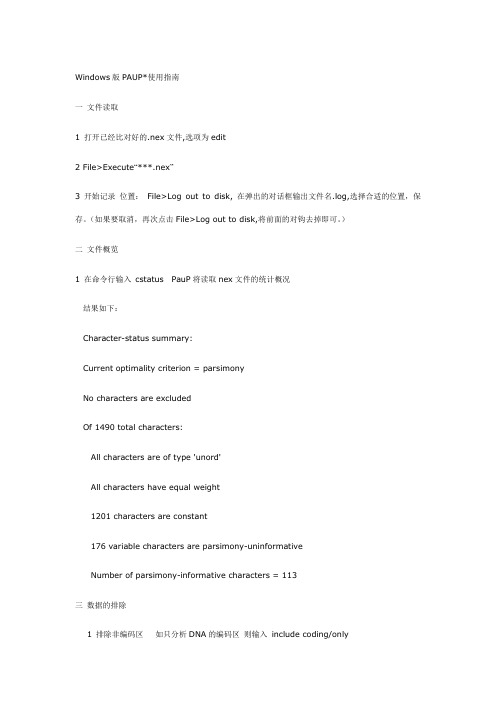
Windows版PAUP*使用指南一文件读取1 打开已经比对好的.nex文件,选项为edit2 File>Execute“***.nex”3 开始记录位置:File>Log out to disk, 在弹出的对话框输出文件名.log,选择合适的位置,保存。
(如果要取消,再次点击File>Log out to disk,将前面的对钩去掉即可。
)二文件概览1 在命令行输入cstatus PauP将读取nex文件的统计概况结果如下:Character-status summary:Current optimality criterion = parsimonyNo characters are excludedOf 1490 total characters:All characters are of type 'unord'All characters have equal weight1201 characters are constant176 variable characters are parsimony-uninformativeNumber of parsimony-informative characters = 113三数据的排除1 排除非编码区如只分析DNA的编码区则输入include coding/only2 排除某些类群Taxset charset输入undelete hominoides lemur_catta四设定条件1 设定碱基的权重输入weights 2:1stpos (为什么这样设定,不明白)2 设定碱基转换类型(利用已经编好的程序)输入ctype 2_1:all3 保存当前设置(以便再次启动PAUP*时读取使用)输入saveassum file=tutorial.dat4 读取保存的设置File>Open 选择tutorial.dat,选择execute状态,并点击execute五构建系统树1 设定建树标准设定为最大简约法输入set criterion=parsimony2 设定搜索方法选定exact 或heuristic两种方法之一,后者比前者需要时间短。

一、介绍pavucontrolpavucontrol 是一个用于管理 PulseAudio 音频服务器的简单图形用户界面。
它允许用户控制和调整各种音频设置,包括输入和输出设备、音量控制、应用程序音频流的管理等等。
pavucontrol 可以提供比默认的音频控制面板更丰富的功能和更直观的操作界面,因此受到许多 Linux 用户的喜爱。
二、安装pavucontrol在大多数 Linux 发行版中,pavucontrol 都可以通过包管理工具直接安装。
在 Ubuntu 上可以通过以下命令进行安装:sudo apt-get install pavucontrol安装完成后,可以在应用程序菜单中找到 pavucontrol 并启动它。
三、pavucontrol 的主要功能1. 输入设备管理:pavucontrol 允许用户管理系统的输入设备,包括麦克风、线路输入等。
用户可以轻松地选择默认的输入设备,并调整各个输入设备的音量和增益。
2. 输出设备管理:用户可以使用 pavucontrol 轻松地切换系统的输出设备,包括扬声器、耳机、数字输出等。
用户还可以分别调整各个输出设备的音量和平衡。
3. 应用程序音频流管理:pavucontrol 允许用户查看和管理各个应用程序的音频流。
用户可以在 pavucontrol 中控制应用程序的音量、静音状态以及输出设备。
4. 音频流的设备绑定:pavucontrol 提供了多种设备绑定选项,用户可以根据实际需求将音频流绑定到指定的输入或输出设备,实现个性化的音频设置。
四、pavucontrol 的使用技巧1. 默认设备的选择:用户可以在 pavucontrol 中轻松地选择系统的默认输入和输出设备。
在"Pavucontrol"界面的"输入设备"和"输出设备"选项卡中,用户可以直接点击所需设备的"设置为默认"按钮即可。

M A5680T-V800R011C00S P C102 -升级指导书-01(C L I-国内定制) ------------------------------------------作者xxxx……………………………………………………………最新资料推荐…………………………………………………SmartAX MA5680TV800R011C00SPC102升级指导书文档版本01发布日期2013—02-28版权所有©华为技术有限公司2013。
保留一切权利。
非经本公司书面许可,任何单位和个人不得擅自摘抄、复制本文档内容的部分或全部,并不得以任何形式传播。
商标声明和其他华为商标均为华为技术有限公司的商标。
本文档提及的其他所有商标或注册商标,由各自的所有人拥有.注意您购买的产品、服务或特性等应受华为公司商业合同和条款的约束,本文档中描述的全部或部分产品、服务或特性可能不在您的购买或使用范围之内。
除非合同另有约定,华为公司对本文档内容不做任何明示或默示的声明或保证.由于产品版本升级或其他原因,本文档内容会不定期进行更新。
除非另有约定,本文档仅作为使用指导,本文档中的所有陈述、信息和建议不构成任何明示或暗示的担保。
华为技术有限公司地址:深圳市龙岗区坂田华为总部办公楼邮编:518129网址:http://www.huawei。
com客户服务邮support@huawei.com箱:客户服务电4008302118话:前言内容介绍本升级指导书适用于主控板类型为SCUN/SCUL的MA5680T系列设备,包括MA5680T/MA5683T.文档中以配置SCUN主控板的MA5680T为例介绍升级到MA5600V800R011C00SPC102的升级过程。
如果不同主控板类型之间或不同设备类型之间有差异,会在文档中说明。
在对设备升级前,请您仔细阅读升级目标版本的版本说明书和本升级指导书.●请确保执行升级操作的工程师已经参加过升级相关培训.●在升级操作过程中如果遇到未知问题,请停止操作并咨询技术支持人员。
Paup*文件的各个block的格式Block 1BEGIN TAXA;DIMENSIONS NTAX=number-of-taxa; 定义矩阵的大小,即物种(序列)的个数。
TAXLABELS taxon-name taxon-name ...; 各个物种的标志符(名称),用空格隔开,最后用分号结束。
END;Block 2BEGIN CHARACTERS;DIMENSIONS 定义data matrix的size,一般在这个bolck之前都有taxa block定义了taxa信息。
如果要在此块定义新taxa则需要定义该参数。
NEWTAXA NTAX=number-of-taxa 新定义一些taxa。
NCHAR = number-of-characters; data matrix的特征值(character)总数。
FORMAT 定义数据的格式DATATYPE = { STANDARD | DNA | RNA | NUCLEOTIDE |PROTEIN } ] 数据类型,必须最先出现RESPECTCASE 区分大小写,只有DATATYPE = STANDARD的时候有用。
MISSING = symbol 缺失符号,默认“?”可以是字母,数字和其他一些字符,以下字符和空格是不能接受的字符( ) [ ] { } < > / \ , ; : = * ' "` ^。
GAP = symbol gap字符,默认“-”,非法字符同missing。
SYMBOLS = "symbol symbol..." 定义特征值可以使用的字符,当数据类型为STANDARD时,默认的特征值是“01”,如果要加入新的字符,可以在这里定义。
EQUATE = "symbol=entry [ symbol=entry... ]" 特征值的宏定义(等价),区分大小写。
MATCHCHAR = symbol 匹配特征值的字符,如果定义了该值,则矩阵中只有第一条序列显示全部特征值,其他序列的相同特征值由该值替代,非法字符同missing。
MacBook-Air快捷键一览macbook air快捷键应用Command +空格键=切换输入法Command + Control + F = 全屏(Command + Shift + F Chrome全屏Command + A 全选Command + F 查找Command + X剪切(只针对内容进行剪切,对文件无效)Command + C复制Command +D在当前目录中复制一份所选中项Command + V粘贴Command + Z 撤销Command + Shift + Z重做(Command+Y)Command + I显示简介Command + O打开Command + S 保存Command + Shift +S另存为Command + M最小化窗口Command + M + Option最小化所有窗口Command + W关闭当前窗口Command + E 弹出Command + W + Option关闭所有窗口Command + H 隐藏当前窗口Command + H+ Option隐藏所有其他窗口Command + Q关闭当前程序Command + Q + Shift关闭所有程序并注销Command + Q + Shift + Option立即注销Command + Option + Esc 强制关闭程序Command + T 添加到边栏Command + T + Shift添加到个人收藏Command + 1 图标方式显示Command + 2 列表方式显示Command + 3 分栏方式显示Command + 4 Cover Flow方式显示Command + Tab 应用程序顺序切换Command + Tab + Shift应用程序逆序切换Command + ~同一个应用程序中的多个窗口的顺序切换Command + ~ + Shift同一个应用程序中的多个窗口逆序切换Command + 上箭头打开父文件夹Command + 上箭头+ Control 在新窗口中打开父文件夹Command + 下箭头打开子文件夹Command + 下箭头+ Control在新窗口中打开子文件夹拖移时按Command键移动拖移的项拖移时按Option键复制拖移的项拖移时按Option + Command为拖移的项新建替身Command + R 显示替身的原身Command + +放大Command + - 缩小--Command + Backspace 放入废纸篓(Mac键盘Command + Delete)Command + Backspace + Shift 清空废纸篓(Mac键盘Command + Delete + Shift)Return 或Enter 重命名Control + 鼠标向前滚动放大当前窗口Control + 鼠标向后滚动缩小当前窗口Command + Shift +3截取全屏并保存到桌面文件Command + Shift+3+Control截取全屏并保存到剪切板Command + Shift +4截取所选内容并保存到桌面文件Command + Shift+4+Control截取所选并保存到剪切板Control + A移到行/段落的开头Control + B向后移动一个字符Control + D删除光标前的字符Control + E移到行/段落的结尾Control + F向前移动一个字符Control + H删除光标后的字符Control + K删除从光标前的字符到行/段落结尾的所有内容Control + L将光标/所选内容置于可见区域中央Control + N下移一行Control + O在光标后插入一行Control + P上移一行Control + T移调光标前后的字符Control + V下移一个页面Shift +左箭头向左连续选中Shift +右箭头向右连续选中Shift +左箭头+ Command向左连续选中至行首Shift +右箭头+ Command向右连续选中至行尾Shift +上箭头向上连续选中Shift +下箭头向下连续选中Shift +上箭头+ Command向上连续选中至段首Shift +下箭头+ Command向下连续选中至段尾Command+左箭头(或按Home键)光标移至行首Command+右箭头(或按End键)光标移至行尾Command+Homne光标移至文件开头Command+End光标移至文件结尾Command+F查找Command+G查找下一个Command+G+Shift查找前一个Command+H+Shift替换?删除后一个字符(普通键盘的Delete)=fn + deleteE4RJ-YKHP-9ER4-WK9Y-H4UM-5S2 HKCP-49E3-NG4G-AM9E-NAR9-5S2 93G9-PE44-KRJE-QANS-EK5F-5S2 截图保存整个屏幕到桌面=shift + command + 3 保存整个屏幕到剪贴板=control + shift + command + 3 截取指定屏幕区域到桌面=shift + command + 4 保存指定屏幕区域到剪贴板=control + shift + command + 4 Dock=control + F3 切换窗口=control + F4 隐藏/显示dock=alt + command + d 显示桌面=F11 Spaces F8?前一个输入法=command + 空格?下一个输入法=alt + command + 空格?Windows系统截取整个屏幕到剪贴板=control + shift + F11?截取当前窗口到剪贴板+control + shift + alt + F11动作快捷键停止进程Command + period?强制退出应用程序Command + Option + Escape?强制重新启动Command + Ctrl + 电源key 屏幕捕捉动作保存为快捷键整个屏幕PDF 格式在桌面Command + Shift + 3?部分屏幕PDF 格式在桌面Command + Shift + 4?窗口/图标PDF 格式在桌面1. Command + Shift + 4 2. 空格?整个屏幕剪贴板Ctrl + Command + Shift + 3?部分屏幕剪贴板Ctrl + Command + Shift + 4?窗口/图标剪贴板1. Ctrl + Command + Shift + 4 2. 空格屏幕快照的格式可以自Onyx等系统维护程序中更改为jpeg,png等。
PAUP使用及ModelTestPAUP简单使用过程作者:admin 文章来源:点击数: 666 更新时间:2010-11-30 10:45:00这个主要是我根据以往师兄的毕业论文,文献中的,软件说明书,在网上搜索得到的以及我自己在使用中的一些注意事项,总结汇编了一下,如有雷同,请诸位高抬贵手哦,不要追究版权责任!软件自带的“快速开始指南(Quick Start Tutorial)”只提供了简单的进化树构建程序。
本文根据附带的命令帮助文件,对软件的使用方法进行了摸索,总结出一套简便可靠的处理步骤:1. 软件启动和数据执行:PAUP*软件启动后即弹出一个对话框要求输入一个比对后*.nex文件,并且可以让用户选择“Edit”和“Execute”两种不同的模式。
前者是对比对序列矩阵进行修改,后者则直接将矩阵调入内存待处理,并且显示这个数据设置的一些信息,如这个矩阵的维数和数据类型、数据来源等。
执行命令:选择File > Execute “文件名.nex”2. 开始日志记录:在PAUP*决议的任何时候都可以开始和停止日志记录。
开始记录:选择File >Log Output to Disk……如果要停止日志记录,则可以再次执行这个命令。
3. 显示数据详细信息:PAUP*的cstatus命令将显示关于当前元素状态的总结(如类型,权重等等)。
如果打开记录,显示在屏幕上的总结信息也会被保存在日志文件中。
如果仅仅显示简明信息,也可以选择去显示分类(tstatus命令)和全部数据矩阵,即使用showmatrix命令。
4. 定义树根:可以在最后用TreeView软件显示的时候再定义树根,也可以在数据读入后即设置树根,命令为:Outgroup 序列名1 序列名2序列名3……其中的“序列名”是指FASTA文件打开后开头部分“>”之后的序列代号。
5. 设定查找树的标准:PAUP*具有不同的最佳标准来分析数据的优点。
应用PAUP的简单步骤(windows版)(软件如Clustal计算出来的重排数据需作人为的矫正,之后保存)Heuristic search:1、打开nexus文件2、设置outgroup:如外类群为97.seq,98.seq。
则在nexus文件的最后(end;之后)贴上如:begin paup;outgroup 97.seq 98.seq;end;3、在file中选Execute,在命令框中输入:cstatus;(注:程序默认为parsimony分析,获得最简约树;)4、在命令框中输入:hsearch addseq=random;如果在运行这一步过程中出现要求增加Max的范围,则可以选择自动增加100项。
When large numbers of equal length trees are generated:First determine the length of the most parsimonious trees using a quick heuristic search (with multrees off?) (or set the Maxtree=5000?). Then (with multrees on) limit the number of trees saved per random addition sequence replicate to no more than 200 trees that are greater than or equal to the length of the MP trees that found in the preliminary analysis. Thus, if you are running your analysis for 100 random addition sequence reps, PAUP can save a maximum of 20,000 trees (200*100) that are greater than or equal to the tree score that you specified. If you refer to the PAUP command reference guide, what you are setting here is a chuckscore (which equals the length of your shortest known trees) and nchuck (the number of trees per replicate that you want PAUP to save that are greater than or equal to this score).Note that with these settings, PAUP could still find an even shorter tree and if that occurs, then PAUP can save as many of those trees as it finds, since you have not set a limit on these.(Reference: Levin et al., 2004; Zimmer et al., 2002)(when too many trees: firstly, maxtree=5000, and get a score, see x;Then: hsearch=random nreps=100 nchuck=200 chuckscore=x)5、在命令框中输入:describetrees 1/plot=phylogram brlens=yes;查看简约树的一些基本信息,其中里面的CI、RI,文章中一般会提到。
Common PAUP analysis commandsBy Peter UnmackI usually paste the blocks below to the end of my nexus files, open the command line version (which runs faster than the GUI) and execute the file (I usually copy the datafile to my paup directory, or copy paup to where my datafile is). Stuff highlighted in yellow is what usually gets changed by the user depending upon their dataset and needs.Parsimony Analysisbegin paup;set autoclose=yes;set criterion=parsimony;set root=outgroup;set storebrlens=yes;set increase=auto;outgroup fish1 fish2 etc;hsearch addseq=random nreps=1000 swap=tbr hold=1;savetrees file=datasetname.cb.pa.tree.nex format=altnex brlens=yes;pscores /tl ci ri rc;end;Parsimony Bootstrap Analysisbegin paup;set autoclose=yes;set criterion=parsimony;set root=outgroup;set storebrlens=yes;set increase=auto;outgroup fish1 fish2 etc;bootstrap nreps=1000 search=heuristic/ addseq=random nreps=10 swap=tbr hold=1;savetrees from=1 to=1 file=datasetname.cb.pab.tree.nex format=altnex brlens=yes savebootp=NodeLabels MaxDecimals=0;end;ML Analysis[! Likelihood settings from best-fit model (GTR+I+G) selected by AIC in Modeltest 3.7 on Tue Mar 13 23:03:48 2007]begin paup;set criterion=like;set autoclose=yes;set root = outgroup;outgroup fish1 fish2 etc;set storebrlens=yes;set increase=auto;log file=PeterML.log;Lset Base=(0.2892 0.2928 0.1309) Nst=6 Rmat=(3.7285 46.5293 1.3888 2.3793 16.4374) Rates=gamma Shape=0.9350 Pinvar=0.5691;hsearch addseq=random nreps=5 swap=tbr;savetrees file=datasetname.cb.ml.tree.nex format=altnex brlens=yes maxdecimals=6;end;ML Bootstrap Analysis[! Likelihood settings from best-fit model (GTR+I+G) selected by AIC in Modeltest 3.7]begin paup;set autoclose=yes;set criterion=like;set root = outgroup;set storebrlens=yes;set increase=auto;Lset Base=(0.2741 0.3195 0.1179) Nst=6 Rmat=(2.1733 28.3895 1.0110 1.6886 15.2865) Rates=gammaShape=1.6307 Pinvar=0.5765;outgroup fish1 fish2 etc;bootstrap nreps=1000 search=heuristic / addseq=random swap=tbr hold=1;savetrees from=1 to=1 file=datasetname.cb.mlb.tree.nex format=altnex brlens=yes savebootp=NodeLabels MaxDecimals=0;end;Molecular Clock TestBEGIN PAUP;log file=datasetname.cb.clock.log replace;dset distance=JC objective=ME base=equal rates=equal pinv=0 subst=all negbrlen=setzero;NJ showtree=no breakties=random;End;BEGIN PAUP;Set criterion=like;lscores 1/ Base=(0.2741 0.3195 0.1179) Nst=6 Rmat=(2.1733 28.3895 1.0110 1.6886 15.2865) Rates=gamma Shape=1.6307 Pinvar=0.5765;scorefile=datasetname.cb.clock.scores replace;roottrees;outgroup fish1 fish2 etc /only;lscores 1/ Base=(0.2741 0.3195 0.1179) Nst=6 Rmat=(2.1733 28.3895 1.0110 1.6886 15.2865) Rates=gamma Shape=1.6307 Pinvar=0.5765;clock=yes scorefile=datasetname.cb.clock.scores append=yes;log stop;END;Parsimony Constraint AnalysisThis is for testing alternative tree topologies (usually monophyly of a group). You compare the shortest tree (via a normal parsimony analysis) with one that is constrained to make a particular group monophyletic.begin paup;set warntree=no;set warnreset=no;set autoclose=yes;set criterion=parsimony;set root=outgroup;set storebrlens=yes;set increase=auto;outgroup fish1 fish2 etc;hsearch start=stepwise addseq=random nreps=10 swap=tbr hold=1;savetrees file=datasetname.cb.noconst.pa.tree.nex format=altnex brlens=yes;pscores /tl ci ri rc;constraints australis=((M.australis.DeGrey.1 M.australis.Westrelly.1 M.australis.Ashburton.1M.australis.Fortescue.1 M.australis.Fortescue.2 M.australis.Sherlock.1 M.australis.Sherlock.3 M.australis.Ord.1 M.australis.Manning.1 M.australis.Carson.1 M.australis.Isdel.1 M.australis.Sturt.1 M.australis.0137.Finnis.1 M.australis.0137.Finnis.2 M.australis.0121.Reynolds.1 M.australis.97126.King.1 M.australis.97128.Douglas.1 M.australis.97130.Blackmore.1 M.australis.97130.Blackmore13 M.australis.97129.Charlotte.1M.australis.Mitchell.1 M.australis.King.Edward.1 M.australis.0121.Reynolds.2 M.australis.HL003.Katherine.1 M.australis.HL005.Katherine.1));hs enforce constraints=australis addseq=random nreps=10 swap=tbr hold=1;savetrees file=datasetname.cb.const.pa.tree.nex format=altnex brlens=yes;pscores /tl ci ri rc;[pscores /nonparamtest=yes;][seems as if one has to manually edit the appended tree file otherwise it only recognizes a single tree]end;ML Constraint Analysis[! Likelihood settings from best-fit model (TrN+I+G) selected by AIC in Modeltest 3.6]begin paup;set criterion=distance;set autoclose=yes;set root = outgroup;outgroup fish1 fish2 etc;set storebrlens=yes;set increase=auto;DSet distance=JC objective=ME base=equal rates=equal pinv=0 subst=all negbrlen=setzero;NJ showtree=no breakties=random;set criterion=like;Lset Base=(0.2559 0.3195 0.1444) Nst=6 Rmat=(1.0000 20.4705 1.0000 1.0000 11.9869) Rates=gamma Shape=0.7570 Pinvar=0.5644;hsearch addseq=random nreps=5 swap=tbr;savetrees file=datasetname.cb.const.ml.tree.nex format=altnex brlens=yes maxdecimals=6;cleartrees nowarn=yes;constraints australis=((M.australis.DeGrey.1 M.australis.Westrelly.1 M.australis.Ashburton.1M.australis.Fortescue.1 M.australis.Fortescue.2 M.australis.Sherlock.1 M.australis.Sherlock.3 M.australis.Ord.1 M.australis.Manning.1 M.australis.Carson.1 M.australis.Isdel.1 M.australis.Sturt.1 M.australis.0137.Finnis.1 M.australis.0137.Finnis.2 M.australis.0121.Reynolds.1 M.australis.97126.King.1 M.australis.97128.Douglas.1 M.australis.97130.Blackmore.1 M.australis.97130.Blackmore13 M.australis.97129.Charlotte.1M.australis.Mitchell.1 M.australis.King.Edward.1 M.australis.0121.Reynolds.2 M.australis.HL003.Katherine.1 M.australis.HL005.Katherine.1));hsearch enforce constraints=australis addseq=random nreps=5 swap=tbr;savetrees file=datasetname.cb.const.ml.tree.nex format=altnex brlens=yes maxdecimals=6 append=yes; [gettree file=datasetname.cb.const.ml.tree.nex;][lscore all/ shtest=RELL; or shtest=fullopt]end;[seems as if one has to manually edit the appended tree file otherwise it only recognizes a single tree]To Set Up Data Partitions And Character SetsThis is a complicated example for a dataset with five genes, with two of the nuclear genes (r1 and s7) separated into different exons and introns. This is for running analyses using different gene combinations. charpartition all=R1E1:1-222,R1I1:223-309,R1E2:310-1443,R1I2:1444-2301,R1E3:2302-3846,R2:3847-4753,S7I1:4754-5472,S7I2:5473-6056,cytb:6057-7196,12S:7197-7745;charpartition nuccytb=R1E1:1-222,R1I1:223-309,R1E2:310-1443,R1I2:1444-2301,R1E3:2302-3846,R2:3847-4753,S7I1:4754-5472,S7I2:5473-6056,cytb:6057-7196;charpartition gene=R1:1-3846,R2:3847-4753,S7:4754-6056,cytb:6057-7196,12S:7197-7745;charpartition gene.cytb=R1:1-3846,R2:3847-4753,S7:4754-6056,cytb:6057-7196;charpartition gene.12S=R1:1-3846,R2:3847-4753,S7:4754-6056,12S:7197-7745;charpartition gene.nuc=R1:1-3846,R2:3847-4753,S7:4754-6056;charpartition gene.nuc2=R1:1-3846,R2:3847-4753,S7I1:4754-5472,S7I2:5473-6056;charpartition gene.rag=R1:1-3846,R2:3847-4753;charpartition nuc12s=R1E1:1-222,R1I1:223-309,R1E2:310-1443,R1I2:1444-2301,R1E3:2302-3846,R2:3847-4753,S7I1:4754-5472,S7I2:5473-6056,12S:7197-7745;charpartition nuc=R1E1:1-222,R1I1:223-309,R1E2:310-1443,R1I2:1444-2301,R1E3:2302-3846,R2:3847-4753,S7I1:4754-5472,S7I2:5473-6056;charpartition rag=R1E1:1-222,R1I1:223-309,R1E2:310-1443,R1I2:1444-2301,R1E3:2302-3846,R2:3847-4753; charpartition mt=cytb:6057-7196,12S:7197-7745;charset r1e1=1-222;charset r1i1=223-309;charset r1e2=310-1443;charset r1i2=1444-2301;charset r1e3=2302-3846;charset rag2=3847-4753;charset S7I1=4754-5472;charset S7I2=5473-6056;charset S7=4754-6056;charset cytb=6057-7196;charset 12S=7197-7745;EXCLUDE character-list [/ONLY];Use this for defining different codon positions.CHARSET pos_1 = 1-253\3;CHARSET pos_2 = 2-254\3;CHARSET pos_3 = 3-255\3 255;orcharset 1st = 1-2021\3 2022-2179\3 2180-2862\3 2863-3174\3 3175-5696\3;charset 2nd = 2-2021\3 2023-2179\3 2181-2862\3 2864-3174\3 3176-5696\3;charset 3rd = 3-2021\3 2024-2179\3 2182-2862\3 2865-3174\3 3177-5696\3; charset s7 = 5697-6827;orcodonposset * coding=N:1-10,1:11-.\3,2:12-.\3,3:13-.\3;designates bases 1-10 as noncoding, and positions of the remaining bases in the order 123123123....BEGIN SETS;charset 1st = 1-2021\3 2022-2179\3 2180-2862\3 2863-3174\3 3175-5696\3; charset 2nd = 2-2021\3 2023-2179\3 2181-2862\3 2864-3174\3 3176-5696\3; charset 3rd = 3-2021\3 2024-2179\3 2182-2862\3 2865-3174\3 3177-5696\3; charset s7 = 5697-6827;END;[INCLUDE 1st 2nd /ONLY;][INCLUDE 1st /ONLY;][INCLUDE 2nd /ONLY;][INCLUDE 3rd /ONLY;]Use this to set up a weighting scheme for different changes.USERTYPE a STEPMATRIX= 4A C G T[A] . 2 1 2[C] 2 . 1 2[G] 1 1 . 1[T] 2 2 1 .;USERTYPE b STEPMATRIX= 4A C G T[A] . 1 0 1[C] 1 . 1 0[G] 0 1 . 1[T] 1 0 1 .USERTYPE c STEPMATRIX= 4A C G T[A] . 0 1 0[C] 0 . 0 1[G] 1 0 . 0[T] 0 1 0 .;Partition Homogeneity Test (PHT) or Incongruence Length Difference (ILD)Test whether two datasets can be combined, in this case cytb and s7. The log file contains the p value for the test. If significant, then according to the test the datasets are significantly different and should not be combined for analysis.log file=datasetname.hpt.log;charpartition s7cb=cb:1-601,S7:602-1492;charset cb=1-601;charset S7=602-1492;begin paup;set autoclose=yes;set criterion=parsimony;set root=outgroup;set increase=auto;outgroup fish1 fish2 etc;hompart partition=s7cb nreps=100 search=heuristic/ addseq=random nreps=10 swap=tbr hold=1;end;Majority Rule Treegettrees file=pp.cb.mrb.nex.run1.t mode=7;gettrees file=pp.cb.mrb.nex.run1.t mode=7;contree all/ majrule treefile=pp.cb.mrb1.tree.nex;AcknowledgementsThanks to Martin Wojciechowski at Arizona State University who initially provided me with most of these paup blocks.Back to Unmack's Molecular Phylogenetics page.。