az2150w 继电器 数据手册
- 格式:pdf
- 大小:386.01 KB
- 文档页数:2
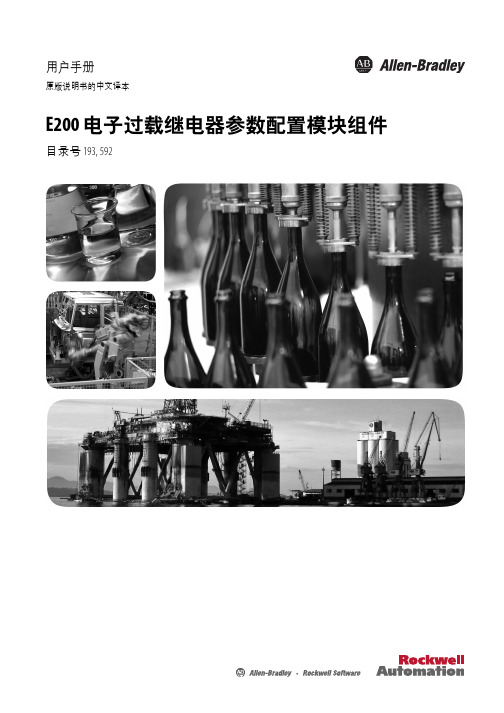

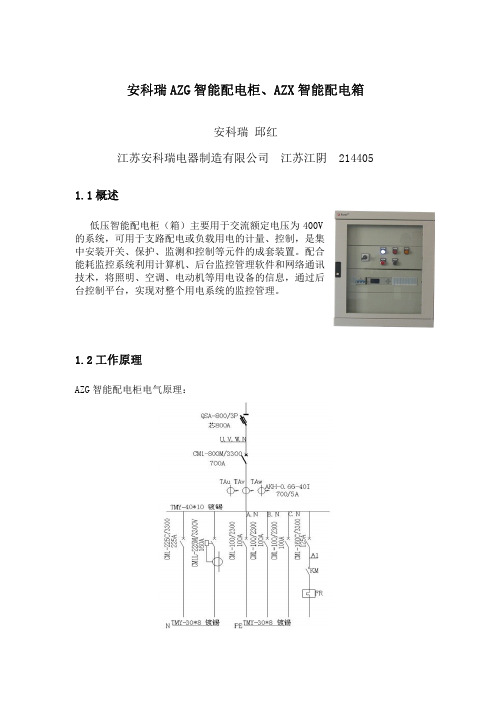

Eaton EDH2150LEaton Series C complete molded case circuit breaker, F-frame, ED, Complete breaker, Fixed thermal, fixed magnetic trip type, Two-pole, 150A, 240 Vac, 125 Vdc, 100 kAIC at 240 Vac, Line and load, 50/60 HzGeneral specificationsEaton Series C complete molded case circuit breakerEDH2150L 7866794542063.38 in 2.75 in 2.75 in 3 lb Eaton Selling Policy 25-000, one (1) year from the date of installation of the Product or eighteen (18) months from the date of shipment of the Product, whichever occurs first.UL Listed Product NameCatalog Number UPCProduct Length/Depth Product Height Product Width Product Weight WarrantyCertificationsSeries C100 kAIC at 240 VacFED50/60 HzComplete breakerLine and load240 Vac, 125 Vdc150 AFixed thermal, fixed magnetic Two-pole UL listed 100%-rated molded case circuit breakersApplication of Tap Rules to Molded Case Breaker Terminals Application of Multi-Wire Terminals for Molded Case Circuit BreakersStrandAble terminals product aidCurrent limiting Series C molded case circuit breakers product aidMulti-wire lugs product aidPlug-in adapters for molded case circuit breakers product aidMOEM MCCB Product Selection GuidePower metering and monitoring with Modbus RTU product aidMotor protection circuit breakers product aidCircuit breaker motor operators product aidCounterfeit and Gray Market Awareness GuideBreaker service centersMolded case circuit breakers catalogEaton's Volume 4—Circuit ProtectionHFD2 AutoCAD 2D Footprint (mm)HFD2 3D InventorTime Current Curves for Series C® F-Frame Circuit BreakersHFD2 3D Model XchangeInstallation Instructions for EHD, EDB, EDS, ED, EDH, EDC, FDB, FD, HFD, FDC, HFDDC Circuit Breakers and Molded Case SwitchesCircuit Breakers ExplainedSeries C F-Frame molded case circuit breakersMOEM MCCB product selection guideSeries C G-Frame molded case circuit breakers time current curves Series C J-Frame molded case circuit breakers time current curvesEaton Specification Sheet - EDH2150LSeriesInterrupt ratingFrameCircuit breaker type Frequency ratingCircuit breaker frame type TerminalsVoltage rating Amperage RatingTrip TypeNumber of poles Application notesBrochuresCatalogsDrawingsInstallation instructions MultimediaSpecifications and datasheetsEaton Corporation plc Eaton House30 Pembroke Road Dublin 4, Ireland © 2023 Eaton. All Rights Reserved. Eaton is a registered trademark.All other trademarks areproperty of their respectiveowners./socialmedia。

NPort Z2150 User’s Manual First Edition, October 2011/product© 2011 Moxa Inc. All rights reserved.NPort Z2150 User’s ManualThe software described in this manual is furnished under a license agreement and may be used only in accordance withthe terms of that agreement.Copyright Notice© 2011 Moxa Inc. All rights reserved.TrademarksThe MOXA logo is a registered trademark of Moxa Inc.All other trademarks or registered marks in this manual belong to their respective manufacturers.DisclaimerInformation in this document is subject to change without notice and does not represent a commitment on the part of Moxa.Moxa provides this document as is, without warranty of any kind, either expressed or implied, including, but not limited to, its particular purpose. Moxa reserves the right to make improvements and/or changes to this manual, or to the products and/or the programs described in this manual, at any time.Information provided in this manual is intended to be accurate and reliable. However, Moxa assumes no responsibility for its use, or for any infringements on the rights of third parties that may result from its use.This product might include unintentional technical or typographical errors. Changes are periodically made to the information herein to correct such errors, and these changes are incorporated into new editions of the publication.Technical Support Contact Information/supportMoxa AmericasToll-free: 1-888-669-2872 Tel: +1-714-528-6777 Fax: +1-714-528-6778Moxa China (Shanghai office) Toll-free: 800-820-5036Tel: +86-21-5258-9955 Fax: +86-21-5258-5505Moxa EuropeTel: +49-89-3 70 03 99-0 Fax: +49-89-3 70 03 99-99Moxa Asia-PacificTel: +886-2-8919-1230 Fax: +886-2-8919-1231Table of Contents1.Introduction ...................................................................................................................................... 1-1Overview ........................................................................................................................................... 1-2 Package Checklist ............................................................................................................................... 1-2 Product Features ................................................................................................................................ 1-2 Product Specifications ......................................................................................................................... 1-2 Serial Port Pin Assignments .................................................................................................................. 1-4 2.Getting Started.................................................................................................................................. 2-1Overview ........................................................................................................................................... 2-2 Panel Layout ...................................................................................................................................... 2-2 LED Indicators .................................................................................................................................... 2-2 DIP Switch ......................................................................................................................................... 2-3 Pull High/Low Resistors for RS-422/485 ................................................................................................. 2-3 Function Block .................................................................................................................................... 2-4 Connecting the Hardware..................................................................................................................... 2-4 Connecting the Power ......................................................................................................................... 2-5 Connecting to a Serial Device ............................................................................................................... 2-5 3.Installing and Configuring the Software ........................................................................................... 3-1Overview ........................................................................................................................................... 3-2 ZigBee Configuration Utility.................................................................................................................. 3-2 Configuring NPort Device ..................................................................................................................... 3-5 Import/Export .................................................................................................................................... 3-9 Upgrading NPort Firmware ................................................................................................................. 3-10 Refresh ........................................................................................................................................... 3-12 Options ........................................................................................................................................... 3-12 A.ZigBee Introduction .......................................................................................................................... A-1Device Type ....................................................................................................................................... A-1 Network Topology ............................................................................................................................... A-11IntroductionThe following topics are covered in this chapter:❒Overview❒Package Checklist❒Product Features❒Product Specifications❒Serial Port Pin AssignmentsOverviewThe NPort Z2150 provides a reliable wireless serial converter with support for serial-to-ZigBee communications.The following architecture is the application overview for the NPort Z2150. The Z2150 can act as ZigBeeCoordinator, ZigBee Router or ZigBee End Device. Any serial device can be connected by the Z2150 andexchange data via PAN.Package ChecklistBefore installing the NPort Z2150, verify that the package contains the following items:Standard Accessories•NPort Z2150•Document & Software CD•Power adaptor (wide temperature models excluded)•Warranty statement•Quick Installation Guide• 2.4 GHz omni-directional antennaOptional Accessories•DK-35A: DIN-rail mounting kit (35 mm)NOTE: Please notify your sales representative if any of the above items are missing or damagedProduct Features•Instant connection of any serial device to ZigBee network•RS-232/422/485 ports supporting baudrates up to 230.4 Kbps•Friendly configuration with serial console•Secure data access with AES•Supports End Device, Router, and Coordinator roles.Product SpecificationsZigBee InterfaceRF Standard: 802.15.4Frequency Band: 2.4 GHzInterface Immunity: DSSSRF Data Rate: 250 KbpsRx sensitivity: -96 dBmTx Power: 4.5 dBm (Max)Transmission Distance: Up to 100m (in open areas)Antenna: 2dBPAN ID: 0x0000 – 0xFFFDNode ID: 00 - 99RF Channel: 11-26 (16 channels)Device Type: Coordinator, Router, End DeviceNetwork Topology: Star, Mesh, TreeSecurity: 128 bit AES encryption algorithmsSerial InterfaceNumber of Port: 1Serial Standards: RS-232/422/485Connector: DB9 maleSerial Line Protection: 15KV ESD protection for all signalsRS- 485 Data Direction Control: ADDC (Automatic Data Direction Control) Serial Communication ParametersData Bits: 8Stop Bits: 1, 2Parity: None, Even, OddFlow Control: RTS/CTS, XON/XOFFBaudrate: 50 bps to 230.4KbpsSerial SignalsRS-232: TxD, RxD, RTS, CTS, DTR, DSR, DCD, GNDRS-422: TxD+, TxD-, RxD+, RxD-, GNDRS-485-4w: TxD+, TxD-, RxD+, RxD-, GNDRS-485-2w: Data+, Data-, GNDSoftwareZigBee Configuration UtilityHardwareDIP Switch (on the box):Console/Operation Mode, ReservedDIP Switch (inside the box):SW1/2: Pull high/low resistorSW3: Termination for RS-422/485Reset Button: Reset to defaultPhysical CharacteristicsWeight: 340gDimension:Without ears: 52 x 80 x 22 mm (2.05 x 3.15 x 0.87 in)With ears: 75 x 80 x 22 mm (2.95 x 3.15 x 0.87 in) Environmental LimitsOperating Temperature:Standard Models: 0 to 55°C (32 to 131°F)Wide Temp. Models: -40 to 75°C (-40 to 167°F)Operating Humidity: 5 to 95% RHStorage Temperature:-40 to 85°C (-40 to 185°F)Power RequirementsInput Voltage: 12 to 48 VDCPower Consumption: 45 mA @ 12 VConnector: Power JackRegulatory ApprovalsEMC: CE (EN55022 Class A, EN55024), FCC Part 15 Subpart B Class ASafety: UL (UL60950-1), LVD (EN60950-1)ReliabilityAutomatic Reboot Trigger: Built-in WDT (watchdog timer)MTBF (meantime between failures): 2542774 hrsWarrantyWarranty Period: 5 yearsDetails: See /warrantySerial Port Pin Assignments2Getting StartedThe following topics are covered in this chapter:❒Overview❒Panel Layout❒LED Indicators❒DIP Switch❒Pull High/Low Resistors for RS-422/485❒Function Block❒Connecting the Hardware❒Connecting the Power❒Connecting to a Serial DeviceOverviewThis chapter presents the hardware features of the NPort Z2150 and explains how to connect the hardware. Panel LayoutLED IndicatorsThere are three LEDs on NPort Z2150. The LED descriptions are as follows:NO. LED Name LED Color Descriptions1 Ready Green On: System power onFlashing: 1) Device locating 2) Reset button pushed down Fault Red On: System power onFlashing:1) If ZigBee LED is off, it means Node ID conflict2) If ZigBee LED is on, it means Destination Node ID disappeared2 ZigBee Green Coordinator:On: Initialized ZigBee PAN successfullyBlinking: ZigBee Tx/RxOff: Initialized ZigBee PAN failRouter:On: Joined ZigBee PAN successfullyBlinking: ZigBee Tx/RxOff: Failed to join ZigBee PANEnd Device:On: Joined ZigBee PAN successfullyBlinking: ZigBee Tx/RxOff: Failed to join ZigBee PAN/Parent node removed.3 Serial Tx Green Serial data output to serial portSerial Rx Orange Serial data input from serial portDIP SwitchSerial Connection 1Console Mode ONOperation Mode OFFNote: Reserved 2 for future usage.Pull High/Low Resistors for RS-422/485 You may need to set the pull high/low resistors when termination resistors are used for certain RS-422 or RS-485 environments.SW 1 2 3 4Pull High Pull Low Terminator ReservedON 1KΩ1KΩ120KΩDefault OFF 150KΩ150KΩFunction BlockConnecting the HardwareThe following guidelines will help ensure trouble-free signal communication with the NPort.•Use separate paths to route wiring for power and devices to avoid interference. Do not run signal or communication wiring and power wiring in the same wire conduit. The rule of thumb is that wiring thatshares similar electrical characteristics can be bundled together.•If power wiring and device wiring paths must cross, make sure the wires are perpendicular at the intersection point.•Keep input wiring and output wiring separate.•Label all wiring to each device in the system for easier testing and troubleshootingConnecting the PowerConnect the VDC power line (12 to 48 V) to the NPort’s power jack. If power is properly connected, the “Ready”LED will initially glow red. When the system is ready, the “Ready” LED will turn green.Connecting to a Serial DeviceUse a serial cable to connect your serial device to the serial port on the NPort.3 Installing and Configuring the SoftwareThe following topics are covered in this chapter:❒Overview❒ZigBee Configuration Utility❒Configuring NPort Device❒Import/Export❒Upgrading NPort Firmware❒Refresh❒OptionsOverviewThis chapter describes how to install and use the ZigBee Configuration Utility. These items are located on the Documentation & Software CD that is provided with the NPort Z2150.ZigBee Configuration Utility is a utility for the management of NPort device servers over serial ports. You may also use ZigBee Configuration Utility to upgrade the firmware.ZigBee Configuration UtilityInstalling ZigBee Configuration Utility1.The main installation window will open when you insert the Document & Software CD. Click [INSTALLUTILITY] to proceed. Once the program starts running, click [Yes] to proceed.2.The installation wizard will open. Click [Next] to proceed.3.Select a destination directory and click [Next] to proceed4.Verify the installation parameters and click Install to proceed.5.The wizard will begin installing the files. After the files have been installed, click [Finish] to complete theinstallation.Finding NPort Z2150 Series on SerialYou can use ZigBee Configuration Utility to look up or set configuration settings of any NPort on the serial.All NPort units with SW1 ON (in Console mode) that are connected to the serial COM port of a PC can be found and configured.1.In ZigBee Configuration Utility, click Add on the main toolbar.2.Select the COM port number which is connected to the NPort device, and click Connect to find device. Inaddition, you can select multiple target COM ports.3.The utility will search for NPort device servers.4.When the search is complete, NPort units that were found will be listed in the main window.Removing target COM portAfter configuring the NPort device, you might want to remove the target COM port from the device list.1.Select the devices which you would like to remove. You can select multiple ports2.Click Delete on the main toolbar.3.Click Yes to confirm you want to delete these selected COM port. If you want to cancel the action, click No.4.The selected COM ports will be removed from the device list.Configuring NPort Device1.Once ZigBee Configuration Utility has found NPort device servers on the serial, you can modify any unit’sconfiguration. Select the desired NPort in the main window and click Config on the main toolbar2.In the General tab, you can change the device name. It acts like a nickname for the target NPort device.3.In the Serial tab, you can configure Baud Rate, Parity, Stop Bit, and Interface Mode.Serial Port DescriptionBaud Rate 50 bps to 230400 bpsParity None, Odd, EvenData Bits 8Stop Bits 1, 2Interface RS-232, RS-422, RS-4854.In the ZigBee tab, you can configure ZigBee parameters. The details of parameters are in the table below.Parameter DescriptionDevice type The device can take three different device types: Coordinator, Router, andEnd Device.PAN ID The PAN identifier. The range is from 0 to 0xFFFD.Channel The 2.4GHz channel. The range is from 11 to 26.Topology Supports three kinds of topology: Star, Tree and Mesh.Output power Supports -20, -16, -12, -8, -4, -1.5, 1, 4.5 dBm. Default value is 4.5Device Type AdvancedSettingsDescriptionRouter/ End Device Localnode IDThe identifier for each ZigBee node. The range is from 0 to 99.(Default value is 0 for a Coordinator of NPort Z2150 or Z3150) DestinationNode IDAssign the identifier of desired ZigBee node. The range is from 0 to 99.Coordinator Mode Transmission mode: Transparent or AddressableTransparent: All data comes in via the serial port, Coordinator will broadcastto the desired ZigBee node.Addressable: All data comes to the Coordinator via the serial port, theCoordinator will send to the desired ZigBee node directly.Start Byte The head of addressable mode command format on Coordinator. Defaultvalue is # (0x23)5.In the Security tab, you can enable 128-bit AES encryption for Zigbee security. After enabling security, youmust enter the 16-byte key for AES encryption. Finally, click OK to enable the new Configuration.6.The selected NPort will be restarted by ZigBee Configuration Utility with the new configuration.Import/ExportExporting a Configuration1.Once ZigBee Configuration Utility has found NPort device servers on the serial port, you can export anyunit’s configuration. Right-click the desired NPort in the main window and select Export.2.Select the export directory and click OK to proceed.3. A message will pop up confirming a successful export.4.The configuration file will be saved in the .txt format.Importing a Configuration1.Once ZigBee Configuration Utility has found NPort device servers on the serial port, you can import a configfile to any unit. Right-click the desired NPort in the main window and select Import.2.Select the file to import and click OK to proceed.3.If you import the configuration file successfully, the following message will pop up.Upgrading NPort FirmwareOnce ZigBee Configuration Utility has found NPort device servers on the serial port, you can upgrade any unit’s firmware.1.Select the desired NPort in the main window and click Upgrade firmware.2.Select the new firmware file and click OK to proceed. To obtain the latest firmware for the NPort Z2150, visit.3.The utility will begin upgrading the firmware for the selected unit. Do not disconnect or power off the unitwhile the firmware is being upgraded.4.When the displayed status is “OK”.Refresh 1.Once ZigBee Configuration Utility has found NPort device servers on the serial port, you can monitor all unitstatuses manually. Right-click the desired NPort in the main window and select Refresh.2. After clicking the Refresh button, the desired NPort device will update its information. This way, you canmonitor the status of devices. Moreover, the monitor items is defined to what you selected in the Optionwindow.Options1. In ZigBee Configuration Utility, click View Options on the menu bar.2.Select or de-select items. Use the single arrowhead buttons to move highlighted items from one box to theother. Use the double arrowhead buttons to move all items in one box to the other.AZigBee Introduction The ZigBee standard is a set of low-data-rate, short-range wireless networking communication protocols.ZigBee supports a maximum data rate of 250 kb/s and works in the 868 MHz, 915 MH and 2.4 GHz frequency bands. ZigBee is particularly common in battery-powered and energy-limited applications where thosequalities are valued. In many ZigBee applications, the ZigBee wireless devices spend most of their time inpower-saving or sleep mode, so they can go years between battery replacements.Home patient monitoring is a good example of a typical ZigBee application. The heart rate and blood pressure sensors worn at home by patients are often connected to a worn ZigBee device that periodically transmit sensor data to a local server, such as a home PC, for initial analysis. The local server can then use an Internetconnection to forward this medical data on to medical professionals for more detailed analysis.Device TypeThe ZigBee standard uses slightly different terminology:ZigBee coordinator: An IEEE 802.15.4-2003 PAN coordinator.ZigBee end device: An IEEE 802.15.4-2003 RFD or FFD participating in a ZigBee network, which is neither the ZigBee coordinator nor a ZigBee router.ZigBee router: An IEEE 802.15.4-2003 FFD participating in a ZigBee network, which is not the ZigBeecoordinator but may act as an IEEE 802.15.4-2003 coordinator within its personal operating space, that iscapable of routing messages between devices and supporting associations.Network TopologyThe ZigBee network layer (NWK) supports star, tree, and mesh topologies. In a star topology, the network is controlled by one single device called the ZigBee coordinator. The ZigBee coordinator is responsible forinitiating and maintaining the devices on the network. All other devices, known as end devices, directlycommunicate with the ZigBee coordinator. In mesh and tree topologies, the ZigBee coordinator is responsible for starting the network and for choosing certain key network parameters, but the network may be extended through the use of ZigBee routers. In tree networks, routers move data and control messages through thenetwork using a hierarchical routing strategy. Tree networks may employ beacon-oriented communication as described in the IEEE 802.15.4-2003 specification. Mesh networks allow full peer-to-peer communication.ZigBee routers in mesh networks do not currently emit regular IEEE 802.15.4-2003 beacons. This specification describes only intra-PAN networks, that is, networks in which communications begin and terminate within the same network.In the star topology, every device in the network can communicate only with the PAN coordinator. A typicalscenario in a star network formation is that an device, programmed to be a PAN coordinator, is activated and starts establishing its network. The first thing this PAN coordinator does is select a unique PAN identifier that is not used by any other network in its radio sphere of influence—the region around the device in which its radio can successfully communicate with other radios. In other words, it ensures that the PAN identifier is not usedNPort Z2150 User's Manual ZigBee Introduction by any other nearby network.In a Mesh topology each device can communicate directly with any other device if the devices are placed close enough together to establish a successful communication link. Any devices in a peer-to-peer network can play the role of the PAN coordinator. One way to decide which device will be the PAN coordinator is to pick the first device that starts communicating as the PAN coordinator. In a peer-to-peer network, all the devices thatparticipate in relaying the messages are devices because devices are not capable of relaying the messages.However, an device can be part of the network and communicate only with one particular device (a coordinator or a router) in the network.ZigBee supports a tree topology. In this case, a ZigBee coordinator (PAN coordinator) establishes the initial network. ZigBee routers form the branches and relay the messages. ZigBee end devices act as leaves of the tree and do not participate in message routing. ZigBee routers can grow the network beyond the initial network established by the ZigBee coordinator.Note: Please refer to the book: “ZigBee Wireless Networks and Transceivers”。

Zener Diodes1Publication date: March 2004SKE00002CED2MAZ2xxx SeriesSKE00002CEDMAZ205140 4.80 5.401204010400200Green Brown Brown MAZ205640 5.20 6.0022040840 1.5180Green Blue Blue MAZ206240 5.80 6.6032040640 2.4330Blue Red Red MAZ206840 6.407.2031040640 3.1280Blue Gray Gray MAZ2075407.007.9031040540 3.8250Purple Green Green MAZ2082407.708.7041040540 4.5230Gray Red Red MAZ2091408.509.6051040640 5.4220White Brown Brown MAZ2100409.4010.6071040640 6.3200Brown Black MAZ21102010.4011.6075208207.4160Brown Brown MAZ21202011.4012.7085208208.4160Brown Red MAZ21302012.4014.10952010209.4155Brown Orange MAZ21502013.8015.6010520122011.4150Brown Green MAZ21602015.3017.1011520122012.5135Brown Blue MAZ21802016.8019.1012520152014.5110Brown Gray MAZ22002018.8021.2014520152016.6110Red Black MAZ22201020.8023.3015510201018.695Red Red MAZ22401022.8025.6016510201020.790Red Yellow MAZ22701025.1028.9018210251023.885Red Purple MAZ23001028.0032.0020210251026.980Orange Black MAZ23301031.0035.0022210301030.075Orange Orange MAZ23601034.0038.0024210301033.470Orange Blue MAZ23901037.0041.0026510501036.365Orange White MAZ24301040.0046.0029510501041.160Yellow Orange MAZ24701044.0050.0031510501044.955Yellow Purple MAZ25101048.0054.0033510501048.650Green Brown MAZ25601052.0060.0035510501054.945Green Blue024012016080200401.61.20.80.4Ambient temperature T a (°C )P o w e r d i s s i p a t i o n P D (W )Ambient temperature T a (°C )P o w e r d i s s i p a t i o n P D (W )1101010210310411010Pulse width t W (ms )N o n -r e p e t i t i v e r e v e r s e s u r g e p o w e r d i s s i p a t i o n P Z S M (W )P D T aP D T aP ZSM t WPart numberZener voltageReverse current V Z (V) I R (µA)R Z (Ω)S Z (mV/°C)I Z V RI ZI Z(mA)Min Max (V) Max (mA)Max (mA)Typ Marking symbol (Color indication)1st.2nd.3rd.C t (pF)(V R = 0 V)f = 1 MHzTypZener Temperature operating coefficient of resistancezener voltageTerminal capacitance■Electrical Characteristics within Part Numbers T a = 25°C ± 3°CMAZ2xxx Series3SKE00002CED4MAZ2xxx SeriesSKE00002CED4−468−2201020405030Zener current I Z (mA )T e m p e r a t u r e c o e f f i c i e n t o f z e n e r v o l t a g e S Z (m V / °C )S Z I ZRequest for your special attention and precautions in using the technical informationand semiconductors described in this material(1)An export permit needs to be obtained from the competent authorities of the Japanese Government if any ofthe products or technical information described in this material and controlled under the "Foreign Exchange and Foreign Trade Law" is to be exported or taken out of Japan.(2)The technical information described in this material is limited to showing representative characteristics andapplied circuits examples of the products. It neither warrants non-infringement of intellectual property right or any other rights owned by our company or a third party, nor grants any license.(3)We are not liable for the infringement of rights owned by a third party arising out of the use of the technicalinformation as described in this material.(4)The products described in this material are intended to be used for standard applications or general elec-tronic equipment (such as office equipment, communications equipment, measuring instruments and house-hold appliances).Consult our sales staff in advance for information on the following applications:•Special applications (such as for airplanes, aerospace, automobiles, traffic control equipment, combus-tion equipment, life support systems and safety devices) in which exceptional quality and reliability are required, or if the failure or malfunction of the products may directly jeopardize life or harm the human body.•Any applications other than the standard applications intended.(5)The products and product specifications described in this material are subject to change without notice formodification and/or improvement. At the final stage of your design, purchasing, or use of the products, therefore, ask for the most up-to-date Product Standards in advance to make sure that the latest specifica-tions satisfy your requirements.(6)When designing your equipment, comply with the guaranteed values, in particular those of maximum rat-ing, the range of operating power supply voltage, and heat radiation characteristics. Otherwise, we will not be liable for any defect which may arise later in your equipment.Even when the products are used within the guaranteed values, take into the consideration of incidence of break down and failure mode, possible to occur to semiconductor products. Measures on the systems such as redundant design, arresting the spread of fire or preventing glitch are recommended in order to prevent physical injury, fire, social damages, for example, by using the products.(7)When using products for which damp-proof packing is required, observe the conditions (including shelf lifeand amount of time let standing of unsealed items) agreed upon when specification sheets are individually exchanged.(8)This material may be not reprinted or reproduced whether wholly or partially, without the prior writtenpermission of Matsushita Electric Industrial Co., Ltd.2003 SEP。
DataOrdering dataProduct type descriptionTESZ1102Article number (order number)101028407EAN (European Article Number)4250116201662eCl@ss number, Version 9.027-27-06-09CertificationsCertificates DGUVcULusCCC EACGeneral dataProduct nameTESZ StandardsIEC/EN 60947-5-1 BG-GS-ET-15 Enclosure material Plastic, glass-fibre reinforced thermoplastic, self-extinguishing Material of the contacts, electrical SilverMaterial of the hingeAluminium Gross weight 420 gGeneral data - Featuresmounting hingeYes Additional hingeYes Number of auxiliary contacts1Number of safety contacts 2TESZ1102Double-insulatedThermoplastic enclosure111,5 mm x 92 mm x 36 mm 2 cable entries M 20 x 1.5Good resistance to oil and petroleum spiritSimple fitting, especially on 40mm profilesSafety appraisalStandards ISO 13849-1Mission Time20 Year(s)Safety appraisal - Safety outputsB10d Normally-closed contact2,000,000 Operations(NC)B10d Normally open contact (NO)1,000,000 OperationsMechanical dataMechanical life, minimum1,000,000 OperationsPositive break angle14 °Positive break force, minimum 1 NMechanical data - Connection techniqueTerminal Connector Screw connectionCable section, minimum0.5 mm²Cable section, maximum 1 mm²Note (Cable section)All indications about the cable section are including the conductor ferrules. Mechanical data - DimensionsLength x Width x Height Suitable for mounting to profile systems: 40 mmHeight of sensor92 mmLength of sensor36 mmWidth of sensor111.5 mmAmbient conditionsProtection class IP65Ambient temperature, minimum-25 °CAmbient temperature, maximum+65 °CAmbient conditions - Insulation valueRated impulse withstand voltage 2.5 kVElectrical dataThermal test current 2.5 AUtilisation category AC-15230 VACUtilisation category AC-15 2 AUtilisation category DC-1324 VDCUtilisation category DC-13 1 ASwitching element NO contact, NC contact Switching principle Creep circuit element Switching frequency120 /hNotesNote (General)The opening angle has been set to 4° in factory.The additional hinge including mounting accessories is also available separately, part number TES/SOrdering codeProduct type description:TESZ(1)(2)(3)(4)/(5)(6)/(7)(1)without Material of the hinge AluminiumX Material of the hinge Stainless steel(2)R mechanische Wiederanlaufsperre(3)10 1 NC contact102 1 NC contacts / 1 NO contact110 2 NC contact1102 2 NC contacts / 1 NO contacts1110 3 NC contact(4)without Screw connectionST1Connector bottom (M12, 8 pole)ST2Connector top (M12, 8 pole)(5)without with additional hingeS without additional hinge(6)30Suitable for mounting to profile systems 30 mm 35Suitable for mounting to profile systems 35 mmwithout Suitable for mounting to profile systems 40 mm45Suitable for mounting to profile systems 45 mm(7)without Switching angle NC contact at 4 degrees5°Switching angle NC contact at 5 degrees8°Switching angle NC contact at 8 degreesPicturesProduct picture (catalogue individual photo)ID: ktez-f06| 598,2 kB | .jpg | 352.778 x 314.678 mm - 1000 x 892Pixel - 72 dpi| 47,3 kB | .png | 74.083 x 65.969 mm - 210 x 187Pixel - 72 dpi| 70,6 kB | .jpg | 27.093 x 24.13 mm - 320 x 285 Pixel -300 dpiDimensional drawing basic componentID: 5tez-g03| 6,1 kB | .png | 74.083 x 61.031 mm - 210 x 173 Pixel- 72 dpi| 194,2 kB | .jpg | 352.778 x 291.042 mm - 1000 x 825Pixel - 72 dpi| 43,9 kB | .cdr || 43,4 kB | .jpg | 112.889 x 93.133 mm - 320 x 264Pixel - 72 dpiSwitch travel diagramID: ktes-s04| 1,9 kB | .png | 74.083 x 29.633 mm - 210 x 84 Pixel -72 dpi| 17,1 kB | .jpg | 112.889 x 45.156 mm - 320 x 128Pixel - 72 dpi| 19,7 kB | .cdr |DiagramID: ktes-k04| 18,2 kB | .cdr || 25,0 kB | .jpg | 112.889 x 49.389 mm - 320 x 140Pixel - 72 dpiK.A. Schmersal GmbH & Co. KG, Möddinghofe 3, D-42279 WuppertalThe details and data referred to have been carefully checked. Images may diverge from original. Further technical data can be found in the manual. Technical amendments and errors possible.Generated on 08.07.2020 17:23:38。
继电器的使用说明第一节继电器原理知识首先,继电器的定义是一种自动控制装置,当输入量(电、磁、声、光、热)达到一定值时,输出量会发生飞跃性的变化。
继电器是具有隔离功能的自动开关元件。
它广泛应用于遥控、遥测、通信、自动控制、机电一体化和电力电子设备。
它是最重要的控制元素之一。
.继电器通常具有感应机制(输入部件),可以反映某些输入变量(如电流、电压、功率、阻抗、频率、温度、压力、速度、光等)。
);有一个致动器(输出部分),可以控制受控电路的“开”和“关”;在继电器的输入部分和输出部分之间,还有一个连接和隔离输入量、处理功能和驱动输出部分的中间机构(驱动部分)。
作为控制元件,继电器具有以下功能:.1)扩大控制范围。
例如,当多触点继电器的控制信号达到一定值时,多电路可以根据触点组的不同形式同时接通、断开和接通。
.2)放大。
例如,灵敏继电器、中间继电器等。
可以用很小的控制量来控制大功率电路。
.3)集成信号。
例如,当多个控制信号以规定的形式输入到多绕组继电器时,通过比较和合成实现预定的控制效果。
4)自动、远程控制和监控。
例如,自动装置上的继电器与其他电器一起,可以形成程序控制电路来实现自动操作。
第二,继电器的工作原理如图所示。
当控制电路中的开关K闭合时,电磁铁将具有磁性,吸引衔铁使继电器触点接通,连接到触点的电源电路将接通。
当控制开关K关闭时,电磁铁的磁性被消除,继电器触点弹簧打开,电源电路也关闭。
第三,继电器的继电器特性当电枢开始拉入时,继电器的输入信号X从零连续增加到动作值xx,并且继电器的输出信号立即从y=0跳到y=ym,也就是说,常开触点从关到开。
一旦触点闭合,输入量x继续增加,并且输出信号y不会再次改变。
当输入值x从大于xx的值下降到xf时,继电器开始释放,常开触点断开(如图1所示)。
我们把继电器的这种特性称为继电器特性,也叫继电器输入——首先,继电器的定义是一种自动控制装置,当输入量(电、磁、声、光、热)达到一定值时,输出量会发生飞跃性的变化。
No﹒ CP-UM-5104C多重燒嘴控制器 火焰繼電器FRS100使用說明書非常感謝您購買多重燒嘴控制器火焰繼 電器FRS100。
本使用說明書記載了正 確安全使用本機的必要事項。
對於承擔使用本機的裝置設計、 維 護人員請務必閱讀,並在理解的基礎 上使用本機。
另外,本使用說明書不 僅在安裝時使用,在維護、故障處理 時也是必不可少的,請常備此手冊以 便使用。
使用上的限制本產品是在一般設備上使用為前提開發、設計和製造的。
在下列有安全性要求的場合使 用時,請在周全考慮了故障保全設計、冗餘設計及定期維護等系統和設備整體的安全性 的情況下使用。
• 以人體保護為目的的安全裝置 • 輸送設備的直接控制(運行停止等) • 航空設備 • 航天宇宙設備 • 原子能設備等 請勿把本產品用在與人身安全直接相關的用途上。
要求請確保把本使用說明書送到本產品使用者手中。
請確認您購買的產品型號和本使用說明書的規格一致。
禁止擅自複印和轉載本使用說明書的全部或部分內容。
今後內容變更時恕不事先通知。
本使用說明書的內容經過仔細審查校對,萬一有錯誤或遺漏,請向本公 司提出。
對客戶的應用結果,本公司有不能承擔責任的場合,請諒解。
1998 Yamatake Corporation ALL RIGHTS RESERVED安全注意事項■圖示說明此安全注意事項的目的:爲了正確安全使用本産品,防患於未然以免給您及其他人 造成人身損害或財産損失。
請務必遵守安全注意事項。
本書中使用了各種圖形符號。
其顯示的含義見下所示,請認真理解所述內容。
警告 的危險情況。
注意 當錯誤使用本產品時,可能會造成使用者輕傷或財物 損失的危險情況。
■圖示例本符號表示使用上必須“注意”的內容。
當錯誤使用本產品時,可能會造成使用者死亡或重傷本符號表示必須“禁止”的內容。
本符號表示必須執行的“指示”內容。
i警告本機是間歇運轉用燃燒安全控制器,請用於24小時以內啟停1次以上的裝置, 不能用於連續燃燒的裝置。
CONTACTS
Arrangement
SPST (1 Form A)Ratings
Resistive load:
Max. switched power: 900 W or 8310 VA Max. switched current: 30 A
Max. switched voltage: 240 VDC* or 440 VAC
* Note: If switching voltage is greater than 30VDC,
special precautions must be taken.Please contact the factory.
UL, CUR
30 A at 277 VAC, General Use, Resistive VDE
20 A at 250 VAC, AC7a Material Silver tin oxide Resistance
< 50 milliohms initially
GENERAL DATA
Life Expectancy
Minimum operations Mechanical 2 x 105
Electrical 3 x 104at 30 A 250 VAC Res.Operate Time 15 msec max. at nominal coil voltage Release Time 10 msec max. at nominal coil voltage (without suppression)
Dielectric Strength
1500 Vrms contact to contact (at sea level for 1 min.)
2500 Vrms contact to coil
3000 Vrms contact to coil “T” version Insulation Resistance 1000 megohms min. at 20°C, 500 VDC 50% RH
Dropout
Greater than 10%of nominal coil voltage Ambient Temperature
Operating -40°C (-40°F) to 85°C (185°F) - DC coils Storage -40°C (-40°F) to 105°C (221°F)Vibration
0.062" (1.5 mm) DA at 10–55 Hz Shock 10 g
Enclosure P .B.T. polyester
Terminals
Tinned copper alloy, P.C., Max. Solder Temp.270°C (518°F)Max. Solder Time 5 seconds Max. Solvent Temp.80°C (176°F)Max. Immersion Time 30 seconds Weight
36 grams
Packing unit in pcs
40 per plastic tray / 280 per carton box
2/18/11
POWER RELAY
FEATURES •1.75 mm contact gap •DC coils up to 48V
•High dielectric strength version available •All plastics PTI 250
•Epoxy sealed versions available •UL Class F (155°C) standard •UL, CUR E44211•
VDE 40023154
COIL
Power
At Pickup Voltage 500 mW
(typical)
Max. Continuous 1.7 W at 20°C (68°F) ambient Dissipation Temperature Rise 43°C (77°F) at nominal coil voltage Max. Temperature
155°C (311°F)
NOTES
1.All values at 20°C (68°F).
2.Relay may pull in with less than “Must Operate” value.
3.
Specifications subject to change without notice.
RELAY ORDERING DATA
COIL SPECIFICATIONS – DC Coil
Nominal Coil
Must Operate
Max. Continuous
Nominal Current
Coil Resistance ORDER NUMBER*
VDC VDC VDC mA ± 10%Ohm ± 10%
5
3.75
6.0
222
22.5
AZ2150W–1AE–5DF 6 4.507.218532.5AZ2150W–1AE–6DF 9 6.7510.812373AZ2150W–1AE–9DF 129.014.492130AZ2150W–1AE–12DF 2418.038.846520AZ2150W–1AE–24DF 48
36.0
57.6
23
2,080
AZ2150W–1AE–48DF
* Substitute “DEF” in place of “DF” for epoxy sealed version.
Add “T” at the end of part number for 3000 Vrms dielectric strength version.
2/18/11。