phreeqc实例练习
- 格式:doc
- 大小:935.50 KB
- 文档页数:106

关注phoenics 上海飞熠软件技术有限公司 TUTORIAL- Simulation of a Labyrinth Flow.FLAIR Tutorial 1: Investigating library case I203 FLAIR Tutorial 2: A room with two radiators Tutorial 3 Comfort index in a roomFLAIR Tutorial 4: Fire in a room关注phoenics 上海飞熠软件技术有限公司 TUTORIAL- Simulation of a Labyrinth Flow.This tutorial shows how to set up and run the simulation of steady turbulent flow of air with heat exchange. The geometry is 2-dimensional, of (y-direction) depth 1.0m, with the other dimensions shown in the figurebelow:wherein:•••••••• INLET is an aperture through which air at 20 degrees C enters at a prescribed velocity of 0.5m/s, giving an inlet Reynolds Number of 15000; OUTLET is a fixed-pressure aperture, where the pressure is held close to 0.0 Pa, relative to the external pressure;WALL-W is an adiabatic boundary wall; WALL-E is an adiabatic boundary wall; IN-PLATE is an internal plate, the only function of which is to obstruct the flow; IN-BLOCK is a block of copper; H-BLOCK is a block of aluminium; L-BLOCK is a block of aluminium, supplied uniformly with 100 watts of electrical heat.Preliminary remarks1. The tutorial must therefore explain how to:o introduce objects comprising blocks of different materials;关注phoenics 上海飞熠软件技术有限公司 o provide them with heat sources, if required;o introduce also objects (inlets, outlets, plates) having no volume, which however affect the flow in prescribedways;o prescribe the sizes and positions of each object.2. In addition to physically-meaningful data of the above kind, all CFD codes, and therefore PHOENICS also, requirenon-physical inputs such as:o a grid of computational cells;o instructions about how many iterations to make of the trial-and-error solution process; o how much data to print.3. The non-physical settings suggested below are such as to make the calculations rapid rather than accurate.4. Other tutorials will be provided which will enable you to explore the influences of the settings on accuracy and speed ofcalculation.Starting the tutorialFirst close any windows which are already running PHOENICS modules.Then activate the PHOENICS Satellite module, in its VR-Editor mode, by either:1. clicking on the PHOENICS VR icon on the desktop; or2. entering the Run Modules panel of the PHOENICS Commander, and then clicking the VRE button; or3. typing 'vre' at the Command prompt.Your working directory, i.e. the folder in which will appear all the files which the tutorial creates, will be, according to the method which you have used:1. /PHOENICS/d_priv1 [You can change this, if you wish, by clicking the 'options button' at the top of the satellite panel;or2. that which appears after: set globdata(cwd) in the file:/PHOENICS/d_pc/userpref/pcprefs . [You can change this, ifyou wish, by clicking the 'Customise' button of the PHOENICS Commander Top Page]; or3. that of the prompt itself.In PHOENICS-VR Editor•• When the Editor starts execution, what it shows on the screen at first will depend on what happens to be in your working directory. You can disregard this. [If you see the words: 'Display From Current Q1', click the top-right X so as to close the panel ] Make a fresh start by:o clicking first on 'File';o then on 'Start New Case';o then on 'Core';o then on 'OK' to confirm the resetting.You are now ready to begin. •关注phoenics 上海飞熠软件技术有限公司 Set the domain size••• Click on 'Menu' or 'M' (according to whether the 'C ontrol panel' is visible) [If it is not, you can make it so by clicking on 'View']. Set 'Simulation of a Labyrinth Flow' as the Title. Click on 'Geometry'.Note that clicking on '?' at the top right of any panel and then on a menu button will provide 'help'.•• Change the X-Domain Size to 2.0 m. Click 'OK' to close the Grid mesh settings dialog. Select the working fluid• Click on 'Properties' which will elicit a page like this:• Note that关注phoenics 上海飞熠软件技术有限公司 o the properties are already those of "Air at 20 deg C, 1 atm" by default.o The ambient (external) temperature is 20 degC, and the ambient pressure is 0 Pa relative to 1atm.•• Since these correspond to the present case, there is no setting to make. Click on 'Top menu' to accept.Indicate for which variables solution is required••••• Click on 'Models'. Leave the 'solution for velocities and pressure' ON. Click on'energy equation', and select 'Temperature'. Click on 'OK'. Leave the turbulence models setting as 'KECHEN'. This indicates that the 'KE' and 'EP' (kinetic energy and dissipation rate of turbulence) are to be solved by the CHEN method. Click on 'Top menu', then on 'OK' to exit the Main Menu.Re-sizing the domainThe domain no longer fits the screen; to resize, click on the pull-down arrow next to the 'R' icon on the toolbar; then 'Fit to window'.Introduce the required objects•• Click on the 'object-management' button ('O' on the toolbar or on the Control panel, also sometimes called 'hand set'). This will display the 'object-management' window with a list of objects of which only 'DOMAIN' is currently present.关注phoenics 上海飞熠软件技术有限公司 •• You will now introduce the objects which you require, one-by-one, giving each a position and size, corresponding to those in the above diagram. You will also introduce 'attributes', for example material, velocity or temperature, so completing the description of thesituation to be simulated.1. Introduce the H-BLOCK objecto In the Object-management dialog, click on 'Object', 'New' and 'New Object'. o Change name to H-BLOCK (which stands for 'high block'). o Click on 'Size' and set SIZE of object as:Xsize: tick 'To end'Ysize: tick 'To end'Zsize: 0.05o Click on 'Place' and set Position of object as:Xpos: 0.0Ypos: 0.0Zpos: Tick 'At end'o Click on 'General'.Select Type: Blockage (default).To change the material, click on 'Attributes', click on 'Types', click on SOLIDS then'OK', and then on 'ALUMINIUM at 27 deg C' and 'OK';. Click on 'OK' to exit the Attributes menu, and on 'OK' to close the Object Specification Dialogue Box. o H-BLOCK will now appear in the Object-Management list of objects.2. Introduce the L-BLOCK objecto Click on 'Object', 'New' and 'New Object'. o Change name to L-BLOCK (which stands for 'low block'). o Click on 'Size' and set SIZE of object as:Xsize: tick 'To end'Ysize: tick 'To end'Zsize: 0.05o Note that no position coordinates need to be given because the defaults (0.0, 0.0, 0.0) suffice in this case. o Click on 'General'.Define Type: Blockage (default).Click on 'Attributes', select material as ALUMINIUM as above. Set a HEAT SOURCE of 100 W. Click on 'Adiabatic', and select 'Fixed heat Flux'. Click on Value andenter 100.Click on 'OK' to return to the Object Specification Dialogue Box, and on 'OK' to close the ObjectDialogue Box.3. Introduce the WALL-E objecto Click on 'Object', 'New' and New Object'. o Change name to WALL-E (which stands for 'east wall'). o Click on 'Size' and set SIZE of object as:关注phoenics 上海飞熠软件技术有限公司 Xsize: 0.0Ysize: tick 'To end'Zsize: tick 'To end'o Click on 'Place' and set Position of object as:Xpos: tick 'At end'Ypos: 0.0Zpos: 0.5o Click on 'General'.Define Type: Plate.Note that a Plate differs from a Blockage in having zero thickness. Click on 'OK' to close the Object Specification Dialogue Box.4. Introduce the WALL-W objecto Click on 'Object', 'New' and New Object'.o Change name to WALL-W (which stands for 'west wall').o Click on 'Size' and set SIZE of object as:Xsize: 0.0Ysize: tick 'To end'Zsize: 0.5o Note that no position coordinates need to be given because the defaults (0.0, 0.0, 0.0) suffice in this case. o Click on 'General'.Define Type: Plate.Click on 'OK' to close the Object Specification Dialogue Box.5. Introduce the IN-PLATE objecto Click on 'Object', 'New' and New Object'.o Change name to IN-PLATE (which stands for 'interior plate').o Click on 'Size' and set SIZE of object as:Xsize: 0.0Ysize: tick 'To end'Zsize: 0.65o Click on 'Place' and set Position of object as:Xpos: 0.5Ypos: 0.0Zpos: 0.3o Click on 'General'.Define Type: Plate.Click on 'OK' to close the Object Specification Dialogue Box.6. Introduce the IN-BLOCK objecto Click on 'Object', 'New' and New Object'.o Change name to IN-BLOCK (which stands for 'interior block').o Click on 'Size' and set SIZE of object as:关注phoenics 上海飞熠软件技术有限公司 Xsize: 0.4Ysize: tick 'To end'Zsize: 0.65o Click on 'Place' and set Position of object as:Xpos: 1.0Ypos: 0.0Zpos: 0.05o Click on 'General'.Define Type: Blockage (default).Click on 'Attributes', then on 'Other materials', select 'Solids' then COPPER. Click on 'OK' to return to the Object Dialogue Box, o and on 'OK' to close the Object Dialogue Box.7. Introduce the INLET objecto Click on 'Object', 'New' and New Object'. o Change name to INLET.o Click on 'Size' and set SIZE of object as:Xsize: 0.0Ysize: tick 'To end'Zsize: 0.45o Click on 'Place' and set Position of object as:Xpos: 0.0Ypos: 0.0Zpos: 0.5o Click on 'General'.Define Type: Inlet.Click on 'Attributes' and set the velocity in X-direction to 0.5 m/s. Leave the temperature at 'Ambient', 20 degrees C for the inflowing air. Click on 'OK' to close the Attributes menu, and on 'OK' in the Object Specification Dialogue Box.8. Introduce the OUTLET objecto Click on 'Object', 'New' and New Object'. o Change name to OUTLET.o Click on 'Size' and set SIZE of object as:Xsize: 0.0Ysize: tick 'To end'Zsize: 0.45o Click on 'Place' and set Position of object as:Xpos: tick 'At end'Ypos: 0.0Zpos: 0.05o Click on 'General'.Define Type: Outlet.Leave the default values in the Attributes dialogue box.关注phoenics 上海飞熠软件技术有限公司 Click on 'OK' to exit the Object Dialogue Box.Inspect the 'default' gridThe PHOENICS satellite sets a computational grid which has sufficient lines at least to co-incide with the extremities of all the objects which have been introduced, with some additional lines in-between.This is known as the 'default' grid. It can be displayed by pressing the 'Mesh toggle' button, which in the present case should generate a picture such as the following.• Click anywhere on the image, and the 'Grid Mesh Settings' dialog box will appear.The grid in all three directions is set to 'Auto'. This gives 20 cells in X and Z, and 1 cell in Y. New users are advised not to make any changes at present.The grid is too coarse (i.e. lines are too few) for accuracy but will suffice for the tutorial. Click on 'OK' to close the dialog box.• Click on 'Mesh toggle' again to turn off the mesh display.The remaining solution-control parametersIn later tutorials, you will be invited to click on 'Menu' and then on 'Numerics', in order to inspect and modify other solution-control parameters. However, the defaults which have been set will suffice for the present purposes.关注phoenics 上海飞熠软件技术有限公司 Setting the Probe Location• Before running the solver, it is a good idea to place the probe in a suitable place to monitor the convergence of thesolution. Too close to an inlet, and the value will settle down very quickly before the rest of the solution. Placed in a recirculation zone, it may still show traces of change even though the bulk solution is converged. In this case, to the right of the IN-BLOCK object is fine.• Click on the probe icon on the toolbar or double-click the probe itself, and move the probe to X=1.8, Y=0.5, Z=0.3. Running the SolverYou are now ready to perform the simulation by activating the PHOENICS solver module (known as 'Earth'). In order to do so, click on 'Run', 'Solver'(Earth), and click on 'OK' to confirm.You will then see, in quick succession, indications on the screen of:••• the activation of the module; the reading by the solver of the input data which your tutorial session has prepared for it; the progress of the calculation, represented by the generation of curves which look like this:关注phoenics 上海飞熠软件技术有限公司 •Click the 'END' button to terminate the calculation and to return to the VR Environment. You are now able to launch the VR Viewer, in order to inspect the results of your calculation.Using the VR Viewer.Click on 'Run', 'Post processor', then GUI Post processor (VR Viewer) . Click 'OK' on the file names dialog to accept the default files.• To view:oVelocity vectors - click on the 'Vector toggle' . Vectors are coloured by the current plotting variable, but theirlength is always related to the absolute velocity.oContours - click on the 'Contour toggle'oStreamlines - click on the 'Streamline management' buttonoIso-surfaces - click on the 'Iso-Surface toggle'• To select the plotting variable:关注phoenics 上海飞熠软件技术有限公司 o To select Pressure - click on the 'Select Pressure button' oTo select Velocity - click on the 'Select Velocity button' .oTo select Temperature - click on the 'Select Temperature button' oTo select any other variable - click on the 'Select a Variable button' •• To change the direction of the plotting plane, set the slice direction to X, Y or Z To change the position of the plotting plane, move the probe using the probe position buttons.Alternatively, click on the probe iconProbe Location dialog.• on the toolbar or double-click the probe itself to bring up the A typical plot from this case is:关注phoenics 上海飞熠软件技术有限公司Checking the S ource Balance •• It is very important to know whether the inflows and outflows of mass and energy are in balance. If they are, it is a good sign that the solution is convergent. If they are not, the solution is definitely not converged. For further information on the assessment of Convergence, see the lecture . Open the Object-Management dialog, and right-click on the Domain entry. From the context menu select 'Showresults'.关注phoenics 上海飞熠软件技术有限公司•• This will display the sources and sinks of all variables. The section showing 'Nett source of R1 at...' shows the mass source in kg/s at each inlet and outlet.•• Positive values are inflo ws,negative values are outflows. The 'nett sum' at the end of the section should be close to zero, as all the mass entering must leave. The section showing 'Nett source of TEM1 at...' shows the energy source in Watts for each heat source or sink.关注phoenics 上海飞熠软件技术有限公司•• Positive values are sources, negative values are sinks. The energy source at the inlet is mass flow*specific heat*inlet temperature in Kelvin. The 'nett sum' should also be close to zero. In this case, it is a bit high, showing that convergence is not complete. These balances can also be checked by inspecting the RESULT file. This contains an echo of the inputs, a selection ofthe solution and the source balances. Click on 'File', 'Open file for editing', then 'Result'. Scroll down the file until you reach the section headed 'Sources and sinks'.Saving the results.• In the VR Viewer click on 'File' then 'Save as a case'; create a new folder called'LABYRINTH ' and save as 'CASE1'.These actions will place in the folder the following files:o case1.q1, a copy of the Q1 file created in the tutorial;o case1.res, a copy of the RESULT file printed by the solver at the end of its execution; o case1.phi, a copy of the PHI file which the VIEWER uses as the basis of its displays; o case1.gif, an image representing the approach to convergence, such as was shown above; ando case1.pat and case1.pbc, which there is no need to describe now.These will be discussed in later tutorials.关注phoenics 上海飞熠软件技术有限公司 FLAIR Tutorial 1: Investigating library case I203This tutorial is to illustrate how to load case I203, Ventilation of Hackney Hall from the FLAIR library andinvestigate its settings, run the case and view the results. However, this is a 3D real application and the user does not have to run through the case as it may take a few hours to complete.Starting FLAIR with the default room••• Click the FLAIR icon (a desktop shortcut created by the FLAIR installation program); or Start the VR-Editor by clicking on 'Start', 'Programs', 'FLAIR', then 'FLAIR-VR'. Click on the 'File' button and then select 'Start new case', followed by 'FLAIR' and 'OK'. The FLAIR VR-Environment screen should appear, which shows the default room with the dimensions10mx10mx3m.Loading the library case I203•Click on the 'File - Load from libraries'. This will bring up the 'load from library' dialog as shown below•• If you If you know the number of the case you want to load, type it into the 'case number' data entry box and click OK Otherwise, click on 'Browse' and you will see the following dialog box关注phoenics 上海飞熠软件技术有限公司••Use the '+' next to Special-purpose programs to expand the library listings Click on'Flair library' and 'Large cases'. Case I203 will be on the listings• Select cas e I203 and click 'OK' to confirm the selected case number, and then OK to load it. There willbe a display window which provides a link to the description. Click on the link, you will see the following details:The case was three dimensional, and the flow was steady.The geometry within the domain was created using PHOENICS-VR. As the auditorium was very nearly symmetrical, only half of the domain was modeled.The theatre includes balconies modeled as a series of stepped Cartesian blockages, and a new object was created to model the curved roof and stage.The computational domain is 33m long by 11.4m wide by 12.7m high, a 60*20*50 cells Cartesian grid was used, and PARSOL technique was used to map the non- Cartesian elements of the geometry; e.g. the curved roof and stage.The domain is filled with air, and ideal gas law was used in calculating pressure-temperature-density relationships. The roof, floors and walls were modeled using a material with the following properties; density: 1700kg/m***3, specific heat:800J/kg/degK, thermal conductivity: 0.62W/m/degK. • • • • •关注phoenics 上海飞熠软件技术有限公司 •••••• The effects of gravity were included by way of sources of momentum in the equations for the z component velocity using the built in buoyancy facilities available in PHOENICS. The LVEL model of turbulence is used to close the Reynolds-averaged Nervier-Stokes equations. The air supply under the balcony, on the long side of the theatre, is introduced at 12degC. The incoming air velocity, from this long, slot is fixed at 3m/s, giving a mass flow rate of about 2.5m***3/s. Further air is supplied under the seating, at the rear of the auditorium only, at 18degC. The inflow supply rate is0.7m***3/s, providing by seven 70mm high inlets. The occupant and light gains were modeled using heat sources respectively equivalent to 145W/m**2 and 50W/m**2. The ten outlets at the top of the domain were modeled as 500mm long by 250mm wide fixed pressureopenings.You may close the window after viewing the description. After successful loading, the geometry of caseI203 will appear on the screen as shown below •This case was to simulate the air flow and thermal characteristics in the theartre influenced by theventilation system.Investigating the model settings关注phoenics 上海飞熠软件技术有限公司 •Click on the 'Object management' button,management dialog box as shown below. . You will see all the objects listed on the object• You may double click on each of those objects and investigate their attributes. For example, you doubleclick on object IN37 (reference no. 36). This will bring up the 'Object specification' dialog box as shownbelow.• Click on 'Attributes' button to bring up the 'Object attributes' panel as shown below. The settings showthat the air is coming into the theatre at the speed of 0.16 m/s with the temeparture of 18 degree C.关注phoenics 上海飞熠软件技术有限公司• You can investigate the physical model settings by clicking on 'Main menu' button, and click oneach model panel, for example 'Models' as shown below. As can be seen, the pressure, velocities and temperature are solved. The constant effective turbulence viscosity is used for the turbulence modelling.关注phoenics 上海飞熠软件技术有限公司Running the solver•To obtain a solution for the loaded case, click 'Run - Solver' as shown below. Then click 'OK' to confirm.As the Earth solver starts and the flow calculations commence, two graphs should appear on the screen.The left-hand graph shows the variation of solved variables at the monitoring point that was set during the model definition. The right-hand graph shows the variation of errors as the solution progresses.A 3D real application like this requires 5-6 hours of computing time on a 3Mhz PC. Viewing the results• To run the Viewer, click on 'Run - Post processor - GUI post processor (VR Viewer)'. 关注phoenics 上海飞熠软件技术有限公司 • When the 'File names' dialog appears, click 'OK' to accept the current result files. You may use the'Object management' dialog box to hide some of objects. Click on the 'T' (Select temperature) button,Click on 'C', (select a variable) button,dialog box as shown below on the main control panel. • •on the main control panel to bring up the 'Viewer options'•••• Set the 'Maximum value' to 24 C Click on 'Streamline management' button, . Move the probe position to X = 26; Y = 6.0; Z = 2.46. Click on 'Object' menu and click on'Options' to bring up the 'Stream Options' dialog box and choose thefollowing settings关注phoenics 上海飞熠软件技术有限公司••Click on 'OK' to return to the 'Streamline management' dialog box. Click on 'Object' and select 'New' as shown belowThe following streamlines will be displayed on the screen.关注phoenics 上海飞熠软件技术有限公司 FLAIR Tutorial 2: A room with two radiatorsThis case models a three-dimensional room, consisting of two closed windows, a door. The radiators underneath each window produce a total heat flux of 500W and the walls are fixed at 20 degree C. TheIMMERSOL model is used. The 'Duplicate object' function is used for the creation of the second window and radiator. The material of the radiators is selected from the property database.The following picture shows the geometry.Setting up the modelStart FLAIR with the default roomClick FLAIR icon (a desktop shortcut created by the FLAIR installation program); or • Start the VR-Editor by clicking on 'Start', 'Programs', 'FLAIR', then 'FLAIR-VR'. • Click on the 'File' button and then select 'Start new case', followed by 'FLAIR' and'OK'. •关注phoenics 上海飞熠软件技术有限公司 The FLAIR VR-Environment screen should appear, which shows the default room with the dimensions 10mx10mx3m.Resizing the room• Change the size to 3m in x-direction, 5m in y-direction and 2.7m in z-direction respectively onthe control panel. Alternatively, the user may click on the main 'Menu' and then bring up the'Geometry' panel to change the room size.Click on "Reset" button,'OK'. on the movement panel, and then click on "Fit to window" and •Adding objects to the rooma. add a door• Click on the 'Object' menu and select 'New' (New Object) on the 'Object management' dialogbox to bring up the 'Object specification' dialog boxChange name to 'DOOR'.• Click on the 'Size' button and set 'Size' of the object as: •X: 1.0 mY: 0.0 mZ: 2.0 m• Click on the 'Place' button and se t 'Position' of the object as:X: 2.0 mY: 0.0 mZ: 0.0 mClick on 'General' button and set value of 'Type' to be 'PLATE'.• Click on 'Attributes', and leave the default setting 'Adiabatic'• Click on 'OK' to return to the 'Object specification' dialog box. Click on 'OK' again. •b. add the first window• Click on the 'Object' menu and select 'New' (New Object) on the 'Object management' dialogbox to bring up the 'Object specification' dialog boxChange name to 'WIND1'.• Click on the 'Size' button and set'Size' of the object as: •关注phoenics 上海飞熠软件技术有限公司 X:0.00 mY:0.98 mZ:0.87 m• Click on the 'Place' button and set 'Position' of the object as: X: 0.0 mY: 1.28 mZ: 1.0 m• Click on 'Shape' and a click on 'Geometry' selection will bring up the following dialog boxSelect WINDOW1 from d_object/public/furnture and click on 'Save' • Click on'General' button and select 'PLATE' from the object 'Type' list . • Click on 'Attributes', and then set the 'Energy source' to 'Surface temperature' and value to 15degree C.• Click on 'OK' to return to the 'Object specification' dialog box. Click on 'OK' again to exit from the'Object specification' dialog. •c. add the second window by duplicating the first window••Click on the WIND1 object to highlight it on the 'Object management' dialog. Click on 'Duplicate object' button, . followed by clicking 'OK' to confirm duplicating. Note that the newly duplicated object will be at the same place as the original one.关注phoenics 上海飞熠软件技术有限公司 Click on 'Object' menu and select 'Refresh' on the Object Management dialog box. This will bring the newly duplicated object into the list of objects.• Double click on the newly dup licated object to bring up the "Object specification" dialog box. • Change the name to WIND2• Click on the 'Place' button and set 'Position' of the object as: •X: 0.0 mY: 2.92 m。
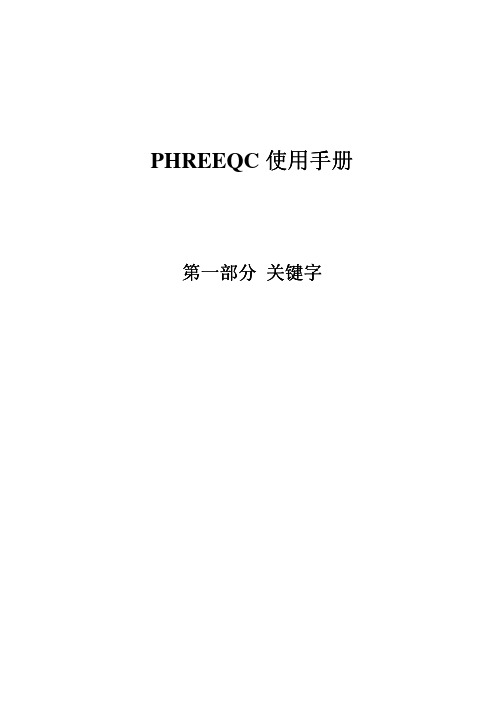

Description of Input and Examples for PHREEQC Version 3—A Computer Program for Speciation, Batch-Reaction, One-Dimensional Transport, and Inverse Geochemical CalculationsChapter 43 ofSection A, Groundwater Book 6, Modeling Techniques 1320 seconds Distance, in centimeters D i s t a n c e , i n c e n t i m e t e r s 10105050C e r i u m (4), i nm i l l i m o l e s p e r l i t e r Techniques and Methods 6–A43U.S. Department of the InteriorU.S. Geological SurveyThe cover shows chemical waves of the Belousov reaction that are calculated with PHREEQC in a two-dimensional diffusion field with hexagonal grid-cells.The waves ofcerium(4) travel quickly (linearly in time) by autocatalysis.Description of Input and Examples for PHREEQC Version 3—A Computer Program for Speciation, Batch-Reaction, One-Dimensional Transport, and Inverse Geochemical CalculationsBy David L. Parkhurst and C.A.J. Appelo1Chapter 43 ofSection A, GroundwaterBook 6, Modeling Techniques1Hydrochemical ConsultantValeriusstraat 111071 MB Amsterdam, NL**********************http://www.hydrochemistry.euTechniques and Methods 6–A43U.S. Department of the InteriorU.S. Geological SurveyU.S. Department of the InteriorKEN SALAZAR, SecretaryU.S. Geological SurveyMarcia K. McNutt, DirectorU.S. Geological Survey, Denver, Colorado: 2013This and other USGS information products are available at /U.S. Geological SurveyBox 25286, Denver Federal CenterDenver, CO 80225To learn about the USGS and its information products visit /1-888-ASK-USGSAny use of trade, product, or firm names in this publication is for descriptive purposes only and does not imply endorsement by the U.S. Government.Although this report is in the public domain, permission must be secured from the individual copyright owners to reproduce any copyrighted materials contained within this report. Suggested citation:Parkhurst, D.L., and Appelo, C.A.J., 2013, Description of input and examples for PHREEQC version 3—A computer program for speciation, batch-reaction, one-dimensional transport, and inverse geochemical calculations: U.S. Geological Survey Techniques and Methods, book 6, chap. A43, 497 p., available only at /tm/06/a43/.ContentsAbstract. . . . . . . . . . . . . . . . . . . . . . . . . . . . . . . . . . . . . . . . . . . . . . . . . . . . . . . . . . . . . . . . . 1 Introduction . . . . . . . . . . . . . . . . . . . . . . . . . . . . . . . . . . . . . . . . . . . . . . . . . . . . . . . . . . . . . . 3 Capabilities of PHREEQC Version 3 . . . . . . . . . . . . . . . . . . . . . . . . . . . . . . . . . . . . . . . 5Program Limitations. . . . . . . . . . . . . . . . . . . . . . . . . . . . . . . . . . . . . . . . . . . . . . . . . . . . 8 Aqueous Model . . . . . . . . . . . . . . . . . . . . . . . . . . . . . . . . . . . . . . . . . . . . . . . . . . . . 8Ion Exchange. . . . . . . . . . . . . . . . . . . . . . . . . . . . . . . . . . . . . . . . . . . . . . . . . . . . . . 9Surface Complexation . . . . . . . . . . . . . . . . . . . . . . . . . . . . . . . . . . . . . . . . . . . . . . . 9Solid Solutions. . . . . . . . . . . . . . . . . . . . . . . . . . . . . . . . . . . . . . . . . . . . . . . . . . . . . 9Transport Modeling . . . . . . . . . . . . . . . . . . . . . . . . . . . . . . . . . . . . . . . . . . . . . . . . 10Inverse Modeling . . . . . . . . . . . . . . . . . . . . . . . . . . . . . . . . . . . . . . . . . . . . . . . . . . 10 Purpose and Scope . . . . . . . . . . . . . . . . . . . . . . . . . . . . . . . . . . . . . . . . . . . . . . . . . . . 10Versions of PHREEQC . . . . . . . . . . . . . . . . . . . . . . . . . . . . . . . . . . . . . . . . . . . . . . . . . . . . 11 Batch Versions. . . . . . . . . . . . . . . . . . . . . . . . . . . . . . . . . . . . . . . . . . . . . . . . . . . . . . . .11Graphical User Interfaces. . . . . . . . . . . . . . . . . . . . . . . . . . . . . . . . . . . . . . . . . . . . . . . .11PHREEQC Modules for Use with Scripting and Programming Languages . . . . . . . . . 12Types and Sequence of Calculations . . . . . . . . . . . . . . . . . . . . . . . . . . . . . . . . . . . . . . . . . 13 Initial Solution or Speciation Calculations. . . . . . . . . . . . . . . . . . . . . . . . . . . . . . . . . . . 13Initial Exchange Calculations. . . . . . . . . . . . . . . . . . . . . . . . . . . . . . . . . . . . . . . . . . . . 13Initial Surface Calculations. . . . . . . . . . . . . . . . . . . . . . . . . . . . . . . . . . . . . . . . . . . . . . 14Initial Gas-Phase Calculations. . . . . . . . . . . . . . . . . . . . . . . . . . . . . . . . . . . . . . . . . . . 14Batch-Reaction Calculations . . . . . . . . . . . . . . . . . . . . . . . . . . . . . . . . . . . . . . . . . . . . 14Inverse-Modeling Calculations. . . . . . . . . . . . . . . . . . . . . . . . . . . . . . . . . . . . . . . . . . . 16Advective-Transport Calculations. . . . . . . . . . . . . . . . . . . . . . . . . . . . . . . . . . . . . . . . . 16Advective-Dispersive Transport Calculations. . . . . . . . . . . . . . . . . . . . . . . . . . . . . . . . 17Cell Batch-Reaction Calculations. . . . . . . . . . . . . . . . . . . . . . . . . . . . . . . . . . . . . . . . . 17COPY Operations. . . . . . . . . . . . . . . . . . . . . . . . . . . . . . . . . . . . . . . . . . . . . . . . . . . . . 18DUMP Operations . . . . . . . . . . . . . . . . . . . . . . . . . . . . . . . . . . . . . . . . . . . . . . . . . . . . 18DELETE Operations. . . . . . . . . . . . . . . . . . . . . . . . . . . . . . . . . . . . . . . . . . . . . . . . . . . 18 Description of Data Input. . . . . . . . . . . . . . . . . . . . . . . . . . . . . . . . . . . . . . . . . . . . . . . . . . . 19 Conventions for Data Input. . . . . . . . . . . . . . . . . . . . . . . . . . . . . . . . . . . . . . . . . . . . . . 21Reducing Chemical Equations to a Standard Form. . . . . . . . . . . . . . . . . . . . . . . . . . . 24Conventions for Documentation. . . . . . . . . . . . . . . . . . . . . . . . . . . . . . . . . . . . . . . . . . 26Getting Started. . . . . . . . . . . . . . . . . . . . . . . . . . . . . . . . . . . . . . . . . . . . . . . . . . . . . . . 27Units. . . . . . . . . . . . . . . . . . . . . . . . . . . . . . . . . . . . . . . . . . . . . . . . . . . . . . . . . . . . . . . 30Keywords . . . . . . . . . . . . . . . . . . . . . . . . . . . . . . . . . . . . . . . . . . . . . . . . . . . . . . . . . . . 30 ADVECTION . . . . . . . . . . . . . . . . . . . . . . . . . . . . . . . . . . . . . . . . . . . . . . . . . . . . . 32 Example data block. . . . . . . . . . . . . . . . . . . . . . . . . . . . . . . . . . . . . . . . . . . . . 32Explanation . . . . . . . . . . . . . . . . . . . . . . . . . . . . . . . . . . . . . . . . . . . . . . . . . . . 32Notes. . . . . . . . . . . . . . . . . . . . . . . . . . . . . . . . . . . . . . . . . . . . . . . . . . . . . . . . 35Example problems. . . . . . . . . . . . . . . . . . . . . . . . . . . . . . . . . . . . . . . . . . . . . . 37iiiRelated keywords. . . . . . . . . . . . . . . . . . . . . . . . . . . . . . . . . . . . . . . . . . . . . . .37 CALCULATE_VALUES . . . . . . . . . . . . . . . . . . . . . . . . . . . . . . . . . . . . . . . . . . . . .38 Example data block . . . . . . . . . . . . . . . . . . . . . . . . . . . . . . . . . . . . . . . . . . . . .38Explanation. . . . . . . . . . . . . . . . . . . . . . . . . . . . . . . . . . . . . . . . . . . . . . . . . . . .38Notes . . . . . . . . . . . . . . . . . . . . . . . . . . . . . . . . . . . . . . . . . . . . . . . . . . . . . . . .39Example problems . . . . . . . . . . . . . . . . . . . . . . . . . . . . . . . . . . . . . . . . . . . . . .39Related keywords. . . . . . . . . . . . . . . . . . . . . . . . . . . . . . . . . . . . . . . . . . . . . . .39 COPY . . . . . . . . . . . . . . . . . . . . . . . . . . . . . . . . . . . . . . . . . . . . . . . . . . . . . . . . . . .40 Example data block . . . . . . . . . . . . . . . . . . . . . . . . . . . . . . . . . . . . . . . . . . . . .40Explanation. . . . . . . . . . . . . . . . . . . . . . . . . . . . . . . . . . . . . . . . . . . . . . . . . . . .40Notes . . . . . . . . . . . . . . . . . . . . . . . . . . . . . . . . . . . . . . . . . . . . . . . . . . . . . . . .41Example problems . . . . . . . . . . . . . . . . . . . . . . . . . . . . . . . . . . . . . . . . . . . . . .41Related keywords. . . . . . . . . . . . . . . . . . . . . . . . . . . . . . . . . . . . . . . . . . . . . . .41 DATABASE . . . . . . . . . . . . . . . . . . . . . . . . . . . . . . . . . . . . . . . . . . . . . . . . . . . . . .42 Example data block . . . . . . . . . . . . . . . . . . . . . . . . . . . . . . . . . . . . . . . . . . . . .42Explanation. . . . . . . . . . . . . . . . . . . . . . . . . . . . . . . . . . . . . . . . . . . . . . . . . . . .42Notes . . . . . . . . . . . . . . . . . . . . . . . . . . . . . . . . . . . . . . . . . . . . . . . . . . . . . . . .42Example problems . . . . . . . . . . . . . . . . . . . . . . . . . . . . . . . . . . . . . . . . . . . . . .42 DELETE . . . . . . . . . . . . . . . . . . . . . . . . . . . . . . . . . . . . . . . . . . . . . . . . . . . . . . . . .43 Example data block . . . . . . . . . . . . . . . . . . . . . . . . . . . . . . . . . . . . . . . . . . . . .43Explanation. . . . . . . . . . . . . . . . . . . . . . . . . . . . . . . . . . . . . . . . . . . . . . . . . . . .43Notes . . . . . . . . . . . . . . . . . . . . . . . . . . . . . . . . . . . . . . . . . . . . . . . . . . . . . . . .47Related keywords. . . . . . . . . . . . . . . . . . . . . . . . . . . . . . . . . . . . . . . . . . . . . . .47 DUMP . . . . . . . . . . . . . . . . . . . . . . . . . . . . . . . . . . . . . . . . . . . . . . . . . . . . . . . . . . .48 Example data block . . . . . . . . . . . . . . . . . . . . . . . . . . . . . . . . . . . . . . . . . . . . .48Explanation. . . . . . . . . . . . . . . . . . . . . . . . . . . . . . . . . . . . . . . . . . . . . . . . . . . .48Notes . . . . . . . . . . . . . . . . . . . . . . . . . . . . . . . . . . . . . . . . . . . . . . . . . . . . . . . .52Related keywords. . . . . . . . . . . . . . . . . . . . . . . . . . . . . . . . . . . . . . . . . . . . . . .53 END. . . . . . . . . . . . . . . . . . . . . . . . . . . . . . . . . . . . . . . . . . . . . . . . . . . . . . . . . . . . .54 Example problems . . . . . . . . . . . . . . . . . . . . . . . . . . . . . . . . . . . . . . . . . . . . . .54 EQUILIBRIUM_PHASES . . . . . . . . . . . . . . . . . . . . . . . . . . . . . . . . . . . . . . . . . . . .55 Example data block . . . . . . . . . . . . . . . . . . . . . . . . . . . . . . . . . . . . . . . . . . . . .55Explanation. . . . . . . . . . . . . . . . . . . . . . . . . . . . . . . . . . . . . . . . . . . . . . . . . . . .55Notes . . . . . . . . . . . . . . . . . . . . . . . . . . . . . . . . . . . . . . . . . . . . . . . . . . . . . . . .57Example problems . . . . . . . . . . . . . . . . . . . . . . . . . . . . . . . . . . . . . . . . . . . . . .58Related keywords. . . . . . . . . . . . . . . . . . . . . . . . . . . . . . . . . . . . . . . . . . . . . . .58 EXCHANGE . . . . . . . . . . . . . . . . . . . . . . . . . . . . . . . . . . . . . . . . . . . . . . . . . . . . . .59 Example data block 1. . . . . . . . . . . . . . . . . . . . . . . . . . . . . . . . . . . . . . . . . . . .59Explanation 1 . . . . . . . . . . . . . . . . . . . . . . . . . . . . . . . . . . . . . . . . . . . . . . . . . .59Notes 1. . . . . . . . . . . . . . . . . . . . . . . . . . . . . . . . . . . . . . . . . . . . . . . . . . . . . . .61Example data block 2. . . . . . . . . . . . . . . . . . . . . . . . . . . . . . . . . . . . . . . . . . . .62Explanation 2 . . . . . . . . . . . . . . . . . . . . . . . . . . . . . . . . . . . . . . . . . . . . . . . . . .62Notes 2. . . . . . . . . . . . . . . . . . . . . . . . . . . . . . . . . . . . . . . . . . . . . . . . . . . . . . .63 ivExample problems. . . . . . . . . . . . . . . . . . . . . . . . . . . . . . . . . . . . . . . . . . . . . . 64Related keywords . . . . . . . . . . . . . . . . . . . . . . . . . . . . . . . . . . . . . . . . . . . . . . 65 EXCHANGE_MASTER_SPECIES . . . . . . . . . . . . . . . . . . . . . . . . . . . . . . . . . . . . 66 Example data block. . . . . . . . . . . . . . . . . . . . . . . . . . . . . . . . . . . . . . . . . . . . . 66Explanation . . . . . . . . . . . . . . . . . . . . . . . . . . . . . . . . . . . . . . . . . . . . . . . . . . . 66Notes. . . . . . . . . . . . . . . . . . . . . . . . . . . . . . . . . . . . . . . . . . . . . . . . . . . . . . . . 66Example problems. . . . . . . . . . . . . . . . . . . . . . . . . . . . . . . . . . . . . . . . . . . . . . 67Related keywords . . . . . . . . . . . . . . . . . . . . . . . . . . . . . . . . . . . . . . . . . . . . . . 67 EXCHANGE_SPECIES. . . . . . . . . . . . . . . . . . . . . . . . . . . . . . . . . . . . . . . . . . . . . 68 Example data block. . . . . . . . . . . . . . . . . . . . . . . . . . . . . . . . . . . . . . . . . . . . . 68Explanation . . . . . . . . . . . . . . . . . . . . . . . . . . . . . . . . . . . . . . . . . . . . . . . . . . . 68Notes. . . . . . . . . . . . . . . . . . . . . . . . . . . . . . . . . . . . . . . . . . . . . . . . . . . . . . . . 70Example problems. . . . . . . . . . . . . . . . . . . . . . . . . . . . . . . . . . . . . . . . . . . . . . 71Related keywords . . . . . . . . . . . . . . . . . . . . . . . . . . . . . . . . . . . . . . . . . . . . . . 71GAS_PHASE. . . . . . . . . . . . . . . . . . . . . . . . . . . . . . . . . . . . . . . . . . . . . . . . . . . . . 72 Example data block 1 . . . . . . . . . . . . . . . . . . . . . . . . . . . . . . . . . . . . . . . . . . . 72Explanation 1. . . . . . . . . . . . . . . . . . . . . . . . . . . . . . . . . . . . . . . . . . . . . . . . . . 73Notes 1 . . . . . . . . . . . . . . . . . . . . . . . . . . . . . . . . . . . . . . . . . . . . . . . . . . . . . . 74Example data block 2 . . . . . . . . . . . . . . . . . . . . . . . . . . . . . . . . . . . . . . . . . . . 74Explanation 2. . . . . . . . . . . . . . . . . . . . . . . . . . . . . . . . . . . . . . . . . . . . . . . . . . 75Notes 2 . . . . . . . . . . . . . . . . . . . . . . . . . . . . . . . . . . . . . . . . . . . . . . . . . . . . . . 76Example data block 3 . . . . . . . . . . . . . . . . . . . . . . . . . . . . . . . . . . . . . . . . . . . 76Explanation 3. . . . . . . . . . . . . . . . . . . . . . . . . . . . . . . . . . . . . . . . . . . . . . . . . . 76Notes 3 . . . . . . . . . . . . . . . . . . . . . . . . . . . . . . . . . . . . . . . . . . . . . . . . . . . . . . 77Example problems. . . . . . . . . . . . . . . . . . . . . . . . . . . . . . . . . . . . . . . . . . . . . . 78Related keywords . . . . . . . . . . . . . . . . . . . . . . . . . . . . . . . . . . . . . . . . . . . . . . 78INCLUDE$. . . . . . . . . . . . . . . . . . . . . . . . . . . . . . . . . . . . . . . . . . . . . . . . . . . . . . . 79 Example. . . . . . . . . . . . . . . . . . . . . . . . . . . . . . . . . . . . . . . . . . . . . . . . . . . . . . 79Notes. . . . . . . . . . . . . . . . . . . . . . . . . . . . . . . . . . . . . . . . . . . . . . . . . . . . . . . . 79Example problems. . . . . . . . . . . . . . . . . . . . . . . . . . . . . . . . . . . . . . . . . . . . . . 80Related keywords . . . . . . . . . . . . . . . . . . . . . . . . . . . . . . . . . . . . . . . . . . . . . . 80 INCREMENTAL_REACTIONS . . . . . . . . . . . . . . . . . . . . . . . . . . . . . . . . . . . . . . . 81 Example data block. . . . . . . . . . . . . . . . . . . . . . . . . . . . . . . . . . . . . . . . . . . . . 81Explanation . . . . . . . . . . . . . . . . . . . . . . . . . . . . . . . . . . . . . . . . . . . . . . . . . . . 81Notes. . . . . . . . . . . . . . . . . . . . . . . . . . . . . . . . . . . . . . . . . . . . . . . . . . . . . . . . 81Example problems. . . . . . . . . . . . . . . . . . . . . . . . . . . . . . . . . . . . . . . . . . . . . . 83Related keywords . . . . . . . . . . . . . . . . . . . . . . . . . . . . . . . . . . . . . . . . . . . . . . 83INVERSE_MODELING . . . . . . . . . . . . . . . . . . . . . . . . . . . . . . . . . . . . . . . . . . . . . 84 Example data block. . . . . . . . . . . . . . . . . . . . . . . . . . . . . . . . . . . . . . . . . . . . . 84Explanation . . . . . . . . . . . . . . . . . . . . . . . . . . . . . . . . . . . . . . . . . . . . . . . . . . . 84Notes. . . . . . . . . . . . . . . . . . . . . . . . . . . . . . . . . . . . . . . . . . . . . . . . . . . . . . . . 92Example problems. . . . . . . . . . . . . . . . . . . . . . . . . . . . . . . . . . . . . . . . . . . . . . 96Related keywords . . . . . . . . . . . . . . . . . . . . . . . . . . . . . . . . . . . . . . . . . . . . . . 96vISOTOPES . . . . . . . . . . . . . . . . . . . . . . . . . . . . . . . . . . . . . . . . . . . . . . . . . . . . . . .97 Example data block . . . . . . . . . . . . . . . . . . . . . . . . . . . . . . . . . . . . . . . . . . . . .97Explanation. . . . . . . . . . . . . . . . . . . . . . . . . . . . . . . . . . . . . . . . . . . . . . . . . . . .97Notes . . . . . . . . . . . . . . . . . . . . . . . . . . . . . . . . . . . . . . . . . . . . . . . . . . . . . . . .98Example problems . . . . . . . . . . . . . . . . . . . . . . . . . . . . . . . . . . . . . . . . . . . . . .99Related keywords. . . . . . . . . . . . . . . . . . . . . . . . . . . . . . . . . . . . . . . . . . . . . . .99 ISOTOPE_ALPHAS. . . . . . . . . . . . . . . . . . . . . . . . . . . . . . . . . . . . . . . . . . . . . . .100 Example data block . . . . . . . . . . . . . . . . . . . . . . . . . . . . . . . . . . . . . . . . . . . .100Explanation. . . . . . . . . . . . . . . . . . . . . . . . . . . . . . . . . . . . . . . . . . . . . . . . . . .100Notes . . . . . . . . . . . . . . . . . . . . . . . . . . . . . . . . . . . . . . . . . . . . . . . . . . . . . . .100Example problems . . . . . . . . . . . . . . . . . . . . . . . . . . . . . . . . . . . . . . . . . . . . .101Related keywords. . . . . . . . . . . . . . . . . . . . . . . . . . . . . . . . . . . . . . . . . . . . . .101 ISOTOPE_RATIOS. . . . . . . . . . . . . . . . . . . . . . . . . . . . . . . . . . . . . . . . . . . . . . . .102 Example data block . . . . . . . . . . . . . . . . . . . . . . . . . . . . . . . . . . . . . . . . . . . .102Explanation. . . . . . . . . . . . . . . . . . . . . . . . . . . . . . . . . . . . . . . . . . . . . . . . . . .102Notes . . . . . . . . . . . . . . . . . . . . . . . . . . . . . . . . . . . . . . . . . . . . . . . . . . . . . . .102Example problems . . . . . . . . . . . . . . . . . . . . . . . . . . . . . . . . . . . . . . . . . . . . .103Related keywords. . . . . . . . . . . . . . . . . . . . . . . . . . . . . . . . . . . . . . . . . . . . . .103 KINETICS. . . . . . . . . . . . . . . . . . . . . . . . . . . . . . . . . . . . . . . . . . . . . . . . . . . . . . .104 Example data block 1. . . . . . . . . . . . . . . . . . . . . . . . . . . . . . . . . . . . . . . . . . .104Explanation 1 . . . . . . . . . . . . . . . . . . . . . . . . . . . . . . . . . . . . . . . . . . . . . . . . .104Example data block 2. . . . . . . . . . . . . . . . . . . . . . . . . . . . . . . . . . . . . . . . . . .109Explanation 2 . . . . . . . . . . . . . . . . . . . . . . . . . . . . . . . . . . . . . . . . . . . . . . . . .109Notes . . . . . . . . . . . . . . . . . . . . . . . . . . . . . . . . . . . . . . . . . . . . . . . . . . . . . . . 110Example problems . . . . . . . . . . . . . . . . . . . . . . . . . . . . . . . . . . . . . . . . . . . . . 111Related keywords. . . . . . . . . . . . . . . . . . . . . . . . . . . . . . . . . . . . . . . . . . . . . . 111 KNOBS. . . . . . . . . . . . . . . . . . . . . . . . . . . . . . . . . . . . . . . . . . . . . . . . . . . . . . . . .112 Example data block . . . . . . . . . . . . . . . . . . . . . . . . . . . . . . . . . . . . . . . . . . . . 112Explanation. . . . . . . . . . . . . . . . . . . . . . . . . . . . . . . . . . . . . . . . . . . . . . . . . . . 112Notes . . . . . . . . . . . . . . . . . . . . . . . . . . . . . . . . . . . . . . . . . . . . . . . . . . . . . . . 116Example problems . . . . . . . . . . . . . . . . . . . . . . . . . . . . . . . . . . . . . . . . . . . . . 117 LLNL_AQUEOUS_MODEL_PARAMETERS. . . . . . . . . . . . . . . . . . . . . . . . . . . .118 Example data block . . . . . . . . . . . . . . . . . . . . . . . . . . . . . . . . . . . . . . . . . . . . 118Explanation. . . . . . . . . . . . . . . . . . . . . . . . . . . . . . . . . . . . . . . . . . . . . . . . . . . 118Notes . . . . . . . . . . . . . . . . . . . . . . . . . . . . . . . . . . . . . . . . . . . . . . . . . . . . . . .120Example problems . . . . . . . . . . . . . . . . . . . . . . . . . . . . . . . . . . . . . . . . . . . . .120Related keywords. . . . . . . . . . . . . . . . . . . . . . . . . . . . . . . . . . . . . . . . . . . . . .120 MIX . . . . . . . . . . . . . . . . . . . . . . . . . . . . . . . . . . . . . . . . . . . . . . . . . . . . . . . . . . . .121 Example data block . . . . . . . . . . . . . . . . . . . . . . . . . . . . . . . . . . . . . . . . . . . .121Explanation. . . . . . . . . . . . . . . . . . . . . . . . . . . . . . . . . . . . . . . . . . . . . . . . . . .121Notes . . . . . . . . . . . . . . . . . . . . . . . . . . . . . . . . . . . . . . . . . . . . . . . . . . . . . . .121Example problems . . . . . . . . . . . . . . . . . . . . . . . . . . . . . . . . . . . . . . . . . . . . .122Related keywords. . . . . . . . . . . . . . . . . . . . . . . . . . . . . . . . . . . . . . . . . . . . . .122 viNAMED_EXPRESSIONS . . . . . . . . . . . . . . . . . . . . . . . . . . . . . . . . . . . . . . . . . . 123 Example data block. . . . . . . . . . . . . . . . . . . . . . . . . . . . . . . . . . . . . . . . . . . . 123Explanation . . . . . . . . . . . . . . . . . . . . . . . . . . . . . . . . . . . . . . . . . . . . . . . . . . 123Notes. . . . . . . . . . . . . . . . . . . . . . . . . . . . . . . . . . . . . . . . . . . . . . . . . . . . . . . 124Example problems. . . . . . . . . . . . . . . . . . . . . . . . . . . . . . . . . . . . . . . . . . . . . 125Related keywords . . . . . . . . . . . . . . . . . . . . . . . . . . . . . . . . . . . . . . . . . . . . . 125PHASES . . . . . . . . . . . . . . . . . . . . . . . . . . . . . . . . . . . . . . . . . . . . . . . . . . . . . . . 126 Example data block 1 . . . . . . . . . . . . . . . . . . . . . . . . . . . . . . . . . . . . . . . . . . 126Explanation 1. . . . . . . . . . . . . . . . . . . . . . . . . . . . . . . . . . . . . . . . . . . . . . . . . 126Notes 1 . . . . . . . . . . . . . . . . . . . . . . . . . . . . . . . . . . . . . . . . . . . . . . . . . . . . . 128Example data block 2 . . . . . . . . . . . . . . . . . . . . . . . . . . . . . . . . . . . . . . . . . . 129Explanation 2. . . . . . . . . . . . . . . . . . . . . . . . . . . . . . . . . . . . . . . . . . . . . . . . . 130Notes 2 . . . . . . . . . . . . . . . . . . . . . . . . . . . . . . . . . . . . . . . . . . . . . . . . . . . . . 130Example problems. . . . . . . . . . . . . . . . . . . . . . . . . . . . . . . . . . . . . . . . . . . . . 131Related keywords . . . . . . . . . . . . . . . . . . . . . . . . . . . . . . . . . . . . . . . . . . . . . 131PITZER . . . . . . . . . . . . . . . . . . . . . . . . . . . . . . . . . . . . . . . . . . . . . . . . . . . . . . . . 132 Example data block 1 . . . . . . . . . . . . . . . . . . . . . . . . . . . . . . . . . . . . . . . . . . 132Explanation 1. . . . . . . . . . . . . . . . . . . . . . . . . . . . . . . . . . . . . . . . . . . . . . . . . 132Notes 1 . . . . . . . . . . . . . . . . . . . . . . . . . . . . . . . . . . . . . . . . . . . . . . . . . . . . . 133Example data block 2 . . . . . . . . . . . . . . . . . . . . . . . . . . . . . . . . . . . . . . . . . . 133Explanation 2. . . . . . . . . . . . . . . . . . . . . . . . . . . . . . . . . . . . . . . . . . . . . . . . . 134Notes 2 . . . . . . . . . . . . . . . . . . . . . . . . . . . . . . . . . . . . . . . . . . . . . . . . . . . . . 137Example problems. . . . . . . . . . . . . . . . . . . . . . . . . . . . . . . . . . . . . . . . . . . . . 138Related keywords . . . . . . . . . . . . . . . . . . . . . . . . . . . . . . . . . . . . . . . . . . . . . 138PRINT . . . . . . . . . . . . . . . . . . . . . . . . . . . . . . . . . . . . . . . . . . . . . . . . . . . . . . . . . 139 Example data block. . . . . . . . . . . . . . . . . . . . . . . . . . . . . . . . . . . . . . . . . . . . 139Explanation . . . . . . . . . . . . . . . . . . . . . . . . . . . . . . . . . . . . . . . . . . . . . . . . . . 139Notes. . . . . . . . . . . . . . . . . . . . . . . . . . . . . . . . . . . . . . . . . . . . . . . . . . . . . . . 146Example problems. . . . . . . . . . . . . . . . . . . . . . . . . . . . . . . . . . . . . . . . . . . . . 147Related keywords . . . . . . . . . . . . . . . . . . . . . . . . . . . . . . . . . . . . . . . . . . . . . 147RATES. . . . . . . . . . . . . . . . . . . . . . . . . . . . . . . . . . . . . . . . . . . . . . . . . . . . . . . . . 148 Example data block. . . . . . . . . . . . . . . . . . . . . . . . . . . . . . . . . . . . . . . . . . . . 148Explanation . . . . . . . . . . . . . . . . . . . . . . . . . . . . . . . . . . . . . . . . . . . . . . . . . . 149Notes. . . . . . . . . . . . . . . . . . . . . . . . . . . . . . . . . . . . . . . . . . . . . . . . . . . . . . . 149Example problems. . . . . . . . . . . . . . . . . . . . . . . . . . . . . . . . . . . . . . . . . . . . . 152Related keywords . . . . . . . . . . . . . . . . . . . . . . . . . . . . . . . . . . . . . . . . . . . . . 152 REACTION . . . . . . . . . . . . . . . . . . . . . . . . . . . . . . . . . . . . . . . . . . . . . . . . . . . . . 153 Example data block 1 . . . . . . . . . . . . . . . . . . . . . . . . . . . . . . . . . . . . . . . . . . 153Explanation 1. . . . . . . . . . . . . . . . . . . . . . . . . . . . . . . . . . . . . . . . . . . . . . . . . 153Example data block 2 . . . . . . . . . . . . . . . . . . . . . . . . . . . . . . . . . . . . . . . . . . 154Explanation 2. . . . . . . . . . . . . . . . . . . . . . . . . . . . . . . . . . . . . . . . . . . . . . . . . 154Notes. . . . . . . . . . . . . . . . . . . . . . . . . . . . . . . . . . . . . . . . . . . . . . . . . . . . . . . 155Example problems. . . . . . . . . . . . . . . . . . . . . . . . . . . . . . . . . . . . . . . . . . . . . 156viiRelated keywords. . . . . . . . . . . . . . . . . . . . . . . . . . . . . . . . . . . . . . . . . . . . . .156 REACTION_PRESSURE . . . . . . . . . . . . . . . . . . . . . . . . . . . . . . . . . . . . . . . . . . .157 Example data block 1. . . . . . . . . . . . . . . . . . . . . . . . . . . . . . . . . . . . . . . . . . .157Explanation 1 . . . . . . . . . . . . . . . . . . . . . . . . . . . . . . . . . . . . . . . . . . . . . . . . .157Example data block 2. . . . . . . . . . . . . . . . . . . . . . . . . . . . . . . . . . . . . . . . . . .157Explanation 2 . . . . . . . . . . . . . . . . . . . . . . . . . . . . . . . . . . . . . . . . . . . . . . . . .157Notes . . . . . . . . . . . . . . . . . . . . . . . . . . . . . . . . . . . . . . . . . . . . . . . . . . . . . . .158Example problems . . . . . . . . . . . . . . . . . . . . . . . . . . . . . . . . . . . . . . . . . . . . .158Related keywords. . . . . . . . . . . . . . . . . . . . . . . . . . . . . . . . . . . . . . . . . . . . . .159 REACTION_TEMPERATURE . . . . . . . . . . . . . . . . . . . . . . . . . . . . . . . . . . . . . . .160 Example data block 1. . . . . . . . . . . . . . . . . . . . . . . . . . . . . . . . . . . . . . . . . . .160Explanation 1 . . . . . . . . . . . . . . . . . . . . . . . . . . . . . . . . . . . . . . . . . . . . . . . . .160Example data block 2. . . . . . . . . . . . . . . . . . . . . . . . . . . . . . . . . . . . . . . . . . .160Explanation 2 . . . . . . . . . . . . . . . . . . . . . . . . . . . . . . . . . . . . . . . . . . . . . . . . .160Notes . . . . . . . . . . . . . . . . . . . . . . . . . . . . . . . . . . . . . . . . . . . . . . . . . . . . . . .161Example problems . . . . . . . . . . . . . . . . . . . . . . . . . . . . . . . . . . . . . . . . . . . . .162Related keywords. . . . . . . . . . . . . . . . . . . . . . . . . . . . . . . . . . . . . . . . . . . . . .162 RUN_CELLS. . . . . . . . . . . . . . . . . . . . . . . . . . . . . . . . . . . . . . . . . . . . . . . . . . . . .163 Example data block . . . . . . . . . . . . . . . . . . . . . . . . . . . . . . . . . . . . . . . . . . . .163Explanation. . . . . . . . . . . . . . . . . . . . . . . . . . . . . . . . . . . . . . . . . . . . . . . . . . .163Notes . . . . . . . . . . . . . . . . . . . . . . . . . . . . . . . . . . . . . . . . . . . . . . . . . . . . . . .164Example problems . . . . . . . . . . . . . . . . . . . . . . . . . . . . . . . . . . . . . . . . . . . . .165Related keywords. . . . . . . . . . . . . . . . . . . . . . . . . . . . . . . . . . . . . . . . . . . . . .165 SAVE . . . . . . . . . . . . . . . . . . . . . . . . . . . . . . . . . . . . . . . . . . . . . . . . . . . . . . . . . .166 Example data block . . . . . . . . . . . . . . . . . . . . . . . . . . . . . . . . . . . . . . . . . . . .166Explanation. . . . . . . . . . . . . . . . . . . . . . . . . . . . . . . . . . . . . . . . . . . . . . . . . . .166Notes . . . . . . . . . . . . . . . . . . . . . . . . . . . . . . . . . . . . . . . . . . . . . . . . . . . . . . .166Example problems . . . . . . . . . . . . . . . . . . . . . . . . . . . . . . . . . . . . . . . . . . . . .167Related keywords. . . . . . . . . . . . . . . . . . . . . . . . . . . . . . . . . . . . . . . . . . . . . .167 SELECTED_OUTPUT . . . . . . . . . . . . . . . . . . . . . . . . . . . . . . . . . . . . . . . . . . . . .168 Example data block . . . . . . . . . . . . . . . . . . . . . . . . . . . . . . . . . . . . . . . . . . . .168Explanation. . . . . . . . . . . . . . . . . . . . . . . . . . . . . . . . . . . . . . . . . . . . . . . . . . .169Notes . . . . . . . . . . . . . . . . . . . . . . . . . . . . . . . . . . . . . . . . . . . . . . . . . . . . . . .177Example problems . . . . . . . . . . . . . . . . . . . . . . . . . . . . . . . . . . . . . . . . . . . . .178Related keywords. . . . . . . . . . . . . . . . . . . . . . . . . . . . . . . . . . . . . . . . . . . . . .178 SIT. . . . . . . . . . . . . . . . . . . . . . . . . . . . . . . . . . . . . . . . . . . . . . . . . . . . . . . . . . . . .180 Example data block . . . . . . . . . . . . . . . . . . . . . . . . . . . . . . . . . . . . . . . . . . . .180Explanation. . . . . . . . . . . . . . . . . . . . . . . . . . . . . . . . . . . . . . . . . . . . . . . . . . .180Notes . . . . . . . . . . . . . . . . . . . . . . . . . . . . . . . . . . . . . . . . . . . . . . . . . . . . . . .180Example problems . . . . . . . . . . . . . . . . . . . . . . . . . . . . . . . . . . . . . . . . . . . . .181Related keywords. . . . . . . . . . . . . . . . . . . . . . . . . . . . . . . . . . . . . . . . . . . . . .181 SOLID_SOLUTIONS . . . . . . . . . . . . . . . . . . . . . . . . . . . . . . . . . . . . . . . . . . . . . .182 Example data block . . . . . . . . . . . . . . . . . . . . . . . . . . . . . . . . . . . . . . . . . . . .182 viii。

phreeqc中文使用手册摘要:1.phreeqc 简介2.phreeqc 的安装与配置3.phreeqc 的使用方法4.phreeqc 的常见问题与解决方案5.总结正文:【1.phreeqc 简介】phreeqc 是一款用于计算机视觉和机器学习的开源库,它提供了许多用于处理图像和视频的先进功能。
phreeqc 的命名来源于“快速、高效、易用”三个词的缩写,这也是它最显著的特点。
【2.phreeqc 的安装与配置】phreeqc 可以通过pip 进行安装,安装命令为:`pip install phreeqc`。
安装完成后,你需要配置phreeqc 的环境变量,以便在程序中调用它。
具体配置方法可以参考phreeqc 的官方文档。
【3.phreeqc 的使用方法】phreeqc 的使用方法非常简单。
首先,你需要导入phreeqc 库,然后调用相应的函数来实现你想要的功能。
例如,如果你想要对一张图片进行处理,你可以使用`phreeqc.process_image()`函数;如果你想要对一段视频进行处理,你可以使用`phreeqc.process_video()`函数。
【4.phreeqc 的常见问题与解决方案】在使用phreeqc 的过程中,你可能会遇到一些问题。
例如,如果你在使用过程中遇到了“找不到指定模块”的错误,那么可能是因为你没有正确安装phreeqc 或者没有正确配置环境变量。
解决这个问题的方法是检查你的安装和配置是否正确。
【5.总结】总的来说,phreeqc 是一款功能强大、易于使用的计算机视觉和机器学习库,它为开发者提供了许多方便实用的工具。

摘要PHREEQC第二版是一个用C语言编写的计算机程序,对各种各样低温下的地球化学性质进行了演算。
PHREEQC是以离子联系的水化学模型为基础的,可以推算(1)生成物和饱和系数;(2)涉及到可逆反应以及不可逆反应的批反应和一维(1D)运移计算,可逆反应包括水、矿物/无机溶液、气体、固体溶液、表面络合、离子交换平衡;涉及到的不可逆反应包括指定成分摩尔转换、动态控制反应、溶液混合和温度变化;(3)逆向模拟实验,其中多组的无机物和气体摩尔转换以解释在特定成分不确定范围水体之间混合物的不同。
和第一版相比,PHREEQC 第二版的新特点如下:具有在一维运移计算中模拟弥散(或扩散)和滞流区的能力,用用户确定的速率表达式模拟分子反应,模拟标准的多种成分或非标准的两种成分的固体溶液的沉淀和溶解,模拟定体积气相和定压力气相,考虑表面系数或交换位置随着无机物的溶解和沉淀或者分子反应的变化而变化,自动采用多套收敛参数,打印用户指定量到原始输出文件和(或)适合输入到扩展表格的文件上,以一种与扩展表程序更兼容的形式确定溶解成分。
这个版本报告中说明了化学平衡、动态平衡、运移计算以及逆向模拟计算基础方程式,描述了程序输入,以及举例说明了许多程序功能目的和范围这个报告的目的是说明PHREEQC 程序的理论和操作,包括组成成分方程的确定,转换这些方程为数值计算方法的解释,补充数值方法计算机代码组织的描述,程序输入描述,以及一系列数据组输入和许多论证的程序功能的数据输入和模拟结果的说明。
生成方程和正向模拟在报告的这一部分,说明了用于确定水样热动力活动,离子交换物质、表面络合物质、气相成分、固体溶液和纯相的代数方程式。
首先,说明了水样、交换种类和表面性质的热动力活动和质量作用方程。
然后,定义一组函数,用f 表示,他们必须能同时求解以确定给定条件下的平衡,许多这样的方程是各种元素或元素的价电子状态、交换位置和表面位置的摩尔平衡方程,或来自于纯相和固体溶液的质量作用方程。

phreeqc中文使用手册摘要:一、引言- 介绍phreeqc中文使用手册的目的和适用对象二、phreeqc软件概述- 解释phreeqc的含义和作用- 介绍phreeqc软件的发展历程和主要功能三、phreeqc中文使用手册的结构- 概述各个章节的内容和主题四、软件安装与配置- 说明软件的安装流程和注意事项- 介绍如何配置phreeqc以满足用户需求五、模型与方法- 详述phreeqc软件中包含的各种模型和计算方法- 解释如何选择合适的模型和方法进行计算六、输入与输出- 说明如何准备和输入数据- 介绍phreeqc软件的输出结果及其含义七、常见问题与解决方案- 分析在使用过程中可能遇到的问题- 提供相应的解决方法和技巧八、软件更新与维护- 介绍如何获取软件的最新版本- 说明如何进行软件的更新和维护九、结论- 总结phreeqc中文使用手册的主要内容- 强调软件在实际应用中的优势和价值正文:一、引言phreeqc中文使用手册是为了帮助用户更好地理解和使用phreeqc软件而编写的。
本手册适用于phreeqc软件的初学者和有经验的用户,旨在提供全面、详细的软件操作指南和实用技巧。
通过阅读本手册,用户可以掌握phreeqc软件的使用方法,充分发挥其在地球化学计算领域的优势。
二、phreeqc软件概述phreeqc是一款功能强大的地球化学计算软件,全称为“PHREEQC - A Geochemical Modeling Program for Speciation, Batch, and One-Dimensional Transport”。
该软件由美国地质调查局(USGS)开发,基于PHREEQE软件,适用于多种场景下的地球化学计算。
phreeqc软件可以用于解决以下问题:1.分析化学反应在特定条件下的平衡性质;2.计算溶液中各种离子的活度系数;3.模拟物质在环境中的迁移和转化过程;4.为地质调查、环境保护和资源开发等项目提供地球化学数据支持。
品质部光刻成品车间IPQC考试试题姓名____________ 分数____________ 一.填空题(每空2分,共44分)1.质量管理的七大手法是:________、________、________、________、________、散布图,控制图。
2. PDCA循环是指:________、________、________、分析。
3.品质方法中5M1E是指________、________、________、________、环境。
4. “三检制”通常是指:________、________、和专检。
5.按生产过程分,质量检验可分为: ________、________、________、出货检验等阶段。
6.光刻巡检中用到的检测仪器:________、________等设备。
7. 所谓处理质量问题的三现是:________、________、和现场;二.选择题(每题2分,共10分)1.在光刻生产中,造成个别光刻偏位的成因是()A:夹具松动B:人员变动C:更换机台D:作业手法不符合SOP要求2.光刻生产中造成光刻区刻不干净的原因是()A:喷漆膜厚不均匀B:激光功率太高C:车间温湿度有变化D:作业员产品未放到位3.固定场所检验的含义是()A:检验人员固定B:检验站(点)固定C:验证仪器设备固定D:检验文件固定4.质量检验“把关”指的是()A:不合格品进行统计分析B:测定过程(工序)能力C:不合格品不放行D:不合格工序不准运行5. 质量检验的主要功能是()A:验收功能B:预防功能C:产品检验D:比较功能三.对错题(每题2分,共16分)1. 外观检验的灯光要求必须满足外观检查应在正常日光灯下进行,产品距光源距离为50-60cm,眼睛距离产品20-30cm,检查者应以45°±10°的方向来检验。
()2. 质量检验的职能是鉴别,把关,报告,记录:()3. IPQC巡检频次为每1小时对产线进行巡检,并在《光刻制程检验记录表》填写巡检记录;巡检过程中,当发现问题应及时反馈给光刻技术员及质量工程师。
PHREEQC实例分析例1——物种形成分析这个例子计算了海水中矿物质的分布以及一组有关矿物在海水中的饱和程度。
为了证明如何在这个模型中应用新的元素,将元素铀添加入由phreeqc.dat定义的液相模型中[wateq.dat是包含于程序分类中的一个数据库文件,它来自于WATEQ4F(Ball and Nordstrom, 1991),并包含铀]。
物质形成计算所需要的数据包括温度、Ph、元素的浓度和/或其元素的化合价。
海水中的这些数据见表10。
这个例子计算中输入的数据组见表11。
在模拟中所运用的有关计算的注释包含在TITLE关键字中。
SOLUTION数据块定义了海水的成分。
注意:元素的化合价用元素化学符号后面圆括号中的数字表示[S(6), N(5), N(-3)和O(0)]。
表10—海水的成分[未指定浓度时,其浓度的单位为ppm]分析的组分PHREEQC符号浓度钙Ca 412.3镁Mg 1291.8钠Na 10768.0钾K 399.1铁Fe .002锰Mn .0002硅石,SiO2Si 4.28氯化物Cl 19353.0碱度,HCO3-Alkalinity 141.682硫酸盐,SO42-S(6) 2712.0硝酸盐,NO3-N(5) .29铵,NH4+N(-3) .03铀U .0033pH,标准单位pH 8.22pe,无单位pe 8.451温度,℃temperature 25.0密度,千克/升density 1.023用于分配氧化还原元素和计算饱和指数的pe由redox标识符所指定。
在这个例子中,用氧化还原电对O(-2)/O(0) 计算的pe值相对应于溶解氧/水,并且这个pe适用于需要pe值的所有的计算。
如果redox没有指定,那么缺省的值将会是所输入的pe。
缺省的氧化还原标识符可被任何氧化还原元素代替,如输入元素锰时,则输入的pe被用来表示各种化合价状态的锰;输入铀时,这里是氮/铵电对将会用来计算所形成各种价态铀的pe值。
PSC Inspection Checklist for Hong Kong Registered ShipsName of Ship IMO Number Official Number Call Sign Gross Tonnage Type of Ship Date of Keel Laid Date of Delivery Ship Dimensions (LxBxD) metres Ship’s Classification Society RO issuing Company’s DOC RO issuing Ship’s SMC RO issuing ISPSC Management Company Date of Inspection Place of Inspection (e.g. Port, Country, at sea) Expected Time of Arrival of US Port-1-EXPLANATORY NOTES ON COMPLETING THE CHECKLIST1. It is the Management Company and Master’s responsibility to ensure the ship operated safely and implemented an environmentally friendly policy on board a Hong Kong registered ship. This self-assessment checklist provides a framework for helping the Master and the Management Company in assessing the physical condition of the ship, understanding how effective the safety management system and environmentally friendly policy being implemented onboard. Master and Chief Engineer. 2. Whenever a ship is to enter a US port, the checklist must be completed and signed by the ship’s Master. It must also be endorsed by the DPA of the Management Company and returned to Cargo Ships Safety Section of the Marine Department before entering US port for each voyage to USA. For a vessel that has no PSC detention record within the previous 12 months the interval for submission between successive checklists should not be more than 90 days. However for a vessel with PSC detention record within the previous 12 months the interval for submission between successive checklists should not be more than 30days. 3. If any one of the items in the checklist is ‘No’, it implies that the safety, pollution prevention or security of the ship is adversely affected. corrective actions accordingly. The Master shall record the details of the irregularities and propose the If there is doubt or difficulty in rectifying the irregularities, the Master This checklist is not exhaustive and is only a general guidance suggesting what items to be checked or reviewed by the Management Company,should consult and inform the Management Company immediately. 4. The Management Company and/or DPA shall give an executive summary and comment on the overall condition of the ships and major deficiencies detected. If necessary, the measure to prevent PSC detention and a corrective action plan should also be included. 5. Should any potential problems be identified or failure of any equipment or machinery that cannot be rectified before entering any port, the ship’s Master or the Company should promptly notify the port authority, the flag Administration and the classification society, as appropriate, in advance to avoid detention. 6. 7. The Master shall also enter the fact into the ship’s log book.The checklist should be kept by the Master for necessary follow-up action and future reference. After completing the checklist, the Master shall send a copy of the checklist to the Management Company for vetting and further comment. ss_css@.hk. The Management Company shall send the completed checklist with the relevant supporting documents (if any) to: Fax. No. (852) 2545 0556 or by electronic submission atN.B. If the spaces provided for the brief summary under each section or the executive summary are not sufficient, please feel free to attach additional sheets into this checklist.July 2010-2-11.1 1.2 1.3Documentation and RecordsYESNOAll original copy of trading certificates available and valid The CSR file (incl. Form 1, 2 & 3) available for review All seafarers’ national Certificates of Competency, GMDSS operator’s Certificates, Hong Kong Licenses for Officers, Certificate of Receipt of Application, Dangerous Cargo Endorsements and medical fitness certificates available and valid 1.4 All approved and required manuals/documents (e.g. stability, cargo securing, SOPEP, grain loading, garbage management, LRIT conformance test report, diesel engine technical files, VOC Management Plan, etc.) available for inspection and all contents updated. 1.5 All inspection/service records of LSA, FFA, navigation equipment and GMDSS radio equipment, and survey records available and valid 1.6 All drill records (abandon ship, fire, steering gear, SOPEP, security, etc.) available 1.7 Plans (Fire Control, Damage Control, and etc.) and instructions (muster list, life-jackets donning, etc.) available Any item above marked with “NO”, please give a brief explanation and propose a corrective action plan below: -22.1Life-Saving AppliancesYESNOLifeboats and rescue boat are structurally sound and properly stowed, inventory and ration adequate and in good condition, engines start without difficulty, davits (incl. wire falls) well maintained, release mechanisms in working order and in correct position, retro-reflective tapes provided, annual & 5-year thorough examinations done 2.2 Liferafts and hydrostatic release units serviced, liferafts properly stowed, hydrostatic releases properly connected, launching arrangement (if fitted) in good working condition 2.3 Sufficient lifebuoys provided and marked, smoke/lights and lifelines are in good working condition, quick release mechanisms are working 2.4 Sufficient lifejackets and immersion suits are provided and marked, lights and whistles are attached and in working condition, retro-reflective tapes provided Means of embarkation for lifeboats and liferafts readily available, emergency lights at 2.5 survival stations are working, overside lights in good working condition 2.6 Donning instructions, launching instructions and IMO symbols are suitably posted 2.7 LSA manufacturer’s maintenance instructions and SOLAS training manuals available Any item above marked with “NO”, please give a brief explanation and propose a corrective action plan below: -33.1 3.2 3.3 3.4Fire Fighting AppliancesFire detectors and alarm panels (Bridge, E/R & Fire Control Station) in good working system Fire lines (incl. hydrants) no leakage or temporary repair; E/R isolating valves in operating condition and clearly marked; fire-fighting gears (e.g. hoses, nozzles, spanners and tools) in good condition, international shore connection available Main and emergency fire pumps are easily started, in good operating condition, have sufficient suction and discharge pressures (with 2 hoses at remote/highest locations), legible operating instructions for emergency fire pump posted Fixed gas/foam/dry powder /water spray fire fighting installations in good working condition; visual and audible alarms tested; CO2 bottles, foam or dry powder reservoirs, etc. room ventilation and fire/thermal insulations in order; servicing not overdue and records available; legible operating instructions posted Portable/moveable fire extinguishers in good working condition, sufficient number and readily available; servicing not overdue and records available; sufficient spare charges and additional fire extinguishers available -3-YESNO3.5Fire doors in good working condition and not latched; fire dampers/ventilators not seized and clearly marked; skylights in good condition. FO/LO quick closing valves not latched and in good condition, E/R ventilation and FO pump remote stops tested and in good condition; fire insulations/resistant penetration in good condition 3.7 EEBDs, BA sets and fireman’s outfits in good working condition, readily available, service not overdue and records available; escape routes properly lighted (emergency lights), clearly marked and unobstructed 3.8 Fire drill training schedule and records available Any item above marked with “NO”, please give a brief explanation and propose a corrective action plan below: 3.644.1 4.2Navigation Safety and CommunicationUp-to-date and corrected nautical publications and charts available for the intended voyages; latest IMO and flag State required publications available All navigation equipment (e.g. radars, ARPA, magnetic/gyro compass, echo sounding device, speed log, bridge indicators, daylight signalling lamp, AIS, VDR, ECDIS, LRIT, etc.) are in good working condition; no overdue of annual servicing or expiry of batteries; inspection and testing records available GMDSS installations (e.g. VHF & MF/HF radio installations, NAVTEX receiver, INMARSAT-C, EPRIB, SART, etc.) in good working condition; no overdue of annual servicing or expiry of batteries; inspection and testing records (monthly, weekly and daily) available; GMDSS installation reverse power fully charged and tested weekly Berth to berth voyage plan prepared and approved by ship’s Master; Valid compass deviation card and steering gear change-over procedure posted Navigational lights, shapes and sound signals in good working condition Engine telegraph, engine room and steering gear room communication operationalYESNO4.34.4 4.5 4.6 4.7 4.8Pilot ladders/hoist and arrangement for safe boarding, e.g. accommodation ladders, safety net and lights in good condition Any item above marked with “NO”, please give a brief explanation and propose a corrective action plan below: -55.1 5.2 5.3Machinery and ElectricalMain and auxiliary engines in good working condition; clean and free from leakage; hot surfaces insulated; instrumentation (e.g. safety valves and pressure gauges) in good working condition; remote and emergency starting system working properly Fuel oil and lubricating oil systems (incl. pumps, purifiers, filters, heaters and piping) maintained in satisfactory condition and free of any leakage Boilers (incl. valves, water, steam and fuel systems, gauge glass mountings) kept working properly; boiler and piping insulated; local and remote control of safety devices, automatic and manual control system, visual alarms/indicators in good condition; securing arrangements in position Bilge pumping system (auto start/stop), piping and valves together with high level alarms in operational condition Engine control room equipment and switchboards (incl. safety protections, protection against electrical shocks, conditions of indicator lights and instruments) maintained satisfactory Emergency generator in both manual and automatic modes tested and testing records maintained; fuel oil tank for emergency generator topped-up; starting batteries are charged; no irregularities on the emergency generator switchboard; all emergency lights (by battery or by e-generator) in good order -4-YESNO5.4 5.5 5.6Engine room clean and tidy; no oily bilge, oil residual and rags; all movable parts suitably protected/guarded; no flying electrical cables or junction boxes; dangerous of electrical shocks clear out; personal protection warnings posted and protective equipment (e.g. helmets, ear-plugs, goggles, gloves, etc.) are readily available Any item above marked with “NO”, please give a brief explanation and propose a corrective action plan below: 5.76Accommodation and ILO RequirementsYESNO6.1 Accommodation kept in clean and habitable condition and are free from any infestation; cabin and staircase doors can properly close and lock; no stores, equipment stores or cargoes are stowed in these places Galleys, pantries and food preparation areas are clean and free of any infestation with 6.2 no blocked drain, flooring or tiling in good condition; range hood grease traps are cleaned; fridges kept in operating order, clean and regularly defrosted Hospital and sick bay are clean and free of any infestation, equipment and instruments 6.3 are clean and orderly; adequate medical equipment is available and that proper medicines are available and within validity dates; medical chest is stored in the medical locker and that instructions for use of medicines and equipment are available; hospital is not used as an extra cabin/store room 6.4 Sanitary places are neat and clean; flushes and drainage are working and not leaking; floor tiles are in good condition; doors can properly close and lock; cold and hot water is ready available Accommodation spaces, working spaces and corridors are properly lit; ventilation and 6.5 heating systems are in satisfactory operating order 6.6 Adequate food and fresh water provided for the intended voyage, free of any infestation and insects; provision store and refrigerated store rooms conditions at a suitable temperature Electrical features are in satisfactory order; electrical cable connectors are maintained 6.7 duly isolated to avoid risks of electrical shocks; no loose wiring Any item above marked with “NO”, please give a brief explanation and propose a corrective action plan below: -77.1Pollution PreventionYESNOThe general condition and functionality of the oily water separator in satisfactory condition; the oil discharge monitoring and control system and 15 ppm alarm (if fitted) tested; oil content meter calibrated; operating instructions of the installation permanently posted; no illegal by-pass piping; warning placards against prohibited discharges posted 7.2 Bilge & sludge pumps operational; the volume of the bilge holding tank and sludge tank remain sufficient for the intended voyage; sludge discharge piping leading to deck for discharge ashore is not blocked 7.3 Standard discharge connection is readily available, including the required number of bolts in the required dimensions Garbage reception facilities adequate and categorised; warning placards against 7.4 prohibited discharges posted 7.5 Oil record book, garbage record book, ODS record book, record book of engine parameters, bunker delivery note, etc. correctly entered and available for inspection Any item above marked with “NO”, please give a brief explanation and propose a corrective action plan below: --5-88.1 8.2 8.3Load Line and StructuresHull, cargo hold/cargo tank structures, deck fittings & equipment and pipe lines on weather decks free of apparent corrosion, pitting, cracking, deformation, fracture and leakage Load line marks clearly marked on shell plating on each side and correspond with ILLC Hatch covers, hatch coaming and stays absence of corrosion, deformation and fractures; hydraulic systems on deck in good condition without oil leakage; weather-tightness (incl. gaskets, gaskets lips, compression bars, drainage channels, etc.) in satisfactory condition Wooden covers or steel pontoons together with associated portable beams, carriers and sockets for the portable beams and their securing devices (incl. tarpaulins, cleats, battens and wedges, etc.) in good working condition Weathertight doors and access hatches are absence of heavy corrosion and deformations; closing appliances (incl. gaskets and locking devices, etc.) not sized or damaged Remote operation of scuppers, inlets, discharges are satisfactorily and that non-return valves and manual closures are in satisfactory condition Guardrails, catwalks and bulwarks without corrosion, buckling and fractures Condition of the ventilators and air pipes coamings and covers, for absence of corrosion, holes and deformations; closing appliances/dampers are not seized or missing; gaskets, flaps and closing devices are in order; floats in the heads are free and in satisfactory condition; wire gauzes fitted to fuel oil tanks air pipes and in satisfactory condition Approved stability booklet available; loadline markings not submergedYESNO8.4 8.58.6 8.7 8.88.9Any item above marked with “NO”, please give a brief explanation and propose a corrective action plan below: -99.1 9.2 9.3 9.4 9.5 9.6 9.7Safety Management SystemSafety Management Manual with updated version available at all relevant locations; company’s safety & environmental policy displayed at prominent locations, e.g. Bridge, Mess Room, Engine Room, etc. Working language established for communication (incl. manuals, instructions, etc.); all crew members communicate effectively in execution of their duties DPA/Shore contact details readily available; Master, officers and ratings aware of the DPA Master familiar with his responsibilities and authority under SMS including over-riding authority; officers and ratings familiar with their responsibilities, specific duties, ship arrangements, installation, equipment and procedures Engine room and deck equipment maintenance records available; planned maintenance system established Records/plans/evidence of key shipboard operations availableYESNORecords of crew familiarization of SMS available including job familiarisation, onboard training, instruction prior to sailing, familiarization with their specific duties, ship arrangements, installations, equipment and procedure; records of identification of training needs available including individual crew’s performance evaluation and training 9.8 Emergency situations identified and drills/training programme established; drills records (scenarios covered & frequency) available and review for each drill done Procedures of reporting accident, incident, non-conformity established; records (incl. 9.9 responses by the company with corrective actions) showing the procedures implemented effectively available Master’s review, internal and external audits conducted on time and records 9.10 available; NC follow-up and corrective action taken/closed on time 9.11 All documents properly controlled in accordance with SMS; obsolete documents removed-6-Any item above marked with “NO”, please give a brief explanation and propose a corrective action plan below: -10Ship SecurityYESNO10.1 Ship Security Plan is available and properly protected from unauthorized access or disclosure 10.2 Evidences showing Master’s understanding of his responsibility and overriding authority to make decisions with respect to the safety and security of the ship available 10.3 Certificate of training for Ship Security Officer is available; Evidence of SSO’s understanding of his security duties and responsibilities in accordance with SSP; Contact details with CSO is available 10.4 Programmes & records for training, drills and exercises available; various types of security exercises with shore-based personnel conducted; specific security duties and responsibilities assigned to crew members; evidences showing crew members understand their ship security responsibilities and sufficient knowledge available 10.5 Main power source and alternative power for the SSAS are properly maintained; SSAS operational and maintenance manuals available; activation of SSAS from the bridge and one other location working properly; Ship Security Alert Message can be addressed to the Administration; SSAS operational test conducted satisfactory 10.6 Control of access to ship (incl. control of visitors and their belongings) implemented in an appropriate manner; access to restricted areas are monitored; upper deck, f’cle deck, poop deck and surrounding of the ship are monitored; handling of cargo and ship’s stores are supervised; security communication is readily available; safety requirements are ensured even the security measures are in place; thoroughly searched for stowaways and established measures to prevent stowaways secreting on board 10.7 Records of security activities maintained on board (e.g. training, drill and exercise; security threats and security incidents; breaches of security; changes in security level; communication relating to the direct security of the ship such as specific threats to the ship or to port facilities the ship; internal audits and reviews of security assessment; periodical review of the SSP; implementation of any amendments to the SSP; maintenance, calibration and testing of any security equipment; external audits; audit or review of findings closed out, etc.) Any item above marked with “NO”, please give a brief explanation and propose a corrective action plan below: -11.11.1SOLAS Operational RequirementsYESNOAbandon Ship Drills: operational effectiveness of the drills for the officers and ratings in accordance with the muster list 11.2 Fire Drills: operational effectiveness of the drills for the officers and ratings in accordance with the muster list; the officers and ratings familiar with the using of fireman outfits, BA sets, stretcher, etc. 11.3 Effective communication among the officers and ratings during the drills Any item above marked with “NO”, please give a brief explanation and propose a corrective action plan below: --7-12.Executive Summary (To be completed by the DPA)Signature of Master : ( Date : )Signature of DPA : ( Date : )-8-。
PHREEQC实例分析例1——物种形成分析这个例子计算了海水中矿物质的分布以及一组有关矿物在海水中的饱和程度。
为了证明如何在这个模型中应用新的元素,将元素铀添加入由phreeqc.dat定义的液相模型中[wateq.dat是包含于程序分类中的一个数据库文件,它来自于WATEQ4F(Ball and Nordstrom, 1991),并包含铀]。
物质形成计算所需要的数据包括温度、Ph、元素的浓度和/或其元素的化合价。
海水中的这些数据见表10。
这个例子计算中输入的数据组见表11。
在模拟中所运用的有关计算的注释包含在TITLE关键字中。
SOLUTION数据块定义了海水的成分。
注意:元素的化合价用元素化学符号后面圆括号中的数字表示[S(6), N(5), N(-3)和O(0)]。
表10—海水的成分[未指定浓度时,其浓度的单位为ppm]分析的组分PHREEQC符号浓度钙Ca 412.3镁Mg 1291.8钠Na 10768.0钾K 399.1铁Fe .002锰Mn .0002硅石,SiO2Si 4.28氯化物Cl 19353.0碱度,HCO3-Alkalinity 141.682硫酸盐,SO42-S(6) 2712.0硝酸盐,NO3-N(5) .29铵,NH4+N(-3) .03铀U .0033pH,标准单位pH 8.22pe,无单位pe 8.451温度,℃temperature 25.0密度,千克/升density 1.023用于分配氧化还原元素和计算饱和指数的pe由redox标识符所指定。
在这个例子中,用氧化还原电对O(-2)/O(0) 计算的pe值相对应于溶解氧/水,并且这个pe适用于需要pe值的所有的计算。
如果redox没有指定,那么缺省的值将会是所输入的pe。
缺省的氧化还原标识符可被任何氧化还原元素代替,如输入元素锰时,则输入的pe被用来表示各种化合价状态的锰;输入铀时,这里是氮/铵电对将会用来计算所形成各种价态铀的pe值。
数据组中缺省的单位为ppm(units标识符)。
这个缺省值可以替换为任何浓度单位,如指定铀的浓度为ppb来代替ppm。
因为ppm是一个质量单位,而不是一个摩尔单位,这个程序必须用分子量来将浓度单位转化为摩尔单位。
每一种主要物质缺省的分子量在SOLUTION_MASTER_SPECIES输入中指定(缺省数据库phreeqc.dat的值列在表4和附录B中)。
如果提交的分子量数据不同于其缺省值,必须在输入数据的设置中指定适当的分子量。
这可以用gfw标识符来完成,在这里输入真正的分子量,转化硝酸盐的分子量为62.0 g/mol,或是更简便的是以as标识符来完成,在这里输入所使用的化学分子式的单位,正如在这个例子中输入的碱和铵是一样的。
注意最后给定的溶解氧O(0)的浓度是1ppm的初始估计值,但它的浓度将会得以调整,直到氧气分压的对数达到-0.7。
[O2(g)的定义是在缺省数据库文件中在PHASES输入(附录B)]。
当使用相均衡来指定初始浓度[正如这个例子中的O(0)],则仅有一种浓度是得以调整。
例如,例如石膏被用来调整钙的浓度,钙的浓度会改变,而硫酸盐的浓度却保持不变。
表11 例1的输入数据TITLE Example 1.--Add uranium and speciate seawater.SOLUTION 1 SEAWA TER FROM NORDSTROM ET AL. (1979)units ppmpH 8.22pe 8.451density 1.023temp 25.0redox O(0)/O(-2)Ca 412.3Mg 1291.8Na 10768.0K 399.1Fe 0.002Mn 0.0002 peSi 4.28Cl 19353.0Alkalinity 141.682 as HCO3S(6) 2712.0N(5) 0.29 gfw 62.0N(-3) 0.03 as NH4U 3.3 ppb N(5)/N(-3)O(0) 1.0 O2(g) -0.7SOLUTION_MASTER_SPECIESU U+4 0.0 238.0290 238.0290U(4) U+4 0.0 238.0290U(5) UO2+ 0.0 238.0290U(6) UO2+2 0.0 238.0290SOLUTION_SPECIES# primary master species for U# is also secondary master species for U(4)U+4 = U+4log_k 0.0U+4 + 4 H2O = U(OH)4 + 4 H+log_k -8.538delta_h 24.760 kcalU+4 + 5 H2O = U(OH)5- + 5 H+log_k -13.147delta_h 27.580 kcal# secondary master species for U(5)U+4 + 2 H2O = UO2+ + 4 H+ + e-log_k -6.432delta_h 31.130 kcal# secondary master species for U(6)U+4 + 2 H2O = UO2+2 + 4 H+ + 2 e-log_k -9.217delta_h 34.430 kcalUO2+2 + H2O = UO2OH+ + H+log_k -5.782delta_h 11.015 kcal2UO2+2 + 2H2O = (UO2)2(OH)2+2 + 2H+log_k -5.626delta_h -36.04 kcal3UO2+2 + 5H2O = (UO2)3(OH)5+ + 5H+log_k -15.641delta_h -44.27 kcalUO2+2 + CO3-2 = UO2CO3log_k 10.064delta_h 0.84 kcalUO2+2 + 2CO3-2 = UO2(CO3)2-2log_k 16.977delta_h 3.48 kcalUO2+2 + 3CO3-2 = UO2(CO3)3-4log_k 21.397delta_h -8.78 kcal PHASESUraniniteUO2 + 4 H+ = U+4 + 2 H2Olog_k -3.490delta_h -18.630 kcalEND程序的的数据库文件phreeqc.dat中不包含铀。
这样,当应用这个数据库文件时,输入文件中一定得包括描述热动力学和液相中含铀组分的数据。
需要两个关键字来定义铀的形态,即SOLUTION_MASTER_SPECIES和SOLUTION_SPECIES。
通过把这两个数据块加到输入文件中,将会在程序运行中确定液相中含铀组分。
为把铀稳定地加到列出的元素中,则这些数据块应加入到数据库文件中。
这里铀的数据是说明性的,而不是铀物质的完整描述。
使用SOLUTION_MASTER_SPECIES输入来定义含铀的主要物质成分是必要的。
因为铀是活泼的氧化还原元素,所以定义具有不同化合价的次要含铀物质也是很有必要的。
SOLUTION_MASTER_SPECIES(表11)数据块定义了U+4为主要的含铀物质,同时+4价的铀也是次级主要物质。
UO2+是化合价为+5的次级主要含铀物质,UO2+2是化合价为+6的次级主要含铀物质。
定义这些液相和其它任何铀络合物的方程必须通过SOLUTION_SPECIES输入来进行。
在数据块SOLUTION_SPECIES (表11)中,主要的和次要的物质均附有注释。
首要的主要物质总是以恒等反应(U+4 = U+4)的形式来定义的。
次主要物质是在化学反应中仅有的含有电子的液相。
另外的氢氧化物和碳酸盐络合物定义为+4和+6价,无+5价。
最后,在PHASES输入中定义一种新的含铀矿物。
在物质形成模拟中该物质将会被用来计算饱和指数,在计算机运行中的批反应、运移或是反向模拟中,如果没有重新定义,则不能使用。
表12--例1的输出Input file: ex1Output file: ex1.outDatabase file: ../phreeqc.dat------------------Reading data base.------------------SOLUTION_MASTER_SPECIESSOLUTION_SPECIESPHASESEXCHANGE_MASTER_SPECIESEXCHANGE_SPECIESSURFACE_MASTER_SPECIESSURFACE_SPECIESRA TESEND------------------------------------Reading input data for simulation 1.------------------------------------SOLUTION 1 SEAW ATER FROM NORDSTROM ET AL. (1979) units ppmpH 8.22pe 8.451density 1.023temp 25.0redox O(0)/O(-2)Ca 412.3Mg 1291.8Na 10768.0K 399.1Fe 0.002Mn 0.0002 peSi 4.28Cl 19353.0Alkalinity 141.682 as HCO3S(6) 2712.0N(5) 0.29 as NO3N(-3) 0.03 as NH4U 3.3 ppb N(5)/N(-3)O(0) 1.0 O2(g) -0.7SOLUTION_MASTER_SPECIESU U+4 0.0 238.0290 238.0290U(4) U+4 0.0 238.0290U(5) UO2+ 0.0 238.0290U(6) UO2+2 0.0 238.0290SOLUTION_SPECIESU+4 = U+4log_k 0.0U+4 + 4 H2O = U(OH)4 + 4 H+log_k -8.538delta_h 24.760 kcalU+4 + 5 H2O = U(OH)5- + 5 H+log_k -13.147delta_h 27.580 kcalU+4 + 2 H2O = UO2+ + 4 H+ + e-log_k -6.432delta_h 31.130 kcalU+4 + 2 H2O = UO2+2 + 4 H+ + 2 e-log_k -9.217delta_h 34.430 kcalUO2+2 + H2O = UO2OH+ + H+log_k -5.782delta_h 11.015 kcal2UO2+2 + 2H2O = (UO2)2(OH)2+2 + 2H+log_k -5.626delta_h -36.04 kcal3UO2+2 + 5H2O = (UO2)3(OH)5+ + 5H+log_k -15.641delta_h -44.27 kcalUO2+2 + CO3-2 = UO2CO3log_k 10.064delta_h 0.84 kcalUO2+2 + 2CO3-2 = UO2(CO3)2-2log_k 16.977delta_h 3.48 kcalUO2+2 + 3CO3-2 = UO2(CO3)3-4log_k 21.397delta_h -8.78 kcalPHASESUraniniteUO2 + 4 H+ = U+4 + 2 H2Olog_k -3.490delta_h -18.630 kcalEND-----TITLE-----Example 1.--Add uranium and speciate seawater.-------------------------------------------Beginning of initial solution calculations.-------------------------------------------Initial solution 1. SEAWA TER FROM NORDSTROM ET AL. (1979) -----------------------------Solution composition------------------------------ Elements Molality MolesAlkalinity 2.406e-03 2.406e-03Ca 1.066e-02 1.066e-02Cl 5.657e-01 5.657e-01Fe 3.711e-08 3.711e-08K 1.058e-02 1.058e-02Mg 5.507e-02 5.507e-02Mn 3.773e-09 3.773e-09N(-3) 1.724e-06 1.724e-06N(5) 4.847e-06 4.847e-06Na 4.854e-01 4.854e-01O(0) 3.746e-04 3.746e-04 Equilibrium with O2(g)S(6) 2.926e-02 2.926e-02Si 7.382e-05 7.382e-05U 1.437e-08 1.437e-08----------------------------Description of solution----------------------------pH = 8.220pe = 8.451Activity of water = 0.981Ionic strength = 6.748e-01Mass of water (kg) = 1.000e+00Total carbon (mol/kg) = 2.180e-03Total CO2 (mol/kg) = 2.180e-03Temperature (deg C) = 25.000Electrical balance (eq) = 7.936e-04Percent error, 100*(Cat-|An|)/(Cat+|An|) = 0.07Iterations = 7Total H = 1.110147e+02Total O = 5.563047e+01---------------------------------Redox couples---------------------------------Redox couple pe Eh (volts)N(-3)/N(5) 4.6737 0.2765O(-2)/O(0) 12.3893 0.7329----------------------------Distribution of species----------------------------Log Log Log Species Molality Activity Molality Activity GammaOH- 2.674e-06 1.629e-06 -5.573 -5.788 -0.215 H+ 7.981e-09 6.026e-09 -8.098 -8.220 -0.122 H2O 5.551e+01 9.806e-01 -0.009 -0.009 0.000 C(4) 2.180e-03HCO3- 1.514e-03 1.023e-03 -2.820 -2.990 -0.170 MgHCO3+ 2.195e-04 1.640e-04 -3.658 -3.785 -0.127 NaHCO3 1.667e-04 1.948e-04 -3.778 -3.710 0.067 MgCO3 8.913e-05 1.041e-04 -4.050 -3.982 0.067NaCO3- 6.718e-05 5.020e-05 -4.173 -4.299 -0.127 CaHCO3+ 4.597e-05 3.106e-05 -4.337 -4.508 -0.170 CO3-2 3.821e-05 7.959e-06 -4.418 -5.099 -0.681 CaCO3 2.725e-05 3.183e-05 -4.565 -4.497 0.067 CO2 1.210e-05 1.413e-05 -4.917 -4.850 0.067 UO2(CO3)3-4 1.255e-08 1.183e-10 -7.901 -9.927 -2.025 UO2(CO3)2-2 1.814e-09 5.653e-10 -8.741 -9.248 -0.506 MnCO3 2.696e-10 3.150e-10 -9.569 -9.502 0.067 MnHCO3+ 6.077e-11 4.541e-11 -10.216 -10.343 -0.127 UO2CO3 7.429e-12 8.678e-12 -11.129 -11.062 0.067 FeCO3 1.952e-20 2.281e-20 -19.709 -19.642 0.067 FeHCO3+ 1.635e-20 1.222e-20 -19.786 -19.913 -0.127 Ca 1.066e-02Ca+2 9.504e-03 2.380e-03 -2.022 -2.623 -0.601 CaSO4 1.083e-03 1.265e-03 -2.965 -2.898 0.067 CaHCO3+ 4.597e-05 3.106e-05 -4.337 -4.508 -0.170 CaCO3 2.725e-05 3.183e-05 -4.565 -4.497 0.067 CaOH+ 8.604e-08 6.429e-08 -7.065 -7.192 -0.127 Cl 5.657e-01Cl- 5.657e-01 3.528e-01 -0.247 -0.452 -0.205 MnCl+ 9.582e-10 7.160e-10 -9.019 -9.145 -0.127 MnCl2 9.439e-11 1.103e-10 -10.025 -9.958 0.067 MnCl3- 1.434e-11 1.071e-11 -10.844 -10.970 -0.127 FeCl+2 9.557e-19 2.978e-19 -18.020 -18.526 -0.506 FeCl2+ 6.281e-19 4.693e-19 -18.202 -18.329 -0.127 FeCl+ 7.786e-20 5.817e-20 -19.109 -19.235 -0.127 FeCl3 1.417e-20 1.656e-20 -19.849 -19.781 0.067 Fe(2) 6.909e-19Fe+2 5.205e-19 1.195e-19 -18.284 -18.923 -0.639 FeCl+ 7.786e-20 5.817e-20 -19.109 -19.235 -0.127 FeSO4 4.845e-20 5.660e-20 -19.315 -19.247 0.067 FeCO3 1.952e-20 2.281e-20 -19.709 -19.642 0.067 FeHCO3+ 1.635e-20 1.222e-20 -19.786 -19.913 -0.127 FeOH+ 8.227e-21 6.147e-21 -20.085 -20.211 -0.127 FeHSO4+ 3.000e-27 2.242e-27 -26.523 -26.649 -0.127 Fe(3) 3.711e-08Fe(OH)3 2.841e-08 3.318e-08 -7.547 -7.479 0.067 Fe(OH)4- 6.591e-09 4.924e-09 -8.181 -8.308 -0.127 Fe(OH)2+ 2.118e-09 1.583e-09 -8.674 -8.801 -0.127 FeOH+2 9.425e-14 2.937e-14 -13.026 -13.532 -0.506 FeSO4+ 1.093e-18 8.167e-19 -17.961 -18.088 -0.127 FeCl+2 9.557e-19 2.978e-19 -18.020 -18.526 -0.506 FeCl2+ 6.281e-19 4.693e-19 -18.202 -18.329 -0.127 Fe+3 3.509e-19 2.796e-20 -18.455 -19.554 -1.099Fe(SO4)2- 6.371e-20 4.760e-20 -19.196 -19.322 -0.127 FeCl3 1.417e-20 1.656e-20 -19.849 -19.781 0.067 Fe2(OH)2+4 2.462e-24 2.322e-26 -23.609 -25.634 -2.025 FeHSO4+2 4.228e-26 1.318e-26 -25.374 -25.880 -0.506 Fe3(OH)4+5 1.122e-29 7.679e-33 -28.950 -32.115 -3.165 H(0) 0.000e+00H2 0.000e+00 0.000e+00 -44.436 -44.369 0.067 K 1.058e-02K+ 1.041e-02 6.494e-03 -1.982 -2.187 -0.205 KSO4- 1.639e-04 1.225e-04 -3.785 -3.912 -0.127 KOH 3.137e-09 3.664e-09 -8.504 -8.436 0.067 Mg 5.507e-02Mg+2 4.742e-02 1.371e-02 -1.324 -1.863 -0.539 MgSO4 7.330e-03 8.562e-03 -2.135 -2.067 0.067 MgHCO3+ 2.195e-04 1.640e-04 -3.658 -3.785 -0.127 MgCO3 8.913e-05 1.041e-04 -4.050 -3.982 0.067 MgOH+ 1.084e-05 8.100e-06 -4.965 -5.092 -0.127 Mn(2) 3.773e-09Mn+2 2.171e-09 4.982e-10 -8.663 -9.303 -0.639 MnCl+ 9.582e-10 7.160e-10 -9.019 -9.145 -0.127 MnCO3 2.696e-10 3.150e-10 -9.569 -9.502 0.067 MnSO4 2.021e-10 2.360e-10 -9.695 -9.627 0.067 MnCl2 9.439e-11 1.103e-10 -10.025 -9.958 0.067 MnHCO3+ 6.077e-11 4.541e-11 -10.216 -10.343 -0.127 MnCl3- 1.434e-11 1.071e-11 -10.844 -10.970 -0.127 MnOH+ 2.789e-12 2.084e-12 -11.555 -11.681 -0.127 Mn(NO3)2 1.375e-20 1.606e-20 -19.862 -19.794 0.067 Mn(3) 5.993e-26Mn+3 5.993e-26 4.349e-27 -25.222 -26.362 -1.139 N(-3) 1.724e-06NH4+ 1.648e-06 9.272e-07 -5.783 -6.033 -0.250 NH3 7.507e-08 8.769e-08 -7.125 -7.057 0.067 N(5) 4.847e-06NO3- 4.847e-06 2.846e-06 -5.315 -5.546 -0.231 Mn(NO3)2 1.375e-20 1.606e-20 -19.862 -19.794 0.067 Na 4.854e-01Na+ 4.791e-01 3.387e-01 -0.320 -0.470 -0.151 NaSO4- 6.053e-03 4.522e-03 -2.218 -2.345 -0.127 NaHCO3 1.667e-04 1.948e-04 -3.778 -3.710 0.067 NaCO3- 6.718e-05 5.020e-05 -4.173 -4.299 -0.127 NaOH 3.117e-07 3.641e-07 -6.506 -6.439 0.067 O(0) 3.746e-04O2 1.873e-04 2.188e-04 -3.727 -3.660 0.067 S(6) 2.926e-02SO4-2 1.463e-02 2.664e-03 -1.835 -2.574 -0.740 MgSO4 7.330e-03 8.562e-03 -2.135 -2.067 0.067 NaSO4- 6.053e-03 4.522e-03 -2.218 -2.345 -0.127 CaSO4 1.083e-03 1.265e-03 -2.965 -2.898 0.067 KSO4- 1.639e-04 1.225e-04 -3.785 -3.912 -0.127 HSO4- 2.089e-09 1.561e-09 -8.680 -8.807 -0.127 MnSO4 2.021e-10 2.360e-10 -9.695 -9.627 0.067 FeSO4+ 1.093e-18 8.167e-19 -17.961 -18.088 -0.127 Fe(SO4)2- 6.371e-20 4.760e-20 -19.196 -19.322 -0.127 FeSO4 4.845e-20 5.660e-20 -19.315 -19.247 0.067 FeHSO4+2 4.228e-26 1.318e-26 -25.374 -25.880 -0.506 FeHSO4+ 3.000e-27 2.242e-27 -26.523 -26.649 -0.127 Si 7.382e-05H4SiO4 7.110e-05 8.306e-05 -4.148 -4.081 0.067 H3SiO4- 2.720e-06 2.032e-06 -5.565 -5.692 -0.127 H2SiO4-2 7.362e-11 2.294e-11 -10.133 -10.639 -0.506 U(4) 1.040e-21U(OH)5- 1.040e-21 7.773e-22 -20.983 -21.109 -0.127 U(OH)4 1.662e-25 1.941e-25 -24.779 -24.712 0.067 U+4 0.000e+00 0.000e+00 -46.994 -49.020 -2.025 U(5) 1.627e-18UO2+ 1.627e-18 1.216e-18 -17.789 -17.915 -0.127 U(6) 1.437e-08UO2(CO3)3-4 1.255e-08 1.183e-10 -7.901 -9.927 -2.025 UO2(CO3)2-2 1.814e-09 5.653e-10 -8.741 -9.248 -0.506 UO2CO3 7.429e-12 8.678e-12 -11.129 -11.062 0.067 UO2OH+ 3.386e-14 2.530e-14 -13.470 -13.597 -0.127 UO2+2 3.019e-16 9.410e-17 -15.520 -16.026 -0.506 (UO2)2(OH)2+2 1.780e-21 5.547e-22 -20.750 -21.256 -0.506 (UO2)3(OH)5+ 2.908e-23 2.173e-23 -22.536 -22.663 -0.127------------------------------Saturation indices-------------------------------Phase SI log IAP log KTAnhydrite -0.84 -5.20 -4.36 CaSO4Aragonite 0.61 -7.72 -8.34 CaCO3Calcite 0.76 -7.72 -8.48 CaCO3Chalcedony -0.51 -4.06 -3.55 SiO2Chrysotile 3.36 35.56 32.20 Mg3Si2O5(OH)4CO2(g) -3.38 -21.53 -18.15 CO2Dolomite 2.41 -14.68 -17.09 CaMg(CO3)2Fe(OH)3(a) 0.19 -3.42 -3.61 Fe(OH)3Goethite 6.09 -3.41 -9.50 FeOOHGypsum -0.63 -5.21 -4.58 CaSO4:2H2OH2(g) -41.22 1.82 43.04 H2Hausmannite 1.57 19.56 17.99 Mn3O4Hematite 14.20 -6.81 -21.01 Fe2O3Jarosite-K -7.52 -42.23 -34.71 KFe3(SO4)2(OH)6Manganite 2.39 6.21 3.82 MnOOHMelanterite -19.35 -21.56 -2.21 FeSO4:7H2OO2(g) -0.70 -3.66 -2.96 O2Pyrochroite -8.08 7.12 15.20 Mn(OH)2Pyrolusite 6.95 5.29 -1.66 MnO2:H2OQuartz -0.11 -4.06 -3.96 SiO2Rhodochrosite -3.27 -14.40 -11.13 MnCO3Sepiolite 1.16 16.92 15.76 Mg2Si3O7.5OH:3H2OSepiolite(d) -1.74 16.92 18.66 Mg2Si3O7.5OH:3H2OSiderite -13.13 -24.02 -10.89 FeCO3SiO2(a) -1.35 -4.06 -2.71 SiO2Talc 6.04 27.44 21.40 Mg3Si4O10(OH)2Uraninite -12.67 4.40 17.06 UO2------------------End of simulation.------------------模拟中的输出(表12)包含标题所描绘的几个信息块。