激光光子工作站(harmonyXL)能用版
- 格式:pptx
- 大小:21.26 MB
- 文档页数:134


Z-6082全方位激光扫描平台用户手册注意:此激光平台有时会产生无线电射频能量,如果没有按照本手册的指南进行安装和使用,有可能会造成对无线电通信的干扰。
此设备已被测试并达到了A级计算机安全设备标准(EN55022和47 CFP 的第2及第15部分)。
这些设计使产品在使用过程中尽量避免对商业环境造成无线电干扰。
CE标准:Z-6082完全符合CE标准。
但请特别注意采用带有CE认证标志的ZEBEX电源。
注明:本手册所有内容同时适用于Z-6086激光扫描平台,唯Z-6086增加有EAS防盗消磁线圈。
声明:ZEBEX是巨豪实业股份有限公司的注册商标,本手册中提到的其余商标都属于相应公司所有。
本手册的内容可能会被更改或更新而不另行通知,本手册所提供的信息也可能不够准确,ZEBEX 公司对此不承担任何法律责任。
版权所有,未经ZEBEX公司授权不得转印、复制或出售本文档的任何内容,本手册最终解释权归ZEBEX公司所有。
版本号:2007-01■目录介绍 (1)拆包 (2)外观及说明 (2)电源连接 (3)扫描测试 (3)固定安装 (5)连接到PC/POS (6)如何扫描 (8)扫描方法 (8)指示灯 (8)蜂鸣器指示 (8)休眠 (9)通过主机控制激光平台 (10)激光平台维护 (10)激光安全 (11)附录A:接线与脚位定义 (12)附录B:规格及尺寸 (13)附录C:问题解析 (15)附录D:激光平台产品基本设定 (16)附录E:激光扫描平台条码设定 (18)一.恢复出厂设置 (18)二.显示产品信息 (19)三.接口的设定 (19)四.串口参数设定 (23)五.条码数据后附加参数 (25)六.开放与关闭不同码制 (30)七.声音设定 (39)八.休眠时间设定 (42)九.同一条码扫描时间间隔 (46)十.给条码加标识符 (47)十一.设定读码长度范围 (49)十二. 条码加载前缀或后缀 (53)十三.截除条码字符 (55)附录F Full ASCLL码 (57)Z-6082采用了ZEBEX公司2004年研制的Dual-Laser技术和Z-SCAN ASIC芯片。
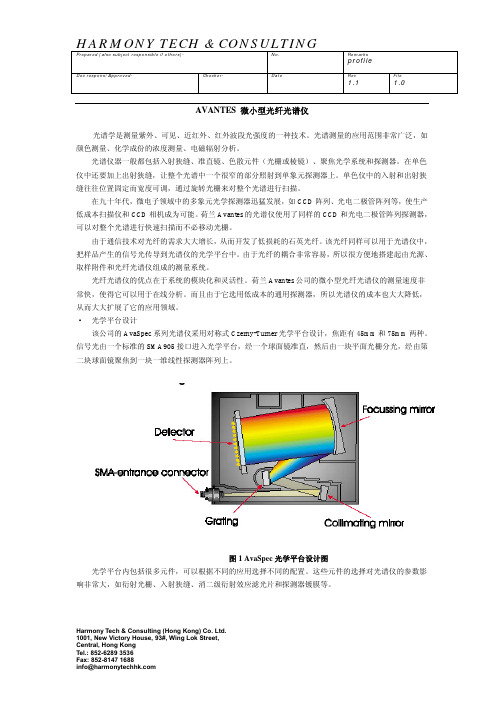
Doc respons/Approved- Checker- Date Rev1.1 File 1.0AVANTES 微小型光纤光谱仪光谱学是测量紫外、可见、近红外、红外波段光强度的一种技术。
光谱测量的应用范围非常广泛,如颜色测量、化学成份的浓度测量、电磁辐射分析。
光谱仪器一般都包括入射狭缝、准直镜、色散元件(光栅或棱镜)、聚焦光学系统和探测器。
在单色仪中还要加上出射狭缝,让整个光谱中一个很窄的部分照射到单象元探测器上。
单色仪中的入射和出射狭缝往往位置固定而宽度可调,通过旋转光栅来对整个光谱进行扫描。
在九十年代,微电子领域中的多象元光学探测器迅猛发展,如CCD阵列、光电二极管阵列等,使生产低成本扫描仪和CCD相机成为可能。
荷兰Avantes的光谱仪使用了同样的CCD和光电二极管阵列探测器,可以对整个光谱进行快速扫描而不必移动光栅。
由于通信技术对光纤的需求大大增长,从而开发了低损耗的石英光纤。
该光纤同样可以用于光谱仪中,把样品产生的信号光传导到光谱仪的光学平台中。
由于光纤的耦合非常容易,所以很方便地搭建起由光源、取样附件和光纤光谱仪组成的测量系统。
光纤光谱仪的优点在于系统的模块化和灵活性。
荷兰Avantes公司的微小型光纤光谱仪的测量速度非常快,使得它可以用于在线分析。
而且由于它选用低成本的通用探测器,所以光谱仪的成本也大大降低,从而大大扩展了它的应用领域。
・光学平台设计该公司的AvaSpec系列光谱仪采用对称式Czerny-Turner光学平台设计,焦距有45mm和75mm两种。
信号光由一个标准的SMA905接口进入光学平台,经一个球面镜准直,然后由一块平面光栅分光,经由第二块球面镜聚焦到一块一维线性探测器阵列上。
图1 AvaSpec光学平台设计图光学平台内包括很多元件,可以根据不同的应用选择不同的配置。
这些元件的选择对光谱仪的参数影响非常大,如衍射光栅、入射狭缝、消二级衍射效应滤光片和探测器镀膜等。

2017 Microchip Technology Inc.page 1STANDARD FEATURES•MPLAB ® Harmony is a flexible, abstracted, fully integrated firmware development platform for PIC32 microcontrollers •Broad range of Middleware Stack/Libraries, including: USB, TCP/IP , Wi-Fi™, File System, Graphics, Bootloaders, Bluetooth™, Audio, DSP , Math, Cryptography, Drivers, System Services, and more•Over 160 Application Demonstrations with up to 600 application configurations to accelerate application development•Seamlessly integrates third-party solutions (RTOS, Middleware, Drivers, etc.) into the software framework•RTOS support, which includes: FreeRTOS™, OPENRTOS, Express Logic Thread X, SEGGER embOS ®, Micriµm ® µC/OS-II™, Micriµm µC/OS-III™•Middleware support, which includes: SEGGER emWin ®, InterNiche Technologies, Inc., wolfSSL, and PubNub ®•Both free and enabling license terms providedFor a detailed list of features, please visit the MPLAB Harmony Web page at:/harmonyFrom the landing page, scroll down and select the Features tab.DESCRIPTIONMPLAB Harmony is a flexible, abstracted, fully integrated firmware development platform for PIC32 microcontrollers.MPLAB Harmony's modular architecture allows drivers and libraries to work together with minimal effort. It is scalable across PIC32 Microchip devices to custom fit customers’requirements.MPLAB Harmony takes key elements of modular and object oriented design, adding an Operating System Abstraction Layer (OSAL) that provides the flexibility to use a Real-Time Operating System (RTOS) or work without one, and provides a framework of software modules that are easy to use, con-figurable for your specific needs, and that work together in complete harmony.In addition, the MPLAB Harmony Configurator (MHC) and code development format allows for maximum reuse and reduces time to market.COMPLIANCECompliant with MISRA-C:2012 Mandatory Standards:•MPLAB Harmony Peripheral Libraries •TCP/IP LibraryDEVELOPMENT TOOLS•MPLAB X IDE v4.20 is required•MPLAB XC32 C/C++ Compiler v2.10 (ISO 26262) •MPLAB X IDE plug-ins:-MPLAB Harmony Configurator (MHC) v2.0.6.0THIRD-PARTY DEVELOPERSMicrochip offers a range of documentation to assist you with the design of your own software offerings for MPLAB®Harmony. These documents, which are provided with the installation Help, are also available for download from the MPLAB Harmony website (see “Download Information” for details). •MPLAB Harmony Overview•MPLAB Harmony Compatibility Guide•MPLAB Harmony Creating Your First Project Tutorial •MPLAB Harmony Driver Development Guide •MPLAB Harmony Configurator User's Guide•MPLAB Harmony Graphics Composer User's Guide •MPLAB Harmony Test Harness User's GuideS o f t w a r e F r a m e w o r kIntegrated Software Framework v2.06MPLAB HARMONY v2.06page 2 2017 Microchip Technology Inc.v2.06 FEATURE UPDATES AND ADDITIONSMPLAB Graphics Composer:•Added string table import / export •Added scheme import / export •Added DDR memory manager•Improved accuracy of heap estimator •Added new widgets to toolboxAria Graphics User Interface Library:•Added arc drawing primitive •Added circular gauge widget •Added circular slider widget •Added bar graph widget •Added line graph widget •Added pie chart widget •Added image plus widget •Added radial menu widget •Improved list wheel widget •Improved keypad widget•Added multi-line text support to widgets •Improved RTOS integration (PIC32MZ DA)•Improved GPU driver performance (PIC32MZ DA)Touch Functionality:•Added multi-finger gesture support•Added Input system service (performance enhancement)•Deprecated touch system service•Added resistive touch to input system service •Added resistive touch calibration exampleNew Applications:•Aria Adventure graphic (parallax animation)•Aria Image Viewer graphics (2-finger pinch gesture/zoom)•Aria Showcase Reloaded (new widget examples)•Aria Radial Menu (radial menu views)•Aria Touch ADC Calibrate•Real-time FFT (audio inputs, FFT DSP , display)•Smart speaker (echo cancellation example)•Data voice control (Bluetooth SPP to Google voice cloud recognition)•Example for third party display port (external control / third party touch)•Resistive touch calibration•Added Speex encoder to universal audio encoders Audio:•Added examples for Google voice•Added example for acoustic echo cancellation •Updated AK4954 audio codec driver•Updates PIC32MZ DSP fractional math library •Added Speex encoder APIMPLAB Harmony TCP/IP Stack:•TFTP server support added to the stack •Added ICMP support for broadcast pings•Added two new FTP commands - DELETE and NOOP •Added announce console command•Added heap high watermark functionality•The mail SMTPC module has been added to the standard demonstrations. The old SMTP module has been marked as deprecated.New Tutorial:•Creating a MPLAB Harmony Graphics Application Using a Third-Party Display.New Example:•Graphics Event Testbed (./apps/examples/events_testbed)•Remote Device Symmetric Key Authentication with secure element ATECC608A. (./apps/crypto/ecc_symmetric)•Remote Device Asymmetric Key Authentication with secure element ATECC608A. (./apps/crypto/ecc_asymmetric)DOWNLOAD INFORMATIONMPLAB Harmony, including the current release notes and Software License Agreement, is available for download by visiting:/mplabharmonyADDITIONAL RESOURCESMPLAB Harmony TV offers a wide range of getting started and training videos. The video content is available by scrolling to the bottom of the MPLAB Harmony webpage at:/mplabharmonyThe Microchip Developer Site provides short introductory videos, self-paced training modules, and answers to frequently asked questions./harmony:startNote the following details of the code protection feature on Microchip devices:•Microchip products meet the specification contained in their particular Microchip Data Sheet.•Microchip believes that its family of products is one of the most secure families of its kind on the market today, when used in the intended manner and under normal conditions.•There are dishonest and possibly illegal methods used to breach the code protection feature. All of these methods, to our knowledge, require using the Microchip products in a manner outside the operating specifications contained in Microchip’s Data Sheets. Most likely, the person doing so is engaged in theft of intellectual property.•Microchip is willing to work with the customer who is concerned about the integrity of their code.•Neither Microchip nor any other semiconductor manufacturer can guarantee the security of their code. Code protection does not mean that we are guaranteeing the product as “unbreakable.”Code protection is constantly evolving. We at Microchip are committed to continuously improving the code protection features of our products. Attempts to break Microchip’s code protection feature may be a violation of the Digital Millennium Copyright Act. If such acts allow unauthorized access to your software or other copyrighted work, you may have a right to sue for relief under that Act.。
![华工激光EzCad标刻软件使用说明书V1[1].0](https://img.taocdn.com/s1/m/03a754771711cc7931b716ba.png)

光子嫩肤与调Q激光治疗黄褐斑的炎性反应色素沉着发生率、临床有效率对比研究及护理体会【摘要】目的:对比光子嫩肤与调Q激光治疗黄褐斑的炎性反应色素沉着发生率与临床有效率及护理。
方法:摘选51例,2020年10月-2021年10月,我院收治的黄褐斑患者,采用系统抽样法进行分组,参照组(n=25),行光子嫩肤治疗,观察组(n=26),行调Q激光治疗,对二组治疗后的相关情况进行比较。
结果:在治疗完成之后,与参照组比,观察组在治疗方面的总有效率更高,P<0.05(χ2=4.371);观察组的炎性反应色素沉着发生率与参照组相比则明显更低,P<0.05(χ2=5.622)。
结论:相较于光子嫩肤,采用调Q激光方案治疗黄褐斑明显效果更好,患者面部整区的皮肤性质都有了很好的改善,降低炎性反应色素沉着的发生风险,推广价值更高。
同时应注重加强激光治疗术后的护理。
【关键词】光子嫩肤;调Q激光;黄褐斑;炎性反应;色素沉着;皮肤护理黄褐斑是女性群体中最高发的一种面部色素沉着性皮肤病变,其发病率在中青年的女性人群中非常高,就现在来说,临床上还未能够完全给予该病的具体病机,但多数学者认为黄褐斑的发生、发展和患者机体内部的激素水平有着极期密切的相关性[1]。
皮损、色斑多数出现患者的面颊部、前额以及眶周,且具有一定的对称性,过度劳累、长时间的精神紧张及过度的日光照射等多项因素均会造成皮肢损伤加重,导致患者的面部美观受到破坏,危害其身心健康[2]。
近年来,激光治疗逐步在临床美容治疗中得到应用,并发挥出了良好的祛斑、祛痣效果,常见如光子嫩肤、调Q激光等,而关于此两种治疗方式在黄褐斑治疗中何种效果更优,则临床尚无统一定论,需要进一步的探讨与研究[3]。
基于此,本文对比光子嫩肤与调Q激光治疗黄褐斑的炎性反应色素沉着发生率与临床有效率,现报告如下:1.对象与方法1.1研究对象摘选51例黄褐斑患者,均于我院接受相关治疗,最早入院时间在2020年10月份,最晚入院时间在2021年10月份入院后,以系统抽样法分为两个不同的组别,一组是参照组(n=25),其年龄:最小21岁,最大59岁,平均值是(36.14±2.44)岁;病程:最短1年,最长则为8年,平均值是(4.31±1.23)年;观察组(n=26),年龄:21-55岁,平均值(36.03±2.37)岁;病程:最短1年,最长9年,平均值(4.25±1.31)年,医院的伦理委员会已经授权了研究,所有患者均为女性,将二组基础资料输入统计软件分析,各项数据均接近(P>0.05),可以进行对比。
SPECIFICATION SHEETEducationUltra bright — 4,000 lumens of color/white brightness 1Large, true-to-life images — WXGA display; projects high-quality, easy-to-read 16:10 displays up to 100" diagonalLaser light source life — virtually maintenance-free 20,000-hour laser light source with no lamps to replace 2Lowest cost per square inch vs. interactive panels 3 — up to 85 percent more interactive space vs. 75" flat panelTime-saving installation— automatic image alignment and pen calibration makes installation easier than ever beforeDual, pen-enabled interactivity — allows up to eight users to collaborate at oncewhen used with new or existing touch modulesPC-free digital whiteboard — draw, save, print and email without a PC; also share whiteboard content from other networked BrightLink 1480 series projectorsBuilt-in 5GHz wireless— supports wireless interactivity via Miracast ® and wireless displays; display and share content simultaneously to/from up to 50 connected devices 4via Epson iProjection ™ softwareEasy replacement of BrightLink 595Wi/695Wi series — using existing cables, mount and touch moduleSMART Learning Suite — includes 1-year subscription and support for SMART Notebook ®, SMART amp ™, SMART lab ™, SMART Learning Suite Online and moreBrightLink ®725Wi WXGA 3LCD Interactive Laser DisplayProduct shown withmount, sold separately.Enhance classroom engagement with this bright, easy-to-read WXGA interactive display.Focal Length 3.7 mmThrow Ratio Range 0.28 - 0.37 (16:10) Zoom Ratio Digital zoom 1.0 – 1.35xOtherSpeaker 16 W monauralOperating Temperature 41 ˚ to 104 ˚F (0 ˚ to 40 ˚C)Power Supply Voltage 100 – 240 V ±10%, 50/60 Hz Power Consumption Quiet Mode: 206 W Normal Mode: 267 WStandby (Communication On): 2.0 W Standby (Communication Off): 0.5 W Fan NoiseQuiet Mode: 26 dB Normal Mode: 36 dBSecurity Kensington lock provision, security anchor bar, password-protection functionSpecifications and terms are subject to change without notice. EPSON is a registered trademark, EPSON Exceed Y ourVision is a registered logomark and Better Products for a Better Future and Epson iProjection are trademarks of Seiko Epson Corporation. BrightLink and PrivateLine are registered trademarks and Pilot is a trademark of Epson America, Inc. Miracast ® is a registered trademark of Wi-Fi Alliance ®. Mac, macOS and OS X are trademarks of Apple Inc., registered in the U.S. and other countries. Microsoft Windows and Windows Vista are registered trademarks or trademarks of Microsoft Corporation in the United States and/or other countries. All other product and brand names are trademarks and/or registered trademarks of their respective companies. Epson disclaims any and all rights in these marks. Copyright 2020 Epson America, Inc. CPD-59392R1 10/20Epson America, Inc.3840 Kilroy Airport Way, Long Beach, CA 90806Epson Canada Limited 185 Renfrew Drive, Markham, Ontario L3R 6G3 www.epson.camacOS 10.15.xGestures Requires Windows 7 or later, or Mac OS 10.12 or laterSMART Learning Suite System RequirementsSupported Operating Systems Windows 7 SP1, Windows 8/8.1, Windows 10, Mac OS X 10.12, 10.13, 10.14, 10.15Minimum Processor Intel Core 2 Duo (Mac)Intel Core m3 (Windows)Minimum RAM 4 GB (8 GB for UHD displays)Minimum Hard Disk Space 4.7 GB (Windows); 2.3 GB (Mac)Dimensions (W x D x H)Excluding Feet 14.1" x 15.6" x 5.25"Weight 12.7 lb1 Color brightness (color light output) and white brightness (white light output) will vary depending on usage conditions. Color light output measured in accordance with IDMS 15.4; white light output measured in accordance with ISO 21118. |2 No required maintenance for the light source for up to 20,000 hours. Approximate time until brightness decreases 50% from first usage. Measured by acceleration test assuming use of 0.04 - 0.20 mg/m3 of particulate matter. Time varies depending on usage conditions and environment. Replacement of parts other than the light source may be required in a shorter period. | 3 Versus comparable interactive flat panel displays measuring 65-inches and above. PMA Research data for 2020 1Q, North America. |4 For wireless functionality, including via the Epson iProjection App, the projector must be configured on a network, either through the Ethernet port on the projector (check model specifications for availability) or via a wireless connection. Check your owner’s manual to determine if a wireless LAN module must be purchased separately to enable a wireless connection. Not all Epson projectors are able to be networked. The Epson iProjection App does not support all files and formats. See for details. |5 For convenient and reasonable recycling options, visit /recycle |6 SmartWay is an innovative partnership of the U.S. Environmental Protection Agency that reduces greenhouse gases and other air pollutants and improves fuel efficiency.Learn more about how our products can empower your institution. Visit us at /foreducationContact:Start Guide, 6' power cable, 16' USB A/B cable, projector remote control, two (2) interactive pens, four (4) soft pen tips, two (2) hard pen tips, pen tray, two (2) AA batteries (for interactive pens), two (2) AA batteries (for remote), projector feet, corner markers, magnets for corner markers, password protect sticker, SMART Learning Suite redemption codeOrdering InformationBrightLink 725Wi V11H998520Air Filter V13H134A60 Ultra Short-throw Wall Mount (ELPMB62) V12HA06A05 Interactive Touch Module V12H007A23PowerLite Pilot 3 (ELPCB03) V12H927020Active Speakers (ELPSP02)V12H467020Wireless 802.11b/g/n LAN Unit (ELPAP11) V12H005A02 100" Whiteboard (16:10) V12H831000Interactive Pen A (orange) V12H773010Interactive Pen B (blue) V12H774010Replacement Pen Tips (hard/Teflon ® V12H 775010Replacement Pen Tips (soft/felt) V12H776010DC-07 Document Camera V12H759020DC-13 Document Camera V12H757020DC-21 Document Camera V12H758020。