MSOFTX3000各种场景申请license宝典-20070728
- 格式:doc
- 大小:4.10 MB
- 文档页数:5

信令与协议分册目录目录第12章 ISUP协议...............................................................................................................12-112.1 概述...............................................................................................................................12-112.1.1 接口定义及功能..................................................................................................12-112.1.2 ISUP协议的应用..................................................................................................12-112.1.3 协议栈结构..........................................................................................................12-212.2 消息结构........................................................................................................................12-312.3 信令流程........................................................................................................................12-7第12章 ISUP协议12.1 概述12.1.1 接口定义及功能ISUP(Integrated Services Digital Network User Part,即ISDN用户部分)是SS7公共信道信令系统的用户部分(UP)中的一种,它定义了包括话音业务和非话音业务(如电路交换数据通信)控制所必须的信令消息、功能和过程。



产品发布规程X X XXXX LTD.文件修订记录类别:A –增加M –修改 D –删除目录1目的 (1)2适用范围 (1)3术语 (1)4角色与职责 (1)5流程图 (2)6主要活动 (3)6.1.发布准备 (3)启动准那么 (3)输入 (4)主要步骤 (4)输出 (4)结束准那么 (4)发布实施 (5)启动准那么 (5)输入 (5)正式发布 (5)对内发布 (5)对外发行 (5)让步发行 (6)对内发布 (6)对外发行 (7)让步发行的问题跟踪 (8)输出 (9)结束准那么 (9)7裁剪准那么 (9)8引用规程 (10)9使用模板 (10)1目的产品的发布主要用于指导从工程到产品,从产品到市场的对内发布和对外发行的过程,本过程目的是为了有效指导工程组开展产品发布,以实现以下目的:●指导发布活动,有效控制产品发布过程。
●有效控制和追踪产品版本2适用范围本规程适用于******研发类、合同开发类、维护开发类的软件产品发布。
3术语●测试包【test包】:已打包未经测试或没有测试环境的软件包,是根据用户或工程组的调试请求,在用户环境调试相关的程序,但不确定该程序的正式发布时间,需等待用户的上线通知。
●TSF:测试未通过的发布标识。
●NTS:未经测试的发布标识。
●正式发布:是指通过测试并到达发布条件的产品发布活动。
●让步发布:是指未通过测试或者未到达发布条件的产品和测试包的发布活动。
4角色与职责5流程图图〔1〕正式发布流程示意图图〔2〕让步发行流程示意图6主要活动6.1.发布准备6.1.1启动准那么●软件已通过系统测试●产品到达发布条件或到达让步发布条件备注:发布条件参见工程方案中的定义6.1.2输入●已通过系统测试的可执行文件、代码及相关文档●工程方案●测试报告6.1.3主要步骤1)通过系统测试后,测试经理将通过测试后的最新版本提交给配置管理员,并告知工程经理;2)工程经理安排开发人员编写?产品发布说明书?;3)工程经理通知并协调售前部门安排售前人员提供?用户手册?、?安装手册?,并组织评审,评审通过后,由工程经理提交给配置管理员;4)工程经理提交发布申请给产品经理,并通知SQA开展产品发布前审计,配置管理员、测试经理、开发经理协助开展审计;5)产品经理进行协调产品License的定义和管理过程,具体依据公司产品License相关规定。
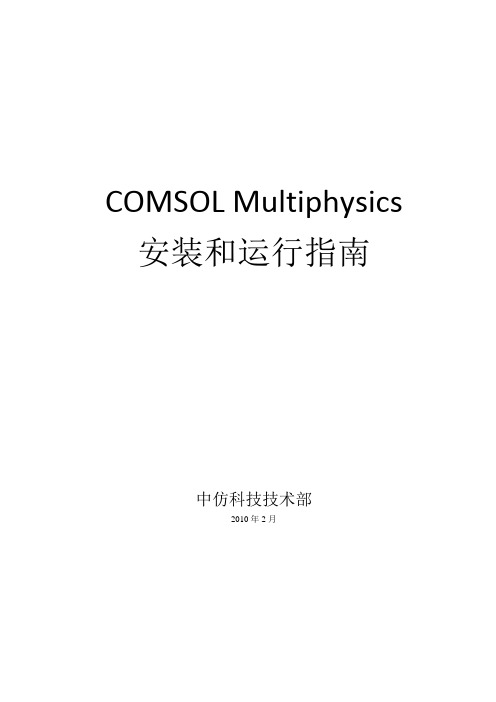

Additional License AuthorizationsFor Configuration Management System ProductsAdditional License AuthorizationsFor Configuration Management System ProductsThis Additional License Authorizations document (“ALA”) set forth the applicable License Options and additional specific software license terms that govern the authorized use of the software products specified below, and are part ofthe applicable agreement (i.e., Micro Focus End User License Agreement; and/or any separate agreement that grants Licensee a license to such products (e.g., Customer Portfolio Terms or other Master Agreement; and/or Quotation) (the “Applicable Agreement”). Capitalized terms used but not defined herein shall have the meanings set forth inthe Applicable Agreement.Products coveredProducts E-LTU orE-Mediaavailable *Non-productionuse category(Perpetual andSubscriptionLicense) **Term LicenseNon-productionsoftware class (ifavailable)Universal CMDB Yes Class 1 Class 1 Universal CMDB Configuration Manager Advanced ConfigurationManagerYes Class 1 Class 1 Universal CMDB Third Party Integration Yes Class 1 Class 1 Universal Discovery Yes Class 1 Class 1 Universal Discovery Inventory Yes Class 1 Class 1 Universal Discovery for Oracle License Management Yes Class 1 Class 1 Discovery and Dependency Mapping Inventory Yes Class 1 Class 3* Any product sold as E-LTU or E-Media shall be delivered electronically regardless of any contrary designation in a purchase order.** Additional licenses solely for non-production use, may be available as specified in the Non-Production Licensing Guide foundat /legal/software-licensing depending on the non-production software class specified above. Any such non-production licenses will be subject to the Non-Production Licensing Guide and the applicable License Option terms and conditions set forth in this ALA.DefinitionsTerm DefinitionAgent Means that portion of the software that manages and is required for each Server (physical, virtual, cloud or Container).Container Means the running software instance that emulates an active OS Instance or wraps an application under control of a technology including but not limited to Docker.Database Means application data including table structure, stored procedures, and other functionality that runs on a Database Instance.Device Means an addressable entity, physical or virtual, cloud or Container including but not limited to router,switch, bridge, hub, server, PC, laptop, handheld device or printer that resides within the range defined forinterrogation and asset tracking.DDMI Device Means an addressable entity, physical or virtual, including but not limited to router, switch, bridge, hub,server, PC, laptops, handheld device or printer that resides within the range defined for interrogation andasset tracking.E-LTU and E-Media Means products which are electronically delivered only, and as such any reference to FOB Destination or delivery methods that are stated on your purchase order other than electronic shall be null and void withrespect to these E-LTU or E-Media products.Term DefinitionExpress Discovery Means discovery that provides a subset of Premium Discovery, including features such as Device and software inventory via Agent or agentless technologies, software library management via SAI, coveringDevices such as Servers, Workstations, network and storage equipment. Does not includes capabilities todiscover dependencies between Devices, or between Devices and applications and services. Implementation Means an installation of the software on a single Server or installed on a cluster of Servers which work together as a single installation of the software.Instance Means each Implementation of the application installed on a Server.Managed Data Repository or MDR Means a repository of data that can be a third party product or custom built and provides data about managed resources (for example, computer systems, application software, and buildings), process artifacts (for example, incident records and request for change forms), and the relationships between them.Mobile Device Means a portable computing device such as a smartphone or tablet computer designed for individual usage. Network Device Means a subset of devices that are responsible for network capabilities, representing addressable entity,physical, virtual or cloud, including but not limited to router, switch, bridge, hubs and other infrastructurethat is represented in UCMDB and OO under the “Net Device” category that resides within the range definedfor interrogation and asset tracking (with the exception of Storage Devices).Node Means any infrastructure component, physical or virtual (server, network, storage, desktop, low end Device) that derives value from Operations Orchestration.Operating System Instance or OS Instance Means each Implementation of the bootable program that can be installed onto a physical system or a partition, such as system Virtual Machines, virtual environments, virtual private servers, Containers, guests (a Virtual Machine system running on a host system where the host runs its own complete OS Instance (as opposed to a hypervisor) and zones (specific nomenclature for a software partition which can run a virtual OS instance including but not limited to native and ipkg) within the physical system. A physical system can contain multiple Operating System Instances.Operational Discovery Means discovery that provides Premium Discovery data for Operations Bridge customers except information associated with Express Discovery and Oracle LMS audit data collection. Data collected with OperationalDiscovery and stored in Universal UCMDB may only be replicated to Operations Bridge and cannot bedirectly used within the context of Universal CMDB itself in any way.Premium Discovery Means discovery via Agent or agentless the configuration of Devices including Workstations, Servers, Network Devices, Storage Devices and software that is installed on them. Capabilities to discover and mapthe inter dependencies between Devices, and the dependencies between services and Devices, and the datarequired for the Oracle License Management reports.Server Means a computer system or computer system partition for which a bootable program is installed.Workstation or Mobile Devices are not considered to be a Server.Storage Device Means a subset of devices that are responsible for shared storage capabilities, representing addressable entity, physical, virtual, or cloud, including but not limited to storage arrays, network accessible storage(NAS) and other infrastructure that is represented in UCMDB and OO under the “Net Device” subcategory“Storage Arrays”.Suite Means two or more software products combined into a single license offering or a single software product which includes two or more licenses. The specific software products included in a Suite are specified in thesoftware specific license terms below. Software products included in a Suite are governed by the individualauthorizations and use restrictions associated with each software product, except where specified in thespecific Suite software specific license terms below.Unit Means a rationalized unit of licensing that provides entitlement to multiple metrics in a pre-defined ratio.This licensing Unit enables a customer to purchase entitlement as Units and apply it to any of the underlyingmetrics defined by the Unit. See software specific license terms for the definition of Unit for products andsuites that are licensed by Unit.Use Means to install, store, load, execute and display one copy of the software.Virtual Machine(s) Means a computer that does not physically exist but is simulated by another computer.Term DefinitionWorkstation Means a subset of compute devices that run operating systems that are designed for individual usage and not for shared infrastructure use. Examples of workstations are laptops, desktops and other computedevices that run operating systems including (but not limited to) Windows 8, Windows 10, and MacOS. Software Specific TermsUniversal CMDB (UCMDB)Universal CMDB provides a foundational capability for Universal Discovery and other Micro Focus products and suites. Universal CMDB foundation is a free entitlement with the purchase of Universal Discovery, Universal Discovery Inventory, or Universal CMDB Third Party Integration. A minimum purchase of 100 Units or OS Instances, or 200 MDR, is required for this free entitlement. Universal CMDB is also entitled as part of the purchase of several other products and suites. Please refer to specific products or suites for more information.Universal CMDB Configuration Manager Advanced Configuration ManagerUniversal CMDB Configuration Manager Advanced Configuration Manager is licensed per OS Instance.A minimum purchase of 100 Units or OS Instances is required. When you purchase Advanced Configuration Manager (available for Universal CMDB 10.00), you are entitled to the following advanced functionality: environment segmentation analysis, similarity policies, topology policies, and pre-defined out-of-the-box policies. To leverage this functionality, licensee should license Advanced Configuration Manager for the number of OS Instances in Universal CMDB.Universal CMDB Third Party IntegrationUniversal CMDB Third Party Integration is licensed by Managed Data Repository (MDR) (available for Universal CMDB 10.00 and higher). You are entitled to integrate with these third party data repositories via data population, push, federation, or Application Program Interface (API) mechanisms.Universal CMDB 10.00 and higher requires all data exchanges between a MDR and UCMDB to be covered by a Universal CMDB Third Party Integration license. Data exchanges in that context include both inbound data flows (persistent or transient copy of third party data into UCMDB via a push, a pull, or a federation) and outbound data flows (any extraction of data from UCMDB); and they encompass all integration techniques (generic adapters, custom adapters, and programmatic interaction via the UCMDB SDK). Pending technical limitations, there is no limit to the nature and the direction of the data flows, the number of CIs and the type of CI’s that can be exchanged between Universal CMDB and a licensed MDR. Beginning March 2021, a Universal CMDB Third Party Integration license does not entitle you to implement new integration-like data population directly from a virtualization or cloud data source or any other type of management platform or API when the configuration items for these environments may be populated via Universal Discovery. This includes, but is not limited to, VMWare Virtual Center, AWS API, GCP API, Azure API, and similar cloud/virtualization management platforms. Direct integrations with these types of platforms require a standard Universal Discovery license.Additional License AuthorizationsFor Configuration Management System Products/legal/software-licensing Latest version of software licensing documentsUniversal DiscoveryUniversal Discovery 2018.05 and later is licensed by Units, where 1 Unit can be consumed based on the following ratios: ▪ Premium Discovery of a server OS Instance consumes 1 Unit ▪ Operational Discovery of a server OS Instance consumes 0.2 units ▪ Express Discovery of a server OS Instance consumes 0.1 Units▪ Express Discovery of a Workstation OS Instance or a Container consumes 0.1 Units ▪ Express Discovery of Network Devices or Storage Devices does not consume Units Universal Discovery 10.X is licensed by OS Instance.Universal Discovery Inventory 10.X is licensed per block of 100 OS Instances.Universal Discovery for Oracle License ManagementUniversal Discovery for Oracle License Management is licensed by Implementation for Universal Discovery 10.x and isincluded with Universal Discovery 11.x when a Server is discovered with Premium Discovery. UCMDB Discovery 10.x Licenses are entitled to install Universal Discovery for Oracle License Management on a single Instance of Universal Discovery.Discovery and Dependency Mapping InventoryThe software shall be restricted to monitoring/discovering the number of DDMI Devices for the licenses purchased.Additional license termsTermA.Software contains software and associated specifications licensed from third parties that are confidential to, and trade secrets of, such parties. You will not take any action other than to Use it as authorized under the agreement as part of the software products and will not disclose it to third parties.B.You shall install and use the software as authorized in the applicable agreement only as a complete product and may not use portions of such software on a standalone basis separate from the complete software unless expressly authorized in the Supporting Material, specifications or an applicable agreement.C.To the extent this restriction is not prohibited under applicable law, you shall not disclose to any third party the results of (i) any performance benchmarks you run on software products themselves, or any portion thereof, or (ii) specific detailed comparisons you make between software products, or any portion thereof, and any of your or third-party product, in each case under (i) and (ii) without the prior written consent of Micro Focus.D. One or more activated concurrent licenses must be present to operate the software.。
迈普网管产品系列目录MyPower M1000系列远程支援接入设备 (1)Maipu Masterplan迈普统一网络管理平台 (11)Maipu PolicyMaster迈普安全网络管理系统 (15)Maipu AAA Server迈普AAA服务器 (18)Maipu DeviceMaster迈普路由交换设备管理系统 (21)Maipu NetInspector迈普路由器故障分析与排除工具 (24)Maipu AccessManager迈普综合接入网络管理系统 (29)MyPower M1000系列远程支援接入设备MyPower M1000系列是迈普公司自主研发的集远程维护、带外网管、数据采集功能于一体的远程支援接入设备,适用于运营商无人值守基站、模块局以及各类金融机构、政府机构、能源机构、交通机构的大型机房,能够帮助用户解决无人值守环境下针对不同厂商、不同类型大量设备的配置和维护问题,能够通过网络实现设备远程的安全带外网管,能够实现远端数据的采集。
My Power M1008远程支援接入设备外观图My Power M1032远程支援接入设备外观图My Power M1048远程支援接入设备外观图MyPower M1000系列远程支援接入设备通过线缆与被管理设备的配置口或者带外管理口相联,配合中心的管理软件Conlinker能够对被管理设备的配置口进行直接访问。
MyPower M1000系列远程支援接入设备采用领先的IP网络数据仿真技术,具有适应性强、应用广泛、安全可靠、易于管理等优点,是运营商用户提高网络管理和维护水平的重要工具。
关键特性优化网络维护模式支持多种线路接入支持数据透传功能远程管理安全可靠支持光电隔离*支持多用户的访问支持分级授权功能支持日志纪录功能支持异步口状态探测*远端设备灵活的接入能力分级分布中文图形化管理产品特点优化网络维护模式MyPower M1000系列远程支援接入设备针解决传统SNMP网络管理系统失效时(比如网络中断、线路中断、配置丢失等)的网络管理及故障恢复问题。
MSOFTX3000(ATCA)大容量局:LINUX1.倒换IGWB主备板需通过以下哪个命令操作()A、SWP BRDB、SWP SERVICEC、SWP MOUDLED、SWP IGWB2.通过什么命令可以生成空话单文件()A、MOD MOUDLEB、MOD CDRSTORC、MOD CHARGED、MOD IGWB3.以下针对LINUX系统下的话单存储重传表述错误的是()A、cd /var/igwb/backsave/AP1/second/normal为第二份话单的源路径,即生成空话单地方B、cp -p /var/igwb/backsave/AP1/second/normal/ b000001.dat /var/igwb/billforbs/normal拷贝成功则说明话单重传成功C、并通地cd /var/igwb/billforbs/normal通过LS查询是否有此文件b000001.datD、以上都不对4.ATCAX86_F0S9:/var/igwb/backsave/AP1/second/normal # ls -lrttotal 0-rw-rw-rw- 1 root root 0 Sep 1 10:58 b000001.dat-rw-rw-rw- 1 root root 0 Sep 1 11:28 b000002.dat-rw-rw-rw- 1 root root 0 Sep 1 11:58 b000003.dat从以上信息得出,系统将30分钟产生一份空话单,30分钟时间间隔由以下()命令控制;A、SET LBTMRB、MOD GBILLCTRLC、MOD BILLPROCD、MOD BLLUTCTL5.如何验证设备与网管对接连通性()A、通过设备自带OMU-KVM的LINUX操作系统PING对端IP,或通过PUTTY工具登录OMU进行PING操作;B、通过PING: IPTYPE=IPV4, LOCALIP4="10.125.31.82", PEERIP4="10.125.31.81";(客户端)6.如何验证CE割接后与设备的连通性()A、通过设备自带OMU-KVM的LINUX操作系统PING对端IP,或通过PUTTY工具登录OMU进行PING操作;B、通过PING: IPTYPE=IPV4, LOCALIP4="10.125.31.82", PEERIP4="10.125.31.81";(客户端)7.如何验证IGWB设备与计费中心对接的连通性()A、通过OMU的LINUX操作系统,然后由SSH登录其IGWB单板进行PING操作是否可行;B、通过PING: IPTYPE=IPV4, LOCALIP4="10.125.31.82", PEERIP4="10.125.31.81";(客户端)8.如何实现LICENSE加载激活()A、通过本地目录上传至远程目录的软件文件//;B、通过本地目录上传至远程目录的LICENSE文件;9.大容量局客户端安装在WINDOWS SERVER 2003服务器下部分字体出现乱码如何处理();A、控制面板-区域或语言选项(区域选项选CHINA(PRC),语言选项选(附加的语言支持选择所有打勾))然后会出现对话框,装入系统安装盘进行加载;B、可以尝试卸载重新安装客户端;C、以上都是正确的;10.关于对特通服务器(XPTU)认识正确的是()A、其内置于OMU中,出口为主备Card4/Lan0网口,分别出一个FE口接入WTT系统机柜B、由对端PING通我端,我端可通过OMU,PING对端OK,说明X1、X2物理通道OK;C、然后由X3进行业务验证,由下挂端局配合测试,提供一网内测试号码,并注册至本端局下,通过DSP IMSI确认是否注册,然后与特通中心通话,跟踪X2是否输出报告,并确认信令信息,信令跟踪X3语音用户可看到CALL ID;D、以上都是正确的;BSC6900:LINUX1.华为BSC6900的调测过程说法正确的是()A、OMU操作系统安装(USB安装U_creator_chs)对主备OMU的固定IP、掩码、网关的系统初始化配置B、OMU安装应用程序主要是启用OMU,操作系统驱动升级(driver_upgrade_chs)其中对虚拟IP的配置;C、连接终端配置硬件数据(共框模式)加载单板前须设置BSC基本属性(共框模式) 即SET BSCBASIC,先配置XPUM、TNU,然后版本加载(软件支持加载RemoteClient_chs.exe);D、以上都是正确的;2.接入网管时,因为网关没有正常配置导致无法连通网管该如何操作()A、首先停止omud,/etc/rc.d/omud stopB、然后/mbsc/bam/version_a/bin/bam #./omutool在主备OMU上启用此工具方能如下修改/mbsc/bam/version_a/bin/bam # ./omutool gateway 10.202.180.94C、最后//启动 OMU 应用程序/etc/rc.d/omud start;D、以上都是正确的;3.BSC6900如何备份系统数据();A、通过MML客户终端实现:BKP DB;B、通过登录PUTTY实现/mbsc/bam/common/services# ./omu_backup_linkerC、以上都是正确的;4.BSC6900如何恢复系统数据();A、分别在主备OMU 上终止 omud。
MSOFTX3000各种场景申请license 宝典GSM&WCDMA 核心网产品技术服务部 姜晓瑞<概述>1:获取需要加载到设备中的LICENSE.DAT 文件的操作是在 系统上进行的。
2:生成LICENSE.DAT 文件需要两个输入项,ESN (设备序列号)和Entitlement ID (LAC )号。
3:ESN 号的获取:在MSOFTX3000维护台通过命令DSP ESN 获取。
ESN 与MSC ID 和本局信令点强相关,MSC ID 或者本局信令点的变化,都会导致ESN 的变化。
4:Entitlement ID (LAC )号的获取,请参考下面分场景的描述,不同的场景获取LAC 号的方法是不一样的。
参考资料:E:\LICENSE\License培训资料(用服<申请 系统用户名的方法>1:在NOTES 系统上通过新建方式建立License Workflow 库,服务器为SZXAP52-DS/Servers/huawei, 路径为appdata\isc\license.nsf 。
2: 在NOTES 系统中打开License Workflow 库,选择License Application ,然后进入左列导航树的“FNO Account Open Application ”项3:点击右侧的按钮,生成FNO Account Open Application E-flow ,填写指导请参见左上角的,填写完成后在Dept.Approver 中提交给jiangxiaorui 56170/huawei@huawei 。
4:申请的 的用户名和密码会发送到申请者的EMAIL 邮箱。
< 系统登陆链接>/flexnet/operationsportal/logon.do在该网站上的具体操作步骤在下面的参考资料中有详细的说明。
参考资料:E:\LICENSE\LICENSE文件生成、下载<重要提示>通用license只能在应急、故障处理等特殊情况下才能使用,在开局调测阶段,一旦ESN 正式生成,严禁使用通用license!在割接之前必须用正式的商用license进行业务验证,保证资源和功能项准确无误,一定要避免在割接后出现功能受限的情况,导致投诉。
请工程师与市场加强沟通,保证在合同中签订必要的维护功能项(如信令跟踪)。
<场景一:新建局><LAC获取方式>情景一:通过合同下单的正常LICENSE流程1:在发货的货物中提供了LICENSE授权证书(该证书和装箱单放在一起的),证书上提供了Entitlement ID(LAC)2:登录系统3:在系统中,通过已经获知的LAC号和ESN号,按照文档“《License系统(FNO 8.2)FSE操作手册》第2.1小节<2.1 利用LAC码生成新的License文件>”中描述的操作步骤,生成LICENSE.DAT文件并下载保存情景二:现场在没有收到License证书或丢失License证书,没有得到LAC的情况1:获取合同号2:登录系统3:通过合同号,按照文档“《License系统(FNO 8.2)FSE操作手册》第2.2小节<利用合同号生成新的License文件>”的操作步骤,生成LICENSE.DAT文件并下载保存<备注>如果下载的license功能不全或资源数量不对,首先和市场确认合同内容,如果签合同时就出了错误,那么让市场解决,走合同更改流程。
如果合同无误,而是根据LAC生成的license 错误,那么联系license中心的人查询更详细的信息(需要提供产品版本、LAC、BOQ,并对具体情况给予详细的描述)。
<资料文档路径>在NOTES系统中打开License Workflow库,选择License Public Document,进入“FSE 的FNO系统操作指导/FNO OPERATION GUIDE FOR FSE”项<接口人>谢晶晶64400<场景二:扩容>现网局点已经申请和加载过LICENSE.DAT文件,扩容时需要将新的license和老的license合并<LAC获取方式>根据硬件发货时随装相单获得的LAC号,到上直接获取,无需申请。
得到license后需要与原license进行合并(直接在网站上操作)。
按照文档“《License系统(FNO 8.2)FSE操作手册》第2.4小节<扩容非老局点切换>”的操作步骤。
商用License 在FNO中合并要满足的条件是:ESN一样、客户名称相同、产品相同、版本相同。
<备注>如果下载的license功能不全或资源数量不对,首先和市场确认合同内容,如果签合同时就出了错误,那么让市场解决,走合同更改流程。
如果合同无误,而是根据LAC生成的license 错误,那么联系license中心的人查询更详细的信息(需要提供产品版本、LAC、BOQ和原license,并对具体情况给予详细的描述)。
<资料文档路径>在NOTES系统中打开License Workflow库,选择License Public Document,进入“FSE 的FNO系统操作指导/FNO OPERATION GUIDE FOR FSE”项<接口人>谢晶晶64400<场景三:升级><LAC获取方式>走例外申请流程。
在NOTES系统中打开License Workflow库,选择License Application,然后进入左列导航树的“Exceptional Commercial Application”项。
点击右侧的按钮,生成Exceptional Commercial Application E-flow,填写指导请参见左上角的。
必须根据原合同中的局点信息填写对应版本的例外商用license申请表(从中获取),提交并经过审批后,会获得LAC号,再到上下载license。
<备注>Apply Type必须填写Entitlement ID(LAC)(License授权号)。
选择Product Name时,会有不同的Business Type,请根据实际情况进行选择,系统会自动关联出审批接口人。
<资料文档路径>在NOTES系统中打开License Workflow库,选择License Public Document,进入License电子流(License Workflow)操作指导。
关于具体的资源项和功能项的含义请参考对应版本的license特性指导书。
参考资料:E:\LICENSE\MSOFTX3000V100R003C0<接口人>情景一:MSOFTX3000纯版本升级,不涉及新增项姜晓瑞56170情景二:MSOFTX3000版本升级,有新增功能项海外接口人俞钦云25932,国内接口人(移动)肖延萍44901、(联通)郎建宇28344<场景四:报价模板问题>极其特殊的情况。
由于报价模板的算法有误或者针对不同版本的功能控制项有遗漏。
<LAC获取方式>走例外申请流程。
在NOTES系统中打开License Workflow库,选择License Application,然后进入左列导航树的“Exceptional Commercial Application”项。
点击右侧的按钮,生成Exceptional Commercial Application E-flow,填写指导请参见左上角的。
必须根据原合同中的局点信息填写对应版本的例外商用license申请表(从中获取),提交并经过审批后,会获得LAC号,再到上下载license。
<备注>该场景为合同与License文件不一致的情况或有合同但无License发货的情况<资料文档路径>在NOTES系统中打开License Workflow库,选择License Public Document,进入License电子流(License Workflow)操作指导。
关于具体的资源项和功能项的含义请参考对应版本的license特性指导书。
<接口人>海外接口人俞钦云25932,国内接口人(移动)肖延萍44901、(联通)郎建宇28344<场景五:ESN变更>本局信令点或者MSC ID发生变化时,会引起ESN变化,从而导致license告警<LAC获取方式>走商用license return流程。
在NOTES系统中打开License Workflow库,选择License Application,然后进入左列导航树的“Commercial License Return Application”项。
点击右侧的按钮,生成Commercial License Return Application E-flow,填写指导请参见左上角的。
<接口人>姜晓瑞<场景六:license加载不上>license文件正确,但是在向设备加载的过程中出现错误。
<备注>按照产品问题的提单流程,交由技术支持工程师处理。
详细描述故障现象,并反馈license文件及相关信息。
<接口人>800技术支持工程师。