GOPRO HERO4 Silver中文说明书
- 格式:pdf
- 大小:2.86 MB
- 文档页数:46

gopro hero4实测解密同为旗舰级运动摄像机的索尼酷拍X1000V和GoPro Hero4(也就是黑狗四),它们的功能都是为了更好的记录你的出行画面,尤其是运动画面。
两款相机现在在市场上都是状态火热,那么这两款产品各自的优势是什么,又有什么功能呢?综合以下这些内容,相信能让你有所了解。
相对而言,想要自己拍摄一段这样的旅游视频可能更贴近我们的生活,我们先抛开对比不谈,起码我们能看到运动摄像机的魅力,让人足够有冲动去亲自体验一次。
那些特殊有趣的视角,不管索尼酷拍X1000V或者黑狗四,都可以轻松拍下来,但是换成传统相机或者摄像机,成像效果和质量就相差很多。
下面对比的内容不多,但是仔细看,也会对您的选择有很大帮助。
gopro hero4的主要优势:1.配件齐全,网上各大平台都能买到;2.部分视角容易安放,比如胸前的视角;3.飞行器和稳定器适配多;4.黑狗四感光精准、环境适应性强、色彩偏暖。
索尼酷拍X1000V的主要优势:1.索尼酷拍X1000V稳定性强、抗抖及色彩鲜艳偏冷、腕表遥控显示便捷,电池是相对来说很耐用的,几个型号基本都可以相互使用,而且实时拍摄候机时间约2小时以上;2.电池待机时间长,从使用情况看至少是黑狗四1.5倍,这还是夏季的时候,冬天的待机可能更长;3.自带镜头防抖以及自带机身防泼水;4.色彩鲜艳,外观时尚,让人爱不释手;5.带屏幕的遥控器非常实用。
从上面可以直接看到这两个产品的简单对比,其实,无论是索尼酷拍X1000V还是黑狗四,都各自有各自的优势,可以满足使用者的不同需求。
如果想要选择Gopro Hero4或者是索尼酷拍X1000V还需要参考一些其他的信息,以上的对比仅仅是针对运动相机产品本身。

English说明书© 1998–2020 Sena Technologies, Inc. All rights reserved.Sena Technologies, Inc. reserves the right to make any changes and improvements to its product without providing prior notice.Sena™ is a trademark of Sena Technologies, Inc. or its subsidiaries in the USA and other countries. SF1™, SF2™, SF4™, SFR™, SRL™, Momentum™, Momentum INC™, Momentum Lite™, Momentum Pro™, Momentum INC Pro™, Momentum EVO™, Cavalry™, Latitude SR™, Latitude SX™, Latitude S1™, 30K™, 50S™, 50R™, 5S™, 20S EVO™, 20S™, 10S™, 10C™, 10C PRO™, 10C EVO™, 10U™, 10Upad™, 10R™, 3S™, 3S PLUS™, SMH5™, SMH5-FM™, SMH5 MultiCom™, SMH10™, SMH10R™, SPH10™, SPH10H-FM™, Savage™, Prism Tube WiFi™, Prism™, Bluetooth Audio Pack for GoPro®, R1™, R1 EVO™, R1 EVO CS™, M1™, M1 EVO™, RC1™, RC3™, RC4™, Handlebar Remote™, Wristband Remote™, PowerPro Mount™, Powerbank™, FreeWire™, WiFi Docking Station™, WiFi Sync Cable™, WiFi Adapter™, +Mesh™, +Mesh Universal™, MeshPort Blue™, MeshPort Red™, Econo™, OUTRUSH™, OUTSTAR™, EcoCom™, Parani M10™, Snowtalk™, Snowtalk 2™, SR10™, SR10i™, SM10™, X1™, X1 Pro™, X1S™, Expand™, Bluetooth Mic & Intercom™, Tufftalk™, Tufftalk Lite™, Tufftalk M™ are trademarks of Sena Technologies, Inc. or its subsidiaries. These trademarks may not be used without the express permission of Sena.GoPro® is a registered trademark of Woodman Labs of San Mateo, California. Sena Technologies, Inc. (“Sena”) is not affiliated with Woodman Labs, Inc. The Sena Bluetooth Pack for GoPro® is an aftermarket accessory specially designed and manufactured by Sena Technologies, Inc. for the GoPro® Hero3 and Hero4 allowing for Bluetooth capabilities.The Bluetooth® word mark and logos are owned by the Bluetooth SIG, Inc. and any use of such marks by Sena is under license. iPhone® and iPod® touch are registered trademarks of Apple Inc.此图册为2021年11月首次翻译制作,不能保证时效性与后续产品完全一致,仅供参考,SENA保留对产品说明书、产品零部件更新换代及部分功能更新或调整而不通知的权力,具体情况请以实物为准。

Download the User Manual at /supportCongratulations on your new HERO3+ Silver camera. This Quick Start Guide will show you the basics of capturing life’s most incredible moments with your GoPro.To learn more, download the User Manual at /support .JOIN THE GOPRO MOVEMENT/GoPro/GoPro /GoPro/GoPro/ HelloWhen using your GoPro camera as part of your active lifestyle, always be aware of your surroundings to avoid injury to yourself and others, and to prevent damage to your camera.Before using your GoPro camera, please read carefully all the safety precautions in the Important Product + Safety Information Guide included with your camera./ The Basics/ Getting StartedSTEP 1Remove the camera from the housing.STEP 2Remove the camera side door and insert a microSD card.(Class 10 or UHS-1 required, sold separately.)STEP 3Remove the camera back door and insert the battery.STEP 4Charge the battery using theincluded USB cable.POWERING CAMERA ON AND OFF To Power On:Press the Power/ModeTo Power Off:Power/Mode*Playback only appears when camera is connected to a TV or LCD Touch BacPac (sold separately)./ Selecting Camera Modes/ Capturing Video and PhotosSelect your camera mode, then press the Shutter/Selectstart/stop recording or take a photo.Turn the camera on and repeatedly press the Power/Modeto cycle through the camera modes.VIDEO Record video.PHOTOCapture a single photo.TIME LAPSE Shoot a series of photos at set time intervals.SETTINGS Adjust camera settings. PLAYBACK*Play back content on a TV or LCD TouchBacPac ™.BURSTCapture photo bursts./ Adjusting Camera Settings1. Press the Power/Mode ] to cycle to the Settings mode [ ].2. Press the Shutter/Select3. Press the Power/Mode4. Press the Shutter/SelectTo learn more about settings, download the User Manual at /support ./ Mounting Your CameraMount your GoPro to helmets, gear and more with the included Curved + Flat Adhesive Mounts and hardware.APPLYING + REMOVING ADHESIVE MOUNTSApply adhesive mounts to clean, smooth surfaces at room temperature only, at least 24 hours before use. To remove, heat with a hair dryer thenpeel off mount.VERTICAL MOUNTINGTo learn more about mounting your camera, visit /support ./ Mounting Your Camera/ Housing BackdoorsYour HERO3+ Silver camera comes with two backdoors, each designed for different uses and environments.STANDARD BACKDOORProvides waterproof protection to 131’ (40m). Use when shooting under water or in wet, damp or dirty conditions.SKELETON BACKDOORNot waterproof—use in dry, dirt-free environments only. Enables enhanced audio capture during low-speed activities./ Playing Back Videos and PhotosThere are several ways to play back your videos and view your photos.LCD TOUCH BACPAC ™This removable LCD touch screen seamlessly attaches to the back of your GoPro, delivering quick playback of videos and photos (sold separately).TVSee your content on the big screen. Connect your camera to your TV with a micro HDMI, composite orcombo cable (sold separately)./ Swapping Backdoors STEP 1Open the housing so the backdoor hangs downward.STEP 2Pull down on the backdoor until it snaps free from the hinge.STEP 3Align the new backdoor with the hinge.STEP 4Push up on the backdoor until itclicks into place.COMPUTERConnect the camera to your computer with the included USB cable to transfer content for playback. For help accessing your GoPro content, download the latest GoPro software at /getstarted .SMARTPHONE + TABLET Use the GoPro App to play back content on your smartphone or tablet. For more info, see GoPro App ./ Sharing Videos and PhotosThere are a few ways to share your videos and photos.COMPUTERConnect the camera to yourcomputer with the included USBcable to import content for sharing./ GoPro AppSMARTPHONE + TABLETUse the GoPro App to share yourvideos and photos by text, email oron your social networks. For moreinfo, see GoPro App.CONTROL. VIEW. SHARE.The GoPro App lets you control your camera remotely using a smartphoneor tablet. See what your camera sees with live preview. View photos andplay back videos, then share your favorites via email, text, Facebook,Twitter and more.TO CONNECT TO THE GOPRO APP1. D ownload the GoPro App and open iton your smartphone or tablet.2. Press the Power/Modeto power on the camera.Wireless On/Off buttonShutter/button4. Press the Power/ModeShutter/Select buttoninstructions to connect to your camera.To learn more about the GoPro App, visit/getstarted./ Help and ResourcesDOWNLOAD THE USER MANUALTo learn more about your HERO3+ Silver camera, download the User Manual at /support.CAMERA SOFTWARE UPDATESTo get the latest features and best performance from your GoPro, make sure you’re using the most current camera software. You can update your camera software via the GoPro App, GoPro software orat /getstarted.TUTORIAL VIDEOSWatch how-to tutorials and get pro tips + tricks on making the most of your GoPro products at /getstarted.CUSTOMER SUPPORTNeed help? Want more info? Find answers to commonly asked questions and contact Customer Support at /support. REGULATORY INFORMATIONTo see the complete list of country certifications, refer to the Important Product + Safety Information Guide included with your camera.。
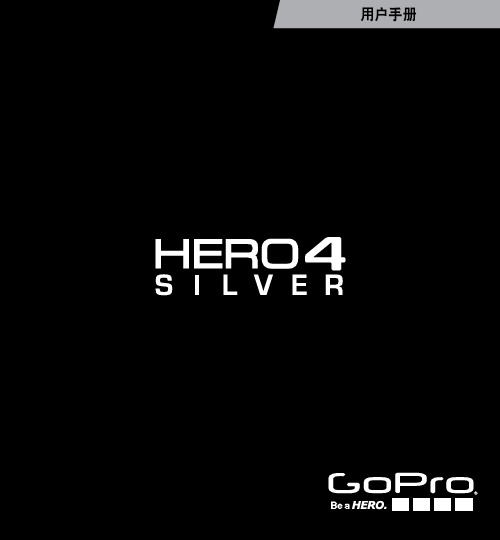
用户手册To download this user manual in a different language, visit /support.Pour télécharger ce manuel de l’utilisateur dans une autre langue, rendez-vous sur /support.Wenn Sie dieses Benutzerhandbuch in einer anderen Sprache herunterladen möchten, besuchen Sie /support.Per scaricare questo manuale utente in un’altra lingua, visita /support.Para descargar este manual de usuario en otro idioma, visite /support.Para baixar este manual do usuário em outro idioma, acesse /support.このユーザーマニュアルの他言語版をダウンロードするには、/supportにアクセスしてください。
若要下載其他語言版本的使用說明書,請前往:/support。
如需下载本用户手册的其他语言版本,请访问/support。
/ 目录使用底座80常见问题解答83客户支持85商标85监管信息85可选配件6基本结构8入门10摄像机显示屏16相机图标20摄像机菜单22摄像机模式24掌握设置菜单25视频模式27照片模式37连拍模式41回放模式48设置模式52连接到 GoPro App 60将文件传输至电脑中61Protune ™62电池68重要信息73摄像机保护盒75/ 目录吸盘支架头带 + QuickClip冲浪板固定座三脚架固定座大直径固定挂载支架如需查看更多配件,请访问:。

RAM® 1” BALL ADAPTER FOR GoPro® HeroASSEMBLY GUIDEPARTS INDEX:A. RAM® BALL ADAPTER FOR GoPro® Hero (QTY. 1)B. #6-32 STAINLESS STEEL MACHINE SCREW (QTY. 1)C. #6-32 STAINLESS STEEL NYLOCK NUT (QTY. 1)D. M4 STAINLESS STEEL FLAT WASHER (QTY. 1)E. M5 X 25 STAINLESS STEEL MACHINE SCREW (QTY. 1)CONNECTING TO CAMERAASSEMBLE (A) BALL ADAPTER TO CAMERA CASE USING (B)SCREW, (D) WASHER, AND (C) NUT AS SHOWN. TIGHTEN INPLACE WITH APPROPRIATE SIZE SCREWDRIVER.CONNECTING TO MOUNTCOMPATIBLE ONLY WITH THE GoPro®VERTICAL QUICK RELEASE BUCKLE,TRIPOD ADAPTER, AND 3-WAY PIVOTARM COMPONENTSWEDGE (A) BALL ADAPTERINTO HINGE OF THE MOUNTBUCKLE, TIGHTEN IN PLACEUSING THE (E) SCREW ANDFACTORY PROVIDEDACORN NUT.A B CDEABCDAE RAM® 1” BALL ADAPTER FOR GoPro® HeroASSEMBLY GUIDEPARTS INDEX:A. RAM® BALL ADAPTER FOR GoPro® Hero (QTY. 1)B. #6-32 STAINLESS STEEL MACHINE SCREW (QTY. 1)C. #6-32 STAINLESS STEEL NYLOCK NUT (QTY. 1)D. M4 STAINLESS STEEL FLAT WASHER (QTY. 1)E. M5 X 25 STAINLESS STEEL MACHINE SCREW (QTY. 1)CONNECTING TO CAMERAASSEMBLE (A) BALL ADAPTER TO CAMERA CASE USING (B)SCREW, (D) WASHER, AND (C) NUT AS SHOWN. TIGHTEN INPLACE WITH APPROPRIATE SIZE SCREWDRIVER.CONNECTING TO MOUNTCOMPATIBLE ONLY WITH THE GoPro®VERTICAL QUICK RELEASE BUCKLE,TRIPOD ADAPTER, AND 3-WAY PIVOTARM COMPONENTSWEDGE (A) BALL ADAPTERINTO HINGE OF THE MOUNTBUCKLE, TIGHTEN IN PLACEUSING THE (E) SCREW ANDFACTORY PROVIDEDACORN NUT.A B CDEABCDAERPR-INS-GOP1RPR-INS-GOP1RAM MOUNT ACCESSORIES FOR GoPro Hero™ ADAPTERThe RAM 1” Ball Adapter for the GoPro Hero™ can be configured and customized with any other RAM Mount components. By selecting any double socket arm and any 1” ball base, you can get the best photo and video experience with the ability to mount your GoPro Hero™ virtually anywhere! All RAM Mount components aremade in the USA and backed with a Lifetime Warranty.P/N: RAM-B-201USTANDARD DOUBLE SOCKET ARMOVERALL LENGTH 3 11/16”P/N: RAM-B-201U-ASHORT DOUBLE SOCKET ARM OVERALL LENGTH 2 7/16”P/N: RAM-B-201U-CLONG DOUBLE SOCKET ARMOVERALL LENGTH 6”P/N: RAP-B-200-12UDOUBLE SOCKET SWIVEL ARMOVERALL LENGTH 4 1/4”P/N: RAM-B-230U1” DOUBLE BALL ADAPTER CONNECTS ANY TWO DOUBLE SOCKET ARMSP/N: RAM-B-231ZURAIL BASE WITH ZINC U-BOLT FITS ANY RAIL BETWEEN .75”AND 1.25”P/N: RAM-B-224-1UTWIST-LOCK SUCTION CUP BASE POWERFUL SUCTION FOR ANY WINDOW OR WINDSHIELD P/N: RAM-B-108BU RAIL BASE WITH STRAP CLAMP FITS ANY RAIL BETWEEN 1” AND 2.1”P/N: RAM-B-259UGLARE SHIELD CLAMP BASE CLAMPS TO ANYTHING UPTO .5” THICK P/N: RAP-B-121BUTEMPORARY CLAMP BASE CLAMPS TO ANY POST UPTO 1.5”P/N: RAM-B-252UBOLT HEAD ADAPTER BASE WITH 11MM HOLE, ADAPTS TO ANY MOTORCYCLE BOLT HEADSUGGESTED SEARCH TERMS: “GoPro” AND “B Components”RAM MOUNT ACCESSORIES FOR GoPro Hero™ ADAPTERThe RAM 1” Ball Adapter for the GoPro Hero™ can be configured and customized with any other RAM Mount components. By selecting any double socket arm and any 1” ball base, you can get the best photo and video experience with the ability to mount your GoPro Hero™ virtually anywhere! All RAM Mount components aremade in the USA and backed with a Lifetime Warranty.P/N: RAM-B-201USTANDARD DOUBLE SOCKET ARMOVERALL LENGTH 3 11/16”P/N: RAM-B-201U-ASHORT DOUBLE SOCKET ARM OVERALL LENGTH 2 7/16”P/N: RAM-B-201U-CLONG DOUBLE SOCKET ARMOVERALL LENGTH 6”P/N: RAP-B-200-12UDOUBLE SOCKET SWIVEL ARMOVERALL LENGTH 4 1/4”P/N: RAM-B-230U1” DOUBLE BALL ADAPTER CONNECTS ANY TWO DOUBLE SOCKET ARMSP/N: RAM-B-231ZURAIL BASE WITH ZINC U-BOLT FITS ANY RAIL BETWEEN .75”AND 1.25”P/N: RAM-B-224-1UTWIST-LOCK SUCTION CUP BASE POWERFUL SUCTION FOR ANY WINDOW OR WINDSHIELD P/N: RAM-B-108BU RAIL BASE WITH STRAP CLAMP FITS ANY RAIL BETWEEN 1” AND 2.1”P/N: RAM-B-259UGLARE SHIELD CLAMP BASE CLAMPS TO ANYTHING UPTO .5” THICK P/N: RAP-B-121BUTEMPORARY CLAMP BASE CLAMPS TO ANY POST UPTO 1.5”P/N: RAM-B-252UBOLT HEAD ADAPTER BASE WITH 11MM HOLE, ADAPTS TO ANY MOTORCYCLE BOLT HEAD SUGGESTED SEARCH TERMS: “GoPro” AND “B Components”。
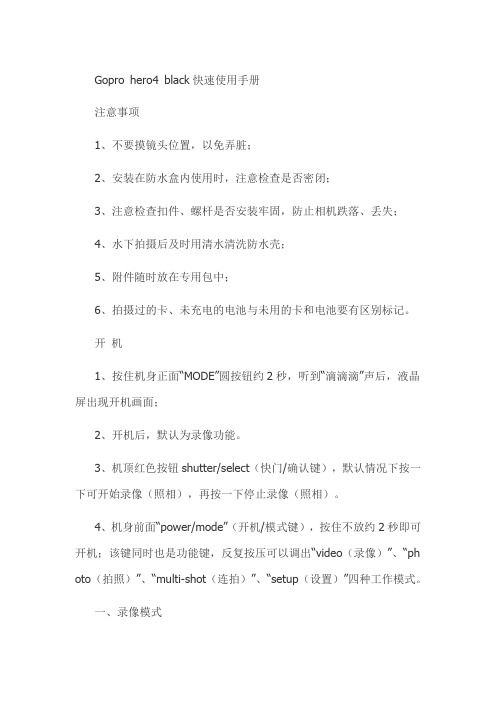
Gopro hero4 black快速使用手册注意事项1、不要摸镜头位置,以免弄脏;2、安装在防水盒内使用时,注意检查是否密闭;3、注意检查扣件、螺杆是否安装牢固,防止相机跌落、丢失;4、水下拍摄后及时用清水清洗防水壳;5、附件随时放在专用包中;6、拍摄过的卡、未充电的电池与未用的卡和电池要有区别标记。
开机1、按住机身正面“MODE”圆按钮约2秒,听到“滴滴滴”声后,液晶屏出现开机画面;2、开机后,默认为录像功能。
3、机顶红色按钮shutter/select(快门/确认键),默认情况下按一下可开始录像(照相),再按一下停止录像(照相)。
4、机身前面“power/mode”(开机/模式键),按住不放约2秒即可开机;该键同时也是功能键,反复按压可以调出“video(录像)”、“ph oto(拍照)”、“multi-shot(连拍)”、“setup(设置)”四种工作模式。
一、录像模式(一)在该模式下,按下机身左侧的“扳手”按钮,出现调整画面;第一行是录像模式,可调为video(录像)、T lapse vid(延时录像)、vid+photo(录像加定时拍照)、Looping(循环录像,会自动覆盖前面的录像)。
Video(录像)模式可以调整的参数包括:1.1:画质:4K,4ks,2.7K,2.7Ks,2.7K 4:3,1440,1080S,1 080,960,720S,720,WVGA。
1.2:fps:帧率,根据画质可在25-240之间调整。
1.3:Fov视域范围,有3种模式:W超广角,M标准,N窄角。
1.4:低光模式,可在30-120的帧率下开启。
1.5:点测光,相机所在环境与拍摄镜头的光线差距较大时(如车内拍车外),开启此功能来获得较好的曝光效果。
1.6:PT(pro tune)高级调整,能够开启白平衡、色彩、感光度、锐度、曝光补偿、重设PT等多个调整选项。
(二)T lapse vid:time lapse video(延时录像)在第一行按压机顶红色按钮,可调出该模式。
快速入门指南请访问/support下载《用户手册》在使用 GoPro 相机,欢享精彩人生时,请始终注意周围环境,以避免伤到自己和他人,同时避免您的相机受到损坏。
在使用 GoPro 相机前,请阅读相机随附的《重要产品和安全信息指南》,了解其中有关安全保护措施的全部内容。
恭喜您购得 HERO4 Silver 相机。
本《快速入门指南》将向您介绍 GoPro 相机的基础知识,以便您捕捉生活中的精彩瞬间。
如需了解更多信息,请访问/support下载《用户手册》。
/入门第 1 步从保护盒中取出相机。
第 2 步取下相机侧盖,然后插入 microSD 卡(单独出售)。
(必须为 Class 10 或 UHS-1 等级的卡。
如需查看建议使用的 SD 卡,请访问 /support)第 3 步打开电池盖,然后插入电池。
第 4 步用随附的 USB 数据线为电池充电。
/您好!HERO 按钮 [ ]/触摸显示屏/基础知识打开和关闭相机开机:按 Power/Mode 按钮。
关机:按住 Power/Mode 按钮两秒钟。
Shutter/Select相机状态屏幕Settings/Tag Power/Mode 触摸显示屏手势在预览模式中更改视野 (FOV )。
双击选择一个项目 或开启/关闭 设置。
点按浏览设置列表。
向上/向下滑动在相机的触摸显示屏上调整镜头、回放视频片段并快速调整设置。
打开当前模式的设置菜单。
从下边缘向上滑动显示相机模式。
向左滑动显示图库图像 (回放模式)。
向左/右滑动/选择相机模式/录制视频与拍摄照片选择相机模式,然后按Shutter/Select 按钮以开始/停止录制视频或拍摄照片。
QUIKCAPTURE在相机关闭并启用 QuikCaptureShutter/Select按钮,即可立即开始拍摄视拍摄,按住两秒钟则开始定时拍照。
再按一次停止拍摄/拍照,并关闭相机。
您可以在“设置”模式下打开/关闭 QuikCapture。
Gopro hero4 black快速使用手册一,注意事项1、不要摸镜头位置,以免弄脏;2、安装在防水盒内使用时,注意检查是否密闭;3、注意检查扣件、螺杆是否安装牢固,防止相机跌落、丢失;4、水下拍摄后及时用清水清洗防水壳;5、附件随时放在专用包中;6、拍摄过的卡、未充电的电池与未用的卡和电池要有区别标记。
开机1、按住机身正面“MODE”圆按钮约2秒,听到“滴滴滴”声后,液晶屏出现开机画面;2、开机后,默认为录像功能。
3、机顶红色按钮shutter/select(快门/确认键),默认情况下按一下可开始录像(照相),再按一下停止录像(照相)。
4、机身前面“power/mode”(开机/模式键),按住不放约2秒即可开机;该键同时也是功能键,反复按压可以调出“video(录像)”、“photo(拍照)”、“multi-shot(连拍)”、“setup(设置)”四种工作模式。
一、录像模式(一)在该模式下,按下机身左侧的“扳手”按钮,出现调整画面;第一行是录像模式,可调为video(录像)、T lapse vid(延时录像)、vid+photo(录像加定时拍照)、Looping(循环录像,会自动覆盖前面的录像)。
Video(录像)模式可以调整的参数包括:1.1:画质:4K,4ks,2.7K,2.7Ks,2.7K 4:3,1440,1080S,108 0,960,720S,720,WVGA。
1.2:fps:帧率,根据画质可在25-240之间调整。
1.3:Fov视域范围,有3种模式:W超广角,M标准,N窄角。
1.4:低光模式,可在30-120的帧率下开启。
1.5:点测光,相机所在环境与拍摄镜头的光线差距较大时(如车内拍车外),开启此功能来获得较好的曝光效果。
1.6:PT(pro tune)高级调整,能够开启白平衡、色彩、感光度、锐度、曝光补偿、重设PT等多个调整选项。
(二)T lapse vid:time lapse video(延时录像)在第一行按压机顶红色按钮,可调出该模式。
HERO 4使用入门6GoPro 操作指导14模式和设置直观图17QuikCapture 18拍摄视频和照片20利用语音命令控制 GoPro 23回放内容26将摄像机连接高清电视使用28连接至 GoPro 应用30创建 QuikStory 31导出内容32录像模式35拍照模式40连拍模式42延时模式43目录高级控制45自定义您的 GoPro 48重要提醒信息52重置摄像机53安装54卸下侧盖59维护61电池信息62故障排除65客户支持67商标67法规信息67目录1. 快门按钮2.3. 模式按钮4. 侧盖5. USB-C 端口6. 微型 HDMI 端口(不包括连接线)7. 扬声器8. 电池护盖9. 闩锁释放按钮HERO10. 电池11. microSD 卡槽 12. 摄像机状态指示灯13. 触屏14. 麦克风HERO欢迎使用您的新版 HERO。
要拍摄视频和照片,您需要使用 microSD 卡(单独出售)。
MICROSD 卡使用符合以下要求的品牌存储卡:• microSD、microSDHC 或 microSDXC• Class 10 或 UHS-I 等级• 容量最高达 128GB有关建议使用的 microSD 卡的列表,请访问/workswithgopro。
在录像过程中,如果存储卡的容量全部用完,摄像机将停止录像,触屏上也将显示存储卡已满。
注意事项:拿取存储卡时,请务必小心。
避免接触液体、灰尘和小碎片。
为谨慎起见,插入或取出存储卡前请关闭摄像机。
请参照制造商的说明指示,在可接受的温度范围内使用。
重新格式化 MICROSD 卡为了使 microSD 卡保持良好状况,请定期将其重新格式化。
重新格式化会清除您的所有存储内容,因此一定要先导出照片和视频。
要重新格式化存储卡,请向下轻扫,然后依次点击“首选项”>“格式化存储卡”>“删除”。
给电池充电在使用新摄像机时,为了获得最佳体验,建议您在首次使用之前将电池充满电。
Gopro hero4延时拍摄方法
一、首先了解Gopro机身三个按键的功能
1、mode 键,开机,上下选择,主菜单选择
2、确定键/拍摄键:在mode键选中某一项选择是,可以按此键,调整这一个选项的内容。
3、设置键:可直接进入视频拍摄、照片拍摄设置。
二、延时拍摄设置方法
1、按住镜头正面mode键开机,连续按mode键
直到屏幕显示如下画面:
2、此时放开mode键,Gopro进入延时拍摄模式,在此模式下按确定键,开始拍摄,再
次按确定键,拍摄停止。
三、延时拍摄时间调整
1、在屏幕画面显示如下时:
2、按设置键,进入设置页面,在此页面按mode键,可从上到下选择每一项,画面如下:
3、延时拍摄时间调整,选中红框这一项时,按确定键,可调整延时拍摄时间间隔,调整完成后,按设置键退出。
4、回到拍摄画面,这个画面中的数字表示已经拍摄照片数量。