信号发生器ARB编辑软体使用手册
- 格式:pdf
- 大小:1.77 MB
- 文档页数:8

信号发生器简易使用手册一、概述信号发生器主要的功能是在手机测试时提供符合要求的信号,因此我们在使用前要先了解信号发生器的一些基本的性能指标(如所能产生的信号频率范围、幅值范围等),选择符合我们要求的仪器来进行测试。
信号的频率范围一般都会标在仪器的前面板上,使用前应多加留意。
下面我们就以Agilent E4438C ESG V ector Signal Generator为例来说明信号发生器的基本使用方法。
二、基本项设置和功能1、显示屏显示当前功能的信息。
信息包括状态指示,频率和幅值设置,错误消息。
软键的标注位于显示屏的右手边。
2、软键软键激活显示屏上对应的每个键的功能。
3、频率设置键按这个键可以设置有关频率的功能。
例如改变RF输出频率或使用菜单设置频率的属性如参考频率和频率偏差等。
4、幅值设置键按这个键可以设置有关幅值的功能。
例如改变RF输出幅值或使用菜单设置幅值的属性如功率搜索,用户平面和电平模式等。
5、旋纽旋转这个旋纽可以增加或减少数值或改变高亮数字或性能。
也可以使用它来列表中单步移动或在一行中选择项目。
6、菜单键这些键可以通过软键设置列表扫描和单步扫描,有用功能,LF输出和各种调制类型等。
7、保存键通过这个键可以将数据保存到仪器状态寄存器中。
仪器状态寄存器分为10个序列(0~9),每个序列包括100个寄存器(00~99)。
保存键允许保存和重现频率和幅值设置。
一当仪器状态被保存了,所有的频率,幅值和调制设置可以通过Recall键重现。
8、重现键重现先前保存在寄存器里的仪器状态。
9、外部输入连接端口1这个BNC(同轴电缆接插件)输入连接端口接受AM,FM和√M ±1 V p的信号。
对于所有的调制方式,±1 V p 形成指示的偏移或深度。
当为AM,FM或√M选择ac_coupled输入,峰值输入电压偏离1 V p 3%时,显示屏上的HI/LO指示高亮。
破坏电压是5V rms和10V p。



通信行业信号发生器使用说明书1. 简介通信行业信号发生器是一种用于产生各种测试信号的仪器,可用于测试、调试和验证通信设备的性能和功能。
2. 规格参数- 频率范围:XX Hz 至 XX Hz- 输出功率:XX dBm- 调制方式:XX调制- 调制频率范围:XX Hz 至 XX Hz- 工作温度:XX℃至 XX℃- 输入电源:XX VAC3. 外观及结构通信行业信号发生器外观简洁美观,采用坚固的金属外壳,具有抗干扰能力和耐用性。
仪器正面设有液晶显示屏,操作按键和旋钮,便于用户进行操作和参数调节。
4. 使用方法4.1 电源连接将通信行业信号发生器的电源线连接到交流电源插座,并确保电源电压与规格参数相符。
4.2 信号参数设置通过操作按键和旋钮,设置所需的信号频率、输出功率、调制方式和调制频率等参数。
4.3 信号输出将信号发生器的输出端与待测试设备的输入端连接,确保连接稳固可靠。
4.4 信号调试与验证通过调整信号发生器的参数,观察并验证待测试设备的性能和功能。
可使用示波器、频谱仪等测试仪器进行进一步的信号分析。
5. 注意事项5.1 请在通风良好的环境中使用信号发生器,避免长时间暴露在高温或潮湿的环境中。
5.2 在使用信号发生器前,请阅读并理解本使用说明书,并按照说明进行正确的操作。
5.3 请避免将信号发生器连接到不匹配的设备,避免因此造成设备损坏或人身伤害。
5.4 请勿在使用过程中随意拆卸或改动信号发生器的内部零部件,如需维修请联系专业技术人员。
5.5 当信号发生器长时间不使用时,请及时断开电源并妥善保存。
6. 故障排除当信号发生器无法正常工作时,可按以下方法进行故障排除:- 检查电源连接是否正常。
- 检查输入信号线缆是否与待测试设备连接良好。
- 尝试调整信号发生器的参数,查看是否能够恢复正常工作。
如果以上故障排除方法无法解决问题,请联系供应商或相关技术人员进行进一步的维修和支持。
7. 保养与维护7.1 定期清洁信号发生器的外壳,并使用柔软的干布擦拭显示屏和操作按键。
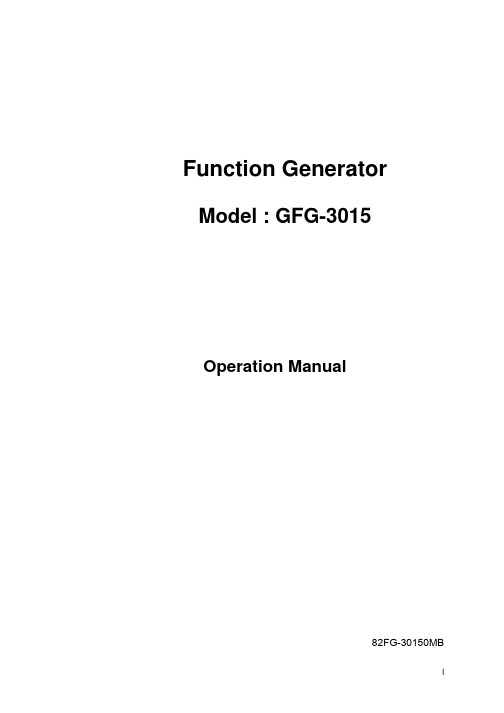
Function GeneratorModel : GFG-3015Operation Manual82FG-30150MBiTable of ContentsPage1. Precautions......................................................................................................................... 2 2. Product Introduction.......................................................................................................... 5 3. Features .............................................................................................................................. 6 4. Specifications ..................................................................................................................... 7 5. Front and Rear Panels ..................................................................................................... 10 6. Operation .......................................................................................................................... 18 6.1 The First Step Setup For Instrument .................................................................... 18 6.2 The Setup of Output Function............................................................................... 18 6.3 The Setup of Frequency......................................................................................... 18 6.4 The Setup of Amplitude ......................................................................................... 19 6.5 The Setup of Offset ................................................................................................ 19 6.6 The Setup of Duty................................................................................................... 20 6.7 The Setting of STORE ............................................................................................ 20 6.8 The Setting of RECALL .......................................................................................... 20 6.9 The SHIFT Key and Function Keys ....................................................................... 21 6.10 Setup of LIN or LOG Sweep................................................................................. 21 6.11 Setup of AM Modulation ...................................................................................... 25 6.12 Setup of FM Modulation....................................................................................... 26 6.13 Setup of Trigger.................................................................................................... 28 6.14 Setup of GATE and BURST ................................................................................. 30 6.15 Setup of External Counter ................................................................................... 32 6.16 THE VCF Function ................................................................................................ 34 6.17 THE GCV Output Function................................................................................... 35 6.18 THE TTL Signal Output Function ........................................................................ 36 6.19 THE SYNC Signal Output Function..................................................................... 36 6.20 Remote Control - RS232 Interface ...................................................................... 36 6.21 Commands Syntax ............................................................................................... 38 6.22 The Commands of RS-232 Serial Interface ........................................................ 41 6.23 The Examples of the Communication Interface Software ................................ 44 6.24 The Error message of instrument ....................................................................... 47 7. Adjustment and Correction ............................................................................................. 48 7.1 Preparation.............................................................................................................. 48 7.2 Adjust and Check up the operation DC Voltage.................................................. 48 7.3 Adjusting Main Clock ............................................................................................. 49 7.4 Adjusting Sensitivity of counter ........................................................................... 49 7.5 Adjusting VCF Function 100:1 .............................................................................. 49 7.6 Adjusting Main Frequency , Duty Cycle and GCV Output Check ...................... 49 7.7 Adjusting Rise/Fall Time........................................................................................ 50 7.8 Adjusting Main Sine wave Harmonic Distortion.................................................. 50 7.9 Adjusting Modulation source ................................................................................ 50 7.9.1 Adjusting Rate and symmetry............................................................................ 50 7.9.2 Adjusting Sine wave Harmonic Distortion ........................................................ 51 7.10 Adjusting AM modulation .................................................................................... 51 7.11 Adjusting FM and Sweep Function..................................................................... 53 7.12 Adjusting Trigger Phase ...................................................................................... 55 7.13 Calibrating by Software ....................................................................................... 56 8. The Block Diagram and Description of the System ...................................................... 62iiEC Declaration of ConformityWeGOOD WILL INSTRUMENT CO., LTD.No. 7-1, Jhongsing Rd, Tucheng City,Taipei County 236, TaiwanGOOD WILL INSTRUMENT (SUZHOU) CO., LTD.No. 69, Lushan Road, Suzhou New District Jiangsu, Chinadeclares that the below mentioned productGFG-3015is herewith confirmed to comply with the requirements set out in the Council Directive on the Approximation of the Law of Member States relating to Electromagnetic Compatibility (89/336/EEC, 92/31/EEC, 93/68/EEC) and Low Voltage Equipment Directive (73/23/EEC, 93/68/EEC). For the evaluation regarding the Electromagnetic Compatibility and Low Voltage Equipment Directive, the following standards were applied:◎ EMC EN 61326-1: Electrical equipment for measurement, control and laboratory use –– EMCrequirements (1997+A1: 1998+A2: 2001) Conducted and Radiated Emissions Electrostatic Discharge EN 55011: 1998 class A EN 61000-4-2: 1995+A1:1998 Current Harmonic Radiated Immunity EN 61000-3-2: 2000 EN 61000-4-3: 1996+A1:1998 Voltage Fluctuation Electrical Fast Transients EN 61000-3-3: 1995 EN 61000-4-4: 1995 Surge Immunity ------------------------EN 61000-4-5: 1995 Conducted Susceptibility ------------------------EN 61000-4-6: 1996 Power Frequency Magnetic Field ------------------------EN 61000-4-8 : 1993 Voltage Dips/ Interrupts ------------------------EN 61000-4-11: 1994◎ SafetyLow Voltage Equipment Directive 73/23/EEC & amended by 93/68/EECSafety Requirements IEC/EN 61010-1: 2001GFG-3015p.11. PrecautionsGFG-3015 is specially designed for safety operation. It has passed through rigorous tests of inclement environment to ensure its reliability and good condition. The following precautions are recommended to insure your safety and keep the best condition of the equipment. (1) Safety Terms and Symbols The following terms and symbols may appear in this manual:! !This statement identifies conditions or practices that could result in injury or loss of life. This statement identifies conditions or practices that could CAUTION result in damage to this product or other properties. WARNINGThe following terms and symbols may appear on the product: This term indicates an immediately accessible injury hazard. DANGER This term indicates that an injury hazard may occur, but is WARNING not immediately accessible. This term indicates potential damage to this product or other CAUTION properties.!DANGER High voltage Protective Conductor Terminal ATTENTION refer to manual Double Insulated DANGER Hot surface Earth Ground Terminal(2) Do not place any heavy objects on the instrument under any circumstances.(3) Disassembling the instrument Due to the precision of this instrument, all the procedures of disassembling, adjusting, and maintenance should be performed by a professional technician. If the instrument has to be opened or adjusted under some unavoidable conditions, and to be managed by a technician who is familiar with GFG-3015. Once there is any abnormality, please contact our company or our distributor near you. (4) Power Supply AC input should be within the range of line voltage±15%, 50/60Hz. To prevent the instrument from burning up, be sure to check the line voltage before turning on power.p. 2GFG-3015(5) Grounding!WARNINGTo avoid electrical shock, the power cord protective grounding conductor must be connected to ground.GFG-3015 can be operated only with an earth grounded AC power cord that connects the case and ground well. This is to protect the user and the instrument from the risk of shock hazard. (6) Fuse Replacement!WARNINGFor continued fire protection, replace fuse only with the specific type and rating by qualified personnel. Disconnect the power cord before replacing fuse.The fuse blows only when there is any wrong on the instrument, which will stop working under this situation. Please find out the cause, then open the outside case (Please see the Figure (A), Figure (B) on below) and replace a proper fuse as listed below. Be sure to use the correct fuse before changing the applying location. F101 : T 0.8A/250V F100 : T 0.5A/250V Check the line voltage setting on the rear panel. If the line voltage setting does not match, Please change the line voltage setting according to the following steps: 1. Remove line cord from AC socket. 2. Switch the “AC line voltage switch” to correct setting with flat-blade screwdriver and reinsert.Figure (A) (7) Cleaning the Cabinet Disconnect the AC power cord before cleaning the instrument.Figure (B)Use a soft cloth dampened in a solution of mild detergent and water. Do not spray cleaner directly onto the instrument, since it may leak into the cabinet and cause damage. Do not use chemicals containing benzing, benzne, toluene, xylene, acetone, or similar solvents.GFG-3015p.3(8) Operation environment Indoor use Altitude up to 2000m Temperature to satisfy the specification : Operating temperature : Storage temperature : Relative humidity : Installation category: Pollution degree:18oC ~ 28oC (+64.4oF ~ +82.4oF) 0oC ~ 40oC (+32oF ~ +104oF) -10oC ~ 70oC (+14oF ~ 158oF) up to 90% when 0oC~35oC; up to 70% when 35oC~40oC CAT Ⅱ(The detail is as Table A) 2CAT Ⅳ CAT Ⅲ CAT Ⅱ CAT ⅠTable A For measurements performed at the source of the lowvoltage installation. For measurements performed in the building installation. For measurements performed on circuits directly connected to the low-voltage installation. For measurements performed on circuits not directly connected to Mains.(9) Place GFG-3015 in a location with a suitable environment as stated above free from dust, direct exposition of sunlight, and strong effect of magnetic fields. (10) For United KingdomAs the colours of the wires in mains leads may not correspond with the coloured markings identified in your plug/appliance, proceed as follows: The wire which is coloured Green and Yellow must be connected to the Earth terminal marked with the letter E or by the earth symbol or coloured Green or Green and Yellow. The wire which is coloured Blue must be connected to the terminal which is marked with the letter N or coloured Blue or Black. The wire which is coloured Brown must be connected to the terminal marked with the letter L or P or coloured Brown or Red. If in doubt, consult the instructions provided with the equipment or contact the supplier. This cable/appliance should be protected by a suitably rated and approved HBC mains fuse; refer to the rating information on the equipment and/or user instructions for details. As a guide, cable of 0.75mm2 should be protected by a 3A or 5A fuse. Larger conductorsNOTEThis lead/appliance must only be wired by competent persons.WARNINGTHIS APPLIANCE MUST BE EARTHEDIMPORTANTThe wires in this lead are coloured in accordance with the following codes: Green/Yellow :Earth Blue :Neutral :Live Brownwould normally require 13A types, depending on the connection method used. Any moulded mains connector that requires removal/replacement must be destroyed by removal of any fuse and fuse carrier and disposed of immediately, as a plug with bared wires is hazardous if engaged in a live socket. Any re-wiring must be carried out in accordance with the information detailed in this section.(Phase)p. 4GFG-30152. Product IntroductionThe frequency feedback method applied by GFG-3015 is a new technique that generates stable output frequency with extraordinary accuracy for Function Generator. The traditional function generators typically use integrating circuit and constant current circuit techniques that are easily affected by operation temperature or the quality of resistor or capacitor and other key components to occur poor frequency accuracy. The innovative design for GFG-3015 is to get rid of these problems. The frequency feedback system needs a compatible, powerful frequency counter. GW has designed his own full-function counter chip, GFC-9701, for this system with high frequency test range and full functions, including Period test, Duty test, Ratio test, Time interval, Pulse wide, direct display and direct connect with CPU system. GFG-3015 uses this Chip to read output frequency value at any time. Then CPU will modify the correct value of D/A converter immediately according to this value, so that the user can get a high accuracy frequency from GFG-3015 Function Generator. Besides, the GFG-3015 can also generate a high accuracy frequency to provide high frequency resolution.Graph1 indicates the fundamental construction of a frequency feedback system.D/A ConvertorVCOAMPO/PUser InterfaceCPUCounter (GFC-9701)Except the different design from the typical circuit, GFG-3015 system also has micro controller (CPU unit) equipping an additional RS-232 interface functions which will be used on any test system with other instrument or to be controlled by computer.GFG-3015p.53. FeaturesGFG-3015 is a functional Function generator that applies Frequency feedback control system technique and can generate high frequency accuracy with high resolution. Its main signal source can generate waveforms including sine wave, square wave, triangle wave, and ramp wave. There are additional features listed as follows: All digitized operation user interface Output Waveforms of Sine, Square, Triangle, Ramp, Pulse, AM, FM, Sweep, Trigger and Gate or Burst. Wide output frequency range 0.01Hz ~ 15MHz. High frequency accuracy 0.02% ± 5 count. Maximum frequency resolution 10mHz. Dual displays indicate frequency and amplitude or other necessary information. Built-in 6-digit INT/EXT Function Counter and up to 150MHz frequency range with high resolution. INT/EXT AM/FM Modulation with internal modulation signal output. LIN/LOG Sweep Mode with internal sweep signal output. VCF of 100:1 EXT Frequency Control. SYNC Output. TTL Output. Synchronization GCV Output. Variable DC Offset Control Output Overload Protection RS232 Interface Standardp. 6GFG-30154. SpecificationsOutput Waveforms Sine, Square, Triangle, ± Ramp, Pulse, AM, FM, Sweep, Trigger, Gate or Burst 1.5001MHz ~ 15.0000MHz …(100Hz) 150.01kHz ~ 1.50000MHz…(10Hz) 15.001kHz ~ 150.000kHz…(1Hz) 1.5001kHz ~ 15.0000kHz…(0.1Hz); 150.01Hz ~ 1.50000kHz…(10mHz) 15.01Hz ~ 150.00Hz…(10mHz) 1.51Hz ~ 15.00Hz…(10mHz) 0.01Hz ~ 1.50Hz…(10mHz) 0.02% ±5 CountFrequency Range 10mHz~15MHz in 8 Frequency Range (auto switch)Frequency ResolutionFrequency AccuracyOutput Impedance 50Ω ± 10% Range Amplitude Resolution Accuracy Unit Range DC Offset Resolution Accuracy Control Range Duty Resolution Accuracy Sync Output Sine Impedance Level Distortion 10.00V~0.01V (into 50Ω) 4 amplitude ranges | Vac peak | + | Vdc | < 5V 10mV(10.00V~0.01V) ≤3% ±5count at 10Hz~1MHz ≤10% ±5count at 1MHz~15MHz Vpp, Vrms, dBm ± 5V (into 50Ω) | Vac peak | + | Vdc | < 5V 10mV ≤3% ±3count at Amplitude Min. 80%:20%:80% to 1MHz 1% ≤1% to 1MHz at 50% Duty 50 Ω ±10% >1Vp-p open circuit ≤0.5%(-46dBc) From 10Hz~100kHz ≤-30dBc To 15MHz (Spec. applied form 1Vpp to 10Vpp) ±1% of period + 3ns <18nSec <1% of full scale output at 100HzSquare Triangle and RampAsymmetry Rise or Fall Time Linearity ErrorGFG-3015p.7Sweep ModeSweep Range Sweep Width Rate Sweep output Types Waveform Rate Frequency Range Rate Frequency Accuracy Rate Frequency ResolutionLinear or Log sweep 150kHz~15MHz 15kHz~1.5MHz 1.5kHz~150kHz 150Hz~15kHz 15Hz~1.5kHz 1.5Hz~150Hz 0.15Hz~15Hz 0.01Hz~1.5Hz >100:1(In Same Frequency Range) 0.01Hz~10kHz 0 to≥-5Vp-p into 10k Ω AM, FM, Sweep, Trigger(int/ext), Gate or Burst (Implement by Trigger Type) Sine, Square, Triangle, Ramp or Variable Symmetry Pulse 10mHz~10KHz in 3 Frequency Range (auto switch) 5%±1 countSymmetry Control 90:10:90 ; Resolution:1%10.0kHz~0.1kHz(100Hz) 99Hz~1Hz(1Hz) 0.99Hz~0.01Hz(0.01Hz) Symmetry 90%:10%:90%; Resolution:1% Symmetry Accuracy ±1 count(≤1%) Output Level Modulation Sine Wave Distortion Amplitude Modulation Depth Modulation Frequency Rate Carries -3dB Bandwidth External Sensitivity ≧1Vpp into 10kΩ load ≤2% from 10Hz to 10kHz0~100% 0.01Hz ~ 10kHz(INT) DC~1MHz(EXT) <100Hz to >5MHz ≤10Vpp for 100% modulationFrequency Modulation Deviation 0~±15% Modulation 0.01Hz ~ 10kHz(INT) DC ~ 50kHz(EXT) Frequency Rate External Sensitivity ≤5Vpp for 15% deviationp. 8GFG-3015Start/Stop Phase Range Rate Trigger-90º ~ +80º 0.01Hz~10kHzVCFFrequency Range 0.1Hz ~ 1MHz(Useful to 10MHz) Ext Trig Frequency DC to 1MHz,TTL compatible input level Range Gate or Burst Implement by Trigger setting. 100:1(0 to 10V± 1V) In Same Frequency Range Range Input Linearity <0.5% to 1MHz,<5% to 10MHz Input Impedance 10 k Ω ≧3Vpp LevelTTL Output GCV OutputFan-out >10 TTL Load To set the voltage between 0.2V to 2V as per different Frequency in Same frequency Range INT/EXT Switch Selector Range Accuracy Time Base Resolution Input Impedance Sensitivity 5Hz~150MHz EXT Time Base(10MHz) Accuracy ± 1 count ± 20ppm(23ºC ± 5ºC) after 30 minutes warm up The maximum resolution is 100nHz for 1Hz and 1Hz for 100MHz 1MΩ // 150pF ≤35mVrms(5Hz~100MHz); ≤45mVrms(100MHz~150MHz)Frequency CounterInterface Accessories Power Source Dimensions WeightRS232 GTL-101 × 2, Instruction Manual × 1, Power cord × 1 115/ 230V AC ±15%, Approx. 5kg 50/60Hz 290 (W) × 142 (H) × 346 (D) mmGFG-3015p.95. Front and Rear PanelsFront Panelp. 10GFG-30151POWER button Main Function keys: :Push the button to turn on the power, and the display is activated. Push again the button to turn off the power. Key is to set main output waveform in the cycle of Sine, Triangle and Square. When the key is pressed, the related waveform LEDs will light up accordingly.FUNC2Key is to set main frequency entry mode. Key in the desired value of frequency by using the number keys or Modify keys and Unit keys. When the key is pressed, the FREQ LED (on parameter display area A) will be flashing until other mode is set.FREQKey is to set main amplitude entry mode. Key in the desired value of voltage by using the number keys or Modify keys and Unit keys. When the key is pressed, the AMPL LED (on parameter display area B) will be flashing until other mode is set.AMPLKey is to set main output offset voltage entry mode. Key in the desired value of voltage by using the number keys or Modify keys and Unit keys. When the key is pressed, the OFFS LED (on parameter display area B) will be flashing until other mode is set.OFFSETKey is to set main output Duty Cycle entry mode. Key in the desired value of percentage by using the number keys or Modify keys and Unit keys. When the key is pressed, the DUTY LED (on parameter display area B) will be flashing until other mode is set.DUTY3Modulation/Sweep Function keys:Key is to start performing Amplitude Modulation, Frequency Modulation or Sweep function. When the key is pressed again, the functions will stop. When the key is pressed, the ON/OFF LED (on MOD/SWP Function LED area) will light up, press again the key, the LED will be off. These keys control the functions of sweep and modulation.MOD/ON SOURCEKey is to set Span of Modulation or Sweep entry mode and choose the source of modulation. If set to source choose function, must use Secondary Function mode.SPAN FMKey is to choose the type of modulation between AM and FM. If want to set to FM function, must use Secondary Function mode.AM INT/EXT RATEKey is to set Rate of Modulation, Sweep or Trigger entry mode and choose the signal source of Modulation, Sweep or Trigger. If want to set to signal, must use Secondary Functions mode.GFG-3015p.11STOPKey is to set Start Frequency of Sweep entry mode and Stop Frequency of Sweep entry mode. If set to Stop Frequency of Sweep entry mode, must use Secondary Functions mode.START LOG SKey is to choose the type of Sweep between liner sweep and LOG sweep. If set to LOG sweep, must use Secondary Function mode.LIN S SWP CF SYMKey is to set the Duty cycle of Modulation, Sweep or Trigger source entry mode. Key in the desired value of percentage by using number keys or modify keys and Unit keys. If want to set to center frequency of Sweep function that must use Secondary Functions mode. When the key is pressed, the SYM LED (on parameter display area B) will be flashing until other mode is set. When you use center frequency entry mode then the CF LED (In parameter display area A) will be flashing until other mode is set. The detail operation of these keys. Please refer to the instruction in next Chapter.RECL4System keys:Key is to save or reload the setup parameters of the instrument into or take out from memory; the selected DEFAU numbers is from 0 to 9, up to 10 groups.STORKey is to start performing RS232 interface. Press the key then use rotational knob to change function states (ON or OFF). Press the key again then use rotational knob to change the Baud rate. The cycle order is in 300, 600, 1200, 2400, 4800, 9600 and 19200 sequence. If set the instrument to default state, must use Secondary Function mode. Key is to set the Secondary Functions mode. When the key is pressed, the instrument will choose Secondary Function and the SHIFT LED will light up.SHIFTDEFAU RS232 RS232For example, press SHIFT value of the instrument.5+Hz/Vppcan recall the defaultUnit keys:In ‘Normal’ mode, these keys are used to assign the unit and to set the entered value. For example, you can use dBm and Vpp to set the output amplitude. They can be used to set frequency (MHz, kHz, Hz), OFFSET, and PHASE, etc. In STOR or RECL modes, they are used as ‘Enter’.DEG/% MHz/dBKHz/Vrmsp. 12GFG-30156Entry keys:9 . To and keys are used to input value. A unit key should be pressed to set the entered value. 0key is blank space that used to delete the entered value entirely and the other function is minus key .-/BK SP7Modify keys:Keys are used to change the digit of input value. User can use the Rotate knob for increasing or decreasing that digit.◄ ►Key to terminate the function of all Modify keys until user press this key again. When the key is pressed, the HOLD LED will light up until the key is pressed again.HOLD8Trigger Function keys:Key is to start performing Trigger function mode. If the key is pressed again, the function will stop. When the key is pressed, the ON/OFF LED (In Trigger Function LED area) will light up until the key is pressed again (The LED will light off).TRIG ONKey is to choose the type of Trigger, Single-trigger or multi-trigger. When the key is pressed, the MULT or SINGL LED (In Trigger Function LED area) will light up accordingly.SIGL/MUTKey is to set the phase of trigger function entry mode. Key in the desired value of percentage by using number keys, modify keys and Unit keys. When the key is pressed, the PHASE LED (In parameter display area B) will be flashing until other mode is set.PHASETRIG EXTKey is to choose the Trigger signal source, internal orexternal. When the key is pressed, the EXT LED (In Trigger Function LED area) will light up accordingly until the key is pressed again (The LED will light off).INT/EXT9Counter Function key:10Parameter display Area (A):Key is to set the Gate time of External counter GATE function. The cycle order is according to 0.01s, 0.1s, 1s, and 10s. When the key is pressed, the Gate time LEDs will light up according user’s wish. The other function is to choose input signal source of counter, internal or external, by using Secondary Function mode. The 6-digit Parameter display presents the parameter values and information about the current status and unit. The START LED light on indicated that the value of display was Start frequency of sweep function right now. The STOP LED light on indicated that the value of display was Stop frequency of sweep function right now. The CF LED light on indicated that the value of display was center frequency of sweep function right now.GFG-3015p.1311Parameter display Area (B):121314Waveform Function LEDs Counter Functions LEDs Modulation/Sweep Function LEDs: : :The FREQ LED light on indicated that the value of display was main output frequency right now. The RATE LED light on indicated that the value of display was rate frequency of sweep or modulation or trigger function right now. The SPAN LED light on indicated that the value of display was Span frequency of sweep function right now. The MHz, kHz, Hz and mHz LED light on indicated that unit according current value of display. This 4-digit Parameter display presents the parameter values and information about the current status and unit. The AMPL LED light on indicated that the value of display was main output amplitude right now. The OFFS LED light on indicated that the value of display was main output DC offset voltage right now. The DUTY LED light on indicated that the value of display was main output duty cycle right now. The SPAN LED light on indicated that the value of display was span frequency of modulation function right now. The SYM LED light on indicated that the value of display was modulation signal duty cycle of sweep or modulation or trigger function right now. The PHASE LED light on indicated that the value of display was phase of trigger function right now. The STOR LED light on indicated that the value of display was save group number right now. The RECL LED light on indicated that the value of display was reload group number right now. The V, rms, dBm kHz, Hz, % and DEG LED light on indicated that unit according current value of display. These LEDs indicate the figure of main output waveform and the current operation functions. These LEDs indicate the GATE TIME of external counter and the current value. These LEDs indicate the current status of Sweep and Modulation and the current operation functions. The AM LED lights on to indicate the setting status of amplitude modulation function. The FM LED lights on to indicate the setting status of frequency modulation function. The LIN LED lights on to indicate the setting status of liner sweep function. The LOG LED lights on to indicate the setting status of LOG sweep function. The Sine, Triangle and Square LED light on indicated that according Modulation source waveform. The EXT LED lights on to indicate the external sweep or modulation signal source. The ON/OFF LED lights on to indicate that the sweep or modulation function is enabled.p. 14GFG-3015。

Photo 39395Brief descriptionADS is provided with two independently programmable synthesis channels.Thanks to its simple channel synchroniza-tion facility and precise phase setting, the ADS is ideal for generating complex sig-nals.ARB generators are essential tools for •digital modulation,•communications,•navigation,•automatic test equipment,•component testing,•audio and acoustics measurements,•material testing,•ultrasound measurements,•filter design,•video applications, control engineer-ing,•sensors and•automotive engineering.Complex modulation signalsThe ADS is a high-precision signal source for driving I/Q modulators to produce dig-ital modulation; it is particularly suitable for driving the I/Q modulator of Signal Generator SMIQ (page 133).Main features•Convenient editor functions for creating user-programmable waveforms, ARB sequences and ARB sweeps •12-bit amplitude resolution•64-Kpoints waveform memory per channel•Sine synthesis with high spectral purity (0.1 Hz to 5 MHz)•Generation of triangular waves with high linearity (0.1 Hz to 100 kHz)•User-programmable frequency sweep •ARB sequence mode for generating sig-nals with extremely long periods •Nonvolatile memory for storing 20 instrument setups as well as up to 99 ARB signals, ARB sequences and ARB sweeps•Memory card for waveform librariesSpectral purityThe low distortion (typ. −70 dB) and a fre-quency response of typ. 0.1 dB allow pre-cise audio measurements. The high spec-tral purity close to the carrier throughout the entire sinewave frequency range ena-bles testing of fast, high-resolution A/D converters.Trigger functionsA variety of trigger functions (SINGLE, GATE, RESET, HOLD and HOLD/RESET in ARB mode, SINGLE and STEP in sequence mode) is provided for control of signal generation. In the sine mode, the modula-tion modes FSK (frequency shift keying), PSK (phase shift keying) and PM (pulse modulation) can be selected in addition to the trigger functions HOLD and HOLD/RESET. Triggering can be carried out withDual Arbitrary Waveform Generator ADSSignal source of virtually unlim-ited flexibility, see also Applica-tion Software AWD-K1, IQSIM-K, DAB-K1Overview of options and softwareSee catalog "Test and Measurement Products"Designation, functionsTypeClock Generator: resolution improved by a factor of 4000 to further enhance the accuracy of setting the period of ARB signals ADS-B1Software: for generating complex waveformsAWD-K1Software: for generating I/Q signals for any digital modulation modes IQSIM-K Software: for generating COFDM signalsDAB-K1the internal trigger generator, through an external source or manually.OperationWaveform editorThis is a highly convenient tool for synthe-sis and modification of any waveform or application-specific sweep. The complete waveform library stored by the user in theinternal memory can be accessed and isavailable for editing.Sequence modeIn this mode, ARB signals can be joinedup to a continuous programmedsequence. By assigning a repetition rateto any element in the sequence, it is pos-sible to create sequences that use a frac-tion of the memory capacity required forconventional ARB synthesis. Each ele-ment in the sequence can be assigned anindividual read clock frequency; in thisway, expanded ARB signals can beincluded in the sequence. The SEQ editorwhich is similar to the ARB editor is usedfor programming and modifying ARBsequences.Specifications in briefSpecifications apply to both synthesis channels of ADS Signal outputOutput voltage (AC), EMF0 to 20 V pp, Imax = ±100 mA,0 to10 V into 50 ΩDC offset setting range−5 to +5 V into 50 ΩSine0.1 Hz to 5 MHzTriangle0.1 Hz to 100 kHzPhase setting range CH1/CH2 −180° to +180°Trigger modesFrequency shift keying (FSK)phase-continuousPhase shift keying (PSK)setting range −180 ° to +180 °Pulse modulation (PM)Reset (RESET)triggered phase reset to 0°Hold triggered stopHold/Reset (HD/RS)triggered stop and resetSweep modeDigital, user-programmable frequency and phase sweeps,triggered internally, externally or manuallyUser-programmable waveformsLength2 to 65536 points, composite ARBsequencesAmplitude resolution12 bitsClock source (CLK)internal400Hz to 25 MHzwith ADS-B1200Hz to 33 MHzexternal DC to 33 MHzFilters(DC) 400 Hz to 33.33 MHz3rd-order Bessel filters, modified10 kHz, 100 kHz, 1 MHz, 2.5 MHz7th-order Chebychev filters, modified500 kHz, 5 MHzARB sequencesSequence length 2 to 8192 ARB curvesRepetition rate for single curves 1 to 65535, programmable Expansion factor(1 to 65535) x clock period, programma-ble for each ARB curveOperating modesContinuous mode CONTTrigger modes SINGLE, STEPTrigger mode trigger source internal, external,manual Internal triggering HCT/TTL-compatible, 50 ΩTrigger period 1 µs to 2000 sOn/off ratio adjustable, 1:6500 to 6500:1 Resolution, ON/OFF time min. 500 nsExternal triggeringInput impedance50 Ω/600 Ω, selectableTrigger threshold0.2 V/2.0 V, selectableTrigger edge up/down selectableTrigger state active LOW/HIGH selectable Frequency DC to 25 MHzMemory320 Kbyte, nonvolatileMemory card128 KbyteClock generator (option ADS-B1)Read frequency200 points/s to 33.33 Mpoints/s Resolution0.01%, min. 10 psReference frequencyInput/output frequency 5 or 10 MHz, selectableRemote control IEC bus (IEEE 488.2), in line with SCPI General dataPower supply100/230 V −10/+15%,120/220 V −15/+10%,47 to 420 Hz, 150 VADimensions (W x H x D)435 mm x192 mm x350 mmWeight14 kg for fully equipped unit Ordering informationDual Arbitrary Waveform Generator ADS1012.4002.02 OptionClock Generator ADS-B11013.5748.02 ExtrasMemory Card CMS-Z20841.1509.02 Software for ARB Signals AWD-K11026.4500.03 for I/Q Signals IQSIM-K1013.1642.02for COFDM Signals DAB-K11013.4649.02 Service Kit ADS-Z21013.1494.02。
用户手册SDG1025型函数/任意波形发生器简易操作说明深圳鼎阳科技有限公司基本应用1、前面板说明2、后前面板说明对应数字标识说明如下:○1:10MHz时钟输入接口○2:同步输出接口○3:专用的接地端子○4:【Modulation In】输入接口○5:【EXTTrig/Gate/Fsk/Burst】接口○6:USB Device 接口○7:电源插口3、用户界面①通道显示区②操作菜单区③形显示区④参数显示区4、功能设置简介(1)波形选择设置如下图所示,在操作界面左侧有一列波形选择按键,从上到下分别为正弦波、方波、锯齿波/三角波、脉冲串、白噪声和任意波。
下面对其波形设置逐一进行介绍:使用Sine按键,波形图标变为正弦波,并在状态区左侧出现Sine字样。
本仪器可输出1μHz到50MHz的正弦波形。
设置频率/周期、幅值/高电平、偏移量/低电平、相位,可以得到不同参数的正弦波。
如下图所示,为正弦波的默认设置。
正弦波默认设置界面使用Square 按键,波形图标变为方波,并在状态区左侧出现Square字样。
本仪器可输出1μHz到25MHz并具有可变占空比的方波波形。
设置频率/周期、幅值/高电平、偏移量/低电平、相位、占空比,可以得到不同参数的方波。
如下图所示,为方波的默认设置。
方波默认设置界面使用Ramp 按键,波形图标变为锯齿波/三角波,并在状态区左侧出现Ramp字样。
本仪器可输出1μHz到300KHz的锯齿波/三角波形。
设置频率/周期、幅值/高电平、偏移量/低电平、相位、对称性,可以得到不同参数的锯齿波/三角波。
如下图所示,为锯齿波/三角波的参数设置。
锯齿波/三角波参数设置界面使用Pulse按键,波形图标变为脉冲波信号,并在状态区左侧出现Pulse字样。
本仪器可输出500μHz到10MHz的脉冲波形。
设置频率/周期、幅值/高电平、偏移量/低电平、脉宽/占空比、延时,可以得到不同参数的脉冲波。
如下图所示,为脉冲波的默认设置。
信号发生器使用说明本文将详细介绍信号发生器的使用说明,包括基本操作、参数设置、信号配置和常见问题解决方法。
一、基本操作:1.连接电源:将信号发生器插入电源插座,并确保电源连接稳定并符合规定电压要求。
2.打开电源:打开信号发生器的电源开关,并等待其启动完成。
3.设置参数:根据需要,使用仪器面板上的旋钮、按钮或触摸屏幕来设置所需的信号参数,如频率、幅度、相位等。
4.开始输出:设置好参数后,按下输出按钮或旋钮,信号发生器将开始输出设置的信号。
二、参数设置:1.频率设置:选择所需的频率范围,并使用仪器面板上的旋钮、按钮或触摸屏幕来设置具体的频率值。
2.幅度设置:选择适当的幅度范围,并使用仪器面板上的旋钮、按钮或触摸屏幕来设置具体的幅度值。
3.相位设置:如果需要,可以设置信号的相位差,通常使用仪器面板上的旋钮来设置相位值。
4.波形设置:信号发生器通常支持多种波形类型,如正弦波、方波、三角波、锯齿波等,可以在仪器面板上选择所需的波形。
三、信号配置:1.单一信号输出:设置好参数后,按下输出按钮或旋钮,信号发生器将开始输出单一信号,可以通过连接示波器或其他设备来验证信号的频率、幅度等。
2.多信号输出:一些信号发生器支持同时输出多个信号,可以通过设置不同的参数来产生不同频率、相位的信号,并将其用于多通道测试、混合信号产生等应用。
四、常见问题解决方法:1.无输出信号:检查信号发生器的电源是否正常连接,并检查参数设置是否正确,确保信号发生器处于正常工作状态。
2.信号失真:如果输出信号的波形出现失真、畸变等问题,可以尝试调整幅度、频率等参数,或检查仪器的输出电缆和连接是否良好。
3.频率不稳定:如果输出信号的频率出现波动或不稳定的情况,可以将信号发生器接入外部参考源进行校正,或检查仪器的锁相环和频率稳定器的性能。
4.操作困难:如果操作信号发生器时遇到困难,可以参考仪器的用户手册,或向厂家的技术支持人员寻求帮助。
总结:信号发生器是一种强大的工具,能够产生和操控各种信号,提供丰富的配置选项和功能。
信号发生器本人介绍一下信号发生器的使用和操作步骤.1、信号发生器参数性能频率围:0.2Hz ~2MHz粗调、微调旋钮正弦波, 三角波, 方波, TTL 脉波0.5" 大型 LED 显示器可调 DC offset 电位输出过载保护信号发生器/信号源的技术指标:波形正弦波, 三角波, 方波, Ramp 与脉波输出振幅>20Vp-p (open circuit); >10Vp-p (加 50Ω负载) 阻抗50Ω+10%衰减器-20dB+1.0dB (at 1kHz)DC 飘移<-10V ~ >+10V, (<-5V ~ >+5V 加 50Ω负载)周期控制 1 : 1 to 10 : 1 continuously rating显示幕4位LED显示幕频率围0.2Hz to2MHz(共 7 档)频率控制Separate coarse and fine tuning失真< 1% 0.2Hz ~ 20kHz , < 2% 20kHz ~ 200kHz频率响应< 0.2dB 0.2Hz ~100kHz; < 1dB100kHz~2MHz线性98% 0.2Hz ~100kHz; 95%100kHz~2MHz对称性<2% 0.2Hz ~100kHz上升/下降时间<120nS位准4Vp-p±1Vp-p ~ 14.5Vp-p±0.5Vp-p 可调上升/下降时间<120nS位准>3Vpp上升/下降时间<30nS输入电压约 0V~10V ±1V input for 10 : 1 frequency ratio输入阻抗10kΩ (±10%)交流 100V/120V/220V/230V ±10%, 50/60Hz电源线× 1, 操作手册× 1, 测试线 GTL-101 × 1230(宽) × 95(高) × 280(长) mm,约 2.1 公斤信号发生器是为进行电子测量提供满足一定技术要求电信号的仪器设备。
How to use ARB Editing Softwarwe?
A. Connection
1. Please execute the Device Manager
(Route: Windows>computer>Device Manager)
2. Check the com ports
3. Open the Arb Waveform Editing Software
4. Set the interface that you use
(GPIB,USB,LAN)
5. Check the com port again (Route: Setup> Config I/O>Option) (EX :My AFG‐CDC is COM7)
B. Edit
1. MaxEditLength means the max waveform length
2. After Step 1 ,The pop‐up window will show the parameter.
You can set the sample rate and the horizontal length.
If you set the horizontal length to 10k, it will zoom in to 10k points.(ex.) But the max length is still 1M.
3. The basic waveform.
If you want to create a basic waveform, every settings will change by key‐ in.
Sample Rate(Hz)/points=Frequency , 200MHz/1k = 200kHz
But it means the sine wave is 200k not the output .
4.Set the waveform to instrument
(1)From wave: It means which part of waveform that you want to select.
(2)To instrument : It means the start point of instrument .
(3)Output: It means the output range. The frequency is also decided by
the points. Sample Rate(Hz)/points=Frequency
EX.Setting
(1)From wave :
Start :200,length:500
(2)Output:
Start:0,length:700
0~699=700 Points
Frequency = Sample Rate/Points=>200MHz/700Points=285.71。