Synopsys正式推出HAPS
- 格式:pdf
- 大小:224.60 KB
- 文档页数:4

Intel PSG为什么要做可编程加速卡?单祥茹【期刊名称】《中国电子商情·基础电子》【年(卷),期】2018(000)005【总页数】2页(P23-24)【作者】单祥茹【作者单位】【正文语种】中文Intel PSG的前身是全球著名的FPGA厂商Altera公司,2015年底被Intel收购。
FPGA是一个高技术门槛的行业,即便已经成为Intel可编程解决方案事业部,它的一举一动仍然引人关注。
在今年4月份的北京媒体见面会上,Intel PSG亚太区市场拓展经理刘斌不仅介绍了FPGA在数据中心的主流应用,更是带来一个重要信息:除了FPGA芯片,Intel PSG还将向市场提供采用Arria 10 GX FPGA的Intel可编程加速卡(Intel PAC)。
同时部署面向Intel至强CPU和FPGA加速堆栈,为软件开发人员提供强大支持。
此举意味着,原始设备制造商 (OEM) 在其服务器系列中可以采用Intel FPGA加速。
这也是由Intel自己提供的可编程加速卡在现代数据中心中的首次重要使用。
事实上,在Intel推出该款加速卡之前,FPGA已经在服务器加速中获得应用,那么,Intel 为什么又要推出这样一款加速卡呢?刘斌表示:“Intel做这件事是认真的,主要基于三个方面的考虑。
第一,要根据Intel特定的产品质量标准来约束加速卡的产品质量。
也就是说加速卡是Intel品牌之下的一款产品,它能确保合作伙伴在服务器中做加速卡验证时,享有与Intel芯片同等的质量标准。
第二,服务器提供商希望有一个中立的机构提供用于加速的产品,以利于他们做出合理的选择。
实际上Intel本身在计算领域的地位决定了我们是提供FPGA加速卡的最佳选择。
第三,加速卡的问世还反映了Intel在FPGA领域的投资策略,是非常重要的一步。
如果没有加速卡,单纯的FPGA芯片很难在加速领域推广部署。
”与过去单纯的FPGA解决方案不同,这一次在FPGA加速卡问世的同时,Intel还同步推出了加速堆栈,提供标准的应用访问接口。
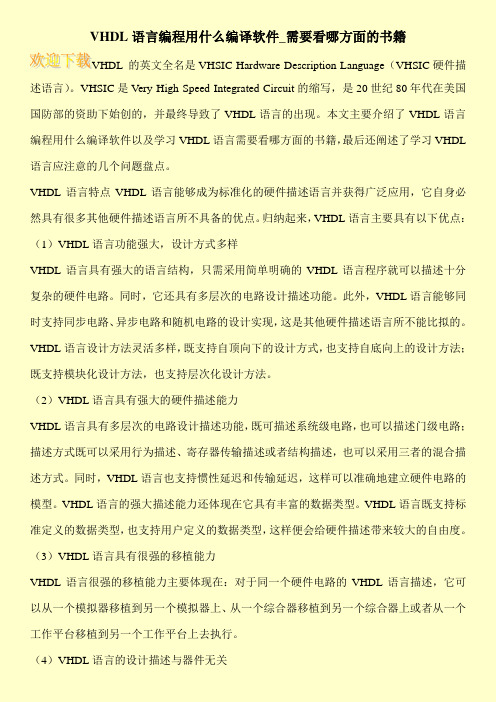
VHDL语言编程用什么编译软件_需要看哪方面的书籍VHDL 的英文全名是VHSIC Hardware Description Language(VHSIC硬件描述语言)。
VHSIC是Very High Speed Integrated Circuit的缩写,是20世纪80年代在美国国防部的资助下始创的,并最终导致了VHDL语言的出现。
本文主要介绍了VHDL语言编程用什么编译软件以及学习VHDL语言需要看哪方面的书籍,最后还阐述了学习VHDL 语言应注意的几个问题盘点。
VHDL语言特点VHDL语言能够成为标准化的硬件描述语言并获得广泛应用,它自身必然具有很多其他硬件描述语言所不具备的优点。
归纳起来,VHDL语言主要具有以下优点:(1)VHDL语言功能强大,设计方式多样VHDL语言具有强大的语言结构,只需采用简单明确的VHDL语言程序就可以描述十分复杂的硬件电路。
同时,它还具有多层次的电路设计描述功能。
此外,VHDL语言能够同时支持同步电路、异步电路和随机电路的设计实现,这是其他硬件描述语言所不能比拟的。
VHDL语言设计方法灵活多样,既支持自顶向下的设计方式,也支持自底向上的设计方法;既支持模块化设计方法,也支持层次化设计方法。
(2)VHDL语言具有强大的硬件描述能力VHDL语言具有多层次的电路设计描述功能,既可描述系统级电路,也可以描述门级电路;描述方式既可以采用行为描述、寄存器传输描述或者结构描述,也可以采用三者的混合描述方式。
同时,VHDL语言也支持惯性延迟和传输延迟,这样可以准确地建立硬件电路的模型。
VHDL语言的强大描述能力还体现在它具有丰富的数据类型。
VHDL语言既支持标准定义的数据类型,也支持用户定义的数据类型,这样便会给硬件描述带来较大的自由度。
(3)VHDL语言具有很强的移植能力VHDL语言很强的移植能力主要体现在:对于同一个硬件电路的VHDL语言描述,它可以从一个模拟器移植到另一个模拟器上、从一个综合器移植到另一个综合器上或者从一个工作平台移植到另一个工作平台上去执行。

Synopsys推出全新HAPS-80基于FPGA的原型解决方案佚名
【期刊名称】《中国集成电路》
【年(卷),期】2015(24)10
【摘要】Synopsys日前宣布推出全新HAPS-80基于FPGA的原型系统,该系统为Synopsys的端到端原型解决方案的一部分。
HAPS-80系统提供了高达
100MHz的多FPGA性能,以及全新的专用高速时分复用(HSTDM)技术。
【总页数】2页(P6-7)
【关键词】原型系统;FPGA;时分复用;端到端
【正文语种】中文
【中图分类】TN791
【相关文献】
1.Synopsys和Xilinx合作出版基于FPGA的SoC设计原型方法手册 [J], 无
2.Synopsys推出全新HAPS-80基于FPGA的原型解决方案 [J],
3.Synopsys推出全新全新Galaxy SI解决方案 [J],
4.Synopsys推出全新桌面型原型验证解决方案 [J],
5.NI正式推出LabVIEW20周年纪念版LabVIEW8.20提供与The Math Works,Inc.MATLAB语言语法的兼容性、基于FPGA的快速系统原型设计,以及全新的调制解调工具包 [J],
因版权原因,仅展示原文概要,查看原文内容请购买。

IP加速DesignWare IP,针对您的SoC进行调整从一开始就保证正确的 SoC 架构每一个复杂的 SoC 设计都是在巨大的上市时间压力下创建出来的。
随着软件内容的增加以及更多IP (以及更复杂IP)被集成,设计人员面临着在不过度设计 SoC 的情况下性能、功耗和面积目标等诸多挑战。
作为您的设计团队的一员,Synopsys 的 SoC 架构设计顾问将帮助您的 SoC 在正确的起点开始。
顾问们已经准备好将他们多年的设计手机、汽车、网络和物联网 SoC 的专业技能应用到您独特的设计中。
这些顾问将在以下方面应用并分享他们的深厚知识:• CPU、DSP和 ASIP 功能• 制定低功耗策略• 关键模块的设计(RTL,ASIP)• PPA 估算• 内存架构,总线带宽/延迟• 验证和基于 FPGA 的原型设计与您的 SoC 一样独特的 IP在为您的快节奏的市场打造 SoC 时,如果能够把针对您的设计调整的 IP 整合到一起,这将会为您带来竞争力上的优势。
然而现成的 IP 已经不足以应对您的设计挑战。
我们期待 IP 供应商能提供更多解决方案,包括简化 IP 配置和集成以及加速软件开发等。
Synopsys的“ IP 加速”计划将重新定义您对 IP 供应商的期望,它能帮助您以更少的功夫、更低的风险和更快的上市速度成功地将IP集成到您的 SoC 中。
“Synopsys团队提出了详细的建议来测试并构建我们 AI SoC的复杂接口,帮助确保我们按时启动项目。
”〜 一家领先的人工智能计算公司的研发总监预先验证的 IP 子系统,可由您或我们的团队 进行定制随着硬件和软件复杂性的增加,您需要更先进的集成 IP 解决方案来满足您快速的项目进度,同时还不能影响质量。
无论您需要单个控制器和 PHY 集成、多种协议的组合或者是需要具有处理器及软件堆栈的完整子系统,Synopsys 专家都能够交付针对您的 SoC 进行优化的 IP 子系统。

© 2022 Synopsys. All rights reserved worldwide. | ConfidentialSYNOPSYS POLARIS SAAS SERVICE DESCRIPTIONSERVICE SUMMARYFor each of the below defined service level offerings, Synopsys will perform fAST Static Application Security Testing (“fAST Static”) and/or fAST Software Composition Analysis (“fAST SCA”) assessments for the Customer supplied application source code in support of an Application. The following sections provide an overview of the various levels of service offerings, as well as the defined program and support features. "Application" means a collection of Projects that are connected to or have been created to support a single business purpose. A "Project" supports an application. A project may be considered a single, unique application in its own right, or a contributing module or component to the application. In total, a single Application shall not exceed 1M lines of code.POLARIS-SAAS SAST APPLICATION TESTING SUBSCRIPTION - AUTOMATEDThe Polaris fAST Static subscription offering is based on a twelve (12) month consecutive period (“Subscription Term”) and based on the following process:• A defined Application for the Subscription Term;•Customer may create up to five (5) supporting Projects for the defined Application;•Customer may utilize an unlimited number of single assessments during the Subscription Term which are allocated to the defined Application;•Customer to submit the source code payload to the Polaris platform for fAST Static according to the Polaris user guide;•Synopsys will conduct an automated source code analysis assessment leveraging the customer supplied source code; and•Polaris Application Security test results are delivered to customer via Polaris’ portal. POLARIS-SAAS SAST APPLICATION TESTING SUBSCRIPTION – FIRST SCAN TRIAGEThe Polaris fAST Static subscription offering is based on a twelve (12) month consecutive period (“Subscription Term”) and based on the following process:• A defined Application for the Subscription Term;•Customer may create up to five (5) supporting projects for the defined Application;•Customer may utilize an unlimited number of single assessments during the Subscription Term which are allocated to the defined Application;•Customer to submit the source code payload to the Polaris platform for fAST Static application security testing according to the Polaris user guide;•Synopsys will conduct an automated source code analysis assessment leveraging the customer supplied source code;•Synopsys will perform one-time results review audit of the assessment findings for each initial assessed project to identify and suppress false positives;•All subsequent requests, all assessments will be delivered as automated scan; and•Polaris Application Security test results are delivered to customer via Polaris’ portal.POLARIS-SAAS PKG SAST/SCA TESTING SUBSCRIPTION – FIRST SCAN TRIAGEThe Polaris fAST Static and fAST SCA subscription offering is based on a twelve (12) month consecutive period (“Subscription Term”) and based on the following process:• A defined Application for the Subscription Term;•Customer may create up to five (5) supporting projects for the defined Application;•Customer may utilize an unlimited number of single assessments during the Subscription Term which are allocated to the defined Application;•Customer to submit the source code payload to the Polaris platform for fAST Static and fAST SCA application security testing according to the Polaris user guide;•Synopsys will conduct an automated source code analysis and automated software composition analysis assessment leveraging the customer supplied source code;•Synopsys will perform one-time results review audit of the fAST Static assessment findings for each initial assessed project to identify false positives;•All subsequent requests for both fAST Static and fAST SCA will be delivered as an automated scan; and•Polaris Application Security test results are delivered to customer via Polaris’ portal. POLARIS-SAAS SCA APPLICATION TESTING SUBSCRIPTION – AUTOMATEDThe Polaris fAST SCA subscription offering is based on a twelve (12) month consecutive period (“Subscription Term”) and based on the following guidelines:• A defined Application for the Subscription Term;•Customer may create up to five (5) supporting projects for the defined Application;•Customer may utilize an unlimited number of single assessments during the Subscription Term which are allocated to the defined Application;•Customer to submit the source code payload to the Polaris platform for fAST SCA testing according to the Polaris user guide;•Synopsys will conduct an automated software composition analysis assessment on the customer supplied source code;•Customer may utilize an unlimited number of single assessments during the Subscription Term which may be allocated to the defined Project; and•Polaris Application Security test results are delivered to customer via Polaris’s portal. SERVICE ASSUMPTIONS•For Polaris fAST Static and/or fAST SCA, an Application may include up to five (5) Projects and, regardless of number of Projects, in total, a single Application shall not exceed 1M lines of code.•Upon initiation of the first assessment, the Project source code may not be changed for the term of the Subscription Period. Any updates to Project source code must be a derivative of theoriginal Project source code which was assessed during the first assessment.•Any source code submitted by the customer must meet the minimum requirements as published by Coverity Static Application Security Testing (“SAST”) and/or Blackduck Software Composition Analysis (“SCA”) language support guidelines.•Upon initial tenant creation, all organization administration will be performed by the customer.•The Synopsys support staff provides coverage path for any issues with the Polaris offering.Synopsys will provide coverage via phone, email and, Synopsys Community and will maintainservice level objectives with published resolution times.•For any Application under subscription, only one (1) vulnerability assessment may be active per Project at any one time.•All Polaris SaaS services, or types described are subject to the following security controls: https:///company/legal/software-integrity/security-commitments.html •All Polaris SIG support services described are subject to the following terms and conditions, which are incorporated herein by reference (registration for a community account is not required for Polaris customers): https:///content/dam/synopsys/sig-assets/guides/synopsys-sig-support-guide.pdf•All Polaris SIG services and deliverables will be delivered in English.SERVICE LEVEL OBJECTIVESTriage Activity Response Times For fAST Static tests, scan issue triage for any projectwill be delivered in up to three (3) business days.Polaris Platform Availability Polaris will make all Services and Content available tocustomer at 99.95% platform availability per month. POLARIS SERVICE OUTCOMEUpon completion of the vulnerability assessment, the customer may access a detailed report with the discovered vulnerability findings. The results of the assessment will be available via an automated process once all analysis processes have been fully completed. The return time of the results is dependent on the size of the Application. Increased return times may be required as the submitted size of the payload increases. The following information is available for each discovered vulnerability:fAST Static - Static Application Security Testing•Issue Type•Issue Description•Issue Severity•Engine Type•Assessment Date and Time•Contributing Code EventfAST SCA - Software Composition Analysis•Issue Type•Issue Description•Issue Severity•Engine Type•Assessment Date and TimePOLARIS PLATFORM SECURITY CONTROLSPolaris brings the power of the Synopsys Software Integrity (“SIG”) products and managed services together into an integrated, easy-to-use solution that enables security and development teams to build secure, high-quality software faster. Polaris is delivered as a multi-tenant, cloud-based solution with a user-friendly web interface for managing projects and analyzing results.As an organization dedicated to protecting and securing our customers’ applications, (SIG) is equally committed to our customers’ data security and privacy.DATA CENTER SECURITYThe Polaris platform leverages the Google Cloud Platform (“GCP”) to take advantage of the highest standards for security, compliance, and availability for multiple regions of the globe. For additional information on the GCP platform security, infrastructure, privacy, or compliance, please refer to:https:///securityOur data centers are protected with several layers of security to prevent any unauthorized access of your data. We use secure perimeter defense systems, comprehensive camera coverage, biometric authentication, and a 24/7 guard staff.Polaris is physically housed in a Tier 4 A+ datacenter featuring multiple redundant power and network feeds and “five-nines” uptime. The datacenter is compliant with SAS 70 Type II/SSAE 16 Type II, ITIL V2 Services Manager, and ITIL V3 Foundation Certifications. The datacenter has 24x7x365 security utilizing CCTV. All datacenter employees are background checked. All physical data center access is supervised , and all doors require PIN, magnetic card, and biometric retina scans before granting access. The data centers has redundant power systems with backup generators and double-conversion UPS.SOFTWARE SECURITYPolaris was designed and developed from the ground up using industry best practices throughout the Secure Development Lifecycle. This includes, but is not limited to, the following:•Comprehensive architecture and threat model review•Defined secure software development process•Automated and Manual security testing•Data flow diagram•System, Network, and Application Security procedures•Compliance with ISO 27001 and SOC 2, Type 2DISASTER RECOVERY AND BUSINESS CONTINUITYDisaster Recovery (“DR”) and Business Continuity (“BC”) are at the core of all Synopsys Information Technology operations. All DR and BC documents are managed internally by the Synopsys operations team. Should an entire regional datacenter fail due to physical or logical disaster, procedures documented in the Disaster Recovery Plan for the specified region is implemented. At a high level, this plan outlines the location of all data backups along with key personnel required to access and perform a full restoration. This process is owned by the Synopsys Director of Operations. During the time betweenthe loss of the Synopsys online service and the restoration of service the Customer Account Manager will enact the communication process to the customer base with updates to the recovery process.•Recovery Point Objective (RPO): 24 Hours•Recovery Time Objective (RTO): 8 HoursAny event which poses a disruption to business as normal must be reported through the Synopsys response team.DATA STORAGE AND PRIVACYSynopsys takes every necessary precaution to protect our customers’ data. Synopsys has browser-to-system SSL encryption. All data, including intellectual property and analysis results, are encrypted with data-at-rest encryption technologies. Only duly authorized Synopsys personnel have direct access to customer data. A customer is provided the ability to delete all historical tenant-level data which includes all data / historical results, from the Polaris platform.ACCESS CONTROL / MANAGEMENTMulti-factor authentication (MFA) capability is provided to customers for accessing SIG applications.•Access to Synopsys Information, Synopsys Information Assets, Information Systems, and Synopsys Networks are unauthorized unless expressly approved by Synopsys.•Synopsys designates the responsibility for authorizing system access to Synopsys Information, Synopsys Information Assets, Synopsys Information Systems, as well as Synopsys Network and operating services to assigned Asset Owners and Data Owners.•Asset Owners and Data Owners must authorize access to Synopsys Information and Synopsys Information Assets according to valid business requirements.•Access authorizations must limit system access, accounting for Least Access Privilege Principles and the sensitivity levels of Synopsys Information•Wherever feasible, Asset Owners and Data Owners shall define access authorizations to align with functional workgroups or roles, such as Role Based Access Control (RBAC).•Access authorizations shall also account for any legal or contractual restrictions for limiting access to Synopsys Information or services.SYSTEM ARCHITECTUREThe Polaris system architecture includes multiple layers of security including, but not limited to up-to-date encryption technologies and access control. All access to the system uses secure connectivity, allowing authorized personnel only, with the highest level of encryption for all users to access the environment. This includes:•Required two-factor authentication•Access permitted only from predefined locations - Access is denied from unauthorized locations •Encrypted Ethernet between servers using a minimum of 128-bit encryption•All private decryption keys stored off site and at a separate site than the dataCOMMITTED AVAILABILITYPolaris provides the following uptime commitment for customers. Polaris will (a) make all Services and Content available to customer at 99.95% availability per month, (b) use commercially reasonable efforts to make Polaris Services available 24 hours a day, 7 days a week apart from: (i) scheduled downtime, and (ii) any force majeure events including, but not limited to Internet service provider failure or delay, Non-Polaris Applications or services, or denial of service attack.INCIDENT RESPONSEThe Synopsys Information Security defines, maintains, and communicates all security incidents as a part of the Security Incident Response Plan. The information security team will continuously evaluate and address information security events and Information Security Incidents in a timely, effective, and orderly manner.SECURE SOFTWARE DEVELOPMENT LIFECYCLEFor all Synopsys software assets, the strongest security processes and controls are required and built on two pillars:•Core Security Requirements•Product Security RequirementsGiven Synopsys leadership in the world of software security, it is imperative that Synopsys internal development efforts not only meet but also exceed the standards used by other security-minded development groups. What follows below is a high-level overview of the various areas that are covered in depth within the detailed standards for:•Information Gathering and Threat Modeling•Infrastructure Security•Data Classification•Configuration and Deployment Management Security•Identity Management Security•Authentication Security•Authorization Security•Access Controls•Session Management Security•Input Validation and Output Encoding•Logging and Error Handling•Encryption of Sensitive Data (Transit and Rest)•Business Logic Security•Client-side Security•API Security。
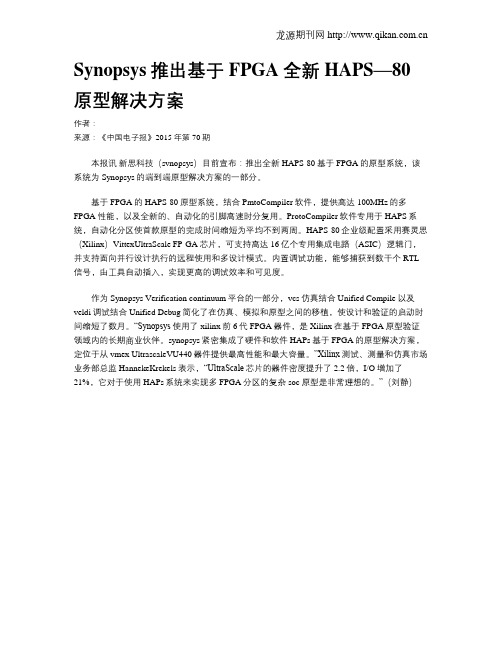
龙源期刊网 Synopsys推出基于FPGA全新HAPS—80原型解决方案作者:来源:《中国电子报》2015年第70期本报讯新思科技(svnopsys)目前宣布:推出全新HAPS-80基于FPGA的原型系统,该系统为Synopsys的端到端原型解决方案的一部分。
基于FPGA的HAPS-80原型系统,结合PmtoCompiler软件,提供高达100MHz的多FPGA性能,以及全新的、自动化的引脚高速时分复用。
ProtoCompiler软件专用于HAPS系统,自动化分区使首款原型的完成时间缩短为平均不到两周。
HAPS-80企业级配置采用赛灵思(Xilinx)VittexUltraScale FP-GA芯片,可支持高达16亿个专用集成电路(ASIC)逻辑门,并支持面向并行设计执行的远程使用和多设计模式。
内置调试功能,能够捕获到数干个RTL信号,由工具自动插入,实现更高的调试效率和可见度。
作为Synopsys Verification continuum平台的一部分,vcs仿真结合Unified Compile以及veldi调试结合Unified Debug简化了在仿真、模拟和原型之间的移植,使设计和验证的启动时间缩短了数月。
“Synopsys使用了xilinx前6代FPGA器件,是Xilinx在基于FPGA原型验证领域内的长期商业伙伴。
synopsys紧密集成了硬件和软件HAPs基于FPGA的原型解决方案,定位于从vmex UltrascaleVU440器件提供最高性能和最大容量。
”Xilinx测试、测量和仿真市场业务部总监HannekeKrekels表示,“UltraScale芯片的器件密度提升了2.2倍,I/O增加了21%,它对于使用HAPs系统来实现多FPGA分区的复杂soc原型是非常理想的。
”(刘静)。
Identify® Microsemi Edition Quick TutorialMarch 2015Preface PrefaceCopyright Notice and Proprietary Information © 2015 Synplicity, Inc. All Rights Reserved. All rights reserved. This software and documentation contain confidential and proprietary information that is the property of Synopsys, Inc. The software and documentation are furnished under a license agreement and may be used or copied only in accordance with the terms of the license agreement. No part of the software anddocumentation may be reproduced, transmitted, or translated, in any form or by any means, electronic, mechanical, manual, optical, or otherwise, without prior written permission of Synopsys, Inc., or as expressly provided by the license agreement.Right to Copy DocumentationThe license agreement with Synopsys permits licensee to make copies of the documentation for its internal use only.Each copy shall include all copyrights, trademarks, service marks, andproprietary rights notices, if any. Licensee must assign sequential numbers to all copies. These copies shall contain the following legend on the coverpage:“This document is duplicated with the permission of Synopsys, Inc., for the exclusive use of __________________________________________ and itsemployees. This is copy number __________.”Destination Control StatementAll technical data contained in this publication is subject to the exportcontrol laws of the United States of America. Disclosure to nationals of other countries contrary to United States law is prohibited. It is the reader’sresponsibility to determine the applicable regulations and to comply withthem.2Identify Microsemi Edition Quick Tutorial, March 2015PrefaceDisclaimerSYNOPSYS, INC., AND ITS LICENSORS MAKE NO WARRANTY OF ANY KIND, EXPRESS OR IMPLIED, WITH REGARD TO THIS MATERIAL, INCLUDING, BUT NOT LIMITED TO, THE IMPLIED WARRANTIES OF MERCHANTABILITY AND FITNESS FOR A PARTICULAR PURPOSE.Registered Trademarks (®)Synopsys, AEON, AMPS, Astro, Behavior Extracting Synthesis Technology, Cadabra, CATS, Certify, CHIPit, CoMET, CODE V, Design Compiler,DesignWare, EMBED-IT!, Formality, Galaxy Custom Designer, GlobalSynthesis, HAPS, HapsTrak, HDL Analyst, HSIM, HSPICE, Identify, Leda, LightTools, MAST, METeor, ModelTools, NanoSim, NOVeA, OpenVera, ORA, PathMill, Physical Compiler, PrimeTime, SCOPE, Simply Better Results, SiVL, SNUG, SolvNet, Sonic Focus, STAR Memory System, Syndicated, Synplicity, the Synplicity logo, Synplify, Synplify Pro, Synthesis Constraints Optimization Environment, TetraMAX, UMRBus, VCS, Vera, and YIELDirector are regis-tered trademarks of Synopsys, Inc.Trademarks (™)AFGen, Apollo, ARC, ASAP, Astro-Rail, Astro-Xtalk, Aurora, AvanWaves,BEST, Columbia, Columbia-CE, Cosmos, CosmosLE, CosmosScope, CRITIC, CustomExplorer, CustomSim, DC Expert, DC Professional, DC Ultra, Design Analyzer, Design Vision, DesignerHDL, DesignPower, DFTMAX, Direct Silicon Access, Discovery, Eclypse, Encore, EPIC, Galaxy, HANEX, HDL Compiler, Hercules, Hierarchical Optimization Technology, High-performance ASICPrototyping System, HSIMplus, i-Virtual Stepper, IICE, in-Sync, iN-Tandem, Intelli, Jupiter, Jupiter-DP, JupiterXT, JupiterXT-ASIC, Liberty,Libra-Passport, Library Compiler, Macro-PLUS, Magellan, Mars, Mars-Rail, Mars-Xtalk, Milkyway, ModelSource, Module Compiler, MultiPoint, ORAengi-neering, Physical Analyst, Planet, Planet-PL, Polaris, Power Compiler,Raphael, RippledMixer, Saturn, Scirocco, Scirocco-i, SiWare, Star-RCXT,Star-SimXT, StarRC, System Compiler, System Designer, Taurus, Total-Recall, TSUPREM-4, VCSi, VHDL Compiler, VMC, and Worksheet Buffer are trademarks of Synopsys, Inc.Identify Microsemi Edition Quick Tutorial, March 20153Preface Service Marks (sm)MAP-in, SVP Café, and TAP-in are service marks of Synopsys, Inc.SystemC is a trademark of the Open SystemC Initiative and is used under license.ARM and AMBA are registered trademarks of ARM Limited.Saber is a registered trademark of SabreMark Limited Partnership and isused under license.All other product or company names may be trademarks of their respective owners.Printed in the U.S.AMarch 20154Identify Microsemi Edition Quick Tutorial, March 2015Identify Microsemi Edition Quick Tutorial © 2015 Synopsys, Inc.March 20155TutorialThis simple tutorial teaches you how to instrument and debug a small HDL design. The design is a simple 4-bit counter with a clock and reset. The counter design used with the tutorial is written in VHDL.Note:This tutorial simulates hardware debug data by applyingrandomly generated data to all instrumented nodes. This data does not reflect the actual operation of the design and only servesto show the format of the debug data.This tutorial introduces the reader to basic Identify operations. The tutorial includes the following major topics which are intended to be performed in the order listed below.•Instrumenting Your Design , on page 7•Setting up the IICE , on page 10•Writing the Instrumented Design , on page 14•Debugging Your Design , on page 15•Selecting the Cable Type , on page 16•Triggering on a Breakpoint , on page 17•Triggering on a Watchpoint , on page 19•Using the Complex Counter , on page 21•Generating Waveforms , on page 22Tutorial© 2015 Synopsys, Inc.Identify Microsemi Edition Quick Tutorial 6March 2015Design SchematicThe following figure shows the simple state machine configured as a 4-bit counter. The state diagram is shown to the left of the schematic.Design DescriptionThe tutorial design is implemented in VHDL as a single entity with twoprocesses. The first process implements a state machine; the second process computes the output values based on the current state.SchematicState MachineTutorialIdentify Microsemi Edition Quick Tutorial © 2015 Synopsys, Inc.March 20157Instrumenting Your DesignYou use the Identify instrumentor to select both breakpoints andwatchpoints and to set the sampling and triggering modes. TheIdentify instrumentor is launched from the Synplify Pro synthesis tool and is run prior to synthesis.The HDL design and project files for this tutorial are included in “counter” subdirectory under the share /demo_design directory in the Identify software installation. Before you begin the tutorial, copy the “counter” subdirectory to a local directory and make sure that you have read and write permission for the directory and files.Note:While performing the tutorial, the active project (prj ) file will be updated; copying the files to a local directory preserves the orig-inal files installed in the share directory.To begin the instrumentation:1.Start the Synplify Pro synthesis tool.2.In the project view, click the Open Project button to display the OpenProject dialog box and click the Existing Project button.3.Navigate to the location where you copied the counter_vhdl subdirectory.This subdirectory includes an HDL design file (counter .vhd ) and aMicrosemi-specific project file (counter_vhdl .prj ).4.Select (open) the Microsemi-specific project file.5.Select File->Save As from the menu and rename the selected project file totutorial .prj .Note:The remainder of this document uses the term tutorial to refer-ence the VHDL project.Tutorial© 2015 Synopsys, Inc.Identify Microsemi Edition Quick Tutorial 8March 20156.Right click on the Identify implementation and select Launch IdentifyInstrumentor from the popup menu.7.If prompted to create a new Identify implementation, click OK .8.If prompted, enter the location of the Identify installation in the Configure Identify Launch dialog box, click the Locate Identify Installation radio button, and click OKto launch the Identify instrumentor.TutorialIdentify Microsemi Edition Quick Tutorial © 2015 Synopsys, Inc.March 201599.If prompted for a license, select a license from the list of availablelicenses displayed and click Select .The figure below shows the initial Identify instrumentor window as launched from the Synplify Pro synthesis tool. The window shows the design hierarchy on the left and the HDL file content with all the potential instrumentationmarked and available for selection on the right.LO Tutorial© 2015 Synopsys, Inc.Identify Microsemi Edition Quick Tutorial 10March 2015Setting up the IICEClick on the Edit IICE settings icon on the toolbar to bring up the IICE Sampler tab shown in the following figure. The IICE Sampler tab defines the sample depth, sampling modes, and the sample clock.On the IICE Sampler tab:1.Leave Buffer type set to internal_memory2.Select 128 for the sample buffer depth.3.Leave the Allow qualified sampling check box unchecked.4.Leave the Allow always-armed sampling check box unchecked.5.Leave the Allow data compression check box unchecked.6.Enter /clk for the sample clock and select positive polarity for the clockedge.7.After you have set and/or verified the above IICE Sampler tab settings,click the IICE Controller tab.The IICE Controller tab selects the type of triggering.On the IICE Controller tab:1.Make sure that the Complex counter triggering radio button is selected andthat the Width is set to 16.2.Leave the Import external trigger signals set to 0.3.Leave the Export IICE trigger signal check box unchecked; the Allowcross-triggering in IICE check box cannot be selected until a second IICEunit is created.4.Click the OK button at the bottom of the dialog box.Selecting the InstrumentationAfter setting up the IICE, the HDL code for the tutorial design is displayed in the Identify instrumentor window as shown in the following figure. Use the hierarchy browser on the left to navigate through your design. Clicking on a hierarchical node displays the corresponding section of the source code.Selecting Watch PointsIn the source code display, scroll down and select the signalcurrent_state on line 52 for instrumentation by clicking on thewatch-point (glasses) icon displayed next to its name. When you click on the icon (or on the signal name), a popup menu is displayed as shown in the following figure to allow you to select how the watch-point signal is to be instrumented.Select Sample and trigger for the current_state signal. The icons preceding each occurrence of the signal in the HDL code will be green and an accumulation of the total number of bits for each instrumentation type will be displayed in the console window.Note that when you select an instrumentation type, the icon changes color according to the following table.Icon Color Watch-Point SelectionGreen Sample and triggerBlue Sample onlyPink Trigger onlyClear (unfilled)Not instrumentedSelecting BreakpointsThe circular icons to the left of the line numbers beginning on line 61 select the corresponding breakpoint for instrumentation. Whenselected, the color of the icon changes to green. Click on the icons on lines 63, 65, and 67 to select their corresponding breakpoints.Writing the Instrumented DesignTo write the instrumented design, select File->Save project instrumentation from the menu or click on the Save project’s activated instrumentation icon on the toolbar. Saving the project automatically adds a set of files to the Identify implementation directory which are then used by thesynthesis tool to incorporate the instrumented logic into the design.At this point, you would:•synthesize the design in the Synplify Pro synthesis tool to generate the output netlist•place and route the synthesized output netlist in the Libero place and route tool•program the resultant bit file into the FPGA •cable the board containing the programmed FPGA to your host foranalysis by the Identify debuggerDebugging Your DesignDebugging your design is done from the Identify debugger. To launch the debugger from the Synplify Pro synthesis tool:1.Open the tutorial project in the synthesis tool and highlight the Identifyimplementation in the Project view.2.With the right mouse button, select Launch Identify Debugger from thepopup menu or click the Launch Identify Debugger icon in the top menubar.If you are prompted for a license, select the appropriate license from the list of available licenses displayed.Note:To avoid being prompted for a license each time you start the Identify debugger, check the Save as default license type box beforeselecting your license.The Identify debugger opens your project in the instrumentation window with the hierarchy browser displayed on the left and the HDL source codedisplayed on the right as shown in the following figure. Note that the only instrumentation visible in the source code display are the breakpoints and watchpoints that you selected during the instrumentation phase with the Identify instrumentor.Selecting the Cable TypeTo run the tutorial, select the “demo” cable type by:1.Clicking on the “tutorial” tab at the lower left corner of the window todisplay the project window.tutorial tab IICE tab2.Selecting demo from the Cable type drop-down menu.If a demo selection is not available, enter the following Tcl command atthe console window prompt:com cabletype demo3.Clicking on the IICE tab at the lower left corner of the window toredisplay the instrumentation window.Triggering on a BreakpointIn the source code display, use the scroll bar to scroll down until the first breakpoint on line 63 is visible on the left side of the source code and then click on the breakpoint to activate it.Notice that the breakpoint icon changes from green to red indicating that the breakpoint is active. The breakpoint at line 63 triggers on the positive edge of the sample clock when the current_state signal has the value s_TWO .Now that you have an active trigger condition, arm the IICE triggercircuits on the FPGA device by clicking the Run icon in the menu bar. Clicking on the Run icon downloads the trigger information to theIICE. When the trigger occurs, the sampled data is transferred back to the debugger. The small arrow to the left of the breakpoint icon indicates which breakpoint triggered (identifying which breakpoint triggered is important when multiple breakpoints are active).The Cycle display in the middle of the menu bar shows the value zero where the trigger occurred. By clicking on the up-down arrows on the right, you can increase or decrease the cycle count to show values immediately before orafter the trigger point. Early Middle Late CycleYou can change where the trigger point is in the buffer by selecting one of the Early, Middle, or Late icons to the left of the cycle counter and again clicking the Run icon. The trigger location changes the next time the IICE triggers. Triggering on a WatchpointYou can also trigger on a watchpoint that is specified on any sampled signal.The Watchpoint Setup dialog box accepts any legal VHDL (or Verilog) expression that evaluates to a constant.To set a simple watchpoint:1.Click on the current_state signal2.Select Set trigger expressions from the popup menu3.In the first (left) field, enter s_THREE and c lick OKClick the Run icon. When signal current_state reaches the value s_THREE,the IICE triggers.Note:Because randomly generated data is applied, the trigger watch-point (s_THREE) may not reach its intended value. Click the adja-cent STOP icon if triggering does not occur within a few seconds.Using the Cycle data display controller, you can now browse back and forth through the debugger data buffer to view the design activity.Cycle data display controllerTutorialIdentify Microsemi Edition Quick Tutorial © 2015 Synopsys, Inc.March 201521Using the Complex CounterThe default settings for the complex counter mode (events with a value of 1) effectively disable the counter. To use the complex counter to wait for a breakpoint and/or watchpoint trigger event and then to count a specified number of cycles before triggering the sample buffer:1.Set the counter mode to cycles and the counter value to a value greaterthan 1 (note that you must have previously enabled Complex countertriggering on the IICE Controller tab in the Identify instrumentor).2.Change the watchpoint of signal current_state to s_TWO .3.Click the Run icon and wait for the data to download.The value at time zero will be updated with the sample data after the specified number of cycles has occurred as shown in the following figure.Note:Because randomly generated data is applied to all instrumented nodes, the results displayed do not reflect actual design plex counter settingsTutorial© 2015 Synopsys, Inc.Identify Microsemi Edition Quick Tutorial 22March 2015Generating WaveformsDisplay the debug data by clicking the Open Waveform Display icon in the menu bar. All sampled signals are included in the waveform display with two additionalsignals automatically added at the top of the display. The first signal, identify_cycle, shows the trigger location in the sample buffer. The second signal, identify_sampleclock , shows every clock edge. The following figure shows a typical waveform view with the identify_cycle and identify_sampleclock signals highlighted.。
逻辑综合是一种将高级抽象设计翻译成底层物理结构的过程,它对电路布局和布线进行优化,以满足特定的性能、功耗和面积等约束条件。
在现代芯片设计中,逻辑综合是一个重要的环节,它直接影响着芯片的性能和功耗,因此具有重要的研究价值。
逻辑综合的发展可以追溯到上个世纪七十年代,当时集成电路行业正处于蓬勃发展的阶段。
随着芯片规模的不断扩大和复杂度的增加,人们开始意识到需要一种自动化的方法来进行逻辑综合,以减轻设计人员的工作负担,并提高电路设计的效率和质量。
在起初的阶段,逻辑综合还比较简单,其主要任务是将逻辑门级的描述转换为电路布线,并进行简单的优化。
然而随着芯片规模的不断扩大和技术的进步,逻辑综合的复杂度也在不断增加,设计人员需要考虑更多的因素,如时序要求、功耗约束、布局约束等。
逻辑综合逐渐演变为一个综合性的工程,涉及到算法、数据结构、优化理论等多个领域的知识。
随着计算机科学和集成电路技术的不断发展,逻辑综合的相关研究也取得了长足的进步。
其中最具代表性的成果之一就是逻辑综合算法的不断优化和改进。
通过引入新的数学模型和算法,设计人员可以更加灵活地进行逻辑综合,同时也能够获得更好的综合结果。
这使得逻辑综合在实际应用中得到了广泛的推广,成为了芯片设计中不可或缺的一环。
另一个推动逻辑综合发展的重要因素是计算机硬件和软件技术的进步。
随着个人计算机的普及和互联网的兴起,计算机相关的软硬件技术得到了迅猛的发展,促进了芯片设计工具和方法的不断改进。
逻辑综合也受益于这一趋势,得以融合更多的前沿技术,提高了自动化程度和综合质量。
逻辑综合的应用领域也在不断扩大,从最初的数字电路设计,逐渐延伸到了嵌入式系统、信号处理、通信等多个领域。
这些应用的不断发展和需求的不断增多,也为逻辑综合的研究和实践提供了更多的机遇和挑战。
逻辑综合作为芯片设计的重要环节,其发展经历了数十年的演变和进步。
在未来,随着人工智能、云计算等新兴领域的快速发展,逻辑综合必将迎来更加广阔的发展空间,成为推动芯片设计领域不断进步的重要推动力量。
DesignWare IP for Automotive SoCsFigure 2: IP for ADAS SoCsOverviewAutomotive SoC architectures are evolving to support the transition to centralized domain compute modules, complex FinFET processes, artificial intelligence (AI) capabilities, and new Advanced Driver Assistance Systems (ADAS) and vehicle-to-everything (V2X) communication. Synopsys provides the broadest portfolio of automotive-grade DesignWare Interface, Processor, Security and Foundation IP with highest levels of safety, security, quality and reliability. Designers can accelerate their SoC-level design and qualification with: ASIL B and D Ready IP developed and assessed specifically for ISO 26262 random hardware faults, ARC processors compliant for both ASIL D random hardware faults and ASIL D systematic, ISO 9001-certified Quality Management System, IP designed and tested as per AEC-Q100, SoC-Level safety manager, IP for automotive grade 0, 1, and 2 temperature, and IP on 22FDX and FinFET processes including 16-nm and 7-nm with 5-nm in development.Figure 1: ADAS applicationsAdvanced Driver Assistance SystemsSynopsys’ DesignWare Automotive IP is implemented using a Functional Safety (FuSa) compliant development flow for ISO 26262 random hardware and systematic faults for ASIL B and D safety levels. Synopsys’ DesignWare IP portfolio for safety-critical automotive SoCs includes functional safety packages, whichconsist of Failure Modes Effects and Diagnostics Analysis (FMEDA) reports, Safety Manuals, and certification reports to accelerate SoC level safety assessments and help designers reach their target ASILs. Synopsys implements a safety culture, policies, processes, strategies with independent safety managers for FuSa-related IP development. In addition, the DesignWare ARC processors provide SoC level safety manager to monitor, detect and report random failures under normal operation. Synopsys’ high-performance, small area, and low-power IP portfolio, available in advanced FinFET processes, helps designers accelerate ISO 26262 assessment and achieve ASIL targets.Figure 3: IP for connected vehicle and infotainment SoCsISO 26262 Functional SafetySafety-critical systems rely on SoCs and IP to meet Automotive Safety and Integrity Levels (ASILs) specific to each application. Synopsys’ ASIL B and D compliant, automotive-grade IP portfolio is developed and assessed specifically for random hardware faults with ASIL D systematic. The ASIL B and D Ready, automotive-grade IP portfolio is developed and assessed specifically for random hardware faults. The DesignWare ARC EM22FS processor is compliant for both ASIL B or D random hardwarefaults and ASIL D systematic. Using certified IP helps SoC designers reduce supply chain risk and accelerate the requirements specification, design, implementation, integration, verification, validation and configuration of their SoC-level functional safety.Connected Vehicle and InfotainmentInfotainment SoCs supporting real-time multimedia networks and incorporating the latest interface IP standards and protocols in emerging automotive operating systems require a broad, high-quality IP portfolio for automotive applications. Synopsys offers USB, LPDDR4, HDMI, MIPI, PCI Express ®, mobile storage, security, data converters, logic libraries, embedded memories, Sensor and Control IP Subsystem, and ARC ® Processors to speed connected vehicle and infotainment SoC development in the latest 28-nm and 16/14-nm FinFET process technologies. Synopsys also offers Ethernet IP that supports Time Sensitive Networking (TSN) standards and enables predictable andreliable networks for functional safety ADAS applications.Benefits of Synopsys DesignWare IP for Connected Vehicle and Infotainment• Multiple interfaces including LPDDR4, PCI Express, USB, DisplayPort, HDMI, MIPI, Ethernet AVB/TSN• ARC EM, HS, and EV Functional Safety Processor IP supports ISO 26262 functional safety applications with integrated hardware safety features• Security IP for HDCP 2.3 and DTCP-IP increasescontent protectionGatewaysGateway SoCs for automotive networks manage the system connectivity for domains applications. Synopsys offers a portfolio of silicon-proven IP including up to 10G Ethernet IP supporting time-sensitive networking (TSN) for real-time high-performance data connectivity, ARC processors with ASIL D safety capabilities for real-time data management, and security IP with root of trust for encryption/decryption and Root of Trust. With Synopsys’ DesignWare IP, designers can accelerate the design of gateway SoCs used for advanced network processing and critical system management including secure Over-the-Air (OTA) software management.Figure 4: IP for automotive gatewaysFigure 4: IP for gateway SoCs Designed for Automotive ReliabilitySynopsys DesignWare IP has been designed and tested in accordance to Synopsys’ stringent automotive mission profile following automotive-specific design rules. Synopsys verifies our physical IP with very high-reliability automotive Parts Per Million (PPM) targets and critical specifications according to automotive Process Capability Index (Cpk) distributions.Faster Time-to-MarketSoCs for ADAS, connected vehicles & infotainment and gateways are growing in complexity as they implement high-performance applications such as vision detection/correction as well as extensive multimedia content. To reduce the overall effort and cost of assembling and integrating IP into an SoC, Synopsys offers DesignWare IP Subsystems following an ISO 9001 quality and ISO 26262 functional safety process for ASIL readiness. The subsystems consist of pre-validated, fully integrated solutions that utilize Synopsys’ automotive IP and tools for the specific SoC application. In addition, DesignWare IP Subsystems provide extra functionality and value over simply integrating a PHY and controller, e.g., common register interface between the PHY and controller, debug logic, and more. The Interface IP Subsystems include key protocols for automotive such as DDR, PCIe, USB, MIPI, and Ethernet, as well as multi-protocol subsystems.Figure 5a: DesignWare IP Subsystems Figure 5b: DesignWare IP Prototyping Kits DesignWare IP Prototyping Kits include a proven reference design of the target IP pre-tested on a HAPS FPGA-based prototyping system and software development platform running Linux OS. The pre-verified IP configuration can easily be modified to explore design tradeoffs for various automotive applications and offer a quick out of the box IP prototyping experience to accelerate software development.©2021 Synopsys, Inc. All rights reserved. Synopsys is a trademark of Synopsys, Inc. in the United States and other countries. A list of Synopsys trademarks is available at /copyright .html . All other names mentioned herein are trademarks or registered trademarks of their respective owners.For more information on DesignWare IP for automotive applications, visit /ip-automotive.。
Synopsys正式推出HAPS
重点:
将HAPS-80领先的性能拓展至可轻松访问的桌面形态。
内置可用于软件调试和设计交互的基础架构。
自动化原型设计流程实现高速的原型板启动调试。
广泛的子板生态体系,使得软件开发和系统验证可在实际的I/O环境下进行。
2018年5月21日,中国北京——全球第一大芯片自动化设计解决方案提供商及全球第一大芯片接口IP供应商、信息安全和软件质量的全球领导者Synopsys(NASDAQ:SNPS)近日正式推出其面向中端SoC原型验证市场的HAPS®-80桌面系统(HAPS-80D)。
Synopsys HAPS-80D系统是基于HAPS-80原型验证产品系列而开发,HAPS-80目前已部署超过1,500套系。