IDS New Features 11.5
- 格式:ppt
- 大小:2.59 MB
- 文档页数:43


TRUST THE EXPERTSIN SECURE IDENTIFICATIONPROTECT THE PEOPLE AND PLACES THAT MATTER MOSTThink about all the people who interact with your organization every day.Employees, customers, students, visitors — all of them are vital to your success. Equally critical is a secure environment. One that protects your stakeholders, facilities and data from a wide range of threats.Secure ID solutions from Datacard Group can help you increase security in any organization around the world. No other manufacturer offers a wider range of fully integrated solutions.This flexibility is critical. Because for small businesses, a secure ID solution may involve name-and-photo IDs, while schools and universities may require magnetic stripes that integrate with access control. Corporations and government agencies often need highly secure IDs with holographic laminates, and retailers may want to add a photo or digital signature to gift and loyalty cards.Datacard Group offers secure ID solutions to meet your needs and fit your budget.FLEXIBLE CHOICES FOR IMPROVING SECURITYDatacard Group offers one of the broadest portfolios of secure ID solutions available today. Whether you are printing your first ID cards, creating IDs for new facilities or employees, or enhancing your current cards with the latest technologies, we can provide exactly what you need.The key is versatility. We design and test the components of our solutions to work together in many different combinations. That means you can mix-and-match software, capture systems, card printers and other elements in a unique configuration that aligns perfectly with your top priorities.FROM A WORLD LEADER IN SECURE ID SOLUTIONSUnlike other manufacturers, Datacard Group specializes in end-to-endsolutions for secure IDs. Customers around the world insist on the Datacard ®brand because our solutions incorporate advanced technology to solve critical issues in many markets. We also continuously develop innovative features that increase durability, speed and output quality. The end result is exceptional customer satisfaction.Here are the steps your organization can take to create the right secure IDs.Datacard Group sales channels offer all of the products described here — and much more.1. Power Up Your Identification Software Identification software is where it all begins. This application enables you to customize card designs, manage cardholder images and related data, and print custom reports.2. Capture Images and Biometrics Use a digital camera to photograph the cardholder. Capture the cardholder’s fingerprint image and/or other biometrics, and record a digital signature.3. Print CardsAfter data capture, a desktop card printer prints the card in a single color, full-color or rewritable pixels. It may also encode the magnetic stripe or smart card chip.4. Reload SuppliesHigh-quality color ribbons, topcoats and laminates help ensure exceptional image quality, consistency and security.Periodically, you will need to replace supplies as they are consumed.5. Receive Professional Service Whether you work with Datacard SM Global Services directly or with one of the skilled dealers or distributors in our extensive service network, you will gain access to a team with the expertise and experience required to optimize performance.CRITICAL ISSUES TO ADDRESS• Design:One- or two-sided? One-color or full-color? Photos and/or logos?• Functionality:Visual identification or machine-readable authentication?• Environment:Average ID life span, daily usage, physical threats?• Demand:Volume of IDs,centralized/distributed production, growth plans?• Security:Access control integration,biometrics, sophisticated laminates?• Information:Data types, centralized database, secure Web access?HOW TO BUILD A MORE S ECURE ENVIRONMENTCREATE THE RIGHT CARD SOLUTIONS FOR YOUR ENVIRONMENTSecure ID cards can be used in a diverse number of ways. That is why Datacard ®secure ID solutions aredesigned to accommodate a broad array of needs across multiple markets and applications. Regardless of your specific needs, you can expect seamless compatibility, outstanding reliability and superior value. Plus, theseproducts can be integrated with an even wider range of third-party offerings for highly specialized applications.1. VI S UAL IDENTIFICATION S OLUTION• Essential car d d esi g n software • Mi d - to hi g h-volume car d p rintin g IDEAL FOR :• Retail • Gift car d s • Loyalty car d s • S tore d value• Time-an d -atten d ance • C asinos2. TRAN S ACTIONAL S OLUTION• S ecure ima g e ca p ture • Biometric ca p ture• C ar d p rintin g an d security laminate a pp lication • S o p histicate d ID software IDEAL FOR :• Government• National ID p ro g rams • Driverís license p ro g rams • Hi g h-tech cor p orations • Universities4. ADVANCED S ECURITY S OLUTION• Professional ima g e ca p ture • Hi g h-quality car d p rintin g • A d vance d ID software IDEAL FOR :• C or p orations• Hos p itals/healthcare • Visitor mana g ement • Universities3. ACCE SS CONTROL S OLUTION• Basic ima g e ca p ture • Low-volume car d p rintin g • Entry-level ID software IDEAL FOR :• S taff IDs • E d ucation • Health clubs• Membershi p or g anizationsS ecure IDs for ACCE SS CONTROL, which allowem p loyees an d visitors to enter facilities or lo g in to networks, may inclu d e:• Proximity car d s that utilize an embe dd e d ra d io frequency i d entification (RFID) trans p on d er• Magnetic stri p e enco d in g that su pp orts car d -swi p e systemsFor ADVANCED S ECURITY a pp lications, secure IDs require the most so p histicate d features available:• Printe d finger p rint image for p erceive d security • S tore d fin g er p rint minutia or other im p ossible-to-re p licate b iometrics• Datacar d ® DuraGar d ® virtual e dg e-to-e dg e security laminates with holo g ra p hic ima g es, micro p rintin g , g uilloche p atterns an d other o p tical variable d evices (OVDs)• Ultraviolet fluorescent p rintin gFor basic VI S UAL IDENTIFICATION , you can use:• Brilliant color p hotos • Logos an d other gra p hics • C ar d hol d er signature• Tam p er-evi d ent ghost imagesS ecure car d s can store d ata to su pp ort e-p urse, time- an d -atten d ance an d other TRAN S ACTIONAL systems with:• S cannable b ar co d es • Enco d e d magnetic stri p es• C ontact or contactless smart car d s p ersonalize d with machine-rea d able d ataThese offerin g s make it sim p le to ca p ture car d hol d er ima g es an d biometrics with exce p tional efficiency.Datacar d ® Tru ™ Photo Intro solutionFor low-volume, manual ima g e ca p ture an d cro pp in g Datacar d ® Tru ™ Photo solution For automate d one-click ca p ture an d cro pp in g Datacar d ®Tru ™Photo Professional solution For automate d hi g h-quality ima g e ca p ture an d cro pp in gDatacar d ® Tru ™ S ignature solution C a p tures an d stores d i g ital si g natures Datacar d ® Tru ™ Finger p rint solutionC a p tures fin g er p rint ima g es an d /or minutiaEA S Y IMAGE AND BIOMETRIC CAPTUREOur versatile, easy-to-use software fits virtually any user environment.Datacar d ® ID Works ® i d entification software This flexi b le, p owerful p latform comes in four unique versions: • ID Works Intro for entry-level ID car d s• ID Works Basic for essential car d d esi g n an d p rintin g • ID Works S tan d ar d for a d vance d car d d esi g n an d d atabase mana g ement• ID Works Enter p rise for so p histicate d security, biometrics an d smart car d a pp licationsDatacar d ® ID Works ® Visitor Manager solutionS cans g overnment-a pp rove d cre d entials an d p rints secure IDs for fast visitor enrollmentU S ER-FRIENDLY IDENTIFICATION S OFTWAREDatacar d car d p rinters d eliver outstan d in g ima g e quality, reliabilityan d versatility.Datacar d ® S P 25 Plus car d p rinterAffor d able full-color or rewritable car d s for manual-fee d a pp lications Datacar d ® S P35 Plus car d p rinter Easy-to-use p rinter for one-si d e d color car d s Datacar d ®S P55 Plus car d p rinter Fast p rint s p ee d s for one- or two-si d e d color car d sDatacar d ® S P75 Plus car d p rinterPro d uces hi g hly secure IDs an d a pp lies virtual e dg e-to-e dg e laminates Datacar d ® RP90 Plus car d p rinterUses retransfer technolo g y to p rint on heavy-d uty com p osite car d sPOWERFUL, VER S ATILE CARD PRINTER SDatacar d ® Certifie d S u pp lies featurin g Intelli g ent S u pp lies Technolo g y ™hel p ensure su p erior ima g e quality, consistent car d p rintin g an d outstan d in g p erformance. They incor p orate p atente d RFID technolo g y, which allows Datacar d car d p rinters to reco g nize when the su pp lies are installe d , automatically a d just settin g s an d track consum p tion. Datacar d ® DuraGar d ® virtual e d ge-to-e d ge security laminates feature stan d ar d an d customize d o p tical variable d evices (OVDs), inclu d in g holo g ra p hic artwork, micro p rintin g , g uilloche p atterns, laser retrievable covert text an d color shift ink. These exclusive su pp ly items si g nificantly im p rove car d security an d d urability.Datacar d S M Glo b al S ervices an d our extensive network of service ex p erts s p ecialize in hel p in g or g anizations of all kin d s p lan an dim p lement successful secure ID p ro g rams. These d e d icate d ex p erts can work with you to accelerate d e p loyment, resolve common issues an d fine-tune p rocesses.HIGH-QUALITY S UPPLIE S AND DEDICATED S ERVICE STHE INDUSTRY’S BEST-SELLING SECURE ID SOLUTIONSDatacard secure ID solutions include everything you need to build a more secure environment for your organization. Because they are engineered to work together seamlessly, Datacard secure ID solutions provide outstanding uptime and proven long-term reliability. So you can protect your people and facilities — as well as your technology investment.CONVENIENT DESIGN, EXCELLENT EASE OF USEConvenient card printingThe SP35 Plus card printer is designed for easy operationand er-friendly features include:• A printer driver that provides message prompts,recovery instructions,color image previews and online user help• Driver support for Microsoft®Windows®2000,XP and Windows Vista®operating systems • Quick-change supplies• Operator-replaceable printheads • Front-facing input andoutput card hoppers• Small,efficient design• Continuous card cleaning The Datacard®SP35 Plus card printer delivers everything you need to print vivid, one-sided cards. With its productive print speed, superb image quality and easy operation, this convenient printer is ideal for issuing education, healthcare and staff IDs — and more.•Exceptional productivity.The SP35 Plus card printer personalizes up to 160 full-color cards or 750 one-color cards per hour. This printer is also extremely light and portable, weighing only nine pounds. Its sleek design and compact size make it a welcome addition to any desktop.• Superb edge-to-edge imaging. The SP35 Plus card printer leverages Advanced Imaging Technology™to produce vivid and vibrant full- or one-color photos, graphics and text across the entire card surface. This exclusive technology uses optimized print ribbons and user-adjustable controls to yield smooth, uniform and solid backgrounds, improved color matching with image capture devices, enhanced bar code printing and sharp reproduction of edges and fine text.• Multiple options and capabilities.In addition to standard bar code printing, the SP35 Plus card printer gives you the option to integrate magnetic stripe encoding and smart card personalization with a factory option or simple field upgrade. So, you can purchase these printers with confidence, knowing you can upgrade your card printing capabilities at any time.DATACARD®SP35 PLUS CARD PRINTER11111Bren Road WestMinnetonka, MN 55343-9015+1 952 Plus card printer offers an ideal mix of convenience and simplicity in an attractive,Datacard, Intelligent Supplies Technology and Advanced Imaging Technology are registered trademarks, trademarks and/or service marks of DataCard Corporation in the United States and/or other countries. Microsoft, Windows, and Windows Vista are registered trademarks of MicrosoftCorporation. Names and logos on sample cards are fictitious. Any similarity to actual names, trademarks or tradenames is coincidental.©2007-2008 DataCard Corporation. All rights reserved.Specifications subject to change without er-friendly operationAudible and visual message prompts Electrical requirements 100/120V,www.ID (800) 321-4405。

STRINGdb Package VignetteAndrea Franceschini15March20151INTRODUCTIONSTRING(https://)is a database of known and predicted protein-protein interac-tions.The interactions include direct(physical)and indirect(functional)associations.The databasecontains information from numerous sources,including experimental repositories,computational pre-diction methods and public text collections.Each interaction is associated with a combined con dencescore that integrates the various evidences.We currently cover over24milions proteins from5090organisms.As you will learn in this guide,the STRING database can be usefull to add meaning to list of genes(e.g.the best hits coming out from a screen or the most di erentially expressed genes coming out froma Microarray/RNAseq experiment.)We provide the STRINGdb R package in order to facilitate our users in accessing the STRINGdatabase from R.In this guide we explain,with examples,most of the package's features and function-alities.In the STRINGdb R package we use the new ReferenceClasses of R(search for"ReferenceClasses"in the R documentation.).Besides we make use of the iGraph package()as a data structure to represent our protein-protein interaction network.To begin,you should rst know the NCBI taxonomy identi ers of the organism on which you haveperformed the experiment(e.g.9606for Human,10090for mouse).If you don't know that,you cansearch the NCBI Taxonomy(/taxonomy)or start looking at our speciestable(that you can also use to verify that your organism is represented in the STRING database).Hence,if your species is not Human(i.e.our default species),you can nd it and their taxonomy identi-ers on STRING webpage under the'organisms'section(https:///cgi/input.pl?input_page_active_form=org or download the full list in the download section of STRING website.>library(STRINGdb)>string_db<-STRINGdb$new(version="11.5",species=9606,+score_threshold=200,network_type="full",input_directory="")As it has been shown in the above commands,you start instantiating the STRINGdb reference class.In the constructor of the class you can also de ne the STRING version to be used and a threshold forthe combined scores of the interactions,such that any interaction below that threshold is not loaded inthe object(by default the score threshold is set to400).You can also specify the network type"functional"for full functional STRING network or"physical" for physical subnetwork,which link only the proteins which share a physical complex.Besides,if you specify a local directory to the parameter input-directory,the database les will be downloaded into this directory and most of the methods can be used o -line.Otherwise,the database les will be saved and cached in a temporary directory that will be cleaned automatically when the R session is closed.For a better understanding of the package two other commands can be useful:>STRINGdb$methods()#To list all the methods available.[1]".objectPackage"".objectParent"[3]"add_diff_exp_color""add_proteins_description" [5]"benchmark_ppi""benchmark_ppi_pathway_view" [7]"callSuper""copy"[9]"enrichment_heatmap""export"[11]"field""getClass" [13]"getRefClass""get_aliases"[15]"get_annotations""get_bioc_graph"[17]"get_clusters""get_enrichment"[19]"get_graph""get_homologs"[21]"get_homologs_besthits""get_homology_graph"[23]"get_interactions""get_link"[25]"get_neighbors""get_paralogs"[27]"get_pathways_benchmarking_blackList""get_png"[29]"get_ppi_enrichment""get_ppi_enrichment_full"[31]"get_proteins""get_pubmed"[33]"get_pubmed_interaction""get_subnetwork"[35]"get_summary""get_term_proteins" [37]"import""initFields" [39]"initialize""load"[41]"load_all""map"[43]"mp""plot_network"[45]"plot_ppi_enrichment""post_payload"[47]"ppi_enrichment""remove_homologous_interactions" [49]"set_background""show"[51]"show#envRefClass""trace" [53]"untrace""usingMethods">STRINGdb$help("get_graph")#To visualize their documentation.Call:$get_graph()Description:Return an igraph object with the entire STRING network.We invite the user to use the functions of the iGraph package to conveniently search/analyze the network.References:Csardi G,Nepusz T:The igraph software package for complex network research,InterJournal,Complex Systems1695.2006.See Also:In order to simplify the most common tasks,we do also provide convenient functionsthat wrap some iGraph functions.get_interactions(string_ids)#returns the interactions in between the input proteinsget_neighbors(string_ids)#Get the neighborhoods of a protein(or of a vector of proteins). get_subnetwork(string_ids)#returns a subgraph from the given input proteinsAuthor(s):Andrea FranceschiniFor all the methods that we are going to explain below,you can always use the help function inorder to get additional information/parameters with respect to those explained in this guide.As an example,we use the analyzed data of a microarray study taken from GEO(Gene Expression Omnibus,GSE9008).This study investigates the activity of Resveratrol,a natural phytoestrogen foundin red wine and a variety of plants,in A549lung cancer cells.Microarray gene expression pro ling after48hours exposure to Revestarol has been performed and compared to a control composed by A549lung cancer cells threated only with ethanol.This data is already analyzed for di erential expressionusing the limma package:the genes are sorted by fdr corrected pvalues and the log fold change of thedi erential expression is also reported in the table.>data(diff_exp_example1)>head(diff_exp_example1)pvalue logFC gene10.00010183.333461VSTM2L20.00013923.822383TBC1D230.00017203.306056LENG940.00017393.024605TMEM2750.00019903.854414LOC10050601460.00023933.082052TSPAN1As a rst step,we map the gene names to the STRING database identi ers using the"map"method.In this particular example,we map from gene HUGO names,but our mapping function supports severalother common identi ers(e.g.Entrez GeneID,ENSEMBL proteins,RefSeq transcripts...etc.).The map function adds an additional column with STRING identi ers to the dataframe that is passedas rst parameter.>example1_mapped<-string_db$map(diff_exp_example1,"gene",removeUnmappedRows=TRUE)Warning:we couldn't map to STRING15%of your identifiersAs you may have noticed,the previous command prints a warning showing the number of genes that we failed to map.In this particular example,we cannot map all the probes of the microarray that refer to position of the chromosome that are not assigned to a real gene(i.e.all the LOC genes).If we remove all these LOC genes before the mapping we obtain a much lower percentage of unmapped genes(i.e.<6%).If you set to FALSE the"removeUnmappedRows"parameter,than the rows which corresponds to unmapped genes are left and you can manually inspect them.Finally,we extract the most signi cant200genes and we produce an image of the STRING network for those.The image shows clearly the genes and how they are possibly functionally related.On the top of the plot,we insert a pvalue that represents the probability that you can expect such an equal or greater number of interactions by chance.>hits<-example1_mapped$STRING_id[1:200]>string_db$plot_network(hits)proteins: 200interactions: 382expected interactions: 229 (p−value: 0)2PAYLOAD MECHANISMThis R library provides the ability to interact with the STRING payload mechanism.The payload appears as an additional colored"halo"around the bubbles.For example,this allows to color in green the genes that are down-regulated and in red the genesthat are up-regulated.For this mechanism to work,we provide a function that posts the informationon our web server.>#filter by p-value and add a color column>#(i.e.green down-regulated gened and red for up-regulated genes)>example1_mapped_pval05<-string_db$add_diff_exp_color(subset(example1_mapped,pvalue<0.05), +logFcColStr="logFC")>#post payload information to the STRING server>payload_id<-string_db$post_payload(example1_mapped_pval05$STRING_id,+colors=example1_mapped_pval05$color)>#display a STRING network png with the"halo">string_db$plot_network(hits,payload_id=payload_id)proteins: 200interactions: 382expected interactions: 229 (p−value: 0)3ENRICHMENTWe provide a method to compute the enrichment in Gene Ontology(Process,Function and Component),KEGG and Reactome pathways,PubMed publications,UniProt Keywords,and PFAM/INTERPRO/SMARTdomains for your set of proteins all in one simple call.The enrichment itself is computed using an hy-pergeometric test and the FDR is calculated using Benjamini-Hochberg procedure.>enrichment<-string_db$get_enrichment(hits)>head(enrichment,n=20)category term number_of_genes number_of_genes_in_background1Process GO:00069523412962Process GO:0010951122483Process GO:00517073112564Component GO:00055766641665Component GO:00056155531956Component GO:00700624120997Component GO:19035614221218TISSUES BTO:0004850101709Keyword KW-073257323310Keyword KW-03911752211Keyword KW-096437181812KEGG hsa0411567213WikiPathways WP4963867ncbiTaxonId19606296063960649606596066960679606896069960610960611960612960613960612349606.ENSP00000008938,9606.ENSP00000014914,9606.ENSP00000187762,9606.ENSP00000216286,9606.ENSP00000 56789101112131234PGLYRP1,GPRC5A,TMEM38A,NID2,C5,RARRES1,C4BPB,CD70,C3,ISLR,SERPINF1,THSD1,EPYC,LGALS3BP,C6,VAMP8,CS 5PGLYRP1,GPRC5A,TMEM38A,NID2,C5,RAR 6789PGLYRP1,NID2,C5,C4BPB,C3,ISLR,SE 10111213p_value fdr description1 5.07e-070.00650Defense response2 1.43e-050.03780Negative regulation of endopeptidase activity3 5.89e-060.03780Response to other organism49.03e-050.04080Extracellular region5 5.17e-050.04080Extracellular space6 4.18e-050.04080Extracellular exosome7 2.40e-050.04080Extracellular vesicle8 1.54e-050.02940Bone marrow cell9 1.78e-050.01200Signal103.64e-050.01230Immunity114.61e-050.01230Secreted121.40e-040.04690p53signaling pathway139.02e-070.00061p53transcriptional gene networkIf you have performed your experiment on a prede ned set of proteins,it is important to run theenrichment statistics using that set as a background(otherwise you would get a wrong p-value!).Hence,before to launch the method above,you may want to set the background:>backgroundV<-example1_mapped$STRING_id[1:2000]#as an example,we use the first2000genes>string_db$set_background(backgroundV)You can also set the background when you instantiate the STRINGdb object:>string_db<-STRINGdb$new(score_threshold=200,backgroundV=backgroundV)If you just want to know terms are assigned to your set of proteins(and not necessary enriched)youcan use"get_annotations"method.This method will output all the terms from most of the categories(the exceptions are KEGG terms due to licensing issues and PubMed due to the size of the output)that are associated with your set of proteins.>annotations<-string_db$get_annotations(hits)>head(annotations,n=20)category term_id number_of_genes ratio_in_set species1COMPARTMENTS GOCC:000010910.00596062COMPARTMENTS GOCC:000013920.01096063COMPARTMENTS GOCC:000015110.00596064COMPARTMENTS GOCC:000022810.00596065COMPARTMENTS GOCC:000030710.00596066COMPARTMENTS GOCC:000032360.03096067COMPARTMENTS GOCC:000050210.00596068COMPARTMENTS GOCC:000078520.01096069COMPARTMENTS GOCC:000078610.005960610COMPARTMENTS GOCC:000079110.005960611COMPARTMENTS GOCC:000153310.005960612COMPARTMENTS GOCC:000165010.005960613COMPARTMENTS GOCC:000166910.005960614COMPARTMENTS GOCC:000172510.005960615COMPARTMENTS GOCC:000172620.010960616COMPARTMENTS GOCC:000213310.005960617COMPARTMENTS GOCC:0005576400.200960618COMPARTMENTS GOCC:000557710.005960619COMPARTMENTS GOCC:000557930.015960620COMPARTMENTS GOCC:000560420.010960612345678910111213141516179606.ENSP00000008938,9606.ENSP00000216286,9606.ENSP00000223642,9606.ENSP00000237696,9606.ENSP00000 1819201234567891011121314151617PGLYRP1,NID2,C5,RARRES1,C4BPB,CD70,C3,SERPINF1,THSD1,LGALS3BP,C6,CSTA,ANXA3,PTH,CA2,TIMP4,DEFB1,PS 181920description1Nucleotide-excision repair complex2Golgi membrane3Ubiquitin ligase complex4Nuclear chromosome5Cyclin-dependent protein kinase holoenzyme complex6Lytic vacuole7Proteasome complex8Chromatin9Nucleosome10Euchromatin11Cornified envelope12Fibrillar center13Acrosomal vesicle14Stress fiber15Ruffle16Polycystin complex17Extracellular region18Fibrinogen complex19Membrane attack complex20Basement membrane4CLUSTERINGThe iGraph package provides several clustering/community algorithms:"fastgreedy","walktrap","sp-inglass","edge.betweenness".We encapsulate this in an easy-to-use function that returns the clustersin a list.>#get clusters>clustersList<-string_db$get_clusters(example1_mapped$STRING_id[1:600])>#plot first4clusters>par(mfrow=c(2,2))>for(i in seq(1:4)){+string_db$plot_network(clustersList[[i]])+}proteins: 74interactions: 137expected interactions: 13 (p−value: 0)proteins: 119interactions: 934expected interactions: 175 (p−value: 0)proteins: 46interactions: 59expected interactions: 8 (p−value: 0)proteins: 36interactions: 41expected interactions: 3 (p−value: 0)5ADDITIONAL PROTEIN INFORMATIONYou can get a table that contains all the proteins that are present in our database of the species of interest.The protein table also include the preferred name,the size and a short description of each protein.>string_proteins<-string_db$get_proteins()In the following section we will show how to query STRING with R on some speci c proteins.In the examples,we will use the famous tumor proteins TP53and ATM.First we need to get the STRING identi er of those proteins,using our mp method:>tp53=string_db$mp("tp53")>atm=string_db$mp("atm")The mp method(i.e.map proteins)is an alternative to our map method,to be used when you need to map only one or few proteins.It takes in input a vector of protein aliases and returns a vector with the STRING identi ers of those proteins.Using the following method,you can see the proteins that interact with one or more of your proteins: >string_db$get_neighbors(c(tp53,atm))It is also possible to retrieve the interactions that connect certain input proteins between each other. Using the"get_interactions"method we can clearly see that TP53and ATM interact with each other with a good evidence/score.>string_db$get_interactions(c(tp53,atm))from to combined_score19606.ENSP000002693059606.ENSP0000027861699929606.ENSP000002693059606.ENSP00000278616999STRING provides a way to get homologous proteins:in our database we store ALL-AGAINST-ALL alignments within all5090organisms.You can retrive all of the paralogs of the protein using "get_paralogs"method.>#Get all homologs of TP53in human.>string_db$get_paralogs(tp53)STRING also stores best hits(as measured by bitscore)between the proteins from di erent species. "get_homologs_besthits"lets you retrieve these homologs.>#get the best hits of the following protein in all the STRING species>string_db$get_homologs_besthits(tp53)...or you can specify the species of interest(i.e.all the blast hits):>#get the homologs of the following two proteins in the mouse(i.e.species_id=10090)>string_db$get_homologs_besthits(c(tp53,atm),target_species_id=10090,bitscore_threshold=60) 6CITATIONPlease cite:Szklarczyk D,Gable AL,Nastou KC,Lyon D,Kirsch R,Pyysalo S,Doncheva NT,Legeay M,FangT,Bork P,Jensen LJ,von Mering C.'The STRING database in2021:customizable protein-protein networks,and functional characterization of user-uploaded gene/measurement sets.'Nucleic Acids Res.2021Jan8;49(D1):D605-12。
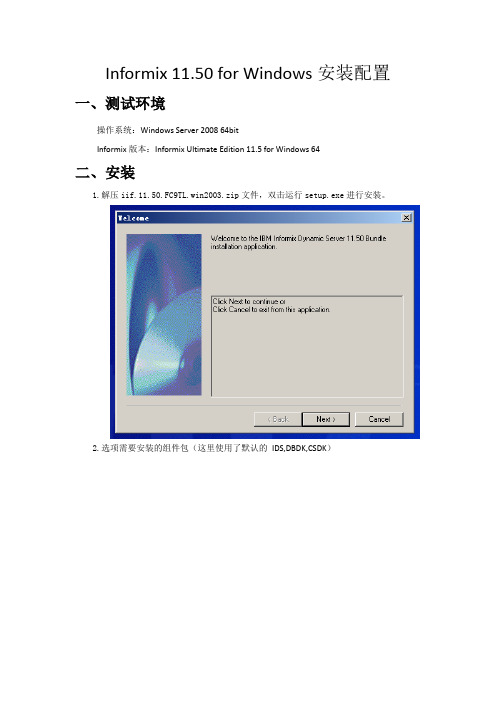
Informix 11.50 for Windows安装配置一、测试环境
操作系统:Windows Server 2008 64bit
Informix版本:Informix Ultimate Edition 11.5 for Windows 64
二、安装
1.解压iif.11.50.FC9TL.win2003.zip文件,双击运行setup.exe进行安装。
2.选项需要安装的组件包(这里使用了默认的IDS,DBDK,CSDK)
3.点击Next继续执行
4.阅读并接受协议,点击Next
5.选择Typical方式进行安装
6.选择安装目录,这里安装路径设置为“E:\informix11.5”。
7.设置informix 用户密码
8.确认安装信息,点击“Next”
9.等待IDS安装结束,点击“Finish”。
10.自动加载DBDK安装程序
11.点击Next执行安装
12.设置DBDK安装目录
13.点击Done完成DBDK安装
14.自动加载CSDK安装程序
15.选择接受许可协议
16.设置本地信息,默认Windows用户
17.选择Custom进行安装
18.为Client-SDK设置路径
19.点击Next后,进行安装
20.完成CSDK 安装
21.全部完成安装后,程序组里增加了IDS,DBDK,CSDK 三组,在IDS 的程序组里:以数据库服务名(ids1150)为标题的链接可视为informix 的console 接口,server instance manager 可以管理instance,modifyinstallation 可以管理informix 安装组件。
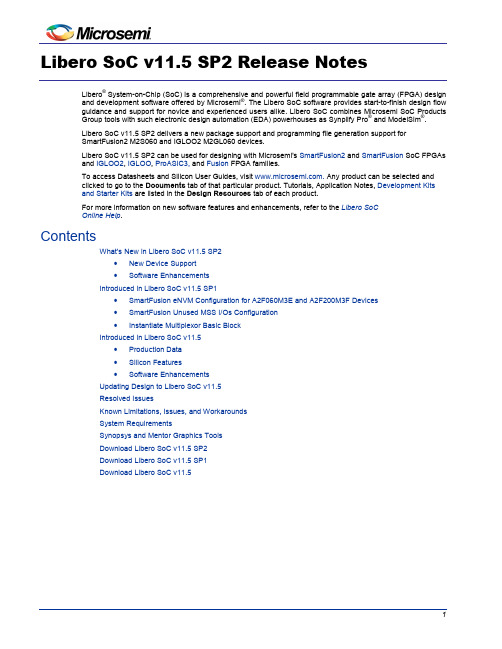

Driver Installation Guide FLEXnet ID DongleToolkit Versions 10.8.6, 11.4.1, 11.5FND-1-DIG01Legal and Contact InformationPart Number: FND-1-DIG01Product Release Date: January 2008Contacting MacrovisionMacrovision Corporation2830 De La Cruz Blvd.Santa Clara, CA 95050Tel: (408) 562-8400Fax: (408) 567-1800For general information, technical support, the Macrovision knowledgebase, or to learn about consulting and training services, visit.For the Macrovision Online Community, visit .To access the RightAccess and RightCommerce Documentation Center, visit .To access Installshield, Admin Studio, FLEXnet Connect, Update Service, or Install Anywhere documentation, visit . Copyright NoticeCopyright © 2008 Macrovision Corporation and/or Macrovision Europe Ltd. All Rights Reserved.This product contains proprietary and confidential technology, information and creative works owned by Macrovision Corporation and its subsidiaries and their respective licensors. Any use, copying, publication, distribution, display, modification, or transmission of such technology in whole or in part in any form or by any means without the prior express written permission of Macrovision Europe Ltd. and Macrovision Corporation is strictly prohibited. Except where expressly provided by Macrovision Europe Ltd. and Macrovision Corporation in writing, possession of this technology shall not be construed to confer any license or rights under any of Macrovision Europe Ltd. and Macrovision Corporation’s intellectual property rights, whether by estoppel, implication, or otherwise.ALL COPIES OF THE TECHNOLOGY and RELATED INFORMATION, IF ALLOWED BY MACROVISION CORPORATION, MUST DISPLAY THIS NOTICE OF COPYRIGHT AND OWNERSHIP IN FULL.TrademarksMacrovision, AdminStudio, DemoNow, DemoShield, FLEXenabled, FLEX lm, FLEXnet, FLEXnet Certified, FLEXnet Connector, FLEXnet Manager, FLEXnet Publisher, Globe trotter, Hawkeye, InstallFromTheWeb, InstallShield, InstallShield Developer, InstallShield DevStudio, InstallShield Professional, It All Starts Here, OneClickInstall, Package For The Web, QuickPatch, ReadySell, RipGuard, SafeCast, Trymedia Systems, and Zero G Software are registered trademarks or trademarks of Macrovision Corporation in the United States of America and/or other countries. All other brand and product names mentioned herein are the trademarks and registered trademarks of their respective owners.Restricted Rights LegendThe software and documentation are “commercial items,” as that term is defined at 48 C.F.R. §2.101, consisting of “commercial computer software” and “commercial computer software documentation,” as such terms are used in 48 C.F.R. §12.212 or 48 C.F.R. §227.2702, as applicable. Consistent with 48 C.F.R. §12.212 or 48 C.F.R. §227.2702-1 through 227.7202-4, as applicable, the commercial computer software and commercial computer software documentation are being licensed to U.S. government end users (A) only as commercial items and (B) with only those rights as are granted to all other end users pursuant to the terms and conditions set forth in the Macrovision Corporation standard commercial agreement for this software. Unpublished rights reserved under the copyright laws of the United States of America.Contents1FLEXnet ID Dongle. . . . . . . . . . . . . . . . . . . . . . . . . . . . . . . . . . . . . . . . . . . . . . . . . . . . . 5 Toolkit Versions . . . . . . . . . . . . . . . . . . . . . . . . . . . . . . . . . . . . . . . . . . . . . . . . . . . . . . . . . . . . . . . . . . . . . . 5 What’s New in This Version . . . . . . . . . . . . . . . . . . . . . . . . . . . . . . . . . . . . . . . . . . . . . . . . . . . . . . . . . . . . . . 62Introduction. . . . . . . . . . . . . . . . . . . . . . . . . . . . . . . . . . . . . . . . . . . . . . . . . . . . . . . . . . 73Installing Dongle Drivers on Windows . . . . . . . . . . . . . . . . . . . . . . . . . . . . . . . . . . . . . . 11 Removing Existing Dongle Drivers. . . . . . . . . . . . . . . . . . . . . . . . . . . . . . . . . . . . . . . . . . . . . . . . . . . . . . . . 11 FLEXId_Dongle_Driver_Installer.exe . . . . . . . . . . . . . . . . . . . . . . . . . . . . . . . . . . . . . . . . . . . . . . . . . . . . . . . . . . . . 12FLEXIdInstaller.exe . . . . . . . . . . . . . . . . . . . . . . . . . . . . . . . . . . . . . . . . . . . . . . . . . . . . . . . . . . . . . . . . . . . . . . . . 12 Installing Dongle Drivers. . . . . . . . . . . . . . . . . . . . . . . . . . . . . . . . . . . . . . . . . . . . . . . . . . . . . . . . . . . . . . . 134Installing Dongle Drivers on Mac. . . . . . . . . . . . . . . . . . . . . . . . . . . . . . . . . . . . . . . . . . 15 FLEXID_OSX_V1_9.tar.gz . . . . . . . . . . . . . . . . . . . . . . . . . . . . . . . . . . . . . . . . . . . . . . . . . . . . . . . . . . . . . . 155Installing Dongle Drivers on Linux. . . . . . . . . . . . . . . . . . . . . . . . . . . . . . . . . . . . . . . . . 17 aksusbd-redhat-1.8.1-3.i386.rpm. . . . . . . . . . . . . . . . . . . . . . . . . . . . . . . . . . . . . . . . . . . . . . . . . . . . . . . . 17 aksusbd-suse-1.8.1-3.i386.rpm . . . . . . . . . . . . . . . . . . . . . . . . . . . . . . . . . . . . . . . . . . . . . . . . . . . . . . . . . 176Testing the Dongle Driver Installation . . . . . . . . . . . . . . . . . . . . . . . . . . . . . . . . . . . . . . 19 Obtaining the Dongle Identity: FLEXid . . . . . . . . . . . . . . . . . . . . . . . . . . . . . . . . . . . . . . . . . . . . . . . . . . . . . 19 Issuing a License that Uses a FLEXnet ID Dongle. . . . . . . . . . . . . . . . . . . . . . . . . . . . . . . . . . . . . . . . . . . . . 20 On an End-User Machine . . . . . . . . . . . . . . . . . . . . . . . . . . . . . . . . . . . . . . . . . . . . . . . . . . . . . . . . . . . . . . . . . . . . 20On a License Server . . . . . . . . . . . . . . . . . . . . . . . . . . . . . . . . . . . . . . . . . . . . . . . . . . . . . . . . . . . . . . . . . . . . . . . 21Index. . . . . . . . . . . . . . . . . . . . . . . . . . . . . . . . . . . . . . . . . . . . . . . . . . . . . . . . . . . . . . 23 FLEXnet ID Dongle: Driver Installation Guide FND-1-DIG013Contents4FND-1-DIG01FLEXnet ID Dongle: Driver Installation Guide1FLEXnet ID Dongle: Driver Installation Guide FND-1-DIG015FLEXnet ID DongleThis manual, FLEXnet ID Dongle: Driver Installation Guide , describes how to install the dongle drivers required on systems where FLEXnet ID dongles are used to anchor license rights to a machine.Toolkit VersionsThis document describes the FLEXnet ID Dongle Driver installation files provided on the download page that contains this document and with the following FLEXnet Publisher toolkits:•10.8.6•11.4.1•11.5Table 1-1: FLEXnet ID Dongle: Driver Installation Guide Chapter Overview FLEXnet ID DongleProvides an overview of this manual and includes details of new features in this release.IntroductionAn introduction to FLEXnet ID dongles.Installing Dongle Drivers on WindowsInstructions for installing the dongle drivers on Windows platforms.Installing Dongle Drivers on Mac Instructions for installing the dongle drivers on Mac.Installing Dongle Drivers on LinuxInstructions for installing the dongle drivers on UNIX platforms.Testing the Dongle Driver InstallationHow to test that a dongle driver is installed correctly.Chapter 1: FLEXnet ID DongleWhat’s New in This VersionWhat’s New in This VersionFLEXnet ID Dongle includes the following new features:New Windows Dongle Driver Installer - Support for VistaThe new dongle driver installer for Windows, FLEXid_Dongle_Driver_Installer.exe, is described inInstalling Dongle Drivers on Windows. The drivers installed using this installer provide support forVista.Dongle for 64-bit Windows PlatformsThe Aladdin Knowledge Systems HASP 4 M1 USB memory key, when used in conjunction with the newdongle driver installer, can be used on some 64-bit Windows platforms.Dongle for Mac using an Intel ProcessorThe Aladdin Knowledge Systems HASP 4 M1 USB memory key, when used in conjunction with the latestdongle driver file for Mac can be used on a Mac using an Intel Processor.Updated drivers for Aladdin DonglesUpdated drivers are provided for the following platforms:•Mac PowerPC•Red Hat Linux•SUSE6FND-1-DIG01FLEXnet ID Dongle: Driver Installation Guide2 IntroductionA FLEXnet ID dongle is a hardware device which locks FLEXnet license rights to the machine to whichthe dongle is attached. Each FLEXnet ID dongle contains a unique identity. This identity is used toprovide a hostid. This type of hostid is referred to in this, and other documentation, as a “FLEXid”.The FLEXid can be used either to lock license rights to a server or to an end-user machine. FLEXnetdongles are normally used with license rights that are held in license files and this document assumesthat this is the case in all examples.For the FLEXnet dongle to communicate with the computer it is attached to, the appropriate driversmust be installed on the computer. Drivers are platform and OS version specific. So you may need todownload and provide updated drivers for existing products when new OS versions are released. Thelatest drivers are packaged with the current release version of the Licensing toolkits and also availablefrom the support section of the Macrovision web site.This document describes how to install the FLEXnet dongle drivers and test their operation:•Installing Dongle Drivers on Windows•Installing Dongle Drivers on Mac•Installing Dongle Drivers on Linux•Testing the Dongle Driver InstallationFurther information on using FLEXnet dongles is provided in the documentation supplied with yourLicensing toolkit. Depending on the version of the toolkit you are using, information about FLEXnetdongles is provided in the following documents:•FLEXnet Licensing Programming and Reference Guide•FLEXnet Licensing Programming and Reference Guide for License File-based Licensing•License File-based Programming Reference and C/C++ Function ReferenceFLEXnet ID Dongle: Driver Installation Guide FND-1-DIG017Chapter 2: IntroductionThe following table lists the FLEXnet ID dongles, the platforms on which they can be used and givesdetails of the driver installation files.Table 2-1: FLEXnet ID Dongles: Platform SupportMac OS X(x86 and PowerPC hardware)•10.3•10.4•10.5Aladdin Knowledge SystemsHASP 4 M1 USB memorykeyFLEXID=9FLEXID_OSX_V1_9.tar.gzMicrosoft Windows 32-bit(x86 hardware)•XP •2003•Vista Rainbow Technologies/SafeNet, IncParallel-port based iKeyauthentication tokenFLEXID=6(FLEXID=7 nolonger available)FLEXid_Dongle_Driver_Installer.exeMicrosoft Windows 32-bit(x86 hardware)•XP •2003•Vista Dallas Semiconductor/Maxim Integrated Products,Inc1-Wire parallel port adapterFLEXID=8FLEXid_Dongle_Driver_Installer.exeMicrosoft Windows 32-bit (x86 hardware)•2000•XP•2003•VistaMicrosoft Windows 64-bit (x64 hardware)•XP•2003•Vista Aladdin Knowledge SystemsHASP 4 M1 USB memorykeyFLEXID=9FLEXid_Dongle_Driver_Installer.exeRed Hat Linux(x86, AMD Opteron hardware)•Enterprise 3.x •Enterprise 4.x •Enterprise 5.x Aladdin Knowledge SystemsHASP 4 M1 USB memorykeyFLEXID=9aksusbd-redhat-1.8.1-3.i386.rpm8FND-1-DIG01FLEXnet ID Dongle: Driver Installation GuideChapter 2: Introduction SuSE Linux(x86 and AMD Opteron hardware)•9.x Aladdin Knowledge SystemsHASP 4 M1 USB memorykeyFLEXID=9aksusbd-suse-1.8.1-3.i386.rpmTable 2-1: FLEXnet ID Dongles: Platform SupportFLEXnet ID Dongle: Driver Installation Guide FND-1-DIG019Chapter 2: Introduction10FND-1-DIG01FLEXnet ID Dongle: Driver Installation Guide3 Installing Dongle Drivers on WindowsThese instructions are for the latest FLEXnet dongle driver installer for Windows:FLEXId_Dongle_Driver_Installer.exeIt can be used to install drivers for all the FLEXnet ID dongles that can be used on Windows. Thefollowing table details the dongle drivers:Table 3-1: Windows Dongle Drivers Installed by latest version of FLEXId_Dongle_Driver_Installer.exeFLEXid 6SafeNet/ Rainbow v7.3.2XP, 2003, VistaFLEXid 8Dallas v4.01 beta XP, 2003, VistaFLEXid 9Aladdin v5.222000, XP (32 and 64 bit), 2003 (32 bit and x86-64),Vista (32 and 64 bit)If you are installing FLEXnet dongle drivers for the first time on a machine, use the instructions inInstalling Dongle Drivers.When you are replacing existing drivers with later versions we recommend that you first remove theexisting drivers as described in Removing Existing Dongle Drivers and then install the drivers asdescribed in Installing Dongle Drivers.Removing Existing Dongle DriversTo remove existing dongle drivers follow the instructions depending on the installer used to installthem:•FLEXId_Dongle_Driver_Installer.exe•FLEXIdInstaller.exeChapter 3: Installing Dongle Drivers on WindowsRemoving Existing Dongle DriversFLEXId_Dongle_Driver_Installer.exeTask To remove (uninstall) dongle drivers installed with the FLEXid_Dongle_Driver_Installer.exe:1.From the command line run FLEXId_Dongle_Driver_Installer.exe using the following command:FLEXId_Dongle_Driver_Installer.exe /remove2.Select the dongle drivers to be uninstalled and click Next.FLEXIdInstaller.exeThere are two methods of removing dongle drivers:•Using a cleanup utility - removes all dongle drivers installed by earlier versions ofFLEXIdInstaller.exe.•Using Add or Remove Programs from Control Panel - removes the latest dongle drivers installed by FLEXIDInstaller.exe.Task To use the cleanup utility to remove dongle drivers installed by FLEXIdInstaller.exe:1.Remove all FLEXnet dongles from the machine before running the cleanup utility.2.Run FLEXidCleanUtility.exe.3.Restart the machine. This completes the cleanup.The actions of the cleanup utility are logged to: ..Program Files\Macrovision\Macrovision FLEXidDrivers\Cleanup.log.Task To remove the latest dongle drivers installed by FLEXIdInstaller.exe:1.From Control Panel click Add or Remove Programs.2.Select Macrovision FLEXid Drivers and click Remove.3.Click Yes in response to Do you want to remove the selected application and all of itsfeatures.4.Click Yes in response to Do you wish to remove all FLEXid drivers associated with thispackage.5.Restart the machine to complete the process.The actions of the FLEXIdInstaller.exe are logged to: ..Program Files\Macrovision\Macrovision FLEXidDrivers\Install.log.Chapter 3: Installing Dongle Drivers on WindowsInstalling Dongle DriversCaution:If you click Yes in step 3 and No in step 4 Macrovision FLEXid Drivers is removed from the list of programswithout the drivers being uninstalled.Installing Dongle DriversTask To install one or more FLEXnet ID dongle drivers:1.Double click FLEXId_Dongle_Driver_Installer.exe.2.In the FLEXId_Dongle_Driver_Installer - InstallShield Wizard click Next.3.Select the dongle drivers to be installed: click to clear the check box for drivers that you do not wantto install.4.Click Next.5.Click Next to confirm correct drivers have been selected.6.Click Finish.7.If you chose not to restart in step 6, you must restart the machine to complete the process.The actions of the FLEXID_Dongle_Driver_Installer.exe are logged to: ProgramFiles\Macrovision\Macrovision FLEXid Drivers\DriverUpdate.log. This log file is overwritten when theinstaller is rerun.Chapter 3: Installing Dongle Drivers on Windows Installing Dongle Drivers4 Installing Dongle Drivers on MacThis chapter describes how to use FLEXID_OSX_V1_9.tar.gz the FLEXnet dongle driver installer forMac currently available from the Macrovision web site.FLEXID_OSX_V1_9.tar.gzThis installer supports the following platforms and operating systems:•Mac OS 10.3•Mac OS 10.4 - Intel and PowerPC•Mac OS 10.5 - Intel and PowerPCTask To install FLEXnet dongle drivers for Mac OS 10.x1.Decompress FLEXID_OSX_V1_9.tar.gz using the gzip utility.2.Extract the installer files using the tar command.3.Follow the installation instructions in the Readme.html file.Chapter 4: Installing Dongle Drivers on Mac FLEXID_OSX_V1_9.tar.gz5 Installing Dongle Drivers on LinuxTo install dongle drivers on Linux platforms you must be superuser (root).Follow the instructions for the FLEXnet dongle driver installer for Linux that you have downloaded fromthe Macrovision web site or is included in your toolkit:•aksusbd-redhat-1.8.1-3.i386.rpm•aksusbd-suse-1.8.1-3.i386.rpmaksusbd-redhat-1.8.1-3.i386.rpmThis installer supports the following platforms and operating systems:•Enterprise 3.x•Enterprise 4.x•Enterprise 5.xUse the package manager utility, rpm, to install the driver:rpm -i aksusbd-redhat-1.8.1-3.i386.rpmaksusbd-suse-1.8.1-3.i386.rpmThis installer supports the following platforms and operating systems:•9.xUse the package manager utility, rpm, to install the driver:rpm -i aksusbd-suse-1.8.1-3.i386.rpmChapter 5: Installing Dongle Drivers on Linux aksusbd-suse-1.8.1-3.i386.rpm6 Testing the Dongle Driver InstallationThe following sections describe how to test that the dongle driver has been installed correctly:1.Obtaining the Dongle Identity: FLEXid—the simplest method: dongle and lmutil or LMTOOLSrequired.2.Issuing a License that Uses a FLEXnet ID Dongle—requires installation of a licensed product. Obtaining the Dongle Identity: FLEXidTo perform this test you require:• A dongle• A copy of the lmutil utility, lmhostid, or a copy of LMTOOLS (only available on Windows)This test attempts to obtain the dongle identity from the dongle. The dongle driver is used to access thedongle and request its identity and thus this tests that the dongle driver has been correctly installed.Task To obtain a dongle identity, FLEXid:1.If you have just installed the dongle driver, ensure that you restart your system to complete theinstallation of the driver software.2.Connect the dongle to your machine.3.Install a copy of the lmutil utility, lmhostid or a copy of LMTOOLS on your machine.4.If using LMTOOLS (only available on Windows):•Double-click LMTOOLS.exe.•Click on the System Settings tab.•Verify that a valid FLEXID is displayed, for example 9-6b3366b2.Chapter 6: Testing the Dongle Driver InstallationIssuing a License that Uses a FLEXnet ID Dongle5.If using lmhostid:•Issue the following command from a command prompt:lmhostid -flexid•Verify that a valid FLEXid is returned. Example output is:lmhostid - Copyright <c> 1989-2007 Macrovision Europe Ltd. and/or MacrovisionCorporations. All Rights Reserved.The FLEXnet host ID of this machine is “FLEXID=9-6b3366b2”Issuing a License that Uses a FLEXnet ID Dongle These instructions describe how to use the example FLEXenabled application (lmflex) and otherexample files provided in the Licensing toolkit to issue a license that uses a FLEXnet ID Dongle.Instructions are provided to test the use of the dongle:•On an End-User Machine•On a License ServerOn an End-User MachineThese instructions describe how to create a license that uses a FLEXid and use the exampleFLEXenabled application lmflex to check out the license.Task To issue and use a license that uses a FLEXnet ID dongle on an end-user machine:1.Obtain the dongle identity as described in Obtaining the Dongle Identity: FLEXid.2.Create a license file that contains a license that uses the FLEXid:•Open the example license file, uncounted.lic, with an editor.•Change the feature from f2 to f4.•Change HOSTID=ANY to the dongle identity obtained in step 1, for example:HOSTID=FLEXID=9-6b3366b2•Save the file as uncounted_FLEXID.lic.•Sign the license file using lmcrypt. Type the following at a command prompt:lmcrypt uncounted_FLEXID.lic3.Checkout the license:•Run lmflex.•Type f4 and press Enter.•lmflex reports that the license has been checked out.Chapter 6: Testing the Dongle Driver InstallationIssuing a License that Uses a FLEXnet ID Dongle On a License ServerThese instructions describe how to create a license for a license server that uses a FLEXid. The license isfor use by the example vendor daemon, demo. The example FLEXenabled application lmflex is used tocheck out the license.Task To issue and use a license that uses a FLEXnet ID dongle on a license server:1.Obtain the dongle identity as described in Obtaining the Dongle Identity: FLEXid.2.Create a license file that contains a license that uses the FLEXid:•Open the example license file, counted.lic, with an editor.•Add the feature f5 with HOSTID set to the FLEXid, for example:FEATURE f5 demo 1.0 permanent 1 HOSTID=FLEXID=9-6b3366b2 SIGN=•Save the file as counted_FLEXID.lic.•Sign the license file using lmcrypt. Type the following at a command prompt:lmcrypt counted_FLEXID.lic3.Checkout the license:•Start the demo license server.•Run lmflex.•Type f5 and press Enter.•lmflex reports that the license has been checked out.Chapter 6: Testing the Dongle Driver Installation Issuing a License that Uses a FLEXnet ID DongleIndexAaksusbd-redhat-1.8.1-3.i386.rpm17 aksusbd-suse-1.8.1-3.i386.rpm17 CConsulting Services2Contacting Macrovision2Ddongle identity19FFLEXid7, 19FLEXId_Dongle_Driver_Installer.exe11 FLEXID_OSX_V1_9.tar.gz15 FLEXidCleanUtility.exe12 FLEXIdInstaller.exe12FLEXnet ID dongledefinition7hostid7platform support8Hhostid7, 20–21KKnowledgebase2Llicense file20lmcrypt20–21lmhostid19LMTOOLS19Log filesFLEXID_Dongle_Driver_Installer.exe13 FLEXidCleanUtility.exe12FLEXIDInstaller.exe12Ooperating systems8Pplatforms8IndexTTechnical Support2 Training Services2WWindows operating systems11。
Adobe®Director® 11.5 Read MeWelcome to Adobe Director 11.5. This document contains late-breaking product information, updates, and troubleshooting tips not covered in the Director 11.5 documentation.The readme file provides the latest information about the application and overrules similar information in other forms of documentation supplied with the product. Minimum system requirementsInstall your softwareUninstall your softwarePurchase from a trialElectronic licensingRegistration informationCustomer careOther resourcesMinimum system requirementsAdobe Director 11.5 - AuthoringWindowsz Intel Pentium IV 600MHz or higherz Microsoft® Windows® XP Service Pack 2 or laterz Microsoft Windows Vistaz Microsoft Internet Explorer 6.0 or laterz512 MB of RAMz500 MB of available hard-disk space (additional free space required duringinstallation)z DVD-ROM drivez Microsoft® Speech Application Programming Interface (SAPI) 4.0 or laterz Internet or phone connection required for product activationMac OS X with Intel processorsz Mac OS X 10.4 and 10.5z Safariz512 MB of RAMz DVD-ROM drivez Internet or phone connection required for product activationDirector Player and Shockwave PlayerWindowsz Intel Pentium IV 600MHz or higherz Microsoft® Windows® XP Service Pack 2 or laterz Microsoft Windows Vistaz Microsoft Internet Explorer 6.0 or laterz Firefox 2.0 and 3.0Macintoshz Mac OS X 10.4 and 10.5 with Intel processorsz Power Macintosh with OS X 10.4z SafariInstall your softwareBefore you install, close all applications currently running on your system—including other Adobe applications, Microsoft Office applications, and browser windows. Windows:z Insert the DVD in your drive, and follow the on-screen instructions. If the installer does not launch automatically, navigate to the Adobe Director 11.5 folder found at the root level on your disk and double-click Setup.exe to start the installationprocess.z To install software downloaded from the web, follow these instructions:1.Double click the downloaded executable file.2.In the Install Adobe Director 11.5 dialog box, change the path to C:\ or C:\Director.Note: Do not use the default path in the dialog box. You cannot run setup.exe if the files are downloaded to the desktop, or any other path with a double-byte pathname.Mac:z Insert the DVD in your drive, double-click Install Adobe Director 11.5, and follow the on-screen instructions.z If you downloaded the software from the web, double-click Install Adobe Director11.5, and follow the on-screen instructions.Note: In order to reinstall your software after your original installation, youwill need access to the original installer (CD, DVD or the download from theweb). Before you begin reinstallations, please make sure the installer is in thesame drive or location it was during the original installation.Uninstall your software1.Before you uninstall, close all applications currently running on your system—including other Adobe applications, Microsoft Office applications, and browserwindows.2.Do one of the following:{In Windows, open the Windows Control Panel and double-click Add orRemove Programs. Select the product that you want to uninstall, clickChange/Remove, and then follow the on-screen instructions.{IMPORTANT: Mac OS has new uninstall functionality. DO NOT dragapplications to the trash to uninstall them. To safely uninstall on Mac OS X,double-click the product installer in Applications\Utilities\Adobe Installers.Authenticate as an administrator, then select Remove Components and followthe on-screen instructions.Purchase from a trial• Choose Activate from the Help menu and follow the on-screen instructions. Electronic licensingAdobe software may include electronic license (e-license) management technology to ensure compliance with the Product License Agreement. When present, this technology prompts you to verify the license of your product within 30 days after you start it for the first time. If prompted, verification is mandatory.The on-screen prompt may ask you to activate the software. This verification process does not collect, transmit, or use any personally identifiable information. To learn more, visit the Adobe web site at /activation.Activate software:1.If the Activation dialog box is not already open, choose Help > Activate.2.Follow the on-screen instructions.Note: If you want to install the product on a different computer, you must firstdeactivate the software on your computer. To deactivate, choose Help > Deactivate. Registration informationWhen you install your software, be sure to register to get up-to-date product information, training, newsletters, and invitations to Adobe events and seminars.Register online now, or complete and return the registration card in your Director 11.5 product box.Customer careCustomer ServiceAdobe Customer Service provides assistance with product information, sales, registration, and other non-technical issues. To find out how to contact Adobe Customer Service, please visit ’s main page for your region or country and click on Contact.Support Plan Options and Technical ResourcesIf you require technical assistance for your product, including information on free and paid support options and troubleshooting resources, more information is available at /go/support/. For outside of North America/go/intlsupport/. Free troubleshooting resources include Adobe’s support knowledgebase, Adobe user-to-user forums and more.You can download sample Director movies that describe the new features in Director 11.5 from the Director Support Center.Other resourcesDocumentationDirector 11.5 DocumentationOrder printed documentation at /go/buy_books.Online ResourcesDirector 11 HomeSupport CenterUser ForumsTrainingAIPAS: A0000281_Director 11。