雷克萨斯LS600hL官方车型手册
- 格式:pdf
- 大小:4.97 MB
- 文档页数:44

黑色纺锤形的进气格栅,与珍珠白色的车身行成鲜明对比,这是我第一次见到这辆LS600hL时的情景。
若不是有修长的车身作对照,我一定会误把它认为是某款雷克萨斯的F Sport版本(海外LS460有此版本)。
虽然造型依然端庄,尾灯也仍然保持着20多年前的稳重,但全新LS600hL还是试图在让自己变得动感、变得时尚,更重要的是,变得更富有科技感。
对雷克萨斯来说,20余年历经4次改款、累积销售近80万辆的LS系列始终都是完美的代言。
即便这样,这一代LS 系列还是拥有了3000多处改进,其中不乏在雷克萨斯品牌历史上甚至是在全球整车领域都首次应用的前瞻技术。
具体到我们所试驾的2014款LS600hL,是最新一代LS的年度小改款,增加了RCTA(倒车侧后方盲点警示)系统。
这套系统的初次应用是在2013年初大改款的IS系列上,它以BSM (并线盲点监视器)为基础,可以在倒车出库的时候监测后方两侧来车,弥补倒车后视系统的盲区。
但是,对那些敬仰和青睐雷克萨斯LS600hL的人们来说,混动动力才是它的核心竞争力。
可以断言,这是截至目
1989年,雷克萨斯凭借LS系列车型在北美市场一炮而红;如今,在豪华车需求量更大的中国,面对诸多的老牌劲旅,全新LS600hL又该如何开辟出属于自己的一片天地呢?雷克萨斯 LS600hL 文/莽超@汽车与运动莽超摄影/赵进@摄影师赵进
068。

L S —— 全新诠释,非同一般这一车型曾创造了一个公司,改变了整个产业。
现在,它将重新出发,再造不朽传奇。
专注造就的不懈标准,不拘传统的巧思奇想,革故鼎新的匠心独运。
打破现状却并不满足,超越每一项高端也只是开端。
为“旗舰”赋予新的含义,这是只有雷克萨斯才能创造的杰作——Lexus LS ,全新面世。
LS 500使用高性能LC 轿跑平台打造,采用轿跑动感造型,配备雷克萨斯有史以来第一款双涡轮增压310千瓦发动机,以及领先的10速自动变速器,将高性能与精密设计集于一身,造就LS Sports Luxury 的旗舰水准,用全世界独一无二的匠心工艺,为您呈现极致感官享受。
LS 500h Hybrid Drive突破性的雷克萨斯多级混动驾驶系统,带来全然一新的出色混动性能。
顺畅平滑的加速与强劲扭力一气呵成,为您带来10速自动变速的直观驾驭体验,配备轻型锂离子电池,集高效与豪华于一身。
图中为海外车型。
澳大利亚车型规格与配置可能有所差异。
详情请垂询雷克萨斯经销商。
LS F Sport这是有史以来最振奋人心的LS 驾驶感受。
以LFA 为灵感的仪表盘、运动座椅、加大制动盘、铝制踏板,以及雷克萨斯首款主动稳定系统,赋予LS 前所未有的强劲性能。
L S之艺每一项工程技术的成就,每一次肾上腺素的激升,每一个毫无瑕疵的表面,均由人开始,由人完工。
雷克萨斯技艺高超的匠师们——日语称之为“匠”(音:takumi)——对人力造就的完美无缺、无缝融合的先进科技以及人车一体的驾驶感受,都抱有无与伦比的执着与追求。
匠师们代表着世代传承的技艺之巅。
他们监督着车辆生产的每一个元素和每一位技工,甚至对于由他们训练、用来模仿他们技艺的机器人,匠师们也会检查它们的工作。
这也就是LS为什么采用了乐器、折纸、纸灯笼等不落陈套的设计灵感,以及汽车制造业界中多种首次实现的纯手工元素。
LS Sports Luxury 纺锤形格栅每天8个小时,历时6个多月,5000多个手工立面,每一个都经过精确校准,确保呈现光影反射的效果,只为实现一个目标:打造有史以来最有远见、最为震撼的LS。

To deliver pure exhilaration, there are no shortcuts. Pushed tothe limit at every turn, the 2022 IS line combines daring style, uncompromising engineering and our most powerful IS ever.ALL-IN ENGINEERING. ALL-OUT PERFORMANCE.IS 300 AWD IS 350 F SPORT IS 300S T Y L E S 241-horsepower 1 in-line 4 turboAll IS models featureLexus Safety System+ 2.52 260-horsepower 1 3.5-liter V6 All-wheel drive for enhanced traction and control 311-horsepower 1 3.5-liter V6 F SPORT interior and exterior upgrades, including digital instrumentationThe first-ever IS 500 is the most powerfulIS ever, with a 472-horsepower 1 5.0-liter V84.4-second 0–60 time 4 Premium Triple-Beam LED headlamps Mark Levinson ®5 Premium Surround Sound IS 500 F SPORT PERFORMANCE IS 500 F SPORT PERFORMANCE PREMIUM S T Y L E SEngineering a sport sedan this unrelenting requires a testing ground to match. Born on the demanding Shimoyama track, every element of the IS was honed to create optimum agility and responsiveness.MORE THAN TRACK-TESTED. TRACK-BORN.P E R F O R M A N C ELearn more at /ISPerformance Visual effects shown. Do not attempt.Available 19-inch staggered- width Matte Black BBS ® wheels 6 Available Torsen ®7 limited-slip rear differential Available F SPORT–tuned Adaptive Variable Suspension Available all-wheel drive F SPORT performance- inspired instrumentation Eight-speed Sport Direct- Shift automatic transmission I S P E R F O R M A N C E I S F S P O R T s h o w n i n I r i d i u m 3Yamaha ® rear performance dampers F SPORT–tuned Adaptive Variable Suspension Torsen limited-slip rear differential Two-piece aluminum 14.0-in front and 12.7-in rear brake rotorsExclusive stacked quad exhaust tips Naturally aspirated V8 with 472 horsepower 1 at 7,100 rpm I S 500 P E R F O R M A N C E Learn more at /ISPerformancePURE STYLE,INSIDE AND OUT.D E S I G N With dramatic character lines on the outside—andbold details like accent stitching along the dash and circular air vents reminiscent of jet turbines inside—the IS looks as aggressive as it feels.Low, imposing stance Aerodynamic coupe- like silhouette Exclusive F SPORT seats with enhanced bolsters Exclusive F SPORT styling and rear spoiler Slim LED headlamps with integrated daytime running lights Distinctive singular LED Blade Taillamp Learn more at/ISDesignI S D E S I G NLearn more at /ISDesignI S 500 D E S I G N Raised front hood Black F SPORT Performance interior and exterior badging 19-inch split-10-spoke Enkei alloy wheels Dark Chrome window trim F SPORT Performance front door-sill scuff platesOffering a 10.3-inch pinch- and zoom-enabled touchscreen multimedia display, this is more than technology that connects you—it’s an extension of you.ONE MORE WAY YOU’LL FEEL CONNECTEDT E C H N O L O G YLexus app (Enform Remote 12 engine start, service scheduling, and more)Available Panoramic View Monitor 13Apple CarPlay ®9 integrationAndroid Auto ™10compatibility Alexa 11 compatibilityPerformance-inspiredinstrumentation. Taking the F SPORT digital gauges further, the IS 500 features an exclusivestartup animation.Learn more at/ISTechnologyT E C H N O L O G Y17 speakers 1,800 wattsamplified powerUnlock a deeper appreciation of sound—and experience music in itshighest fidelity while being enveloped in a three-dimensional soundscape.DON’T JUST LISTEN. FEEL.7.1-channel architectureQuantum Logic ® SurroundT E C H N O L O G YAVAILABLEMARK LEVINSON PREMIUM SURROUND SOUNDOur integrated suite of class-leading standard active safety equipment, Lexus Safety System+ 2.52,20 adds peace of mind and convenience to every drive.PEACE OF MIND, STANDARD.Learn more at/ISSafetyS A F E T YLexus ownership goes far beyond the vehicle. From dealership amenities that make you feel like a guest in our home to exclusive event invitations, special offers and more, Lexus rewards the driver at every touchpoint.NOT A CAR.A LEXUS.O W N E R S H I PLearn more at/OwnerServicesO W N E RS E R V I C E SComplimentary shuttle service Wi-Fi loungeLoaner vehicles 21 Complimentarymaintenance services 22Convenient pickup and deliveryComplimentary car washEntertainment exclusives Elite culinary experiencesLearn more at/OwnerBenefitsOWNERBENEFITS Exclusive retailer offersVIP sporting event accessResort credits and moreStandard features include:- 241-horsepower 1 2.0L turbocharged in-line 4-cylinder engine- Eight-speed Sport Direct-Shift automatic transmission with paddle shifters - Rear-wheel drive- LED headlamps, taillamps and daytime running lights - NuLuxe interior trim- Eight-way power front seats - Dual-zone climate control - Heated outside mirrors- Apple CarPlay ®9 integration - Alexa 11 compatibility- Android Auto™10 compatibility- Lexus Multimedia System 23 with 8.0-inch touchscreen display- Lexus Enform Remote.12 Accessible via Lexus app; works with Alexa 11 and Hey Google.24Included for the first three years of ownership.- Lexus Enform Safety Connect 25 and ServiceConnect.26 Included for the first three and 10 years of ownership, respectively.- Blind Spot Monitor 27 with Rear Cross-T raffic Alert 28- Backup camera with dynamic gridlines 29- 10 standard airbags 30IS 300Includes IS 300 features, and adds or replaces:- 260-horsepower 1 3.5L V6 engine - Six-speed transmission - All-wheel driveIS 300 AWDIS 350 F SPORTIncludes IS 300 features, and adds or replaces:- 311-horsepower 1 3.5L V6 engine- Available rear-wheel or all-wheel drive - F SPORT–tuned suspension- Performance-inspired instrumentation with sliding bezel- F SPORT heated leather-trimmed steering wheel - F SPORT bolstered heated and ventilated front seats - 10-way power-adjustable driver’s seat including lumbar support - Four-way adjustable headrests - Embossed interior door trim - Black Geometric interior trim - Aluminum pedals- F SPORT exterior styling, including unique front and rear bumpers, grille surround, rear spoiler and exhaust tips- F SPORT 19-in staggered-width alloy wheels with summer 31 (RWD) or all-season (AWD) tiresView all standard features and configure yours at /ISBuildIS 500 F SPORT PERFORMANCE IS 500 F SPORT PERFORMANCE PREMIUMIncludes IS 350 F SPORT features,and adds or replaces:- 472-horsepower1 5.0L V8 engine- Drive Mode Select with Sport S/S+ and Custom modes - Power tilt-and-slide moonroof- Intuitive Parking Assist with Auto Braking32 andRear Cross-T raffic Braking33- Power tilt-and-telescopic steering wheel- Outside mirrors with auto tilt-down in reverse- Lexus Memory System for driver’s seat, outside mirrors and steering wheel- Y amaha® rear performance dampers- F SPORT–tuned Adaptive Variable Suspension- T wo-piece aluminum 14.0-in front and 12.7-inrear brake rotors- Quad exhaust tips- Raised front hood- Dark Chrome window trim- F SPORT Performance front door-sill scuff plates- IS 500 startup animation in multi-information display - F SPORT Performance 19-in staggered-widthsplit-10-spoke Enkei alloy wheels Includes IS 500 F SPORT Performance featuresand adds or replaces:- Panoramic View Monitor13- Power rear sunshade- Premium Triple-Beam LED headlamps- Navigation System34- 10.3-in high-resolution touchscreen multimedia display - Lexus Enform Destination Assist.35Included for the first three years of ownership.- Dynamic Voice Command36- Lexus Enform Dynamic Navigation.36Included for the first three years of ownership- Mark Levinson® 17-speaker, 1,800-wattPremium Surround Sound Audio System- Machined aluminum control knobsIS 350 F SPORT / IS 350 F SPORT AWD IS 300IS 500 F SPORT PERFORMANCE /IS 500 F SPORT PERFORMANCE PREMIUMIS 300 AWDLearn more at /ISSpecsHORSEP OWER 1HORSEP OWER 1311241HORSEP OWER 1HORSEP OWER 1472260 3.5-LITER ENGINE2.0-LITER TURBO- CHARGED ENGINE5.0-LITER ENGINELB-FT OF TORQUE 1LB-FT OF TORQUE 1LB-FT OF TORQUE 1LB-FT OF TORQUE 1 3.5-LITER ENGINE SPEED SP ORTDIRECT-SHIFT AUTOMATIC TR ANSMISSIONSPEEDAUTOMATIC TR ANSMISSIONSPEED SP ORTDIRECT-SHIFT AUTOMATIC TR ANSMISSIONCTY / HWY / CMB ESTIMATED MPG 38(IS 350 F SP ORT)CTY / HWY / CMB ESTIMATED MPG 38(IS 350 F SP ORT AWD)CTY / HWY / CMB ESTIMATED MPG 38CTY / HWY / CMB ESTIMATED MPG 38CTY / HWY / CMB ESTIMATED MPG 38SPEED SP ORTDIRECT-SHIFT AUTOMATIC TR ANSMISSIONSPEEDAUTOMATIC TR ANSMISSIONRWDAWDRWDRWDAWDSTANDARDSTANDARDSTANDARDSTANDARDSTANDARD86820/28/2319/26/2221/31/2517/25/2019/26/2286(IS 350 F SP ORT)(IS 350 F SP ORT AWD)5.65.76.94.46.1IN-LINE4V8395280236258V6V60-60 MPH (SEC)40-60 MPH (SEC)1,370-60 MPH (SEC)1,370-60 MPH (SEC)1,370-60 MPH (SEC)1,37PACKAGESCOMFORT PACKAGE (IS 300)PREMIUM PACKAGE (IS 300)Includes Comfort Package features,and adds or replaces:- Open-Pore Black interior trim- Power tilt-and-telescopic steering column- Outside mirrors withauto tilt-down in reverse- Lexus Memory System for driver’s seat,outside mirrors and steering column MEMORY PACKAGE (IS 350 F SPORT)- Heated and ventilated front seats- Heated leather-trimmed steering wheel - Power tilt-and-slide moonroof- Rain-sensing windshield wipers- Auto-dimming rearview mirror with HomeLink®39 system - 19-in split-10-spoke alloy wheelswith summer31 (RWD) orall-season (AWD) tires- Front door-sill scuff plates- Rear armrest with cupholders- Power rear sunshade- Power tilt-and-telescopic steering wheel- Outside mirrors with auto tilt-down in reverse- Lexus Memory System for driver’s seat,outside mirrors and steering wheelNAVIGATION PACKAGEPACKAGES (CONT.)Includes Navigation Package, plus: - M ark Levinson ® 17-speaker, 1,800-watt Premium Surround Sound Audio System - Machined aluminum control knobsDYNAMIC HANDLINGPACKAGE (IS 350 F SPORT)S P O R T s h o w n i n u d b u r s t G r a y 3- Navigation System 34- 10.3-in high-resolution touchscreen multimedia display- Lexus Enform Destination Assist.35 Included for the first three years of ownership.- Dynamic Voice Command 36- Lexus Enform Dynamic Navigation.36Included for the first three years of ownership.- F SPORT heated Ash wood–rimmed steering wheel - Ash interior trim- SmartAccess 40,41 card key - Carbon fiber rear spoiler- 19-in staggered-width Matte Black BBS ® wheels with summer 31 (RWD) or all-season (AWD) tiresIncludes IS 350 F SPORT / IS 350 F SPORT AWD features, and adds or replaces:- Drive Mode Select with Sport S/S+ and Custom modes - F SPORT–tuned Adaptive Variable Suspension- Torsen ® limited-slip rear differential (RWD)NAVIGATION /MARK LEVINSON PACKAGE- Premium Triple-Beam LED headlamps - Power tilt-and-slide moonroof- Power rear sunshade - Panoramic View Monitor,13 Intuitive Parking Assist withAuto Braking32 and Rear Cross-Traffic Braking33- Intuitive Parking Assist with Auto Braking32 andRear Cross-Traffic Braking33- Mark Levinson® 17-speaker, 1,800-wattPremium Surround Sound Audio System18-inSplit-five-spoke alloy wheels STANDARD IS 300, IS 300 AWD19-inSplit-seven-spoke forged alloy Matte Black BBS ® wheels AVAILABLEDYNAMIC HANDLING PACKAGE19-inSplit-10-spoke alloy wheels AVAILABLE IS 300, IS 300 AWD19-inSplit-five-spoke alloy wheels with Dark Metallic finish STANDARD IS 350 F SPORT,IS 350 F SPORT AWD19-inSplit-10-spoke Enkei alloy wheels STANDARD IS 500 F SPORT PERFORMANCE,IS 500 F SPORT PERFORMANCE PREMIUMBLACK NULUXE INTERIORBLACK METALLIC INTERIOR TRIMIS 300IS 300IS 300IS 300IS 350 F SPORTIS 500 F SPORT PERFORMANCEIS 500 F SPORT PERFORMANCE PREMIUM IS 350 F SPORTIS 500 F SPORT PERFORMANCEIS 500 F SPORT PERFORMANCE PREMIUMIS 350 F SPORT IS 350 F SPORTIS 500 F SPORT PERFORMANCEIS 500 F SPORT PERFORMANCE PREMIUMWHITE NULUXE INTERIORASHINTERIOR TRIMBLACK NULUXEINTERIORBLACK GEOMETRICINTERIOR TRIMIS 350 F SPORTIS 500 F SPORT PERFORMANCE IS 500 F SPORT PERFORMANCEPREMIUM IS 350 F SPORTIS 500 F SPORT PERFORMANCEIS 500 F SPORT PERFORMANCEPREMIUMIS 350 F SPORTIS 500 F SPORT PERFORMANCEIS 500 F SPORT PERFORMANCEPREMIUMIS 350 F SPORTIS 500 F SPORT PERFORMANCEIS 500 F SPORT PERFORMANCEPREMIUMIS 350 F SPORTBLACK NULUXEINTERIORWHITE NULUXEINTERIORBLACK GEOMETRICINTERIOR TRIMWHITE NULUXE INTERIORIS 300IS 350 F SPORTIS 500 F SPORTPERFORMANCEIS 500 F SPORTPERFORMANCEPREMIUM IS 300IS 350 F SPORTIS 500 F SPORTPERFORMANCEIS 500 F SPORTPERFORMANCEPREMIUMIS 300IS 350 F SPORTIS 500 F SPORTPERFORMANCEIS 500 F SPORTPERFORMANCEPREMIUMIS 350 FSPORTIS 300IS 300WHITE NULUXE INTERIORIS 300IS 300IS 350 F SPORT IS 300IS 300IS 350 F SPORT IS 500 F SPORT PERFORMANCE IS 500 F SPORT PERFORMANCE PREMIUMIS 350 F SPORT IS 500 F SPORT PERFORMANCE IS 500 F SPORT PERFORMANCE PREMIUMIS 350 F SPORT IS 500 F SPORT PERFORMANCE IS 500 F SPORT PERFORMANCE PREMIUMIS 350 F SPORT IS 500 F SPORT PERFORMANCE IS 500 F SPORT PERFORMANCE PREMIUMWHITE NULUXE INTERIORIS 300IS 300IS 350 F SPORT IS 300IS 300IS 350 F SPORT IS 500 F SPORT PERFORMANCE IS 500 F SPORT PERFORMANCE PREMIUMIS 350 F SPORT IS 500 F SPORT PERFORMANCE IS 500 F SPORT PERFORMANCE PREMIUMIS 350 F SPORT IS 500 F SPORT PERFORMANCE IS 500 F SPORT PERFORMANCE PREMIUMIS 350 F SPORT IS 500 F SPORT PERFORMANCE IS 500 F SPORT PERFORMANCE PREMIUMWHITE NULUXE INTERIORIS 300IS 300IS 350 F SPORT IS 300IS 300IS 350 F SPORT IS 500 F SPORT PERFORMANCE IS 500 F SPORT PERFORMANCE PREMIUMIS 350 F SPORT IS 500 F SPORT PERFORMANCE IS 500 F SPORT PERFORMANCE PREMIUMIS 350 F SPORT IS 500 F SPORT PERFORMANCE IS 500 F SPORT PERFORMANCE PREMIUMIS 350 F SPORT IS 500 F SPORT PERFORMANCE IS 500 F SPORT PERFORMANCE PREMIUMWHITE NULUXE INTERIORIS 300IS 300IS 350 F SPORT IS 300IS 300IS 350 F SPORT IS 500 F SPORT PERFORMANCE IS 500 F SPORT PERFORMANCE PREMIUMIS 350 F SPORT IS 500 F SPORT PERFORMANCE IS 500 F SPORT PERFORMANCE PREMIUMIS 350 F SPORT IS 500 F SPORT PERFORMANCE IS 500 F SPORT PERFORMANCE PREMIUMIS 350 F SPORT IS 500 F SPORT PERFORMANCE IS 500 F SPORT PERFORMANCE PREMIUMEMINENT WHITE PEARL*EXTERIORIS 300IS 300IS 300IS 300IS 300BLACK NULUXE INTERIORWHITE NULUXE INTERIORBLACK GEOMETRIC INTERIOR TRIMULTRA WHITE*EXTERIORIS 350 F SPORTIS 500 F SPORT PERFORMANCE IS 500 F SPORT PERFORMANCE PREMIUMIS 350 F SPORTIS 500 F SPORT PERFORMANCE IS 500 F SPORT PERFORMANCE PREMIUMIS 350 F SPORTIS 500 F SPORT PERFORMANCE IS 500 F SPORT PERFORMANCE PREMIUMIS 350 F SPORT IS 350 F SPORTIS 500 F SPORT PERFORMANCE IS 500 F SPORT PERFORMANCE PREMIUMACCESSORIES- All-weather floor liners 42- All-weather floor mats 42- All-weather trunk tray - Alloy wheel locks - Body side moldings - Cargo net 43- Carpet floor mats 42- Carpet trunk mat - Coin holder / ashtray cup - Door edge film by 3M™44- Door edge guards - Emergency assistance kit - First aid kit- Glass breakage sensor- Illuminated door sills - Illuminated trunk sill - Key gloves with Lexus logo - Lexus Universal Tablet Holder 45- Paint protection film by 3M 46- Rear bumper appliqué- Rear spoilerF SPORT ACCESSORIES- Key gloves with F logo - Lowering springsLearn more at /Accessories1. 2. 3.4. 5. 6.7.8.9.10.11.12.13.14.()15.16.17.()()18.()19.20.21.22.23.24.25.26.27.28.29.30.31.32.33.34.35.36.37.38.39.40.41.42.43.44. 45.46.(。

LC新豪华艺术论驾驭的艺术不仅是疾速,更是每个瞬间的感官体验。
LC以无所畏惧的设计,心潮澎湃的性能,呈现全感官的速度与激情,开启豪华轿跑新篇章。
外观03内室07性能11智能安全驾驶17服务21昨天,设计是让你看见美今天,设计是带你预见美高度还原概念车,设计美似天成当想象成为现实,未来座驾由此诞生。
LC高度还原概念车,令未来停驻眼前的同时,更融入岩层特有的自然灵感,黛青云母车漆,感受层峦叠嶂的壮丽,动静间,心生天地。
*21英寸超大铝合金锻造轮毂,尽显动感澎湃。
超薄3眼LED远近光照明大灯带自动水平调节,实时保持出色照明状态。
以战斗机引擎为灵感的后尾灯设计,锋芒毕现。
刀锋式的C柱线条,彰显性感的流动身线。
*部分车型配备,敬请参阅标准装备与技术参数表详情。
昨天,豪华是物质极大丰富的产物今天,豪华不仅与物质有关,更与精神辉映不止驾驭,更愉悦每一个感官以极简的线条勾勒出具有灵性的空间,LC前窄后宽的聚焦式流体舱内设计,打造出以驾驶者为中心的室内布局。
融合匠心与科技的座椅工艺,配以*半苯胺高级真皮或*Alcantara®材质,拥有头等舱般的舒适度。
历经2年50款原型座椅,打造出立体造型的豪华跑车座椅,展现非凡的支撑性和包裹性。
多媒体系统,更直观而灵敏的人性化操作体验。
*Mark Levinson®高级音响系统,配备13个扬声器,打造殿堂级听觉盛宴。
*部分车型配备,敬请参阅标准装备与技术参数表详情。
昨天,驾驶是把疾速当作规律今天,驾驭是为疾速赋予韵律强劲全混动,开启豪华GT轿跑的浪漫之旅既肩负环保责任,又满足激情驾驭。
LC搭载雷克萨斯多级全混动科技,拥有澎湃的动力的同时,彰显环保的生活态度,令激情驾驭与社会价值兼得。
10挡变速,可让发动机始终保持在高效功率输出的转速区间,并提高发动机和电动机的综合功率,每个瞬间都充满驾驭激情。
LC500h搭载3.5升V6发动机的多级全混动系统,拥有更加澎湃的动力,在起步时所产生的驱动力超越以往,拥有更直接、更迅速的动力响应。
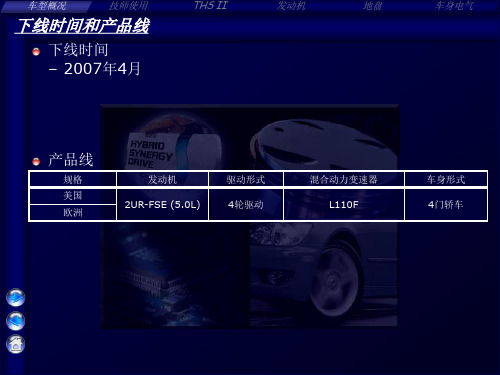

Manuel de sécurité pour les objets conformes selon les normes de la série EN 61508Détecteur de niveau type LS 300… et transducteur de mesure type LS 500 H SIL…Édition : 09.2018 I Domaine d’applicationLe détecteur de niveau type LS 300 … et le transducteur de mesure type LS 500 H SIL … conviennent pour les zones dans lesquelles il faut utiliser un sous-système de sécurité (sécurité anti-débordement ou protection contre la marche à sec) conforme à la norme EN 61508 avec SIL 2.II NormesL’appareil est conçu conformément aux normes suivantes :EN 61508:2010, toutes les parties Sécurité fonctionnelle des systèmes électriques/électro-niques/électroniques programmables relatifs à la sécurité EN 61326-3-2:2008 Exigences d’immunité pour les systèmes relatifs à la sécurité etpour les matériels destinés à réaliser des fonctions relatives à lasécurité (sécurité fonctionnelle) – Applications industrielles dontl’environn ement électromagnétique est spécifiéIII Des instructions pour effectuer sans risques …III.a … l’utilisationCe manuel de sécurité s’applique à l’ensemble des détecteurs de niveau type LS 300 … et aux conver-tisseurs de mesure suivants à partir de la version matérielle 1.0.1.255 et de la version 1.0.1.255 du logiciel d’exploitation :LS 500 H SIL Transducteur de mesure en tant que sécurité anti-débordement, évalué en termes de sécurité fonctionnelleLS 500 H SIL T Transducteur de mesure en tant que protection contre la marche à vide, évalué en termes de sécurité fonctionnelleÀ partir de la version 1.1.0.255 du logiciel d’exploitation, la version peut être lue à partir du convertisseur de mesure à l’aide du protocole MODBUS-RTU par l’interface RS-485. Il faut utiliser pour cela le code de fonction 03 (Read Holding Registers) avec les adresses suivantes :Adresse Contenu Signification0x0040 0x0101 Numéro de version emplacement 1 (version principale) et emplacement 2 (fonctions) 0x0041 0x00FF Numéro de version emplacement 3 (correctifs) et emplacement 2 (validation) Tableau III.a : Enregistrement du numéro de version dans les registresLa fonction de sécurité est représentée par le relais de capteur. Ceci indique non seulement l’alarme (c’est-à-dire que le relais est retombé), mais aussi la présence éventuelle d’une erreur de diagnostic. Le relais d’erreur SIL et la LED d’erreur SIL indiquent également l’erreur SIL, mais n’appartiennent pas à la fonction de sécurité.Lorsque le transducteur de mesure LS 500 H SIL … est en fonctionnement, le détecteur de niveau LS 300 … présente des temps de réaction de 2s maximum lorsqu’il est utilisé comme sécurité anti- débordement et d’environ (typique à température ambiante) 20s lorsqu’il est utilisé comme protection contre la marche à sec.Le détecteur de niveau type LS 300 … a été soumis à un essai de vibration selon le document du VdTÜV « Sécurité anti-débordement » 100-Partie 2. Il peut par conséquent être utilisé pour les environnements vibratoires avec 10 Hz à 55 Hz et 2 g. Aucun essai de résistance aux chocs n’a été réalisé.Aucun essai de vibration et de résistance aux chocs n’a été réalisé avec le transducteur de mesure type LS 500 H SIL …III.b … le montage et le démontagePour les détecteurs de niveau avec boîtier de raccordement, seul le couvercle du boîtier de raccorde-ment doit être retiré pour l’installation électrique. Après l’installation, refermer la boîtier de raccorde-ment.Sur les transducteurs de mesure, il n'est pas autorisé d’ouvrir le rabat que pour actionner la touche test. III.c … l’installationLe système doit être hors tension lors de l’installation !Image III.c : Plan de câblageIII.d … le réglageAucun dispositif SIL n’est nécessaire pour l’utilisation du sous-système.III.e … la mise en serviceAvant la mise en service, il est impératif de contrôler la connexion et le montage de tous les appareils. L’alimentation électrique, y compris celle des appareils branchés, doit être contrôlée.En cas d’utilisation du transducteur de mesure en tant que protection contre la marche à vide, veiller à ce que le relais de capteur s’active immédiatement après la mise sous tension.III.f … la maintenance (entretien et dépannage)En principe, l’appareil n’exige aucun entretien. En cas de défectuosité, il faut renvoyer l’appareil au fa-bricant FAFNIR ou à l’un e de ses représentations.Il convient toutefois de vérifier le bon fonctionnement du système à intervalles appropriés et au moins une fois par an. La société d'exploitation est responsable du choix du type de contrôle et des intervalles dans la période mentionnée.Si le détecteur de niveau n’est pas plongé dans le liquide, la thermistance CTP du détecteur de niveau peut être refroidie à l’aide de la touche test située sur le transducteur de mesure (correspond à l’immer-sion). Si le détecteur de niveau est immergé, il faut le sortir du liquide et attendre que la thermistance CTP chauffe.Si la touche test est actionnée tandis que le détecteur de niveau n’est pas plongé dans le liquide, en moins d’une seconde l’état devient « Immergé » et le relais de capteur retombe. Si la touche est main-tenue enfoncée, après environ cinq secondes (deux secondes pour la version 1.0.1.255 du logiciel d’ex-ploitation) l’erreur SIL (Scanner Transistor) est déclenchée et le relais SIL s’excite.En cas d’erreur SIL, le transducteur de mesure doit être mis hors tension pour forcer un redémarrage.Pour faciliter le diagnostic en cas d’erreur SIL, à partir de la version 1.2.0.255 du logiciel d’exploitat ion et de la version matérielle 1.1.0.255 la LED « Error » émet un code clignotant permettant d’identifier la cause sous-jacente. Le code clignotant correspondant est émis de manière continue, avec une courte pause. Les codes clignotants suivants sont utilisés :Erreur SIL Code clignotantMemory 1Somme de contrôle 2Relais 3Résistance scanner 4Transistor scanner 5Isolation 6Tableau III.f : Les codes clignotants de la LED « Error »Pour qu’un court-circuit puisse être détecté directement sur le détecteur de niveau même avec une longueur de câble plus importante, la valeur de résistance doit être < 30 Ω (pour la version 1.0.1.255 du logiciel d’exploitation < 2,5 Ω).Jusqu’à la version 1.1.0.255 du logiciel d’exploitation et la version matérielle 1.0.2.255 incluses, une er-reur d’isolation sur le détecteur de niveau n’est détectée que sous condition et n’est pas affichée. À partir de la version 1.2.0.255 du logiciel d’exploitation et la version matérielle 1.1.0.255, cette erreur est détectée et affichée.IV Caractéristiques techniques relatives à la sécuritéParamètre ValeurNiveau d’intégrité de sécuritéSIL 2Tolérance aux anomalies du matériel HFT = 0Taux de défaillance λSD =1,92E-06λSU =4,44E-08λDD =2,12E-06λDU =6,83E-07Probabilité d’une défaillance dangereusepar heurePFH = 6,83E-07 Temps moyen de réparation MTTR = 8 h Intervalle entre essais de sûreté T1 = 1 an Architecture 1001 Tableau IV : Caractéristiques techniques relatives à la sécuritéV Exigences supplémentaires concernant les composants logiciels Aucune exigence ne s’applique aux composants logiciels.。
雷克萨斯LS600h车混合动力变速器结构原理分析作者:蒋浩丰来源:《汽车维护与修理·汽修职教》 2018年第4期雷克萨斯LS600h车采用了混合动力驱动系统,实现“混合动力协同驱动”理念。
该系统通过动力传输性能良好的混合动力变速器L110F实现了对2UR-FSE发动机和MG2电动机的最佳协同控制。
本文重点分析该车混合动力变速器L110F的结构与工作原理。
1 混合动力变速器L110F的结构雷克萨斯车混合动力变速器的组成如图1所示,MG1和MG2是2个交流永磁同步电动机,MG1又称为发电机,主要作用是在行驶中提供电能以驱动MG2电动机,并对HV蓄电池充电,此外在需要发动机起动时,MG1可用作起动机。
MG2电动机主要用以驱动车辆,并利用MG1和HV 蓄电池提供的电能工作,此外在减速过程中当作发电机对HV蓄电池充电。
动力分配行星齿轮机构与2级电动机减速行星齿轮机构是动力分配与协调的核心部件。
蓝色框中是动力分配行星齿轮机构,红色框中是2级电动机减速行星齿轮机构(图2)。
蓝色框中动力分配行星齿轮机构的太阳轮连接MG1、行星齿轮架连接发动机、齿圈连接车轮。
红色框中2级电动机减速行星齿轮机构是拉威娜式(Ravigneaux)行星齿轮机构,如图3所示,该行星齿轮机构分前后两排,前行星排是双行星轮式。
前太阳轮连接至1号制动器B1,同时与长小齿轮啮合,长小齿轮又和短小齿轮啮合,短小齿轮再和齿圈啮合,齿圈连接至2号制动器B2;后行星排是单行星轮式。
后太阳轮连接至MG2,后太阳轮与短小齿轮啮合,短小齿轮再和齿圈啮合,前后两排共用一个齿圈与行星齿轮架,行星齿轮架与传动轴相连。
该拉威娜式行星齿轮机构的前太阳轮齿数为27,后太阳轮齿数为30,长小齿轮齿数为20,短小齿轮齿数为28,齿圈的齿数为87。
2 混合动力变速器L110F原理分析2.1 低速挡工作当车辆在低速挡工作时,如图4所示,B1制动器不工作,B2制动器工作固定齿圈。
9-3S600 User ManualTaking Continuous PicturesVideoCam allows you to take nine continuous pictures. By default, VideoCam takes one single picture. Therefore, you need to change the setting first.1. After you start VideoCam, tap on the screen.2. Tap Camera.3. In Shooting Mode, select Continuous Shooting and tap OK.4. Take pictures according to the procedure described in the “Taking a Picture” section earlier in thischapter.After the pictures are captured, the screen displays the thumbnail view of these continuous pictures.The time interval for the continuous pictures is 0.7 second.• The Camera mode indicator glows in yellow when you using the Camera feature.• You cannot use the Record key in the Camera mode.• You cannot use the Camera and DV features at the same time.9.2 Using the DVThe VideoCam program also allows you to record videos.1. Press the Camera/DV key on the side of the Pocket PC Phone, or tap → Programs → VideoCam,to enter the Camera mode.2. By default, the screen is displayed in the landscape mode.Tap to switch to the DV mode. You can use one hand to hold the Pocket PC Phone’s bottom foreasy operations. Be careful not to let your fingers cover the camera lens.3. Frame the subject to be photographed in the viewing window. When it is ready, press the Camera/DVkey on the side of the Pocket PC Phone to start recording. Press the Camera/DV key again to stop recording.The Pocket PC will preview the first picture of the video on the screen shortly. You can:• Tap to save the video and continue recording.• Tap to send the video in an e-mail.• Tap to delete the video.• Tap to switch to MyAlbum.(You can also press the Left/Right key to switch between the four icons.)By default, the new video is stored in the My Pocket PC\FLASH\My Album folder of the Pocket PC in five seconds. The video is stored in the MPEG4/3GP format, and its filename starts with DV00001 and goes on in the ascending order until the Pocket PC is out of storage space.4. To view the video you recorded, tap to switch to MyAlbum. (See Chapter 10 for information onMyAlbum.)• The DV mode indicator glows in orange when you using the DV feature.• If you answer a call in the DV mode, then the video will be saved and VideoCam closed. If youreject the call, the screen will remain the same.DV modeSwitches to Camera modeS600 User Manual 9-49.3 Changing VideoCam Settings In the Camera/DV mode, you can tap on the screen to access the setting items.Standard SettingsOn the Setting screen, tap Standard .ItemDescription Backlight for PreviewSets whether to turn on the backlight for picture/video preview.Preview Image or VideoSets whether to keep the preview for five seconds before the next shooting.Glitter Frequency While using VideoCam, please setup Glitter Frequency according to your environment for improving the preview quality of the VideoCam.Camera SettingsOn the Setting screen, tap Camera .ItemDescription Scene ModeSelects the desired scene mode: Standard, Nightshot, Portrait, Grayscale, Sepia, or Document.ResolutionSelects the desired image resolution: 1280*1024 (High), 640*480 (Normal), 320*240 (Basic), or 176*144 (Compact).Self-TimerSets the time lag between releasing the shutter and shooting the picture. The options are 5 sec, 10 sec or 15 sec.FlashTurns on or off the flash.White BalanceChanges the setting for white balance.Shooting ModeSelects the single or continuous shooting.Filename recountResets the filename counter, starting from DSC00001.FolderSelects the storage location for the picture.9-5S600 User ManualDigital Video SettingsOn the Setting screen, tap Digital Video.Item DescriptionScene Mode Selects the desired scene mode: Standard, Nightshot, Grayscale or Sepia. Resolution Selects the desired image resolution: Large, High Quality; Large, Long Time;Small, High Quality; Small, Long Time.Self-Timer Sets the time lag between releasing the shutter and shooting the picture. Theoptions are 5 sec, 10 sec or 15 sec.Format Selects the desired video format: MP4:MPEG4+ACC, MP4:MPEG4+AMR,3GP:MPEG4+AMR, or 3GP:H.263+AMR.Silent Shooting Allows you to record only images without sounds.Filename recount Resets the filename counter, starting from DV00001.Image size setting Allows you to set the size limit for recorded videos.FolderSelects the storage location for the videos.Chapter 10Using MyAlbum10.1 Starting MyAlbum10.2 Opening a Picture or Video10.3 Editing Pictures10.4 Using the FaceMagic Feature10.5 Using Effects10.6 Tools Options10.7 View Modes10-2S600 User Manual10.1 Starting MyAlbumThe MyAlbum program is very useful for viewing picture and video files. The supported formats include: .bmp, .png, .wpng, .jpeg, .gif, .3gp and .mpeg4.To start MyAlbum, you can:⏹ Tap → Programs → MyAlbum .⏹ Tap in the Camera/DV mode.The startup screen of MyAlbum displays the file list.The top of the screen displays the name of the current folder (the default setting is the My Pocket PC\FLASH\My Album folder) and the sorting method (the default setting is Name ). The middle of the screen displays the information about the picture: the preview of the pictures on the left; the filename, resolution, saving time, file format and file size on the right.In this mode, you can tap on the command bar to switch to the Camera/DV mode.• You can tap the options on the command bar for advanced features. See the later sections in the chapter.10.2 Opening a Picture or VideoTo have a closer view of a picture or video, tap the specific thumbnail view in the Report mode of MyAlbum.Below is the screen of an opened picture:Total number of filesNumber of current fileS600 User Manual10-3In this mode, you can:⏹ Press the Left/Right key to browse for the previous/next file of the current folder, press the Up/Down key to zoom in/out of the image.⏹ Tap to zoom in on the picture.⏹ Tap to zoom out on the picture.⏹ Tap to zoom the picture to best fit the screen.⏹ Tap to rotate the picture at 90 degrees.⏹ Tap to switch to full screen.⏹ Tap to return to the Report mode.• You can tap the options on the command bar for advanced features. See the later sections in the chapter.10.3 Editing PicturesTap Edit on the command bar to cut, copy, paste, rename or deletethe selected or opened file.10.4 Using the FaceMagic FeatureTap Face → FaceMagic on the command bar allows you to createspecial changes on the person’s expression. On the positioning screen, tap Reset , and follow the screen tips to perform positioningon the person’s face.After positioning, tap FaceMagic → Morph (as an example). Thescreen displays the expression items and the adjustment bar for you to customize and create special effects.You can also tap FaceMagic → Comic or Avatar for more specialexpression effects.10-4S600 User Manual10.5 Using EffectsTap Effect on the command bar to create special effects on the selected or opened picture. The picture with effects will be saved as a new file with “-1” added to the filename.Painting1. Tap Effect → Painting.2. You can paint on the picture.Or, tap A to add text on the picture. Tap the screen, and a editing cursor will appear. You can start to enter the texts and change the text’s font, font size and color.3. Press the OK key or tap OK to save the changes as a new file.Effect1. Tap Effect → Effect.2. Tap the desired effect: Normal, Black/White, Sepia, Emboss,Blue or Mosaic.3. Press the OK key or tap OK to save the changes as a new file.Selecting Normal will not save the picture as a new file.Frame1. Tap Effect → Frame.2. Tap the desired picture frame from the option bar at the bottomof the screen. The screen will display the applied picture forviewing immediately. You can tap the arrows on both sides ofthe option bar for more frame options.3. Press the OK key or tap OKto save the changes as a new file.S600 User Manual10-5Stamp1. Tap Effect → Stamp .2. Tap the desired stamp from the option bar at the bottom of the screen. The screen will display the applied picture for viewing immediately. You can tap the arrows on both sides of the option bar for more stamp options.3. Press the OK key or tap OK to save the changes as a new file.Adjustment1. Tap Effect → Adjustment .2. Tap the list to select the item for adjustment: Brightness, Contrast, Saturation, Smart Color, Portrait, Landscape and Document.3. Adjust the value by tapping and draging on the adjustment bar. Tap Edit → Apply to apply the change.Tap Default restores the default values.4. Tap OK to save the changes.Note1. Tap Effect → Note .2. You can enter note text in the box, or tap the recording button to create a recording as a note. The added text or recording will be saved as a stand-alone file.3. Tap OK to save the note.4. The in the list mode indicates that a note has been added tothe picture.10-6S600 User Manual10.6 Tools OptionsTap Tools on the command bar to:⏹MMSSend an MMS message including the selected picture.⏹E-MailSend an email message including the selected picture.⏹IRUses the infrared to beam information.⏹WallpaperSets the selected picture as the theme picture on the Today screen.10.7 View ModesMyAlbum provides four view modes for viewing picture and video files.⏹Large mode⏹Middle mode⏹Small mode⏹Report mode (default mode)Chapter 11 Media Content11.1 Starting Media Content11.2 Media Content Items11-2S600 User Manual11.1 Starting Media ContentA Media hot key is located on your Pocket PC Phone. Press this key to access Media Content for games, music, Album, Windows Media Player, Java program and wallpaper setting function.The main page of Media Content is shown to the right.11.2 Media Content ItemsGAMEOn the main page of Media Content, tap GAME to quickly access the game list.Tap the desired item to start playing the game.For information on games, see Section 12.12.MUSICOn the main page of Media Content, tap MUSIC to quickly access the contents in the My Pocket PC\FLASH\My Music folder.Tap the desired item for playback. Your Pocket PC Phone will use Windows Media Player to play the selected item.For information on Windows Media Player, see Section 12.5.S600 User Manual11-3ALBUMOn the main page of Media Content, tap ALBUM to quickly startMyAlbum.For information on MyAlbum, see Chapter 10.MEDIA PLAYEROn the main page of Media Content, tap MEDIA PLAYER toquickly start Windows Media Player.For information on Windows Media Player, see Section 12.5.JAVAOn the main page of Media Content, tap JA V A to quickly start theJava program.For information on Java, see Section 12.7.11-4S600 User ManualWALLPAPEROn the main page of Media Content, tap WALLPAPER to quickly access the setting items of the Today screen.⏹Tap Appearance to change the theme picture of the Todayscreen.⏹Tap Items to set the items to be diaplayed on the Todayscreen. You can also set the time for the Pocket PC Phone to automatically return to the Today screen after a period of inactivity (3 hours by default).For information on Settings, see Chapter 6.Chapter 12 More Programs12.1 Microsoft ActiveSync12.2 Pocket Word12.3 Pocket Excel12.4 MSN Messenger12.5 Windows Media Player12.6 Pictures12.7 JA V A12.8 File Explorer12.9 Calculator12.10 Pocket MSN12.11 IE Favorites12.12 Games12-2S600 User Manual12.1 Microsoft ActiveSyncWith Microsoft ActiveSync on both your desktop computer and Pocket PC Phone, you can exchange information between a desktop computer or server and your Pocket PC Phone. To synchronize your Pocket PC Phone with your desktop computer, you must install ActiveSync on the desktop computer. Using ActiveSync, you can:⏹ Synchronize information between your Pocket PC Phone and desktop computer or server so that you have the latest information in all locations.⏹ Change synchronization settings and synchronization schedule.⏹ Copy files between your Pocket PC Phone and desktop computer.⏹ Back up and restore device information.⏹ Add/remove programs to/from your Pocket PC Phone.Installing Microsoft ActiveSyncAn Microsoft Companion CD is supplied with your Pocket PC Phone. You need to use the CD to install ActiveSync on the desktop computer before perfoming synchronization.Follow this procedure:1. Turn on the desktop computer.2. Insert the Companion CD into the CD-ROM drive of the desktop computer.3. On the first screen, click the arrow to enter the main screen and click Start Here .4. On the next screen, click Install ActiveSync 3.x on the left column.5. On the next screen, click Install to start installation.6. When prompted, connect one end of the USB cable to the converter, and then connect the converter to the USB port on the bottom of your Pocket PC Phone.7. Connect the other end of the USB cable to the USB port of the desktop computer.8. The Add New Hardware Wizard should automatically install the USB driver. (If you need to specify the location of the driver, click Browse and select the CD-ROM drive containing the Companion CD.)9. Follow the on-screen instructions to establish a partnership between your Pocket PC Phone and your desktop computer. Select the types of information for synchronization. After your first synchroniza-tion, the data you have stored on your desktop computer such as Calendar, Contacts and Tasks arecopied to your Pocket PC Phone. → → →→ → • If you do not establish a standard partnership with the desktop computer, then you cannot perform synchronization between two devices, and you will need to select a desired partnershipevery time you connect to the desktop computer.S600 User Manual12-3Connecting to Your Desktop ComputerYou can connect your Pocket PC Phone to a desktop computer in several ways:⏹ Use the USB cable or an optional cradle.⏹ Use the IR port in place of using a cable. (For complete instructions on connecting to your desktop computer by infrared, see the ActiveSync Help on your desktop computer.)⏹ Use a network or dial-up connection.Synchronizing with Your Desktop Computer1. Connect your Pocket PC Phone to your desktop computer.2. On your Pocket PC Phone, tap → ActiveSync .3. Tap to start synchronization.Setting up Remote SynchronizationSynchronizing Remotely with a Desktop Computer1. Make sure that the desktop computer is powered on.2. Connect to the corporate network. (See Chapter 13 for more information.)3. On the Pocket PC Phone, tap → ActiveSync .4. Tap Tools → Options → PC .5. In When syncing remotely with a PC , select your computername in the Use this PC list.6. Select one or both of the items: Use mobile schedule to sync with this PC and Sync with this PC during manual sync .7. Tap OK.12-4S600 User ManualSynchronizing Remotely with a Server1. Make sure that the server is powered on.2. Connect to the Internet. (See Chapter 13 for more information.)3. On the Pocket PC Phone, tap → ActiveSync .4. Tap Tools → Options → Server .5. Select the types of information, such as Calendar, Contacts, or Inbox, that you want to synchronize with the server.6. To change synchronization settings, such as the amount synchronized, select the type of information and tap Settings . Note that there are no synchronization settings for Contacts.7. In Sync with this server , enter the name of the Microsoft Exchange server to which you want to connect.8. Tap Options → Connection .9. Enter your user name, password, and domain name. If you want to perform automatic synchronization, select Save password .10. Tap OK .Synchronizing AutomaticallyWith ActiveSync, you can schedule automatic synchronization between your Pocket PC Phone and a server every time when an item arrives or is changed at the server. Your Pocket PC Phone is informed of that event and synchronizes automatically to retrieve those items, making your device always ing ActiveSync, you can schedule synchronization of your device on two separate schedules.⏹ Use the peak times schedule to synchronize during working hours or other times when you have higher mail volumes.⏹ Use the off-peak schedule to synchronize during times when you have lower mail volumes.⏹ When you are roaming, you can synchronize manually to reduce roaming charges, or you can synchronize using the mobile schedules.To set up the schedule for automatic synchronization:1. Make sure not to connect your Pocket PC Phone to the desktop computer.2. On the Pocket PC Phone, tap → ActiveSync .3. Tap Tools → Options → Mobile Schedule .4. To synchronize periodically during peak times, select the frequency of synchronization in the Peak times list.To synchronize periodically during off-peak times, select the frequency of synchronization in the Off-peak times list. To synchronize while roaming, select a frequency in the Roaming list.5. To set the days and hours for peak times, tap Peak Times .6. Tap OK.。